- What is a LinkedIn content strategy?
- Why define a LinkedIn content strategy?
- Which LinkedIn content strategy should you choose?
- Building a LinkedIn content strategy
- LinkedIn content strategy: publish regularly
- 9 tips for your LinkedIn content strategy
- 9 types of content for your LinkedIn content strategy
- Conclusion – LinkedIn content strategy
With the competition present on LinkedIn in terms of content, having a good LinkedIn content strategy and understanding the algorithm is essential to reach the maximum number of people. 💥
It may sound impressive, but in reality, it’s not very complicated in place, and we’ll explain it all to you. ➡️ On the program:
- Defining a content strategy on LinkedIn
- Why define a LinkedIn content strategy in 5 points.
- Choosing the right type of LinkedIn content strategy.
- Methods for building a good LinkedIn content strategy, defining an editorial line and publishing regularly.
- 9 practical tips for your LinkedIn content strategy.
- 9 content types for your LinkedIn content strategy.
Ready to reach 1M views/month, boost your credibility and attract more opportunities to you? Let’s go! 💫
What is a LinkedIn content strategy?
A LinkedIn content strategy is a structured plan to publish and share relevant content to achieve specific professional goals. 🎯
It relies on in-depth knowledge of your target audience, in particular your ICPs (Ideal Customer Profiles), to create tailored messages.
Implementing a LinkedIn content strategy will increase your visibility, reinforce your authority, generate qualified leads and engage your network. But that’s not all. 👇🏼
Why define a LinkedIn content strategy?
LinkedIn is a free professional social media platform 🤑 where you can :
- Promote your products/services.
- Develop your network.
- Conduct LinkedIn prospecting.
- Match with professionals in your sector.
- Increase visibility and brand awareness.
✅ We give you 6 reasons to develop a LinkedIn content strategy.
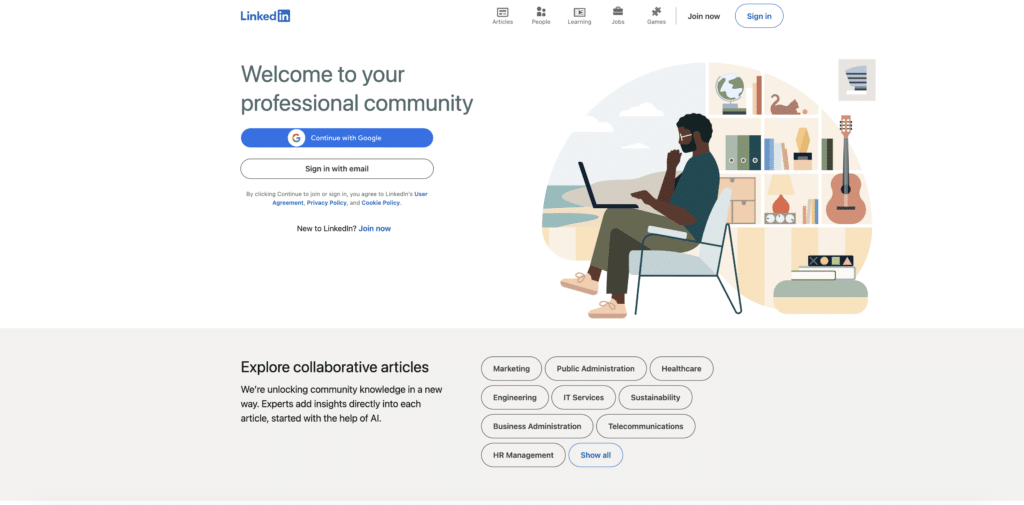
#1. Be visible with your LinkedIn content strategy
LinkedIn is THE world’s leading professional platform (1 billion users)! 🌍
This platform is open to all professionals: entrepreneurs, managers, job seekers, employees and recruiters, B2B marketers, business owners… Here you can cultivate your personal brand whatever your professional situation. 🌱
LinkedIn allows you to share interesting and engaging content, to promote and exchange on a theme, a product, a company, to recount experiences…
But also, to reach with your content an audience and persuade them that you’re THE person who will solve their problems. 👑 Being visible = being more credible.
To find out more, discover our complete guide to LinkedIn Marketing.
#2. Promote your LinkedIn company page
Creating a LinkedIn company page is a free way to develop your business and give visitors the opportunity to find out more, as well as link to your website. 🖱️
Don’t hesitate to fill in as much information as possible about your activities and corporate culture – the more complete it is, the higher your visibility! 👀
- Add a company description (2,000 characters max).
- Optimize name and description by languages (especially for an international LinkedIn content strategy).
- Profile photo and banner adapted to your market and company.
- Include a “contact us” or “visit website” CTA (with your website URL 🌐).
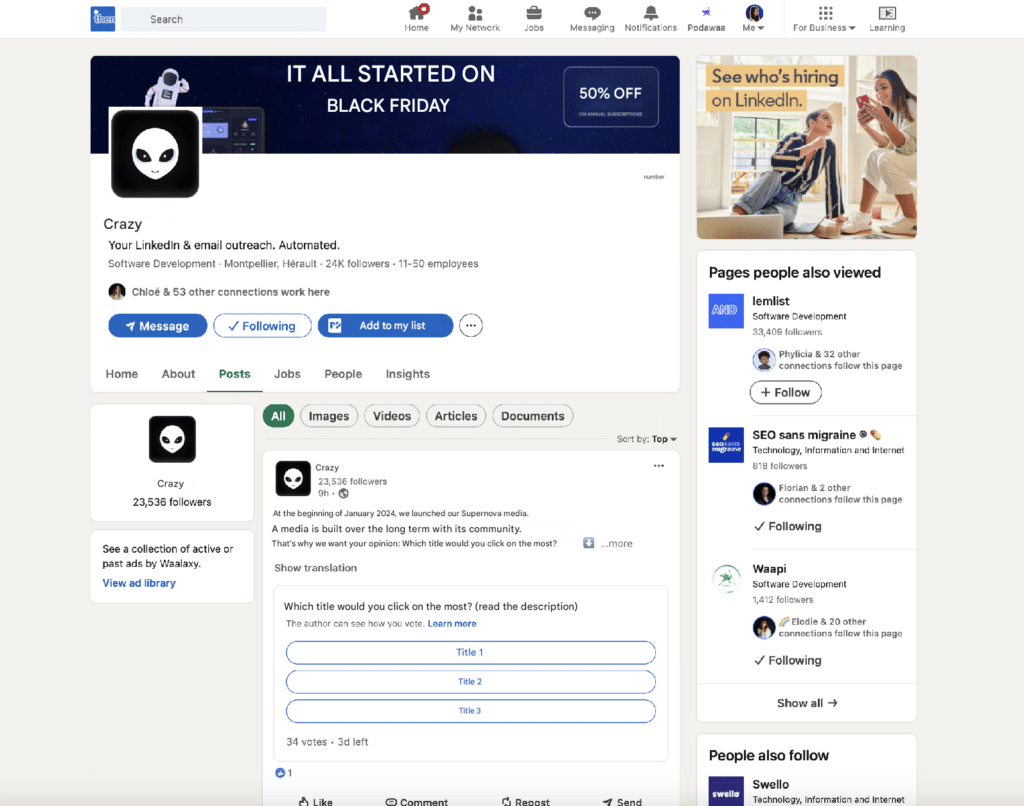
But, should you really use the company page? ❌ No, you’ll be wasting energy for results that won’t be up to scratch!
We’ll briefly explain why, it’s only better to use it as a support for your LinkedIn content strategy:
- We attach ourselves much more quickly to a person than to a company.
- Company publications are often hyper-corporate or tend to promote a new product/service. What users are looking for, on the other hand, is emotion, something new, something crisp… something that stands out from the average ad.
- Since we are more attracted by content published by a person than by content published by a company… We like and comment on corporate pages less often, so they get fewer views (low engagement rate). 👎🏼
- The LinkedIn algorithm reduces the organic (free) reach of page posts, with the aim of sponsoring more visibility and more leads (on average 5 to 10 times fewer views for the same post, without increasing visibility).
In short, the ratio of “time spent” on the company page to “analysis feedback” leaves much to be desired… 📈 The engagement rate is much higher on a LinkedIn personal profile than on a LinkedIn page.
#3. Build a community with your LinkedIn content strategy
Why do you need to create a community around your brand? 🧱 The answer is simple:
- To be able to introduce people to your brand (without any real intervention on your part).
- Establish a climate of trust between you and your prospects.
- Generate interest in your brand.
- Leverage customer loyalty.
- Find ambassadors to bring in other customers.
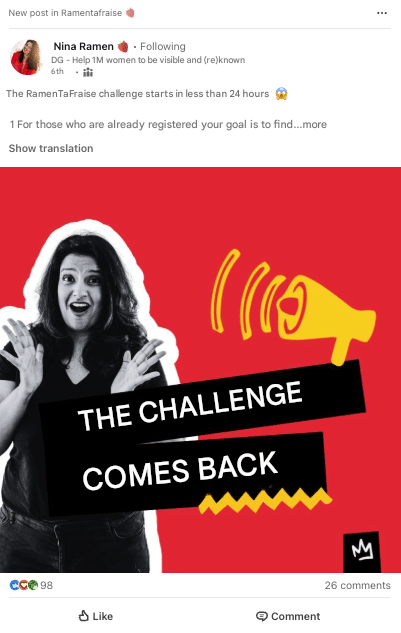
Of course, getting to know your audience is vital to the development of your community, and to building loyalty and trust among your prospects. 🧠 Don’t hesitate to interact with them to earn their trust and get to know their tastes better.
#4. To prospect and find customers
LinkedIn is THE social network best suited for a LinkedIn content strategy aimed at business prospecting. 🤑
With its billion members, you’ve got an already existing database, free of charge, and with all the information, you need for your prospecting just waiting for you!
What’s more, with LinkedIn, you can carry out infinite targeting and data extraction without the need for additional tools ℹ️ :
- Location.
- Company.
- Position.
- Length of service.
- Experience.
- Education.
- Business sector.
It’s a great network for setting up a LinkedIn prospecting campaign to :
- Contact many people (at low cost) and future professionals who haven’t yet joined your network.
- Use precise search filters to target prospects.
- Share content and develop your visibility.
- Find potential prospects to buy your product/service (if they’re interested and trust you).
📩 Emailing can also be used to contact a large number of people at low cost (or even as a complement to LinkedIn with a multichannel campaign). Tools like Waalaxy let you find your prospects’ email from their LinkedIn profile, so you don’t need to build or buy a database upstream.
As you can see, thanks to your LinkedIn content strategy focused on prospecting, your prospects feel personally addressed, privileged ❤️.
#5. Automate your LinkedIn prospecting
🤖 On LinkedIn, it’s possible to automate your prospecting, thanks to tools that allow you to :
- Collect data.
- Request connections on LinkedIn.
- Send targeted messages and e-mails.
- Track user behavior.
- Lead tracking.
With an automation strategy and a tool tailored to your needs, gone are the days when you spent hours manually visiting, drafting, sending your messages to each profile. 🎉
Saving you considerable time and money, you now have the time to focus on your LinkedIn content strategy, thanks to a LinkedIn automation tool.
LinkedIn automation tool (free)
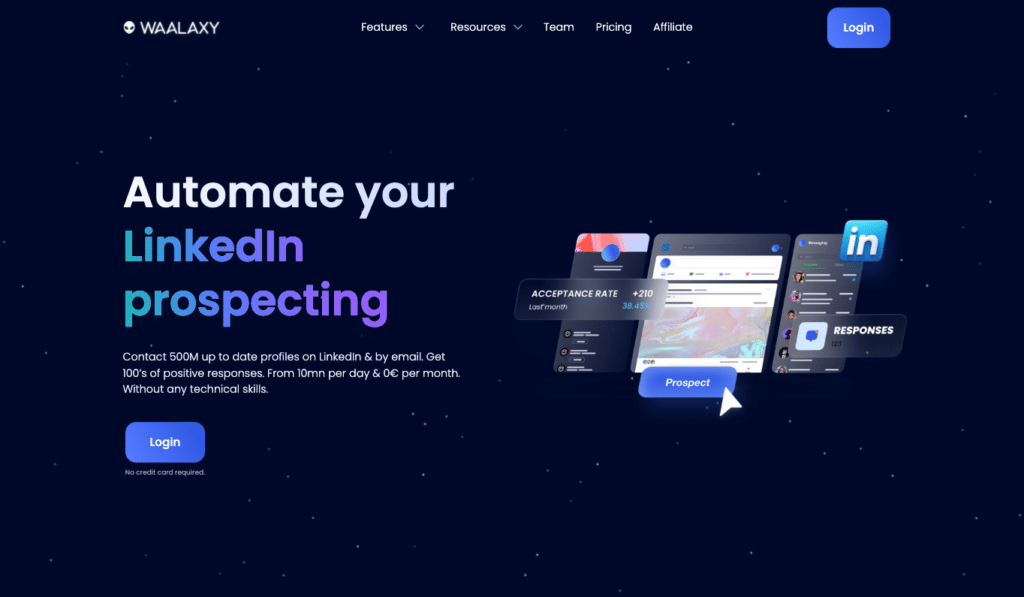
Do you want to generate leads, expand your network or recruit? It’s time to tell you about our LinkedIn automation tool.
👽 Thanks to Waalaxy, you’ll be able to :
- Import and export a database, such as a CRM.
- Create LinkedIn scenarios.
- Visit profiles automatically.
- Automatically track profiles.
- Send and manage connection requests automatically.
- Send personalized group messages.
- Find and send personalized emails.
- Manage replies to your messages with Waalaxy Inbox.
Another advantage: your activity is fully controllable from a dashboard. You can combine it with your LinkedIn Analytics data. So you know where to find the right information in no time!
With Waalaxy, you’ll save time and be able to focus on your LinkedIn content strategy, while never missing another contact opportunity! 🔥
Which LinkedIn content strategy should you choose?
We can’t stress this enough: defining a LinkedIn content strategy is crucial to increasing your visibility and, consequently, your network.
But with so many strategies out there, how do you know which is the most effective? 🤔
LinkedIn prospecting strategy
Whether the aim of your LinkedIn content strategy is to recruit, find new customers, develop your network, share your professional experience or promote your brand…
It all starts with finding leads on LinkedIn (I promise, it’s pretty simple) 😉.
Whether you’re a freelancer or a company, LinkedIn helps you find your future customers. To do so, you need to follow these few simple steps. 👇🏼
LinkedIn Profile
To find customers and before launching your LinkedIn content strategy, it’s vital to complete and optimize your LinkedIn profile. ✨
Your profile is like your CV or even your store window.
And competition on LinkedIn is fierce. So, if you want your profile to be visible, you have to succeed in standing out from the competition and standing out from the crowd! 🌟
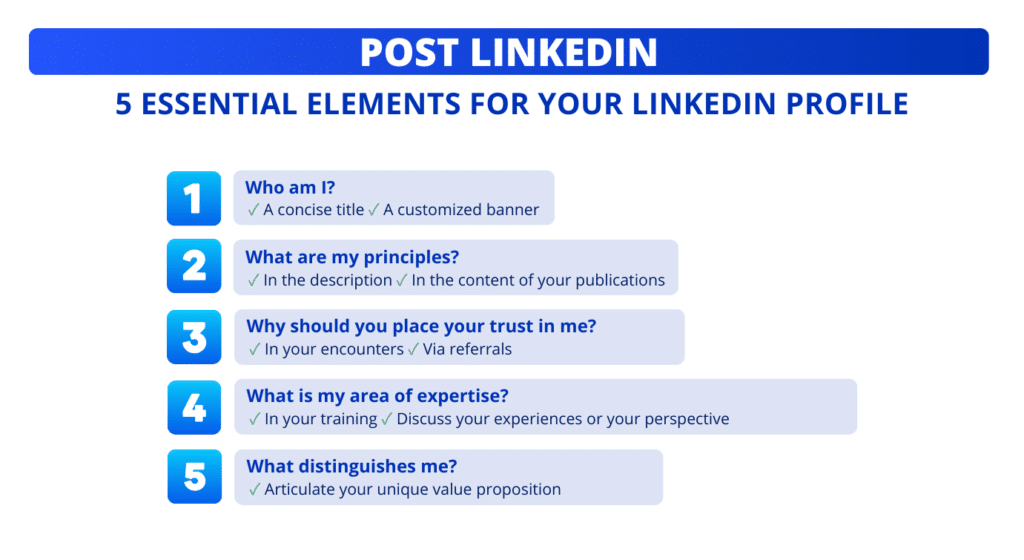
This is where LinkedIn personal branding has to come in! 🎀 It needs to be attractive and polished to make a good impression and trigger interaction between you and your prospect:
- Profile photo with professional attire and attitude, neutral background, and smile!
- LinkedIn banner (very important): include your current offers, certain keywords, or a quick presentation of your business.
- LinkedIn Job Title (or LinkedIn Headline): Describe who you are and/or what you do, as well as the company name. Be clear and punchy.
- Experience and training: highlight your experience, which supports your message and tells your story and your profession. The more information you include, the more the user will know about you.
- Summary: tell a little more about yourself, your background, your experiences, what makes you you (without overdoing it).
- Activity: feed into your LinkedIn content strategy.
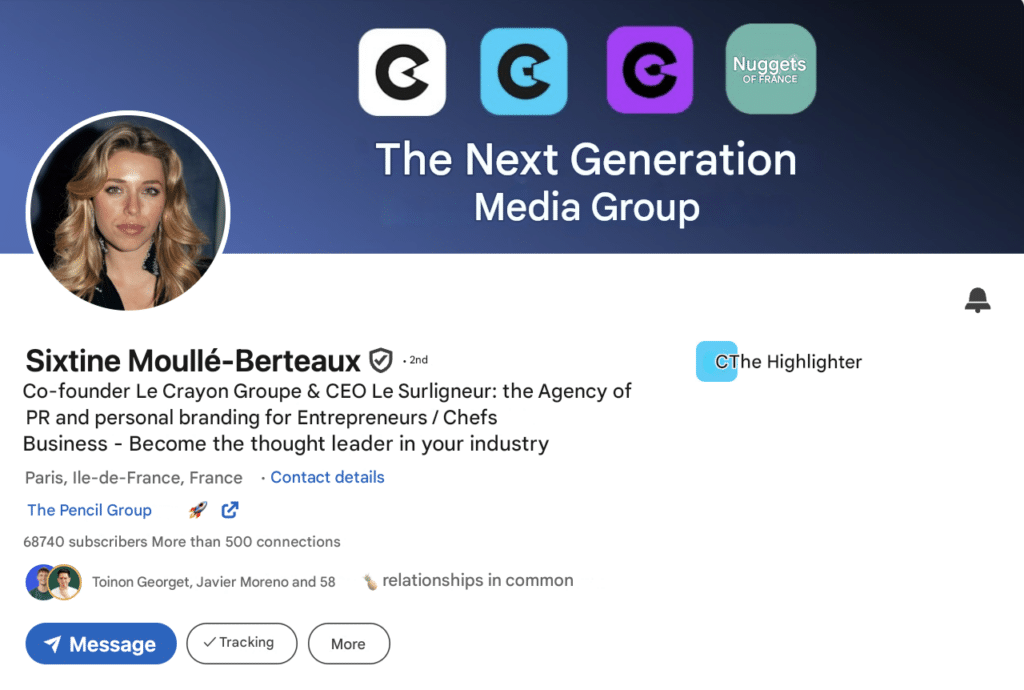
Find your personas
The buyer persona is your ideal customer, the one who best matches your expectations. 🥰
Without it, it’s hard to create a LinkedIn content strategy or marketing campaign, so take the time to do it.
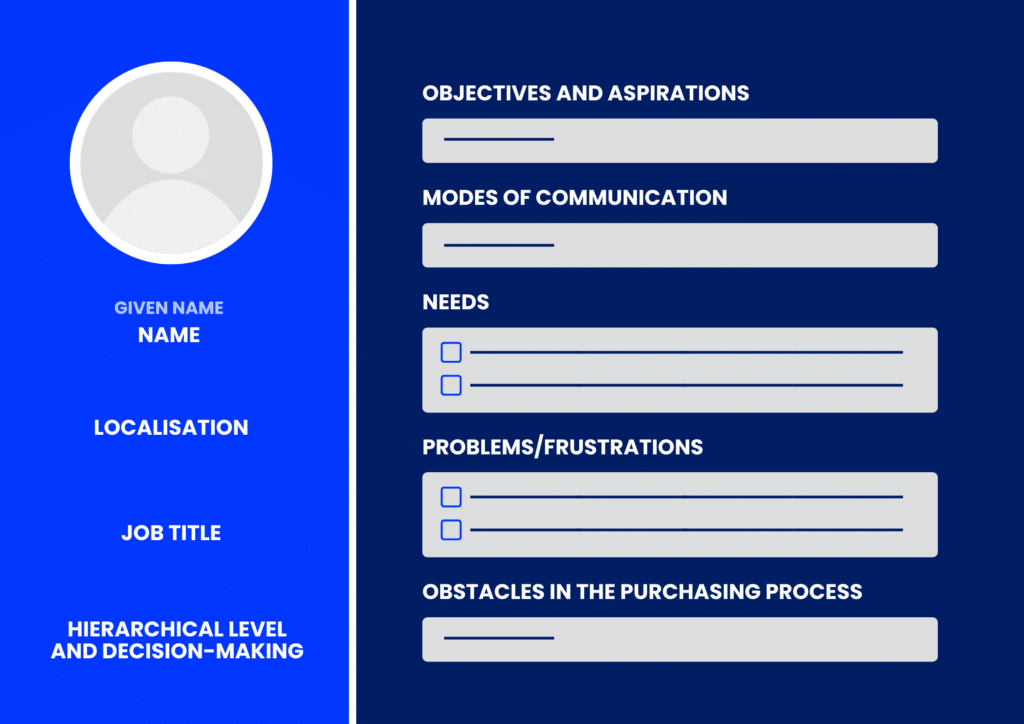
Having a well-defined profile of your ideal customer will enable you to filter your searches and target your prospects. ✅
The AIDA method
The A.I.D.A method (Attention, Interest, Desire, Action) is often used in LinkedIn content marketing strategy to reach your interlocutor with a short, relevant and salesy message, which will arouse their curiosity and push them towards purchase. 🤑
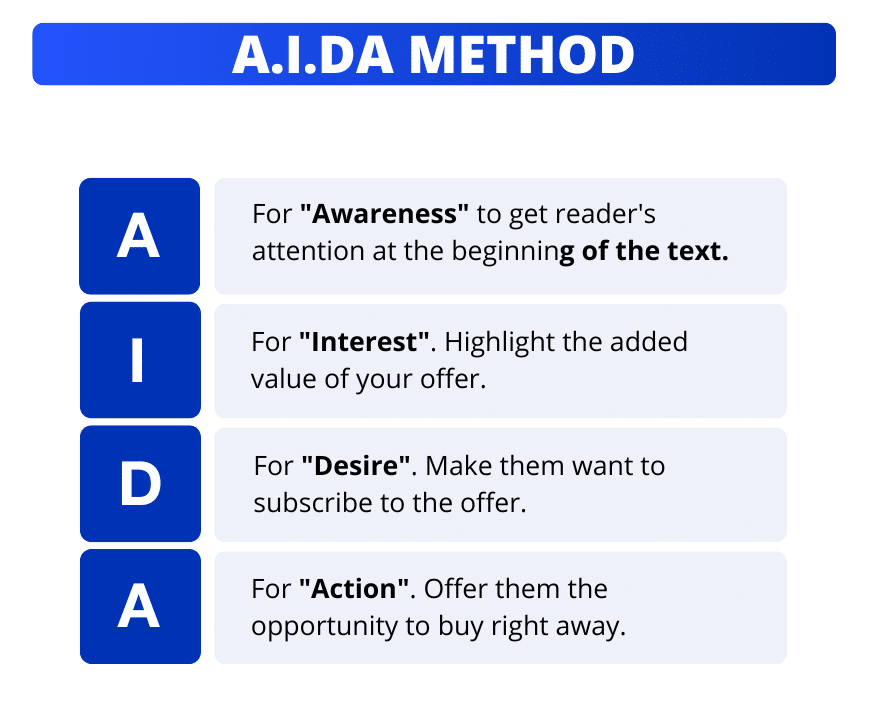
✍🏼 This framework can also be applied to your LinkedIn content strategy to write diverse, engaging and compelling LinkedIn publications.
Different types of LinkedIn content strategy
To choose the right content strategy, you need to :
- Find an editorial line 💭: broad themes of topics to be addressed between 2 and 6 themes, on your targets’ centers of interest.
- TOFU-MOFU-BOFU method 👀: set up a sales tunnel, find the right topics, formats and tone according to your audience, so that as many people as possible comment on and like your posts to gain visibility.
- Set a frequency 📆: the ideal with the TOFU-MOFU-BOFU method is to publish 1 type of topic per week and alternate (so 3 posts/week, each aimed at a different part of your marketing target audience).
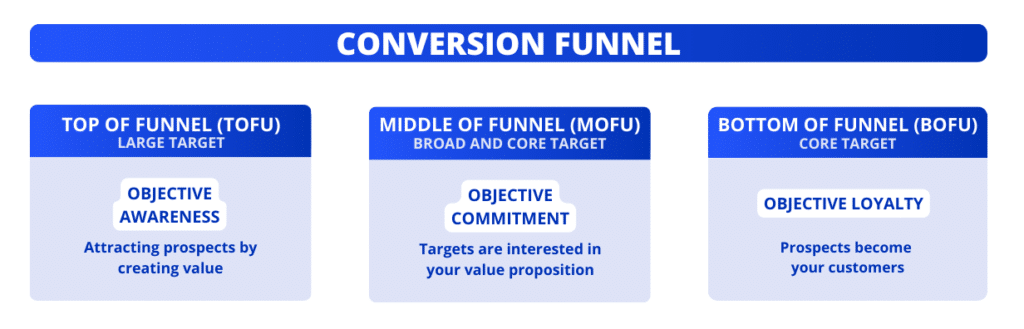
As you can see, there are three levels of topics, and this is more or less the formula we’ve adopted:
👉🏼 TOFU (Top of Funnel) i.e. topics that are broader, coherent and speak to a majority of users from various sectors. For example: trends, news, current affairs, entrepreneurship… (20% of posts).
👉🏼 MOFU (Middle of Funnel) i.e. more global topics, related to your expertise and speaking to your “average” audience. For example: branding, tips, expert advice (40% of posts).
👉🏼 BOFU (Bottom of Funnel), i.e. expert topics of interest to your core target audience (40% of posts).
In short, having a content strategy and publishing regularly allows you to stay visible as well as grow your personal brand, with no time limit and free of charge (an intangible asset at the service of your business). 👌
Unlike a LinkedIn Ads content strategy, where interaction is limited to a post that will appear only once in the feed.
LinkedIn Ads content strategy
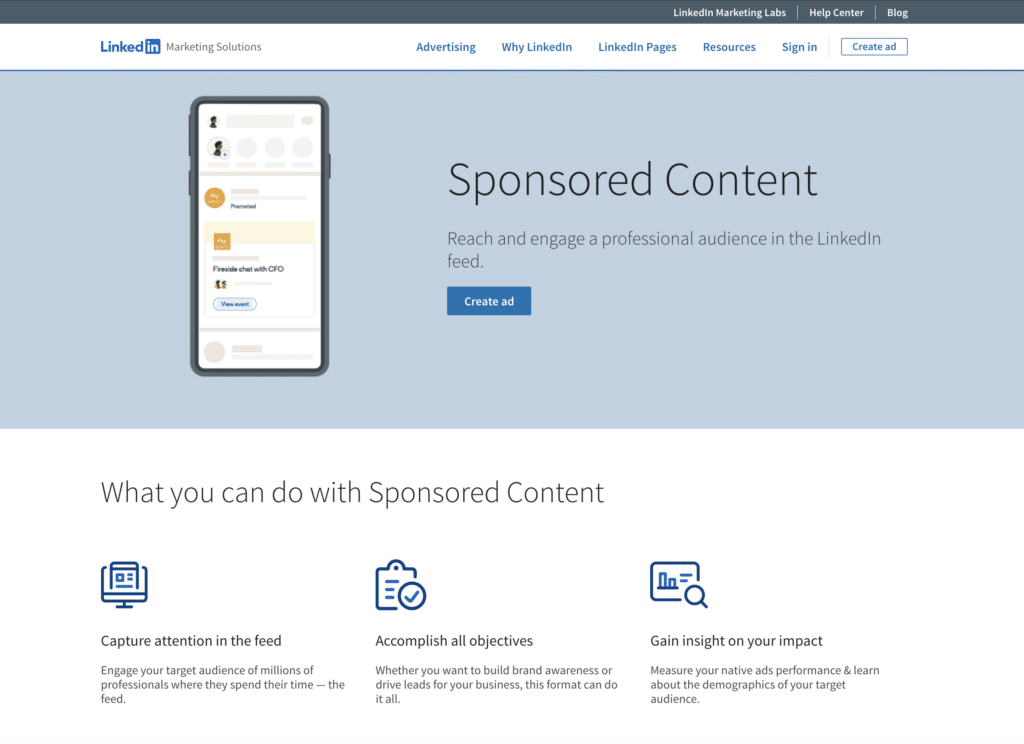
LinkedIn is free but offers a marketing tool: LinkedIn Ads (paid), which distributes advertising campaigns linked to published content via a bidding system 👩🏻⚖️ :
- Cost-per-thousand or cost-per-impression (CPM), to build awareness of your brand or business,
- Cost-per-click (CPC), to generate qualified leads and increase traffic to your website.)
Okay, but which formats should be integrated into your LinkedIn content strategy?
- 😊 Sponsored content: displayed directly in the news feed of your targeted audience, thanks to precise data.
- 📩 The personalized sponsored message, sent to your prospects’ LinkedIn messaging.
- 👾 Personalized dynamic ads that increase traffic through the use of LinkedIn and profile data, such as company, location, experience etc.
- ⌨️ Text ads: displayed as “Text Ads”, you can create CPCs or CPMs, and even add a CTA (call-to-action).
The price of advertising on LinkedIn can therefore vary, so don’t hesitate to estimate your budget according to your needs, and then optimize it as best you can.
LinkedIn content strategy: Lead magnet
LinkedIn’s Lead Magnet content strategy consists of offering high valuable content and resources in exchange for engagement actions (like, comment, share, message…) or contact information (usually name, phone and/or e-mail).
🧲 This content (e-books, white papers, checklists, webinars, downloadable templates…) attracts your ICP sales by meeting their needs or solving their problems.
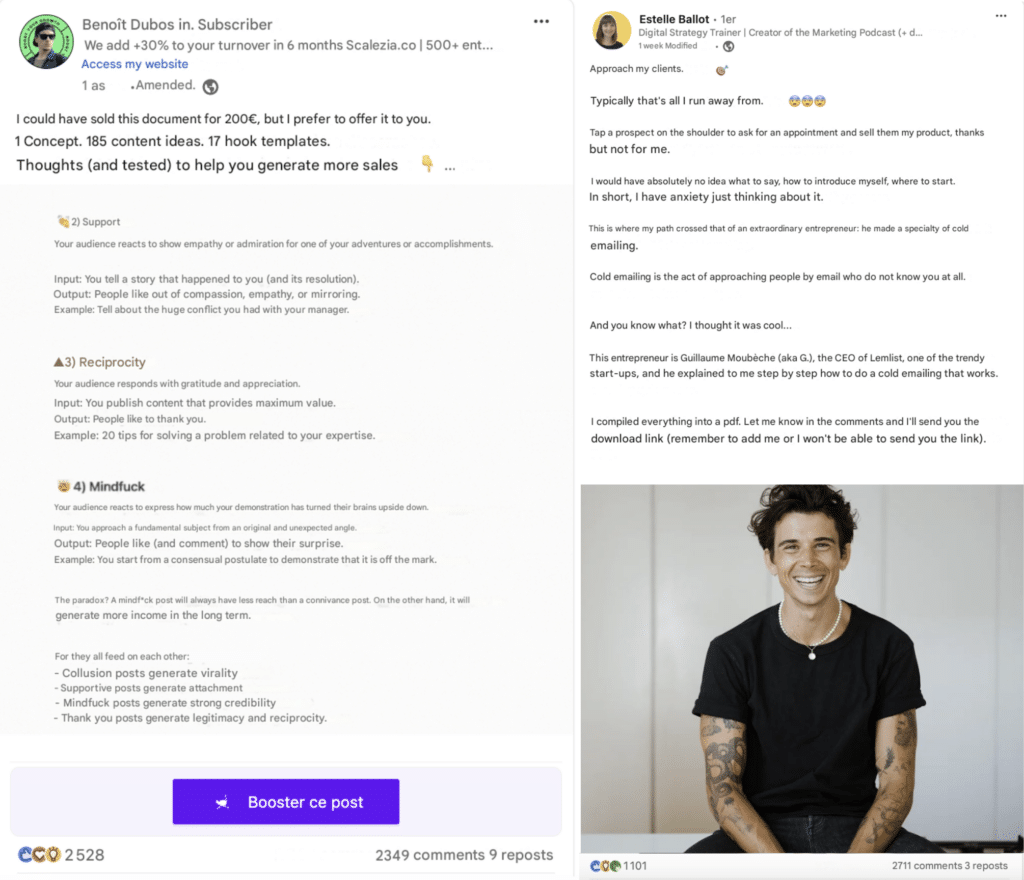
The aim in sharing this type of content for LinkedIn lead generation, while establishing your expertise.💎 They’re often promoted via engaging posts and accompanied by a clear call to action (for example: “Download for free”).
LinkedIn content strategy: Repurposing
💬 Message-based content repurposing on LinkedIn involves leveraging interactions, such as comments or questions on an existing publication, to repurpose the topic in a private message with the aim of converting. For example:
- If a discussion on a post generates questions, you can send a message to the person: “For in-depth advice, sign up for my newsletter.”
- If a lead magnet has been mentioned or not downloaded, share your post with a message: “To answer your questions, download this guide here.”
- If you’d like to get more subscribers to your newsletter: “If this might interest you, I publish a newsletter every 15 days and you can subscribe for free.”
- If an event is coming up and you’d like to invite people: “Following your feedback, don’t forget to sign up for our webinar.”
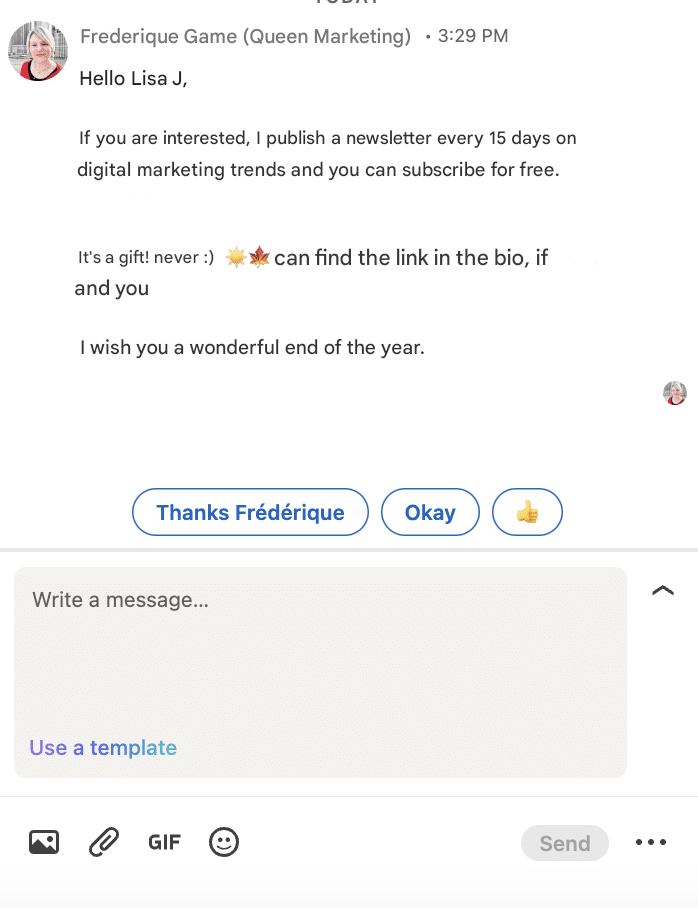
This approach maximizes engagement and boosts the performance of your LinkedIn content strategy, while bringing value to your LinkedIn audience. 🤩
Building a LinkedIn content strategy
Your LinkedIn content strategy is what will help you achieve your goals. Be persistent and the algorithm will reward you! 👑
You absolutely don’t need to have a premium LinkedIn subscription to develop your LinkedIn content strategy. If you’re interested in premium subscriptions, you can take a look at our comparison on the subject.
What are the major advantages of having a LinkedIn content strategy?
✅ A well-defined and regular LinkedIn content strategy offers many benefits, such as:
- Creating a consistent, professional presence on LinkedIn, that inspires trust and builds loyalty among your audience.
- Enhance visibility with your target audience and position your brand as a thought leader in your industry.
- Attract the right ICPs (Ideal Customer Profiles), generate qualified leads and stimulate engagement.
- Foster authentic relationships with your prospects, customers and partners.
- Maximize your marketing ROI, using a high-performance channel for measurable long-term results.
- Support your overall LinkedIn strategy, by aligning your content with your values and business objectives.”
- Measure the impact of your marketing actions on LinkedIn and identify how to optimize your performance to achieve your objectives.
Pretty good, right? 😉
Define your LinkedIn content strategy objectives and find your target audience
🚀 To launch your LinkedIn content strategy, you’ll need to define your objectives to guide your actions and measure their success :
- Awareness: Strengthen your visibility.
- Acquisition: Attract your ICP sales (Ideal Customer Profiles).
- Consideration: Stimulate engagement or promote a product/service.
- Conversion: Generate qualified leads.
- Loyalty.
Next, determine your target by analyzing the characteristics of your KPIs: sector, position, professional challenges and specific needs. 🔍
To find relevant profiles, access LinkedIn’s filters in advanced search and insert the job title you’re looking for or a keyword to search for in the profile title, enclosing it in quotation marks.
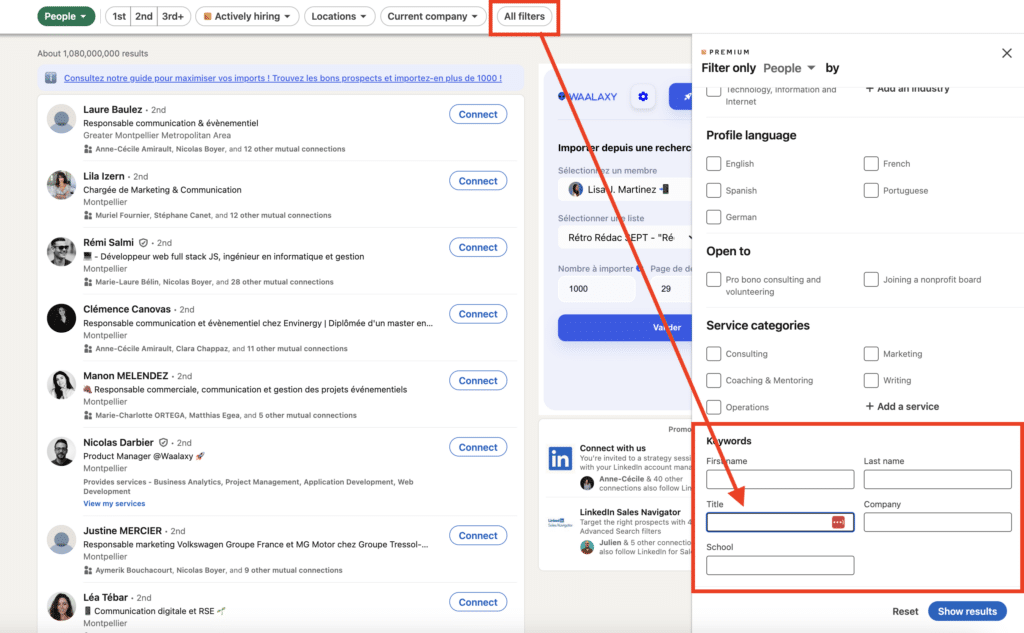
This method is far more effective than a query/keyword search typed directly into the search bar, and even more so if you use Booleans. You can also use LinkedIn Sales Navigator to refine your audience.
Once you’ve defined your objectives and target audience, tailor your content to meet their expectations while supporting your strategic priorities. 🤸🏼♂️
Organize and plan your LinkedIn content strategy
💡 In this example, notes his ideas in a Notion table.
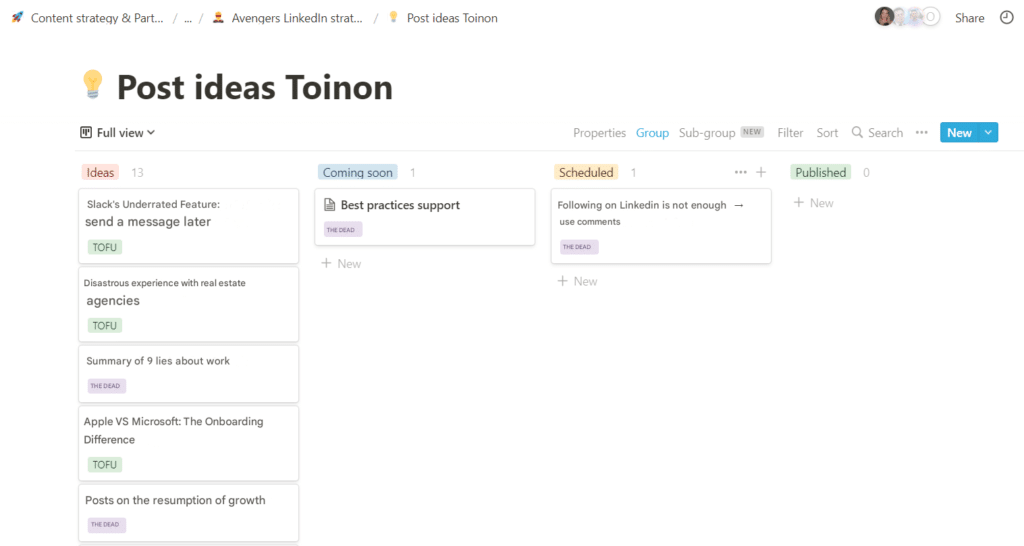
« Jot down your ideas on a 1st draft as soon as you get them, while walking, chatting with friends, in the shower,…. And, whatever comes to mind, then refine the content afterwards.
Often, ideas come in quiet moments of the day, so try to dedicate time to doing nothing. The more content you create, the more ideas you’ll get.
Keep one idea per post, as one idea can lead to another. Stay in meditative processes, force yourself to get into that state of mind, like taking a shower, long walks, sport»
You can also use a tool like Notion to classify your topic ideas (TOFU/MOFU/BOFU) and plan them. 🚨 As a reminder, 1 post = 1 idea.
In short, when an idea comes up, write it down clearly right away, even try to go all the way by noting a hook and a punchline or opening to your content.
If you don’t have any, look for sources of inspiration through meditation, free time, nature, etc. 💆♀️
Create content on LinkedIn and write your first posts
Use the TOFU-MOFU-BOFU strategy and the AIDA method, and stay focused on your already-defined objectives. 🎯 It’s a process that requires a bit of rigor in publishing content, but it’s worth it.
Here are a few more tips you can follow to launch your LinkedIn content strategy and write your first posts: 🤩
- Break away from the “je n’ai rien à dire” idea and structure your ideas in a dedicated file (as explained above).
- Develop relevant content with plenty of empathy and put yourself in the reader’s shoes before publishing.
- Before writing a LinkedIn post, you need to think about reciprocity. To get likes and comments, you need to do some too: start by leaving comments and engage to appear in other people’s feeds.
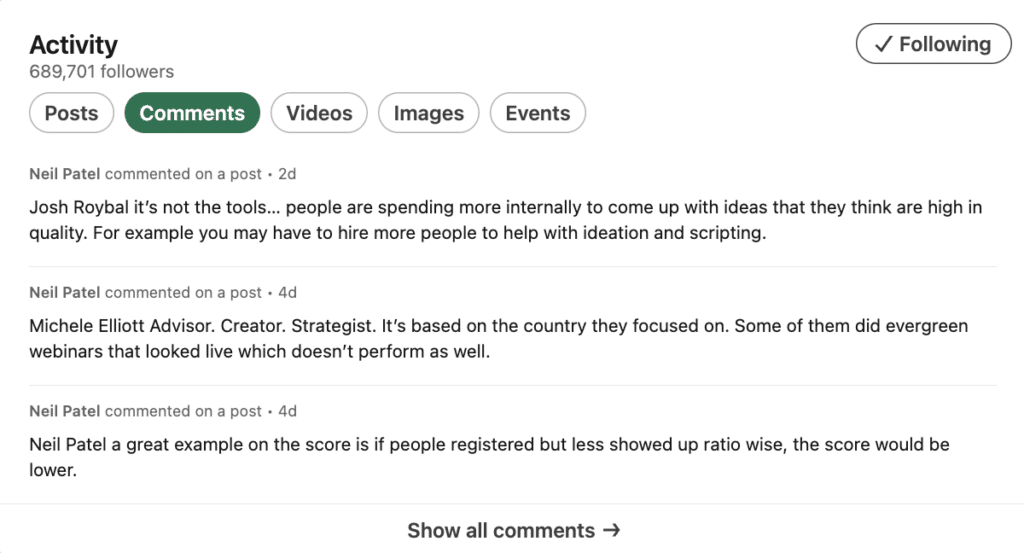
- Interact with others privately, as LinkedIn encourages exchanges and offers similar content to your audience.
- Regularly clean up your news feed to ensure that your LinkedIn it’s of the highest quality.
- The more people you have following you, the more reach (number of views and impressions) you’ll get on your posts.
As a reminder: “Treat your audience like gold” i.e. cherish your audience and take every possible feedback when you start your LinkedIn (or other) content strategy.
Are you ready with your LinkedIn content strategy, editorial planning and initial content? Perfect! But, there’s still one secret to successful views and a growing audience: persistence, variety and regularity. 🙌 We’ll explain that in the next part.
LinkedIn content strategy: publish regularly
Of course, to create a real connection with your audience and stand out in the « feeds », you need to be present! 🙋🏻♂️ Take time to engage with your connections regularly, but also (and most importantly), you need to publish regularly.
At least 2-3 posts a week to start with, then 3-4 posts a week, and so on… up to a maximum of twice a day.
🔄 Within which you’ll detail your ideas, depending on your goals, alternating frequency, topics (TOFU/MOFU/BOFU), sizes (long, medium, short), ways of engaging and post formats.
Don’t hesitate to be “punchy” and keep up the pace, to create a ubiquitous effect in your network members’ news feeds.
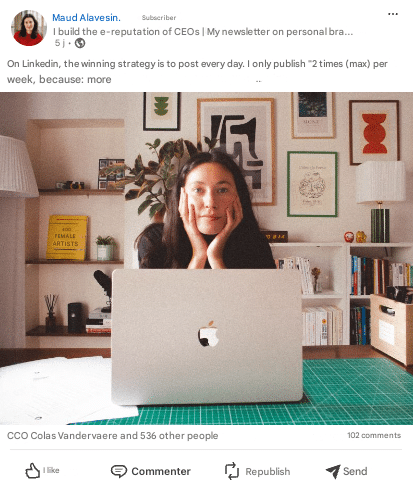
📣 If your goal is to promote yourself as an expert in your field, there’s nothing better than publishing content related to your activity, to develop your brand image while bringing relevant information to your audience :
- Market news and current marketing trends,
- Tips to illustrate your knowledge,
- Storytelling to get your audience to react,
- Job offers: see if you need to create a company page,
- Share a blog post if you publish regularly (or other LinkedIn content to boost traffic to your website).
⚠️ Be careful, however, not to talk only about yourself or your services. A LinkedIn post must contain a maximum of 20% self-promotion (frowned upon on the network).
If you want to talk about an offer of your own, do so intelligently by engaging your audience, using other methods presented above (lead magnet, repurposing, events, etc.).
Always keep your objective in mind: to have an audience interested in your offer. What to avoid at all costs ❌: constantly selling your product, talking about a subject that doesn’t concern your target or is too personal or taboo (political opinions or private subjects), writing without formatting, not having a LinkedIn content strategy.
We’ll now review the different content formats for your LinkedIn content strategy and the actions you can take to engage your audience. 👌
#1. LinkedIn content strategy: The different formats
On LinkedIn, you can publish different types of content: ⬇️
- Written posts.
- Photos & videos.
- LinkedIn carousels (requires LinkedIn content creation skills and time).
- Qualified surveys.
- Events & articles on LinkedIn.
- Memes.
As you can see, there are many types of content, but give preference to carousel or video formats – they’re the most popular! 🥰
The best LinkedIn publications are either:
👉🏼 Clever: Grab attention with boldness,
👉🏼 Tutorials: teach your audience things,
👉🏼 Emotional: key to the best posts, across all social networks.
At the end of the article, we’ll give you plenty of examples of LinkedIn content to integrate into your content strategy.
#2. Interaction on publications and in groups
Just like other social networks, LinkedIn offers the possibility of expressing emotions and reacting to publications via different types of interactions:
- 👍🏼 Likes: in various emoji forms, depending on your mood, such as “support”, “love” or “funny”.
- 💬 Comment: effective for leaving a message, expressing yourself on the publication.
- ️ Share: useful if you want to re-share a publication that’s close to your heart or related to your field on your news feed.
- 💌 Private message: for your invitation requests, to share content, to discuss an issue, or to propose a partnership…
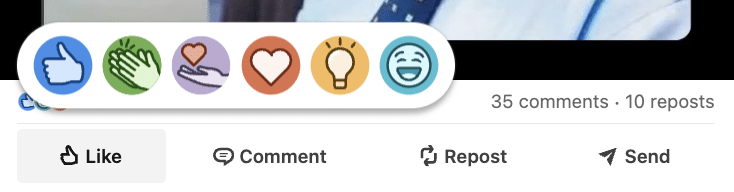
content ideas at publishing on LinkedIn isn’t enough: the more you interact on LinkedIn, the more visible your profile will be.
Don’t hesitate to develop your LinkedIn content strategy: comment, like, share posts… And respond to comments that seem relevant or related to your field of activity!
🤝 Joining LinkedIn Groups is also a good way to demonstrate your expertise, expand your B2B professional network and show that you’re active on LinkedIn (again, so that LinkedIn puts you front and center).
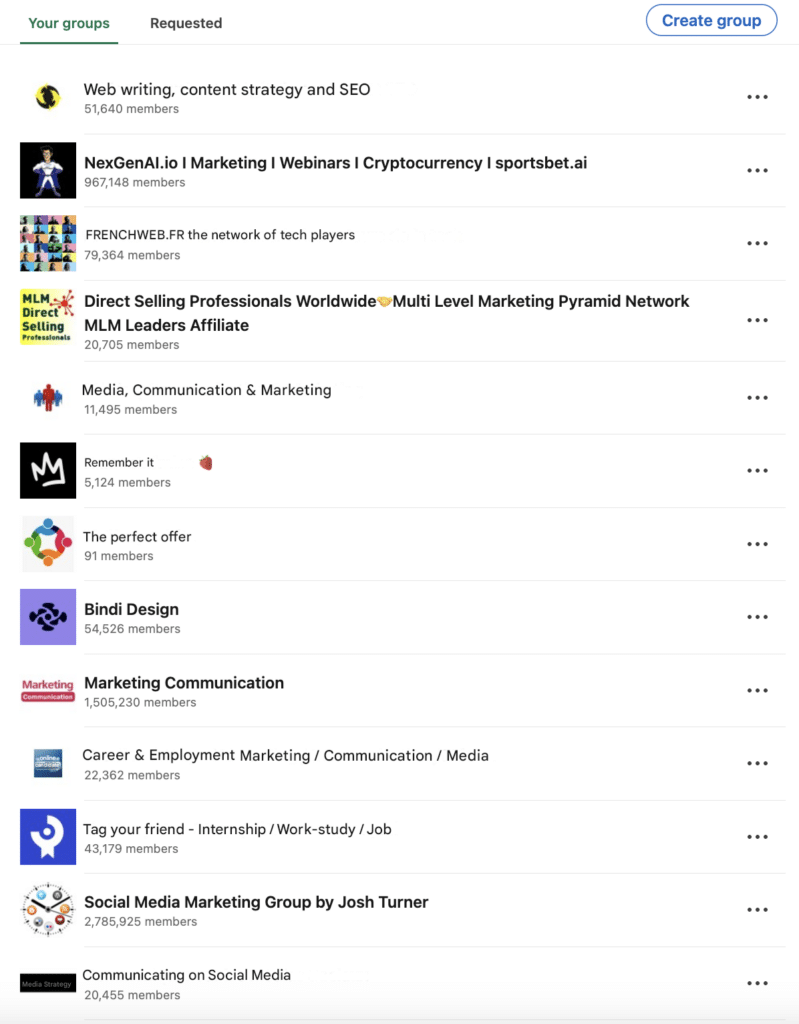
It all takes a little time, but you’re showing, through your LinkedIn content strategy, that you have a real interest in your field, your audience. ⏲️
#3. LinkedIn connection requests
Do you know the difference between following and connecting on LinkedIn?
- ➕ Following someone allows you to see their activity, posts and articles on your news feed, without needing to be connected to them.
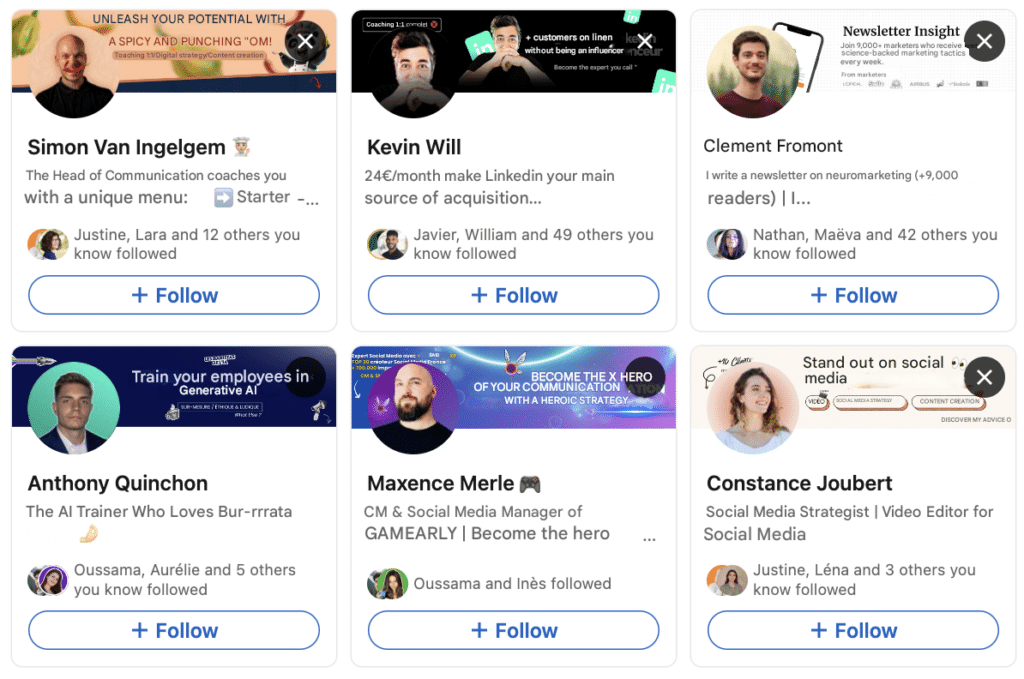
- 🔗 Connecting with someone allows you to do the same thing, with the only difference being that they too can see your publications and activity. As you can probably imagine, making a connection request is the best option for your LinkedIn content strategy.
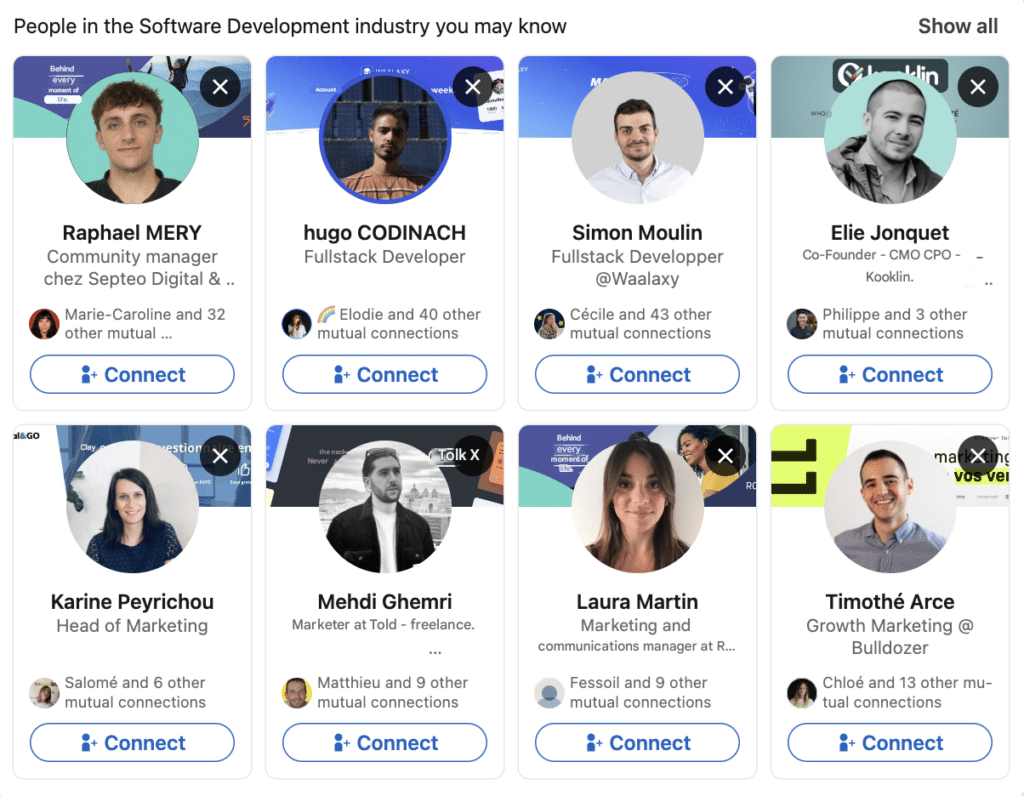
To follow or request a connection, go to a user’s profile or to LinkedIn’s “network suggestions”.
You can add a personalized note to your request and improve your chances of being accepted.
If you’re short of inspiration, we’ve put together some LinkedIn connection message templates (free) 😉
#4. Send LinkedIn messages
Don’t neglect this aspect of your LinkedIn content strategy, which can be decisive when you’re prospecting!
It’s not a question of sending messages “for nothing”, but of personalizing them and including a real value proposition that will interest, then automating them with a dedicated tool like Waalaxy. 👽
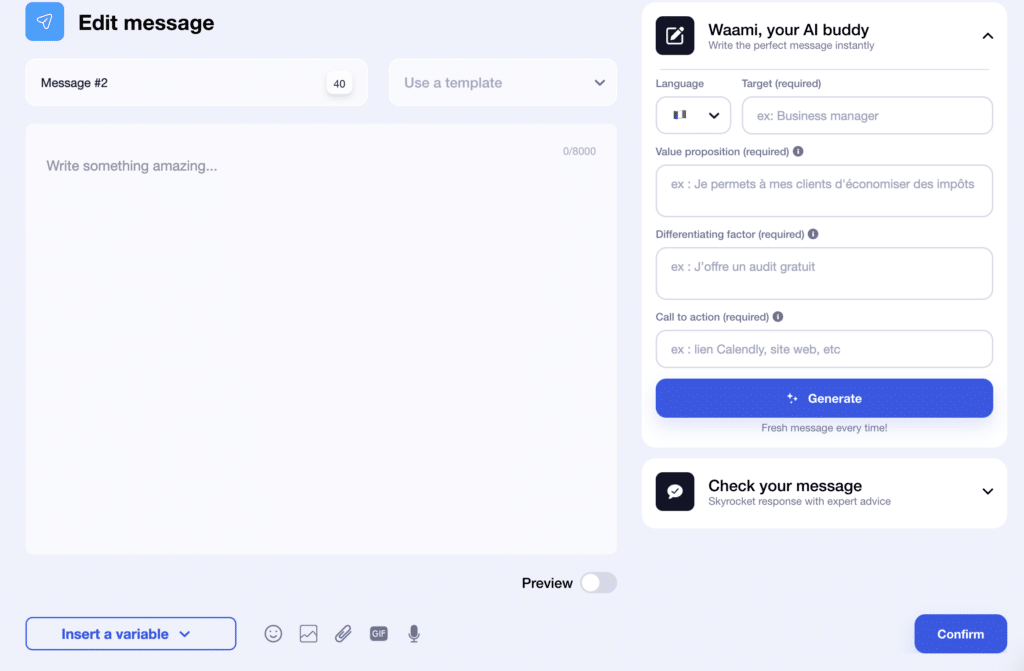
❌ Find out what NOT to do when prospecting by message on LinkedIn :
- Capitalize: A LinkedIn message isn’t like a YouTube title – there’s no need to assault your reader’s eyes by capitalizing every word!
- Don’t proofread: LinkedIn prospecting messages full of mistakes aren’t very credible, and they won’t help you convert… Use the many spell-checkers available if you need to.
- Writing in long blocks: If your message is too long, your prospect won’t want to read it. Keep your messages short and to the point, so that they read almost automatically.
If you do the job right, you’ll receive tons of requests for connections and/or private messages.
PS: LinkedIn emojis are all the rage on LinkedIn, so be greedy and feel free to use them. 👀
9 tips for your LinkedIn content strategy
To follow your LinkedIn content strategy and get results (whatever your goal), you’ll need to post every day or so. And, that takes time. 😮💨
Fortunately, we’re here to make it happen, so here are a few tips to help.
1. Highlight the « Follow » button on LinkedIn:
Instead of having the « Connect » button on your profile, you can set it to « creator » and have a « Follow » button instead. 🤓
This allows you to have more connections following you, but fewer adding you, to keep a quality network when you start attracting views to your profile.
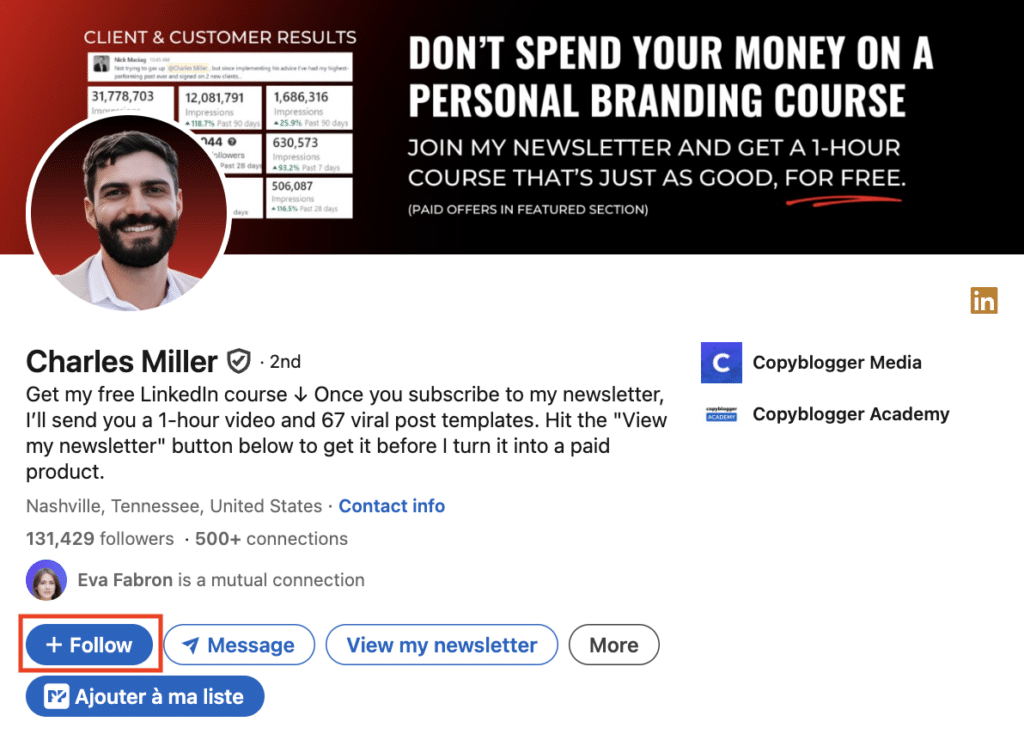
2. Master copywriting to write effective LinkedIn content
Copywriting is the art of persuading others through words (practiced by copywriters). And, you’ll need to master this skill to write good LinkedIn posts:
1️⃣ Catchphrases: Summarize the main idea of the post in one sentence, or explain how to solve your interlocutor’s problem. Think of the long-term benefit; 75% of the post’s content info should be delivered in your teaser. 🎣
“You need a good headline to catch your eye, but you need to remain consistent with the body of the text. Avoid being misleading or falling into « clickbait ». Look after your credibility, instead of looking for more impressions.”
We recommend using the Kawaak tool, which helps you generate hooks using AI and is really super easy to use.
Just go to the home page and add your post to the insert, then answer a few questions about your LinkedIn content strategy.
The tool takes care of generating different teaser ideas that work. 💥
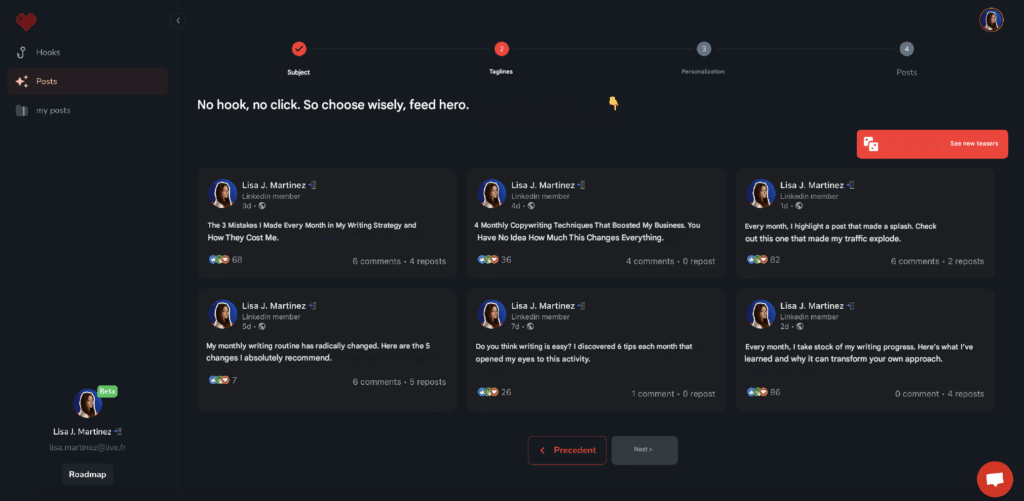
2️⃣ The heart of the content, in which you will :
- Develop the solution to the problem raised, and thus the remaining 25% of information.
- Talk about yourself to create a close relationship with your audience and make them want to react: daily professional life, successes and failures, feedback, values and emotions, customer or partner testimonials, fun facts or clichés about your sector, a source of inspiration…
3️⃣ Take care with the punchlines, with a CTA and/or an opening question. Moreover, in serious posts, using a quirky sentence at the end creates a break or a shock effect, and makes people want to go and comment because this thought provokes a reaction in readers.
Think of the post as a « sandwich », the bread on top is the hook, the meat is the content itself and the bread underneath. 🥪
Here’s a framework recommended for your LinkedIn copywriting and content strategy (the 4A method):
- Anthropological: taking a step back from a subject, « why this or that? »
- Actionable: 5 actions to do X or Y thing.
- Analytical: the 5 trends in X subject.
- Ambitious: « 5 years ago, I started with this, now… », etc.
Make a table with 4-5 columns for major themes (vertical), in a tool such as Trello/Notion to find posts with an aim. Then combine with the four « A » method: Anthropological, Actionable, Analytical, Ambitious (horizontal lines). »
3. Surfing on trends
We’ve all seen LinkedIn posts « Hello to all, except… », LinkedIn surveys… So, get inspired current trends to get the maximum reach possible. ⚡
Of course, for some formats like video, you won’t see the first results in a day. In that case, ask yourself:
- Is my target audience sensitive to video content (always put on subtitles, LinkedIn users rarely put on sound)? 🔇
- Will I be able to publish videos regularly?
- Can I produce quality videos?
4. Exploiting the bias of simple exposure :
The more you’re exposed to someone’s content, the more likely you are to have a positive image of that person/brand.
You can play on readers’ cognitive biases and satisfy them, through an engaging and effective content strategy. ✨
Creating engagement and retaining connections, by publishing 2 times/day and commenting up to 10 posts/day, makes you more visible and makes you appear daily in news feeds. 💥
It’s up to you to study your audience to know exactly when to publish on LinkedIn and best time to post on LinkedIn (day of the week and publication time) to reach the maximum number of people.
5. Use « pods »
Have you thought about joining LinkedIn pods? It’s a great way to boost the performance of your LinkedIn content strategy.🫂
We’re talking here about groups of people linked by a theme or domain and who want to find each other more easily on LinkedIn.
The « pods » on LinkedIn serve to create a bias effect through social proof, making people want to engage organically, as other people will have already liked or commented.
They increase engagement and the number of qualified views, to boost LinkedIn’s algorithm, which notes the quantity of « likes » and comments in publications.
We’re offering you a tool that lets you develop the reach of your publications for free: Podawaa 🪶! A great way to stand out from the crowd other than paid advertising.
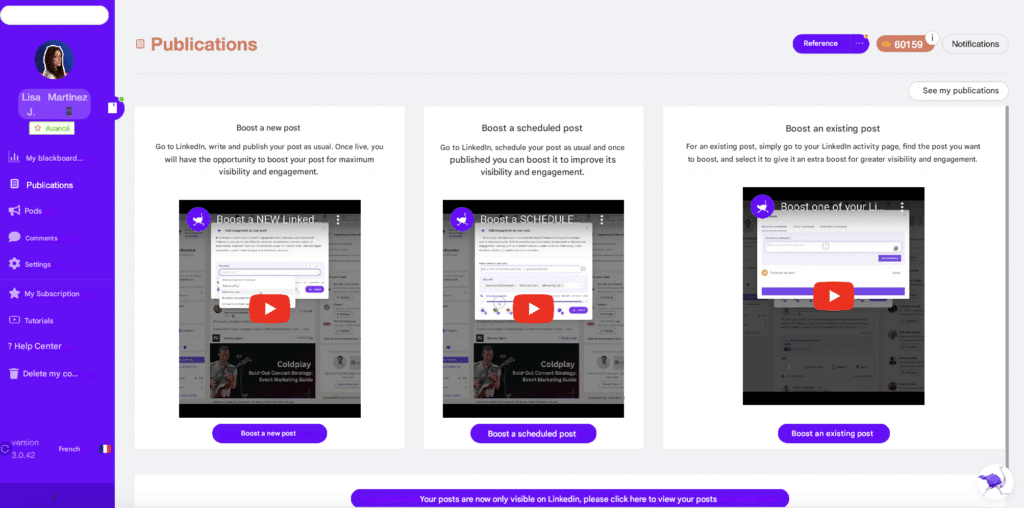
6. Use 1st comments
🌟 Using first comments is an effective LinkedIn content strategy for enriching the quality of your publications while optimizing their visibility.
You can add key elements, such as:
- A call to action (link to a lead magnet, newsletter sign-up). 🕹️
- Additional resources (articles, studies, webinars). 📚
- An idea development or anticipated response to questions. 💡
- A discussion launched or an issue raised. 💬
- A punchline to add fun. 😎
This keeps your main post clear and concise, while drawing attention to strategic information in the thread. Take the opportunity to stimulate interaction by inviting your audience to react or ask questions.
7. Choose the language to publish continuously
🗺️ Translating your LinkedIn profile is optional, but essential if you want to find international customers and adapt the language to your audience.
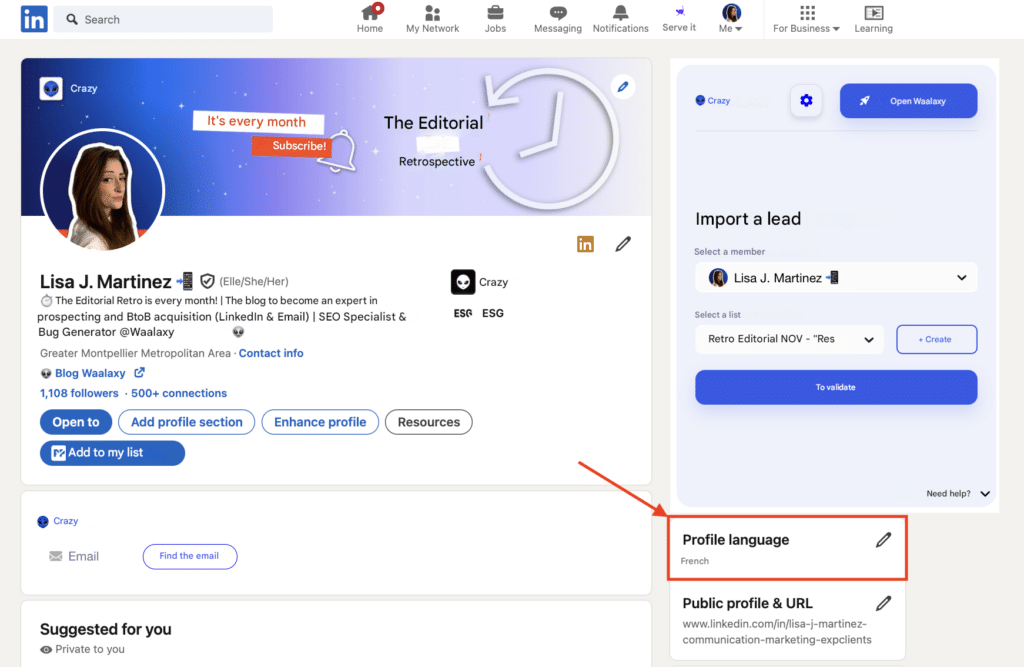
Use a dedicated profile for each language you want to publish in, or choose a standard language.
These techniques can make your content go viral on LinkedIn! ⚡ But, be careful, measure performance carefully because virality could also do you a disservice.
The best way is to differentiate yourself is to iterate, take risks and finally add your personal touch (which will be unique). 👀
9 types of content for your LinkedIn content strategy
It’s time to give you examples of every type of content you can include in your LinkedIn content strategy:
- #1 “storytelling” posts,
- #2 “advice” posts.
- #3 Posts with GIFs,
- #4 Posts with polls,
- #5 Posts with videos,
- #6 Posts with carousels,
- #7 LinkedIn Pulse articles,
- #8 Events,
- #9 LinkedIn Live,
#1 LinkedIn storytelling posts
🗣️ Storytelling is the art of telling a story (yours, a brand’s, a customer’s, a situation, etc.). Here’s a good example of a “storytelling” post.
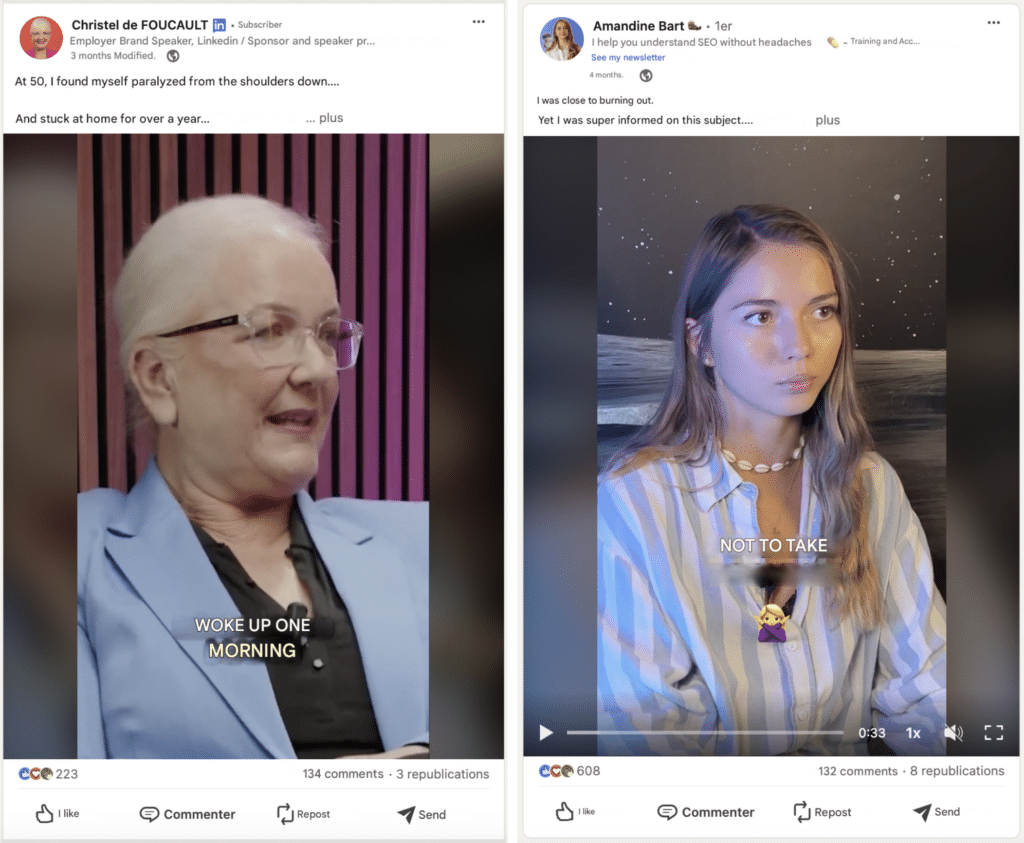
This type of post is effective because it captures attention by humanizing your message and creating an emotional connection with your audience. 💕
They convey your values, inspire trust and make your LinkedIn content strategy memorable, boosting engagement and loyalty.
#2 “Advice” posts
You need to prove to your network that you’re an expert to find customers and candidates. 🔍 And what better way than to deliver free, high added-value advice to the main problems they face?
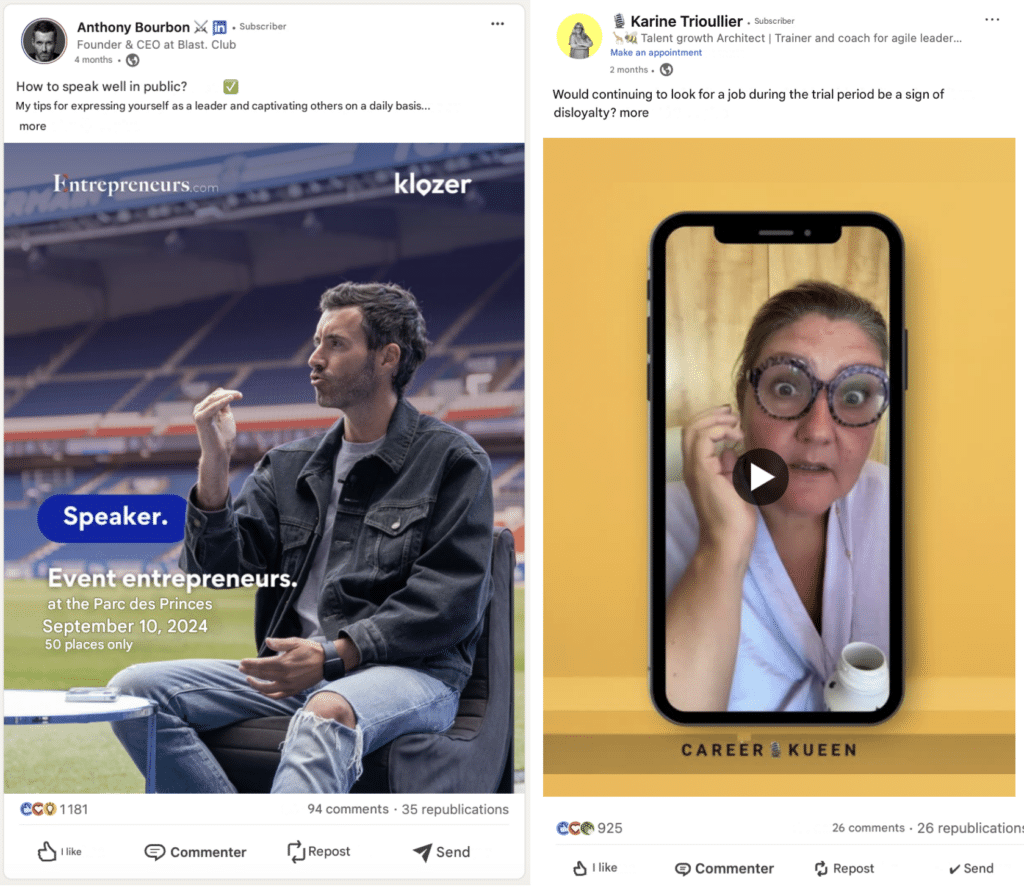
This type of post is effective on LinkedIn because it brings immediate value to your audience by addressing their needs or solving their problems. 💎
They boost your credibility and position your brand or profile as a go-to resource in your field.
#3 Posts with GIFs
GIFs are increasingly present on LinkedIn, and are making a comeback on blogs and online tutorials. 📹 These mini-videos convey emotion, often laughter, and capture readers’ attention on LinkedIn’s infinite news feed.
So you can use the GIF on LinkedIn, but you still need to adapt it to your content and keep it relevant (you can find them on a site like Giphy).
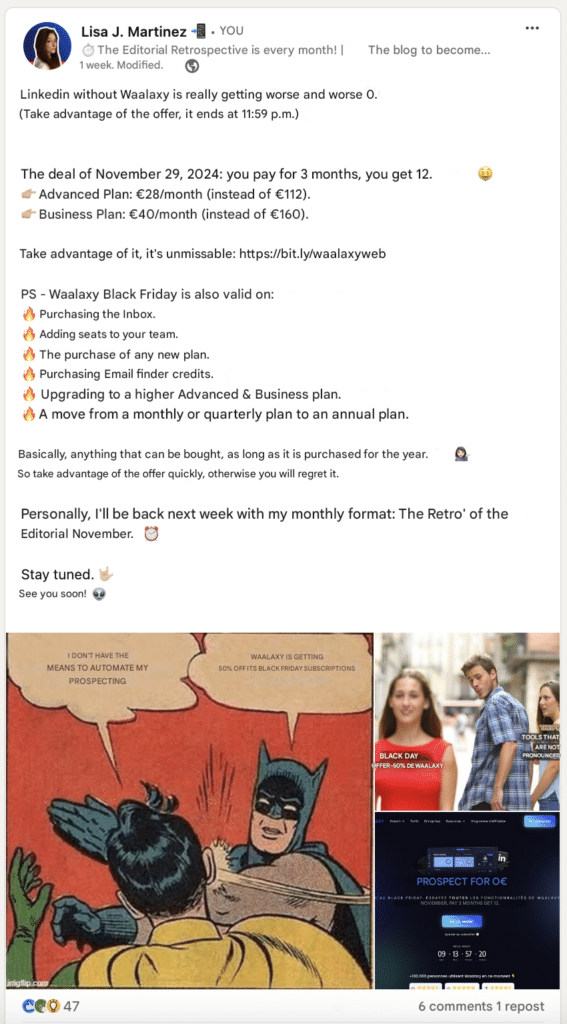
#4 Surveys in your LinkedIn content
Surveys were all the rage for a while. ☑️ They came out in droves, and we were seeing polls everywhere in our competitors’ news feeds and LinkedIn content strategy.
Why not integrate a few LinkedIn polls into your posts? It’s a simple way to create engagement with your audience = everyone likes to give their opinion!
Just click on “create a post”, then on the poll icon. 👌
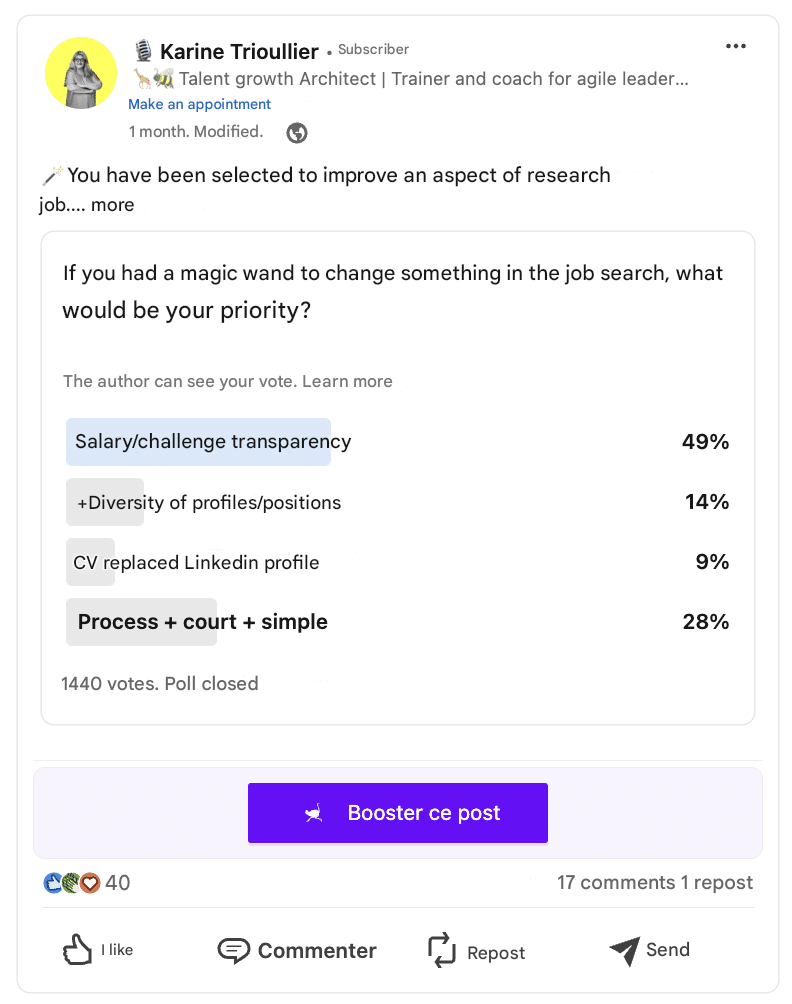
You can also use it to refine your persona 👤: ask questions to people who seem interested in your themes, such as:
- 1) What type of content do they want to see on LinkedIn?
- 2) What’s their biggest frustration (concerning a topic for which your tool can provide the solution).
- 3) What is their budget and/or objectives…
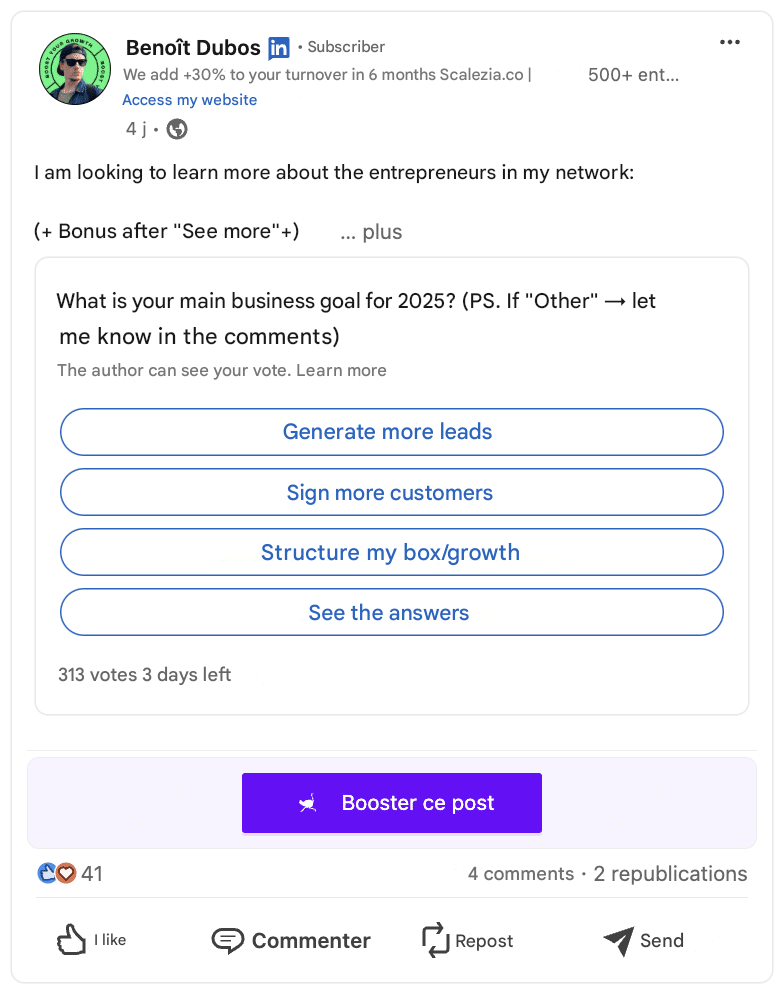
⚠️ But if they are misused and not adapted to the specific needs of your readers, they appear too generic and lack impact (poor performance).
#5 LinkedIn videos
Is it a good idea to publish videos on LinkedIn? Yes, it’s the newest format. ✅
“Video” posts are effective because they capture more attention, promote customer engagement and convey complex messages in a visual and dynamic way. 🎥
With the appearance of the video tab on LinkedIn, this format now benefits from greater visibility and reinforces LinkedIn’s content strategy, integrating into an optimized user experience.
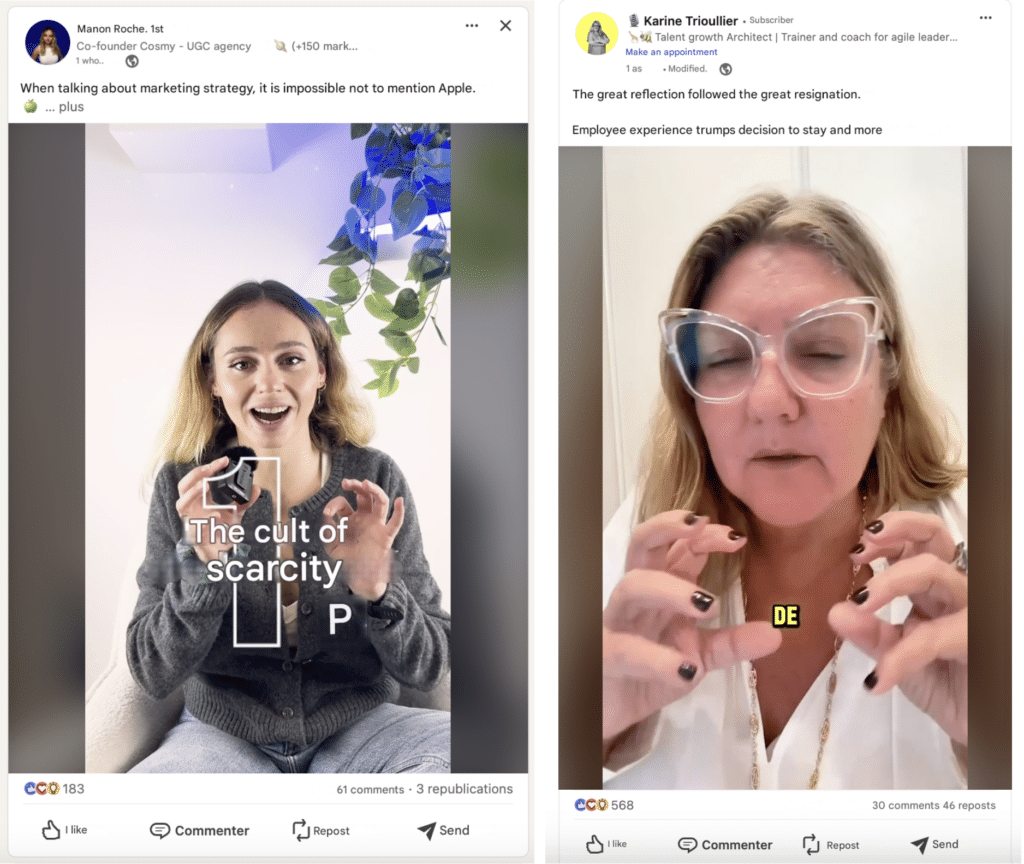
But, not just any videos. ❌ Videos on LinkedIn should be: good quality, short, inspiring and topical, with subtitles….
And, above all, the topics must be broad to reach a big audience and increase your chances of getting shares.
#6 LinkedIn carousels
Carousels are a highly successful content format that absolutely must be integrated into your LinkedIn content strategy. 🏆
It’s visual, it’s easy to read, it’s intuitive and it encourages the audience to scroll through the content, which increases engagement time. To create carousels 🎨 :
- Prefer useful content: “X tips”, “X steps to strategy”, “X content ideas“…
- Give readers an idea of what they’re about to learn with front-page visuals.
- Make them original and eye-catching to stand out in the news feed.
- And adapt them to your target audience.
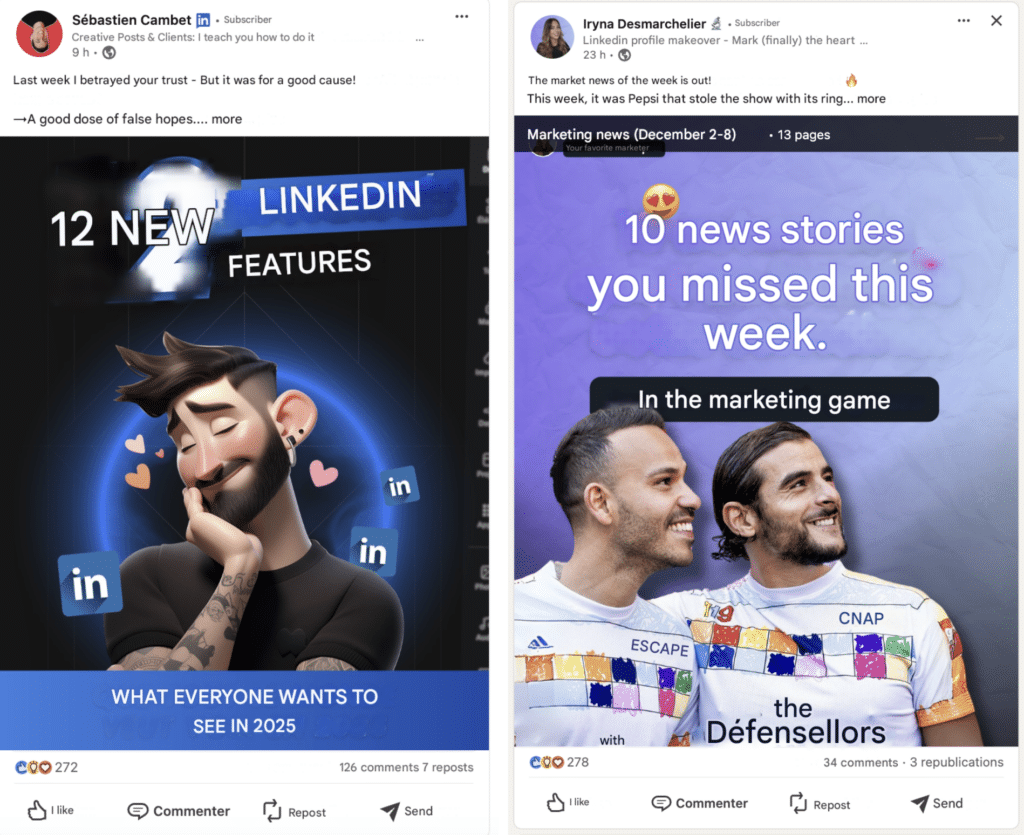
#7 LinkedIn Pulse articles
✍🏼 LinkedIn Pulse articles are an effective way of exploring a topic, demonstrating expertise and building credibility with your audience.
They offer long-term visibility, as they remain searchable on your profile and can attract readers beyond your direct network. 👀
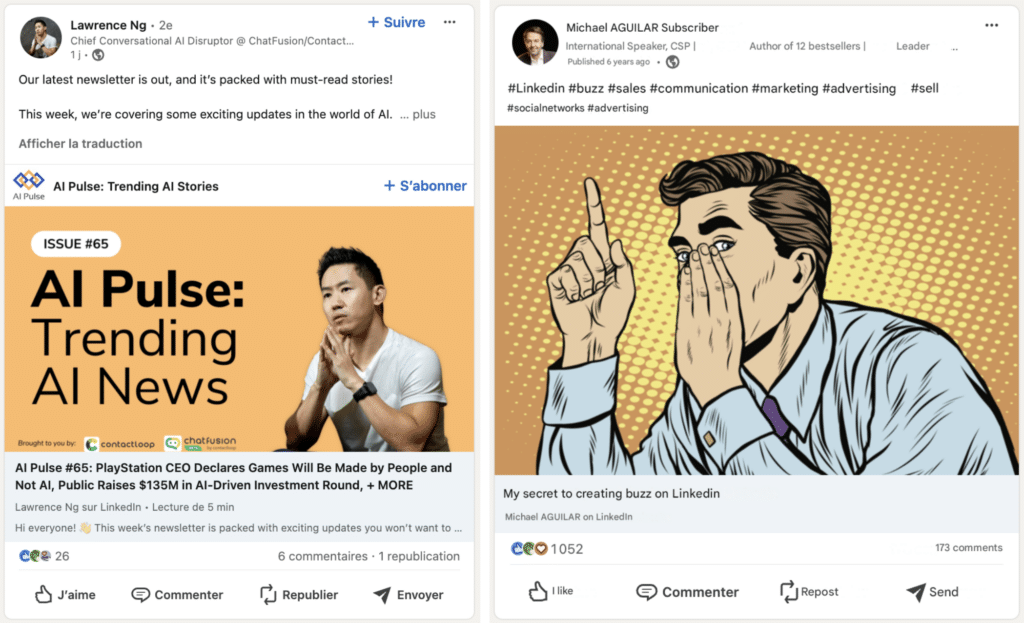
They weren’t too successful at first, but since these LinkedIn articles have been referenced by Google… They’ve become a major player in SEO and everything has changed. 💥
This format should therefore be an integral part of your LinkedIn content strategy, and can even enable you to share your newsletter once a week (for example, on the must-haves in your industry).
#8 Events on LinkedIn
The network is a fabulous place to publish an event (like Webinars) and promote it throughout your network to boost conversion rates. 💅
It’s very simple, you’ll just need the basic information: cover image, title, description and LinkedIn event link!
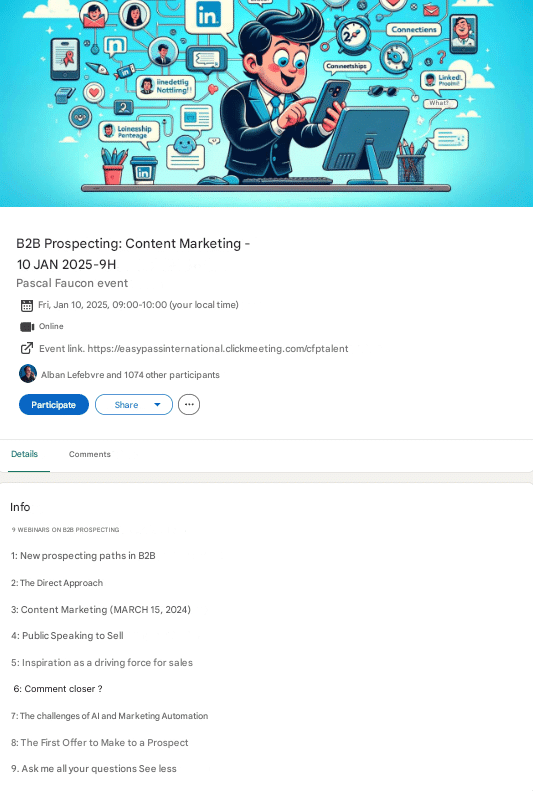
On the other hand, we advise you to vary your value-added content: if you only publish interviews or tutorials, your audience will run out of steam. 😮💨
Finally, you can promote your real-life events (project or product launch, new content activity or collaboration, exceptional participation, etc.) in your LinkedIn post.
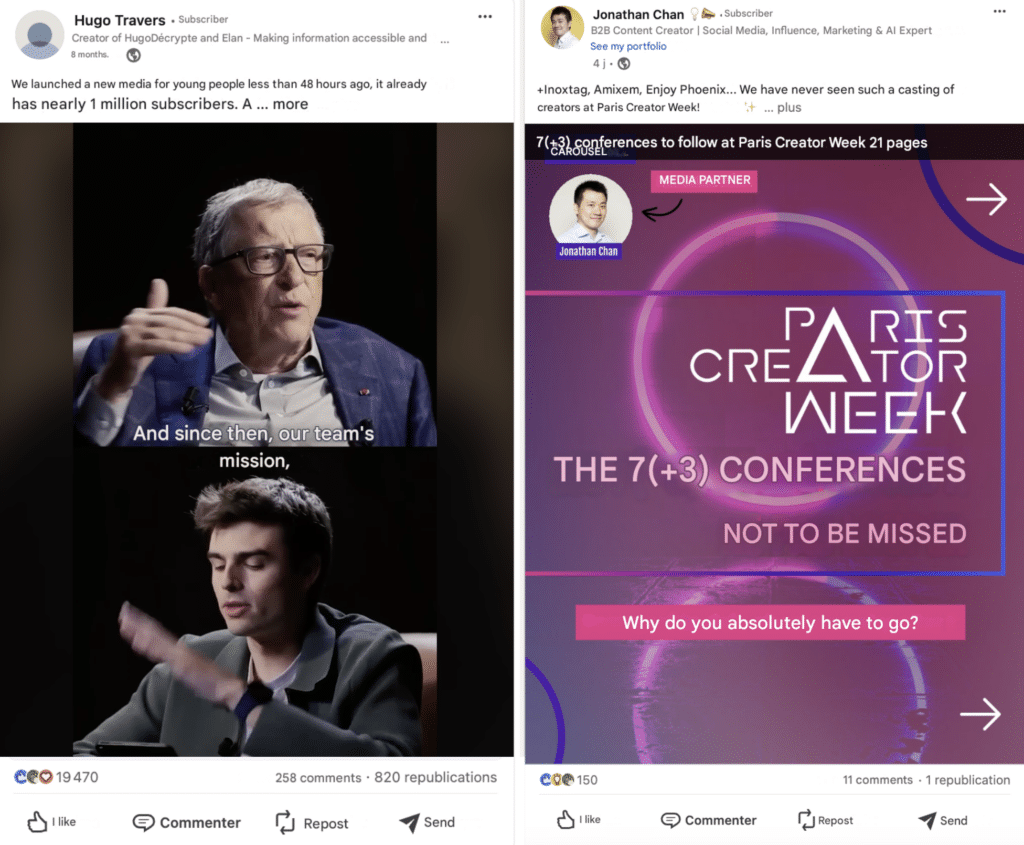
#9 LinkedIn Live
You can promote events on LinkedIn, but you can also create them directly on LinkedIn via the LinkedIn Live platform. 🎙️
Live events are really in vogue, so it might be time to catch the wave and see how you can gain notoriety with these content formats.
The best way to see how to make a live to integrate them into your LinkedIn content strategy is to watch some of your competitors’ videos on social networks 😜
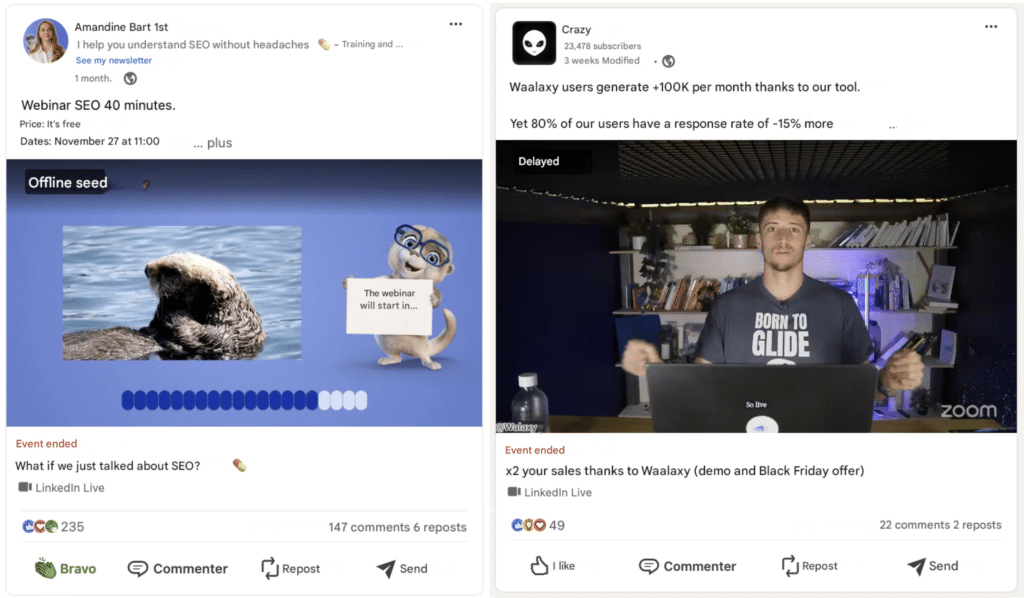
That’s it! We’ve given you +18 examples for inspiration, so we hope it helps you fuel your LinkedIn content strategy. 🤗
Conclusion – LinkedIn content strategy
So why publish and develop a LinkedIn content strategy? 👇
“Everyone benefits from posting on LinkedIn to attract opportunities, whatever their profession. It’s a tool accessible to everyone, to hunt for qualified profiles, but also, to attract people, to recruit… especially if several employees are actively involved.”
Standing out with your LinkedIn content strategy requires testing different formats, constantly iterating and, above all, daring to take risks. That’s what will help you reach your goals faster. 🏹
For a successful LinkedIn content strategy, focus on authenticity, consistency and perseverance. LinkedIn rewards regular efforts by gradually increasing the reach of content. 🦾
Finally, don’t forget to analyze performance and optimize your LinkedIn content strategy. 📊 To go even further, invest in a unique tool (like Waalaxy) to attract your KPIs, boost your brand awareness and seize professional opportunities automatically.
So, ready to make LinkedIn your #1 customer acquisition channel with your LinkedIn content strategy? 🚀
FAQ LinkedIn content strategy
🏁 To conclude, here are the answers to the most frequently asked questions on the subject. 👇🏼
How do I put content on LinkedIn?
To publish content on LinkedIn, you have two options: you can use a tool that allows you to schedule your posts directly (Podawaa, for example).
You can also publish and schedule your posts directly on the network by clicking on “create a post”.
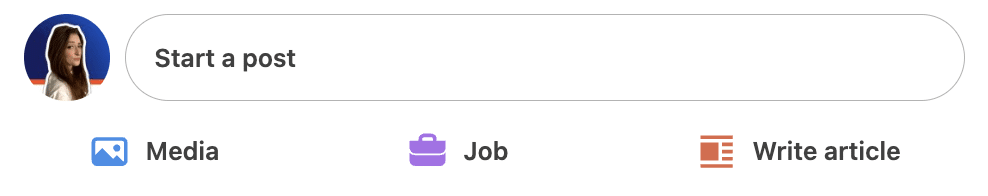
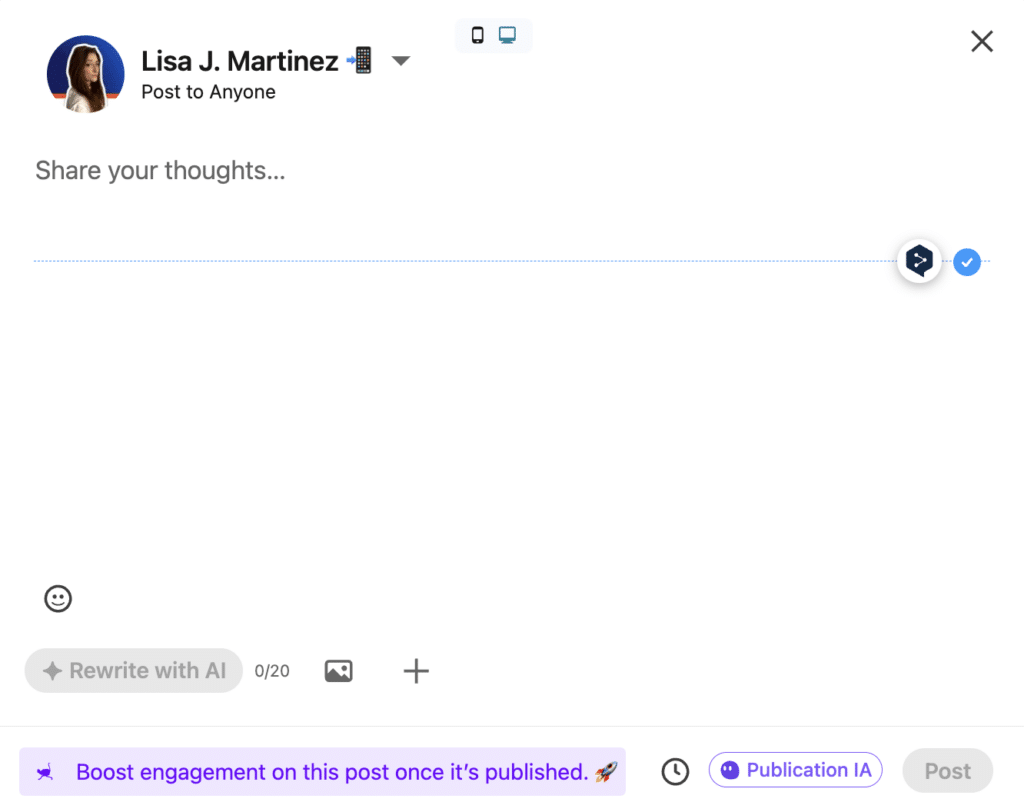
Post interesting content for your target audience on LinkedIn regularly using the TOFU-MOFU-DOFU method mentioned in the article (ideally 3 times/week) 😉.
What are the best practices for a successful LinkedIn content strategy?
In short, the best practices for your LinkedIn content strategy are as follows:
- Identify your target audience,
- Publish regularly,
- Optimize your LinkedIn profile,
- Use automation, but not excessively,
- Share relevant, high quality content with your audience, rather than quantity.
Now you know all about the LinkedIn content strategy to adopt, it’s up to you to create your own LinkedIn content and make it original. See you soon! 👽










