- How do you find and grow your audience LinkedIn?
- How does advertising work on LinkedIn? Targeting ads on LinkedIn
- What is the LinkedIn network audience?
- How can I reach a niche audience with LinkedIn Groups?
- Conclusion: How can I get a similar audience on LinkedIn?
- FAQ of the article audience on LinkedIn :
Today, we’re tackling a subject that’s a must for anyone who wants to shine on LinkedIn : your audience. Have you ever wondered whether you’re addressing your messages to the right people? Because, let’s be honest, publishing amazing content to the wrong people is like singing to an empty house, it’s frustrating, isn’t it? 🎤
Don’t panic, you’ve come to the right place. 💡 In this article, we give you the keys to understanding who really makes up your audience LinkedIn, and above all, how to attract the right people. Whether you’re looking for prospects, partners or simply visibility, we reveal concrete tips to improve your impact on this essential social network. 🚀
How do you find and grow your audience LinkedIn?
LinkedIn has become the must-have social network for B2B: find a job, land an internship, develop skills or connect with prospects that boost your business. 💼
But it all hinges on one essential point: reaching the right people. On LinkedIn, every connection can be an opportunity… as long as you target well. LinkedIn offers tools like LinkedIn matched audiences to refine and target your campaigns effectively. 🚀
Whether you’re a marketer or a B2B company, finding and developing a qualified audience should be a priority. Why should it be? Because a great product or service isn’t enough if nobody sees it.
But before we dive into the nitty-gritty, let’s get back to basics. Because building a targeted audience on LinkedIn requires a bit of strategy. We’ll explain it all right after this. 🚀
What is a targeted audience?
First of all, what is an audience? An audience is simply a group of people you want to reach with your messages or prospecting campaigns. But not just anyone: it’s the people who are most likely to be interested in your products or services.
To identify your matched audience on LinkedIn, forget classic criteria such as income, age or gender! ❌ LinkedIn is B2B, and in this context, these elements have no direct impact. Instead, you need to ask yourself the right questions to create your personas or ideal customer (ICP). Define a target audience based on your business goals.🎯
| Criteria | Insights |
|---|---|
| Size of target company | What is the structure of your targets? SMEs, ETIs, large groups? |
| Sector of activity | Which sectors are relevant to your offer? |
| Location | Are you targeting a local or international market? |
| Pain points | What recurring problems do you encounter among your potential customers? |
| Expected solutions | What answers are your targets looking for? |
| Added value forICP | What makes your offer different? |
| Value proposition of what I bring | Why should your customers choose you? |
| Building trust and credibility | Customer reviews, certifications, case studies… what reassures? |
| Purchasing criteria | What factors influence their decisions? |
| Acquisition channels | LinkedIn, but also other tools such as email or webinars? |
Don’t target too narrowly on LinkedIn. Overly precise targeting risks cannibalizing your efforts. Be strategic, but stay broad to reach a qualified audience while maintaining good reach. A broad enough audience size ensures better reach and engagement 😎
Publish to target your audience on LinkedIn
Building a community on LinkedIn is a lot easier than you might think. The first step? Publish content! ✍️ Yes, just that, and what’s more, it’s totally free.
➡️ Why publish?
Because sharing what you know is one of the most powerful ways of attracting the attention of the right people. By publishing regularly, you increase your chances of attracting professionals in your sector… but not only! You can also attract the attention of profiles from different backgrounds who find your ideas interesting or inspiring. 🎯
➡️ What to publish?
The goal is to talk about subjects that resonate with your audience, whatever the format (video, carousel…). Here are a few ideas:
- Tell your experiences: successes, failures, lessons learned… people love true stories with good storytelling. 🎢
- Share your knowledge: give insights or tips on subjects you’ve mastered. 💡
- Express your values: talk about what’s important to you, it’s a great way to make a human connection. ❤️
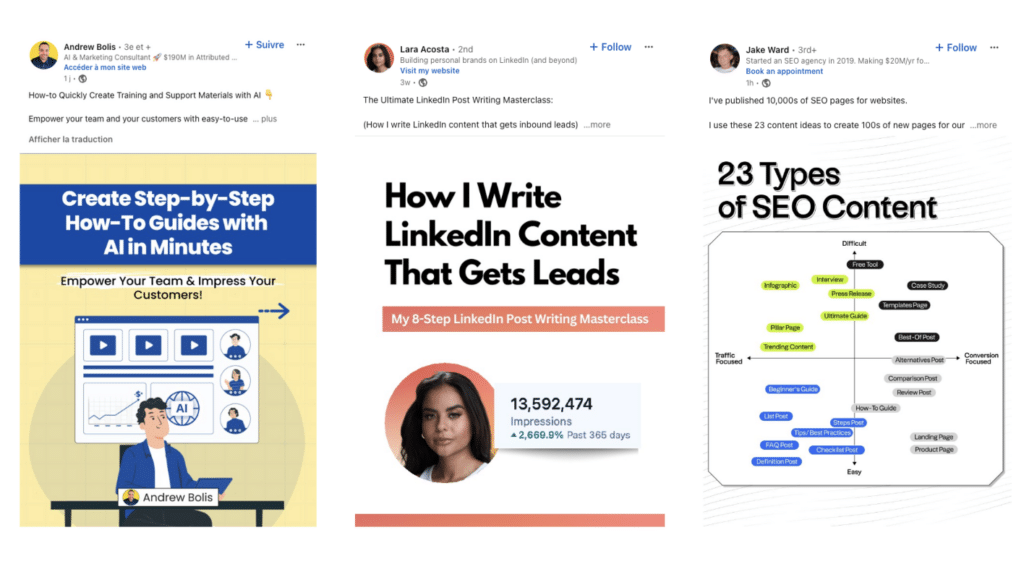
Don’t just post, get involved! Posting is great. But, interacting is even better. 💬 Take the time to comment on other people’s posts. Not just a «👏 Great!» (we know, it’s quick 😉), but a real comment that brings value: a thought, an idea, or even a question. It boosts your visibility and shows your expertise.✨
➡️ Here’s what else you can do:
- Help by answering questions from LinkedIn members. ❓🤝
- Publish your own useful and engaging content . 📢
- Share other people’s posts by mentioning them and adding your point of view. 🔄
By posting and interacting, you draw attention to yourself. People start to notice you, become interested in what you’re doing, and that’s when the opportunities come: leads, partnerships, collaborations. 💥
Plan your publication to reach your audience on LinkedIn
Planning posts for a social network like LinkedIn? Yes, yes, and yes again! 🙌 You may think it’s a detail, but it’s an essential strategy for maximizing your impact. With all the tools available today, no more excuses: planning is simple, effective and, above all, saves you precious time. ⏳
The main advantage of scheduling is that you can reach your target audience 🎯 the moment they’re active, even if you’re in the middle of something else. You don’t have to be connected all the time to stay present in their news feed.
But that’s not all. Planning also means thinking ahead about your social media strategy:
- When to post: What’s the best time for LinkedIn users to notice you?
- What to post about: What topics are relevant and interesting to your target audience?
- Where to post: Which channels to use to boost the reach of your content?
In other words, planning is organization. And organization means :
- Saves time 🕒: You prepare your posts in advance and avoid last-minute stress.
- Perfect timing 🎯: You publish when your audience is connected.
- Optimal engagement 🔥: You maximize your chances of reaching the right people at the right time.
🛠️ You may be wondering which tool to use. Here is my selection:
- The “basic” one offered by LinkedIn
- Hootsuite and Buffer are two well-known tools.
- Podawaa is another interesting tool designed specifically for LinkedIn!
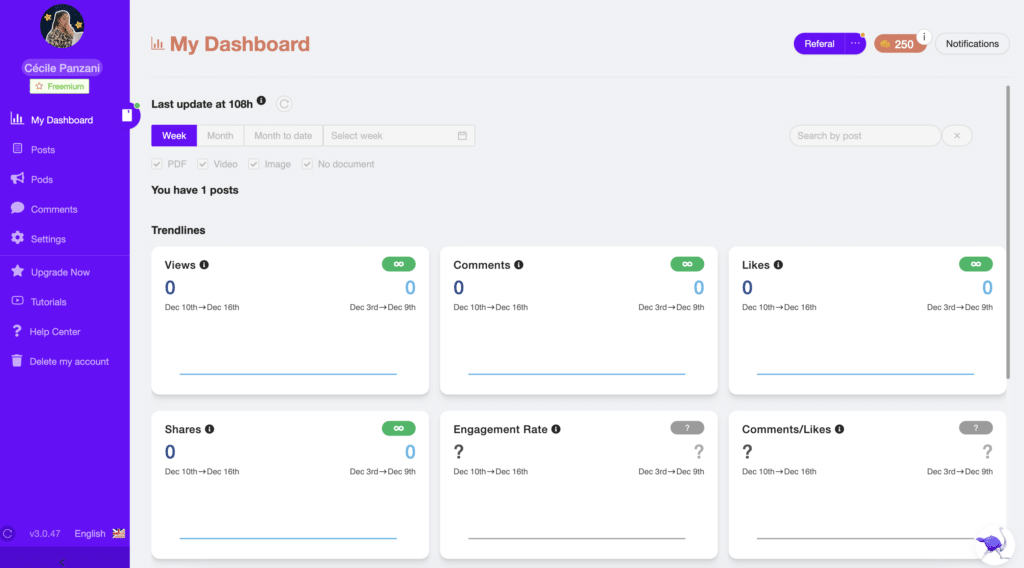
Reach your audience on LinkedIn by scheduling with Podawaa
We love simple, effective and powerful tools. And that’s exactly why Podawaa is our favorite when it comes to scheduling 📅 our LinkedIn publications. Because let’s face it, saving time is always a good idea. And who doesn’t like having a tool that does (almost) all the work for us while we concentrate on something else?
Podawaa is a Chrome extension that makes scheduling your LinkedIn posts super simple. Scheduling helps with audience expansion by reaching active users at optimal times. You don’t even need to be a tech expert to use it. With just a few clicks, your content is ready to go at the perfect time. 🎯
➡️ Here’s a step-by-step guide to getting started with Podawaa :
1. Install the extension: Download Podawaa on Chrome and add it to your browser.
2. Connect your LinkedIn account: Make sure your LinkedIn account is open before starting Podawaa.
3. Create your publication: Open Podawaa, click on the “Posts” tab, then choose the option that best suits your needs.
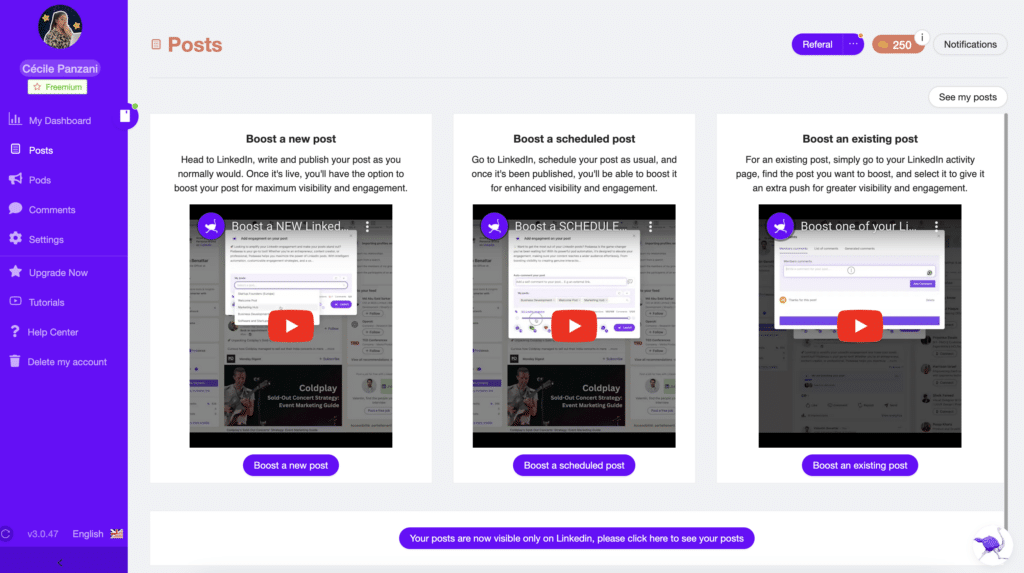
4. Schedule your post: Once your content is written ✍️, choose the time and date that best suits your audience.
5. Let Podawaa do the rest : And voila, your post is ready to publish at the perfect moment, without you having to lift a finger. 🙌
As well as being practical, Podawaa lets you stay active on LinkedIn without having to constantly think about it. No more stress, no more forgotten posts, and above all, a regular presence that boosts your visibility. 🚀
How does advertising work on LinkedIn? Targeting ads on LinkedIn
LinkedIn is the platform of choice for B2B marketers, and for good reason. With nearly 1 billion members, this gigantic database brings together professionals from all over the world. If you want to find your audience and leads in a pro context, LinkedIn is a must. 👔
Unlike other social networks, user data on LinkedIn is constantly updated and verified, guaranteeing reliability for your advertising campaigns. LinkedIn Ads also supports contact targeting, allowing precise outreach.
➡️ Here’s what you can boost on your LinkedIn page:
- 📜 Text ads: displayed at the top or on the right-hand column (desktop).
- 📸 Single-image ads: broadcast directly in the feed.
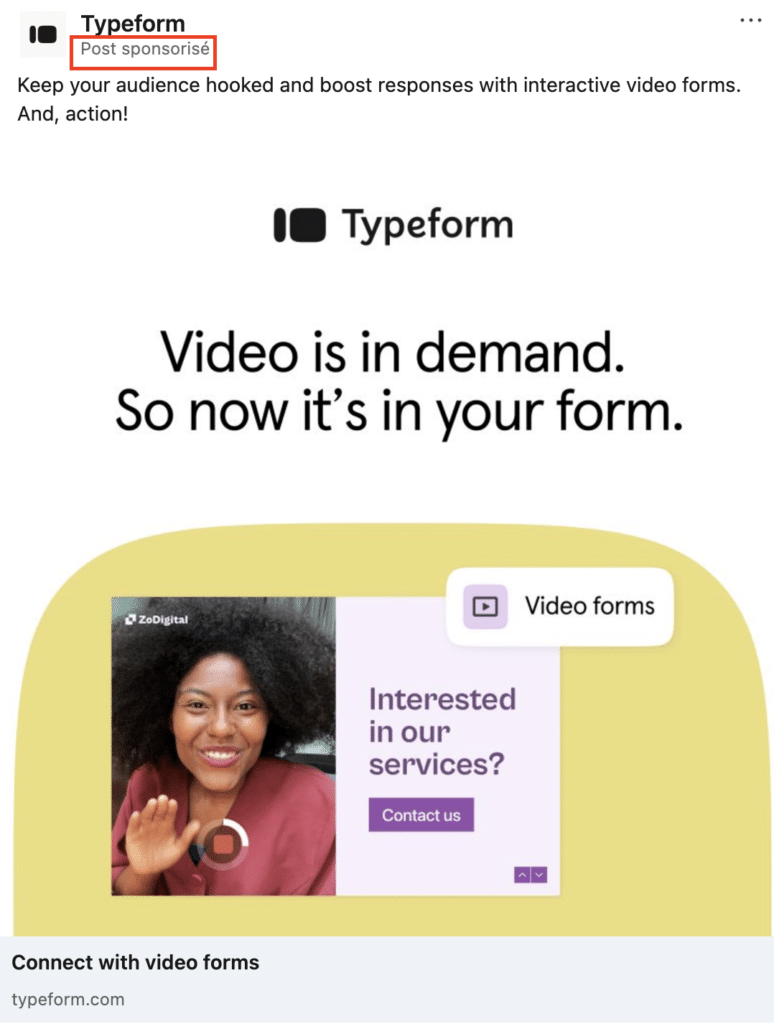
- 🎠 Carousels: ideal for multi-card storytelling.
- 📹 Video ads: perfect for interactive content.
- 📨 Sponsored messages: sent directly to the LinkedIn messaging system.
- 🎯 Dynamic ads: personalized according to member profile data.
LinkedIn ad campaign allows you to define your audience, if you want to target more, by combining different criteria such as 👇🏻 :
- Function or title.
- Level of education.
- Sector of activity.
- Status (CEO, employee …).
- Current company.
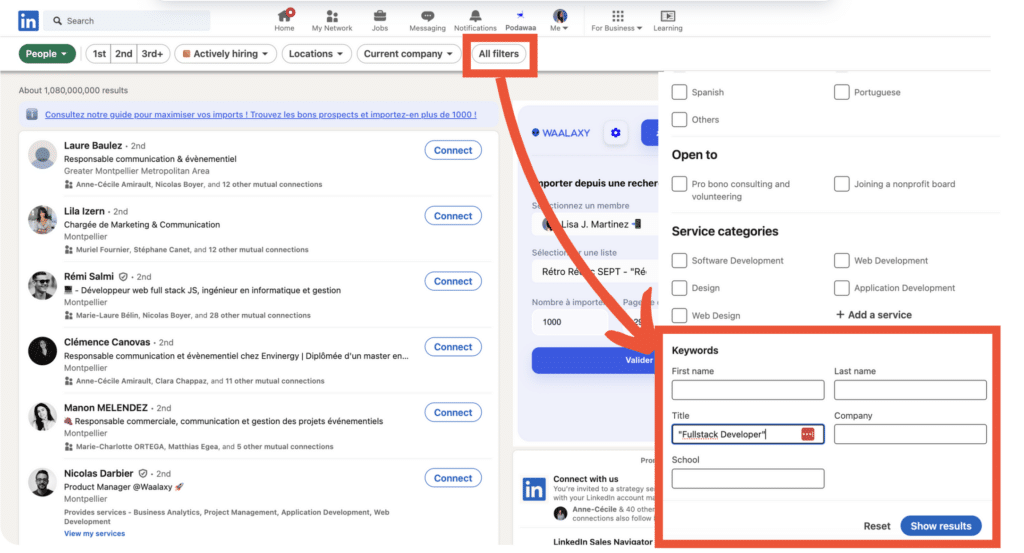
All this information will help you target your audience on LinkedIn without risking addressing the wrong person! 🤩
What is the LinkedIn network audience?
LinkedIn’s audience network extension is a practical tool for refining and expanding your advertising campaigns. This tool can boost your communication strategy by increasing the reach of your ads. 🛠️
This LinkedIn feature allows you to:🥹
- Expand your existing targets 🎯 by adding criteria similar to those of your current audiences (for example, include specific skills).
- Exclude certain characteristics from an already-defined population (e.g., remove a specific sector or company).
How can I reach a niche audience with LinkedIn Groups?
We’re all familiar with LinkedIn ads to find your audience, but let’s talk about a slightly lesser-known yet ultra-effective trick. 💡 You may have guessed it: LinkedIn Groups. A real goldmine for connecting with professionals who share your interests… and potentially your goals.🥹
Groups bring together people who are already interested in a specific area. If you join a group, it’s because you’re interested in the subject, right? Well, it’s the same for other members. Result: you’re speaking directly to a targeted and, bonus, already qualified community. 🎯
In these groups, you have access to discussions, questions and even needs expressed by your potential prospects. Enough to refine your strategy and build a hyper-precise buyer persona thanks to the information collected. 💽
➡️ But how do you integrate groups into your strategy?
- Find the right groups: Look for those that correspond to your sector, your products, or your objectives.🏆
- Be active : Share relevant content, answer questions, and engage in constructive discussions.😎
- Create your group: If you want to gather a community around a topic that’s key to your business, this is a great option 👭
Then, to go even further, use these groups in your Campaign Manager. When defining your target audience, look for specific groups to refine your ad targeting.🤩
I’m pretty sure that if you want to get a better ROI, you should use LinkedIn Groups to target the right audience.
Use Waalaxy to target audiences in LinkedIn groups
Of course, LinkedIn Ads isn’t the only solution here; you can potentially use Waalaxy to target part of your audience through the groups you’ve already joined. Here’s how to do it:
- Join a band (thanks Captain Obvious!).
- Click on “Show all” in the top right-hand corner.
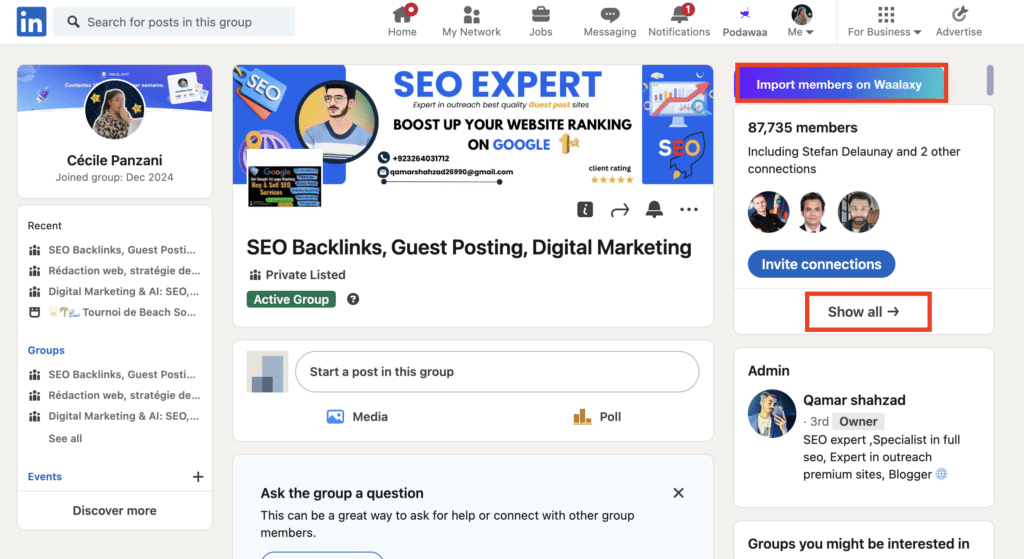
- Select your list and click on “validate” to import your list on Waalaxy!
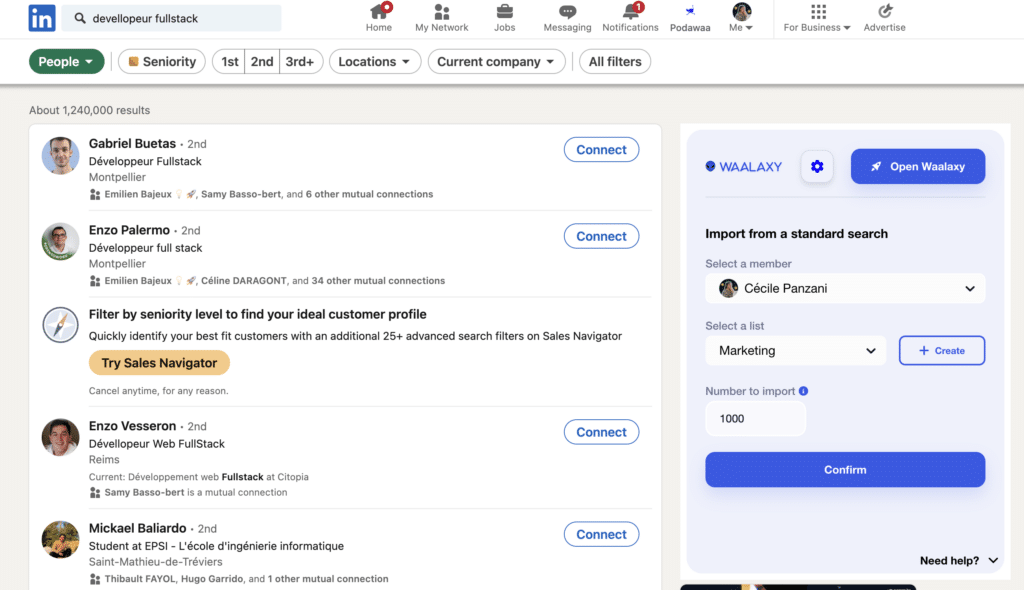
- Once you’ve finished transferring all your leads, create your campaign and set up your ads. It’s that simple!
Use Waalaxy to gain visibility
You can find prospects through groups, but you can also gain visibility with Waalaxy by also connecting with your potential customers, and all without LinkedIn advertising.
Waalaxy is a tool to automate prospecting on LinkedIn and by e-mail. 👽
Also available as a Chrome extension, this tool offers a secure, easy-to-use solution that requires neither a pre-existing database nor specific technical skills. 😇
➡️ Here are some of Waalaxy’s key features:
- 🟣 Integrations with third-party tools such as HubSpot, Salesforce, NoCRM, Zoho, etc.
- 🟣 LinkedIn messaging that simplifies and streamlines the management of your conversations.
- 🟣 Retrieve business emails from prospects with « Email Finder ».
- 🟣 Cold email automation.
- 🟣 Finding prospects with AI.
- 🟣 Launch campaigns.
- 🟣 Auto-import leads.
Waalaxy is for you if your goal is to :
- ✨ Improve your reputation on LinkedIn.
- 🚀 Create professional or business opportunities.
- 📈 Increase your reach and reach the right people.
As I’ve shown you, once you’ve finished building your audience, you need to add all new prospects to Waalaxy. What’s the next step? Messaging. Yes, you’re going to send personalized messages 📧. This would be a great time to highlight your landing page, your newsletter, for example, to see how many clicks, you can get on your link and gain visibility.
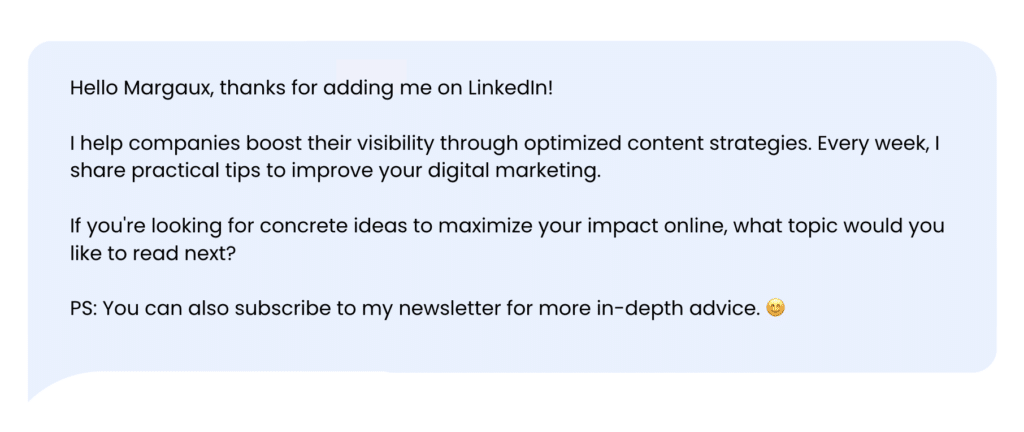
And because Waalaxy is so comprehensive, you’ll be able to measure the open rate of your messages on the dashboard. 🔢
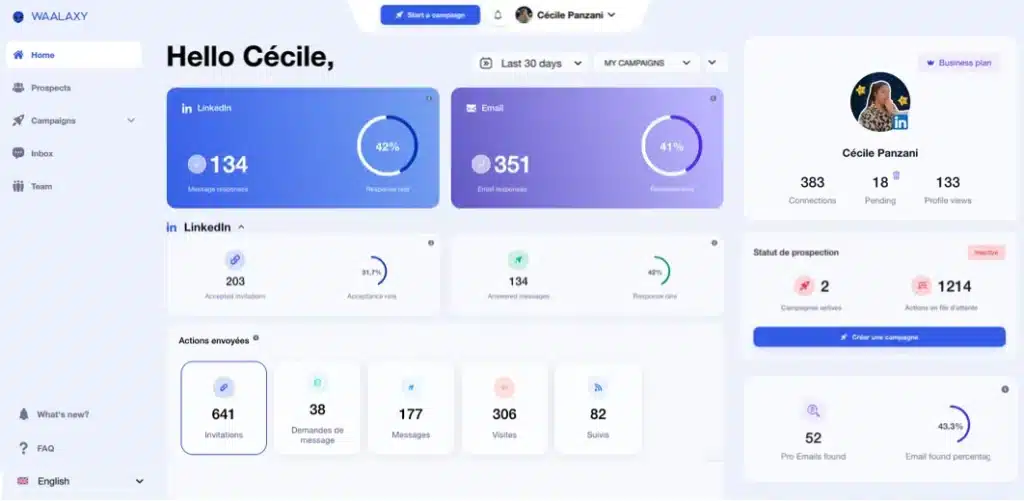
Conclusion: How can I get a similar audience on LinkedIn?
LinkedIn is much more than just a social network: it’s a powerful platform for developing your business, expanding your network and generating B2B leads. But to boost your impact, it’s essential to understand and target your audience precisely.
➡️ Here are the key points to remember if you want to shine on LinkedIn:
- Identify your target audience: clearly define who you want to talk to based on demographic and behavioral criteria. 🎯
- Publish relevant and engaging content: Tell your stories, share your knowledge and interact with your network to build authentic relationships. ✍️
- Schedule your posts: Use tools like Podawaa to schedule your posts and reach your audience at the best time. 📅
- Explore LinkedIn Groups: Join or create groups to connect with a qualified audience and refine your strategies. 💬
- Use high-performance tools like Waalaxy: Automate your prospecting, personalize your messages, measure your results and ROI (return on investment). 📈
FAQ of the article audience on LinkedIn :
How do you analyze your LinkedIn audience?
Analyzing your audience on LinkedIn is a key step towards understanding who interacts with your content, and refining your strategy and impact. Fortunately, LinkedIn offers a number of practical tools for decoding the behaviors and interests of your network. Here’s how 👇🏻 :
1. Use publication statistics.📊 Every time you publish on LinkedIn, you have access to detailed insights into your posts:
- 👀 Number of views: How many people have seen your content?
- ❤️ Engagement: Who liked, commented or shared?
- 👭 Demographics: Find out the location, industry, or job title of the people who interact with your posts.
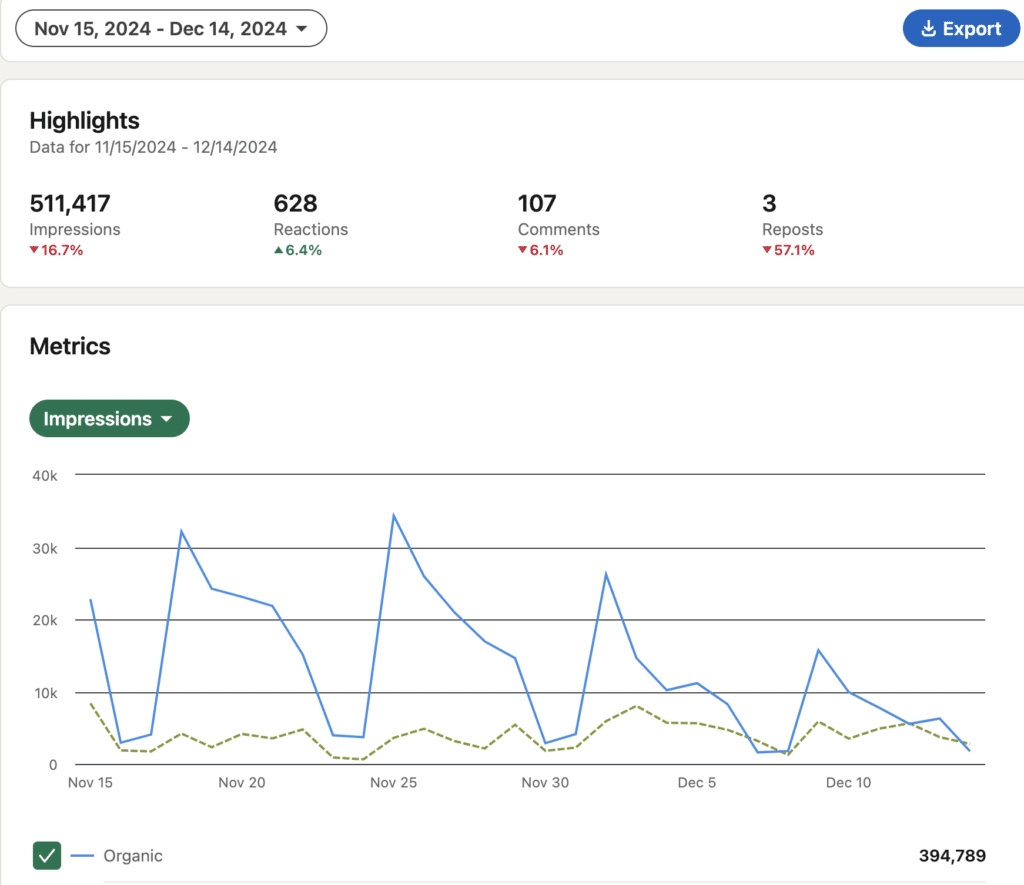
These statistics help you identify if your content is reaching the right people or if you need to adjust your topics to better match your target audience.🎯
2. Analyze your profile’s performance 👤. Go to the « tab Who has viewed your profile » to find out:
- The types of professionals interested in you (sector, function)💼.
- The evolution of your views over a given period.❄️
- Try to understand theLinkedIn algorithm 🤓
This can tell you whether your recent publications have attracted new prospects or strengthened the interest of your existing network.
3. Explore LinkedIn Analytics if you manage a company page 🏢 If you administer a company page, the “Statistics” tab is a goldmine:
- 📈 Subscriber data: Who follows your page? What sectors or professional roles are represented?
- ✅ Post performance: Which types of content generate the most interactions?
- 💫 Trends: Observe peaks in engagement to understand what works best.
Reach your audience organically on LinkedIn
One of the best marketing strategies can sometimes be free 💸. If you like to talk about your experiences, your work, and your area of expertise, you can easily do so by posting regularly on LinkedIn. 🚀
What I mean by posting isn’t just creating content, it’s also replying to other people’s posts or re-sharing them. 👀
LinkedIn allows you to create a consistent presence that attracts a target audience based on your expertise and the value you provide.
And who knows, you could become one of the top influencers on LinkedIn and, in the process, attract your kind of customer! If you want to succeed on this network, you need to provide relevant AND valuable information. You need to show your network 🕸️ that you’re an expert in your field, so don’t hesitate to provide useful, valuable, and inspiring content. 🥰
Incorporate strategies like website retargeting and explore LinkedIn’s powerful targeting options to ensure your content reaches the right people consistently.
Not only that, you need to be consistent. Your content strategy must be well thought out, and for that you need to think long-term 😇
Now you know all about LinkedIn audiences! 🚀













