- LinkedIn Profile Views Explained: “Who Viewed My Profile Hack”
- What is the feature :”Who’s viewed your profile”?
- Can we trust the accuracy of LinkedIn Profile Views?
- Configure Your Basic LinkedIn Profile
- Use The Visits For Your Prospecting
- Conclusion: Does LinkedIn Show How Many Times You View a Profile?
- FAQ of Views on LinkedIn
You don’t need to be introduced to the professional social network that we spend our time posting on. You know how to post, how to engage in conversation, but you don’t know how to know your LinkedIn profile views? Stay with us, we’ll explain this feature right now 🚀.
LinkedIn Profile Views Explained: “Who Viewed My Profile Hack”
Whether you’re on LinkedIn to share your knowledge, sell a product, or searches for a new job, you’ve already been on at least one occasion when you wanted to know who saw your profile.
Know that there is indeed a feature 🧑 that allows you to do this, but it’s all going to depend on factors that we’re going to talk about during this article.
Views with Basic Account
If you want to know who viewed your LinkedIn profile with a basic account, just go to your profile and look at the Analytics to know the number of people who viewed your profile: 👇
Views with Premium Plan
If you want to know who viewed your LinkedIn profile with a Premium account, then you will have access not only to the number of views, but also to the details of the accounts that viewed your LinkedIn profile from your Analytics: 👇
Like any social networks, LinkedIn allows you to meet new people, grow your network and make new opportunities. Social media profile are very important so you need to take care of it.
As you can see, it’s very simple to find out a user profile or who has visited your profile on LinkedIn, but you won’t see the same account information depending on the type of profile account you have. 👀
In fact, if you have a free user-account, chances are you won’t be able to see everyone who has visited your social profile. It all depends on what’s in your profile settings or security settings.
But that’s not all because as a LinkedIn user, you have the possibility to retrieve profiles while being anonymous (want to stalk without getting burned?).
So you can easily understand that you won’t have information on absolutely everyone who comes to see your profile.
What is the feature :”Who’s viewed your profile”?
You might wonder how to see your profile as others see it. Like a Facebook page, it’s quite simple, what you need is to :
- Connect to your LinkedIn account.
- Go to your privacy controls in the User settings page.
- Click on “Visibility”.
- Go to “Edit your public profile”.
- A new page will open and you’ll see your profile view.
You will be able to see every contact-information according to how you set up your profile.
Why Can’t I See Who Viewed My Profile On LinkedIn?
Knowing Your Profile Views With a Free Account
Let’s get to the heart of the matter 🔥 want to know if your account has a lot of visibility? Here are the steps to find out who has seen your profile recently (within 90 days):
- Connect to LinkedIn (whether on mobile or desktop).
- On the home screen, below your profile photos, click on “who viewed profile”.
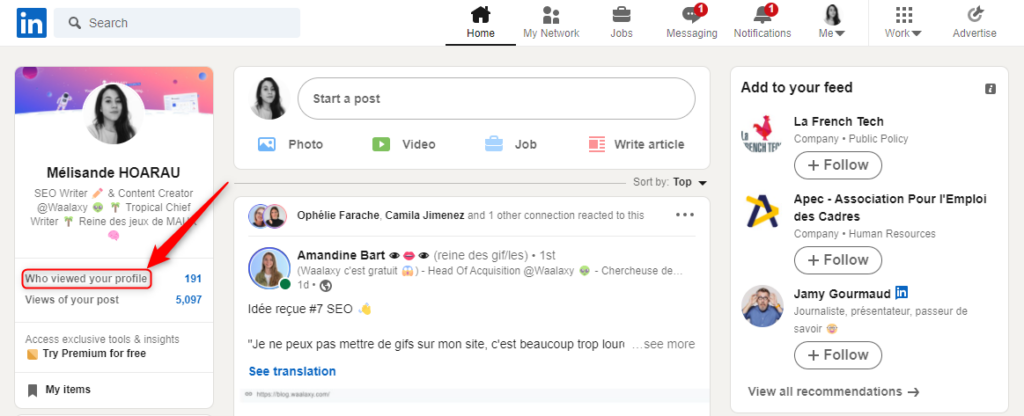
And those are the only two steps you’ll need. You’ll then land on a dashboard that will summarize the number of visits and the percentage you gained or lost compared to the previous month. You’ll be able to see contact info ✨ from your visitors, such as:
- Their profile name.
- Their position in the company.
- How they found you.
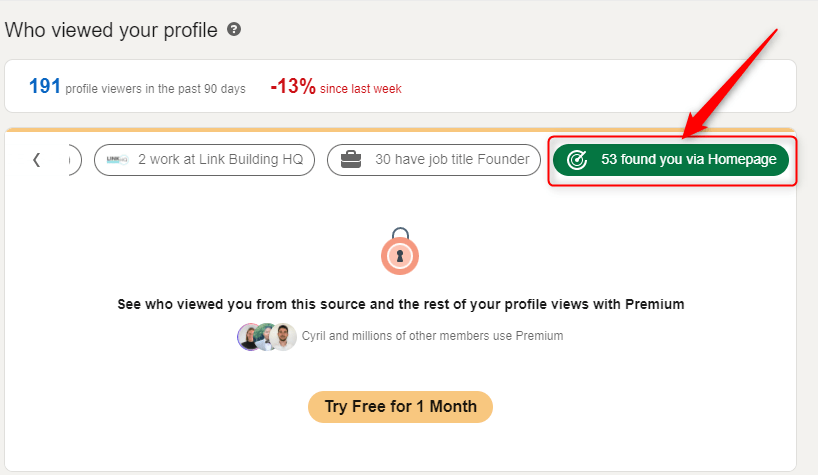
It is important to know that this information will be empty if no one has visited your profile in the last 90 days. In addition, you will only see the last 5 people who visited you on the said dashboard.
Knowing Who Visited My Profile With Premium Mode
The great thing about having a paid account 🤑 is that you have no restrictions on the LinkedIn profile views on your dashboard.
You’ll see all of your visitors’ last names, or almost all of them. As a reminder, you can set your account to appear anonymous and even then, having a premium account won’t help you see who “spied” on you if that person set their profile to anonymous.
The procedure is just as simple 👍 as the one with a free account:
- Go to your profile LinkedIn page.
- Click on your portrait in the top right corner.
- The next step is to click on “View your Profile”.
- On your dashboard, then click on “Who viewed your profile”.
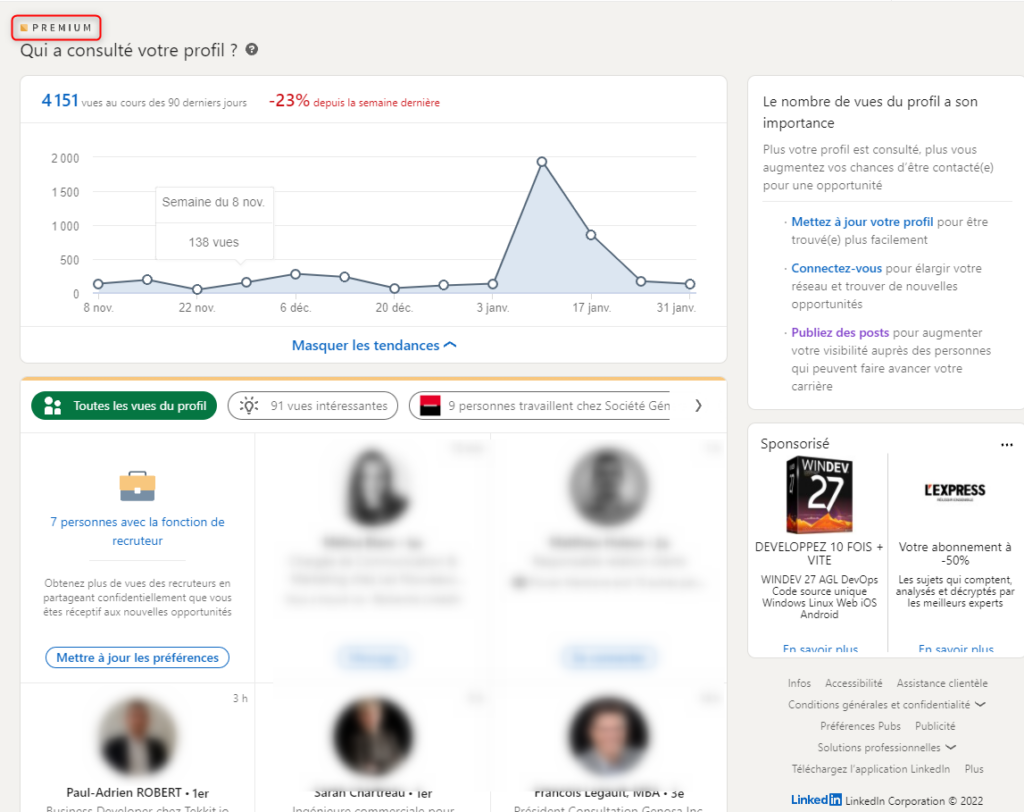
The notable difference is that you will be able to see in detail who has come to visit you, without limitation (unlike the free version).
Can we trust the accuracy of LinkedIn Profile Views?
LinkedIn’s “Who’s viewed your profile” feature provides accurate information on the number of unique profile impressions and public profile views within the last 90 days. However, if someone is viewing your profile in private mode, their name will not be provided to you.
Additionnaly, if you are using the LinkedIn basic account, you will only be able to see the five most recent viewers, which may not provide a complete picture of all those who have viewed your profile.
Therefore, while LinkedIn profile views are generally accurate, there are some limitations to keep in mind, such as private mode browsing and limitations on Basic accounts.
Configure Your Basic LinkedIn Profile
It’s nice to know who has seen your profile, but you need to work on it. If you don’t have any visits on your LinkedIn profile, it’s probably because you didn’t set it up 🪄 properly. We really advise you to take a special interest and care in your profile on LinkedIn as it may help you :
- For job search (think of a possible recruiter who would come to inquire about your skills).
- To sell your products.
- In your content strategy.
- To develop your professional network.
Your personal profile needs to be on point. How do we do that? Well, we’ll explain it to you right now. To create your profile:
- Go to your account settings.
- Put a professional profile pics (not the one you have on Tinder 🍆 and not the one from your last vacation please). Think carefully about the size and quality of your profile photo.
- Choose a clear job title in which it will be easy to understand what you do (don’t hesitate to add a little touch of humor).
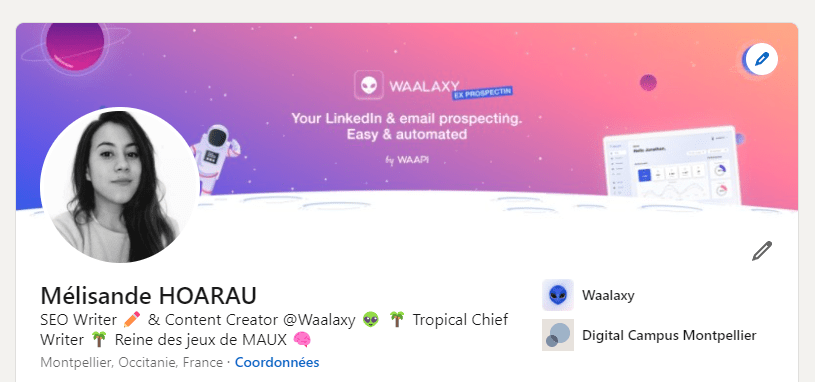
- Put your cover image.
- Write your profile summary. Make sure you capture your audience in the first two lines (to make them want to click on “See more”).
- Fill out your profile by adding your “professional experience or work-experience and education” section and be specific.
- Add to your profile interests, endorsements and personal information.
You don’t need to give your phone number, you can keep it for yourself.
Moreover, by filling in this various information, you will have more chances 🍀 that your LinkedIn profile will come out easily in search results (on LinkedIn or Google profile for example).
And be found by potential recruiters if you are looking for a job for example. Your profile info are important, don’t neglect them. They will be part of your personal brand.
If you want to know in details the secrets 🤐 of a good profile optimization, we advise you to go read this article. Keep in mind that this information will make some of your visitors want to join your network.
Use The Visits For Your Prospecting
It is always easier to approach people when they come directly to you. If you realize that someone has come to see your profile and that they fit your target audience🎯(because you sell products or services), don’t hesitate to send them an introductory message like:
Hello {username}, I saw that you visited my profile and you work for {LinkedIn company}, maybe we can chat about {solution} so I can give you my profile details?
You may have the opportunity to generate a lead (or other potential clients) with this technique. When you connect with someone with a purpose, your network will have meaning for you.
Conclusion: Does LinkedIn Show How Many Times You View a Profile?
Whether you’re part of job-seekers, a enviar uma mensagem ao recrutador, or just want to stand out, knowing who has seen your profile can be interesting to know whether or not you’re managing to stand out 💥 (especially when you consider that the professional social network has millions of users).
Whether you have a free or paid account, the procedure remains the same. What will differ is simply the number of people you will be able to see on the results page. In the free version, when you click on “who viewed my profile”, you will see the number of LinkedIn profile views 👀 on your profile, but you will only see the information of the last 5 people who came to your profile.
On the other hand, with a LinkedIn Premium plan, you will have the information of all the people who came to visit you 🥰(except people who decide to put their profile in private mode).
In order to boost visits on the LinkedIn social network, don’t forget to edit profile and have a well-completed profile with :
- Your visuals (optimized for your LinkedIn profile picture and cover photo).
- Your profile URL set.
- The title that clearly expresses what you do.
- The right information in your summary.
- Your professional background-image.
Take your time to customize your profile and have some fun by doing so. The important thing is to complete your profile in order to gain trust from your audience.
FAQ of Views on LinkedIn
Can People See Who Viewed Their LinkedIn?
The professional network LinkedIn is fantastic, it allows you to prospect, find job opportunities, showcase your products or services and gain visibility 💣. You know you’re on the right track when more and more people come to your profile to find out who you are. Just like your Facebook profile, you need to take care of your profile images on LinkedIn (actually, even more so on LinkedIn). It helps with your personal branding and they don’t teach you, first impression counts, so have a complete profile.
Will LinkedIn Show Who Viewed Your Profile?
To find out who is viewing your profile, using LinkedIn profile views it’s very simple. You don’t need to have a degree in computer engineering ⚙️. Whether it’s for the free or paid version, the steps are almost the same:
- The connection to your LinkedIn accounts.
- Direction on your profile by clicking on your professional photo.
- Click 🖯 then on “View my Profile.”
- In the dashboard, you’ll just have to click on “Who has viewed your profile”.
In its free version, LinkedIn will only show you the last 5 people who have visited your profile and in its premium version, you can see all the people whose profiles are not private.
How Accurate is LinkedIn Profile Views?
We don’t look at the number of people who have seen our LinkedIn profile only to boost our ego 💖 no, far from it. Knowing this data gives you some non-negligible benefits like:
- Understand the LinkedIn members who visit your profile.
- Where they are from/what industry they are in (handy to know where your prospects are coming from).
- Know if your profile is attracting 🧲(so well set up).
- Knowing if your blog posts are generating visits (so your social media marketing is working).
- Do some social-networking.
It can be a good KPI to track if you are looking for a job for example. Are there potential recruiters among the people who visited your profile? Can other users easily find you?
If so, you can send invitations with a message to make them want to know you even more and “force” them to meet you for an interview.
Have a Neat Professional Profile Viewing
There’s no secret 🙊, if you want someone to come to your profile page, you’re going to have to have an interesting, attractive and your profile is complete. And how do you create a profile with a beautiful presentation page on LinkedIn? How to create a nice personal account? Simple, by following these essential LinkedIn profile tips:
- Put up a professional profile image.
- Showcase your business page in your banner (cover photos) or attractively describe your current position.
- Change profile URL of your LinkedIn profile by putting your first-name and last name.
- Fill in your headline (a catchy title describing what you do).
- Fill in the summary (making you want to read more).
- Fill in your professional experience, your education and your interests.
As you will have understood, it is absolutely necessary to think about optimizing your LinkedIn profile. Also, if some of your information changes 🦝 (your professional situation for example), don’t forget to update your profile (and stay relevant).
How To Find Out Who Viewed Your LinkedIn Profile Anonymously?
We’re not going to lie, we like to look at certain profiles on LinkedIn too. And you may have reasons for not being recognized on this professional networking site (so, we’re not talking about going to check out your ex’s LinkedIn profile 💔, eh… You know sometimes you even ask your Facebook and Twitter friends of friends list). No matter what your reasons are for setting your profile to private 🕶️, the steps to take are very simple:
- Log in to your professional account (or your LinkedIn account).
- Click on your profile pictures.
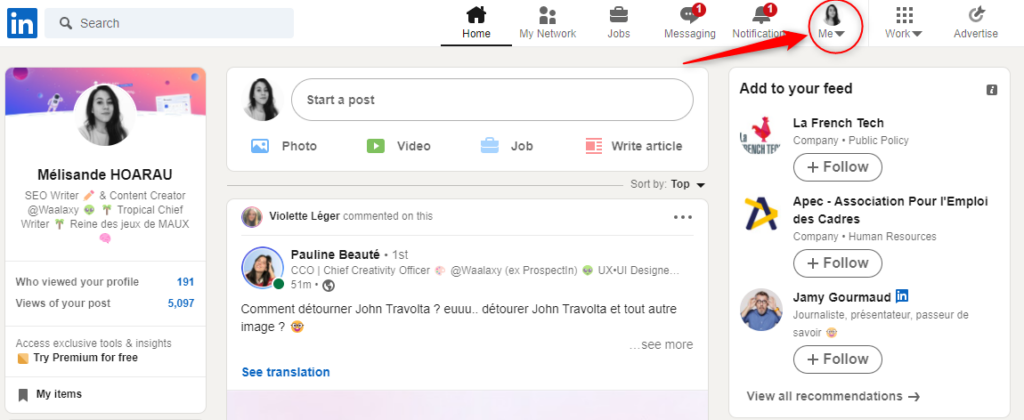
- Go to “Settings and Privacy”.
- Click on the “Visibility” section.
- Then go to my Profile Viewing Options.
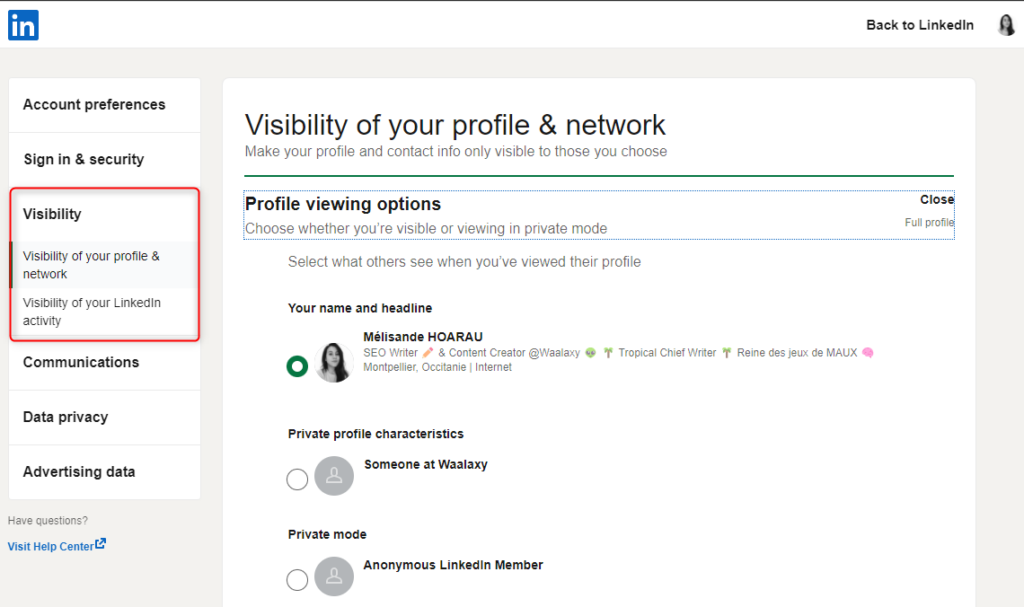
- Choose how you want to appear on LinkedIn.
Now you are ready to go and target profiles in a totally anonymous way.
We are at the end of the article, so we hope completing your profile will be easier for you. You can also check your profiles.
Now you know how to enable the feature to know the number of your Linkedin profile views. So do you have a lot of them 🎉 ?













