- How to find a job on LinkedIn ? The 7 essential steps
- Step 1: Filter your job search
- Step #2: Save jobs online and create a job alert
- Step 3: Respect the network’s codes
- Step #4: Optimize your LinkedIn profile
- Step #5: How to find a job on LinkedIn : use an attractive profile headline
- Step #6: Ask for and make recommendations
- Step 7: Showcase your skills
- Job search: what are the “jobs in demand” on LinkedIn?
- #1. LinkedIn banner: showcase your world
- #2. LinkedIn job posting: add your resume
- #3. Update your LinkedIn job search status
- #4. Why add a LinkedIn hashtag for a job search?
- #5. How to find a job on LinkedIn : automate it
- Conclusion of the article : how to find a job on LinkedIn ?
Finding a job can seem long and hard, but did you know how to find a job on LinkedIn ? In this article, I’ll give you the 7 essential steps to find a job on LinkedIn effectively and as a bonus, a few more little tips. ⚡
How to find a job on LinkedIn ? The 7 essential steps
LinkedIn has a ” Jobs ” feature available for all profiles, including free ones. With this function, you can target your search according to :
- The title of the position sought or your skills,
- The geographical area.
You then have access to the available offers and you can refine your search by: 👇
- Date of publication by displaying the ads published since one month, one week or 24 hours,
- Level of experience,
- Type of online job by choosing a full time, part time, fixed term, internship..
- Company,
- Etc.
Let’s see how to use this hyper powerful platform, to find the job of your dreams! 😍
Step 1: Filter your job search
So LinkedIn offers you different filters to refine your search as much as possible and save you time. ⌛ 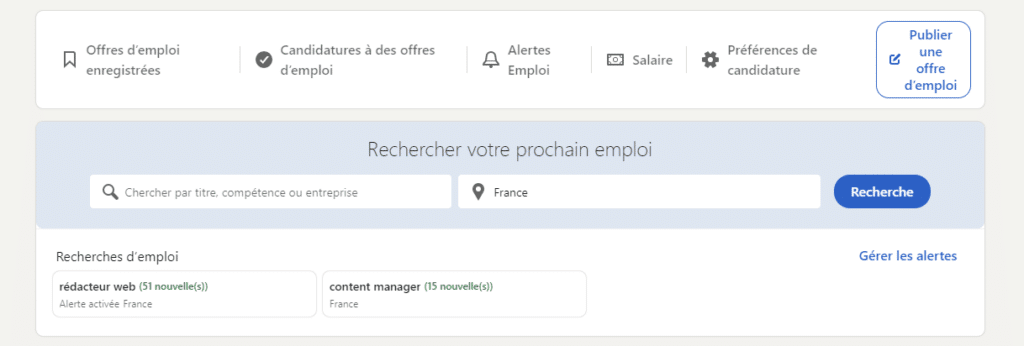
When an advert catches your eye, you have the option to apply directly from LinkedIn. 🥳
In the ad, simply click on the “Simplified Application” button to apply and send your LinkedIn profile to the author of the ad.
In some cases, you may have an “Apply” button instead, so you will be redirected to the company’s website to complete your application. 🔎
Step #2: Save jobs online and create a job alert
It is also possible to save an ad by clicking the “Save” button in the ad if you want to apply later. 😅 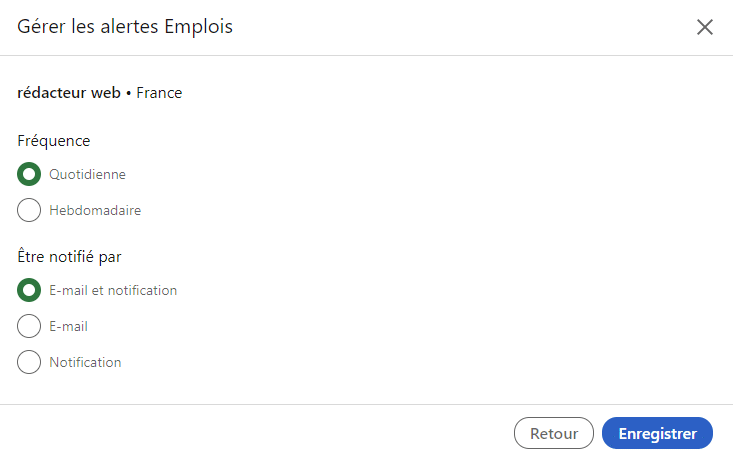
👉 You can find saved ads directly in the “Jobs” section accessible from the top menu of LinkedIn. This section also allows you to create job alerts that are suggested based on your LinkedIn profile. Clicking on the job title will take you directly to the available ads. 💥 By clicking on the button next to the job searching title, you can change the frequency of notifications for any new best job postings.
Step 3: Respect the network’s codes
The LinkedIn network, like any other professional social network, has its own codes. 😎
- Be friendly and create a climate of trust around your brand name or branding.
- Remain polite and courteous (even if ranting makes the buzz, it is not great for your image in the long run). 😂
- Never criticize your competitors (or at least not directly).
- Be authentic, because otherwise you’ll be bored! 🦄
Here are the recruiting codes you need to know on LinkedIn:
- Go and find out more about the company in question before applying for an offer,
- Go visit the recruiter’s profile looking for little personal info. 🤫
- Personalize your approach by being originally yourself.*
*New concept I just came up with: i.e., highlight who you are in an original way. 👽 (You’re allowed to steal the idea, right! This concept isn’t patented yet haha)
Step #4: Optimize your LinkedIn profile
Publishing content to get the attention of recruiters is a great reflex, but have you thought about optimizing your LinkedIn profile as well? 🧐
And yes, taking care of your LinkedIn page is essential! If you think it’s enough to fill in your work experience and education level, we’ll warn you right away… it’s not enough! 👩🎓
Underneath your name, consider stating what position you’re looking for with a catchphrase like “Seeking a position as”. Recruiters will instantly see your top job and that you are available. ✅
This way, you can write a short paragraph in the “Info” section available directly in your profile. Don’t be afraid to write a summary in an offbeat tone that reflects your personality! Make people want to know more about you!
You can also highlight publications, projects or even awards. Just click on “Add section to profile”, then “Achievements” and choose from what you want to highlight. ✍️
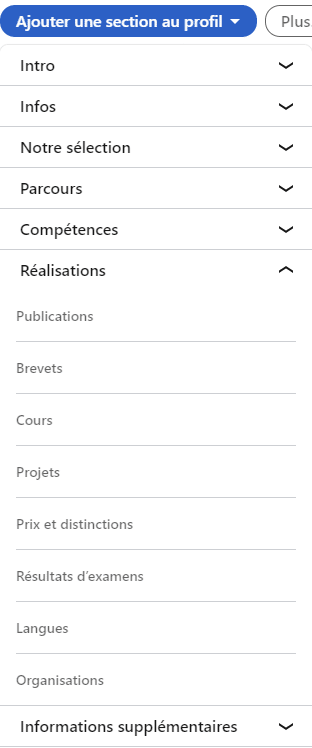
We’ll get back to how to optimize your profile with an attractive LinkedIn profile photo and banner later in the article.
Step #5: How to find a job on LinkedIn : use an attractive profile headline
Don’t make the same mistake as many other candidates I see on LinkedIn. 😥
If you’re looking for a great job, don’t put a simple: “Job Search” in your LinkedIn title. Otherwise recruiters won’t be able to find you easily by the job hunter you’re looking for. Instead, highlight your profession + your little extra and make it appealing. 🧲
3 examples of LinkedIn headlines for your job search
Here’s a list of examples to apply to your profile title:
- Job-hunting title | Specific achievement.
- Dream job title | Years of experience in the industry | Icebreaker.
- Online job search Title | Unique value you bring.
Can you see the difference? 😏 It’s a simple way to put yourself out there and quickly understand what your value add is!
Step #6: Ask for and make recommendations
Let’s talk about referrals, even though they often get pushed aside! 🙈
I’m sure you have former (or current) colleagues in your network. Why not ask your circle of acquaintances to write a recommendation or rate your skills?
This will give recruiters confidence and it only takes a few minutes! I can ‘ t say enough about the importance of good references. 🧐
Employers are more likely to retain your profile if you have several positive recommendations and reviews from people who are directly related to you. References increase confidence in your profile and increase your chances of getting a available jobs on LinkedIn .
Step 7: Showcase your skills
To stand out from the crowd, you need to demonstrate the skills you have acquired through your past experiences . In these skills, identify key qualifications , degrees earned , and the main types for jobs performed. 💼
To keep it simple, define yourself in a few words. 😊
What is your “personal branding“? What are your professional and personal skills ? What are your values ? What are your interests ? Simply enter the keyword you want in the “Skills” section of your LinkedIn profile , and your connections can vote to support you. 👍

Job search: what are the “jobs in demand” on LinkedIn?
On the other hand, the job market is very uneven and for the most part very competitive. 🤯
However, there are some niche jobs: engineer in tech, developer, home help, delivery person, call centers… where there is always a search for candidates and finding a successful job in these industries jobs is not going to be as complicated as other positions. 🙏
On the other hand, if you’re in human resources, marketing or sales for example, there’s certainly a high number of offers, but even higher number of applications… So candidates are scrambling at the gate. 🚪
So, the advice I can give you is to go and do some information and competitive intelligence 👇
- What is the average salary for the position you are looking for based on city? Salaries in Montpellier are lower than in Paris for example, but again, it depends on the position.
- What is the average salary based on years of experience in your field?
- How hard is it for recruiters to hire? Basically, whether you have the edge or not.
- How many jobs online are there for this position in your city? How long have they been online?
- How many people have applied to the new jobs you are interested in?
- What soft/hardskills are required for this position?
How to do a job search on LinkedIn?
Here is the link to find job postings on LinkedIn.🖖 Then it’s up to you to add the necessary filters: 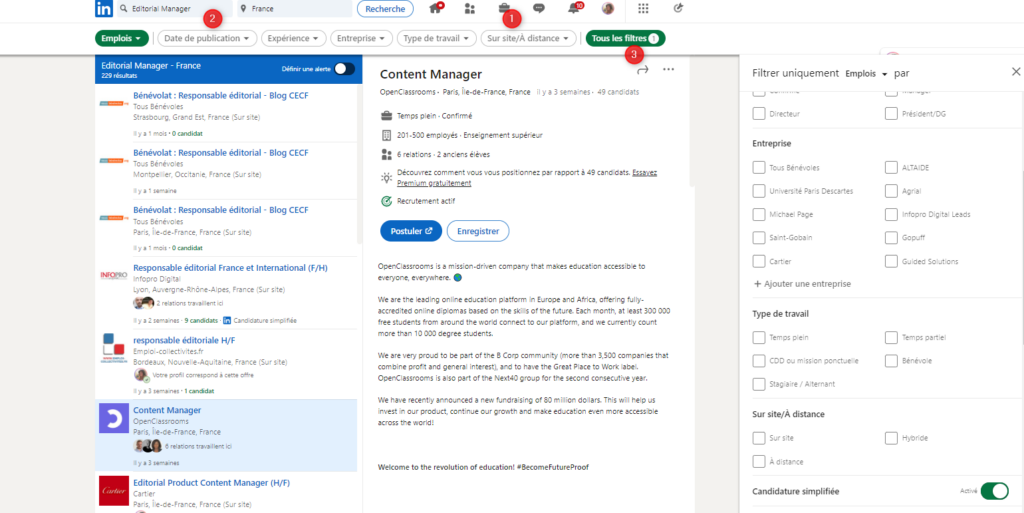
👉 Ads on the site can be quickly filtered by:
- You can choose which type of job you are interested in: Permanent, Fixed-term, Internship.
- You can also choose between: Full time, Part time or Short assignments. 🚀
- You can also qualify your pro experience, if it’s a first job for example or if you are already an expert, then you can check the corresponding box in the tab. Only post jobs asking for these qualifications will appear.
- You can also filter by date of publication of the job offers. First applications are more appreciated. (Recruiters are not yet tired of receiving 200 resumes). 👀
Now that you know the 7 steps to finding a LinkedIn job, here are 5 more tips, it’s free 🎁.
#1. LinkedIn banner: showcase your world
Similar to the cover image on the social network Facebook, the LinkedIn banner present on your profile allows you to attract a user with this visual. Since it is a rather large visual compared to a profile picture, you can illustrate and write what you do or even what you like. 💖
In the case of this article, you should imagine the fact that you are looking for a job in an original way, highlighting your skills for example. 👀 To illustrate my points, I took the example of two LinkedIn banners, which we will analyze.
2 examples of job search banners on LinkedIn
Let’s start with the first banner. For obvious reasons, we have blurred the identity of this person and will call him John. 
John chose to put his CV as a mock up as a banner. Personally, it appealed to me directly. Even if we don’t see all the content, we want to read his CV, it’s the curious side of humans and our friend Jean plays with it. 👀 So we quickly understand that he is looking for a job. 🔎
Now let’s move on to the second banner, with a new person, whom we will call Maria.

More refined this time and arranged in the form of “block”, we understand that Maria is looking for a job in digital marketing and social media. She highlights these skills and tools mastered through logos, such as Instagram, SEO or even Canva. 💻
Finally, she partially develops these types of assignments, namely writing, transcription and social media management. Now all you have to do is use your creative talents and make a beautiful LinkedIn job banner! 🥰
#2. LinkedIn job posting: add your resume
You’re probably wondering if you should put your resume on LinkedIn or not. 😧 Well yes, you can AND you should. But why would you tell me? 🤔 The answer is simple:
- You’re going to attract recruiters and managers more easily.
- Your profile is going to be more complete and optimized.
- You’re going to stand out against other candidates who simply wrote their skills in their resume. 📝
To go and find relevant resume examples to create, you have websites like “CVDesignr.com”, for example. The site is online and free, you don’t need to download anything. 💯 There you will find plenty of attractive resume examples and summaries.
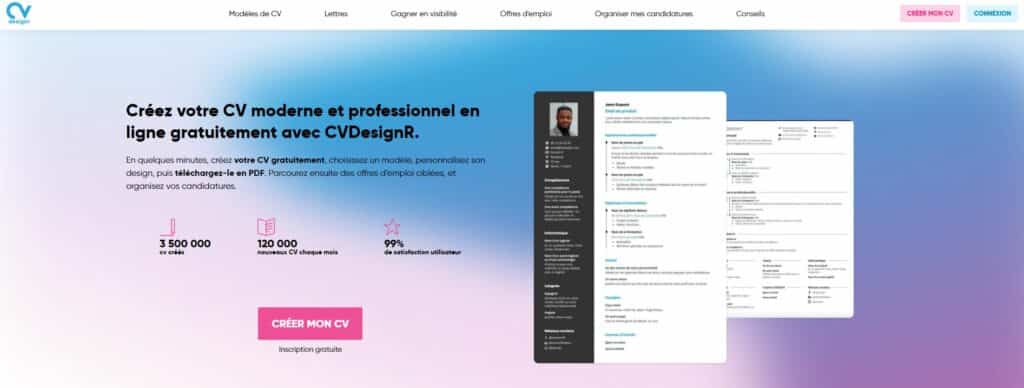
#3. Update your LinkedIn job search status
As previously mentioned, LinkedIn has no less than 850 million users, including recruiters and jobseeker. So competition can sometimes be difficult.
To remedy this, stand out from the crowd and openly show on your LinkedIn status (or not), that you’re looking for a job, there’s a feature we’ll get to right away. ⬇️
Add the open to work feature on LinkedIn
For the past few years, LinkedIn has offered job-seeker the ability to add a feature directly to the profile that allows you to show your network, recruiters and LinkedIn that you are looking for a job. This feature is called “Open to Work”. You can add it to your professional social network in 3 distinct forms:
- The #opentowork hashtag on a post,
- The open to work badge on your profile,
- The open to work banner on your profile picture.
#4. Why add a LinkedIn hashtag for a job search?
You all know what a hashtag is, this little symbol “#”, followed by a word to describe an image, a text or a video. Beyond the description, it’s a way to identify and group your content into a category. 🌍 Okay okay, let me give you an example:
- I’m posting content with spaghetti with tomato sauce, my hashtags are going to be the following:
- #food #pasta #italia #food #jaifaim #saucetomate.
Is it clearer now? Good. Let’s move on to examples of hashtags for a job search.
5 examples of hashtags for job search on LinkedIn
- #jobseeker ➡️ 23,000 followers.
- #job ➡️330,000 followers.
- #job ➡️ 1,250,000 subscribers.
- #recruitment ➡️ 648,600 subscribers.
- #cv ➡️ 100,400 subscribers.
Now you just have to use these hashtags for your job search!
#5. How to find a job on LinkedIn : automate it
Once you’ve found great jobs and started applying, you’re bound to get connection requests, pending messages, or just people you want to add to your network but, you don’t always have the time to perform all these tasks. 🤯 Don’t panic, we have the solution – Waalaxy 👽. What is it? An automation tool that will allow you to:
- Visit profiles and send connection requests automatically,
- Automatically send messages with chained actions,
- Create scenarios to save time.
For example, you can create a scenario where you add HR and then send them a custom login note to trigger a conversation. 🤗
All companies appreciate original unsolicited applications! For the rest, we’ll let your experience and ability sell you. Make yourself stand out and you’ll see that finding a job on LinkedIn is possible! 😜
Discover Waalaxy 🪐Conclusion of the article : how to find a job on LinkedIn ?
LinkedIn is No. 1 for job hunting, but other job sites also exist. For example, we’ve compared LinkedIn VS Indeed to prove it.
Does boosting your profile really help you find a job on LinkedIn?
According to the study by “Statista.com”, yes! ✅
If you have an optimized LinkedIn profile, you are more likely to find a job in France or elsewhere. 🌍
These are reliable studies, that’s why I’m sharing this data with you 😏 (it’s not always the case on the internet). Here is what the caption below means: 👇
- No profile = no profile picture, no description.
- Summary profile = some info, not very up-to-date, not very nicely presented.
- Full profile = all parts of the profile filled in.
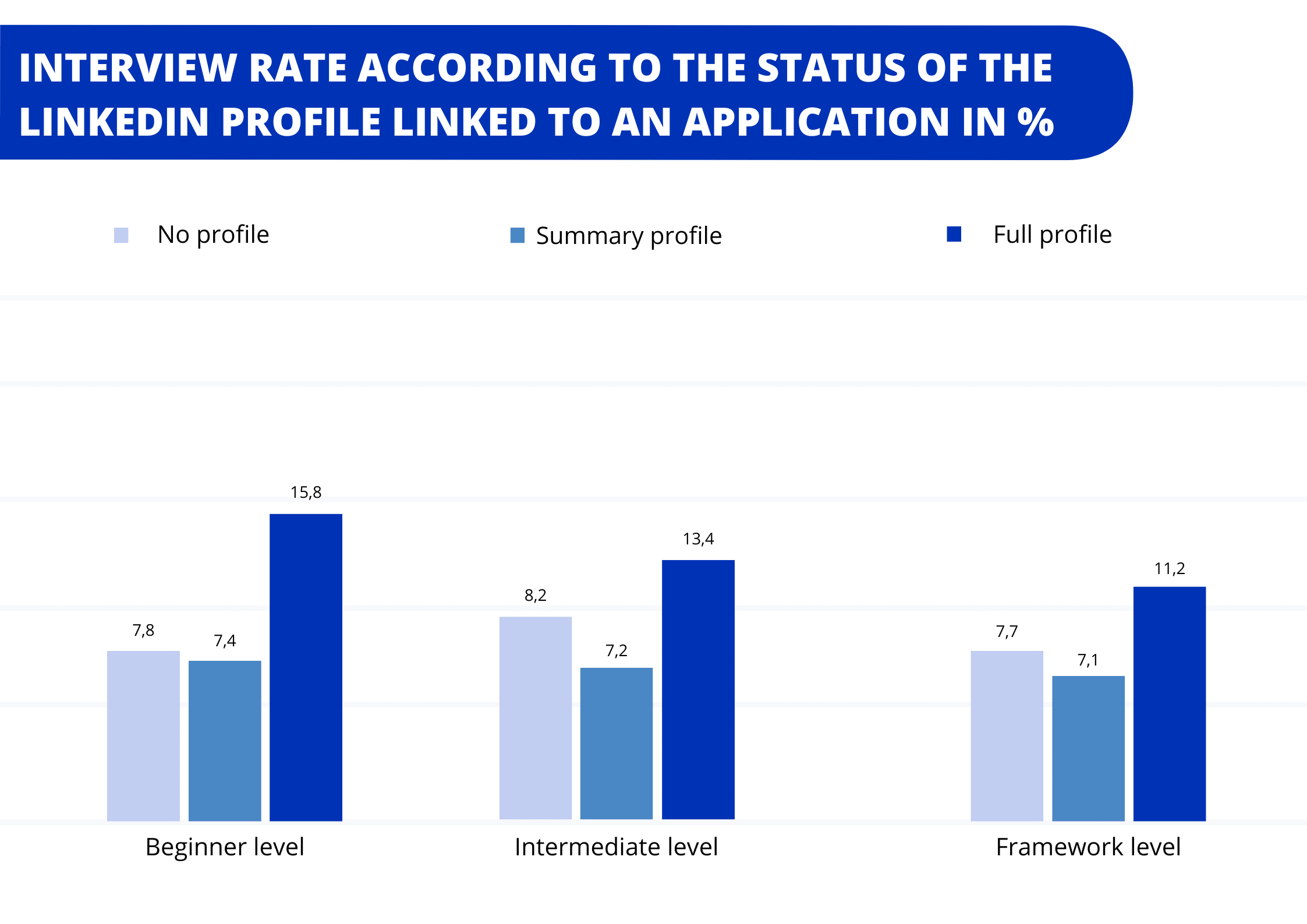
👉 This data is really interesting. Basically, it’s better to have nothing on your profile than to have the wrong info… It already proves one thing, that recruiters are actually looking at your profiles. 👀 So, all the more reason to optimize it! 💎
FAQ : Using LinkedIn to find a job
Here are the questions that people often ask about LinkedIn jobs. 👂 So, we decided to answer them, maybe they will be useful for you too?
How to respond to a job offer from a recruiter on LinkedIn?
To answer a job offer on LinkedIn, you have several solutions/options: 👇
- You can apply directly to jobs posted via the “Jobs” tab on LinkedIn.
- You can reply to a recruiter directly about a job by asking for the link to the application form.
- You can send a personalized message to the recruiter to stand out. ⚡ If he/she doesn’t reply to you, don’t panic, he/she is probably very busy, apply anyway!
Register on LinkedIn – Login (without a job opportunity)
Can you register on LinkedIn (Login) if you are unemployed? 😪
Yes, of course! It’s even recommended to boost your visibility to recruiters. 👀 You can sign up on LinkedIn, it’s completely free. You just have to go to the network, click on “Sign up” then, LinkedIn will ask you where you work, there you will just have to fill in “Unemployed”.
What does “Hiring” mean on LinkedIn?
Since the end of 2020, LinkedIn offers two new features to its millions of users. 🤲
From your public profile, you can now indicate that you are looking for a job with “Open to Work”, or that you are looking to hire for your company, with “Hiring“.
This feature is very easy to use and can help you find the ideal profiles for your new talent, or even, find new prospects very easily. 🤩
How do you advertise a job search on LinkedIn?
In addition to applying for an ad via the “Jobs” tab of this professional social network, I recommend making little creative posts from time to time. 🌈
This way, potential recruiters or people who might recommend/contact you, will be able to quickly know you’re available and know what position you’re looking for! 🔎
Be clear in your message, you can illustrate it with an image (to get more“Dwell Time”) and add a little explanatory text. 📜
These tips are also applicable to advertise your promotion on LinkedIn, when you find a job!
That’s it! You’re finally ready to answer the question how to find a job on LinkedIn with the 7 essential tips! 💪 Good luck.













