It’s time to use the LinkedIn Hiring feature! 😍
Since the end of 2020, LinkedIn has been offering two new features to share with its millions of users. From your public profile, you can now indicate that you’re seeking employment or recruiting talents for your company. 🔍
This feature is simple to use and can help you find the profile of new talent or prospects easily. Follow this online guide!
What does #Hiring LinkedIn mean?
End of October 2020, LinkedIn Talent Blog published a post highlighting its new features: #Hiring and #OpenToWork. In the context of a global pandemic, they explain, helping each other hire is more important than ever.
And, at a time when many employees may have lost their jobs or may be struggling to find one, it’s crucial to increase the visibility of opportunities and resources. Similarly, young graduates can have a quality profile on LinkedIn but still struggle to get recruited. 🧐
LinkedIn Hiring Meaning
LinkedIn has therefore developed two new and simple, but very effective features: the ability to add to a profile photo with a colored banner, to indicate whether you’re looking for a job #opentowork or recruiting #hiring. All you need is an active LinkedIn account and a LinkedIn company page!
Here, for example, you tell users directly on your LinkedIn profile that you have an opportunity and that you’re recruiting profiles.
The aim is for your job offers to gain in reputation! So you get more clicks on your professional profile, gain visibility for your job offers and connect with potential candidates. ✍️
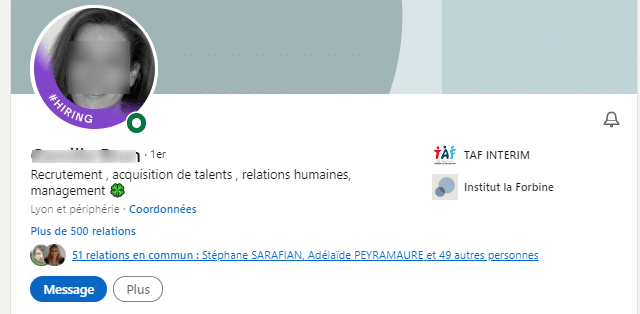
Advertise with LinkedIn Hiring jobs
This feature, developed by LinkedIn in response to the recruitment crisis caused by the epidemic, is the implementation of the banner. This one is purple and indicates #Hiring.
Put it on your profile picture if you’re looking for talent for your team in your company profile! 💼
The idea, through these tips, is to bring to the fore social profiles who are recruiting, and those who are looking to be recruited, to promote encounters between the candidates and career opportunities.
It’s also easier for a person that’s doing a job search, to find the profiles from recruiters.
The idea is to do a LinkedIn search by adding the hashtag #Hiring to the description. 😮
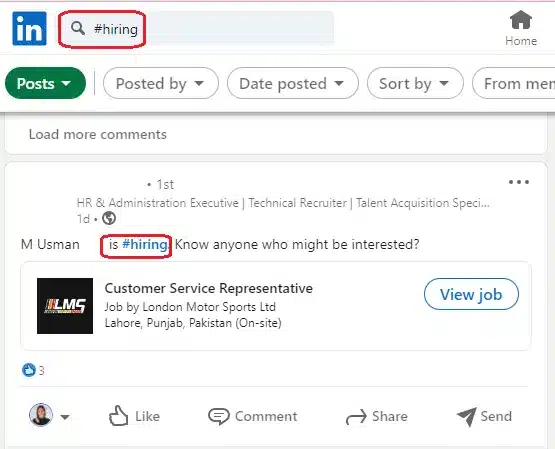
👉 You can also use other LinkedIn hashtags list for your recruitment and your job search.
How does the #Hiring LinkedIn badge work?
But how do you learn to put this headband on your LinkedIn profile? Once again, it couldn’t be simpler. Go to your profile. Go to your username, your photo, and your title you’ll find an “Available for” button.
By clicking on it, you can indicate that you are available for a) new opportunities (and thus get the #OpenToWork on your LinkedIn photo) or b) recruitments.
By clicking on “Recruitment – Indicate that you are recruiting and attracting qualified candidates“, a window will appear. A pop-up opens, asking you to select the company you wish to recruit for. By default, LinkedIn will suggest the company you are currently working for, and/or the profiles of companies related to your interests. LinkedIn pages you’ve created. 🤗
If you want to recruit for another entity, for example, for a personal profile, first make sure to create a company page related to this project.
Once you’ve selected the company for which you’re searching for candidates, LinkedIn will propose two possibilities. Either select one of the job offers already published by your company, or create a new specific job offer. The latter is free of charge. 🤑
Once you have selected or created your job offers, you can directly publish them on your profile. LinkedIn will then add the purple #Hiring banner to your photo, clearly indicating to your network that you are seeking candidates.
How to put Hiring on LinkedIn profile? How do I set up Hiring on LinkedIn?
Just go to your profile:
- Click on the photo,
- Click on “Frames”,
- Choose the setting that suits you best,
- Then confirm.
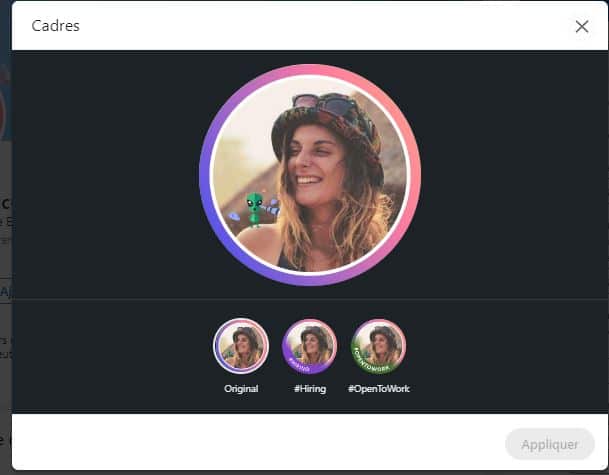
How to remove LinkedIn Hiring badge? How do I remove the hiring frame from LinkedIn?
Have you found your ideal candidate? 👏
Now that the hiring process is over, you can disable #Hiring. ✔️
To do this, you will need to deactivate the published job offer, as follows: 👇
- Click on the “Employment” icon at the top of the home page.
- Then click on the “Manage job offers” button.
- Select the job offer you wish to deactivate.
- Click on “…More” on the right-hand side of the job offer.
- Then click on “Manage job offer” in the menu that appears.
- Select “Close job offer” to confirm.
The Hiring LinkedIn badge will be automatically disabled. ✅
How do I hire on LinkedIn?
Of course, this new LinkedIn feature isn’t the only way to indicate that you’re recruiting. Let’s not forget: LinkedIn is first and foremost a social network of professionals, which is designed to help its users find opportunities easily.
So if you want to actively recruit on LinkedIn, several strategies from “content marketing” exist. 🎯
Post job offers
LinkedIn offers the possibility of posting job offers, which can then be found in the “Jobs” tab of the drop-down menu. Clearly indicate the position to be filled, and give as much information as possible about yourself and your company.
Stand out other offers. That way, you’ll attract more candidates to interview! 🤓
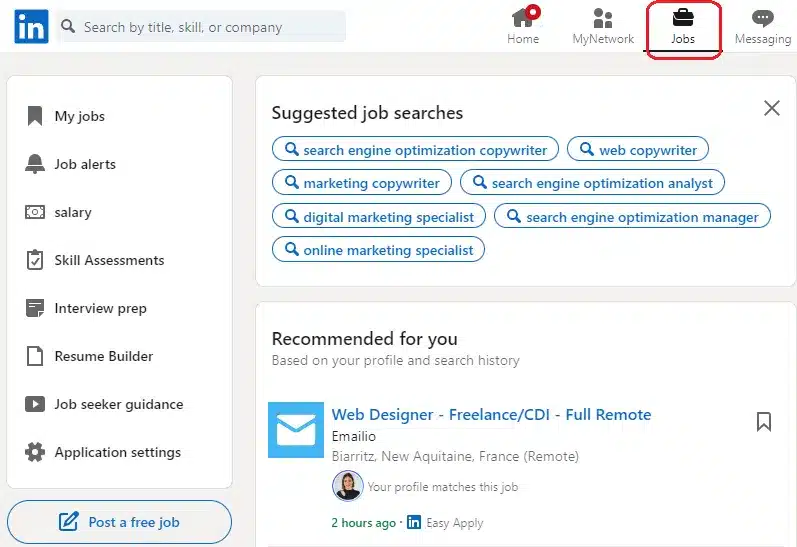
We are Hiring LinkedIn: Indicate on your profile that you are recruiting
Visit functionality #Hiring fits into this digital strategy. But your profile picture isn’t the only place you can indicate that you’re recruiting. LinkedIn lets you change the title of your profile as you wish.
So if you’re a recruiter to indicate that you’re actively looking for talent! 🏅 Many people do:
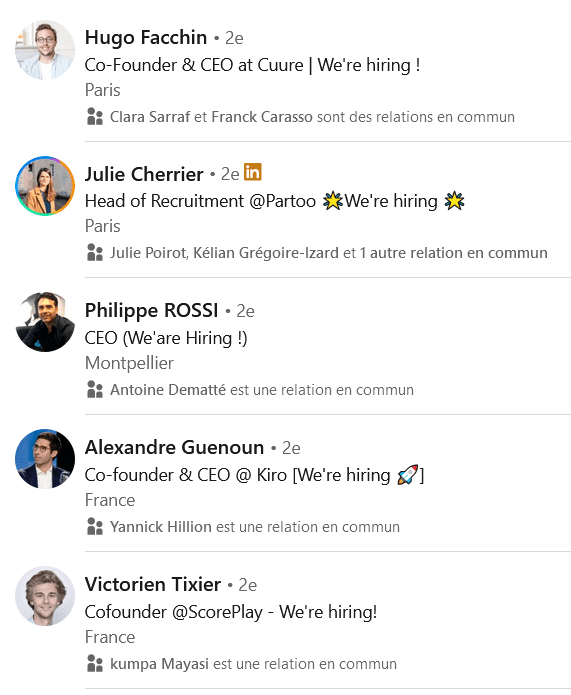
👉 Indicating “We are Hiring” is common practice on LinkedIn.
Optimize your LinkedIn profile is a must if you want to be visible on the Internet platform. This is also the case if your objective is to recruit for a job!
Conclusion: Recruit with #Hiring LinkedIn
The new functionality #Hiring from LinkedIn will help you highlight the fact that you’re looking to recruit. But don’t stop there: while the banner does give you greater visibility with potential candidates, LinkedIn offers something else. Depending on your profile, that will put you in touch with the best candidates!
This is the headhunting technique. While the two strategies of “digital marketing” are used to bring candidates to you (a kind of recruitment inbound), the B2B prospecting on LinkedIn in the line of business of recruitment, you need to reach out to them. Approach them, to convince them to join your company. 👽
There’s no reason to miss out! You can also try Jooble which is a cool new platform, creative and interactive. 😃
Discover Waalaxy 🪐In addition, the #OpenToWork is the perfect way to identify potential candidates! 👇
What is the meaning of Open to Work in LinkedIn? Advertise your job search
The #OpenToWork “badge” is a green banner that can be added to your workstation or professional photography. The aim is to clarify the social profile that you’re seeking employment!
It features the slogan #OpenToWork, meaning “open to opportunities” or ” looking for a job“. The idea is to make it clear to your network that you’re looking for a new position. Combined with a LinkedIn profile evocative, it can help you catch the eye of recruiters.
Your LinkedIn network will also know that you are in active search and can then pass on any interesting opportunities to you. 😎
The #OpenToWork banner is easy to obtain. Go to your profile, and indicate that you want to find a job. LinkedIn gives you two options: “Recruiter only” or “All LinkedIn members”. If you select the second option, the famous banner will appear on your profile photo.

Badge #OpenToWork on LinkedIn.
Finally, LinkedIn has published on social networks a clear explanation, step-by-step instructions on how to use this excellent document. 💯
Article FAQ
And, voilà, the LinkedIn Hiring feature no longer holds any secrets for you. We wish you lots of successful candidates and interviews. 🤓












