If you want to have the best LinkedIn banner and stand out on the network, this is the place! 😜 In this article, you’ll find several key points:
- How to build your LinkedIn cover photo: LinkedIn banner size, colors, logo.
- Important points to highlight on your banner to triple your visibility on LinkedIn and find customers!
- How to catch the eye with expert tips.
- Tools that let you create a banner quickly, without graphic skills.
- A tutorial video to guide you from A to Z. 🥰
- Follow our tips to customize a beautiful profile photo to match your LinkedIn banner!
Hang on, this article is about to take off! (Reading time: about 4 minutes)
What is the Size of a LinkedIn Banner?
Each social network offers specific sizes for its banners. 🔍 As far as LinkedIn is concerned, there is one cover photo size for personal accounts and one for company pages: 👇
- Cover photo for personal account: 1608×402 pixels (recommended),
- Cover photo for a corporate LinkedIn page: 1608×268 pixels. 📲
You can embed images of other sizes, but LinkedIn will ask to crop this image during import, which can lead to unpleasant surprises, especially if your banner contains text. 🙊
In addition, we recommend that you regularly check whether the sizes are still up-to-date, as they are often updated by the platform. 😯 The formats accepted by LinkedIn are JPEG, GIF and PNG and the image size must not exceed 8 MB.
Why use a LinkedIn Background Photo?
A LinkedIn background photo turns your profile into a showcase. 🪟 Without a banner, your page will look incomplete and lack impact.
A polished image will attract attention, 🎯 strengthen your brand image, and clearly and unambiguously communicate your value proposition at a glance.
First, it’s important to lay the groundwork, what are you going to need to make the most beautiful LinkedIn background photo? 😍
Here are a few golden rules to remember for your future LinkedIn cover photo: ⬇️
- A defined marketing strategy ⭢ What is your target audience? What is your message? Your products? Your values?
- Quality visuals and/or images.
- Banner creation software: Photoshop or Canva, for example.
- A color palette ⭢ Carefully selected to match your corporate identity.
- The size of your LinkedIn cover: 1584 × 396 pixels (optimal dimensions).
- LinkedIn banner format: 8 MB maximum. (JPEG, GIF or PNG format).
How to Create the Best Banners for LinkedIn? 15 Examples
It’s very simple and almost looks like the Facebook cover image. 😊 Just put yourself in the shoes of a LinkedIn user you’d like to attract to the network.
So you need to know who you’re talking to and how you’re going to do it. Your message needs to be clear and understood at a glance. 👀
1️⃣ Who are You?
LinkedIn is a professional social network. 🤓 On your LinkedIn profile page, you’ll give a first impression of who you are.
Users want to see your personality, your « identity » first and foremost. They want to talk to a human being, with whom they can exchange ideas and discuss solutions.
2️⃣ What is your Value Proposition?
Highlight what you can offer others on the network (expertise, advice). How do you add value for other users?
Make a note of both pieces of information on a draft. ✍
This represents your « personal touch » and your (or your company’s) values.
3️⃣ Who does this Value Proposition benefit?
Write down your main target – the more details, the better!
4️⃣ What are your Target Audience’s codes on the Network?
Observe them. If they’re marketing experts, what keywords speak to them? If they’re recruiters, what skills are they looking for?
Make a note of this information, too, as it will help you draw the main thrust of your message. 📩
To show you some examples of existing models, I’ve selected a number of different banners based on very distinct “personas”. 🎯
Shall we take a closer look? 🧐
1. Example of a LinkedIn Banner in HR
EY is serious about recruitment. 🤓 And it shows right away on their LinkedIn banner. They recruit senior profiles, with plenty of professional experience on the CV, generally, profiles come complete with tie, suit and leather briefcase. 💼
As a result, the banner totally reflects the company’s values and target audience. It’s attractive, and highlights the company’s ambition « Shape the future ». 🌎
You can also see the company colors: mainly yellow and black. 🖤
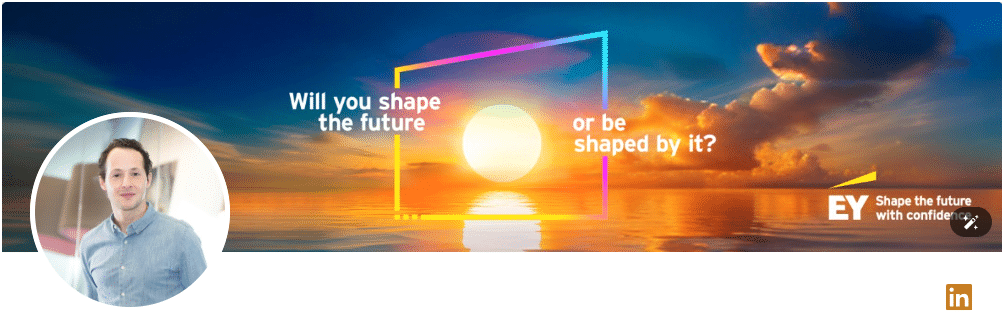
2. Example of a LinkedIn Banner in Marketing
It’s not just recruitment that deserves its own section, so I’ll quickly show you another example. ✌️
At Waalaxy, we’re branded in the product’s colors! 👽

Furthermore, these colors are dynamic and maintain the color scheme. 🌈 By reading the text, you understand what we do and our value proposition, it’s quick and efficient.
3. Example of a Simple LinkedIn Banner Design
You’re probably wondering: What should I put on my LinkedIn cover? What LinkedIn cover photo can I create with my own little fingers? 🧚♀️
Tailor your LinkedIn cover image to your industry. The more personalized your banner and the more it showcases your work, the more it will enhance your LinkedIn profile, your brand image. ✨

Stand out from the crowd! Be different. Be yourself. 😉
Consider adding a LinkedIn carousel to attract visitors to your LinkedIn profile! 🎠
4. Example of an Original LinkedIn Banner
The layout of your banner is very important! 👀
As you may have noticed, your profile photo takes up a lot of space on the banner. So leave enough space. 💡 Your photo shouldn’t cover any part of the message.
And you can go even further by turning this limitation into a strength. Like Valentine Sauda’s perfect combination of profile photo and banner. 🥊 It’s striking!

5. Example of a LinkedIn Entrepreneurship Banner
Add the elements of your brand image. ✨ People will recognize you at first glance.
Your colors, typography and logo must remain faithful to your brand identity. 🎨 A slogan isn’t essential, but if it’s relevant to your message, you can add it too.
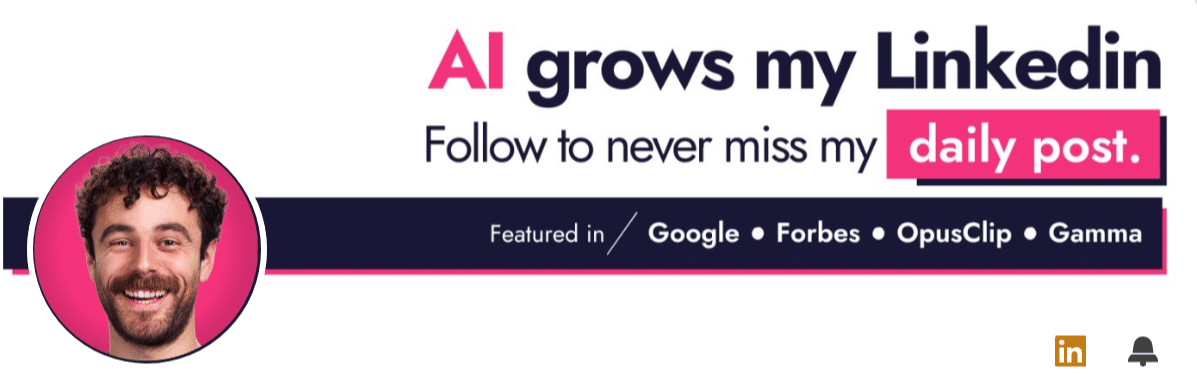
Ruben Hassid has a very specific graphic theme, and she showcases it perfectly on his banner. 👌
6. Example of a Healthcare Banner
What services do you offer? Do you work in a specific industry like healthcare? 💊 What is your value proposition?
In just a few words, you can show your promise in an irresistible way! 😉 Don’t overdo it. On the contrary. Keep it simple and effective. And, for greater persuasiveness, use action verbs.
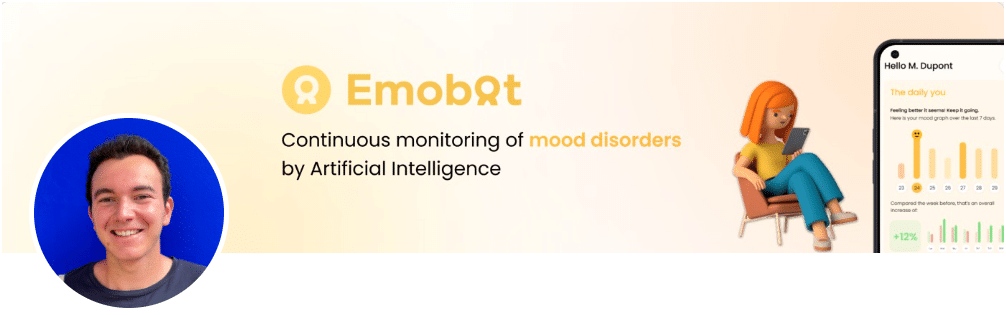
7. Example of a Professional LinkedIn Banner
Calls to action are an essential part of marketing in every situation. 👏 LinkedIn banners are no exception.
Whether you’re asking people to click a bell, sign up for a newsletter, make a reservation or download a white paper, don’t forget this step. ✔️
And, you don’t need to make a big speech. David’s banner is simple, but very effective, as is his CTA. 👇
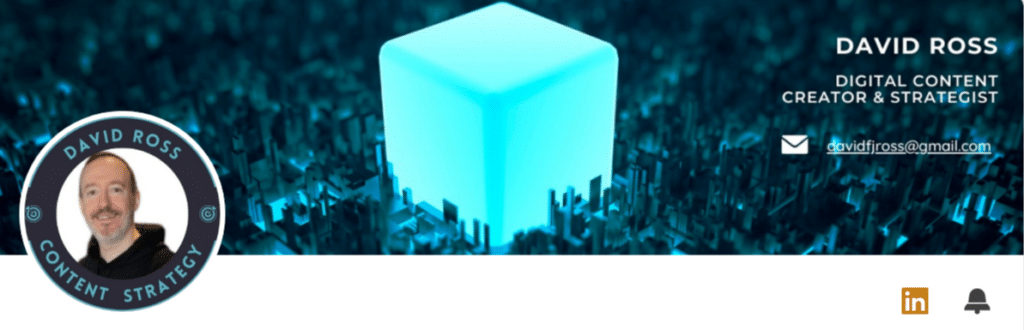
8. Example of a Student Banner
Choose a LinkedIn student banner with a professional, customized design. 🥸 Highlight your field of study, key qualifications or clear career goals.
Use soft colors and add your name, an inspirational quote or a symbol (book, diploma), for example. 🧑🎓

Moreover, Canva is the perfect tool for creating free, elegant banners. 💰 For best results, make sure your image is centered.
9. Example of a Job Search Banner
Create a LinkedIn banner that will catch recruiters’ attention! 👀 Describe the type of job or industry you want with a catchphrase (for example, « Passionate engineer looking for a new challenge »).
Use professional colors (blue, gray) and add symbols and images related to your profession. ⏬

Make sure it’s easy to read and not overcrowded. 👍 Show your dynamism and values. Don’t forget to update your profile photo with “Open to Work” for an extra boost to hire you!
10. Example of a LinkedIn Banner for Business
Make a LinkedIn business banner that reflects your branding and makes you look professional. 😎
Include your logo, slogan and an image that reflects your business sector (SaaS, technology, etc.). 💡 Choose a color that matches your graphic charter.
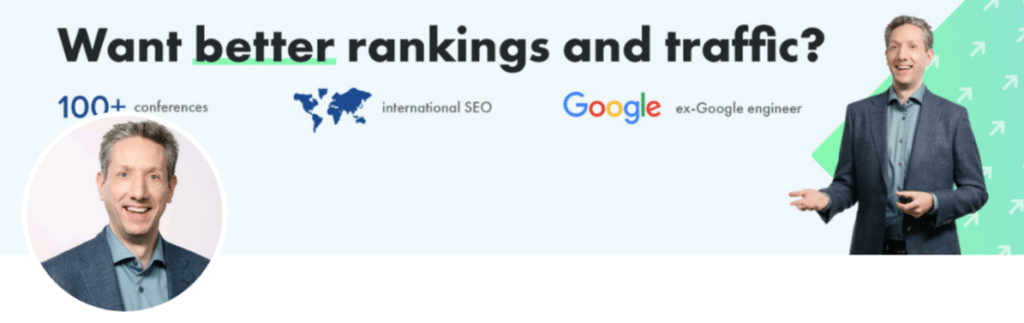
Add a subtle CTA. ⚡ For example: « Discover our solutions », « Contact me for more info », « Free demo ». Create a clear, memorable and effective layout.
LinkedIn Banner Ideas
If you’re looking for more inspiration for your LinkedIn banners, take a look at these professional banner ideas and templates. 🔍
Don’t forget that you can fully customize these cover photos to match the aesthetic, skills and industry of your LinkedIn profile. 🌟
11. Communication Banner Template
A good LinkedIn communication banner should reflect your creativity and professionalism. 🤗 Include keywords such as “strategy”, “impact”, “specialist” and use dynamic visual elements (bubbles, icons).
Choose harmonious colors. Add your contact details such as email address, phone number and website. 🌐

12. LinkedIn Banner Template for Finance
A LinkedIn finance banner should convey credibility and seriousness. 🪙 Use soft colors like blue and gray/beige, and appropriate visual elements.
Add keywords such as « analysis », « management » and « growth ». Enter your name and company name. 👉 Clear design enhances credibility.
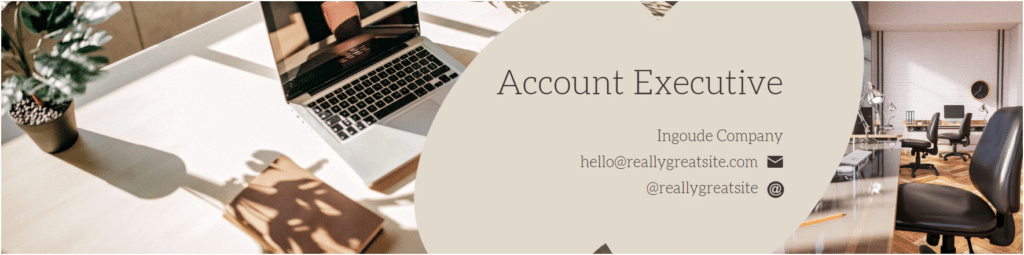
13. LinkedIn Banner for Salon Hair Spa Nails
Choose an elegant, warm design. 💐 Use soft colors (pink, beige, white) and images that convey happiness (candles, flowers, manicured hands).
Add your logo, a catchy slogan like « Enhance your beauty, relax your mind » and some useful contact information. 💅

14. LinkedIn Banner for Tourism Template
Create a banner that inspires escapism. ✈️ Use attractive landscapes (beaches, mountains, famous monuments) and bright or natural colors.
Add a slogan such as « Discover the world and enjoy unique experiences » or « New video every week » to show that you create content (blog, YouTube videos). 📸
Add a personal touch, like a photo of your favorite travel destination. 🌴

15. Tech LinkedIn Banner Template
Choose a modern, technology-rich design. 💻 Use colors such as blue, gray and black, as well as representations of circuits, codes and graphics.
Keep the layout clean and professional, with information about you and your company.
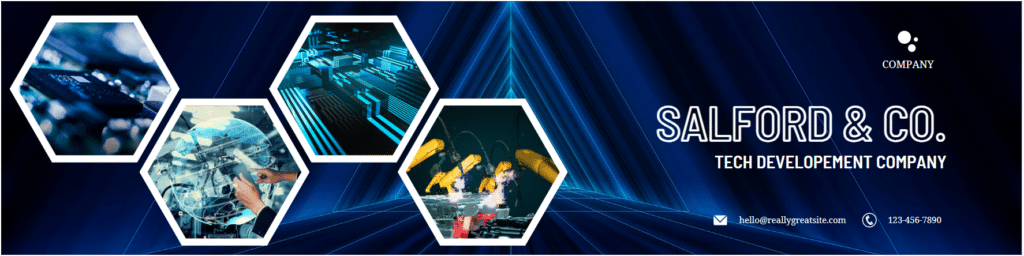
These are just a few examples of all the types of banners you can create! 🌈
Let’s see what tools you can use to make them.
What tools to create your LinkedIn banner images?
Once you’ve defined your target and your message, and found the colors and images that match the added value you want to convey, you’re ready! 👏
You’re going to need a design tool to make your banner according to your preferences. 😄
Create a LinkedIn Banner in 8 Steps with Canva
In our house, Canva is king. 👑 We love using the tool and recommend it, especially if you’re incompetent at graphic design, it’s super easy to use.
This tool lets you create super cool visuals for your social networks with customization. Pretty cool, huh? 😱
It gives you the ideal size for your image right away, for all the different sizes of visuals (Facebook networks, Instagram, LinkedIn…). It’s super handy, so you don’t get it wrong. ✅
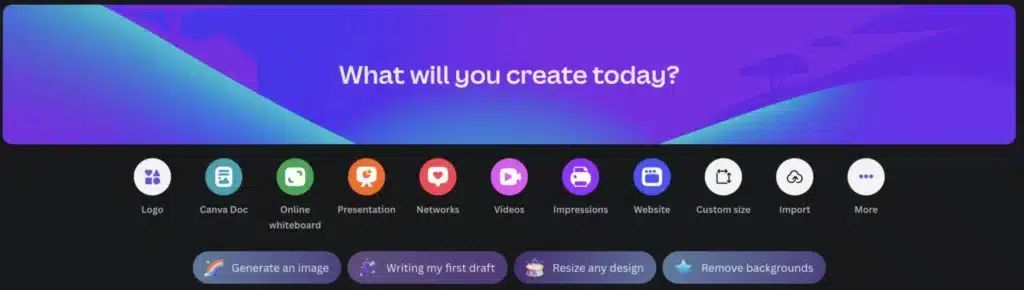
To create a LinkedIn banner, here are the steps you’ll need to follow: 👇
- Go to Canva: click on « Create a design ».
- Then go to « LinkedIn banner ».
- Drag and drop selected images and visuals.
- Add text (adapted to your graphic charter).
- Then manage the layout and colors, and save.
- Go to LinkedIn.
- Click on the cover image, then on « Modify »,
- Then simply upload the image you’ve just created.
Tools to Find Visuals for your LinkedIn Banner
Not everyone has the skills or the budget to create visuals. 🙈 So I’ve found you some cool alternatives. You have two options:
- 🥇 You can ask a professional for a quote if you want something very specific, which you’ll decline for the company’s social networks.
- 🥈 You can go to specialized sites and easily create a banner yourself.
Let’s look at the second option together. 🤗 There are two types of images:
- Vectors, rather like « virtual drawings »: you can download them for free from Pixabay or Freepix, which are safe websites where you can browse thousands of free vectors.
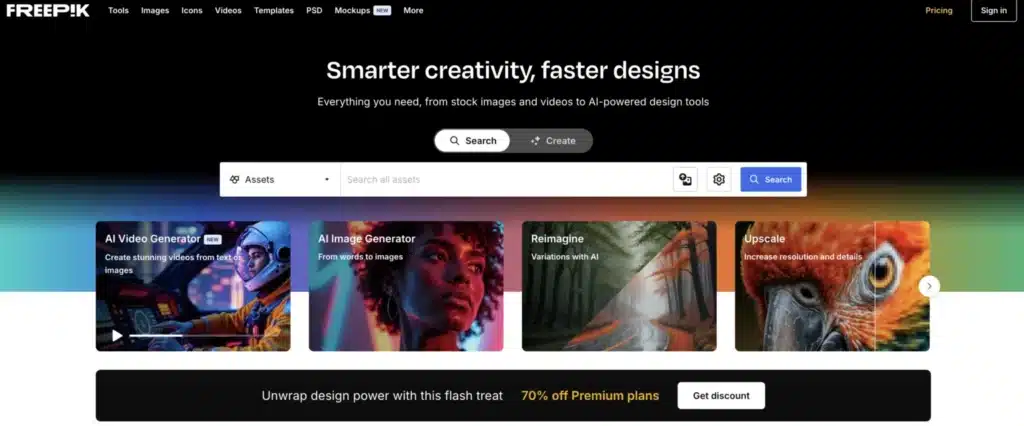
- Professional photos: Pixabay and Unsplash offer excellent quality stock images, but beware of copyrights. 🤫 (You can then resize them easily).
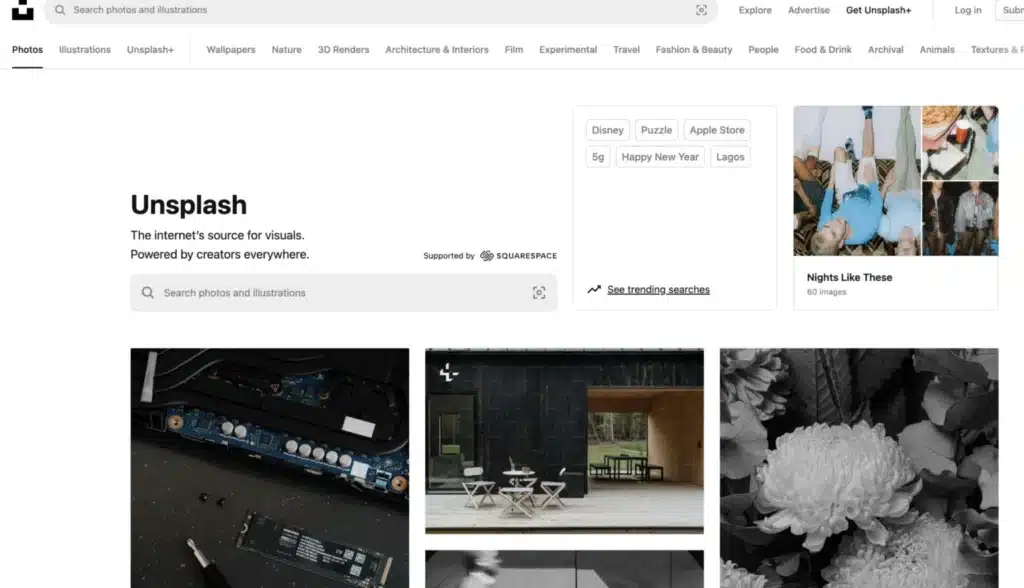
Which Tool can I use to Resize LinkedIn Images?
Here’s a pretty cool tool for compressing, transforming, converting and managing the size of LinkedIn images: IloveIMAGE. 💕
It’s free and very easy to use to change the pixel size you’re going to use. Just add a photo of your choice and follow the steps. 👇
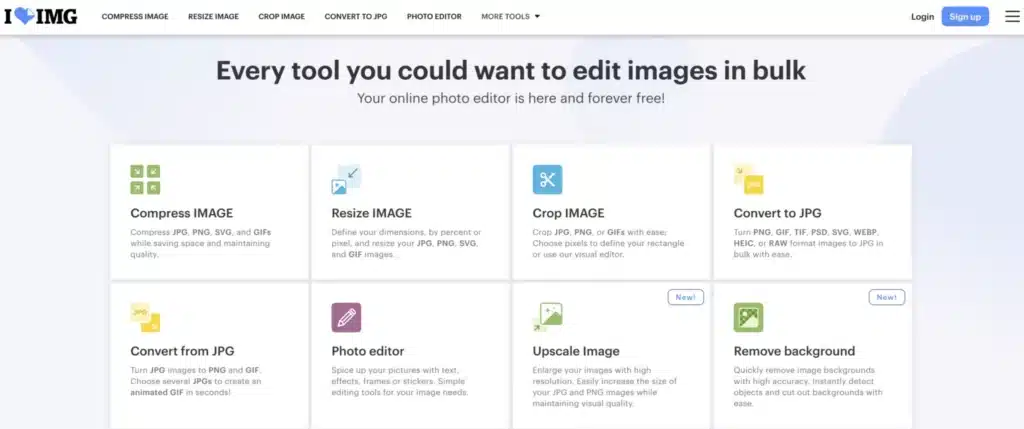
Now you’ve got all the tools you need to create an incredible cover image! 🗝️
How about a Recap?
We’re coming to the end of this article, and you’ve seen how important it is to have a good LinkedIn banner to be able to attract 🧲 your prospects or simply give credibility to your personal branding.
Key points 🔑 not to forget are:
- Get the right image dimensions for your LinkedIn profile photos and covers.
- The banner must serve to benefit your business.
- Your message must be easily readable by your target audience.
- You can easily create banners with free software.
- Keep your corporate colors, which you can use on all your social networks.
Using the ideal LinkedIn banner size, and following these best practices, will help you optimize your LinkedIn profile and increase your chances of achieving your goals. 🎯
It’s essential to use a professional cover photo of the appropriate size, to make a good first impression. 🤩
Article FAQ
How do I change my LinkedIn Banner?
Changing your LinkedIn banner is super, super easy! 😅
- Now that you have your cover image, go to your LinkedIn profile and, in the banner section, click on the little pen at the top to edit it. ✍️
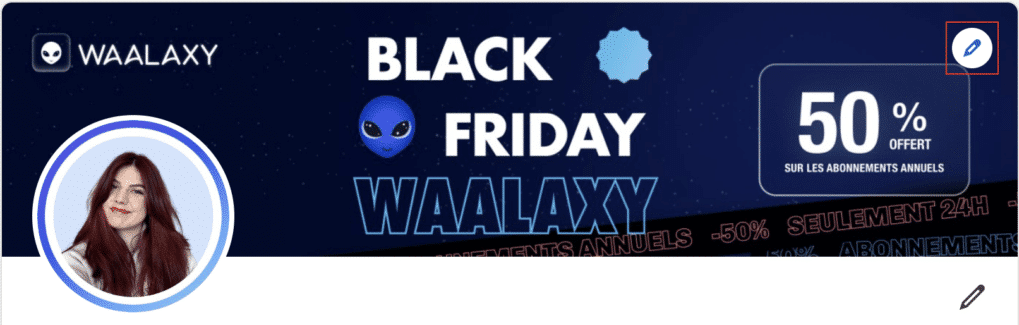
- Then click on “Modify photo” to upload the image you’ve created!
- Finally, make adjustments if necessary, and click “Use” to update the cover image.
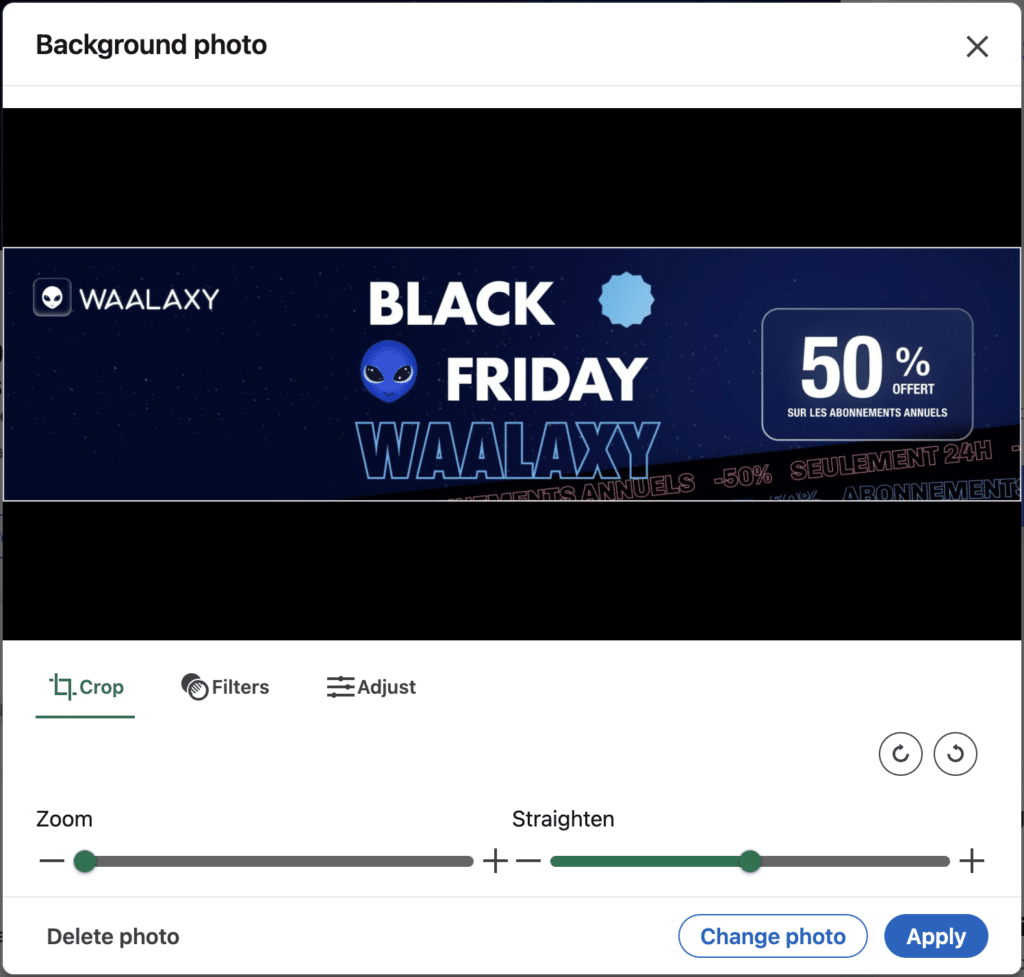
And, that’s it, your new personalized banner will be added to your LinkedIn profile. 🌠
Pretty easy, right? 🙏
What are the LinkedIn Banner Dimensions?
Until now, the size of the banner was 1584 × 396 px. However, standards have changed recently and are evolving, so it’s important to stay informed… 🫡
Today, the recommended size is 1608 × 402 px. ✅ But don’t worry, it doesn’t change a thing. What’s more, if you keep the old format, conversion will be a breeze.
For company pages, the new size is 1608 × 268 px. 💼
Why put a Cover Photo on LinkedIn?
If you didn’t know, LinkedIn is a platform based on trust. ❤️
What does this mean? If you interact with your audience, publish regularly, keep in touch with your targets, express yourself on your favorite subject, in short, if you have visibility, 👀 people will tend to trust you a lot more.
It’s quite simple 🙂 when you start selling on LinkedIn, you’ll need a little patience to build a community. Having an optimized profile is your first gateway to thousands or millions of customers.
Having an optimized profile means: ⬇️
- Have a professional profile image.
- Put an effective cover photo representing your business (you need to pay attention ⚡ to every detail down to the choice of fonts, logos and recommended dimensions).
- A complete summary about yourself (use emojis, make it attractive).
- Punch up your title.
- Showcase your interests.
- Completing your experience and volunteer activities.
And, of course, that’s just the beginning as you build all that confidence through teaching your expertise. 💪
How to Make a Custom LinkedIn Banner?
Here are some tips for making a custom LinkedIn banner: 👇
- Define your target, your message and your « personal touch ».
- Use the right techniques: clear, uncluttered visuals, a message that’s easy to understand at a glance! 👁️
- Use the right tools to add an illustration image and make a montage: Pixabay, Canva, IloveIMG.
- Make sure you have the optimum size for your visual – What size? 1584 × 396 pixels.
- Make sure your image resolution is top-notch!
What Tools to Easily Create a Free LinkedIn Banner?
Here are some tools to create a free LinkedIn banner: ⏬
- To find royalty-free visuals: Unsplash, Pixabay or Freepix.
- To adjust image sizes: IloveIMG.
- To create a montage: Canva. 👑
Now you know how to get started creating your LinkedIn banner. 🎉 It’s an essential part of your visual identity, so don’t neglect it!













