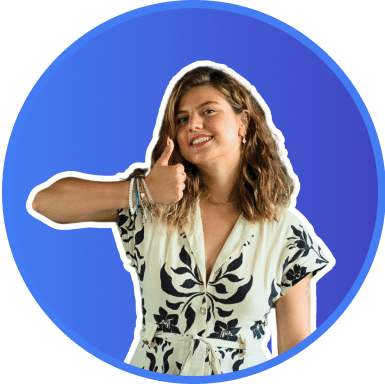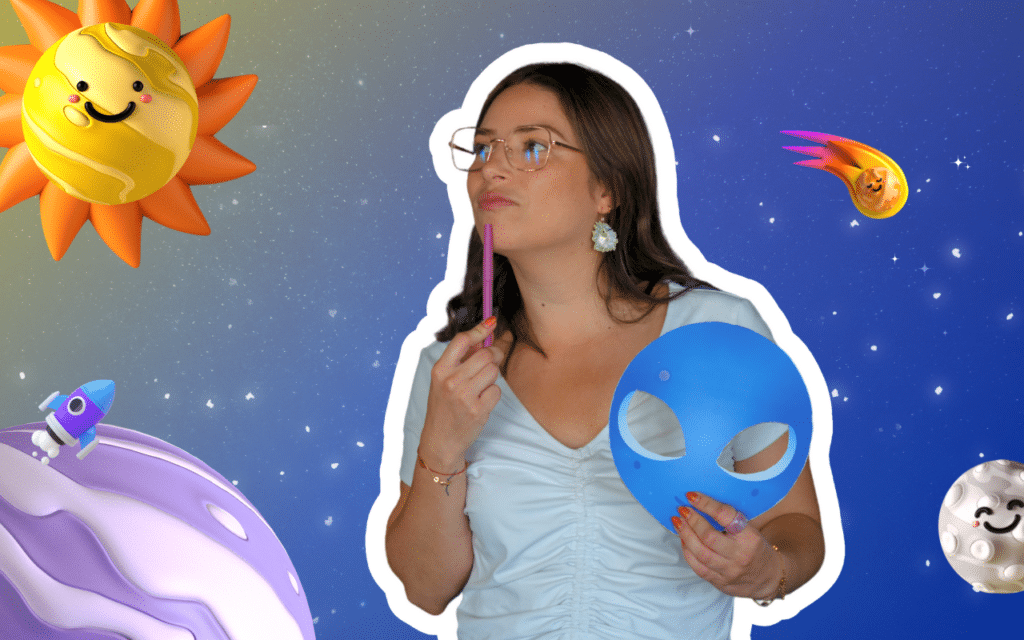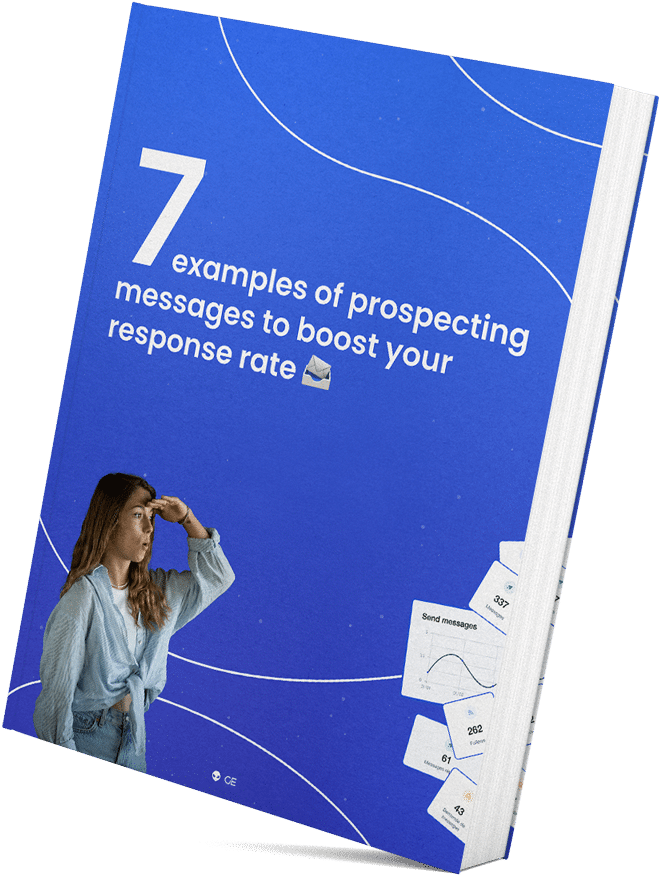If your business is mainly online, marketing is essential to make you known. To be more effective, you can use automation software. But do you know which ones to use? We present you the best marketing automation tool to help you make your choice!
What is automation? The definition
In computer science, we talk about automation when a process comes into play. Are you repeating a task manually and it’s taking up your time? Examples include sending personalized messages, emails 💌 and anything else that requires repetition of daily tasks.
Automation aims to reduce this human intervention and help you automate its tasks, thus saving you time since once you set your settings, the software will take care of doing the task for you minimizing errors.
Yes, it minimizes errors, since if you have set everything correctly, it will complete the task with the settings you have implemented yourself.
What is marketing automation software?
Now that we understand automation, we can go into the topic of marketing automation software.
Marketing automation software is a computer tool that automates tasks to help businesses generate, nurture and convert leads into customers. It can include features such as email campaign management, audience segmentation, online interaction tracking, landing page creation and many others.
Its main objective is to improve the effectiveness and efficiency of your marketing campaigns while allowing for a personalized customer experience.
To go into more detail, these small tools will then be able to perform certain tasks such as:
- Sending e-mails.
- Follow-up of prospects.
- Requests for connections on LinkedIn.
- Tracking your users’ behavior.
- Collecting data.
- And much more.
These automated actions should facilitate your marketing while adapting to user behavior. This can be for example the sending of a confirmation email following a subscription to a newsletter. In this case, the email is sent automatically and your new subscriber is sure to be registered, both parties win!
Of course you won’t use automation for everything because sometimes taking your time for the things that matter is really important.
Features of a marketing automation platform
If you want to understand a little more about what marketing automation software is, we’ll explain how it works 🤩. A marketing automation software will have an analytics part that will allow you to measure, optimize and test different scenarios for your prospecting.
You will get an insight into the behavior of your customers. That’s not all because it also consists of the applications you will use (social media tools, content manager, your communication tools). All this to help you achieve your marketing goals.

Of course, some features may vary from one marketing automation software to another, but in most cases, we will find similar elements.
So what are the ingredients for a good marketing automation software?
It has to allow you to optimize the relationship ❤️ with your customer. You automate but you don’t forget that your customers are real little human beings.
Here is the short list of features we need:
- CRM integration.
- Sending sequences of messages (personalized).
- Connect to social networks.
- Sending emails (for multi-channel prospecting).
- A dashboard (to have an eye on your current actions).
- A reporting system (so you know where you stand, and keep your 👁️ eye on your KPIs).
Criteria for choosing your marketing automation tool
There are so many marketing automation tools available that it is not always easy to make your choice.
There are some questions you need to answer in order to get the most out of the tool you choose. The first thing you’ll think about is your need. Is this a tool you are going to use for yourself or for your team? What is the price you are willing to put into the product? What are the things I absolutely need to make sure I sell my products or services 🧐 ?
It is recommended that you pay attention to the following criteria.
Functionalities
Functionality ⌨️: this is a basic criterion that is very important! Make sure that the tool you are testing offers a variety of features compared to the subscription you have chosen.
Price
The price 💵: you might be surprised by the price of the subscriptions! If you are interested in a software, but its subscription is high, take the time to test it. Most of them offer test versions for 15 days or 1 month. This is the ideal solution to ensure your investment.
Use
Ease of use ✅: if you have to spend too much time to understand how the software works, it might be interesting to compare other tools that might be much more adapted to your level and your use.
Integration
Integration 🔗 : you will use several software products between email sending, management of the prospect’s file, programming on social networks. Some software can be synchronized to save you even more time!
Needs
Your needs 💪🏻: it won’t be relevant to have an expensive software with many features if you only need a few elements. So take the time to identify what you really want to automate! You can also use :
- Social marketing: some software can, in fact, offer you the possibility to integrate your social media. With this feature, you will be able to schedule some of your posts on different channels.
- A/B testing feature: if you don’t know what A/B testing is, we advise you to check this 👉 article. Some marketing automation software will be able to allow you to set up A/B testing and check what kind of solution you need to set up.
- Reporting: we definitely think this one is important. If you want to be able to take action, you need to know what’s going on with your marketing actions. Once you know everything, you can make decisions to improve what’s missing on your website, product or service.
The 7 best marketing automation tools
Here you will find a brief presentation of the marketing automation tools that can be useful to you.
Waalaxy, a LinkedIn marketing automation tool
We’re off to a great start and present you with the must-have for your LinkedIn prospecting, Waalaxy. It’s strong points?
- The automatic visit of profiles,
- Sending personalized messages,
- Its dashboard is very easy to control,
- And above all, the scenario functionality. You create a sequence of actions to be automated according to your needs and your objective!
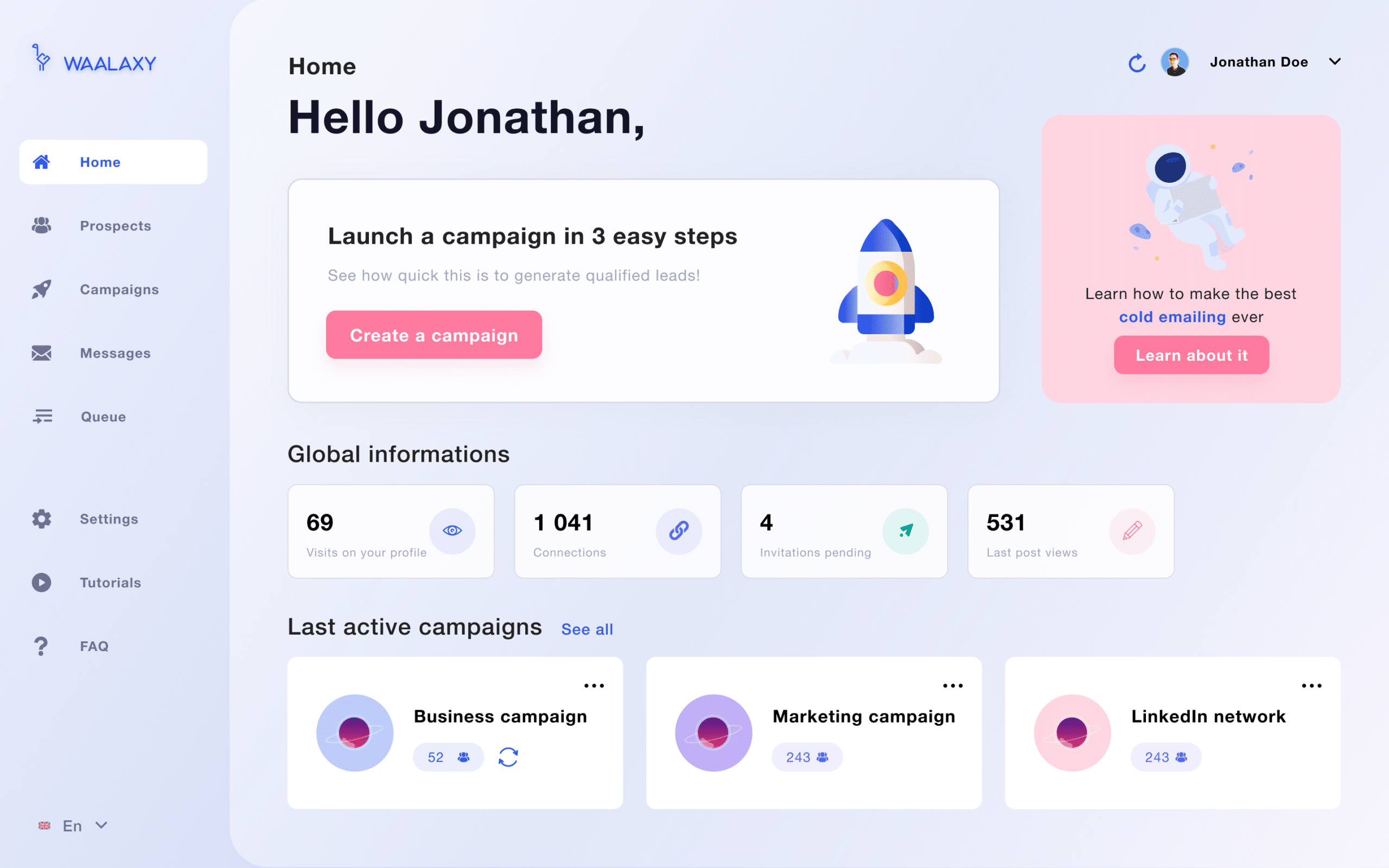
Podawaa, generate faster engagement on LinkedIn
Nothing better than a customizable tool to make your content known in no time at all. This tool allows you to generate a faster engagement without pretending to be a robot. Podawaa allows for example to :
- Customize your audience and change your pod,
- Generate comments inspired by those frequently used on LinkedIn,
- Preparing and scheduling your posts,
- Fully compatible with Waalaxy,
- Simulate human behavior to avoid being banned from LinkedIn.
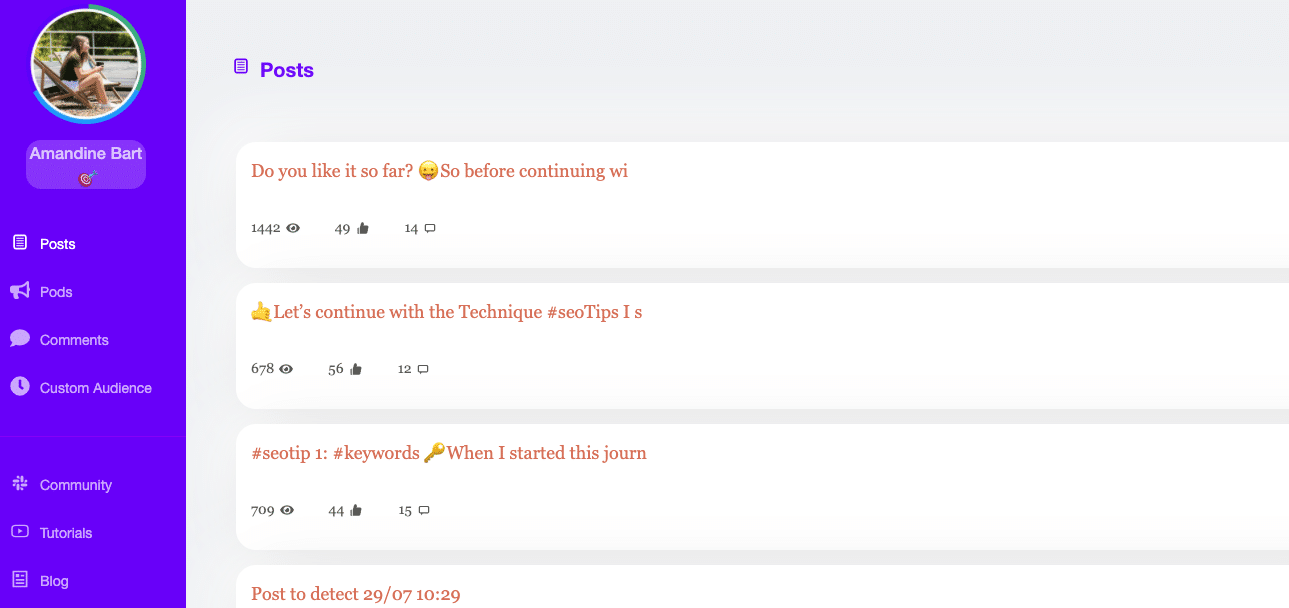
Inbox waalaxy, the new LinkedIn messaging
Finally, a tool that makes your LinkedIn messaging easier! Among Inbox waalaxy’s assets, you can count on :
- Export to your CRM and it’s perfect since Inbox waalaxy and Waalaxy are developed by Waapi!
- Pre-recorded answers,
- A more ergonomic interface than the LinkedIn messaging system,
- The ability to tag your prospects to find them easily,
- Automatic reminders.
By choosing the trio Waalaxy, Podawaa, Inbox waalaxy, you will be surprised by the time saved and the efficiency of your actions on LinkedIn. Do you have to automate other actions? Here are two other tools that can help you!
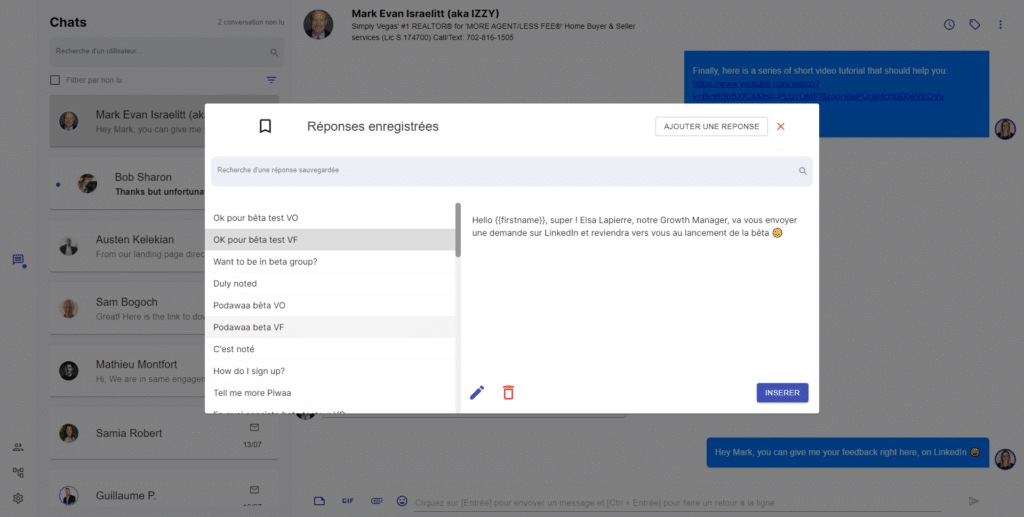
Hootsuite, to program
Hootsuite allows you to program your posts on different social networks such as :
From its dashboard, you can analyze your publications since you have access to the number of views, comments, shares, and you can reply to comments and messages directly from the platform.
Hubspot
Whatever your needs, Hubspot will find a solution. But in detail, what does this platform do? 🧐 ? You will be able to save precious time thanks to automated workflows with a very intuitive interface. You will be able to:
- Automate your emailing campaigns.
- Advance your leads through your marketing funnel.
- Generate qualified leads.
- Design emails without typing a line of code.
- Choose from available triggers and conditions to send emails to the right prospects.
- Tie workflow to a specific goal.
- Use A/B testing to optimize your strategy.
This is a comprehensive inbound marketing tool that can be used by your team members.
Zapier, to connect
Zapier is an indispensable tool for connecting different applications. For example, you can make sure that attachments of a received email are automatically uploaded to Dropbox. Zapier is also compatible with many applications, such as :
- Gmail,
- Slack,
- WordPress,
- Mailchimp,
- Google Drive,
- Trello,
- Waalaxy.
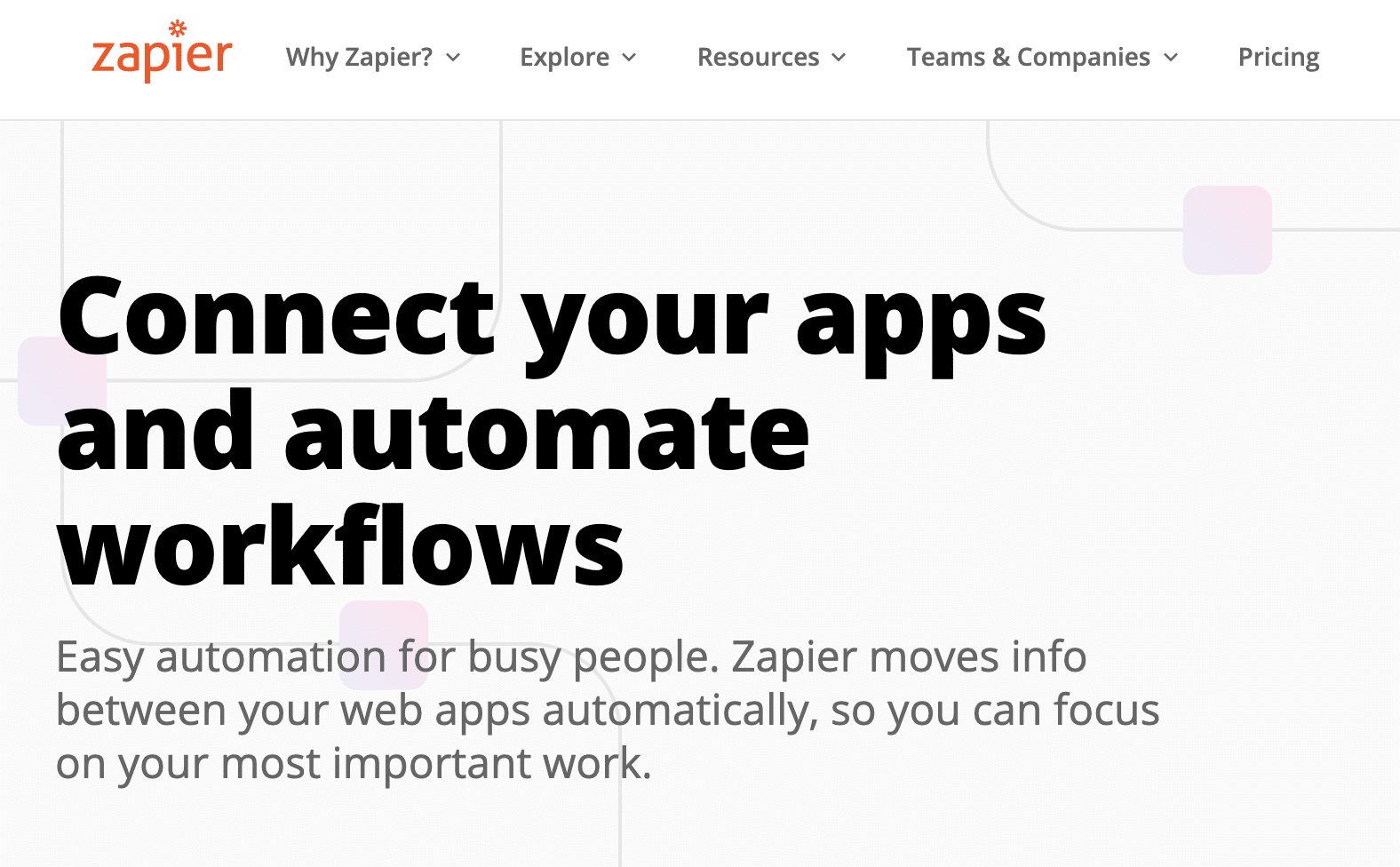
The best automation tools for LinkedIn: Comparison
|
Automation tools for LinkedIn
|
|||
| Lemlist |
|
Customer service is very slow | From 25$ to 83$ per month. |
| Lusha |
|
No CRM integration. | From 0 to 44$ per user (and a customized plan for businesses) per month. |
| LinkedHelper |
|
No multi-channel prospecting. | From 0 to 45$ per month. |
| Dux Soup |
|
No bypass of the LinkedIn limitation. | From 0 to 49€ per month. |
| Waalaxy |
|
Unlocking features still in progress. | From 0 to 64€ per month depending on your needs. |
Why use Waalaxy ?
It is true that we are preaching to our own parish but at the same time, Waalaxy is a great tool. The tool is complete, allows you to import your leads, send personalized messages, find emails, do multi-channel prospecting. We don’t know what else you need.
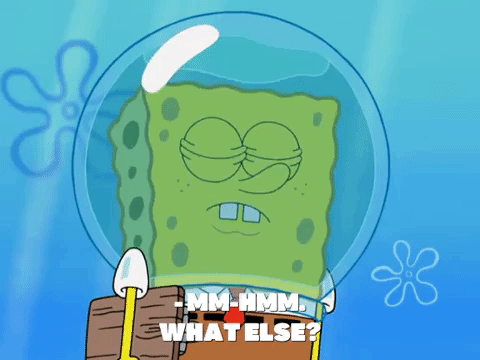
We will show you how to use this little gem to automate your message campaigns. Let’s go to Guingamp !
Message sequences for prospects
If you’ve never used or opened Waalaxy (already, how come?), we’ll show you step by step how to import your contacts and send them a message.
- Start by opening the chrome extension (if you’ve downloaded it, of course).
- Open your LinkedIn application (on a computer).
- Type your keyword in the search bar.
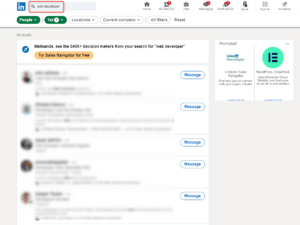
- Make sure you select “people” and the relationship level (because you can only send a message to people in your network on LinkedIn).
- Import your contacts into Waalaxy (just click on the little alien icon and follow the instructions).
- Then go to Waalaxy and click on “Prospects” and select the list you created (so you can see if your contacts have been imported).
- Click on “Start a campaign”.
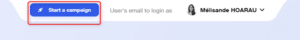
- Choose the “Message” sequence.
- Name your campaign.
- Select “From my lists” and select the list you created and add the desired prospects.
- Name the template of your messages if you want.
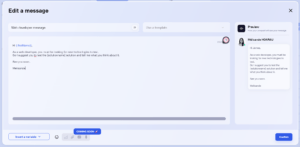
- Launch your campaign.
Look at how the automation allows you to send several messages to different people in a totally personalized way. Know that you can enter the name, surname and company of the person (thanks to the variables available in the tool).
Discover Waalaxy 🪐Conclusion
If you want more marketing tools, you might like this article > 9 social media tools for wordpress.
Marketing automation allows you to save time in your various time-consuming tasks ⏳. For this, various tools have emerged to improve the daily life of marketers.
We talked to you about :
- Waalaxy.
- Podawaa.
- Inbox waalaxy.
- Hootsuite.
- Hubspot.
- Zapier.
- Kpulse.
Faq of the article : Marketing automation software
To help 🤩 you automate your prospecting or your marketing actions, there are many tools that will help you. We have mentioned 6 of them but there are many others.
Automation was created to facilitate certain extremely time-consuming and repetitive tasks.
Marketing automation with Hubspot
Thanks to this tool, you can boost your marketing automation. It boosts lead generation, allows you to better convert and include your data in your CRM.
You will be able to add forms, understand your prospect, consult their social media use behaviors…
Hubspot is a software that allows you to increase your website traffic and launch inbound marketing campaigns.
Emails in automation
Email is far from being a tool that is no longer fashionable. In fact, Denis Cohen, founder of Dropcontact, explains that it is better to start with cold mailing rather than trying to approach a prospect directly on LinkedIn.
In digital marketing, the interest is to be multi-channel (or at least to use automation tools allowing you to contact your customers on different channels).
If you contact someone only on LinkedIn or only by email, you are actually sabotaging your chances of reaching them on two different platforms, so you are halving your chances of reaching them.
Okay, but so what? When you send emails, you will be able to automate some things such as:
- Send a hyper-personalized message adapted to your audience.
- Set up a reminder email after a certain number of days without a response.
If you send several emails, the person is more likely to open this email.
We even advise you to send an email first, then 2 or more (if you don’t get a response) and then contact them on LinkedIn. You will have more chances to be noticed if you use several channels.
Email automation tool
You think email is a tool that should be forgotten 🧐 ? That no one checks their emails and that email prospecting is a waste of time? You are absolutely wrong.
When you want to choose a marketing automation software, you need to think about email. Email is a very effective way to convert. In fact, we even recommend that you start talking to your prospects via email.
Once you have successfully sent that email, you can then start a conversation with them on LinkedIn. This works because your prospect will have already seen you and therefore be more likely to listen to what you have to say. So (because we’re here for software first), we’re going to introduce you to some tools you can use.
Sendinblue
Sendinblue allows you to send e-mails (no kidding?!).
It will also allow you to send SMS marketing, personalize your emails 📩 segment your targets. In short, an ideal tool.
You will get 300 emails per day for 0€. Of course, there are other packages (ranging from 0 to 229$) that you will choose depending on the size of your database and your usage. They also guarantee the security of your personal information.
Mailchimp
Mailchimp is a bit like Sendinblue and you can also automate your marketing with it. You can create personalized customer journeys ⚙️ for each of your customers, you can optimize your message sending time.
You can set up message triggers for purchases via an API…. You can then send effective and convincing messages according to their profile (and yes, you will have to think about the segmentation of your audience).
There are 4 different plans ranging from $0 to $299+. Again, it all depends on your prospecting needs.
MailJet
The European platform Mailjet helps you to create and send emails without having to do lines of code (convenient).
This gives you the ability to design and send your email marketing campaigns without it being time consuming ⏳.
Vous avez des plans en fonction de vos besoins (si vous êtes un indépendant ou si vous avez des collaborateurs avec qui vous travaillez).
Mailjet is a very intuitive email editor. You’ll even be able to create responsive emails (that is, it adapts to the size of the screen the user is on). You’ll also have the pleasure 🥰 of choosing from pre-designed templates that you’ll just have to fill out. And what about the prices?
You have a 0€ plan that will allow you to send 6000 emails per month (that’s about 200 emails per day).
The “Essential” plan, above, is 14€ per month and you will be able to send up to 15,000 emails per month with no daily sending limit. The Premium offer is 23€ per month and is similar to the “Essential” pricing but you will be able to do A/B tests and you will have access to a dedicated IP address.
Finally, you can access the Large Account offer where you will get a personalized quote based on what you need for your team.
Sales automation software
There are many tools to make your marketing easier. That doesn’t necessarily make your choice easier. We have introduced you to a few, but there are many more. Among the very long list, we can mention these programs:
- Hubspot.
- Marketo.
- Pipedrive.
- SalesNavigator.
- LeadFuze.
- Waalaxy.
- AeroLeads.
- LeadGibbon.
- Hunter.
- ZeroBounce.
- And many others…
With this marketing automation tool list, you can now automate your tasks and generate leads much more easily! 😜