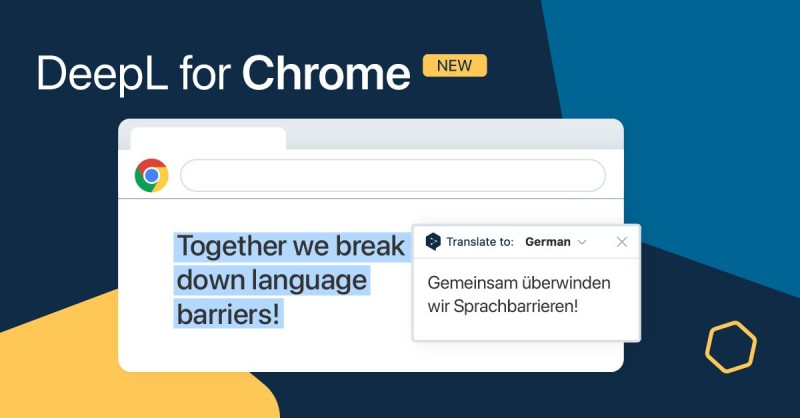- Best Chrome Extensions: Our Top 12 Tools for Productivity!
- 1. Best Free VPN Chrome extension: Private Internet Access VPN
- 2. Best SEO Chrome extensions: Ubersuggest
- 3. Best Chrome extensions for customization: Momentum
- 4. Best Chrome extension Video Downloader: Leawo
- 5. Best YouTube Chrome extension: Magic Actions
- 6. Color picker Chrome extension: ColorZilla
- 7. Best Chrome Screenshot extension: Loom
- 8. Best Security extensions for Chrome: LastPass
- 9. Best Google Translate extension: DeepL
- 10. Best Chrome History Cleaner extension: Better History
- 11. Best Chrome extension for sales: Waalaxy
- 12. Best AI Chrome extensions
- Bonus Chrome extensions
- Conclusion: Top Chrome Extensions
What are the best Chrome extensions? 🤔 Typically, these extensions help you enhance your browsing experience with these useful additions.
We’ll learn all about them below! ⏬
Best Chrome Extensions: Our Top 12 Tools for Productivity!
The Google Chrome browser has literally thousands of extensions that can do everything from block ads to increase productivity. ⚡ These are software programs that add new features to the Chrome browser.
It’s usually free and available from the Chrome Web Store. 🤑 Whether you’re an experienced Chromebook user or just getting started with the browser, we’ve compiled a list of the 12 best Chrome extensions available right now.
Of course, this is highly subjective. 😅 The majority of extensions are specific to certain tasks, and most users don’t need them, although some people use niche extensions almost exclusively. It’s about personal preferences and needs.
For example, I have 6 extensions specifically related to my role in SEO, that probably don’t add much value to your life. ✍️ For example, the Google Translate extension is one of the most popular extensions, but it is mainly used by people who frequently need to translate between languages.
We’ve selected some of the most popular Chrome extensions that appeal to a wide range of professionals. 💼 Therefore, you are unlikely to find anything on this list that does not complement your Internet activity in some way.
You’ll also notice that the list includes AI extensions, the newest craze. 🤖 AI extensions already exist for almost everything. So if you add one, you’ll want to add them all.
1. Best Free VPN Chrome extension: Private Internet Access VPN
Private Internet Access VPN is one of the most transparent free VPN Chrome extensions you can choose. 🧊 This tool relies on complete transparency, so all PIA apps are 100% open source.
With this extension, you can master the art of careful browsing while benefiting from immediate and robust data protection. 👉 It handles all the technical complexities to protect your IP address and keep your online presence discreet as you move through the digital world.
VPN protocols like OpenVPN and WireGuard are designed to give everyone complete transparency, allowing you to maximize your online privacy. 🤐 The best part is that you can protect an unlimited number of devices simultaneously with one subscription.

2. Best SEO Chrome extensions: Ubersuggest
I’m probably a bit biased in saying that this is one of the best SEO extensions for Chrome, but I truly believe it deserves to be at the top of the list. 👑
Ubersuggest Chrome extension allows you to display your keyword data directly in Google search results. 👉 Expand the “View All” option on Ubersuggest to see monthly searches, CPC, age range, related keywords, SEO results, percentage of people who clicked on paid results, and percentage of people who clicked on no results in the SERP.
It also shows you related keywords and their information without leaving the SERP. 🗝️ You can also export your data to a CSV file or click one of the information headings under “People also searched for…”
You will see your Ubersuggest dashboard for the selected keyword. 👀 This information makes it easy to perform keyword research automatically and at a glance.
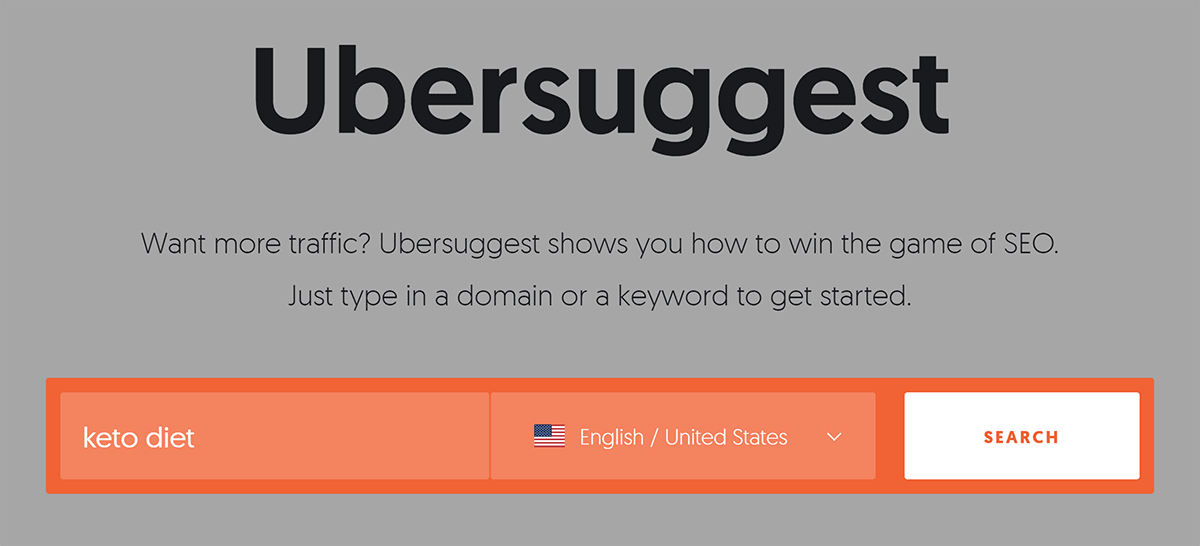
3. Best Chrome extensions for customization: Momentum
Momentum turns every new tab into a personalized dashboard with inspirational quotes and backgrounds, plus task reminders and other productivity tools to help you stay focused. 💡
Create to-do lists, set daily goals, and track your progress right from your new tab page. 🌥️ It also provides a built-in weather widget that displays current weather conditions and forecasts for your location.
Customize your wallpaper with your own photos, or choose from a curated collection. You can also customize the layout, fonts, and colors of your dashboard to create a visually appealing and personalized experience. 🌈
4. Best Chrome extension Video Downloader: Leawo
This extension is great for 6x faster online video downloads. ⚡Leawo Video Downloader is a tool to download 720P/1080P videos, music videos, etc. 👉 It can download live-streaming videos, download videos from over 1000 websites, archive 6x faster speed. This tool is compatible with Windows and macOS.
The main features are: 👇
- It can download most videos available on the Internet,
- It can provide accurate video information so you can download videos with correct parameters,
- It has a built-in video player to play downloaded videos.
In fact, Leawo Video Downloader provides better user experience through smarter download settings. 😜 Get 6x faster speeds using advanced video loading and hardware acceleration technologies.
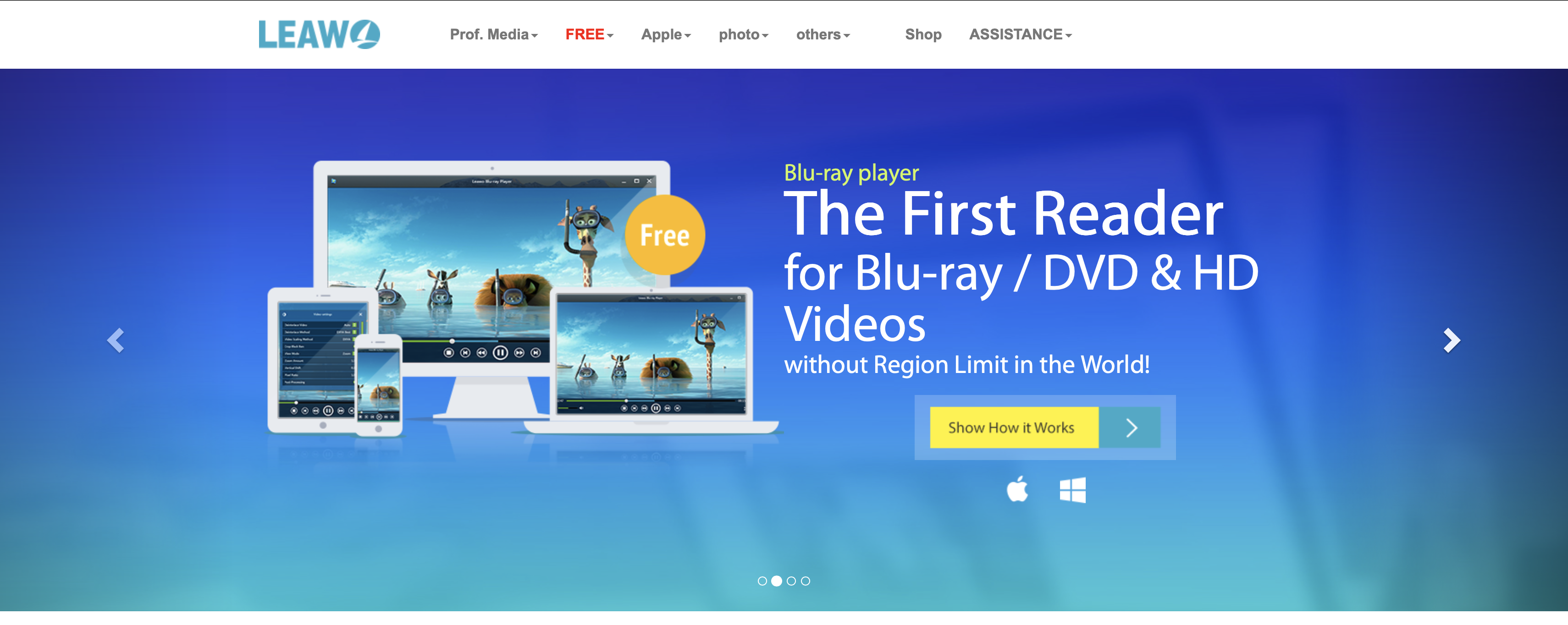
5. Best YouTube Chrome extension: Magic Actions
This is designed for people who spend most of their time watching videos on YouTube and can’t escape the vortex. 🔄️ I’m one of them, and YouTube’s Magic Actions extension has been a great partner in crime for me.
This extension offers features such as Auto HD (always plays videos in HD), instant volume control with mouse wheel scrolling, cinematic mode, 1-click snapshots, day/night switching, viewing history management, and more. 👉 If you spend a lot of time on YouTube, you should definitely give it a try.
Besides “Magic Actions”, also check out “Enhancer for YouTube”, which offers similar features with a better interface. 🖲️ Supports customizable keyboard shortcuts, playback speed control, and more.
6. Color picker Chrome extension: ColorZilla
ColorZilla for Google Chrome is an extension that enables web developers and graphic designers to perform color-related tasks, from basic to advanced. 🌈
ColorZilla includes a color picker, eyedropper, gradient generator, and many other advanced marketing colors tools. 👉 It allows you to take color readings from anywhere in your browser, quickly adjust the colors, and paste them into another program.
The main features are: 👇
- Full translation in 22 languages,
- Select a color and a new magnifying glass will appear,
- Hold down the Shift key to temporarily hide/show,
- New eyedropper tool for selecting colors outside the browser window,
- The gradient generator no longer generates prefixed CSS by default,
- Re-enable in compatibility mode,
- New icon to open ColorZilla options when selecting a color,
- Improved performance,
- Additional optimizations, compatibility, and bug fixes.
You can analyze a page and examine its color palette and much more. 🎨
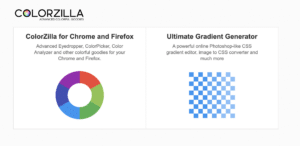
7. Best Chrome Screenshot extension: Loom
I have used Loom a couple of times and it was a game changer. 🕹️ You can create videos by capturing your screen, webcam, or both simultaneously with audio narration. I was able to record myself performing technical operations on my desktop while explaining what I was doing so that our developer would help me! 😅
This extension allows you to start recording in just a few clicks. 👉 Loom also provides several options to customize your videos, including customizable camera size, microphone settings, and video quality.
When you record a video, Loom provides many sharing options, including: Generate a unique link or embed it directly in an email, document, or website. 📨 Loom also lets you download videos and save them locally. It’s a very useful extension to add to your browser if you need to record presentations, tutorials, or customer support issues.
Furthermore, find out how to shorten or customize a link in this article! 🧐
8. Best Security extensions for Chrome: LastPass
Perfect for anyone who needs a versatile and reliable password manager. 🥸 LastPass is a feature-rich password manager with all the tools you need to protect your passwords. 👉 Users can securely share their passwords with others and protect themselves using useful dark web monitoring tools.
The main features are: 👇
- Two-factor authentication,
- Automatic form filling function,
- Registration by fingerprint,
- Password generator,
- PIN to unlock mobile app.
In conclusion, LastPass is a great password manager that can compete with other top password managers on the market. 💪 Its extensive feature set will satisfy even the most cautious user. As a matter of fact, it’s the tool we use at Waalaxy to share passwords in our team.
9. Best Google Translate extension: DeepL
For fans of the DeepL Translator website, the DeepL Translator Chrome extension attempts to emulate the success of this website. 🌟 However, this Chrome Translator extension was created by a third-party developer, so it doesn’t offer exactly the same functionality as the website. 🤐
The DeepL Translator extension offers high translation speeds, which is a great advantage when working with large documents or websites with large amounts of text. ✍️
Additionally, while it focuses on fewer languages compared to others, it offers fewer languages than others as the majority of online translators struggle with rare languages anyway, so it may not be a significant drawback for DeepL. 👌
10. Best Chrome History Cleaner extension: Better History
As the name suggests, Better History provides a better overview of your browsing history. 🧹 It has a clean interface and multiple options for searching history items.
The extension organizes your browsing history by device, day, and time, so you can easily find pages in your browsing history if you know when you visited a website. 👉 Hover your mouse over a history item and click “See more from site” to see other visits to your site.
There is a handy search bar where you can search for website visits and downloads. You can use the right-click context menu to view your access history for the website you are currently viewing. 👁️
Deleting your history is also easy. ✏️ You can do this individually or delete your entire browsing time from your history. With over 60,000 downloads, it’s definitely a popular extension for organizing your Chrome history.
11. Best Chrome extension for sales: Waalaxy
With Waalaxy Google Chrome extension, you can unleash the full potential of LinkedIn. 💥 It’s an essential tool to automate lead generation, increase sales, and optimize recruiting.
Our intuitive extension lets you import leads directly from LinkedIn and easily set up lead campaigns in just a few clicks. 👉 No technical knowledge required.

The main features are: 👇
- Extract profile listings from People Search, Sales Navigator, and Recruiter Lite. Design your lead generation campaign and watch it do the rest.
- Waalaxy allows you to quickly and easily grow your network and sales. Ultra-high speed exploration to power your lead generation engine.
- Leverage proven messaging templates and use cloud versions to run campaigns even when you’re sleeping, thanks to the integrated email finder.
- Get important prospect information quickly. Sync your data with your favorite CRM and perfect your lead generation process.
- Easily manage your LinkedIn conversations with a unified inbox. Create message templates, schedule and organize messages, all from an easy-to-use interface.
- Try a 7-day free trial, no credit card required. We also offer a freemium version that you can use for free.
- Our customer support is second to none. If you have any questions or problems, our team of experts is always ready to help and advise you.
With Waalaxy, LinkedIn prospecting is no longer just a task, it’s an art form. 🖼️ Start your journey today!
Discover Waalaxy 🪐12. Best AI Chrome extensions
12.1. Compose AI extension chrome
Compose AI is the perfect Google Chrome extension for accelerating and automating your writing campaigns. 🤖 This extension reduces writing time and effort by 40% with AI text generation and autocomplete.
There are no limits to what you can create with this AI Chrome extension. ♾️ Whether you write emails, stories, website copy, blog posts, or even research topics, this is the Chrome extension for you.
Just type // and the text will be generated. 🎰 This extension is currently available for Gmail and Google Docs. However, it will soon be available on more websites.
Here are some other features: 👇
- Highlight the part of the sentence you want to rephrase or edit, and get inspired by the AI suggestions that appear.
- Write your entire email in just a few words. The extension points to the original email as a draft reply, so you can compose and send professional email replies with one click.
- Improve personalization by learning tone of voice, making contextual suggestions, and understanding platform and writing style.
- Integrates seamlessly with users’ existing tools and platforms.

12.2. Monica Chrome extension
This is another AI Chrome extension powered by ChatGPT. 👽 Once installed, this AI co-pilot follows you everywhere, whether you search for something on Google or write a blog post on a web platform.
When you select a particular sentence while writing a blog post, you’ll see a shortcut to the Monica AI Chrome extension that you can use to summarize, improve, or check your grammar. ✅
You can tell the extension to create more persuasive or persuasive text. 👉 You can also use the extension’s help to add more details to your posts.
Monica is one of the best AI Chrome extensions that offers maximum functionality. There is a list of “quick actions” that allow you to translate the selected text, rewrite it for clarity, expand further, or generate questions and answers.
You can copy the generated text or simply add it to your notes as a note. 🪶 Monica can also generate relevant questions and provide additional information when you search on Google.
12.3. Best ChatGPT Chrome extensions
ChatGPT has become increasingly popular since its release, find the news here. 🔥 It’s no secret that people use chatbots for virtually everything, so they always have their ChatGPT tab open.
However, returning to this tab over and over again can be tedious. 👉 That’s when the extension “ChatGPT for Google” comes in handy, as it automatically inserts your chatbot into the search engine.
Just log in to your OpenAI account and set it up once. 🤩 Once this is done, whenever you search for a query on Google, the extension will display the ChatGPT (we have an article about how to install ChatGPT) output right next to the Google section.
This applies to all types of queries, including conversations and code. ✍️ So, the next time you want to use Google and ChatGPT at the same time, install this Chrome extension.
Okay, those were our top recommendations for her AI extensions. Now, try them on your Chrome browser to see which ones are the best for your particular activity! 🔍
Bonus Chrome extensions
Best Chrome extensions for android: Grammarly
Trust me, once you get used to installing the Grammarly Chrome extension, you won’t believe you ever browsed without it. 👏 The spelling and grammar checker gently highlights mistakes and points out ways to improve your writing.
From professional writing like this article to sending emails for non-writing jobs, keep your prose precise and orderly. ✔️ This is for the free version, but the Grammarly Premium subscription also provides advanced recommendations for tone, clarity, vocabulary, and more, in addition to generative AI technology.
There are many browser-based tools that are compatible with your phone, but if you write plenty of emails or notes, Grammarly is an absolute must. 🤌
Installing Grammarly as a Chrome extension on Android requires a few steps, including downloading the Grammarly Keyboard app. 👉 But it works the same way there as on the desktop, correcting most spelling and grammar.
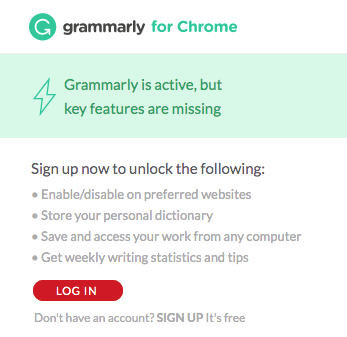
Best Dark mode extensions: Dark Reader
This extension makes web pages easier to read! 🤓 The name is self-explanatory. Most smartphones have a built-in dark mode to make the screen easier to see in the dark, but many websites still don’t have a dark mode, and Chrome doesn’t have an option to force dark mode by default. 🖤 Dark Reader is an extension that does just that.
You can enable dark mode for individual websites. 👉 So using Chrome on an OLED display can save battery while reducing eye strain, especially at night. 🌚
Furthermore, here’s an article on how to turn the dark mode on LinkedIn! 🦇
That’s it! 👏 That’s the end of our non-exhaustive this of the best Chrome extensions.
Conclusion: Top Chrome Extensions
In conclusion, the world of Chrome best extensions offers a wide range of tools that can significantly improve your browsing experience, productivity, and online security.
Among the top candidates are extensions that streamline work processes, manage tabs efficiently, and offer robust security features. Tools like LastPass stand out for their ability to protect your personal information and improve your privacy. 🕵️
Meanwhile, productivity tools like Magic Actions can help users stay on track and reduce the distractions that come with the digital age. 🎥 Additionally, extensions like Grammarly offer real-time grammar and spell checking capabilities, revolutionizing the way we write and communicate online.
These tools not only simplify your online activities, but also enrich your digital interactions. 👉 In a world where online presence is becoming increasingly important, these Chrome extensions are more than just add-ons. 🧨 These are essential tools that help you master the complex digital world easily and safely.
Whether for personal use, professional development, or academic purposes, these top Chrome extensions are essential for anyone looking to maximize their online experience. ✨
Of course, there are other tools (excluding Chrome extensions) to absolutely use. If you’re interested, we share our Top 45 digital marketing tools with you.
FAQ: Best extensions for Chrome
What is the best video downloader extension for Chrome?
The best video downloader extension for Chrome is probably Video DownloadHelper. 👋 It stands out for its versatility and ease of use, allowing users to easily download videos from various websites.
With support for a wide range of formats and the ability to extract video files even from embedded sources, Video DownloadHelper provides a seamless and efficient solution for saving your favorite videos directly from your browser. 😊
Can Google Chrome extensions be dangerous?
Yes, Google Chrome extensions can be dangerous if you’re not careful. 🙈 Malicious extensions can pose serious security risks such as data breaches, data theft, and malware installation.
Users should be careful and only download extensions from trusted developers, read reviews, and check permissions. ☑️ Regularly checking and removing unnecessary extensions is also important to maintain browser security and protect sensitive information from unauthorized access and malicious activity.

What Chrome extensions should I have?
The Chrome extensions you need will vary depending on your needs, but some must-haves include LastPass for secure password management, Private Internet Access VPN for ad blocking and privacy, and Grammarly is a spell checker. 🍎
Also, consider adding Momentum for a personalized dashboard that helps you be more productive and focused. 🧠 These tools improve your browsing efficiency, security, and overall online experience.
Now, you know our pick for best chrome extensions. 😉 I hope you have fun with this list!