If you’re looking for an Dripify alternatives for your LinkedIn prospecting campaigns, you’ve come to the right place. 🎯
Dripify is a well-known tool for automating LinkedIn sequences (profile visits, messages, follow-ups, etc.) on autopilot. 🤖
But let’s be honest, between the price, the customization limitations, and the integration system, Dripify might not (or might no longer) be the ideal tool for you. 👀
But that’s okay, we’re here to answer that question!
In this article, we’ll give you a quick overview of the Dripify tool, what it offers, and who it’s for.
Then, we’ll introduce you to five competing tools with their features, advantages, and disadvantages. 📃
So buckle up, because we’re about to get started. Let’s go! 🏎️
What is Dripify?
Dripify is a LinkedIn automation platform designed to save you time on prospecting, without having to mess around with complicated browser extensions. 🎯
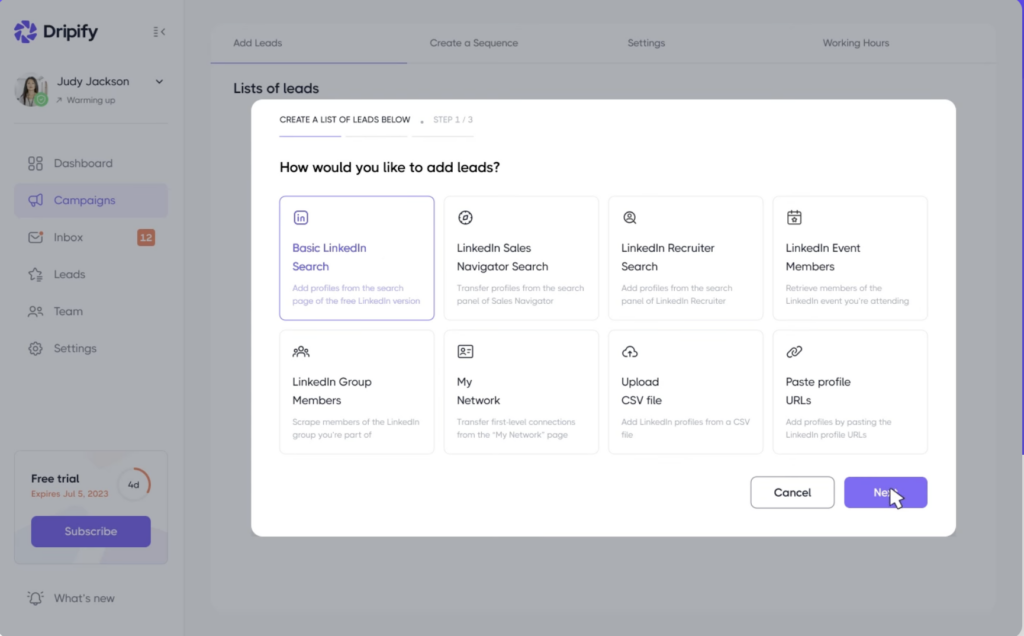
The tool works in the cloud ☁️, so even if your computer is turned off, your sequences continue to run in the background.
It allows you to create automated LinkedIn campaigns with several steps (profile views, follow, message 1, follow-up 1, etc.).
Who is Dripify for?
In short: 👇🏼
- B2B salespeople who want to generate volume on LinkedIn without spending all day on it.
- Solopreneurs and freelancers who want a simple way to kick off semi-automated prospecting.
- Sales teams who want to centralize their efforts.
Dripify is not a CRM or a multichannel tool; it is 100% focused on LinkedIn.
What are Dripify’s main features?
Here’s what the tool offers: 👇🏼
- Automated LinkedIn sequences ⭢ profile visits, follow-ups, connection requests, messages after acceptance, reminders.
- Statistics and performance ⭢ acceptance rate, response rate, number of leads generated.
- Secure cloud mode ⭢ the tool runs in the background from secure servers.
- Lead import/export ⭢ from LinkedIn, Sales Navigator, or CSV.
- Team collaboration.
- “Human” options ⭢ random delays, message variation, smart quotas to simulate natural behavior on LinkedIn.
What are the strengths and weaknesses of Dripify?
| Strengths | Weaknesses |
|---|---|
| Intuitive interface, easy to learn | Focused solely on LinkedIn, no integrated multichannel |
| Customizable sequences with drag-and-drop logic (“) ” | No email or number enrichment integrated |
| Cloud-based, no risk of crashing your browser | French translation of the interface sometimes incomplete |
| Quota and randomization system to limit the risk of being banned | Less suitable for highly advanced teams or complex workflows |
| Good KPI tracking and clear dashboard | Prices are quite high for the features offered |
| Tool also designed for teams (multi-user management) | Customer support in English only |
What is the Dripify pricing?
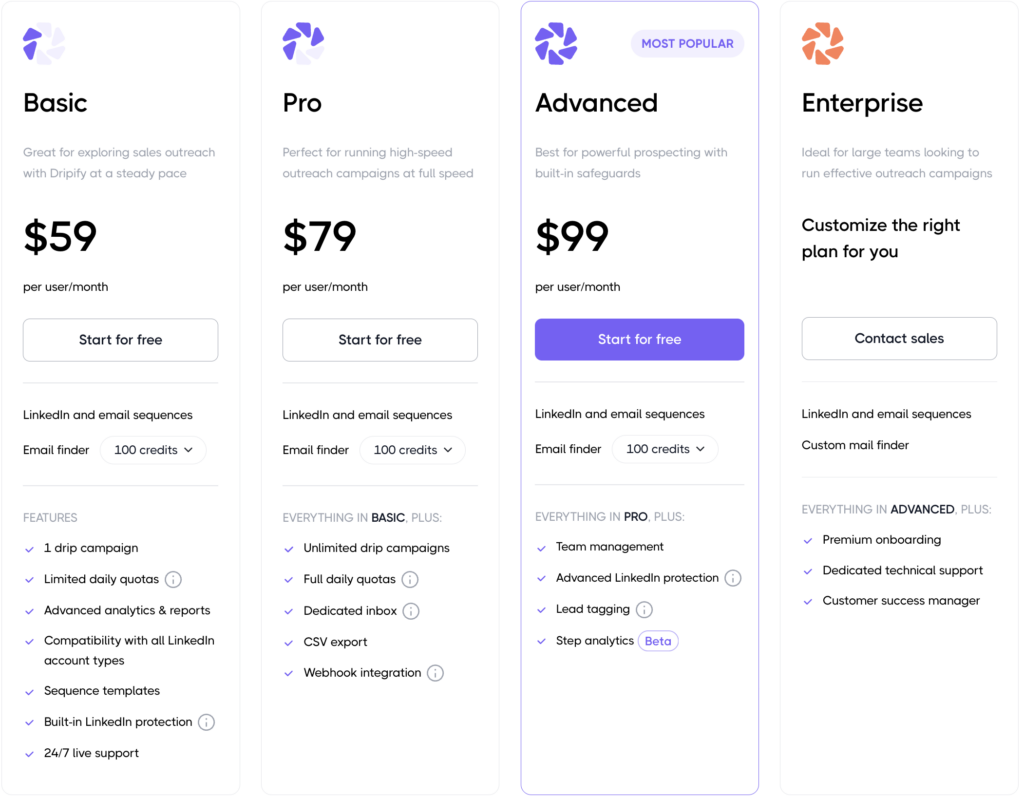
Let’s be honest, Dripify is on the expensive side, especially when you add multiple users.
The tool offers a free 7-day trial.
What do users say about Dripify?
With a rating of 4.5 on G2, here are some customer reviews. 👇🏼
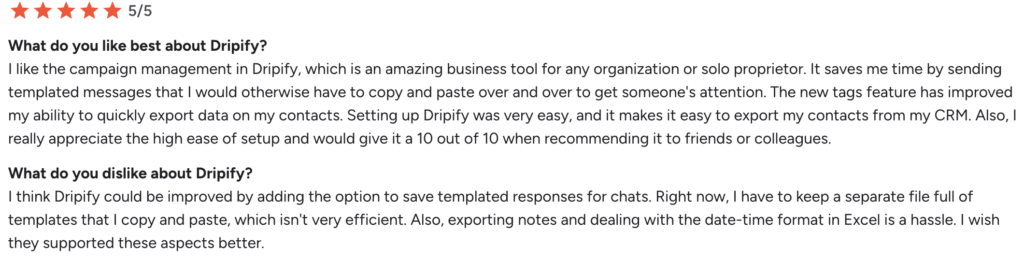
If we were to summarize the positive and negative points mentioned by customers, it would look like this. 👇🏼
| Frequently mentioned points | Recurring criticisms |
|---|---|
| Effective automation of time-consuming tasks | Initial setup considered complex without assistance |
| Easy creation of custom sequences | Difficulties importing from LinkedIn Sales Navigator |
| Massive time savings on prospecting | Interface not very intuitive at first |
| Cloud-based operation | High price for small teams |
| Allows you to manage large volumes of prospects | Lack of certain advanced features (enrichment, contact data) |
| High-performance platform once you get the hang of it | Support only available in English |
The 5 best alternatives to Dripify
Now that you know what Dripify is and what it offers, here’s a look at what its competitors have to offer. ⤵️
1) The Growth Machine vs. Dripify
The Growth Machine is a bit like the Swiss Army knife of B2B prospecting. 🔪
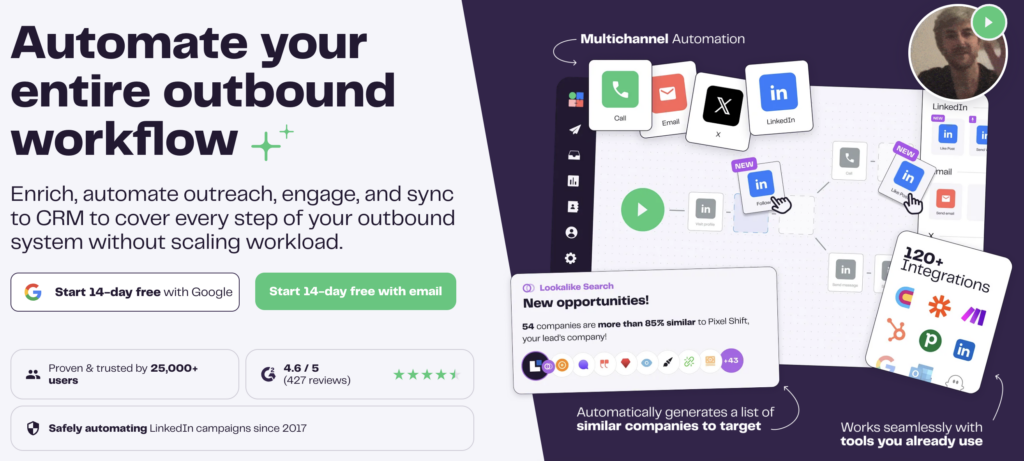
Rather than limiting you to LinkedIn, the platform offers a true multi-channel lead generation machine, with enrichment, scraping, AI messages, and automated mailings.
It’s ideal for teams that want to industrialize their prospecting without having to juggle five different tools.
Here are the main features offered by LGM: ⤵️
- Scraping leads from LinkedIn, Google Maps, directories, etc.
- Data enrichment (professional emails, phone numbers, companies, etc.)
- Generation of personalized messages with AI
- Creation of automated sequences (email, LinkedIn, etc.)
- Dashboard to manage all campaigns
- Integrations with Hubspot, Pipedrive, Slack, Notion, etc.
What are the strengths and weaknesses of La Growth Machine?
| Strengths | Weaknesses |
|---|---|
| All-in-one platform “ Very comprehensive” | Less intuitive if you only use LinkedIn |
| Very practical AI message generation | No public pricing (quotes only) |
| Ideal for managing multiple campaigns at once | Less well known, so few customer reviews compared to the leaders |
| Responsive support in French | May be too “ or ” if you’re just looking for a simple extension |
| Advanced CRM integrations | Less attractive interface than Dripify or Lemlist |
Okay, but how much does La Growth Machine cost? 🤔
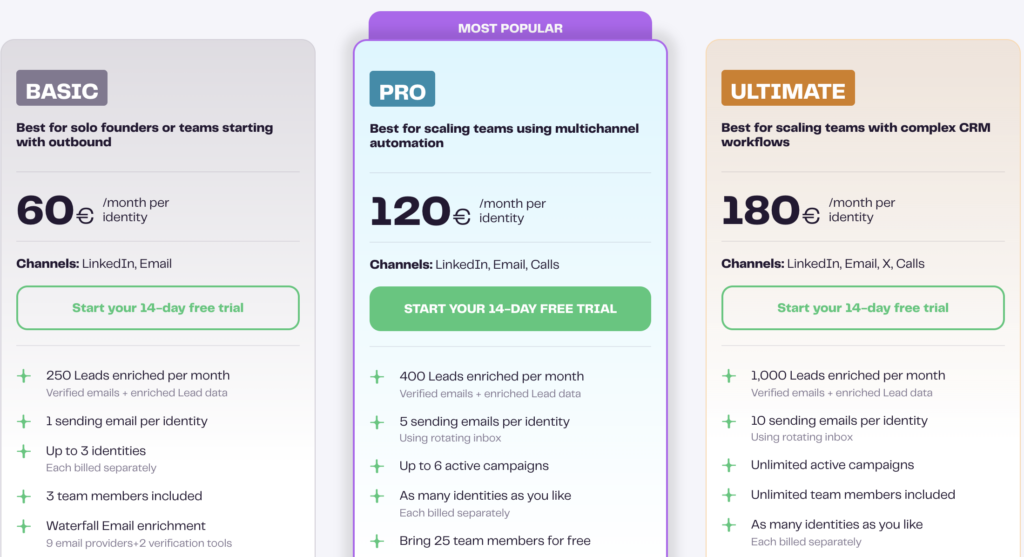
And to find out what customers think, here’s what we found. 👇🏼
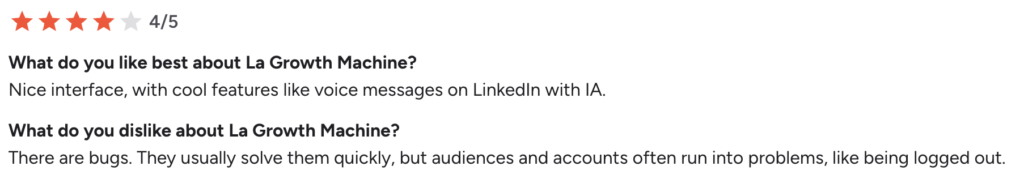
2) Lemlist vs. Dripify AI
Lemlist is a French solution originally designed for personalized emailing, but which has evolved into a multi-channel prospecting platform. 🤖
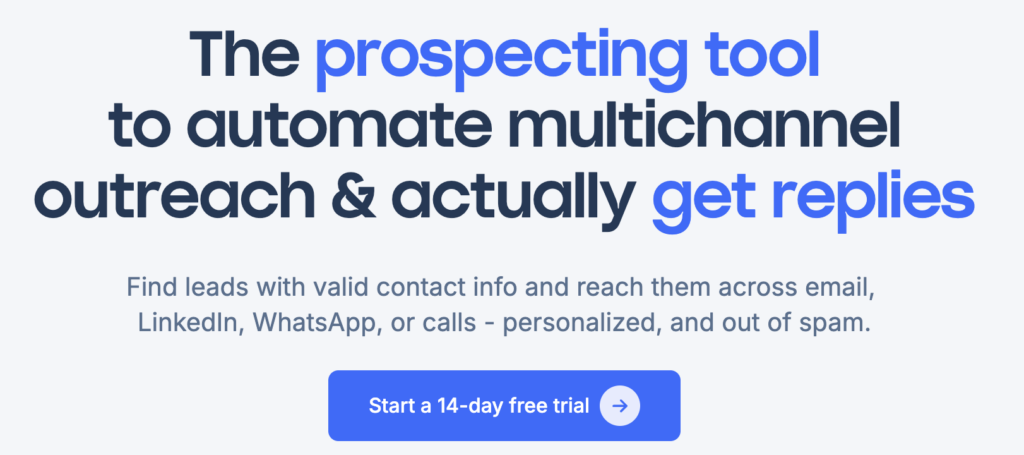
The tool is widely used by startups, agencies, and sales teams who want to send stylish email sequences that don’t come across as spam and have a real human touch.
In terms of features, here’s what Lemlist offers:
- Personalized email sequences (with images, videos, variables, etc.).
- LinkedIn campaigns and cold calling (via Lemwarm or integration).
- Automatic warming tool.
- AI-assisted message generator.
- Highly visual reporting (open rates, clicks, responses, etc.).
- CRM integrations (Hubspot, Salesforce, Pipedrive).
What are Lemlist’s strengths and weaknesses?
| Strengths | Weaknesses |
|---|---|
| Excellent email customization (images, videos, etc.) | Limited for LinkedIn campaigns (compared to Dripify or Waalaxy) |
| Highly controlled deliverability thanks to Lemwarm | No integrated lead database |
| Good UX: modern design and easy to use | Learning curve if you want to create advanced sequences |
| Good reputation + large user community | Prices quickly become high for large teams |
| Cool AI generation and preview for sequences | Not ideal if you’re looking for a “LinkedIn-first” tool |
Okay, but how much does Lemlist cost? 🤔
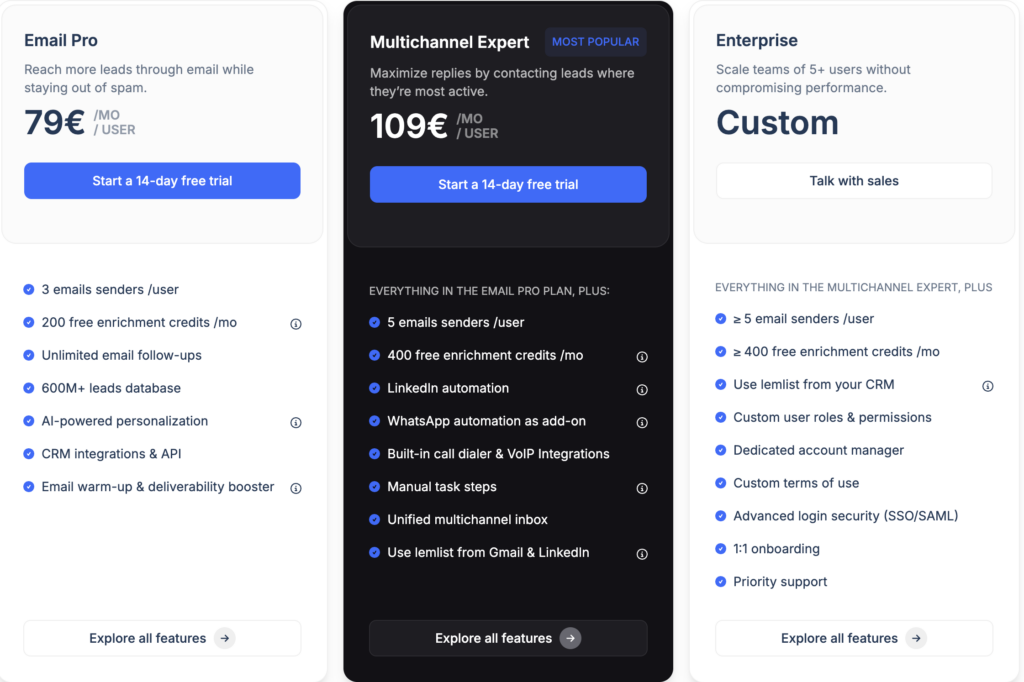
What do customers think? 🤔
Lemlist has a rating of 4.4 on Trustpilot, but let’s take a closer look at the reviews. ⭐️
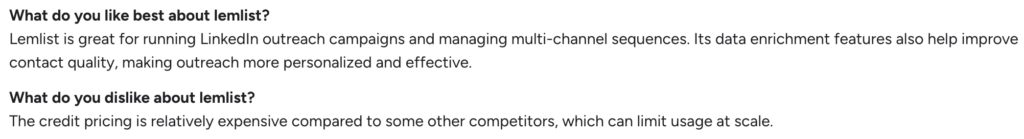
3) Dripify alternative vs Waalaxy
Waalaxy is a bit like the Swiss Army knife of B2B prospecting for those who want to use LinkedIn + Email without having to deal with 10 different tools. ⚒️
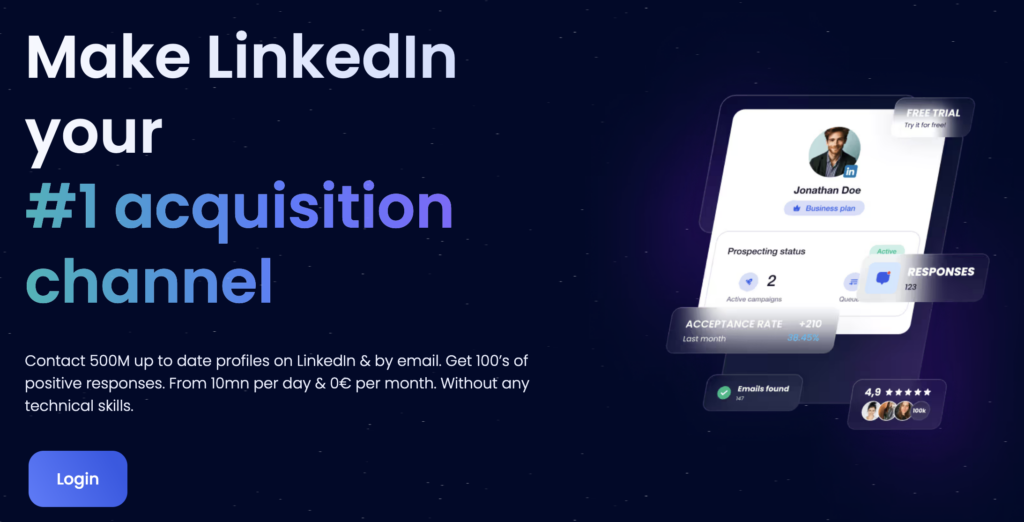
Unlike Dripify, which focuses mainly on LinkedIn, Waalaxy relies on a multi-channel approach, with sequences ready to launch in just a few clicks.
The tool is particularly popular with freelancers, agencies, and startups who want to move fast but do it right.
Here’s what Waalaxy offers, among other things: 👽
- Automated sending of connection requests, LinkedIn messages, emails, and follow-ups.
- All-in-one multi-channel scenarios (LinkedIn + email).
- Auto-import from LinkedIn posts, comments, and profile visits.
- Integrated AI to detect the hottest leads.
- Engagement scoring based on actions and responses.
- Unified inbox to manage all your LinkedIn conversations in one place.
- Collaborative Team Plan (share leads, sequences, and messages with colleagues).
- CRM integrations (Hubspot, Pipedrive, Salesforce) and Zapier/Make.
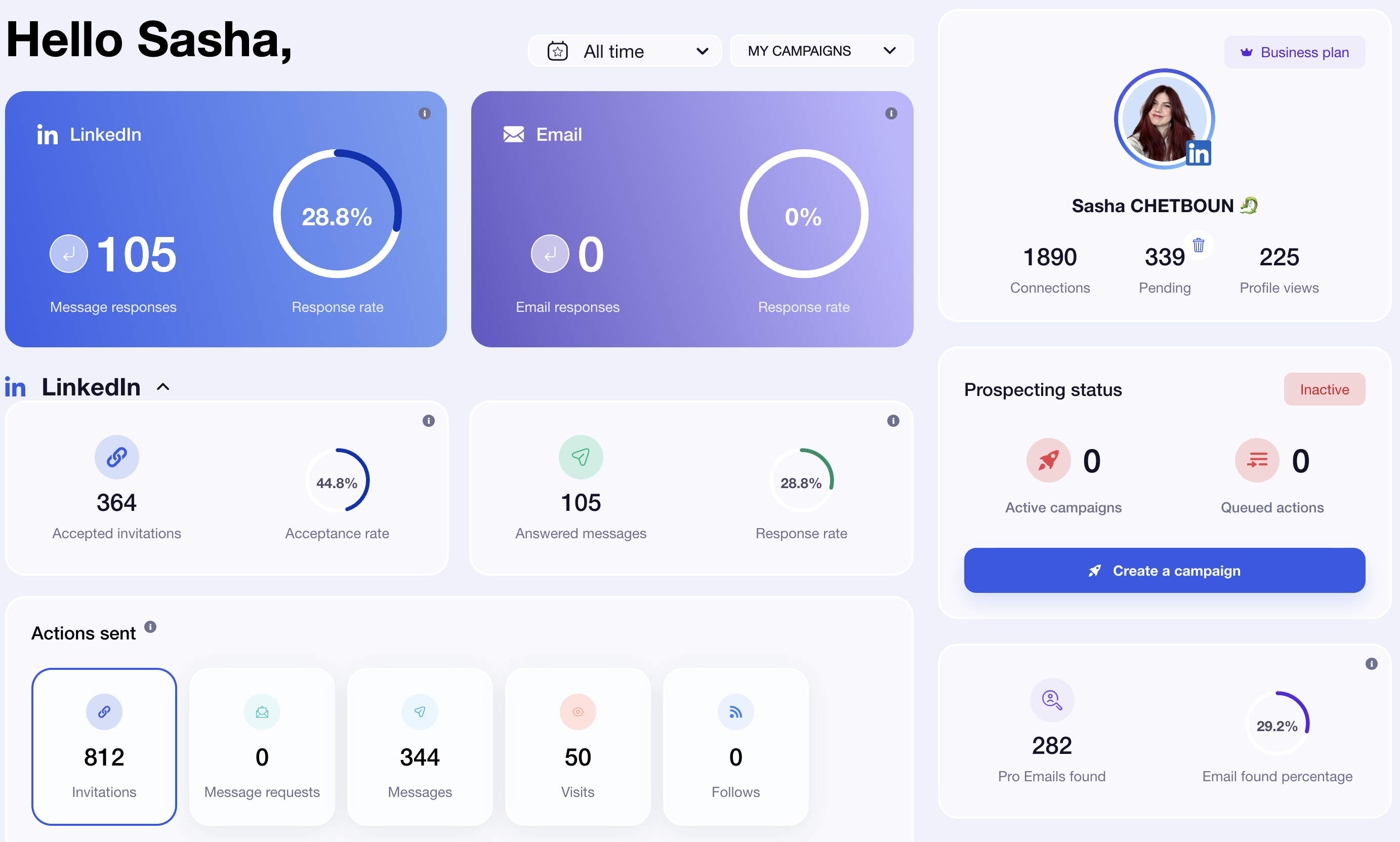
What are Waalaxy’s strengths and weaknesses?
| Strengths | Weaknesses |
|---|---|
| True multi-channel prospecting LinkedIn + email | No integrated database |
| Simple, fluid interface that is quick to learn | Requires a Chrome extension |
| Ideal for teams/agencies thanks to the Team Plan | Less powerful for complex email campaigns |
| Excellent customer support and onboarding | No triggers“-intention”, as in ABM tools |
| AI scoring and filtering of interesting leads | Only works with LinkedIn or imported leads |
How much does Waalaxy cost?
Monthly
Quarterly
Yearly
Without Inbox
With Inbox
Add-on
What do users think about all this? 🤔
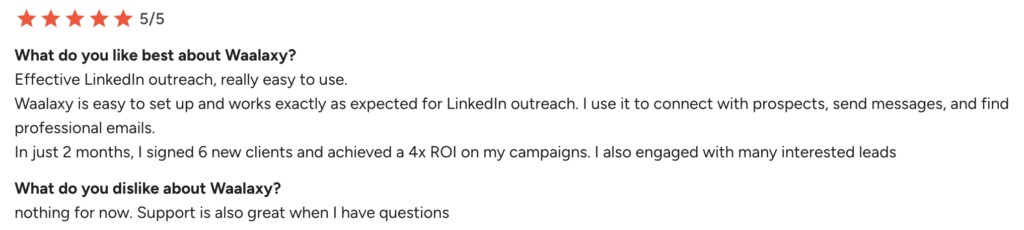
⭐️ Overall, here’s what users think of Waalaxy:
- Easy to learn.
- Top-notch customer support.
- Saves a lot of time.
- Excellent value for money.
4) Dripify alternative: Octopus CRM
Octopus CRM is an all-in-one LinkedIn automation tool that allows you to send connection requests, messages, follow up with prospects, and launch simple sequences, all without ever leaving LinkedIn. 🐙
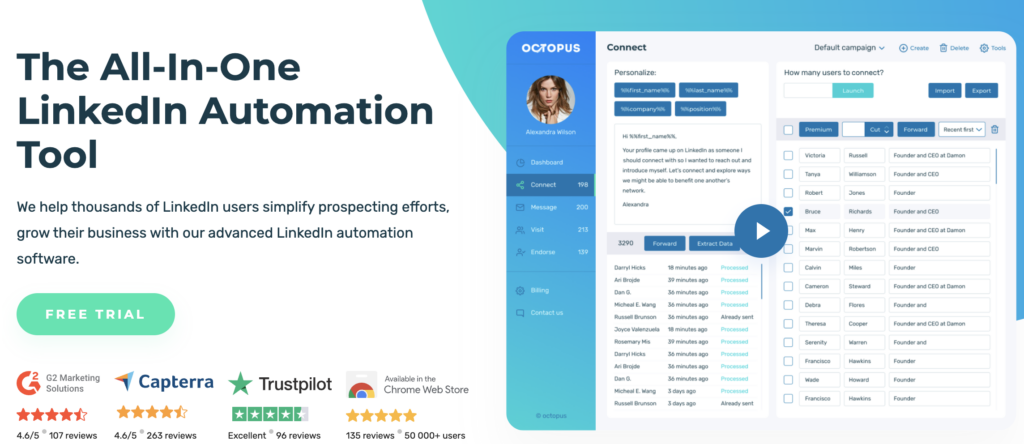
With a focus on simplicity and volume, it is very popular with freelancers, independent contractors, and small sales teams who want to reach out without any hassle.
Let’s take a look at the key features of Octopus CRM:
- Automatic sending of connection requests with personalized messages.
- Automated follow-up messages once the connection is accepted.
- Export & import LinkedIn leads (profile, title, company, etc.).
- Performance tracking dashboard.
- Integration with Zapier to connect to your CRM or email tool.
- Ability to create simple prospecting funnels “.
What are the strengths and weaknesses of Octopus CRM?
| Strengths | Weaknesses |
|---|---|
| Very easy to use, even without technical expertise. | No true multichannel prospecting (no integrated emails). |
| Very competitive price, suitable for small budgets. | Interface considered outdated by some users. |
| Basic automation is effective for small volumes. | Few options for A/B testing or advanced scoring. |
| Works with all types of LinkedIn accounts. | Limited features for teams or agencies. |
What do customer reviews say?
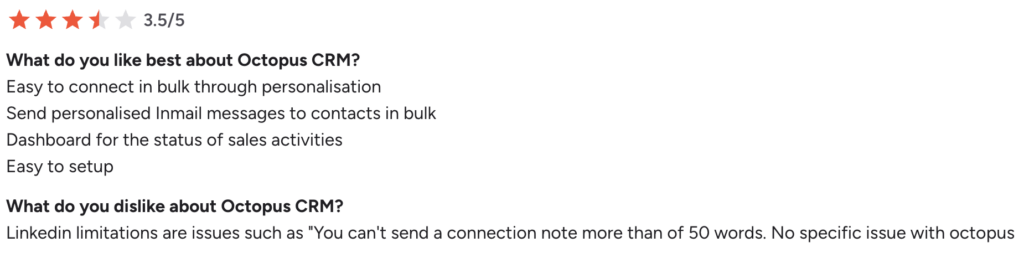
5) Alternative to Dripify: Zopto
Zopto is a cloud-based LinkedIn automation platform designed for sales teams and B2B agencies that want to generate a steady stream of qualified leads without having to manage everything manually.
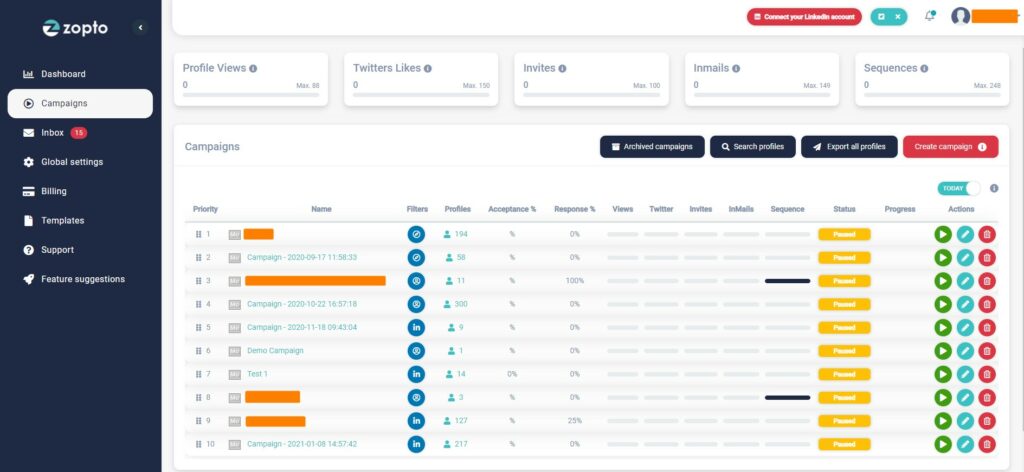
Its advantage? Its focus on automation with advanced features to automatically target, filter, and engage the right profiles on LinkedIn, while respecting the limits set by the platform.
Here are Zopto’s features:
- Secure cloud connection (no need to leave LinkedIn open).
- Advanced targeting via LinkedIn Sales Navigator.
- Automated sequences (views, follows, messages, follow-ups). Multi-account
management (ideal for agencies). - Performance tracking dashboard.
- Zapier integration and CRM tools.
- A/B testing options.
- Detailed analytics (response rates, connections, conversions).
Here’s what we found regarding the tool’s strengths and weaknesses. ⤵️
| Strengths | Weaknesses |
|---|---|
| Scalable cloud solution, ideal for large teams | High price compared to other tools |
| Ultra-precise targeting via Sales Navigator | Interface considered outdated by some users |
| Full automation of LinkedIn actions | No integrated email channel (LinkedIn only) |
| Very comprehensive dashboard for tracking KPIs | Less suitable for freelancers or beginners |
| Responsive customer support and personalized onboarding | Little flexibility on pricing plans |
How much does Zopto cost? 🤔
| Plan | Monthly price (monthly commitment) | Monthly price (quarterly commitment – ~30% discount) | Targeted for… |
|---|---|---|---|
| Basic | ~$197/month | ~$157/month | LinkedIn automation + sequences, 1 account |
| Pro | ~$297/month | ~$237/month | All Basic features + advanced AI (generated campaigns, analytics, AI responses) |
| Agency Basic | ~$156/month/user* | ~$125/month/user | Teams/agencies, multiple LinkedIn accounts |
| Agency Pro | ~$237/month/user* | ~$190/month/user | Teams/agencies + advanced AI and collaboration |
| Premium Agency Option | $997 (one-time fee) | – | White label, global inbox, shared templates |
Okay, but what do customers think?
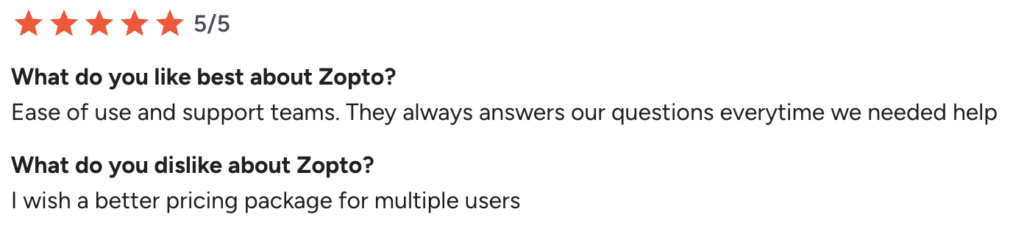
How to choose the right LinkedIn prospecting tool (in 3 easy steps)
Okay, you’ve seen the options. You’ve discovered the strengths, the minor flaws, and the prices.
Now it’s time for the real question: which one is right for you? 🧠
Spoiler alert: it depends on you. But we promise to help you figure it out.👇
1) Clarify your needs
Before clicking “Sign Up,” take two minutes to answer this simple question:
- Why are you looking for a prospecting tool?
- To save time and automate your LinkedIn messages?
- To use multiple channels (email + LinkedIn) and scale your campaigns?
- To work alone, as a freelancer, or with a sales team?
The less clear you are about your needs, the more likely you are to choose an unsuitable tool (and regret it in three weeks).
2) Check integrations and compatibility
A good prospecting tool is like a good colleague: it fits in well with your team.
Before choosing, ask yourself these questions:
- Does it integrate with my CRM? (Hubspot, Pipedrive, Notion, etc.)
- Can I synchronize my leads automatically?
- Is there an API or Zapier/Make connectors?
👉 If not, get ready for lots of copy-pasting and wasted time. 😬
3) Assess your budget
Some tools cost $15/month. Others exceed $200/user.
But the most important thing isn’t the price, it’s the return on investment (ROI). 👀
A tool that costs $100/month and brings you two customers is profitable.
A free tool that you never use is just another tab.
So be realistic:
- If you’re just starting out, go for a simple tool (Waalaxy, Octopus, etc.).
- If you want to scale up as a team → think collaboration, CRM, AI.
- If you need a mix of LinkedIn + email + enrichment → check out Lemlist or Growth Machine.
In short, don’t look for “the best tool,” look for “the right one for you.”
How about a recap on Dripify LinkedIn?
Dripify does the job well, but just because a tool works doesn’t mean it’s the right one for you.
If you’re looking for a simple interface and quick installation, and your playground is LinkedIn only, then Dripify may be enough for you.
But if you dream of using LinkedIn + Email, with a touch of AI, or if you want to align your entire sales team on a powerhouse, then I think Waalaxy would be more suitable. 👀
But the real issue isn’t the tool, it’s what you want to do:
- Scale a team?
- Target specific accounts?
- Save time on time-consuming tasks?
In short, don’t look for the best tool, look for your best tool. 🫵🏼
Frequently asked questions
Now let’s move on to the most frequently asked questions! ⤵️
Is Dripify a legitimate site?
Yes, absolutely. Dripify is a platform used by thousands of professionals around the world to automate their prospecting on LinkedIn.
The site is secure (https), the company is registered, and the tool is regularly updated. 🤖
There’s no scam in sight, so you can go ahead with (almost) complete confidence. 😌
Is Dripify a CRM tool?
Not exactly. Dripify offers certain tracking features (dashboards, prospect management, tags, etc.), but it does not replace a true CRM like Hubspot or Pipedrive. 🖋️
Let’s say it’s a good complement for prospecting, but not a complete customer relationship manager. 😅
Does Dripify have an app?
No, Dripify does not currently offer a mobile app. The tool only works in the cloud via your web browser. ☁️
🟢 The advantage? Your campaigns run even when your computer is turned off.
🔴 The disadvantage? No direct access from your phone. 📵
And there you have it, everything you need to know about Dripify alternatives. See you soon! 🐉








