Want to verify or test an e-mail address? Then you need a mail tester. 🤔
In this article, we’ll explain how it works and which tools to use! ✍️
What is email deliverability?
First things first, email deliverability is the ability of an email to be delivered to recipients’ inboxes. 📥
This is a metric used in marketing to measure the likelihood of an e-mail campaign reaching a subscriber’s inbox , depending on the ISP, bounces, spam issues, etc. 🧐
11 Tools for testing the deliverability of your e-mails
There are a number of SaaS B2b “mail tester” tools, some free and some paying. 🤑
Here, we’ll get to know their features, hoping to help you better choose the one that’s right for your business. 🚀
6 Free test mail tools
1) MailTester
This free online tool lets you send emails to test addresses and measure the likelihood of the email reaching its destination. 🚢 Operation is very intuitive and you can immediately check the quality of your email address.
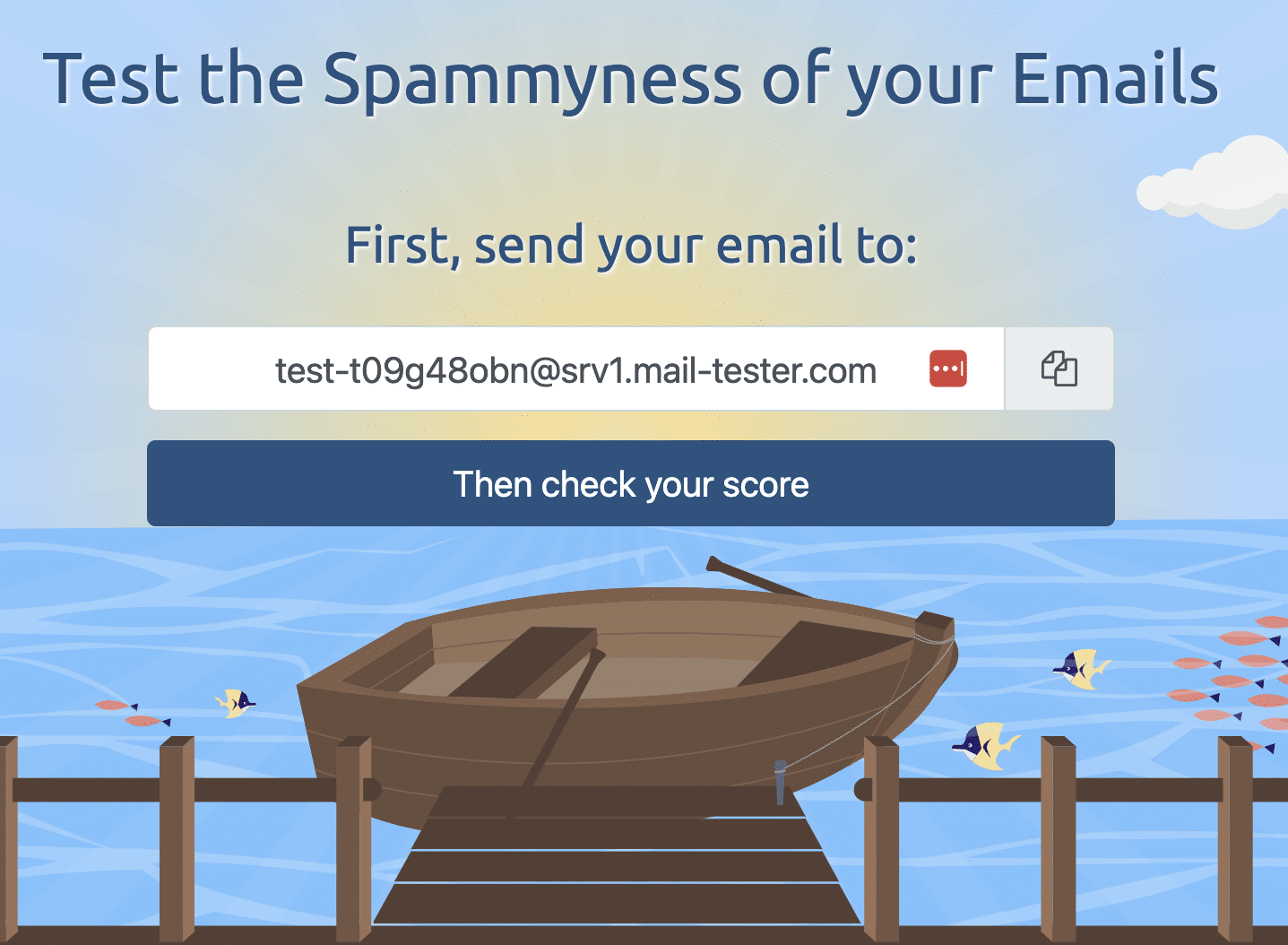
When you visit the MailTester website, you’ll be asked to send an email a general address. 🔎 Here are a few features.
🔎 Key features:
- Email content.
- Your SpamAssassin reputation score.
- Authentication levels (DKIM signature, DMARC tests, server mapping, etc.).
- Potential blacklists* you may be on (see FAQ*) 😉
💰 Prices and free trial :
- The tool is completely free.
2) ZeroBounce
“ZeroBounce” offers freemium services that include inbox placement testing and regular infrastructure testing. ✅
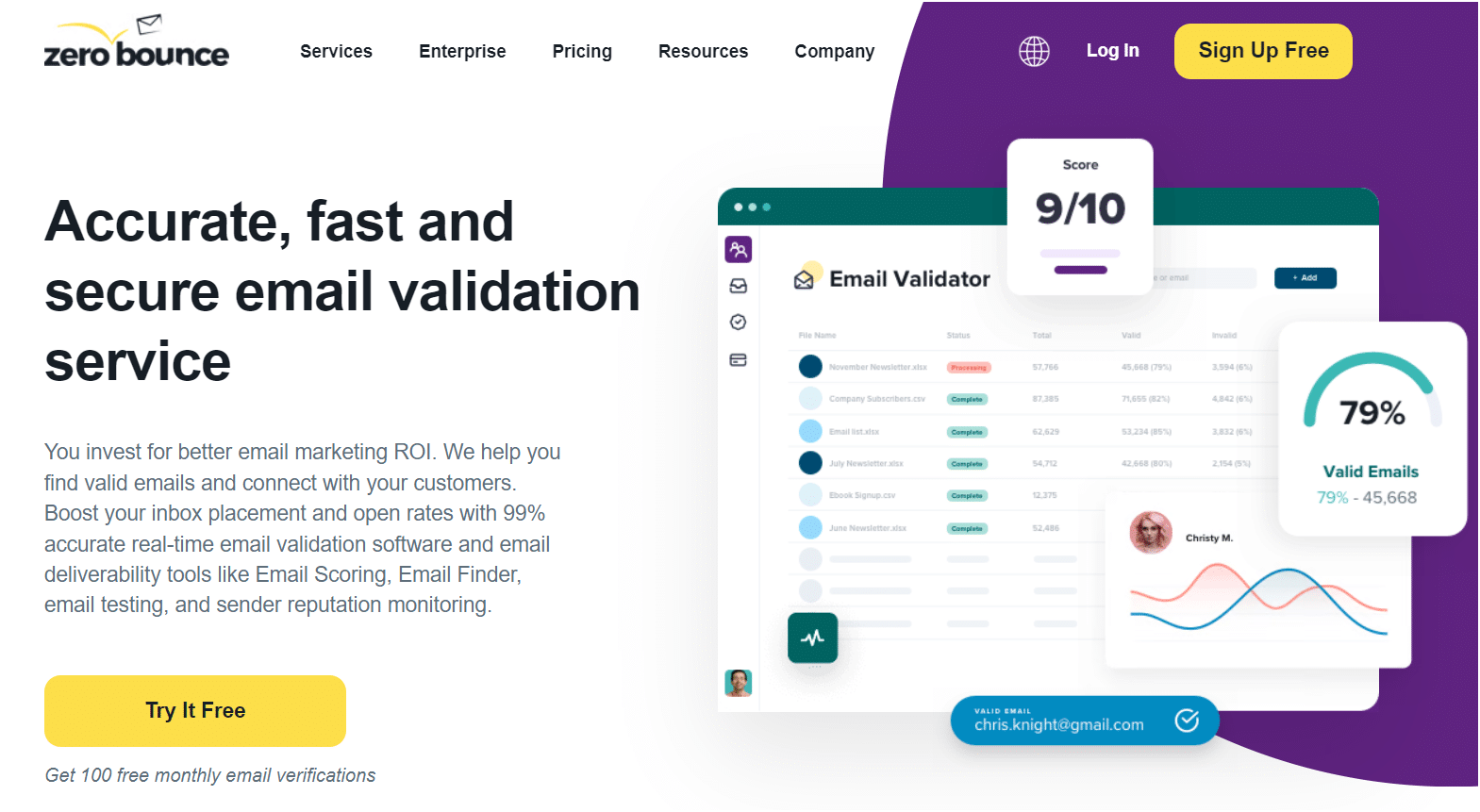
This tool also lets you check recipients ‘ e-mail addresses to eliminate “bounces” and “spam” (the freemium version includes 100 e-mail addresses). 👇
🔎 Key features:
- Verify recipient e-mail address.
- Evaluate activity for each e-mail address.
- Process large amounts of data with the API.
- Eliminate bounces.
- Avoid spam traps.
- Integration with numerous platforms such as Slack, Zoho, Shopify, etc.
💰Prices and free trial :
- Free trial available: freemium version available for 100 credits.
- Starting price: from $20 for 2,000 e-mails up to $2,750 for 1 million e-mails.
- With an annual subscription, you’ll get a 10% discount. Corporate offer on request.
3) Waalaxy
Waalaxy offers advanced features to optimize the deliverability of your e-mails. Thanks to its partnership with Dropcontact, the tool automatically checks the validity of your prospects’ e-mail addresses.
This reduces the risk of bounces and improves the deliverability of your campaigns. 👀
So, with the Email Finder, you can search for prospects’ email addresses on LinkedIn and build your database from start to finish. 💪
But that’s not all, the tool offers to perform A/B tests on your email sequences.
This will enable you to compare different versions of your messages in order to identify 🔎 those that generate the best open and response rates.
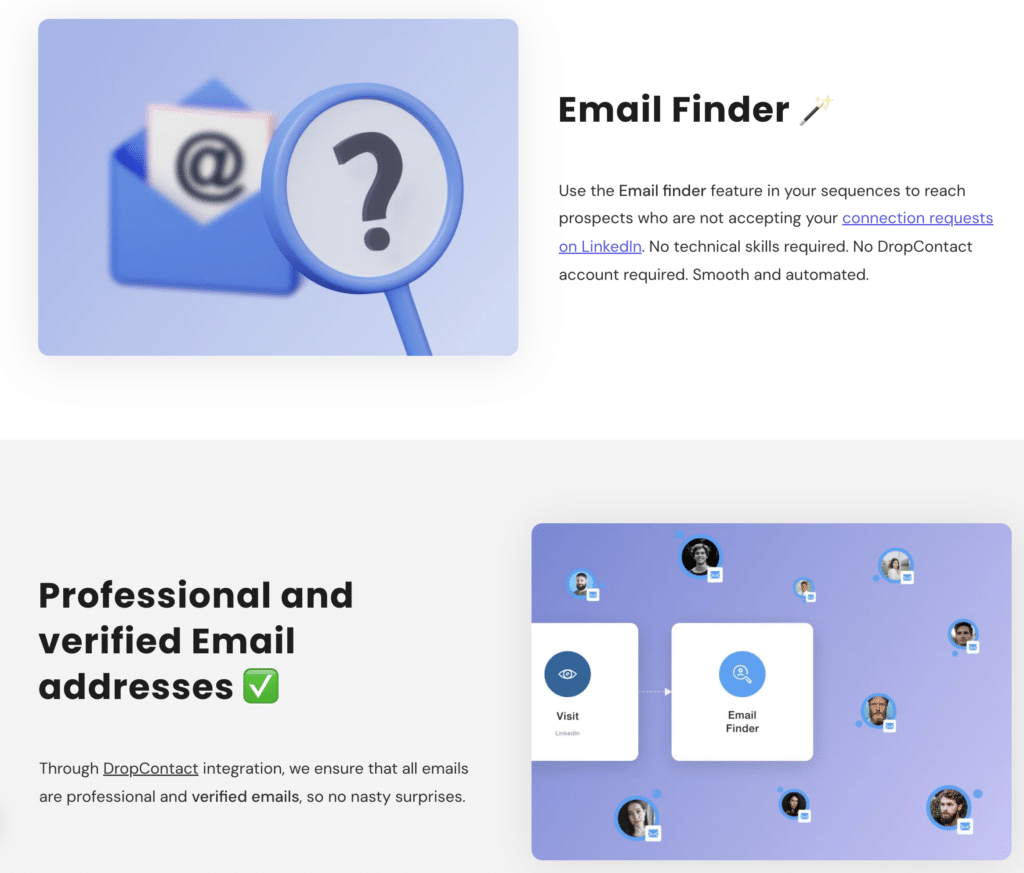
Remember to pin it to your Google Chrome extensions, so you don’t lose sight of it. 👽
4) “Spam Checker” free mail tester
Postmark’s “Spam Checker” is a free transactional e-mail solution that guarantees deliverability and provides online spam evaluation services. ☢️ To use it, copy the email source, paste it into the field and click on the button.
Postmark then provides a “SpamAssassin” score (one of the most commonly used anti-spam filters) and a report on any problems detected.
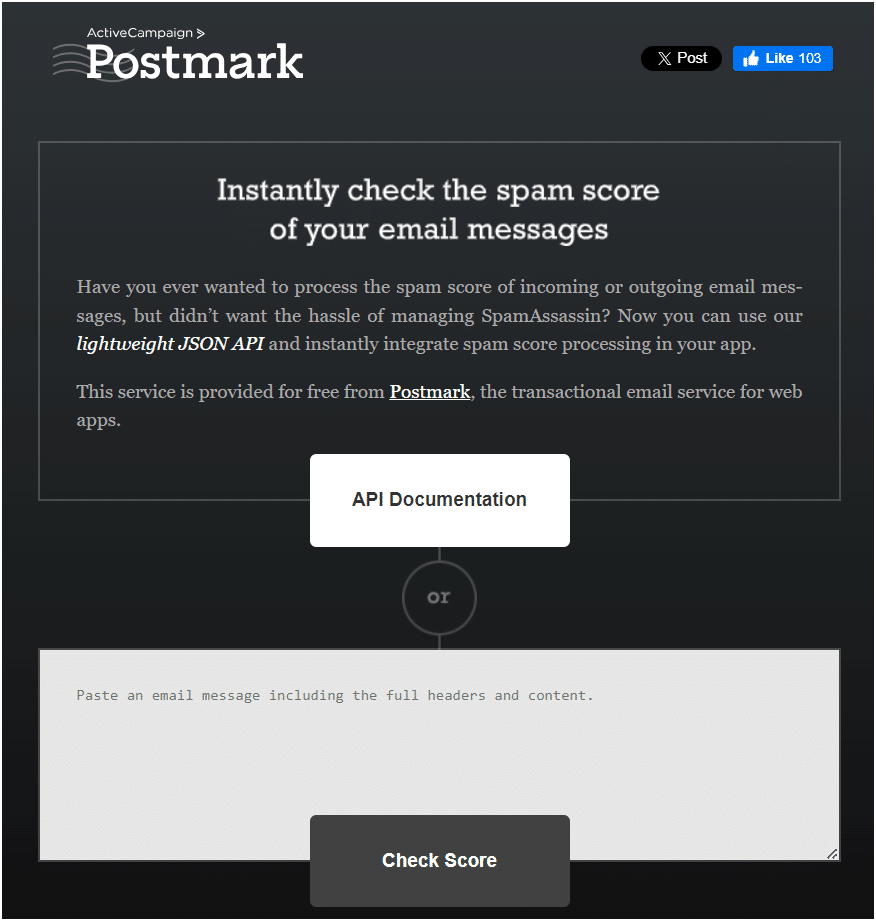
The aim is to optimize your chances of getting past spam filters and keep your spam score as low as possible. 👇
🔎 Key features:
- Quality of HTML content and links.
- Compliance with domain authentication standards.
- Text/image ratio.
💰Prices and free trial :
- Free trial available: the tool is completely free.
5) “MXToolbox” mail tester free of charge
“MXToolbox Deliverability” and “SuperTool” are essential services for monitoring and improving e-mail deliverability and the health of your server. 🩺
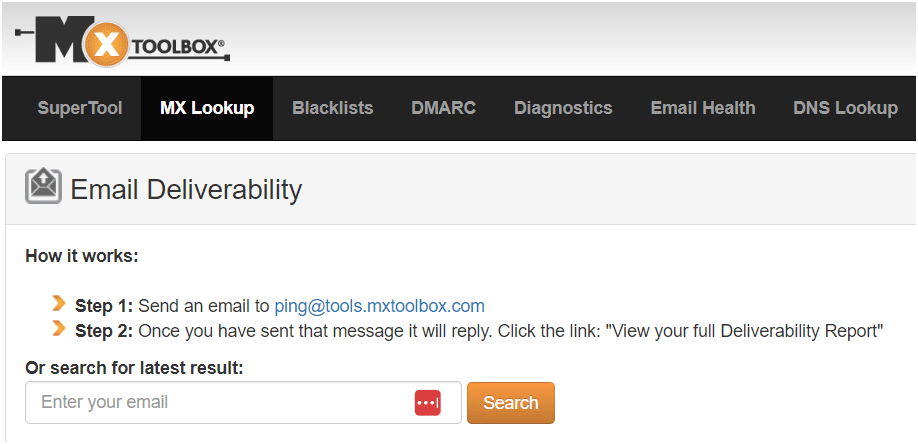
🔎 Main features :
- Email deliverability testing: analyzes problems affecting email delivery.
- Blacklist monitoring: checks IP addresses against e-mail blacklists.
- SMTP test: checks SMTP server cold mailing configurations.
- DMARC, DKIM and SPF testing: ensures that e-mail authentication standards are correctly implemented.
💰Prices and free trial :
- Free trial available: freemium version available, with limited functionality.
- Advanced paid packages offer more comprehensive monitoring and analysis tools. 👉 “Deliverability Center” at $129 per month and “Deliverability Center Plus” at $399 per month.
6) “Mailtrap” mail tester online
“Mailtrap” is a popular e-mail testing service designed primarily for development teams to capture, display and analyze e-mail messages sent from development and preparation environments without forwarding them to the current recipients. 🫢
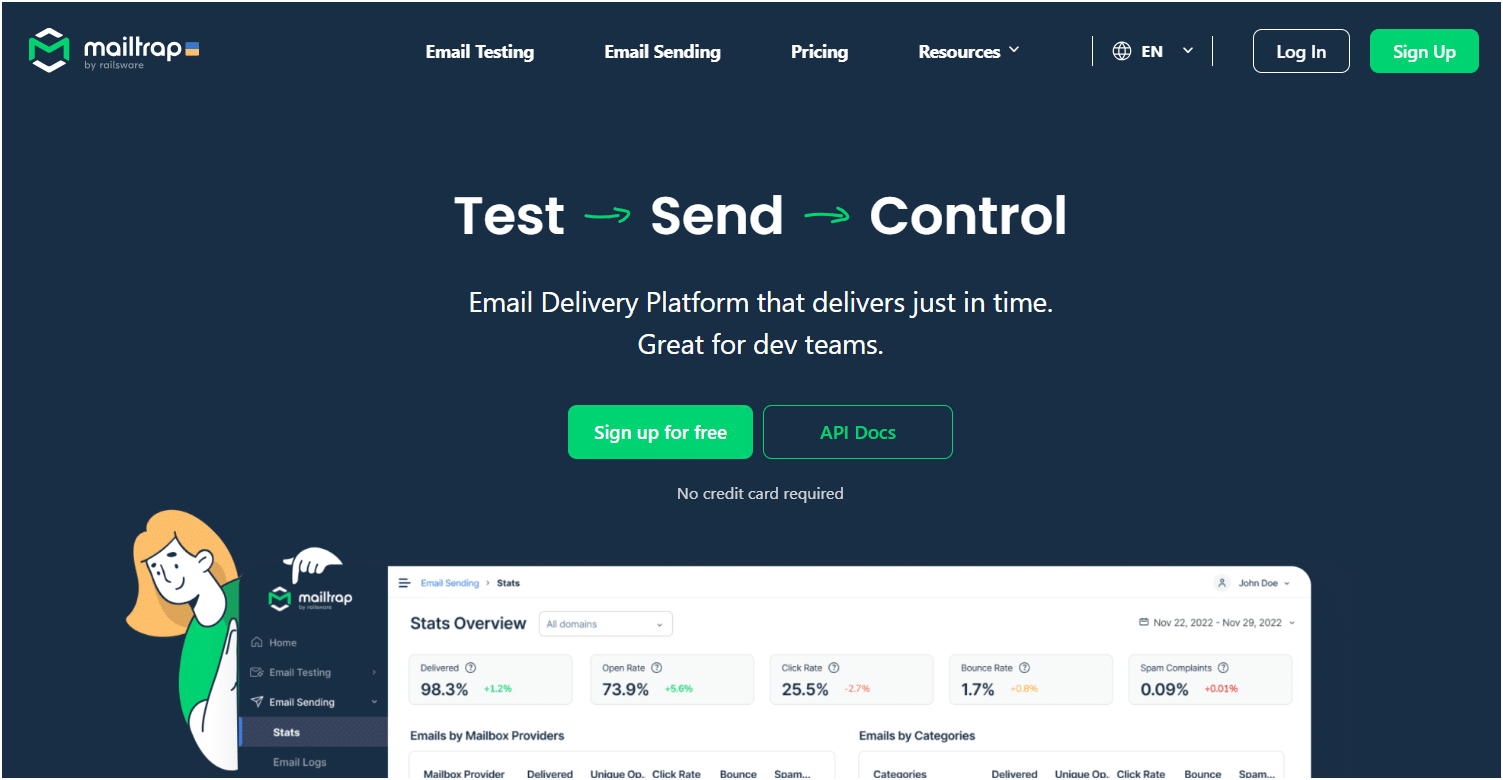
The trial version is « free forever » but includes limited functionality. 👇
🔎 Key features:
- Email testing sandbox: safely test email delivery without spamming real customers.
- Analysis and debugging: inspect e-mails for spam scores and HTML problems.
- Team collaboration: share inboxes within teams for better coordination.
- Automated testing: integrates with CI/CD pipelines for automated e-mail testing.
💰Prices and free trial:
- Mailtrap offers a free plan with basic functionality and limited e-mail testing capabilities.
- Starting price: paid plans start at $14.99 per month, offering additional features and higher e-mail volumes.
5 email verification tools
1) “Email on Acid” mail spam tester
“Email on Acid” is a comprehensive email testing and analysis platform designed to help companies ensure that their emails are perfect on all major email clients and devices before they’re sent. 📧
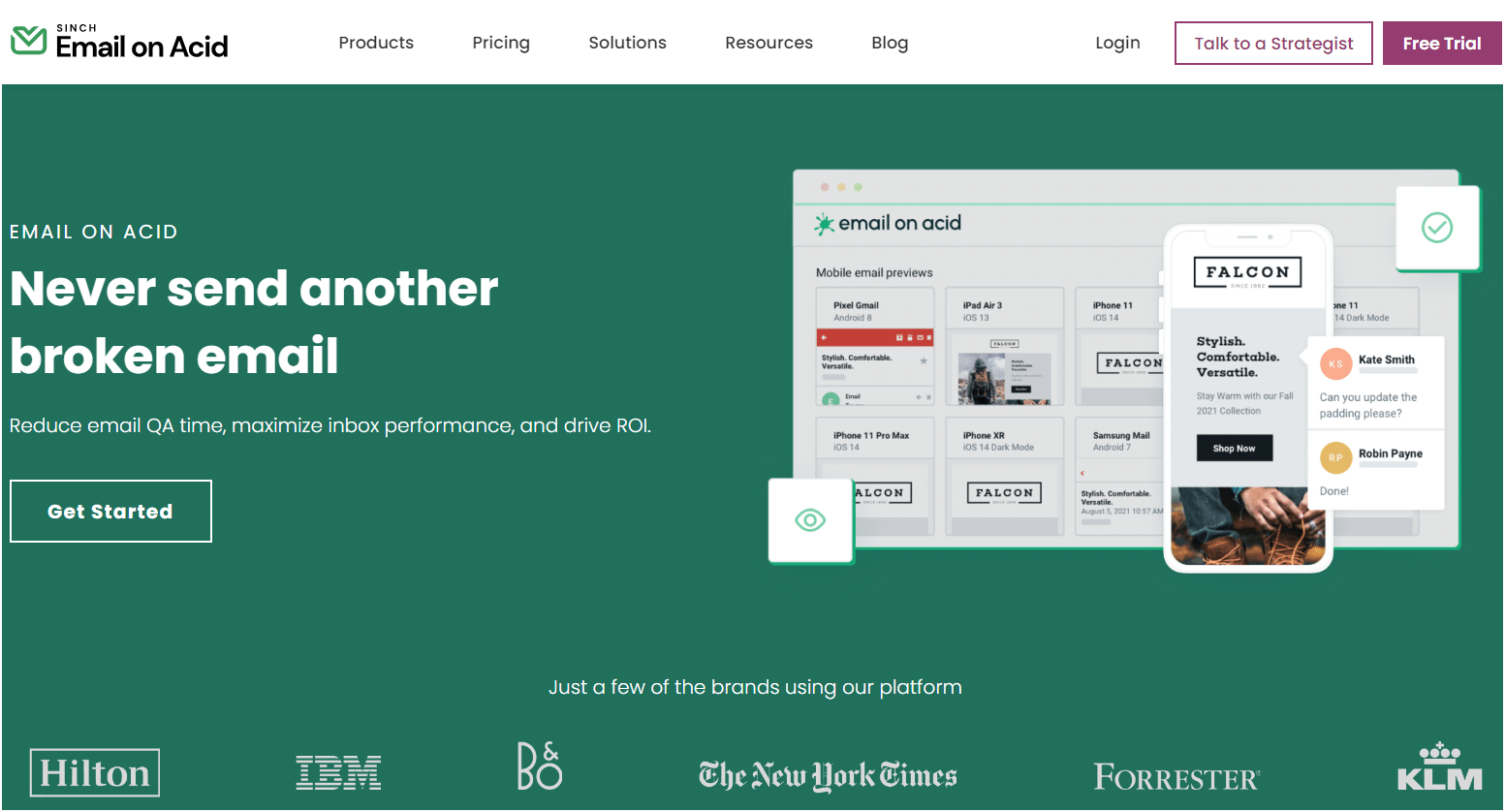
Here’s a brief overview of its features and pricing. 👇
🔎 Main features :
- Campaign pre-check: automated checklist to streamline and optimize email campaigns.
- Email testing: unlimited previews on over 100 email clients and devices.
- Email analytics: track your email marketing KPI metrics. 📈
- Email accessibility: guarantee that emails are accessible to all users.
- Image validation: check images for cold emailing errors. ❄️
- Inbox display: shows how emails will look in different inboxes.
💰Prices and free trial :
- Free trial available: a free trial is offered.
- Starting price: $74/month for Basic package, with more comprehensive features available in Premium ($134/month) and Professional ($449/month) packages.
- Annual billing options offer 25% savings.
2) “Captain Verify” mail tester
“Captain Verify” typically offers email verification and validation services, helping companies clean up their mailing lists by identifying invalid, at-risk or non-functioning email addresses. 🤫
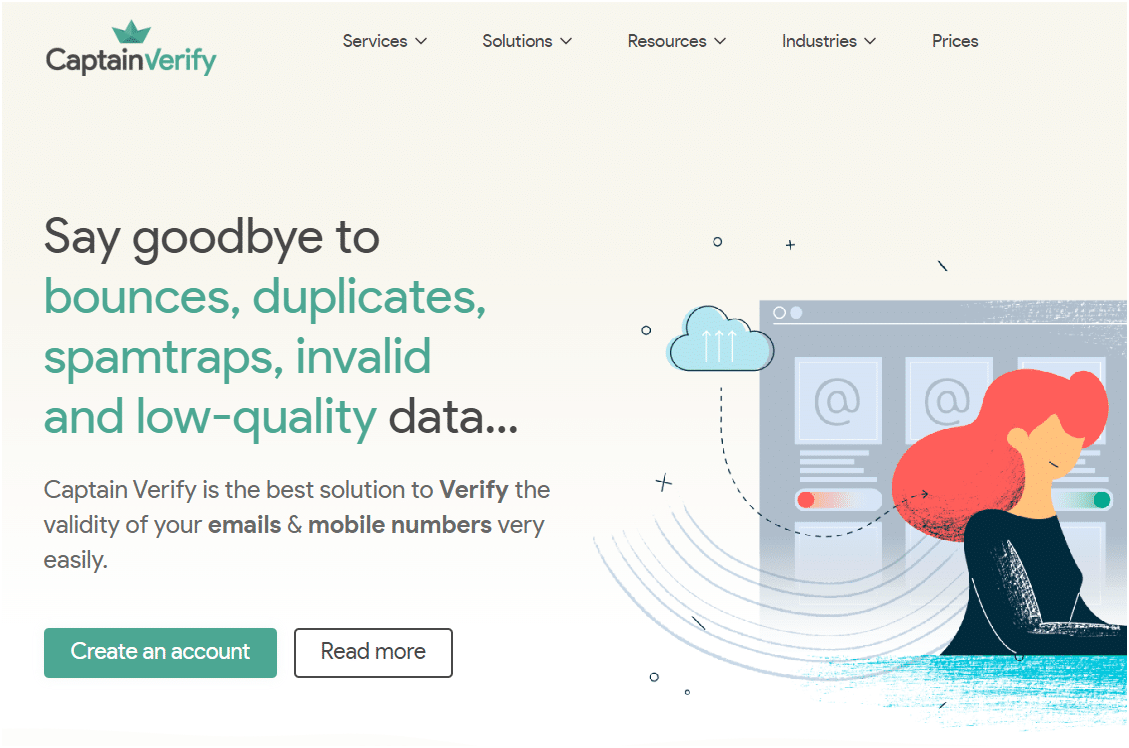
🔎 Main features :
- Real-time email verification: to check the validity of email addresses as they are entered.
- Mass email list cleansing: to download and cleanse lists of email addresses.
- Detailed reports: provide information on the quality and deliverability of mailing lists.
- API integration: enables integration with websites or applications for real-time verification.
💰Prices and free trial :
- Free trial available: one free trial and 100 credits offered.
- Starting price: from $7 for 1,000 e-mail checks, up to 5 million checks for $2,000.
- With the annual subscription, you get 2 months free and a 10% discount.
3) “MailGenius” test mailer
“MailGenius” is one of the leading email service providers (ESP). 👉 Based on the same principle as “MailTester”, you can check in seconds whether an e-mail address is undesirable.
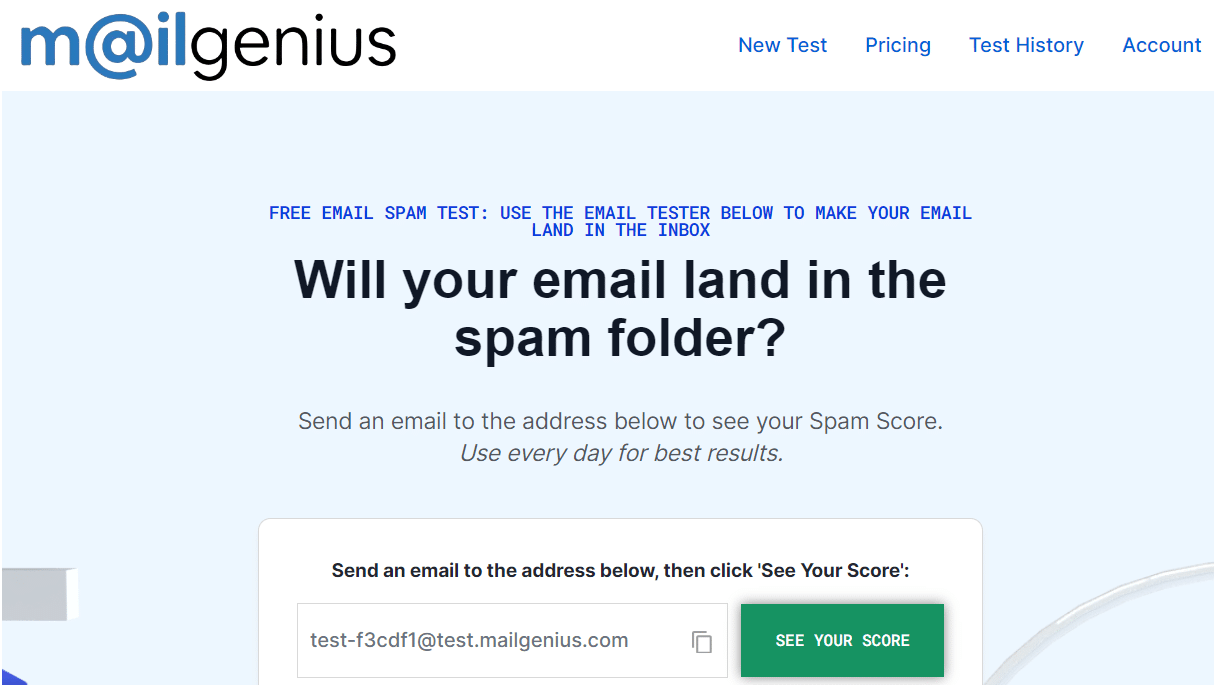
🔎 Main features :
- Schedule a free 30-minute call to confirm deliverability with an expert.
- Estimate the effectiveness of your e-mail subject line.
- Ensure compliance with certification standards.
- Avoid spam filters.
- Check your content for broken links.
- See the census for “blacklists”.
💰Prices and free trial :
- Free trial available: one free trial.
- Starting price: $10 per month for the Newbie subscription and $97 per month for the automated subscription.
- If you take out an annual subscription, you’ll save 20%.
4) “GlockApps” mail tester app
The “GlockApps” SaaS platform lets you maximize the deliverability of your marketing campaign with detailed delivery reports, reputation checks. 👉 Plus bounce analysis, content and HTML code validation, and much more.
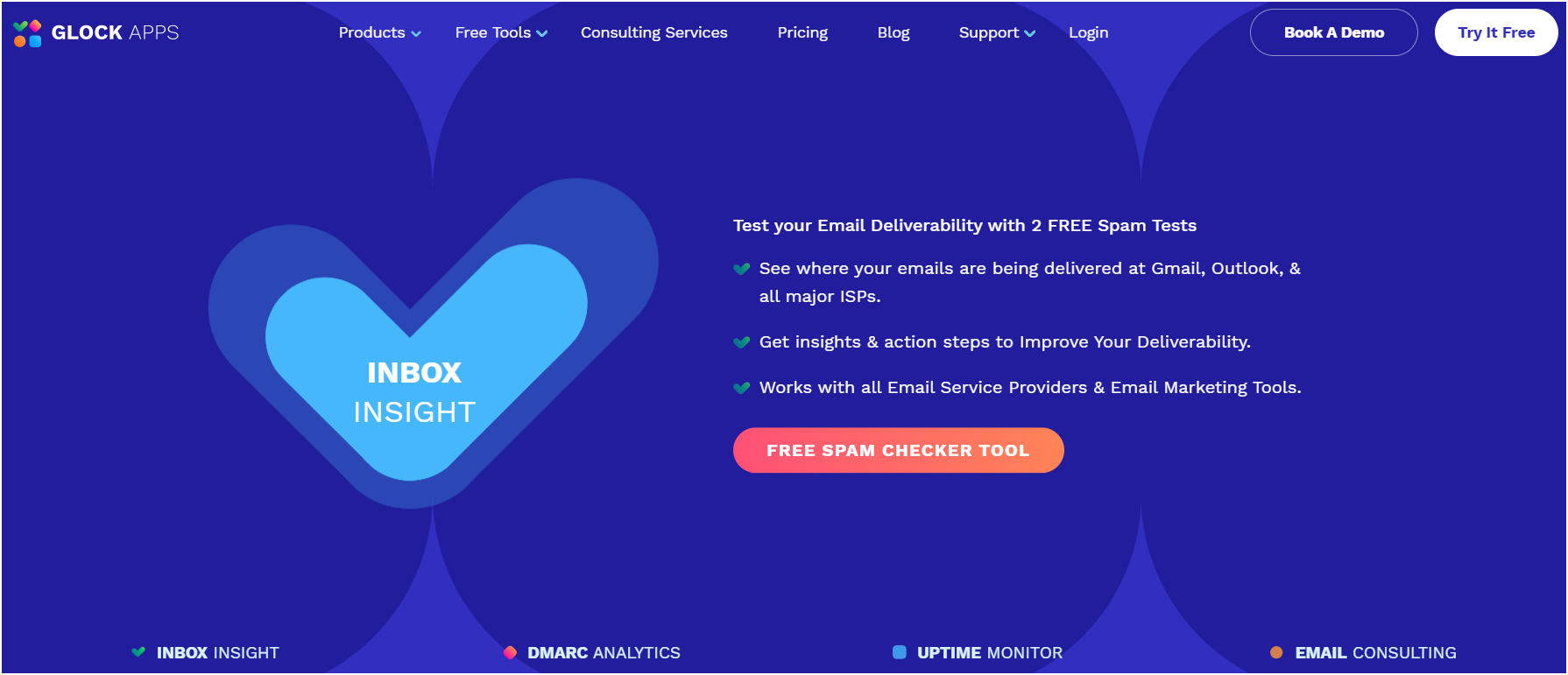
You’ll receive a code to paste into your message and a list of e-mail addresses (real addresses) from different e-mail providers. 🤓
Once sent, “GlockApps” provides an average deliverability rate and detailed reports for each e-mail address provider. 📊
🔎 Key features:
- Spam test: checks your e-mail against various spam filters.
- Inbox Placement Test: shows where your e-mail arrives at different mail services.
- DMARC Analytics: monitors and analyzes your DMARC reports for authentication.
- E-mail deliverability monitoring: tracks deliverability over time to identify trends.
💰Prices and free trial :
- Free trial available: three free credits.
- Starting price: from $85 per month for the “Essential” subscription, $142 for the “Growth” and $185 per month for the “Enterprise” subscription.
- If you take out an annual subscription, you’ll save 30%.
5) Kickbox mail tester score
Similar to Zero Bounce, “Kickbox” lets you check your recipient’s e-mail address before sending the e-mail. 📩
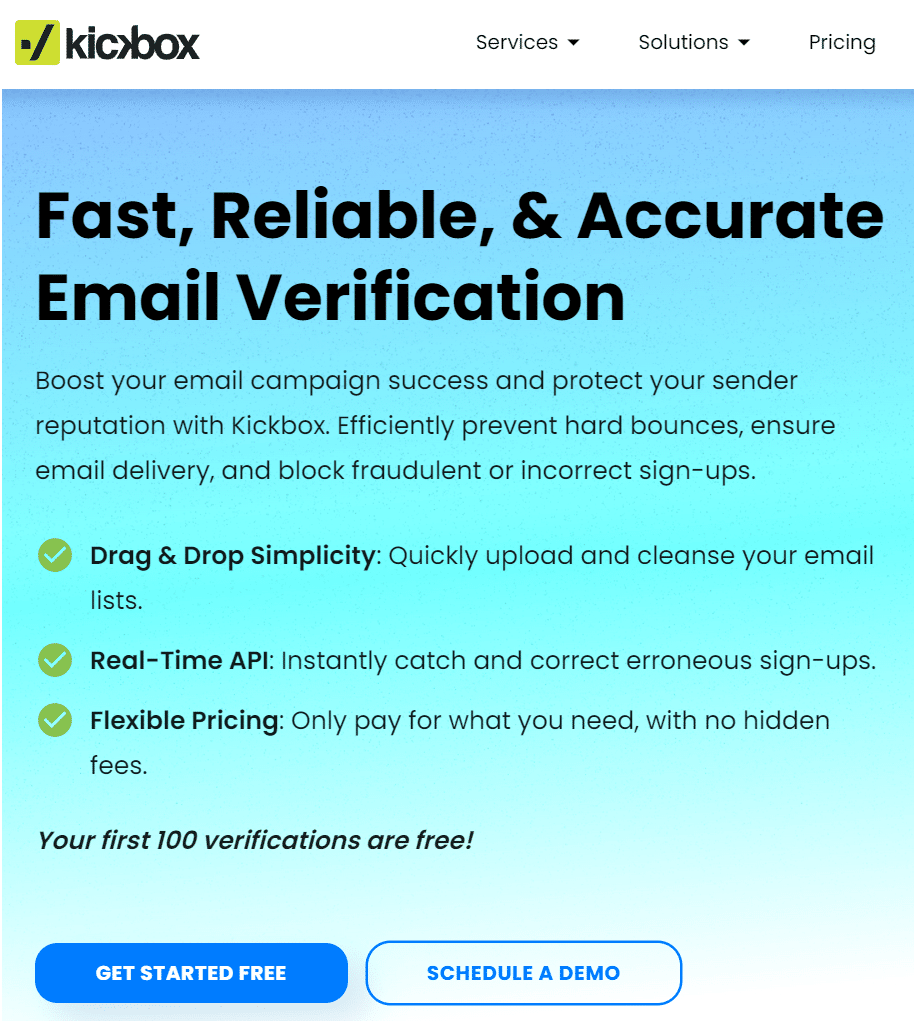
Kickbox is a leading email verification and deliverability platform designed to help marketers and developers send emails with confidence. 👇
🔎 Key features:
- Real-time email verification: quickly validates disposable email addresses to improve list quality.
- Bulk email verification: cleans up mailing lists to reduce bounce rates*. (See FAQ*) 😉
- Integration: easily integrates with leading email platforms and email marketing strategy tools. 📍
- Deliverability tools: offer information to improve email performance and deliverability.
💰Prices and free trial:
- Free trial: one free trial with 100 Verifications.
- Starting price: from $5 for 500 Verifications with flexible pricing for larger volumes. 👉 Up to $4,000 for 1 million Verifications.
Bonus: “Check” by Mailnjoy
« Check » ✅ by Mailnjoy specializes in email verification and enables you to increase your deliverability and boost your email marketing campaigns, and all at an affordable price.
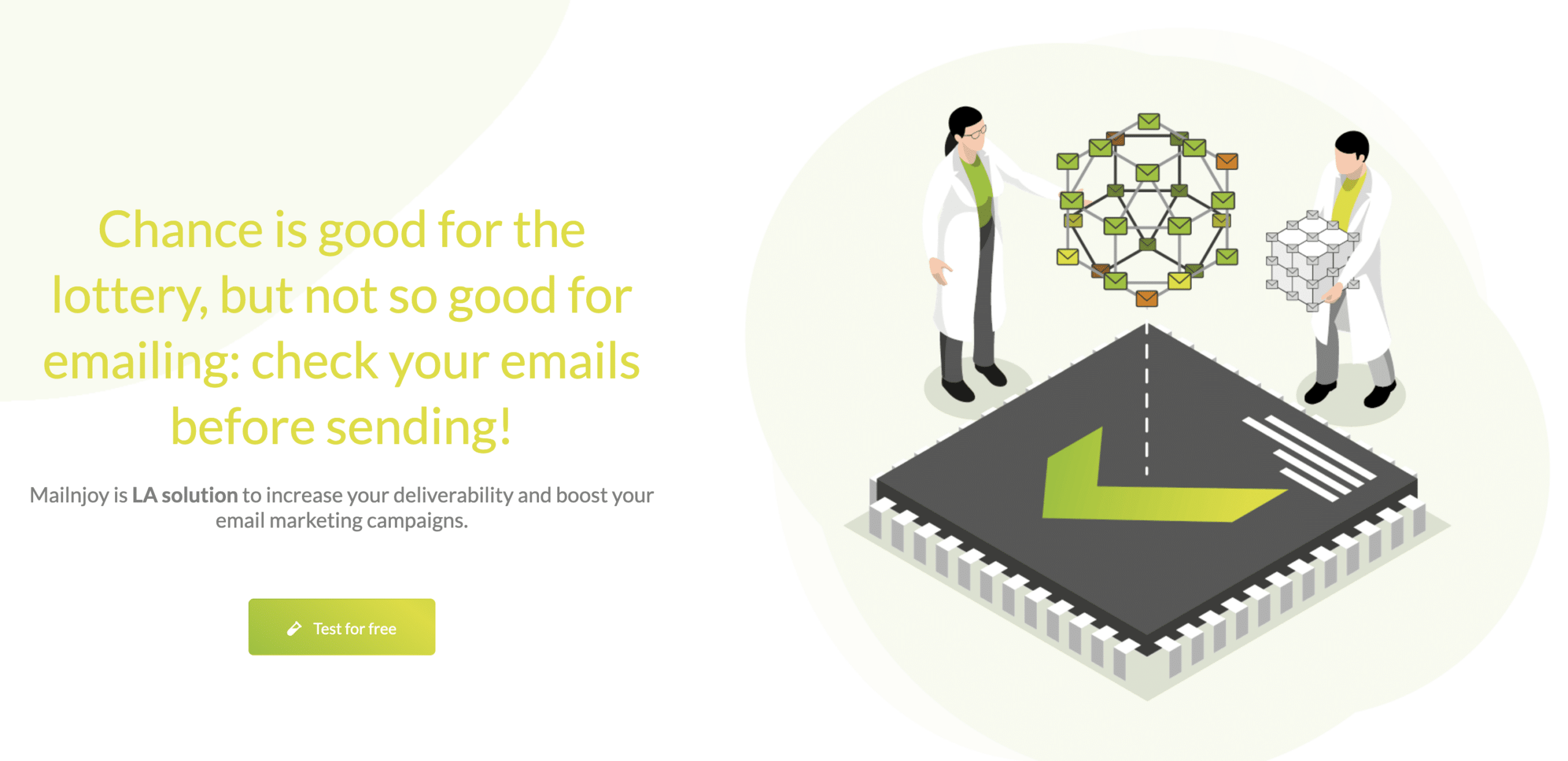
Check by Mailnjoy is a sophisticated solution for optimizing your customer database, providing detailed analysis and validation of e-mail addresses to improve the effectiveness of marketing campaigns. 🎯
🔎 Key features:
- Detailed e-mail analysis: provides up to 15 analysis points per e-mail, guaranteeing total authenticity.
- Broad coverage: supports many national and international Internet Service Providers (ISPs ).
- BtoB and BtoC email management: tailored to the specific needs of businesses and consumers.
- Business and technical validation: ensure that e-mails are not only valid, but also relevant to business needs.
- Flexible integration: available with SaaS, API or SFTP for easy integration into a variety of working environments.
- Hosting and RGPD: hosted exclusively in France (Datacenters ISO 27001) and data processing/storage in compliance with European regulations.
💰Prices and free trial :
- Free trial: Check offers the opportunity to test its features free of charge, allowing you to evaluate the service before making a purchasing decision. 🤌
- Rates: from €4 for 1,000 credits to €790 for 2 million credits (i.e. €0.0004 per validated address). You pay only for qualified addresses. 😊
How about a recap?
It’s essential to check the quality of your database with a mail test to help your business grow. ⚡
An incorrect e-mail address can cost you potential customers. 🙈
Before sending out each email campaign, 👉 you need to analyze your database with a mail tester to make sure it’s not classified as “spam” in your prospects‘ inboxes.
What’s more, if you’re having trouble collecting addresses to send prospecting emails, you can also get them directly from LinkedIn. 😏
Frequently asked questions
How can I check that an e-mail address is reliable?
It’s important to test your email before sending it, to make sure it’s received and appears optimally to all recipients. 👀
This helps you to detect and resolve layout problems, broken links or elements likely to trigger spam filters. 🚫
It also helps improve recipient engagement and optimize emailing open and click-through rates. 💥
In other words, testing your e-mails increases the effectiveness of your e-mail campaigns by ensuring that your messages reach their recipients as intended. 🕊️
What is an e-mail blacklist?
The e-mail blacklist is a real-time prospecting database that lets you decide which e-mails to classify as spam. 🙈
This is essentially a filter that determines whether an e-mail reaches the recipient’s inbox or not. 🪄
How do I make a test e-mail?
To test your e-mail address, use an online verification tool or “mail tester”, as seen in this article. 💡
These tools analyze addresses to ensure they are valid, active and not marked as spam. 👉 Syntax, domain existence and responsiveness of the mail server associated with the address are checked.
This approach is essential for maintaining the health of your mailing list, improving e-mail deliverability and avoiding bounces. 👍 It also helps protect your sender reputation and maximize the effectiveness of your e-mail marketing awareness campaigns.
What is the bounce rate?
A bounced e-mail is an e-mail that could not be delivered. 😥 Specifically, permanent or temporary delivery errors linked to server problems or spam.
The bounce rate is generally a measurement expressed as a percentage of subscribers who have not received a message. 👉 There are two types: soft bounce and hard bounce.
Hard bounces are caused by an unreachable e-mail address, while soft bounces are caused by technical problems with the target’s inbox. 🎯
Now you know all about mail tester tools. 🏌️ Now it’s your turn!












