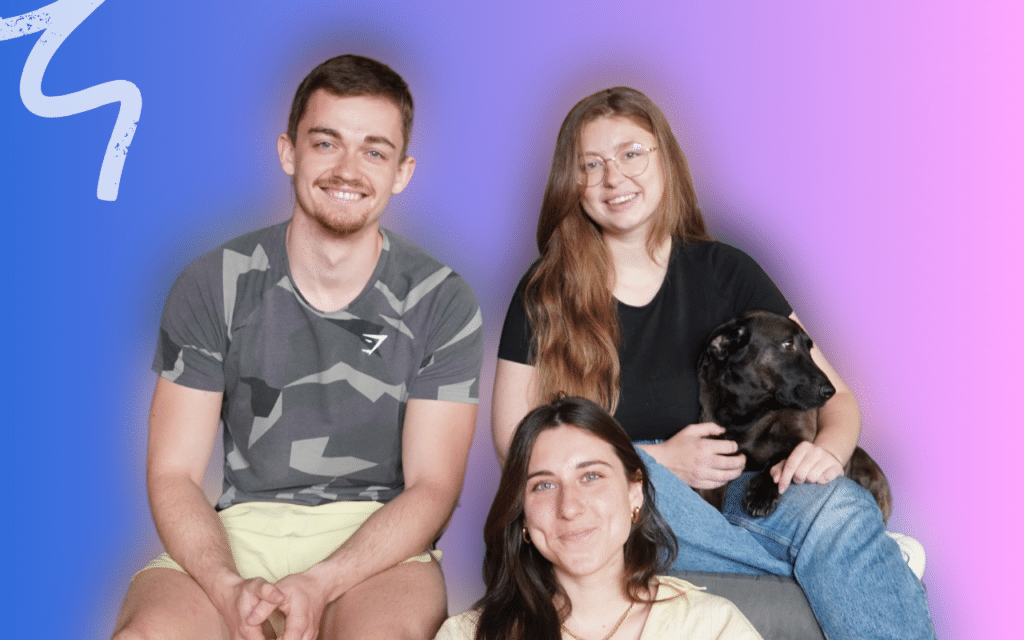If you want to get a “disposable email” address to receive promotions 🗑️ or need to use a temporary email to test your website against spam, for example. Then here’s our list of the 11 best free disposable email tools . ⚡
What is a disposable e-mail address?
A disposable email (or disposable email for those in the know) is an email address used to avoid receiving unwanted emails or corrupting your main mailbox with ads. 👀
What’s an undetectable disposable email?
Disposable email works on a simple principle: 👇
This solution will either generate a specific email address associated with your domain name, or offer you to create an email address associated with your domain name yourself (e.g. test123@tempmail.com). ✨
You can use this disposable email address to fill in forms on the site. The mailbox associated with this disposable email can be accessed simply by using a password or by visiting a specific link associated with this email address.
After X days, the mailbox is destroyed and assigned to another person.
Finally, almost all websites, applications, stores or services (online or offline) ask you to provide your email address. These sign-ups often result in unsolicited emails, adverts, etc. flooding your inbox! 🙈
For example, your address may be sold to third parties for commercial purposes, not to mention that your privacy is at risk. The trick in this case was to provide a false e-mail address (or deliberately give the wrong one), but very often online services send confirmation e-mails, so this tactic has its limits… 😣
To avoid this dilemma, there are temporary email services that can provide temporary addresses. This often prevents us from providing a real email address, including your full name. However, remember that some of these services do not have email protection systems. 💥
👉 Any user can see the email, as it doesn’t require a username or password. So don‘t send or receive personal or confidential information using these addresses.
Most are rarely used as a way to send emails, but rather as a way to receive spam.
How to create a temporary disposable email?
Here’s an example of how to create and use a temporary or ephemeral email: ⏬
- 1️⃣ When you arrive at the site, it automatically generates an email for you.

- 2️⃣ Use this email address on the website you wish to subscribe to.
- 3️⃣ Access the inbox in the temporary email.
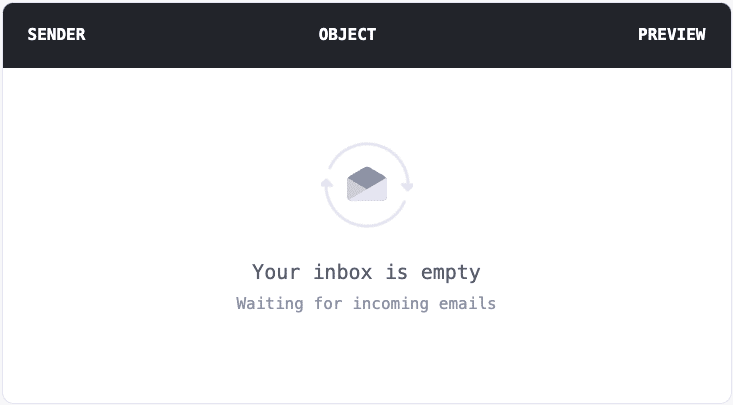
👉 The main disposable e-mail services (YOPmail, Temp Mail, etc.) are generally rejected by certain websites (Facebook, Twitter…). In this case, a lesser-known service is used to send temporary e-mails.
Most temporary e-mails cannot be sent to a “normal” address (i.e. not an unrecognizable disposable e-mail), but they can be forwarded to another address.
Of course, it’s legal to use a temporary email… to avoid drowning in spam !
On the other hand, most emails are deleted after X number of days, so if this information is important, make a copy.
If you’re a website publisher, I recommend you check the list of these tools to see if your database contains too many TempMail, Mailinator, etc. emails.
In fact, these emails are rarely referenced… 👀
List of the 11 best disposable email tools!
Although disposable emails may seem practical, they often end up in spam, which can reduce their effectiveness… If you want lasting results, it’s best to invest your time in warming up your mailbox.
That way, you can be sure that your emails will reach your target and that your communication remains reliable! 😇
However, if you’re in the know and still want to test the waters, here are some of the most popular disposable email address solutions : ⏬
- Temp Mail.
- YOPmail.
- 10 Minute Mail.
- Inboxes
- Mohmal.
- Maildrop.
- TrashMail.
- Mailinator.
- EmailOnDeck.
- Guerrillamail.
- Bonus: Waalaxy.
👉 This list of disposable email address services is not sorted by preference. You can choose according to your needs (permanent, disposable or single-use email address for temporary emails with a retention period of 8 to 30 days).
1. Temp Mail
Temp Mail ensures the security and cleanliness of your official email by providing a temporary, personalized email address. You can avoid spam, promotional emails and hacks by using this email address to publish your emails on the Temp Mail website.
Your inbox can be accessed directly from the Temp Mail website (free public access).
The service also has iOS and Android mobile applications, making it easy to receive emails on your smartphone.
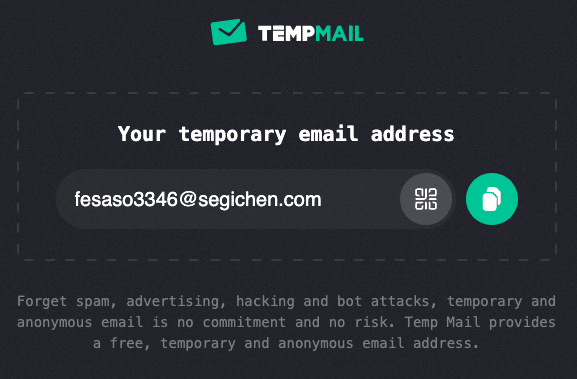
💡 Price: Free and Premium $10/month (your own domain name, 10 forwarded email addresses, private email addresses, etc.).
2. YOPmail
The interface is very basic, but this is the best-known temporary messaging service.
YOPmail lets you create a personalized, disposable email address (define a temporary email address to use) that can be used for Internet registration.
The email address is generated automatically and is affordable simply by entering the name of the email address. So there’s no need to register with disposable email address creation sites, and no password is required. 👀
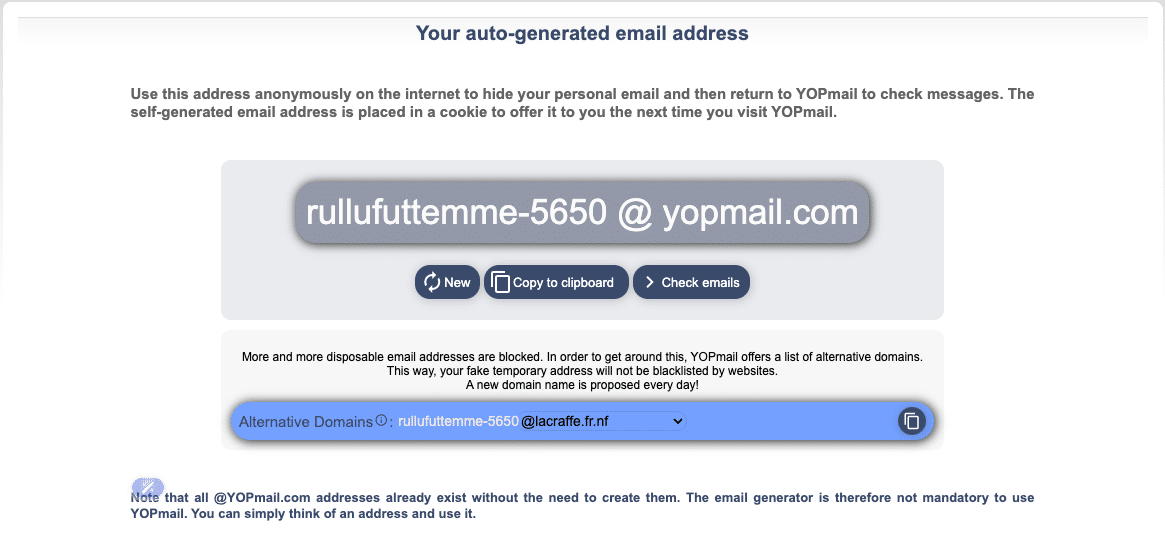
Messages are kept for 8 days, and you can access your emails directly from the website.
You can’t send anonymous emails from this service, only sending work to another YOPmail address.
Price: Completely free!
3. 10 Minute Mail
“10 Minute Mail” provides a disposable email address that can only be used for 10 minutes.
If you wish to use an additional 10 minutes, please click on “Get 10 minutes“.
As such, this is a very useful temporary messaging service if you register on a site that requires you to enter an email address to receive confirmation emails.
Here’s how to protect and clean up your official email address from spam, ads and even scammers.
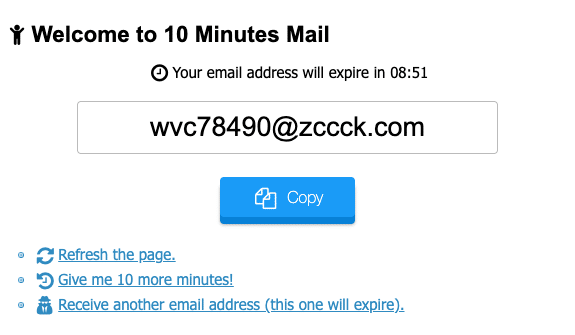
You can generate an email address as many times as you like, without having to waste time registering on the site. A new email is generated each time.
The service is completely free and easy to use, thanks to its proper, ad-free interface (unlike many free services).
💡 Price:Free and ad-free!
4. Inboxes
This tool is a little different from the others in that it lets you personalize your e-mail address.
In fact, when you create your mailbox, you have to enter your username and choose from around twenty different domains. 🔥
You then have access to your mailbox just like any other tool.
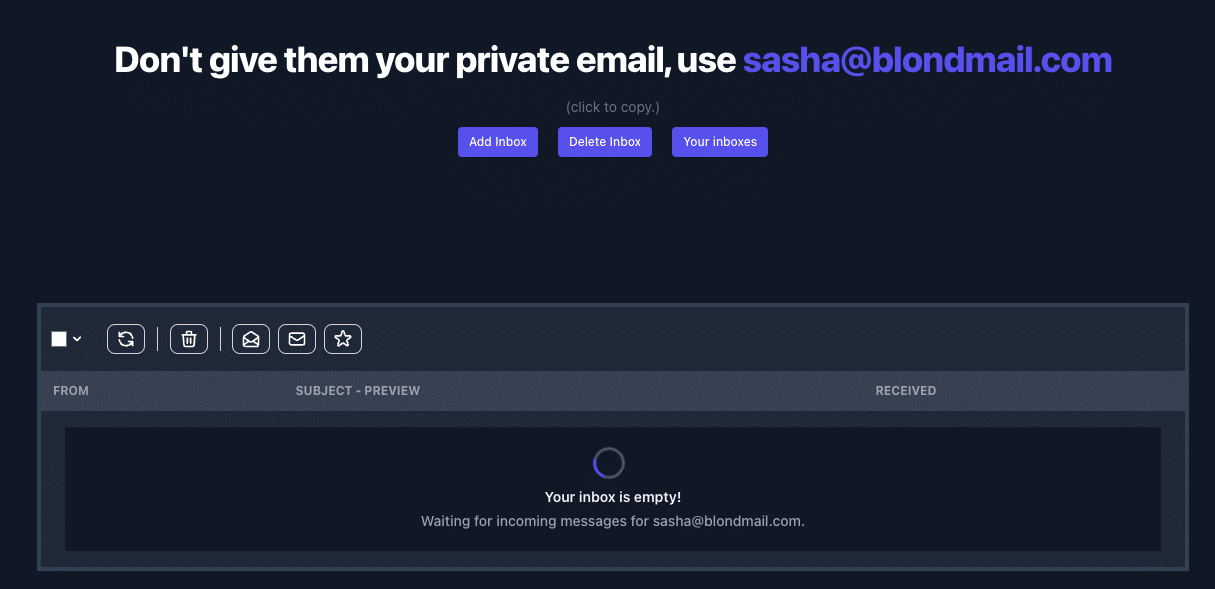
💡 Price: Completely free.
5. Mohmal
Normal is afairly standard “tempmail” composition solution. Simply visit the website and start creating your disposable address. After that, it will remain active for 45 minutes.
Once this time has elapsed, all the contents of your mailbox will be deleted, to protect your information should someone else use it.
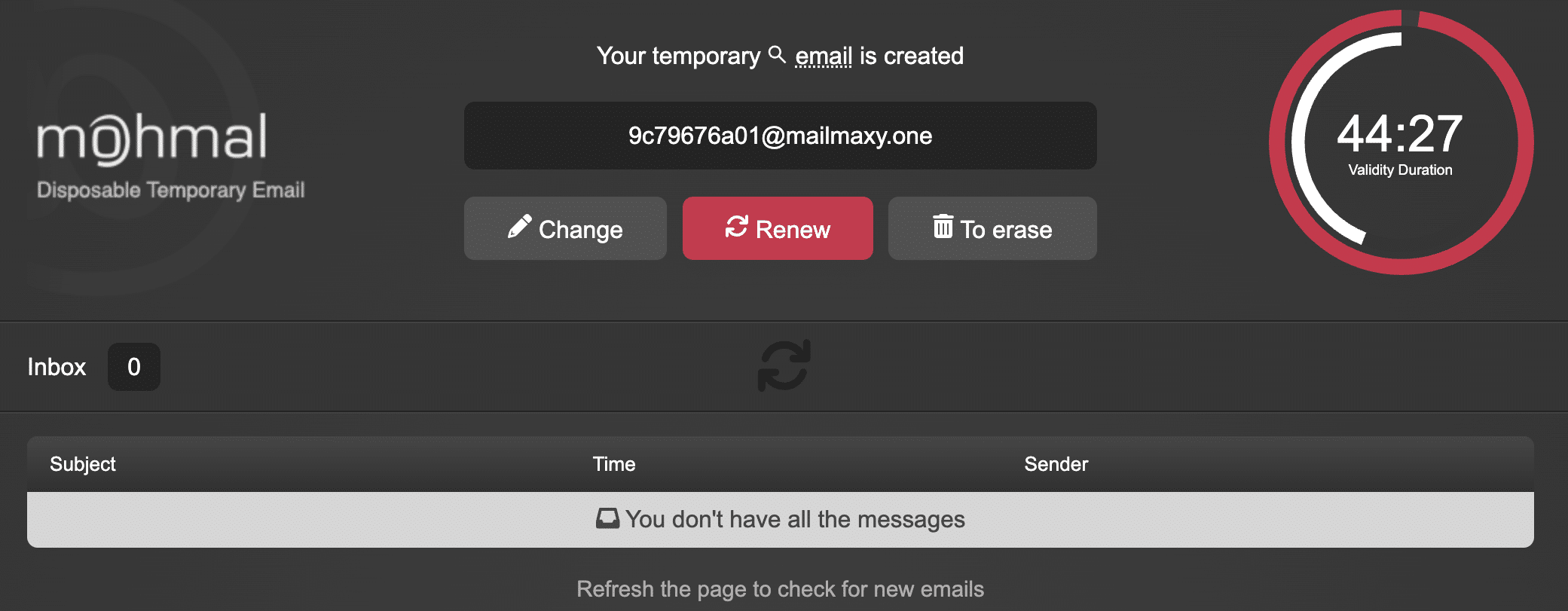
It can also be deleted before time runs out and updated if necessary.
💡 Price: Completely free.
6. Maildrop
Maildrop is a temporary messaging tool, but it’s also easy to use.
It’s entirely open source and features powerful anti-spam filters. That’s the main advantage. According to the company, Maildrop has blocked over 140 million spam messages to date.
Go to the start page, and you’ll find a field on the left where you can enter a personalized address. If you’re not inspired, or just want to get straight to the point, there are randomly generated e-mail suggestions on the right.
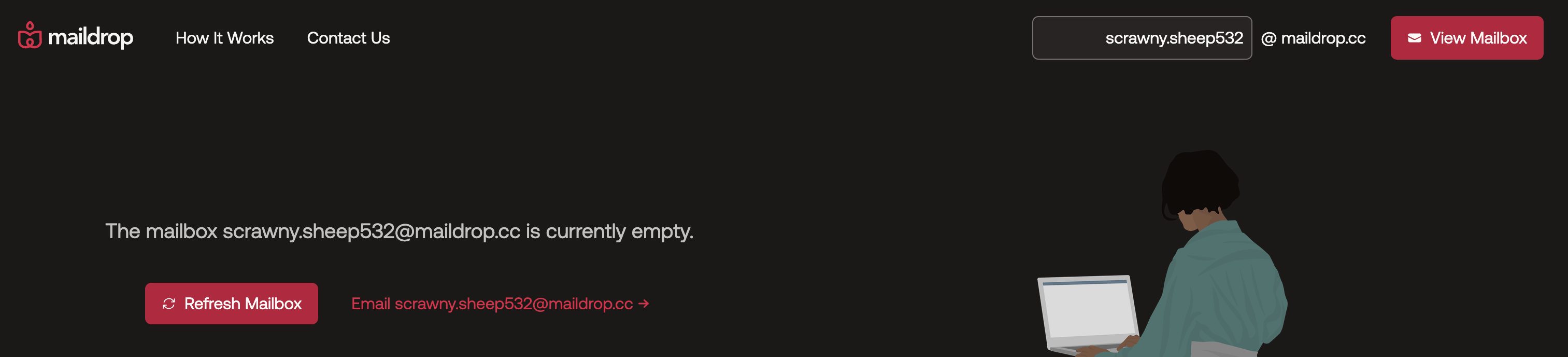
💡 Price: Completely free!
7. TrashMail
The TrashMail site offers a slightly different solution to other sites. Not only can you create disposable e-mail addresses, but you can also create a complete e-mail forwarding system.
This process can be configured to prevent spam in your main mailbox.
Other than that, the disposable mail service is pretty much the same as the others. Enter the name you’d like to give this “junk” address, enter the main email address (the one you’d like to clean up), then set the number of times to forward and the length of time the address is valid.
Email addresses are permanently deleted as soon as either of these two limits is exceeded. ⏰
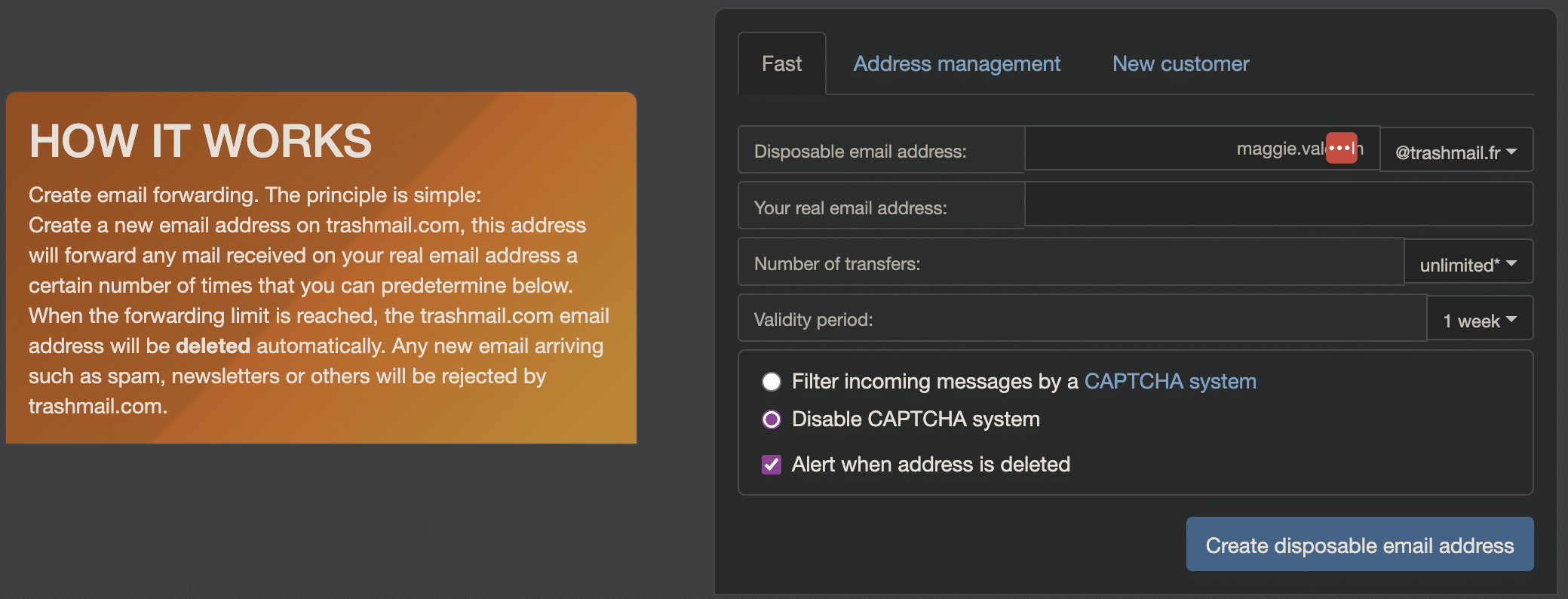
This tool is free and has limited functionality. It will allow you to do what has already been said before. If you need more, you can upgrade your account to the “Plus plan” for €18.49 per year.
This entitles you to 5,000 disposable addresses, but 25 if you don’t pay. You can also use the paid plan to send SSL-secured e-mails and remove address validity restrictions.
8. Mailinator
Mailinator lets you generate temporary e-mails in just a few clicks. These temporary emails are used to test products and services (for example, to receive test messages).
The generated email address can be used on any website, and incoming emails are automatically cleaned up after a few hours.
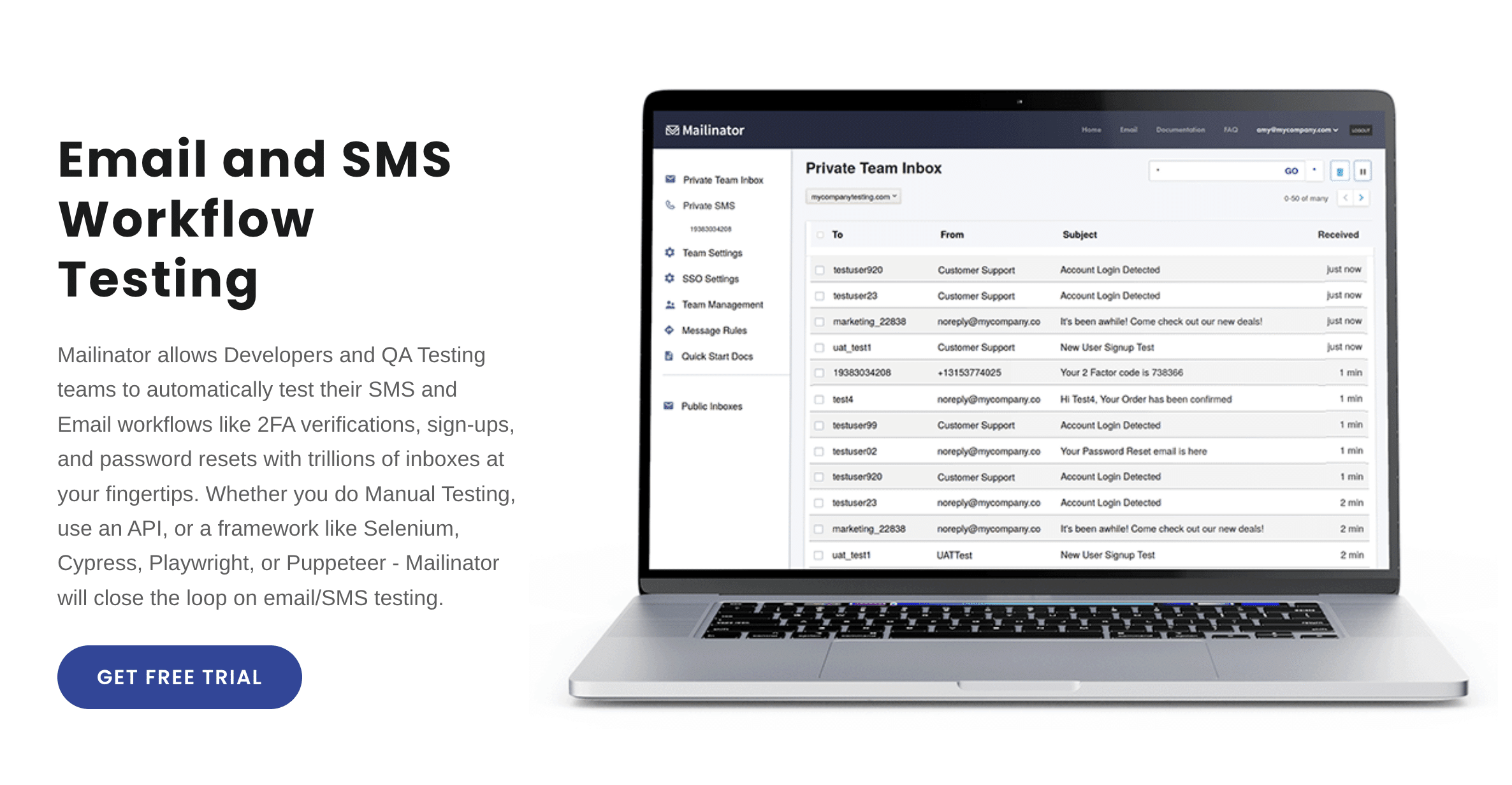
Mailinator’s great strength is that it provides an API for automating actions (e.g., clicking on all links, sending a message to another email address, etc.). This solution also handles SMS messages.
💡 Price: Free, then $159/month… (2000 emails read per day, routing rules, free for a specific domain name).
9. EmailOnDeck
EmailOnDeck is a temporary online email address provider service. Disposable email is available in two easy steps. Click on the anti-robot button, which will generate a random temporary email.
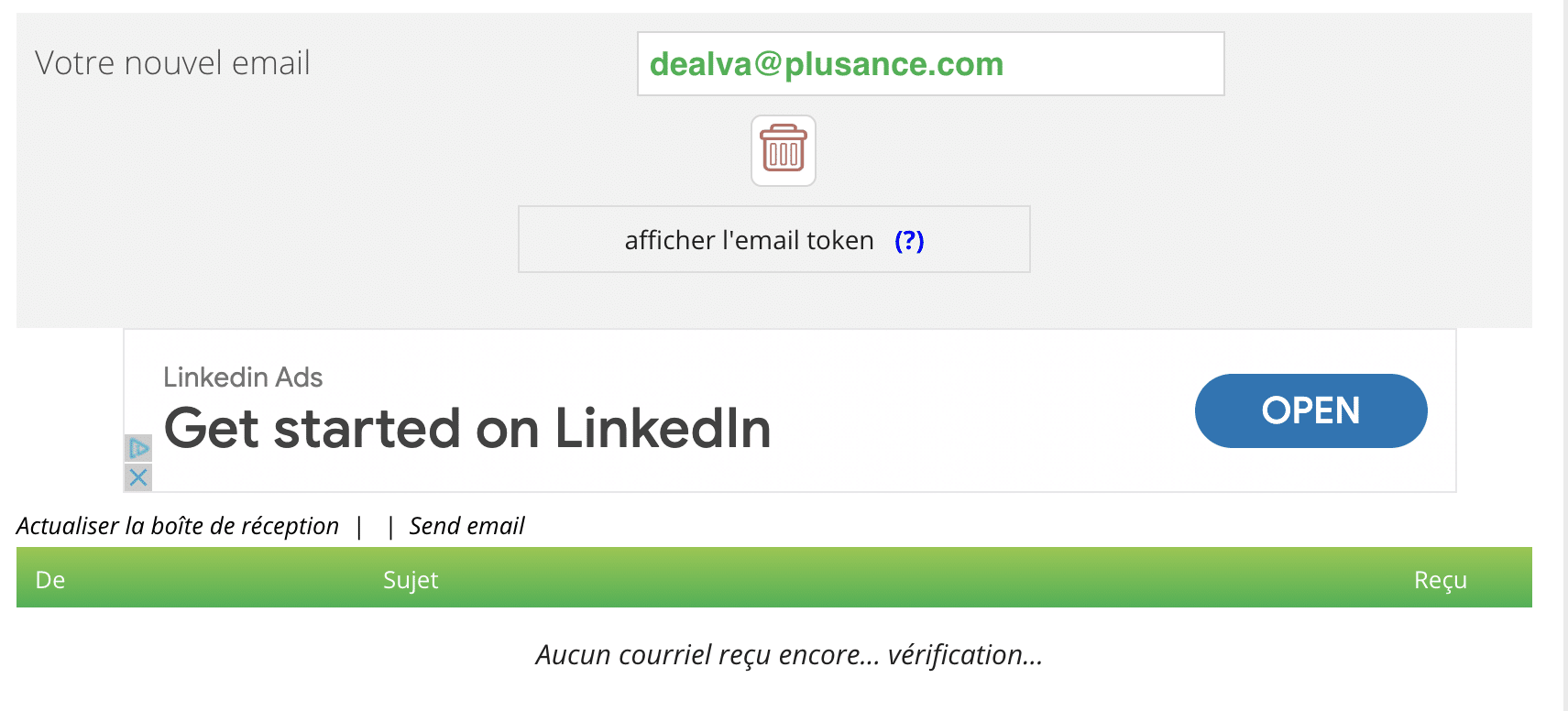
The Pro version lets you purchase EmailOnDeck’s disposable email address service with Bitcoin. This version also lets you collect 100 emails at a time and send anonymous emails (one of the few services that allow this).
💡 Price: Free or pay via Bitcoin.
10. Guerrillamail
Guerrillamail is a service that not only lets you generate a temporary email address, but also allows you to send and receive emails for free:
- 🔷 No registration required to benefit from the Guerrillamail service.
- 🔷Guerrillamail will generate a random email address as soon as you visit.
- 🔷 The email is valid for 60 minutes.

Guerrillamail also has a feature that allows users to receive emails with 150 MB attachments.
💡 Price: Free!
11. Waalaxy
To finish this list, let’s talk about the bonus emailing tool: our Waalaxy CRM. 👽
First, let’s clarify that Waalaxy is not, in truth, a disposable email creation tool. 👀
You can, however, use a temporary email to send “cold email” campaigns if you wish.
However, you run the risk of losing access to this mailbox, and you won’t be able to find your prospects afterward…
So, to be able to send cold emailing campaigns, it’s best to create or use a professional e-mail address dedicated solely to prospecting.
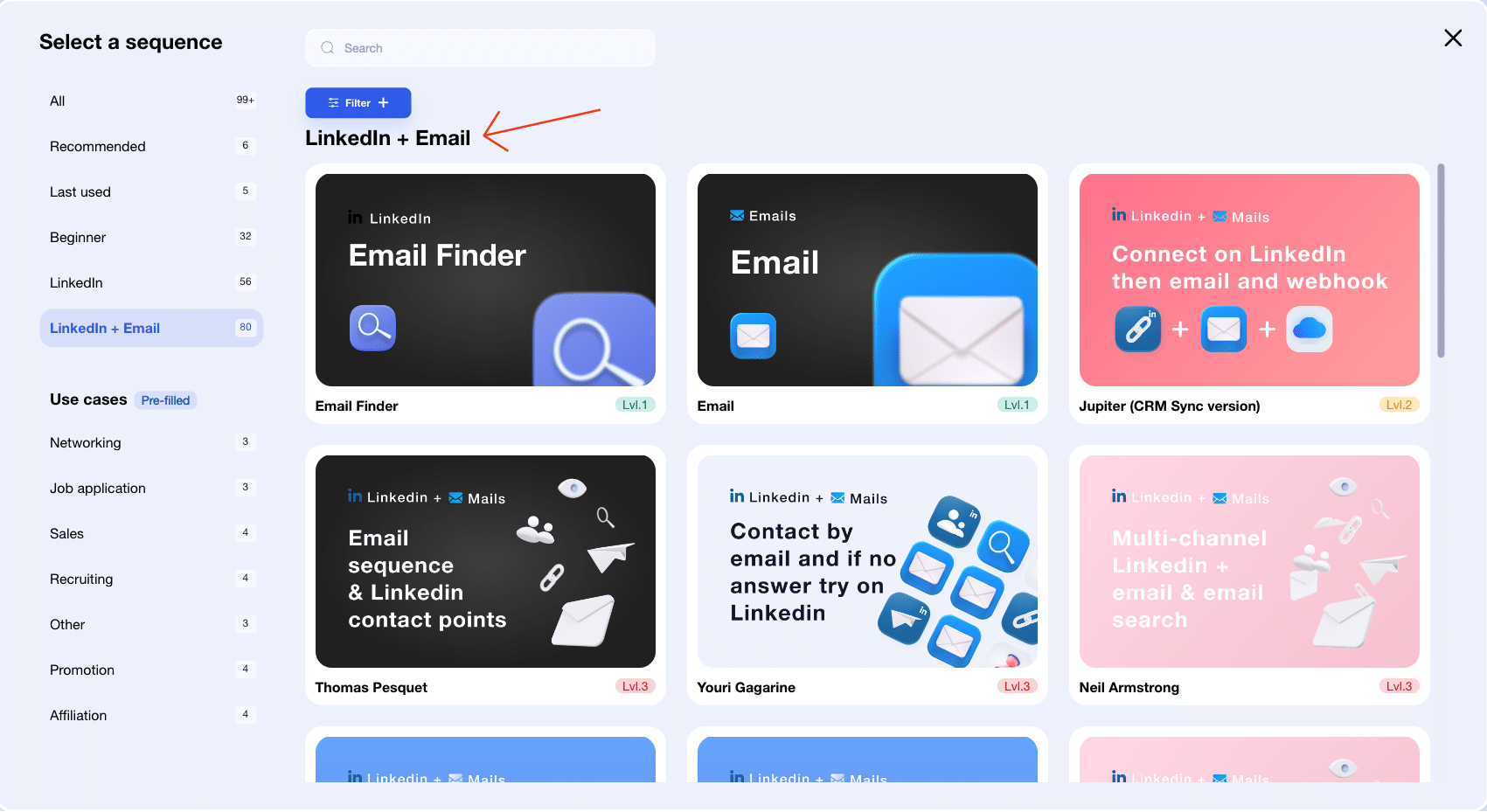
👉 Waalaxy is an indispensable tool for B2B prospecting. You can integrate multichannel into your prospecting strategy, i.e. emailing + LinkedIn prospecting, thanks to Waalaxy.
But, concretely: “How do I send a cold email via Waalaxy? “ 🤗 . You’ve got all the answers in this article!
Finally, you need to synchronize your email inbox to be able to send emails with Waalaxy.
Here are the steps to follow: 👇
Step 1: Find SMTP synchronization information
Waalaxy allows connections from any provider that supports SMTP synchronization. As you may have noticed, our interface allows you to connect with your Gmail or Outlook account. The settings for these accounts are already filled in.
Therefore, to connect to another provider, you need to enter the SMTP synchronization parameters of the server in question.
Step 2: Enable SMTP synchronization
To connect to your mailbox using an external tool, you’ll first need to approve synchronization or generate a quick password for your application (these are the two methods most commonly used by your provider). It all depends on your provider.
In fact, SMTP synchronization is not considered secure for mailboxes. For this reason, some providers require additional steps. In this case, you need to ask your provider how to perform the synchronization.
For example, Yahoo requires a password to be set for each application. To do this, go to your Yahoo account. Account security allows you to automatically generate a password for Waalaxy.
Step 3: Login to Waalaxy
Once synchronized, all you have to do is enter your information into Waalaxy: ✨
- Your email, sender name, password (if the provider has generated it by default, you must enter it instead of the actual password).
- Your SMTP connection, your IMAP connection.
💡Once you’ve entered all this information, you can click on “Test” to make sure the information is correct. Errors can come from suppliers, emails, passwords and even SMTP and IMAP connections . Make sure the information is written correctly. 🧐
Validate and you’re ready to send an email to your prospects with Waalaxy!
Conclusion: How to create an undetectable disposable email?
In conclusion, there are two types of disposable email address generators : ⏬
- A “fake email” is generated and obtained directly from the website of a disposable email generator service (e.g. Temp Mail, YOPmail, etc).
- A temporary email address that is sent within a limited lifetime (the temporary email disappears when the conditions expire (1 hour, 1 day, etc.). The real email address is never modified, so no message can be sent to you, as your real email address is never displayed).
👉 In fact, only disposable email services can guarantee the anonymity and security of your personal data. They provide one or more fictitious temporary addresses that allow you to connect and access the Internet without the risk of falling victim to spam.
It’s the end of junk mail, so don’t expose your main address, and avoid hacking your account or receiving fraudulent messages. Temporary e-mail systems are anti-spam devices that protect mailboxes and private e-mail addresses.
Most of these services (except for “EmailOnDeck”) do not allow you to send messages from anonymous email addresses.
Frequently asked questions
What is a disposable or single-use email?
A disposable email or “fake email”, as its name suggests, is an email address valid only for a specific period of time. This temporary email address self-destructs after a few hours, days or months (depending on the service).
After using it to register on dubious sites, forums or blogs, using a disposable email address protects your privacy and protects you from spam. 🚫 It also prevents your personal email address from being resold to third parties for commercial or other purposes. 🤫
How do I get a disposable email address?
To get a disposable email address, you can use online temporary email creation services.
Most of these sites are free, so you can use them whenever you need to subscribe to a website or newsletter to get access to content or promotions, without having to give out your real e-mail address.
If you want to know more about other “growth hacking” tricks, then read this article! ⚡
Which disposable email tool to choose?
In my opinion, the choice is quite personal. Each tool offers more or less the same thing, i.e. the quick creation of a “junk” email address, which you can use as you please for a more or less fixed period of time. ⏰
On the other hand, not every tool has the same graphic charter, user experience and ease of use. It’s up to you to choose what suits you best, according to your needs. 😇
Now you know how to create a disposable email. 😉