Would you like to launch your first Waalaxy campaign on your prospect base, but don’t know how to go about it? Which tab to go to? Which sequence to choose? Don’t worry, we’ll tell you all about it here. 😎
What is a campaign?
A campaign is a means of executing LinkedIn actions or e-mail actions on a list of prospects.
The campaign is made up of several elements: actions, delays, conditions. We’ve detailed how a Waalaxy campaign works in this article 👌.
How do you launch your first Waalaxy campaign?
There are several ways to launch a campaign on Waalaxy. Let’s go through them 🤓.
Method 1: Launch your first Waalaxy campaign via your prospect list
This is called « Quick Launch », the aim is to launch a campaign quickly and simply. 😎
You need to position yourself in your prospect list (not in « All prospects », it doesn’t work from this tab).
You can select the prospects you wish to include in your campaign, either by using the filters to segment this list, or by selecting all prospects using the selection box :
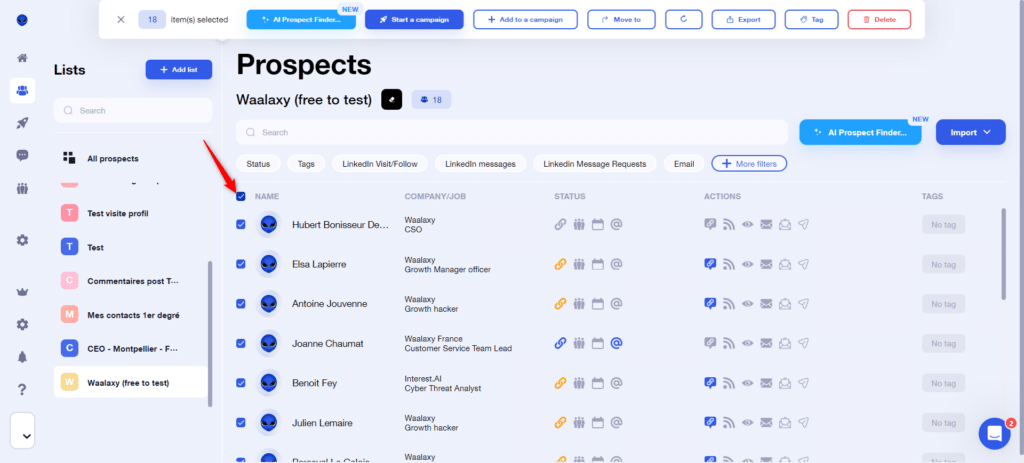
You can then click on « Start a campaign » in the action bar that appears at the top of your screen after you’ve selected your prospects.
You’ll need to choose the sequence template you wish to use, either directly from the menu, or by clicking on “Browse sequences” or “Recently used”:
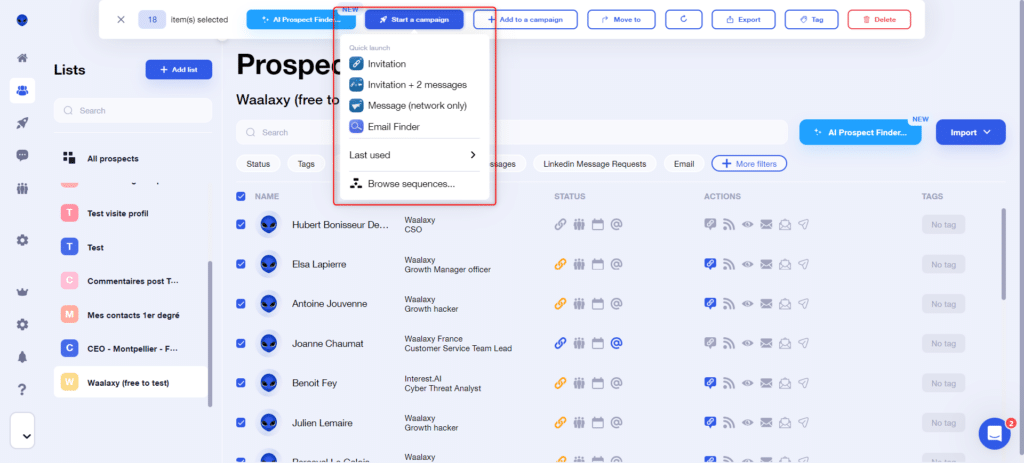
You will then have to fill in the various campaign elements:
- Set delays between actions,
- Write your connection notes and/or messages,
Launch the campaign! 🚀
Method 2: Launch your first Waalaxy campaign via the campaign tab.
You can launch the campaign without going through the prospect list, but by going directly to the « Campaign tab » and « Create a campaign »:
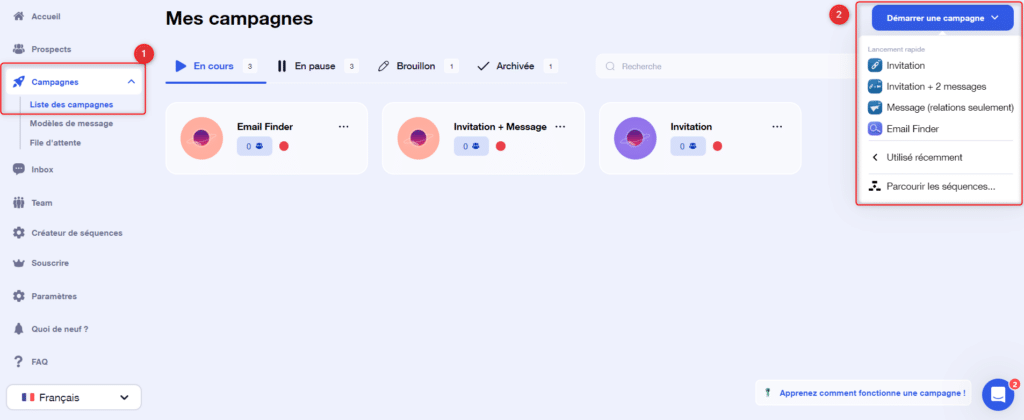
As with method 1, you’ll need to choose your sequence according to the actions you wish to send.
You’ll then need to add the prospects to the campaign:
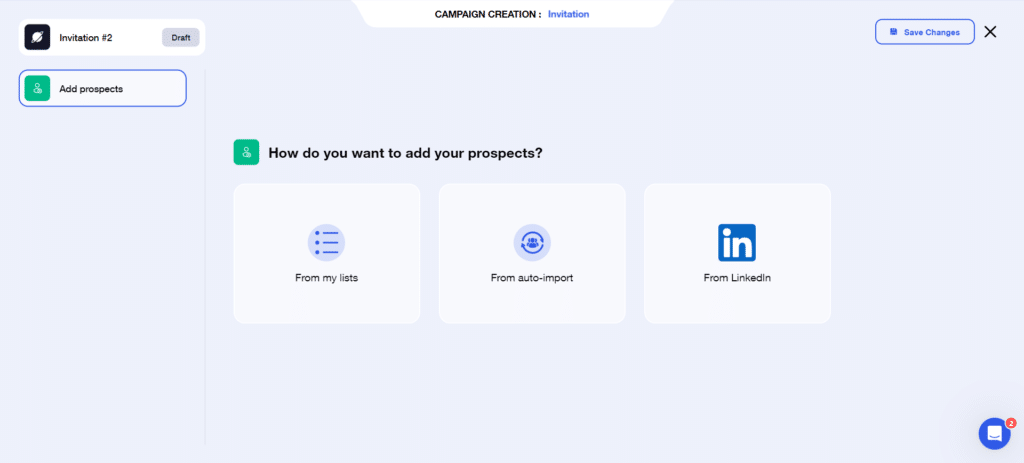
Then set the delays, define the contents of the connection notes and/or messages and, launch the campaign. 🚀
Method 3: Launch your first Waalaxy campaign from the LinkedIn import into the application.
The third method is to launch a campaign by importing leads directly from LinkedIn.
The leads are imported while you prepare the campaign. Sounds dreamy, doesn’t it? 🤠
To do this, you need to start with the same steps,
- Go to the « Campaign tab » and « Create a campaign », choose the sequence you wish to use, and launch the campaign creation.
- In step « Add leads », you can choose « From LinkedIn », the tool will send you to a LinkedIn search:
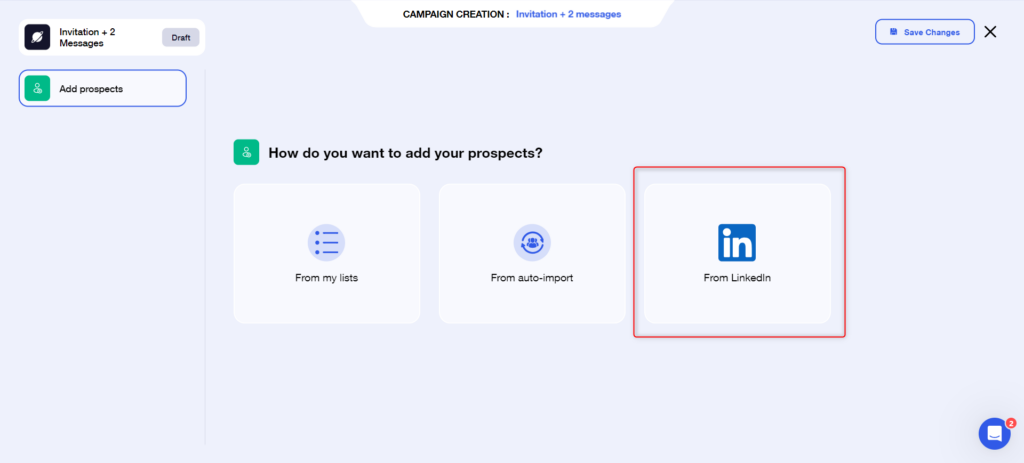
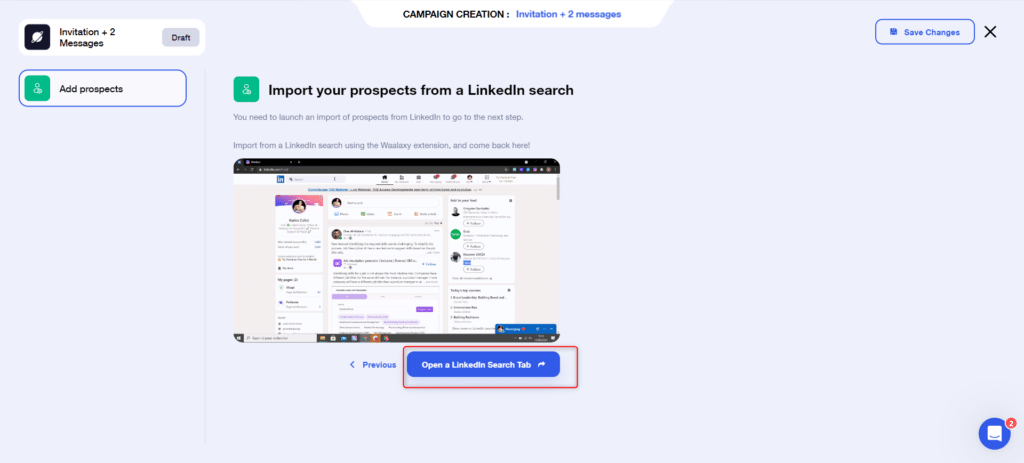
- All you have to do is create your prospect search and import it, just as you would with a standard search:
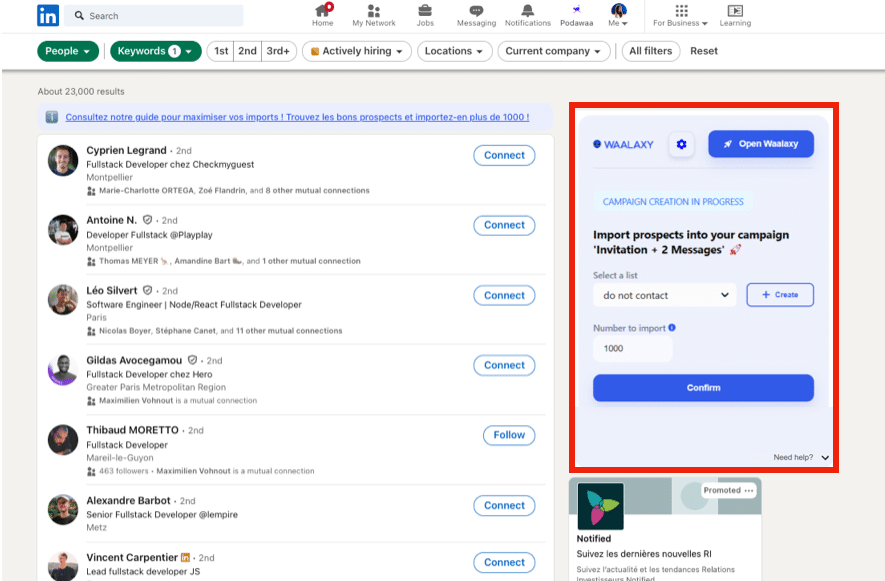
- Once the import is complete, click on “Open Waalaxy” to access your list and campaign.
- All you have to do is fill in the delays, and the content of your notes and messages, then launch the campaign. 🚀
Method 4: Launch your first Waalaxy campaign from the import window in LinkedIn.
This time, you’ll need to go to LinkedIn, and start a search as you’re used to doing. Once you’ve done that, start importing your leads:
From there, you can choose whether to add them to an existing campaign or to a new one:
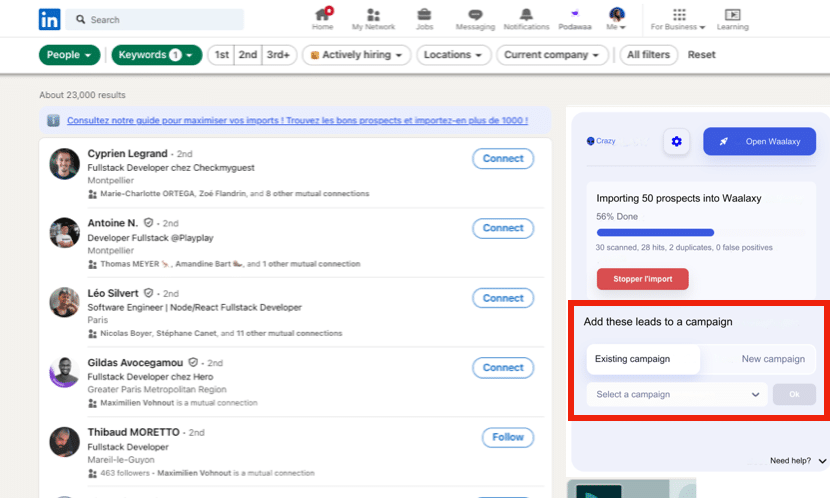
By choosing the option “New campaign”, then “Create a new campaign”, you will be asked to choose your sequence:
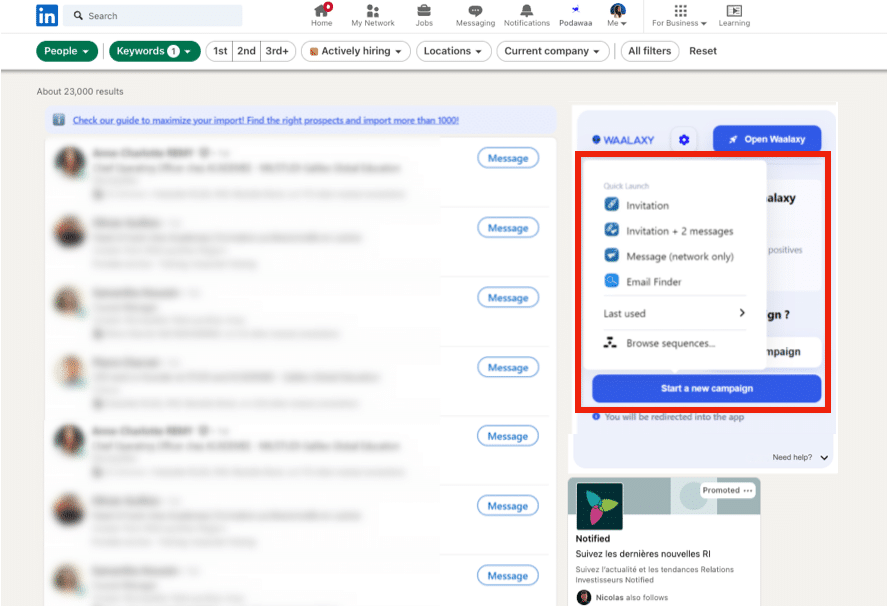
You’ll then be redirected to the application, where you can set up your campaign as usual, while your prospects are being imported. They’ll be automatically added to the campaign. A considerable time-saver 💫.
Conclusion
The campaign is the central element of your Waalaxy prospecting. It’s the way to send out actions and, overall, it’s the tool that will enable you to expand your network, close new leads and enrich the relationships you already have on LinkedIn.
Today, there are 4 methods available to launch your first Waalaxy campaign. You just need to know which one suits you best, and which one you’re most comfortable with.
Let’s get to work! 😎
FAQ – 4 ways to launch your first Waalaxy Campaign
Are there any limitations in Waalaxy?
There are indeed limitations to the Waalaxy application.
➡️ See our dedicated article – Waalaxy prospecting actions.
What are the daily action quotas?
You can see the share quotas you have according to your subscription in this article.
How many leads can I import into a search?
LinkedIn limits the display of search results to 1000 (2500 for Sales Navigator).
It is therefore not possible to import more than 1000 leads per LinkedIn search (2500 for Sales Navigator).
If your search contains more than 1000 results, try dividing it into several smaller searches (varying regions, for example) to import all the leads.
Do I need to keep the LinkedIn tab open for my actions to be sent?
If you have a free subscription :
You must have a LinkedIn tab open and your computer must remain turned on for the actions to run. Having a Waalaxy tab open is not essential, but the extension must be active 😉.
If you have a paid subscription :
Waalaxy works in the Cloud. You need to activate it from your Waalaxy account > Settings > Cloud > Insert your password and LinkedIn email.
The Cloud lets you run Waalaxy without your computer being on! 💡
What are a condition and a delay in a campaign?
These are the two elements that make your campaign work.
The condition governs a prospect’s progress in your campaign.
The delay allows you to space out the execution of actions over time.
🚩 For more information on this subject, read our article on conditions and delays.
Can I run several campaigns at the same time?
There is no limit to the number of campaigns you can launch on Waalaxy. You can launch as many as you like.
However, don’t forget that there’s only one queue, which processes actions one after the other. The more campaigns, the more actions, so some campaigns may last longer than others.
🚩 I invite you to read our article on how the queue works.
What’s the best LinkedIn invitation message to make my first Waalaxy campaign work?
Keep it simple. Be concise. Personalize. A note is limited to 300 characters, you need to make the prospect want to accept you into their network! Find an example of a message to send. 😊
⚠️ Invitation notes are reserved for users with a paid LinkedIn subscription.
Can I change a step in the sequence?
You can’t modify the steps or conditions of a sequence; you can only parameterize delays and messages (for delays, this isn’t possible once the sequence is underway). If the sequence doesn’t suit you, you can choose another from our 70 templates. You can also call on our customer support if you have a specific need. 😊
What is a condition?
In order to move from one stage to another in a campaign, for example, from « Connection » to « Message », there is a condition to be met: accepting the invitation.
To learn more you can read our article about conditions in Waalaxy campaign.
Can I change the delay between actions?
Absolutely, you set the delay you want between each step of the campaign, before it is launched. You can set the delay from 0 days to infinity and beyond.
Can I modify my current campaign?
Yes, you can. If you realize that you’ve made a spelling mistake in your message, or that your rating is not good and needs to be changed, or if you simply want to add more prospects to your campaign, you can easily edit it from the « campaign tab », click on your campaign and « edit campaign ».
Can I choose when I want my actions to be sent?
You can configure your working days and hours during which Waalaxy will work and therefore send the actions of your Waalaxy campaign.

Can I schedule a campaign?
No, it is not possible to schedule a campaign. Upon launch, the campaign is launched immediately.













