Waalaxy lets you create automated action campaigns on LinkedIn. In these campaigns, there are daily action quotas, as well as delays between each action. All this is put in place to protect your LinkedIn account by regulating these mailings.
Let’s take a look at how Waalaxy’s delays and quotas work. 😍
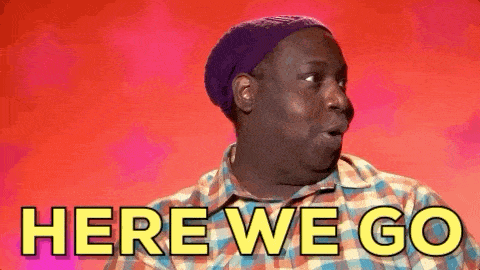
Quotas on Waalaxy
Definition
Quotas represent the maximum number of actions you can send each day. They are implemented by Waalaxy to differentiate subscriptions, but also to protect your account from LinkedIn’s anti-spam detections.
You may not be aware of it, but LinkedIn itself imposes a certain number of quotas on you to avoid spammy behavior and abuse. As you can see, you’re not free to do as you please on this social network. 🔏
You can find these quotas in the “Queue” tab of your interface:
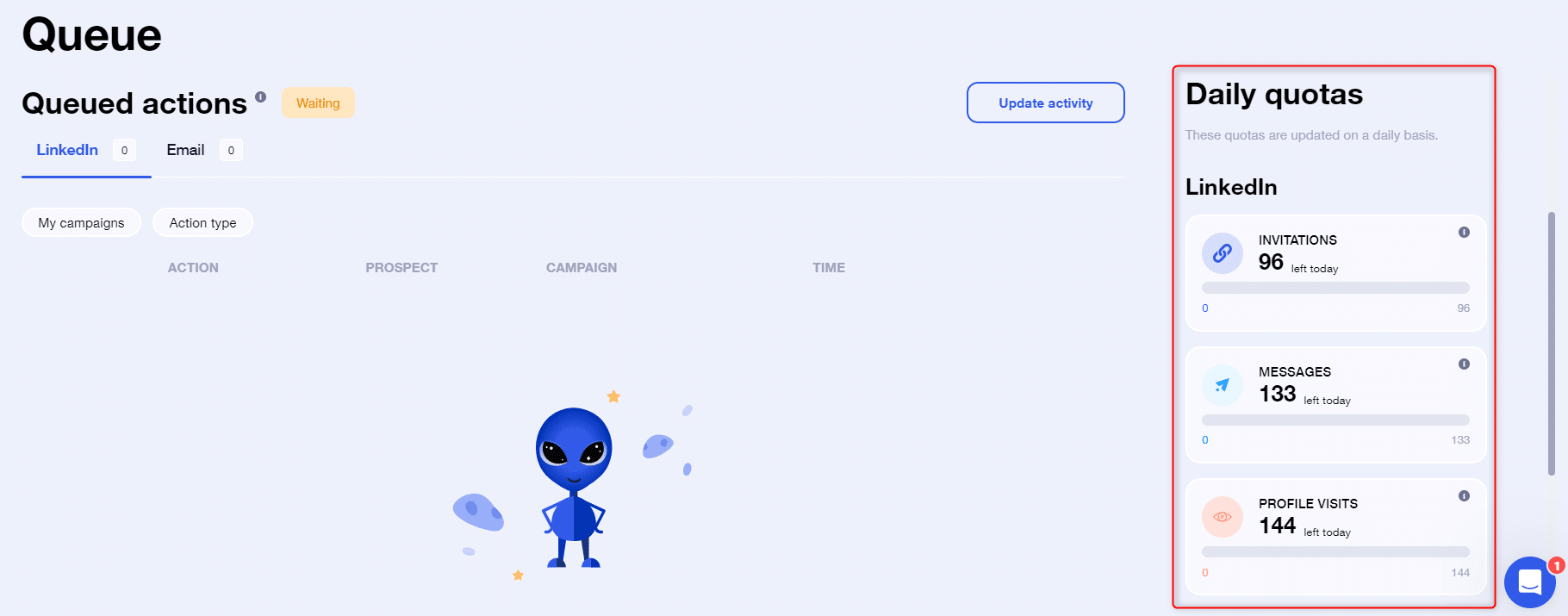
How do quotas work?
Quotas are daily and specific to each type of action. You can send a maximum of X actions per day. The weekly or monthly values you may find are given as an indication only.
They are also specific to each member of your team: a member’s actions do not affect your quota.
However, quotas are common to all your campaigns, as they are counted at the queue level, where all your actions pass through.
Once you’ve reached your quota, actions will be paused and will automatically resume the next time quotas are updated. You’ll see “later” in the queue, and the number of remaining actions will be 0:
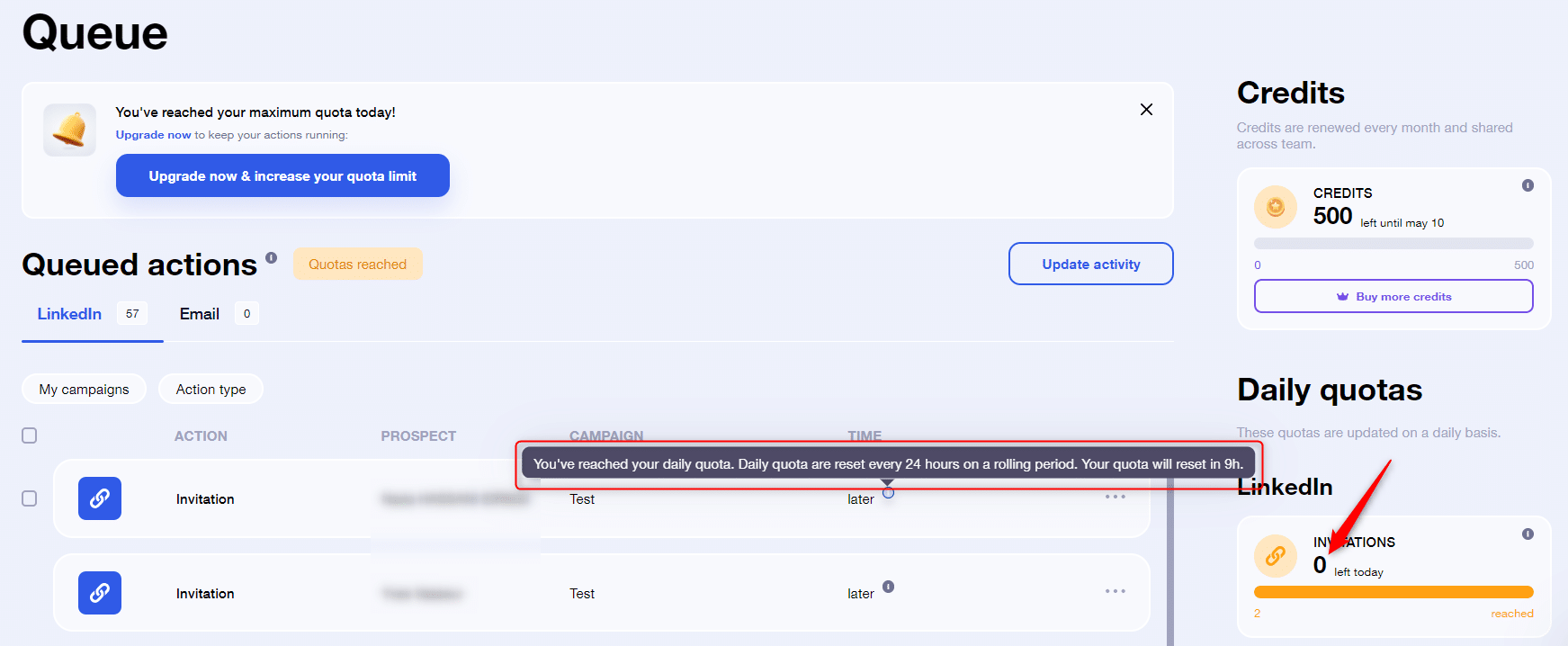
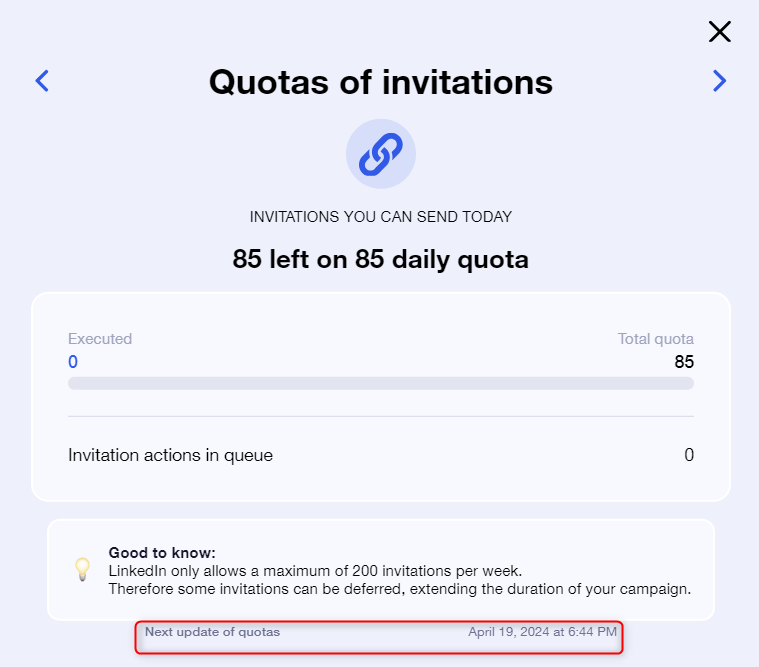
Special case of invitations
LinkedIn limits the number of invitations you can send to 200 per week, so we can’t go beyond that, even if we wanted to.
If some of the prospects in your campaign change their status to « Postponed », this means that the next invitation action is postponed until next week, because your weekly quota of LinkedIn invitations has been reached (200 per week).
You can find the prospects concerned by activating this filter in the campaign:
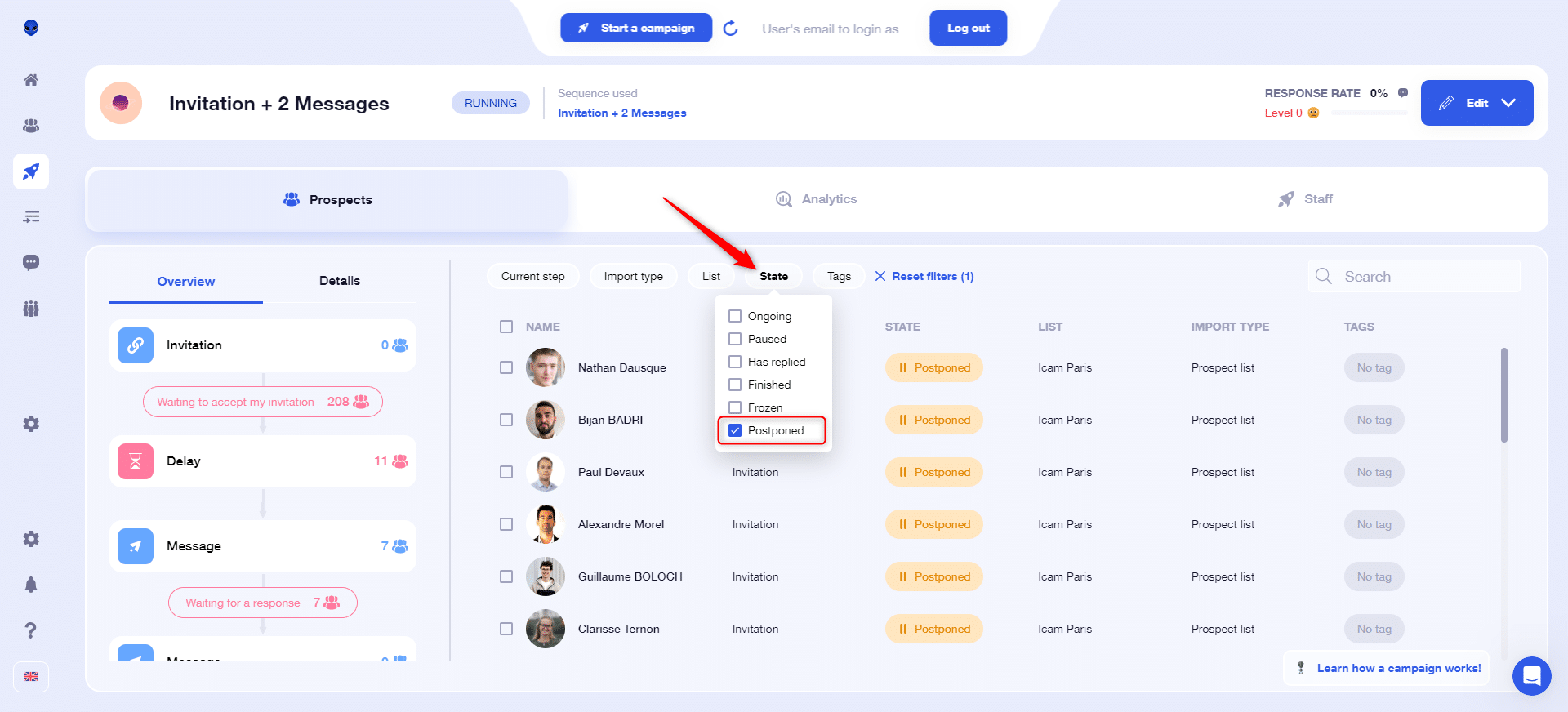
How many quotas do I need for my subscription?
Daily quotas are not the same depending on the Waalaxy subscription you have. 🤪
Freemium subscription
You have 3 quotas per day and per action. This means that every day, you can send 3 invitations, 3 messages, visit 3 profiles…
Pro subscription
- Invitations: maximum 11 per day, up to a maximum of 300 per month.
- Messages: between 120 and 150 per day.
- Profile follow-up: 80-100 per day.
- Profile visit: 120-150 per day.
Advanced and Business subscriptions
These two subscriptions give you the same daily action quotas:
- Invitations: 80-100 per day, up to a maximum of 200 per week.
- Messages: between 120 and 150 per day.
- Profile follow-up: 80-100 per day.
- Profile visit: 120-150 per day.
Team plan
The Team plan allows you to have several centralized accounts. Each account has its own quotas. 👌
Delays on Waalaxy
Delay between actions in the queue
The purpose of the queue is to execute actions launched via prospecting campaigns, while simulating human behavior. Each action is executed according to its order of arrival in the queue.
It’s this system that allows us to respect the limits imposed by LinkedIn and thus risk nothing for your account. 🚀
Here are the delays between actions:
- 1 min for profile follows.
- 1 min for profile visits.
- 2 min 30 sec for invitations.
- 2 min 30 sec for messages.
We set a 20% random variable on these delays so that the delay is never exactly the same between each action.
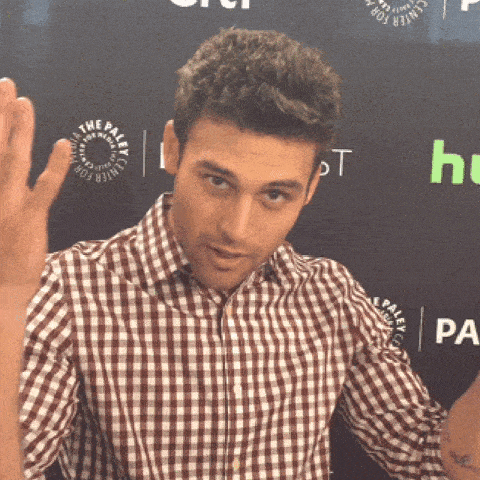
Delay between campaign stages
Campaigns are made up of several stages: actions, conditions and delays.
➡️ You can find out more about the first two concepts in this article. 🌟
The delay is a crucial stage in the campaign, a waiting time between two actions or a step to validate a condition.
In fact, it allows Waalaxy to analyze when the last action was performed in order to determine whether the prospect should move on to the next step or not.
How does it work?
In the case where the delay is simply a waiting time, as soon as this time has been respected, the action will move on to the next step (for example, when a sequence includes several messages, you’ll determine a time interval between two sending of messages). In this case, the waiting time is shown in pink, like this:
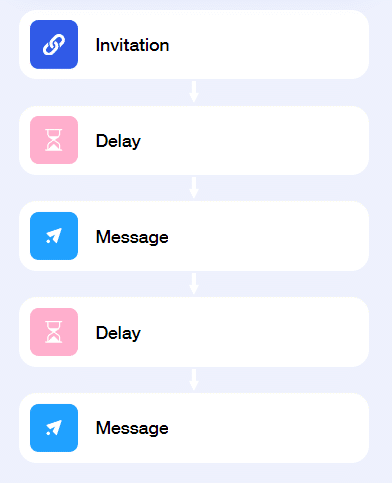
In the case where the delay is there to validate a condition, the prospect will remain at this stage until he has fulfilled the condition defined by the campaign (this is notably the case when a prospect must accept the invitation before receiving a message). Once the condition has been met, the prospect moves on to the next stage, with the action to be sent automatically queued. This type of delay is materialized as follows:
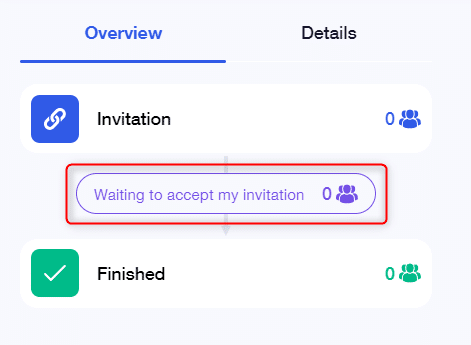
FAQ article : Delays and quotas on Waalaxy
Can I edit daily quotas?
Yes, you can edit daily quotas from your account, up to the maximum allowed by Waalaxy.
The edited quotas will be taken into account for the next update.
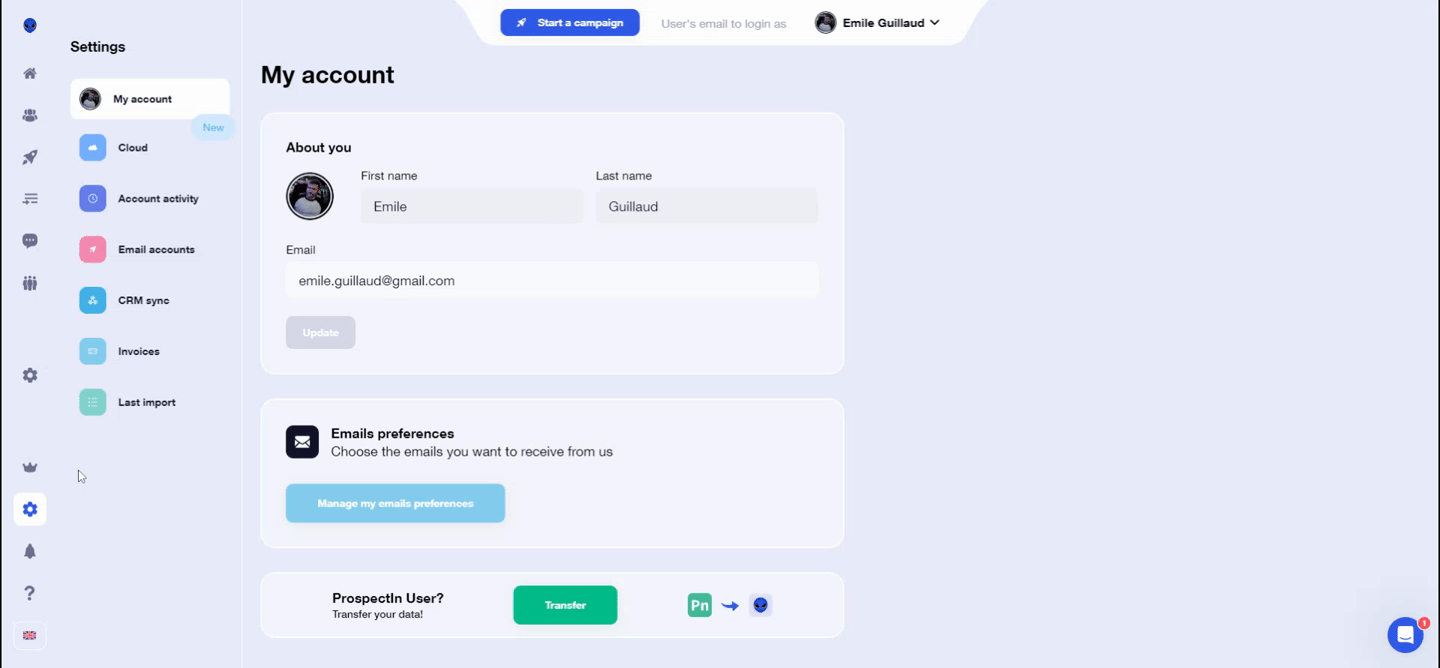
My daily quotas are set to the maximum, yet fewer actions are sent each day. Why?
Your maximum quota is 150 messages, 100 invitations, etc., but every day we set a random quota between 80% and 100% of this maximum value. This prevents you from sending the same number of actions every day, which could trigger an alert on the LinkedIn side about the use of an automation tool. It’s an extra safety feature we’ve put in place. ✔️
Can I edit a campaign delays once it’s been launched?
We don’t allow you to edit delays in a campaign that’s either in progress or paused. This could create problems for the management of prospects who have already exceeded the current delay. If you wish to change the delays, you’ll need to create a new campaign and modify the delays before launching it. 😊
What delays are accepted?
You can set the delay to zero days: this means that as soon as the condition has been met, the next action will queue up in a few minutes, while Waalaxy retrieves the information.
There is no maximum delay.
If the end of a delay falls on a non-working day, will the action be sent?
The answer is no! For example, if you set up Waalaxy to send actions from Monday to Friday, and your prospect is at the “Delay – 2 days” stage on Thursday, the delay will be counted on Friday and Saturday, but the action will not be sent until Monday, since Saturday and Sunday are not working days.
Conclusion
Quotas and delays are two important concepts. One guarantees the protection of your account, the other governs the smooth running of your campaign. 😎

Now you know everything about delays and quotas on Waalaxy.













