A queue? But what for? How does it work?
Don’t panic, after this tuto, you’ll know everything there is to know about Waalaxy’s queue. 😁
What is the Waalaxy queue?
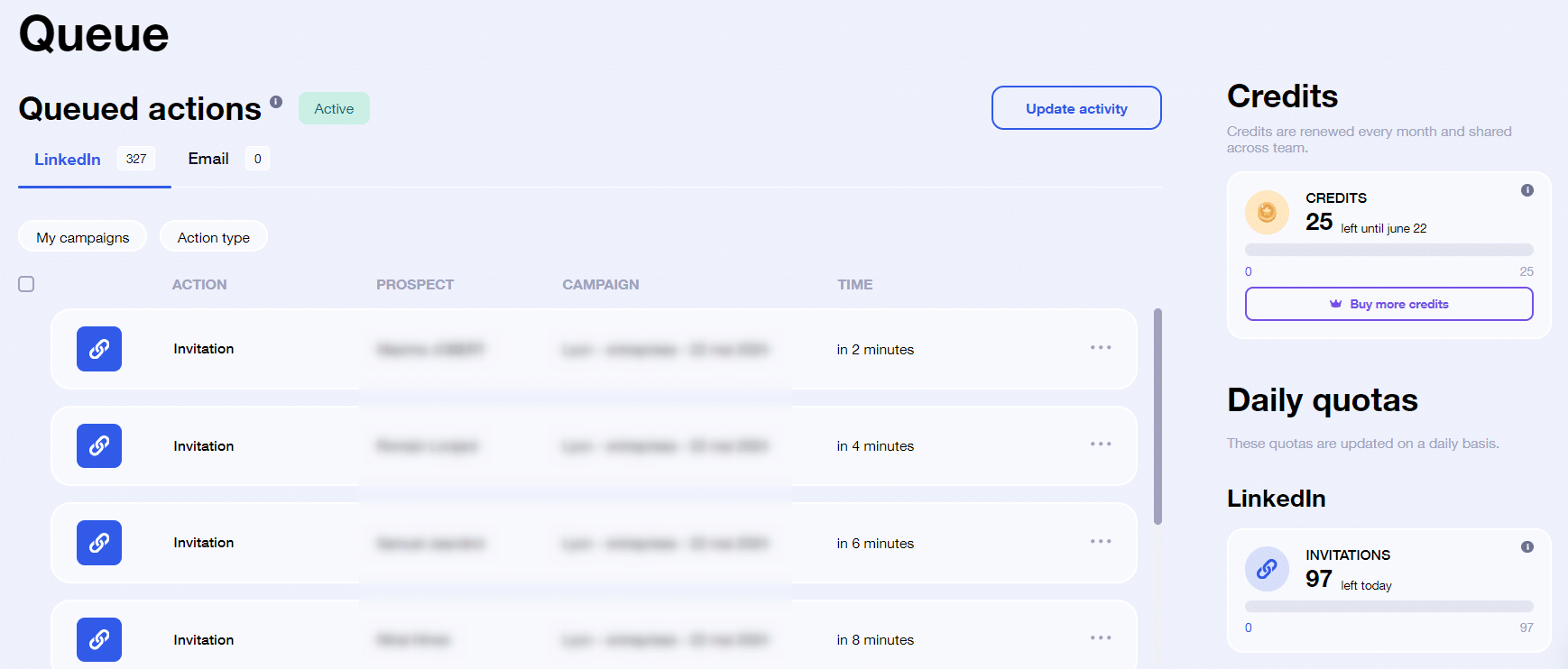
When you launch a campaign on Waalaxy, your actions to be executed (sending invitations, messages, follow-ups or profile visits) will go into the queue.
The aim of the queue is to execute these actions on LinkedIn by simulating human behavior, i.e. by implementing a random delay between each execution, and by respecting daily quotas.
It’s this way of working that allows us to respect the limits imposed by LinkedIn and thus risk nothing for your account. 🚀
The actions are therefore executed with the following delays, at plus or minus 20% randomly (so that each action isn’t always executed every X minutes, which would feel very robotic) :
- Profile visit: 1 min 15 sec.
- Profile follow-up: 1 min.
- Invitation: 1 min.
- Message: 2 min 30 sec.

How does the Waalaxy queue work?
The queue operates on « First come, first served », modulo your daily quotas . This means that the action you put first in the queue will be executed first, unless you have no quotas left for that action. 😇
Example of how it works
- You launch a first campaign with 500 profile visits.
- Then you launch a second campaign with 300 invitations.
Waalaxy will first execute 120 to 150 profile visits, depending on your daily quota. Then, when your quota of visits is reached, Waalaxy will execute 80 to 100 invitations according to your quota of the day (and within the limit of 200 invitations / week).
The next day, the quotas are reset. Waalaxy will then start sending out your profile visits again, from 90 to 110, depending on your quotas, etc.
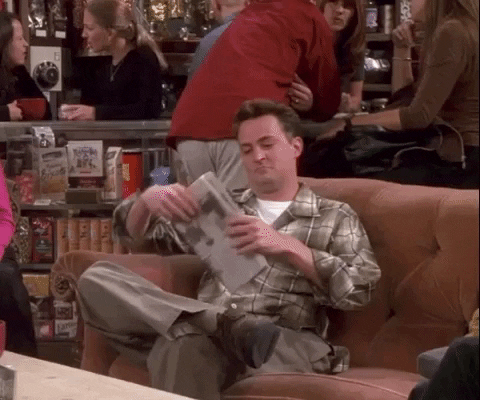
Specificity of n+1 actions in a campaign
In order to guarantee delivery times close to those announced, actions coming from a stage other than the first in a campaign are prioritized in the queue over the others.
So, let’s say you have 100 visits queued and 100 invitations, all corresponding to the first stage of two separate campaigns.
Some prospects arrive at the « invitation » stage of a campaign that begins with a visit, and so this stage is stage 2 of the campaign: they will then be given priority in the queue, and will be executed ahead of the others.
Bear in mind, therefore, that if you put several thousand prospects into different campaigns, some of them may take a long time to start up, because in « conflict » with the others. 😅
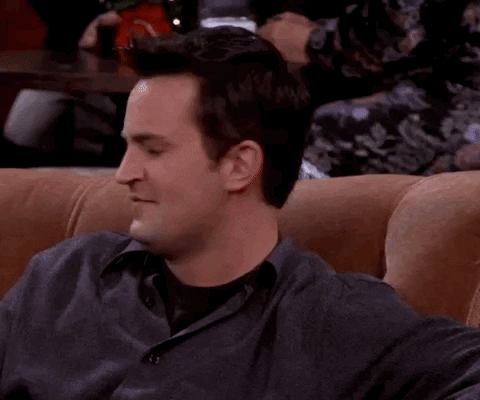
Frequently asked questions
How do I prioritize an action in the Waalaxy queue?
The “First In, First Out” system is effective most of the time, but can sometimes make you want to prioritize certain actions over others.
If you want to give priority to one campaign, you’ll need to temporarily pause the other campaigns. Pausing a campaign is very simple:

Why is an action displayed as “Deferred”?
There are several reasons why your actions may be postponed, and shown as “Deferred”:
- You are not in your working hours. You can change your account activity times from Settings > Account activity.
- You have reached your quota for the day. In this case, your actions will resume execution when quotas are reset the following day (if your activity schedules are activated that day). 😄
- These are invitations, you’ve reached the weekly limit, and we’re unable to bypass it.
You can find the prospects concerned by activating this filter in the campaign 😊.
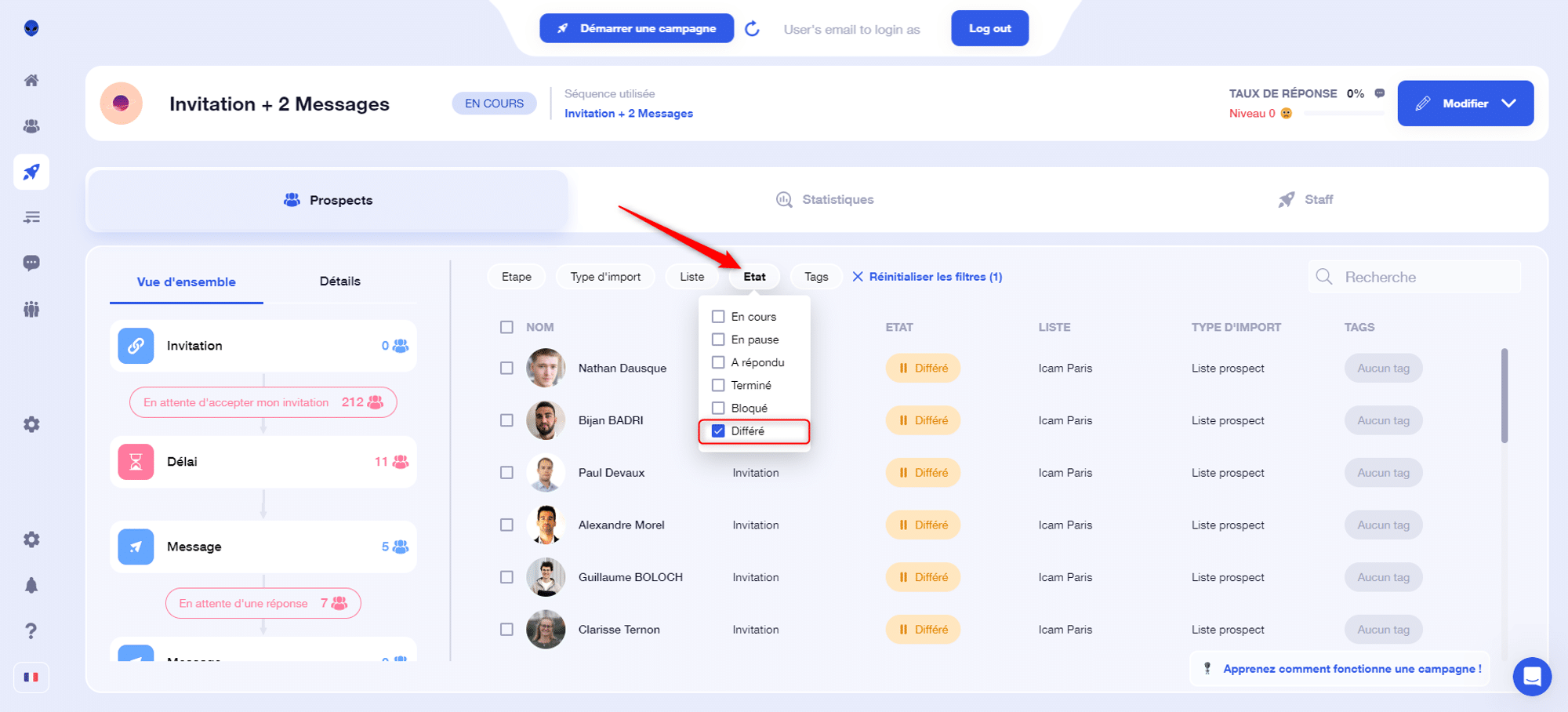
The actions in my queue aren’t running, what can I do?
If your actions don’t seem to be running normally, first check that :
- They are marked as about to run, i.e. their execution time is on the order of a few minutes.
- You still have quotas for these actions.
- Your work schedules are active.
- You’re connected to the Cloud, if you have a paid subscription, or you have a LinkedIn tab open if you’re on a Freemium plan.
If everything seems fine, contact us on the support chat. We’ll try to solve the problem together as soon as possible! 😎
How can I avoid sending actions on certain days or at certain times?
Your prospects don’t necessarily want to hear from you on a Sunday evening or at 3am on a Thursday.
To avoid contacting your prospects at unconventional times, you can configure your activity times in the settings.

⚠️Attention however, don’t reduce your hours too much, otherwise you won’t have enough time to carry out all your actions.
How long does it take to reach all my quotas?
As things stand, it takes :
- Up to 3 h 20 to execute 100 invitations.
- Up to 2 hours 20 minutes to send 150 visits.
- Up to 1 h 40 for 100 follow-ups.
- Up to 5 h 30 to send 150 messages.
A total of just over 17 hours to send 100% of your quotas.
Can I see the emails in the queue?
Yes, if you have a Business Plan, and have launched an e-mail campaign, you’ll be able to see these actions in the queue:

I can’t see Email Finder actions in my queue, is this normal?
There is no queue for Email Finder actions, which are performed in the background. However, you can view your credit quota from the queue tab:
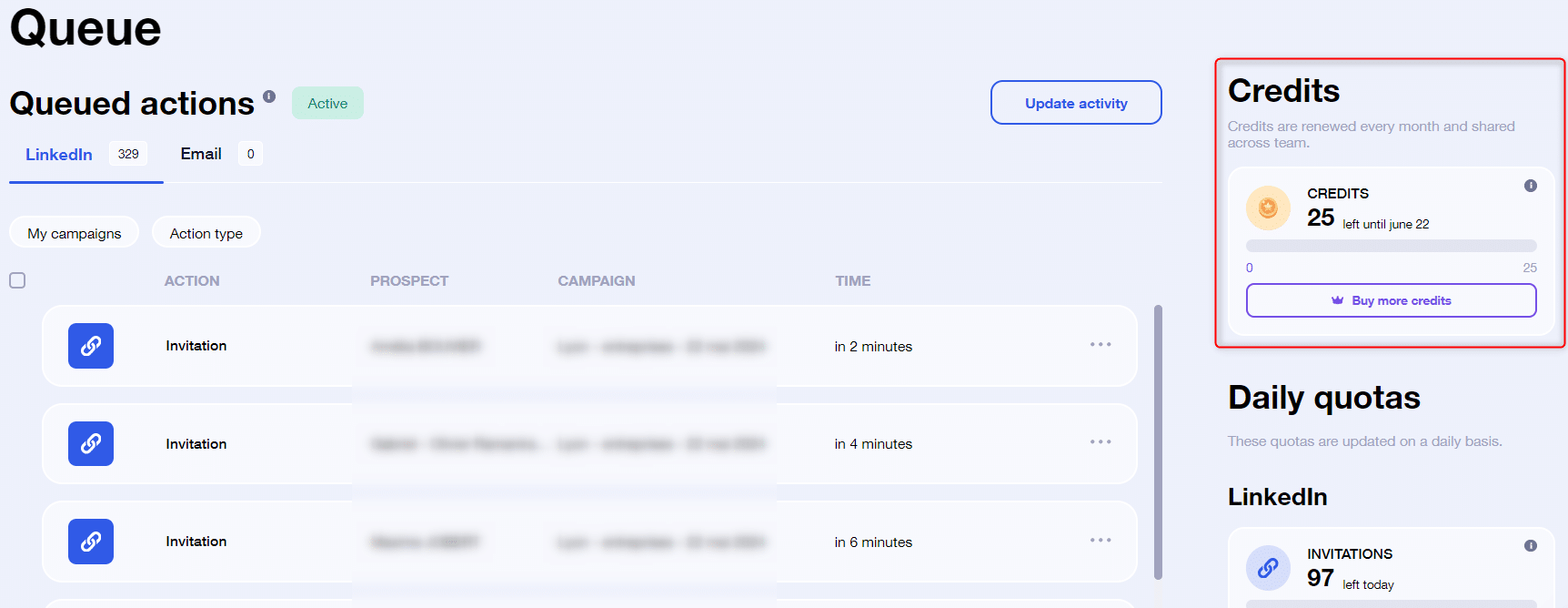
Conclusion
This article will evolve over time, based on user feedback. So, if you haven’t found the answer to your question, contact us on the chat, we’ll try to help you as soon as possible and with a smile. 😁












