Everyone agrees that to succeed on LinkedIn, maintaining regular communication with your prospects and potential partners is essential. 👂
However, sending personalized messages manually is time-consuming, especially when you want to share the same information with multiple professional contacts! 🌐
As you may have guessed, you can completely automate this LinkedIn messaging process! ⚡
LinkedIn automation allows you to prospect, recruit, and grow your business efficiently. Plus, it helps you:
- Cut costs. 💰
- Minimize time-consuming tasks.
- Save valuable time.
- Boost productivity (which makes perfect sense, right?).
Let’s dive into how to send automated LinkedIn messaging!
Why Send Automated LinkedIn Messaging to Your Contacts?
In case you didn’t know, LinkedIn is the largest professional network and the best B2B customer acquisition channel out there. 🌍 Communicating with your prospects is crucial for generating business opportunities, yet it’s time-consuming.
The logic on LinkedIn is simple: to grow your influence and client base, you must be visible and active. The more connections you have,the more effort it takes to maintain high-quality communication with them. 📣
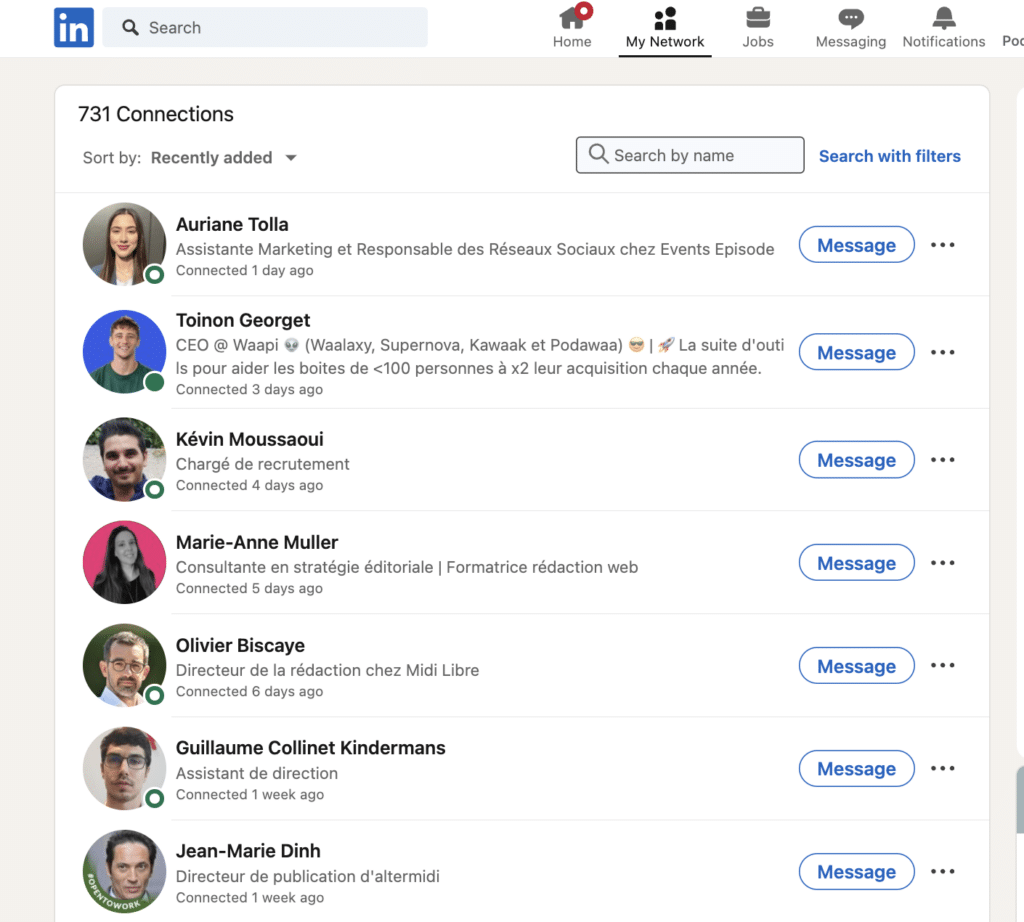
🤖 LinkedIn’s publication algorithm can help you get noticed, as long as you have a well-planned strategy.
Sending messages on LinkedIn is a strategy that pays off, whether you’re actively job searching, prospecting, or running a marketing campaign. Personalized communication with multiple prospects can make all the difference.
Why? 🤔
- Key contacts, prospects, and decision-makers are active on the platform.
- It facilitates connections and strategic interactions.
- You can leverage LinkedIn’s networking features and LinkedIn Sales Navigator to target your prospects.
You can reach any decision-maker more easily on LinkedIn than on other networks. ✅
However, time spent sending personalized messages to each contact is time taken away from your core business. And as they say, time is money. 🤑
That’s why you need a LinkedIn Automation strategy to: 👇
- Optimize your time and reduce errors.
- Grow your network faster and maintain credibility in your communications.
- Build your brand image to position yourself as a content expert on LinkedIn. 😎
- Generate leads more easily and, of course, faster.
- Build trust with prospects to achieve your business objectives.
⚙️ With the right tool to assist with these tasks, LinkedIn automated messaging saves you precious hours, preserves your credibility, and boosts your efficiency.
How to send mass Automated LinkedIn Messaging to 200+ People Per Week?
While reaching out to multiple potential clients on LinkedIn is possible without any additional automation software, extensions, or apps, there are daily limits. ✋
Using LinkedIn Messaging
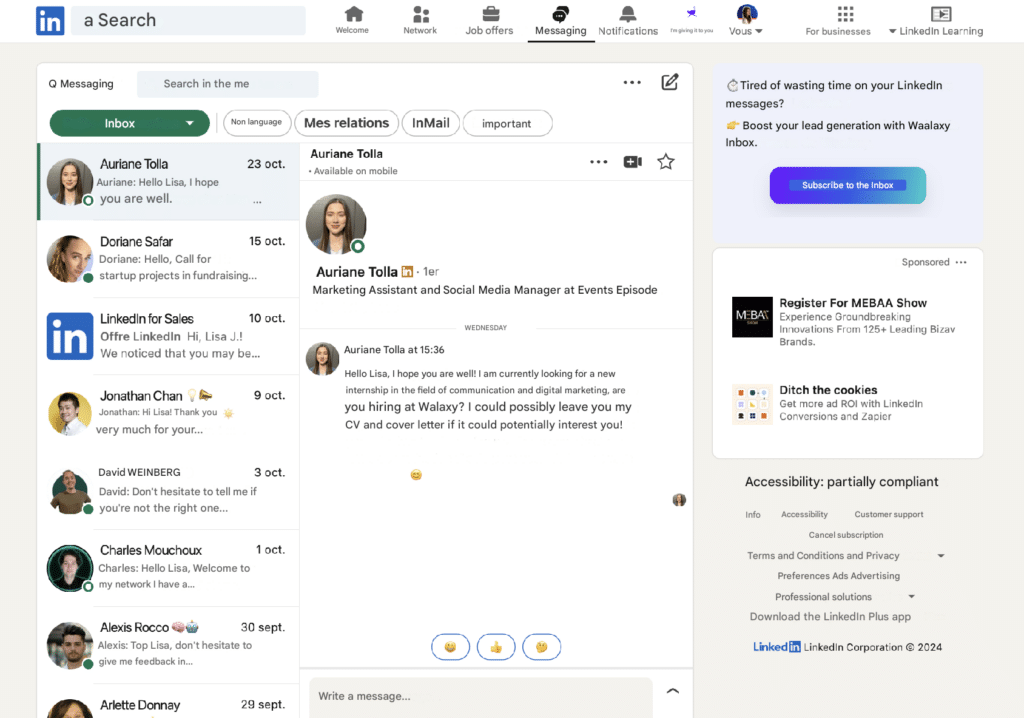
LinkedIn’s basic messaging feature allows you to send a private message to one or several of your 1st-degree connections or members of your LinkedIn groups. 👥
However, if your prospect isn’t already in your connections or doesn’t belong to a shared group, you won’t be able to message them. ❌
To go further, some members invest in LinkedIn Premium subscription to send messages (InMails) to people outside their network. 👀
Despite these features, LinkedIn messaging currently doesn’t allow automated or mass messaging capabilities.
While you know where to find your target audience, sending individual invitation or copying and pasting each name in LinkedIn’s search bar (and then writing out messages one by one) is tedious and limits your reach. 🗣️ On a small scale, it’s manageable 🤗, but LinkedIn lacks certain features like automated replies, follow-ups, and organization tools, which makes it challenging to grow your network at scale.
For larger volumes, the manual approach might be okay at first, but eventually, you’ll be looking for a more efficient solution. 🫠 This is where automate LinkedIn becomes valuable.
No matter your objective, being able to communicate and send automated LinkedIn messaging to multiple recipients quickly and effectively becomes essential.
The solution is to pair LinkedIn with an automation tool to rapidly expand your network and boost engagement on LinkedIn. 🔥
With Best LinkedIn Automation Tools
Repetitive tasks aren’t fun for anyone, especially at scale. So, if a tool can help us solve common challenges 🚩 in marketing, prospecting, or sales, it’s a no-brainer.
Enter automation tools! 🤖 Only with these tools can you automate LinkedIn actions, including sending mass LinkedIn messages and personalized to your contacts—without worrying about spamming.
There are three types of automation tools, each with unique features to meet different needs for convenience, security, and automation volume:
- Cloud-Based LinkedIn Automation Tool ☁️: Hosted online, these tools are accessible from any device and run in the background, even when your computer is off. They offer better scalability and increased security by using remote servers.
- Chrome Extensions 🔗: Installed directly in your browser, these are easy to set up and affordable. However, they rely on the browser and need it to stay open to work, making them more limited in action volume.
- Desktop Tools 🖥️: Installed on a computer, these tools provide complete flexibility and are often more powerful than browser extensions. However, they require the computer to be on and connected to the Internet.
Why do something manually when it can be automated? 🚀 These automated processes are designed to make your messages tasks easier while encouraging user responses.
Now, it’s time to choose the type of tool that best suits your business needs and goals!
👉🏼 Overall, IT automation tools are essential for your marketing strategy because they allow you to:
- Continuously automate repetitive or manual tasks (like sending automate LinkedIn messages 😔).
- Minimize human involvement and reduce error risks, like misspellings or incorrect names, which could cost valuable connections.
- Run according to preset instructions.
Here, it allows you to leverage LinkedIn (the largest online B2B prospecting database in the world) to personalize and then send one or more automated LinkedIn messages to 200+ people per week. 💥
[TUTO] Send Automated LinkedIn Messaging with Waalaxy
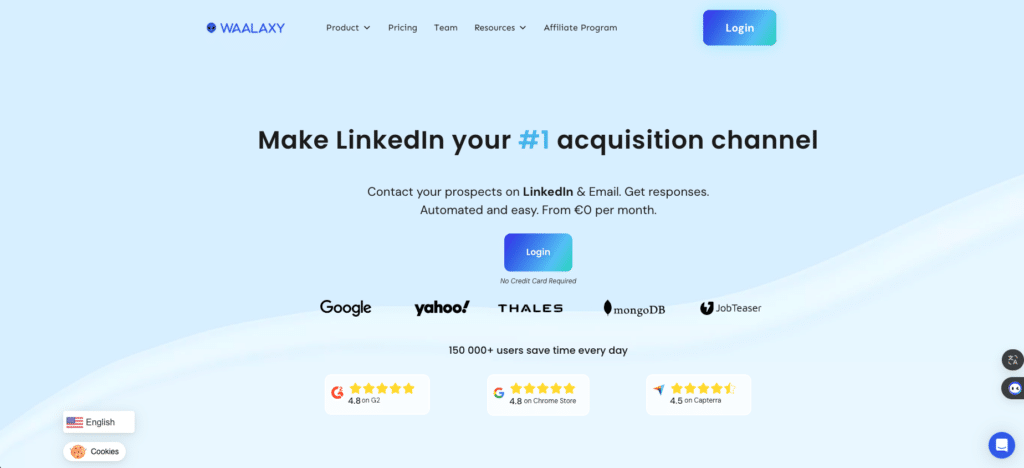
Want to send mass automated LinkedIn messaging while keeping them personalized and friendly? 🤔 With Waalaxy, it’s possible!
Waalaxy is an essential CRM and marketing automation tool for LinkedIn and email prospecting.
The tool behaves exactly like LinkedIn, automating actions without triggering any prohibited behavior on LinkedIn. 👽
It allows you to send automated messages which are personalized for prospecting, pre-engagement activities, connection requests, follow-up messages, multichannel automation campaign… and more!
With all these automated LinkedIn messaging features:
- Your contacts won’t feel like they’re receiving an automated message.
- You’ll save time while maintaining a quality, human connection with your LinkedIn contacts. ⌚
- Your account’s security is fully protected.
And sending automated LinkedIn messaging has never been easier. 👏
Ready to boost your LinkedIn and leads using our automation solution? 😁
👉 If you want to learn how to send automated, personalized LinkedIn messages with Waalaxy, follow the tutorial.
Even with LinkedIn automation tools, to message someone on LinkedIn, you must already be connected with them.
LinkedIn Automation Tool via a Chrome Extension
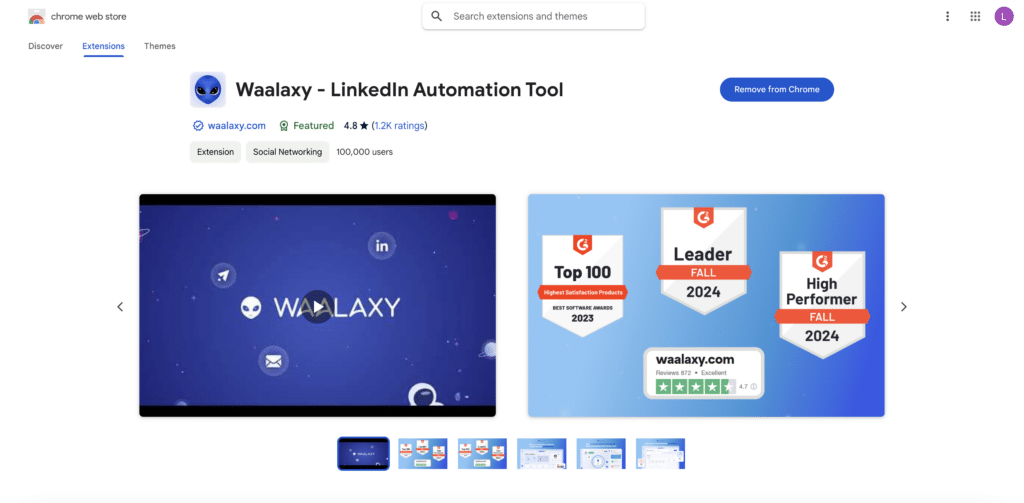
Waalaxy is one of the LinkedIn automation tools that operate through a Chrome extension (a plugin that must be installed on your browser). 🔍
Most Chrome extensions are either ineffective or insecure. 😫
For example, using the Dux-Soup extension can put your account at high risk of being banned, as the tool alters the HTML code of your LinkedIn page. 🚫
Waalaxy’s extension doesn’t interfere with coding and stays within LinkedIn’s automated action limits (simulating human behavior with daily quotas and delays).
With Waalaxy, from connection requests to automated LinkedIn messaging, you can automate whatever you need on LinkedIn 🔥:
- Search and import profiles from LinkedIn.
- Build a prospecting funnel that includes follow-ups.
- Visit thousands of profiles.
- Send personalized invitation note, messages, and emails in bulk, tailored to your target audience.
- Launch your first campaign on Waalaxy under 10 minutes and reuse it. 💘
- Extract crucial insights from your campaign results.
- Capture leads that traditional searches might miss.
Plus, you can use it safely and prospect up to 100 people on LinkedIn per week—for absolutely $0. ✨ Pretty amazing, right? 😍
Finding and Targeting Profiles to Contact
🚀 To launch automated LinkedIn messaging, you first need to search for and select the profiles you want to contact.
As you know, finding qualified leads is crucial for any B2B-focused business.
When you start prospecting on LinkedIn, this initial step can be quite time-consuming. Now, imagine having to manually send a personalized message to each person, one by one… ✍️
🖱️ Here’s how to streamline this process: go to LinkedIn and use your established personas to accurately target and segment your audience:
- Click on “Import from Search” via the Waalaxy extension. This feature lets you access and filter by “people” without needing to enter a keyword in the search bar.
- Access LinkedIn’s filters for advanced search and enter the job title in quotes.
- Use additional filters to refine your search to match your persona (e.g., location, current company, etc.).
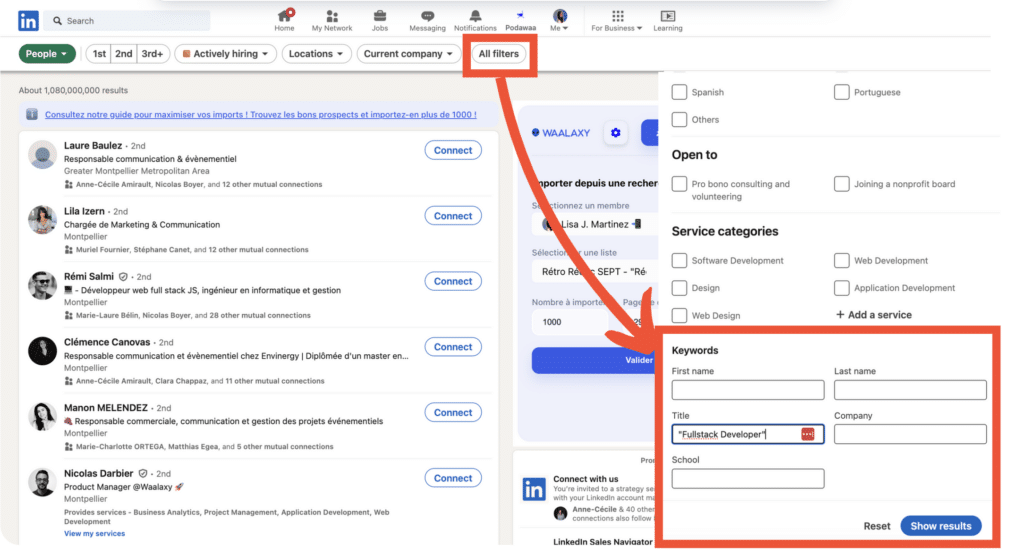
You can run as many LinkedIn standard searches as needed, depending on the number of personas you’ve identified. But, you can also gather profiles to contact on LinkedIn in other ways! 😉
Using Waalaxy’s Auto-Import Feature
Waalaxy’s auto-import feature (formerly known as “Triggers”) is incredibly useful for gathering profiles from all over LinkedIn—without needing to perform a manual search. 🤯
There are multiple ways to pull profiles directly from LinkedIn and send them to the Waalaxy CRM as organized lists:
- Import all your connections.
- Capture reactions on your posts, LinkedIn webinar participants, or group members.
- Automatically import profiles that commented on your post, sent you a connection request, or visited your profile.
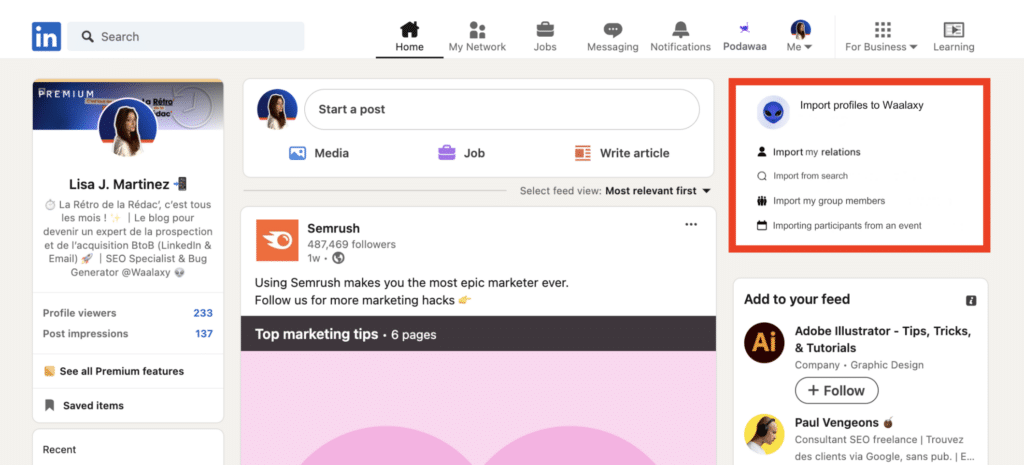
You can even join competitor groups and scrape LinkedIn profiles from group members since these are already qualified leads you can reach out to with an automated LinkedIn messaging! 🤫
If you’re in the same group as any of your contacts, you can message them directly without needing a connection. 💌
And the best part? 😉 This task takes less than 15 minutes to complete, including the time to download and import all profiles into Waalaxy. ⌛
Combining Sales Navigator and Waalaxy
We’ve covered various methods for targeting and finding profiles on LinkedIn.
But you can take your automation and segmentation even further by combining Waalaxy with a LinkedIn Sales Navigator account 💰, to:
- Access even more filters and search criteria.
- Perfect the profile of your ideal target for sending automated LinkedIn messaging.
- Import this data into a CRM like Waalaxy or other apps (via Zapier).
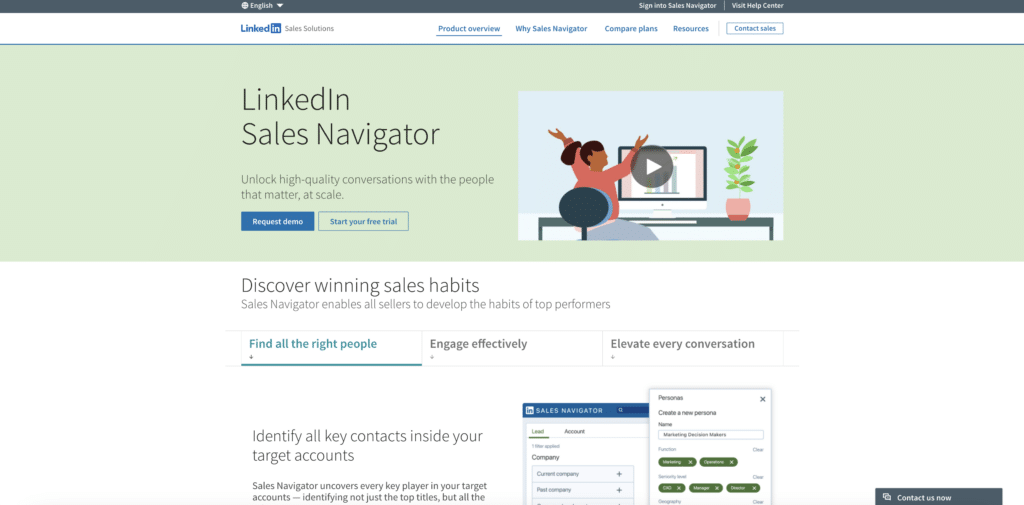
With a well-conducted search using Sales Navigator, you’ll notice a remarkable improvement in the quality of your contact lists compared to LinkedIn’s standard search. 💎
Now that we’ve explored all LinkedIn search methods, from auto-import to using LinkedIn Sales Navigator for deeper filtering… you’re just one import away from reaching your target audience! 🎉
Importing and Segmenting Your Prospect List
📲 With Waalaxy, you can directly import group members into your prospecting campaigns:
- From LinkedIn (standard search or auto-import).
- By importing a CSV file into Waalaxy.
- Using the URL of the profiles you want to include in your automated LinkedIn messaging campaign. 💼
No matter the method you choose to import your LinkedIn leads, make sure to create and name your list before importing to keep everything organized.
Next, go to Waalaxy to find your list(s) and re-sort them using Waalaxy filters before sending an automated LinkedIn messaging to all contacts. 🧺
The more precise and accurate your segmentation, the more effective your automated LinkedIn messaging will be, and the more your sales will soar!
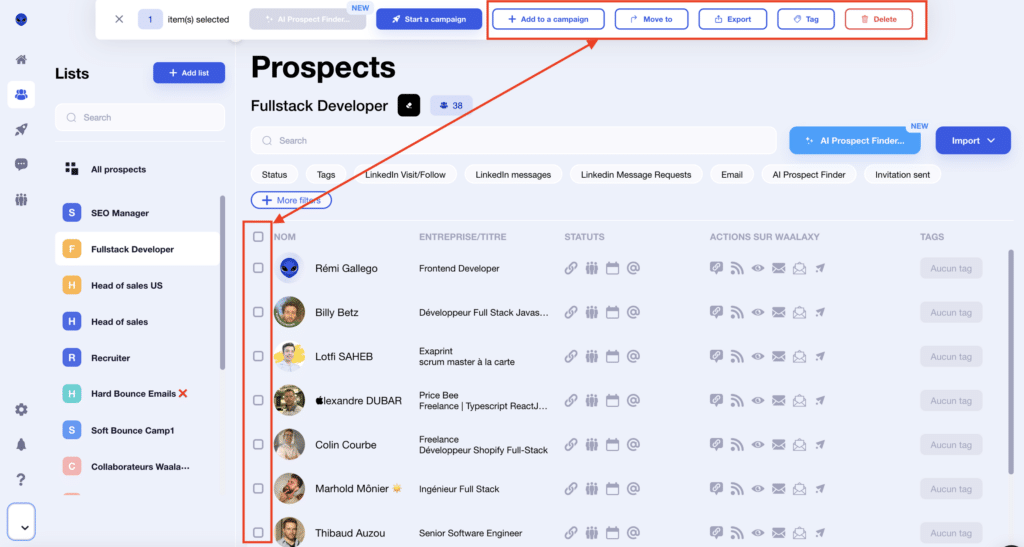
You can further refine your segmentation by:
👉 Using custom tags to easily identify prospects within your CRM campaigns for more targeted lists.
👉 Utilizing blacklists to avoid contacting the same profiles twice or removing uninterested contacts from your campaign.
Setting Up the Campaign and Choosing the Sequence
🎞️ First, you’ll need to choose the sequence (a series of automated actions) or type of Waalaxy campaign you want to implement.
Dozens of templates are available in our template library, designed to suit your needs and objectives. 📚
- At the top of the homepage, click on “Start a Campaign.”
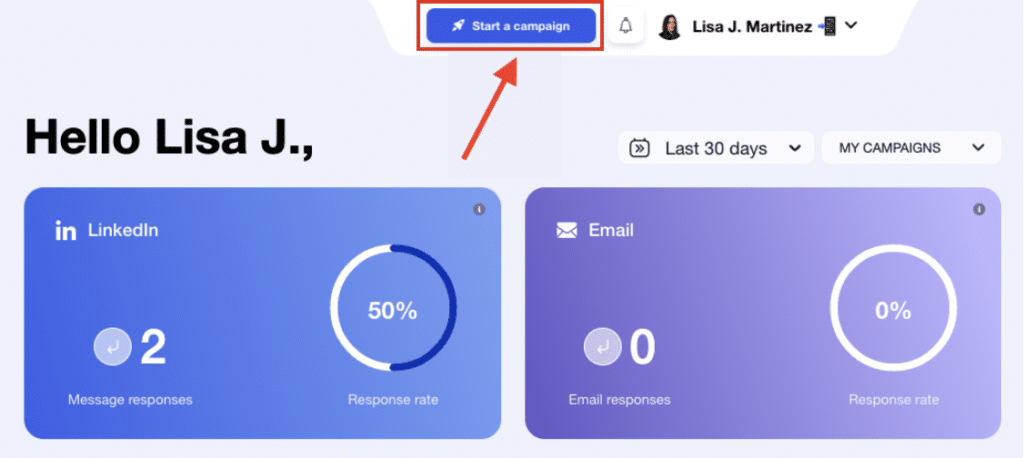
- 🤖 Then, click on “Browse Waalaxy Sequences” and select the one that best fits your goals from the available templates in the library.
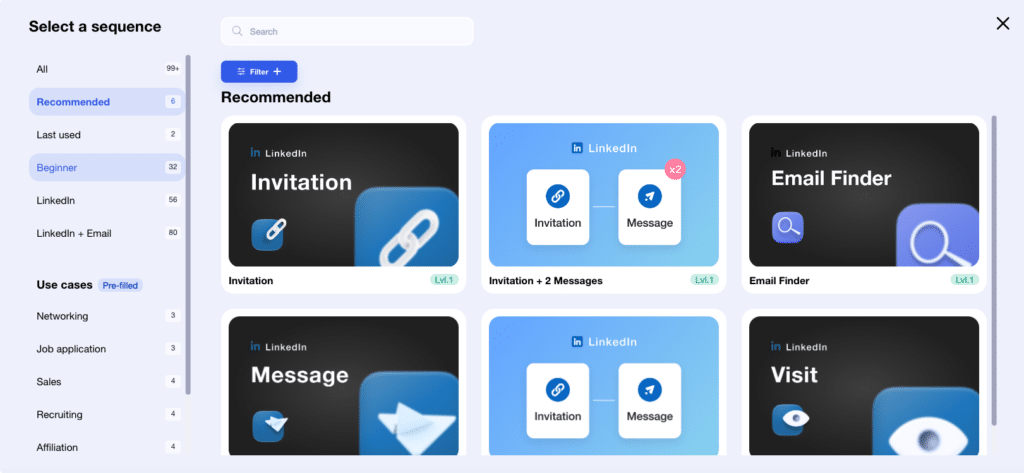
If you’re just starting and feel a bit lost among all the automation sequences, select the “Invitation + 2 messages” sequence, as it’s effective LinkedIn automation and easy to set up.
👉🏼 We’ll use this one as our example.
Next, select “From My Lists” and choose the prospect list you created that includes the contacts you want to send an automated LinkedIn messaging to. 👤
If you haven’t created a list beforehand, you can also import contacts at this stage.
Writing and Personalizing an Automated LinkedIn Messaging
⏰ It’s time to send a personalized automated LinkedIn messaging to hundreds of contacts.
With Waalaxy, depending on your goals, you have several options to configure an automated LinkedIn messaging and send it to selected contacts: ⏬
- Personalized Invitation Note: This isn’t exactly a LinkedIn message (there’s a difference between a message and a connection request), but you can send many of these at once!
- Campaign: You can choose to visit, follow, invite, or message a LinkedIn member selected via filters.
- Multichannel: Combine LinkedIn with email marketing. For example, you could send an automated LinkedIn thank-you message to certain profiles two days after they join your network, then follow up a few days later via email to start a conversation.
At Waalaxy, saving time is what we love. ✨ Our features are designed to help you draft and personalize the perfect automated LinkedIn messaging:
- *️⃣ Personalization variables and tagging UTM.
- 🕹️ Call-to-Action (CTA)
- 📸 Visual(s)
- 🔗 Attachment
- ➡️ Other options: GIFs, emojis, voice notes, links to external resources, etc.
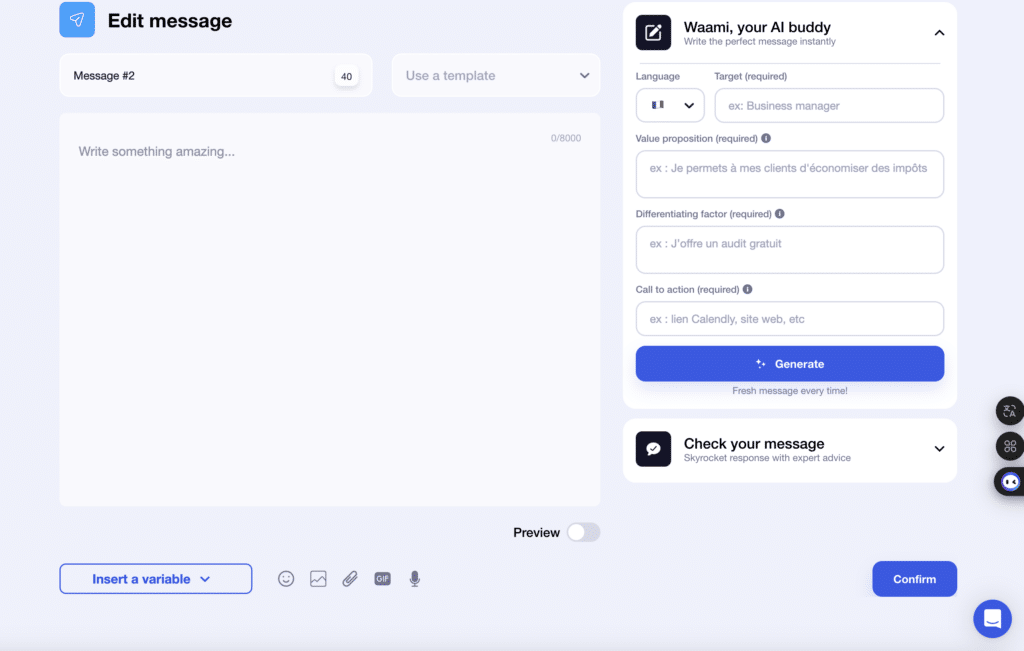
By using the “Name” variable, you can personalize your automated LinkedIn messaging and send multiple messages automatically to different contacts. Remember, a message like “Hi, I’m X, I sell X, contact me, thanks” won’t work. 🦾
Automated LinkedIn messaging can save you hours spent writing the same cold prospecting messages and help you target the right audience. 🎯
🛟 To help you draft your automated LinkedIn messaging, Waalaxy provides:
- A checklist with writing tips.
- Preview to make sure everything looks right.
- Ability to save and reuse templates for finding your LinkedIn prospects.
- Waami AI Message Assistant: Simply provide the customer profile and their needs along with the solution, and it will draft the perfect message for you.
Personalizing your interactions is essential, as it increases your chances of finding and converting LinkedIn prospects by strengthening engagement, loyalty, and customer relationships. 🍀
If you’re satisfied with your automated LinkedIn messaging, confirm it, then:
- Specify the delay between messages (from 0 to 28 days) if there are multiple messages. 📆
- Finally, you’ll see a summary of your prospecting campaign. All that’s left is to click “Start”!
🎉 Congratulations, you’ve just launched your first automated connection and LinkedIn messaging campaign! Now, all that’s left is to wait for the replies. ☔️
Managing Responses with the Waalaxy Inbox
Your automated LinkedIn messaging campaign has been launched. ✅ Great! Now, it’s time to manage all the responses to the LinkedIn messages sent out in your campaign. 💬
As explained before, LinkedIn doesn’t have built-in automated messaging, but don’t worry—we have a solution at your fingertips: the Waalaxy Inbox.
It’s LinkedIn messaging, but better! It allows you to reply 💬 and manage your conversations in a fraction of the time. 🔥
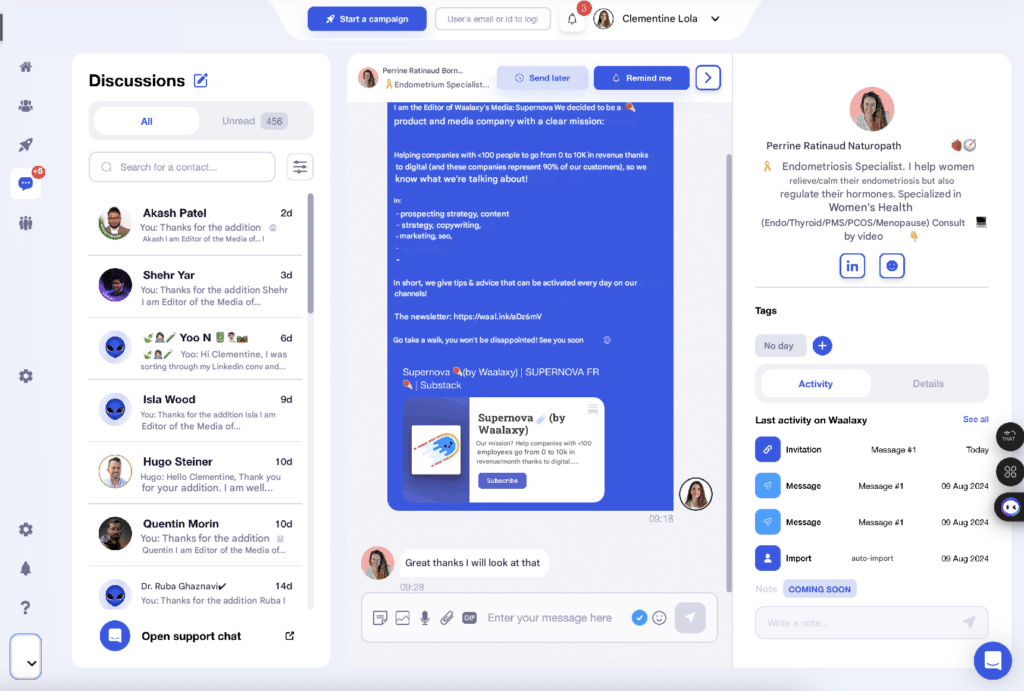
With an intuitive interface and powerful features, Waalaxy Inbox lets you keep your campaign moving 👇🏼:
- Create pre-recorded automated messages and replies.
- Schedule and send follow-up messagess with customizable intervals.
- Add tags to your prospects to stay organized and never lose track of conversations.
- Send conversation reminders.
- Export data to your CRM and automatically sync with 2,000+ applications.
- Boost your conversion rates and enhance the experience for your contacts.
- Use keyboard shortcuts for faster interactions.
Once you’ve made the first contact, maintaining regular follow-up with those who respond to your automated LinkedIn messaging is key. 😏
If you’re using LinkedIn to grow your network and have a well-planned strategy, you’ll start to stand out—and your inbox will gradually fill up.
So, if you’re tired of losing time managing conversations on LinkedIn, transform your experience with the Waalaxy Inbox. 🌟
Tracking Results with Our CRM
🏠 From the homepage, you’ll find a dashboard displaying your campaign performance stats (on LinkedIn and Email).
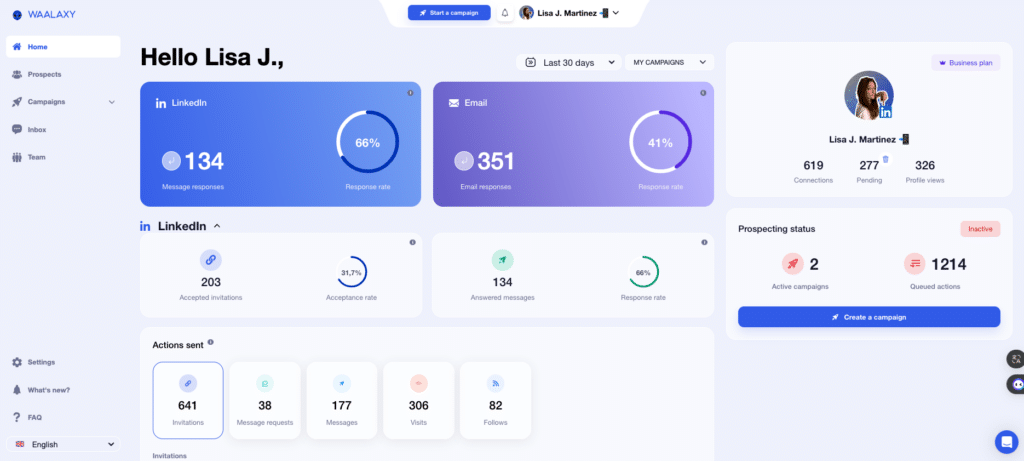
📊 In the LinkedIn results section, you can monitor various KPIs to assess the effectiveness of LinkedIn your automated LinkedIn messaging:
- Number of active and pending LinkedIn connections,
- Profile visits,
- Reach of your latest LinkedIn posts,
- Number of accepted invitations and acceptance rate,
- Message response numbers and response rates,
- Detailed charts (downloadable as a CSV file). 📑
You can also apply two filters to refine your analysis: launch period and campaign selection (top right).
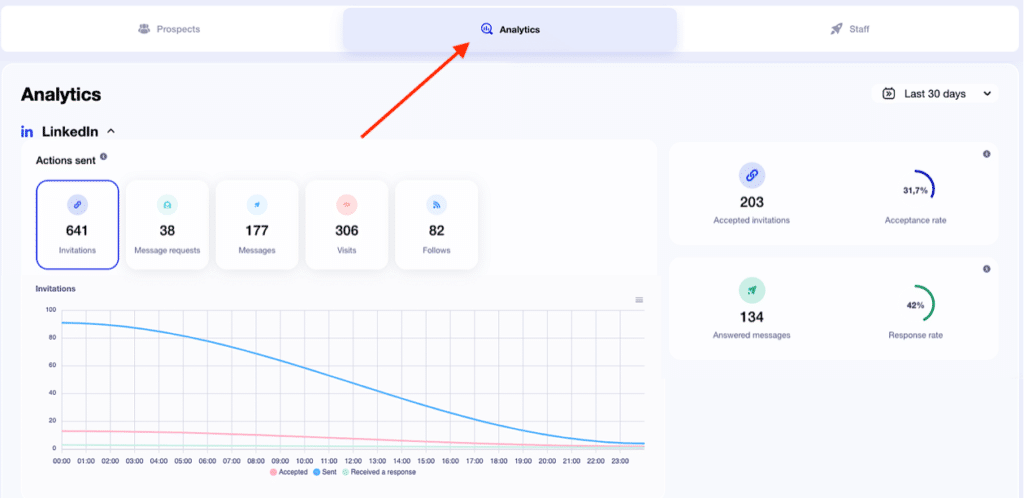
🔥 With these key insights, you can analyze Waalaxy’s performance indicators to:
- Refine your automation strategy,
- Tailor your messages,
- Iterate to identify the most effective campaign and message templates.
Finally, you’ll be able to measure the impact of LinkedIn automation with Waalaxy by the impressive response rates of your automated LinkedIn messaging! 💥
Now, launching an automated LinkedIn messaging campaign holds no secrets for you! Well, almost… 😉
To wrap up, we’re sharing best practices for crafting the perfect automated LinkedIn messaging along with some examples. 🤩
Best Practices for an Automated LinkedIn Messaging
People who run automated messaging campaigns often make three big mistakes 😱:
- Starting with a sales pitch right in the invitation note or first message.
- Using the same “spammy” approach with automated LinkedIn messaging.
- Bombarding the same profiles with boring copy-paste messages.
They think being direct and persistent will get a response, but it usually has the opposite effect with very few replies. 🤦🏻♀️
With LinkedIn Inbox‘s high user volume and countless spammy messages sent daily, you need to stand out in your LinkedIn prospecting messages.
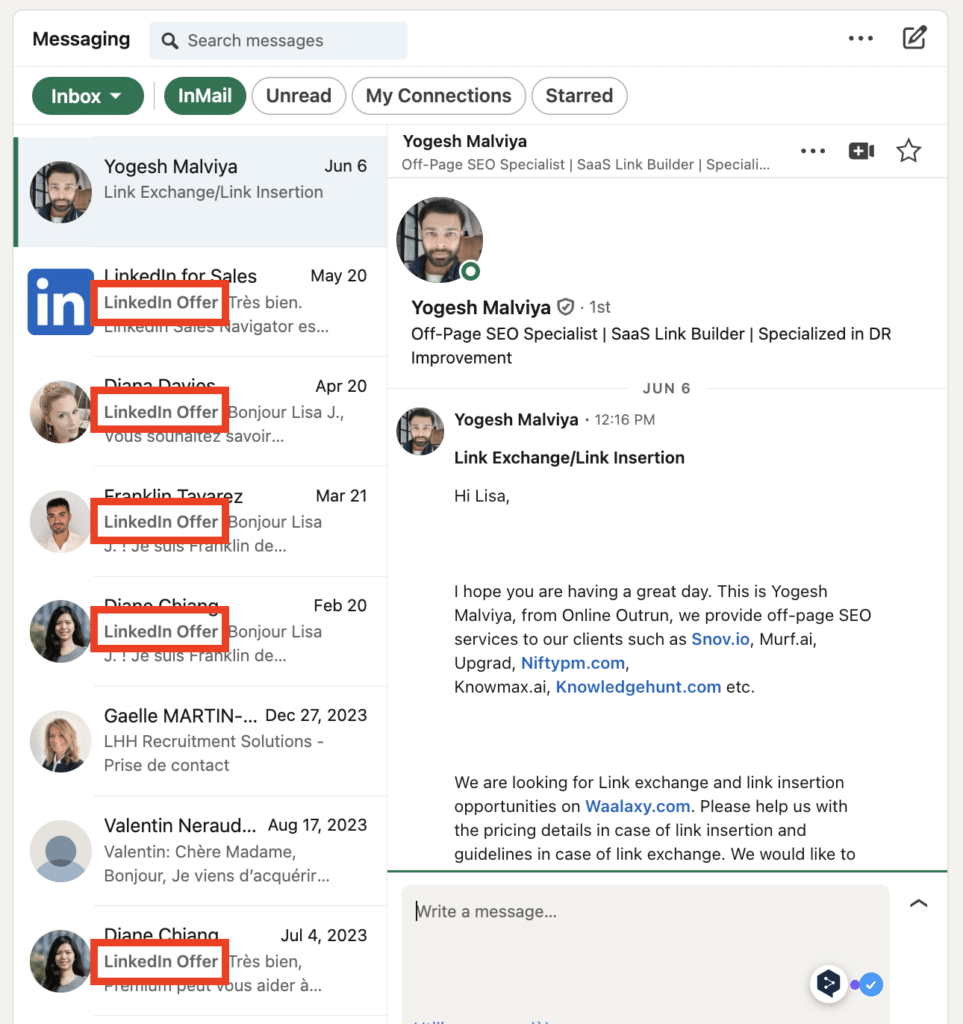
How to Craft a Great Automated LinkedIn Messaging?
🎨 In short, personalization and genuine interest in your targets are the foundation of effective messages.
Here are some tips for writing an engaging LinkedIn automated message that resonates with your LinkedIn audience:
- Show genuine interest in what your lead 🎯 does by mentioning something specific about their work or content.
- Find a common ground with your target (industry, profession, group, specific topic…).
- Be transparent, honest, and build rapport.
- Stand out with an original approach! 🪐
- Keep it simple and concise.
LinkedIn users can spot “spam” and prospecting messages from a mile away, so avoid aggressive marketing strategy. 😰 Automation isn’t just about sending 100+ messages per day, every day.
By sending well-crafted LinkedIn prospecting messages, you’ll ensure your potential clients won’t even realize they’re receiving an automated LinkedIn messaging.
Personalizing Your Automated LinkedIn Messaging
If you want to succeed with automated LinkedIn messaging, you need to develop innovative ways to personalize your messages and approach. 🦄
Most people skip or overlook this step, which can be a critical mistake. 😬
With Waalaxy, you can send highly personalized messages to your LinkedIn (without modifying each one manually) thanks to the data gathered from your prospects.
Without Waalaxy, these simple manual input and personalization steps would take hours. 😥
But it’s not just about using tools and various personalization options Waalaxy offers. Success lies in the content itself: the copywriting, style, tone, wording, emojis, and CTA…
What will you include in your message to resonate with your target and show that you meet their needs?
To help you get started, here are some templates of automated messages on LinkedIn, you can use to connect with almost anyone. 👍
Examples of Automated LinkedIn Messaging
👉🏼 Here’s an example of an automated LinkedIn messaging or invitation note for a recruiter:
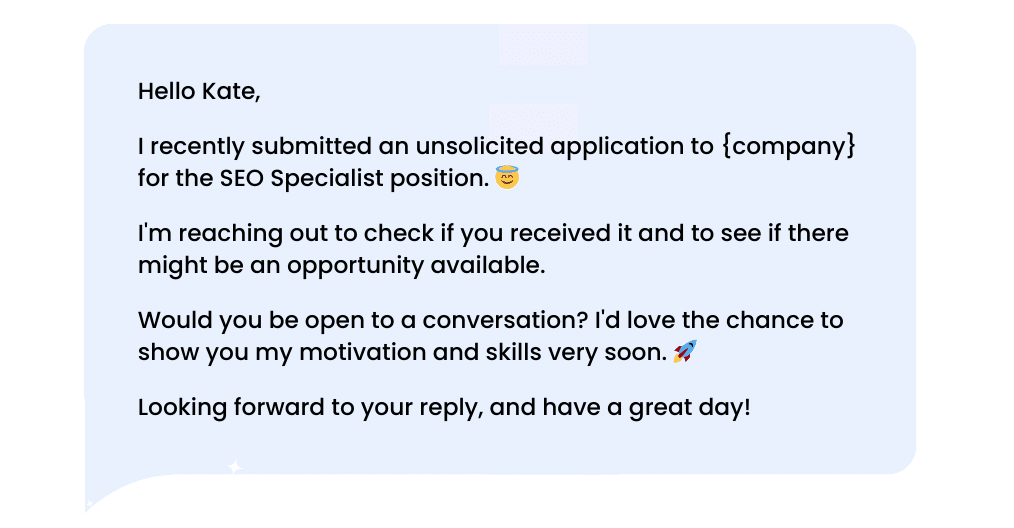
Hello {firstname},
I recently submitted an unsolicited application to {company} for an SEO Specialist position.
I’m following up to see if you received it and to inquire about any available opportunities.
Would you be available for a conversation? I’d love to show you my enthusiasm and skills very soon.
Looking forward to your reply, and have a great day!
👉🏼 Here’s an example of an automated LinkedIn messaging to send after someone views your profile:
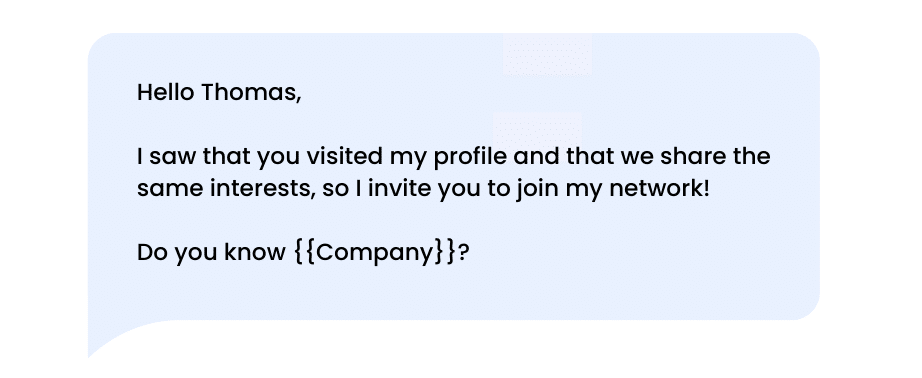
Hello {{firstName}},
I noticed you visited my profile, and we share similar interests. I’d love to connect!
Are you familiar with {{Company}}?
👉🏼 Here’s an example of an automated LinkedIn messaging for group members:
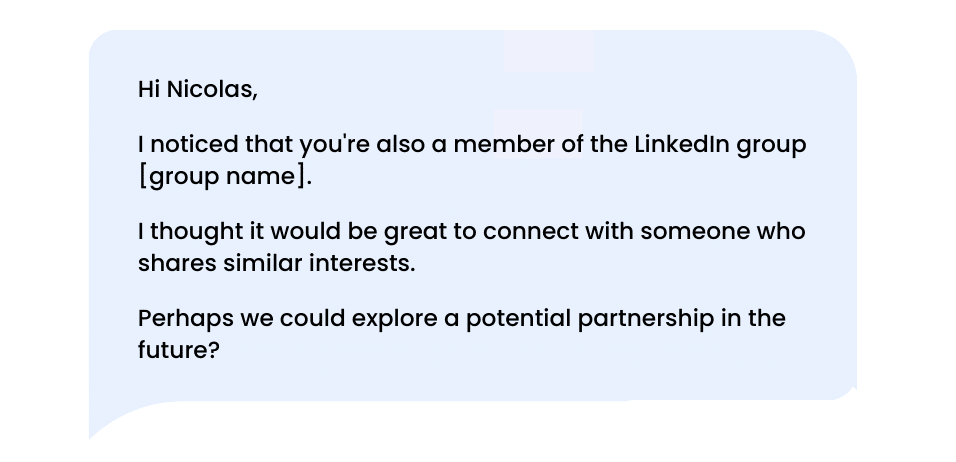
Hello {{firstName}},
I saw that you’re also a member of the LinkedIn group [group name].
I thought it would be great to connect with someone who shares similar interests. Perhaps we could explore a potential partnership in the future?
👉🏼 Here’s an example of an automated LinkedIn messaging for prospects:
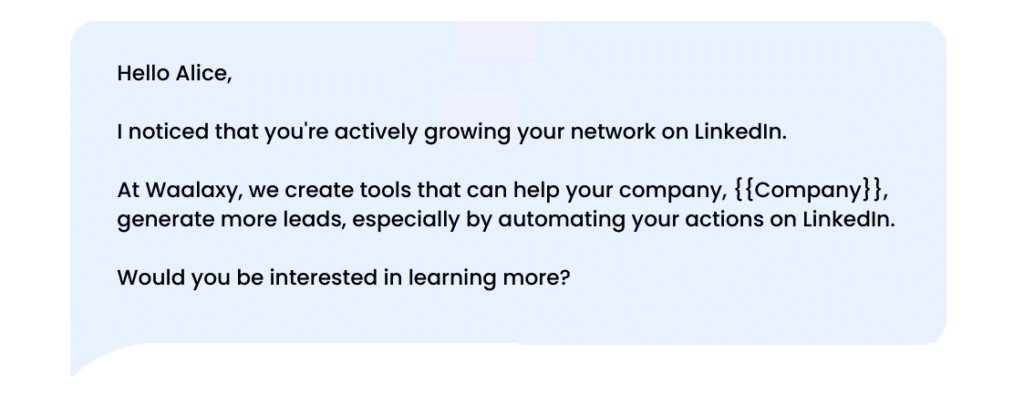
Hello {{firstname}},
I noticed you’re actively expanding your network on LinkedIn.
At Waalaxy, we create tools to help companies like {{Company}} generate more leads, particularly by automating your LinkedIn messages and activities.
Would you be interested in learning more?
Depending on your professional strategy, you can craft warm personalization that will be well-received by your contacts. 🥰
If you need more inspiration, here are three foolproof LinkedIn connect message templates 🚀 guaranteed to increase your acceptance rates!
And remember, don’t use these templates exactly as they are. What works for one business or product may not work for yours.
Conclusion – Automated LinkedIn Messaging
We no longer need to introduce our favorite tool 💖 (completely unbiased, of course) and its highly intuitive interface, which lets you maximize your LinkedIn account to achieve your goals!
To recap, Waalaxy is a Chrome extension that does more than just enable automated LinkedIn messaging…
It’s a complete solution for customizable actions to optimize your LinkedIn prospecting effectively.👇🏼
- Search profiles on LinkedIn.
- Import your prospects into a CRM database.
- Generate new qualified leads on LinkedIn.
- Automatically contact your target on LinkedIn and via email.
- Create prospecting campaigns (using workflows).
- Export your data as a CSV file.
- Track your KPIs in real time on a functional dashboard.🔥
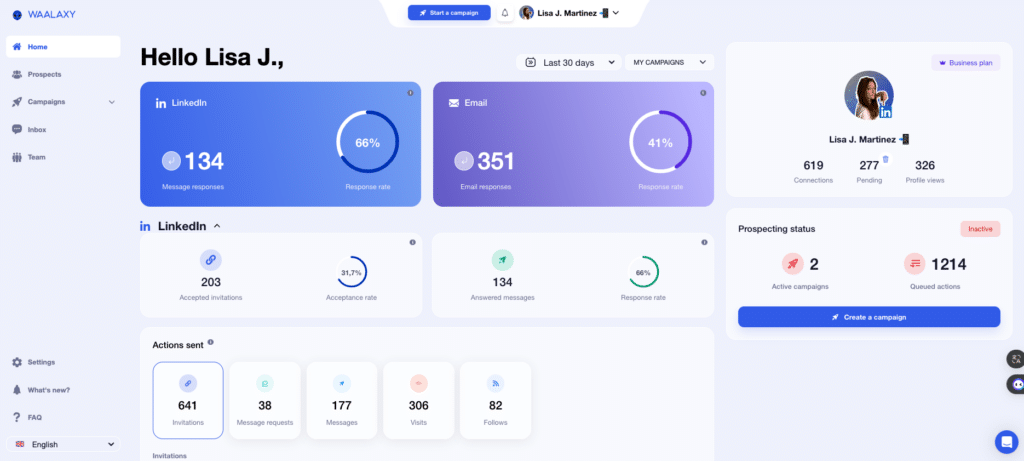
This is THE tool you need. 🔥 With this gem ✨, you’ll be able to:
- Automate profile visits,
- Send automatic connection requests to grow your network,
- Send custom messages and follow-ups to network contacts or group members,
- Choose campaign templates from thousands of available sequences,
- Management of your LinkedIn conversations with the Inbox—LinkedIn messaging, but better!
- Find your LinkedIn contacts’ emails on LinkedIn with the Email Finder and send emails (multichannel campaigns are the best choice to boost engagement).
- Even supercharge your campaigns with AI!
To use Waalaxy (especially if you want to automate LinkedIn messaging), simply 😇:
- Log in to LinkedIn.
- Conduct a LinkedIn search based on your persona criteria.
- Import your prospects into the tool.
- Choose your scenario/sequence.
- Start the sequence.
- Wait and reply.
In short, download it to your Chrome browser and launch your first campaign! ⚡ It’s that simple.
🤩 Waalaxy does the work for you and gives you access to a free trial right now—don’t miss out! 👇🏼
Of course, when you want to start creating more complex sequences, you’ll need to upgrade from the free plan. Depending on your needs, you can upgrade your account accordingly.
That’s it! We’ve covered lots of tips for automated LinkedIn messaging! 🪄
With careful automation and a solid LinkedIn marketing strategy, you’re bound to see results! 🤩
Bonus: Steps Before Automate your LinkedIn
You can’t just dive into LinkedIn automation with the snap of your fingers 🤌. A bit of preparation is required before launching an automated LinkedIn messaging campaign.
Optimize Your LinkedIn Profile
Your LinkedIn profile is your showcase. 🤩 Don’t start communicating on the network without first setting it up properly.
When people receive your invitation or message, the first thing they’ll do is check out your profile. 👀 And, you only get one chance to make a great first impression.
So, make sure your profile is updated with:
- A professional profile picture 🎀 (solid background, a friendly smile, and a professional look).
- A LinkedIn banner (or cover image) that highlights your field.
- A LinkedIn job title that is clear and enticing to readers.
- Your work experience, volunteer work, and education details.
- An engaging summary that captures your audience’s attention within the first two lines.
We recommend keeping everything consistent for easy recognition.
👉🏼 For example, you might use your product or service’s brand colors and incorporate them into your LinkedIn profile.
👉🏼 Here’s an example: Neil highlights his value proposition in line with her field. Her profile colors are cohesive and make you want to learn more.
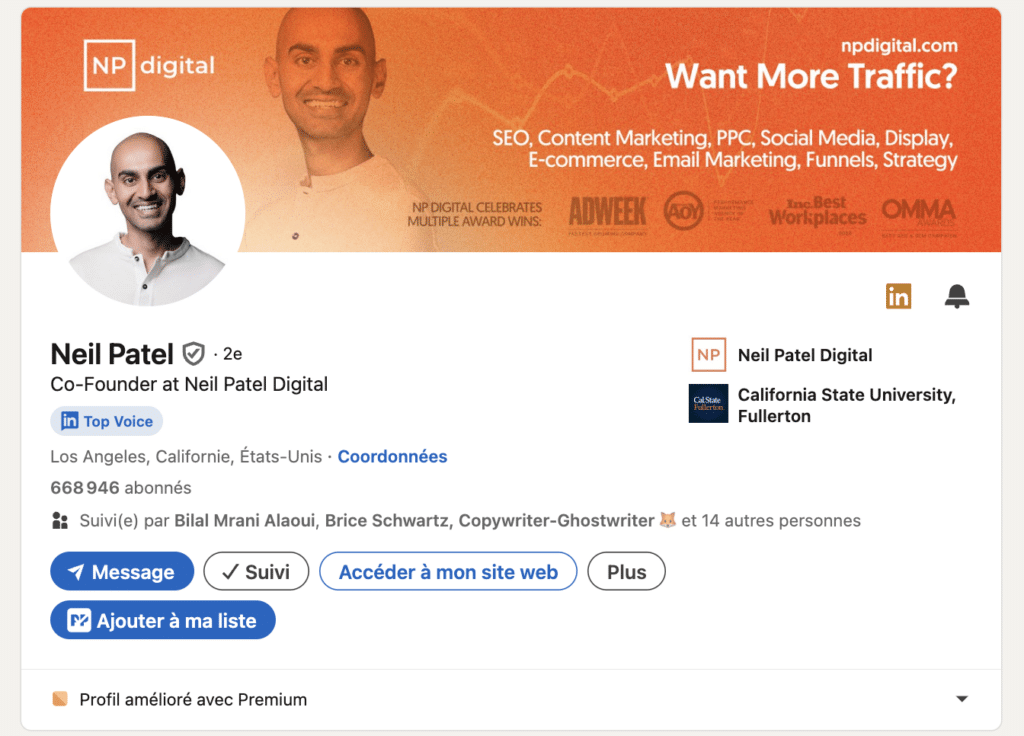
Targeting Your Persona
If you want to succeed with LinkedIn messaging automation, the first step is learning ✔️ how to create your buyer persona. 🪄
To sell a product or service effectively, you need to define and understand your target audience on LinkedIn, and then be able to address their needs. 👌
👉🏼 To build your persona, gather the following information (the more you know, the better you’ll understand your target):
- Age/Gender
- Location
- Work environment
- Buying habits
- Pain points
- Motivation sources
- User behavior on the platform (posts commented on, interactions, shared content, etc.)
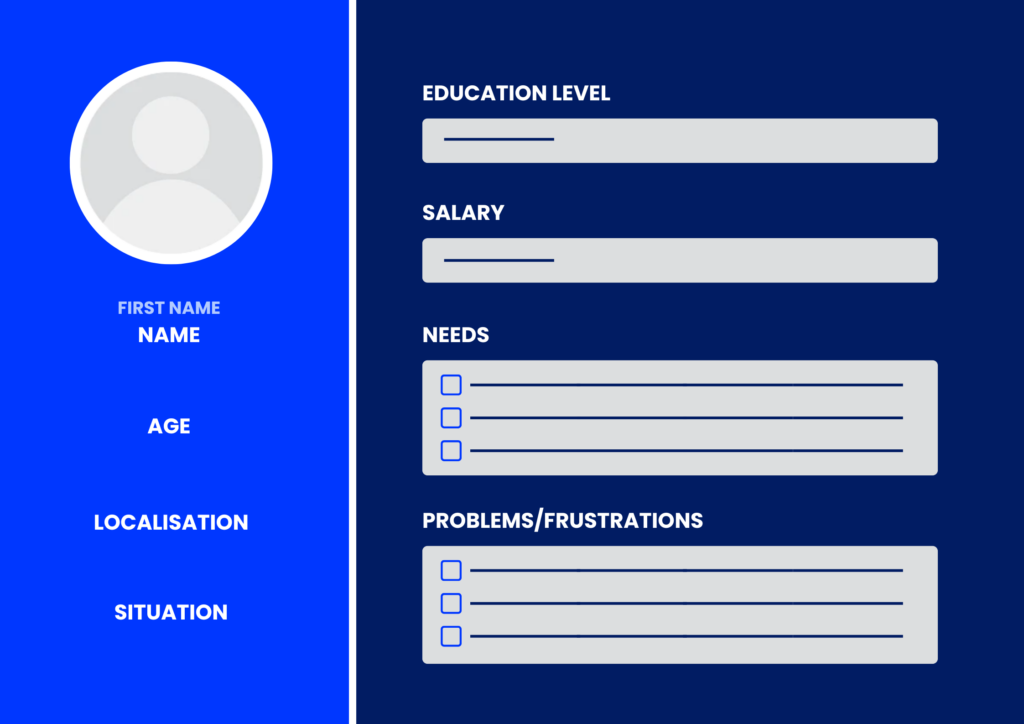
You can expand this list if you want a more detailed understanding of your target. Having the right target audience could make the difference between a successful automated LinkedIn outreach prospecting campaign or not.
Once you’ve optimized your profile and defined your persona, and to ensure that your LinkedIn campaigns achieve the acceptance and response rates you’re aiming for…
You can confidently start using your new automation tool. ✊🏼
We highly recommend using automation tools like Waalaxy, the simplest tool on the market! 🤩 Tutorial coming up.
Final Asked Questions (FAQ)
Automated LinkedIn Messaging: What Are the Limits and Restrictions?
Before diving into automation, keep a few guidelines in mind to avoid restrictions! 🚢
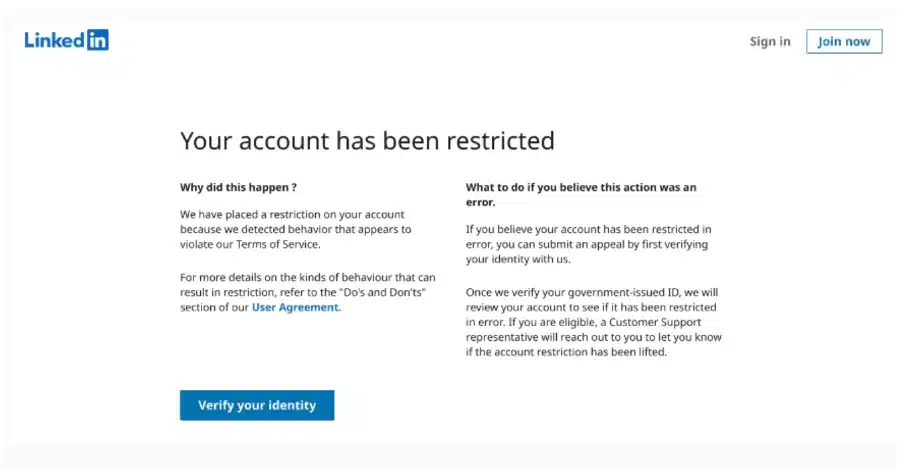
- Target qualified leads from LinkedIn to avoid being marked as “spam”! 🙏
- Ensure you have at least 300 connections before reaching out to potential clients outside your network.
- Don’t exceed the limit of 200 connection requests per week.
- Adhere to intervals and quotas between actions to simulate human behavior.
You’ll find tips on how to “heat up” your LinkedIn account to avoid having a restricted account by LinkedIn from the start (including profile optimization, as explained in this article). 🥶
The Pros and Cons of Automated LinkedIn Messaging
✅ The benefits of automated LinkedIn messaging are numerous:
- Time-saving: Automation manages repetitive tasks like sending invitation or messages at scale, freeing up time for strategic activities.
- Increased efficiency: Automation tools allow you to reach more prospects in less time, maximizing your chances of generating leads and expanding your network quickly.
- Personalization at scale: You can send personalized messages based on the profile information of targeted users, boosting response rates.
- Prospect tracking: Automation tools enable you to track prospects throughout your sales funnel, making follow-ups easier.
- Demographic segmentation: Target specific audiences based on criteria such as industry, location, or job title.
- No restrictions: LinkedIn places no restrictions on messaging 1st-degree connections (LinkedIn limits may vary depending on your contact level).
However, there are things to consider to use automation tools safely… 👀 Here’s a summary of the drawbacks of automated LinkedIn messaging ❌:
- Risk of being banned: LinkedIn has strict automation restrictions. Excessive or inappropriate use may result in a temporary or permanent account suspension (if intervals and quotas aren’t followed, for instance).
- Sending limits: LinkedIn imposes strict limits on the number of connection requests you can send weekly, which can hinder certain automation strategies, including automated messaging.
- Negative perception: Automated messages on LinkedIn may sometimes seem impersonal or too generic, potentially being perceived as spam and harming your reputation.
- Lack of control: Poorly configured automation may lead to inappropriate messages being sent to prospects, undermining your prospecting efforts.
What Tasks Can Be Automated on LinkedIn?
LinkedIn is a powerful tool for growing your professional network and prospecting, but it’s time-consuming. ⌛ In theory, almost everything can be automated.
Where it gets tricky 💀 is deciding what can and should be automated for your business or LinkedIn activities. Wondering exactly what you can automate?
🤖 Here’s a (non-exhaustive) list of tasks to automate for an effective communication strategy:
- Social media posts,
- LinkedIn invitations,
- Sending personalized messages and emails,
- Follow-ups with prospects,
- Renewal of important documents,
- Payments 💸,
- Lead collection and tracking,
- Sales workflows,
- Comments.
The idea is that there are many ways to leverage LinkedIn automation! 😜 There are so many other growth strategies that listing them all would take forever… ♾️
But you can start implementing these actions (in addition to LinkedIn automated messaging) if you’re looking to dive into it.
It may seem like a complex topic, but automation can be incredibly beneficial for your prospecting and LinkedIn lead generation.
How to Send Connection Requests Automatically?
To send an automated LinkedIn messaging, you need to first send a connection request and wait for it to be accepted.
At Waalaxy, we offer campaigns that combine both actions! The steps are straightforward—just follow these simple steps:
- Log in to your favorite professional network 😊.
- Perform a search and import your desired number of contacts (recently found through the search) ⭐.
- Open the Waalaxy Chrome extension. From the homepage, click on “Start a Campaign.”
- Select the “Invitation” sequence (available as a quick access option) to send an automated LinkedIn invitation only (without an automated message).
You can choose to add an invitation note. 🤷🏻♀️ If you select this option:
- Without note: Start your campaign.
- With note: Personalize your message to pique their interest.
💡 Important to know: 👉🏼 According to our results, invitations without notes tend to be accepted 10 times more often. 👉🏼 If you don’t have LinkedIn Premium, you’ll be limited (10 per week), so it’s better to send an automated LinkedIn messaging after the invitation is accepted (choose the Invitation + Message campaign).
Now you know everything, and there’s no reason not to start sending automated LinkedIn messaging! See you soon. 👽













