The recruiters should know how to find candidates on LinkedIn, because it’s a foolproof resource for their recruitment process. Here are our 5 tips to help you master the LinkedIn social network and find the profile that best fits your needs. ⚡
How to Find Candidates on LinkedIn For Free?
“Sourcing” or the search for candidates, allows you to identify the profiles suitable for the positions offered by your company. 🕵️ Everything starts with the definition of precise selection criteria , it is the HR department that defines these criteria = diploma , desired skills, “soft/hard skills”, professional experience, etc .
Some companies establish a candidate “persona” to have a better idea of the profile they are looking for. Once these selection criteria are defined, you can search for candidates online or via recruitment agencies. 🥸 However, many recruiters go directly to LinkedIn to find a candidate, as they can search for free.
The main benefit is the free access to the CV of the ideal candidate and look at their experiences, endorsements, etc . The right candidates are then pre-selected and contacted. This method of doing recruitments aims to narrow down the list of potential candidates and find the rare jewels. 🌟
1. Work on Your Employer Brand
To maximize your chances of success during the hiring process , you should regularly post with your account or your LinkedIn page . 🧲 Firstly, you can publish news about your company or share blog posts , and create your “personal branding ” on this professional network .
Also, before making a candidate search on LinkedIn, you must first optimize the profile of your hiring manager (the HR) to attract potential candidates . 📣 The job market is highly competitive , so knowing how to attract the best talents is crucial!
-
Optimize your HR Profile:
On LinkedIn, companies usually create a company page and/or a product page. 🛍️ However , the best way to approach candidates is via personal profiles , to show proximity.
Usually , candidates prefer to talk to people directly, rather than sending a form via a company page . 🤐 However , the HR profile should remain recognizable on the network and should not look like any other personal profile . For example, banners allow your HR profile to stand out on this professional platform .
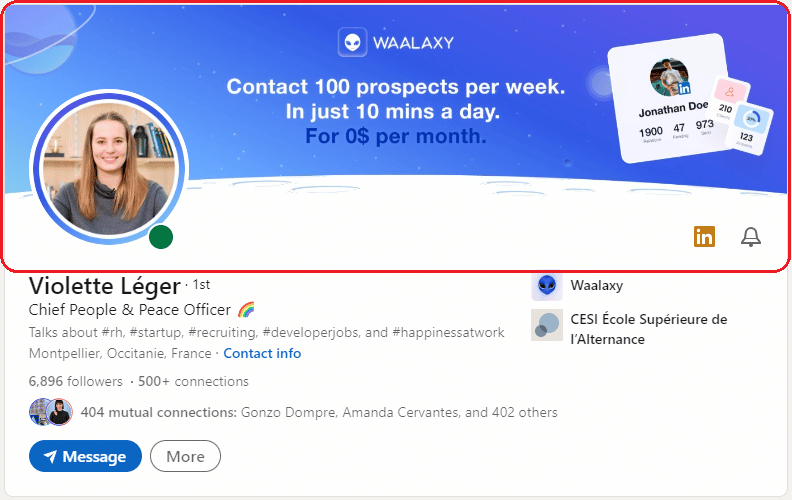
This should reflect not only the image of the company, but also its objectives. 🎯 The banners must be composed of good quality graphic elements or images, and respect the graphic charter of your company. Also, they must be consistent with the values of the company.
👉 Our HR (or “Chief People & Peace Officer” ☮️) Violette Léger, who you see as an example here, has a Waalaxy banner as well as a professional profile picture. In addition, she created a blog post about unlimited time off at our company. 👽 And she made a post on LinkedIn to go along with it, needless to say it was a hit!
So feel free to do this type of content, to boost your company’s image. 🥇
2. Create a Company Page
If you’re considering to recruit on LinkedIn, consider building your brand awareness on this professional social network . Here’s what you can create on this network, to build your employer brand: ✨
- A profile used only for the recruitments in your company.
- A company page where you can communicate the latest news of the company.
- A “Career” page , if you already have a company page . Then, add a “Jobs” tab to your company page, to allow LinkedIn members to discover jobs and set alerts when new jobs are posted in your page .
- Profile Photo,
- Background Banner / Cover Photo,
- Description of your activity .
- Link to your landing page,
- News and useful Information ,
- Employees of the Company on LinkedIn.
👉 Before creating your HR profile on LinkedIn or a company page, you need to fill in a description and have a good profile picture . Don’ t forget to prepare them before you publish the page, because “empty” profiles are not as trustworthy as well optimized ones! 😉
How to Use LinkedIn Recruiter?
3. Use Advanced LinkedIn S earches
You can use the advanced searches on LinkedIn , available for free, to find relevant candidates. 👌 Enter the keywords of the position you want to fill and run your search, to find profiles that match that job . 🔍 You can also do a boolean search on LinkedIn, this type of search allows you to be more specific in your query (we’ll see more detail about it, below) .
Afterwards, you can import your list of candidates into your Waalaxy CRM and launch campaigns to contact them directly, and as soon as they respond, you can set your first job interviews! 📞
As you know, any recruitment involves financial expenses , but also, it’s very time-consuming. 😱 If you want to speed up your recruitment process, don’t hesitate to use Waalaxy. It’s not only a LinkedIn automation tool , Waalaxy also allows you to automate your candidate searches .
👉Using advanced LinkedIn searches and multichannel email campaigns, Waalaxy allows you to build a database of profiles according to your predefined selection criteria . 💯
[maxbutton id=”73″ ]
4. Search Resumes on LinkedIn
LinkedIn offers a paid account for recruiters to help them make better candidate searches . 🧐 It’s the “Recruiter Lite ” subscription.
This recruiting tool will save you time ⌚ in your searches by offering you the ideal profiles , for the positions to be filled in your company.
However, currently, it is not possible to filter candidates by the resumes uploaded on their LinkedIn profiles. 😓 You need to use the advanced search filters and filter profiles by specific criteria. 👀
Once you have defined the profile you are looking for, you need to use relevant keywords to do specific searches. The search bar in LinkedIn allows you to find people, jobs , posts, LinkedIn groups, companies, events, etc . 🔬
For example , type in a company name like “Pfizer” to access all the results related to that query: ⏬
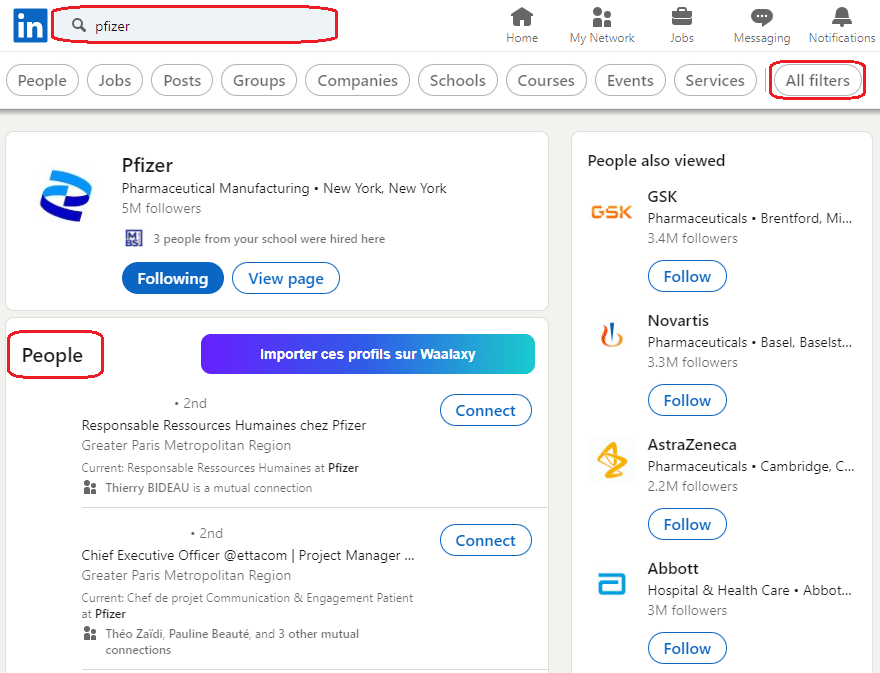
Thereafter , you can filter your results according to many criteria such as the level of relationship with you, their current company , location, profile language … 🌎
Using advanced filters is a great way to target exactly the profiles you’re looking for. This way you can expand your candidate searches, with synonymous keywords and trend y job titles like “UX Designer”, for example! 😉
-
Use Boolean Operators on LinkedIn:
To streamline your search and speed up the “sourcing” process, LinkedIn has implemented some very useful features = Boolean operators . 🤩
These allow you to combine several searches, both for precise and refined search results . 👌
The Free LinkedIn subscription allows you to combine up to 6 keywords . 😄 The boolean operators most commonly used are the following:
- “NOT” : This operator is used to exclude specific qualifications or skills ,
- “AND” : You can add some keywords like job titles and skills,
- “OR” : You can include complementary skills or synonyms,
- Quotation marks (“”) : Perform a search by searching the exact spelling .
For example, to use the example of “UX Designer”, enter “UX Designer ” AND “Graphic Designer” in the search bar, to get more specific results . 🔎 This is one of the most powerful and useful features on LinkedIn. 💪
👉 Moreover, if you want to know more details about LinkedIn Premium subscriptions for recruiters, then read this article!
How to Source Candidates on LinkedIn? How Do You Go About Sourcing Candidates?
5. Get More Candidates Thanks to LinkedIn
Once you have found a profile that interests you , you need to reach out to them . 🛎️ For example, you can invite them to join your LinkedIn network . If you opt for a premium account, you can send them direct messages through the “InMail” feature.
It’s essential to make a good impression during the first contact with candidates. 💥 The main goal is to get to know them and get their attention:
- Firstly, make sure they meet your criteria before starting a conversation, so you don’t waste your time or the candidate’s. 🙉
- Then, personalize your message with our Waalaxy tool, so you don’t make manual mistakes on the first or last names! 🙊 Send them a personalized message to have a better chance of getting a response. 🤗
- Finally , keep your messages short and clear so the recipient can understand your message at a glance . 🙈 A few sentences are enough to briefly introduce your company and show your interest in their profile . 👁️
Bottom line , LinkedIn is a real gold mine,🪙whether it’s for finding new prospects or finding candidates. Therefore , to effectively search for candidates on LinkedIn, you need to adopt a true recruitment strategy .
👉 You can apply these “sourcing ” techniques on LinkedIn, thanks to dedicated tools like “Recruiter Lite” or even with Waalaxy!
Conclusion: How to Find Candidates on LinkedIn with the badge “Open to Work”?
The feature “Open to Work” or “Looking for New Opportunities”, allows LinkedIn users to share on private career goals with Recruiter users , and show their network that they are looking for jobs. 🤓
When a candidate chooses to enable this feature, other LinkedIn users will see the badge ” Open to Work” on the candidate ‘s profile . ✅
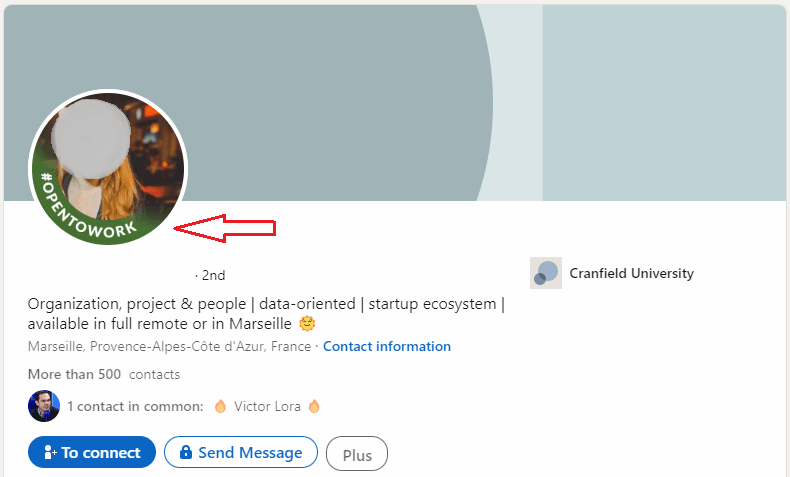
To view candidates that match your criteria and that they are “Looking for new opportunities” / “Open to Work” you must:
- After having performed a search in Recruiter Lite, select “Looking for new opportunities” at the top of the results page.
- If you do not see not the “Open to Work” filter or “Looking for new opportunities” , click on the icon “More” at the top right to display the filters available for this search.
Note : This filter may not be available if candidates who match your search criteria have not chosen to share their career goals privately with recruiters on LinkedIn. 🤫
👉 On the other hand, there is also the tag “Hiring” for recruiter profiles, which is the equivalent of saying you are looking for candidates! This way, they can come to you, instead of having to hunt them down yourself.
💡Discover all other types of recruitment channels here !
FAQ: Where Can I Look for Candidates? How to Find Candidates on LinkedIn?
How to Attract Recruiters When Looking for Jobs on LinkedIn?
LinkedIn helps you find relevant job postings that are tailored to your skills and qualifications. 💯 You can do a job search using the search bar at the top of your home page , or go directly to the “Jobs” page, to find and apply for jobs.
With millions of jobs posted daily on LinkedIn, 😍 it ‘s totally possible to find the perfect job offer for you and your needs.
To search for job postings: ⏬
- Click on the Jobs icon at the top of your LinkedIn homepage.
- Click on the search bar at the top of the page and search by keywords, position, skill or company name.
- To filter the results, use the options available at the top of the search results page.
- Click on the job posting to view the job description and apply if it matches your requirements.
Note: Once all filters are applied, you can enable Job Alert to create a search alert. 🔔
👉 In addition, you can also create a LinkedIn post to boost your job search! 🚀
What is the Best Way to Apply for a Job on LinkedIn?
- “Simplified applications ” button: this option allows you to apply to a job offer directly on LinkedIn.
- “Apply” button: you will be redirected to the website of the company or a third party, where you can apply for the job externally.
👉 Furthermore, here’s an article on how to announce a job search to your LinkedIn network!
That’s all! Now you know how to find candidates on LinkedIn, happy searching to you. 😎









