What is LinkedIn? We’ll answer that question, simply and clearly! 😉
LinkedIn is a social network, but also a powerful digital media and a huge platform of free data for generating leads. 🤩
We can’t make a shorter answer, but for more details ➡️ On the program:
- What is LinkedIn, and how, and why should you use it?
- What are the main LinkedIn features, and at what price?
- Details of LinkedIn Corporation solutions
- How to connect to LinkedIn to optimize your profile or page?
- How to use LinkedIn for networking?
- How to use LinkedIn to find free leads?
- The advantages of LinkedIn for prospecting.
- LinkedIn Automation tools for generating leads.
Time to start our “What is LinkedIn” article. 🚀
What is LinkedIn?
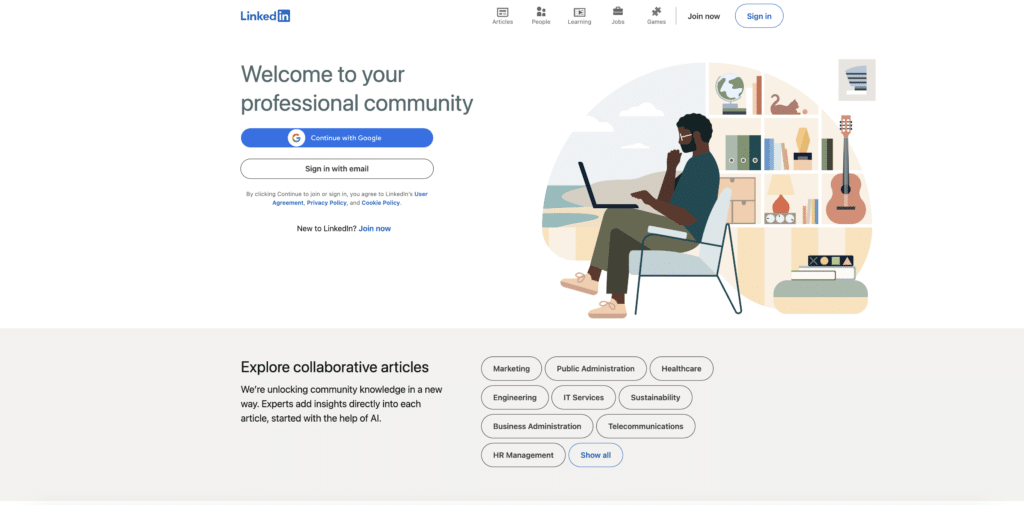
☀️ LinkedIn was founded in 2002 in Mountain View, California, USA, by Reid Hoffman and Allen Blue, with the aim of connecting professionals and facilitating their exchanges.
However, Microsoft has owned LinkedIn since 2016, acquired for $26.2 billion. 💸
What is LinkedIn today? 🤷🏻♀️ A professional network with over a billion users: entrepreneurs, employees, recruitment specialists, jobseekers, content creators…
In short, this network is brimming with unsuspected opportunities that it would be foolish not to seize.
How and why use LinkedIn?
What is LinkedIn to the billion users who use it? 🤔 It’s a platform that’s free, easy to use, and where they’re almost certain their target will be present.
But more generally, they use it for👇🏼:
- Professional career development,
- Develop a network of professional contacts,
- Find a job or recruit,
- Find new collaborators, customers, candidates, investors, sponsors…
- Make yourself known, communicate and position yourself as an expert on the platform (personal branding).
How can you do this? Thanks to LinkedIn Corporation’s main features and solutions. ⚙️
If you’ve never been on this social media platform, you might want to create an account and check it out. You probably won’t regret it.
What are LinkedIn’s features?
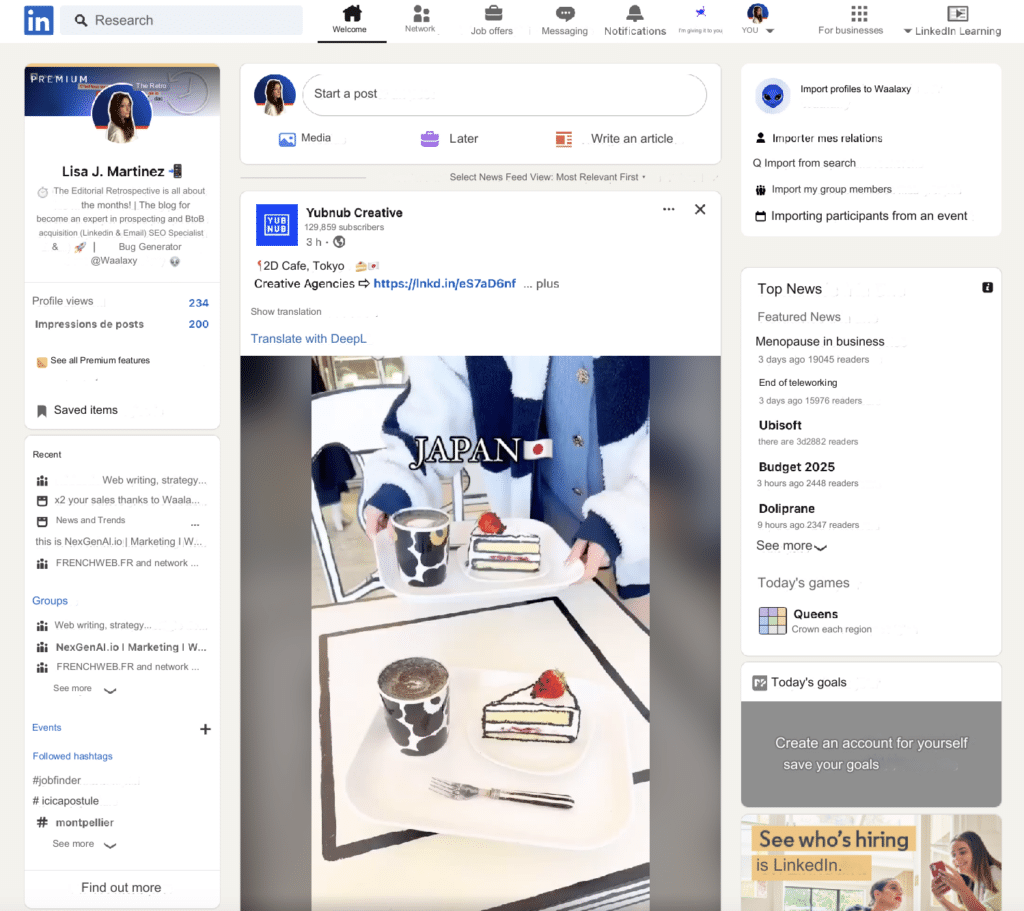
What are LinkedIn’s features? Everything essential for professional development, networking and business development. 🤝
First of all, LinkedIn works on the system of creating a professional profile, which we recommend optimizing with as much information as possible 👤: title, summary, work experience, skills, achievements, recommendations, publications, resume…
📲 Next, you can broadcast content (publications, articles, videos…) directly from the LinkedIn platform, with the option to react, comment or share to facilitate interaction between LinkedIn members (and networking).
For networking, LinkedIn also offers:
- Groups to connect and bring together experts on a wide range of topics.
- Hashtags that you can follow to keep abreast of the latest content on a specific topic.
- Private messages and/or InMails messages to communicate with other members of the network.
Finally, LinkedIn is also an ideal platform for recruitment and job hunting 🔍 : companies publish thousands of job offers every day, which users can easily apply for directly.
All this is accessible from your news feed (where you can interact with content published by registered members of your network) or from LinkedIn Search.
Is LinkedIn free to use?
LinkedIn is free if you use this tool to build your network, in which case you can be on the platform without having to pay a single cent. 🤑
But for more advanced or intensive use, you can access paid services:
- Different subscriptions depending on your use of LinkedIn, to access advanced features
- LinkedIn Corporation solutions to help you run your business or simply growth hiring to recruit talent for your team.
These services are additional benefits for contacting people outside your network, detailed information on job postings, access to additional resources… 🪄
All LinkedIn Corporation solutions
LinkedIn Corporation is a major player in professional networking, bringing together several LinkedIn solutions as well as hundreds of millions of members worldwide. 🌎
From a company page, as from a member’s profile page, you can use the various LinkedIn Corporation solutions: Sales Navigator, Recruiter, Learning, Ads, Events, Pulse…
We explain it all! 👀
What is LinkedIn Sales navigator?
LinkedIn Sales Navigator is an advanced tool from LinkedIn Corporation designed to make sales. 🤑 The platform enables you to identify, prospect and build relationships with potential customers.
Thanks to advanced search filters, here’s what you can do on LinkedIn:
- Target and find the right people and companies (based on criteria such as industry, function or company size…).
- Send personalized LinkedIn recommendations,
- Engage with direct messages (InMails),
- Track interactions using LinkedIn messaging.
✅ By facilitating prospecting, this solution offers greater sales efficiency and helps optimize sales thanks to real-time data.
❌ This tool is by no means free, so, yes, you’ll need a premium account.
What is LinkedIn Lite Recruiter?
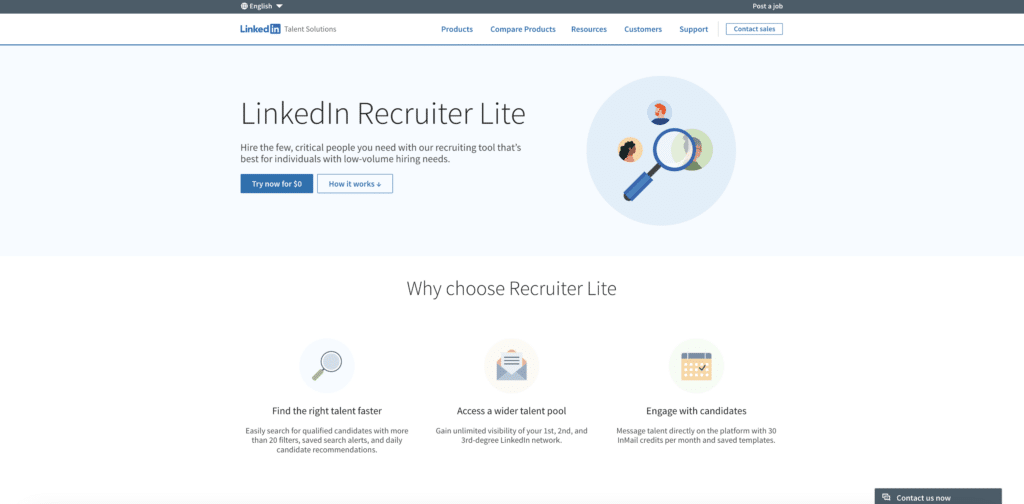
LinkedIn Recruiter is a paid professional recruitment tool offered by LinkedIn Corporation, for more effective and targeted recruitment. 💼
🛟 LinkedIn help users to find, evaluate and contact qualified candidates, it provides access to an extensive prospecting database of LinkedIn profiles pages, with advanced search options to refine criteria (skills, experience, location, etc.).
Potential employees can also send direct messages to candidates, even if they are not logged in. The tool also makes it easier to manage recruitment pipelines, track candidates and collaborate with other recruitment specialist within a team. 💫
LinkedIn Recruiter Lite is a simplified version, designed for recruiting in areas with poor Internet connectivity or limited resources.
What is LinkedIn Learning?
📚 LinkedIn Learning is a learning platform and extensive library of online courses (text and video) offered by LinkedIn Corporation.
It enables all LinkedIn members to acquire new skills, improve their skills or train in specific professions (free of charge or via subscription) 💎 :
- Courses are taught by experts and cover topics such as leadership, professional skills, personal development, project management, programming, etc….
- The learning path can be customized according to the user’s objectives, and certifications are obtained on successful completion.
- The certifications obtained can be added directly to their profile to promote their expertise to their relations (colleagues, customers, recruitment specialist, etc.).
Other digital media solutions to use
LinkedIn is an incredible place to meet, partner and develop businesses and projects… With LinkedIn users and companies who need to communicate. 📣
📍 To position itself as an essential B2B digital communication and web marketing medium, LinkedIn Corporation has developed several solutions for businesses, content creators and other service providers:
- LinkedIn Ads: to distribute advertisements, in the same way as Google Ads or other social medias (with a bidding system).
- LinkedIn Live and events: live broadcasts, webinars, podcasts, or links to YouTube channels, directly recorded on LinkedIn to boost visibility.
- LinkedIn Pulse: collaborative articles on LinkedIn to which experts are invited to contribute, or articles written individually by experts to share knowledge.
It’s thanks to all these UGC solutions that, unlike other social medias, people trust LinkedIn as a medium.
Now that you know exactly what is LinkedIn. Let’s give you some best practices for getting connected and using it well. ✅
How to connect and use your LinkedIn account?
🔗 Want to connect to your LinkedIn account?
- Go to Google or any other search engine.
- Type “LinkedIn” or “LinkedIn Login” on your keyboard.
- Go to the LinkedIn home page, enter your login details and click on “Connect”.
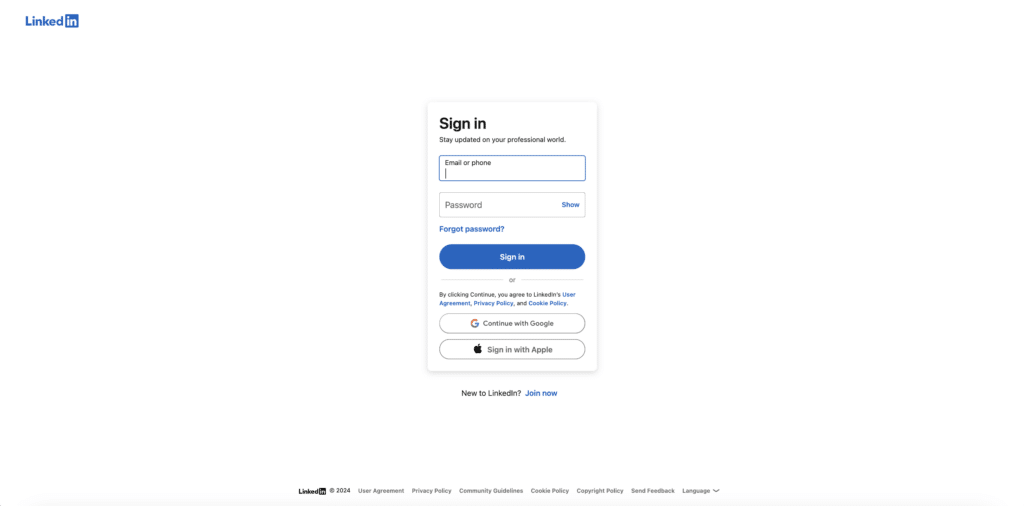
If you want a pro tip, here’s how to log in with multiple Waalaxy accounts! 😘
That’s it you’re connected? 🚀 Here, the first steps to get started on LinkedIn:
- Access LinkedIn, then fill in and complete your profile or company page,
- Start creating a network by adding people you know, from your sector/field of expertise, or who might be interested in what you offer.
- Network by writing notes or personalized messages, commenting on interesting posts, following people or joining groups…
- Search for your target audience with a good LinkedIn standard search to make sure you’re expanding your network with the right people.
We’ll get right to work on the most important step in achieving your goals on LinkedIn (whatever they may be): optimizing your profile or company page. 💥
Best practices to optimize your LinkedIn profile
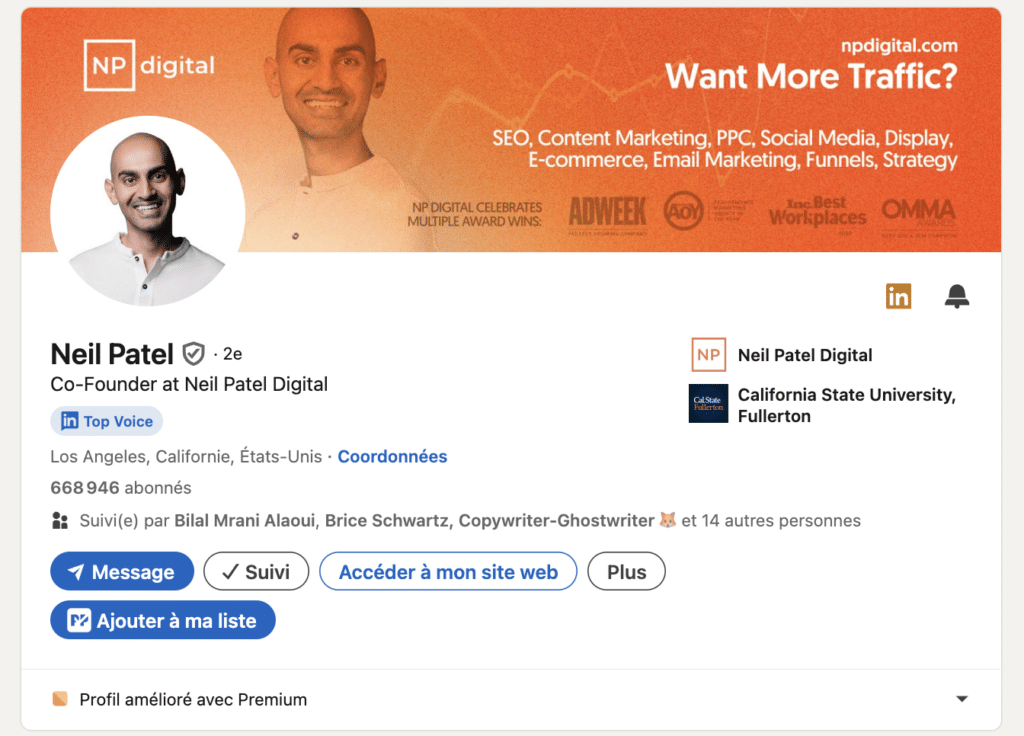
To be able to network on LinkedIn, there are things you need to consider, like having the perfect profile. 💎
Don’t make the mistakes that everyone else makes. “Pimp” your profile page to be the one seen in the crowd. 💄
What is LinkedIn? A platform built on trust. If your profile doesn’t inspire trust, chances are you won’t be able to develop your LinkedIn network or achieve your goals. 👀
What is LinkedIn profile? A great showcase for your company’s news, products and services… and it’s important to master its codes.
ℹ️ To optimize your LinkedIn profile, you need to make it attractive and clear, and fill it with as much information as possible.
Here’re information you should add to your profile : 👇🏼
- Use a professional profile picture and an attractive banner reflecting your area of expertise.
- Create a catchy headline that clearly describes your value proposition and then your function or core competencies.
- Write a concise and captivating summary, highlighting your added value, competitive advantages and significant achievements.
- Complement your professional experience and training with relevant keywords.
- Ensure that your skills are validated by contacts.
- Ask for recommendations to reinforce your credibility.
- Finally, be active on the network and have the right engagement and content strategy with your network to personalize your interactions.
The goal? Maximize the impact of your online profile presence on LinkedIn. 🌟
Best practices to optimize your LinkedIn Company Page
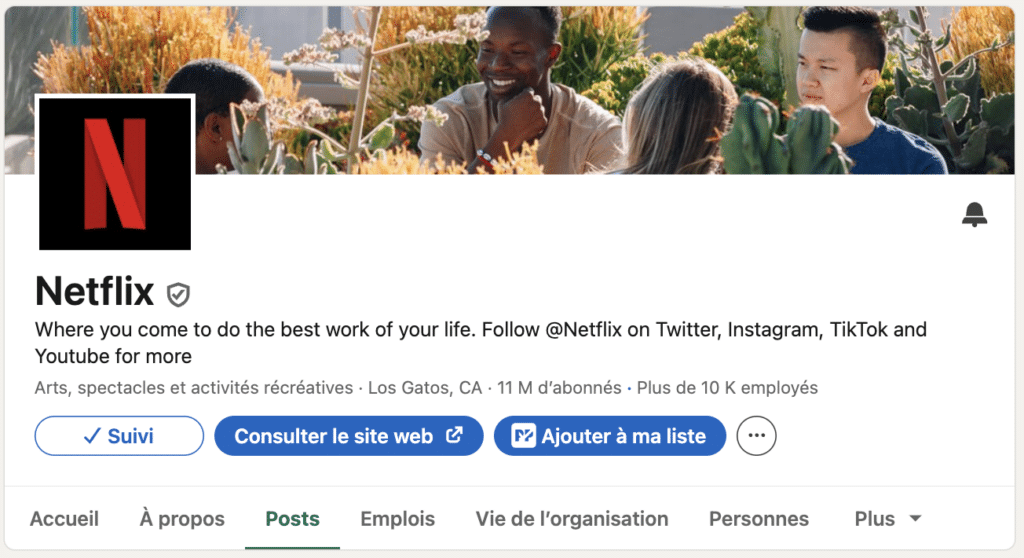
🏛️ What is LinkedIn “Company page”? LinkedIn lets you make your company more visible, in particular by adding your employees and partners.
The page function is designed for companies (large or small), as well as schools and universities.
⚙️ To optimize it, follow the same steps as for profile optimization… With a few exceptions:
- Highlight your logo; it should be clear and reflect your identity.
- Add Call to Action (CTA) links to your publications and profile page to encourage engagement.
- Use the “About” section to share your mission, vision and values.
- Regularly update your job offers, achievements, etc.
- Be active and publish relevant content that will attract and capture the attention of your target audience (consider using interactive formats such as polls or videos).
- Encourage employees to engage with the page to reinforce credibility and increase the reach of publications (e.g. with engagement pods).
🖱️ To create a page, click on the “products” button at the top of the LinkedIn home page, then click on “Create a LinkedIn page” before filling in the necessary elements.
⚠️ Attention:
👉🏼 The creation of a company page is only possible if you have a profile in your name!
👉🏼 Impossible to access private messaging and exchange with a collaborator or customer, via a company page.
How to use LinkedIn for networking?
Once your profile or page is well-structured, optimized and attracts attention… You can start thinking about developing your network on LinkedIn! 👨🏻💻
What is LinkedIn? A fantastic tool for finding and making valuable business connections, especially in your field of expertise:
1. Define your target audience and find keywords related to that field. 🔑
2. Search for people on LinkedIn using advanced LinkedIn filters and do a keyword search inside the LinkedIn job title.
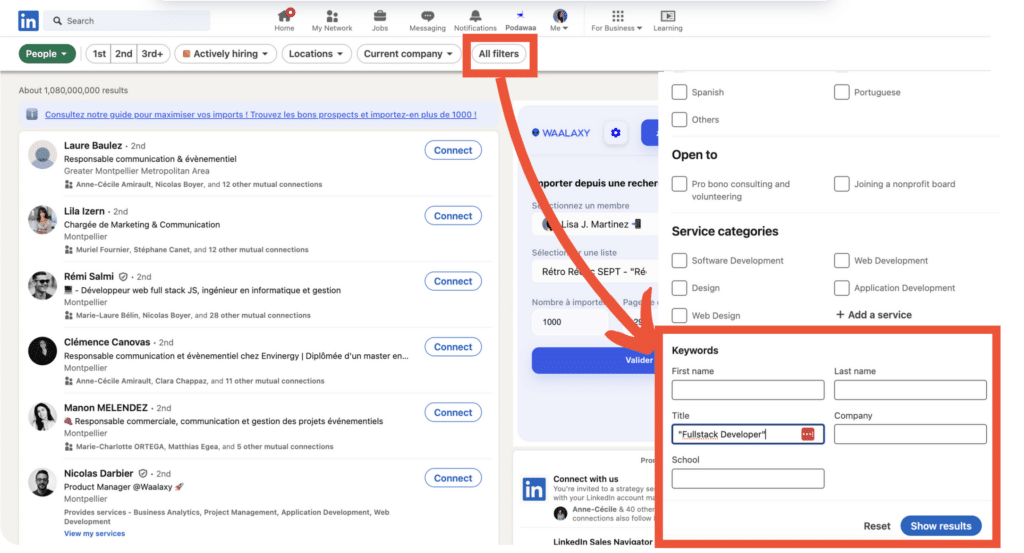
3. Make connection requests 💞 and send personalized invitations with a short message explaining why you want to get in touch (shows your interest and increases the chances of acceptance).
4. 🫵🏼 Reach people through publications and comments, join groups or events, or LinkedIn messages :
- Share relevant content : Regularly publish articles or comments on topics related to your field to attract interested professionals and help establish your authority.
- Join LinkedIn groups: Participating in discussions and events in groups related to your industry allows you to expand your network and demonstrate your expertise.
- Interact with your contacts : Respond to comments, engage in discussions, and congratulate your contacts on their successes to build strong relationships.
How to use LinkedIn to find free leads?
Now we can take networking a step further. 👀
Thanks to all its solutions (mentioned in the article), what is LinkedIn? LinkedIn is a network for finding prospects quickly and efficiently, free of charge. ✅
But to use LinkedIn to find new customers, there are a few prerequisites:
- Know who your future customers are on the network = define your target and establish a buyer persona.
- Know where and how to find them = use a LinkedIn search to segment them (filtering by title, sector, location, etc.).
- Know how to get in touch with them = use copywriting to write personalized invitations, interact in comments, send private messages and even e-mails.
LinkedIn Premium: The best subscription for B2B lead generation?
What is LinkedIn? The most effective social network for finding new customers. 🤑
In this area, it was judged, 277% times more effective than the other social networks like Facebook, Twitter, Instagram.
That’s why LinkedIn launched specific subscriptions, to meet strong market demand and help companies sell, recruit and collaborate… All while helping other LinkedIn members get informed and find jobs. 🧢
So it’s safe to say that LinkedIn Premium subscription is the best way to find leads. 💳 There are 4 types :
- Career: $29.99/month = to boost your professional career or job search.
- Business: $59.99/month = to create or develop a network.
- Sales Navigator Pro: $99.99/month = to sell your products and services.
- Recruiter: $119.95/month = for recruiting and hiring new talent.
What are the pros and cons of LinkedIn for prospecting?
✅ The advantages of LinkedIn for companies, are:
- Improving brand awareness and online reputation,
- Generate leads for your products or services.
- Reinforce your corporate image ,
- Retain existing customers by maintaining active relationships.
With the right inbound marketing strategy, you can reach millions of users.
❌ But, what are LinkedIn’s disadvantages?
- Searching and segmenting profiles is not very precise, and it’s impossible to automate actions directly using LinkedIn.
LinkedIn can be a formidable weapon in sales and marketing strategy. 🔫 But combined with tools that boost network usage.
LinkedIn Automation tools for lead generation
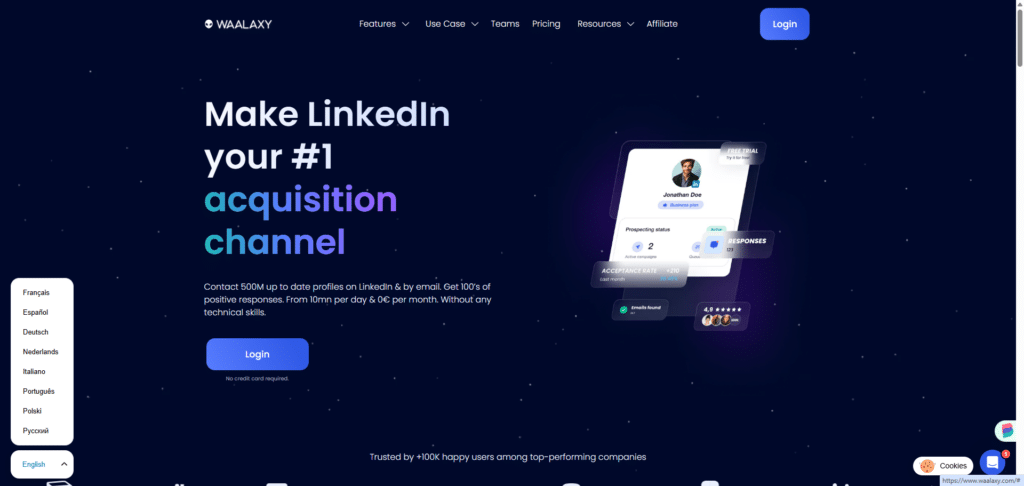
👽 Waalaxy is a multichannel LinkedIn automation tool that saves you time for :
- 🟣 Import profiles from LinkedIn.
- 🔵 Retrieve your relationships, people who react or comment on your publications, participants in a group or event,
- 🟣 Sort and segment contact lists.
- 🔵 Send personalized invitations to targeted people on LinkedIn.
- 🟣 Create marketing automation sequences via LinkedIn.
- 🔵 Find and send emails to your leads.
- 🟣 Craft messages with our AI Waami assistant.
- 🔵 Manage your conversations with the Waalaxy Inbox.
- 🟣 Manage the results of your campaigns.
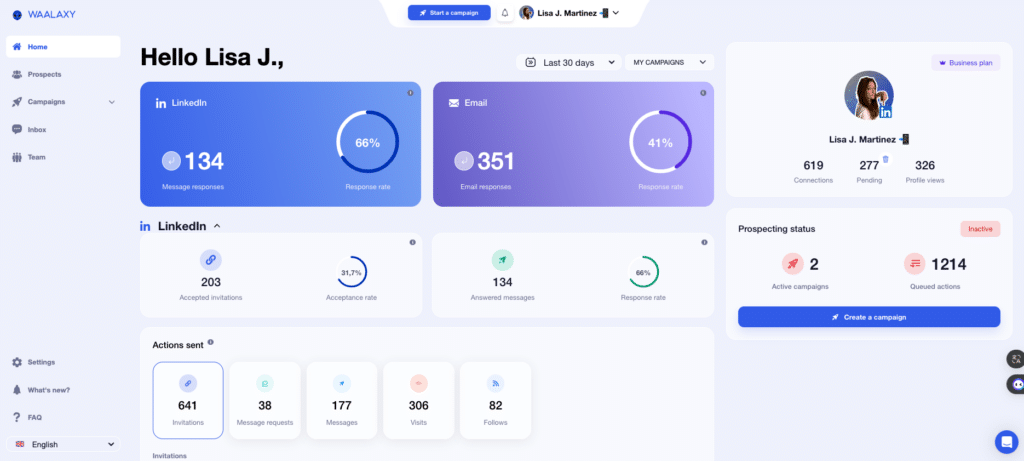
You don’t have to do a thing! Waalaxy works for you. 🔥 Follow this step-by-step tutorial: ⬇️
- Download the Waalaxy extension from the Chrome Store.
- Search from LinkedIn.
- Import dozens or hundreds of prospects into the pre-built CRM.
- Create a campaign and name it.
- Choose the Waalaxy sequence “invitation to a visit with personalized note”.
- Write your message.
- Launch the campaign.
What is LinkedIn results? Dozens of people, selected by you, will receive an automatic profile visit and then an invitation with a welcome message. 🤖
With Waalaxy, you can go even further with more advanced campaigns to contact leads on LinkedIn and via Email, and find customers!
Try it now. 👇🏼
Conclusion – What is LinkedIn?
So, what is LinkedIn? It’s a professional social network, a digital media outlet and a free B2B lead generation platform full of opportunities that you just have to seize. 😬
Whether you want to expand your network, whether you’re a candidate, marketer, CEO, recruitment specialist, small business owners, freelancer…
Even if there are alternatives to LinkedIn, it’s still (and always will be) the best tool to help you achieve your professional goals.
🎁 LinkedIn offers a platform for building a personal or corporate brand image, while making it easier to find prospects, recruit, and improve brand awareness. However, it requires an investment of time and effort to remain active and relevant over the long term.
Fortunately, contact automation tools like Waalaxy can help manage the challenges of prospecting on LinkedIn and be even more effective. 🦾
Frequently Asked Questions (FAQ)
🏁 To conclude, here are the answers to the most frequently asked questions on this subject.
Is LinkedIn a dating site?
What is LinkedIn? Not a dating site. 💔 LinkedIn is a professional networking platform, designed to facilitate connections between professionals and businesses.
🎯 Primarily, LinkedIn’s aim is to enable users to develop their network and career, search for job opportunities, enhance their skills and interact with other professionals.
Although LinkedIn allows users to interact between us, these connections must remain within a professional framework. So, we strongly advise you not to flirt on LinkedIn.
Using LinkedIn for personal encounters is not only inappropriate and may jeopardize your image, but is also a misuse of the platform.
What are the mistakes to avoid on LinkedIn?
👉🏼 To sum up and finish briefing you, here are 10 LinkedIn mistakes to avoid using it well (and that everyone does):
- Not having an optimized profile or page.
- Not knowing how to structure your text.
- Not having a publication strategy and a clear editorial line.
- Be boring and/or talk too much about yourself.
- Add outbound links to your publications.
- Tag half your network for comment.
- Don’t reply to comments.
- Not using all features.
- Not being regular and not planning your posts.
- Not knowing how to convert your audience.
How to measure activity on LinkedIn?
To measure the activity of your LinkedIn account, you can consult several indicators. 📊
First, what are LinkedIn impressions? This indicator represents the number of times your publications are displayed in users’ News Feed. 👀 This gives you an idea of the visibility of your posts, but not necessarily their engagement.
What are the other LinkedIn indicators? Reactions (likes, comments, shares), number of profile views, invitations received… which can give you clues and help you establish your engagement rate. 💜
These metrics allow you to assess the impact of your content and the growth of your network, then improve based on the results.
Now you know what to say when someone asks you what it’s for, or says ” What is LinkedIn?” 🚀. See you soon. 👽








