Looking to optimize your messages on LinkedIn and improve your response rates? You’ve come to the right place! 😎 Today, we’re going to talk about LinkedIn InMail, those famous private messages that can help you get in touch with prospects or recruiters. 📈
InMails are a great tool, but to really stand out from the crowd and grab your recipients’ attention, there are some key strategies to master. In this article, we’ll discover the 5 best practices for maximizing the impact of your InMails and increasing your chances of success. 💡
What is a LinkedIn InMail?
LinkedIn InMail is a great tool offered by LinkedIn to let you send private messages to people you’re not yet connected with. 📩
Unlike traditional messages, InMail arrives directly in your recipient’s inbox, even if you’re not yet in their network. It’s a real opportunity to get in touch with prospects, recruiters, or potential partners! 🚀
What is LinkedIn InMail used for?
InMail is particularly useful for salespeople looking to get in touch with prospects or potential customers, without going through longer channels like email or phoning. 🧐
InMail works with credits. Credits are monthly depending on your account type are as follows 👇🏻 :
- Recruiter Lite: 30 credits per month.
- Career Premium: 5 credits per month.
- Premium Business: 15 credits per month.
- Sales Navigator Core: 50 credits per month.
You must necessarily subscribe to a LinkedIn premium membership to have access to LinkedIn InMail. 💶
For example, let’s say you sell a performance management tool for sales teams. You can directly target a sales manager in a company that still uses conventional solutions. An InMail allows you to contact them by sending a personalized message that will catch their attention much more quickly than by email.👀
Advantages and disadvantages of LinkedIn InMail
LinkedIn InMail can be a handy way to get in touch with prospects or decision-makers you don’t yet know. But then, why use it rather than a conventional message?
Here are two reasons that may help you better understand the benefits of this tool for your LinkedIn prospecting. 👇
- Contact everyone: Unlike conventional messages, InMails arrive directly in your prospect’s inbox, so your message is much more likely to be seen. 👀
- A higherLinkedIn response rate: according to LinkedIn, those who use InMail are 2.6 times more likely to get a response than those who only use classic messages. For prospecting, that makes all the difference! 📈
However, like all tools, there are drawbacks:
- Not very cost-effective: If this is the only feature you’re interested in, it’s not very cost-effective to subscribe to a LinkedIn premium plan. 🥲
- Not scalable: You have to do this manually every time you want to contact someone, which can be very time-consuming… ⏰
- No follow-up : You can’t follow-up and you can only make one text change, so you need rock-solid copywriting to convince your target. 🎯
Top 5 best practices for optimizing your InMail
Before you start sending LinkedIn InMail, there are a few important rules to know. 🙊 If you don’t want your messages to land in your recipients’ junk mail, it’s essential to understand what you need to take into account on LinkedIn and social networks. Here are 5 best practices 👇🏻 :
1. Choose your targets carefully
Don’t rush and target everyone on LinkedIn. There are too many people to send random messages! 😵 To maximize your chances, you need to choose specific targets.
You must have signed up for a LinkedIn Premium account, so you have the advantage of being able to use advanced LinkedIn filters to refine your search. This means you can target the prospects most relevant to your message.
Check prospects’ interests and needs to make sure your approach is the right one. As you only have a limited number of InMails each month, make every message count! ✍️
2. Customize your approach
Do a little research on your target audience. Perhaps you share hobbies, professional connections or even common interests ? 🎾 Use these points to personalize your message and establish a genuine relationship. Prospects are much more likely to respond if you show genuine interest in them.😎
InMail is an opportunity to start a conversation, not to sell right away. Emphasize the connection first, then offer to discuss further in a meeting or phone call. ☎️
3. Straight to the point
Be concise! Let’s face it, no one wants to read a long-winded LinkedIn message. More than half of all InMails are read on mobile, so it’s essential to keep your message short and punchy. Try not to exceed 150 words. A brief, kind and direct approach is far more effective at capturing attention.🤓
If you follow these basic rules, you’ll maximize your chances of receiving a positive response. 😍
4. Don’t forget to use a CTA
It’s important to add a LinkedIn call-to-action to your InMail. This could be an invitation to download an ebook, take a call or participate in a webinar. A well thought-out CTA gives your prospect a concrete action to take.
The aim of an InMail isn’t necessarily to close a sale immediately, but rather to start a conversation. Use it to make yourself known and create a bond with your prospect. 🤗
5. Have an optimized profile
Be prepared for your prospects to view your profile after seeing your InMail. 👀 So it’s essential that your LinkedIn profile is up to date and well optimized. Highlight your skills, your achievements and what sets you apart from the rest. A solid, professional profile is a way of gaining credibility and reassuring your prospects.
Make sure your photo, resume and experience are well represented. A polished presentation shows that you’re an expert in your field. You can even take a look at this tutorial for optimizing your profile. 🤩
Despite these best practices, InMail isn’t always the most optimized tool… But rest assured, I may have a solution for you 😉
InMail LinkedIn vs Waalaxy and its inbox
If your goal in usingInMail is to contact one person very precisely, then this is the right tool for you, but if what you want is to target a large number of people automatically and improve your reach, then Waalaxy is the one for you! ✨
Waalaxy is theessential tool for simplifying prospecting on LinkedIn and by e-mail. Accessible directly via a Chrome extension, it requires neither technical skills nor a pre-existing database. It’s all you need to boost your results, easily and effectively. 🌟
Unlike complex tools, Waalaxy stands out for its fast learning curve and intuitive interface. And the bonus? Send up to 800 LinkedIn invitations per month with no restrictions. 🎉
Here are just a few of Waalaxy’s many features: 👇🏼
- 🔄 Cold email automation.
- 🎯 Artificial intelligence-based prospecting.
- 📊 Launching, managing and tracking multi-channel campaigns.
- 🛠️ Integrations with HubSpot, Salesforce, NoCRM, Zoho, and more.
- 🔍 Search and retrieve business emails with « Email Finder ».
- 🖊️ Advanced message personalization with dynamic variables.
- 🔔 Program automatic reminders to never lose a prospect.
- 📋 Dashboard to analyze your performance and adjust your strategies.
- ⚡ Automatic data export to your CRM for perfect synchronization.
- 📬 Intuitive LinkedIn messaging management for optimized follow-up: the InBox. ✨
Waalaxy and its Inbox
Inbox Waalaxy is one of its key features, helping you to manage your LinkedIn inbox ultra-efficiently. Unlike InMail, Inbox Waalaxy allows you to automate reminders, pre-save replies and achieve much higher response and conversion rates, making it an ideal solution for sales teams and recruiters.
Quite simply, it’s LinkedIn messaging at its best! ✨
The response rate to Inmails is 18-25% on average, whereas response rates at waalaxy can reach 95% for recruiters and between 40-50% for sales! 🤩
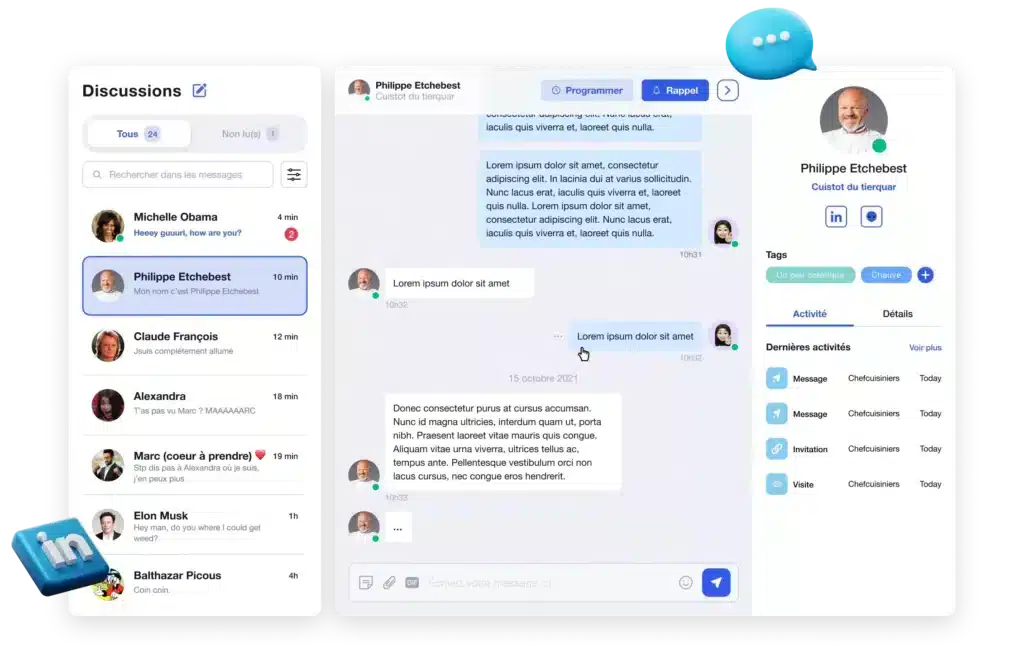
➡️ Here’s what you can do with Inbox Waalaxy, for example:
- 🔄 Schedule automatic reminders so you never forget a prospect
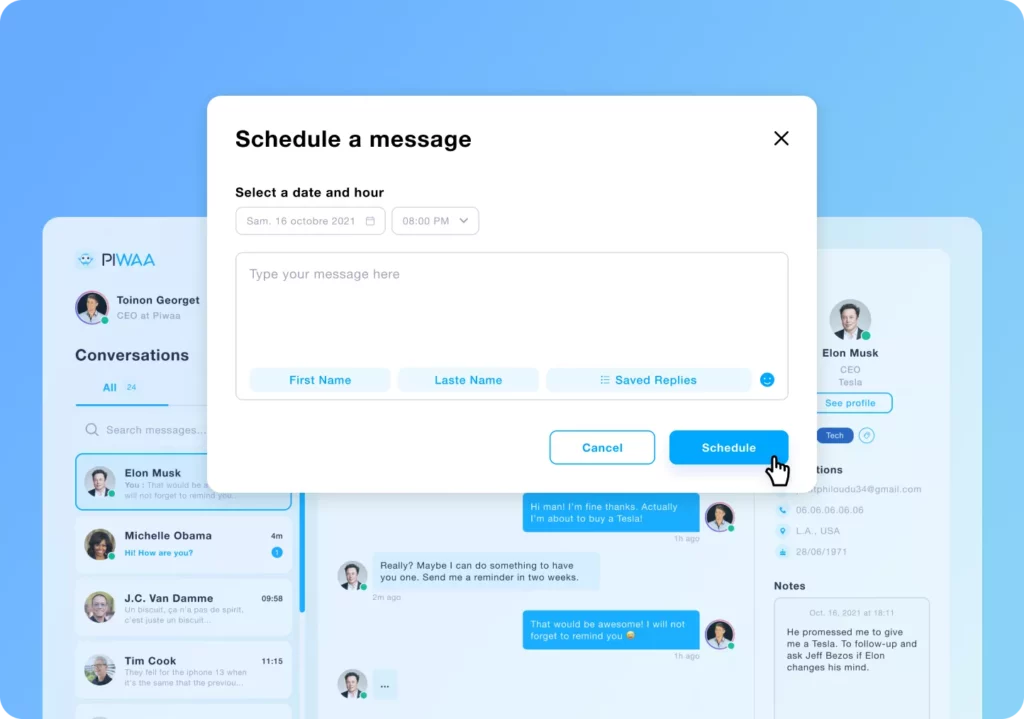
- 🔗 Automatically synchronize with over 2,000 applications.
- 🏷️ Tag your prospects and filter conversations easily.
- 📝 Take notes to keep track of your exchanges.
- 🔍 Manage your unread conversations with “infinite scroll”.
- 💬 Use recorded responses to quickly answer common questions.
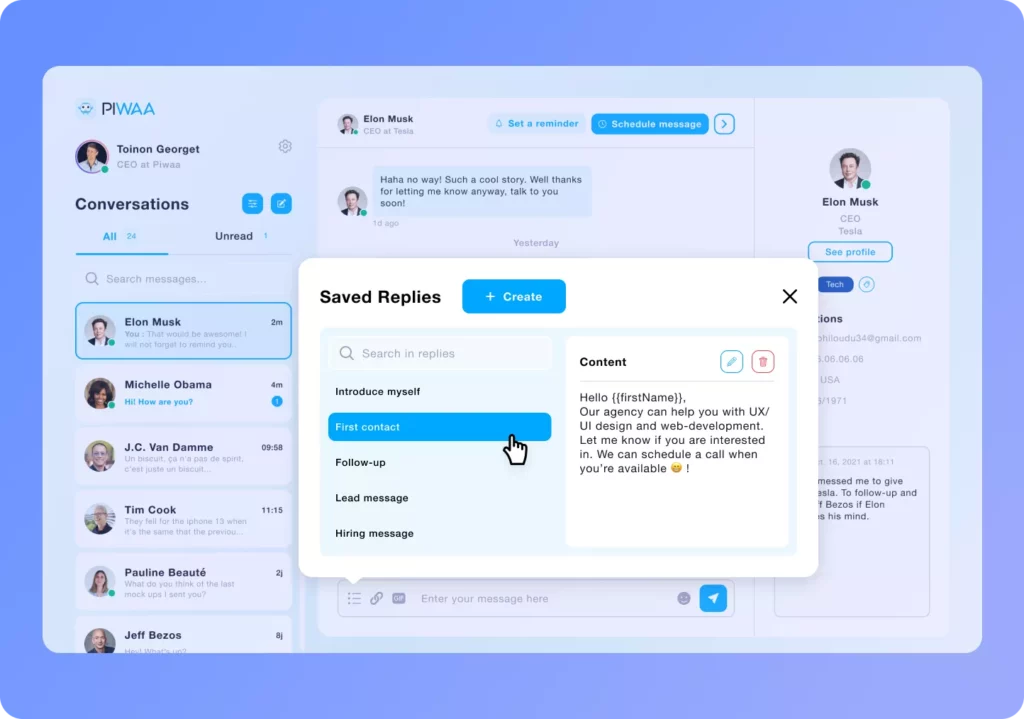
➡️ Here is a comparison chart to help you better understand the differences between Waalaxy and InMail Premium:
| Criteria | InMail | Waalaxy and its Inbox |
|---|---|---|
| Accessibility | Available with LinkedIn Premium subscription | Requires Waalaxy account for integration |
| InMail limit | Limited number of InMails per month | No limit, can send many messages |
| Customization | Manual personalization | Automated personalization and saved responses |
| Automation | No message automation | Schedule messages and reminders |
| Ergonomics and interface | Classic LinkedIn interface, sometimes limited | Intuitive, optimized interface |
| Message filtering | No advanced filtering | Ability to tag and filter messages |
| Pre-recorded replies | No | Yes |
| Schedule reminders | No | Yes |
| Prospect tags | No | Yes |
| Export to your CRM | No | Yes and soon available from Inbox |
| Chat support 6j/7 | No | Yes |
| Box response rate | 18-25% on average | Up to 95% for recruiters and between 40-50% for salespeople |
| Price | Pay | Try it for free |
| Cross-channel | No | Yes (LinkedIn + Cold email) |
| Email Finder | No | Yes |
| Writing AI | No | Yes, Waami |
| Automatic connection request | No | Yes |
| Send reminder messages | No | Yes |
| Send automatic messages | No | Yes |
Shall we have a recap on LinkedIn InMail?
To sum upLinkedIn InMail: it’s a great way to contact your prospects directly, especially if you have a Premium account. 🎯 However, while it offers some personalization, it remains limited in terms of automation and lead management.
With Inbox Waalaxy, on the other hand, you gain in flexibility and efficiency: automated reminders, pre-recorded replies, advanced follow-up… You can achieve higher response rates and manage your leads much more fluidly. 🚀
FAQ InMail LinkedIn
What’s the difference between InMail and LinkedIn sponsored messages?
An InMail is like a high-end private message. You send it directly to a specific person, even if they’re not in your network. Great for a personalized, targeted approach! However, InMails are limited depending on your subscription. 🥲
LinkedIn Sponsored Messages are an advertising format that targets a group defined by criteria (sector, position, etc.). Perfect for reaching a large audience and promoting a product or event, but much less personalized. 🎨
➡️ If we had to sum up:
InMail = individual and targeted 🎯
Sponsored message = large audience and advertising 📣
How to send a LinkedIn InMail?
➡️ To send InMails, follow these steps:
- Go to the profile of the person you wish to contact.
- From their introduction section or LinkedIn messaging, click on the “More” button.
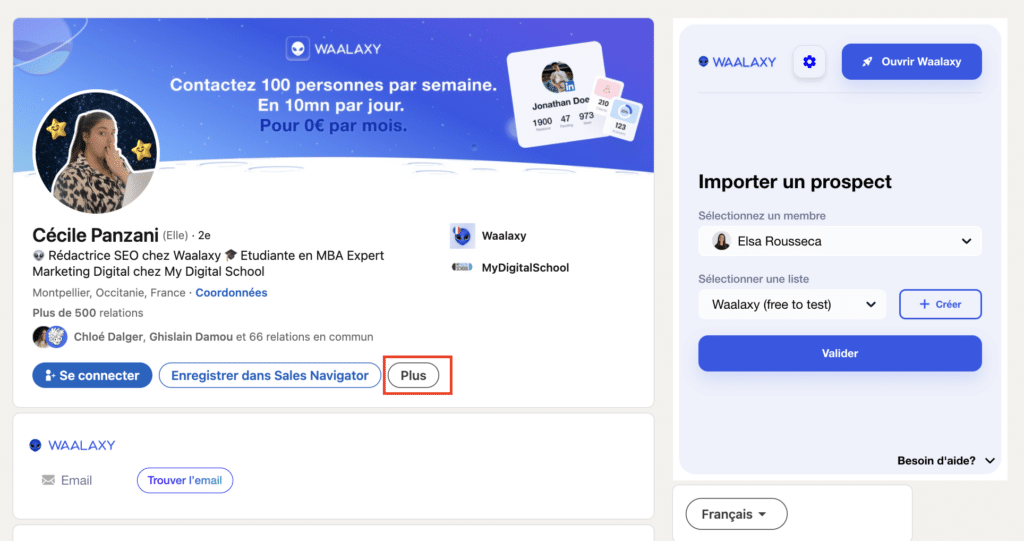
3. In the“New message” window, write your text. ✍️
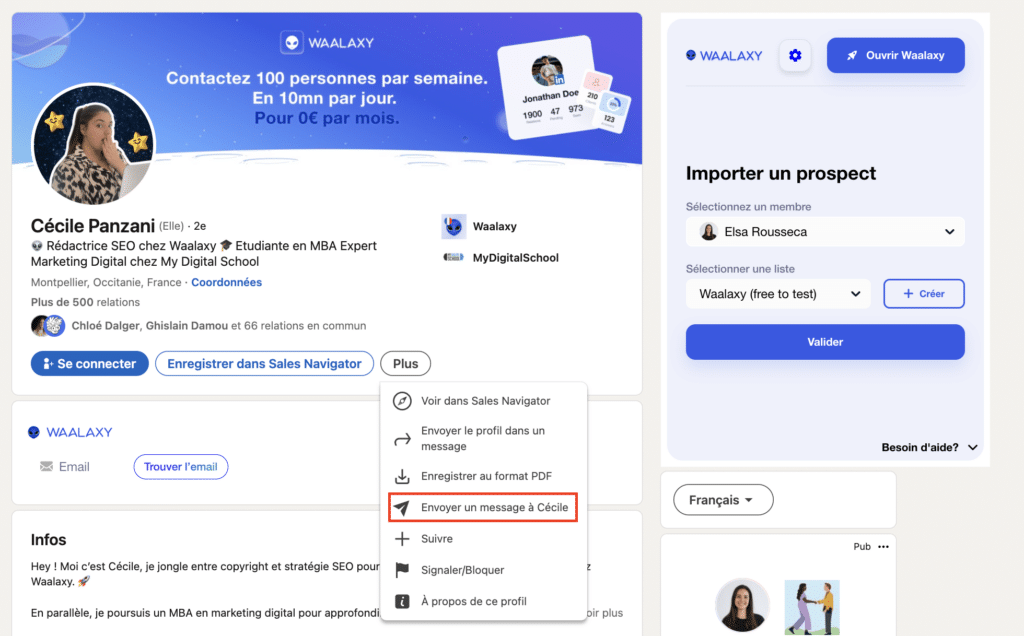
4. Check that your message is clear, personalized and stays within the character limits:
- Subject: 200 characters max.
- Message: 2000 characters max.
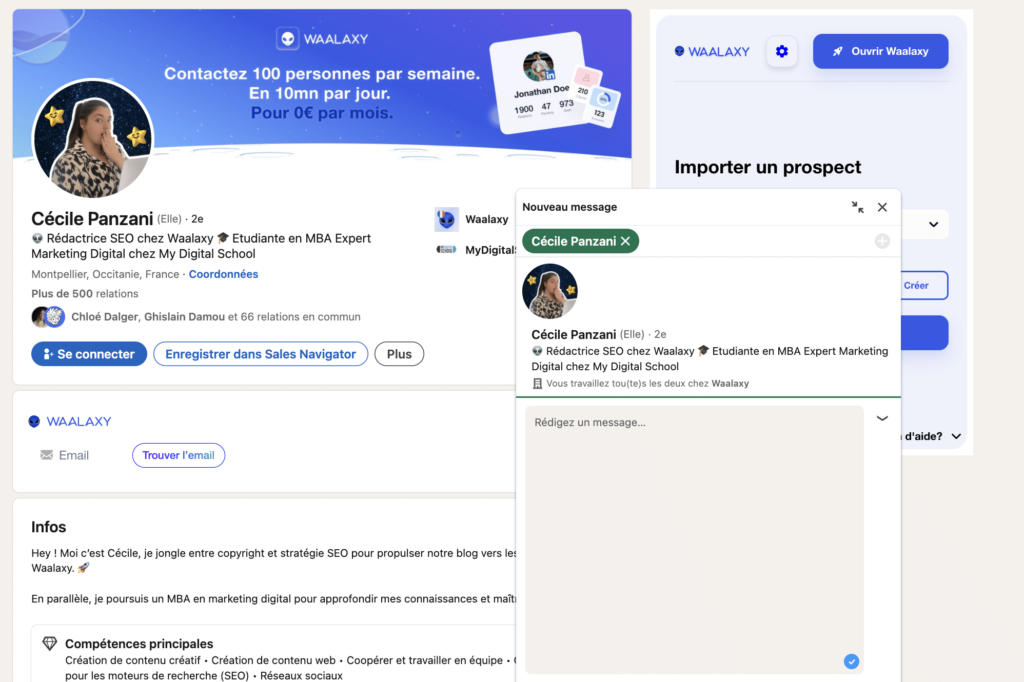
5. Click on Send. 🚀
As you can see, it’s quite long especially if you want to contact a lot of people. That’s why I recommend using Waalaxy if your goal is to target easily and quickly! 👀
How to make a good LinkedIn InMail?
➡️ To write an InMail you need to remember these three pillars:
- Personalization🎨
Mention the recipient’s first name, details about their background or interests. This shows that you’ve taken the time to find out more. Example: “I saw that you ran [project] and I’d like to talk to you about [topic].” - Simple and clear😉
Keep the message short and to the point: max 150-200 words. Get straight to the point, avoid unnecessary detours, and propose a simple call to action (e.g. “Let’s set up a meeting”). 🎯 - Non-commercial approach.🛍️
Don’t sell your services or products directly. Your goal is to create a conversation, not to close a deal immediately. Instead, show your added value.
➡️ For example:
Hello {{firstname}},
I came across your profile and really enjoyed your work on [specific project/topic]. You seem to have a great expertise in [specific sector]! 🙌
I’m also working on a similar project and thought it would be interesting to talk to you about it. Would you be up for a chat?
Have a nice day!
How do I delete a LinkedIn InMail?
It is impossible to delete an InMail in LinkedIn once it has been sent. However, you can :
- Archive the conversation: move unnecessary threads to the “Archived messages” section to clean up your inbox.
- Edit or delete a standard (non-InMail) LinkedIn message within 60 minutes of sending. ⚠️ This does not apply to InMails.
- If a message contains inappropriate content, you can report it to LinkedIn, even if it has been modified or deleted.
Deleting a standard message affects all participants and displays a “deleted” badge.✨
Now LinkedIn InMails have no secrets for you! 🚀













