Want to write a great LinkedIn post, but are a little lost? 👀
Creating content for the various social networks isn’t always easy, especially when it comes to regularity and ideas. 💡
Thanks to this article, you’ll know:
- How to make and structure a LinkedIn post,
- When to post your publication,
- Writing the perfect LinkedIn post.
Are you ready? Let’s take a look together at how to get started writing your LinkedIn post, and what techniques to put in place! 😎
Let’s get started! 🚀
How to make a post on LinkedIn?
First, you’ll need to go to your LinkedIn profile, then click on “start a post”. 👇🏼
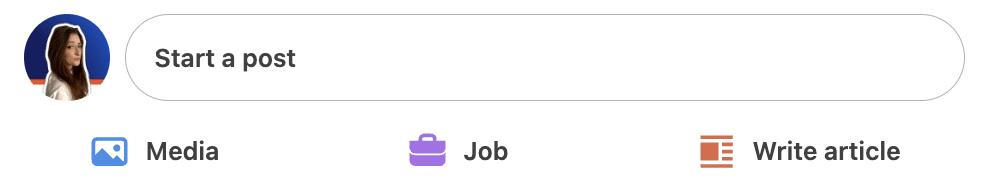
💥 Once the pop-up opens, you have several options:
- Write text,
- Insert an image, video, document, survey…
- Schedule your LinkedIn post and update your choices about privacy settings if needed.
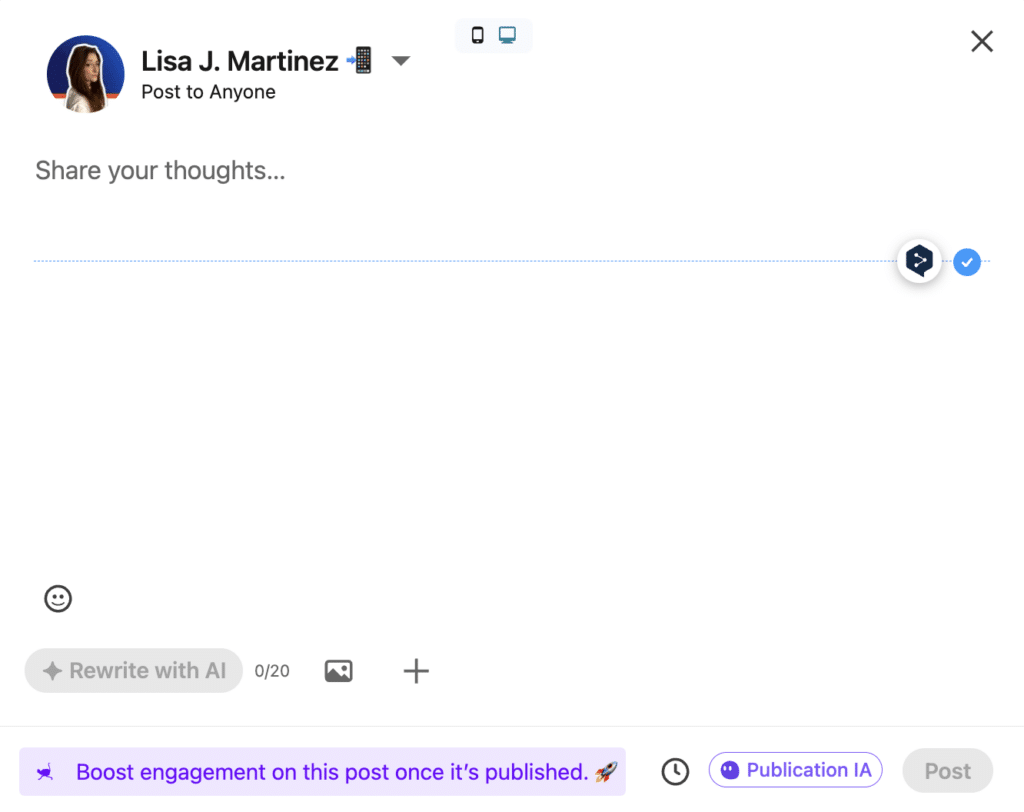
When the LinkedIn post is ready, you can click publish. 🚀
If you want little tips on how to structure your content and try to make a killer LinkedIn post 📦, it’s over here.
How to structure your LinkedIn post?
The structure of a LinkedIn post is crucial for :
- Capture the audience’s attention quickly,
- Make it easy to read,
- Maximize the impact of the message, encourage engagement, and improve the visibility of posts in the LinkedIn news feed.✨
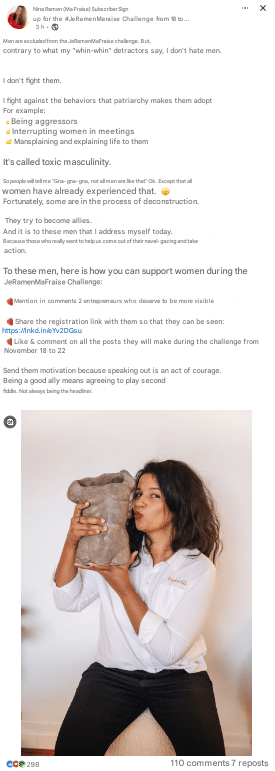
To properly structure a LinkedIn post, here are the essential steps:
1. Choose a topic that’s relevant to your expertise, or that brings real value to your audience. Make sure the topic is topical and relevant to your audience.
2. Define the LinkedIn post type according to the objective: text only, with image, with video, with .pdf (carousel), with survey…
3. Use a writing framework: The AIDA method (Attention, Interest, Desire, Action) works well for strong storytelling or value-added content. But there are also other structures that can be adapted to suit your content strategy: PAS, QUEST, 4P, FAB, STAR, BAB, ACC… Or create your own!
4. Take care with the tagline: You have 120 visible characters before clicking on “see more” to encourage engagement on LinkedIn.
5. Careful formatting LinkedIn post : Be concise, air out the text, use emojis to structure and humanize the message, and integrate targeted hashtags to bring more visibility (preferably at the end of the post and not in the middle of the text to make it easier to read).
Want to format the font/text of your LinkedIn post? For example, put a word in bold. All styles can be copied and pasted from our LinkedIn emoji article. You can also use a third-party tool such as YayText or LingoJam.
6. Engage in conversation (with a call to action): Ask an open-ended question to encourage feedback or interaction. Insert a link to obtain a document, encourage reading or registration.
At Waalaxy, we’ve learned from our successes and failures that there’s no such thing as a miracle content strategy. You can follow these tips and not break through, or you can fail to follow them, and still make the buzz. 🤷🏻♀️
For the rest, test, try, have fun and above all: write about a subject you’re passionate about, with strong, compelling words and emotion. 🥰
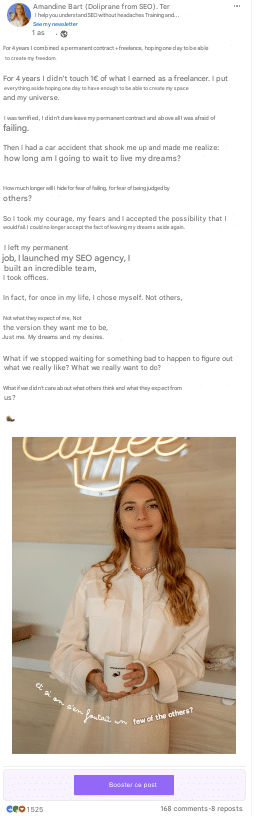
The stronger the emotion, the more engaging your post. Even, and especially if you’re talking about a basic topic, make it exciting. 😍
4 type of post on LinkedIn
👉🏼 There are 4 LinkedIn post type :
- Text only
- Text + image
- Text + video
- Text + Carousels
Each of these has its own advantages, depending on your objectives and the subject of your LinkedIn post (storytelling, tips, lists, anecdotes, feedback, or an open question…), which we’ll look at straight away. 💁🏻♀️
Text only
🧠 This is the ideal for sharing a thought, opinion or quick tip (the limit is 3000 characters, but keep it to 1300 max).
But, if you’re using it, it’s a bit like arriving at a meeting without slides: it can work, but you already need a certain amount of reputation to captivate everyone! 🌟
Most of the time, this format is less effective and less engaging in the face of the flow of new enriched posts (images, videos and documents) that attract 2 to 3 times as many interactions.
On average, this “text-only” LinkedIn post type generates around 30% to 50% less engagement ❌, compared with enriched formats.
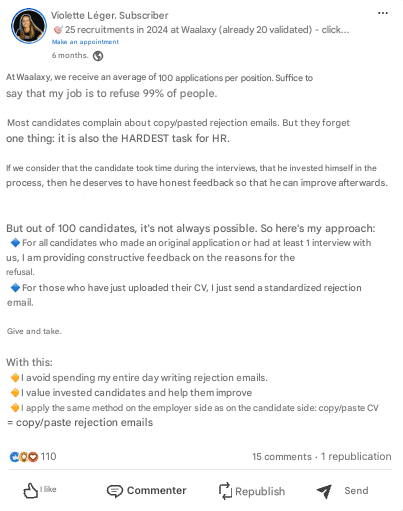
It’s great if you’re a LinkedIn star or a thought leader, but without an established audience, it can also go unnoticed…
🌠 So, it’s best to add a cool visual medium to stand out, but also to maximize reach and engagement.
The result? A LinkedIn post that’s more engaging, more attractive, eye-catching, and far more visible in the news feed! 🔥
Text + Image
This is the perfect post type to illustrate your words, catch the eye humanize the content and give more context (e.g. statistics, quotes, personal opinion, etc.). 💬
Accepted file formats are JPG or PNG. The recommended size for an image is 1200 x 1200 pixels and the weight must not exceed 2 MB (if necessary, you can compress images to reduce their weight and be able to upload them). 📲
The “text + image”post type has become far more impactful than text alone on LinkedIn, with LinkedIn engagement rates often 2 times higher. An image alone is enough, but you can add several.
👱🏼♀️ The big trend of the moment: adding a personal image, such as a profile photo or an everyday moment – a bit like “Facebook”.
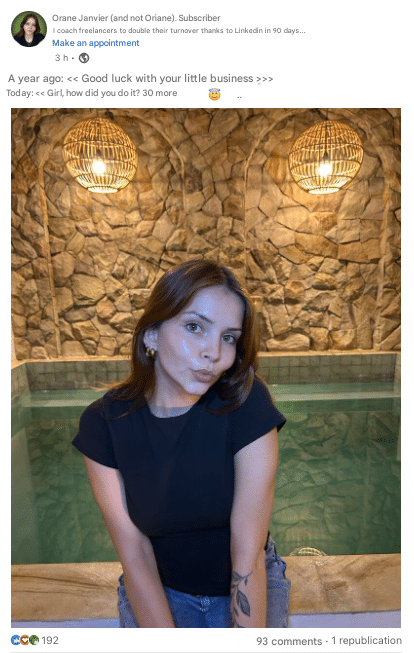
These images make the LinkedIn post more authentic and strengthen the bond with the audience, which responds better to authentic visuals than to overly corporate images.
The result: increased reach and engagement, particularly effective for reinforcing personal branding and humanizing professional interactions. 🔥
Text + video
✋🏼 This format is suitable for tutorials, demonstrations, feedback or testimonials, live events… To publish LinkedIn videos, there are a few technical constraints to anticipate:
- The video must be in 4K resolution for best quality and published in MP4 format to be compatible.
- File size must be between 75kb and 5GB, with a minimum duration of 3 seconds and a maximum of 10 minutes (long-form content).
- In terms of dimensions, square (1080 x 1080 pixels) or horizontal (1920 x 1080 pixels) videos work well.
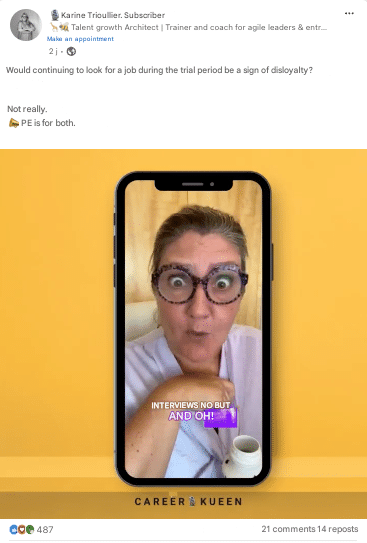
Videos hold attention longer and often capture up to 3 times more interactions than the “Text+Image” LinkedIn post. 📊
All published videos are grouped together in the “Videos” tab for a more immersive experience and boosting engagement as well as visibility. You can also download LinkedIn videos.
Videos attract attention quickly and foster a stronger connection with the audience thanks to their ability to convey emotions and stories. 📣
You can even add subtitles to capture attention without the sound (it’s even become a must-have)! To do this, use auto-subtitle generator tools.
👀 For maximum impact, opt for short videos (30 to 90 seconds), as they’re more likely to be viewed in their entirety.
Text + Carousel
Useful for multipoint presentations (checklists, milestones, analyses, case studies) in a visually appealing way. 🤩
It promotes interaction by capturing attention/curiosity and encouraging users to scroll, further increasing engagement and time spent on the post. ☝🏼
On average, carousel posts generate 3 to 4 times more interactions than other formats.
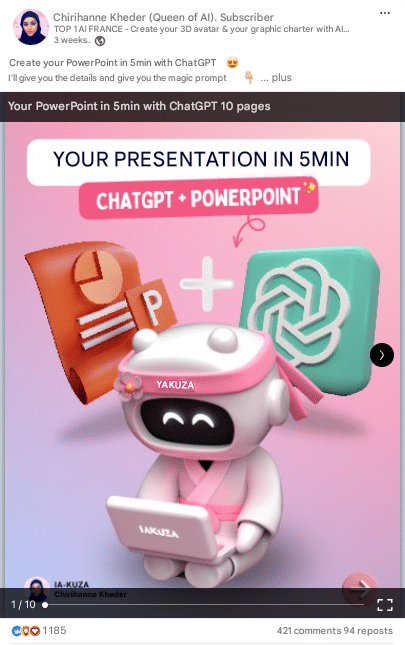
To create cool visuals (images and carousels), you can use Canva, which is free and effortless to get to grips with. 🎨
You can add up to 300 slides to a LinkedIn carousel. However, an average of 5 to 6 slides is recommended to get started, bearing in mind that 6 to 8 slides are the most successful.
Finally, the recommended sizes can be either portrait at 1080 x 1350 or landscape at 1280 x 720.
🎬 That’s it, we’ve seen every LinkedIn post type there is!
It’s not a question of choosing one and publishing your content only in that type. Rather, include them all in your content strategy, and change regularly so as not to bore your audience 😉
7 tips with LinkedIn posts examples
Here are a few quick tips (with examples) to make your posts even more engaging, sure to get your network buzzing! 🥰
1) Develop personal branding on LinkedIn
Personal branding is an indispensable element you need to include in your communication if you want to break through on LinkedIn and hope to stand out among millions of users. 🤓
The first thing to do to develop your personal branding (before you start writing content on LinkedIn) is of course to optimize your LinkedIn profile.
It’s your shop window and the first thing your audience will see when they click on your name. So you’ve got to look after it and present it well 🎀 :
- A professional profile photo.
- Your banner (illustrating what you do or what you’re looking for in less than 200 words).
- Your resume (approximately 300 to 500 words).
- Your caption, experience and training.
Here’s a rundown of the 5 things you absolutely must include in your LinkedIn profile to make your personal branding stand out. 👇🏼
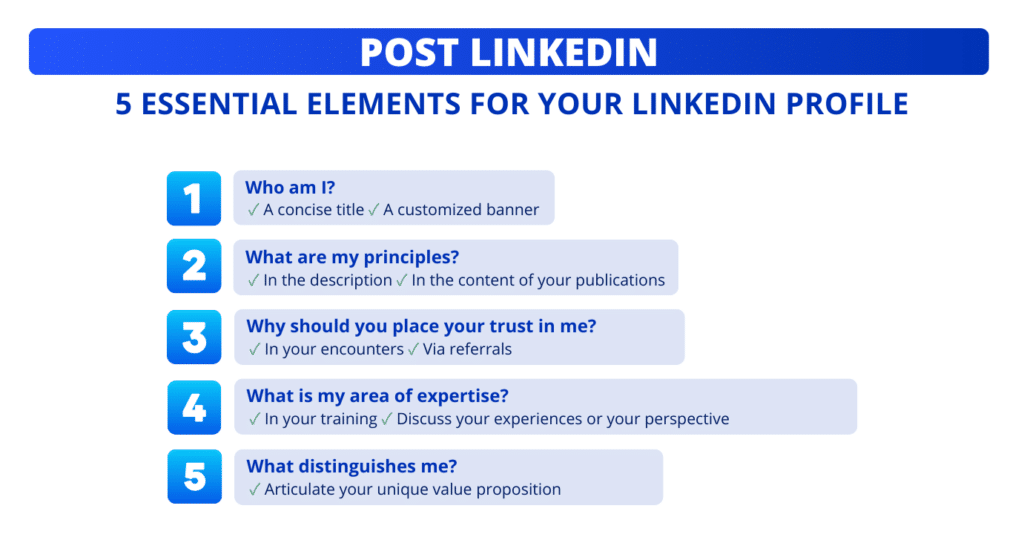
In your LinkedIn posts, for example, you can talk about :
- Your failures: we too often talk about successes to show ourselves in the best light, but failures are also part of everyday life.
- Your success: a record number of visitors to your site? A successful training course? A particularly memorable interview? ❤️
- Anecdotes from your professional career: you can explain how you handled a particular situation, or your best professional challenge.
- What inspires and motivates you (in relation to your brand image). ✨
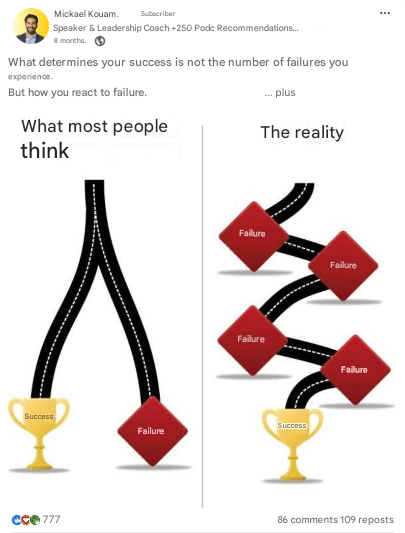
This kind of content will bring you closer to your community and show your values, your personality and your background. Of course, the idea is to remain authentic and not overdo it! 😎
2) Use copywriting techniques
To make a long story short, copywriting is the act of producing engaging content for advertising or marketing. 🎯
And, it’s all about having the right words and turns of phrase, the ones that will speak to your target audience. ⬇️
| ✅ Words to use | ❌ Words to avoid |
|---|---|
| You – To establish a direct link with the audience. | I – Too self-centered, focus on the audience. |
| Discover – Grab attention and call to action (CTA). | Never/Always – These absolutes can sound unrealistic. |
| Share – Encourage engagement and discussion. | Problem – Can create a negative connotation, prefer “challenge”. |
| Learn – Evokes added value and development. | Free – May devalue the content or offer. |
| Strategy – Signifies expertise and professionalism. | Cliché – Avoid overused phrases that lack originality. |
| Results – Focuses attention on impact and effectiveness. | Urgent – Can create negative pressure. |
| Innovative – Attracts those looking for new ideas. | Make money – Too commercial, may sound suspicious. |
| Success – Inspires and motivates. | Enormous – May seem exaggerated or implausible. |
Of course, adapt the level of language (on familiar terms) and tone according to the target, but also according to who you are, to differentiate yourself. And, in general, forget soft words and use hard-hitting ones!
You’re on a Ring, so to stand out, your words need to hit the screen! 💥
👉🏼 Last tip to improve your copywriting, make content more relevant and show you’re up-to-date on the topics that matter… 🥁
Talk about current events in your company or market with original content. For example:
🥇 Write about your company’s news: Be careful, you don’t have to sell your company at all costs, but share a cool anecdote about what’s going on there.
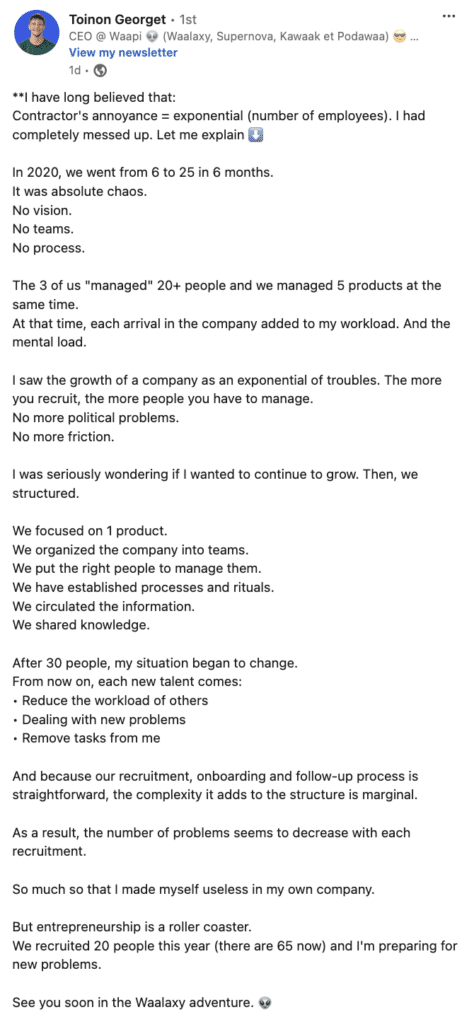
Important: to increase a brand’s audience, it’s best not to mention it in publications. Curious people see where you work thanks to your profile.
🥈 Write about market news: have fun dissecting marketing trends (or other relevant to your industry), and make lists – people love lists.
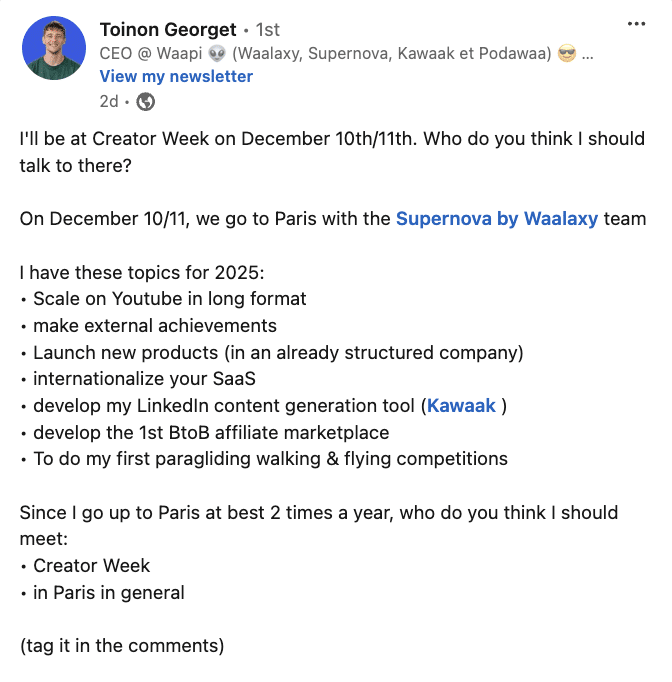
3) Build a content strategy
🧱 Building a LinkedIn content strategy allows you to :
- Have a guideline for producing coherent content, aligned with your objectives and with your audience’s expectations.
- Optimize engagement, reinforce credibility and guarantee an effective, regular presence on LinkedIn.
But to get there, you’re going to have to dig a little deeper 🧠… and use the famous marketing funnel (or conversion funnel) to help you build your topics to shine on LinkedIn and reach your targets.
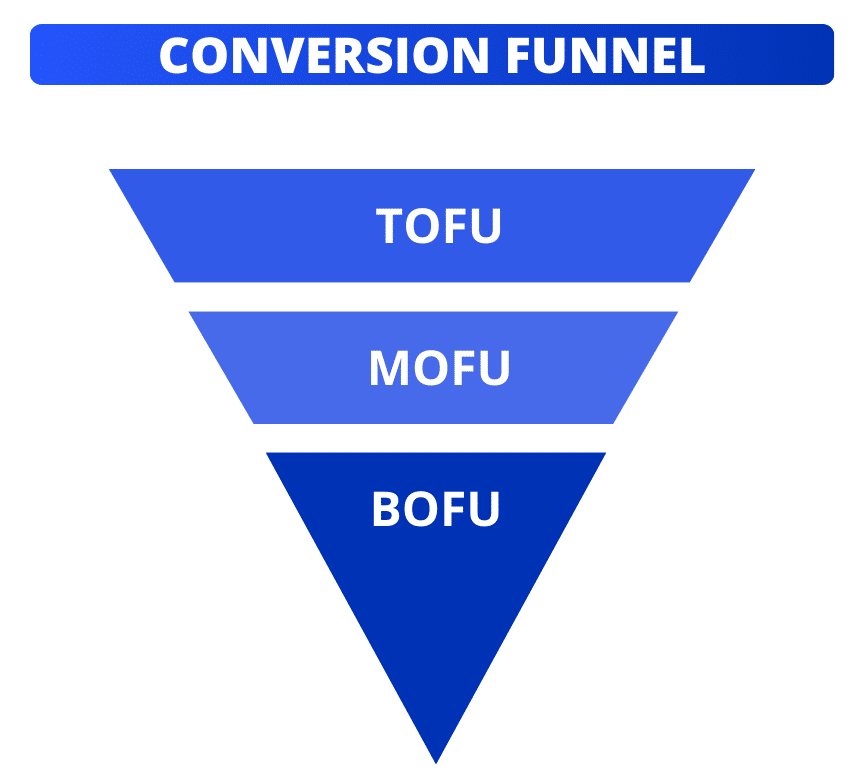
Each stage of the marketing funnel represents a different objective to be achieved with your content to attract different types of target. 🧲
Just as with LinkedIn’s post type, you’ll need to alternate each of these 3 stages and therefore TOFU-MOFU-BOFU types of content.

👉🏼 For example, you could write 3 LinkedIn posts for a week, 1 for each stage.
- TOFU: With this topic, you want to reach as many people as possible (awareness objective). For example: well-being at work, launching a start-up, teleworking, LinkedIn post…
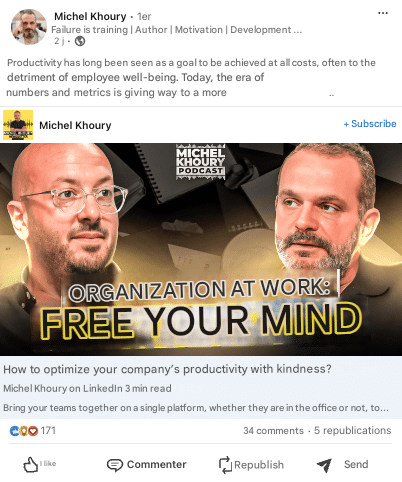
- MOFU: Your funnel is narrowing, so this topic will reach fewer people (compared with TOFU). For example: copywriting, LinkedIn features, market/sector developments…
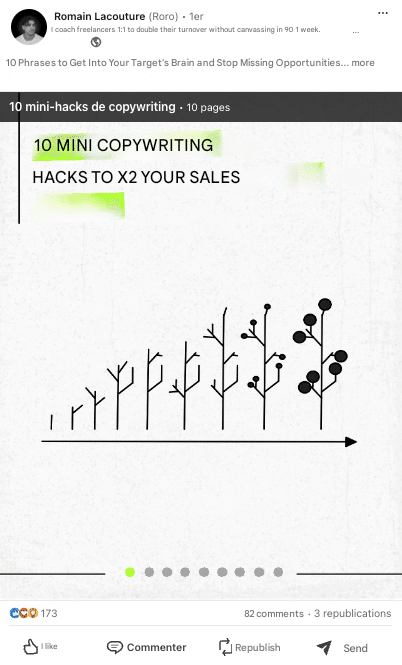
- BOFU: This is the last stage, where you try to convince and show your level of expertise to reach an even smaller audience than with MOFU. For example: learning X trade, SEO article optimization, the advantages of starting your own business…
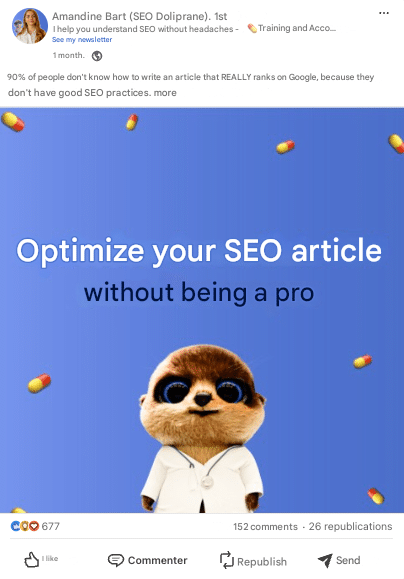
The content strategy concept is adaptable to other networks, such as Instagram, Twitter and Facebook (on which funnel marketing also works to create a post).
Now, if you want to go further and become a content marketing influencer, there’s a free training course to obtain 75K views/week with LinkedIn content case study. 🚀
4) Choose a publication frequency on LinkedIn
You want to publish and share content on LinkedIn, you know it’s important to do it regularly, but you’re not sure what that means? 🤔
We’re going to quickly explain how often and when to posting on LinkedIn. In fact, there’s no ideal frequency or time (it depends on your audience). 😬
So we won’t tell you when to post on LinkedIn, but we recommend you do it at least twice/week for :
- Maintain your visibility with your readers.
- Ensure that LinkedIn publication’s algorithm highlights your posts in the News Feed.
- Show your legitimacy in your field and build trust (the more LinkedIn posts you make, the more you show your knowledge, and therefore, the more you are trusted).
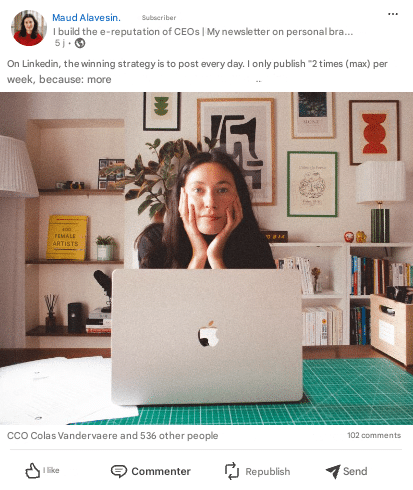
If you want to post every day, there’s nothing to stop you. ⏰ But you’ll have to keep up the pace… To get started, choose the frequency you can handle.
And above all, keep in mind that you need to make relevant and valuable content; if what you write doesn’t interest your audience, you risk seeing your reach drop drastically. 📉
The network can hide your publications if you’re too present or if no one is interested in what you’re saying.
5) Add value to your LinkedIn posts
💎 By publishing relevant content, i.e. content that will add value to your audience, you’ll be able to attract a targeted audience, generate leads, boost your sales… much faster than you might imagine!
Adding value means bringing a point of view, expertise, an element of response to solve a problem or pain points. 💡 You can do this by offering content such as :
- Actionable tips,
- Behind-the-scenes,
- Feedback,
- Lists (“5 ways to” or “3 books to read”).
- Sharing a story or anecdotes,
- Analysis and case study,
- …
Lists or anecdotes are particularly popular on LinkedIn for their concise, engaging format.
The best thing is to alternate each LinkedIn post idea to create variety, boost your brand awareness, promote your image, but also generate customers.
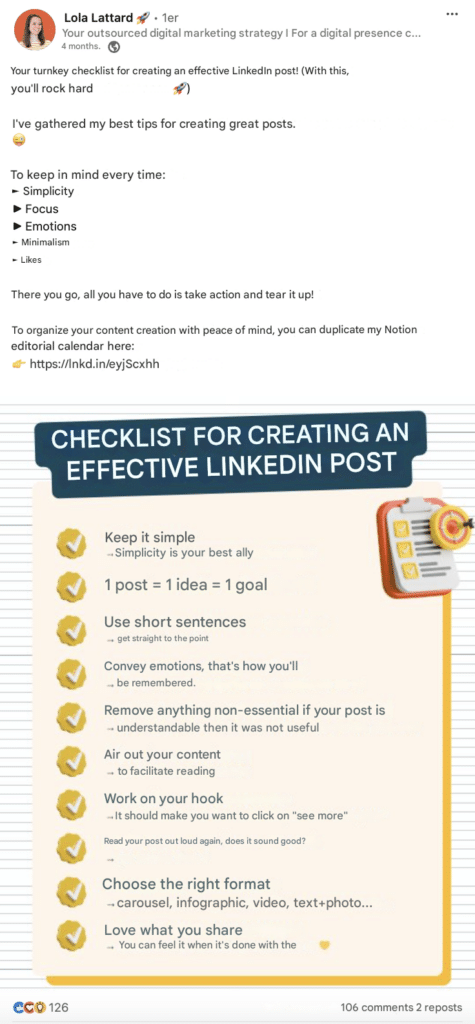
Only 1% of members publish on LinkedIn. 😱 Why? Not because every topic has been covered, but because most network members don’t know what value they can add in the marketplace.
To add value, you can also adopt a unique perspective to the standard (applicable to all subjects).
At this point, test your approach by participating in discussions in groups of areas that interest you; you can also share or comment other members’ posts. 💬
What’s more, you’ll be creating a network, and these people, prospects, customers or partners will be more easily inclined to comment on your posts.
6) Share creative LinkedIn post
Since 2021, LinkedIn has launched the creator mode 🧑🎨, which allows me to develop your audience :
- Access to social creation tools.
- Highlight your posts at the top of your LinkedIn profile.
- Display to your audience the topics of your editorial line on which you express yourself, via hashtags (5 max).
- Thanks to the availability of LinkedIn Live.
- By enabling you to send newsletters to promote your product or service.
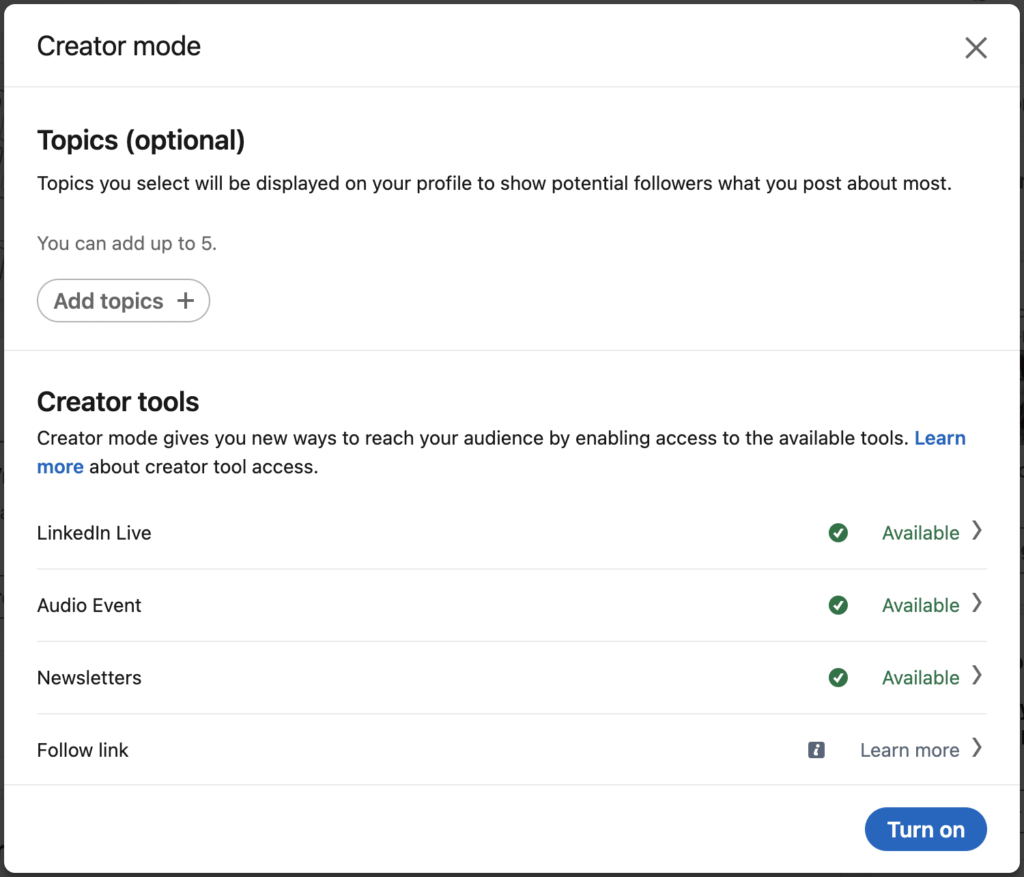
🦾 This mode is really powerful, when people subscribe to your creator profile, your future content is directly visible to them, increasing their engagement on your publications.
Thanks to it, LinkedIn enables content creators and companies to strategically promote their content within the middle of funnel (MoFu).
💥 To generate even more leads and increase your subscriber base, you can :
- Repurpose your old existing content into different types to multiply its reach (for example, a video becomes a series of posts) and reach different targets.
- Send free content, guides or practical resources to create a personalized contact and build a solid relationship with the audience.
- Engage those same people with automated LinkedIn messaging, to keep their attention and highlight your expertise.
7) Reinforce and track the performance of your LinkedIn posts
👀 To know whether your LinkedIn posts are working, there’s no secret: you need to follow up on them through a few easy-to-adopt reflexes:
- Take note of your audience’s reactions to your posts and the number of LinkedIn impressions.
- Test all types of LinkedIn post, times and days to identify what appeals most,
- Look at the number of connections your posts receive.
- See how many qualified leads your content generates.
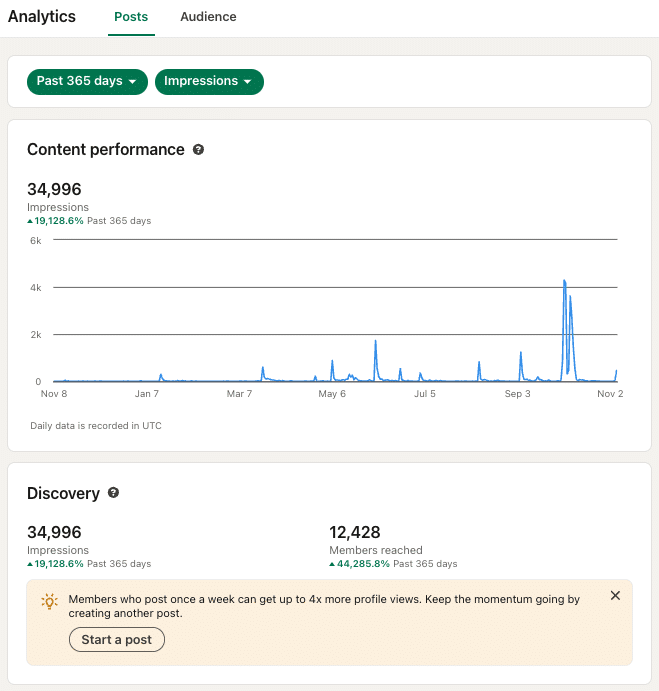
These valuable insights, along with the LinkedIn performance chart, will enable you to adjust your content strategy. 📊
👽 But you can also use Waalaxy to :
- Save time in your LinkedIn activity.
- Create personalized campaigns by automatically sending connection requests, sending messages, visiting profiles, reacting and commenting on other posts…
- Track the performance of your campaigns and your activity on LinkedIn, thanks to the Waalaxy dashboard.
- Add AI tools to your content creation: Waami AI to create the perfect message, Email Finder to contact people by email…
- Join Podawaa, our tool for integrating targeted engagement pods and scheduling a post on LinkedIn.
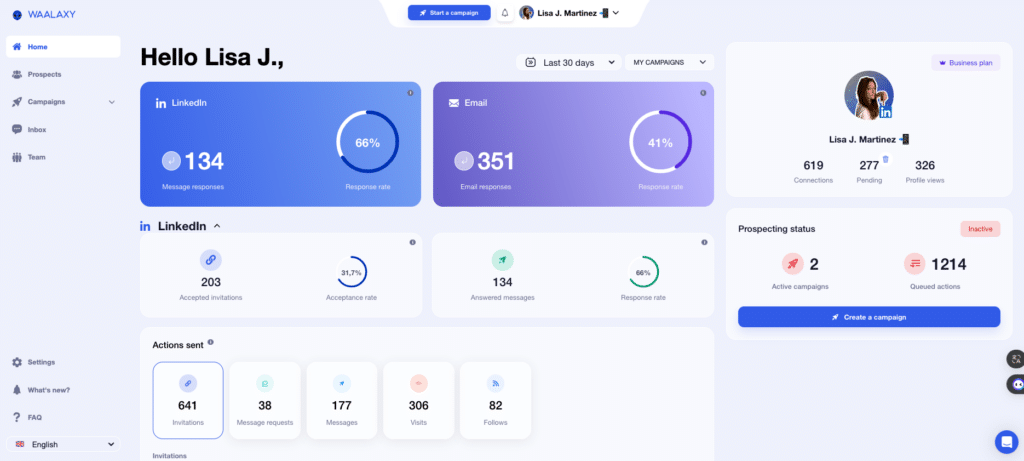
Want to find out more about our LinkedIn marketing automation tool? Click here! ⬇️
Conclusion: LinkedIn Post
Yes, this is the end of the article. I hope you’ve learned more about LinkedIn posts and now know how to write them perfectly. ✍🏼
A little dashboard of what you’ve learned from this article:
- How to make a LinkedIn post?
- How to structure your LinkedIn post?
- 4 LinkedIn post type to use, with free LinkedIn post examples and ideas.
- 7 tips and examples to improve your LinkedIn posts.
On the other hand, no copying and pasting the LinkedIn post ideas we’ve just presented to you onto your LinkedIn profile or LinkedIn page, otherwise the LinkedIn Copy Post account will be there to remind you. 😜
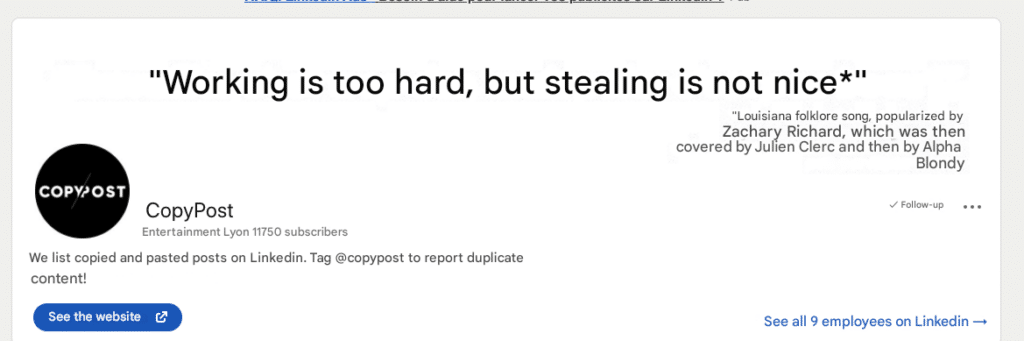
Frequently Asked Questions (FAQ)
What’s the best first post on LinkedIn?
Your first post is the one that sets the tone. It’s the LinkedIn post that introduces you.
Butterfly minute. 🦋 Don’t try to sell yourself or your services. Nobody knows you, so show them who you are.
Don’t expect crazy results, LinkedIn doesn’t know you either, so it’s not going to boost your first LinkedIn post. 🤷🏻♀️
Here’s an example of a LinkedIn post we found really cool:
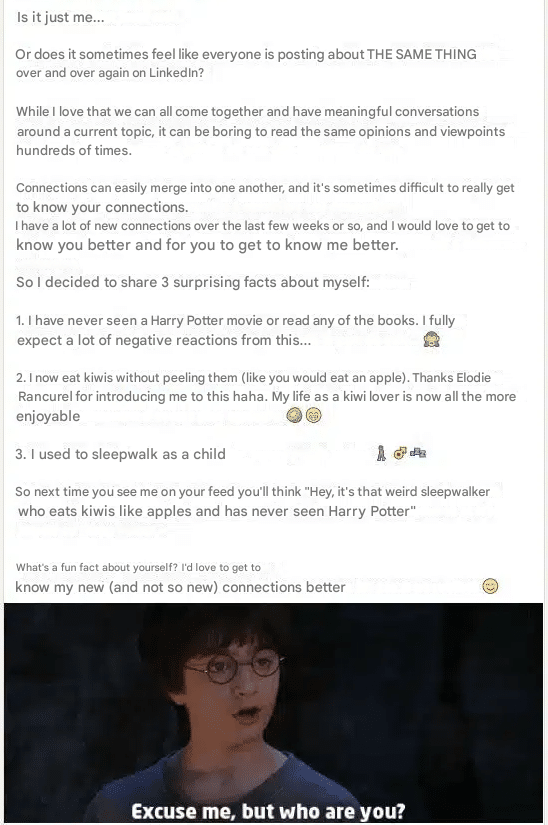
How do I end a LinkedIn post?
There are “closing” techniques. A bit like email marketing or a sales process, you need to encourage LinkedIn members to interact with your post.
Here are the best practices to follow! ✅
- Restate the value proposition or « moral » of your post.
- Remember to add 2-3 LinkedIn hashtags.
- Emojis are easy to use and look good too. Add a few.
- Ask an open-ended question. The LinkedIn post must be interactive!
- Ask members for their opinion.
- Follow a framework, which will help you tie up your copywriting.
- Encourage them to take action with a lead magnet (the conditional promise of access to quality content such as an article, tutorial video, etc.). Example: If you comment: “🎥” I’ll give you the tutorial video privately.
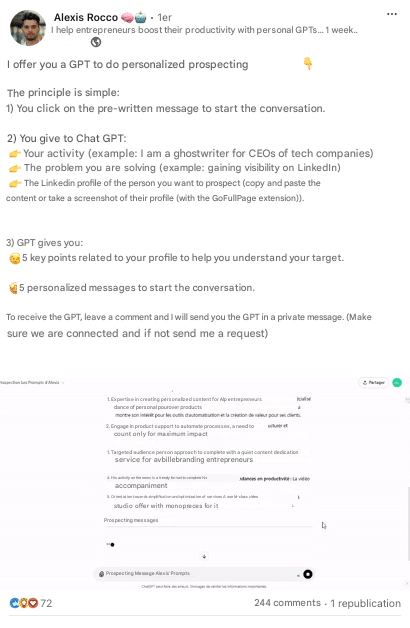
Not to be done. 📛
- Put an external link to LinkedIn on your post.
- Make your texts too long and uncluttered.
- End with a bullet point without a question or opening.
- Don’t follow a framework.
How do I post an article on LinkedIn?
To post an article on the network, go to the LinkedIn home page (or feed) and click on Write an article.
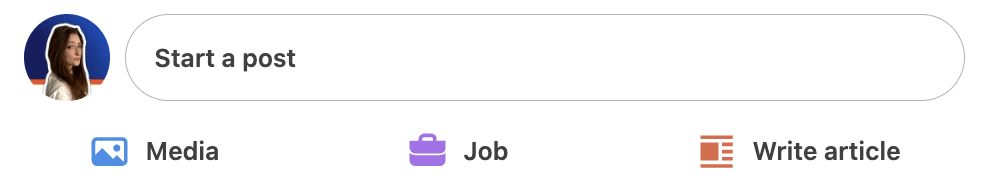
You’ll then be able to personalize this space: a cover photo, a title, headings 2 to organize your parts, quotes and links.
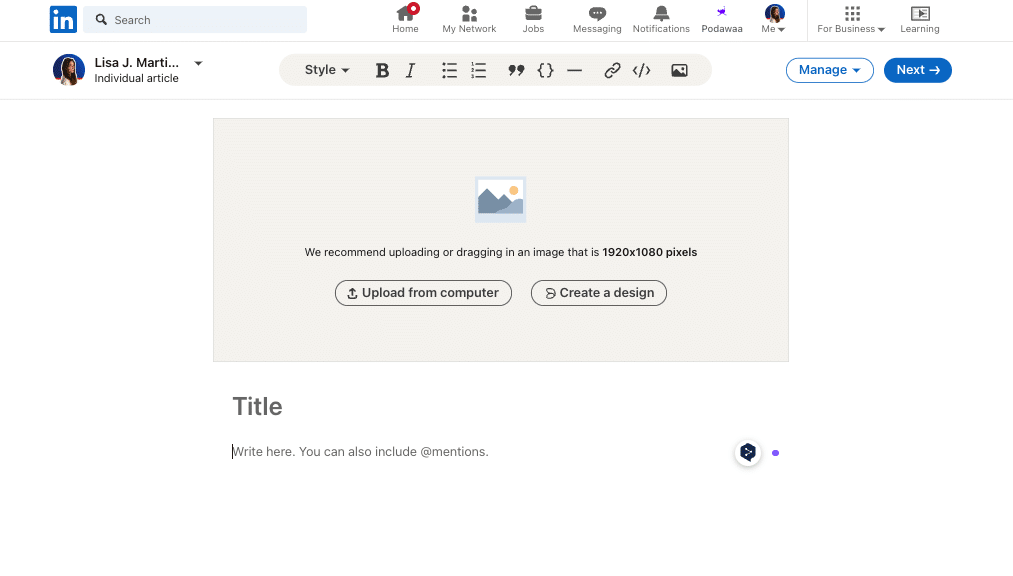
ℹ️ LinkedIn articles are published on LinkedIn Pulse.
How to use LinkedIn surveys?
The best post format for engaging and inciting connection: polls! 🤩 You can create a poll or debate around a topic from within a LinkedIn post.
As you’ll see, this is also how you can make a post go viral very quickly. The only downside is that it doesn’t leave too much room for personal branding or company culture.
Most people answer the survey without reading your text, so make sure the LinkedIn polls is only understandable if the text is read.
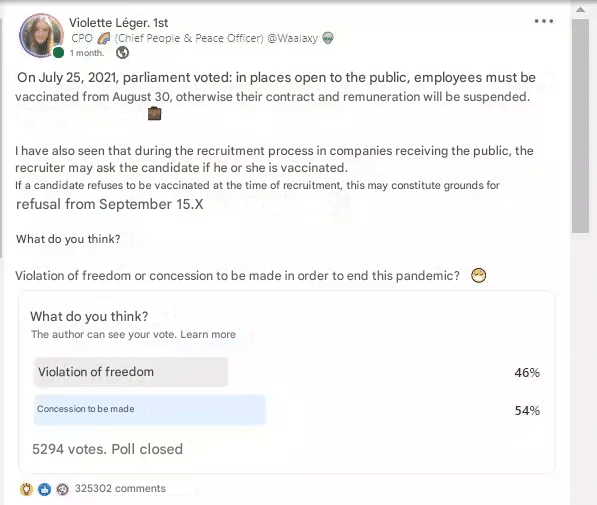
How to make a viral LinkedIn post?
Looking for virality? Apparently, you get addicted to clicks and likes! 👍🏼
A viral LinkedIn post may be one of the posts you see above (storytelling, survey, added value…) but contains a little ingredient that makes the difference.
To go viral on LinkedIn, all you need to do is add a dash of spice that makes the flavors of the dish explode: sharing a strong emotion. 💓
Your LinkedIn publication needs to shock, to get people talking. Mind you, it doesn’t ALWAYS have to be negative. ⚠️
👉🏼 Example 1: The LinkedIn post thought-provoking.
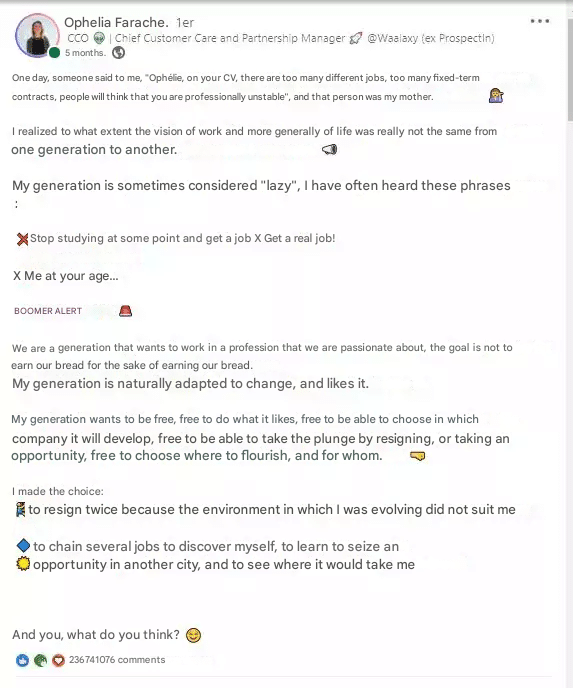
👉🏼 Example 2: The LinkedIn post that make your audience laugh.
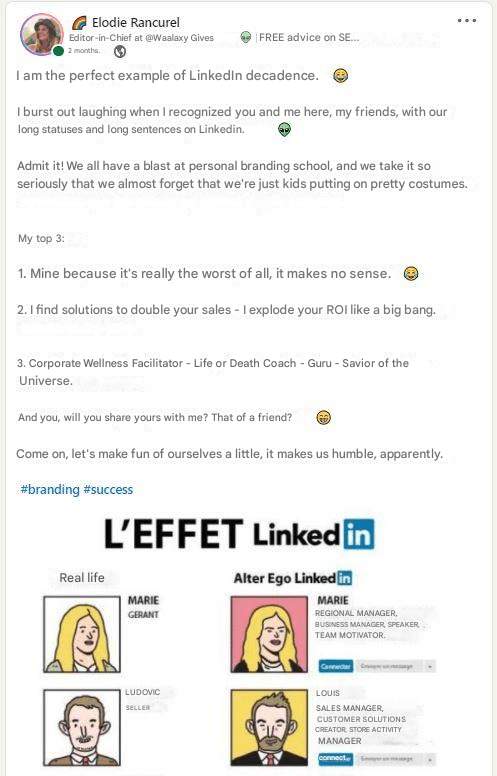
That’s it, that’s the end of our article and you know everything! Looking forward to reading your first LinkedIn post, see you soon. 👽









