Are you hesitating to choose PhantomBuster and integrate it into your prospecting stack? 🤔 Or are you already using it but looking for PhantomBuster alternatives?
We’ll help you make sense of it! 🛟 On the program:
- What is PhantomBuster?
- The 9 best alternatives to Phantombuster to discover: Waalaxy, Expandi, Kaspr, Dripify, LaGrowthMachine, Lemlist, Skylead, Zopto, Closely.
With details of each tool’s features, advantages/disadvantages, prices, and customer reviews.
We’re off! 🚀
What is PhantomBuster?
👻 PhantomBuster is a cloud automation and no-code scraping tool designed to extract data from the web (LinkedIn, Instagram, Google, Twitter, etc.) and automate repetitive actions.
Popular with marketing, growth hacking, and B2B prospecting professionals, it lets you create complex workflows without writing a single line of code.
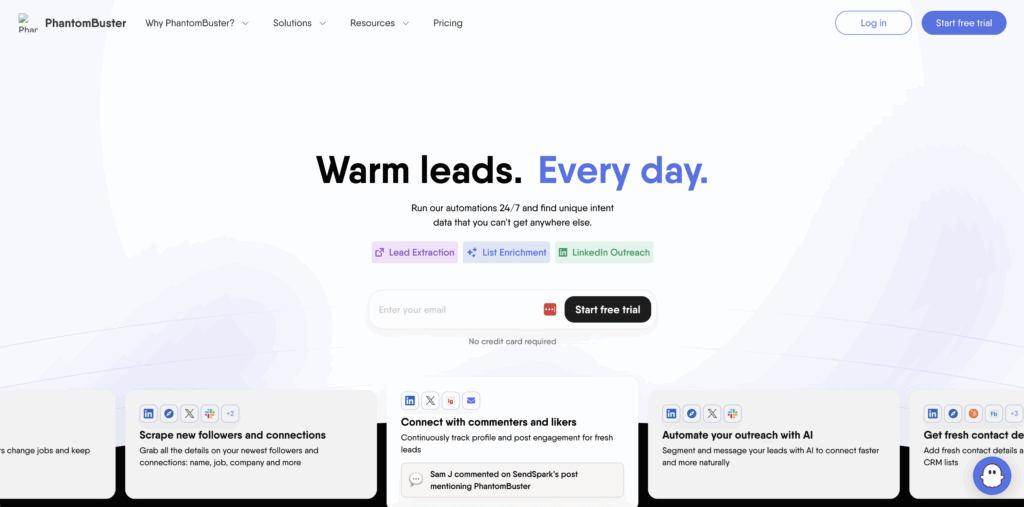
What are PhantomBuster’s main features?
PhantomBuster stands out for its flexibility and its extensive library of “Phantoms” (ready-to-use scripts), making it a powerful ally for collecting data, automating campaigns, or enriching contact databases.
It is aimed at growth, sales, or marketing teams wishing to automate complex, large-scale workflows, combine scraping and outreach, and connect this data to their existing stack. 🚀
Here’s a list of its main features: ⚙️
- PhantomBuster extension our data extraction (scraping) from LinkedIn, Google Maps, Facebook, Instagram, etc..,
- Automation of tasks such as profile visits, follow-ups, likes, messages, or form submissions,
- Pre-configured phantoms: ready-to-use scripts to launch a task without coding,
- Creation of chained scenarios (scrape → enrich → message) with conditional logic,
- Scheduling of recurring executions according to defined days/times,
- Integration with Zapier, Make, or API to connect to your tools (CRM, emailing, Airtable…),
- Easy import and export via CSV or Google Sheets,
- 100% cloud operation (no need to keep your computer on).
PhantomBuster Pricing
💰 PhantomBuster offers several scalable plans, billed monthly or annually, based on runtime and automation requirements:
| Plan | Monthly (annual) price | Runtime | Phantom locations | AI credits/Email credits |
|---|---|---|---|---|
| Starter (freelancers and small projects) | $56 (≈$69 month) | 20 h/month | 5 slots | 10 000 / 500 |
| Pro (small teams or agencies) | $128 (≈$159/month) | 80 h/month | 15 slots | 30 000 / 2 500 |
| Team (very high autom. volume) | 352 (≈$439/month) | 300 h/month | 50 slots | 90 000 / 10 000 |
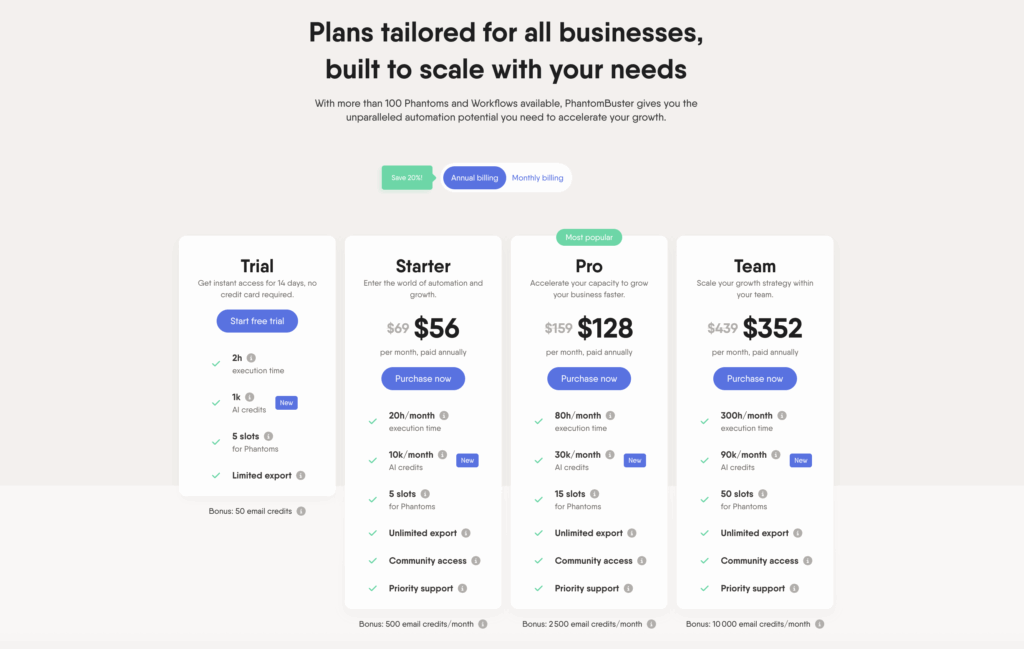
Before you commit, PhantomBuster also offers you a 14-day free trial, with no credit card required, featuring 2 hours’ runtime, 10 slots, and 1,000 AI credits.
💡 Be sure to choose your model according to your use of the platform, as resources are lost if not consumed each month.
PhantomBuster Reviews
PhantomBuster’s rating is highly variable, with an average of 4.6/5 on Capterra based on 62 reviews but only 2.4/5 on TrustPilot based on 73 reviews. 😬
✅ According to users, it’s a powerful and versatile solution for LinkedIn growth hacking and automation.
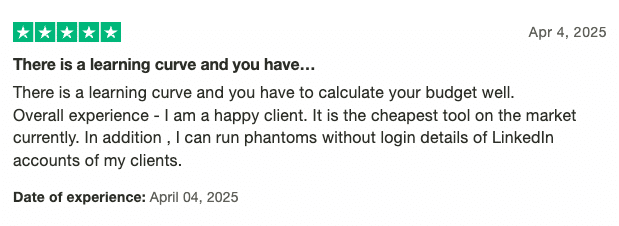
❌ But which requires a bit of technical rigor, can represent a significant investment, and encounters a lot of malfunctions on Instagram automations.
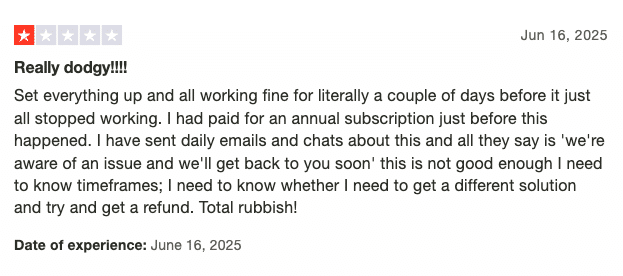
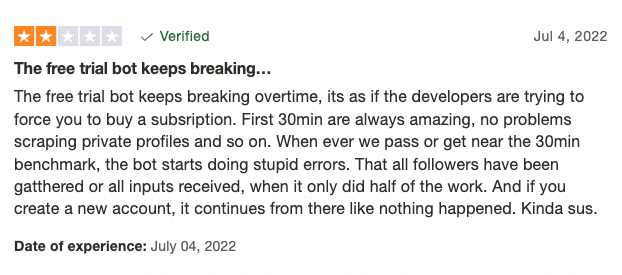
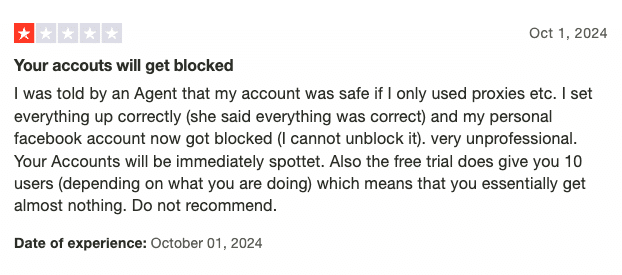
Advantages and disadvantages of Phantom Buster
To sum up, here’s a summary of Skylead’s pros and cons to help you make an informed decision, before comparing it to other tools: 🧮
| Advantages PhantomBuster | PhantomBuster disadvantages |
|---|---|
| Highly flexible and compatible with numerous platforms (LinkedIn, Google, Instagram, etc.). | Many users report that certain actions are unstable, with specific bugs or limitations. |
| Allows you to scrape and automate without coding, thanks to a library of “Phantombusters” ready to use. | Sometimes requires fine-tuning to avoid blocking by LinkedIn or other platforms. |
| Works in the cloud, even when the computer is switched off with PhantomBuster extension. | Execution quotas (time, API calls) can quickly be reached on small plans. |
| Easy integrations with Zapier, Integromat, Google Sheets, CRMs… | The price of packages is considered high, especially if the tool is used intensively. |
| Customer support is deemed responsive, with quick answers to requests. | Ideal for creating personalized workflows for prospecting, growth, or competitive intelligence. |
| Ideal for creating personalized workflows for prospecting, growth or competitive intelligence. | Not designed for turnkey multi-channel like Skylead or Waalaxy (requires you to assemble the steps yourself). |
Are you hesitating to choose PhantomBuster and integrate it into your prospecting stack? 😬 Or are you already using it but looking for alternatives to PhantomBuster?
This is the moment you’ve been waiting for! We present 9 of the best tools on the market to use for your multi-channel prospecting. 👇🏼
9 Best PhantomBuster alternatives for LinkedIn automation
There are loads of marketing automation tools on the market, but we tell you why Waalaxy, Expandi, Kaspr, Dripify, LaGrowthMachine, Lemlist, Skylead, Zopto and Closely… are the best and how they’re must-know alternatives to PhantomBuster. 💥
1. Waalaxy VS PhantomBuster
👽 Waalaxy is considered an ultra-efficient, ultra-easy-to-use tool for automating multi-channel prospecting tasks (LinkedIn and E-mail).
Most of the solutions on the market are often rather complex to get to grips with and aimed at technical profiles, making them difficult to use.
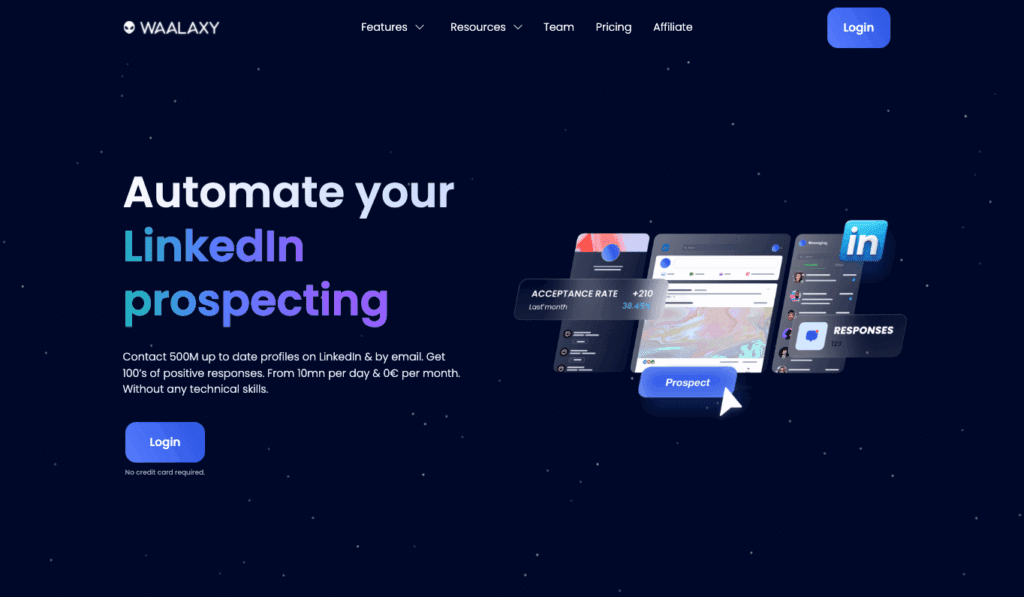
How does Waalaxy differ from PhantomBuster?
Waalaxy and PhantomBuster are two prospecting-oriented tools, but with very different philosophies.
👽 Waalaxy is a turnkey solution that lets you quickly launch automated LinkedIn + email campaigns with conditional logic, integrated enrichment, and an ultra-accessible interface. No technical skills are required; everything works via a simple, intuitive dashboard.
👻 In contrast, PhantomBuster is an ultra-flexible, ultra-customizable no-code automation tool, able to scrape or automate almost any action on LinkedIn, Instagram, Google, etc. It’s best suited to growth hackers or technical profiles, as you need to combine several Phantoms (different scripts to create your own workflows).
The choice will depend on your level of autonomy and your need for scalability or control.
Waalaxy’s main features
Here are all Waalaxy’s multi-channel prospecting features (from LinkedIn search to prospect outreach) 🤯 :
- Instant access to a database of 500 M+ profiles,
- Search, advanced filtering and prospect import from LinkedIn (standard, Sales Navigator, Recruiter, CSV file, groups and events, reactions under posts…),
- Best-in-class automatic and integrated data scraping and enrichment tool (email and phone) with +60% of data found, to facilitate prospecting (100% RGPD/CCPA and available in freemium version),
- Sorting and marketing segmentation of enriched data and prospect lists,
- Launch multi-channel prospecting campaigns (LinkedIn and Email) in just a few clicks from the template library,
- Inbox Waalaxy for managing conversations with prospects, scoring, and follow-up,
- Dashboard to monitor campaign performance in real time, with numerous KPIs and analytics,
- Plan Team to manage the LinkedIn accounts of an entire team and centralize results,
- Enriched data synchronization to CRMs (Hubspot, Salesforce, Pipedrive natively and to +2000 apps via Zapier/Make).
- App, customer support, and resources available in 11+ languages.
In short, it’s the all-in-one tool you need to centralize your prospecting (without multiplying tools): from research to data enrichment to prospect outreach campaigns!
All these features are available via hyper-affordable subscriptions. 👇🏼
Cost of Waalaxy
With Waalaxy, everything is ultra-simple, including consulting the price of subscriptions 😉: Freemium, Pro, Advanced or Business.
You can test the main features and discover the power of the tool in Freemium 🤑, with:
- Automated search and import, or auto-import of leads from LinkedIn,
- Data enrichment with 25 free credits,
- Send 80 invitations/month, but unlimited LinkedIn messages and e-mails,
- Save pre-filled message templates,
- Live chat with real people (5/7d).
We recommend the Business plan for access to all enrichment features (800 credits/month) and automated prospecting or recruitment. 😊
Monthly
Quarterly
Yearly
Without Inbox
With Inbox
Add-on
Waalaxy Customer reviews
Last but not least, Waalaxy is highly appreciated by its users, achieving an average rating of 4.4 out of 5 (out of 896 reviews) on TrustPilot and 4.8 out of 5 for user reviews on the Chrome Store.
✅ Especially for:
- Ease of use,
- Intuitive interface,
- The power of the tool, which avoids unnecessary complexity,
- Hyper-efficient multi-channel action sequences,
- Ultra-reactive, human customer support,
- All the support resources are available to help them!
❌ The only objection from users? The fact that the Waalaxy extension is only available on Google Chrome.
2. Expandi VS PhantomBuster
☁️ Expandi is LinkedIn’s cloud-based automation tool, enabling the launch of large-scale personalized campaigns with advanced performance tracking and CRM integrations.
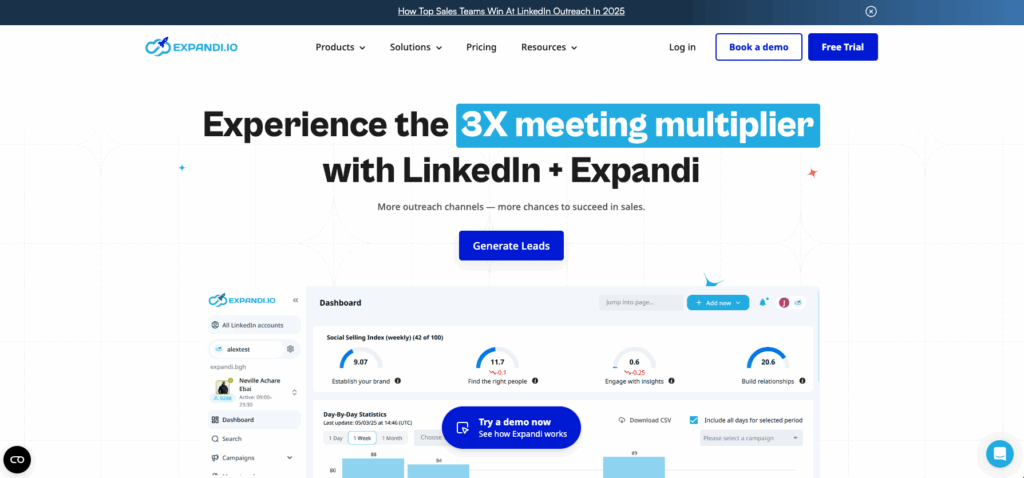
How does Expandi differ from PhantomBuster?
Expandi and PhantomBuster are both designed to automate LinkedIn prospecting, but they don’t use the same methods at all.
☁️ Expandi is a turnkey, 100% cloud tool, closer to Waalaxy (but less comprehensive and easier to use). It offers advanced features that focus solely on LinkedIn, such as A/B testing, multi-account management, a Smart Inbox, and CRM integrations via Zapier.
👻 In contrast, PhantomBuster is a no-code automation platform that offers total flexibility and lets you assemble your own scripts (“Phantoms”) to scrape or automate LinkedIn, but also other platforms (Google, Instagram, etc.). It requires more configuration and is best suited to technical profiles.
Expandi’s main features
Key features 🔧 include:
- Advanced automation of LinkedIn campaigns: visits, follow-ups, connections, messages, with conditional logic based on prospect behavior;
- Integrated A/B testing to compare the effectiveness of several sequences;
- 100% cloud-based operation, with automatic account warm-up to limit LinkedIn blocking;
- Collaborative dashboard to manage multiple accounts or campaigns as a team;
- Centralized Inbox for tracking all LinkedIn conversations;
- Native integrations with Zapier, HubSpot, Webhooks and other sales/CRM tools.
❌ Unlike other tools like Skylead, Expandi does not offer:
- Integrated emailing or automatic email enrichment; it focuses solely on LinkedIn automation, albeit in a very advanced, configurable way.
- Nor does it offer generative AI or telephone numbers.
Expandi costs
Expandi subscriptions are clearly designed for sales, growth, or agency teams with large-scale LinkedIn prospecting needs. 🚧
There is no free plan, and the rate is fixed at $99/month/user, with all features included: A/B testing, advanced sequences, multi-account management, integrations, Inbox, etc.
There is no major limitation on the number of sequences, but if you want to access features like multi-user with centralized reporting, this requires a specific configuration (often used by agencies or teams of 5+ users). 🤷🏻♀️
In short: one price, all-inclusive, but clearly geared towards advanced users.
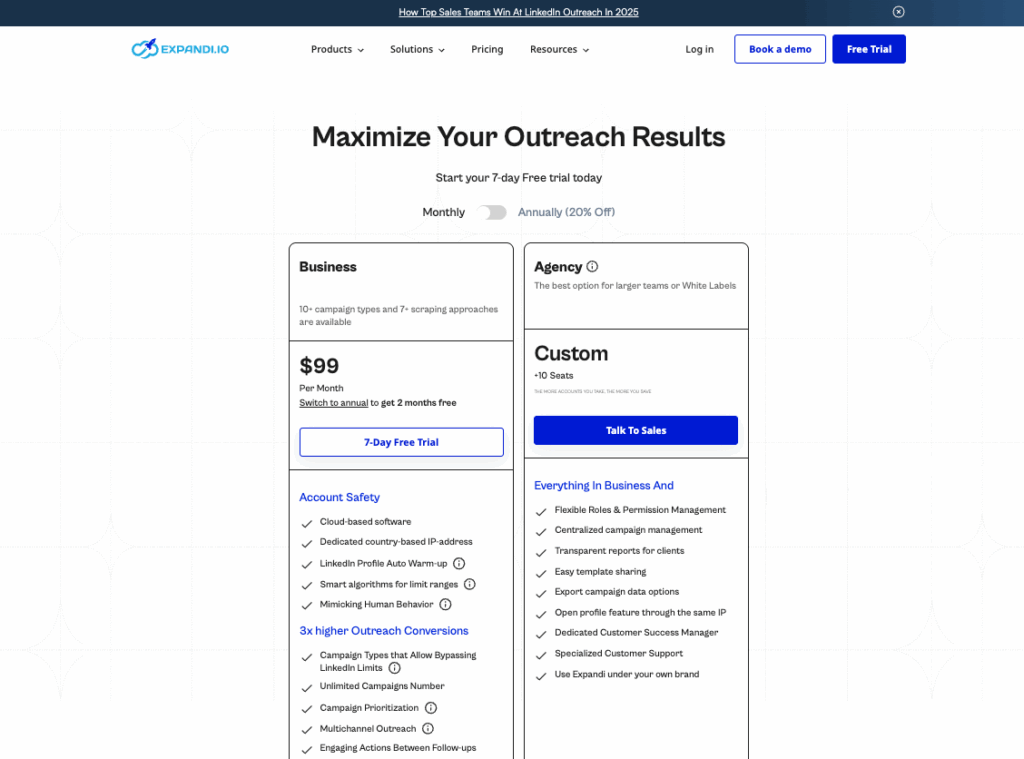
Customer reviews Expandi
Expandi.io receives generally positive feedback from its users, with an average rating of 4.2 out of 5 (on over 110 reviews) on G2.
✅ Users find the tool effective and particularly appreciate the ease of use of automation actions on LinkedIn.
❌ However, some note major drawbacks: delays, lead management problems, missing features, integration issues, and technical problems.
Want to know more about the tool? It’s all in our Expandi alternatives comparison article. 🎁
3. Kaspr VS PhantomBuster
🟣 Kaspr is a B2B data enrichment tool designed to help VSEs, SDRs, freelancers, or small teams who want to extract verified business contact details from LinkedIn and prospect with ease.
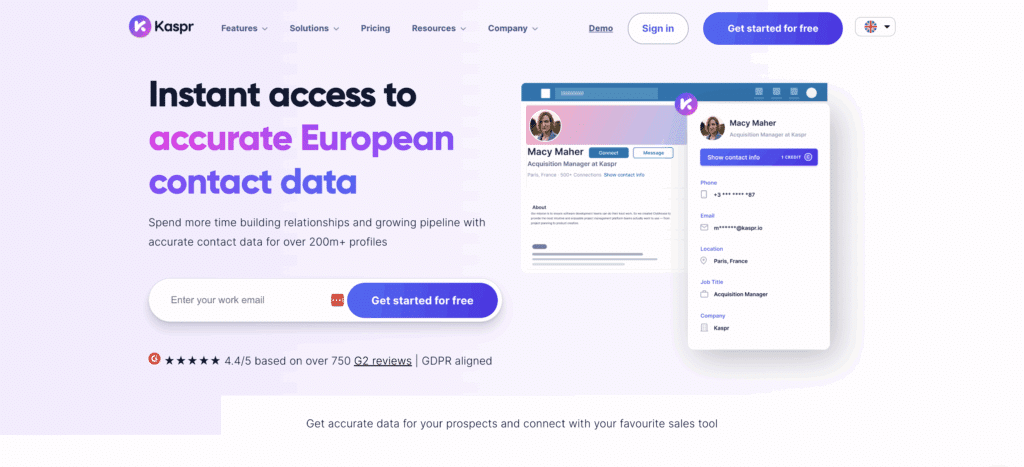
How does Kaspr differ from PhantomBuster?
Kaspr and PhantomBuster both target B2B prospecting via LinkedIn, but they don’t really have the same objective and positioning.
🟣 Kaspr is designed as an all-in-one data enrichment tool, with a Chrome extension that delivers enriched, reliable, ready-to-use data (verified professional email addresses and phone numbers) in one click, all with assumed RGPD compliance.
It also offers an integrated B2B database, a simplified dashboard, and native CRM integrations.
Whereas PhantomBuster is an ultra-flexible no-code automation platform focused on scraping and personalized automation processes (visits, messages, exports) but more technical and less data-first.
Kaspr’s main features
Key features include: 🔑
- Profile import via Chrome extension,
- Creation of customized contact lists,
- Data extraction and enrichment (email, phone, position, company),
- Automation of LinkedIn messages (connection + personalized message),
- Collaborative dashboard for sales teams.
- Numerous native integrations with CRM (and also possible via Zapier).
It is the only one of the market’s main tools, presented in this article, available in both English and French. On the other hand:
- ❌ No multi-channel campaign sending (only Inmails and no Emails) despite the retrieval of verified contact data.
- ❌ No tools for managing conversations and making follow-ups.
- ❌ No AI for lead scoring, nor for writing perfect messages.
Cost of Kaspr
Unfortunately, Kaspr’s Freemium subscription doesn’t allow for much testing of the tool, with its very, very limited functionality. 🧪
The Starter plan gives you access to LinkedIn Sales Navigator, and the Business plan gives you access to LinkedIn Recruiter. ⚠️ For both plans, phone and e-mail credits are to be differentiated.
To access unlimited phone credits, you’ll need to subscribe to the Enterprise plan (on quotation only): between €250 and €800/month/user (indicative price based on user feedback).
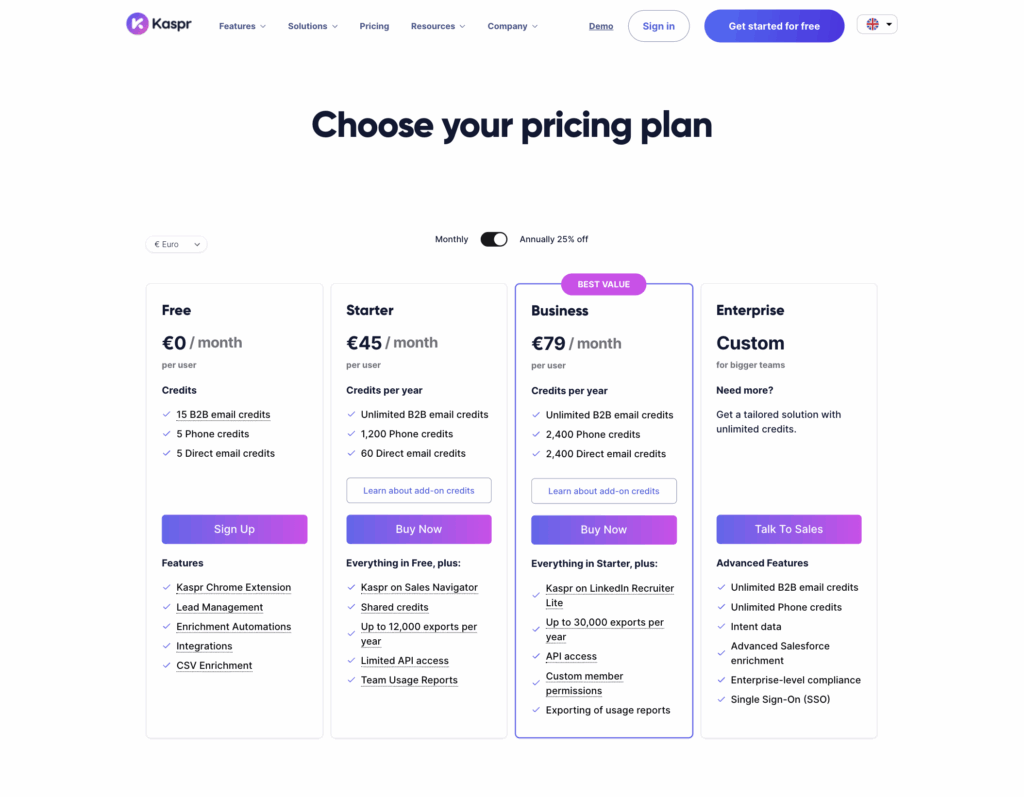
Kaspr Customer reviews
Kaspr receives generally positive feedback from its users, with an average rating of 4.4 out of 5 (out of 600+ reviews) on G2.
✅ Users find the tool effective, particularly appreciating its ease of use and seamless integration with many CRMs.
❌ However, some note limitations: the tool’s availability in just two languages and very limited functionality on the free plan (and sometimes on other plans).
4. Dripify VS PhantomBuster
🟣 Dripify is a cloud-based LinkedIn automation tool that makes it easy to launch personalized, sequence-driven prospecting campaigns.
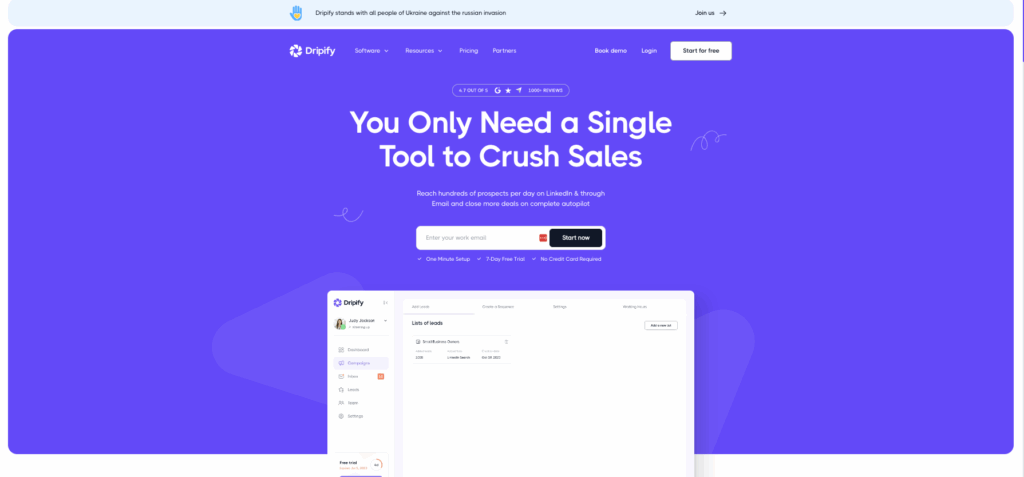
How does Dripify differ from PhantomBuster?
Like all the other tools, Dripify and PhantomBuster are two powerful tools for LinkedIn prospecting. 👀
Dripify is an all-in-one LinkedIn-focused solution designed for professionals wishing to automate their engagement sequences (connection, messages, follow-ups). It offers templates, A/B testing, an integrated inbox, and security of use via a system to mimic human activity.
👻 PhantomBuster offers automation and multi-channel scraping that is ultra-customizable in no-code but more technical.
Dripify’s main features
Among its key features: 🔑
- Centralized Inbox to manage replies without leaving the tool,
- Import of leads from LinkedIn, with automatic addition to sequences,
- Performance tracking via a dashboard: acceptance rate, response, conversions, etc.
- Team dashboard to manage multiple accounts in parallel,
- Cloud-based operation (even when the computer is switched off) and an interface available in English and French.
On the other hand, since the tool is limited to a single channel:
- ❌ No multi-channel LinkedIn + email sequences as with Skylead or Waalaxy,
- ❌ No integrated enrichment function (email or phone),
- ❌ No AI or predictive lead scoring tools to prioritize leads or automate copywriting.
Dripify cost
Dripify’s Freemium subscription is quite limited, it only allows you to test the interface with a few automated actions, without access to the real full sequences. 🧪
- The Basic plan gives access to restricted functionality.
- The Pro plan lets you use full LinkedIn sequences and obtain statistical tracking.
- The Advanced plan gives access to Smart Inbox, advanced automation, team tracking, and other premium options (unfortunately, it does not provide access to LinkedIn Recruiter and LinkedIn Sales Navigator).
⚠️ All plans are focused on LinkedIn only: no integrated emailing, no native enrichment.
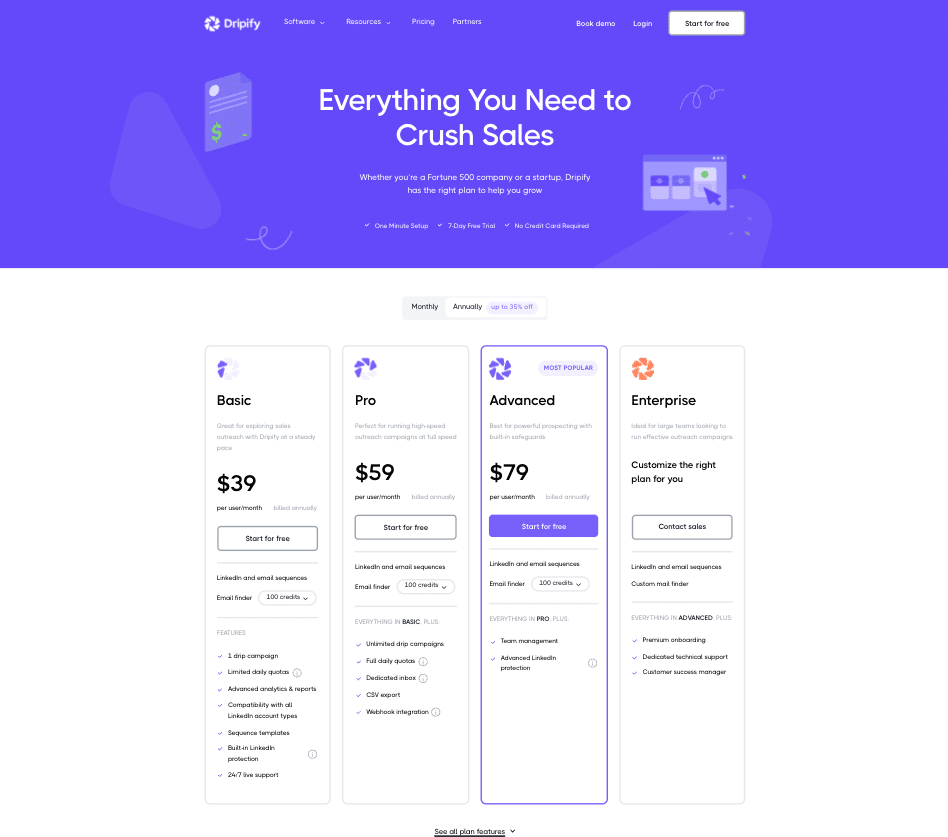
There are no offers with additional data or credits like Kaspr, and no “Enterprise” to quote 😬 packages, but Dripify remains one of the most accessible cloud tools on the market.
Dripify Customer reviews
Dripify receives generally positive feedback from its users, with an average rating of 4.5 out of 5 (out of 290+ reviews) on G2.
✅ Users find the tool effective and particularly appreciate the ease of use of LinkedIn automation actions.
❌ However, some note major drawbacks: the price, the difficulty of managing campaigns, some limited or non-existent features, inefficient workflows, and CRM integration problems.
Want to find out more about this tool? It’s in our Dripify alternatives comparison article. 🎁
5. Skylead VS PhantomBuster
🤖 Skylead is a B2B automation tool designed to optimize LinkedIn and email prospecting campaigns (and therefore save time).
The platform allows you to create personalized multi-channel sequences while centralizing prospect responses in a simple, fluid, and efficient interface.
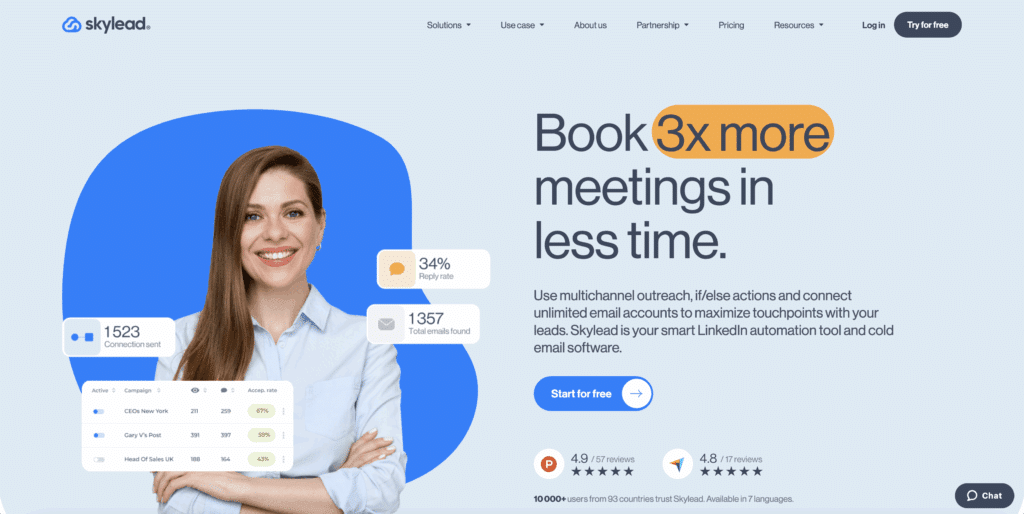
How does Skylead differ from PhantomBuster? 🚀
☁️ Skylead is an all-in-one tool dedicated to multi-channel B2B marketing outreach, designed to automate engagement on LinkedIn + email sequences with conditional logic and 100% cloud operation.
It combines profile extraction, campaign sending, response tracking, and advanced reporting, all with no technical coding required.
👻 In contrast, PhantomBuster is an ultra-flexible no-code platform focused on scraping and automating web tasks (LinkedIn, Instagram, Google…).
But the tool offers no integrated emailing function nor automated sequence management: it’s up to the user to compose workflows manually.
What are Skylead’s features?
Skylead automates repetitive tasks such as sending connection requests, LinkedIn messages, and emails to help teams engage their prospects in a fluid, personalized way.
It goes beyond data collection to create personalized multi-channel sequences, combining LinkedIn outreach and email with conditional logic. 🔁
Here’s a list of its main features: ⚙️
- Profile visits, follow-ups, connection requests, and automated messages on LinkedIn,
- Parallel emailing with automatic detection of pro addresses,
- Smart Inbox to centralize all LinkedIn and email responses,
- Scraping of contact information from LinkedIn & Sales Navigator,
- Duplicate detection to avoid unnecessary follow-ups,
- Collaborative tools for teams (campaign sharing, follow-up),
- Detailed statistics (openings, responses, conversions…).
Skylead prices
💰 Skylead offers a one-off fee of $100/month per user, with no free version, but full access to all features right from the start.
No drawer formulas: this price includes LinkedIn automation, multi-channel sequences (email + LinkedIn), Smart Inbox, scraping, statistics, cloud… Everything is included. ✅
Discounts are available for teams or annual payments, but there is no freemium plan or unlimited trial; you have to commit from the start.
It’s a tool designed for prospecting professionals, with a premium marketing position focused on efficiency, volume, and personalization.
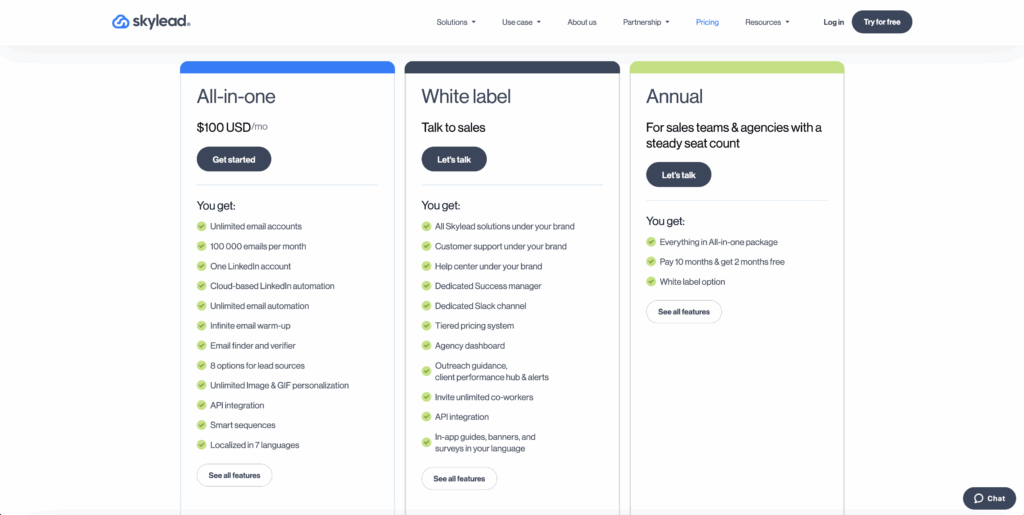
Skylead Customer review
Users have an overall very positive opinion of Skylead, with an average rating of 4.5/5 (out of 126 reviews) on the G2 review platform. 🌟
✅ In particular, they praise the fluidity of the interface, the customer/technical support, and the power of multi-channel sequences (LinkedIn + email), and the centralized Smart Inbox is also much appreciated for easily managing responses.
❌ But the price is considered high for freelancers or small teams, and the learning curve at startup to set up campaigns properly is significant. Finally, they report limited customization features as well as problems with sequence templates.
Want to find out more about this tool? It’s in our Skylead alternatives comparison article. 🎁
6. LaGrowthMachine VS PhantomBuster
The Growth Machine is an automated multi-channel prospecting tool (LinkedIn, email, Twitter) designed to launch large-scale, ultra-personalized campaigns with integrated enrichment.
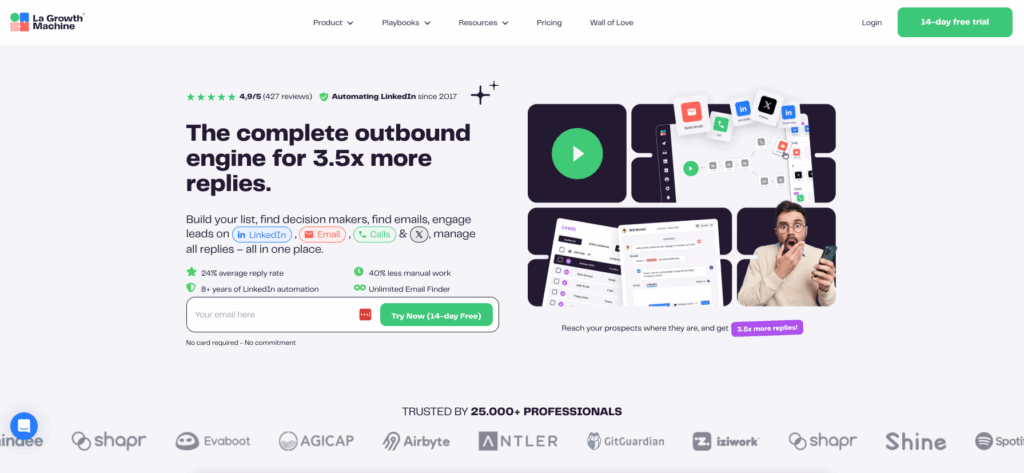
How does LaGrowthMachine (LGM) differ from PhantomBuster?
🌈 LGM is a turnkey solution for large-scale automated multi-channel prospecting on LinkedIn, email and Twitter, simple to deploy and CRM-integrated.
Its intuitive interface lets you create automated campaigns, enriched directly (professional emails) and synchronized with CRMs like HubSpot or Pipedrive.
👻 In comparison, PhantomBuster is positioned as an ultra-parametric no-code web scraping/automation tool, ideal for technical users seeking total flexibility.
It requires manual configuration, as well as quota and script management, and offers no predefined multichannel sequences, native enrichment, or Smart Inbox.
Main features of LaGrowthMachine
Key features include:
- Automated sending of multi-channel sequences (LinkedIn, emails, Twitter), with conditional logic based on prospect engagement;
- Integrated lead enrichment: automatic retrieval of professional emails from LinkedIn profiles or CSV files;
- Automatic synchronization engine: update prospect statuses according to their actions (click, reply, LinkedIn acceptance…);
- Clear, collaborative dashboard for managing multiple campaigns as a team;
- Smart Inbox for centralized responses;
- Native integrations with CRMs such as HubSpot, Pipedrive or Salesforce.
But no generative AI to write or score, nor phone numbers provided for enrichment. ❌
Cost of LaGrowthMachine
LaGrowthMachine offers pricing with a more “growth” and multi-channel positioning. 💪🏼
There’s no free version, but the tool is very complete for those who want to automate on a large scale and across multiple channels.
Subscriptions start at €120/month/user for the Standard plan, rising to €250/month/user for the Advanced plan with unlimited enrichment, CRM synchronization, and multi-channel management (LinkedIn, email, Twitter).
Unlike Skylead, which remains at $100/month/user with all features included, LGM segments its offers according to enrichment and integration needs. 💰
Customer reviews LaGrowthMachine
LaGrowthMachine receives generally very positive feedback from its users, with an average rating of 4.8/5 on G2.
✅ Users praise the tool for its powerful multi-channel automation engine (LinkedIn, email, Twitter) and its ease of use, even for managing complex campaigns. Many also appreciate the integrated enrichment and automatic synchronization with CRMs such as HubSpot or Pipedrive.
❌ On the other hand, some note a few drawbacks: a price deemed high for small teams, a somewhat steep learning curve to exploit all the features, and the absence of phone numbers or AI to generate content.
Want to find out more about the tool? It’s in our LaGrowthMachine alternatives comparison article. 🎁
7. Zopto VS PhantomBuster
Zopto is a cloud tool dedicated to large-scale LinkedIn prospecting, designed for teams who want to automate their campaigns and centralize automated actions in complete security and compliance.
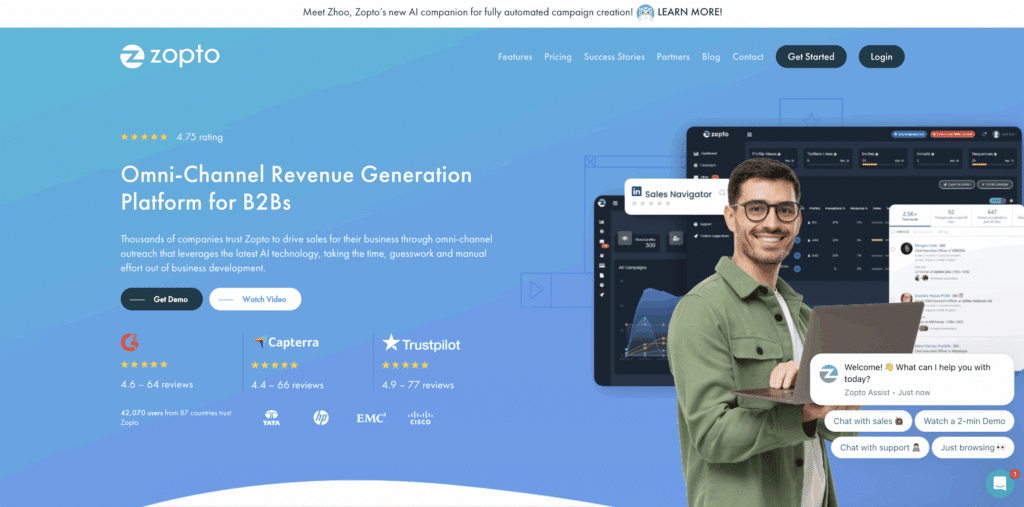
How does Zopto differ from PhantomBuster?
🌐 Zopto is a Saas tool that offers sophisticated cloud campaigns (with a focus on quality and security), with LinkedIn Sales Navigator filters, advanced lead targeting, and an analytics dashboard to track performance and optimize campaigns.
👻 In contrast, PhantomBuster is an ultra-flexible no-code platform, able to scrape and automate a wide range of sites, requiring scripted configuration via its “Phantoms”.
It is suitable for customized workflows but requires more effort to avoid external blockages and to orchestrate multi-channel campaigns.
Zopto’s main features
Zopto goes beyond simple automation, offering a multi-channel approach with advanced targeting, A/B testing, and CRM integrations. 🔁
Here’s a list of its key features: ⚙️
- Automated sending of connection requests, messages, profile visits on LinkedIn,
- Add emails to sequences for multi-channel prospecting up to 5,000 contacts/month.
- Precise targeting via LinkedIn Sales Navigator (position, sector, company size, etc.),
- A/B testing and AI-driven campaigns based on performance,
- Integrated Smart Inbox to centralize all LinkedIn + email responses,
- Team Dashboard to manage multiple LinkedIn profiles and users,
- Detailed real-time statistics by campaign, channel, and conversion rate,
- Native integrations with HubSpot, Salesforce, Zapier, or Hyperise,
- Cloud hosting with dedicated IP and compliance with LinkedIn limits & RGPD.
How much does Zopto cost?
💰 Zopto offers a 15-day free trial and several monthly plans tailored to the needs of salespeople, startups, and agencies:
- Personal: around $197-215/month for 1 LinkedIn account, basic automation, sequences, email enrichment, and CRM integration.
- Growth: around $395/month for 2 accounts, with agency dashboard and advanced features (A/B testing, multi-channel email, analytics).
- Agency & Enterprise: from $895/month for ≥ 5 accounts, including multi-user management, white-label, full API, and volume options.
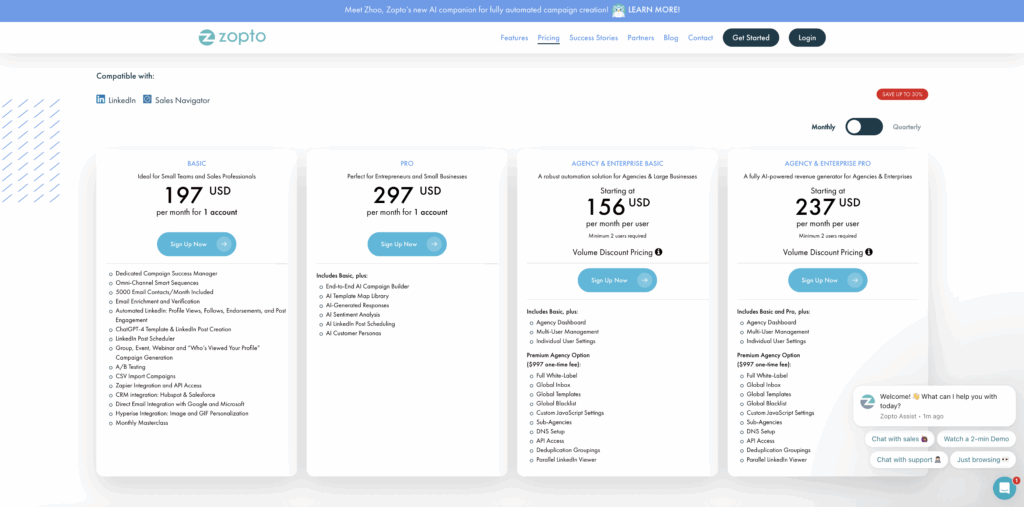
In summary, Zopto is aimed at users wanting scalable LinkedIn prospecting, starting at ~$200/month, with more comprehensive plans for teams. 🤝
Zopto Customer reviews
On Capterra, Zopto has an average rating of 4.3 / 5 based on 66 reviews.
✅ Users say Zopto is a solid tool for automating prospecting on LinkedIn, ideal for teams looking to deploy high-volume campaigns:
- “User-friendly and cloud-based: enables rapid scaling of LinkedIn connections, especially through multiple campaign management.
- Appreciated for its ability to manage multiple campaigns simultaneously, with message optimization (A/B testing).
- Reactive and available customer support is often mentioned as a great asset.
❌ Although cost and a few technical bugs may be points of caution,
- A few users report occasional bugs or technical problems on LinkedIn.
- The price is considered high, especially for small teams, even though it is considered cost-effective.
Want to know more about the tool? It’s in our Zopto alternatives comparison article. 🎁
8. Lemlist VS PhantomBuster
🟦 Lemlist is an e-mail prospecting (and multi-channel) platform that focuses on advanced personalization and deliverability.
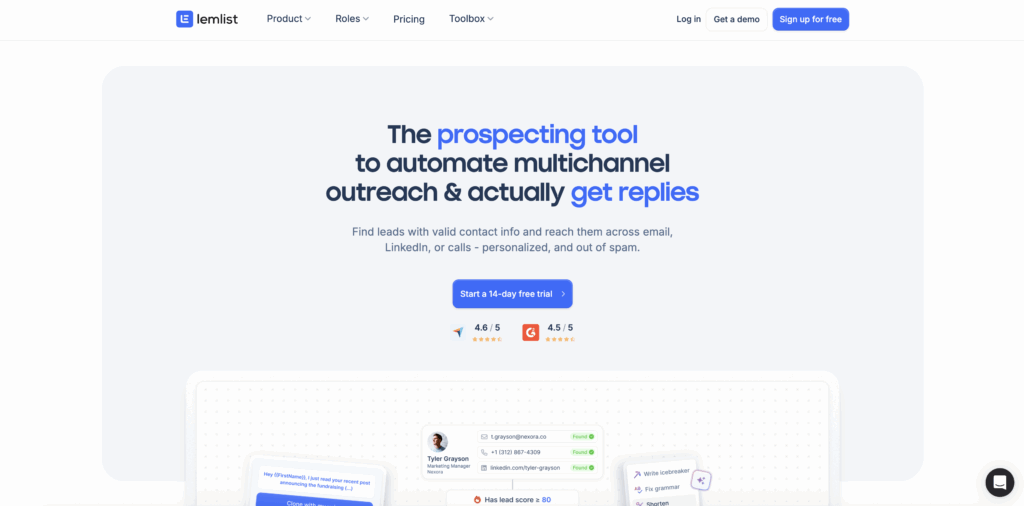
How does Lemlist differ from PhantomBuster?
🟦 Lemlist is an all-in-one solution dedicated to personalized, visual, intelligent, and performance-oriented cold emailing, with a strong focus on deliverability, advanced personalization, and performance tracking.
It’s ideal for those who want to launch ultra-targeted email campaigns.
👻 In contrast, PhantomBuster is a no-code automation toolkit focused on scraping and automated actions on web platforms.
It lets you assemble your own workflows but requires more manual configuration.
What are Lemlist’s main features?
Lemlist is a complete multi-channel prospecting solution that combines email, LinkedIn, and calls to engage your prospects in an ultra-personalized, high-performance way.
A powerful tool for scaling customized prospecting campaigns with a high level of control. ✋🏼
Designed for sales and growth teams, this tool integrates an enriched contact database, an advanced personalization engine, and features to maximize deliverability.
Here’s a list of its main features: ⚙️
- Integrated B2B database with advanced filters (position, sector, location…),
- Email Finder & Verifier to retrieve and validate emails from LinkedIn,
- Multi-channel sequences Email + LinkedIn + calls with conditional logic based on engagement,
- Dynamic personalization: images, videos, landing pages, variables, and generative AI,
- Integrated Lemwarm tool to warm up mailboxes and avoid spam,
- Inbox rotation and A/B testing to boost performance,
- Complete dashboard with real-time tracking of opens, clicks, responses, and revenues generated,
- Integrations with HubSpot, Salesforce, Pipedrive, Zapier, and Chrome extension for LinkedIn.
How much does Lemlist cost?
💰 Lemlist offers two main packages designed for sales and marketing teams:
- Email Pro at €59/month/user on a monthly basis (or around €49/month/user on an annual basis). This plan includes email outreach, basic personalization, warm-up tool, A/B testing, and native CRM integrations.
- Multichannel Expert at €99/month/user on a monthly basis (approx. €79/month/user on an annual basis), with advanced features such as multichannel sequences (LinkedIn, voicemail), dynamic images, landing page personalization, and AI-driven template generation.
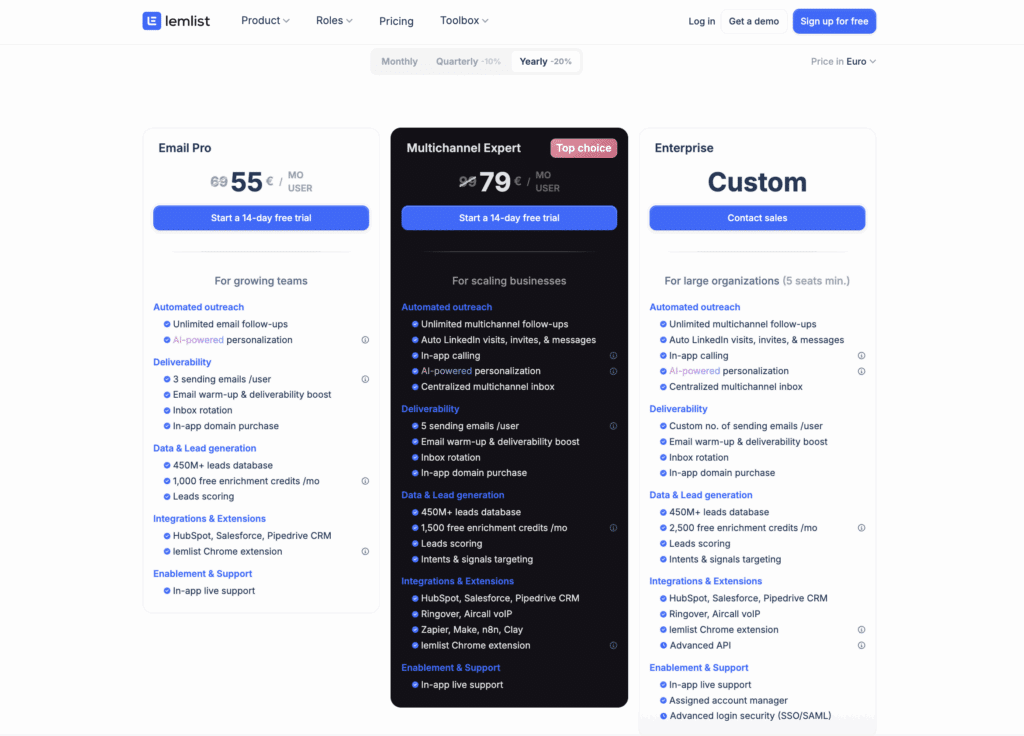
Lemlist is positioned as a premium solution for teams wanting a highly personalized outreach, focused on deliverability, without necessarily going through “enterprise” pricing (on quotation). 📝
Both packages include a free trial period to test functionality.
Lemlist Customer reviews
Lemlist enjoys an excellent reputation, with an average rating of 4.6/5 on Capterra for 385 reviews.
Lemlist is praised for its powerful customization and polished interface, although some criticize its increasing complexity and premium price positioning.
✅ Highlights:
- The interface is deemed intuitive and pleasant to use, simplifying the implementation of personalized campaigns.
- Advanced personalization features (dynamic images, variables, A/B testing) are particularly appealing.
- Customer support is often described as responsive and efficient.
❌ Weak points:
- Some users find the evolving product becoming a little complex to manage (“gas machine”).
- The cost is considered high for small users, especially without a suitable freemium plan.
- Limitations on A/B testing and ergonomic design are sometimes mentioned.
Want to find out more about the tool? Check out our Lemlist alternatives comparison article. 🎁
9. Closely VS PhantomBuster
🟪 Closely is an all-in-one platform designed for salespeople and small teams who want to easily automate their LinkedIn prospecting.
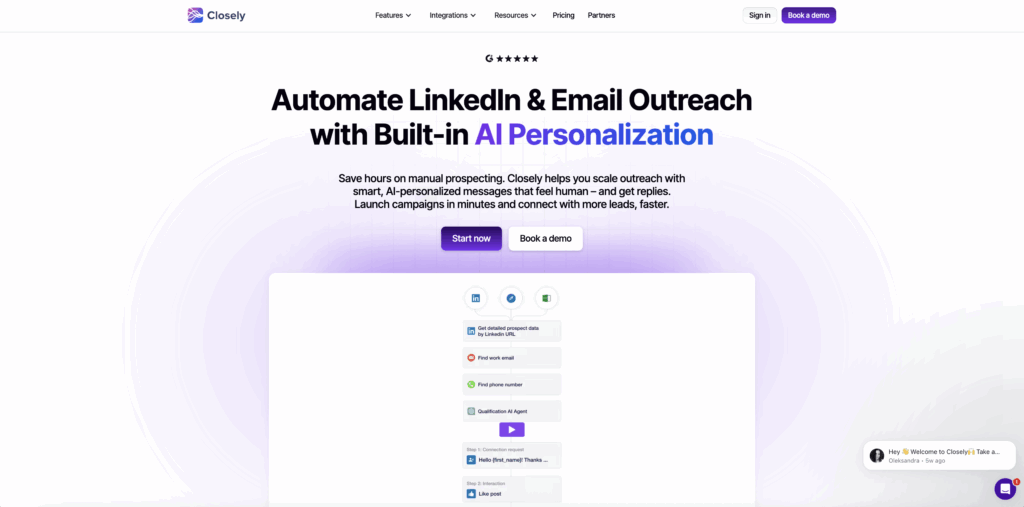
How does Closely differ from PhantomBuster?
Closely and PhantomBuster are two tools used in B2B prospecting, but their approach and target are very different.
🟪 Closely combines an integrated B2B database, a contact data enrichment function, and automated LinkedIn sequences, all in a simple interface, with no technical configuration and all in an accessible way.
👻 In contrast, PhantomBuster is a powerful but more complex tool designed for technical profiles or growth hackers, which often requires you to assemble workflows yourself to customize and scrape data correctly.
What are Closely’s main features?
Closely is an all-in-one solution designed to automate LinkedIn and email prospecting while enriching data and personalizing messages on a massive scale thanks to AI 🧠 (and retaining a human touch).
The tool is aimed at teams who want to generate more opportunities without technical complexity. Here’s a list of its main features: ⚙️
- Lead extraction via Sales Navigator, LinkedIn groups, CSV files, or keyword search,
- 24/7 cloud-based automation of visits, connections, messages, and follow-ups, with residential proxy,
- Access to a database of over 100M enriched B2B contacts (emails, numbers, firmography, technos),
- Real-time enrichment with automatic email address verification,
- Integrated AI assistant to generate and send personalized messages based on the prospect’s LinkedIn profile,
- Unified Smart Inbox to manage all LinkedIn and email responses from a single dashboard,
- Team collaboration: campaign sharing, performance tracking, segmentation, exportable reports,
- Native integrations with HubSpot, Zapier, Webhooks, and seamless CRM synchronization.
How much does Closely cost?
💰 Closely offers four price levels tailored to different user needs, billed monthly or annually.
| Plan | Price/month | Features |
|---|---|---|
| Free | 0$ | 50 credits, LinkedIn account, Smart Inbox |
| Personal | 99$ | 500 email credits, 1 LinkedIn account & 1 email account |
| Growth | 219$ | +7500 credits, 3 LinkedIn and e-mail accounts |
| Pro | 339$ | Unlimited credits, 5 LinkedIn accounts & email, AI assistant, priority support |
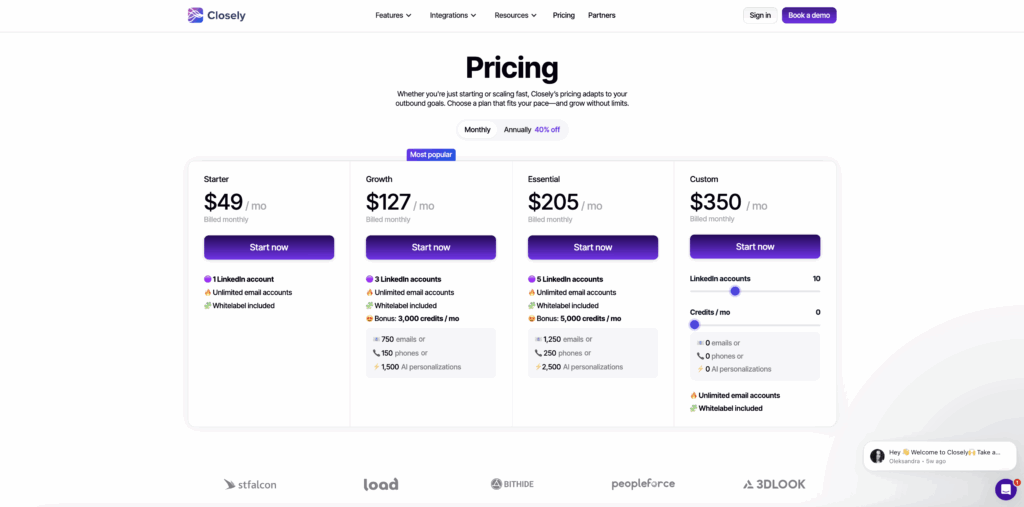
Closely Customer reviews
Closely enjoys a very good reputation among users: it is rated 4.5/5 on AppSumo (222 reviews) and 4.4/5 on Software Advice (155 reviews).
Closely is recognized as a powerful and accessible tool for automating LinkedIn prospecting, with good support, but there are a few points to watch out for regarding technical stability and administrative management.
✅ Strengths:
- The intuitive interface and efficient onboarding are highly appreciated, even by beginners.
- The platform offers secure LinkedIn automation with account warm-up and allows connections to be scaled without the risk of blocking.
- Responsive customer support receives very positive feedback.
❌ Weaknesses:
- A few users mention technical bugs or interruptions to LinkedIn campaigns.
- The subscription cancellation process is sometimes perceived as unclear or frustrating.
- Some note a learning curve to fully exploit the advanced features.
Want to know more about the tool? It’s in our Closely alternatives comparison article. 🎁
10. TexAu VS PhantomBuster
👁️🗨️ TexAu is a powerful automation platform designed for teams looking to take full control of their prospecting workflows from start to finish.
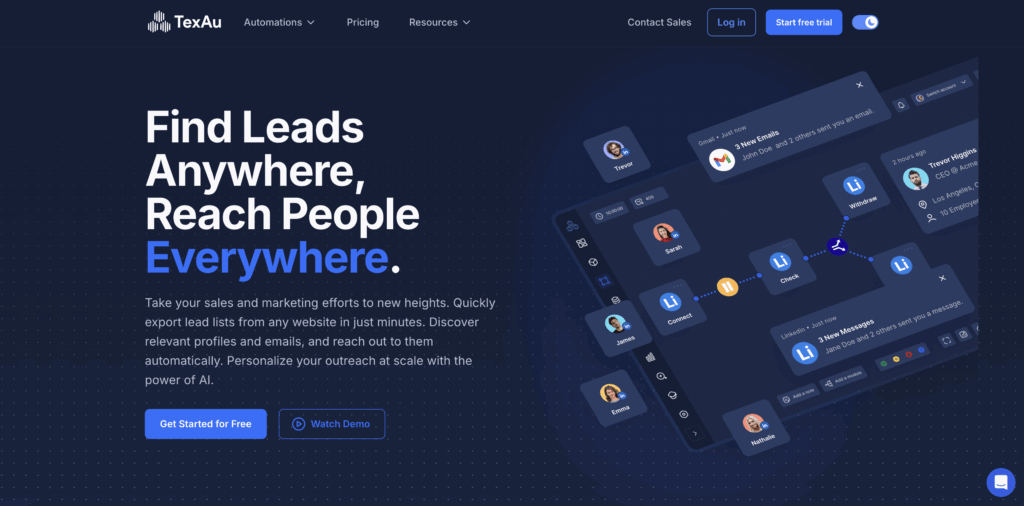
How does TexAu differ from PhantomBuster?
TexAu and PhantomBuster both excel in web task automation, but their target users and ease of use set them apart.
👁️🗨️ TexAu offers a more accessible solution with pre-built “spice” automations, a visual workflow builder, and integrated email verification—perfect for marketers and SMBs wanting to extract leads and enrich contacts easily. He is more budget-friendly than PhantomBuster
👻 In contrast, PhantomBuster provides a more flexible, technical platform, relying on users to configure “Phantoms” via scripts (script-based power and unmatched customization).
TexAu Main Features
TexAu stands out for its flexibility and ability to automate actions across multiple channels while remaining easy to use thanks to its intuitive drag-and-drop interface. 🧩
Here’s a breakdown of its main features ⚙️:
- Ready-to-use automations (“spices”) for LinkedIn, Google, Instagram, Twitter, and more,
- No-code custom workflows by chaining multiple actions in a smooth logic,
- Advanced scraping: extract data from profiles, posts, Google Maps results, etc.,
- Built-in email search and verification to enrich your lead lists,
- Multichannel outreach automation (LinkedIn, email, Twitter) for consistent follow-ups,
- 24/7 cloud or desktop execution—even when your computer is off,
- Easy data export to CSV, Google Sheets, plus integrations with Zapier, Make, or native APIs,
- Dashboard to monitor campaign performance at scale (up to 100k profiles).
TexAu Pricing
💰 TexAu uses a tiered pricing model that scales with your needs—from $29 for a freelancer to $199 for agencies (monthly or annual plans) seeking high-performance, professional-grade automation:
- Starter: allowing around 1.5 hours of daily automation (~90 min/day), ideal for freelancers or small personal projects.
- Growth: with approximately 4 hours of daily automation. Suitable for small teams or regular users.
- Agency: includes around 10 hours of daily automation, multi-user support, and API access—perfect for agencies or high-volume usage.
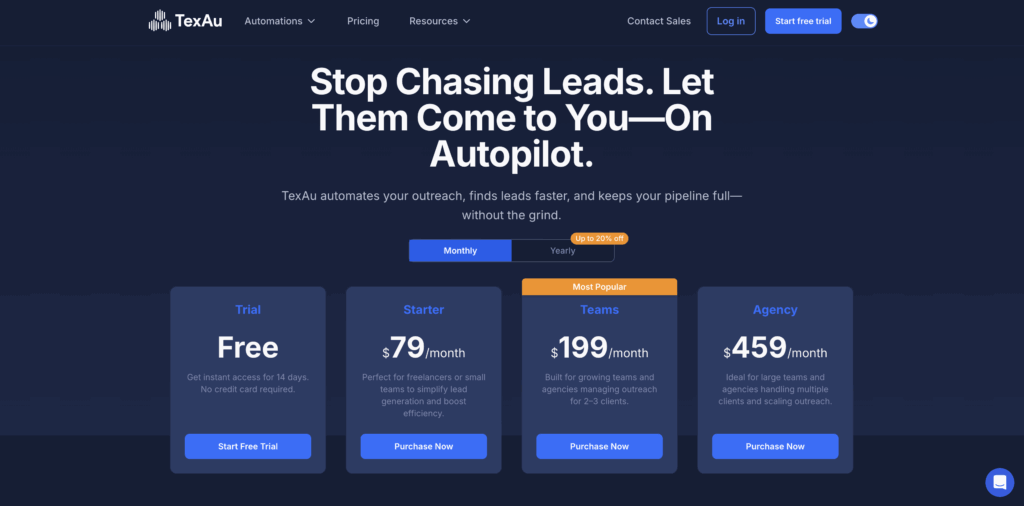
TexAu also offers a 14-day free trial with no credit card required, letting users explore features before subscribing.
TexAu Customer Reviews
TexAu enjoys a solid reputation among users, with a rating of 4.4/5 on G2 (110+ reviews) and 4.5/5 on AppSumo, highlighting its flexibility and powerful no-code automation features.
TexAu is praised for its rapid setup, powerful no-code automation, and solid integrations. However, intensive usage may require patience during the onboarding phase and occasional performance monitoring.
✅ Strengths:
- Fast setup & high ROI : several users highlight the tool’s quick setup (“in under 10 minutes”) and cloud-based automation, which saved them 4–5 hours per day on LinkedIn lead generation.
- Users appreciate the drag-and-drop automation builder and pre-built “spices” that require zero coding, as well as smooth CRM and Google Sheets integrations.
❌ Weaknesses:
- A few reviewers mention that running multiple workflows can slow performance, and there’s a moderate learning curve to combine automations effectively.
- Some users noted that customer support can be helpful but occasionally sluggish in response time.
11. SalesRobot VS PhantomBuster
🤖 SalesRobot automates repetitive tasks like sending connection requests, LinkedIn messages, and cold emails to help sales teams engage their prospects efficiently and at scale.
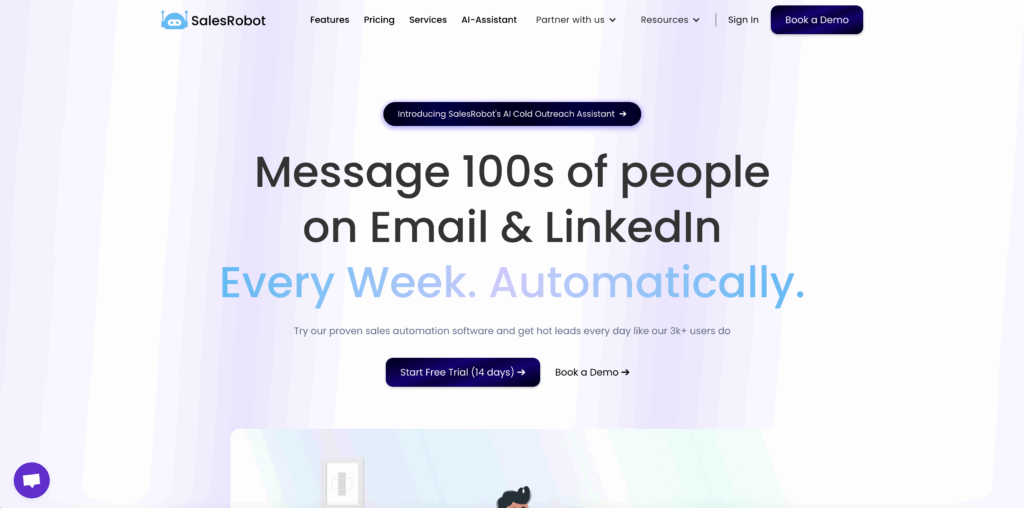
How does SalesRobot differ from PhantomBuster?
🤖 Salesrobot is a ready-to-use multichannel outreach tool automation tool (LinkedIn+Email), designed for SDRs, agencies, and small sales teams. It offers multichannel sequences, smart inbox, warm-up features, and AI-assisted personalization—all within a clean, user-friendly interface.
👻 In contrast, PhantomBuster is a modular no-code automation and web scraping platform, with highly customizable automation system (focused on flexibility and scale). It supports dozens of platforms, but requires configuration and ongoing optimization.
Choose Salesrobot for speed, or PhantomBuster for versatility and control.
SalesRobot Main Features
It goes beyond simple outreach by offering intelligent, multichannel automation paired with AI-powered personalization and team collaboration tools. 🤖
Here’s a breakdown of its key features ⚙️:
- Automated LinkedIn and email sequences with scheduling, A/B testing, and dynamic variables,
- Smart Inbox to centralize LinkedIn and email replies with lead tagging and follow-up tracking,
- AI-powered message generation, enriched with images, GIFs, and custom fields,
- Prospect targeting via Sales Navigator, CSV imports, or LinkedIn groups and events,
- Team management features: multi-account support, campaign sharing, and user-level analytics,
- Real-time reporting on performance (opens, replies, conversions),
- CRM and tool integrations via Zapier, Webhooks, CSV, HubSpot, and Pabbly.
It’s a robust and scalable platform tailored for SDR teams and agencies focused on smart lead generation.
SalesRobot Pricing
🤸🏼♂️ Salesrobot offers flexible pricing and provides a 14-day free trial with full feature access, allowing users to test its multichannel automation capabilities before committing.
Its main plan is priced at $99/month per user, which includes unlimited campaigns, LinkedIn and email automation, AI-assisted messaging, Smart Inbox, A/B testing, analytics dashboard, CRM integrations (like HubSpot, Zapier, and webhooks), multiple LinkedIn accounts, dynamic personalization, and CSV imports. 💰
There is no freemium option beyond the free trial, and pricing does not vary based on feature access—Salesrobot uses a flat-rate, all-included model, which simplifies budgeting for teams.
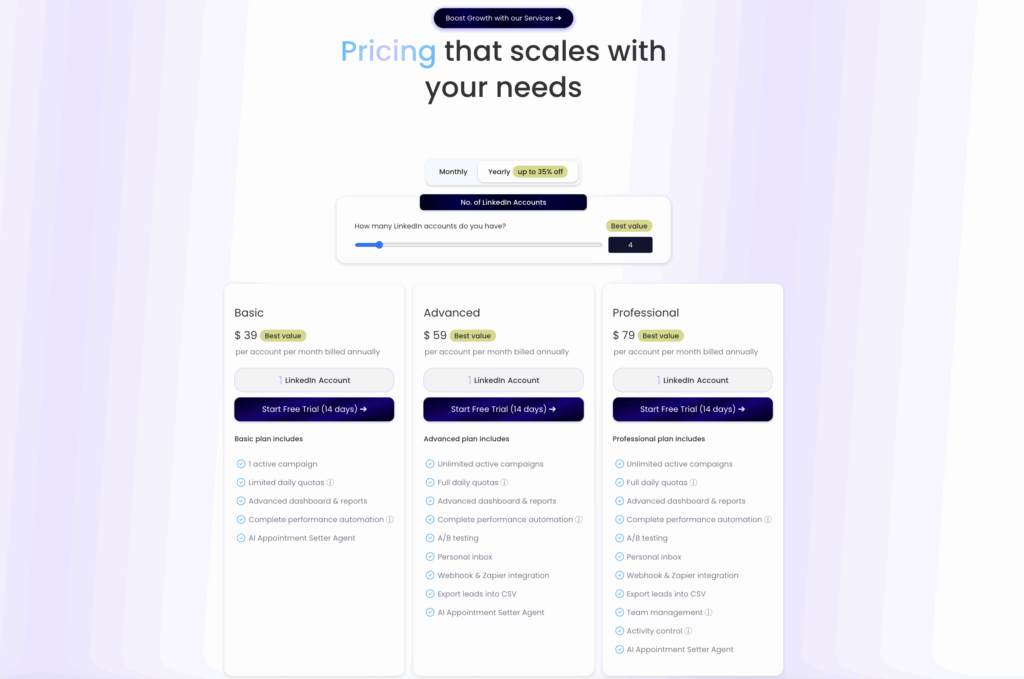
Custom pricing may be available for larger organizations or agencies needing tailored onboarding, white labeling, or advanced reporting. Annual billing options with discounted rates are also typically available upon request.
SalesRobot Customer Reviews
Salesrobot receives strong feedback from its users, with a 4.7/5 rating on G2 (90+ reviews) and a 4.6/5 on AppSumo. 👌
Users highlight its user-friendly design and the effectiveness of its LinkedIn and email automation. However, some users suggest minor improvements to the reporting dashboard for even smoother campaign tracking.
✅ What users love
- Extremely effective LinkedIn automation.
- Great customer support (responsive and helpful).
- Features such as proxy-resident IPs and smart throttling ensure a secure and large-scale outreach.
❌ Areas for improvement
- Despite being more expensive than competitors, many users believe the additional capabilities justify the higher cost.
- There are occasional performance lags, such as delays in syncing stats or loading data.
- Rare bugs or inconsistencies in features, particularly during scaling or setup phases, are also a concern.
This comparison of PhantomBuster alternatives is over! 🎬
To sum up, if you’re hesitating between several tools, the choice depends on your prospecting objectives, your company’s needs in terms of data, your budget, your team, your activity…
Conclusion: Why are PhantomBuster users looking for better alternatives?
In short, PhantomBuster remains a powerful tool for automating tasks and collecting B2B data, but many users today are looking for alternatives that are simpler, more reliable, or better suited to non-technical use. 😬
Among the main drawbacks ❌: complexity of use, steep learning curve, frequent bugs, errors in scripts (“phantoms”), lack of a real campaign management interface, limitations on customization, and difficulty in creating fluid sequences without technical skills….
✅ We recommend you use Waalaxy instead, as it’s the simplest all-in-one tool on the market, which :
- Not only does it offer advanced search, lead generation, and enrichment features from LinkedIn that are the most powerful on the market.
- But it also integrates automated multi-channel sequences into an ultra-fluid interface and user path (suitable for importing external databases).
- And it lets you keep in touch with your prospects withInbox, and with your team with the Team Waalaxy plan.
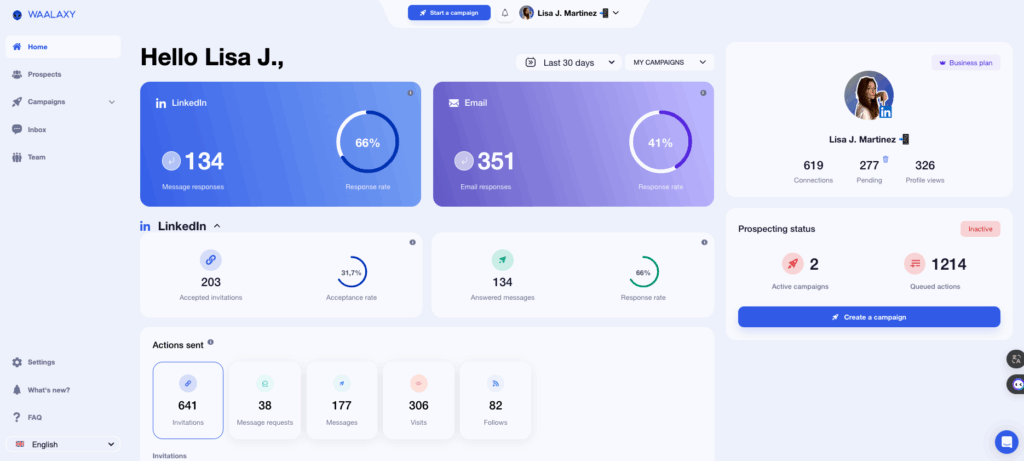
It’s one of the most complete solutions for automated prospecting, with an excellent level of enrichment and therefore contact points as well as personalization options (100% GDPR). 💎
Frequently Asked Questions (FAQ)
🏁 To conclude, here are the answers to the most frequently asked questions on the subject. 👇🏼
Is PhantomBuster reliable?
✅ Yes, PhantomBuster is generally considered a reliable tool in terms of the quality of the data collected, especially by growth marketing and automation professionals (power users).
It offers stable cloud execution, a large library of ready-to-use scripts (“Phantoms”), and active technical support.
However, its reliability depends heavily on workflow configuration 🤔: badly set up, a Phantom can fail or cause hangs (notably on LinkedIn and Instagram). Limited execution quotas can also restrict intensive use.
In short, using and achieving reliable results with PhantomBuster requires rigor, testing, and mastery of the targeted platforms.
Is PhantomBuster GDPR compliant?
Yes, PhantomBuster is taking steps to be GDPR compliant. 🌐
- The company maintains a processing register, offers clear Data Processing Agreements (DPAs), and respects the protection of user data.
- The tool favors an ethical and responsible approach, notably by only using data that is publicly accessible via the user’s LinkedIn account and not fake pages or masked robots.
PhantomBuster is robust for use in Europe 🇪🇺, but those also operating in the U.S. should check its CCPA compliance before use.
What’s the best tool for your multi-channel prospecting?
Waalaxy is the best alternative to PhantomBuster for automating LinkedIn and email prospecting.
It’s the most comprehensive and straightforward tool on the market, allowing you to centralize and automate all stages of your prospecting (via a simple Chrome extension): 🔥
- Advanced search and filtering with import from LinkedIn, with access to LinkedIn Recruiter and LinkedIn Sales Navigator functionalities,
- Auto-import to retrieve leads without a search (events, groups, reactions to LinkedIn publications…).
- Full integration with LinkedIn, with the ability to scrape data directly onto a profile or into your LinkedIn feed using the extension,
- Creation and filtering/sorting of prospect lists,
- Enriching your lists with the Email Finder and the possibility of integrating external enriched data into your lists on Waalaxy (for example, using complementary software like Pharow to scrape web data or Scrapio via Google to search for local businesses that don’t have a well-optimized website).
- All the prospecting automation features: multi-channel campaign library (LinkedIn and Email), personalization, drafting of personalized messages assisted by Waami AI, the creation of personalized templates for reuse, reminder scheduling, performance monitoring and analytics dashboard, CRM integrations…
And all this, with resources and customer support always ready to help, and Waalaxy teams always on hand to improve the product according to your feedback! 💪🏼
Now you know all about the alternatives to PhantomBuster (and why Waalaxy is the best). We’ll let you judge for yourselves—it’s up to you! 🕹️








