Want to launch an automated lead generation campaign, but don’t know which tool to use? In this article, we offer a comparison between The Growth Machine and its alternative, Waalaxy. 🚀
Learn everything you need to know to make the right choice and find the B2B prospecting tool you need. 👍
What is the Growth Machine?
The Growth Machine is a multi-channel automation tool that creates personalized prospecting sequences via LinkedIn, Twitter and Email. 📧
Growth Machine has many exclusive features, such as voicemails, lead qualification and sales Inbox. 🔔 What’s more, the tool integrates natively with HubSpot and Pipedrive.
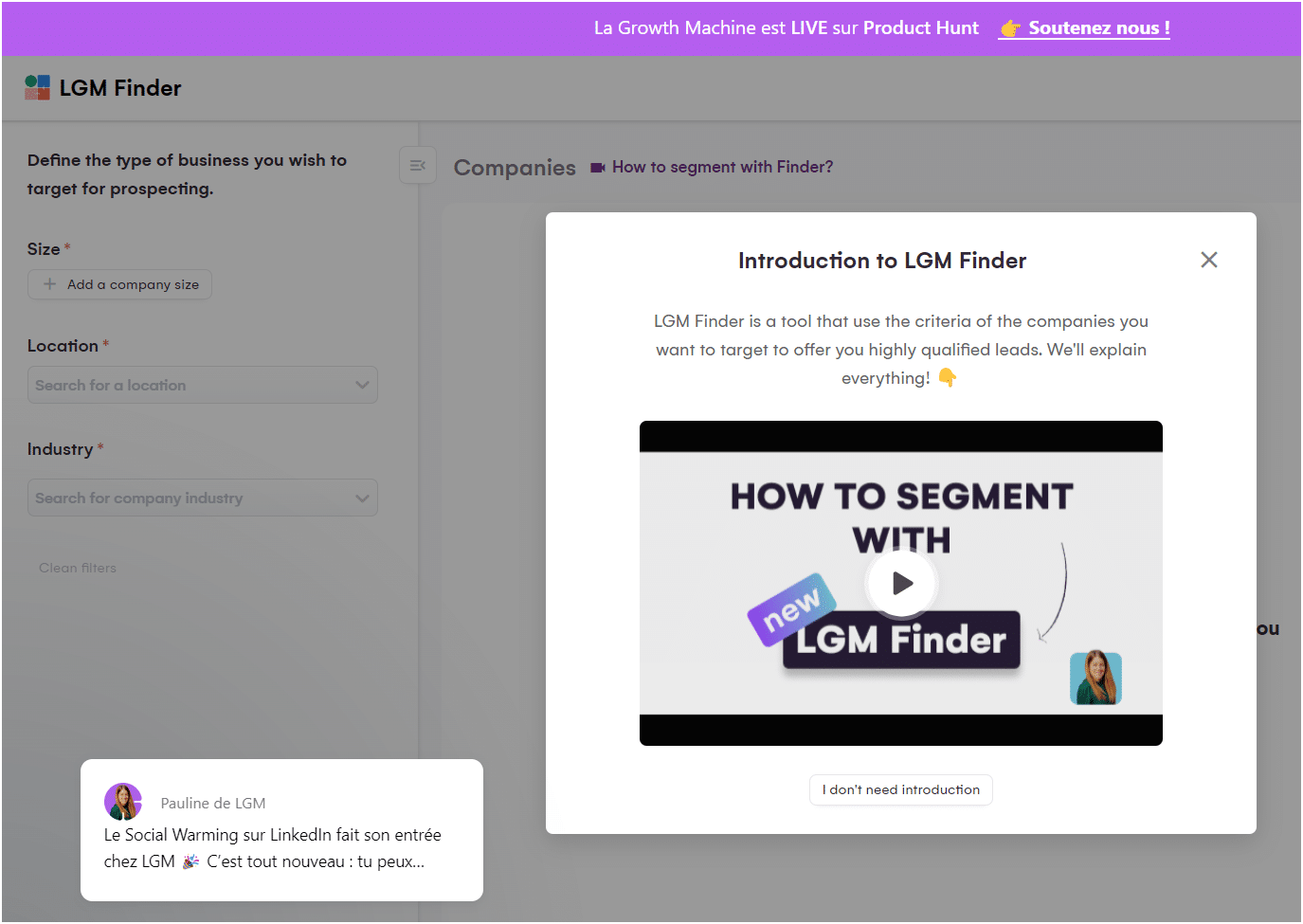
However, thanks to our Waalaxy tool, you can benefit from more efficient searches: 👇
- Search « multichannel » via LinkedIn + enrichment for your Emailing.
- Bypass the limit of 100 LinkedIn invitations per week.
- Follow and access LinkedIn profiles.
- Create predefined action campaigns (connections, messages, etc.) and get an excellent return on investment.
- Configure automatic import (e.g., send a welcome message as soon as the profile sends you a connection request).
- Integrate with your CRM so you don’t need to store data in other software (much better for RGPD by limiting the risk of data leaks). 🚿
La Growth Machine notice
La Growth Machine users are equally delighted with the interface and support. 🗣️
However, they lack a plug-in to launch campaigns from LinkedIn (this is the case with Waalaxy). 😯
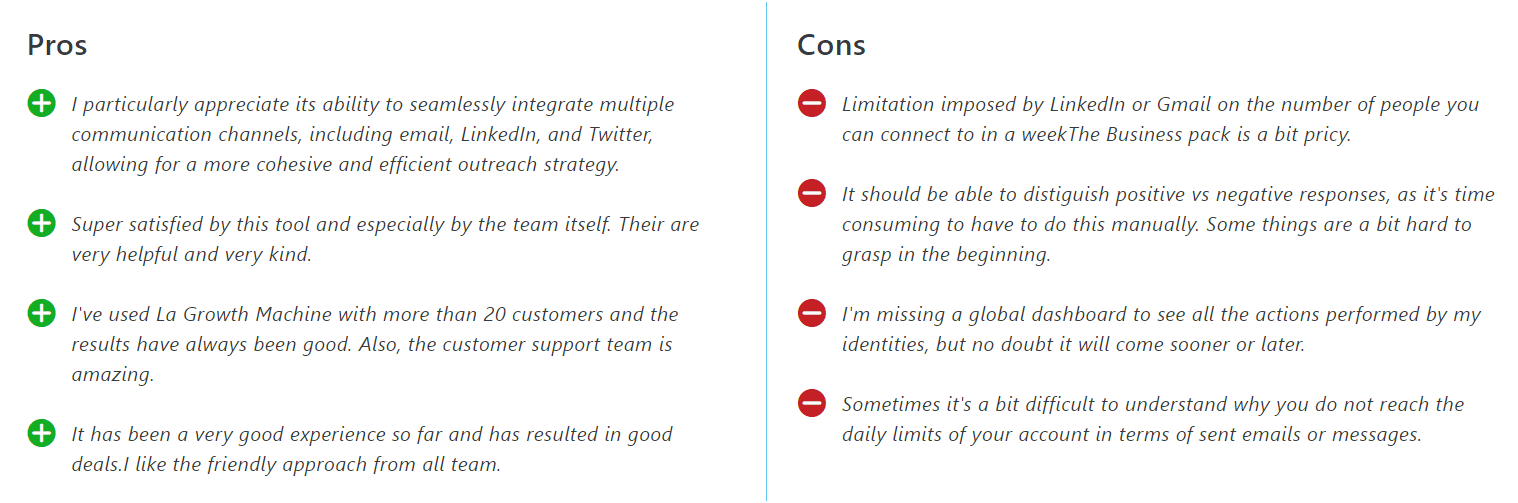
(Source: Capterra.com).
Customers also complain that the dashboard is not comprehensive enough. 👎
However, understanding the tool is quick and there is plenty of support for assistance 🌟, which is actually what customers appreciate most about this tool!
La Growth Machine pricing
Growth Machine subscription starts at $70 per month. 💸
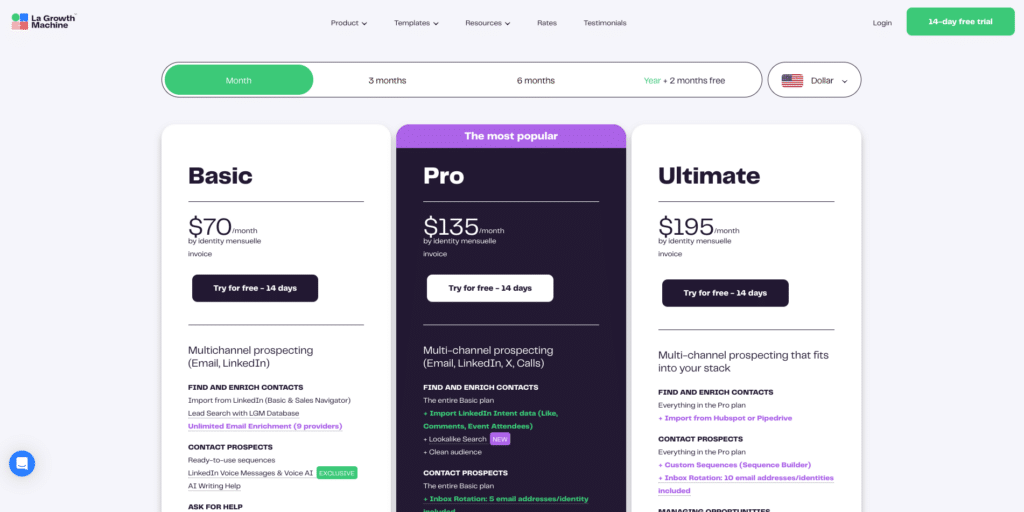
Introducing Waalaxy
Waalaxy is a tool that automates engagement on LinkedIn and via email. 👽
Also, available as a Chrome extension, our tool offers a secure, easy-to-use solution with no need for an existing database or special technical knowledge. 😇
💡 Waalaxy has no restrictions and allows you to send up to 200 invitations per week. This equates to around 800 invitations per month.
Unlike most tools on the market designed for users with technical knowledge and packed with complex features, Waalaxy stands out for its ease of use. 😅
Waalaxy is considered the simplest option available on the market. 🛸
If you’re looking for an easily accessible and effective tool, look no further. 😇
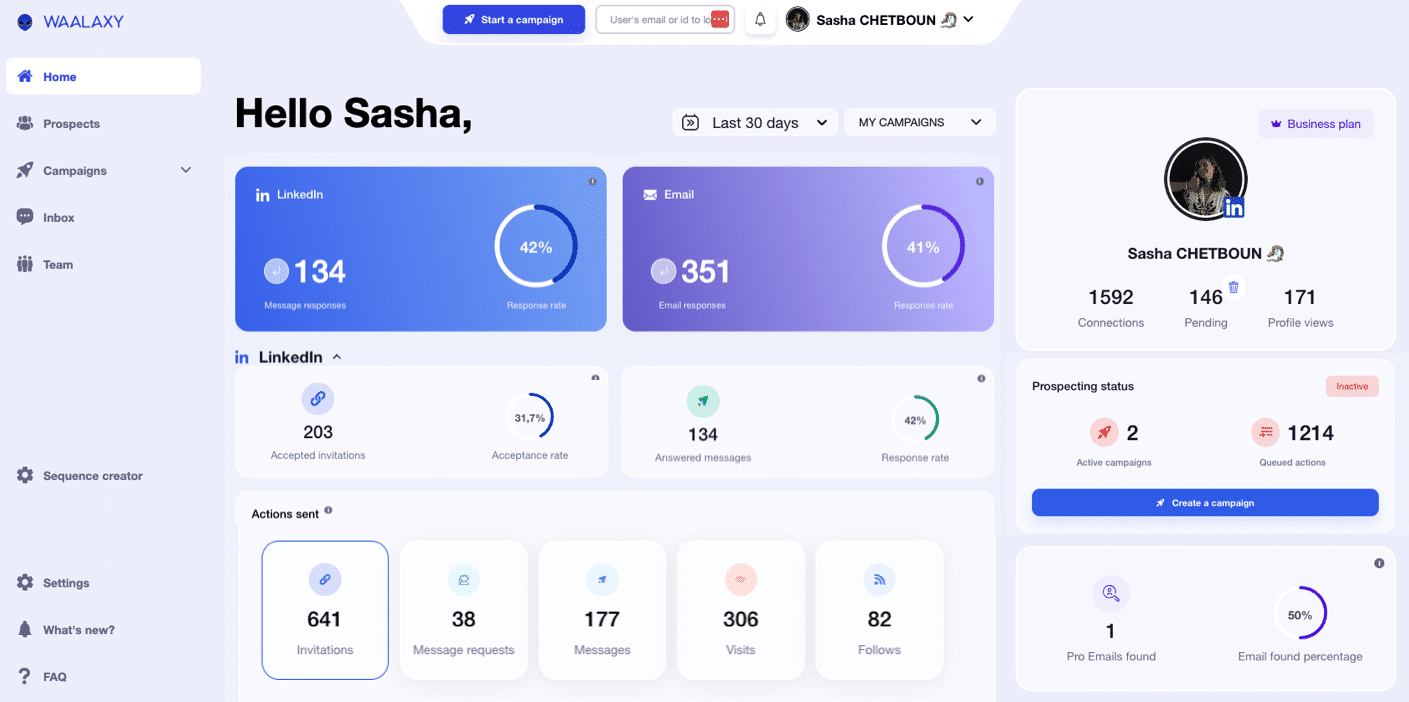
Waalaxy’s main features are:
- Ability to connect to external platforms such as HubSpot, Salesforce, Zoho…
- Optimized messaging simplifies and improves the management of your LinkedIn interactions.
- Use the Email Finder to extract your prospects’ professional e-mail addresses.
- Automatically send e-mails to potential customers.
- Identify new leads using artificial intelligence.
- Carry out communication or sales campaigns.
- Automatically import leads into your CRM.
Reviews of Waalaxy
According to Waalaxy users, its main quality lies in its intuitive, user-friendly platform. 🌌
The tool offers sequences and templates available directly in the tool, categorized from beginner to expert. 💪🏼
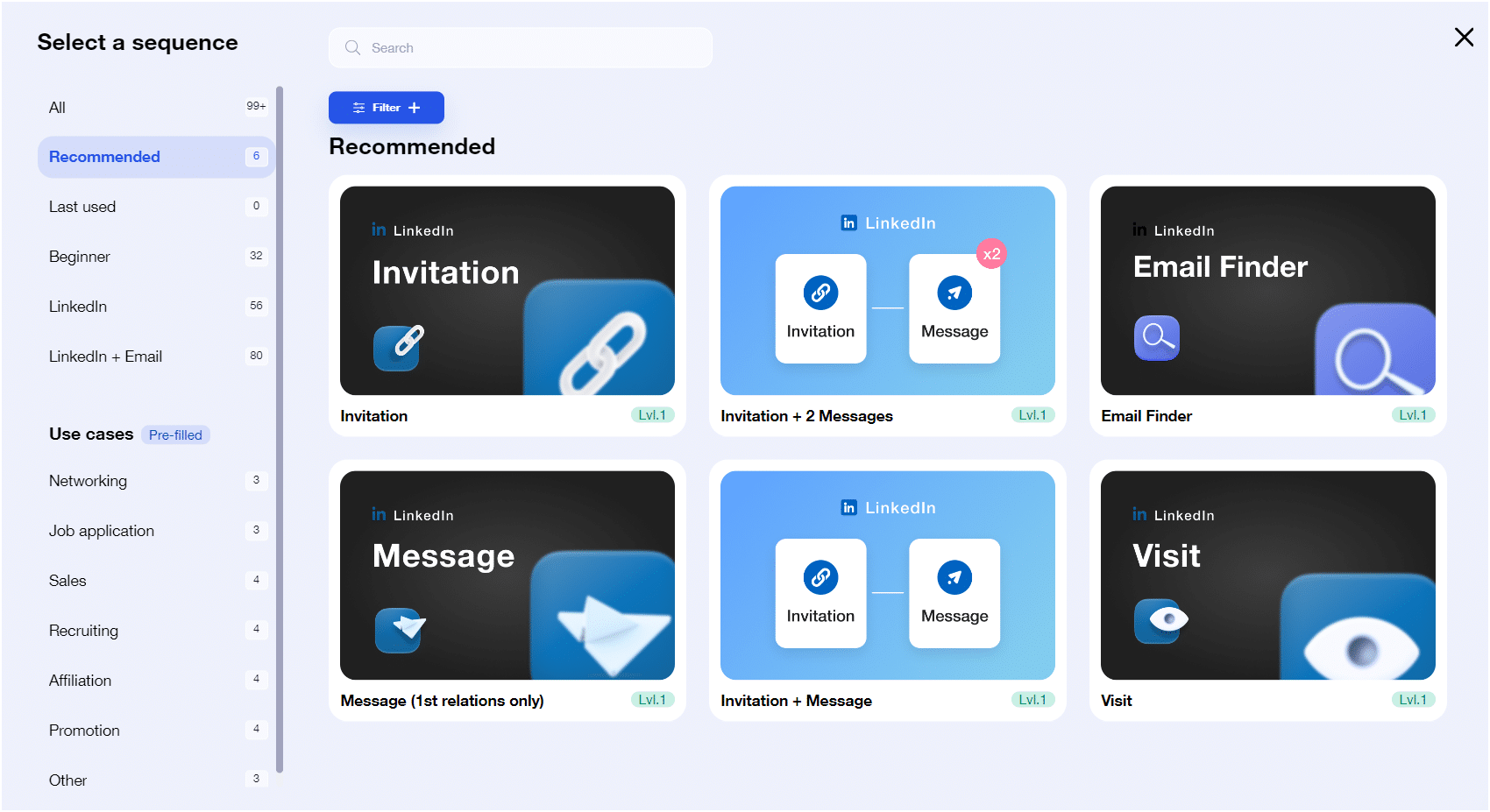
Users also appreciate the availability of our tool in 11 languages, enabling us to reach a higher number of customers worldwide. 🌍
Waalaxy has succeeded in designing an exceptional universe that will take you to another galaxy. 🚀
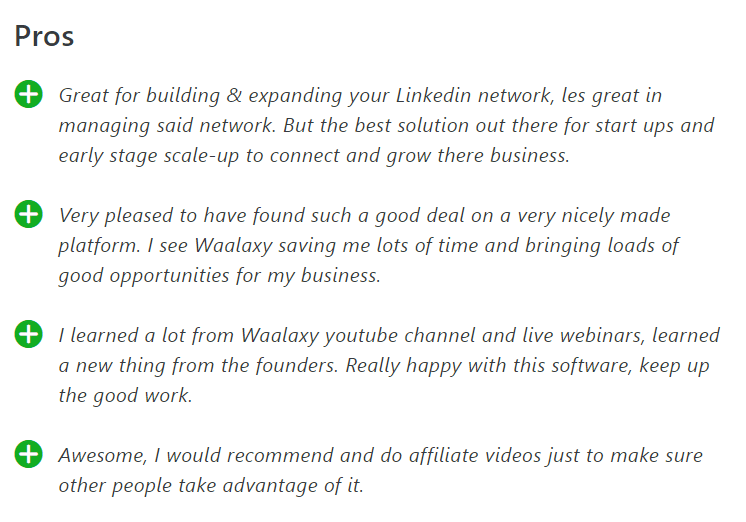
(Source: Capterra.com).
Click here for more information: 👇
[maxbutton id=”45″ ]
Waalaxy pricing
Waalaxy subscription starts at $0 per month. 👀
Monthly
Quarterly
Yearly
Without Inbox
With Inbox
Add-on
What are the similarities and differences in functionality?
Waalaxy and Growth Machine are often compared to equivalent solutions. 🤔
Sure, the tool looks similar 🔍, but on digging a little deeper, we realized that these two solutions didn’t deliver the same value or address the same target audience ⏬
- Growth Machine offers two additional channels (X/Twitter + Call) that Waalaxy doesn’t, but this social network is no longer an important prospecting channel. 🤫 Moreover, calls are just a reminder step in their scenarios, whereas with Waalaxy, you have the “Phone finder” functionality to enrich your prospecting base. 📞 Now that’s a real asset if you’re calling your customers!
- Growth Machine offers features such as task scheduling (manually) and “Sales Inbox”. 🗣️ However, Waalaxy also offers an integrated LinkedIn Inbox on the app, as well as tag functionality to qualify your leads (which LMG doesn’t have). ❌
- Growth Machine and Waalaxy have similar pricing and subscriptions. 🤑 But unlike LMG, Waalaxy offers Freemium access (free for life) whereas this competitor just has a 14-day trial, and then you have to pay to continue using the tool.
Now, here’s a comparison of every feature of these two prospecting tools and some of our competitors! 💪
1) Ease of use and interface
Now let’s talk about design and user interface. 🌈 Let’s get started!
Admittedly, La Growth Machine features a modern, streamlined design. 👌However, this design doesn’t fully highlight the important elements of the software.
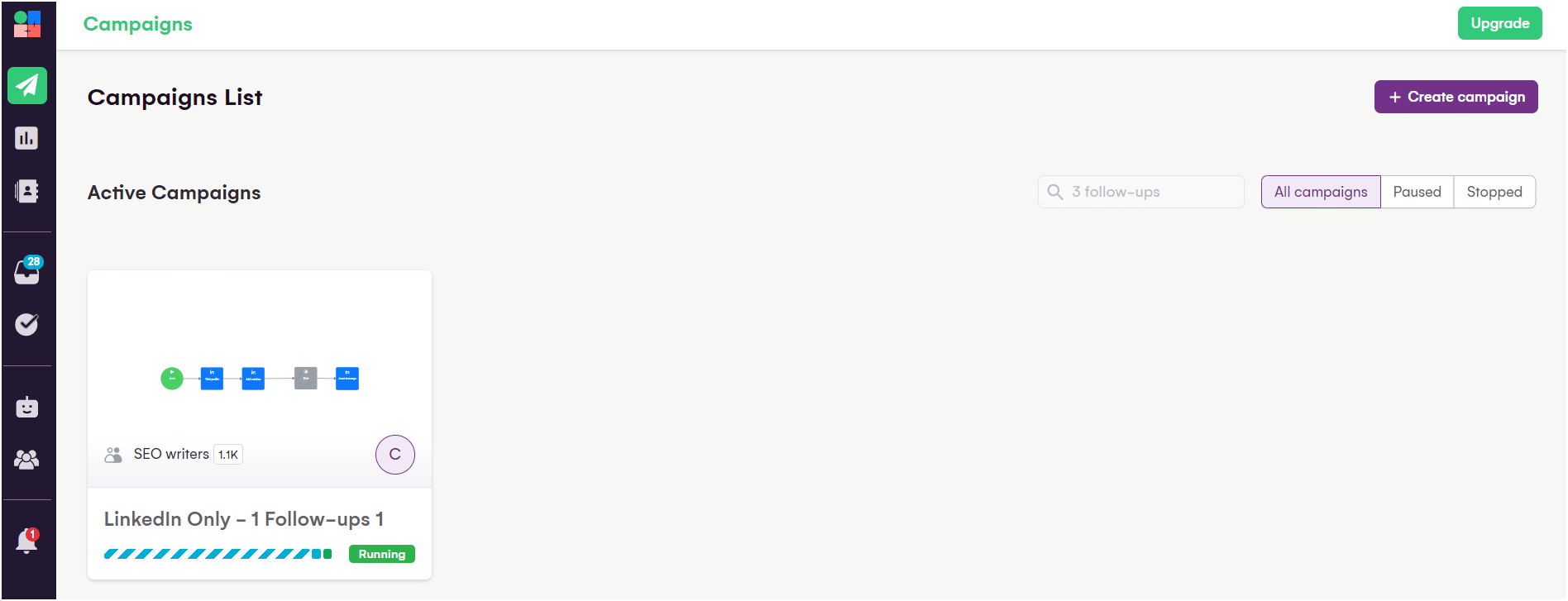
On the other hand, at Waalaxy certain elements have been highlighted with color codes to provide smoother, more accessible navigation even for the visually impaired. 👀
- Our UX/UI design is created to offer an extremely pleasant customer experience.
- We use lightweight, dynamic technologies via Chrome extensions.
With Waalaxy, the application is much faster and more enjoyable. 👽
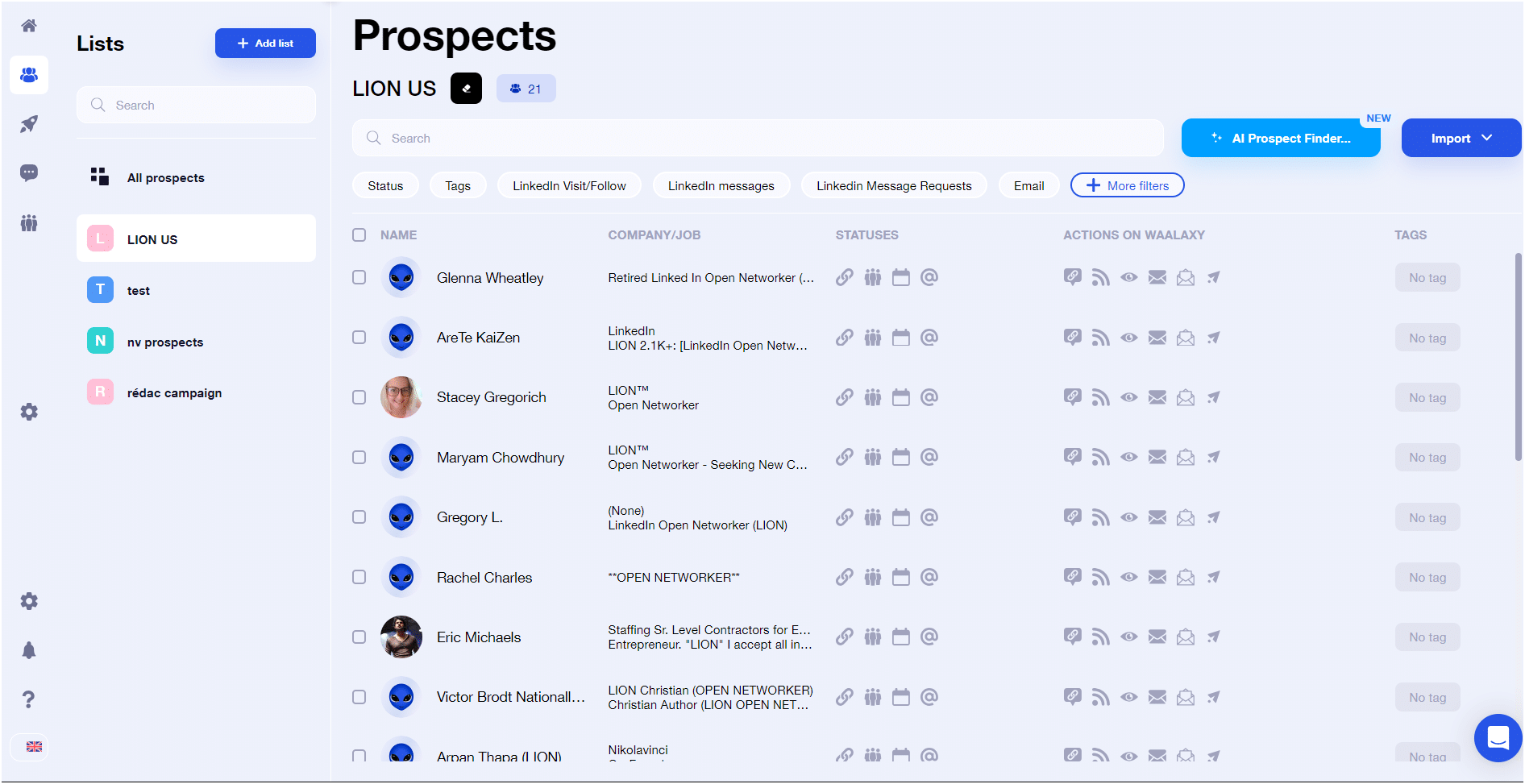
However, LGM must be used via a client account, and they don’t have a Chrome extension, so it may be less suitable for prospecting on LinkedIn. 👎
Before you know which tool to choose for your strategy, you need to know the differences between these interfaces and which one is best. ⬇️
How does Waalaxy work?
As soon as it’s installed, you can see Waalaxy’s clear, intuitive interface. 👏
Consistent graphic design with coherent, pleasing colors makes the different sections easy to navigate and understand immediately. 😇
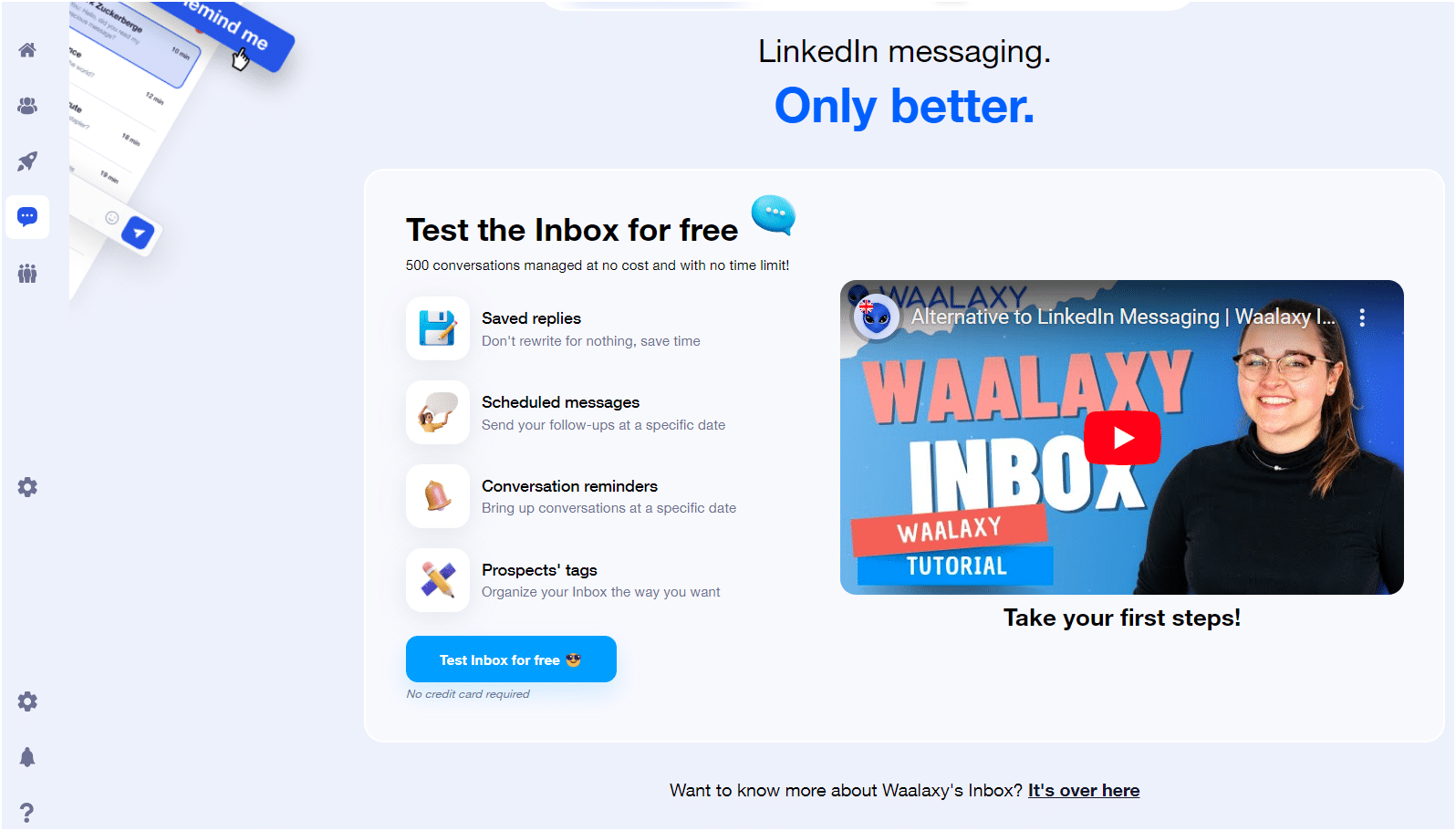
Above all, we love Waalaxy’s visual consistency. 🤩 For example, you can see that in LinkedIn campaigns, we have a color palette like this:
- 🩶 Grey: Not connected.
- 🧡 Orange: Waiting.
- 💙 Blue: Connected.
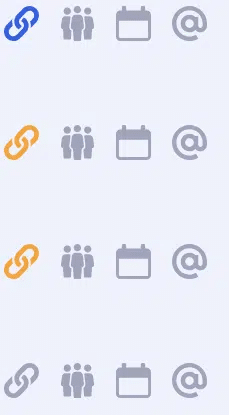
For the « Email Finder » function, Waalaxy works with a credit system. 💰 Here, we can see that you can view the credit details directly by clicking on the name without going through all the parameters :
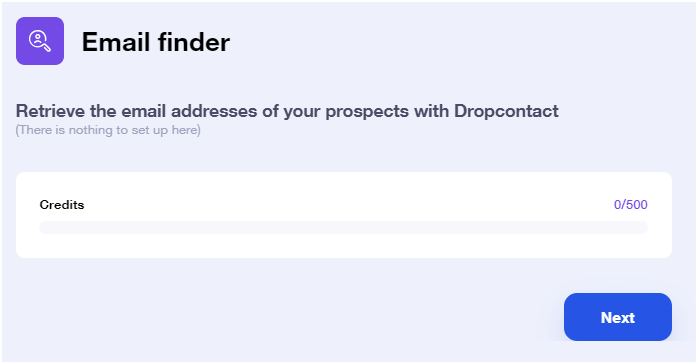
Then you have the « Onboarding section », with explanations of all the features. 🤖
In this example, for one each campaign, we display the response rate on a scale of 0 to 3 and include a brief description to guide you: 👇
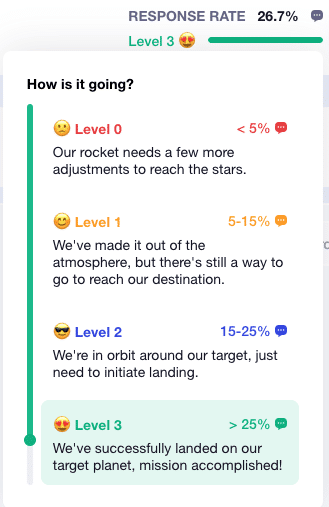
Overall, Waalaxy follows a precise graphic charter and respects typography throughout, making it a very easy-to-use tool! 🙂
How does Growth Machine work?
As far as La Growth Machine’s interface is concerned, we can say that the design is minimalist and neat. 🤩 It’s still very pleasant to use!
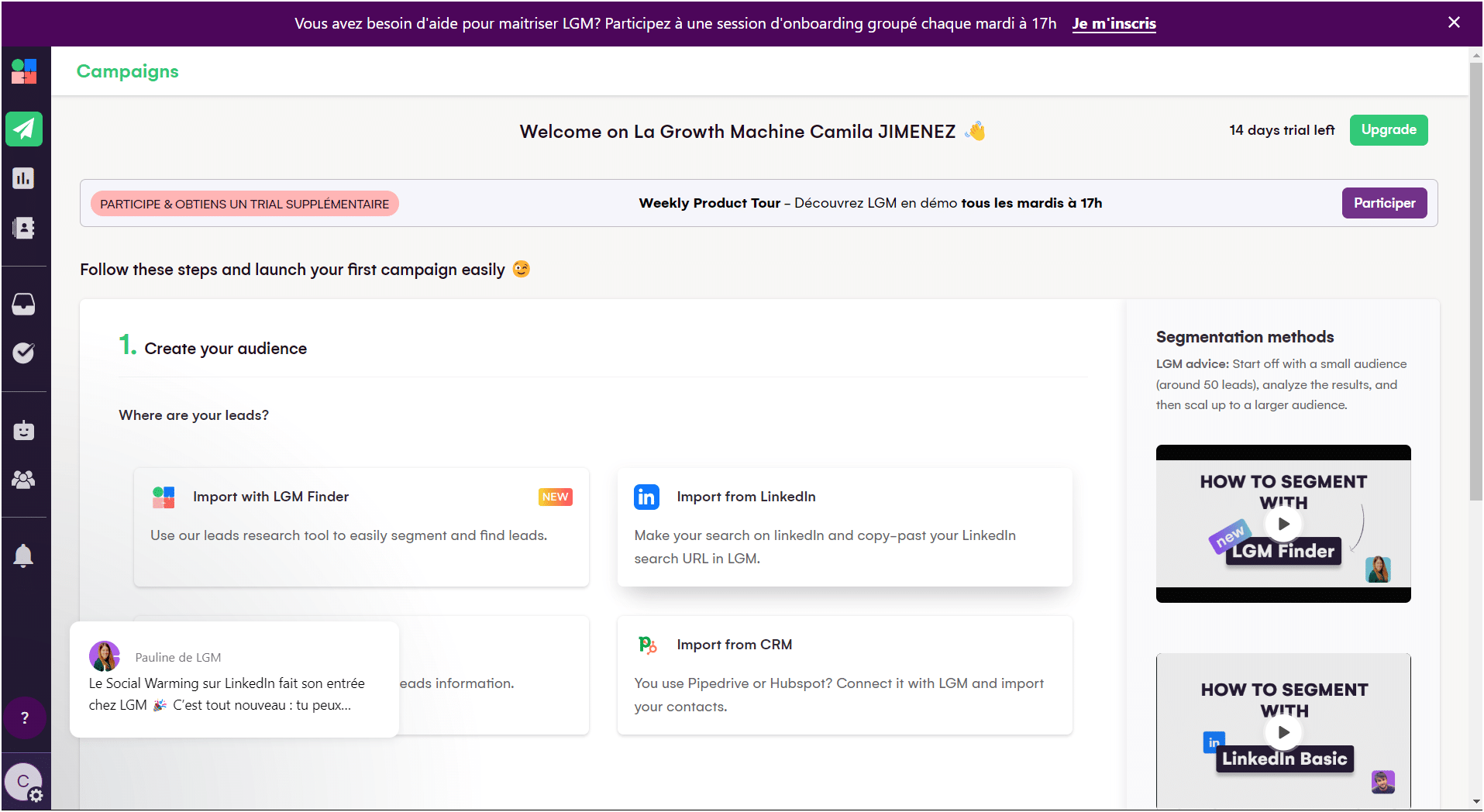
Features can easily be found in the left-hand menu, such as profile, campaigns, leads, Inbox and team. ✨
However, this tool doesn’t use color coding to indicate a change in a lead’s current action or status. 🚦It’s all relatively monochrome… 😴
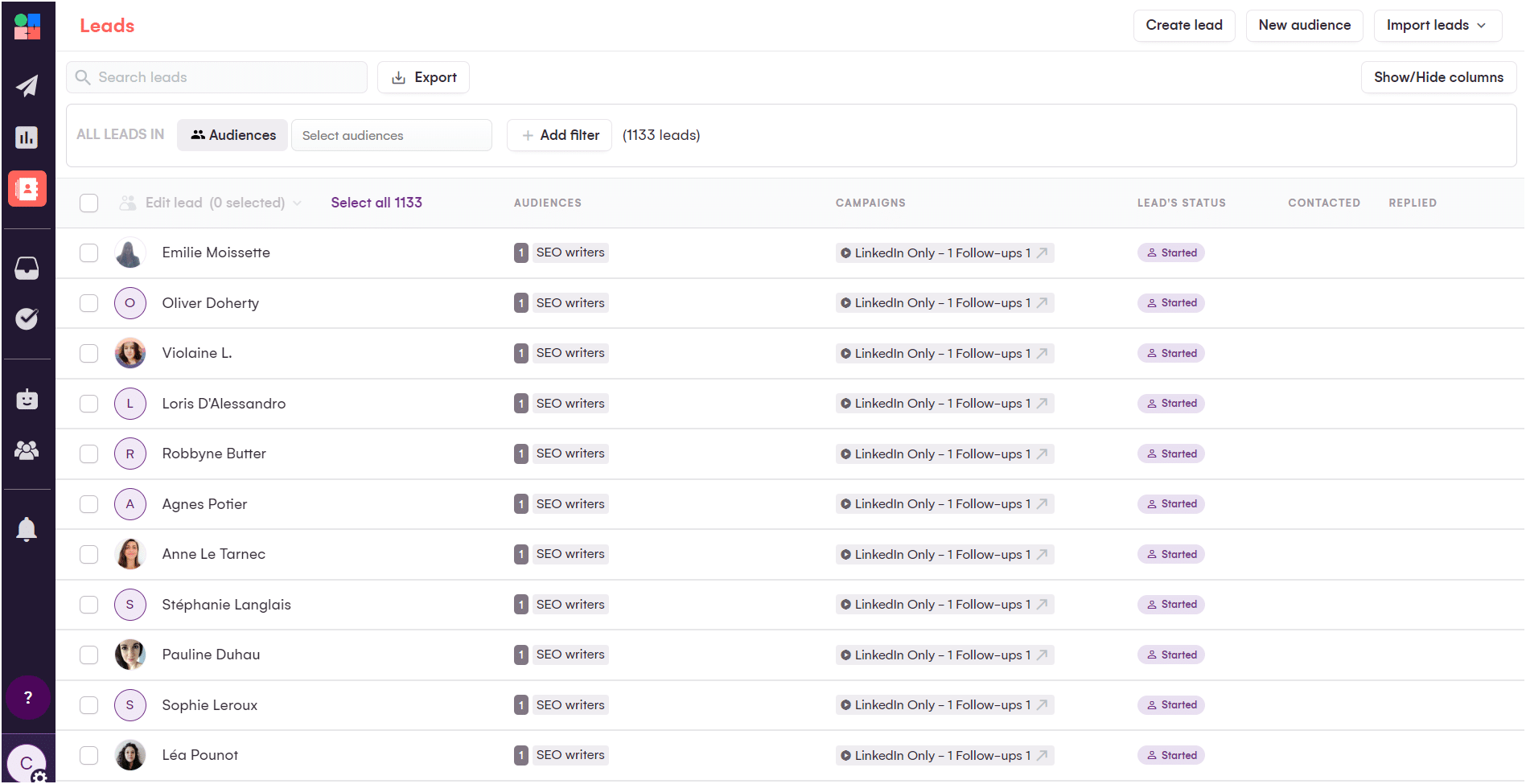
Here’s a quick recap below: 👇
| Feature | Waalaxy | LGM |
|---|---|---|
| Available in multiple languages | ✅ | ❌ |
| Streamlined interface | ✅ | ✅ |
| Consistent graphics | ✅ | ✅ |
| Campaign accessible from home page | ✅ | ✅ |
| Smart menu | ✅ | ✅ |
| Easy to use | ✅ | ✅ |
| Menu visible at all times | ✅ | ✅ |
2) Automate lead generation campaigns
Let me tell you how to automate your lead generation campaigns. 👇🏼
How to create a sequence with Waalaxy?
First, click on « Start a campaign », from any page.
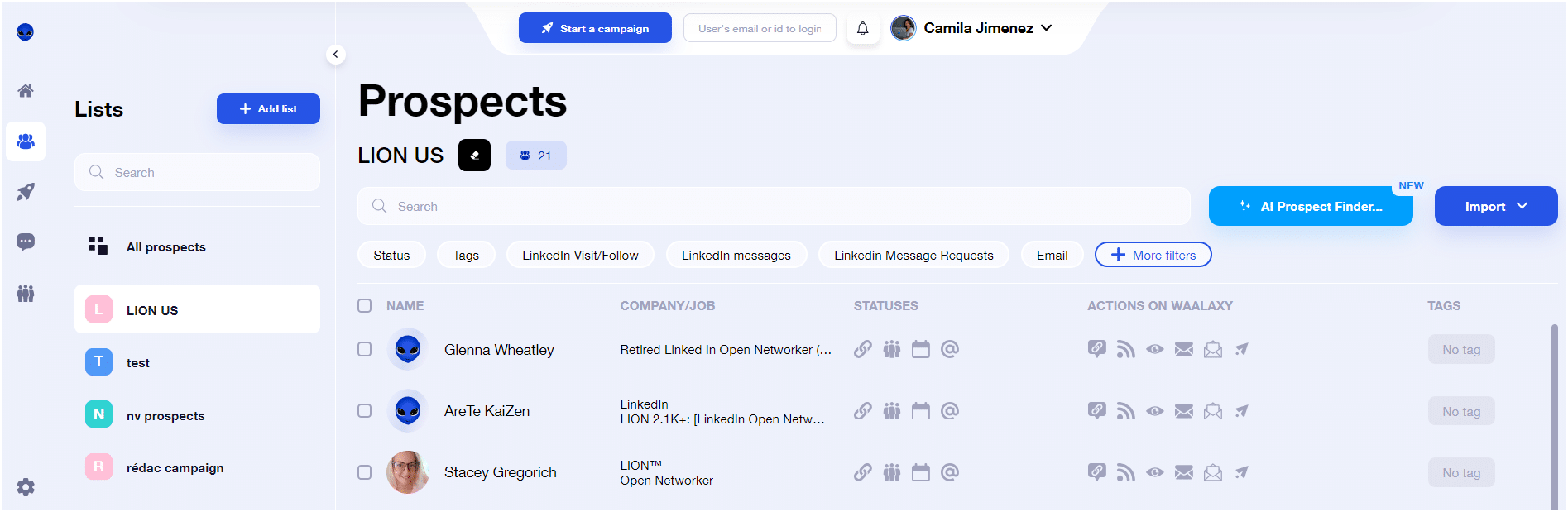
You have several sequence options available: 👇
- Sequences « beginners »: sequences for getting started (invitations, messages, visits, etc.).
- Sequences « LinkedIn »: A sequence containing LinkedIn actions (visit + invitation + message, etc.).
- Sequences « LinkedIn + E-mail »: A sequence that includes LinkedIn actions, enrichment and/or e-mails (e.g. Visit + Invitation + E-mail).
Waalaxy guides you through the sequences according to your needs: 👇🏼
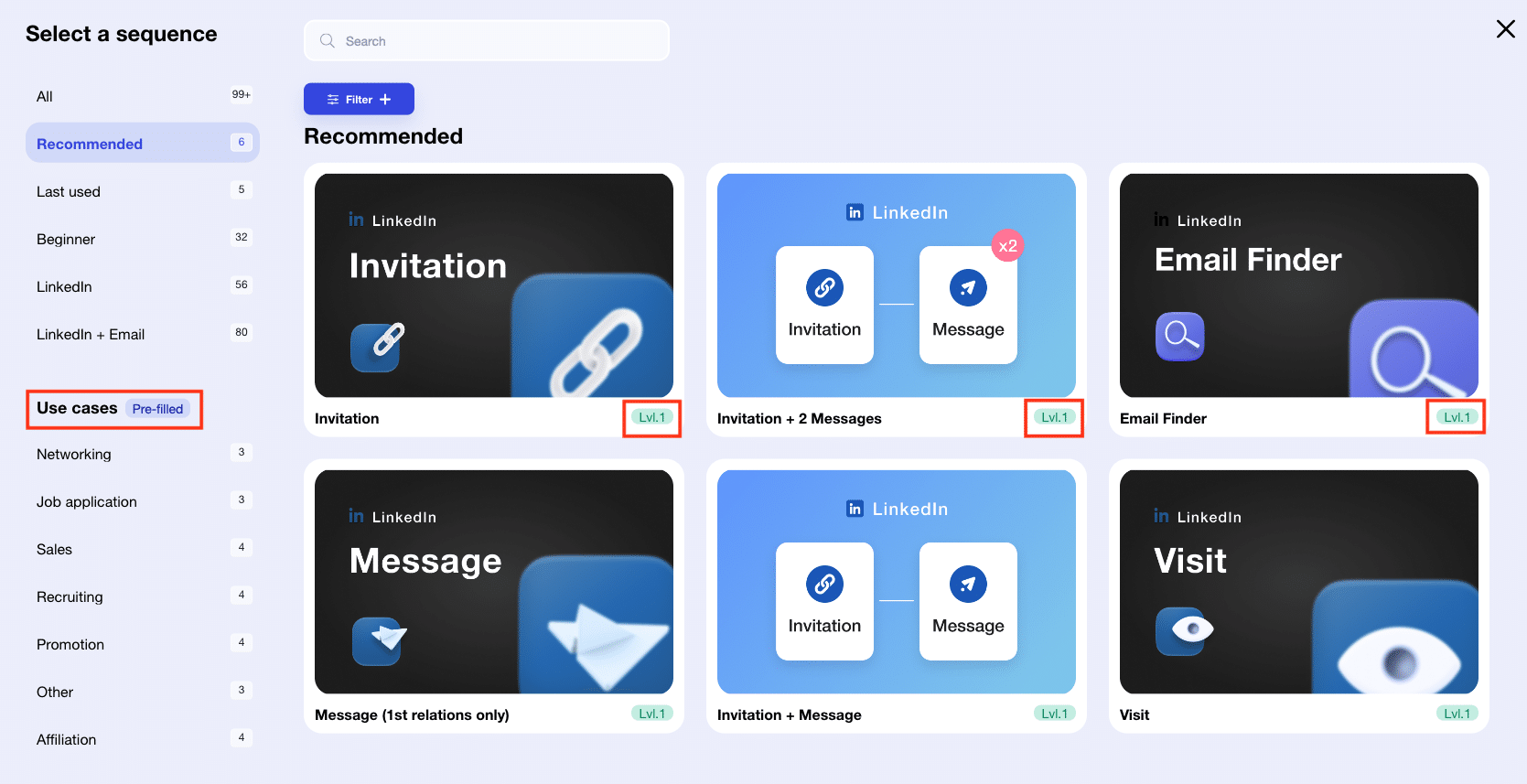
You can also add or remove actions using search filters:
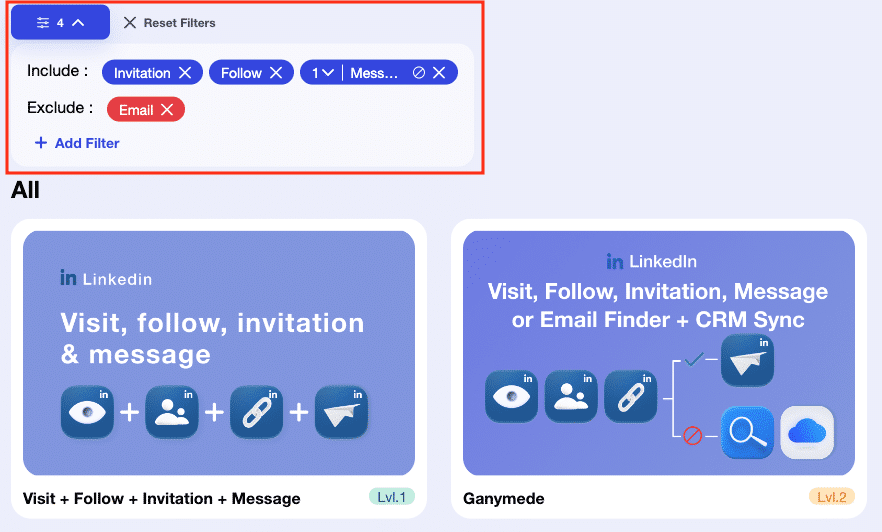
For example, if you choose the sequence: « Invitation + 2 messages ». You can name your campaign (optional step). 👀
Next, you can add leads in different ways:
- 🥇 From your prospect lists.
- 🥈 From auto-imports.
- 🥉 From LinkedIn.
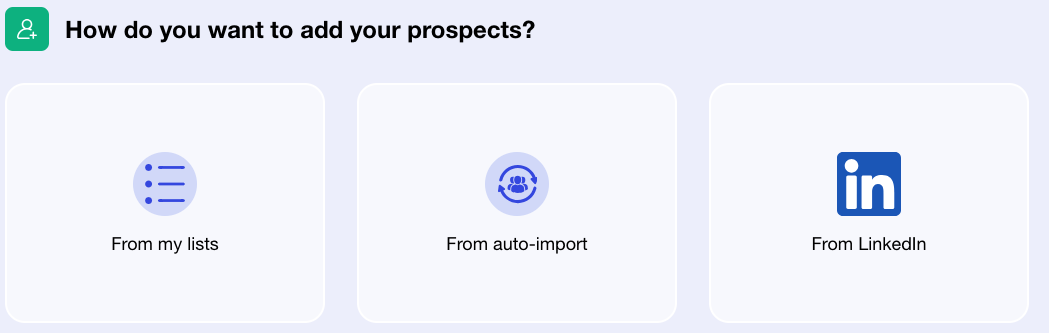
Once your leads have been imported, you can add connection notes. Then, you can change the waiting time from 0 to 28 days, before launching the next action. 📆
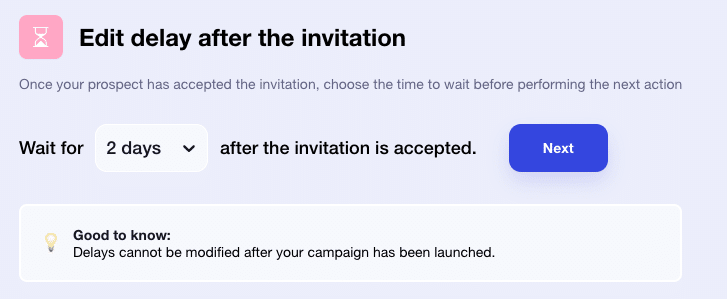
It’s easy, isn’t it? 😉
How do I create a sequence with LGM?
To launch a campaign, click on the « Campaigns » 🏹 icon in the left-hand menu and click on the « + Create Campaign » button:
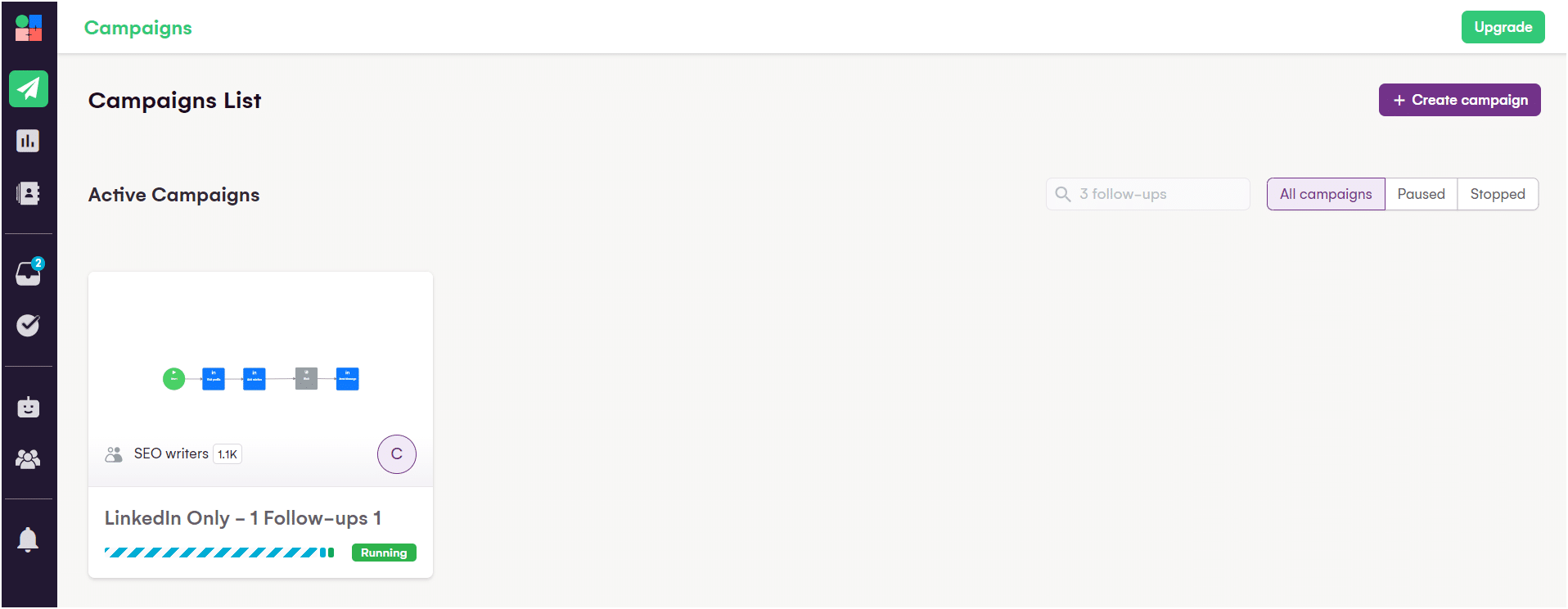
Then the system will start finding potential customers for your campaign via LinkedIn. 🎯 To do this, you’ll need to provide details about your target:
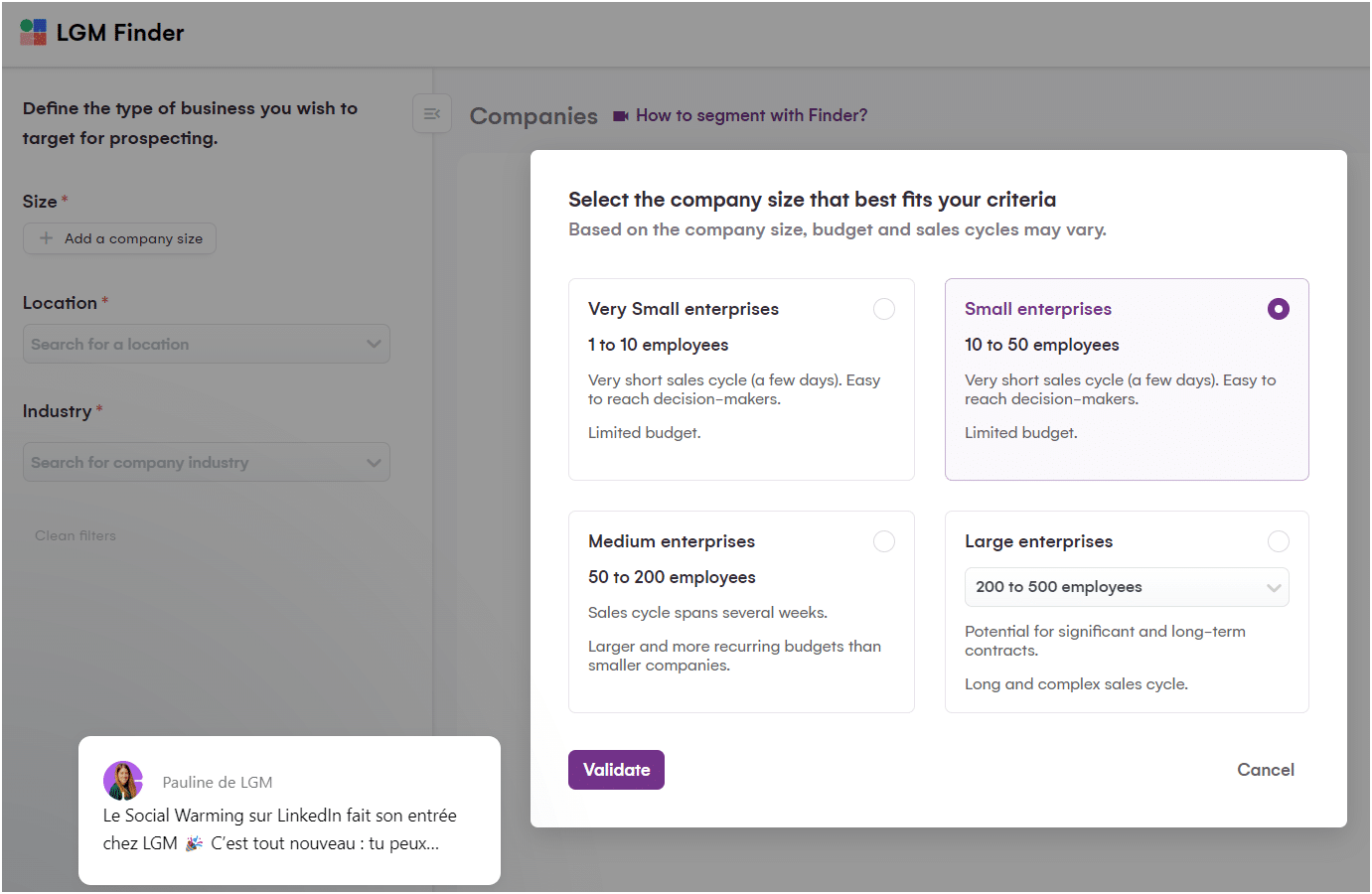
You can also choose your target criteria and launch your search with « View results »:
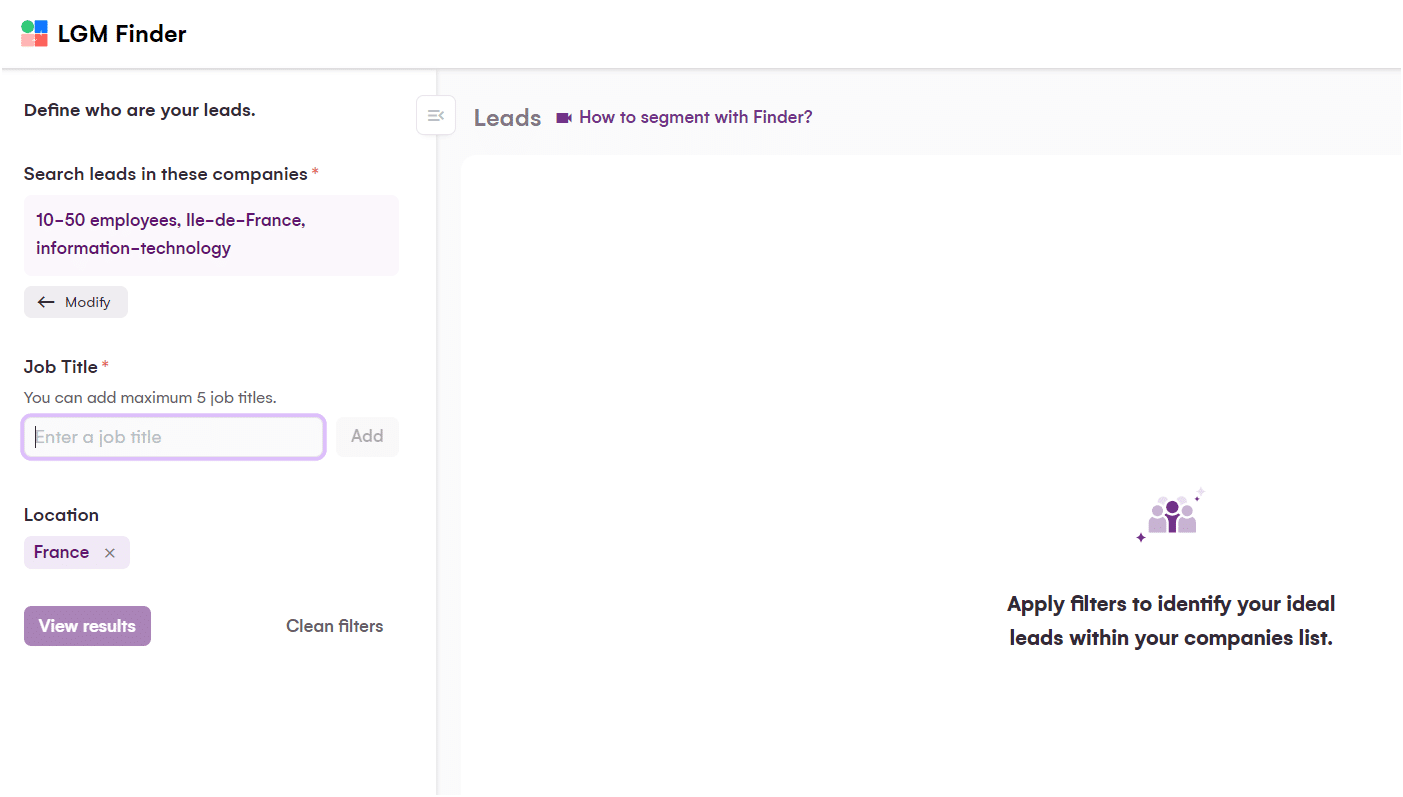
Once you’ve applied all the filters that best define your target audience, the import can begin, and then you can select your campaign. 🤑
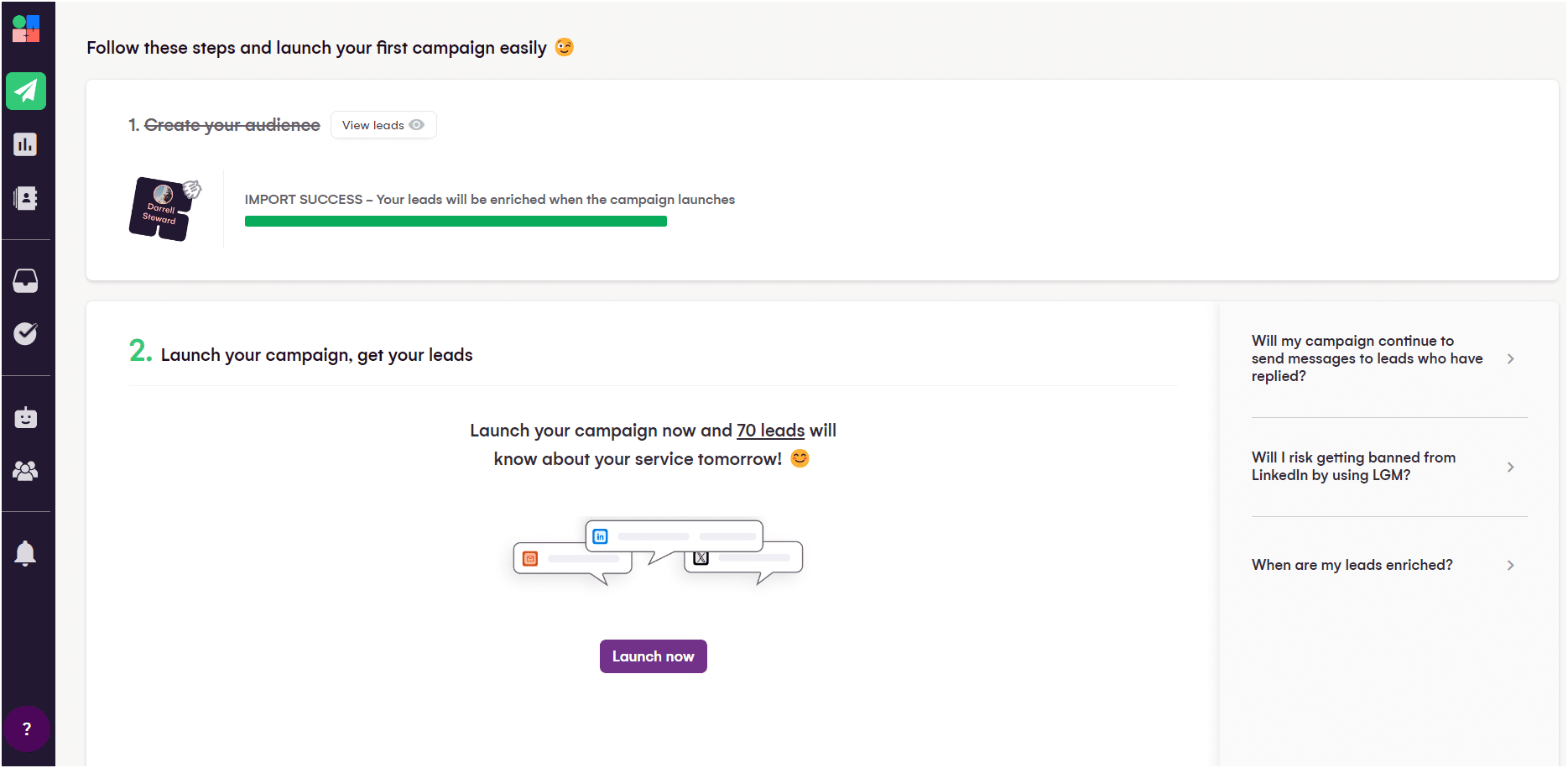
In this step, you must choose the sequence to be used andt he delay between each message:
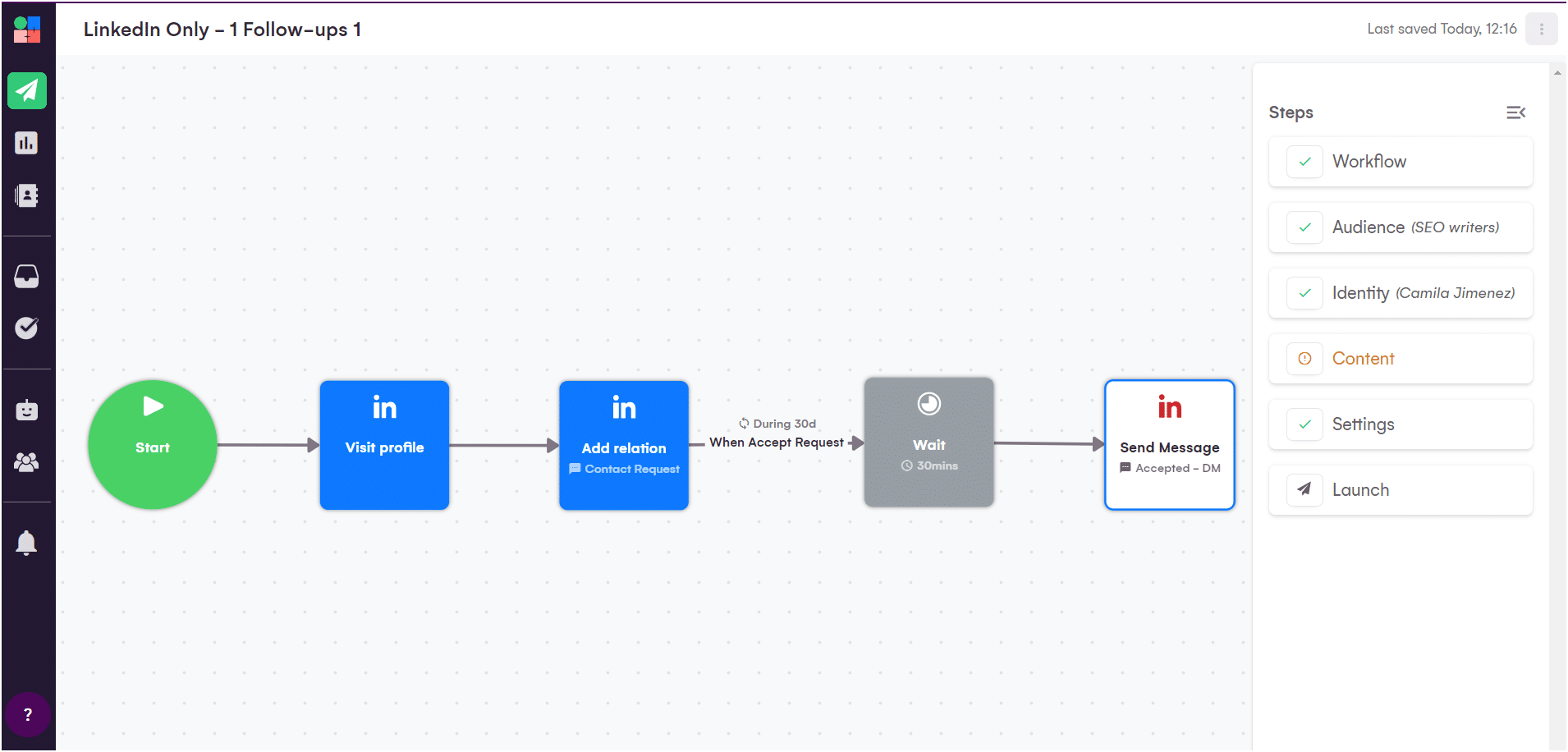
You can choose from different templates for e-mails, LinkedIn messages and Twitter/X posts.
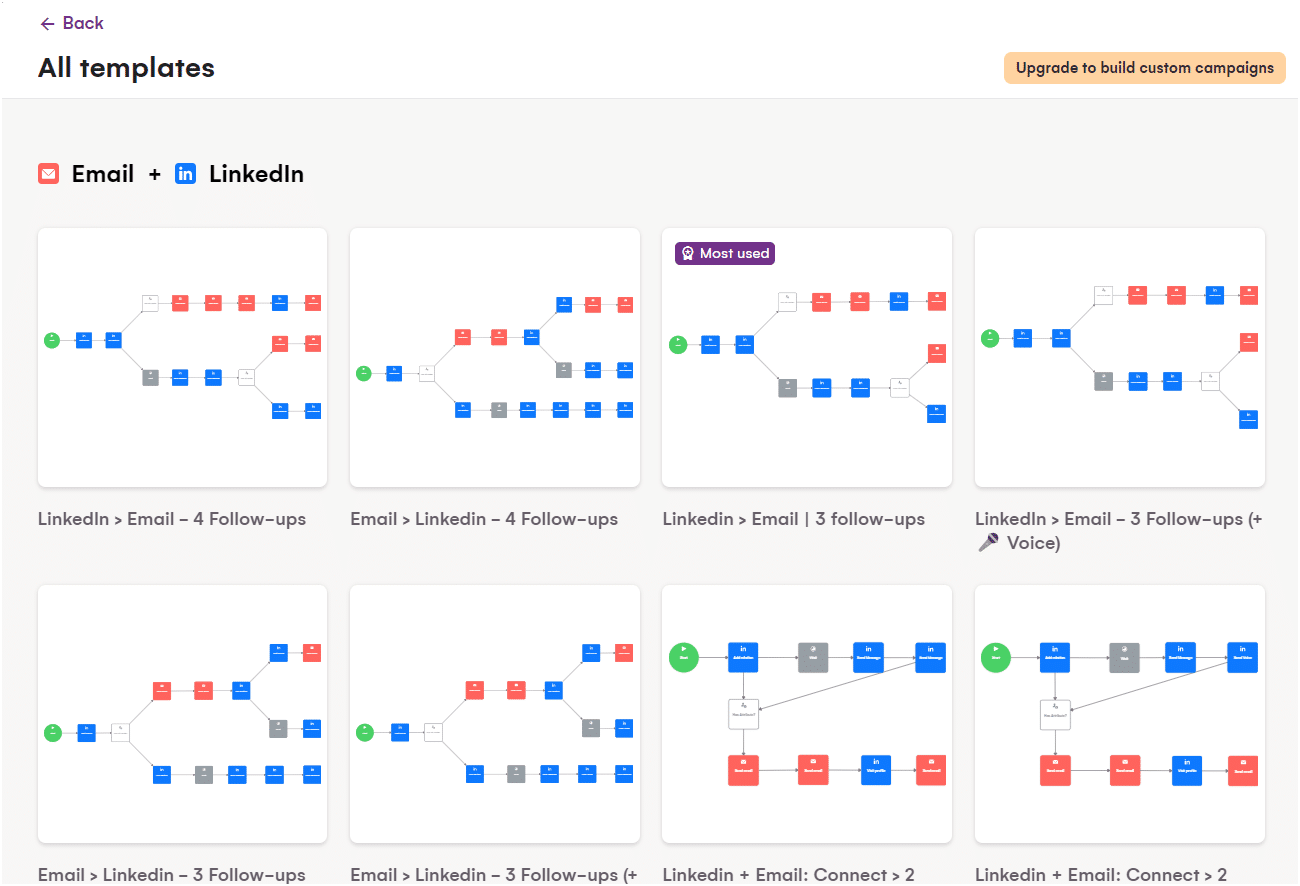
Or, you can duplicate or pause an existing campaign for reuse with the three little dots. ⏬
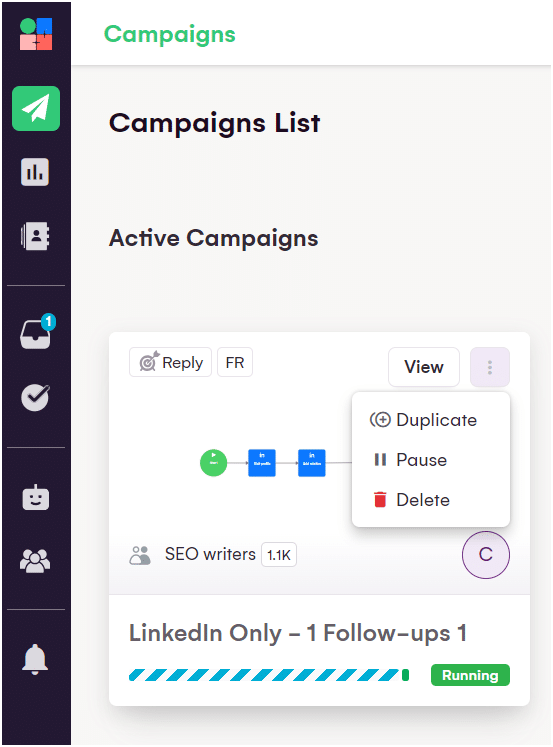
Before continuing, here’s a comparison chart! 👇🏼
| Features | Waalaxy | LGM |
|---|---|---|
| Automated e-mailing | ✅ | ✅ |
| Message personalization | ✅ | ✅ |
| Multi-channel prospecting | ✅ | ✅ |
| Integration with third-party tools | ✅ | ✅ |
| Automated e-mail sequences | ✅ | ✅ |
| Email template library | ❌ | ❌ |
| Automated follow-up and reminder | ✅ | ✅ |
| A/B test | ✅ | ❌ |
| Creating a prospect list | ✅ | ✅ |
| Import leads from LinkedIn via Chrome extension | ✅ | ❌ |
| Sequence templates according to use case (sales, recruitment…)* | ✅ | ❌ |
3) Message customization
Next we’ll look at how to personalize your messages. ✍️
How do I use Waalaxy?
First, write the message you want to send:
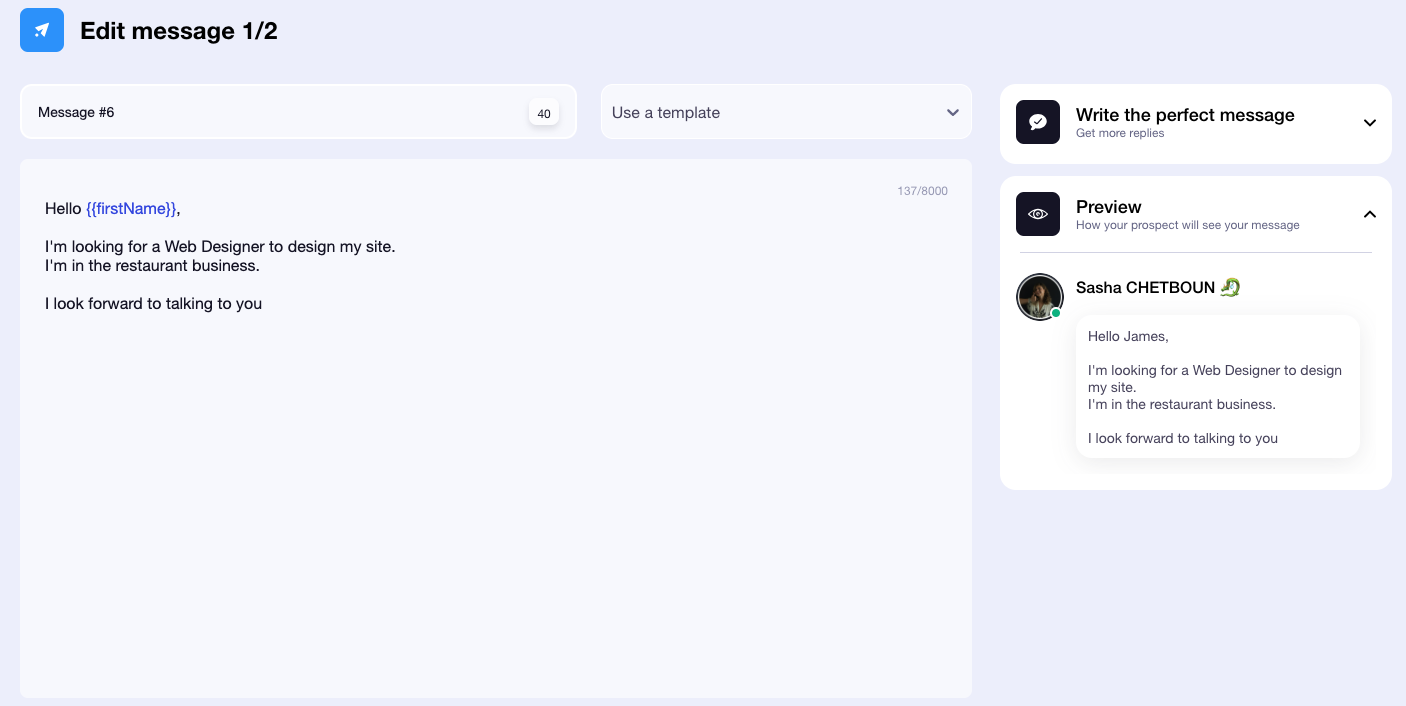
💡 Note: there is a limit of 8,000 characters.
You can also add a few elements to your text:
- Attachments. 🔗
- Variables (first name, last name, company). ✳️
- Voice memo (advanced account). 🗣️
- Images and GIFs. 📸
There is also a preview of the message on this page, if everything is ok, click on « Validate ».
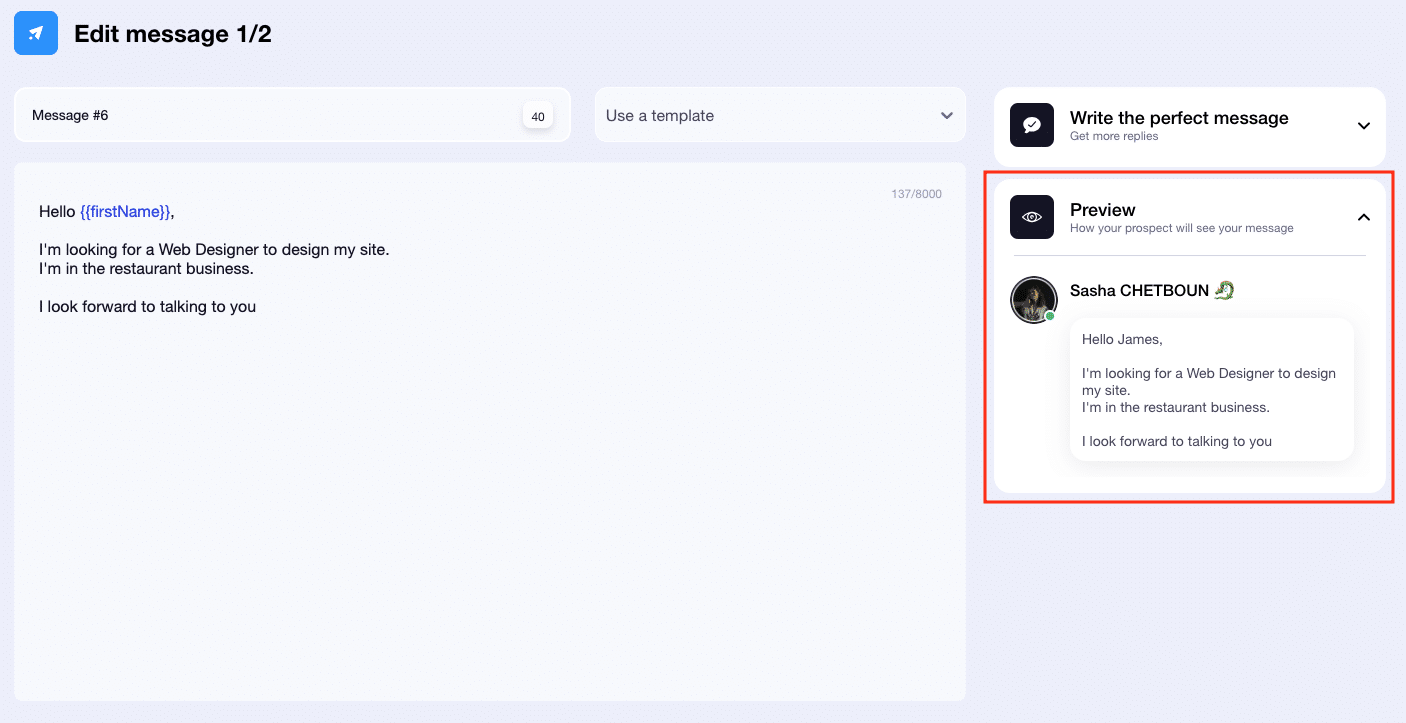
This way, you’ll see a quick overview of your prospecting campaign and be ready to launch it on LinkedIn or LinkedIn + Email. 🚀
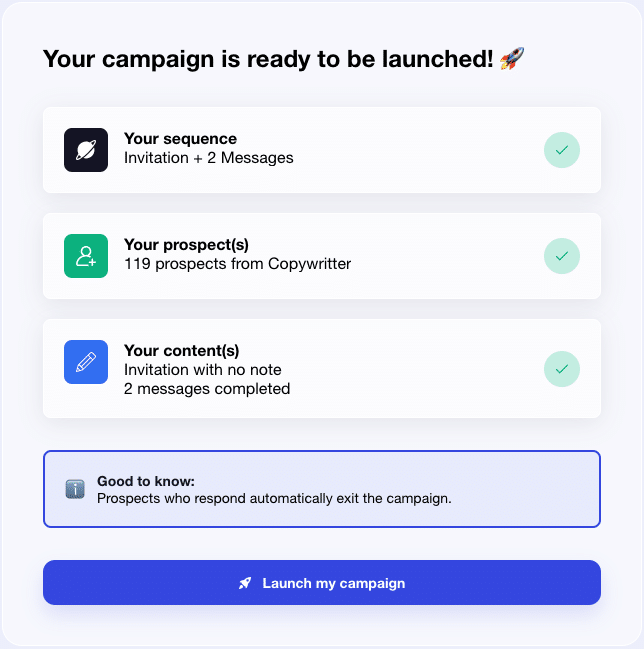
P.S. The scenario function is our « secret sauce ». 🍝 You can plan your campaign by adding required actions, deadlines, and expectations.
What’s more, we offer 190 sequence templates optimized to increase conversion rates. ✅ Find out how to get over 51% lead response here!
What to do with L.G.M.?
However, here’s what L.G.M. offers to personalize your LinkedIn campaigns. 🔍
In fact, it’s possible to add variables too, 👍 which makes this task much easier.
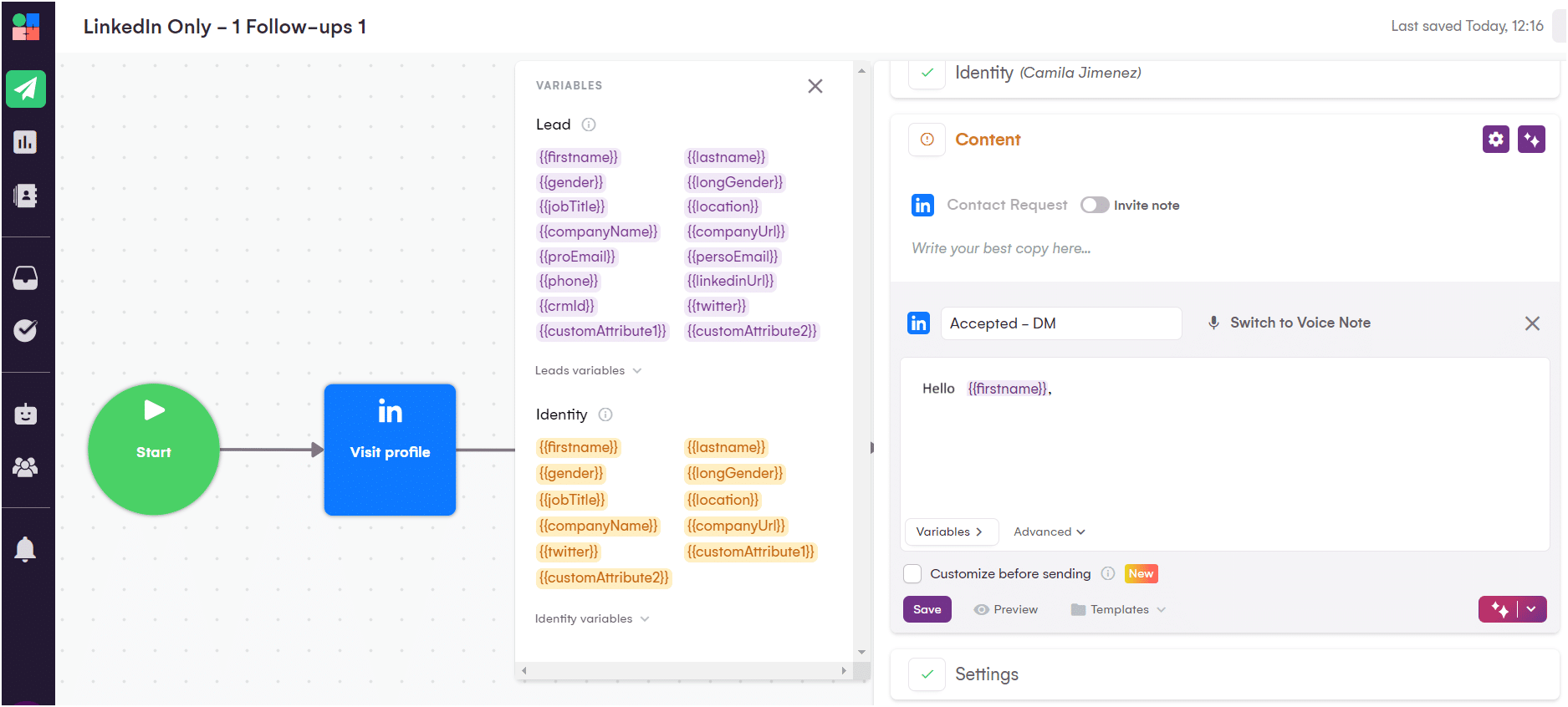
Once this step is complete, simply add this message to your campaign using the « Save » button. 😇
In addition, you can change the message according to the prospect with the « Customize before sending » option, but this requires more attention to detail. 🤫
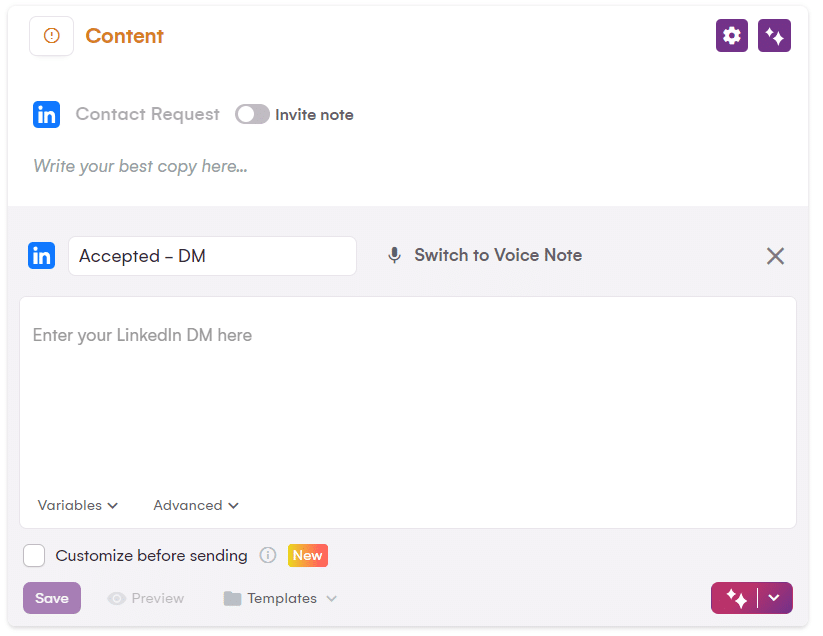
However, you can also preview the text before sending the message… ✍️
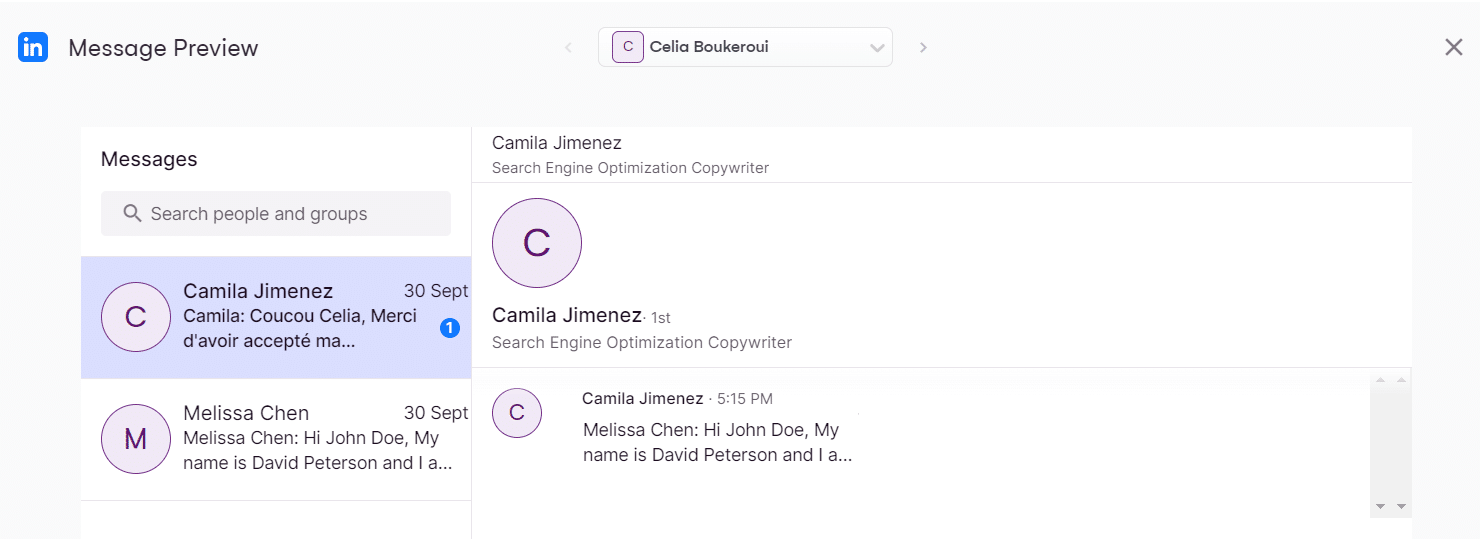
Now let’s take a look at this summary table: 👇🏼
| Features | Waalaxy | LGM |
|---|---|---|
| Variables | ✅ | ✅ |
| Images | ✅ | ✅ |
| Attachments | ✅ | ✅ |
| GIFs | ✅ | ✅ |
| Voice notes | ✅ | ✅ |
| Message templates | ✅ | ❌ |
| Preview | ✅ | ✅ |
| Copy campaigns | ❌ | ✅ |
| IA messages | ✅ | ✅ |
4) Response management and follow-up
Now let’s take a look at how these tools’ dashboards work! 🤓
How do you do it with Waalaxy?
With Waalaxy, you can view your campaign statistics directly from the dashboard on your home page. 😇
There are two filter options for your LinkedIn campaigns:
- Either by selecting the campaign periods.
- Or by selecting the campaign you wish to view.
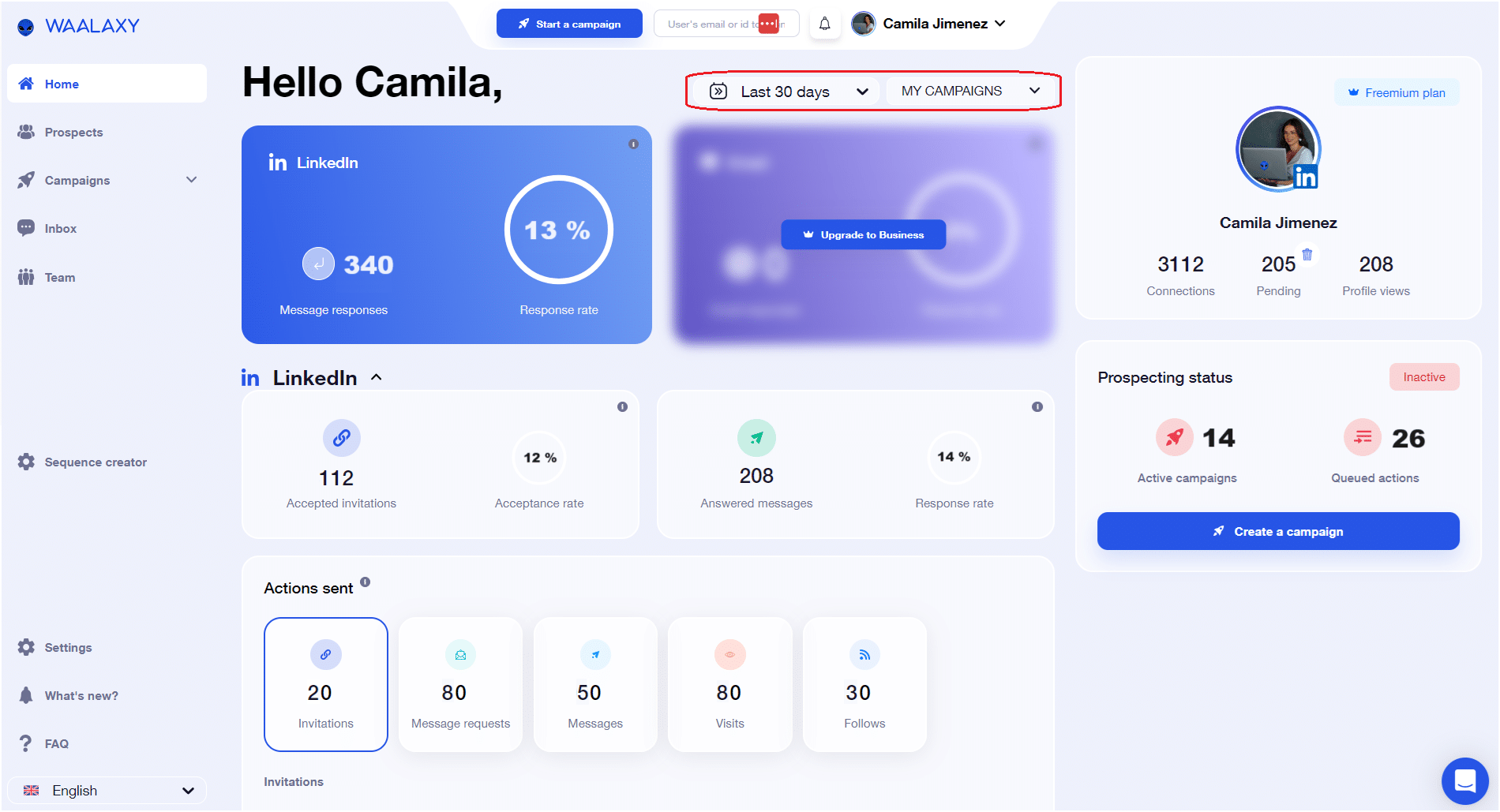
What’s more, e-mail campaigns contain additional analytics:
- Results and response rate.
- Delivery frequency and derivability.
- Absence of data and bounce rate.
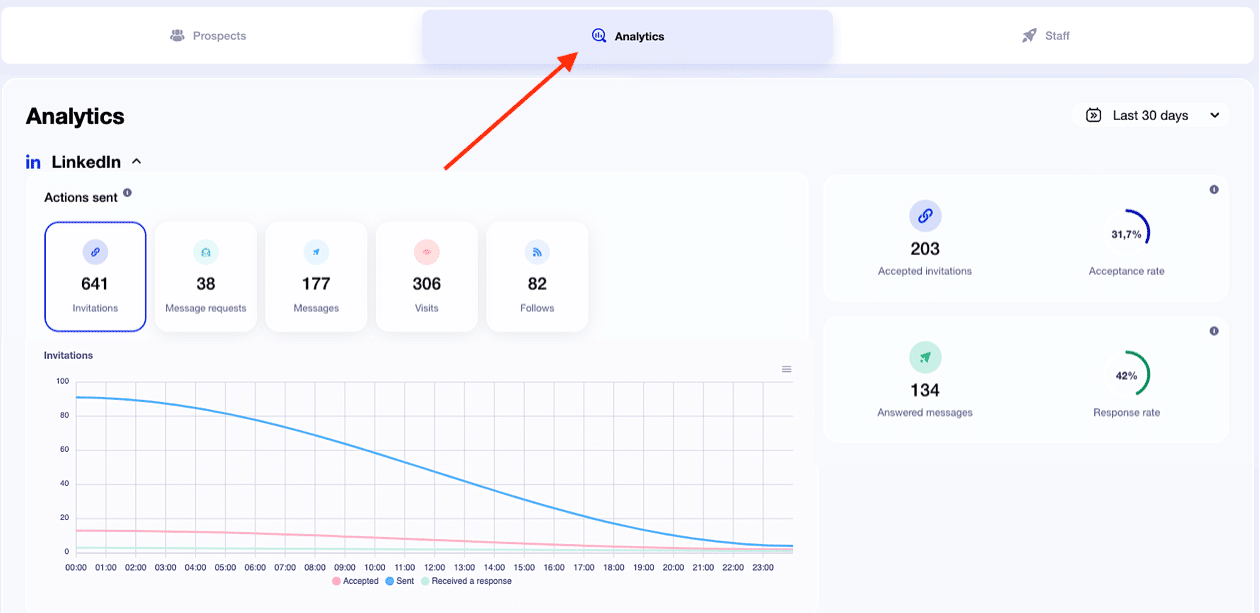
What’s more, there’s an overview of each campaign: ⬇️
- Prospect data.
- The names of each lead, along with the following information: stage, status, list, import, tag.
- Filters according to import type, stages, tags, etc.
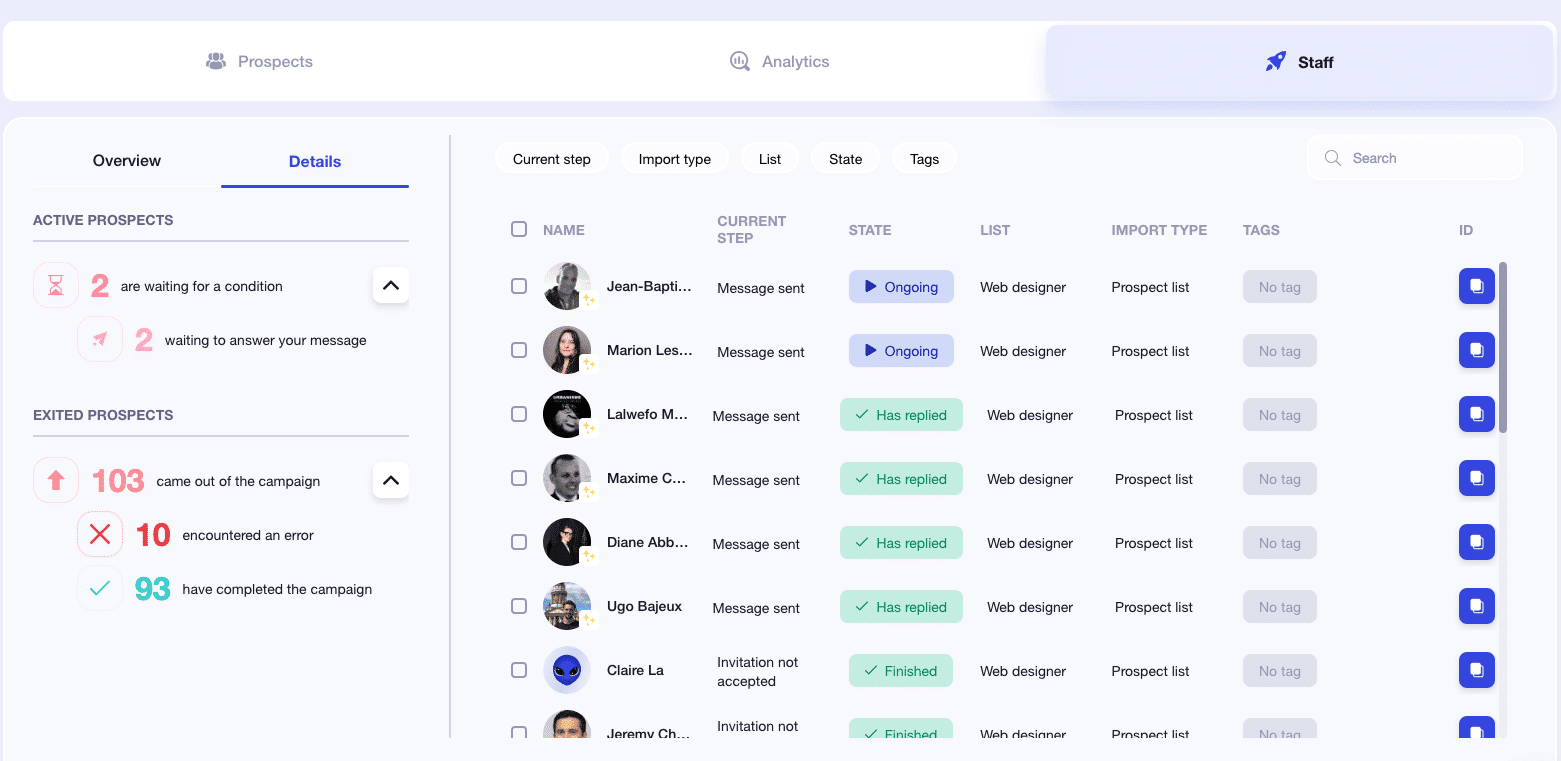
At Waalaxy, we pride ourselves on its user-friendliness. 😇 Simple information, accompanied by relevant key performance indicators! What could be better?
How do I use Lagrowthmachine?
However, with Lagrowthmachine, it is necessary to go to the menu on the left in the « Reports » section to find the statistics. But there’s not much info… 🧐
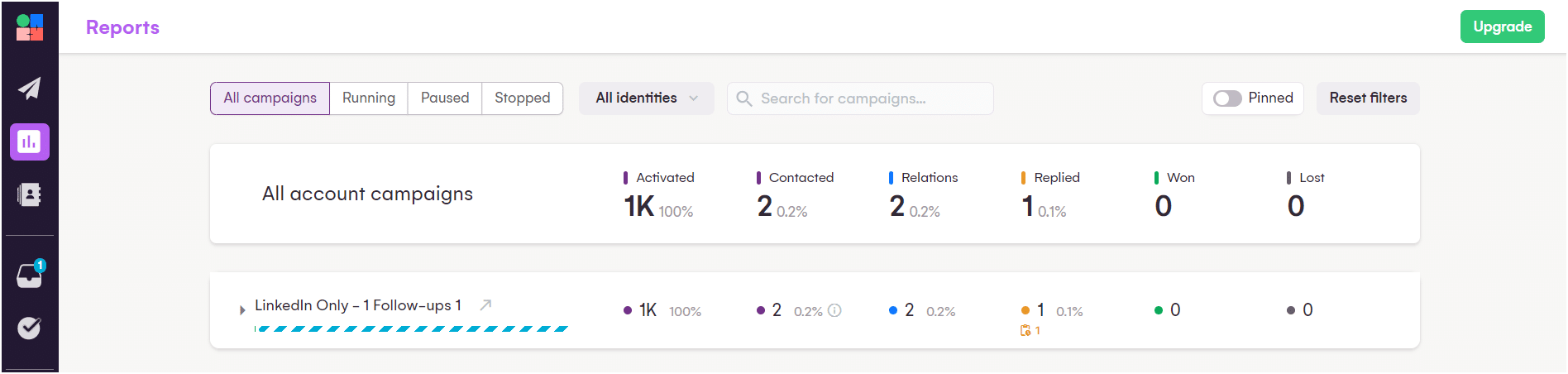
At the top of the page, you can select team members and search for campaigns, but you can’t filter the data. 👆
In campaigns, you have a summary of current actions and prospect status. However, you don’t have an overall view of performance, as with Waalaxy. 🙊
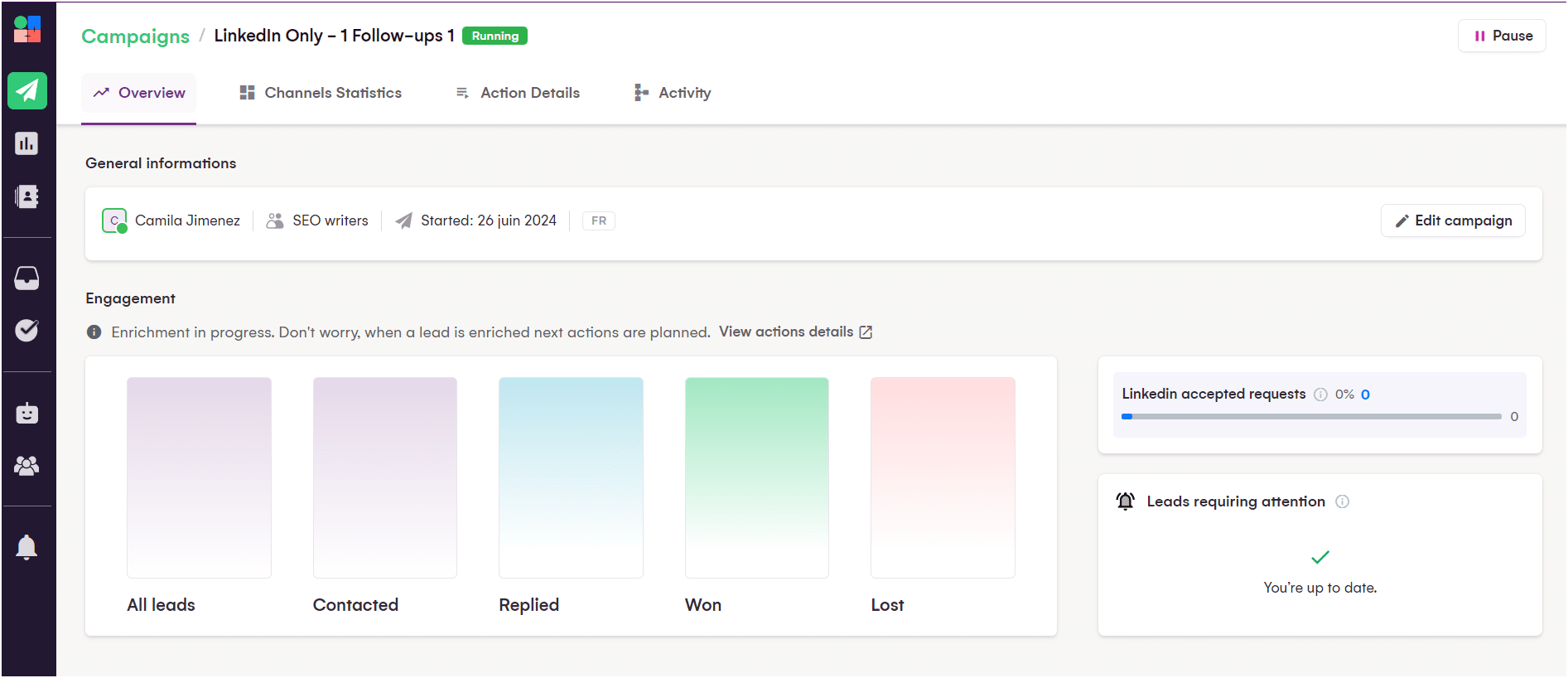
Here’s the comparison! 👇🏼
| Features | Waalaxy | LGM |
|---|---|---|
| Global statistics* | ✅ | ❌ |
| Dashboard filters | ✅ | ✅ |
| Multiple KPIs available | ✅ | ✅ |
| Statistics customization | ❌ | ❌ |
| Separate statistics for LinkedIn and mail | ✅ | ✅ |
| Suitable for beginners | ✅ | ✅ |
5) Integration with other tools
In this section, we’ll take a look at integrations with these two tools! 👁️
How do I do this with Waalaxy?
Waalaxy facilitates the connection between Waalaxy and the following CRM tools: 👇🏼
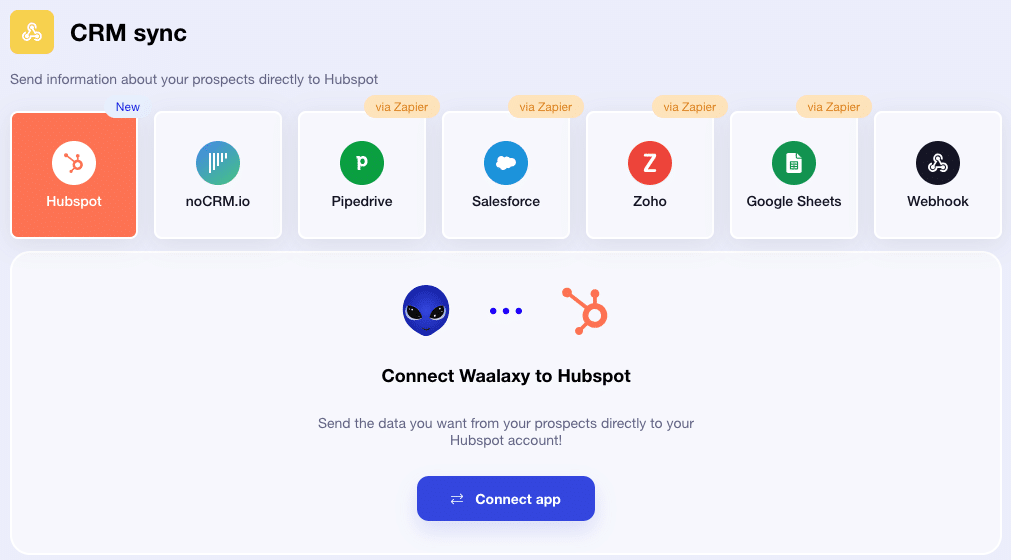
The following tools can be integrated directly into your campaign: 👇
- HubSpot, noCRM, Pipedrive, Salesforce, Zoho, Google Sheets, Webhook.
💡 Synchronization is effortless and intuitive. In this dedicated article, we’ll show you how to proceed with integrations thanks to Zapier.
How do you do this with LGM?
With your LGM account, you can synchronize the solution with your HubSpot or Pipedrive CRM only. 🌪️
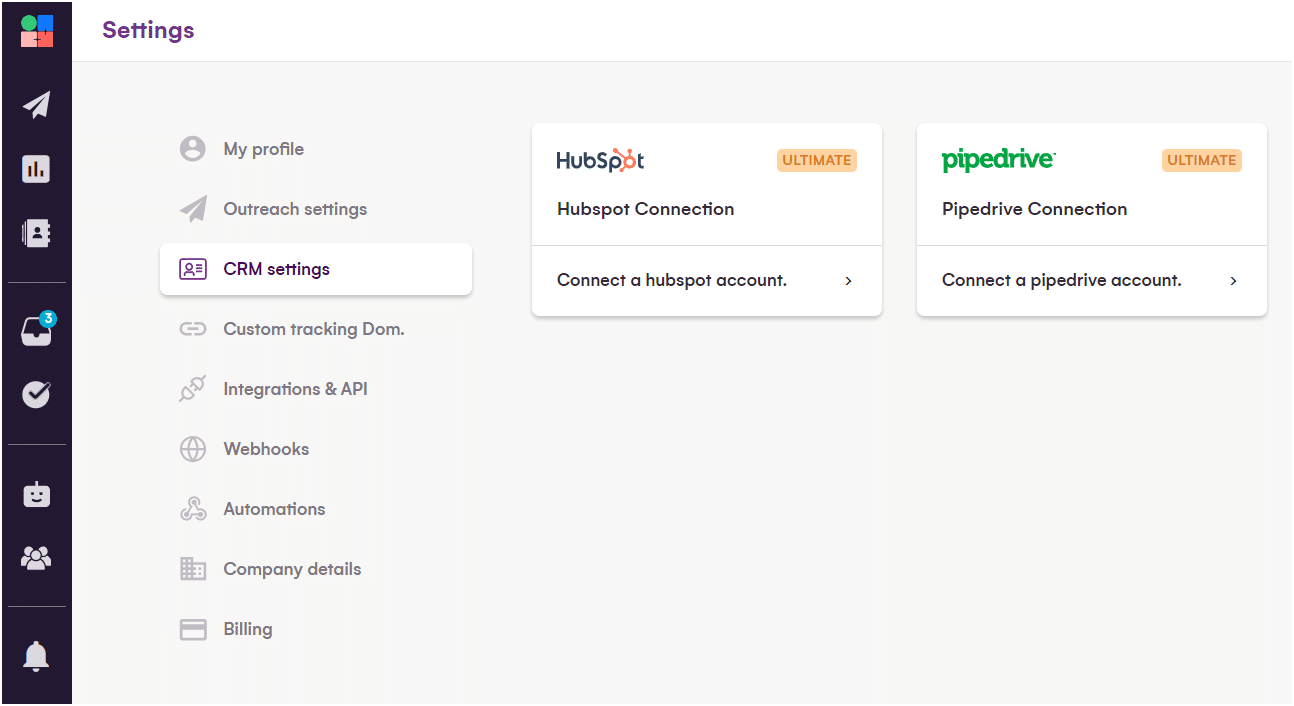
In addition, you can only use the following integrations via Zapier: 👇
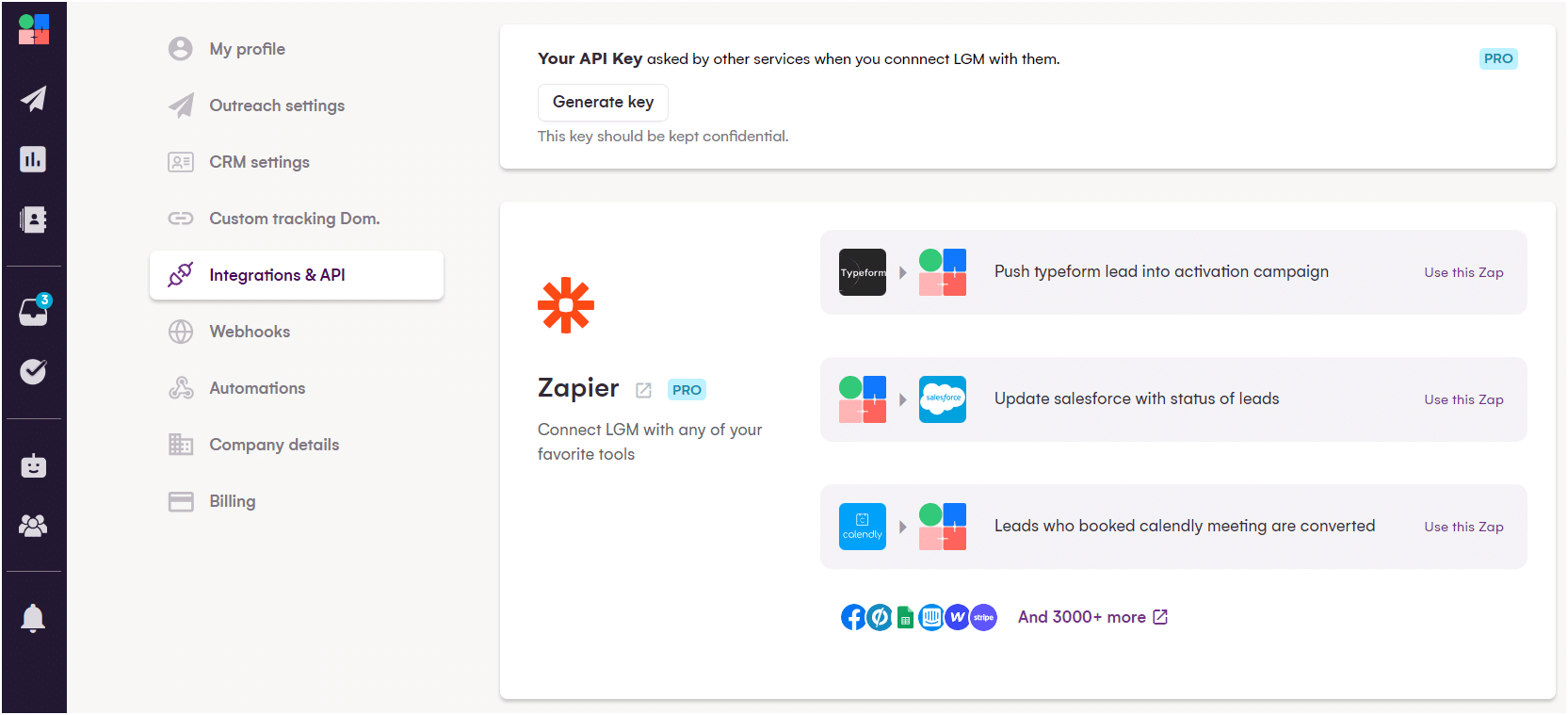
Here is the summary for CRM integrations: 📈
| Features | Waalaxy | LGM |
| CRM integration | ✅ | ✅ |
| With subscription | ✅ | ✅ |
| Several CRM available* | ✅ | ❌ |
6) Unique features
Now let’s take a look at the unique features of each tool. 🦄
What’s going on with Waalaxy?
Let’s get straight to the point with Waalaxy’s key features: 🗝️
- Automated campaigns,
- Auto-import of leads,
- Email enrichment,
- CRM integration,
- Inbox LinkedIn,
- Emailing.
Discover Inbox Waalaxy, a tool that lets you respond to your prospects quickly and tag them according to their responses (negative or positive), so you can better segment them. 🎯
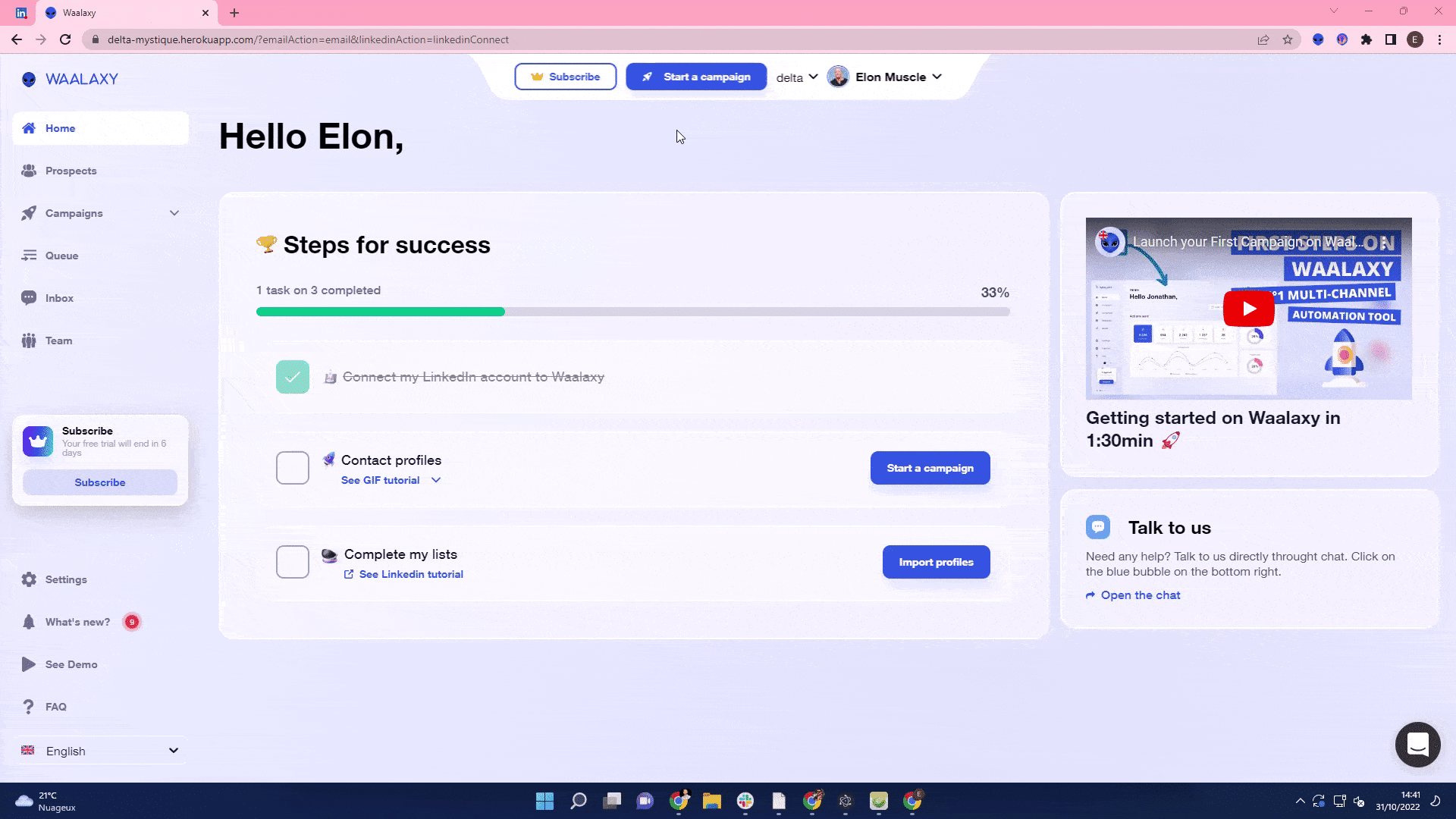
This tool is much simpler than LGM’s, since it’s specialized for LinkedIn. What’s more, it’s better value for money (our customers say so)! 💰
Plus, discover new AI-based feature: Waami AI. 🥁
« Waami » is our AI assistant for writing your best prospecting messages, just enter some key data about your target, as well as the description of your product/service, then a nice call to action, and you’re done! 🪄
You’ll have a customizable message that’s unique every time. 💝
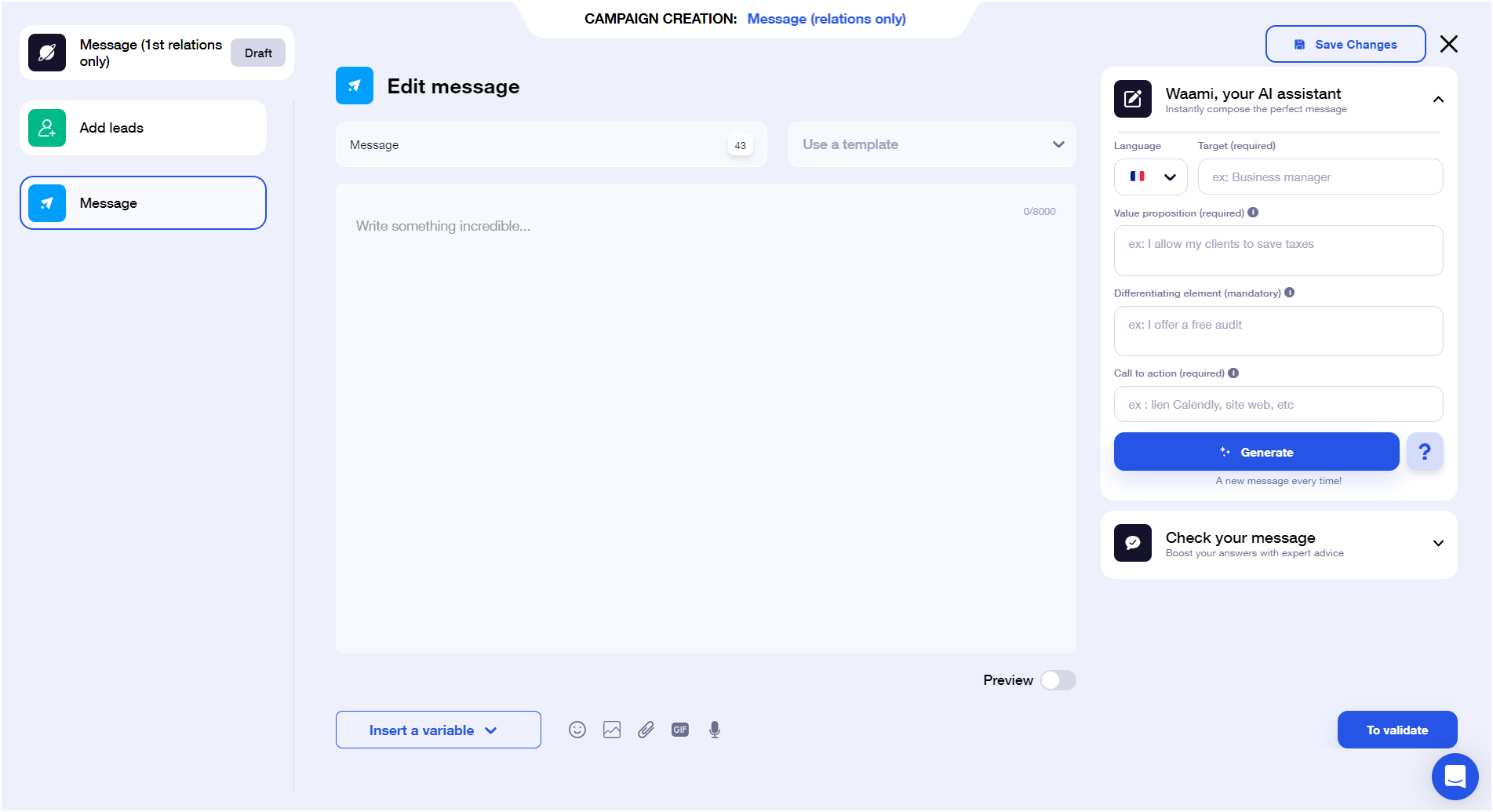
Finally, we can’t forget our little touch of enrichment! 🤑
Thanks to Dropcontact, you can enrich your prospecting database with the e-mail addresses of your LinkedIn prospects (if not already available), as well as their telephone numbers. ☎️
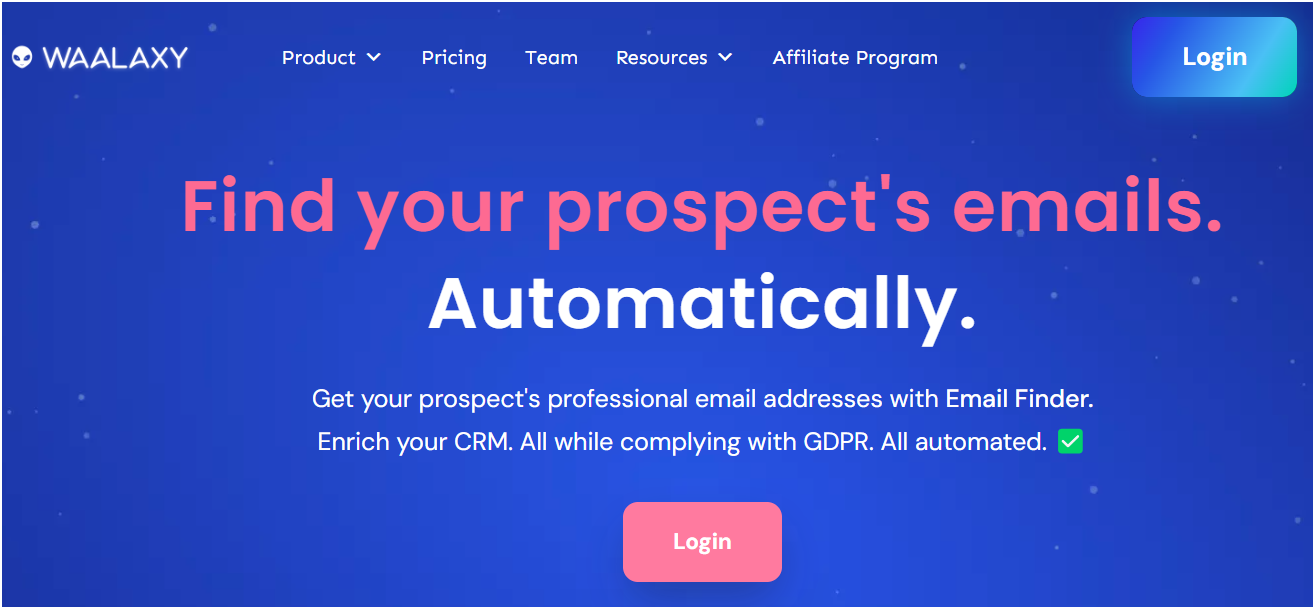
These features will enable you to create complex scenarios, with all the information you need to contact your prospects, via calls, emails or LinkedIn! 💯
What’s going on with La Growthmachine?
Here are the main features of La Growthmachine: 🎰
- Automated campaigns,
- Import of leads,
- « Call » step,
- Prospect Finder,
- CRM integration,
- Inbox LinkedIn + Email,
- Multichannel X/Twitter.
At the same time, LGM has its own « Multichannel inbox » to manage LinkedIn conversations as well as email replies. 📩
However, this can complicate the use of messaging, and you can easily get lost in this wave of messages… 🌊
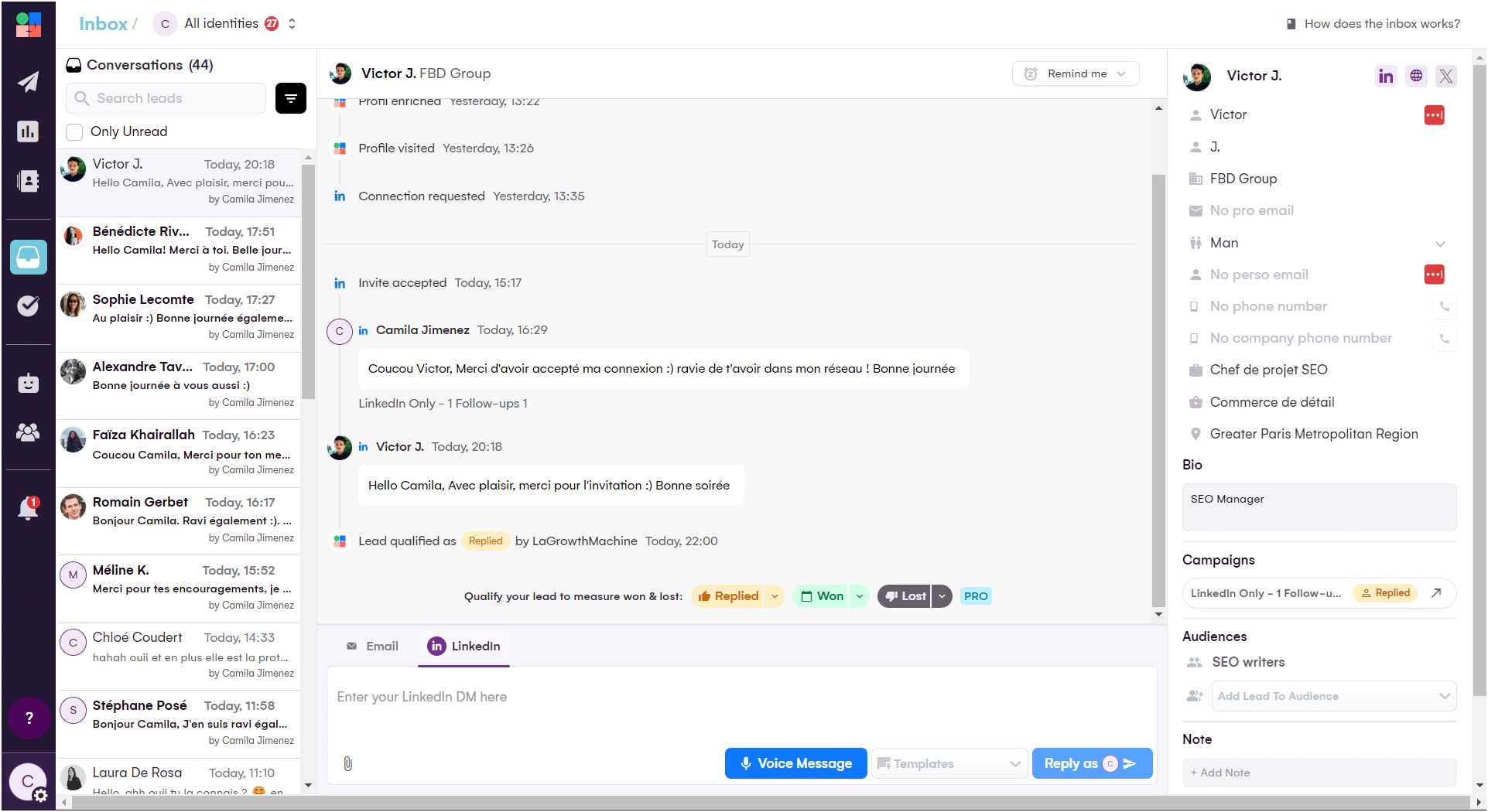
What’s more, we know that « cross-channel campaigns »: Email + LinkedIn are perfect for B2B prospecting. 💥 However, using Twitter/X doesn’t add any value since it’s an unstable and B2C/entertainment-oriented network…
In this case, “Simpler is better!” 🤔
Finally, you still have to applaud the fact that they use an AI assistant to draft your messages (as at Waalaxy). 👽 It’s a real time-saver and will help you write punchy messages. 🪶
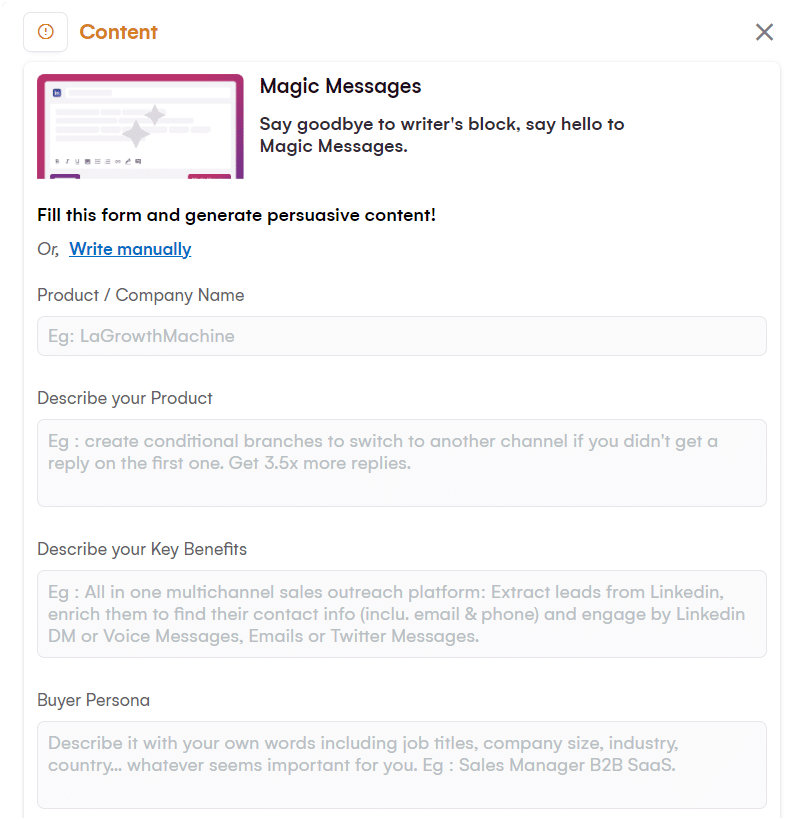
Here’s our recap of the features: 💫
| Features | Waalaxy | LGM |
| Automated campaigns | ✅ | ✅ |
| Lead import | ✅ | ✅ |
| Lead enrichment | ✅ | ✅ |
| Phone Finder | ✅ | ❌ |
| IA Messages | ✅ | ✅ |
| Inbox LinkedIn | ✅ | ✅ |
| Emailing | ✅ | ✅ |
7) Resources available for users
Let’s analyze this for each of these two tools. 🔎
What’s going on with Waalaxy?
Interesting resources can be accessed directly from the main menu:
- 🔔 “What’s new?”: all the new Waalaxy features, especially the new releases.
- ❓ FAQ: if you have any questions about a campaign or feature, just search for them in the search bar, and you’ll see all the corresponding articles.
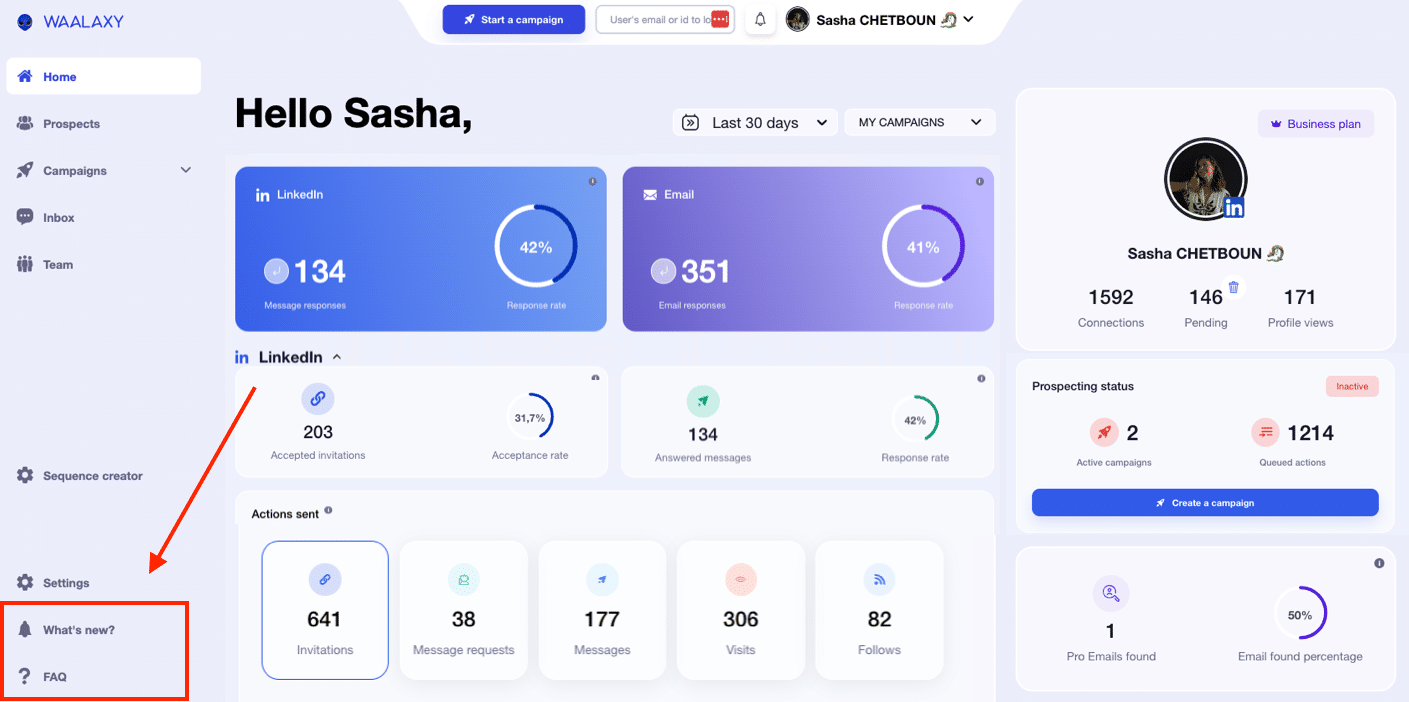
Of course, we’re available to help you by chat from Monday to Friday, 8:30 a.m. to 6 p.m.
You can also consult our « Help Center » and our blog, which contain a wealth of articles designed to provide you with the best possible support. 👍
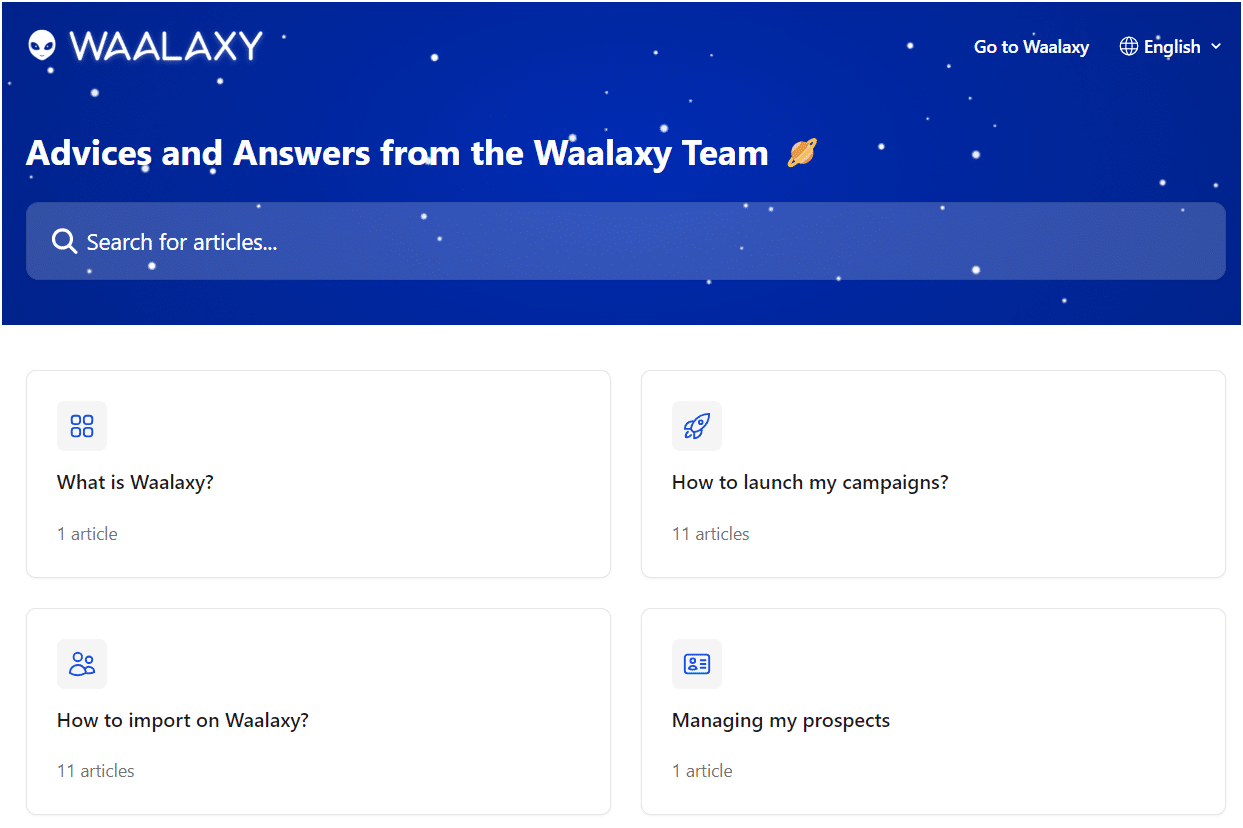
Waalaxy eventually founded an open Facebook group, 📣 with over 3,900 members.
Here you can share the latest techniques, best practices and tools associated with « growth marketing », lead generation and sales. 🤩
With Waalaxy, you’ll also:
- 👀 A blog with hundreds of articles (LinkedIn, Marketing, Prospecting, E-mail, Social, Automation, Recruiting, etc.).
- 🎥 Webinars.
- 🎬 A YouTube channel per language.
- 📖 Supernova newsletter.
- 📘 A free E-book on sales.
Finally, our Public Roadmap is one of our favorite resources. 🤩
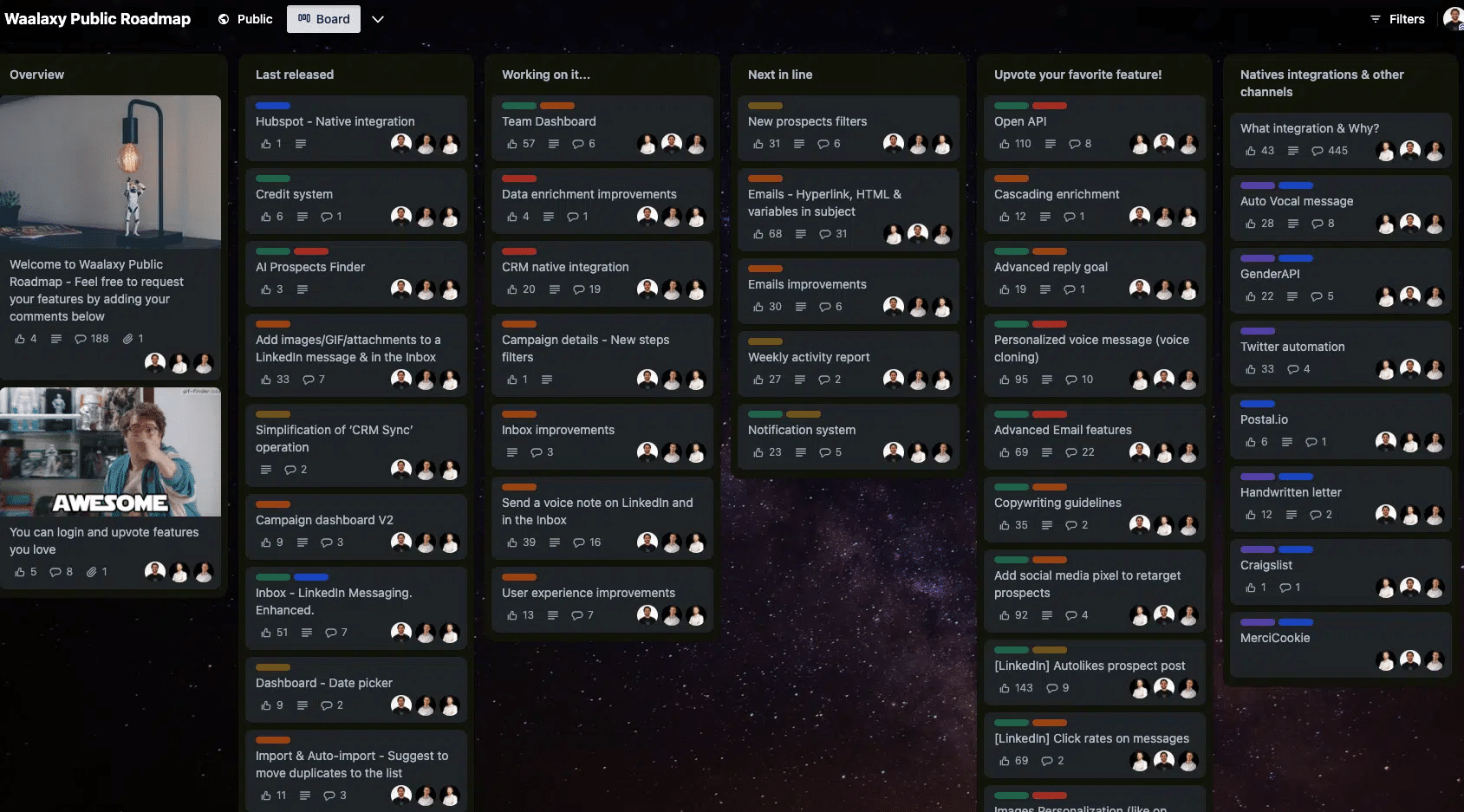
This is the Waalaxy product “roadmap” which is accessible to all, with info on : 🌠
- New features online.
- New features under development.
- Vote for your favorite features. 😍
What’s going on with LGM?
With LGM, you can get online assistance directly from your interface, too!
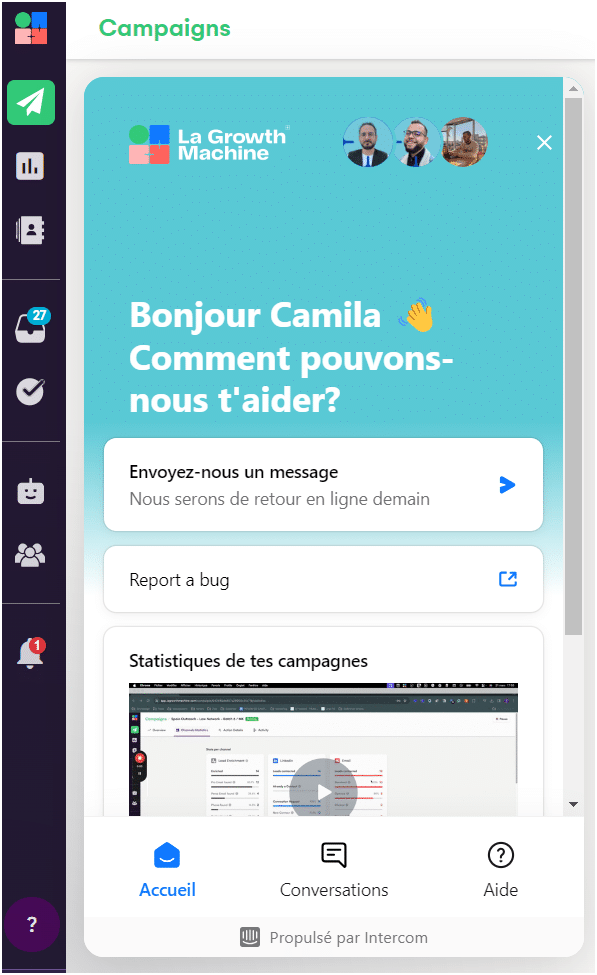
Plus, there’s a « Help center », a blog and community, etc. 💡 Basically, their resources are very comprehensive. ✅
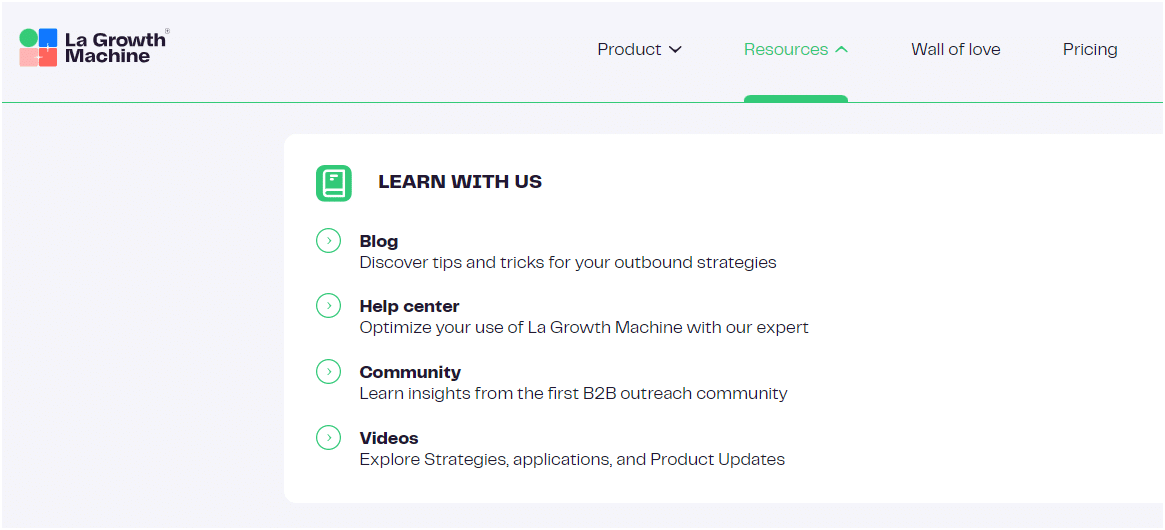
However, with Waalaxy, you’ll get unrivalled chat support and customer satisfaction guaranteed! Since we have a CSAT of 98.5% (kudos to our support team). 👏
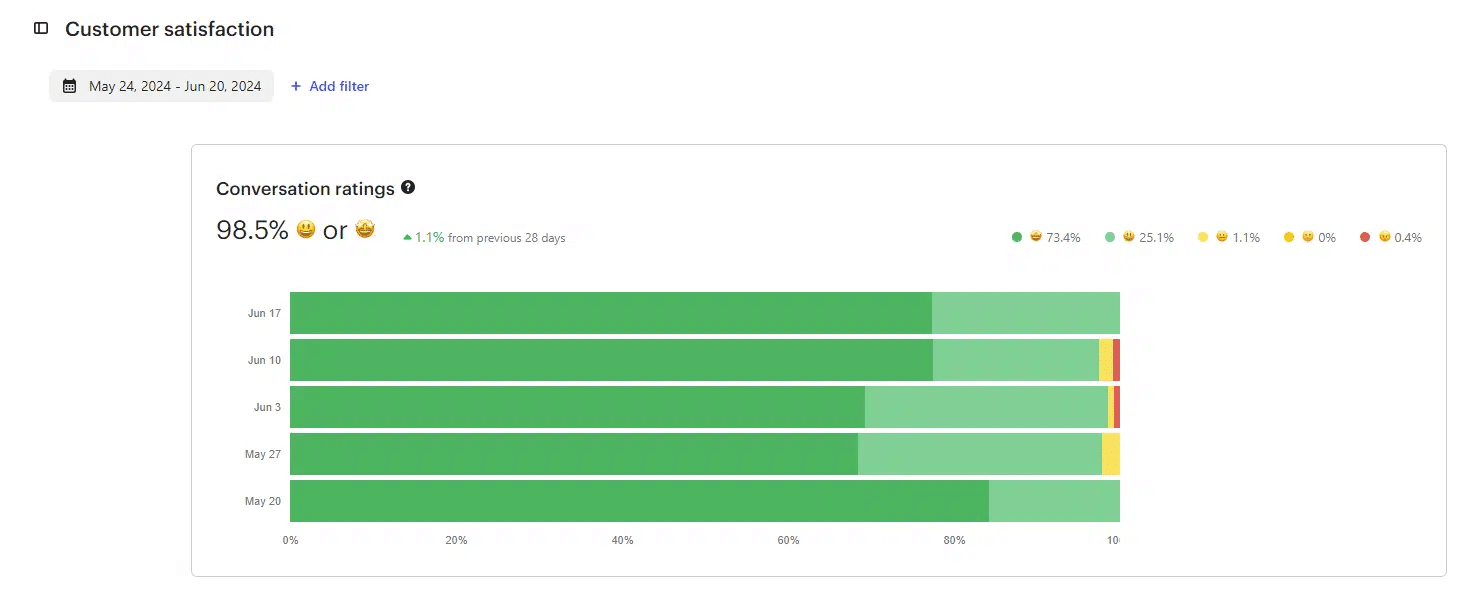
Here’s a quick recap: ⬇️
| Features | Waalaxy | LGM |
|---|---|---|
| FAQ | ✅ | ✅ |
| Blog | ✅ | ✅ |
| YouTube channel | ✅ | ✅ |
| News in the app | ✅ | ✅ |
| Help center | ✅ | ✅ |
| Customer support | ✅ | ✅ |
| Public roadmap | ✅ | ❌ |
| Community | ✅ | ✅ |
| Newsletter | ✅ | ❌ |
| E-book | ✅ | ❌ |
| Webinar | ✅ | ✅ |
| Free calls* | ✅ | ❌ |
Conclusion: The Growth Machine vs. Waalaxy, Who’s better?
To conclude, we can say that these two tools are similar, but in terms of customer experience and value proposition, Waalaxy is better suited! 💪
[maxbutton id=”45″ ]
Here’s a final table with a comparison of the features presented in this Waalaxy vs LaGrowthMachine article: 🤩
| Features | Waalaxy | LGM |
| Automated campaign | ✅ | ✅ |
| Statistics customization | ❌ | ❌ |
| Email Finder | ✅ | ❌ |
| Speed | 7,3 s | 1,8 s |
| Email templates | ✅ | ❌ |
| Integrations with third-party tools | ✅ | ✅ |
| Copy campaigns | ❌ | ✅ |
| Multi-channel prospecting | ✅ | ✅ |
| A/B testing | ✅ | ❌ |
| LinkedIn messaging | ✅ | ✅ |
| Detailed statistics | ✅ | ❌ |
| Easy to use | ✅ | ✅ |
| Customer support | ✅ | ✅ |
| Free calls | ✅ | ❌ |
| Help center | ✅ | ✅ |
| Public roadmap | ✅ | ❌ |
The choice is yours. May the best win! ⚔️
Article FAQ
What does “growth” mean?
The term « growth » is used in various contexts to describe an increase or development, in fields such as economics, business and even, biology. 🌱
For example, in marketing, the « growth hacking » refers to innovative strategies that rapidly accelerate the growth of a company or product. 🚀
What is La Growth Machine’s pricing?
Growth Machine pricing varies according to the package chosen, all billed annually per account. 💰 The « Basic » package costs €50 per month/per year, the « Pro » package costs €100 per month/per year and the « Basic » package costs €150 per month/per year.
All packages include multi-channel functionality and unlimited data enrichment. Growth Machine also offers a 14-day free trial with no commitment.
However, with Waalaxy you’ll get the Freemium account, free forever. 🤑 No need to have a promo code with us! 👈
The Growth Machine vs. Lemlist, Which one to choose?
The choice between La Growth Machine and Lemlist depends on your specific e-mail marketing and automation needs. ⚙️
- La Growth Engine is known for its unlimited data enrichment and omnichannel capabilities, ideal for various marketing campaigns.
- Lemlist, meanwhile, excels in e-mail personalization and offers unique features such as personalized images and videos.
If you need a solution more focused on LinkedIn and e-mail campaigns, with more creative options, then Waalaxy will be the best solution 😉
Ditch The Growth Machine and move into the future with Waalaxy! 🌌








