🎯 A simple LinkedIn Headline can get you found faster (on search engines and LinkedIn), and therefore generate new customers by capturing their attention instantly.
To achieve your goals, you absolutely must know how to write your professional LinkedIn Headline. ✍🏼
This is a must when it comes to LinkedIn profile optimization. An element not to be missed, it serves to say something different from what can be found on the rest of the LinkedIn profile.
We explain what it takes to succeed. ➡️ On the program:
- What is a good LinkedIn Headline?
- Easy method for the perfect LinkedIn Headline.
- Lists of keywords, phrases, emojis and calls to action you can use to stand out from the crowd.
- 8 examples of profiles with excellent LinkedIn Headlines to inspire you.
- LinkedIn Headline generator tools to help you write a headline.
In short, everything you need to create your LinkedIn Headline, the on that will attract people to your profile! 🌟
What is a good LinkedIn Headline?
A good LinkedIn Headline needs to be simple and memorable (bold), it should speak to your target and be tailored to your audience (using the same language as them). 📣
👇🏼 Depending on your objectives, here’s what headline includes :
- Catchphrase LinkedIn or icebreaker.
- Value proposition (the answer to the what, “how” and “for whom”, what makes you different and unique) or professional brand message.
- Missions, career objectives, differentiating competencies (hard and soft skills).
- Numbers or potential/passed results (this is what catches the eye the most) to lend credibility (e.g. number of customers, rate of progress in relation to something, means found to achieve a given objective…).
- Call to action or question.
- Emojis and humor (to be used sparingly and with caution).
- Actual job title and company name, or role in a field other than your profession (simple presentation in a few words, essential if you want to be found).
- Passion and volunteer work (if relevant to your field of professional activity).
Of course, you’ll need to be realistic and not lie to maintain your credibility, but also make choices to stay within the maximum 220-character limit (not to be exceeded). 😬
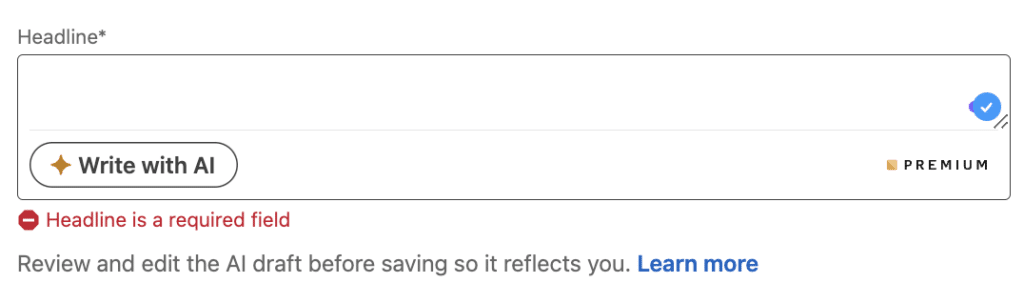
In short, a good LinkedIn Headline is a profile title that follows these rules and will allow you to be found more easily on search engines or in LinkedIn search results. 🔍
We talk to you at the end of the article about using AI to write a good LinkedIn Headline (with recommendations of some tools to use).
Your LinkedIn Headline Formula
First and foremost, to write a LinkedIn Headline that works, you need to master copywriting techniques. ⚡️
It’s an ultra-important skill because you’ll always have something to sell: yourself, a product, a company, an idea… 💸 Not just if you work in communications, but in all your life.
In addition to mastering this skill, you need to follow the simple method for creating a great LinkedIn Headline (shown above).
👉🏼 It appears not only at the top of your LinkedIn profile and in search results, but also in your LinkedIn messages and posts.
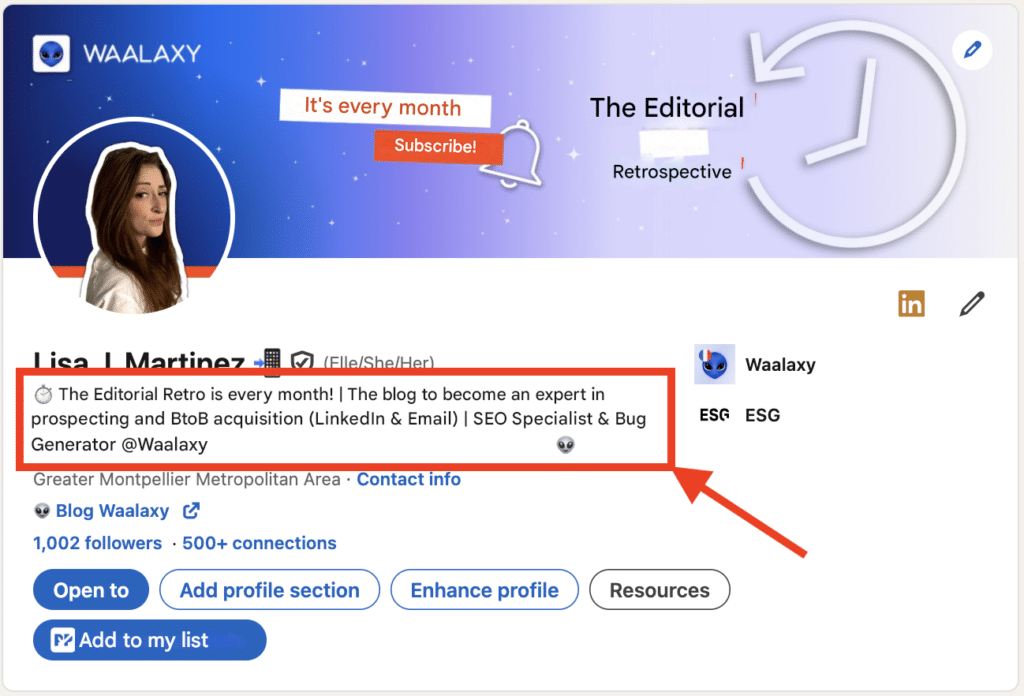
To help you write your LinkedIn Headline, we’ve decided to share with you lists of: keywords, strong words, phrases, emojis, calls to action to use and insert into it. 🦾
Keywords or expressions to use
🔑 Using keywords in your headline that reflect your industry, skills and specialties… helps you boost your visibility and get found on LinkedIn faster.
👉🏼 Here’s a (non-exhaustive) list of 30 keywords to use and often searched for in various sectors on LinkedIn:
| 1. Content strategy | 11. UX/UI design | 21. Public relations |
| 2. Digital marketing | 12. Automation | 22. Brand management |
| 3. Growth hacking | 13. Talent management | 23. Corporate strategy |
| 4. Project management | 14. B2B/B2C marketing | 24. Machine learning |
| 5. Business development | 15. Design thinking | 25. Lead generation |
| 6. Digital transformation | 16. Data analysis | 26. Social media marketing |
| 7. SEO optimization | 17. Cloud computing | 27. Training/Coaching |
| 8. Artificial intelligence | 18. CRM | 28. Sustainable development |
| 9. Data analyst | 19. Operations management | 29. Fintech |
| 10. Customer experience | 20. Cybersecurity | 30. E-commerce |
Key words to add
Adding strong words to make your headline more punchy, captures attention and shows off your expertise. 💥
👉🏼 Here’s a (non-exhaustive) list of 40 keywords to use to convey an idea of influence, skills and value proposition… particularly useful for developing your LinkedIn network:
| 1. Vision | 11. Accelerate | 21. Authority | 31. Discover |
| 2. Innovate | 12. Performance | 22. Evolve | 32. Easy/Simple |
| 3. Strategy | 13. Process | 23. Build | 33. Effortless |
| 4. Impact | 14. Creation | 24. Captivate | 34. Method/Study |
| 5. Transform | 15. Optimize | 25. New | 35. Essential |
| 6. Leadership | 16. Solution | 26. Memorable | 36. Best |
| 7. Results | 17. Reputation | 27. Objective/Challenge | 37. Complete |
| 8. Influence | 18. Collaborate | 28. Hack | 38. Master |
| 9. Growth | 19. Success | 29. First | 39. Guaranteed. |
| 10. Expert/Expertise | 20. Intelligence | 30. Revolution | 40. Proven/Verified |
🤷🏻♀️ There are, of course, other words to use, e.g. for :
- Conveying emotion (emotional marketing) 🥹 What do you want people to feel when they read your headline (optimism, love, security, surprise…)? The emotion conveyed will influence the perception of your profile headline, brand image or published content.
- Awaken the senses (sensory words) 🦻: What do you want the reader to feel physically, visually or aurally? Think of the 5 senses, especially if you work in the communications professions (e.g. radio), as this will help to understand your environment.
Call to action to insert
Inserting calls to action in your headline directly invites visitors to interact with you or find out more about your services. 🕹️
👉🏼 Here are a few examples of calls to action to insert in your LinkedIn Headline to encourage customer engagement (or reader/visitor) and establish a direct link:
| 1. Ready to […]? Contact me now! | 5. Need an expert in […]? Write to me! |
| 2. Let’s start […] together! | 6. Curious to know more? Let’s connect! |
| 3. Want to […]? Let’s talk about it. | 7. Interested in […] Subscribe! |
| 4. Looking for […]? I can help! | 8. Open to […] Let’s talk! |
By placing your call to action at the end of your LinkedIn Headline, you’ll make readers more likely to make contact or follow your activities closely. 👀
LinkedIn Emojis (optional)
Using LinkedIn emojis in your LinkedIn Headline makes it more eye-catching and impactful in a news feed, but also humanizes the profile by showing your personality in an authentic way. 🌟
👉🏼 Here are some common, neutral and useful emojis for different sectors:
- 💼 (Briefcase): career, business, professional services.
- 📈 (Graph montant): growth, progress, performance.
- 💡 (Light bulb): ideas, innovation, creativity.
- 🚀 (Rocket): rapid growth, launch, success.
- 🌐 (Globe): international, digital, global.
- 🤝 (Handshake): collaboration, partnership, networking.
- 🧠 (Brain): intelligence, strategy, reflection.
- 📊 (Chart): analysis, data, performance.
- 🔍 (Magnifier): research, expertise, precision.
- 🎯 (Target): objectives, results, precision.
Of course, you can choose your own emoji, which will represent your brand image or the idea you want to convey (like Amandine Bart, the SEO otter 🦦).
But here are the best practices for using emojis in the LinkedIn Headline ✅ :
- Professional profile: they should reinforce, not detract from, the seriousness of the profile.
- Relevant emojis: they should relate to the content of the title or skills (see list above).
- Moderation: one or two strategically placed emojis are enough to give character to the title without overloading it. Avoid exuberant, festive or distracting emojis (such as 🎉 or 😂), which may be inappropriate.
- Placement: they act as visual anchors, helping to better structure text and highlight certain information when they’re well placed.
- Mobile and desktop visibility: make sure they display well and don’t disrupt reading.
+9 free LinkedIn Headlines examples to help
Before we give you great LinkedIn Headline examples, here are some frameworks to use and/or get inspired to come up with your own. 🧠
| Type | Formula | Example |
|---|---|---|
| Number | Current Job title | Achievements | Sales Expert | +31% ROI At {CompanyName} Do You Want to Know How ? 🤯 |
| Reader address + Number | Job Title | Years in Industry | Icebreaker | SEO Manager | +5 years experience at {Company Name} and not yet replaced by a robot. 🤖 |
| How to | Job title | Unique value you bring. | Brand content expert | I teach executives how to create truly creative content. 🎨 |
| Addressing the reader + Objectives | I help ___ (type of client) do ___ (desired result) | I help freelancers in digital marketing get +10 clients to start their business. |
For more examples of good LinkedIn Headlines based on your status/job types, just keep reading. 🤩
LinkedIn Headline Example 1: for jobseekers
The first thing you need to keep in mind about LinkedIn saved jobs is that you’re not “looking for a job”, “unemployed” or “a job seeker“. ❌ You’re “offering your skills”. ✅
You shouldn’t give the impression that you’re looking for a job, but rather give the impression that it’s the other person who needs you (not the other way around). 💎
👇🏼 I wasn’t able to find the perfect headline I was trying to show you. But, in this one, you can see strong words, emotional words and skills on offer.
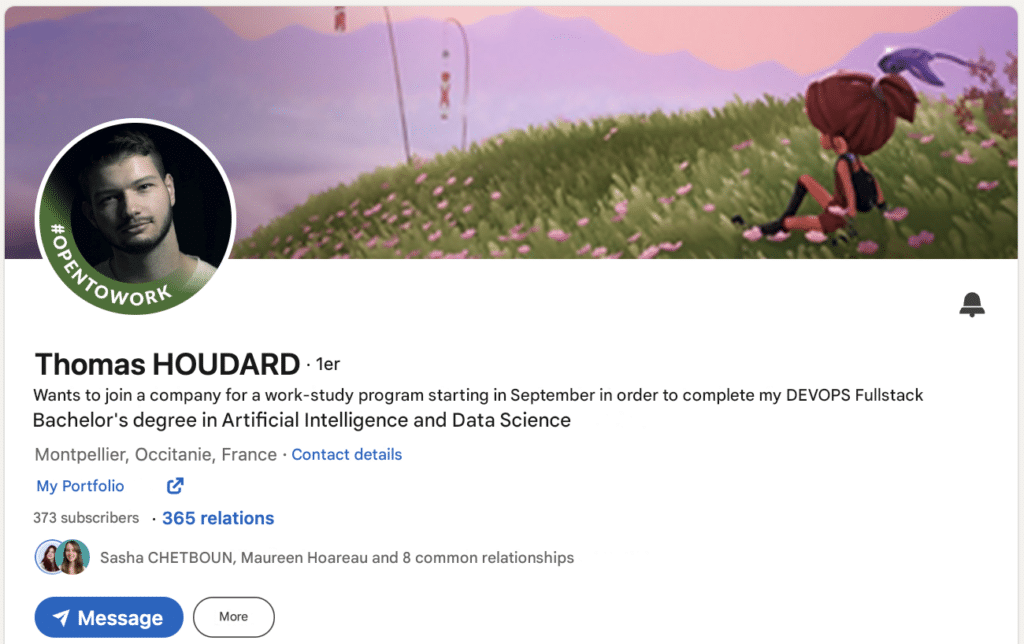
Now, here are 2 more complete frameworks to use: ✅
- You have experience : Expert in (…) | I offer my (…) years of experience in (sector).
- You have no experience: Passionate about (…) I offer my point of view, my motivation and my digital expertise to – (type of company you wish to reach).
🔥 Plus, to make sure your first impression is the right one:
- Optimize your LinkedIn profile,
- Upload your CV to your profile,
- Check job offers every day and apply to the ones that really interest you.
- Search and contact recruiters.
- Join job search networking groups.
LinkedIn Headline Example 2: for training, coaching, advice
Here’s a perfect profile – that of Karine Trioullier who is a Top Carreer Management Voice and has over 43K followers on LinkedIn. ✨
If you have a B2B coaching, consulting, training business (even more so if it’s international), you should really follow her LinkedIn Headline example. 👀
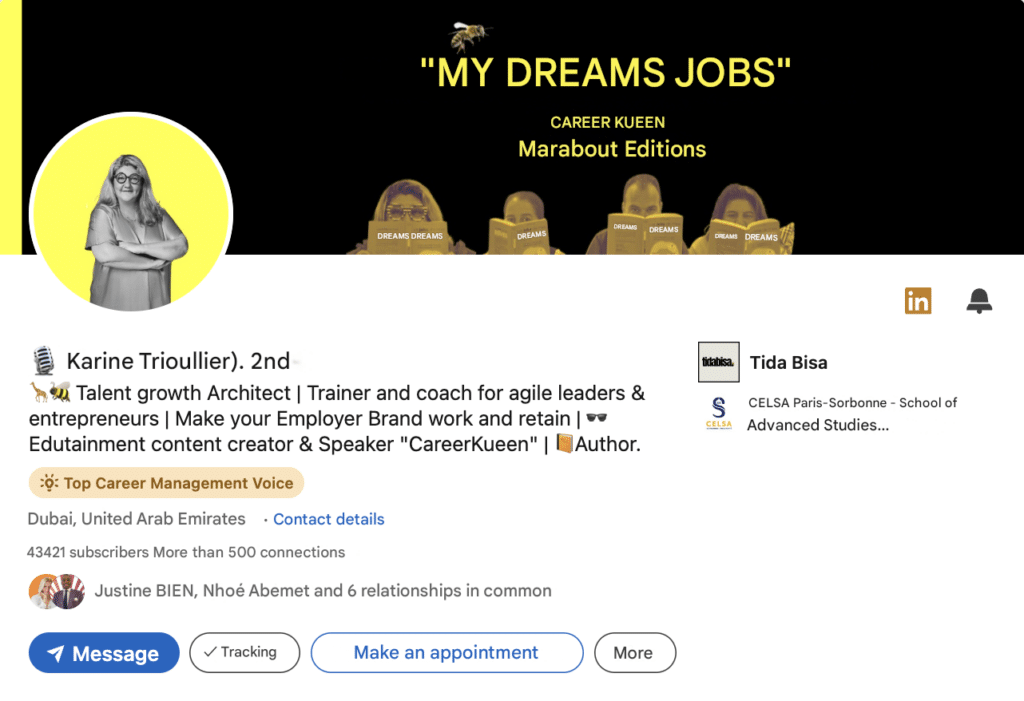
Here are 2 other French frameworks to use: ✅
- Say who you’ve worked for: Employer branding and talent retention expert | I’ve worked on employer branding for Google, Salesforce and Dropbox.
- Tell your audience: Talent acquisition manager | I’m working on a brand new, effective method for inbound recruiting – want to see my latest results?
LinkedIn Headline Example 3: for recruiters
This one’s really good: it’s got emojis, the company name, strong emotional words, it’s relevant, it’s fresh, it’s a 9 out of 10. 🎁
To remember 🚨: Call-to-action can be interesting, especially if you have a lot of jobs to fill.
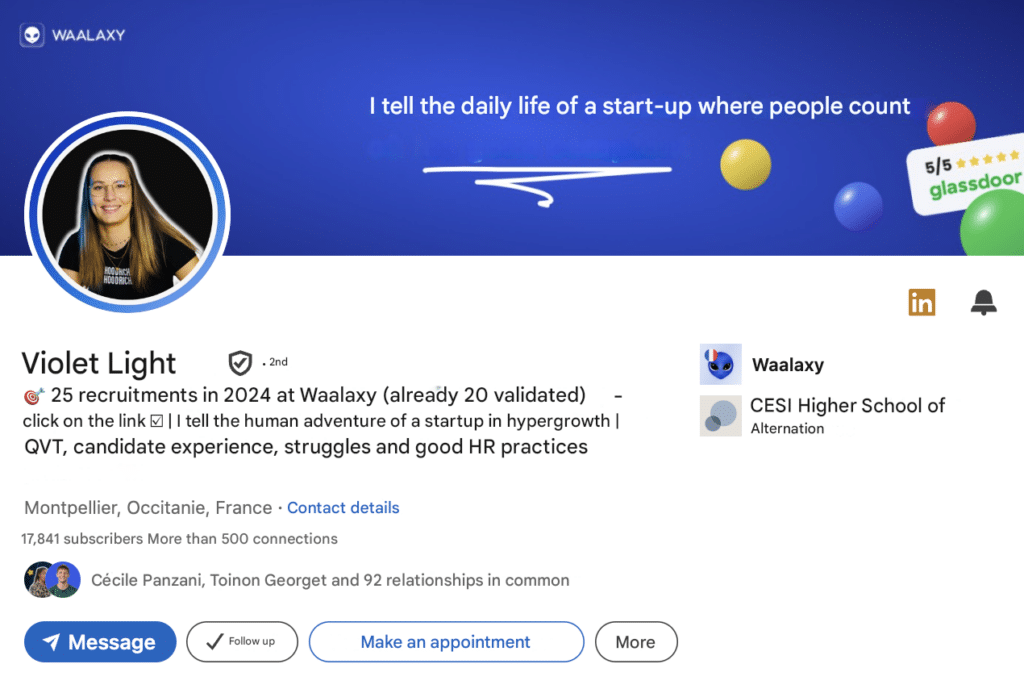
👉🏼 Here’s another example of a simpler LinkedIn Headline, for a recruiter or hiring manager:“Want to join a company that inspires you? Find out about new career opportunities at @{CompanyName}.”.
LinkedIn Headline Example 4: for sales prospecting
💸 So Social selling is the key to improving your prospecting and brand awareness results.
Here’s a great example of a fully optimized LinkedIn profile: title, photo or video, catchphrase in title, voice note on profile, link to website, Top Voice LinkedIn badge, top-notch personal branding… 🤯
Sébastien Cambet’s profile is perfectly personalized. 10 out of 10. 💯
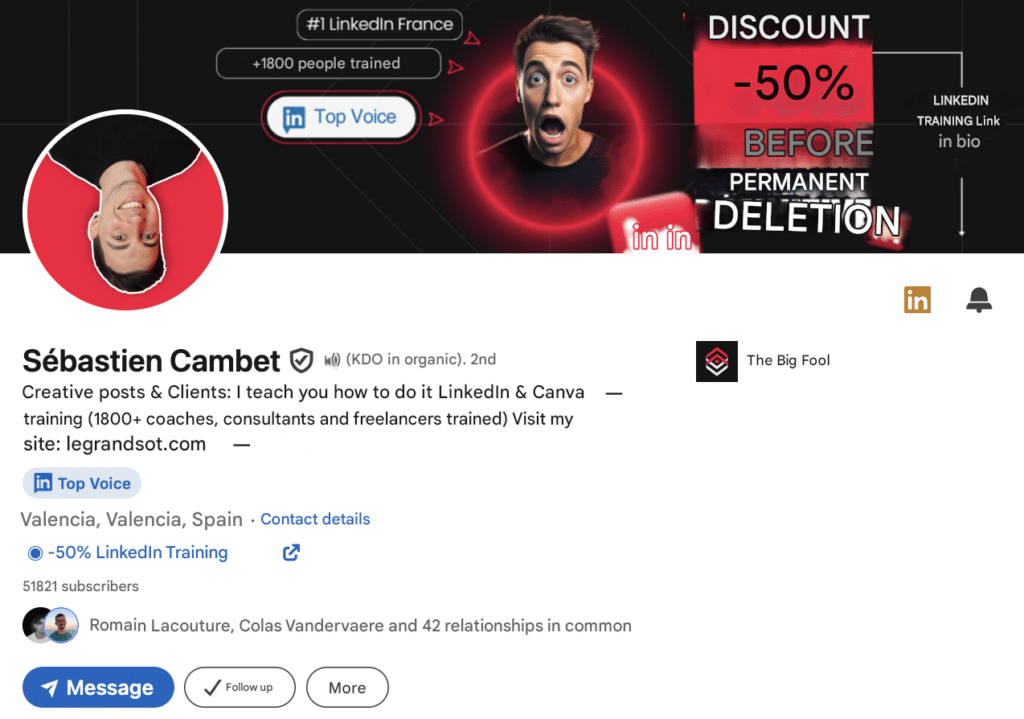
We take this opportunity to tell you that if your mission is to generate new opportunities on LinkedIn, then, LinkedIn automation‘s Waalaxy tool is the key to boosting your business 👽 :
- 🟣 Expand your network to generate opportunities (visits, requests, comments and automated messages).
- 🟣 Find qualified customers via LinkedIn in record time, effortlessly and even without technical skills.
- 🟣 Launch multichannel prospecting campaigns and fully customizable scenarios (LinkedIn + Email) to automatically contact your customers and candidates.
- 🟣 Exclusive features:
- LinkedIn 2.0 messaging or Inbox waalaxy (with export, pre-recorded responses, ergonomic interface, prospect tagging, automatic follow-ups…)
- But also AI Finder, AI Prospect Finder, AI message assistant Waami, Cloud with sequence templates, integration with third-party solutions…
- 🟣 Access advanced analytics on an easy-to-master dashboard.
- 🟣 Be accompanied by responsive support and rock-solid resources.
LinkedIn Headline Example 5: for sales professionals (sales and marketers)
Toinon is CEO of Waapi, a suite of tools for customer acquisition across multiple channels:
- 👽 Waalaxy: For multichannel prospecting (with a blog to become a real expert).
- 🪶 Podawaa: To boost engagement with your LinkedIn posts.
- ❤️ Kawaak: To write perfect LinkedIn posts thanks to AI.
- 🚀 Supernova: The digital marketing media (present on LinkedIn, Instagram, YouTube and a weekly newsletter ).
If there’s one person who knows a thing or two about LinkedIn Headlines that generate opportunities and acquire customers, it’s him 😉
He’s been banned for a year and is now back on LinkedIn… It’s not his best LinkedIn Headline but forgive him, because it’s already not too bad! 👿
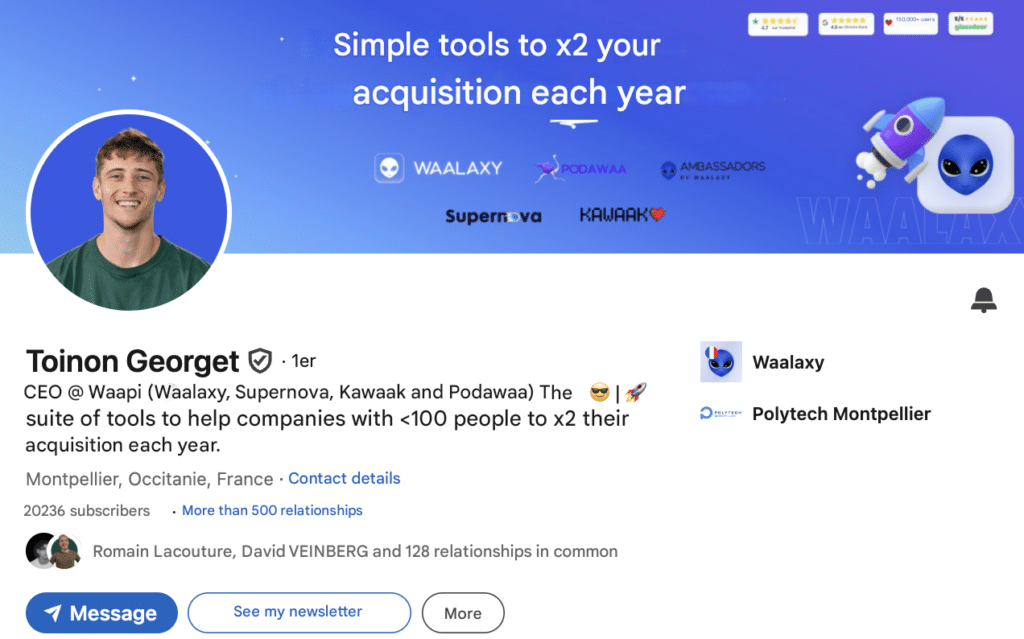
👉🏼 Here’s another framework for sales professionals: Want to become a sales expert? Learn my 5 stupidly simple processes to get there!
LinkedIn Headline Example 6: for engineers and developers
Engineers and web developers are real little stars on LinkedIn and highly coveted by recruiters. 💎
As a result, they don’t put too much effort into attracting attention in their LinkedIn job titles, most of which are very poorly optimized.
But it does mean one thing: if you’re a developer and decide to fully optimize your headline and profile, it will be very easy to stand out from the crowd. 🚀
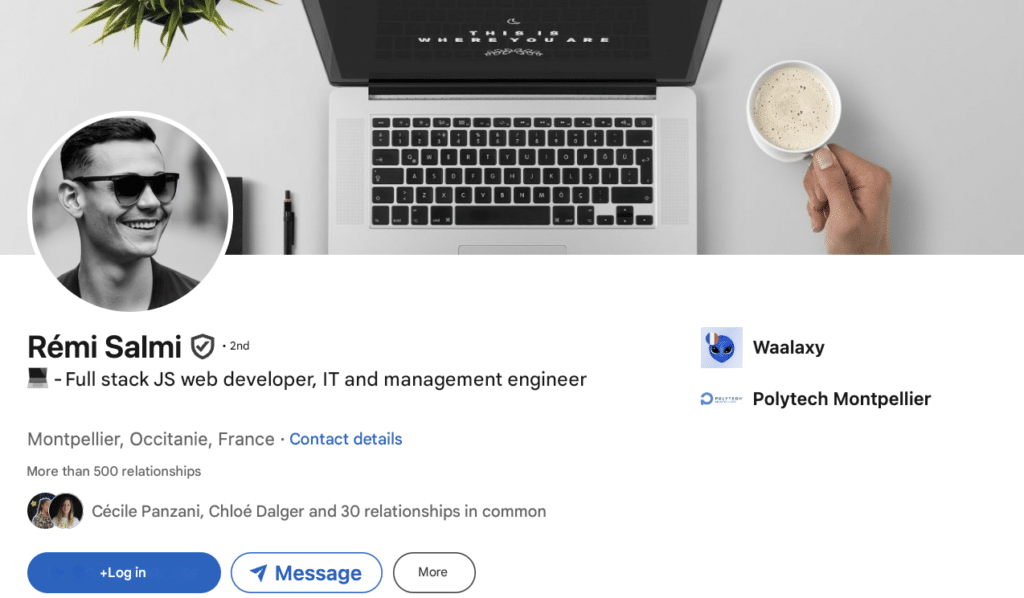
All you need to do is list your qualifications (Javascript, Node React, HTML, growth marketing…). And if you can, who you’ve worked for or where and what you’ve studied. 📚
Again, I couldn’t think of a well-written title / better example.
LinkedIn Headline Example 7: for communications/media
This is really the kind of profession where your writing tricks are the way to get noticed.
- ✅ I love the way she addresses her targets “Become…” (and that’s the value proposition)!
- ❌ The profile design could be more constructed and seamless.
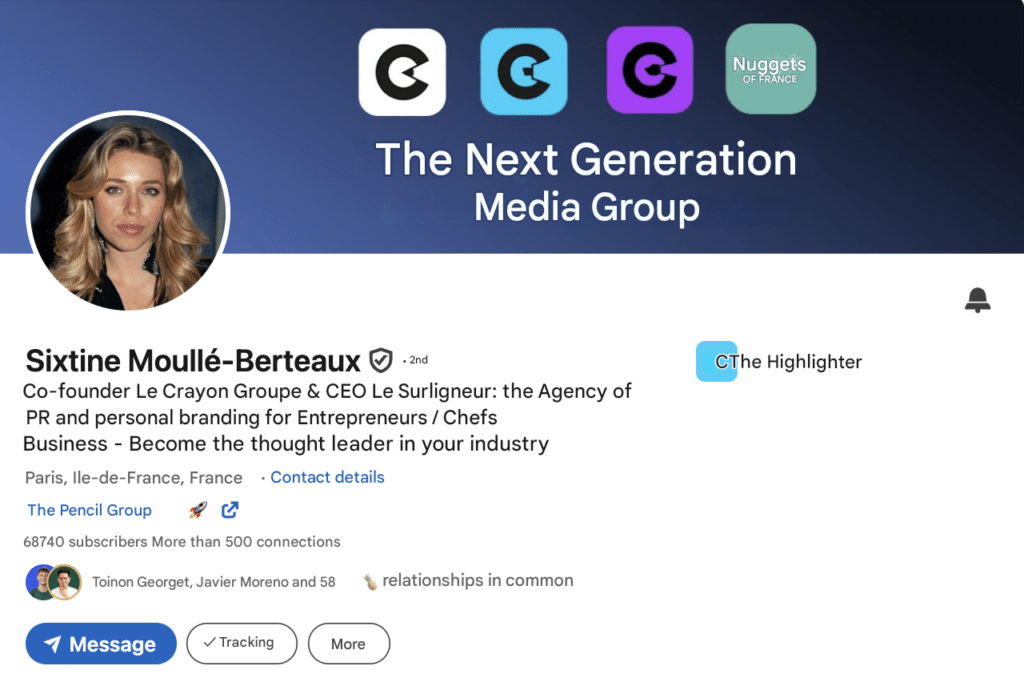
👉🏼 For this type of profile, there are lots of examples of good LinkedIn headlines you can go and find. Other examples to inspire you:
- If you work for a media company: Let yourself be captivated by our unpublished media and FINALLY discover real, verified news!
- If you work for a radio station: Help people see the truth – Find us at @{CompanyName}.
LinkedIn Headline Example 8: for students
If you’re a student, you can optimize your LinkedIn headline to prepare for your entry into the professional world. 💼
Using emotional words is your best weapon. 🔫 Don’t forget to emphasize your enthusiasm (and add a smiling LinkedIn profile picture).
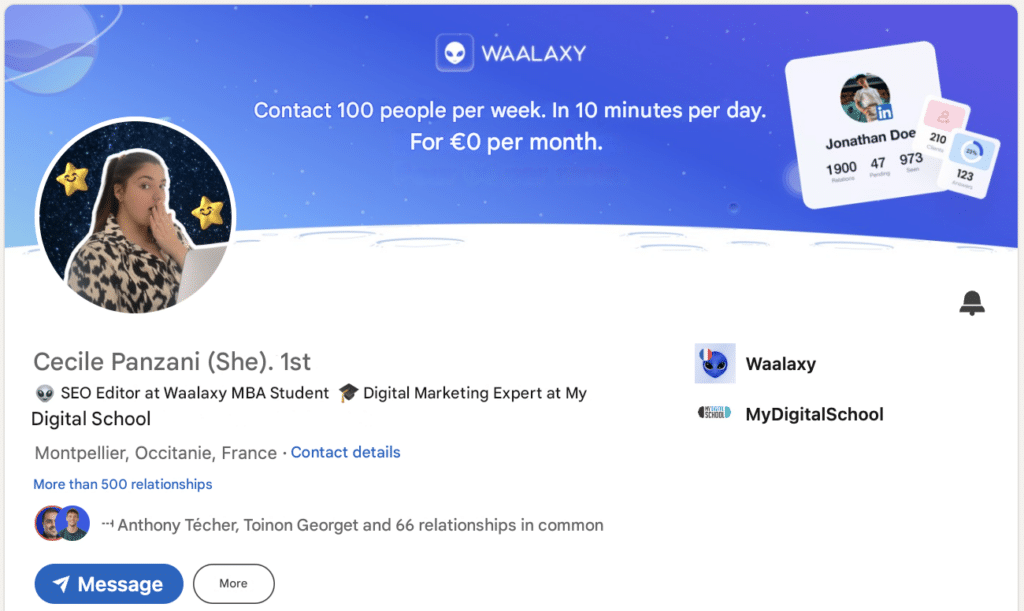
✅ You can also add “green flags” for your potential future recruiters:
- Available for side projects.
- Graduating in X months.
- Eager to meet other enthusiasts.
- Work-study or volunteer positions.
- Passion related to your goals…
LinkedIn Headline Example 9: for retraining
It’s a well-known fact that profiles undergoing retraining sometimes find it harder to be spotted or recruited on LinkedIn. 😬 All the more reason to optimize your LinkedIn Headline!
Mention, of course, the direction you’d like to take, your professional goals or even the studies you’re doing for this reconversion. 🎯
But above all, emphasize your cross-disciplinary experience and previous results (often more important than other candidates) and their benefits. 💪🏼 Possibly, your current commitments if you have any.
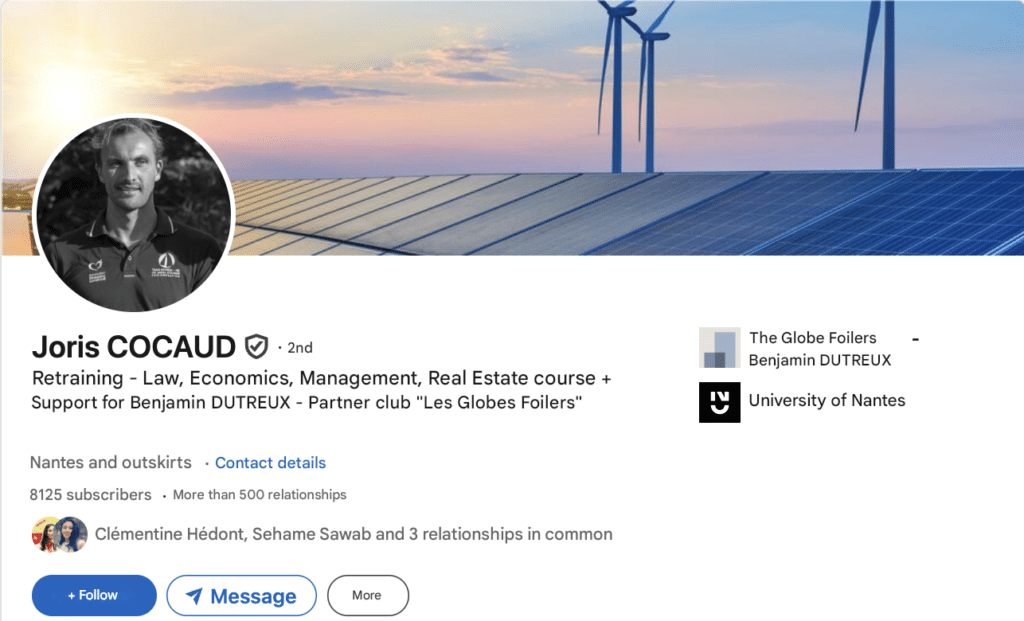
That’s the end of the LinkedIn Headline examples! 🎬 If you still haven’t got a clue and/or don’t feel up to writing it yourself, there are tools that can help.
LinkedIn Headline Generator
Given the capital importance of the LinkedIn Headline on a LinkedIn profile, there are now tools that help you automatically generate optimized LinkedIn headlines using AI. 🤖
It’s called: “LinkedIn Headline Generator” or “AI-powered Headline Generator”.
Why use AI to generate a LinkedIn headline?
⚙️ Using AI, and in particular LinkedIn Headline Generators, to generate a LinkedIn headline has three main advantages:
- AI analyzes thousands of profiles and identifies the most effective keywords and marketing trends to maximize visibility and attract recruiters.
- Based on the information provided (your skills and your sector), it proposes powerful wording optimized for LinkedIn’s search engines.
- The AI can generate several variants, allowing you to choose the one that best suits your style and objectives.
🤔 For professionals who hesitate to find the right words or struggle to formulate a good headline, AI offers a fast, personalized solution aligned with current market trends.
It’s therefore a powerful LinkedIn Headline tool for maximizing your potential number of LinkedIn connections and LinkedIn engagement rate. 🚀
Tools to help you write your profile title
AI to automatically write LinkedIn Headlines, but also optimization tools! ✨
LinkedIn Premium AI tool
LinkedIn Premium subscribers have access to an AI that helps write headlines by analyzing your profile and suggesting optimized wording. ✍🏼
LinkedIn will automatically use natural language processing algorithms to generate three proposals tailored to your sector and professional goals.
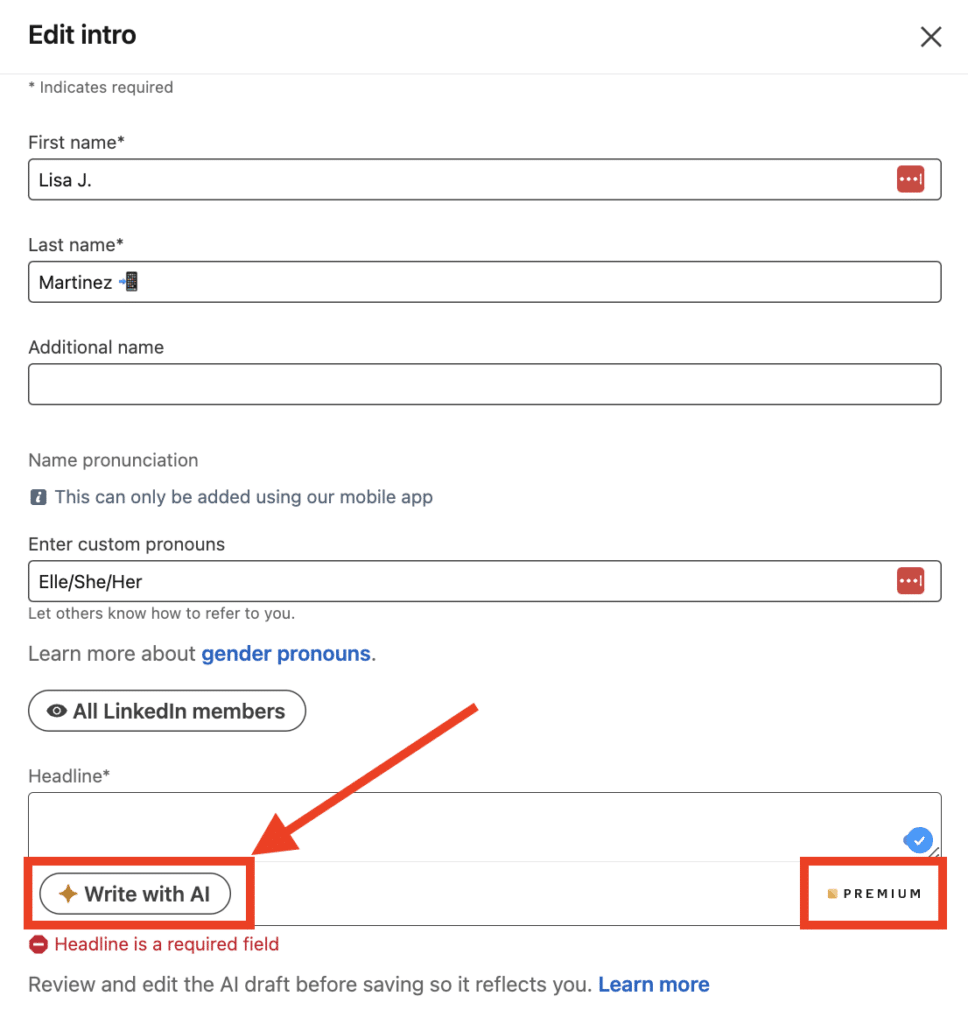
🫠 The performance of this tool is currently unsatisfactory, so we recommend using other tools to ensure that the LinkedIn Headline authentically reflects your image and personality.
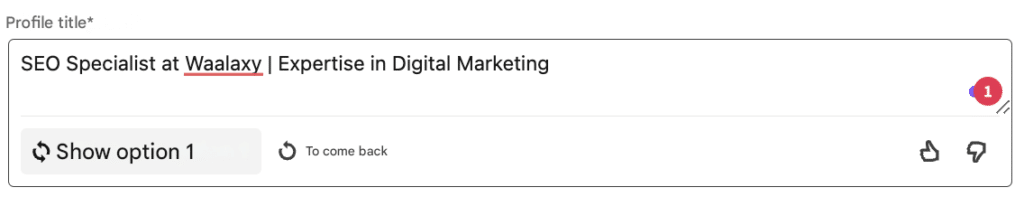
Waalaxy LinkedIn Headline Generator
The Waalaxy LinkedIn Headline Generator is a free tool powered by AI to create impactful LinkedIn headlines for maximum reach and engagement. 🚀
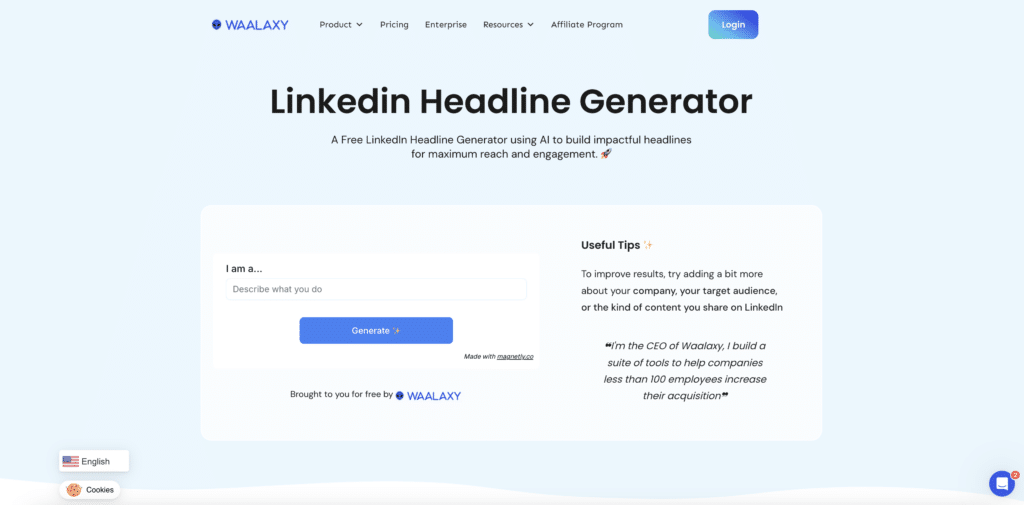
This is a new feature, so for now, the tool only generates profile headlines in English, but it will soon be able to create them in ALL languages.
You’ll also gain access to practical tips, examples of high-performing LinkedIn headlines, and insights into the advantages of using AI to generate your LinkedIn headline.
Additionally, you can explore other complementary and free tools to optimize your entire profile: a bio generator and LinkedIn profile analysis. 💥
LinkedIn Optimization tools
We have tested various free online title analyzers (without installation) and recommend :
🥇 Headline Analyzer from OptinMonster: It will tell you if your words are catchy or emotional, if they’re too long or badly structured. It can be used unlimited but doesn’t always give relevant advice and isn’t specialized for LinkedIn.
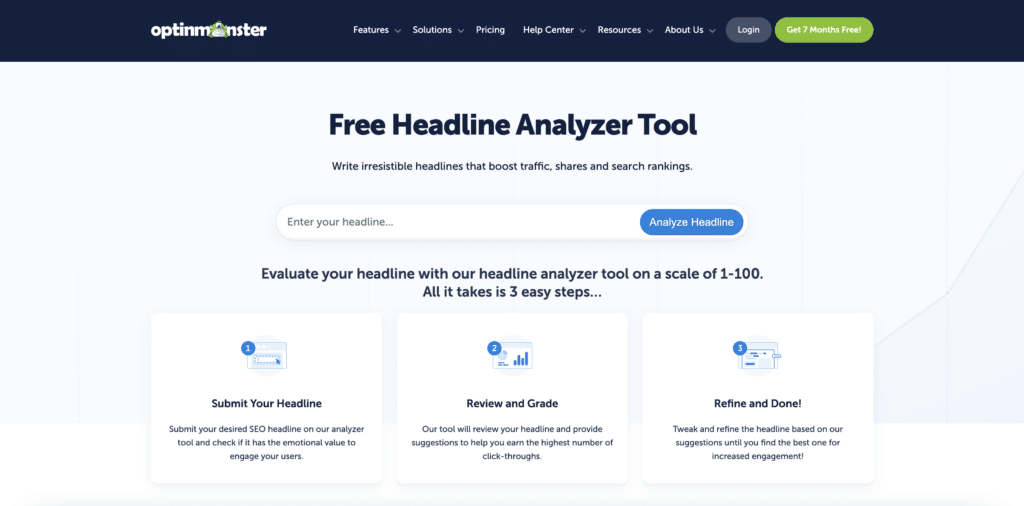
🥈 Headline Analyzer from the Advanced Marketing Institute (AMI): Specified in emotional words, it will tell you what emotions the reader feels when reading your headline and makes the impact of the words clear. It too is unlimited, but requires several tries to achieve a relevant result.
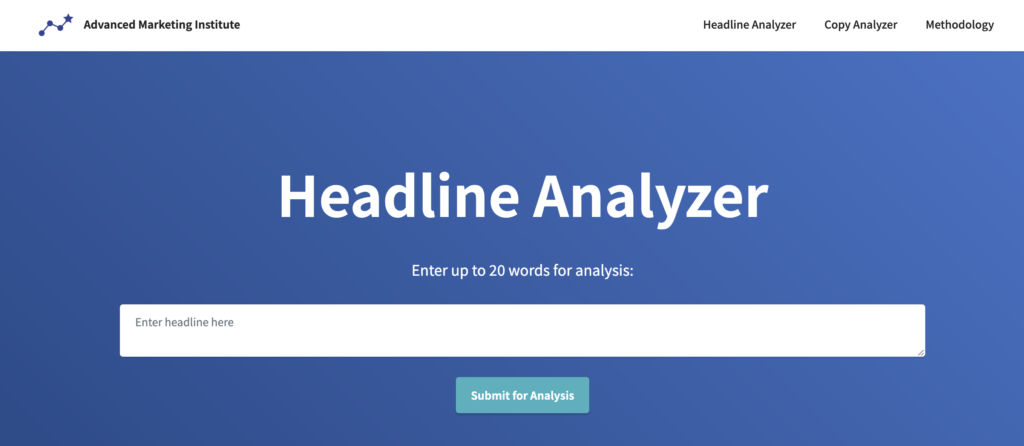
Did you know? With an optimized LinkedIn Headline, you can have an acceptance rate and a response rate to your messages of + 8% minimum (with the same target)!
Conclusion – Improving LinkedIn Headline and LinkedIn strategy
As you can see, at Waalaxy we test our effectiveness every day. 👽
We generate all our profits through LinkedIn and we find out about all the new stuff on LinkedIn before anyone else, so we know how to use it well. 😊
We’ve explained how and why to improve your LinkedIn headline so that it’s perfect, and to take it a step further by optimizing the rest of your LinkedIn profile.
When that’s done, whatever your goal on LinkedIn or your profile, you’ll need to implement a real strategy, including sending automated LinkedIn messaging to your targets with Waalaxy to boost your visibility. 📩
Frequently Asked Questions (FAQ)
How do I update LinkedIn Headline?
Go to your profile, and click on the pencil icon to access changes to your profile information. ✏️
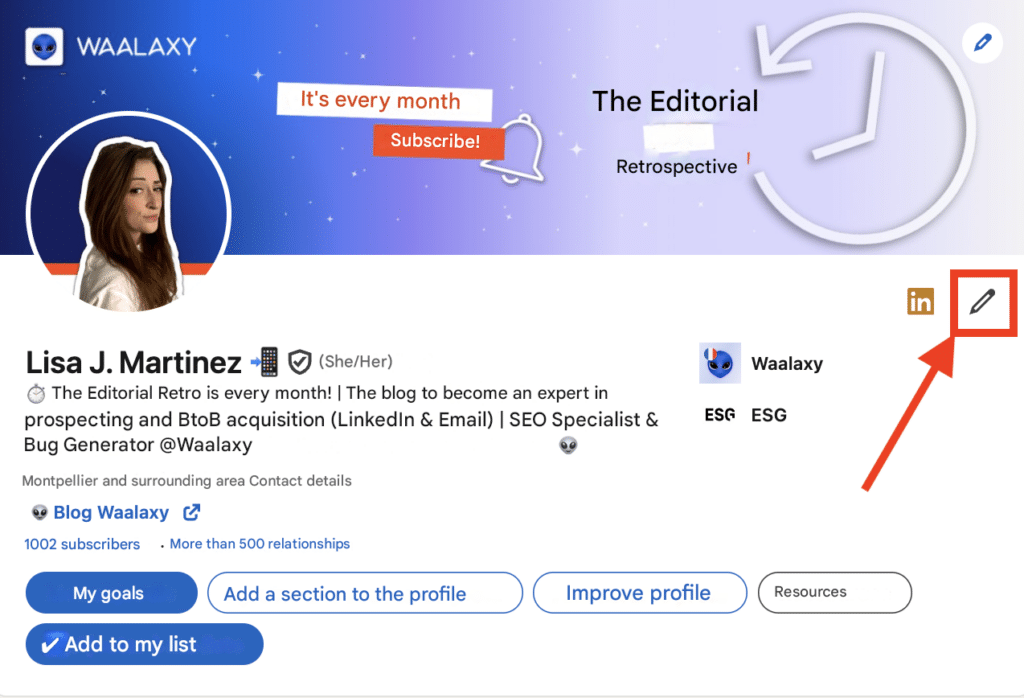
A pop-up window called “Edit Intro” (or LinkedIn Summary) will appear over your profile. From here, you can edit the “LinkedIn Headline”.
Simply change your LinkedIn Headline by typing the desired text directly, then save. 💾
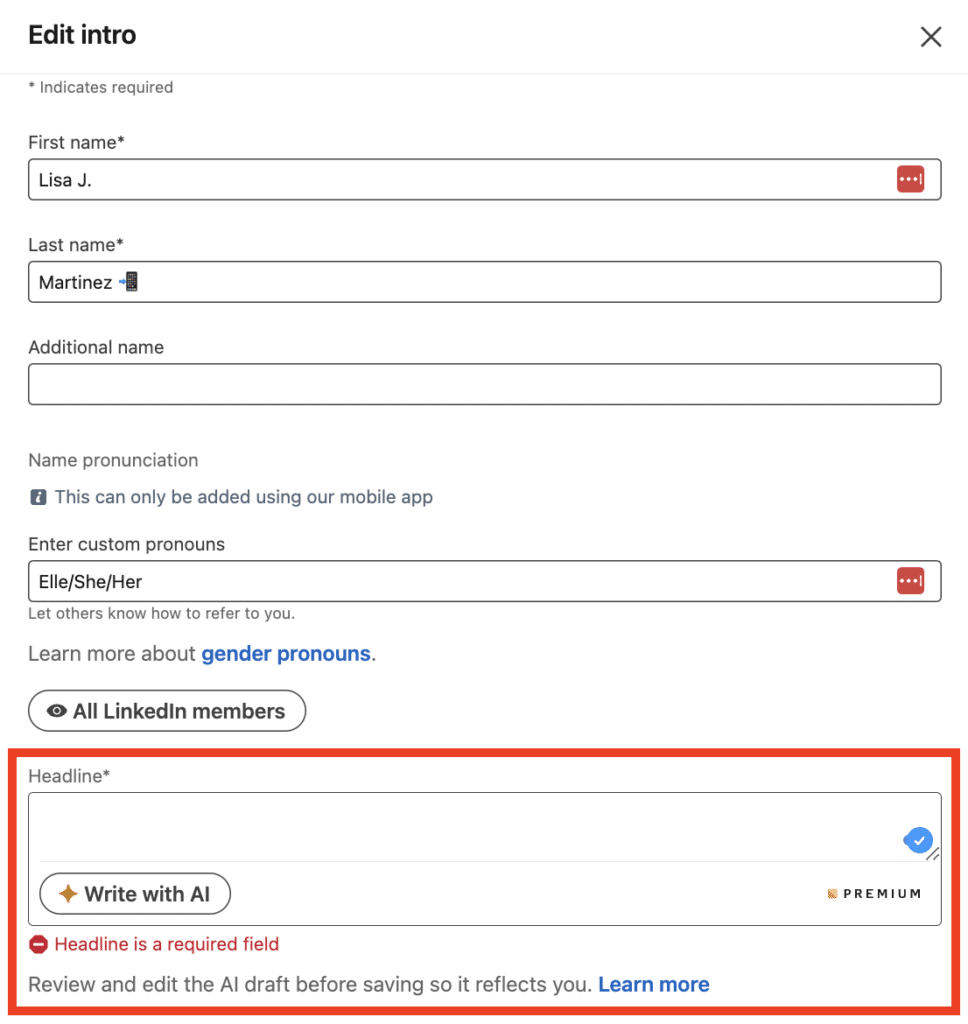
From this same window, you can also modify your: first name/last name, personalized personal pronoun, current position and sectors, highlighted training, location, contact details, website…
LinkedIn Headline: Mistakes not to make
❌ Here’s what you should absolutely avoid adding to your LinkedIn headline:
- Default formula: Looking for an opportunity, currently available, in transition…
- Vague or generic words: motivated, serious, creative person…
- Hyperbole: wonderful, magnificent, incredible, miracle, life-changing…
- Promises of unattainable results: I generate millions of dollars for each client, the best in my field, the key to your guaranteed success…
- Fashionable: ninja, guru, marketing wizard, architect of the future…
- Personal traits: avoid “I” as much as possible, preferring “you”, “you”, “we”…
- Too many keywords strung together without context, giving the impression of an empty list, e.g.: “Digital | Marketing | SEO | Growth Hacker | Consultant | Innovator | Manager”.
- Excessive capitalization and special characters or symbols (!,$,€…).
- Caution with AI: Reread and reformulate to add your own touch.
Congratulations, you’re now ready to write an effective LinkedIn headline. See you soon! 👽










