First and foremost: no, email isn’t obsolete, quite the contrary, it’s one of the channels that best engages and retains 💍 your customers.
Especially when it comes to prospecting, nothing beats email marketing. So, frankly, it would be silly not to use it. 😉
We show you how to do email marketing right (with campaign examples), and recommend tools to do it right. ➡️ On the program of this guide to email marketing :
- What is email marketing?
- 6 steps to good email marketing
- Why build a good emailing strategy?
- +6 templates for email marketing.
- Tools for your emailing marketing campaigns.
- Best practices for successful campaigns.
- Tips to streamline deliverability of your marketing emails.
Dear email marketers, here we go, take-off imminent! 🚀
What is email marketing?
🔑 Email marketing is a key digital marketing strategy, which involves sending targeted messages to a specific audience to achieve several objectives: contacting prospects, building loyalty and retaining customers, generating sales, increasing awareness/visibility and reinforcing brand image.
This channel creates a direct, personalized relationship with prospects or customers, using tools and techniques tailored to their needs and preferences. 🤝
Email marketing is the subject of a campaign with several possible formats: newsletters, promotions, invitations, transactional emails, prospecting emails, and so on.
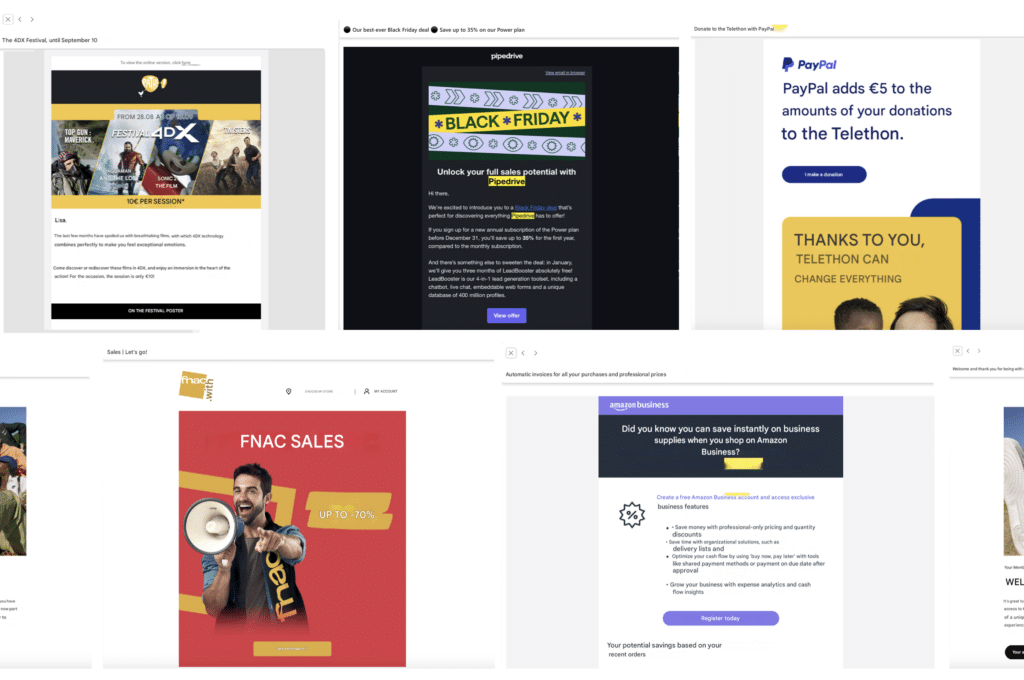
Whatever the format, they serve to accompany recipients throughout the conversion funnel, from brand discovery to loyalty. 🌟
🏆 Finally, the success of an email marketing campaign depends on several essential elements:
- A well-defined marketing strategy,
- SMART goals & campaign objectives (visibility, conversion, retention),
- Gather precise data on user behavior and interests to maximize impact (and send the right message, at the right time, to the right person).
- Targeted actions to be triggered through relevant calls to action in your campaigns.
Long equated with direct mail, this direct marketing channel is now mainly aimed at audiences who already know the brand, with attractive offers and engaging content.
The benefits of email marketing
Email marketing is an essential lever for managing and developing your business (whether large or small).
It offers many advantages for maximizing the impact of emailing campaigns at lower cost:
- 🪐 Extended reach: a single mailing can reach a large audience, regardless of the number of prospects, enabling you to communicate on a grand scale.
- 💸 Affordable cost : compared to other marketing channels such as paid advertising, email marketing remains one of the most cost-effective solutions.
- 💓 Personalization: you can tailor your messages and visuals to the specific preferences, behaviors and needs of each recipient, boosting their engagement.
- 📈 Tracking and analysis: email marketing tools enable precise performance measurement (opening rates, clicks, conversions), to optimize your campaigns.
- ⚙️ Automation: thanks to automation, you can schedule automated email sequences to nurture and convert your leads over time (effortlessly).
- 🤝Direct engagement: allows you to engage directly with your audience, strengthening their loyalty and interest in your brand.
- 🤑 High ROI: this is one of the most profitable strategies (offers a very good return on investment).
In short, email marketing is an effective solution for generating sales, building customer loyalty and establishing your expertise, while reaching a wide audience with measurable impact.
Of course, there isn’t just one type of email marketing, so let’s take a look at which ones to integrate into your campaigns! 👇🏼
Types of email marketing
The types of email marketing vary according to their objectives and content, each playing a specific role in attracting, converting and retaining prospects or customers. 😊
| Email types | Features |
|---|---|
| Prospecting emails and cold emails | Used as part of a customer acquisition strategy to establish initial contact with qualified prospects and expand your customer base (often followed by transactional e-mails). |
| Transactional e-mails | Following an action (e.g. purchase confirmation, delivery tracking), they provide essential information while reinforcing trust. |
| Promotional e-mails | Designed to promote specific offers or products, they encourage immediate action, such as a purchase. |
| Reminder and re-engagement emails | They target inactive prospects or cart abandoned, aiming to rekindle interest or convert hesitation into action. This format can also help to better understand customer needs and where improvements can be made. |
| Welcome emails | On registration, they welcome new subscribers or customers, laying the foundations for a positive relationship and initiating a loyalty/retention strategy through lead nurturing. |
| Lead nurturing emails | Automated, they accompany prospects at every stage of their thinking, offering them tailored content. In addition, use a LinkedIn company page to publish content and increase your follower base to reinforce your overall strategy. |
| Exclusive e-mails (lead magnet) | A more subtle approach than email, focused on branding and loyalty, they offer free resources (newsletter, podcast, e-book…) and regularly share news and updates to maintain long-term engagement as well as obtain contact details (and generate qualified leads). |
Welcome emails, reminder emails and follow-up emails are essential for supporting customers, building loyalty and boosting satisfaction throughout the purchasing process.
Each of these types of email marketing corresponds to a particular objective, and by combining them, you can build a complete, high-performance emailing strategy to achieve all your business’s goals. 🎯
6 steps to good email marketing
To create and launch email marketing that works, it’s essential to adopt the right method and techniques! 💪🏼 Here are the key steps to creating truly effective email marketing:
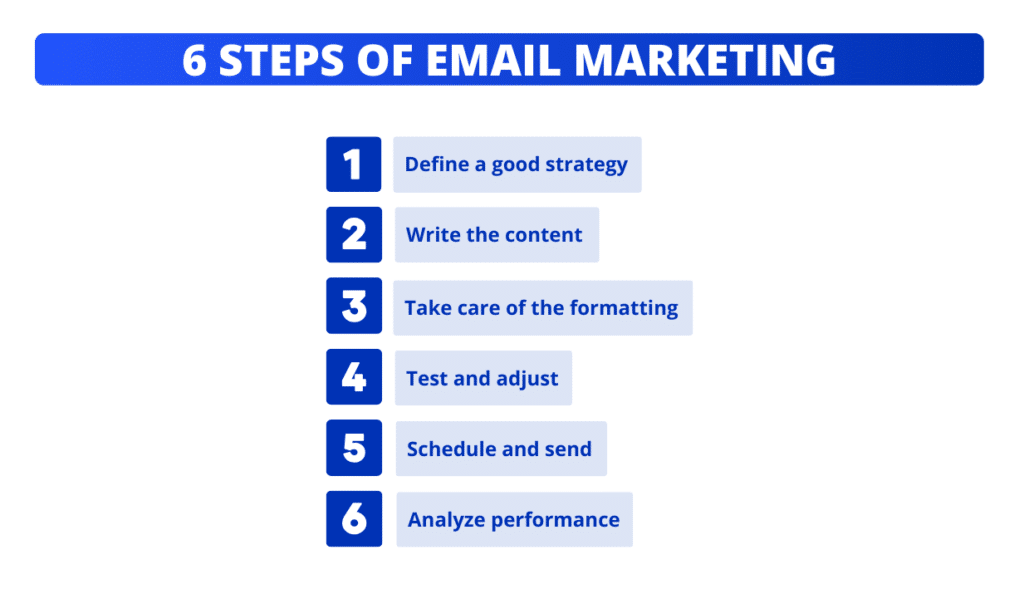
1. 🗺️ Define a good emailing strategy based on a clear understanding of your target audience and expected results.
2. ✍🏼 Write email marketing content, based on your strategy, that is personalized, relevant, with an interesting topic and engaging for your audience.
3. 🎨 Careful formatting:
- Use an attractive, responsive design (adapted to all devices), available on several emailing platforms.
- Highlight important elements with a well-organized structure (in blocks and in order: header, body, CTA) to facilitate reading.
- Make sure the header and visuals grab attention immediately.
4. 🧪 Test and adjust:
- Perform A/B tests to evaluate the effectiveness of the package.
- Check the display on all media and messengers to ensure an optimal user experience.
- Collaborate with beta testers and loyal customers to gather their opinions.
5. 🚀 Schedule and send an email at the optimal time (via an emailing platform) according to your audience’s behavior.
6. 📊 Analyze performance by tracking key indicators (open rates, click-through rates, conversions…) to assess the success of your campaign (and optimize/plan your next actions).
That’s it (almost)! We’ll now tell you more about the first two steps.
Building an email marketing strategy
As previously promised, here’s what you need to do (in detail) to build a good emailing strategy that converts en masse 💥 :
- Identify your objectives (promotion) and therefore your type of strategy.
- Segment your audience and target your ideal customer (buyer persona and/or KPI defined beforehand), to personalize e-mails, get a good response rate and avoid ending up in spam.
- Define the stages of your sales tunnel.
- Define the subject and purpose of your email.
- Choose the right format.
There are several types of emailing strategies (depending on your marketing objectives):
- Acquisition strategy 🧲: use exclusive offers to attract new prospects and convert them into customers, through various customer acquisition channels.
- Loyalty strategy 🌟: include welcome emails, newsletters or after-sales follow-up to strengthen the customer relationship and encourage recurrent purchases or renewals.
- Lead nurturing strategy 🌱: accompany prospects throughout their buying journey and maintain lasting relationships with personalized, automated content.
- Brand development strategy ✨: give personality and a clearly identifiable universe, reinforce corporate image and values through branding or inspirational emails (to be developed across multiple channels).
- Re-engagement strategy 🚨: Target inactive subscriber with reminders or offers to rekindle their interest.
- Promotional strategy 🤑: Promotions, launches or flash sales to generate rapid conversions.
These emailing strategies are all based on inbound marketing, aimed at attracting prospects by creating valuable content that meets their needs.
They can be combined to respond effectively to the needs of your audience and maximize the impact of your campaigns.
Using multichannel inbound marketing
Email marketing, as a communication channel used for content distribution and lead nurturing, is often a key tool in an inbound marketing strategy.
It’s a personalized medium that complements and amplifies inbound marketing, capturing the attention 👀 of prospects via inbound content (blogs, e-books, forms) and reinforcing the relationship initiated.
But, email marketing efforts isn’t the only medium you can use, it’s just one piece of the puzzle in an inbound strategy. 🧩
Adopting a multichannel strategy allows you to diversify your media and contact points, so you can reach your audience at every stage of their journey (and therefore maximize your results).
📍 If you want to move from an emailing strategy, to a multichannel inbound marketing strategy, here are the other key channels you can use (in addition to email marketing):
- Website and blog: As a central hub, they enable you to publish attractive, SEO-optimized content, such as articles, case studies or guides, which capture visitors’ attention and encourage them to subscribe to your email list or download a resource.
- Downloadable content: Optimized forms on your pages and landing pages convert visitors into leads in exchange for premium content such as e-books or webinars.
- Social networks: ideal for distributing your content, engaging your community and attracting new prospects through organic or sponsored campaigns (we recommend LinkedIn for a B2B target, and Instagram or TikTok for a B2C target).
- Marketing automation 🤖: Complementing email, automated workflows can deliver personalized email messages at the right time across different media, boosting the effectiveness of your strategy (use tools like Waalaxy for LinkedIn & Email).
We advise you to use at least two channels (emailing + another channel), whatever the case, to multiply the points of contact and have a better chance of finding customers.
By combining these channels with email marketing, you create a coherent, high-performance inbound marketing strategy, capable of supporting your prospects on an ongoing basis.
Writing email marketing content
💬 Well, we’re not going to teach you, but don’t send a message to just anyone and in just any way. First, you need good marketing targeting and a method for writing content.
Here’s how to write good email marketing. 😍
- Take care with the subject line to increase the open rate.
- Keep the text concise and punchy, and insert the value proposition or offer that addresses a pain point or need.
- Use a tone of voice that’s consistent with the type of relationship to be established, and convey the brand’s image and added value in every e-mail.
- Add a single, clear call to action to encourage purchase, registration, click…
- Finish with a professional signature.
#1. Take care of your subject line
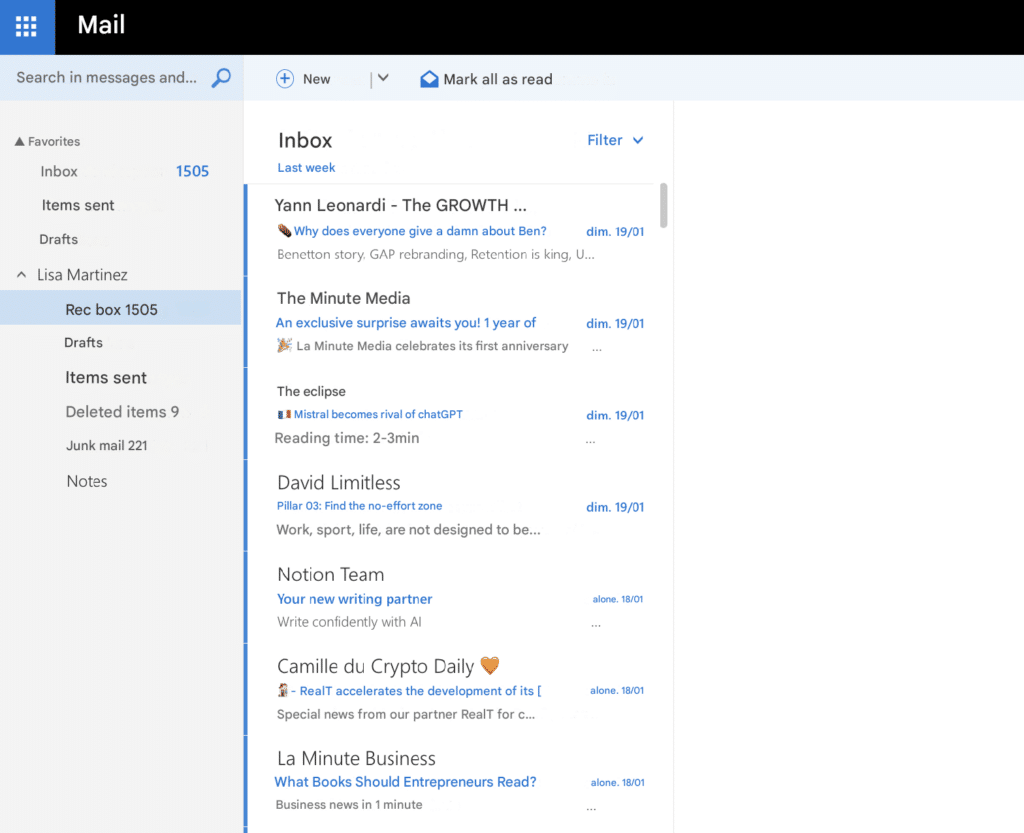
🎣 To write an email subject line, avoid trying to create buzz or simply sell a promotion.
Instead, think about your target, segment, put yourself in their shoes and ask yourself what might make them want to open your email marketing. 🤔
This is what you need to think about when writing the subject (and title) of your e-mail.
We’ll give you a little help: address your target personally and respond directly to their needs with a personalized object that shows you know them well and that they’re special.
👉🏼 You can play on: topicality, novelty, curiosity, thanks, common ground, social proof, request for expertise… to make the reader want to open your e-mail.
On the other hand, avoid objects that are too long or aggressive, which can harm your open rates. ⚠️
So, once you’ve got the object right, all that’s left is to interest and captivate your target with the content of the message.
#2. Be concise
A short, diagonally-readable email is ideal: firstly, because the eye will read it almost automatically, and secondly because recipients, often in a hurry, don’t have the patience to read long texts. 🤷🏻♀️
- Your headline needs to be short, attractive and relevant, especially because the majority of emails are opened on mobile. 📱
- The body of the message should be clear and captivating, without being unnecessarily long (to avoid spam). From the very first lines, they need to understand who you are, what you do and why you’re talking to them. Talk about the target audience and show how your product can solve their problems.
- Avoid excesses such as capitalized words or exclamation marks, which give the impression of aggressiveness or authority.
In short, to make your campaign a success, focus on a simple, engaging message, respecting your target’s reading experience. 🙏
#3. Copywriting
✍🏼 The art of writing is an excellent way (if not the ultimate way) to make your customers want to open the e-mails you send them, so that they are not perceived as intrusive.
Copywriting enables you to write persuasive texts that capture your prospects’ attention and engage them from the very first line.
🤯 Of course, it doesn’t happen overnight, it takes a lot of practice and knowing your target by heart.
To be successful in your copywriting, it’s crucial to know your target audience well, so you can use a natural, colloquial tone that creates a genuine connection with your audience.
The aim is to trigger emotions (including combining empathy, persuasion, authenticity…) that encourage your prospects to take action. 💘
I’m not going to tell you which techniques and turns of phrase work, but I will give you a few tips:
- Don’t try to be original at all costs.
- Try to write as you speak (easier said than done, in my experience), to add lightness to the message and more easily arouse your target’s emotions.
- Every word counts.
- Talk to inform and create a solid customer relationship, not to sell.
- Make your prospects feel close to you and your solution.
- Learn to be inspired and build a creative process, without imitating.
- A mail that worked the 1st time won’t necessarily work the 2nd time.
#4. Learn how to place your CTAs
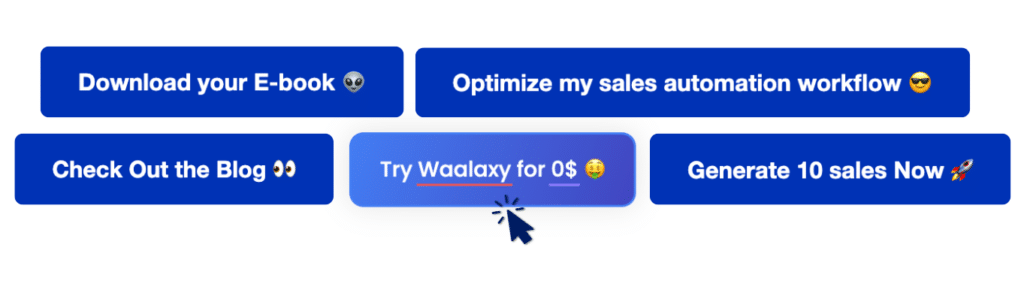
🕹️ The call to action (CTA) must have a single purpose, be clear, well placed and visible (especially in transactional emails).
As a trigger email marketing element, it can take several forms, most often: a button, a hypertext link, or simply text that encourages a particular action.
Prefer a direct message and use clear action verbs like “sign up”, “download” or “contact” to encourage your readers to take action easily. 🤑
Avoid multiplying CTAs in the same email; there should only be one to avoid confusion.
If you’re using email templates, remember to modify and re-position any default CTAs that may be present (and often of poor quality, or not necessarily adapted to your target).
#5. Personalization
Generic, bland and impersonal emails are to be avoided, as they go unnoticed. Email marketing template are good, but doing it yourself is better ✅.
Personalization allows you to address your target and its needs or frustrations directly (both in the subject line and in the body of the e-mail).
That’s why it’s so important to have a solid database of your prospects. The more you have, the more you can refine your personalization. 🎨
To personalize your emails, you’ll need to use automation software to insert variables that automatically display the target’s first name or company name.
The aim is for your prospects not to realize that these tools are being used, so be careful not to overuse them or use everything you know about your prospects and/or customers in the same message (it can be terrifying). 🫣
In short, a balance between personalization and relevance is key to an impactful, engaging email.
Finally, before sending out your email marketing, carry out A/B tests to identify the approach that elicits the greatest response, to maximize the impact and improve the effectiveness of your email marketing.
Then, analyze performance and results, and if necessary, follow up with your prospects with the right email marketing and at the right time. ⏰
Now you know all about email marketing. But it’ll certainly be clearer if we show you some sample campaigns and give you some tools to use.
+6 email marketing template
We’ll start by sharing with you +6 pre-designed templates for email marketing campaigns (both B2B and B2C).
#1. Promote offers and/or new products
This template for email marketing is designed to inform your customers about news (e.g. new products or services, new offers or features, upcoming events, exclusive content, etc.). ℹ️
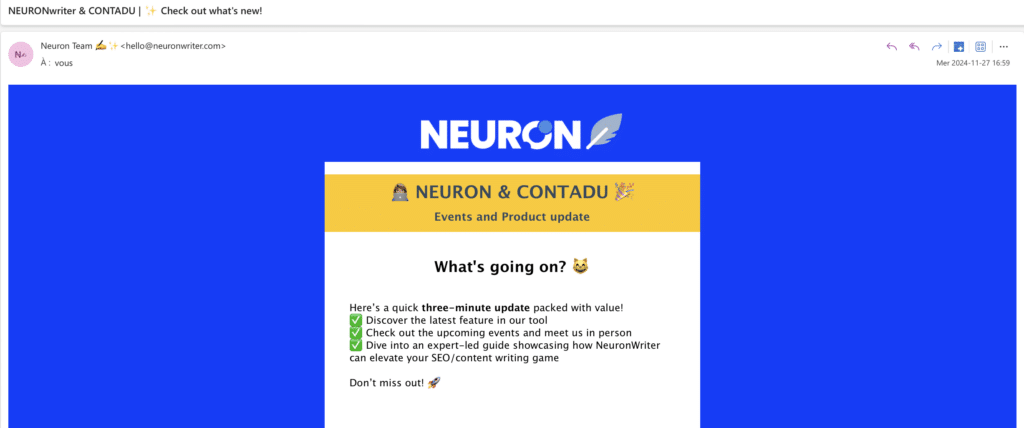
Here, Neuronwriter 🪶 (an AI-assisted SEO content optimization tool) has opted for simple formatting and visuals.
First, the brand gets straight to the point, announcing the main new features to arouse curiosity, then goes on to detail them in the rest of the e-mail (with clickable links to each point to find out more).
#2. Welcoming and/or thanking a customer
Here, Plezi (email automation platform) offers a pre-purchase welcome marketing email, with a sober, modern email marketing template, consistent with its brand image. 👌
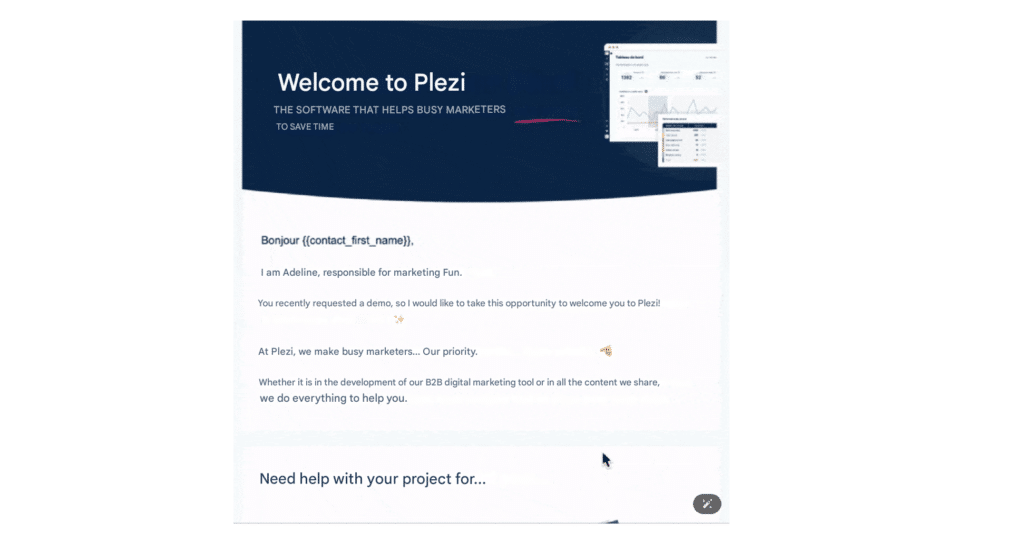
The good thing is that personalization is used in email marketing . However, an appointment proposal (or a reminder of the appointment made) could have been added. ❌
If the appointment has already passed, and they still haven’t made the purchase, ask them what they thought and/or share additional marketing content to try and convince them.
Another template for email marketing about post-purchase customer welcome/thank you, from Walmart (usually very good at email marketing 💪🏼).
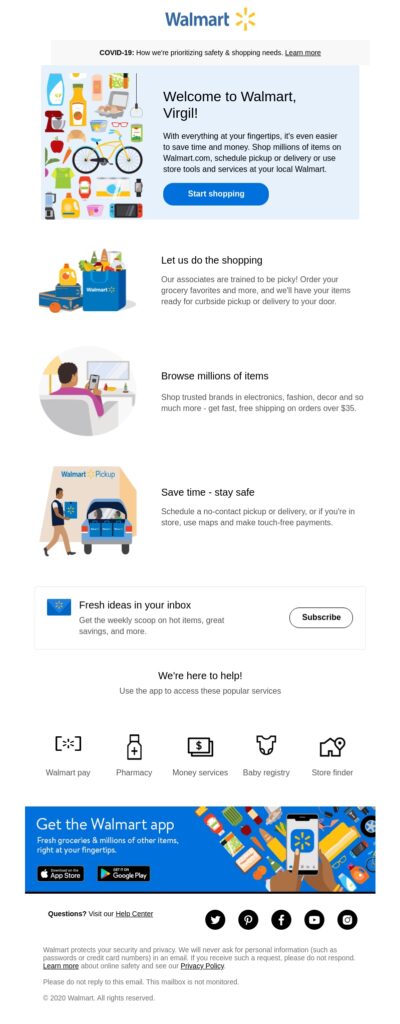
The approach is interesting, since the brand suggests that users continue the experience and accompanies them to their website, mobile app and social medias. 🔐
#3. Share a lead magnet
This template for email marketing works especially well for a newsletter or e-book, but you can also adapt it to share your podcast or events.
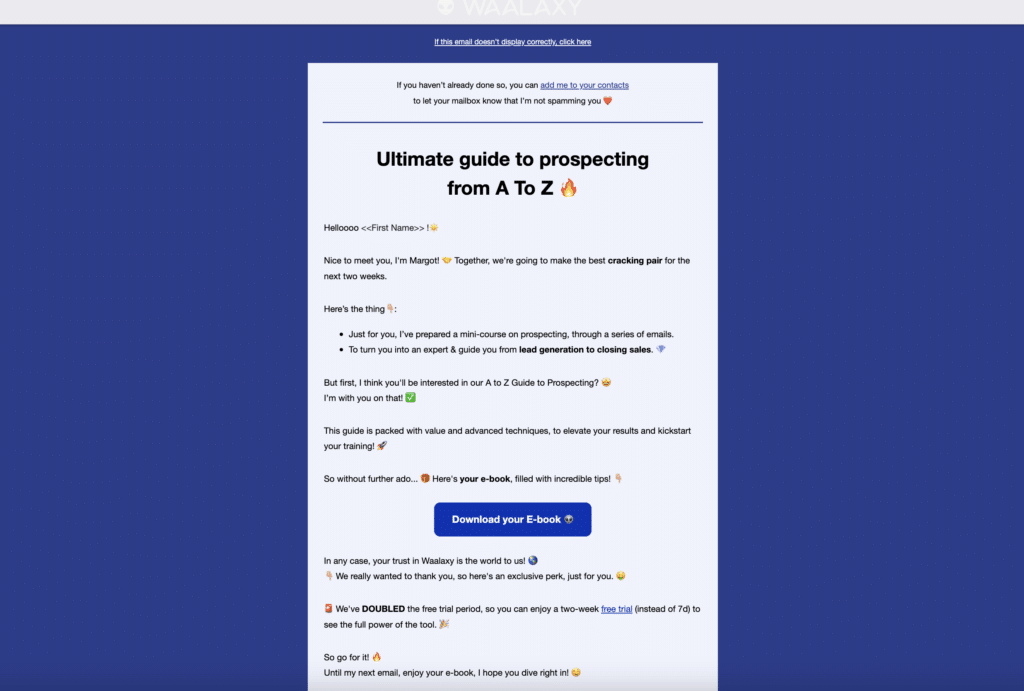
🧲 In addition to your email, you can also add your magnet leads to your website, with a striking visual and form so that prospects can sign up to receive it, agree to be contacted (and therefore become part of your database).
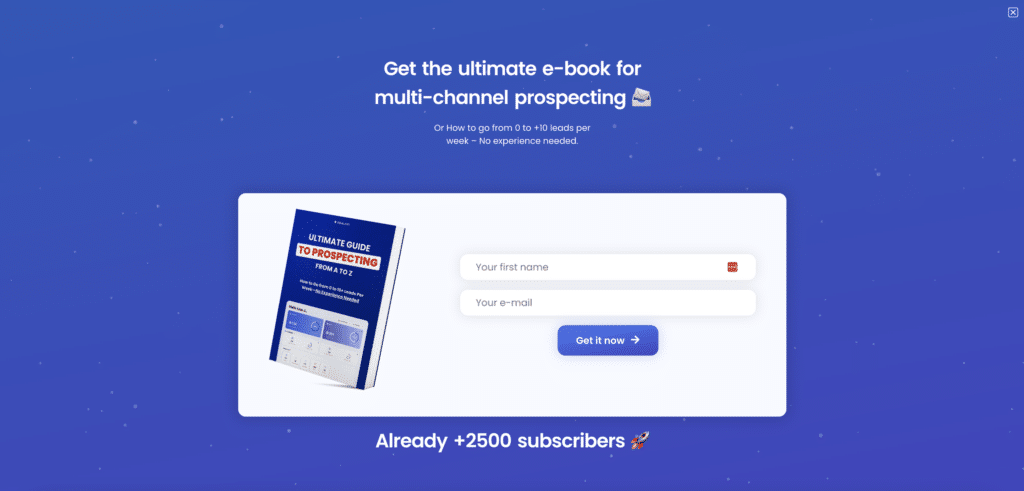
At Waalaxy, we did just that. And, in just 3 months, we got +2500 subscribers (social proof we added on the visual to reassure and encourage to download the lead magnet). 👽
#4. Building customer loyalty
There are several ways to build customer loyalty with email marketing, and therefore as many opportunities to stand out (depending on the strategy you want to adopt). 🔥
Ikea has chosen to distinguish itself by offering a loyalty program, which offers an exclusive advantage (i.e. benefit from a discount).
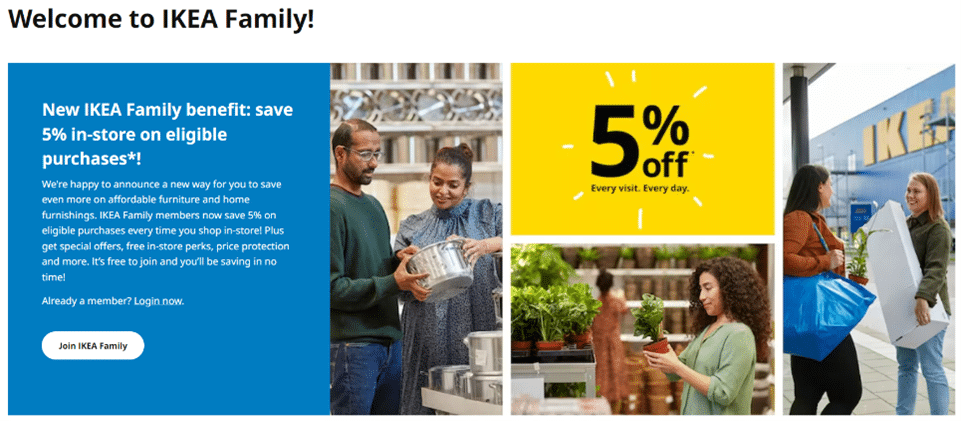
But, to build customer loyalty, you can also bank on a promotional offer and/or an invitation to an exclusive event (by invitation only, for example). 🤑
Here, Hugo Bentz has decided to do both and include them in his newsletter:
- First, he advertises his free event and the added value it could bring to his target audience.
- Then, he announces the launch of his training course (new offer) on promotion, and offers an additional promotional code so that his target group can benefit from it for a third of the initial price. 🚀
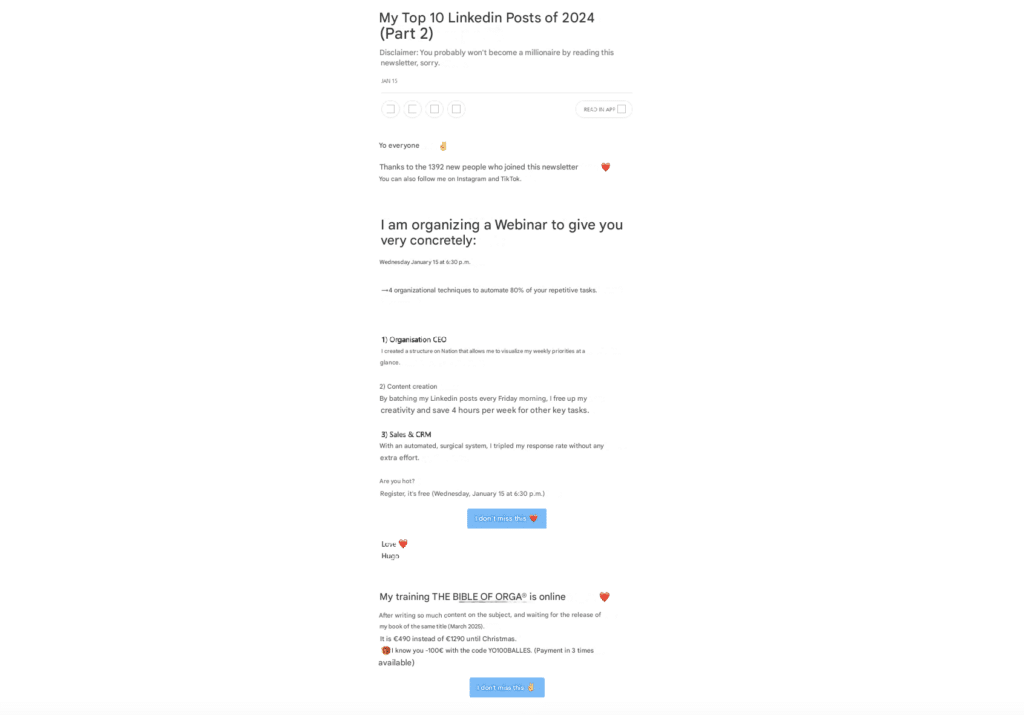
For your information, the newsletter is the longest mail format, and the only one where it’s possible to insert several CTAs and buttons.
You can use these loyalty-building techniques in marketing emails sent out for anniversaries (your company’s or your customer’s).
#5. Ask for a customer review
Email marketing is very often used to solicit customer feedback after purchase or registration, as well as following a partnership on a particular project (whether B2B or B2C). 🌟
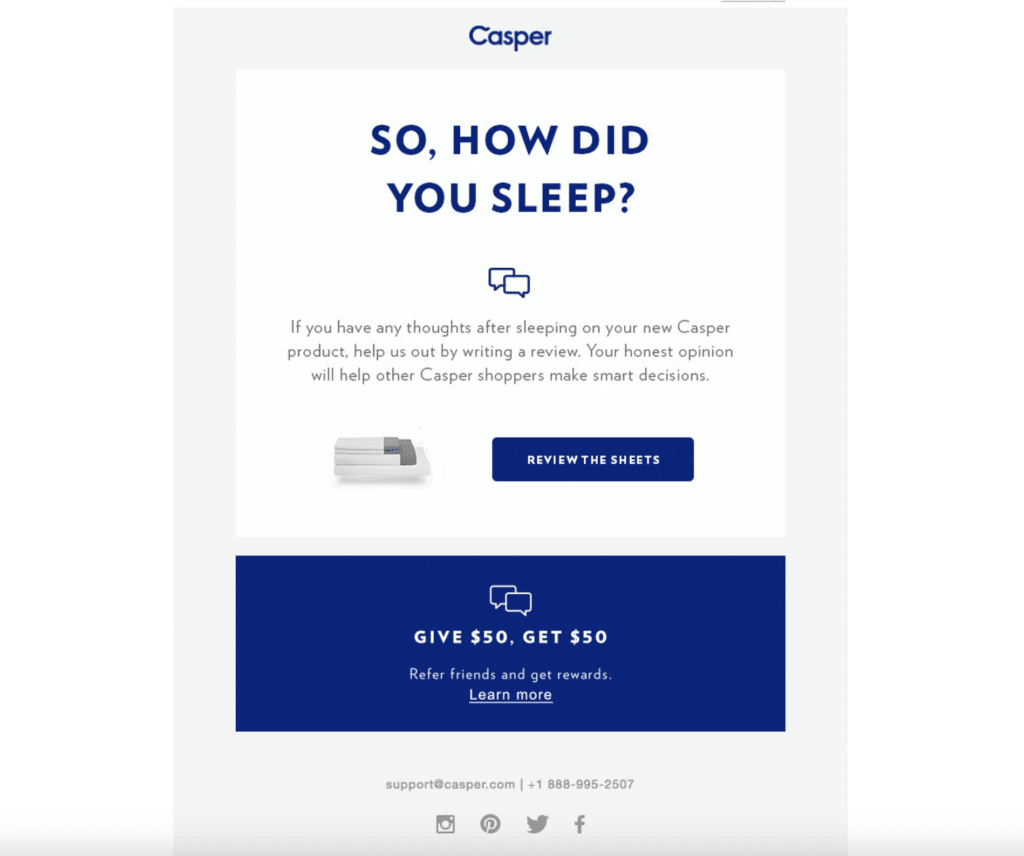
First, explain exactly why you are requesting a review or recommendation. Then, in order to evaluate customer satisfaction, you can choose :
- Let the customer assign a rating (choose the appropriate scale, e.g. out of 5, out of 10, stars, likert scale…) directly on the email.
- Or redirect them to a customer review site or page, to let them express themselves (and why not leave a note as well).
Finally, remember to inform your contacts about the processing of personal data and their opinions. 🌐
#6. Forgotten or abandoned cart
Sending a marketing email after a cart abandonment 🧺 is an effective strategy for encouraging customers to finalize their purchase by reminding them of the products they’ve left behind (mostly used in BtoC).
This allows us to capture their attention at a time when their intention to buy is still high: they remember their shopping cart, and we also assume that their need hasn’t disappeared (and that they haven’t yet found what they were looking for elsewhere).
📈 This action reduces abandonment rates and therefore maximizes conversion rates, if (this time) you manage to convince your customer or prospect to go ahead with the purchase.
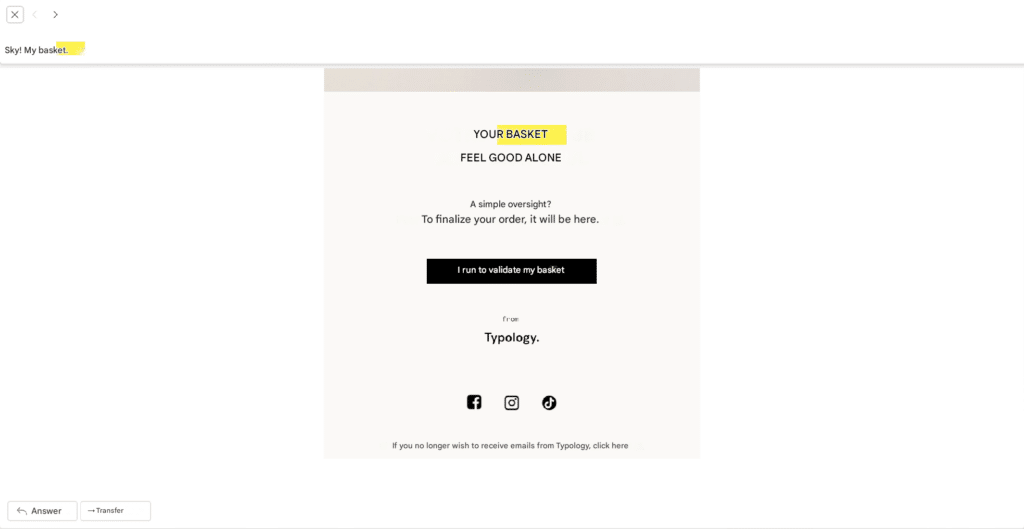
🚨 It’s possible to broadcast a simple message, or to take the opportunity to provide additional arguments (for example, a promotion or free delivery).
As you can see, it’s impossible to get such renderings simply by exploiting the basic emailing features of your mailbox (Outlook, Gmail…), which only allow you to send text without too much formatting. 😬
And one that doesn’t allow you to automate the sending of your marketing emails! That’s why we’ve come up with some tools you can use to create and send your marketing emails.
Email template for marketing : the tools to use
To contact your prospects and send them your marketing emails, you can do it “manually” or use an automation tool to save time! ⏰
They can help you create your own email marketing (both content and formatting marketing emails), then send them automatically, while providing good tracking of campaign performance.
The best part is: there’s no limit to the number of email marketing messages you can send (unlike LinkedIn messages…). 🤩
To make the most of this advantage, we recommend a few tools to use, with free email template (depending on the style of campaign and email marketing you want to send).
Waalaxy
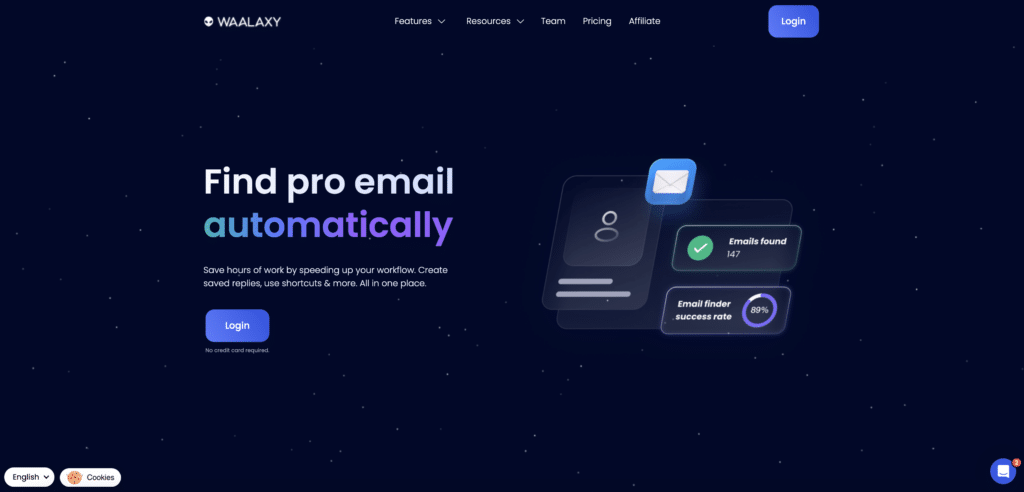
👽 Waalaxy is the simplest tool on the market, and its many features (LinkedIn & Email), will help you contact thousands of prospects continuously through email marketing :
- Target your prospects and group them into lists to send ultra-targeted, tailored e-mails (via CSV file, scrapping techniques, a good LinkedIn search…).
- Create, clean, sort and segment a prospecting database (using Waalaxy filters),
- Retrieve and collect your (potential) prospects’ e-mail addresses effortlessly with Email Finder.
- Choose a template from library with multichannel action sequences to accompany your prospects throughout their journey.
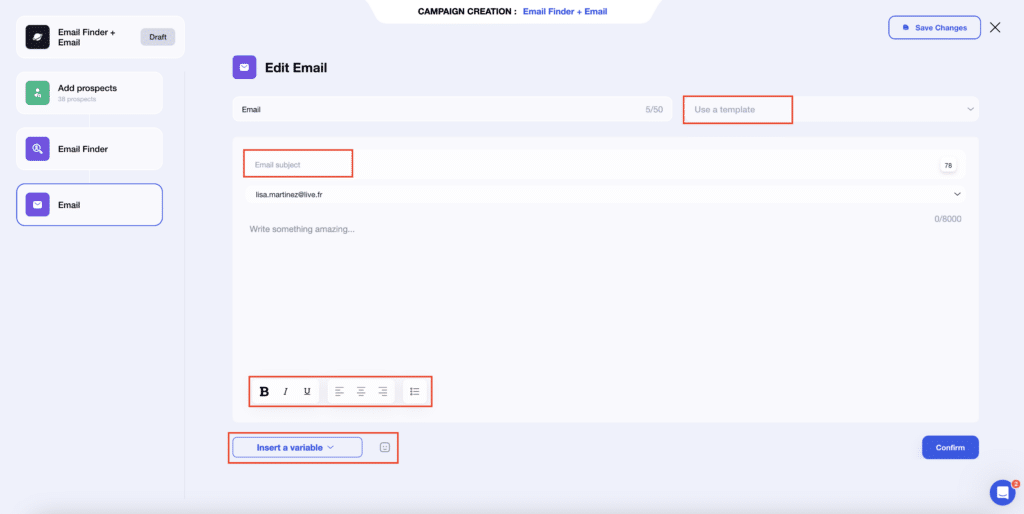
- Automatically write, personalize and send your emails and prospecting messages (subject, variables, text formatting options, save templates for email marketing for reuse, insert images or videos, or voice notes…).
- Manage all your conversations with Inbox Waalaxy (LinkedIn messaging, only better),
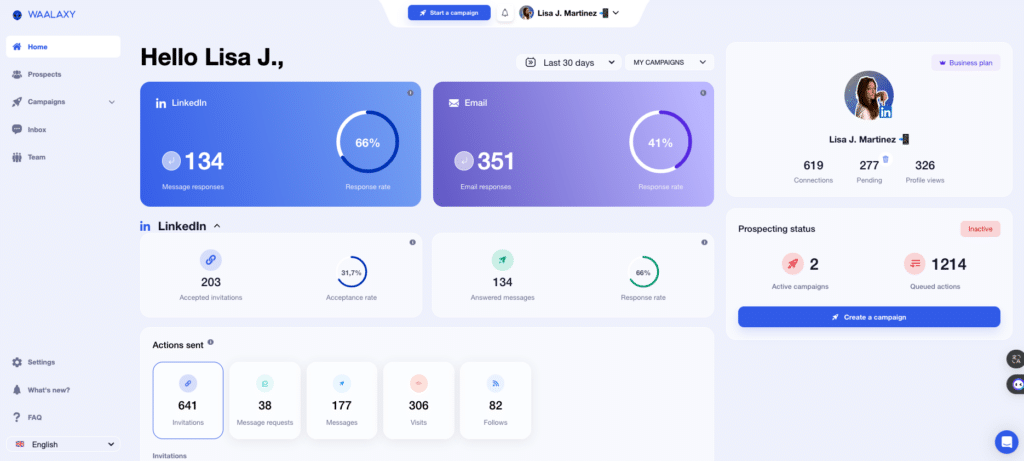
- Analyze campaign performance with the Waalaxy sales dashboard.
As you can see, Waalaxy works for you and is the perfect tool for sending mass emails on a continuous basis. 🔥
Bee Free
Depending on the type of email marketing you want to send, for example if you want to do some special formatting, we recommend using Bee Free in addition to Waalaxy.
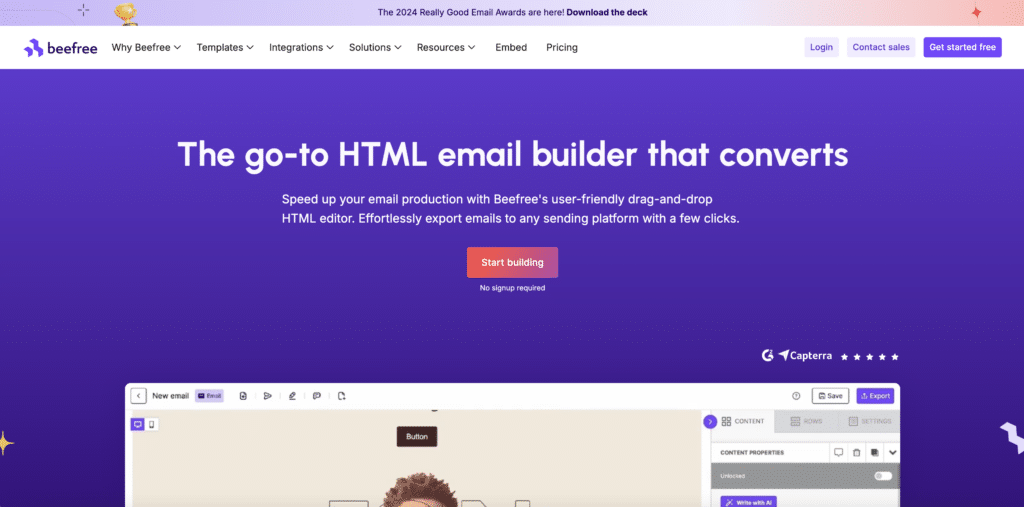
🐝 Bee Free is the intuitive email marketing editor par excellence, designed to simplify the landing page and email creation with professional, responsive designs :
- Create email marketing and landing pages easily with a drag-and-drop editor, ideal for designing attractive content without any technical skills.
- Take advantage of a library of modern, customizable visual marketing email templates help to save time while delivering a professional rendering tailored to your image.
- Add dynamic elements: place customizable clickable buttons and generate automatically generated coupon codes.
- Collaborate efficiently as a team, with integrated sharing and validation tools to facilitate the design process.
- Export your creations directly to your favorite emailing platforms or integrate them easily into your marketing tools.
🔗 What’s more, the tool offers a plug-in that can be integrated into your application (effective if you’re a developer or SaaS). On the other hand, it’s only available in English. ❌
Mailchimp
MailChimp 🐒 is an all-in-one platform, ideal for businesses that want to manage their marketing campaigns from a single tool.
The tool is less intuitive, less fun and less specialized than Bee Free and Waalaxy, but makes up for this with its versatility and numerous features.
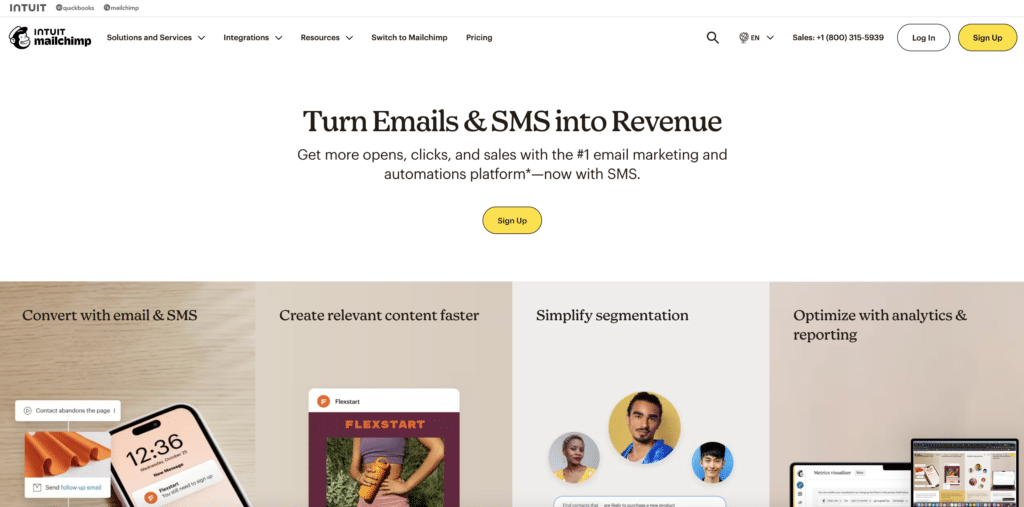
The tool is not limited to email marketing, but also offers tools for :
- Creation of SMS or social networking campaigns (Facebook, Instagram, Twitter, Pinterest, LinkedIn…).
- Website and landing page design.
- Customization of visual layout templates.
⚠️ Please note that on Mailchimp, price increases are proportional to the size of the database you use (database of 500 people). The more prospects you have, the higher the prices.
Finally, we recommend that you test all three tools and change them according to your objectives/strategies and the type of email marketing you want to send! ⚙️
But, of course, choosing the right tool isn’t enough to guarantee success. So, here are a few final tips for successful campaigns
Best practices for successful campaigns
Mail has also become very intrusive in recent years, affecting deliverability and the hoped-for open rate. 😞
✅ So, here are a few key tips for successful campaigns and optimizing the deliverability (soft and hard bounce) of your marketing emails:
- Email management and dispatch:
- Use only valid e-mail addresses.
- Send e-mails at a constant volume, gradually increasing if necessary.
- Plan a reasonable sending frequency to avoid saturating your recipients.
- Use an emailing solution adapted to your needs.
- Quality and content :
- Address a qualified audience and build up a reliable database, using LinkedIn if necessary (thanks to Waalaxy).
- Avoid spam words (e.g. “free”, “discount”), excessive capitalization and errors in HTML email code.
- Relationship and commitment :
- The newsletter is essential for retaining and engaging existing customers. It reflects your values, tone and offers, while enhancing the value of your subscribers.
- Unlike “classic” email marketing, the newsletter targets an audience that already knows you, and aims to maintain contact, share news and reinforce a sense of exclusivity.
- Unsubscribe: giving anyone who receives your e-mail the option of unsubscribing and therefore no longer receiving your e-mails is mandatory (option to be inserted via a clickable link at the end of your marketing e-mails).
By adhering to these principles, you’ll nurture a lasting relationship with your prospects, and turn them into customers, then brand ambassadors! 🤩
Conclusion – Templates for email marketing
In short, to write good email marketing, start by defining your objectives and your strategy.
Next, segment your target audience to personalize your emails and its elements (subject, title, content, copywriting, tone…) according to their needs. 💎
🕹️ Last but not least, use responsive design and clear, well-placed CTAs to maximize the impact of your emails. We hope the templates for email marketing presented will boost your customers’ engagement!
Whether for :
- Promote offers.
- Welcoming a new customer.
- Build customer loyalty.
- Share a lead magnet.
- Solicit customer feedback.
- Relaunch after cart abandonment.
💡 Don’t forget that you can use automation tools to run successful, time-saving email campaigns. Of course, if you’re comfortable with HTML, you can code your own marketing emails yourself. 📩
Frequently asked questions (FAQ)
🏁 To conclude, here are the answers to the most frequently asked questions on the subject. 👇🏼
The difference between a cold email, a prospecting email and a marketing email
Cold email, email marketing and prospecting email are complementary concepts, but distinct in an emailing strategy. ❌ The difference is simple:
- 🧊 Cold email: first contact with a prospect who has not expressed interest or provided data. Information is collected via techniques such as scraping. The aim is to create an initial connection, by personalizing the message, responding to a specific need, and following up at the right time.
- 🔥 Prospecting email: used for acquisition campaigns, it introduces your services or products to qualified prospects. It’s often a first email sent to introduce your offer, but it differs from cold email in the context or prior targeting.
- 🌟 Email marketing: aimed at an audience that has subscribed or filled in a form to receive content. This type of email aims to build loyalty with existing customers or prospects already engaged with your brand.
For each type, it’s crucial to have a punchy subject line, personalize the content, and analyze performance to optimize your strategy.
How do you integrate your design templates into your emails?
🔗 Integrating design email marketing templates into your emails makes your campaigns more professional and engaging. Here’s how 👇🏼 :
- Choose the right software: use an emailing platform that offers easy-to-customize template editors. You won’t need to integrate them, just connect the software to your mailbox.
- Customize the template: adapt the template’s colors, fonts and visuals to your brand’s visual identity, add your logo and images, and make sure the design reflects your tone and values. Pay particular attention to the format and quality of visuals.
- Make responsive emails: opt for responsive templates to ensure optimal reading on all devices, especially smartphones.
- Structure the content: organize the email marketing template into clear content blocks (header, body text, CTA) for optimum readability.
- Test and optimize: before sending, test the display of your e-mail on different devices and messaging systems to detect any problems.
With well-integrated templates, your emails will not only be aesthetically pleasing, but also effective at capturing attention and generating conversions. 🤑
That’s it! By following these tips and taking inspiration from templates for email marketing, you’ll be able to create an impactful campaign tailored to your audience.
See you soon! 👽








