Wondering how to tag someone on LinkedIn and don’t know how to do it?
You have landed on the right article. 🪂
I’ll explain how to do it, but also why it’s important to do it.
And then, I wanted to spoil you a little, so as a gift, I even added 2 essential tips to boost your posts on the network. 🚀
How to tag someone on LinkedIn? Step-by-step
- Step 1: Click on “Start a post” in the navigation bar to write your post.
- Step 2: Type the @ symbol > person’s name – make sure it is bolded.
- Step 3: Select the name of the person or the company you want to tag.
- Step 4: Click on “Post” to publish it. ✍️
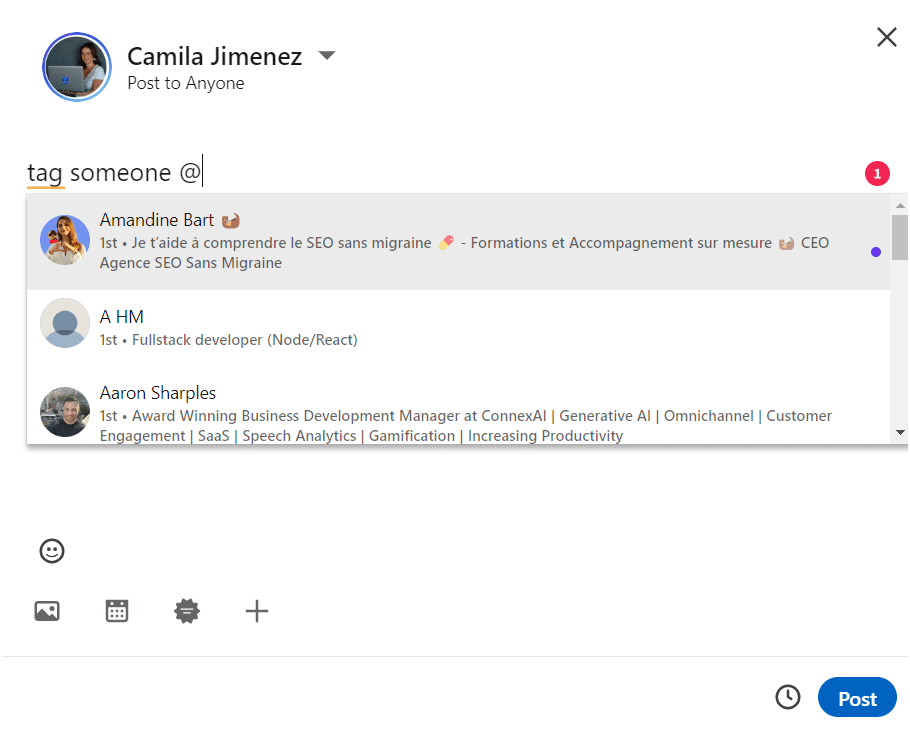
If you have many contacts that have the same name, just choose the right one from the drop-down menu. 😉
What is a LinkedIn tag? What is it used for?
Tagging is “to mark” or, on LinkedIn, “to identify” a person. 🎯
On LinkedIn, as with other social media, it allows you to interact with users, by showing them content (tag in a comment), or by posting content intended for them (post with tags).
In B2b, tags can, of course, be used to build and maintain professional relationships, but also much more…
Read on to discover the secrets behind the scenes of LinkedIn tags. ✨
Tags vs Hashtags? What’s the difference?
On LinkedIn, “tags” and “hashtags” serve different purposes and are used in different contexts: 👇
LinkedIn Tag:
- Purpose: Tags on LinkedIn are primarily used to mention or link to a person or company in your post or comment. This creates a direct link to their LinkedIn profile and can notify tagged users of the mention. 🗣️
- How to use: You tag someone by typing “@” followed by their name. As you type, LinkedIn will suggest matches among your connections or known entities.
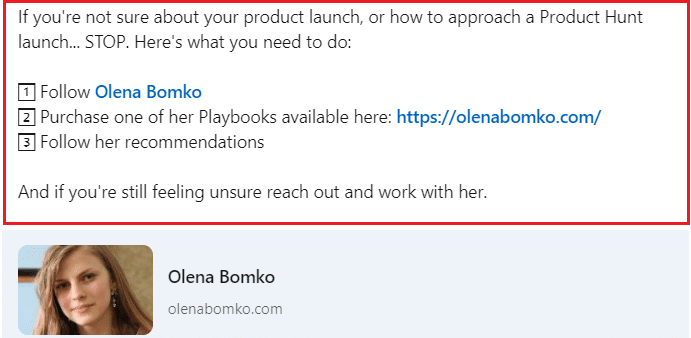
LinkedIn Hashtag:
- Purpose: Hashtags on LinkedIn are used to categorize content, making it easier for users to find posts related to certain topics or interests. They help increase the reach of your posts to users who follow or search for specific hashtags. 🏷️
- How to use: You add a hashtag to your post using the “#” symbol, followed by a keyword or phrase without spaces. For example: #SEO or #DigitalMarketing.
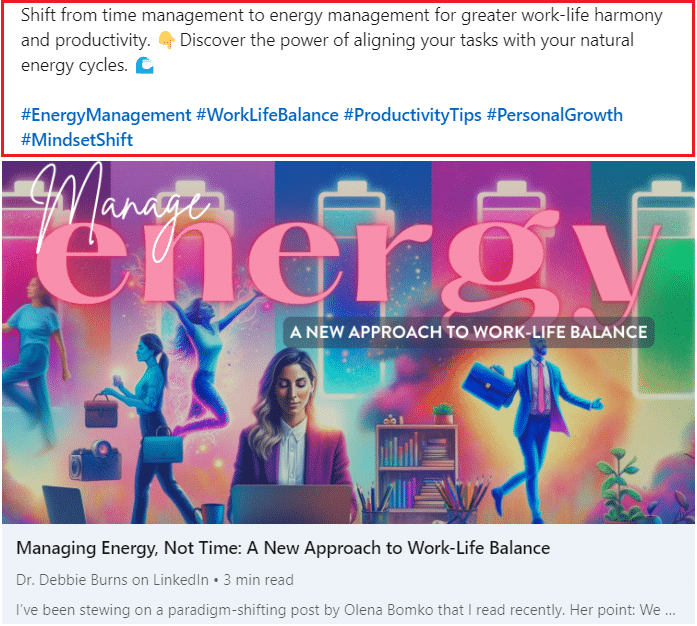
Using both effectively can improve your visibility and engagement on LinkedIn, as tags can draw individuals into conversations, 👀 while hashtags help your content reach a wider audience interested in specific topics.
How to tag someone on your LinkedIn posts?
Want to know how to mention someone in a LinkedIn post? LinkedIn Tagging someone is a powerful way to practice networking, draw attention to your content, and drive engagement with individuals and organizations. 🧲
Whether through posts, articles, videos, or direct messages, tagging helps you connect directly with users and businesses, bringing them into your conversation. 📣 It can also increase the visibility of your content, as tagged profiles can encourage more views and engagement from their networks.
Understanding the nuances of tagging different types of content on LinkedIn is essential to maximizing your engagement and ensuring your posts are seen by the right audience. Let’s take a look at these examples! ✨
How to tag someone on a LinkedIn article?
Learn how to tag someone in a LinkedIn article, start by creating or editing your post in the LinkedIn publishing tool. While you can’t tag someone directly in the body of the article like you would in a regular post, you can mention them in a comment after the post is published. 😅
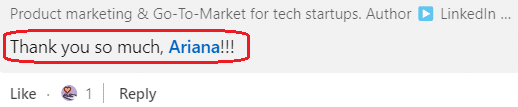
Simply type “@” followed by the person’s name in the comment and select the correct person from the drop-down list that appears. ⏬ This will let that person know they’ve been mentioned and can help increase engagement and visibility for your post.
How to tag someone on a LinkedIn video?
How to tag people in a LinkedIn post with video, you must add their name to the video description or in a comment after the video is published. 🎥 When you upload or post a video, type “@” followed by the name of the person you want to tag in the description box.
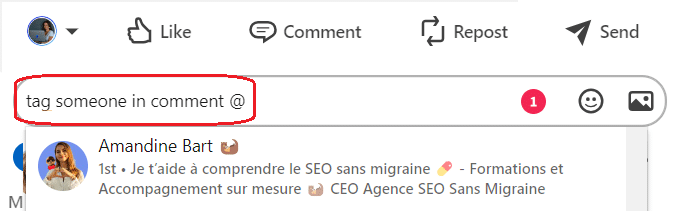
LinkedIn will display a list of suggestions as you type. 🔍 Select the appropriate person from this list. This will link to their profile in your video description, increasing the likelihood that their followers will see your content.
How to tag someone in a LinkedIn message?
How to tag on LinkedIn message, you must be in an active conversation or start a new thread. 👄 When typing your message, use the “@” symbol followed by the person’s name in the body of your message.
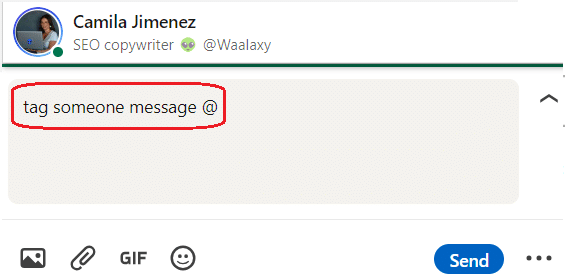
This feature brings up a list of contacts so you can select the appropriate person. 👉 Note that this feature works best when the person is already in the conversation or is a mutual connection, as LinkedIn limits notifications to the parties involved in the group conversation.
How to tag a company on LinkedIn?
Tagging a company page on LinkedIn is similar to tagging an individual. 🤓 Whether you’re writing, commenting, or sharing content, type “@” followed by the company name. As you type, LinkedIn suggests related company pages for you to choose from.
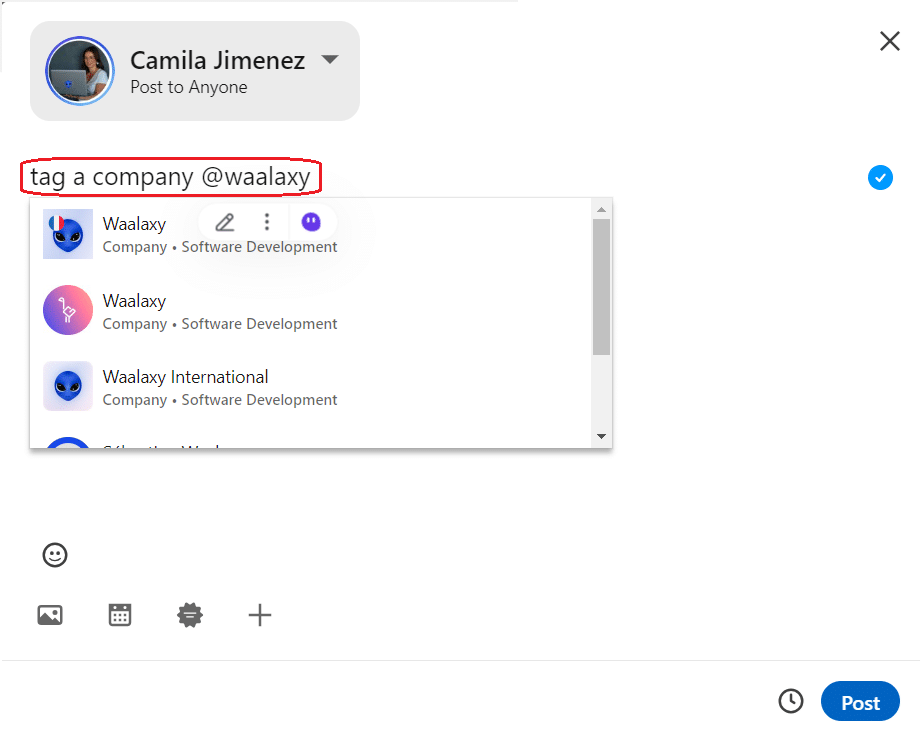
Selecting the appropriate company from the drop-down menu will create a hyperlink to the company’s LinkedIn page, making it easy for people to click through to the page. 🔗 This method is especially useful for highlighting collaborations, giving recognition, or improving the context of your content by linking to relevant organizations.
Why you should tag people on LinkedIn?
As I told you before, the LinkedIn tag has more than one string to its bow. 🏹
The 3 biggest benefits you can get are:
- To attract the right audience,
- To boost the reach of your LinkedIn posts,
- To gain visibility and get new leads.
Let me dissect all this for you: 🍤
1. To attract the right audience
Attracting your audience’s attention and making them react to your posts allows you to keep your relationships on the network.
LinkedIn is a human social network, your viewers want personalization, exchanges, and collaboration. Tagging an employee, a client, or a business partner also lets your other connections know that you are an individual who takes care of their network and who uses it for a benevolent purpose. 🙌
To use an old French expression from the 1300s, “The more famous you are, the more famous you become” – that is to say that the more you show your LinkedIn network that you have trusted relationships with other professionals, 🥰 the more they will want to interact with you: you are boosting your sympathetic capital!
2. To boost the reach of your LinkedIn posts
LinkedIn’s algorithm is very easy to understand. I suggest you to learn it and master it, to make the most of the network. 🧠 To give you a little insight on how it behaves:
- It tries to make its users consume as much information as possible so that they stay on the network and are engaged. 🎮
- To do this, it will offer them personalized, relevant and quality content. 📲 How does the algorithm define these criteria? Engagement – likes, comments and shares on your posts play a decisive role.
- The more users get involved, the more LinkedIn will show your content to your targets, whether they are in your network or not. 🎯
When you tag someone in a post, they get notified. 🔔 So, there is a good chance that this person will read and respond to your post, thus increasing the interaction rate of the post.
As you can see from this post that was made especially to give you a “professional” example: 👇
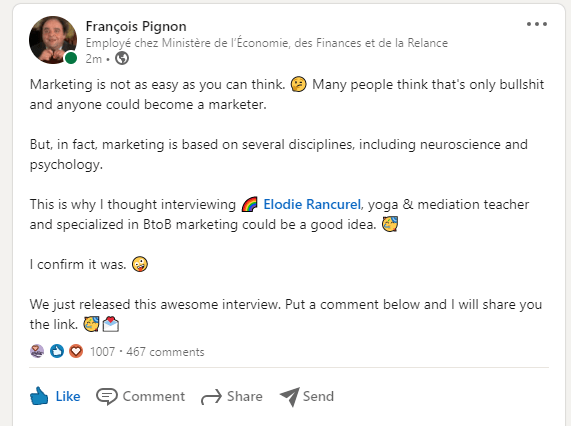
3. To gain visibility and gain new leads
You hadn’t even thought about it? It’s okay, that’s what we’re here for. 😉
In fact, it is very simple and free or inexpensive to set up. 💸 In addition, this content marketing strategy can be very beneficial for your business, but also for your job search or for attracting candidates.
The idea is to find one or more people in your network and to tag each other, once or regularly, on your posts. 📍 To be successful, choose individuals with a strong reputation and a target identical to yours.
For example, you are a recruiter, and you are tagging other recruiters because there is an urgent vacancy for a developer position to be filled. 💼
Another example, you sell a CRM for hotel management, and you tag your most famous customers on your posts. 🏬
What are the main benefits of using tags on LinkedIn?
- Gaining empathy capital: essential on the network. 💝
- Proving that you’re trustworthy by showing that you belong to a group of professionals.
- Boosting LinkedIn’s algorithm by getting users to engage in your posts.
- Finding new prospects and gaining visibility. 🤩
Here is an example to illustrate my point:
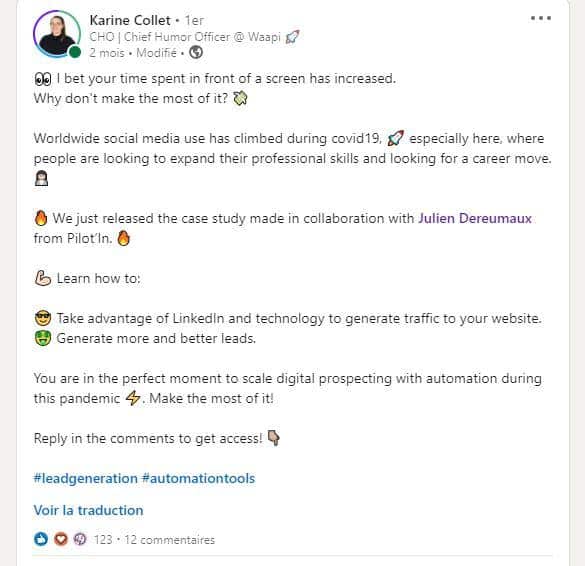
Be careful, however, not to tag anyone anyhow. 🚫 The reactions of the people you tag are decisive for your brand image.
Favor the people that you know best (i.e., colleagues, top clients) and give them a heads-up if possible, to make sure they’re ready to interact. You can also tag one or more friends to help you out! 😉
Why can’t I tag people on LinkedIn?
If you’re having trouble tagging people on LinkedIn, it may be due to privacy settings or people who aren’t in your network. 🙈 LinkedIn typically limits identification to your connections and others active in shared groups or general discussion threads.
Let’s take a look at possible reasons why you can’t tag someone on LinkedIn. 🤔
How to tag someone on LinkedIn who is not a connection?
You can tag people who aren’t connected if they’re in the same LinkedIn groups as you or if they’ve commented on the same content. 💡 If not, you may need to connect with them before you can tag them.
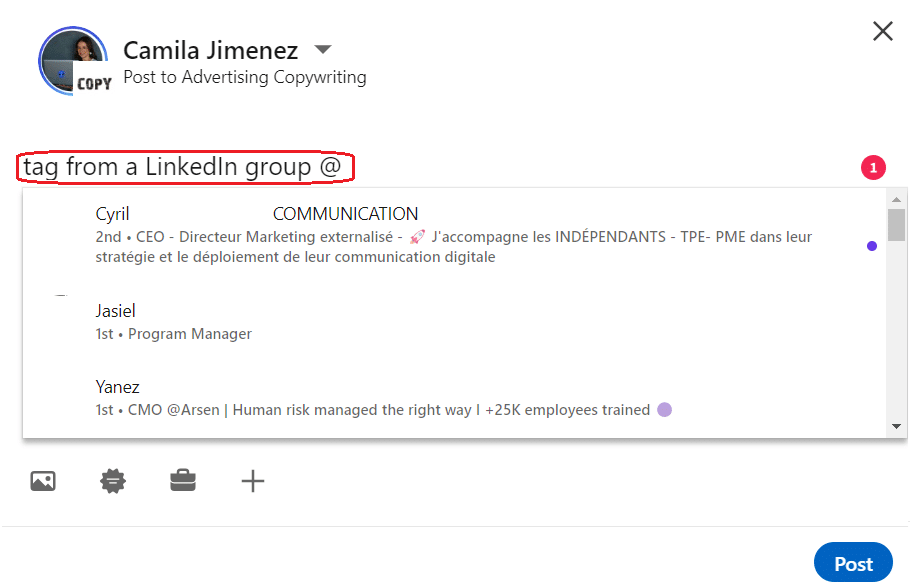
How to tag someone on LinkedIn if their name doesn’t come up?
If a person’s name doesn’t appear when you try to tag them, it could be because you don’t have connections, or they’ve adjusted their privacy settings to restrict tagging. 😬
However, you can encourage engagement in other ways, like sharing content they might find relevant or inviting them to connect. 🤝
Here’s an article with the best examples of connection messages you can send to targets, in order to widen your social media network! 💥
How to find the right audience to tag?
To find the right audience to tag on LinkedIn, using a tool like Waalaxy, can be very effective. It allows you to automatically search LinkedIn profiles based on specific criteria such as industry, position, and location. 🕵️
To create a list of prospects, you can export these contacts directly from a LinkedIn search and add them into your network.
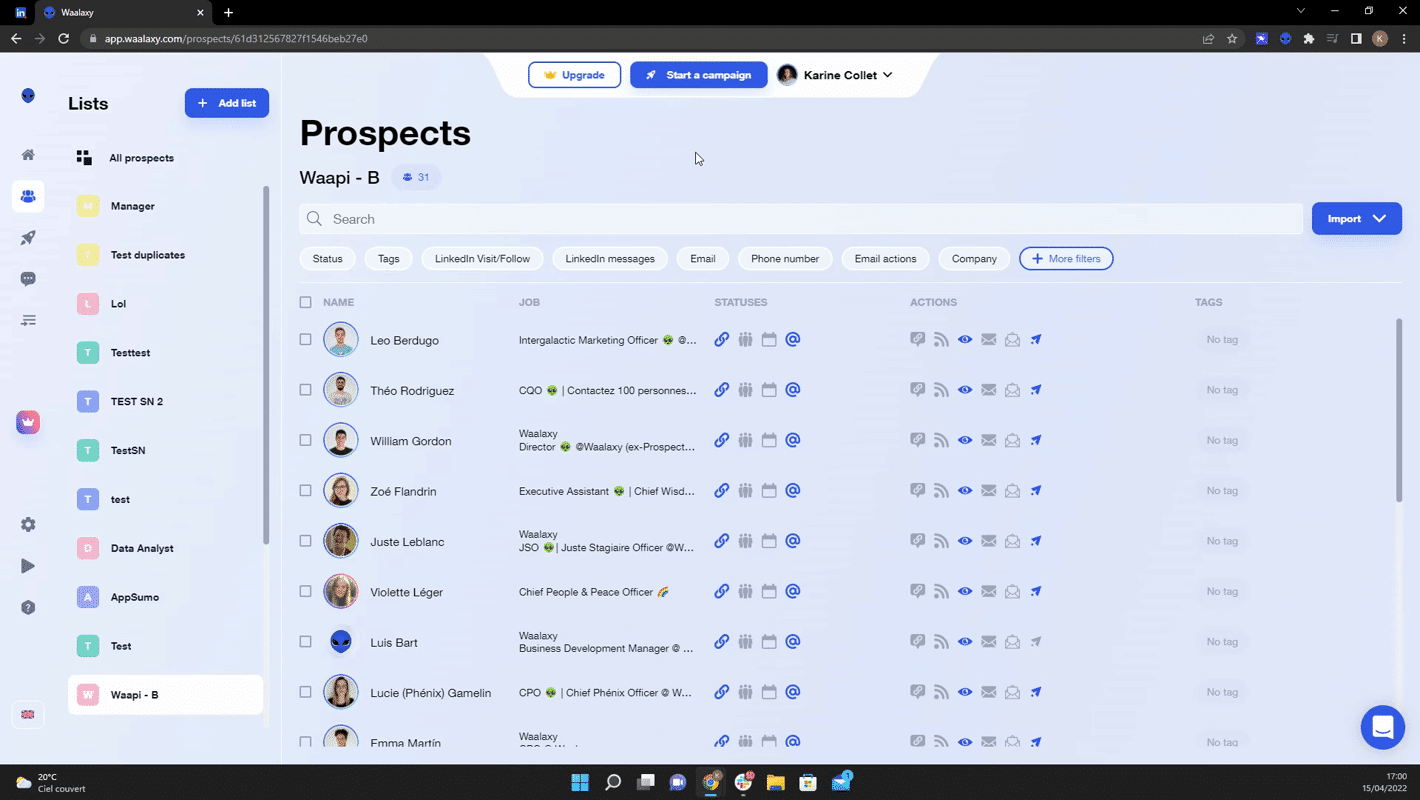
Once they are part of your network, you can start tagging these new connections in relevant posts and messages. 👉 This targeted approach allows you to engage with the people who are most likely to be interested in and benefit from your content, improving both reach and relevance.
Bonus: Add directly the people that comment your posts
Another cool feature is that with Waalaxy, you can also auto-import the people that comment your posts! ✨
The auto-import feature allows you to automatically fill your campaigns with leads as soon as they meet a pre-defined condition. In this case, the condition is defined as “Leads who commented on a LinkedIn post”.
Here’s how to set up the auto-import using Waalaxy: 👇
- While creating your campaign, click on “Add leads” and “Select list”,
- Then click on “Auto-import” and select “Commented on a LinkedIn post”.
- Finally, “Enter the URL” of the post you can copy and paste.

That’s it! Now you have a tool that can help you find someone on LinkedIn that you want to tag in your posts, and also recover the profile of the people that comment your posts as well. 😉
Conclusion: How to use LinkedIn tags?
You can tag users using the “@” symbol 😉 on your computer or phone keyboard by following the steps at the beginning of the article.
Tagging someone on LinkedIn also allows you to gain visibility, empathy capital and build trust with your connections in the long run. 🏃
If you want to take your digital marketing strategy a step further, you can use engagement groups (called “pods”) to boost the reach of your posts. 💢
FAQ Article summary
How many tags should I use?
It’s better to use a maximum of 3 LinkedIn tags. But just one or two is already good. 👍
Pro Tip: 💡 We found out that if you tag too many people, you have fewer comments from people who are not tagged, and then your reach is not that high.
For example, it’s better to tag a LinkedIn influencer (that you know) instead of 5 random people. 🤷
Can you tag 2nd and 3rd degree connections on LinkedIn?
On LinkedIn, you can tag direct 2nd-degree connections in posts, comments, or messages by typing “@” followed by their name. 👉 However, 3rd degree connections cannot be directly tagged unless you have interacted with them recently, such as through comments in mutual connection posts or if they are part of common LinkedIn groups.
In such cases, their name may appear in the drop-down list after you type “@” and start typing their name. 🪶
How to let someone tag me on LinkedIn?
Maybe you’re wondering, “Can people tag me in LinkedIn posts?”. 📣 Well, if you want to allow others to tag you on LinkedIn, make sure your privacy settings are set to allow mentions, tick the button “On”.
You can find this setting in the “Visibility” menu in your Privacy Settings, under “Visibility of your LinkedIn activity” and “Mentions or tags”, there you can choose who is allowed to mention you in their posts and comments.
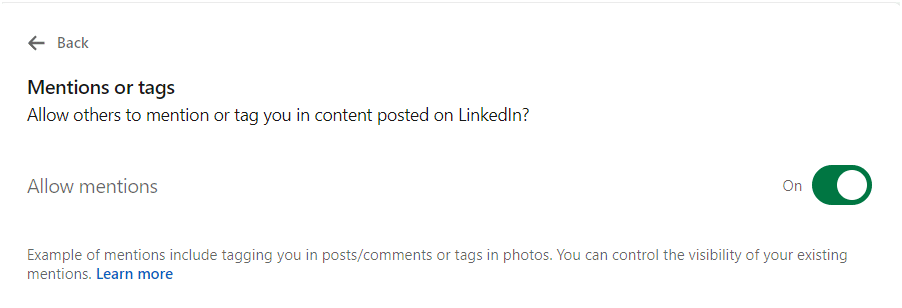
Do LinkedIn members receive a notification when you tag them?
Yes, LinkedIn members receive notifications when you tag them in a post, comment, article, or video. 🙊 This alert lets them know they’ve been mentioned, making them more likely to see, engage with, or respond to the content.
Notifications help improve engagement and visibility, making tagging a strategic tool for engaging with specific people or company pages within your LinkedIn network. 👋
Perfect, now your know exactly how to tag someone on LinkedIn! 😉













