Content plan is a tool for organizing content creation to achieve specific objectives. 🎯 These include identifying your target audience, conducting in-depth research, choosing content types and creating a content calendar.
The main types of content planning are brand awareness and conversions. Content planning is important for building trust with customers, increasing brand presence and boosting profits. 💲
Content Plan Definition
A content plan defines all marketing resources and the content creation necessary to carry out your content strategy. This includes all digital marketing channels and the tools you need to create, publish and manage your content. ✍️
Examples of marketing assets that can form part of a content plan include “social media” the optimization tools, search engine optimization (SEO), analytics, blogs, white papers and more. 👉 Decide which marketing resources to use by analyzing your target audience.
There are many content channels that you can use in your editorial planning, and each of them must be consistent with your brand.

Your content strategy must also be integrated into your funnel marketing. ⚡ The marketing funnel is generally divided into four stages: awareness, consideration, conversion, and decision-making. Content can be channeled to any of these stages, but the objective is always the same lead generation.
Whatever your content plan, it needs to be shared with the entire marketing department as it is developed and finalized. All members of your team need to be on the same wavelength, understanding how each part of your editorial planning works together, and how it impacts on your business marketing efforts global. 💪
What’s more, regardless of what type of content you create (images, videos, blog posts, etc.). Or the platform you use for distribution (Instagram, YouTube, blog, etc.)
Here is a step-by-step guide on how to create a content plan. 👇
How to Create a Content Plan? 8 Easy Steps
1. Define your goals
What is the purpose of your content? 🤔 Increase the company reputation, generate leads, improve the user engagement?
When creating a content plan, the ability to see clearly is important for achieving your goals. 🏹 A concrete vision provides a basis for evaluating concepts and determining whether they are effective.
Goals can evolve and change over time, but starting with a few clear, precise objectives allows you to define what you need to work on and how quickly you can achieve your goals. 🏃
When setting goals for the first time, it’s best to think big and wide. 👉 The statement of your company’s mission or the key to your brand is an excellent starting point.
Please keep in mind that these objectives must be SMART. 🧠 This is short for:
- Specific: do you have a clear objective?
- Measurable: how do you define success?
- Achievable: how can this action improve performance?
- Relevant: does it solve a real problem?
- Time-bound: can this goal be measured over time?
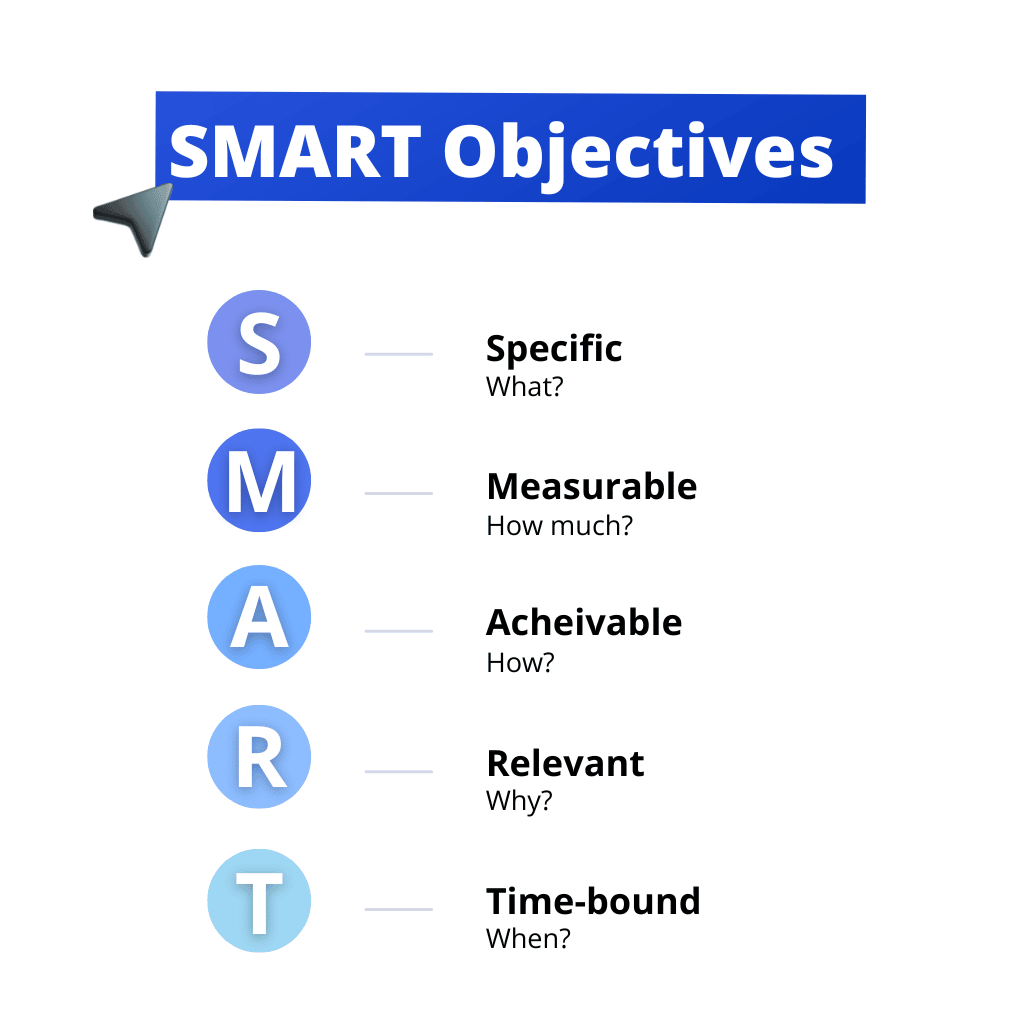
2. Identify target audience
Who are your readers?🤓 What are their interests and needs?
If your audience is not defined, your content planning may fail. 🙈 There’s no point wasting time and money planning everything, only to discover that your target audience aren’t even interested.
Before starting the creation phase, it’s a good idea to identify your target audience and adapt your content to their motivations, frustrations, and requirements. 👂
Make an audience research is crucial to creating content that meets your customers’ needs.
Here’s what you need to know about them: 👇
- What are their interests?
- What channels do they use (Instagram, Google Search, Apple Podcasts, etc.)?
- What is their preferred format (video, blog post, podcast, etc.)?
3. Choose the right communication channels
Should you use your social media, your blog, etc. to communicate?📣
Will you need a content management system? 🧐 You have many communication channels, but your target audience probably only uses one or two!
Start by finding out what these channels are when and how they use them. 👉 Next, promote your content: Your content must connect with the people you want to reach potential customers.
But don’t worry! There are different ways to do it 😉 For example, you can own a channel by publishing a blog or using a newsletter.
4. Create a content plan
Plan when and where you’re going to publish your content! 🪶
The content plan is the basis of your work for the month. However, you need a content calendar with moving parts to plan each step of the process for each subject.
For example, blogs like this one feature many steps before publication of an article: ⏬
- Starting block,
- Read more,
- Translate,
- Planned,
- Late,
- Translated,
- Published,
- Archived.
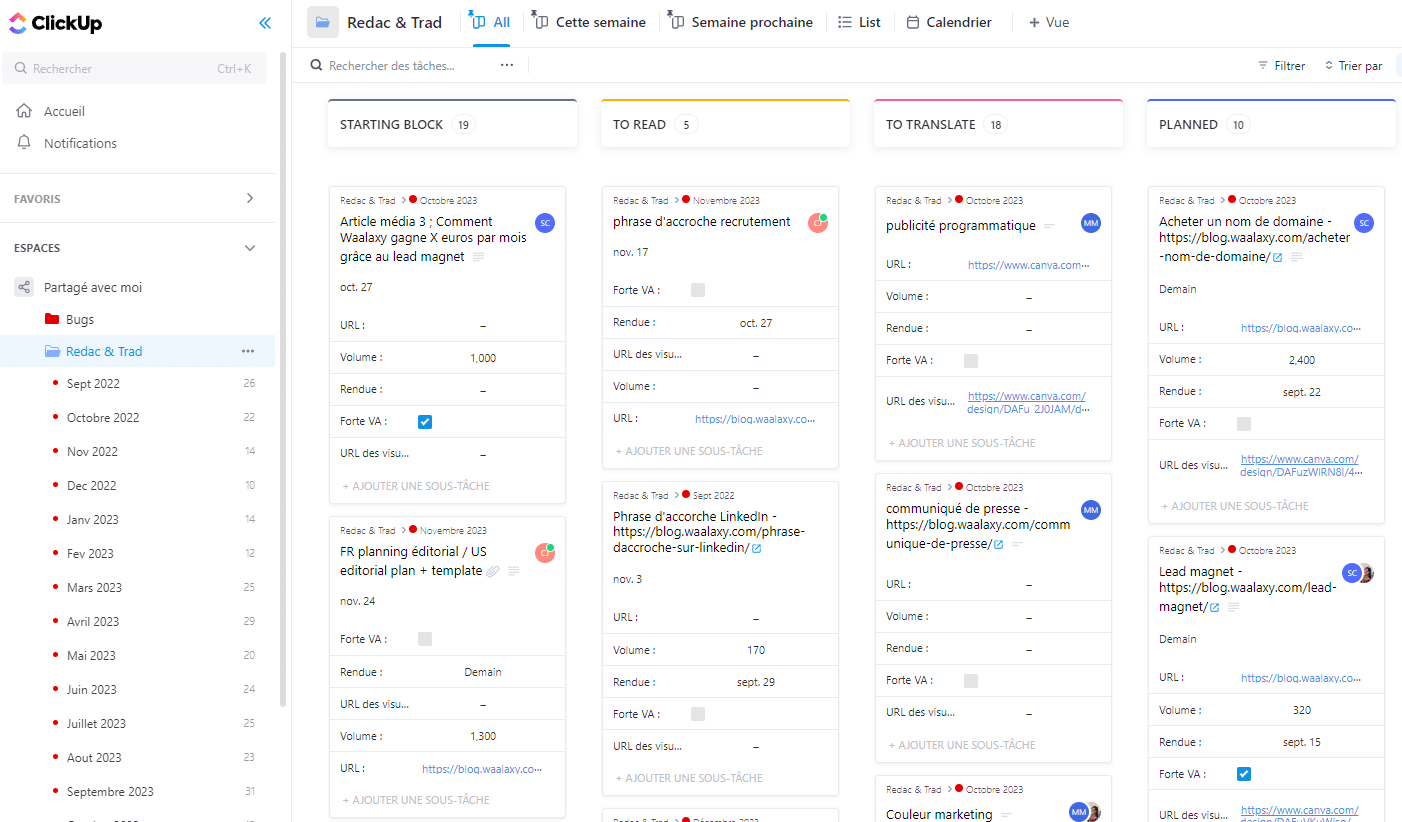
Each of these stages has its maturities, each process can be assigned different team members. (In our case, our main planning tool is called ClickUp, and we love it!) 👀
In some cases, you may prefer to use an editorial calendar for long-term content and a separate social media content calendar to manage social media posts. 💡
If you run several prospecting campaigns, you can use the calendar view to see them all together, or you can use separate calendars to avoid overwhelming your team. 😇
5. Brainstorming content ideas (Notion)
What are the topics that interest your audience?🤩 Which formats (blog posts, videos, infographics, etc.) are most appropriate?
Once you’ve done your audience research, you and your team will be brimming with enthusiasm.content ideas about what you can create to help your users. 🤗
Instead of storing them in a messy spreadsheet, use Notion as an idea board to organize all your thoughts in one place. 👇
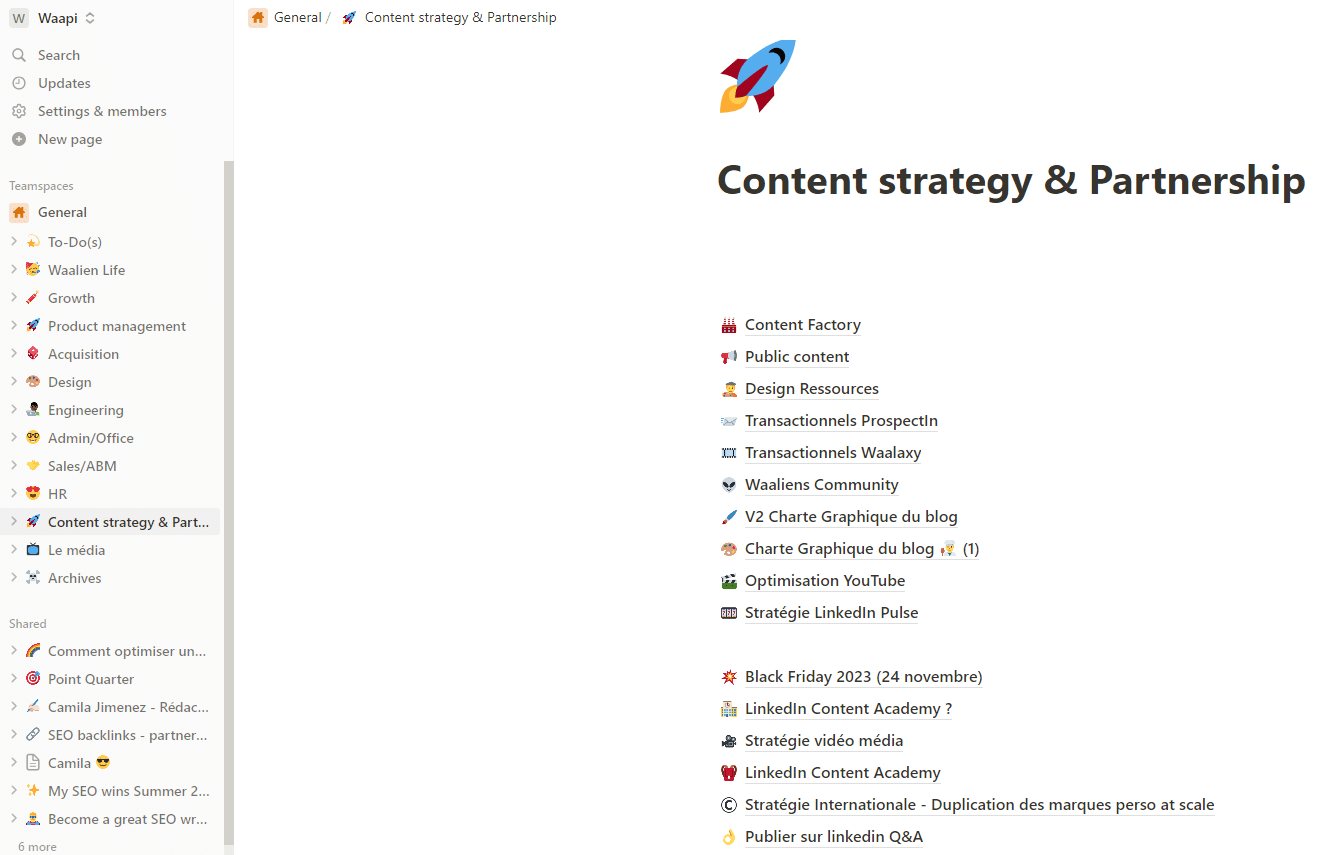
Idea boards give your team a central location for brainstorming and getting feedback on all your ideas. ⛈️ Nothing is lost, and you always have a source of inspiration when you need it.
Content planning can be a burden for just one person, so it’s usually a team effort. 🙌 This means that brainstorming is essential for creativity and defining communication objectives.
Good things happen when people sit down together and exchange ideas. 🗣️ Teams should use collaboration and communication tools to get ideas flowing by exchanging ideas with each other.
👉 (We’ll talk about these tools later in this article).
6. Write and edit your content plan
Make sure every piece of content is well written and aligned with your objectives and target audience! 🧲
Here are a few steps to follow when writing and editing your content:👇
- Research and define your audience: Start by understanding your audience’s preferences, needs, and pain points.
- Set clear objectives: Decide what you want your content to achieve, whether it’s brand awareness, lead generation or sales.
- Keyword research: Identify relevant keywords to optimize your content for search engines.
- Create an outline: Organize your ideas into a structured plan with headings and subheadings.
- Create a compelling content strategy: Create compelling and informative content that resonates with your audience.
- Edit for clarity and grammar: check for errors, clarity, and readability.
- SEO: Incorporate keywords naturally and ensure correct formatting.
- Add visual elements: Add images, infographics, or videos to increase engagement.
- Proofreading: Thoroughly reread any overlooked points.
7. Publish and promote content
Use all available channels (websites, social networks, e-mail, etc.) to promote your content! 💥
Your content must create a link with your potential customers. 🤝 Here are a few steps to get you there:
- Choose a publishing platform: Choose the right platform, such as a website, blog or social media.
- Schedule publication: determine the best time to publish your content for maximum visibility.
- Metadata optimization: Create eye-catching titles, meta descriptions and alt tags.
- Social media promotion : share your content and engage with your audience on various social channels.
- Email marketing: Send newsletters and updates to your subscribers.
- Collaborations and guest articles: Collaborate with influencers and publish guest articles on relevant websites.
- Monitor analyses: Track performance indicators and adapt your strategy accordingly.
- Content reuse: Recycle your content and adapt it to different formats and platforms.
- Participate in comments: Reply to comments and encourage discussion.
8. Analyze and adjust
Use analysis tools for track performance your content and make adjustments if necessary. 🤓
At this stage, it’s not over yet… 🤫 You want to constantly measure and analyze your performance and use this data to adjust your content plan to make it more effective.
Another important part of content planning is to evaluate the results of your content objectives and analyze whether people liked your content or whether it caught their attention. 😅
Once this assessment has been made, you can remedy any weaknesses. 🙏 Improving your content always leads to better results. This means, for example, using Google Analytics to assess the return on investment.
Congratulations, you’re done! 👏
Content Plan Free Template
Here is an example of a content plan: To improve your social media presence. 💯
| Objective: | Increase brand visibility and engagement on social media platforms. |
| Target group : | The target group is young professionals interested in technology and entrepreneurship. |
| Content type : | 1. Educational blog posts (2 posts per week), |
| 2. Useful infographics (one per week), | |
| 3. Attractive video tutorials (one per month), | |
| 4. Interactive surveys and question-and-answer sessions (every two weeks), | |
| 5. Presentation of user-generated content (once a week). | |
| Sales channel : | 1. Facebook, Instagram, LinkedIn, Twitter, |
| 2. Company blog. | |
| Advertising strategy : | 1. Schedule your posts at a time that suits you best, |
| 2. Use relevant hashtags, | |
| 3. Encourage user participation through competitions, | |
| 4. Collaborate with industry influencers to publish guest articles. | |
| Measures monitored : | 1. Increase the number of followers, |
| 2. I like, I share, I comment, | |
| 3. Click-through rate, | |
| 4. Conversion rates. | |
| Calendar : | Quarterly review and adjustment of the content plan. |
Content Creation Plan Template: 3 Examples
Now that you have all the keys in hand, and we love pleasing you, here are two examples of editorial calendars. 📆
1. Editorial calendar template
Remember the Google Sheets calendar template? This is it! ⬇️
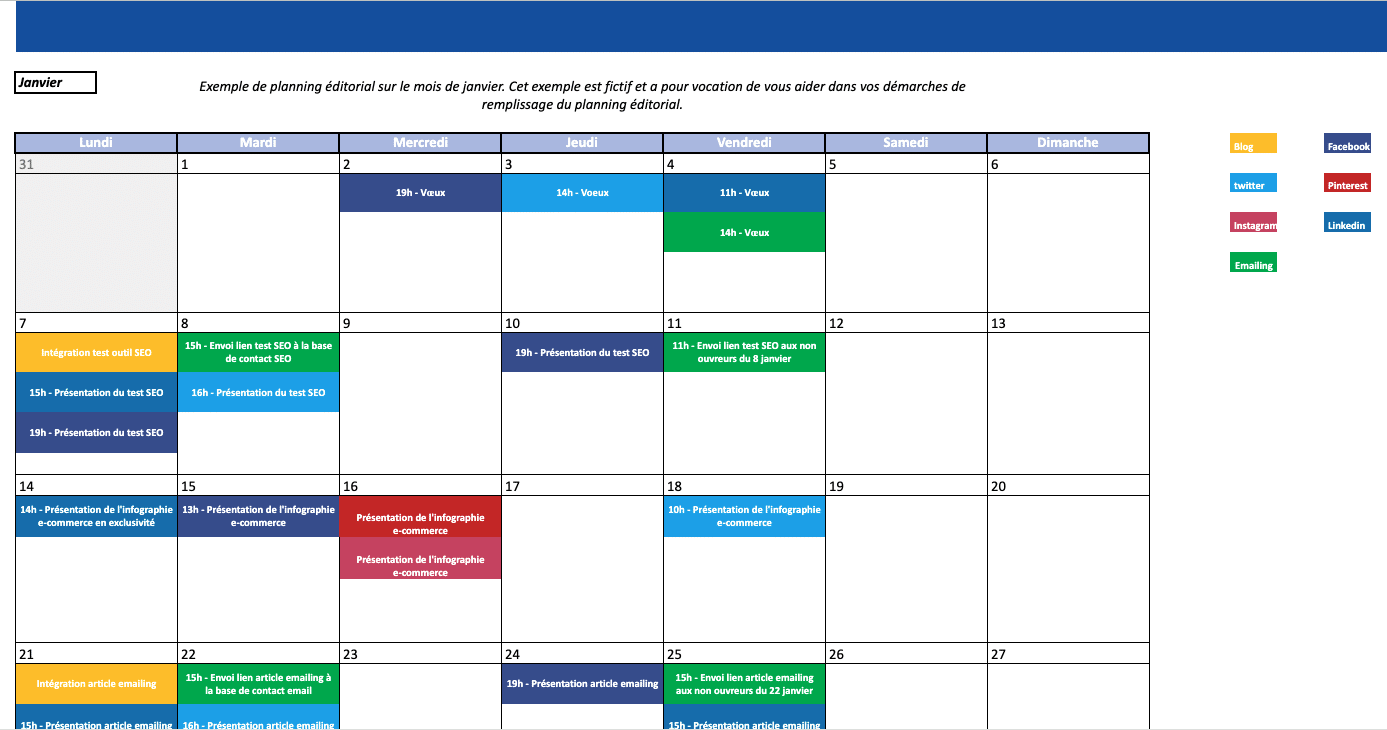
Well, as you can see, it’s color-coded according to the distribution channel. You have different social networks, but also the blog or emailing.
Simply click on the button below to duplicate it and then modify it as you wish. 🎁
Edit editorial calendar2. Editorial calendar for Instagram
We’ve also talked to you about Canva, for more design-oriented calendars. Would you like a template that you can modify as you like? Just ask: here it is! 👇🏼
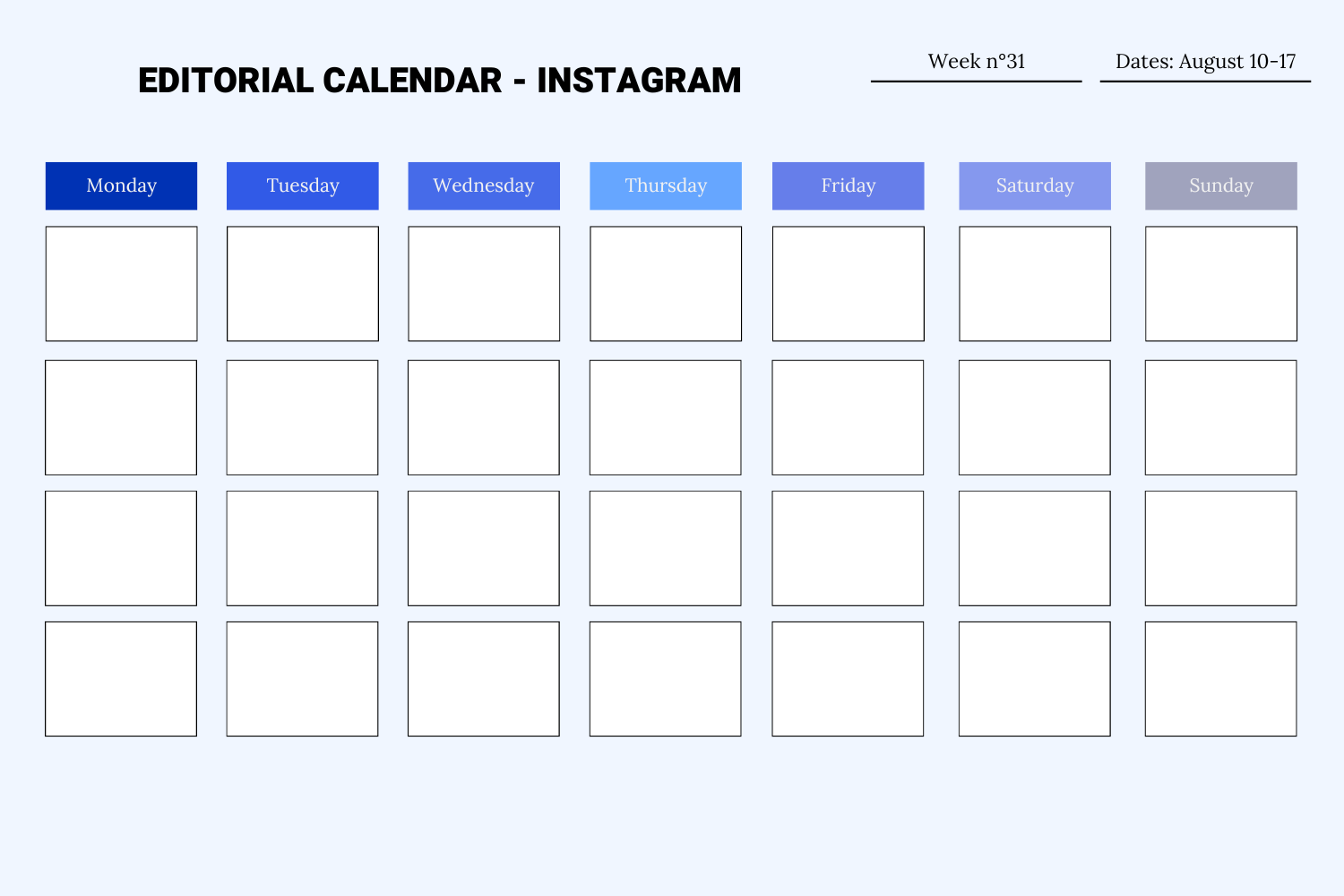
3. Excel content plan
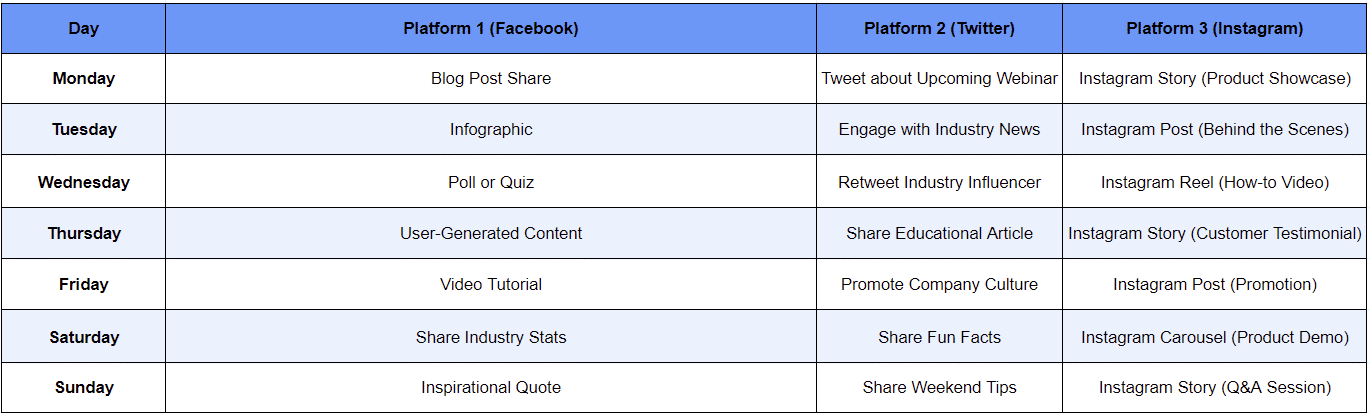
The creation of a detailed content plan for several social media platforms can be complex, but here’s an example free template to copy and paste to get you started. 🥰
This model is organized weekly and explains the types of content you can publish on the different platforms. 🗓️ It can be extended and customized to suit your specific needs.
Week 1: [Month, Year]
| Day | Platform 1 (Facebook) | Platform 2 (Twitter) | Platform 3 (Instagram) |
| Monday | Share a blog post | Tweet about the next webinar | Instagram story (product presentation) |
| Tuesday | Graphics | Get involved in industry news | Instagram post (Behind the scenes) |
| Wednesday | Poll or Quiz | Retweet from an industry influencer | Instagram reel (how-to video) |
| Thursday | User-generated content | Share an educational article | Instagram story (customer testimonial) |
| Friday | Video tutorial | Promoting corporate culture | Instagram post (Promotion) |
| Saturday | Share industry statistics | Fun facts | Instagram carousel (Product demo) |
| Sunday | Inspirational quote | Weekend tips | Instagram Story (Q&A session) |
Repeat this structure the following weeks throughout the month, ✍️ by adapting the content types and subjects as required.
Regularly review and adjust your content plan to ensure that you are achieving your goals and effectively engaging with your audience! 👯
Use tools to create a social media calendar
You can use editorial calendar creation tools to facilitate the planning and editing process content management. We’ve selected 3 types of nugget tools for you. 🍪
1. Editorial calendar on spreadsheet
You can also use a spreadsheet program such as Excel or Google sheets to create a global view of your calendar.
You’ll be able to create columns for publication dates, topics, distribution channels, those responsible for each task, as well as statuses (in progress, completed, published).
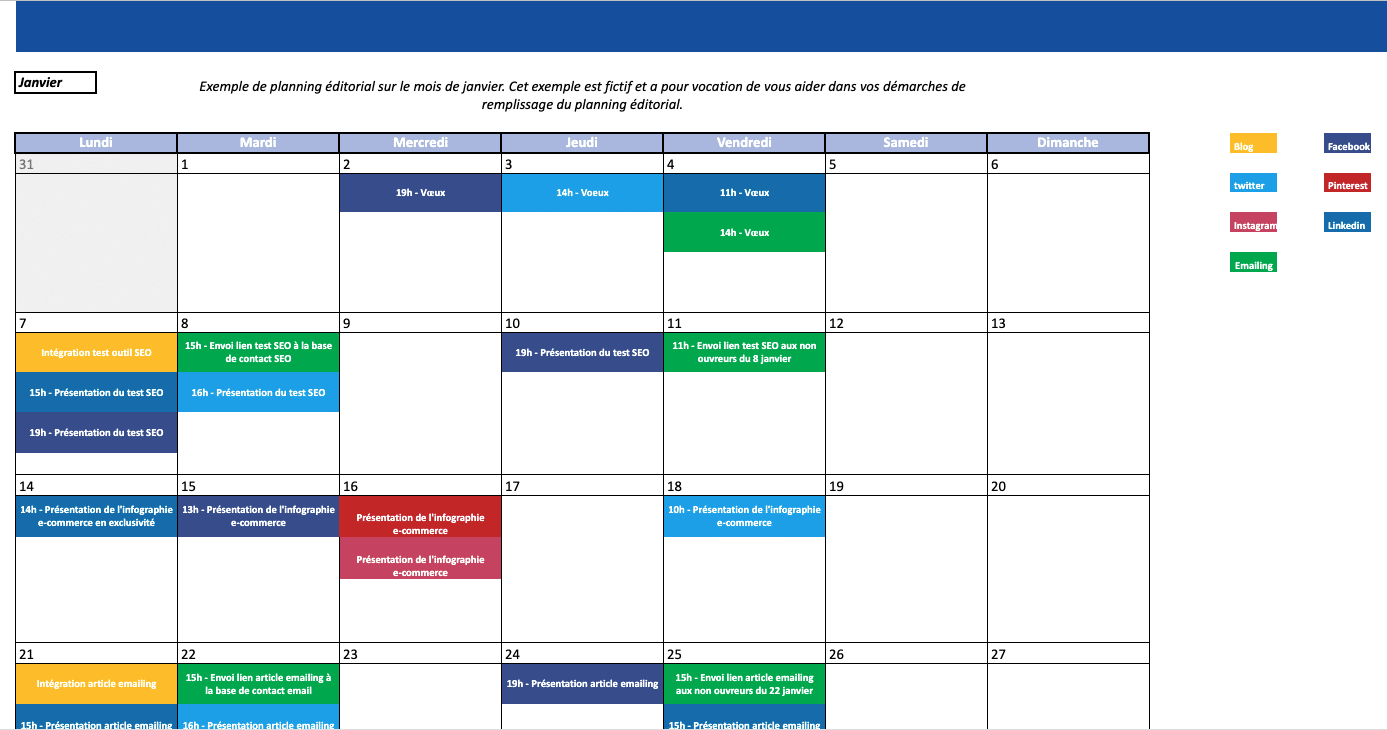
You’ll be able to organize the different lines according to the calendar, starting with the publications closest to you.
2. Content Plan management tool
With some management tools such as Asana, Clickup or Trello, you’ll be able to further detail the specific tasks required for each piece of content. In fact, you can create cards or tasks for each publication and organize them according to process steps, such as: 👇
- 🔲 Editorial.
- 🔲 Design.
- 🔲 Validation.
- 🔲 Programming.
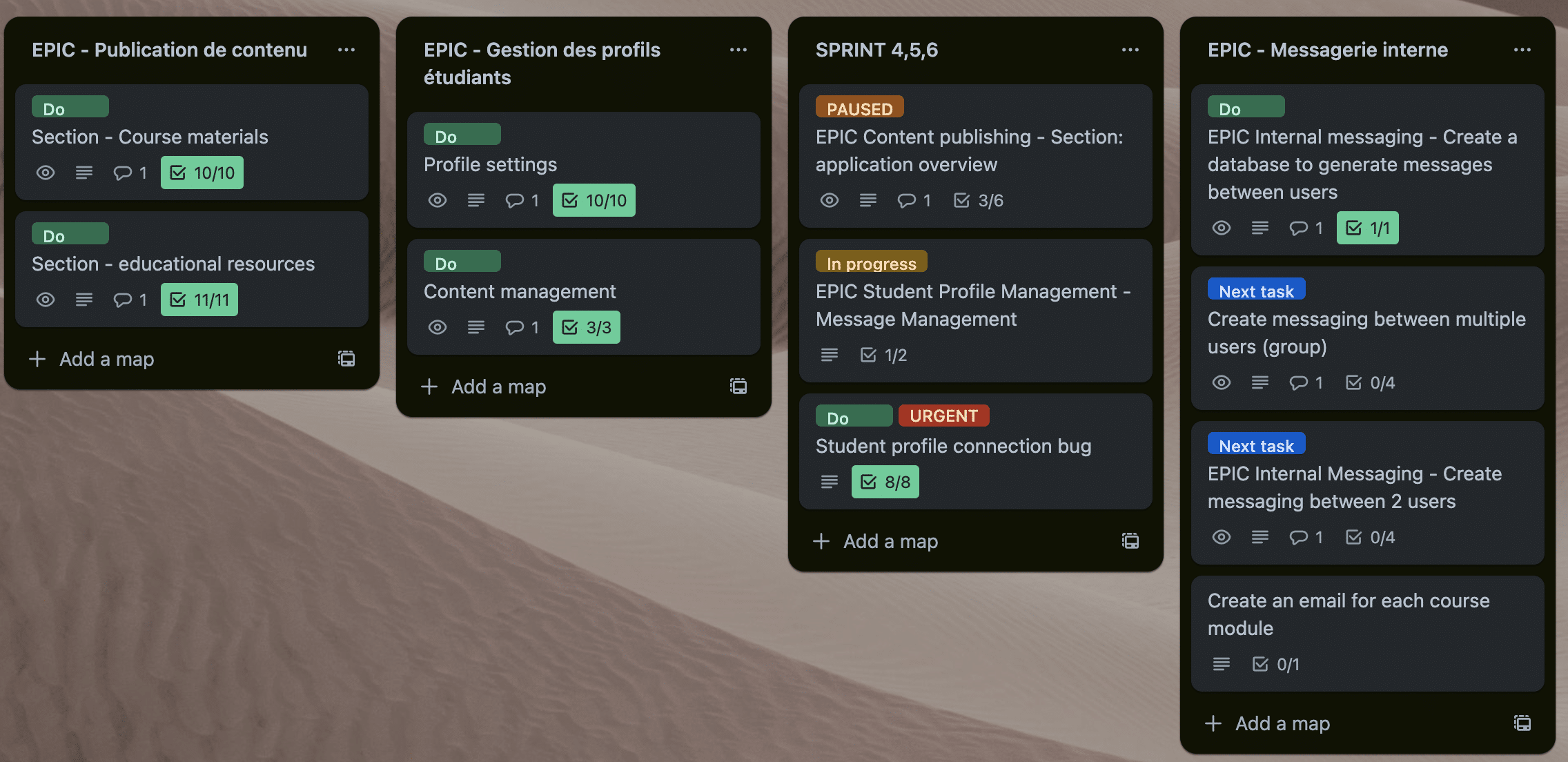
In the image above, you can see the management tool Trello, which is handy for describing a mission, setting a deadline, assigning tasks, assigning a person, or even putting on labels.
3. Editorial design planning tool
The final way to create your editorial calendar is to use a design tool like Canva. Here they are, grouped together in a table! 👇🏼
| ✅ Benefits | 💭 Explanations |
| User-friendly interface | Intuitive interface lets you create an editorial calendar quickly, without requiring advanced design skills |
| Wide range of models | Extensive library of calendar templates, from layouts to styles and themes. |
| Visual calendar management | Easy visualization of publication dates, topics and associated visuals. |
| Teamwork | You can work together on the same design, allowing you to add comments and make changes if necessary. |
| Integration of images and visuals | Add images, graphics, icons, and illustrations to best illustrate your editorial calendar |
| Easy to update | Change dates, add new publications, according to the needs of your strategy. |
4. Content planning tool
Finally, if you’re short of content ideas, here are a few content planning tools useful: 👇
- Content intelligence tools: these tools use artificial intelligence and search engine data to help you find high-performance topics. Many feature outline and summary tools, allowing you to define your topic and structure your post at the same time. 👉 Some of these tools are: Frase, MarketMuse and Clearscope.
- Topic search tool: the topic search tool provides an overview of a topic’s social media and SEO performance, and suggests related topics. ⚡ It works in the same way as content intelligence tools, but without AI, briefing or insight. BuzzSumo or SEMrush are the most famous examples of this type of solution.
- SEO/keyword research tools: these platforms analyze SEO keyword performance, check your content’s SEO and suggest the best-performing keywords. 🗝️ Don’t forget to use an SEO strategy to complement your content plan. Quality and customer preference are always our top priority. There are some SEO content tools available, such as Ahrefs, TextOptimizer and Moz.
Why use a content plan?
The use of a content plan remains as relevant as ever for all professionals in the marketing content creators and companies.
With the rapidly changing ⚡️ digital landscape and increasing online competition, an editorial calendar offers several advantages (pictured below), but not, we explain why it’s essential to use it! ⬇️

1. Improve content consistency
These days, consistency is key to standing out and establishing a strong brand identity 💪🏼. Indeed, by using a content plan, you can plan and organize your content consistently. This includes:
- 🐠 The tone.
- 📝 Writing style.
- 💭 Topics covered.
- 🦋 The visuals used.
- 📆 Frequency of publication.
A consistent approach helps to reinforce 🫱🏽🫲🏼 brand recognition, to build loyalty and establish a relationship of trust with readers or consumers.
2. Avoid duplication
Publishing duplicate content can damage your brand’s credibility and thus annoy your audience. Nevertheless, thanks to a calendar, you can get an overview 🌁 of your past and upcoming publications. This allows you to avoid unintentionally repeating the same subject or publish content too similar at the same time.
By avoiding this, you’ll be able to keep your content fresh, original and attractive 🧲 for your public.
3. Easier collaboration with your teams
Working as a team to create content requires close coordination between the various members involved. It serves as a central point of reference for the entire team, from editors to designers, marketing specialists or sales managers.
If you decide to share a collaborative calendar, everyone can see the tasks to be completed 💪🏼, deadlines and priorities.
4. Regular publication of quality content
If you publish quality content regularly, you’ll find it easier to keep your audience engaged, and thus improve your referencing.
You’ll be able to plan publication dates in advance, ensuring that you have enough time to create high-quality content. By doing so, you’ll avoid slow periods 📉 when content is scarce, which can lead to a loss of interest for your audience.
Why have an editorial schedule?
As mentioned above, having an editorial calendar offers many advantages for any person or organization wishing to get involved in the content creation and the management of its distribution.
Here are some key reasons 🔑 why it’s crucial to have an editorial calendar:
- Organization and planning ➡️ allows you to retroplan the subjects, themes, and content to be produced over a given period. This facilitates work, avoids publication delays and enables better time management.
- Brand consistency ➡️ if you structure upcoming publications, the editorial schedule helps maintain consistency in tone, style, and brand or company values, while reinforcing the brand in the eyes 👀 of the audience.
- Meeting the needs of the audience ➡️ if you rely on research and analysis, the calendar allows you to better understand the needs and interests of the target audience 🎯. This ensures that the content proposed is useful and relevant to readers, and users.
- Manage Facebook events ➡️ allows you to integrate the promotion of events, product launches or special campaigns into your editorial strategy.
- Lack of content ➡️ If you organize your publications in advance, you will drastically avoid periods of overload when too much content is published at the same time.
- Performance measurement ➡️ Finally, you’ll more quickly track the performance of every piece of published content, enabling you to identify 🔎 what’s working well and what needs to be improved.
Conclusion: Content Plans
Have a content planning is important for various reasons. 🥸 These include meeting targets, tracking performance, discovering new opportunities, reducing costs, increasing productivity and generating content that sells.
In reality, content planning takes time… 🙊
Learn to develop content recognize the types of content that work effectively in your industry, identify your audience’s needs and ensure a structured, efficient process to ease the burden of content planning.
This allows you to target your audience more effectively, create quality content and promote your company through the right platforms. ✅
If you come across a company that constantly produces quality content it’s probably down to excellent content planning and practical execution. Now you know! 😏
FAQ : Content planning
What does a good content plan look like?
A good plan is structured, concise and easy to use. 👌 It includes data on every campaign including its format, objectives, publication date and the person to whom it will be entrusted.
It must contain sufficient data to clearly represent the workflow and project details without being too difficult to understand at a glance. 👁️
How do I create a communication calendar?
The communication calendar is equivalent to the social networks. It’s quite similar to the editorial calendar. Nevertheless, we recommend that you follow these tips:
- 🔹 List all the year’s important events and public holidays.
- 🟣 Identify different content themes.
- 🔹 List topics for each theme.
- 🟣 Develop every idea and every piece of content.
- 🔹 Plan your content in advance (two months).
What is a content plan? What’s its objective?
In fact, its main objective is to present the opinion, viewpoints, and analyses of a media or an editor-in-chief on current affairs, events, politics, social issues, controversial subjects or topics of general interest.
It is also often published in newspapers, magazines, online news sites or other news media.🗣️
Quite often, you have to prepare a communication plan before you can build a content plan by channels.
What’s the difference between a calendar and an agenda?
The simple difference between the two is that a calendar is a division of the passing time, whereas a diary is a way of organizing your daily life, including birthdays, unmissable events, appointments and so on. 📆
What’s the difference between editorial planning and an editorial calendar?
Editorial planning and editorial calendar are two tools used in the content management. Although they are often used interchangeably, there are subtle differences: 👇
- Editorial planning: this is a document that describes an organization’s content strategy. It includes information on the types of content to be created, content objectives, target audiences and how the content will be promoted. Editorial planning is generally more strategic, focusing on the why and how of content. 🤔
- Editorial calendar: on the other hand, is a planning tool that indicates when and where content will be published. 📍 It includes specific dates for publishing content on different channels, such as blogs, social media, newsletters, etc. The editorial calendar is more tactical and focuses on the execution of the editorial calendar.
In short, editorial planning is the “what”, “why” and “how” of your business content strategy while the editorial calendar is the “when” and the “where”. ⌚

And there you have it! You now know all about the content plan. 📅













