LinkedIn prospecting is a massively used practice, with more and more people taking to LinkedIn to sell their product or service. 💸
The majority, however, lack the knowledge to take advantage of the social network, and use approaches that don’t work.
Prospecting is an integral part of your marketing strategy, and because of this, you’ll need to surround yourself with the right prospecting tools. 👀
In this article, we’ll look at which prospecting approaches to use to get in touch with your prospects, and then how to get clients with LinkedIn. 🔥
How to prospect using LinkedIn?
How to prospect on LinkedIn? Well, for many, LinkedIn rhymes with recruitment. Do you think it rhymes? Neither do I. 🤯
On a more serious note, LinkedIn is a professional network that brings together around 1 billion people at the time of writing.
1 billion people who fill in an impressive amount of information about themselves. Number of years of experience, location, preferred industry, studies completed, sector of activity… And the list goes on. Data 📈 just waiting to be exploited.
This data is indeed used by recruiters to do their shopping, but not only.
We’re going to see how LinkedIn premium plans can be used for a much wider field than recruitment, but it is also very useful for a salesperson, for example. 😃
And, to all those who tell me that LinkedIn is only for recruiting and that using it to do business is a roundabout way of using it, I’ll put it down here (it’s not me saying it, but LinkedIn themselves). 🤫
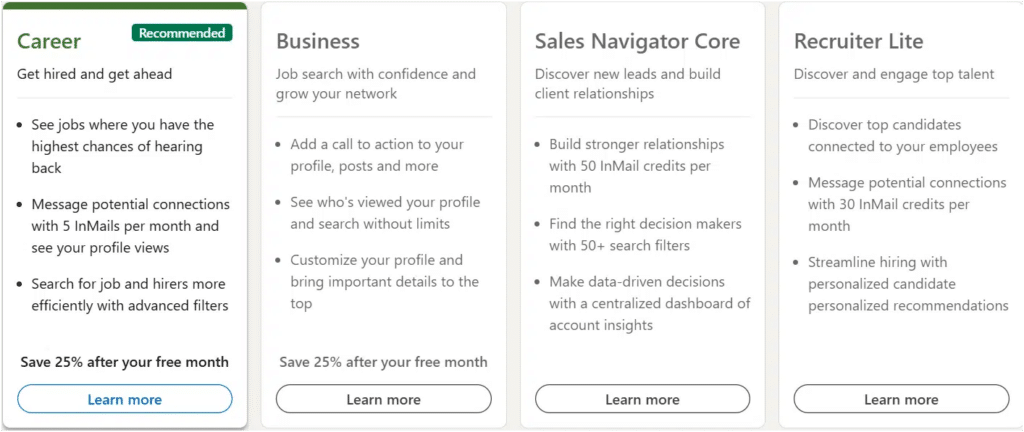
Searching for new customers, getting the word out about your brand, distributing your content, « nurturing » your customer base, or working on your personal branding. All these objectives are concrete uses of LinkedIn.
This is a relatively new use of LinkedIn, which is currently gaining momentum in the sales world, and we’ll see why. ✨
Traditionally, when you want to prospect to convince new customers, or provide quality content to your user base, you’re going to use a familiar prospecting channel: e-mail.
What is LinkedIn Prospecting?
The definition of a prospect – in the broad sense – a potential customer for your business. 🤩 As the name suggests, it is the target of prospecting efforts made by the sales team. These actions can take many forms (marketing targeting, promotion campaigns, etc.).
In marketing, there are two types of potential customers:
- The “lead” is an individual who has shown interest in your brand, but it is difficult to accurately identify their needs or measure their true level of interest 🤷♂️ ;
- The prospect is, in a way, a “qualified lead”, that is to say an individual who checks all the boxes of the warm prospect (interest, sufficient budget, etc.) 🎯.
In short, prospects on LinkedIn are specific targets who are really interested in your products and services. In this way, it represents a significant business opportunity that just needs to be converted. 👌
Sales Email VS LinkedIn Sales Prospecting
1. The Sales Prospecting Email
First of all, you need emails. Yes, it may sound silly, but it’s a significant obstacle. If you want to distribute high value-added content to your user base, this isn’t too much of a problem because you usually already have their e-mail. 👀
On the other hand, when it comes to prospecting new people, you don’t have their e-mail.
Then, because of the massive use of emailing by all players over the last 20 years, they’ve lost effectiveness. 😔
When you receive an N-th newsletter or the 12ᵉ LinkedIn prospecting message featuring the best vacuum cleaner of the moment, you end up not really paying attention anymore.
2. LinkedIn for Sales prospecting
LinkedIn for sales prospecting addresses the problem of e-mailing very well. Unlike private e-mails, on LinkedIn we use users’ profiles to contact them.
These profiles are public (they’re available for all to see via a simple inquiry on LinkedIn search engine, or often via Google directly). When you do LinkedIn prospecting service, you’ll therefore get in touch with people via 2 main channels. 🎯
Making contact on LinkedIn also results in much higher % read and click-through rates than with e-mails, for one simple reason: when you address a prospect on LinkedIn, you’re addressing him or her personally, whereas a prospecting e-mail always gives the impression of being generic and having been sent to several thousand people. 🔥
Now that we’ve laid the foundations of the network, let’s move on to the essential groundwork before any move to implement a network prospecting strategy worthy of the name.
Use an Automation Tool for your LinkedIn Prospecting Strategy
You’ve followed us this far and want to push personalization and automation even further to achieve the best conversion rates?
I’ll show you how effective a LinkedIn prospecting software like Waalaxy can be! 👽
Let’s get started. 🚀
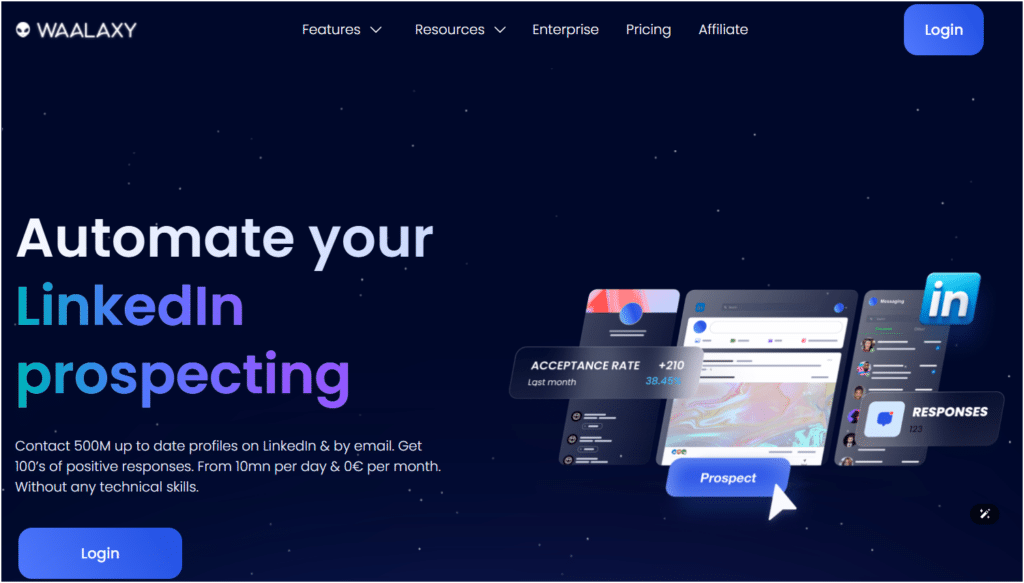
1) Target people who comment on posts
A technique well known to seasoned marketers, the «Lead Magnet» has the dual function of increasing the reach of your LinkedIn publication while bringing you a number of qualified leads.
The principle is simple: you publish a LinkedIn post in which you promise access to quality content (usually a high value-added article, or even a White Paper) if the person likes and/or comments on your post. ✨
Your post will get more visibility thanks to the engagement generated by people liking and commenting on your post, and every person with access to your content will become a qualified lead.
« Okay, that’s all well and good, but if 250 people like my posts, I’m going to spend hours contacting them by hand! »
Well, no! 😅 Here’s an article to help you get the prospect that comment on your posts easily.
2) Target people who comment on someone else’s post
See what I mean? Yes, the technique described above can also be used to go after highly qualified LinkedIn leads that weren’t originally intended for you.
The principle remains the same: you can automatically export and then contact via a «connection request + message + follow-up» scenario the people who have reacted to the post.
Bonus: You can customize your approach depending on the posts.
Example for a connection request: ✍️
« Hello {{firstname}}, I saw you liked Benoit Dubos’ post on how to automate 100% of your B2B sales prospecting.
As a Growth Marketing expert, let’s get in touch! ».
With Waalaxy, you can target people who comment on other users’ posts with LinkedIn automation. 😏 First, find a relevant post that your ideal target audience is interested in.
Use Waalaxy’s “Post Commenters” feature to extract a list of commenters. 👉 Next, create an automated client outreach campaign to connect and send personalized messages.
This way, you will effectively convert engaged prospects into leads while staying within LinkedIn’s limits!
3) Target your competitors’ users
Another formidable strategy for achieving extraordinary conversion percentages is to scrape Facebook searching for competitors’ users.
This case doesn’t necessarily apply to everyone, but if you’re lucky enough (like us) to have competitors on Facebook, then this is bread and butter. 🥖
LinkedIn, as we’ve seen, has many groups. Very useful for targeting people who share a common interest.
Facebook groups are even more advantageous, as they are often used as a channel to manage a user community. 😇
This is the case for Dux-Soup, which has a group with several thousand members, made up exclusively of users of Dux-Soup, one of our direct competitors.
By combining two offerings: a scrapping tool like PhantomBuster and the Waalaxy tool, it is possible to extract the members of this group and then contact them on LinkedIn via an automated scenario of the type «request for connections + message».
4) Target subscribers to a LinkedIn page
Targeting people who like a LinkedIn page can be just as powerful. This time, there’s no need to use a third-party tool to scrape information. It can all be done directly with Waalaxy, in just a few minutes. ⏱️
Here, you’re not guaranteed that everyone subscribed to your competitor’s company page is necessarily a competitor’s user. 👀
So, unlike the LinkedIn group, it’s impossible to validate the username to enable joining the group.
On the other hand, this technique is no less interesting.
Indeed, even if the people are not users of the competition, they have nevertheless expressed an interest against the competition, and as such, they could quite possibly be interested in what you have to offer.
Let’s take the example of Lemlist, another direct competitor, and a LinkedIn campaign with two follow-ups: ⬇️
- Connection request:
« Hello {{firstname}}, I’ve tried Lemlist which I find very effective for the email prospecting part, but when I wanted to launch my multichannel prospecting campaign I observed that the LinkedIn actions weren’t launching.
I know that the community is very involved, so I’m relying on you. 🙂 »
- Follow-up message 3 days after accepting connection request:
« Hello {{firstname}}, despite my research, I haven’t found how to make the LinkedIn part of the multichannel work with Lemlist. It appears that the multichannel option isn’t quite perfected yet.
On the other hand, I came across Waalaxy, a tool specializing in multichannel LinkedIn + email. The interface is really well-thought-out, and they’ve managed to extract the complexity, making it a breeze to launch your campaigns! I’ll leave you the link if you want to take a look, it’s bluffing: https://www.waalaxy.com/ ».
- Follow-up message 7 days after the last communication was sent:
« Hello {{firstname}}, it’s me again. My first campaign has just ended, and I’m getting a transformation percentage 4x higher than with Lemlist.
This tool is crazy! I’ve still got two places to offer to take part in their private beta, please let me know if you’re interested, but don’t delay too long, they’re going like hotcakes! ».
Note that you can customize the outreach messages as you wish, according to your desires and your business sector.
5) Use multichannel to Follow up your prospects on all channels
A powerful strategy for maximizing your conversion percentages is to contact your prospects via different channels.
The more channels you multiply, the greater the chances your prospect will respond. 📈
In this example, the idea is to combine LinkedIn channel with the e-mail channel.
As in a classic LinkedIn outreach campaign, we’re going to start with a classic LinkedIn scenario of the «connection request + message» type. The difference comes afterward. 👀
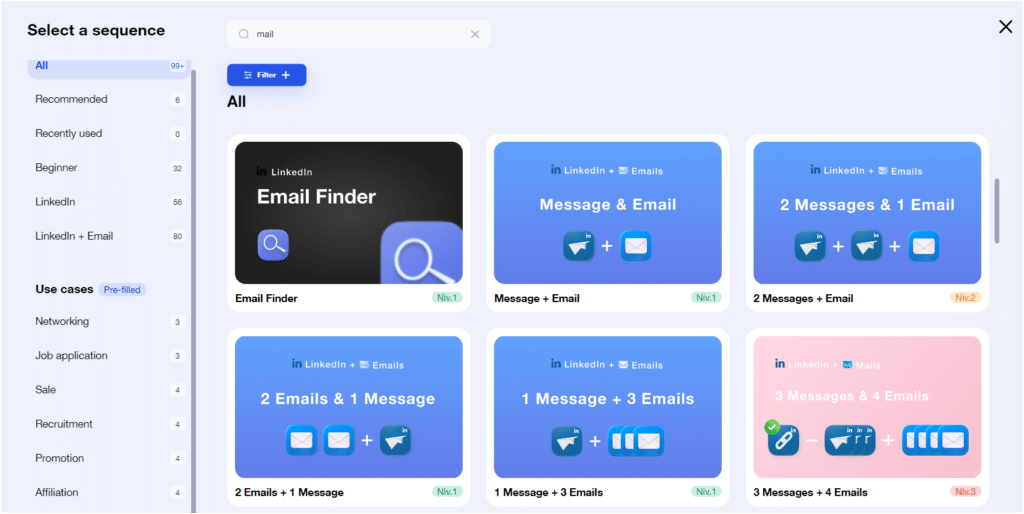
Where your scenario would have simply stopped after sending the message, here we’re going to continue by sending an e-mail to your prospect in the event of a non-response to your LinkedIn communication.
The principle is simple: your prospect’s e-mail is retrieved using an enrichment tool, then you send the e-mail automatically from the 🗃️ box you’ve set up.
Waalaxy automates the entire LinkedIn prospecting process, enabling you to contact your prospects via all existing channels. 👽
How do you find prospects on LinkedIn? The 5 Methods
To find prospects on LinkedIn, here are a few tips. ⏬
#1 Find your personas
The «persona» is a marketing term used to define your target. Your ideal user or customer. This is the first step in preparing your marketing campaign, and also one of the most important.
The rest of the process depends on it. If you get your persona wrong, the rest is history. 🗑️
It’s worth taking 5 minutes to define your marketing persona. ⌚ You need to ask yourself several questions that will help you get a better idea of the individual you want to target.
Here’s the step-by-step to create your buyer persona: 👇
- Add Demographic Data: These data begin to introduce your persona and create a certain empathy towards them.
- Persona Information: Depending on the products and services you provide, your audience’s aspirations may be personal or professional.
- Describe the Motivations & the Frustrations: Highlights the problems which your solution can solve. Allows to make decisions based in knowledge for the creative process.
- Create Scenarios: Create scenarios to test your different personas depending on the problems that users want to solve.
- Create Several Personas: It’s rare that a solution is only meant for one persona. By creating several personas, you’ll have a wider vision.
- Update your Personas Regularly: Buyer Personas need to be updated regularly. This can be done every time that you discover new elements or gather more user data.
It’s really important that your persona is very precise: you can’t be vague and target everyone, but conquer specific customers!
👉🏼 Example of a bad persona: Pascal, male, over 18, employed.
👉🏼 Example of a good persona: Pascal, male, between 18 and 30 years old, likes beer and follows professional soccer (Ligue 1). Doesn’t like cooking. Goes to school every Sunday.
The clearer and more precise your persona, the more accurately you’ll be able to target your prospects.
This is a basic rule of prospecting. You can’t target everyone. You should always start by targeting a niche and then eventually expand that niche as you grow. 📈
#2 Filter your prospects on LinkedIn Sales Navigator
It’s time to start finding customers. 😎
I’d rather tell you now, we’re only going to deal here with the targeting enabled by LinkedIn Sales Navigator.
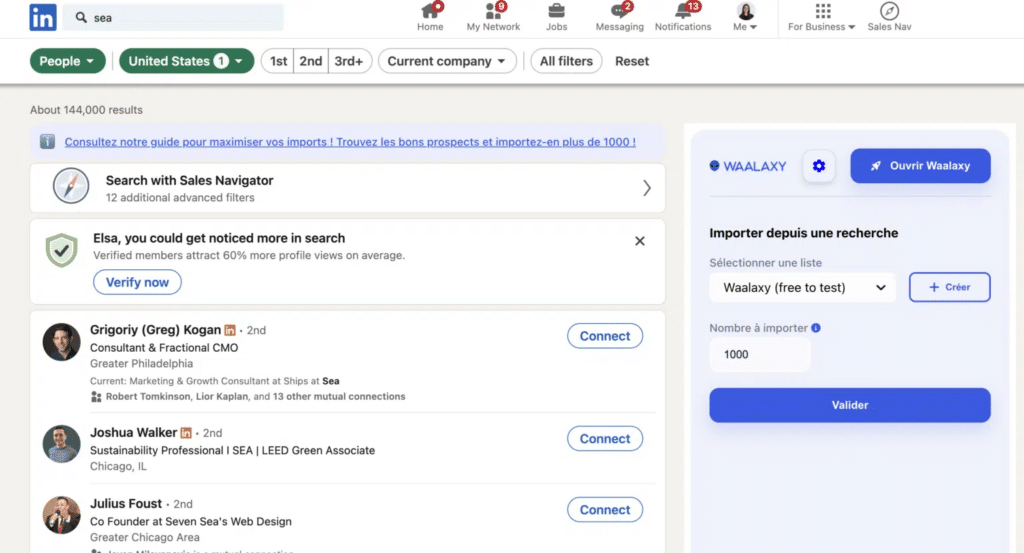
The standard LinkedIn boolean search function is far too limited (yes, LinkedIn needs to do business too).
If you’re just starting out and can’t yet, afford a Sales Navigator subscription, rest assured, we’ve thought of everything with an article on how to use Sales Navigator without paying for it? 🤑
1) Not using relevant keywords
One of the first pitfalls to avoid is using keywords. This may seem counter-intuitive, since it’s what we’re used to when we search for something on Google. But, on LinkedIn, it’s different. 👀
In fact, when you do a keyword search on LinkedIn, the tool will go and find that keyword in the person’s entire profile. This can lead to results far removed from what you were initially looking for. 🔎
For example, if you search for « Marketing » you may well come across profiles that studied marketing when they were at university, but now work in an entirely different sector.
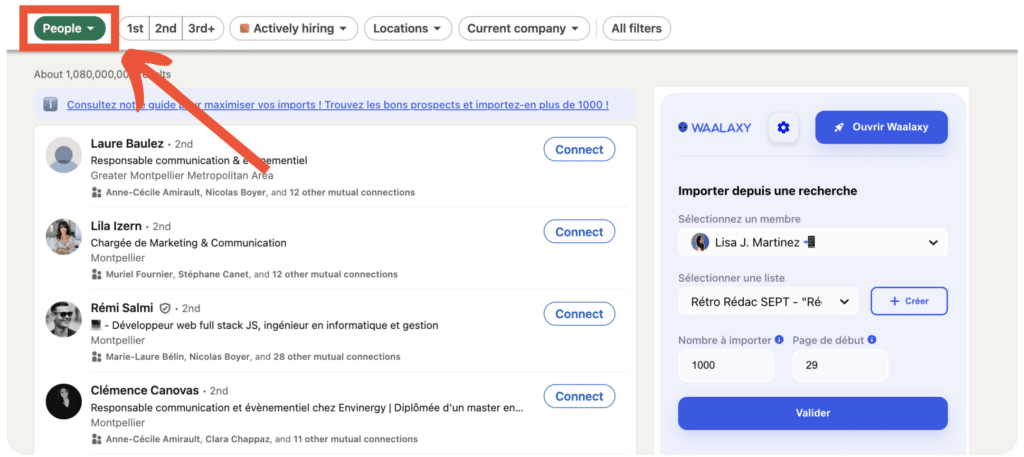
2) Don’t exceed 2500 search results
We can’t stress this enough, but there’s no point in conducting LinkedIn searches that return more than 2,500 results, for two reasons: 👇🏼
- 1️⃣ LinkedIn only returns the first 100 results, and each page contains 25 profiles. So, no matter what, a maximum of 2,500 profiles are displayed.
- 2️⃣ The larger your result, the less you can personalize, and the less you personalize, the more your conversion rates suffer.
If you had to choose just one filter to find the right contact, this would be it. Generally speaking, it’s the LinkedIn filter on which you’ll base your search for prospects (but not necessarily).
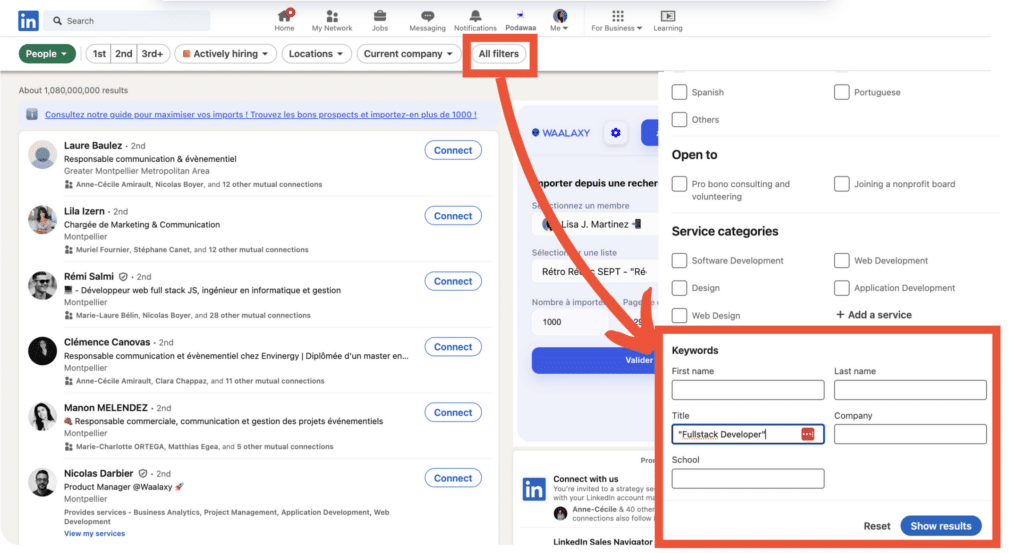
3) Use Sales Navigator’s advanced search functions
Once you’ve validated your settings, using LinkedIn Sales Navigator allows you to perform yet another layer of filtering based on your search. 🔍 This can be fascinating, depending on what you’re offering.
#3 Take care of your prospecting copy
Once you’ve got your list of prospects to contact, that’s good enough. But, let’s face it, you’re missing the essential: your communication and its content! 👀
This is where copywriting comes in, or the art of convincing and selling in writing.
When it comes to being convincing, you need to respect a certain structure to find the right approach. 🦋
1) The hook of the LinkedIn prospecting message
The hook, as its name suggests, comes first in your communication. It’s a short sentence that should arouse your interlocutor‘s curiosity. 🧐
This sentence should make your interlocutor want to continue reading your message. The « question » format generally works quite well.
For example: “👉Have you ever wondered how to improve your team’s productivity?” “Have you ever thought about taking a real break to feel good?”
Pay particular attention to this sentence. You’d be surprised how quickly we analyze an exchange and how eager we are to find out more.
A few seconds are enough to determine whether we continue reading. ⏱️
The better you segment your prospects, the easier it will be to find an effective catchphrase.
2) Clear value proposition
You need to be able to explain in one or two sentences how you or your product solves the problem or question raised in your teaser.
3) Clear call-to-action (CTA)
Finally, this call to action gives your prospect the opportunity to go further. At this point, you’ve convinced your prospect of the merits of your approach. 🧲
Examples of CTA for B2b business:
– Download now.
– Get started.
– Request demo.
– Try now.
– Contact us.
– Learn more.
He knows just enough to be interested, but needs further information.
#4 Optimize your performance with A/B testing
A/B testing consists in testing two hypotheses by dividing the volumes tested into two parts.
One part « A » and one part « B ».
The results of the two parts are then analyzed and compared, and the most successful hypothesis is retained.
It is possible to iterate on this model a huge number of times to optimize performance. 💪🏼
In our case, we’re testing hypotheses about text content. In other words, you’re going to develop two different approaches and test which one works best.
This allows you to perfect your speech and keep only the communication model that achieves the best success. 💟
How do I set up A/B testing in a Waalaxy campaign?
Setting up A/B testing on your LinkedIn approaches is very simple. With a tool like Waalaxy, all you have to do is create two different teasers and split your campaign in two.
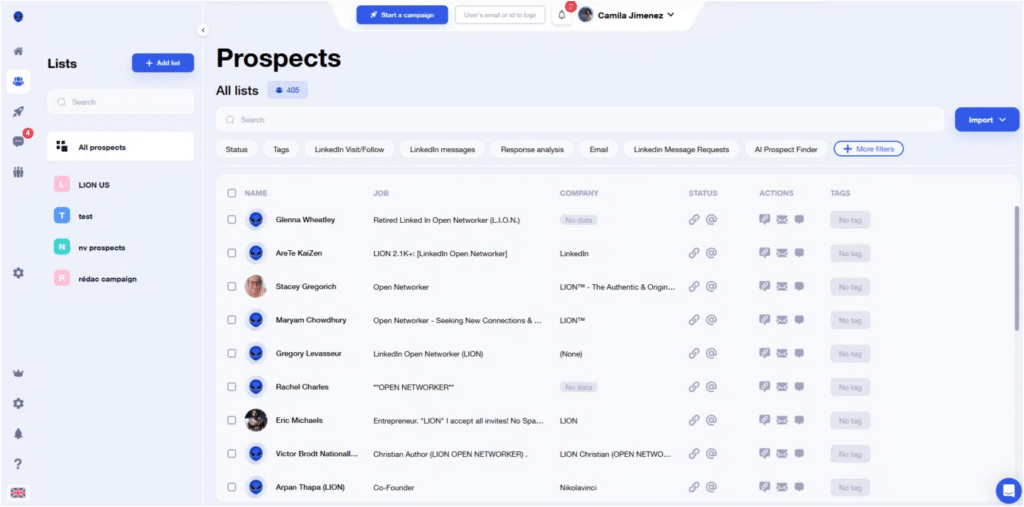
You then send your first message to one half of your Waalaxy campaign, and your second message to the other half.
Once your LinkedIn prospecting campaign is over, you analyze 🔎 the results directly using our integrated dashboard, and keep the best-performing message for the rest of the campaign.
#5. Bonus Step: Optimize your LinkedIn profile
Just as you need to be clear about whom you want to target, you also need to be clear about who you are and what you can contribute.
Your target’s first reflex when reading your note or message will be to visit your profile to find out more about you and your value proposition. So there are many rules to follow so your LinkedIn profile is optimized. 📄
1) Have an explicit title
Having a LinkedIn title means telling your target audience what you do in a few words: “I teach you how to sell on LinkedIn”. It means attracting potential customers without making any effort to prospect.
Don’t forget to mention the company you work for, “Head of Customer Experience @Waalaxy”.
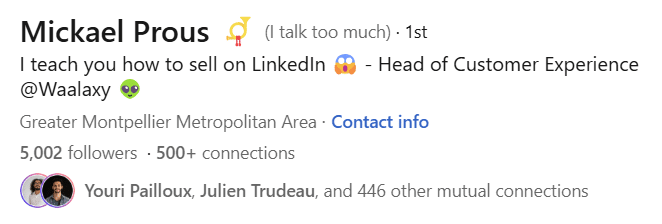
Forget long, pompous titles that mean nothing. 🙈
2) Have a professional profile photo
It’s distressing to see how many people have a mediocre-quality photo that doesn’t make them stand out. You don’t have to be a supermodel to look good in a photo, retouching works wonders these days? ✨
Humans think in heuristics and are subject to many cognitive biases. Among them, the « Halo effect »: we often attach unrelated traits such as intelligence and competence to people who present well.
So buy yourself and your sales reps team a photo shoot. It’ll be the best 500 euros you’ve spent in the last 6 months. 😇
Bonus: You can use a small colored circle (in your company or product colors, for example) around your photo to make it stand out even more.
3) Use your Cover Photo to showcase what you do
LinkedIn lets you add a LinkedIn banner to the background of your profile. It’s essential to use it to add a more visual aspect to your otherwise drab profile.
It’s worth spending a little time working on your image, or having it done if you don’t have the skills.
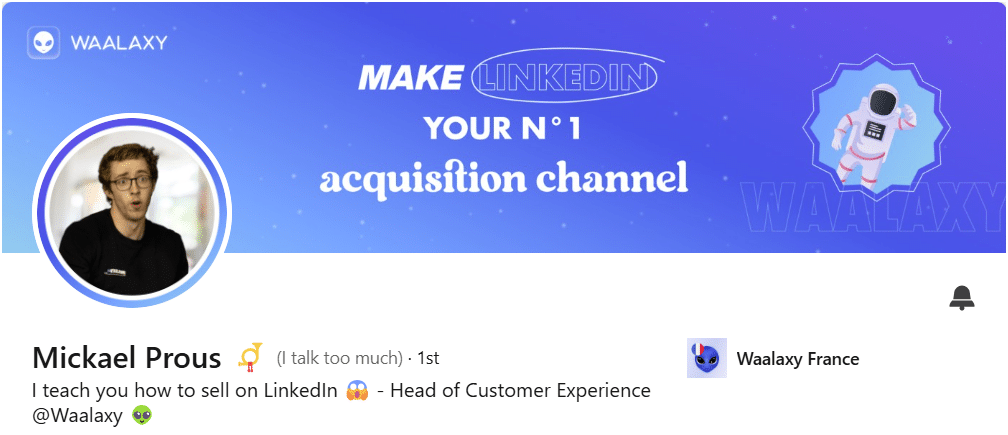
4) Take advantage of the LinkedIn summary to prospect
You’ve been concise on your title, the « summary » space lets you say more about what you do, your background, your « story », what brought you to be who you are today. 👀
You can use storytelling to capture attention. If you capture attention, you’ll be able to attract customers to you, and that’s the whole principle of Inbound Marketing.
The Inbound Marketing technique consists in getting a prospect who doesn’t know you to become a customer, through the creation of content.
5) Highlight your LinkedIn profile
LinkedIn allows you to highlight a number of elements on your profile. This could be your site, but also past publications or even articles.
Use this section to give your visitors the opportunity to feed their curiosity when they visit your profile. 🤔
Remember to translate your profile; English is a minimum if you’re aiming for the international market. 🌍
If you have a French profile and an English one, LinkedIn users will automatically redirect those who don’t speak French to your English profile and make it easier for you to make your first contact with it.
LinkedIn Prospecting Tips & Template for LinkedIn Message
So, how many prospecting messages on LinkedIn till conversion? 😏
Now that we’ve seen how to properly prepare your LinkedIn prospecting campaigns, let’s get down to the nitty-gritty: prospecting tools & messages that work. 👇
Automated Scenario with the Best LinkedIn Prospecting Tool
Everything we’ve seen so far involves several repetitive tasks that couldn’t be automated. Let’s move on to the most interesting part: LinkedIn automation.
We’ve noted that the two ways to get in touch with an individual on LinkedIn were either to send a LinkedIn connection request, or to send a message.
What if I told you that you could automate the sequence of these two actions? 🤯
That’s what the campaigns feature offers.
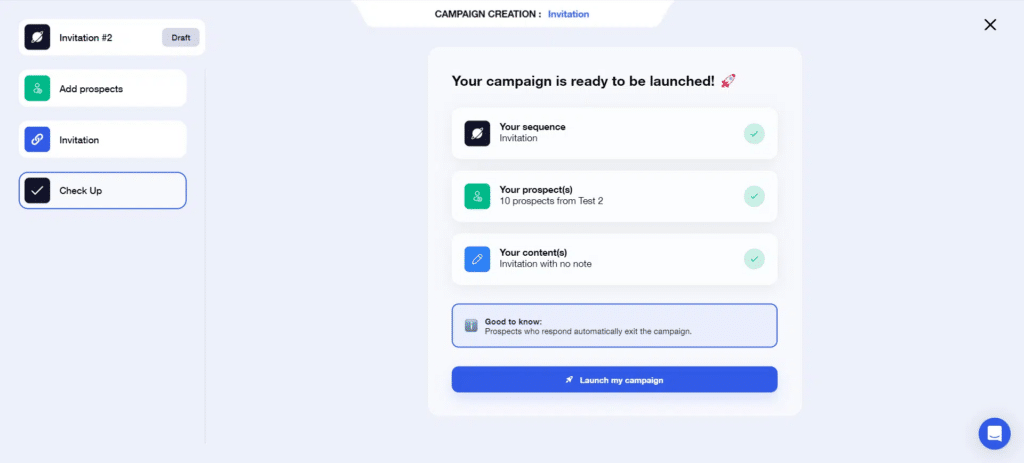
In fact, this feature allows you to chain a series of activities together, and in particular the request, add and message actions.
The principle is simple:
- 1️⃣ You choose the number of reminders you want to send,
- 2️⃣ You write the content of your approaches; you can use personalized variables,
- 3️⃣ Send your sales campaigns.
Your activities are then carried out automatically, without you having to lift a finger.
And why am I telling you all this? Simply because, by making one or even two follow-ups after your request to add a contact, you multiply your conversions.
How to approach a prospect on LinkedIn? 15 Effective Messages
Here are a few examples of effective LinkedIn prospecting messages. 🫶 However, if you want more, here’s an article with additional templates you can use for your outreach campaigns!
1. Member of the same Group
Hello {{firstname}}, I notice we’re both members of the (put the name of the LinkedIn group in common), let’s get in touch to share our knowledge.
2. Posts with a Hashtag
Hi {{firstname}}, I loved your post on the hashtag (hashtag example). What do you think of the trend (hashtag trend name)? I look forward to discussing it with you.
3. Wrote a comment on Posts
Hello {{firstname}}, your profile appeared in my news feed following your comment on the post (link to posts) that I found very relevant! I would be delighted to be part of your network.
4. Industry leader
Hello {{firstname}}, your profile appears at the top of the search when I’m looking for leaders in (company name). I’d love to learn more about you and your background.
I look forward to hearing from you.
5. Connection in common
Hello {{firstname}}, your profile appeared in my news feed because of common individuals we share, and what you do at (company name) interested me. I look forward to following your adventure more closely.
6. Visited your profile
Hello {{firstname}}, LinkedIn notified me that you visited my profile. Is there something in particular that drew you to me? Let’s get in touch to discuss!
7. Expand your network in a specific region
Hello {{firstname}}, I work in the (name of industry) and I’m looking to better understand the issues around this topic in the (name of region). I look forward to discussing it.
8. Similar ecosystem with a touch of humor
Hey {{firstname}}, I can see that we have many mutual connections and that we’re both in (your industry)’s top tier.
I just added you, so people would think I was important, but I’m sure that’s not the case with you 😉.
It would be great to connect.
Fingers crossed.
9. Find a mentor
Hi {{firstname}}, I’ve just started (project) and I’m looking for a mentor who’s a LinkedIn prospecting specialist to share and learn from. It would be a pleasure to be part of your network.
10. News of your Industry
Hello {{firstname}}, as a manager, I’d be interested to hear your opinion on the impact of {{news topic}} on your company. What impact has (news item) had on your business?
11. LinkedIn suggestion
Hello {{firstname}}, your profile appeared in the LinkedIn suggestions as someone I’d like to get to know. After seeing your profile, I can confirm that I’d like to know more about you.
12. Change of posts
Hello {{firstname}}, I noticed that you had recently changed your post. What new challenges are you facing?
13. People who follow your company
Hi {{firstname}}, I saw you follow (your company) on LinkedIn, let’s get in touch, so I can tell you our latest news!
14. Problem request
Hello {{firstname}}, I see that you’re a major player in (name of industry), and I’m looking to find out more about the challenges facing the sector so that I can propose a solution. In your opinion, what are the 3 most pressing issues facing the sector?
15. Request for advice on an article
Hello {{firstname}}, I’m currently writing an article on (name of subject). As an expert in (name of subject), I’d be interested in your opinion on (name of question).
I look forward to hearing from you.
How about a Recap?
Are you still with me? Good. Let’s try to sum up what we’ve seen in this article in a few lines. 😇
Firstly, we saw that LinkedIn is THE number 1 social network when it comes to B2B lead generation.
But, to take full advantage of the platform, it is first necessary to do some preliminary work to:
- Optimize your profile,
- Master LinkedIn filters,
- Set up A/B testing.
We then looked at how automated LinkedIn prospecting scenarios can boost your conversion rates.
To help those of you who may have run out of inspiration, we’ve given you over 15 examples of invitation notes that will help you maximize your acceptance rate.
Finally, we’ve highlighted the best LinkedIn automation strategies that combine personalization and performance through the use of Waalaxy. 🥳
FAQ: LinkedIn Prospecting
Why prospect on LinkedIn?
When it comes to using LinkedIn for prospecting is an excellent choice. LinkedIn is an incredible BtoB prospecting database. 👏 It updates automatically so you can stay in touch with your prospects.
Prospecting on LinkedIn therefore allows you to develop your visibility through your posts, articles, or other content, and position yourself as an expert 👓 in a field with your audience.
LinkedIn for prospecting also allows your customers to reach you directly, so there are no barriers.
Do I need to be a professional copywriter to convert on LinkedIn?
You don’t need to be a professional copywriter to convert your prospects into customers and fulfill your objectives, but you do need to adhere to several basic principles. ✅
Is LinkedIn content the best way to sell?
Indeed, a LinkedIn content strategy can help you increase your percentage of acceptances, increase your number of private discussions, and therefore your conversions. 🧲
What’s the best LinkedIn Prospecting technique?
There’s no single best technique for prospecting. What works for one person won’t necessarily work for you, especially in terms of approach phrases, for example.
However, the more you expand your network, the more likely you are to make quality connections on LinkedIn. Of course, you won’t be able to add just anyone. 👀
That’s why it’s important to make sure you create the best “buyer personas” for your product. Obviously, we segment them. 🎯
So, thanks to this tutorial, you now know how to do LinkedIn prospecting for your line of business. 🐉













