If you’re using LinkedIn to prospect and pick up new leads or potential customers, the first step is to perform a search, so far so good. ✅
🎯 LinkedIn’s goal is to sell you their paid subscriptions to access better results and search tools than with the basic LinkedIn search.
But we reveal how to get LinkedIn Sales Navigator free. 🤑 On the program:
- LinkedIn Sales Navigator price.
- Sales Navigator subscriptions and rates.
- The 4-step method to get LinkedIn Sales Navigator for free.
Sales Navigator for free ? Yes, it’s possible, and we’ll show you how with Waalaxy. Let’s get started! 🚀
LinkedIn Sales Navigator pricing: it’s good, but it’s expensive
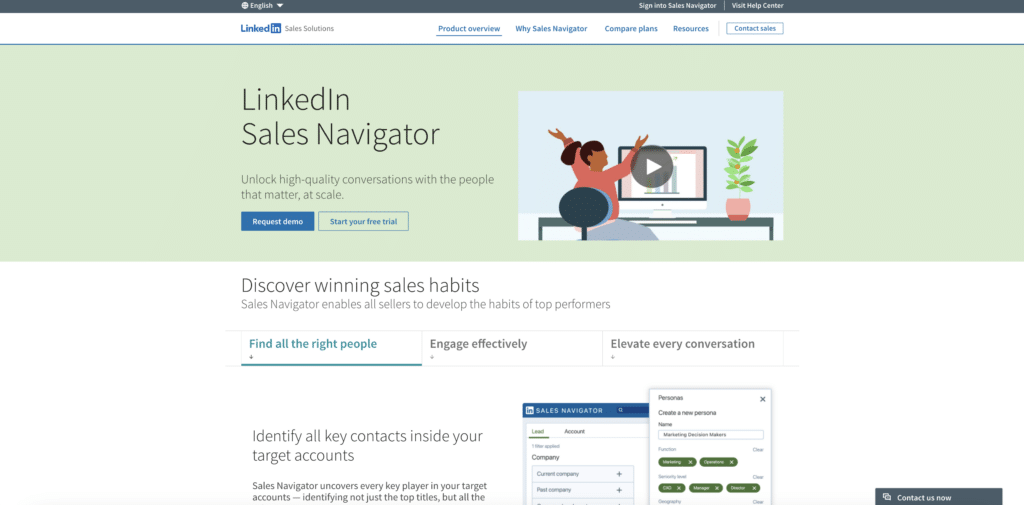
LinkedIn Sales Navigator is a powerful tool that helps sales teams & sales rep to get their prospecting off the ground: search for potential customers, precisely target marketing prospects, segment and tag, create lead lists, expand your sales pipeline…
In short, it gives you access to very fine distinction criteria and advanced filters. 🦾 For example, you can target « business developer » in the Bordeaux area with between 3 and 5 years’ experience in the biotech sector.
That’s all well and good, but LinkedIn Sales Navigator cost is not the least. 😬
We’ll take a closer look together, and then tell you how to get LinkedIn Sales Navigator free (so you don’t have to pay for a subscription).
LinkedIn Sales Navigator subscriptions and rates
As part of the LinkedIn Premium Business subscription, use of the tool naturally comes at a cost 💸
LinkedIn offers you a 30-day trial LinkedIn Sales Navigator for free (with no commitment), ideal for exploring the platform 🧪: test all the features of LinkedIn Sales Nav, see if the tool meets your needs and sticks with vs professional objectives…
Tip: If you want to test without the risk of surprise billing, you can enter your bank details for the trial and withdraw them immediately afterward.😎
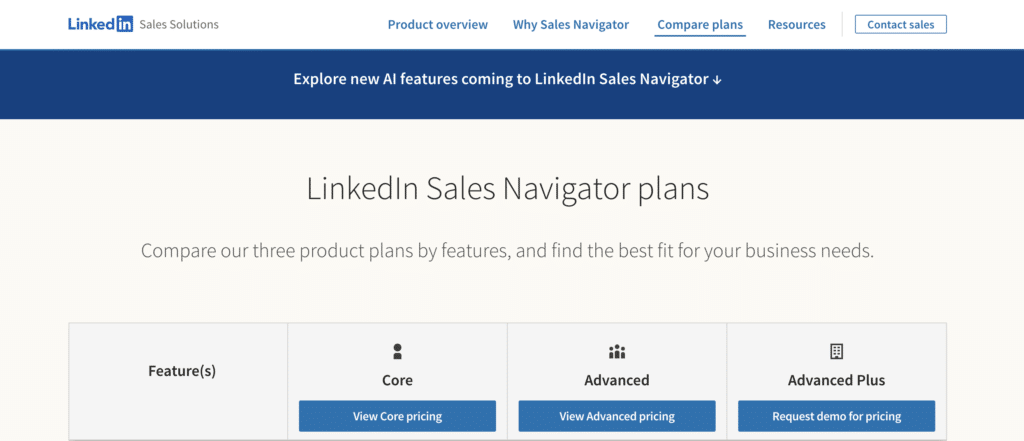
Which LinkedIn Sales Navigator Pricing Plans should you choose?
💰 There are several subscriptions to LinkedIn Sales Navigator, each tailored to specific needs (no LinkedIn Sales Navigator for free subscriptions, but you’ll always pay less if you take one for the year) :
- Sales Navigator Core and Advanced plans,
- Sales Navigator Advanced plus (Team),
LinkedIn Sales Navigator Core Price
🧭 Sales Navigator Core price €74.36 per month and per access (or €951.95 per year and also per access).
This basic sales navigator plan offers everything you need for advanced research and effective LinkedIn prospecting, with advanced features like 👇🏼 :
- Advanced filters to exclude certain terms and refine targeting.
- Alerts on your prospects, leads and registered accounts.
- Customized lists to segment your targets.
- Access to LinkedIn Learning, unlimited searches, InMails (50 per month) and CRM integrations (or with other sales tools).
LinkedIn Sales Navigator Advanced Price
Sales Navigator Advanced costs €161.99 per month (or €1555.20 per year, again cheaper than a monthly subscription).
Advanced contains the same features as LinkedIn Sales Navigator Core, but you’ll also be able to interact with leads through your team’s network 🤝) :
- Optimize your contact.
- Access marketing reporting and administration solutions.
- Access internal platforms and centralized billing.
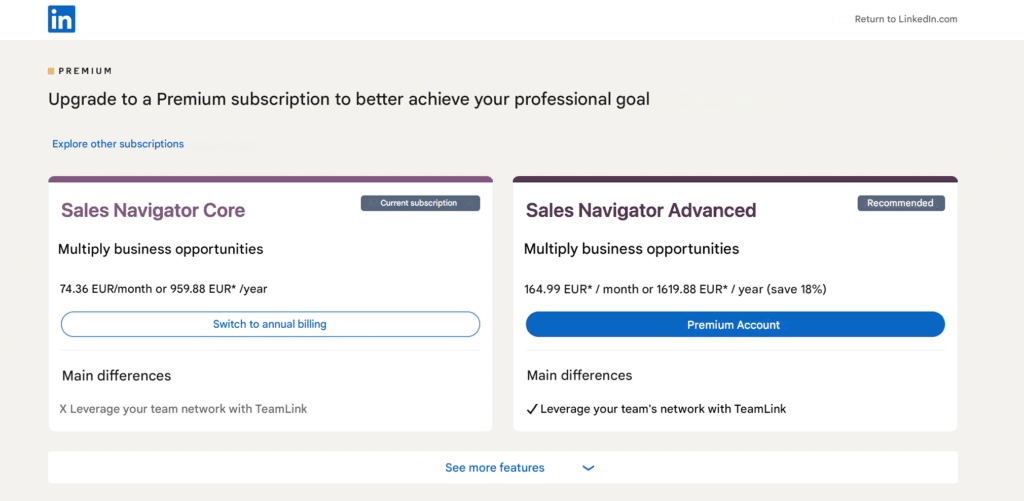
LinkedIn Sales Navigator Advanced Plus
For Sales Navigator Advanced Plus pricing will be determined according to your needs, you can request a demo (by an Account Manager)and then make a commitment. 📝
This plan includes all the features of the Core and Advanced versions, with additional team-oriented options such as the Sales Navigator Enterprise or Sales Navigator Team tools.🛠️
The latter will enable you to centralize your valuable LinkedIn data, integrate contacts with CRMs and benefit from advanced Enterprise integrations (such as Smart Links and TeamLinks).
Whatever your subscription, you can buy InMail credits if you have exceeded your authorized quota.
🔥 If you’d like to get LinkedIn Sales Navigator for free (and avoid paying for a subscription), we’ve got a simple tip for you.
How to get LinkedIn Sales Navigator free with Waalaxy?
Here’s the detailed tutorial that shows you how to access the LinkedIn Sales Navigator for free with Waalaxy (in just 4 steps). 👽
Install LinkedIn Sales Navigator for free
You won’t need to download or install anything.
To get LinkedIn Sales Navigator for free, go straight to the site. You’ll have the opportunity to test the tool with a 30-day free trial period 🥰.
The time you need to get started and make up your own mind. LinkedIn Sales Navigator will be linked to your personal LinkedIn account.
🖱️ All you have to do is log in to your LinkedIn page, and click on the LinkedIn Sales Navigator Logo icon which will appear in the top right-hand corner of your LinkedIn page.
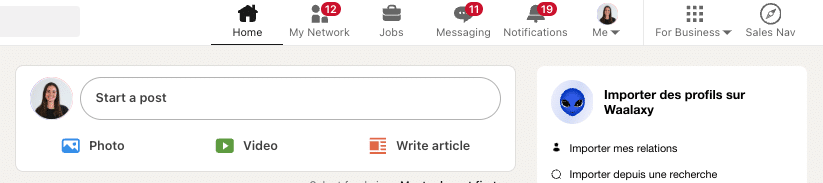
Step 1: LinkedIn Sales Navigator Free trial
We’re going to take advantage of the trial LinkedIn Sales Navigator for free for one month (with no commitment).💡 So the idea is to sign up for the trial LinkedIn Sales Navigator for free.
To subscribe to this Sales Navigator offer you’ll need to enter your credit card details 💳, but don’t worry, you won’t be charged if you stop your subscription before the end of the one-month trial period.
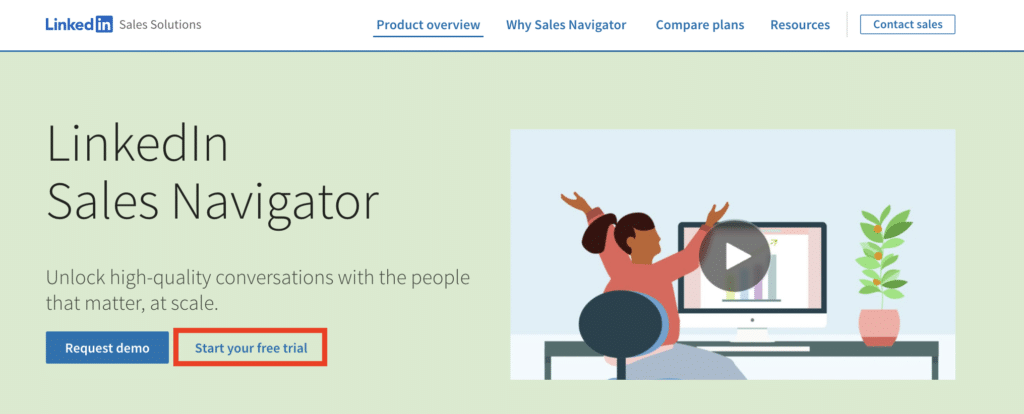
Step 2: Finding B2B prospects
To find leads from LinkedIn without Sales Navigator, follow these steps:
- Go to search 🔎 :
- From LinkedIn, click on the Sales Navigator icon in the top right-hand corner.
- In the LinkedIn Sales Navigator search bar, enter a relevant keyword: position, company, industry.
- Using advanced search filters 💎 :
- Relationship: Filter by connection level (2nd and 3rd degree for prospecting).
- Location: Target a specific city or country.
- Current company: Identify employees and/or potential prospects of a specific company.
- Industry: Refine search by industry.
- Keywords in the job title: e.g. “CMO”, “Sales Director” for a more precise search.
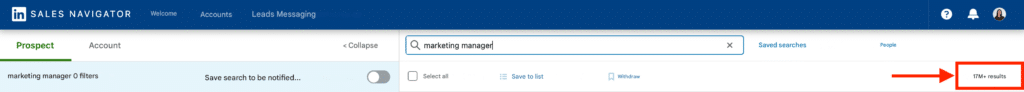
These are the main ways (in brief) to identify prospects on Sales Navigator, despite the limitations.
If you want to know them all, we’ve detailed them in a comprehensive guide. 👇🏼
When your prospect list is ready, you can extract it for use in your preferred CRM.
Step 3: Profile extraction in Waalaxy
With Waalaxy, you’re limited in the total number of leads you can have (50,000 leads depending on your subscription, which is already… not bad 🤩). To import more prospects, you’ll simply have to delete some from your prospecting database.
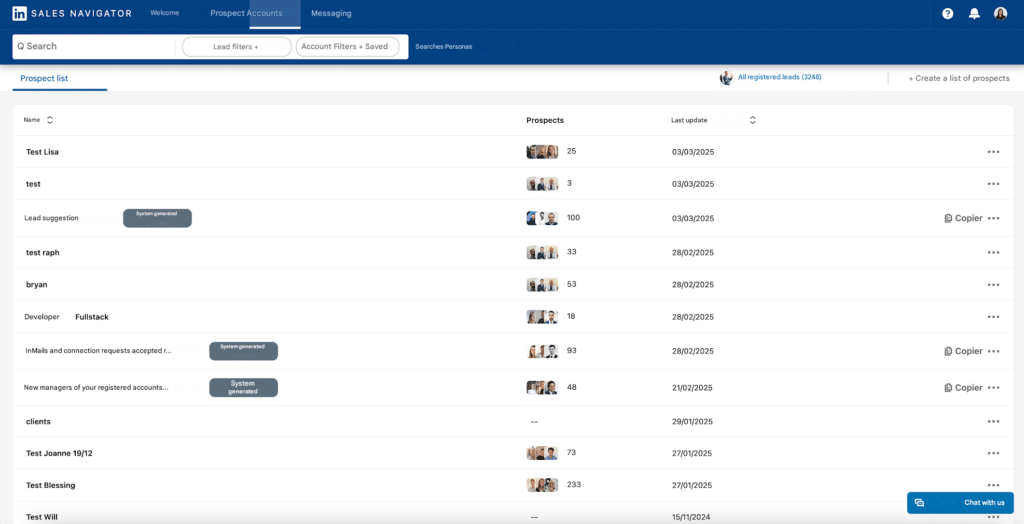
🚨 Please note, however, that Sales Navigator searches only display the first 2,500 results of a search, so if your search returns more than 2,500 results, you won’t be able to export all leads.
In this case, you’ll need to split your search into several smaller searches, or follow our method to access over 2,500 sales navigator search results.
Step 4: Sales Navigator for free with Waalaxy
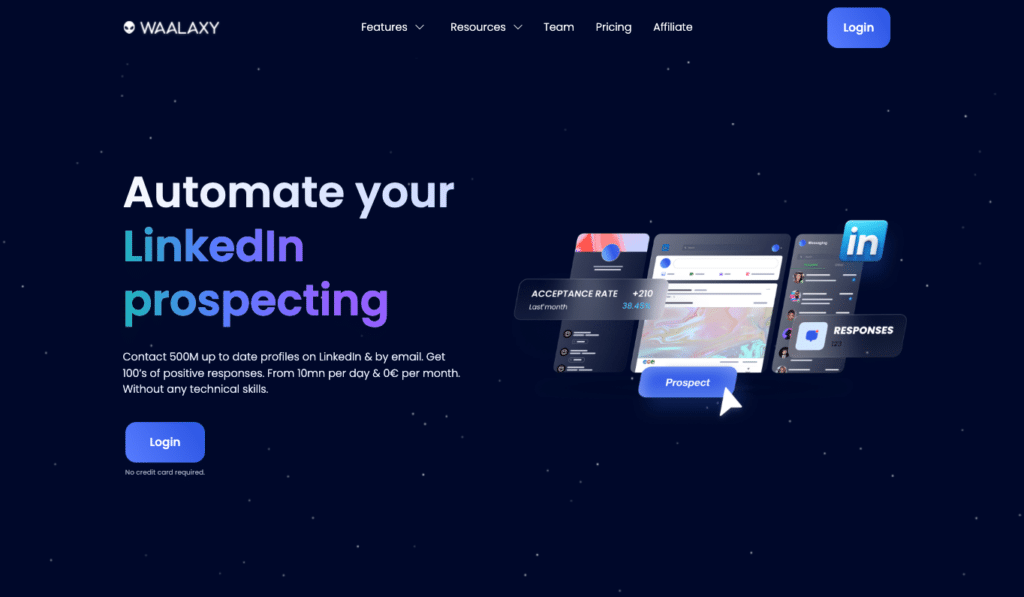
Waalaxy is the perfect LinkedIn automation tool for lead generation and sales outreach.
It lets you send between 80 and 100 connection requests per day. 🔥 You can set quotas to send actions on LinkedIn without exceeding the limit of 200 per week.
By exporting 25,000 leads to Waalaxy (that’s just 10 searches), you’ve got a whole year’s worth of prospecting ahead of you! 🥳
Once you’ve targeted and exported your prospect base for the next few months, you can cancel your Sales Navigator subscription. You won’t be billed by LinkedIn if you cancel within 30 days.
And, rest assured, your Waalaxy prospecting actions will continue as normal, even if you no longer have access to Sales Navigator.
Bonus 🎁 – This is a very interesting technique, but in some cases it can have a drawback, that of having prospects whose status has changed between the export period and the prospecting period. In fact, the further back you go in time, the more likely it is that the prospect will have changed position or activity… and, that the quality of the prospecting will therefore be reduced.
If there are several of you in your company, you can chain Sales Navigator trials with another LinkedIn accounts and export prospect lists from one Waalaxy account to another. 😎
To do this, simply use the Export/Import CSV function shown below, or use the Team offer to export directly.

Then simply import them back into your main account (the one you use for prospecting).

Et voila, Voilà, now you know how to get LinkedIn Sales Navigator free and get started with Waalaxy. Now it’s your turn to prospect and get started 🎈!
Conclusion – How to get LinkedIn Sales Navigator Free?
⚙️ Sales Navigator is one of the must-have tools for finding your prospecting targets, but you don’t have to have it right away if you’re just starting out.
As a reminder, you have a trial LinkedIn Sales Navigator for free period to get to grips with the tool.
The idea is to use Waalaxy to get LinkedIn Sales Navigator for free and boost your marketing strategy, to automate the sending of connections, messages and e-mails to the right profiles… But also, and above all, to save time. 🤖
Finally, there’s no single way to use LinkedIn Sales Navigator worth.
Frequently Asked Questions (FAQ)
🏁 To conclude, here are the answers to the most frequently asked questions on the subject: Sales Navigator for free.
How to cancel my free trial LinkedIn Sales Navigator before it expires?
❌ To cancel your one-month free trial period of LinkedIn Sales Navigator before being billed, here are the steps to follow:
- Log in to your LinkedIn account.
- Access Sales Navigator by clicking on your LinkedIn profile in the top right-hand corner.
- Select Settings.
- Under Manage your subscription, click on Cancel subscription.
- Follow instructions until cancellation is confirmed.
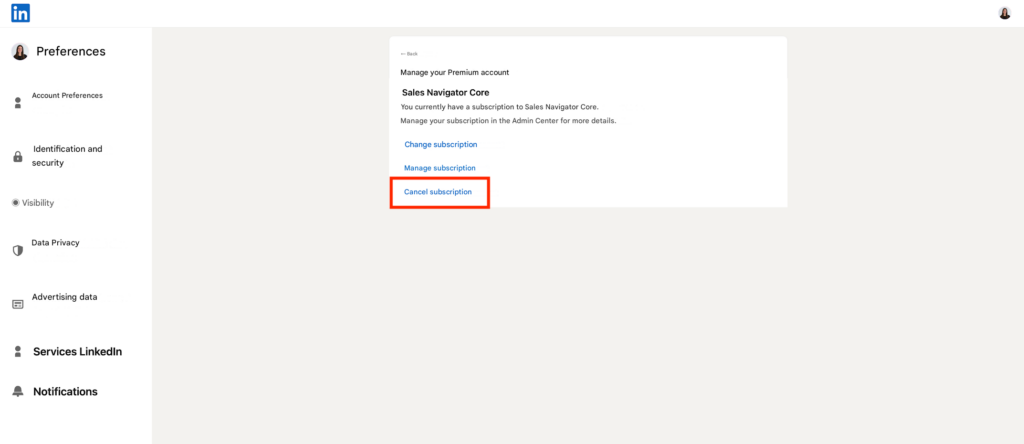
⚠️ Important: Cancellation must be made before the end of the 30-day period, otherwise LinkedIn will automatically debit your mean of payment. Once cancelled, access to Sales Navigator features remains active until the end of the trial.
What are the disadvantages of using LinkedIn without Sales Navigator?
Using LinkedIn without Sales Navigator presents several limitations for B2B sales prospecting 👎🏼 :
- Limited search filters: Without Sales Navigator, you can’t refine your search with advanced criteria (company size, seniority, specific sector).
- Restricting the number of searches: LinkedIn imposes a Commercial Use Limit on free accounts, which blocks access to results after a certain volume of searches.
- Less visibility on leads: You can’t see who has visited your profile, nor can you register leads and receive alerts.
- Fewer options for tracking accounts and contacts without being logged in, limited alerts and detailed insights, limited number of InMails too…
Without this tool, prospecting is more time-consuming and less effective. 🤷🏻♀️ But there are other strategic approaches and complementary tools to optimize your prospecting on LinkedIn.
Are there any free alternatives to LinkedIn Sales Navigator?
✅ Yes, several free alternatives to LinkedIn Sales Navigator experience allowing users to prospect effectively without a paid subscription:
- LinkedIn Advanced Lead Search: Using the free filters (location, company, position), you can already identify prospects (see our guide to find out more), follow them or join LinkedIn Groups to identify opportunities.
- Google X-Ray Search: A Google search with the operator “site:linkedin.com/in” allows you to find prospects without restriction, but is more difficult to use.
- CRM: Solutions such as Waalaxy, which offers used contact retrieval and prospecting functionalities as a complement to Sales Navigator, and gives you access to them free of charge (yet another advantage).
Now you know how to get LinkedIn Sales Navigator Free with Waalaxy. So don’t wait any longer! See you soon. 👽













