Have you ever been canvassed with an insipid, tasteless, colorless, generic message (on LinkedIn or by Email)? Everyone has. 🙄
And, were you interested in this LinkedIn message? No, just like everyone else. 🤣
If you use LinkedIn, the world’s 1st professional network, you know it’s a real marvel when it comes to B2B prospecting. 🚨 But you’ve got to know how to do it.
Today, we’re going to try to make it easier seeking new opportunities so that your prospecting on LinkedIn is as incredible as possible. On program👇🏼 :
- Best practices for your LinkedIn connection messages
- 12 LinkedIn connection message templates, adapted to your use cases.
Onward 🔥!
How to make a good LinkedIn connection message?
A LinkedIn connection message follows a connection request, so the latter must be accepted before the message is sent. 🧠
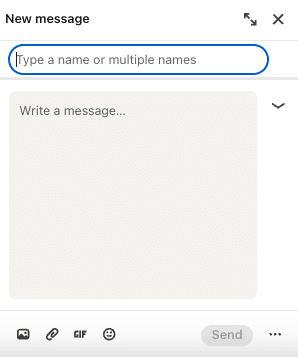
The first things to take into account before your connection request is accepted, and before you send your messages are 👇🏼:
- Have you identified your buyer persona?
- Have you done your targeting and segmented it properly?
- Have you captivated your target audience from the very first lines of your message?
- Have you optimized your LinkedIn profile?
There are no perfect LinkedIn connection message templates. ❌ It depends on many factors like goals, targets, activity…
It also depends on your digital prospecting tunnel. ⚠️ There are, on the other hand, rules to follow when you want to approach someone like :
- Politeness (this goes without saying, but we prefer to remember it).
- Show interest ❤️ in the person reading you (so don’t talk about yourself in the first lines of your message).
- Personalization: good LinkedIn connection messages are personalized and show your interest in the target.
- Be concise, respect the character limit and get straight to the point.
Character limits to be aware of:
👉🏼 Direct message (LinkedIn InMail or standard): the limit is 1,900 characters (it’s not advisable to go that far).
👉🏼 Invitation note (when requesting connection): the limit is 300 characters, including spaces.
NB: LinkedIn connection message templates, adapted to several use cases, are coming soon. ✌🏼
LinkedIn connection message: With or without note?
It’s a topic that comes up a lot:“Should you contact your prospects with or without an invitation note?“. 🤔
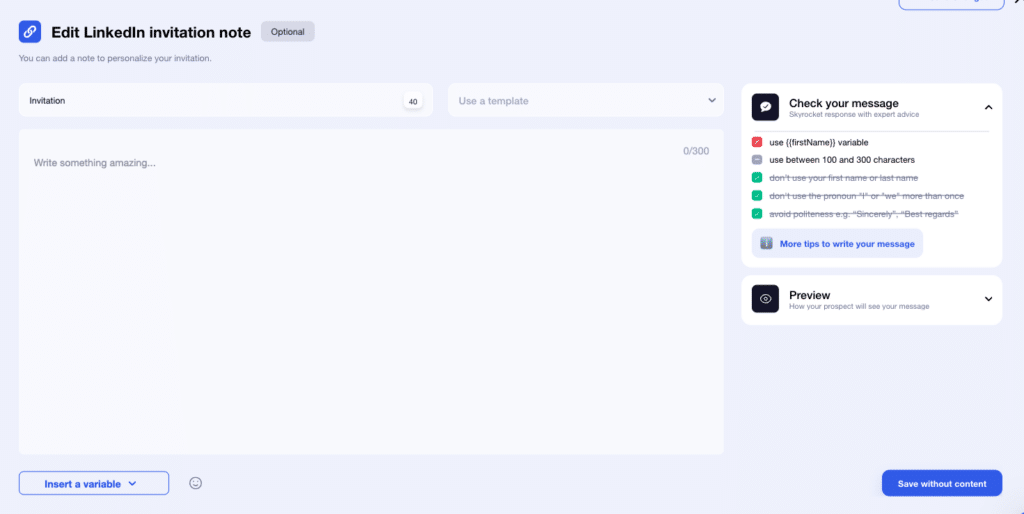
📊 If we look at acceptance rates alone, we can see that out of 2000 LinkedIn invites :
- Empty note: 38%.
- Non-personalized note: 36%.
- Personalized note: 33%.
- Complete note (without link): 32%.
- Complete note (with link): 26%.
If you’re not quite sure of your market segmentation, and therefore of the relevance or effectiveness of your note… Send invitations without a note, it’s safer. 😬
On the other hand, if you’ve done the segmentation right, managed to captivate your target from the very first lines of your LinkedIn connection message, then in that case you should keep your invitation mailings with a note.
Best practice comes from experimenting with different types of message with LinkedIn members. If you want to know what works best for you and your prospects, experiment and do A/B testing. 🧪
If you see a better acceptance rate or response rate from your potential customers when you add a rating, then you’re heading in the right direction.
Automatic LinkedIn connection request & LinkedIn connection message
To save time, you can use Waalaxy (the simplest LinkedIn Automation tool on the market) to send and customize connection request (with or without notes) and high-volume automated LinkedIn messages, effortlessly.👽
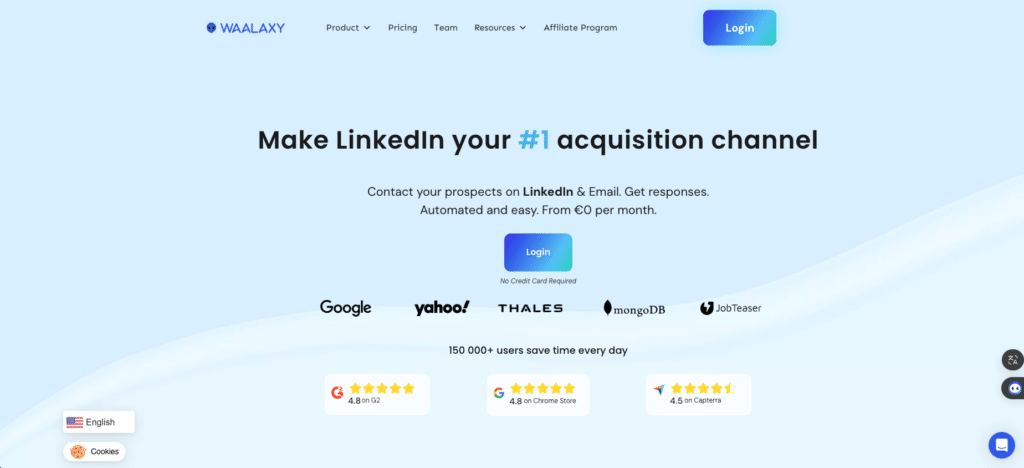
📣 With Waalaxy, choose the sequence and type of automatic campaign you want to launch, then write your note and message using :
- Checklist of tips to boost your messages.
- Variables to personalize your LinkedIn message template.
- Add links, documents, images, GIFs, LinkedIn emojis, voice notes, etc.
- Save LinkedIn connection message templates (or note, follow-up message, email) for reuse.
- Waami AI to help you write your messages. 🤖
- LinkedIn Inbox to manage replies from LinkedIn campaigns.
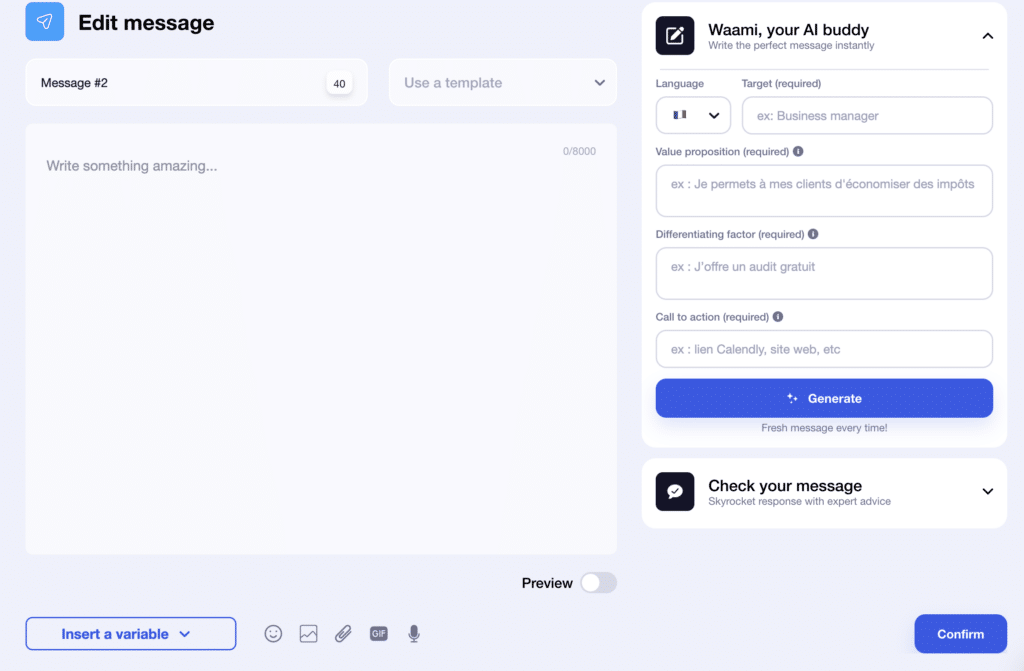
Then all you have to do is launch your Waalaxy campaign and wait for the first connection acceptances and responses to your messages. 🔥
Waalaxy works for you.👇🏼
Now that you know the best practices related to LinkedIn connection requests, notes and messages. ⏰ It’s time to introduce you to our +12 free LinkedIn connection message template to reuse in your campaigns!
12 LinkedIn connection message templates
ℹ️ For all the LinkedIn connection message template shown, you’ll know :
- What to use these templates for LinkedIn connection request.
- Why this LinkedIn connect message works.
- How to set it up.
You’ll notice that our LinkedIn connection message templates are relatively short. In fact, we try, as much as possible, to grab the reader’s attention within the first few lines of discussion with the target (catchphrase LinkedIn).
Of course, as mentioned above, you can (and should) use one of the automation software programs on the market (such as Waalaxy✨).
LinkedIn connection message Example #1: Expand your network
This use case comes into play, especially when you’re new to LinkedIn 🌱 and haven’t put in place a real strategy for building awareness and/or prospecting on LinkedIn.
🎯 If your aim is simply to acquire visibility on your posts, to develop your professional network, you can use this prospecting message (copy and paste).
Hello {{firstname}},
I’m new to LinkedIn and have noticed that we share some commonalities such as {{commontopic}}.
So I’d like to join your network. Let’s connect, what do you say?
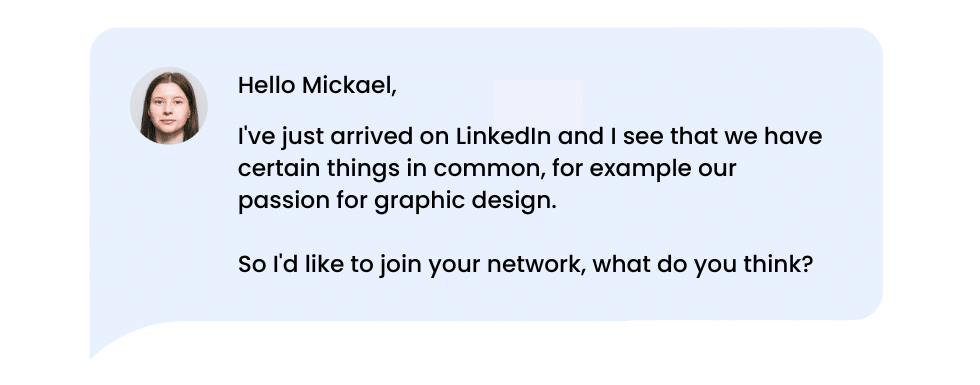
✅ Why does it work? This LinkedIn connection message example will show the person that :
- You’re interested in what he does.
- There’s no product to sell (just LinkedIn outreach).
- You just want to connect with people, connect with professionals and expand your network.
LinkedIn Connection Message Example #2: LinkedIn Group Member
If this person is active in a LinkedIn Group in which you participate, has posted or commented on someone’s/your own post, you may well use this LinkedIn connection message example 😊.
Hello {{firstname}},
Your activity on the {{ LinkedIn group name }} group on LinkedIn has piqued my interest.
I found your intervention on {{post name}} very relevant.
We could certainly exchange on {{sujetcommun}} in the future.
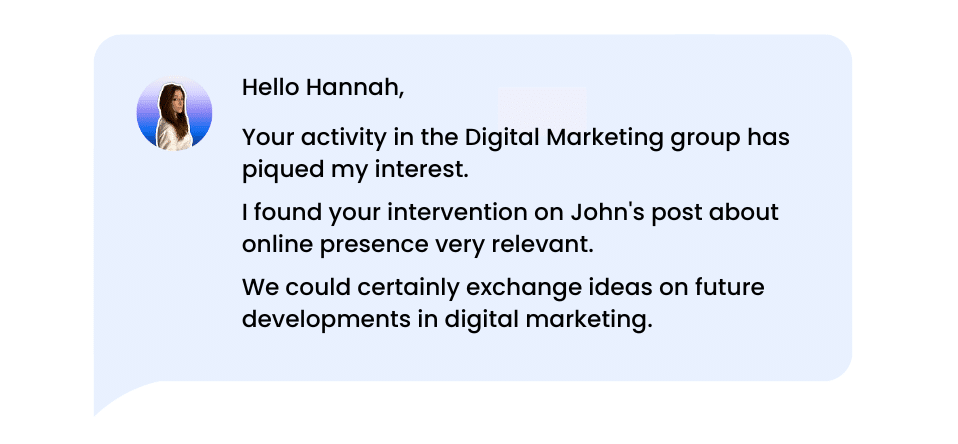
✅ Why does it work? It’s actually quite simple. Writing a LinkedIn connection message like this shows that :
- You’re interested in this person’s field of activity.
- You’re interested in a post or comment they’ve made on LinkedIn.
- You belong to the same group, and as such, have similar topics.
As soon as you have a topic in common, and you point out ☝️ something concrete about this person. You’ve got a great chance.
LinkedIn connection message Example #3: Author of a LinkedIn article or post
When you make a connection request on LinkedIn, you want that person to accept you. And sometimes, you come across people on LinkedIn who are good at writing, especially LinkedIn articles and LinkedIn posts. ✍🏼
In that case, you can use this effective LinkedIn connection message:
Hi {{firstsname}},
I was lucky enough to come across one of your articles and found it fascinating and very inspiring!
I do however have a question regarding {{themedusujet}}. I would be great to connect so that I can understand this better.
I look forward to hearing from you.
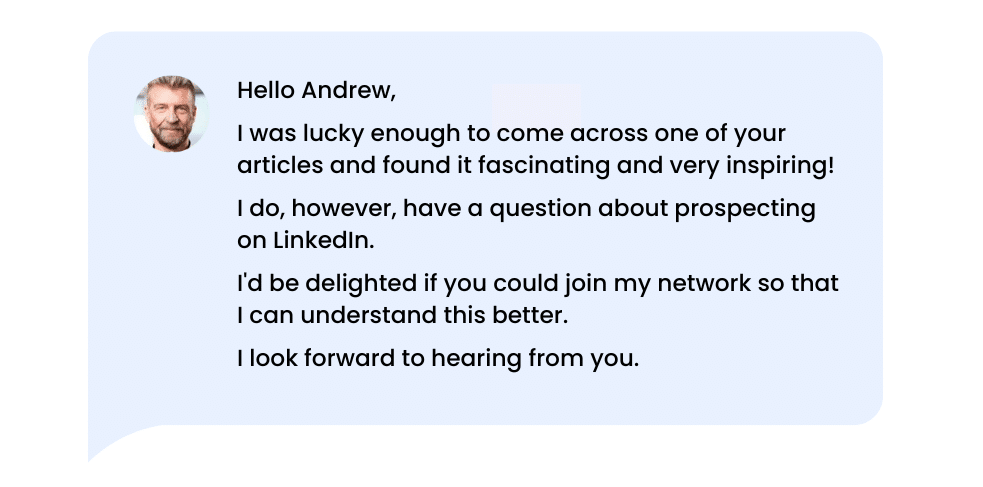
✅ Why does it work? This LinkedIn connection message example is excellent because:
- You show interest in their work.
- You’ve clearly defined a common ground.
- Asking an open-ended question also helps spark a conversation. 💬
LinkedIn connection message Example #4: Mutual connection
Getting in touch with someone isn’t rocket science 🪄 and it’s even easier if you have one or more mutual connections in your LinkedIn network.
Hello {{firstname}},
I see we both know {{relation name on LinkedIn}}.
We are in the same industry and have worked together many times.
I can see that you also work in the same field.
We could exchange ideas on this topic, what do you think?
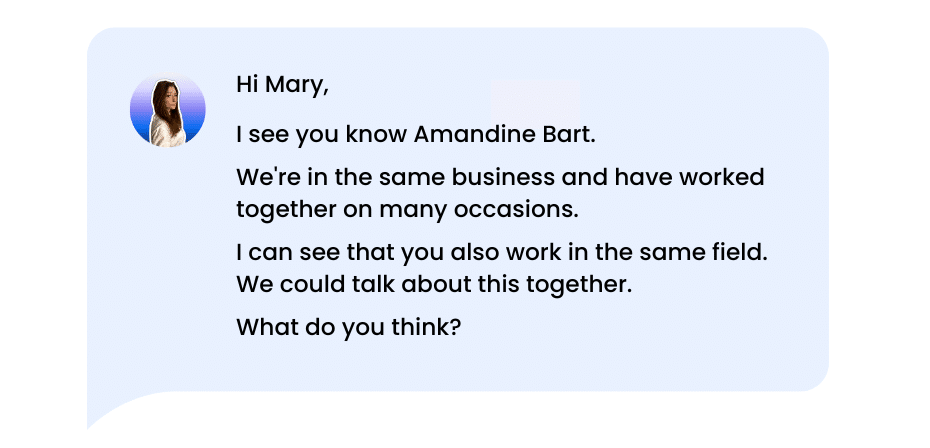
✅ Why does it work? This LinkedIn connection message example works thanks to :
- You refer to someone this person already knows. 🧘🏻♀️
- You show interest by pointing to the person’s strategic business unit.
- It’s reassuring to add a new person through someone you know (even more so, if the person in common is an expert).
- You show you would love to connect.
LinkedIn connection message Example #5: Teacher or former student
📩 You can absolutely send a LinkedIn connection request and message to people you’ve known through your training (or a former job).
Hello {{firstname}},
I can see that you’re blossoming in your new activity and that my subject (growth marketing for the record) didn’t give you any cold sweats! What do you say we get together to talk about your business and reminisce about the school years?
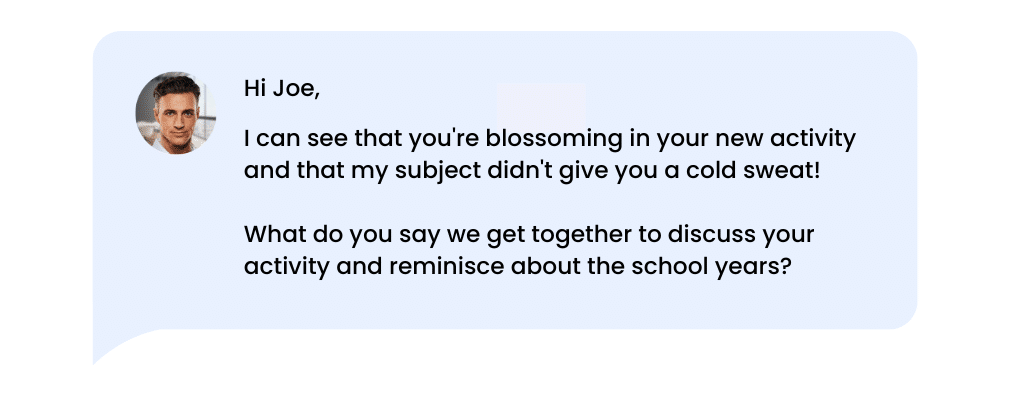
✅ Why does it work? This type of invitation message on LinkedIn works because:
- You’re familiar, so you’re more likely to be accepted into your contact’s network.
- Affective dimension of reconnecting with a student or trainer who has accompanied us.
- 🎨 Personalization is at the heart of this model, since you’ve done your marketing targeting precisely right.
LinkedIn connection message Example #6: Prospect interested in your offer
You’ve finally decided to launch your product or service offer on LinkedIn. 🚀
That’s when a lead asks you a question in a comment on this one. 💥 It’s time to “add them to my network”.
Hello {{firstname}},
I noticed your interest in my last post {{post name}}. Your question seems very relevant to me, and I’d like to discuss it with you if that’s okay. I’d like you to join my network for that purpose.
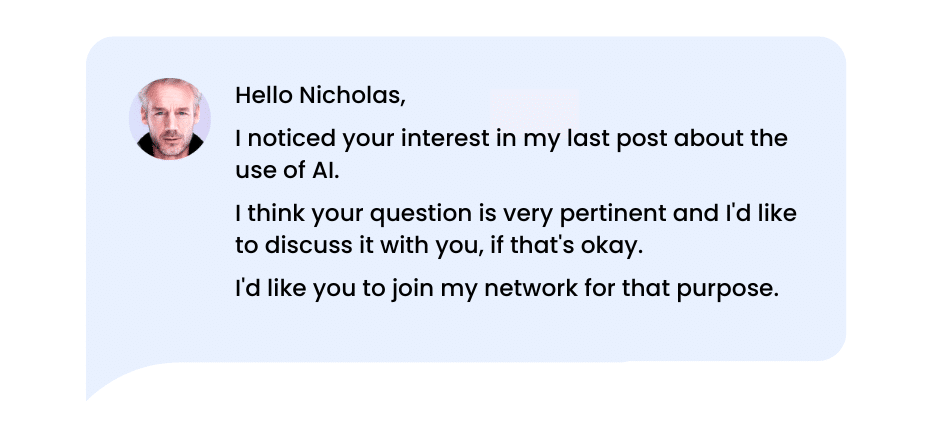
✅ Why does it work?
- By continuing the conversation with your prospect about a query, they’ll certainly agree to find out the answer to their question or get a more elaborate response.
- This will also give you a better understanding of your audience on LinkedIn. 👤
- You’re referring to a real question he’s asked, so you’re showing interest.
LinkedIn connection message Example #7: Active and loyal customers
Have you worked with someone in the past and would like them to think of you for a future project? This is the place to do it 👇.
Hello {{firstname}},
I was delighted to be able to contribute to the {{project name}} project and to see that it is growing nicely. I would like to add you to see its progress and why not, collaborate again together on a new project.
Looking forward to hearing from you.
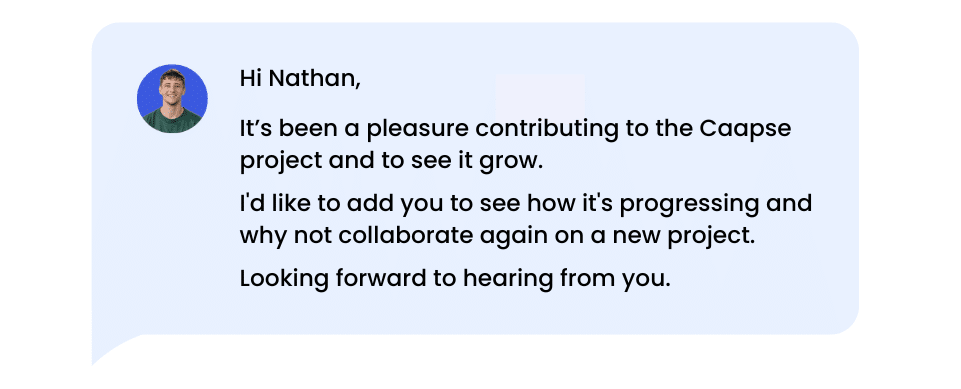
✅ Why does it work? When a relationship has gone well with a qualified customer, it’s a good idea to “add them to my professional network” on LinkedIn. He’s likely to accept your LinkedIn request because:
- You’ve worked together, so he knows you.
- It will be easier for him to get in touch with you through LinkedIn and start a customer collaboration (co-marketing). ⚡️
- He knows he can trust you.
LinkedIn Connection Message Example #8: Meet at an event
You can solidify a relationship by writing an invitation note to someone on LinkedIn you’ve met at a LinkedIn event (or real one outside LinkedIn). 🎉
Hello {{firstname}},
I was delighted to meet you at the climate conference on {{date}}. I particularly liked your speech. Our exchange on human issues really inspired me.
Perhaps we could exchange more on the subject on LinkedIn?
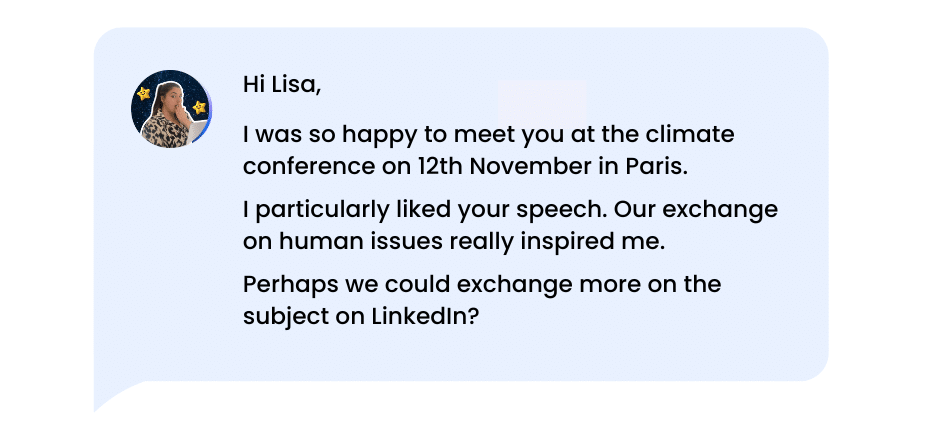
✅ Why does it work? This LinkedIn connection message example will work because:
- It’s a personalized connection and message (even ultra-personalized).
- You’re interested in him and his activities (you have common interests).
- He’s already met you at an event (if he hasn’t, it’ll show that you’re interested in what he’s saying and doing, and that’s flattering). 🤩
- You’ve talked about a date, a subject that animates your interlocutor.
LinkedIn connection message Example #9: Potential partner
A message approaching a potential partner needs to be clear to make them want to collaborate or form a partnership business with you. 🤝
Hello {{firstname}},
I am very impressed by your expertise in {{domain}}. You speak about it with a lot of pedagogy.
I’ve followed some of your tutorials and my growth is really taking off.
I’d like to talk to you about a project that might interest you. Why don’t you join my network?
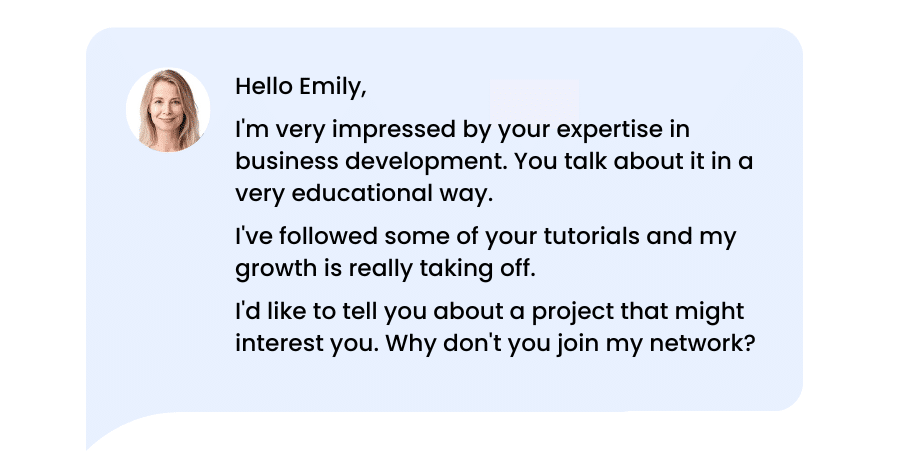
✅ Why does it work? This LinkedIn connection message example works because:
- You’re showing interest in this person and their work.
- By arousing their curiosity through the fact that you’ve tested their advice.
- Even if this person doesn’t want to collaborate with you, they may accept you for feedback on some of their advice 🔥.
LinkedIn Connection Message Example #10: Recruiting on LinkedIn
When you’re a recruiter, you can sometimes forget that the candidate has a choice. If you want to find candidates on LinkedIn, you also need to know how to talk to them. 🗣️
Hello {{firstname}},
I see you’re looking for a job in {{sector sought}}. Our company {{company name}} is looking for {{job title}}. If you’re interested, we could discuss it at a future interview.
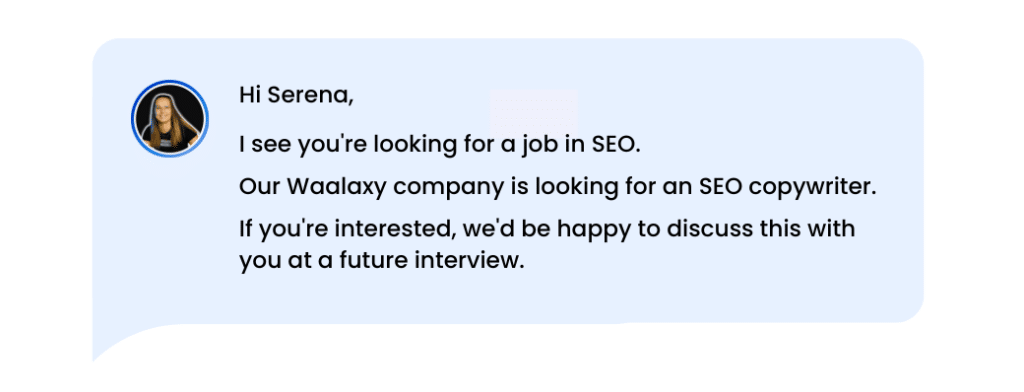
✅ Why does it work? It’s an approach that works because:
- Going directly to a candidate shows that you’re interested in them (yes, you went to see their LinkedIn profile). 👀
- You’ve inquired about his LinkedIn background and LinkedIn skills.
- You make a highly personalized and best LinkedIn connection request message.
LinkedIn connection message Example #11: Apply on LinkedIn
📇 When someone is currently looking for a job.
In some cases, after responding/applying to a job offer found on LinkedIn (LinkedIn saved jobs), you may need to follow up or resend your application by message.
It’s possible, provided you get it right. 🚨
Mr/Ms {{lastname or contact name }},
I have enquired about your {{company name}} and I see that you are looking for a {{job name}}.
Perhaps we could talk about your recruitment?
I would greatly appreciate it if you would join my network. I look forward to hearing from you.
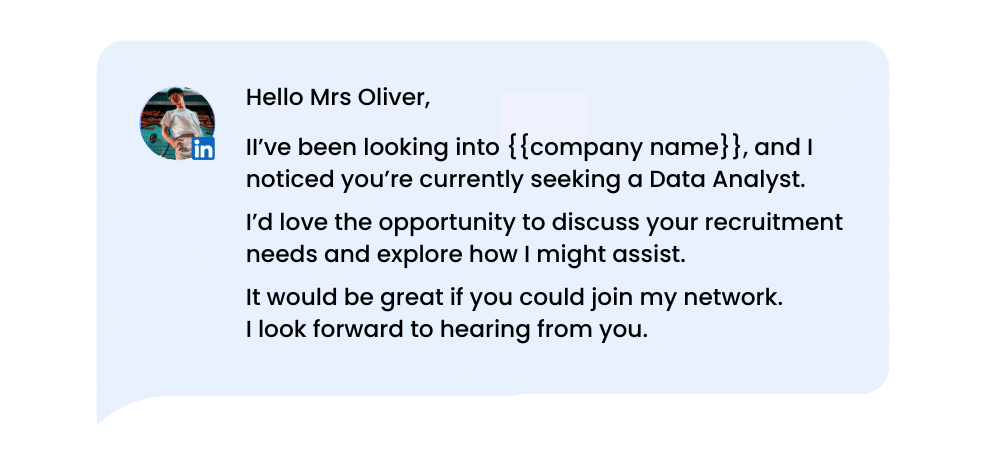
✅ Why does it work? This type of message will work because :
- You’re actually showing interest in the company.
- You know who you’re talking to ✍🏻, so you’ve done your research. You went to the LinkedIn profile of the person in charge of sourcing strategy and recruitment strategy.
- Talking directly to the person concerned allows you to have a more direct approach, which can be appreciated.
When addressing recruiters, avoid being familiar. ❌ You can use your interviewer’s first and last name, but not just one or the other.
LinkedIn connection message Example [BONUS]: Humor
If you’re good at puns or cracking jokes, this LinkedIn connection message example is for you 😉
💡Hi{{firstname}},
I saw you were in retail. I hesitate to make a joke about Carrefour…. Last time, she didn’t supermarket. I’d be delighted if you could join my network to talk about this sector of activity in which I also operate.
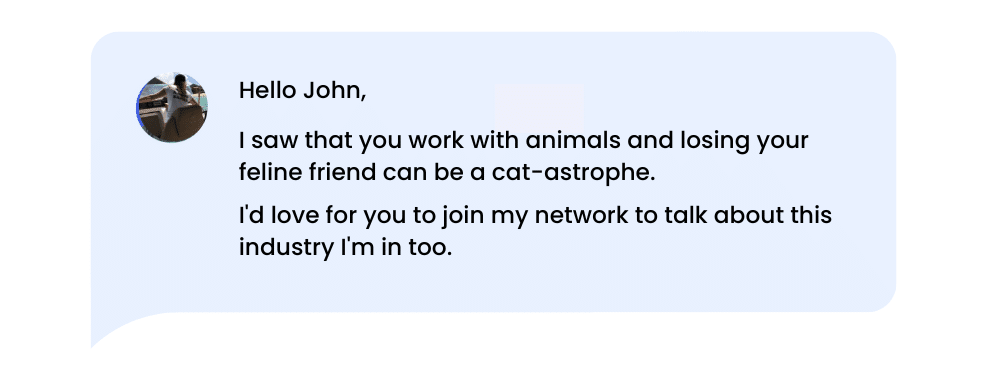
✅ Why does it work? It works because :
- Your approach is unusual.
- Even if your target isn’t receptive to this humor, here’s a LinkedIn connection message that stands out for its originality.
- Because, me, I directly accept the person who sends me a message like this (yes, it’s a real argument 🤭).
🎬 That’s it, we’ve shown you all the connection message templates we have in stock. It’s up to you to adapt them to suit your use cases and your targets!
Conclusion – LinkedIn connection message templates
As a reminder, according to our study, it would be better not to send a note with your connection request to improve your conversion rates. ❌ It’s better to first send an invitation without a note and sending a blank request, then a message to talk about your offer, activity or a topic close to your heart! ✅
Secondly, it’s when you have poor copywriting and don’t know how to talk to your target that you’re most likely to get rejected. ❌ With good copywriting, you can write relevant messages that will engage your targets and launch a good inbound marketing strategy. 🔥
👽 Finally, we’ve shown you different LinkedIn connection message templates to connect with someone on LinkedIn, thanks to an automation software you know well, Waalaxy :
- To develop your network on LinkedIn (LinkedIn networking).
- To contact a member of a LinkedIn Group.
- To contact the author of a LinkedIn article or post.
- To contact someone with whom you have a mutual contact.
- To contact a teacher or former student.
- To contact a prospect interested in your offer.
- To contact loyal customers, active on LinkedIn.
- To contact someone you met at an event.
- For a possible partnership.
- To apply on LinkedIn
- To recruit on LinkedIn.
- To contact someone on LinkedIn while being funny.
To reach your prospects, you can also go multichannel. Think, for example, of emails to reach multiple recipients on different touchpoints.
As a reminder, there’s no such thing as a one-size-fits-all LinkedIn connection message example to keep in touch with your contacts (that would be too easy and, above all, not so personalized 🤷🏻♀️).
In any case, we hope they inspire you and that you’ll get your business off the ground thanks to the new opportunities you’ll create with your own LinkedIn connection message templates. 🚀
Frequently Asked Questions (FAQ)
🏁 To conclude, here are the answers to the most frequently asked questions on the subject. 👇🏼
How do I request a LinkedIn connection?
Before sending LinkedIn connection messages, let’s first look at how to send a LinkedIn connection request (also known as an invitation) to someone? 🤔
We’ll show you the extremely easy tutorial :
- Connect to LinkedIn.
- If you’re looking for a job title or a specific person instead 🔍: Filter by “People” and access the advanced search filters to add a keyword (like the job title, here Fullstack Developer).
This method is far more efficient than a query/keyword search typed directly into the search bar (and even more so if you use Booleans).
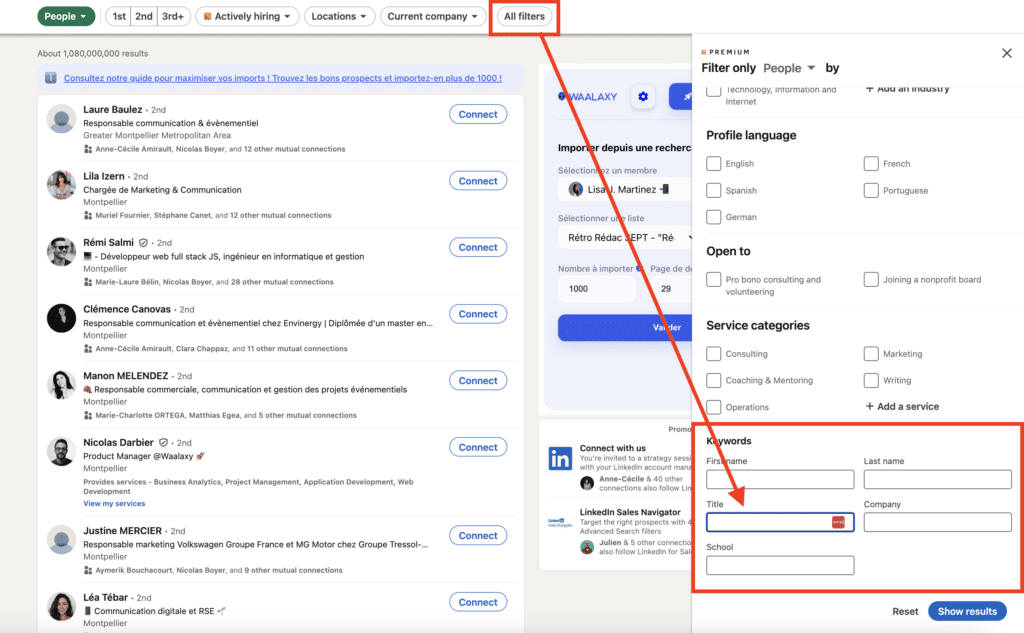
- Click on ” Connect“.
- You’ll have the choice of whether or not to add an invitation note.
- You can also use LinkedIn’s automation tools to make it easier for you to send a large number of connections on LinkedIn.
There are several ways to connect and places on LinkedIn to send a connection request to someone (apart from the one we’ve just shown you above).
How do I remove a LinkedIn connection request?
If you wish to cancel a connection request, it’s easy: just : ⬇️
- Click on the Network icon at the top of your LinkedIn home page,
- In the Invitations section, click on “Show all”,
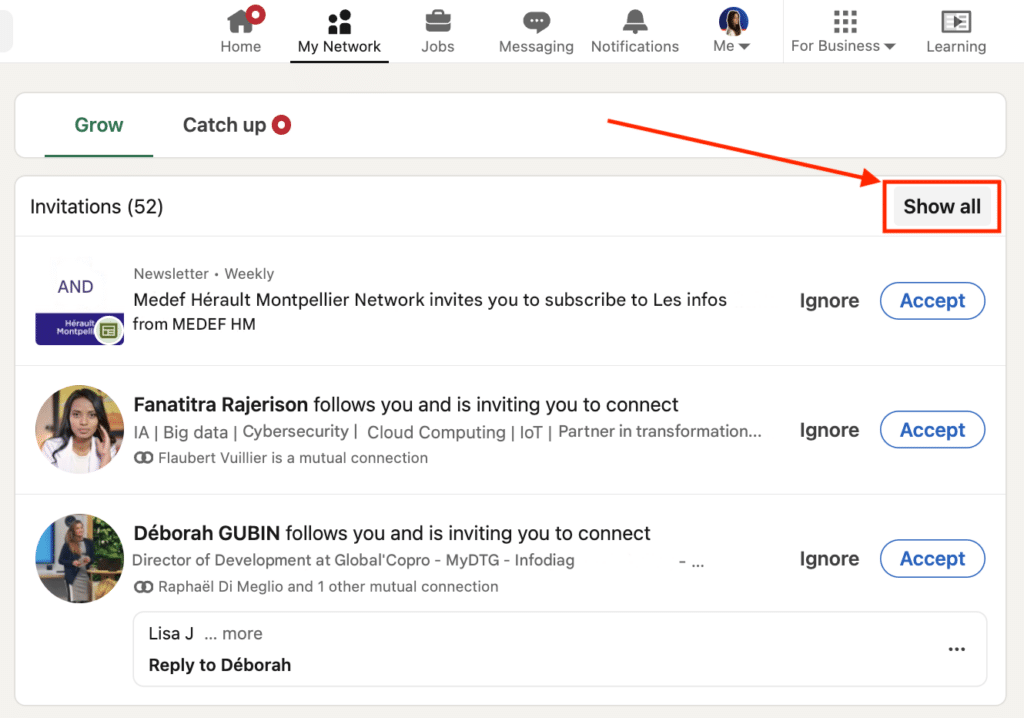
- You’ll automatically be sent to the “Manage invitations” page, with a tab for pending received invitations and another for pending sent invitations.
- So click on the “Sent” tab and remove the request you want! ❌
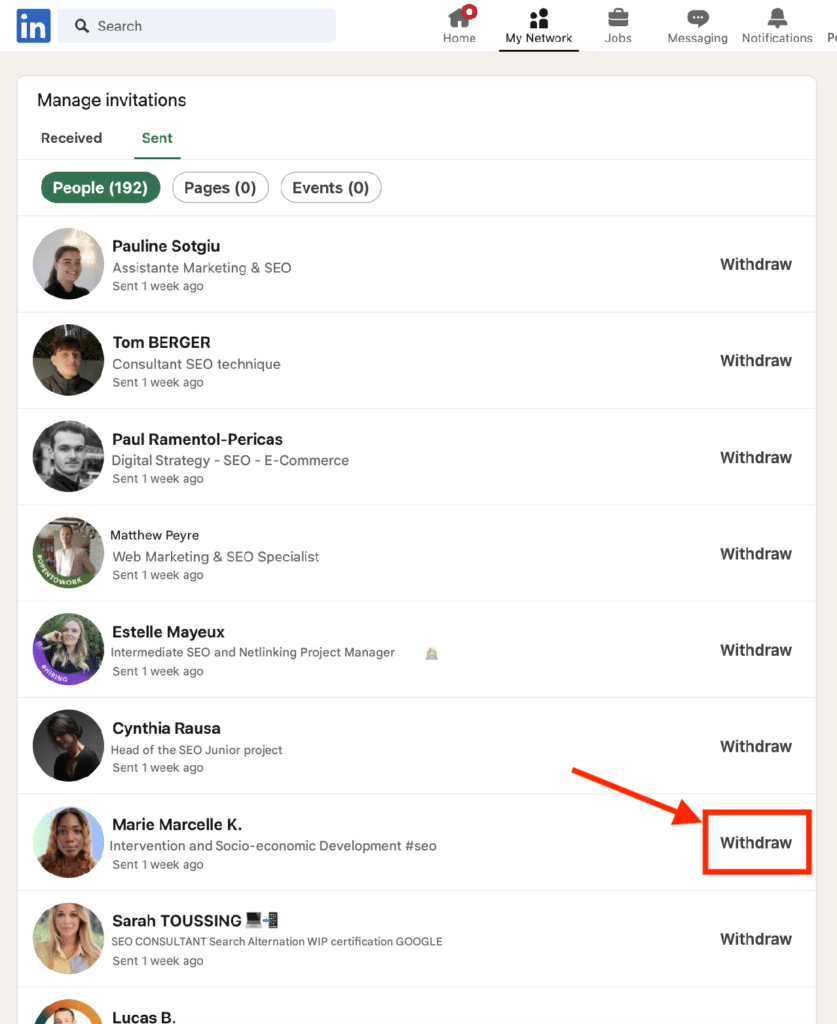
You can also learn how to accept all LinkedIn invitations automatically, thanks to our dedicated article.
This article on LinkedIn connection message templates 🚀 is complete! You know everything and you’re ready to write your own LinkedIn connection messages. See you soon! 👽









