- What is automation?
- What tasks can be automated on LinkedIn?
- Why automate on LinkedIn?
- How to automate a LinkedIn message?
- Automated messaging on LinkedIn
- How to send personalized messages on LinkedIn with Waalaxy?
- How to automate a message on LinkedIn with automated connections?
- How about a recap?
- Frequently asked questions
Are you a fan of the vast professional network and want to learn how to LinkedIn automated messages? That’s just what we’re going to find out today, isn’t it fabulous?
Fasten your seatbelts, the flight is imminent ✈️!
Doing a repetitive task is no fun for anyone, and even less so for large volumes. So if there’s a tool that can help us solve the problems 🚩 we encounter in marketing, prospecting or sales, we go straight for it. Make way for automation.
What is automation?
Before venturing into the details of LinkedIn automation, let’s first try to understand what automation itself is.
In IT (but not only), there are tasks that we have to repeat continuously (and sometimes we have no fun 😔 ). Automation software is created to reduce human intervention with the aim of continually repeating this task according to the notice it has been given.
Automation then comes to optimize ✅ your working environment by lightening your time spent on a task.
This can help you save precious hours, even days if your data volumes are colossal.
With automation, there’s less risk of errors (since once you’ve given the instructions, the software runs and if the instructions given are correct, then you won’t have any errors).
What can be automated?
In absolute terms, you can automate (almost) anything. Where it starts to get tricky 💀 is when you have to decide what can and can’t be automated within your company or for your business.
However, we’re going to give you a list of actions you can automate:
- Sending emails.
- Renewing certain important documents.
- Payments 💸.
- Prospect follow-up.
- Publications on social networks.
- Follow-up with prospects.
- LinkedIn connection requests.
This list is by no means exhaustive, but you can already put some of these elements in place if you want to get started with automation.
By the way, regarding the last point in our list, we’re going to talk a little about automation on LinkedIn message.
What tasks can be automated on LinkedIn?
We’re not going to hide it from you, doing b2b prospecting on LinkedIn takes time ⌛ but thanks to automation, you can perform tasks such as:
- 1️⃣ Target retrieval via free search or with LinkedIn Sales Navigator.
- 2️⃣ Personalizing your messages to potential customers.
- 3️⃣ Request connections.
- 4️⃣ Send messages in your connection requests (always personalizing them).
- 5️⃣ Create sales scenarios with automation software.
Why automate on LinkedIn?
LinkedIn is the biggest btob database on the Internet 😮 and it would be a shame to miss out on it. There’s a target audience out there, and if you can segment them well in your research, you’ll see your sales take off.
As you know, the search for qualified leads is a key challenge for all b2b companies. This often involves a number of time-consuming processes.
You’ll see that when you start prospecting on LinkedIn, the search will already take up a lot of your time.
Now imagine that you had to send a personalized message by hand to one person ✍️, then to the other, then to the other and so on.
On a small volume of prospects, it’s doable 🤗. On the other hand, on a large volume, it’ll be fun at first, but you’ll see that at some point, you’ll want to do something else. That’s why automation on LinkedIn is interesting.
Of course, automation lets you send personalized messages… But that’s not all.
Automation allows you to :
- Retrieve more e-mail addresses.
- Consult more profiles.
- Recover leads you can’t identify in a standard search.
- Expand your professional network faster.
- Build your personal branding.
- Create trust between you and your potential targets.
How to automate a LinkedIn message?
If you didn’t know, LinkedIn is one of the best BtoB acquisition channels. In fact, it’s thanks to this professional network that your lead generation will explode 🤗.
With LinkedIn, you no longer have to go through the “gatekeepers”. You go straight to the next level since you can talk to the decision-makers or directors of a solution or service.
Well, that’s all well and good, but how do you get organized? How do you get in touch with several people and save time?
If you’re going to automate LinkedIn, you need to think about what you’re going to put in your message. The key is copywriting. What’s the point? Because you need to make sure your message speaks to your target audience, so that they think you’re meeting their needs.
You need to be transparent, honest and elicit sympathy from users.
When you’re on LinkedIn, you see prospecting messages from them, you start to recognize them. Above all, make sure this doesn’t show when you send them to your prospects.
How to write a good prospecting message?
With a colossal user volume (over 800 million members), you need to be able to stand out 💡 in your prospecting messages. Here are a few tips to help you reach your audience:
- Find a topic in common with your target (it could be a field, a profession, a group, a specific subject…).
- Show that you’re interested in what your lead 🎯 does, by mentioning something specific about their work, for example.
And above all, don’t use a template. What works for one company or product won’t necessarily work for you. Personalization and interest in your targets will be the keystone of your messages.
Automated messaging on LinkedIn
If you want to succeed with automation on LinkedIn, there’s no secret 🤐 you need to analyze the behavior of the various users on the platform. You’ll need to take several factors into account, such as:
- The posts they’ve commented on.
- Their various interactions with a company.
- The type of content they like to read.
But that’s not all, since once you’ve had initial contact with a potential prospect, you’ll also need to keep in regular contact 😏 with LinkedIn professionals.
Yes, because communicating with your future customers is essential if you want to convert.
Now, you’ve been able to use the great tool that is LinkedIn to develop your network. If you have a finely-tuned strategy, you’ll get noticed.
And when you do, your inbox will start to fill up little by little.
It’s important to know that automated messaging doesn’t exist on LinkedIn. But we have a solution for you.
Use Waalaxy’s intelligent messaging
There’s no need to introduce you to our favorite tool 💖 (in a totally objective way, of course): Waalaxy.
If you didn’t know, Waalaxy is a chrome extension that lets you :
- Generate new qualified leads on LinkedIn.
- Contact your target automatically on LinkedIn and by email.
- Save time.
- Create prospecting campaigns (using scenarios).
- Import your prospects into a CRM database.
- Export your data to a CSV file.
- Track your various KPIs in real time 🔥.
On top of all that, this tool offers a feature that I think you’re going to like: the LinkedIn Inbox, but better.
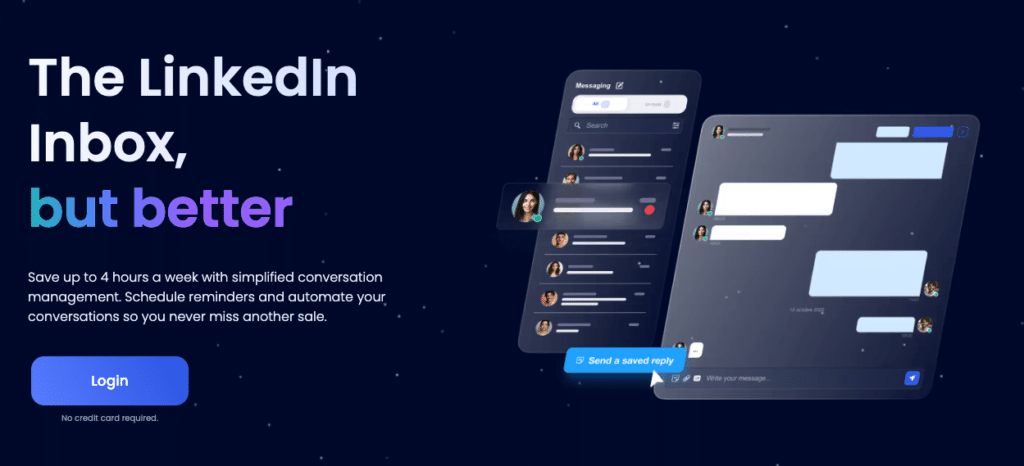
You’ll be able to :
- Respond to your prospects.
- Schedule messages.
- Quickly answer common questions with message templates.
- Use Waalaxy Inbox features directly on LinkedIn.
- Access automatic follow-ups.
- Add reminders for important conversations.
How to send personalized messages on LinkedIn with Waalaxy?
Before you can reply to your prospects via Waalaxy’s Inbox, you first need to contact them!
To do that, we’re going to show you how to send a personalized message on Waalaxy, step by step 🪜.
Please note that to send a message to someone on LinkedIn, you must already be connected to that person, otherwise you won’t be able to send them a message.
However, there is one situation where you don’t have to be connected on LinkedIn, and that’s when you’re in the same group as someone else.
If you’re in the same group as one or more of your prospects, then you can send them messages without being connected 💌 to him or them.
Let’s show you a little example so you can reproduce it at home (without the help of a professional):
- Connect to your LinkedIn account.
- Type in a characteristic of your prospect(CEO, project manager, for example). Personally, I chose the keyword SEO and then selected people from my network.
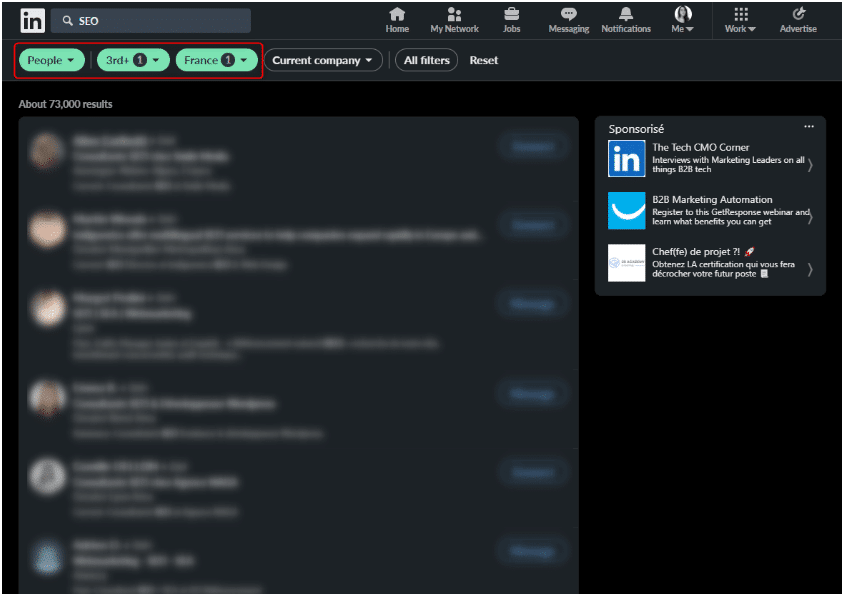
- Import your prospects into Waalaxy (by creating a new list – feel free to take care of the nomenclature elsewhere, so you can find your way around).
- Start a campaign and select “Messages (relations only).
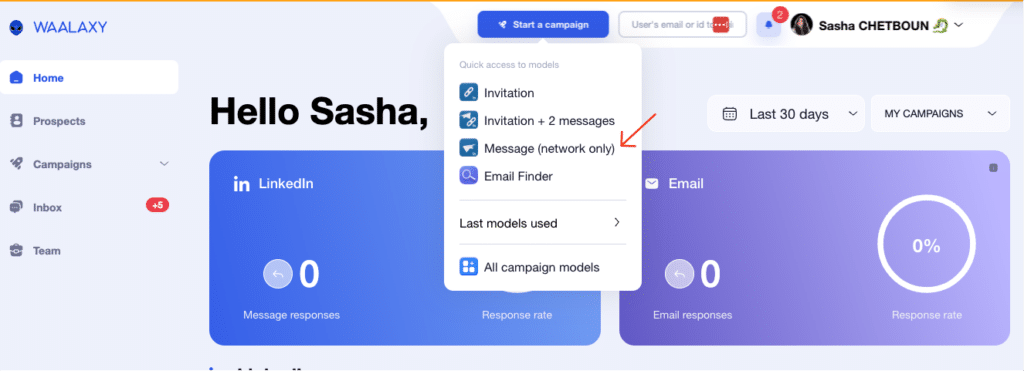
- Rename your campaign.
- Add the prospect list you’ve created.
- Write your message.
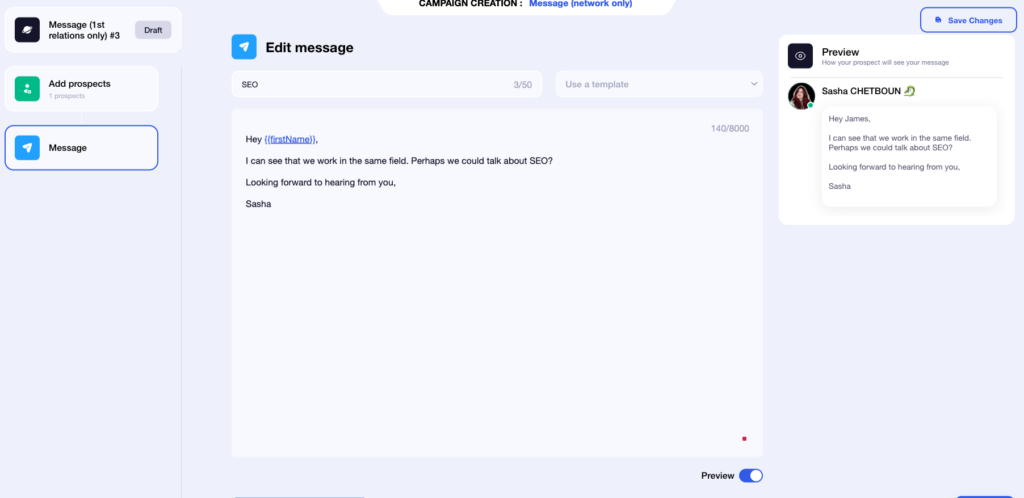
In this screenshot, you can see that the software has inserted a variable name. This will enable you to personalize your messages and send several of them automatically.
What’s more, you have access to a small preview that lets you see what your message is going to look like. 👀
- Once you’re happy with your message, validate it.
- If everything seems perfect, then click on “Launch my campaign” to launch your campaign.
Now you know how to send a personalized message to hundreds of contacts without writing them one by one.
And save time, we at Waalaxy love it ✨.
How to automate a message on LinkedIn with automated connections?
Growing your network is less time-consuming than writing a message by hand ✍️ (although this may depend on whether you decide to connect with someone by leaving them a note), but it still takes a little time.
First, you need to find the people you’re going to add to your network. Are they :
- Prospects?
- Colleagues?
- People who inspire you?
If, you answered“prospects” to this question, then let’s repeat one more thing: pay attention ⚡ to your persona. The more you identify it on particular criteria, the more likely you are to sell.
Once you’ve defined who your ideal customer would be, you’ll need to add them to your network.
What are the steps involved in automating these connections?
The steps are very simple:
- Connect to your favorite professional network 😊.
- As in the previous tutorial, do a search with a keyword that defines your potential lead.
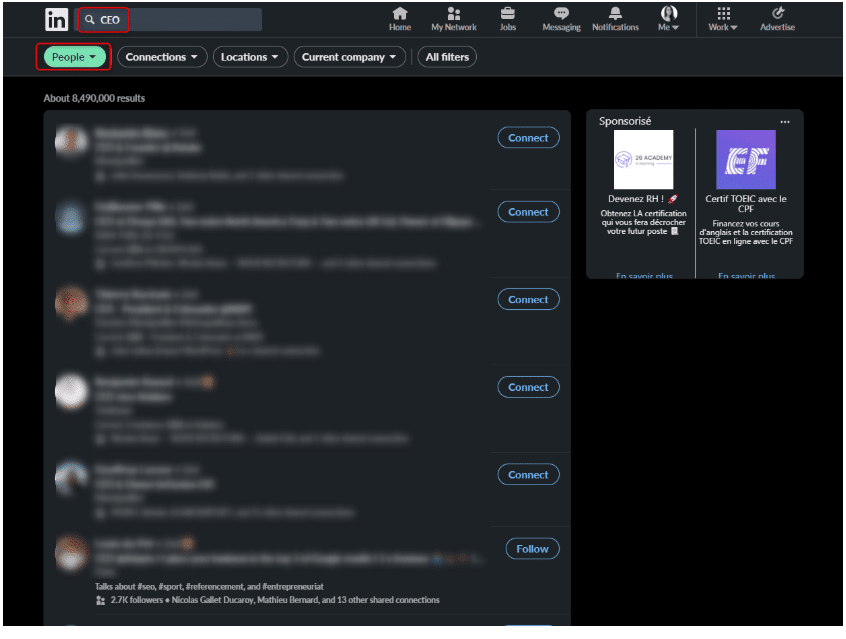
- Open the Waalaxy chrome extension.
- Import your prospects (you can choose the number of people to import) freshly found through ⭐ search.
- When you get to the dashboard, click on “Campaigns” to create a new one.
- To request an invitation on LinkedIn, I choose the “Invitation “sequence thanks to the suggested filter.
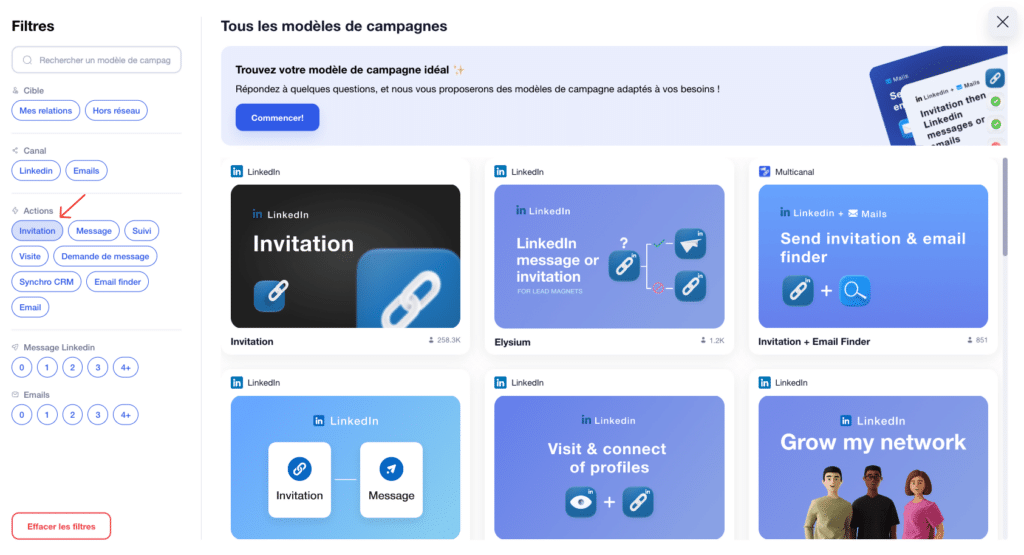
Before going any further, here you have a choice of two solutions: you invite your prospects without any notes, or you write a message that speaks to them.
According to our research, invitations without notes tend to be more accepted. But that’s just theory.
Because if we start digging a little deeper, if you deliver the right message at the right time to the right target 🎯 (implying that your copywriting is amazing).
Then of course, at that point, you’re more likely to have your invitation with note accepted.
⚠️ If you choose the no-note option, you can start your campaign. If not, personalize your message and make your lead want to learn more about you and your services.
Perfect, you’ve done it. Now all you have to do is wait for your responses.
How about a recap?
Well, now you know how to automate your LinkedIn messages. You’ve got the tools, the strategies, and even a few tips to avoid looking like a spammer. 😅
Congratulations, you’re officially two clicks away from becoming an automated prospecting pro. 👏🏼
But be careful, automation is like wasabi: in small doses, it’s effective; too much, it burns.
If you just send copy-and-paste messages to everyone hoping for miracles, you’ll just end up as spam. And I might as well tell you that LinkedIn doesn’t mess around with that. 👀
The goal isn’t just to send more messages, but to send better, smarter messages.
You automate the process, not the human relationship.
If your approach is poorly calibrated, your prospects will ignore you faster than a recruiter faced with a resume full of mistakes.
So be smart. Test, adjust, optimize. Find what works for your audience and, above all, never forget that a good message is one that deserves a response. 😇
Frequently asked questions
Wait, don’t go so fast! We still have some questions to answer. 👀
Does LinkedIn automation work?
Yes, LinkedIn automation works, but only if used properly. 👀
Tools like Waalaxy make it possible to send personalized messages on a large scale, track prospects and optimize B2B prospecting without wasting hours doing everything manually.
However, automation doesn’t mean spamming. LinkedIn is increasingly strict on abuse, and if you send generic messages to hundreds of people without personalization, you risk getting blocked. 🔒
The key to success is a strategic, targeted approach: define your persona well, test your messages and adjust according to the results. 😇
How to automate a LinkedIn publication?
Automating a LinkedIn publication is a great way to save time and ensure a regular presence without having to post manually every day.
To date, LinkedIn does not offer native functionality for scheduling posts (except for company pages). That’s why we recommend using a tool like Kawaak to plan your posts in advance.
With it, you’ll be able to write a month’s worth of content in 30 minutes, thanks to artificial intelligence.
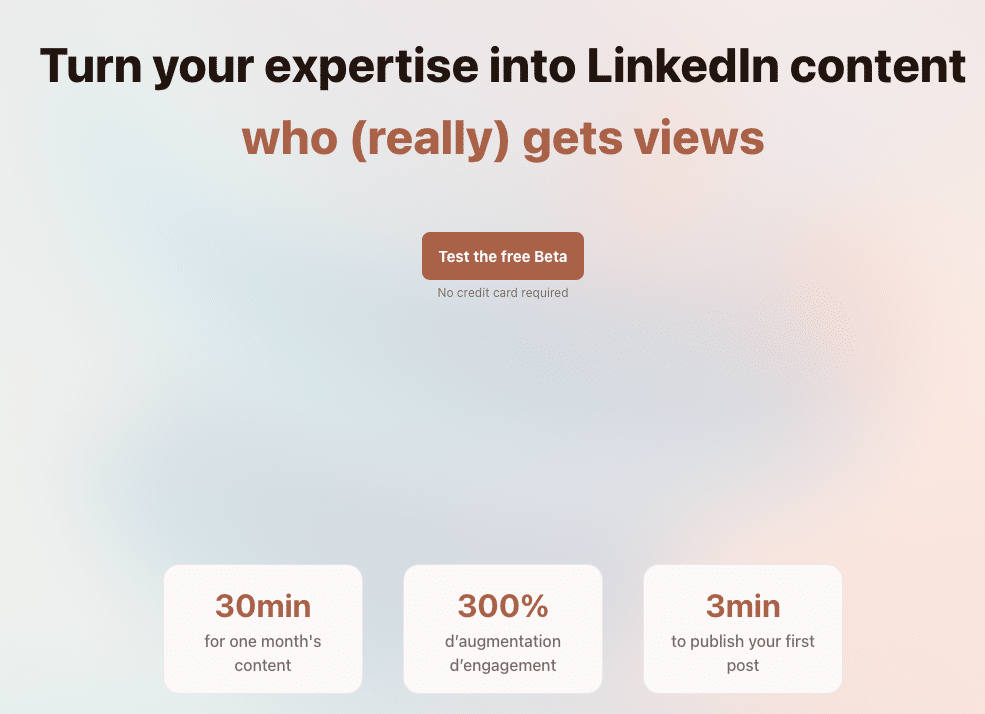
You write your post or let this LinkedIn post generator do it for you, choose the time and date of broadcast, and the tool takes care of sending it automatically. 🚀
Can you schedule comments on LinkedIn?
No, LinkedIn does not allow you to schedule comments directly from its platform, and there is no official solution for doing so.
Unlike posts, which can be scheduled with tools like Hootsuite, Buffer or Swello, comment scheduling is not a native feature. 😅
However, some tips can help you optimize your engagement: ⬇️
- 1️⃣ Prepare your responses in advance: If you know you’re going to interact under a particular post (yours or someone else’s), you can write your comments in advance and copy-paste them at the right time.
- 2️⃣ Use notification tools: Platforms like Shield or Agorapulse allow you to track your interactions and respond more effectively, but not to schedule comments.
- Set up an engagement workflow: To maximize the visibility of your publications, you can coordinate with an engagement team or pod to comment at key times.
And that’s it! You now know how to LinkedIn automated messages. Show us your best use cases 🔥 !













