If you’re wondering how to send a reminder email, know that there are multiple reminder formulas, to be used if you have no answer after an interview or following a professional exchange.
You have 2 options, either to follow up your recipient (even if it means appearing insistent), or to be patient and let time pass… ⌚ However, with the good formula, you can follow up with clients or anyone else (without jeopardizing your negotiation in progress).
So if you’re waiting for a response,⚡discover how to send effective reminder emails with this free template and examples below!
How do I write an Email with a Reminder?
All friendly reminder emails should be clear, friendly, and brief. ✍️ You want to be polite enough to encourage people to take action, but not so passive that they ignore your message.
The best email reminders have these 5 basic elements: 👇
1. Add a Subject Line
A good subject line goes a long way when sending a reminder email. 👉 The recipient should know why you’re sending the reminder and feel compelled to take action.
Salespeople know this better than anyone, the idea is to keep your subject line short and add a call-to-action so the recipient knows it’s urgent. ⏰
2. Prepare the Greeting
The greeting sets the tone for your email content, 🗣️ so don’t ignore it.
There are several types of greetings you can use from informal to formal: 👇
- Casual salutation: Use a more informal greeting like “Hi there, Daniel” or “Hey, John.”
- Formal salutation: If your company uses more formal language, start with “Hello, Katherine.”
- Special exception salutation: Starting with “Dear” is often too formal for a friendly reminder over email, but keep it if that’s your company’s default greeting.
3. Mention the Context
The body of the email is where you explain to the recipient why you’re emailing them. 🤓 This is where you provide context for the project, deadline, payment, meeting, or other situation where support is needed.
Include specific names and dates if it helps clarify your message, and mention recent details about the person or brand name. 👉 Here are some examples of what this might look like:
- “With the end of the month (and quarter) approaches, we want to get all invoices out as quickly as possible.”
- “I’m still working on my LinkedIn post and would love to add your thoughts to it before I publish it”.
- “I kindly remind you that our next Q4 content planning meeting is scheduled for this Tuesday, August 6th at 2pm. I can’t wait to get started on your analytics report.”
- “As you prepare for your presentation, be sure to submit the slides you want to include by the end of the day on Monday, July 29th. Is this still okay for you?”
4. Ask your Request clearly
Once you have set the tone by providing context, it is time to insert your reminder or request. 🛎️ Don’t be too wordy here, or you risk losing the recipient’s attention.
If you want an immediate response, finish your request with an assertive question to encourage people to take action right away: ⏬
- “Please send your invoices to email@email.com and copy it to me in order to get a refund. Once it’s done, you can please contact me at (+00) 0000-0000 to confirm the amount with you?”
- “If you would like to change the quote before sending it to the customer, can you please share your edits and explain your reasoning behind it?”
5. Sign-off your reminder email
Now that you have stated your main point and request, so it is time to end your email on a friendly note: 🤗
- “Thank you for taking the time to work on this topic.”
- “Thank you for prioritizing this project.”
- “I appreciate your efforts as we finalize this proposal.”
- “I look forward to hearing back from you.”
Don’t forget to include a closing signature that matches the tone of the rest of the email: 🪶
- “All the best,”
- “Sincerely,”
- “Thanks again,”
- “Best regards,”
- “Thanks a lot.”
End the email with your first name for a friendly tone or your full name for a more formal tone. 😎 If you need to provide more context, include your job title (like the one on LinkedIn), company name, or contact information after your name.
You can automatically save and attach these details to your email signature generator, so you don’t have to keep rewriting them. 💡
Free Friendly Reminder Email Template
Writing your first reminder email can be a daunting task. 🙈 Luckily, this reminder email template makes it easy to fill in the blanks and send a well-written message.
You can easily customize this template to your needs. 💖 If for some reason it doesn’t meet your needs, feel free to explore our extensive sales email templates for new inspiration!
To use this template, simply copy and paste the text, then fill in the blanks with your own copywriting. 👀 Please be sure to proofread the final copy before sending to ensure proper grammar and tone.
Hi [Recipient Name],
Thank you for [Refer to specific event].
The [Relevant Team] is preparing for a [Meeting Name] that will take place on [Date] at [Time]. We look forward to hearing from you regarding [Recipient Relation to Meeting]. To ensure everything runs smoothly, I am asking everyone to [Your Request] by [Date] at [Time].
I appreciate [Related Action].
Sincerely,
[Your Name].
If you want to boost your emailing process even more, check out Waalaxy’s cold email feature to automatically send friendly reminder emails to the recipients you need, when you need them. 🚀
Kind Reminder Examples
Example 1: Reminder Email Meeting for Job
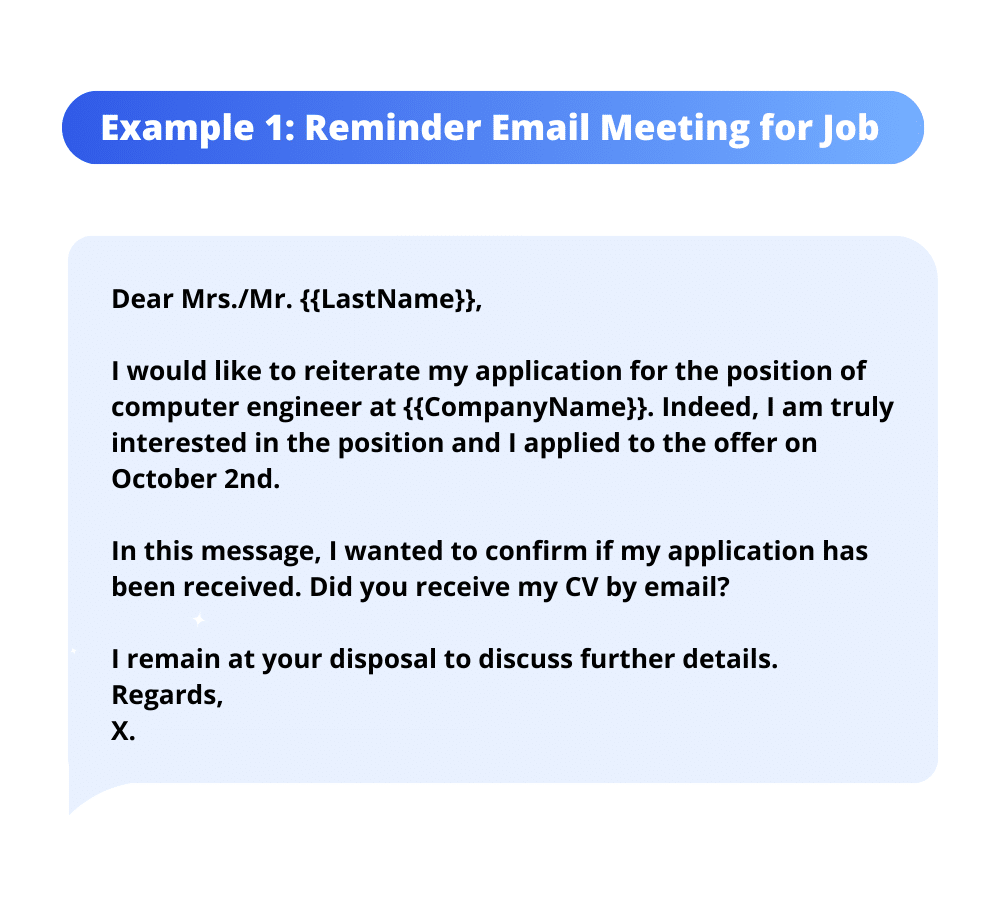
👉 This follow-up message is a discreet way to show interest, by asking a simple informational question.
Here’s the transcript of this reminder email to copy-paste:
Dear Mrs./Mr. {{LastName}},
I would like to reiterate my application for the position of computer engineer at {{CompanyName}}. Indeed, I am truly interested in the position and I applied to the offer on October 2nd.
In this message, I wanted to confirm if my application has been received. Did you receive my CV by email?
I remain at your disposal to discuss further details.
Regards,
X.
Example 2: Reminder Email Follow-up
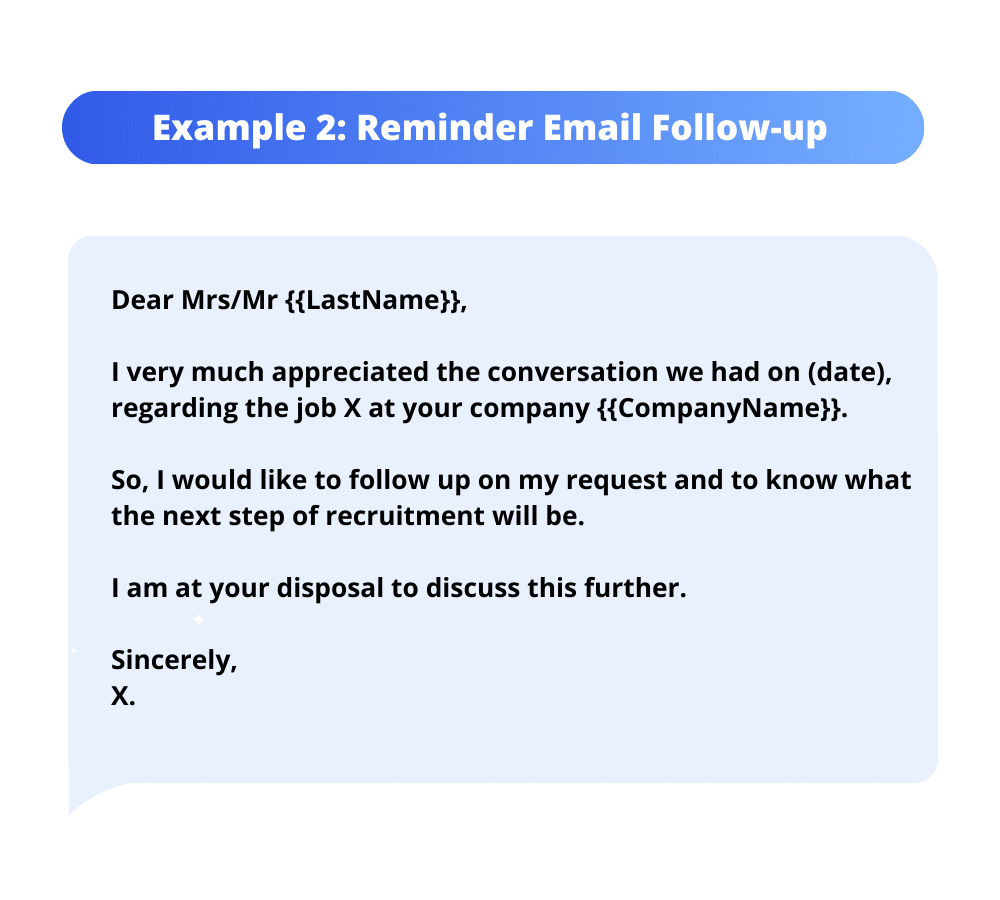
👉 This type of recruitment follow up email effectively accelerates the hiring process, whether the response is positive or negative!
Here’s the transcript of this reminder email to copy-paste:
Dear Mrs/Mr {{LastName}},
I very much appreciated the conversation we had on (date), regarding the job X at your company {{CompanyName}}.
So, I would like to follow up on my request and to know what the next step of recruitment will be.
I am at your disposal to discuss this further.
Sincerely,
X.
Example 3: Reminder Email Event
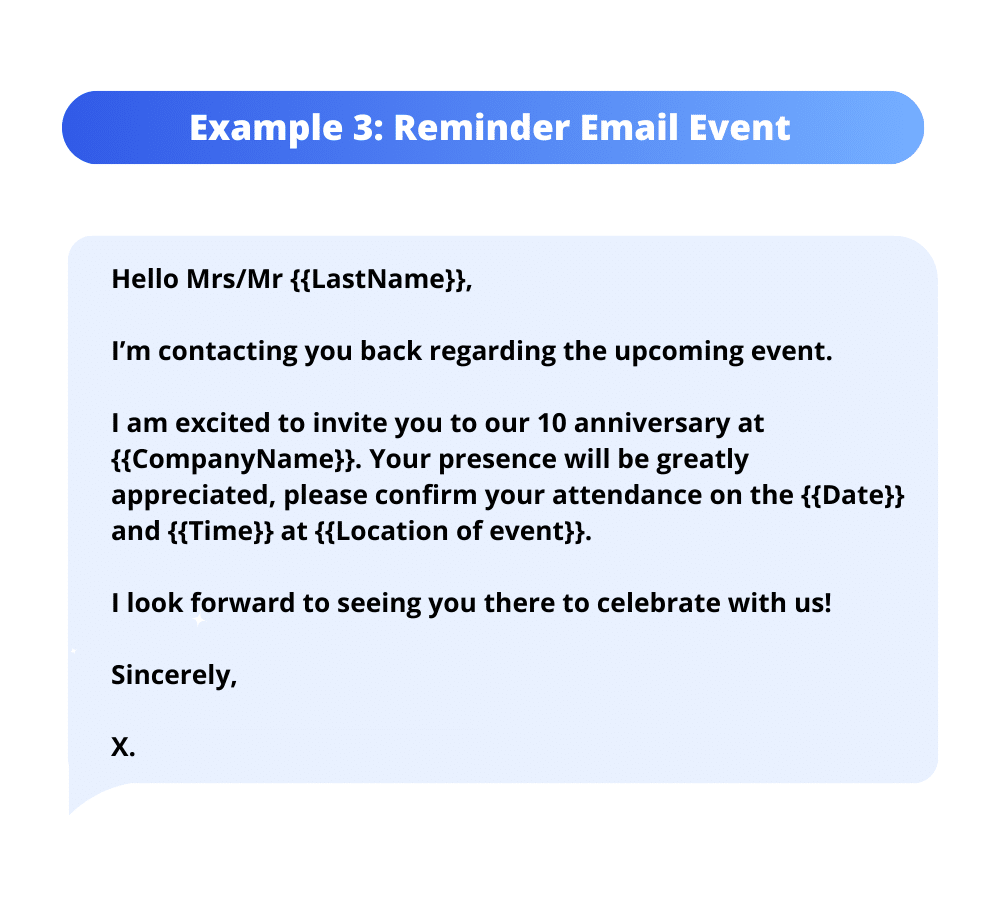
👉 In this reminder email sample, you show that you’re excited for the upcoming event and that you want to confirm the attendance of the people invited by given all the main information.
Here’s the transcript of this reminder email to copy-paste:
Hello Mrs/Mr {{LastName}},
I’m contacting you back regarding the upcoming event.
I am excited to invite you to our 10 anniversary at {{CompanyName}}. Your presence will be greatly appreciated, please confirm your attendance on the {{Date}} and {{Time}} at {{Location of event}}.
I look forward to seeing you there to celebrate with us!
Sincerely,
X.
Example 4: Reminder Email Payment of Quote
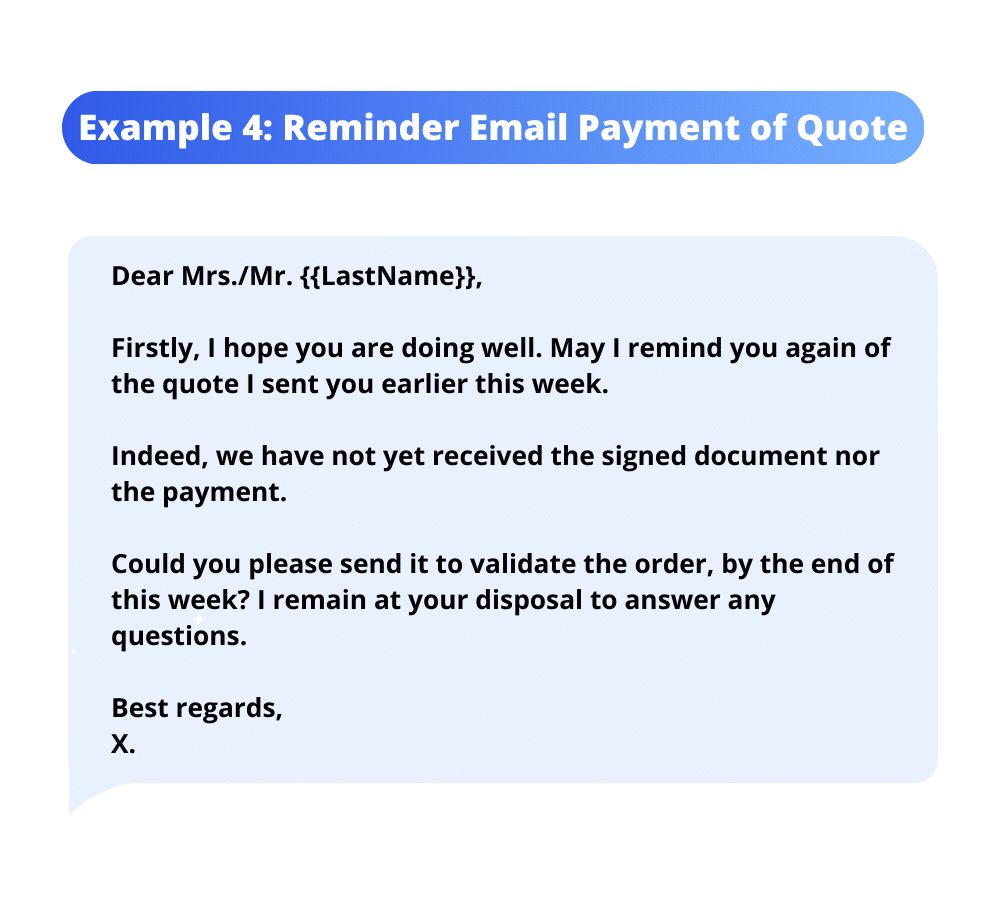
👉 In this example of a customer reminder, we see how to ask for a response in a cordial manner and by setting a deadline to conclude the exchange. This way, both parties know what to expect for the rest of the negotiation.
Here’s the transcript of this reminder email to copy-paste:
Dear Mrs./Mr. {{LastName}},
Firstly, I hope you are doing well. May I remind you again of the quote I sent you earlier this week.
Indeed, we have not yet received the signed document nor the payment.
Could you please send it to validate the order, by the end of this week? I remain at your disposal to answer any questions.
Best regards,
X.
Example 5: Reminder Email Survey
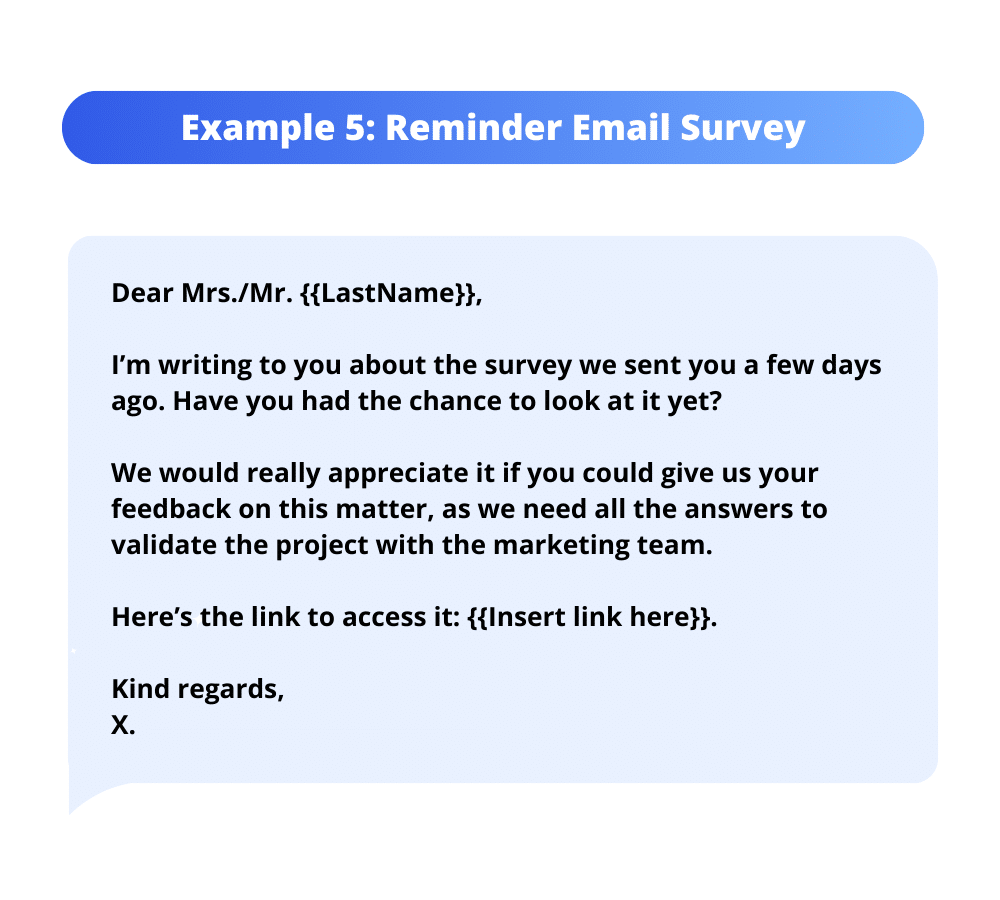
👉 This follow-up email emphasizes that you need an answer quickly by explaining the next steps, and you send them the link to answer the survey.
Here’s the transcript of this reminder email to copy-paste:
Dear Mrs./Mr. {{LastName}},
I’m writing to you about the survey we sent you a few days ago. Have you had the chance to look at it yet?
We would really appreciate it if you could give us your feedback on this matter, as we need all the answers to validate the project with the marketing team.
Here’s the link to access it: {{Insert link here}}.
Kind regards,
X.
Tips to Write Friendly Reminders
Furthermore, here are a few tips to write friendly reminder so you know exactly what to do and what not to do: 👇
1. Propose several solutions
To create an effective friendly reminder, make sure your message gently prompts the recipient to take action in a polite way. Here are some phrases to use:
- “I just came to see how you’re doing with [task/project] and if you need any help moving forward.”
- “I hope you’re well! When you have a moment, could you please [desired action]? Thanks!”
- “Reminder to submit [item] by [deadline]. Please contact me if you need any help!”
- “Could you please update us on your progress on [task] as soon as you have a chance? Thank you”.
These phrases maintain a polite tone while clearly indicating the action required. 👌
2. Encourage a response timeline
To ensure your message is received, include a simple confirmation request in your friendly reminder. 👋 Here are some phrases to use:
- “Could you confirm receipt of this message when you get a chance? Thank you!”
- “I wanted to make sure my previous post didn’t get lost. Can you let me know if you received it?
- “When you have time, can you confirm that this email arrived? I would appreciate it! »
- “If you saw my previous note, a quick thank you would be appreciated, just so I know you didn’t miss it.”
These prompts encourage a response without being too demanding. 🙏
3. Go straight to the point
When writing informative email reminders, clarity and brevity are essential. 🌬️ Here are some sentences that get straight to the point:
- “Just a quick reminder about our meeting tomorrow at 10am.”
- “Remember to submit the report by the end of the day on Thursday.”
- “Here is a quick reminder to approve the documents in your queue.”
- “Reminder: Your registration must be renewed by September 5th.”
- “Don’t forget to register for the next webinar by Friday.”
These direct phrases clearly state your intent without unnecessary detail, ensuring that the recipient quickly understands the action required.
4. Do not apologize for contacting them
When sending reminders, it’s important to maintain a positive and helpful tone without sounding apologetic. 🤟 Here are some phrases that do this effectively:
- “Just checking your inbox to remind you of the Monday deadline! »
- “A little friendly reminder to complete your survey if you haven’t had a chance. »
- “I’ll get back to you to make sure our project is on track for review on Friday.” »
- “I’d like to help you keep track of [event/task]. I look forward to your contribution!”
- “I’m reaching out to remind you about the upcoming registration deadline.”
These phrases are both polite and assertive, helping the recipient prioritize tasks without making the sender feel guilty.
How to Send a Reminder Email?
To send reminder emails via Waalaxy, you must first set up an emailing campaign. 👽
Waalaxy offers a simplified approach to automating email reminders for various needs such as events, surveys, follow-ups or meetings. Here’s how it works: 👇
- Create Campaign: Start by creating a new campaign and selecting the target audience from your contact list.
- Design Your Email: Use the template editor to create your reminder email. You can personalize the email with the recipient’s name, event details, or the specific action they need to take.
- Schedule it: Decide when you want to send your reminder emails. You can configure them to send at specific intervals (e.g. a week before, a day before, and on the day of the event).
- Use Automation: Waalaxy allows you to perform conditional follow-ups based on recipient actions, such as sending a second reminder if the first reminder hasn’t been opened.
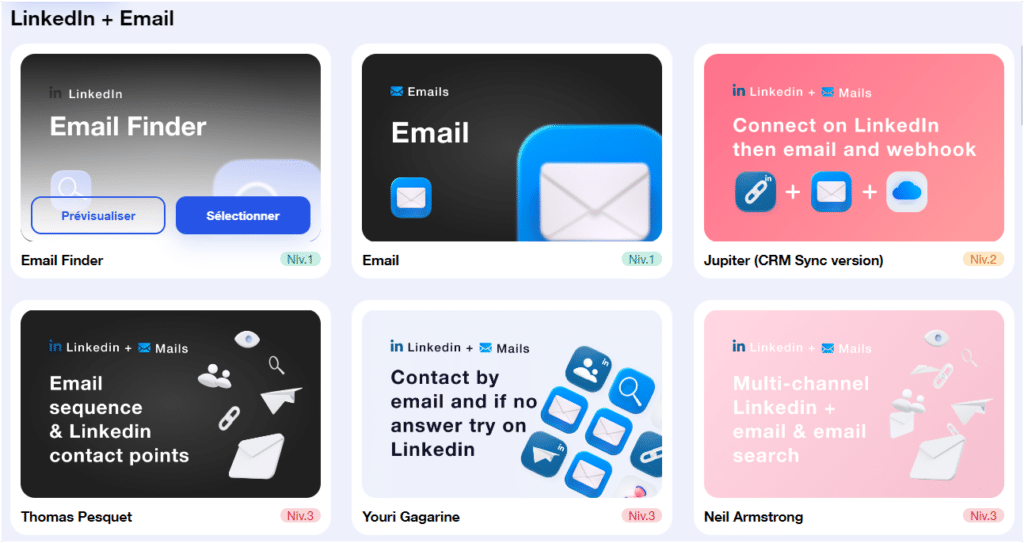
If you want to know more about our Waalaxy multi-channel tool, click here: 👇
For payment reminder, tools like Stripe can integrate with your email or system via an API connection. 🌐
You can automatically send payment reminder emails before an invoice is due, using data from Stripe to personalize the reminder with amount, due date, and payment instructions. 🌟 This ensures timely payments and reduces manual follow-up work.
Conclusion: How do I Politely Send a Reminder Email?
We’ve all been there… it’s hard to know exactly when or how to send a reminder email. 🙈 When you have no response from a customer even after several days of waiting, and you hesitate to send a revival message via LinkedIn or email.
The first thing to know is that chasing leads is completely normal. 🤫 It’s even a part of the business growth process.
So be patient and most importantly, don’t be afraid to follow up with a polite email reminder like the ones presented in this article! 💪
Kind Reminder Email Samples: How do you say “just a reminder” in email professionally?
Here are a few samples to use when you want to send a reminder in a professional email. 📩
Alternatively, you can vary these reminder formulas a bit, by using synonyms like these: 👇
- “I’m taking the liberty of sending you a reminder”,
- “I’m taking the liberty of asking you…”,
- “I would like to contact you again regarding”,
- “I would like to send you my application again, in case you didn’t receive it”,
- “I’m writing to you again to tell you…”
- “I’m writing to inquire about the status of my application…”
- “I’m contacting you to inquire about…”
- “I’m writing to follow up on… I’m looking forward to hearing from you“.
- “I was wondering whether you’d gotten a chance to think over the proposal I sent you last week.”
- “I’m contacting you back in order to…”
- “I’m contacting you again since I haven’t heard back from you…”
- “I would appreciate it if you could respond to my email regarding my application.”
- “I would like to know when will you get back to me?”.
- Among others. 💯
There you go, now you know some of the most common of the reminder phrases that you could use! 🪶
FAQ: How to Send a Friendly Reminder Email?
How do I send a Gentle Reminder Email for no response?
Emails are one of the best tools for contacting prospects. If you send 2 or 3 gentle reminder email, you should be fine. Get to the point with short texts and clear goals. 🎯
However, if your customer still doesn’t respond, you can also contact them through automated campaigns on LinkedIn. 👽
Which Subject Line to write in a Reminder Note?
The email subject line is just as important as the content of follow-up emails. 👀 For example, you can ask open-ended questions to grab your prospect’s attention, like “Want to know what my secret is to prospecting 10x faster?”. With this kind of hook/subject line, you’ll entice prospects to open your message.
On the other hand, a subject line like “Check the progress of X project coming up” is a more traditional subject line, but quite effective if you’ve already conducted your first meeting with the prospects. 🤩 This way, your future clients won’t waste perfect time figuring out what this email/message is about.
How do you Follow up with a Client after an Interview/Meeting?
🔔 Don’t confuse thank you emails with follow-up emails!
You can send a thank you email to the client, the day after a meeting, for example. This will remind them of the terms discussed and it will show off your sales skills by proving that you want to work with them. 👌
Therefore, the follow-up email is sent when you should have received a response, and you haven’t received anything from the client yet.
There are 2 options to do this follow-up: via email or by phone call. 📞 If you just emailed your quote, you can simply follow up with another email. This is the most polite way to do it, since you already had a face-to-face conversation with the client. 🤲
On the other hand, if you already know their phone number, then don’t hesitate to call them back directly by phone. It will go much faster if you have an upcoming meeting with them! 😌
To Sum Up:
In summary, follow-up mails are often appreciated by prospects and may result in a positive response. However, one reminder is enough! Beyond this limit, anybody can feel harassed… And that’s the last thing we want. 😨
As a final tip, don’t forget to attach your resume since the first email exchange, so it’s easier to evaluate your profile. ✅
Great! Now you know how to send a reminder email, and how to start an email with the famous phrase: “I’m taking the liberty of reminding you of” (without sounding rude). 😉







