You don’t just want to know how to find prospects on social networks, but rather… How to generate B2B sales on LinkedIn? 🤔 Now that’s a good question!
👤 There are several techniques, but there’s one that’s automatable and has been judged for several years to be the most effective for finding BtoB prospects: LinkedIn prospecting!
The other particularly effective technique for finding BtoB prospects today, which can also be automated, is emailing, but requires the purchase of large and expensive databases.💰
🏆 Why does LinkedIn prospecting trump emailing?
Because LinkedIn is actually a huge free database, which allows you to find prospects for free, on LinkedIn of course, but also by Email. 📩
In short, knowing how to find prospects on LinkedIn is a must!
So, together, we’re going to take a look at what you need to know to get there, and automate the process step by step. 🔥
How do I find customers on LinkedIn?
1) Know your target
It may seem trivial, but it’s vital to define your targets and objectives. To do this, ask yourself the following questions:
- What is their age range?
- What’s their gender?
- What is her budget?
- What business sector does she work in?
- What are her motivations and obstacles?
Next, you can create personas, which will be your « typical potential customers ». On LinkedIn, you’ll be looking for your target audience, similar to the one you’ve just defined.
Don’t hesitate to carry out competitive audits or monitoring, which will enable you to understand your future prospects better. ✨
Once you’ve defined your targets, it’s vital to find them on Linkedin. To do this, you’re going to use segmentation.
2) Visit and follow profiles
Once you know who your ideal customer is, you need to visit profiles and, above all, follow them. 😇
When you visit profiles on LinkedIn or use the « Follow » function, a significant proportion of users are notified. This digital prospecting function gives a higher notification rate than the visit function, but the recommended maximum volumes are slightly lower.
When prospects are notified that they have been visited or followed, their curiosity may be aroused. So they’ll visit your profile. If your profile is well optimized, you have a unique opportunity to convert them or get them to add you on their own.
Obviously, you can do this manually (very time-consuming) or define your prospect lists via LinkedIn searches and use a tool to automate this process. 🤫
3) Use an automation tool to help you
As previously stated, automation and sales prospecting take time, and I think you’d rather save that precious time for finding potential future customers, so how do you go about it? Well, it’s time to introduce you to our little gem: Waalaxy. 👽
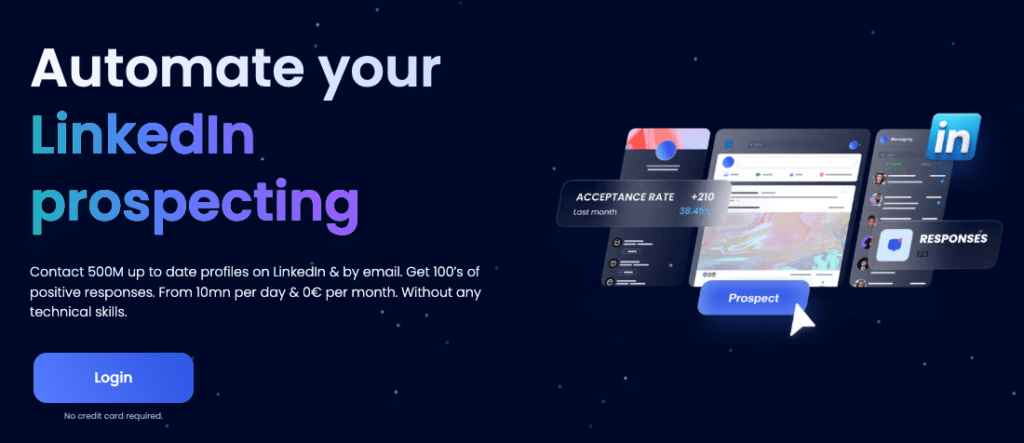
Thanks to our tool, you can :
- 🔵 Find your customers without special technical skills,
- 🟣 Recover e-mail addresses,
- 🔵 Send personalized messages with the option of a reminder,
- 🟣 Launch and track campaigns in real time.
- 🔵 Choose from over 99 scenario templates with fully customizable content.
- 🟣 Import your prospects and categorize them into segments you’ve defined in advance.
- 🔵 Send personalized messages to your segmented prospects.
- 🟣 Reply to your prospects’ messages using LinkedIn messaging, but better.
Pshiit, we explain below how to use it, so stay tuned. 👀
4) Write on LinkedIn
Publishing on LinkedIn is the royal road as a means of prospecting and making yourself known to a targeted audience, on a large scale 🪜.
The algorithm is lenient (yes, like the first name), so the potential to reach large audience volumes (we’re talking tens of thousands of views for free) is very high. 📈
You can share your b2b news (don’t overdo it), but above all content on your areas of expertise, the problems your service/product deals with, market trends, big industry news and so on.
In short, anything related to your area of expertise and more. 😇
If you ever post on LinkedIn but don’t get the results you’re looking for, don’t panic, we invite you to read our latest article on how to make 75k views a week in 30mn a day.
5) Comment on posts
During your btob prospection, if your first customers communicate regularly on LinkedIn, interact with these potential new customers via relevant comments on their LinkedIn publications.
This is a unique opportunity to arouse their interest and subsequently acquire new customers. 💟
Be careful, however, to avoid comments « Super post » that don’t really put you forward.
However, you can use LinkedIn emojis to react to certain publications, which will help you find the right approach and increase your active prospecting.
💡Tip: you can identify the person whose comment you’ve just replied to with « @prenomduprospect », to notify them that you’ve replied to one of their posts.
6) Maintain your network
We tend to forget it, but networking is one of the most important things if you want to find new customers on social networks, especially LinkedIn. 👀
First of all, there’s prospecting, such as :
- The search for new emails,
- Telephone prospecting,
- Contact via keywords,
- Word-of-mouth,
- Using a CRM for emailing,
- Using an e-commerce site.
To maintain your network, don’t hesitate to check who’s in your network (former colleagues, fellow students, family, etc.). Don’t neglect them, because you already know them, and they’ll be easier to get in touch with. 🫱🏼🫲🏽
However, don’t talk to them straight away, selling your product or service, as this could backfire and have the opposite effect.
Then, don’t hesitate to check in with your contacts in a friendly way, exchange ideas on certain subjects you may have in common, and why not, suggest a possible meeting or appointment, depending on what you’re selling. 😇
🎁 Bonus: don’t hesitate to join LinkedIn groups related to your business and, above all, and be active! Exchange, comment, interact. In short, you’ll have understood, the idea is to be present in order to arouse curiosity about your profile! 😇
How to find leads on LinkedIn, thanks to automation?
👽 Waalaxy is the extension you need to find leads on LinkedIn, and make it your #1 acquisition channel:
- Generate dozens of leads a week for free,
- And, in just 10 min a day thanks to LinkedIn automation. 🤑
Step 0: Creating a Waalaxy account
Before generating B2B sales on LinkedIn, and showing you how to prospect new customers automatically, you need to create an account on Waalaxy (if you haven’t already). 🤖
As a reminder, this is the simplest tool on the market and the only one also to offer LinkedIn automation, free of charge and with no time limit.
What’s more, creating an account takes just 30 seconds. ⏰ All you need to do is :
- Be connected to LinkedIn on Google Chrome.
- Download the Waalaxy Chrome extension from the Chrome Web store.
- Access the Waalaxy interface by clicking on “Open Waalaxy” :
- Either from a LinkedIn search (you’ll be able to launch the lead export directly),
- Or by clicking on the Waalaxy extension icon in your browser to discover the interface.
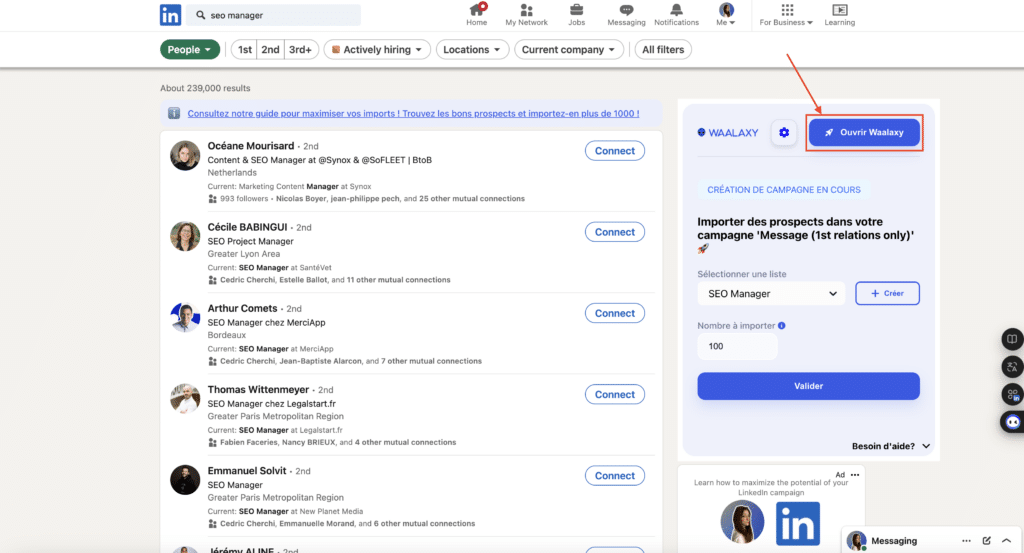
Step 1: Importing leads
To generate B2B sales on LinkedIn and launch a campaign with our B2B prospecting solution, the first step is to import prospects from a LinkedIn search page. 👤
All you need to do is👇🏼 :
- Enter your keywords in the LinkedIn search bar, and select the “Person” category.
- If necessary, activate other filters (different from LinkedIn standard to LinkedIn Sales Navigator).
- Click on the extension icon (top right of your screen), so that the Waalaxy window appears in your LinkedIn search page.
- Create a list into which to import your prospects, or select an existing one.
- Select the number of leads you wish to export.
- Then click on “Validate”. ✅
Step 2: Segmenting and sorting your lists
So, you’ve just found some B2B sales on LinkedIn and imported them into Waalaxy. But this list isn’t qualified. 😱
And, how can you launch a prospecting campaign without generating qualified prospects? Impossible, or in any case, it will be an assured failure. ❌
🏆 So, Waalaxy offers various options for :
- To generate leads for free from LinkedIn, as we’ll see throughout this article,
- But also to clean up, sort and qualify your leads lists and files, imported from a LinkedIn lead search or LinkedIn Sales Navigator. 💎
👉🏼 Even though Sales Navigator offers much better search results, we still found that there were segmentation/selection errors and that some lists contained a high par of “false positives”.
👉🏼 The purpose of re-segmenting and sorting leads is to ensure that all imported contacts match your target audience, and thus increase your chances of generating B2B sales on LinkedIn (with genuinely interested leads).
- Check that your contacts have been imported into Waalaxy by clicking on “Prospects” and selecting the list you’ve created.
- Clean up your list on Waalaxy: sort and exclude prospects we identify as not matching our marketing targeting. 🎯
- Either by blacklisting them in a specific list so they can’t be used again.
- Or by using tags to classify them, locate and sort your prospect lists easily.
- Or simply by deleting the contact(s).
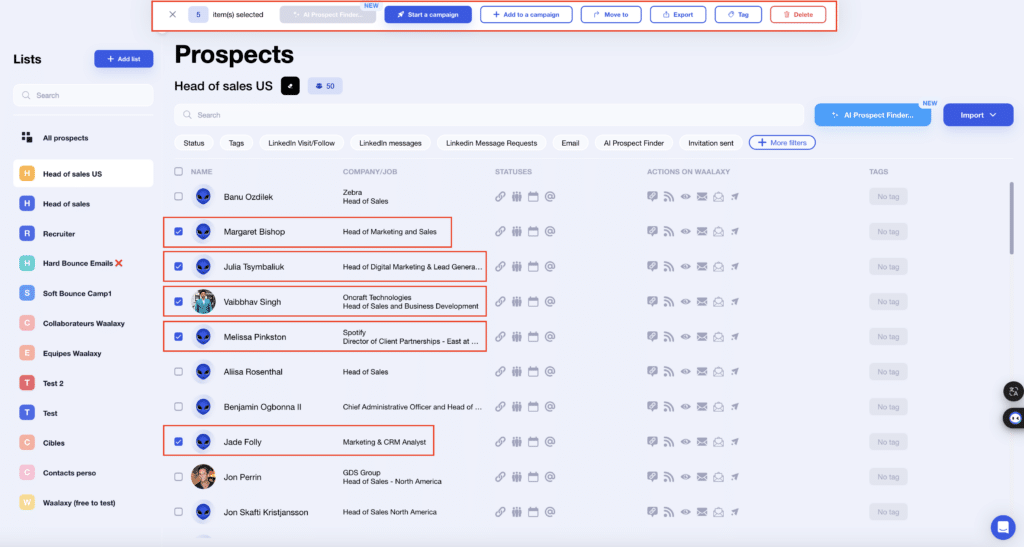
We’ll then see that there are other options for generating B2B sales on LinkedIn ad infinitum just with Waalaxy, and without using LinkedIn. 🚨
Step 3: Launch the campaign
Once your leads have been exported to Waalaxy and qualified, you can launch your campaign.
Start the campaign and choose a sequence
🎞️ First, you’ll need to choose the prospecting scenario you want to implement to generate B2B sales on LinkedIn.
Don’t panic, dozens of templates are available in our template library. 📚
- At the top of the home page, click on “Start a campaign” (LinkedIn, Email, or multichannel) and name it.
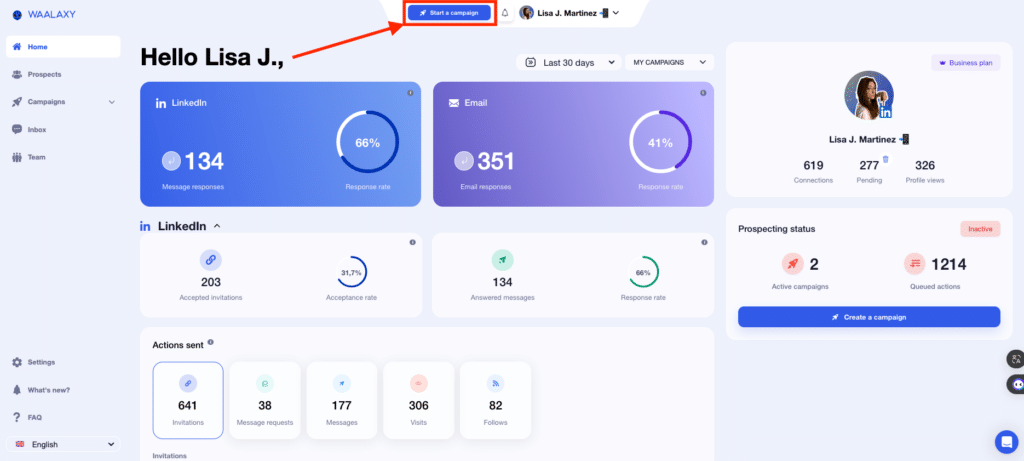
- 🤖 Then click on “Browse sequences” and choose the one that suits you best from the templates available in the library, to communicate to your targets.
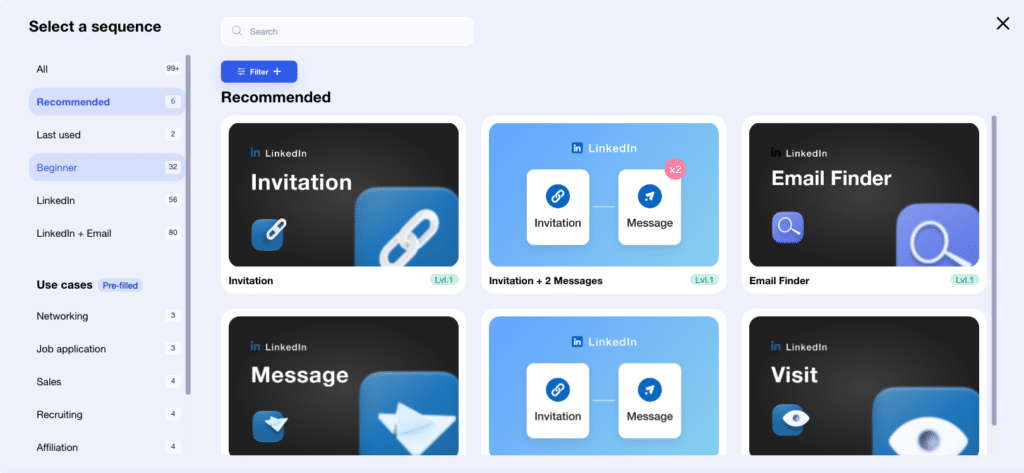
💡
If you’re new to B2B prospecting and a little lost among all the automation sequences available, select the “Invitation + 2 messages” sequence, which is very effective and simple to set up.
👉🏼 This is the one we’ll use for our example.
- Next, select “From my lists” and the prospect list you’ve created containing the desired contacts. 👤
Write your messages and launch
⏰ It’s time to prospect for customers! To do this, you need to write and personalize your interactions for conversion, thanks to the information you’ve gathered about your prospects. 😈
But above all thanks to Waalaxy’s features, which help you generate B2B sales on LinkedIn, but also convert them, with the writing and optimization of your message(s)/email(s) :
- ️⃣ Personalization variables and tagging UTM.
- 🕹️ Call-to-Action (CTA)
- 📸 Visual(s).
- 🔗 Attachment.
- ➡️ Others: GIFs, emojis, voice notes, links to external resources…
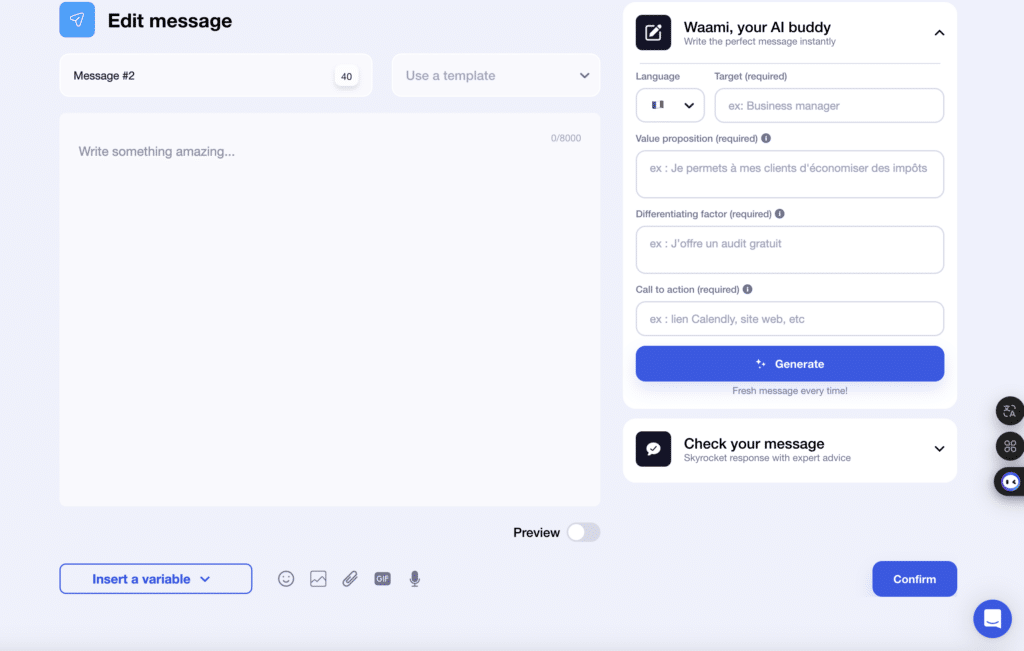
💡
As a reminder, messages like “Hello, I’m X, and I’m selling X, please contact me, thank you” don’t work for generating B2B sales on LinkedIn. 🦾
We all have a prospecting message detector that activates quite easily. 🚨 If this one activates in your prospect’s head, there’s a 90% chance they won’t respond. In order to convert, you need to be genuinely interested in him.
🛟 To help you generate B2B sales on LinkedIn through your interactions:
- Checklist with writing tips.
- Pre-visualization to perform various checks.
- Add a template you can reuse to generate your B2B sales on LinkedIn.
- AI assistant for writing Waami messages.
Personalizing interactions is essential, as it increases the chances of generating B2B sales on LinkedIn as well as converting them by boosting the level of engagement, loyalty as well as customer relations. 🍀
👉🏼 If you need some inspiration, feel free to check out our 13 LinkedIn prospecting templates.
- Next, you’ll need to indicate the waiting time between your mailings (from 0 to 28 days) if there’s more than one. 📆
- Finally, you can validate, to access the summary of the prospecting campaign. Now all you have to do is launch it!
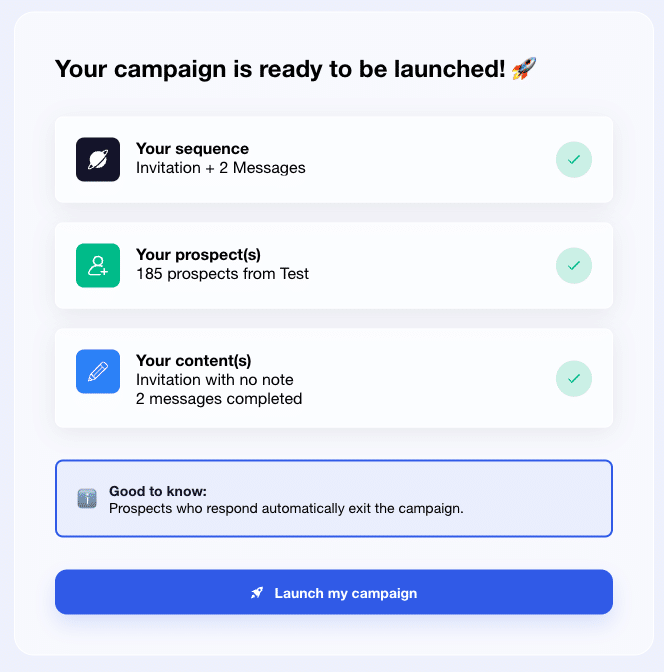
🎉 Congratulations, you’ve just launched your first campaign to find leads on LinkedIn automatically! Now all you have to do is wait for the leads to start pouring in. ☔️
Step 4: Monitoring results
🏠 From the home page, you’ll find a dashboard, displaying performance statistics, according to the channels used to prospect customers (via LinkedIn and Email).
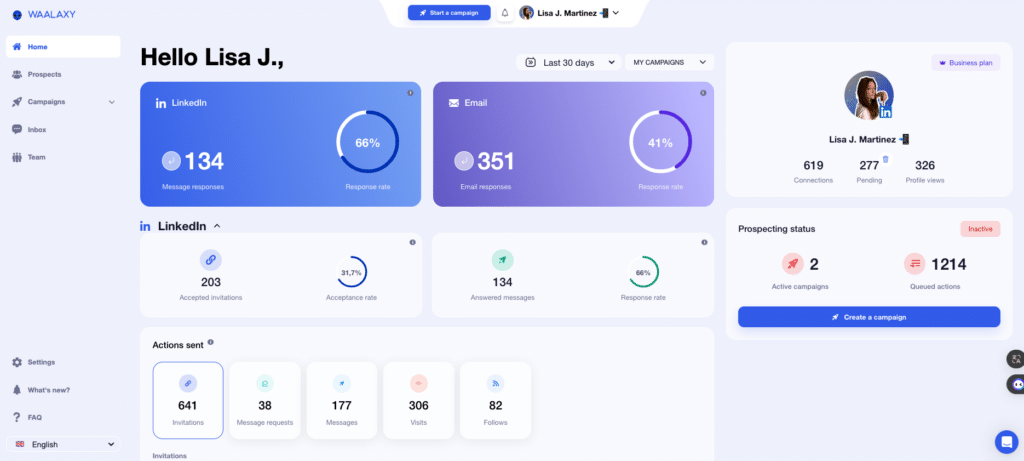
📊 You can find various LinkedIn KPIs & results to know if you have succeeded in generating B2B sales on LinkedIn, or even in finding new customers:
- Number of active and pending LinkedIn lead connections,
- Number of profile visits,
- Reach of last publication,
- Number of invitations accepted and acceptance rate,
- Number and response rate to messages,
- Detail in the form of graphs (downloadable via CSV file). 📑
💡
You can also add two filters to refine the analysis: launch periods and choice of campaign to display (top right).
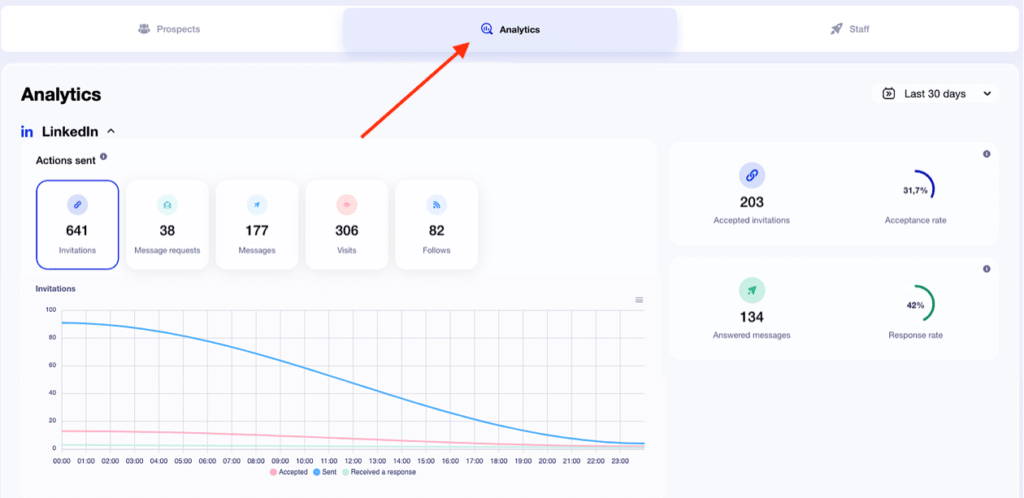
That’s it, analyzing results with Waalaxy no longer holds any secrets for you! Now you have all the keys 🔑 to make the most of them!
Step 5: Managing your conversations
Have you succeeded in generating B2B sales on LinkedIn? Great, but now you need to manage all the responses to messages sent during your campaign. 💬
Unfortunately, it’s a fact, as soon as it has volume, LinkedIn messaging sucks. And, until now, there hasn’t been much we can do to improve that.
We couldn’t let that go, so we decided to create a LinkedIn messenger, only better: the Inbox Waalaxy. 🔥
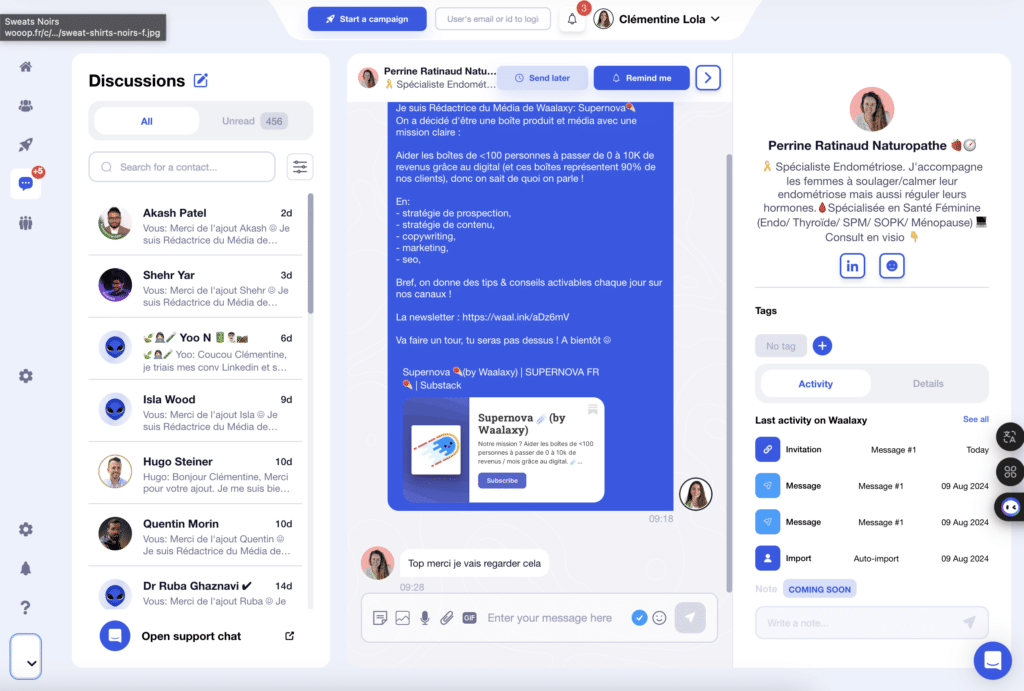
In concrete terms, its hyper-intuitive interface allows you to pursue your prospecting plan 👇🏼 :
- Create pre-recorded responses.
- Relaunch and schedule messages.
- Add tags to your prospects.
- Send reminders conversations.
- Export to your CRM.
So, if you’re tired of wasting time managing your LinkedIn messaging conversations, you can change everything by choosing Waalaxy Inbox. 🌟
Conclusion: Why use Waalaxy to find prospects on LinkedIn?
If you want to find leads on LinkedIn, there’s no need to reinvent the wheel. It’s all here:
- Know your target and segment it intelligently.
- Use Waalaxy to save time.
- Publish, comment, interact: to be visible is to exist.
- Maintain your network and stay active for long-term conversion.
LinkedIn is a goldmine, but it’s up to you to dig deep. And if you want to speed up the process, Waalaxy can help you automate your prospecting and optimize your results.
Now that you’ve got all the keys, all that’s left is to take action. 🚀
Frequently Asked Questions (FAQ)
How do I target prospects on LinkedIn?
We’ve already offered you a few pointers in this article, but here’s a summary. 🤗
🎯 To find prospects on LinkedIn, you first need to target them effectively:
- Start by defining your ideal customer in terms of sector, company size, function and location.
- Use LinkedIn Sales Navigator and/or Waalaxy to refine your search.
- Personalize each interaction by analyzing the prospect’s profile and activity with Waalaxy/.
- Send personalized messages highlighting how you can meet their specific needs, again and again possible with Waalaxy.
- Participate actively in relevant LinkedIn groups and share valuable content to naturally attract prospects’ attention.
- Engage regularly with your prospects’ publications to establish a relationship before starting a direct conversation.
- Finally, track and analyze your results to continuously adjust your sales strategy with Waalaxy.
How to automate prospecting on LinkedIn?
🤖 To automate your B2B prospecting and find leads on LinkedIn, start by using LinkedIn Sales Navigator to target precisely with advanced filters.
Then integrate automation and/or a CRM (like Waalaxy, which brings the two together) ⚙️ :
- Mass connection requests and personalized messages.
- Data extraction for in-depth analysis.
- Synchronize your interactions with your LinkedIn prospects.
- Personalize each interaction, adjusting according to the prospect’s profile.
- Lead follow-up.
👉🏼 You can also go even further:
- By integrating third-party tools with Waalaxy to take your sales prospecting to the next level.
- With the adoption of content publishing and management software, such as Buffer or Hootsuite, to maintain a regular and engaging presence on LinkedIn.
This method guarantees effective prospecting that respects LinkedIn best practices.
What are the 4 types of customer?
Depending on the situation, you may come across several different types of customer. But do you know what the difference is? 🤔
Onwards to explanations:
- Potential customers ➡️ one of the best-known, this is a prospect, i.e. a person who is potentially interested in your service or product but hasn’t yet taken the step🐾 of buying.
- Current customers ➡️cette this is someone who has already made a purchase and is using your product or service.
- Loyal customers ➡️ as the name suggests, this is a user who has made several purchases, and who continues to consume your product or service.
- Former customers ➡️petit moment of nostalgia 🥲, this is someone who once ordered from you but hasn’t bought for a long time. Maybe he’ll come back one day, perhaps thanks to a good sales strategy!
Now you know how to do B2B leads generation! 👽













