You’re used to sending invitations and messages on LinkedIn, but you have never used the LinkedIn feature “visit” or “follow”? Here is all you need to know about them on the professional social media!
Basic LinkedIn feature
These Btob functionalities are integrated into LinkedIn. The LinkedIn profile visit consists, as the name suggests, in visiting a profile.
The follow feature on networking site LinkedIn is the equivalent of “subscribing” on other social platforms. Without contacting your prospect, you will be able to follow his publications and his activity. He cannot refuse it. But that is not really what interests us here.
Spark your prospect’s curiosity to build your network
What is the point then, of using these LinkedIn features? Obviously, there is an interest: to spark the curiosity of your prospect and if possible, bring him on your LinkedIn account.
Indeed, when you visit a profile, the user may be alerted by a notification (even if it is not systematic). With a “standard” account, a user can see the last 3 to 4 people that have visited his profile. With a Premium account, he can see all of them.
This functionality is thus mainly used to visit Premium accounts, although it can remain useful on “standard” accounts and simulate human behavior more closely (See my last visitors).
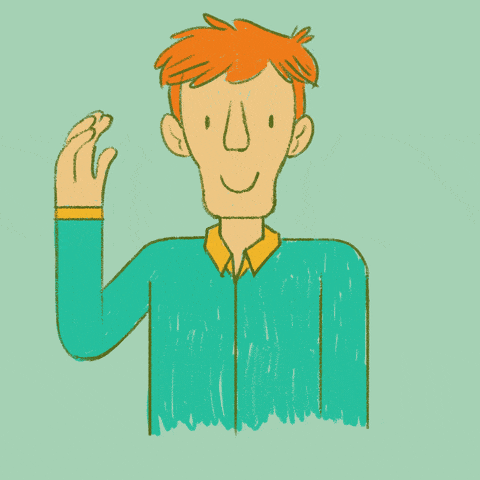
My personal preference goes to follow. The following notifies the prospects that you follow unless they have explicitly disabled this notification, which is quite rare. In the notification, the prospect can “Follow you back” with a single click. It’s interesting if you publish content because you can appear in its news feed and thus increase your visibility and reputation.
Since LinkedIn doesn’t like to see you send hundreds of invitations per day (and at Waalaxy we limit the number of invitation requests to 100 per day), following is a great alternative to attract qualified traffic to your profile, give visibility to your account and get new connection requests.
My hack to create engagement on the LinkedIn professional network
Personally, I create a separate campaign with “second-order” prospects, ie prospects who may be interested in our product and our content but who are not necessarily my main target audience, on which I only send follow actions.
I usually choose to target relevant profiles who are active on social media and have published in the last 30 days (thanks to the Sales Navigator filter which allows this). So “monthly active users“.
I get between 5 and 10% of connection requests in return, which is not negligible at all. Especially on a professional social media platform.
I can then send a personalized message to these prospects to discuss with them.
There you go, you know all about the LinkedIn feature “visit” and “follow”! 😁













