You don’t just want to find prospects on social media; you want to know How to generate b2b leads on LinkedIn, right? 🤔 Great question.
There are several techniques out there, but one clearly stands above the rest, and yes, you can automate it: LinkedIn prospecting. It’s been the most effective way to find B2B prospects for years.
Another strong option is email marketing. It can also be automated, but it usually requires buying large, expensive databases. 💰 And that adds up fast.
🏆 So why does LinkedIn beat email marketing?
Because LinkedIn is basically a massive free database. It lets you generate leads directly on the platform and even use it to power your email outreach. 📩
Bottom line: knowing how to generate B2B leads on LinkedIn isn’t optional anymore, it’s essential.
How to generate B2B leads on LinkedIn?
1) Know your target audience
It may sound obvious, but if you want to master how to generate B2B leads on LinkedIn, you need crystal clarity on who you’re targeting.
Start by asking yourself:
- How old are they?
- Who are they and does gender matter for your offer?
- What budget range are they working with?
- What industry are they in?
- What motivates them? What’s stopping them?
Once you answer these questions, build clear personas, your ideal potential customers. On LinkedIn, your mission is simple: find profiles that match the audience you just defined. No guessing. No random outreach.
Take the time to review your competitors and analyze who engages with them. It’s one of the fastest ways to understand your future prospects. ✨
Once you have defined your targets, it is essential to find them on LinkedIn. To do this, you will use segmentation.
2) Visit and follow profiles
Once you’ve clearly defined your ideal prospect, it’s time to take action. Start visiting profiles and, more importantly, follow them. 😇
When you visit profiles on LinkedIn or use the feature, many users receive a notification. Following tends to generate more visibility than simple profile visits, but you should use it in slightly lower volumes to stay under the radar.
When prospects see that you’ve visited or followed them, curiosity kicks in. Most of them will check out your profile.
And that’s your moment.
If your profile is optimized, this is a golden opportunity. They might engage with your content, send you a connection request, or move one step closer to becoming a lead, which is exactly how you start building momentum for B2B sales on LinkedIn.
You can do all this manually (and spend hours every week on it), or you can build targeted prospect lists using LinkedIn search and automate the process with the right tool. 🤫
Turn on LinkedIn’s private mode and explore the “People Also Viewed” section to instantly find profiles similar to your ideal customer. It’s one of the simplest growth hacks on the platform. 🧚🏻♀️
3) Use an automation tool to help you
As mentioned earlier, prospecting takes time… time you could be spending closing deals.
That’s exactly why Waalaxy was created. 👽
It’s an automation tool built to simplify your outreach on LinkedIn and email. No technical skills. No existing database. No headaches.
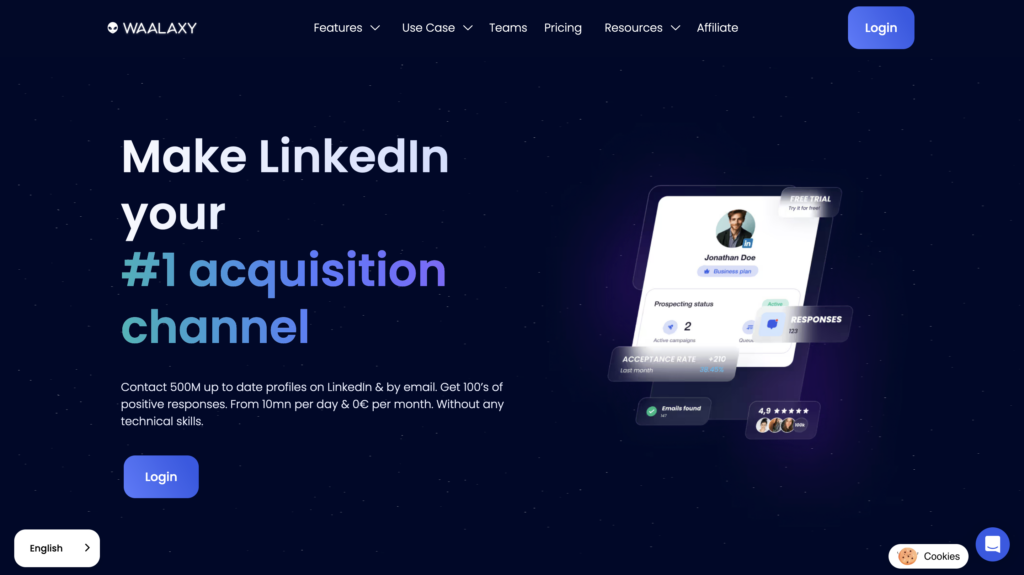
If your goal is mastering how to generate B2B leads on LinkedIn and accelerating your B2B sales on LinkedIn, automation isn’t optional, it’s leverage. With Waalaxy, you can:
- 🔵 Find qualified prospects without any technical setup.
- 🟣 Find verified professional emails with the built-in Email Finder.
- 🔵 Launch multi-channel sequences (LinkedIn + Email) using 99 ready-to-use templates.
- 🟣 Send personalized messages and automatic follow-ups with Waami.
- 🔵 Import, segment, and score your prospects using AI.
- 🟣 Monitor your campaigns in real time.
- 🔵 Manage every conversation from one centralized inbox.
- 🟣 Connect your favorite tools (Salesforce, noCRM, Zapier, and more).
Freelancers, sales teams, and agencies can collaborate, share templates, and manage multiple accounts, all from one platform. 🤓
We’ll walk you through exactly how to use it below. 👀
4) Write on LinkedIn
Posting on LinkedIn is one of the most powerful ways to attract clients, without doing direct outreach. 😏
And if you’re serious about how to generate B2B leads on LinkedIn, content is not optional. It’s leverage.
Even today, organic reach on LinkedIn is still strong. Publish useful, engaging content, and you can reach thousands of people without spending a dime. 📈
The good news? The LinkedIn algorithm favors:
- ✅ Authentic posts.
- ✅ Concrete feedback.
- ✅ Content that generates comments.
- ✅ Consistency (Two solid posts per week beat five rushed ones).
What should you post on LinkedIn to find clients?
Avoid talking only about your solution. Instead, share :👇🏻
- 🧐 The real problems your prospects face.
- 🤓 Your expertise and proven methods.
- 📚 Case studies and concrete results.
- 💞 Marketing trends shaping your industry.
- 🏆 What you’ve learned, including your wins and even your mistakes 👀
Here’s the rule: you need to add value before you can sell. That’s how you build trust. And trust is what drives B2B sales on LinkedIn. 😎
5) Comment on posts
During your B2B campaign, don’t rely only on private messages. Go where the attention already is… in the comments under your prospects’ posts. 👀
If you’re serious about how to generate B2B leads on LinkedIn, visibility matters. And comments are one of the fastest ways to get it. Thoughtful comments on your prospects’ posts are a powerful way to boost visibility, demonstrate your expertise, and create a natural first touchpoint. 😌
Here’s the difference between wasting your time and standing out:
| ❌ To avoid | ✅ What really works |
|---|---|
| “Great post 👏” | Add a complementary point of view |
| Generic copy-and-paste comments | Ask a relevant question |
| Off-topic posts/replies | Share a short insight or mini analysis |
| Commenting just to show off | Add a useful resource or concrete example |
Use emojis to make your interactions more human 🙂, just keep it balanced.
Mention the person using “@FirstName” when replying directly. They’ll receive a notification, which increases your chances of starting a real conversation. Done right, strategic commenting can quietly fuel your B2B sales on LinkedIn, without sending a single cold message. 📨
6) Maintain your network
Growing and maintaining your network is one of the smartest moves you can make if you want to find new clients on LinkedIn.
If you’re serious about how to generate B2B leads on LinkedIn, relationships are your real leverage. 🤓
Before you even think about closing deals, there are multiple ways to start conversations :👇🏻
- Finding new email addresses.
- Telemarketing.
- Reaching out through targeted keyword searches.
- Word of mouth.
- Sending email campaigns through your CRM.
- Capturing leads through website or e-commerce site forms.
But beyond traditional tactics, what really makes the difference is how you activate and nurture your network. 🛜 Here’s how to do it right:
- Map out your contacts: categorize them as potential partners, influencers, or direct prospects. You’ll quickly see where to focus your energy. 🗺️
- Follow up with context: Instead of “Hello, how are you?”, mention something specific, a new role, a recent post, or a project launch. It shows your message isn’t automated. 🤖
- Create micro-opportunities: Suggest a quick 15-minute chat, share a relevant insight, or make a helpful introduction. No pitch, just value. ✨
- Activate reciprocity: Recommend someone, highlight their content, or share a useful resource. Helping before selling changes the entire dynamic. 😎
- Don’t sell too quickly: If you’re reaching out to a former colleague or classmate, focus on rebuilding the relationship first. Business naturally follows trust. 🫱🏼🫲🏽
Join LinkedIn groups related to your industry, but be active. Ask questions, spark discussions, and share real-world insights.
The goal isn’t to look like a salesperson. It’s to be seen as valuable. 😇
How can you generate B2B leads on LinkedIn using automation?
We’re not just going to explain how to generate B2B leads on LinkedIn manually, we’ll show you how to combine LinkedIn with Waalaxy to automate the entire process. 🪄
If your goal is scaling B2B sales on LinkedIn, automation is the lever.
Step 0: Creating a Waalaxy account
Before diving into B2B sales on LinkedIn and automated prospecting, you’ll need to create a Waalaxy account (if you haven’t already). 🤖
It’s the simplest prospecting tool on the market and the only one offering LinkedIn automation for free, with no time limit. 🤓
Even better? Creating an account takes about 30 seconds. ⏰ Here’s how:
- Make sure you’re logged into LinkedIn using Google Chrome.
- Download the Waalaxy Chrome extension from the Chrome Web Store.
- Click “Open Waalaxy” to access the interface.
- Either directly from LinkedIn (where you can immediately start exporting prospects). 👀
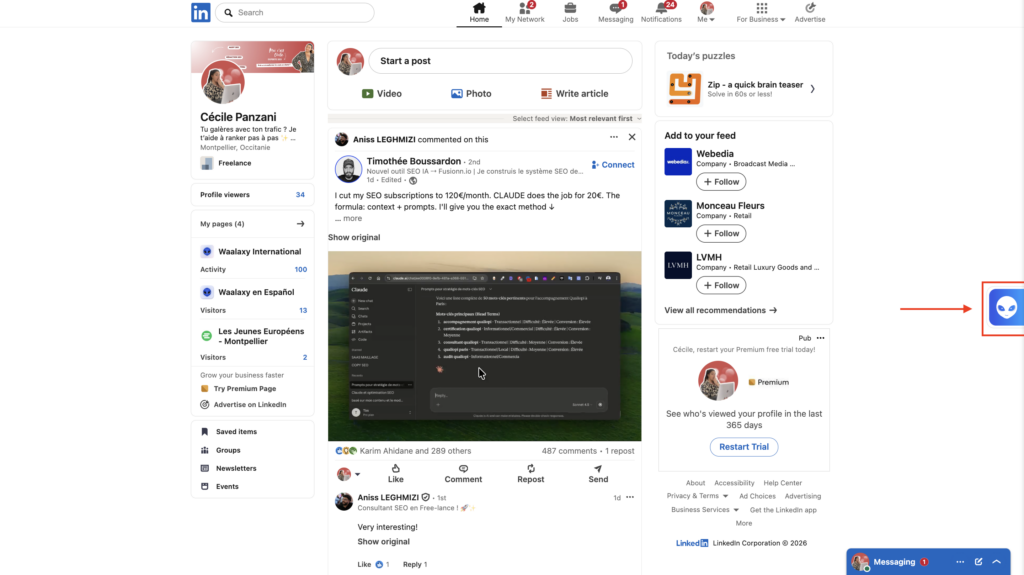
- Or by clicking the Waalaxy extension icon in your browser to open the dashboard. 🧐
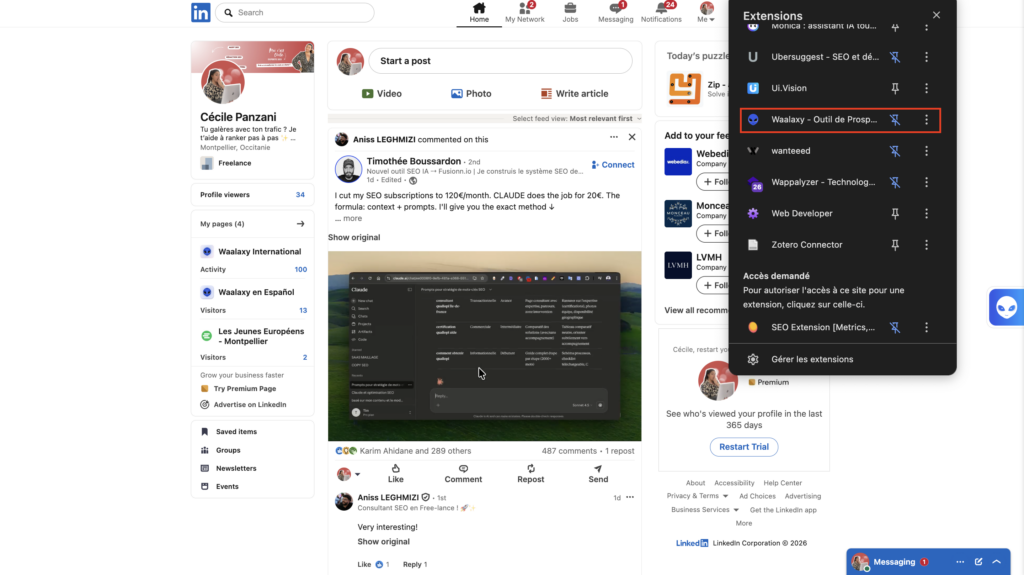
Step 1: Importing prospects
To generate B2B leads on LinkedIn and launch your first campaign with Waalaxy, the starting point is simple: import your prospects. You can now import prospects directly from your LinkedIn feed without even leaving your homepage. 😎
Waalaxy displays an “Import prospects” module on the right side of your feed. With one click, you can choose where to import from :👇🏻
- 🔎 From a LinkedIn advanced search.
- 💬 People who commented on a post.
- 👍 People who reacted to a post.
- 👥 From your LinkedIn groups.
- 📅 From a LinkedIn event.
- 🔗 From your existing network.
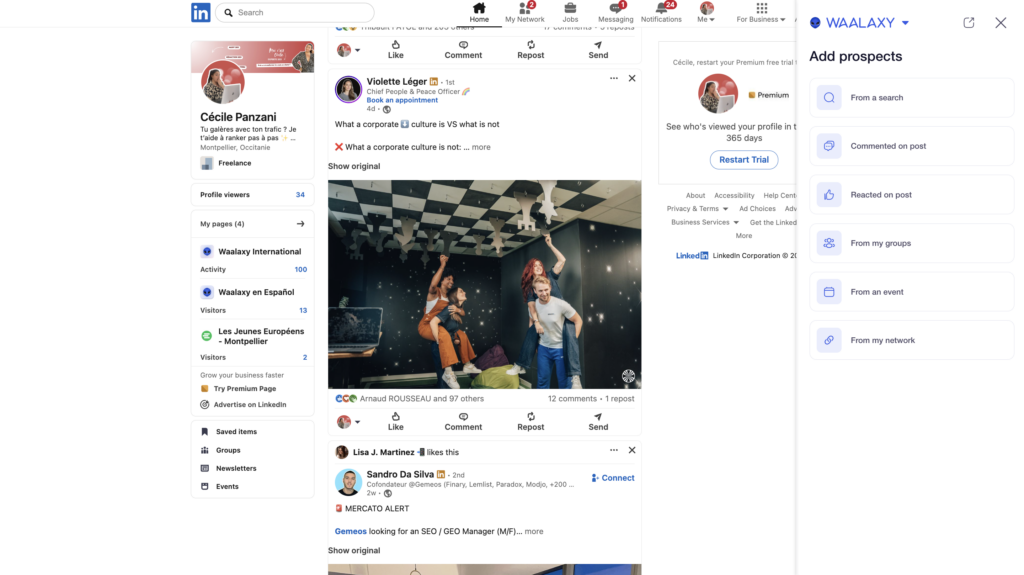
In practice, this means every scroll can become a prospecting opportunity. 🕺🏻
See someone engaging with content in your niche? Import.
Spot active members in a relevant group? Import.
Notice attendees at an event? Import.
Here’s how to import prospects from a search :👇🏼
- Enter your keywords in the LinkedIn search bar and select the “People” category.
- Activate other filters if needed.
- Create a new list or select an existing one.
- Add them directly to a campaign.
- Choose how many prospects you want to export.
- Then click “Import.” ✅
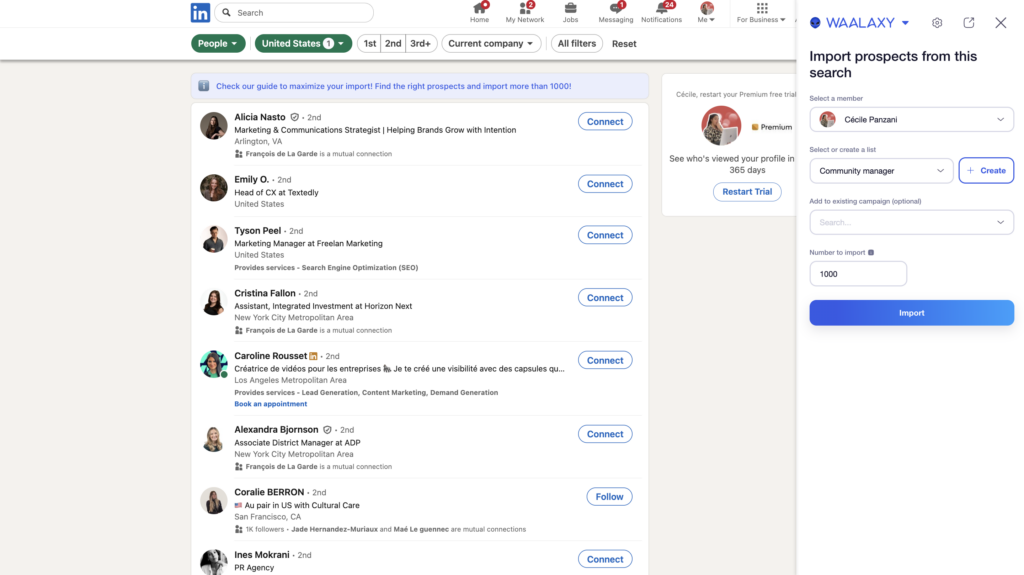
Step 2: Segmenting and sorting your lists
You’ve just imported prospects from LinkedIn to Waalaxy. Nice work. 🙌 But here’s the catch: an imported list isn’t the same as a qualified list. 😱
If you launch a campaign without cleaning and qualifying your data, you’ll end up messaging the wrong people… and getting zero replies. ❌
The good news? Waalaxy does more than just import contacts. It lets you clean, sort, and qualify your files to maximize results. 🏆
Yes, you can find prospects for free on LinkedIn (search, comments, groups, events, etc.). You can also import searches from Sales Navigator if you’re using it. 😌
Even with Sales Navigator, you’ll always run into “false positives” 👇🏻:
– Inaccurate job titles
– Companies outside your ICP
– Inactive profiles
That’s where re-segmentation becomes critical. The goal? Make sure every contact truly matches your target before launching your campaign. Because the cleaner your list, the higher your response rate. 📈
In concrete terms, in Waalaxy:
- 1️⃣ Go to Prospects and select the list you just imported. 📋
- 2️⃣ Review the profiles carefully. 🔎
- 3️⃣ Remove profiles that don’t match your marketing targeting criteria. 🧹
You have several options:
- Blacklist contacts so they’re automatically excluded from future campaigns.
- Use tags to segment prospects (by industry, maturity level, target type…).
- Use AI recommendations to identify profiles showing buying intent.
- Delete irrelevant contacts.
- Split your prospects into more specific sub-lists.
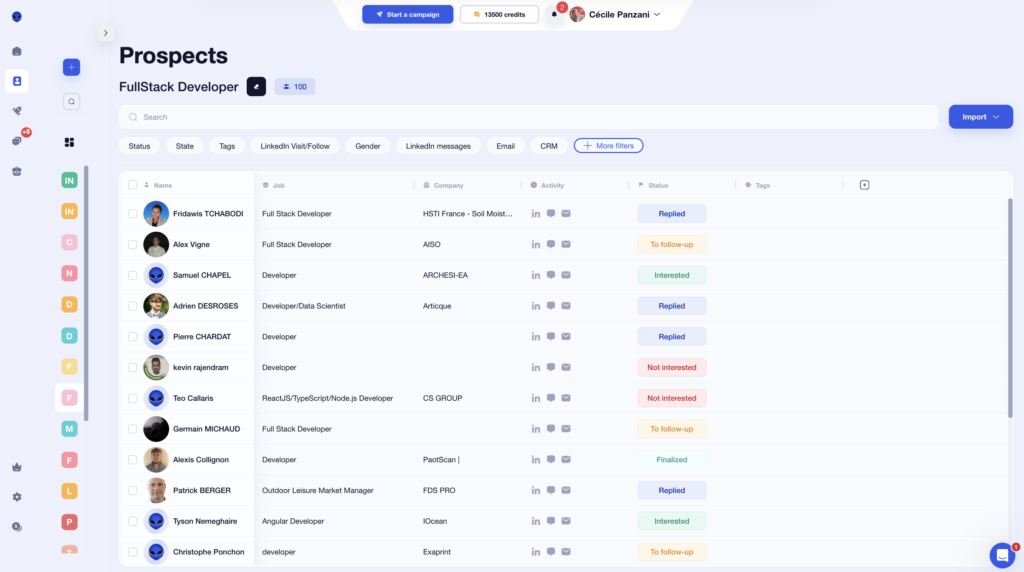
This step might feel less exciting than launching a campaign but it’s what separates average outreach from high-performing B2B sales on LinkedIn. 😇
Clean list. Clear targeting. Better results. 🕺🏻
Step 3: Launching the campaign
Once your prospects are exported and properly qualified, you’re ready to launch your campaign.
Start the campaign and choose a sequence
🎞️ First, choose the sequence you want to use to generate B2B leads on LinkedIn.
Don’t worry, dozens of ready-to-use templates are available in the library. 📚
- At the top of the homepage, click “Start a campaign” (LinkedIn, email, or multichannel) and give your campaign a name.
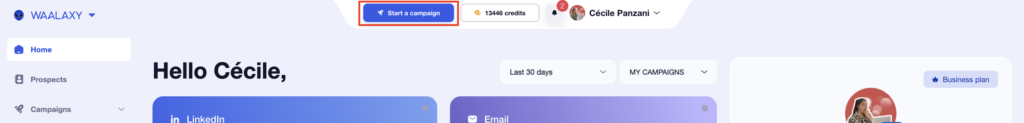
- 🤖 Then click “Browse sequences” and select the template that fits your outreach strategy.
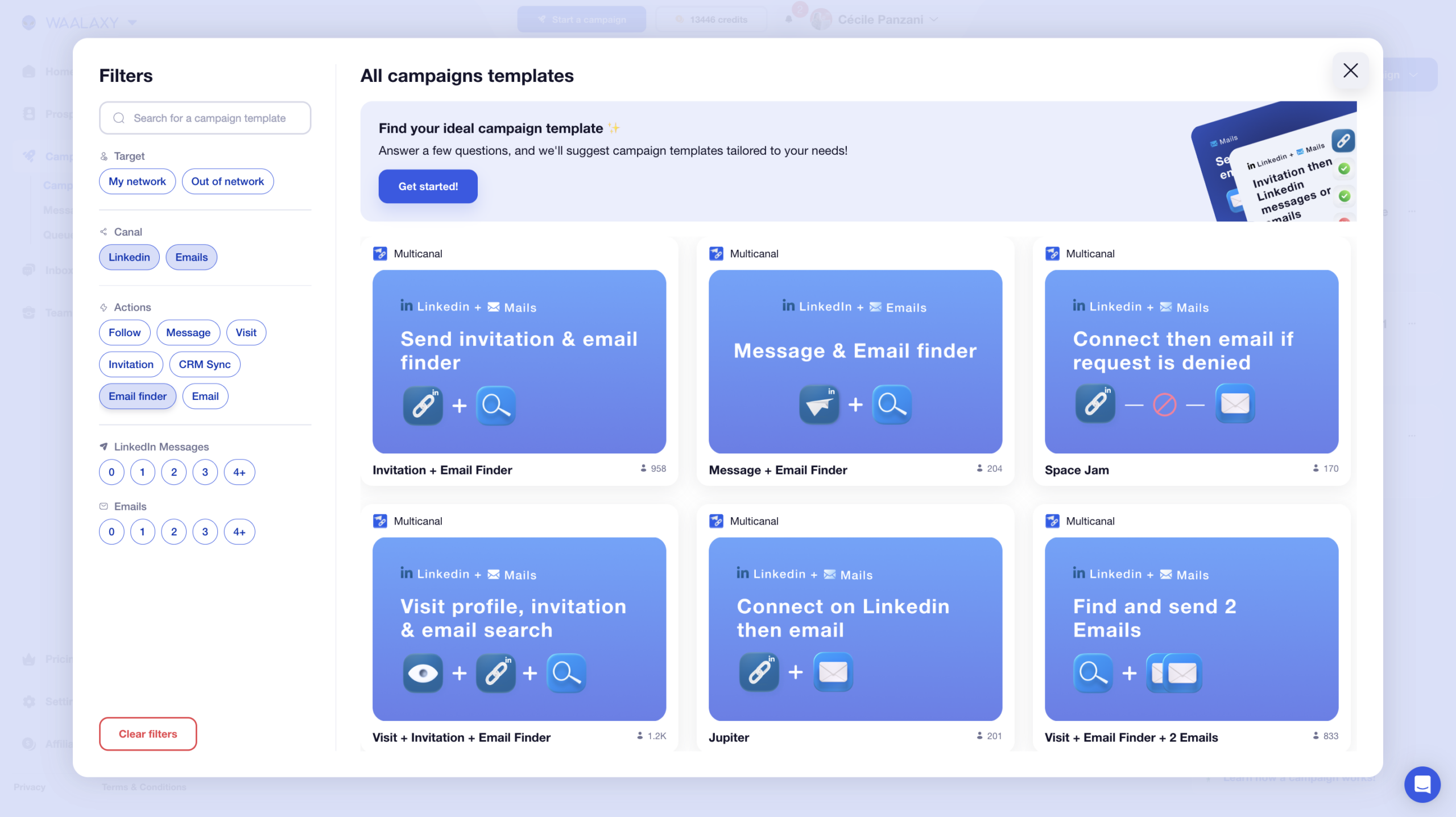
If you’re new to B2B prospecting and not sure where to begin, choose the “Invitation + 2 messages” sequence. It’s simple, effective, and perfect for getting started.
👉🏼 That’s the one we’ll use in this example.
- Next, select “From my lists” and choose the prospect list you created. 👤
Write your messages and launch
⏰ It’s time to start prospecting. To succeed, write and personalize your messages using the insights you’ve gathered about your prospects. 😈
Waalaxy gives you powerful features to help you generate B2B leads on LinkedIn and convert them into real opportunities:
- *️⃣ Personalization variables.
- 🕹️ Call-to-Action (CTA).
- 📸 Visual(s).
- 🔗 Attachment.
- ➡️ Extras like GIFs, emojis, voice notes, and external links.
- 🤖 Waami, your AI message-writing assistant.
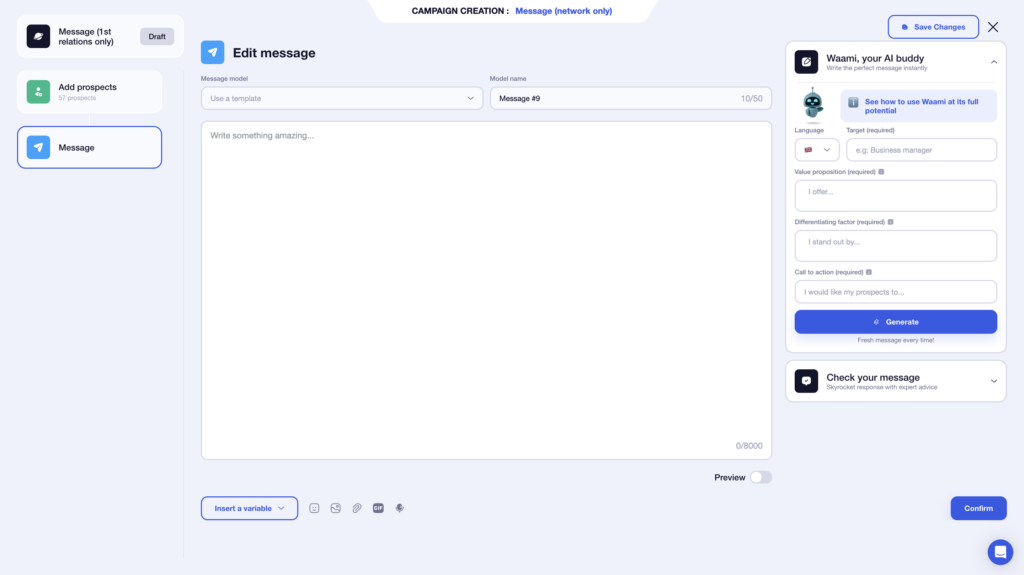
Reminder – Messages like:
“Hi, I’m X and I sell X, let’s connect”.
Don’t work for B2B sales on LinkedIn. 🦾
Everyone has a built-in “automation detector.” 🚨 If it goes off, your chances of getting a reply drop dramatically. If you want to convert, you need to show genuine interest. Reference something specific. Make it about them, not about you. 😁
Finally, confirm your setup to access the campaign summary. All that’s left is to launch it.
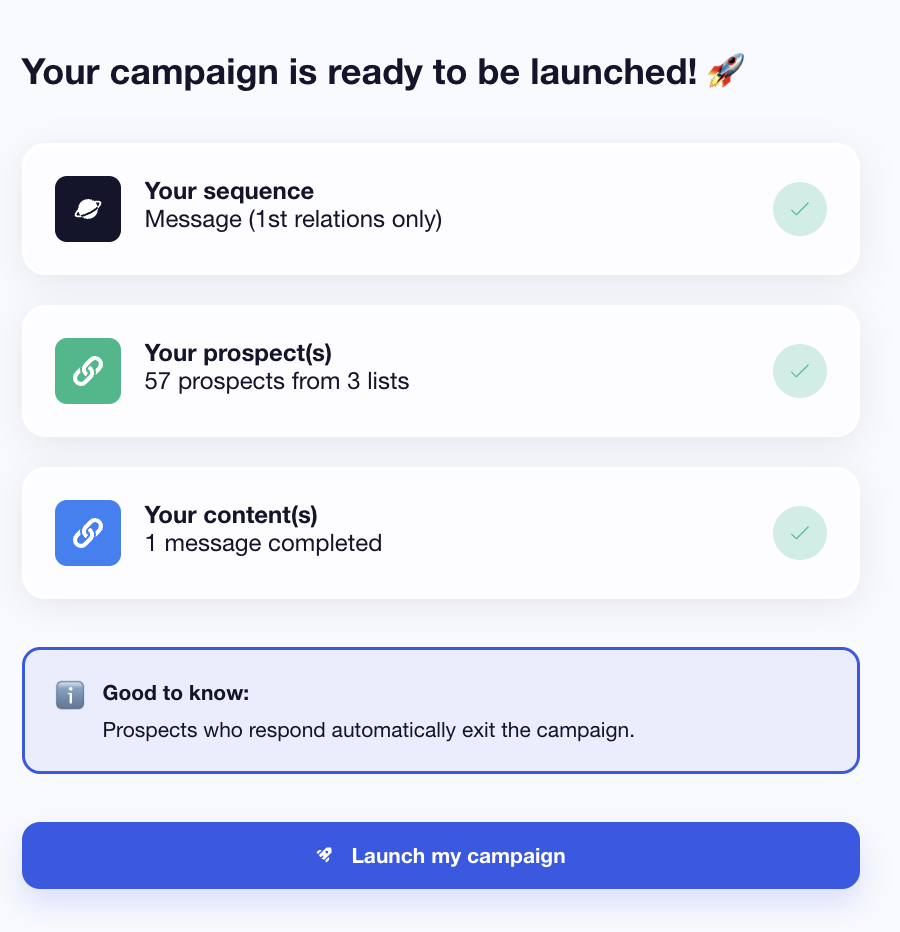
🎉 Congratulations, you’ve just launched your first campaign to automatically generate B2B leads on LinkedIn.
Step 4: Monitoring results
🏠 On the homepage, you’ll see a dashboard showing your performance across your acquisition channels.
If you want to master how to generate B2B leads on LinkedIn, tracking your numbers isn’t optional; it’s how you improve.
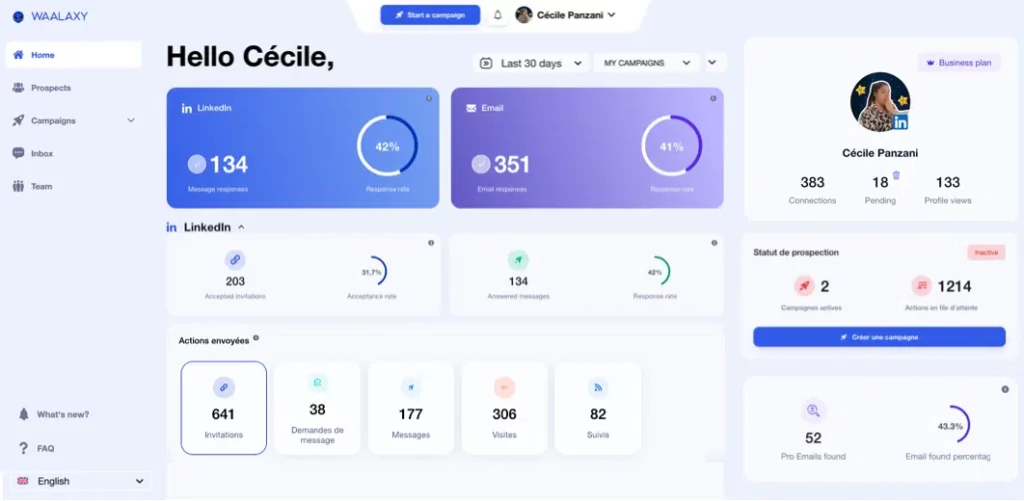
📊 Inside the dashboard, you’ll find key LinkedIn KPIs that show whether your outreach is actually working: 👇🏻
- Number of active and pending connections
- Number of profile visits
- Invitation acceptance volume and rate
- Message volume and response rate
You can view detailed graphs globally or break them down by campaign. And yes, everything is exportable as a CSV file if you want to analyze it further. 📑
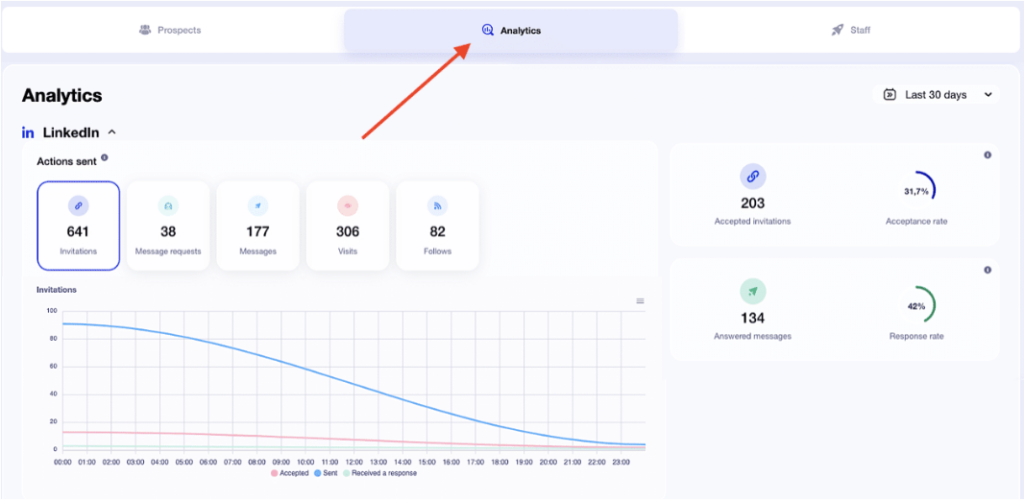
This is where you identify what’s performing and what needs adjusting. 🤓
- Low acceptance rate? Refine your targeting.
- Low reply rate? Improve your messaging.
- Strong results? Double down.
That’s how you continuously optimize your B2B sales on LinkedIn strategy. That’s it, monitoring your results with Waalaxy is simple. 🧘🏻♀️
Step 5: Managing your conversations
Have you managed to generate B2B leads on LinkedIn? Great, now the real work begins: handling all the replies. 💬 If your strategy is working, messages start coming in fast. And let’s be honest, when conversations pile up, LinkedIn’s native inbox gets messy. 🫠
If you’re serious about scaling B2B sales on LinkedIn, you need a better system. So we built one: Waalaxy Inbox. 🔥
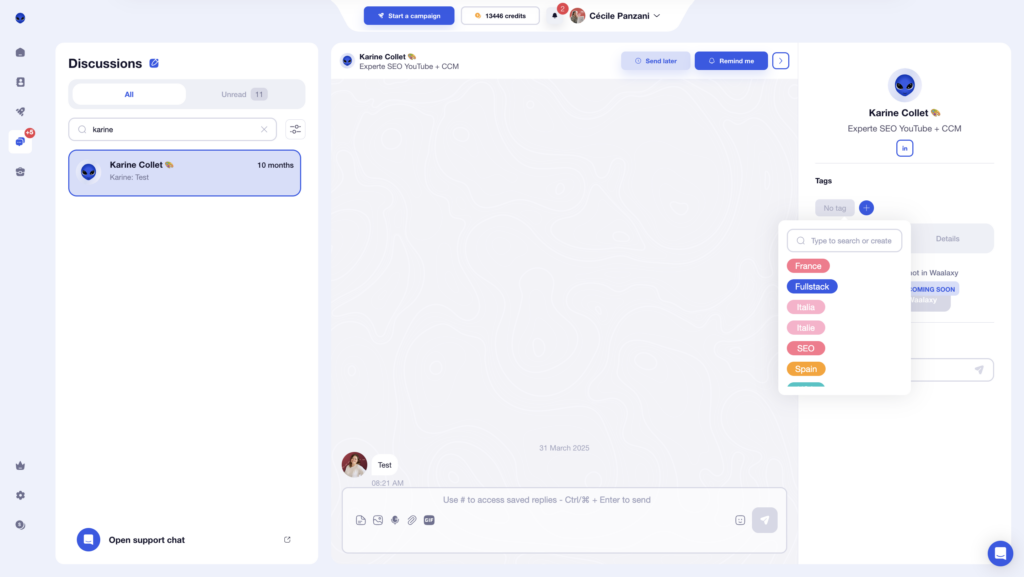
Its super intuitive interface allows you to continue your strategy:👇🏼
- Create saved replies to respond faster.
- Schedule follow-ups automatically.
- Tags and organize your prospects.
- Set reminders so no conversation slips through the cracks.
- Sync conversations with your CRM.
Instead of bouncing between tabs and losing track of opportunities, everything stays centralized and structured. Because generating leads is only half the job. Converting them is what really drives how to generate B2B leads on LinkedIn at scale. 🪐
If you’re tired of juggling LinkedIn messages Waalaxy Inbox keeps everything streamlined in one place. 🌟
Conclusion: Why use Waalaxy to generate B2B leads on LinkedIn?
Your goal is clear: generate B2B sales on LinkedIn. There’s no need to reinvent the wheel.
Everything you need is right here: 👇🏻
- Define your target audience and segment it strategically to reach the right people.
- Use Waalaxy to automate your outreach and expand efficiently.
- Post consistently to strengthen your LinkedIn for B2B strategy.
- Comment and engage to boost visibility and support your social selling efforts.
- Build relationships before selling; trust drives ROI.
- Nurture your network and stay active to convert over time.
LinkedIn is a gold mine, but you still have to dig. If you want to accelerate how to generate B2B leads on LinkedIn and scale your B2B sales on LinkedIn, automation becomes your unfair advantage.
Waalaxy helps you automate, organize, and optimize every step of your outreach. 📊
You now have everything you need. The only thing left? Take action. ✨
Frequently Asked Questions: How do I generate B2B leads on LinkedIn?
How to generate B2B leads on LinkedIn?
We’ve already given you a few tips in this article, but here’s a summary. 🤗
🎯 To generate B2B leads on LinkedIn, you first need to target them effectively:
- Clearly define your ideal customer (industry, company size, position, location).
- Refine your targeting with LinkedIn Sales Navigator and/or Waalaxy.
- Review profiles before reaching out so you can personalize every message.
- Send messages tailored to their real challenges, not generic pitches.
- Stay active in groups, publish content, and leave strategic comments.
- Build the relationship before trying to sell.
- Track your results and continuously optimize with Waalaxy.
That’s the foundation of how to generate B2B leads on LinkedIn. 🤓
How can you automate your prospecting on LinkedIn?
🤖 To automate effectively on LinkedIn, start with precise targeting using LinkedIn Sales Navigator. From there, integrate an automation tool and/or CRM like Waalaxy, which combines both. ⚙️
With the right setup, you can:
- Send connection requests and personalized messages at scale.
- Extract and use your prospect data strategically.
- Sync and centralize your LinkedIn interactions.
- Customize your sequences based on each profile.
- Track your prospects and monitor performance.
This is how you scale. How to generate B2B leads on LinkedIn without sacrificing personalization.
👉🏼 Want to go further?
- Connect Waalaxy to your third-party tools (CRM, Zapier, etc.) to automate your entire funnel.
- Use content management tools like Buffer or Hootsuite to stay visible and consistent
This approach helps you prospect efficiently while staying aligned with LinkedIn best practices. 🧘🏻♀️
What is the 95/5 rule on LinkedIn?
The 95/5 rule states that 95% of your market isn’t ready to buy right now, while only 5% are actively searching for a solution. 😯
If you only focus on the 5% “hot prospects,” you’re ignoring most of your future revenue. That’s why visibility, content, and consistency are critical for driving B2B sales on LinkedIn. You stay top of mind with the 95%, so when the need arises, they think of you. ☎️
That’s the long game behind how to generate B2B leads on LinkedIn sustainably.
What percentage of B2B leads come from LinkedIn?
According to multiple industry studies, around 80% of B2B leads generated through social media come from LinkedIn.
That makes it the clear leader when it comes to professional lead generation. 😎
If you’re serious about scaling How to generate B2B leads on LinkedIn, this stat alone explains why LinkedIn deserves your full attention.
It’s not just another social network. It’s the #1 platform for B2B opportunities. 😉
What are the 4 types of customers?
Sometimes, depending on the situation, you may encounter several types of customers. But do you know the difference between each one? 🤔
Let’s get started with the explanations:
- ➡️ Potential customers: Interested, but not yet buyers.
- ➡️ Current customers: Already using your product or service.
- ➡️ Loyal customers: They buy repeatedly and trust your brand. 💙
- ➡️ Former customers: They’ve purchased before but not recently. 🥲 With the right sales strategy they might come back!
Understanding these categories helps you adapt your messaging, nurture relationships, and strengthen your B2B sales on LinkedIn.
Now you know how to generate B2B leads on LinkedIn! 👽










