LinkedIn Outreach is a bit like a networking 2.0 party, without the petits fours and awkward handshakes! 🤝
Whether you’re looking for new customers, partners or inspiring professional relationships, LinkedIn is the perfect playground for it. 🕹️
And, thanks to LinkedIn Outreach, no more intrusive blind canvassing! ❌ But, you don’t jump into the deep end without a concrete strategy.
With this in mind, we’re going to share all the secrets to making a success of your LinkedIn Outreach, and above all, avoiding any faux pas. ➡️ On the program:
- LinkedIn Outreach: Definition and benefits.
- The 10 engagement actions to use in your LinkedIn Outreach strategy.
- Generate opportunities automatically with LinkedIn Outreach.
Doing LinkedIn Outreach is pro, fun and super effective, if it’s done right! You have to set out with the idea of creating authentic, human connections, not just inflating your contact list.
Ready to generate opportunities with LinkedIn? ✅ Let’s get started!
What is LinkedIn Outreach?
🔗 LinkedIn Outreach is all the marketing actions undertaken on LinkedIn to :
- Establish connections,
- Get in touch and start discussions,
- Promote your services or products.
- Create business opportunities or develop a network.
These actions can be done manually, or with the help of marketing automation tools to perform even better and generate even more results. 🤖
🏆 The success of an Outreach strategy on LinkedIn, relies on a fine-tuned understanding of the target’s needs, the personalization of interactions as well as regular follow-up.
This not only lead generation, but also raises awareness and builds lasting relationships in your industry. 🫂
Why use LinkedIn Outreach in business?
🤫 Wondering why you should use LinkedIn Outreach, for your business?
Because it allows you to transform this network into the ideal place to connect with the right people, at the right time, and develop opportunities.
With +1 billion professionals on the platform 🤯, LinkedIn is the ideal place to find potential customers, experts, decision-makers or even talent… but also to forge strategic partnerships and collaborations.
👉🏼 In short, with a tailored approach, LinkedIn Outreach enables you to precisely target the right contacts and create connections that really matter.
LinkedIn Outreach Strategy : 10 engagement actions to use
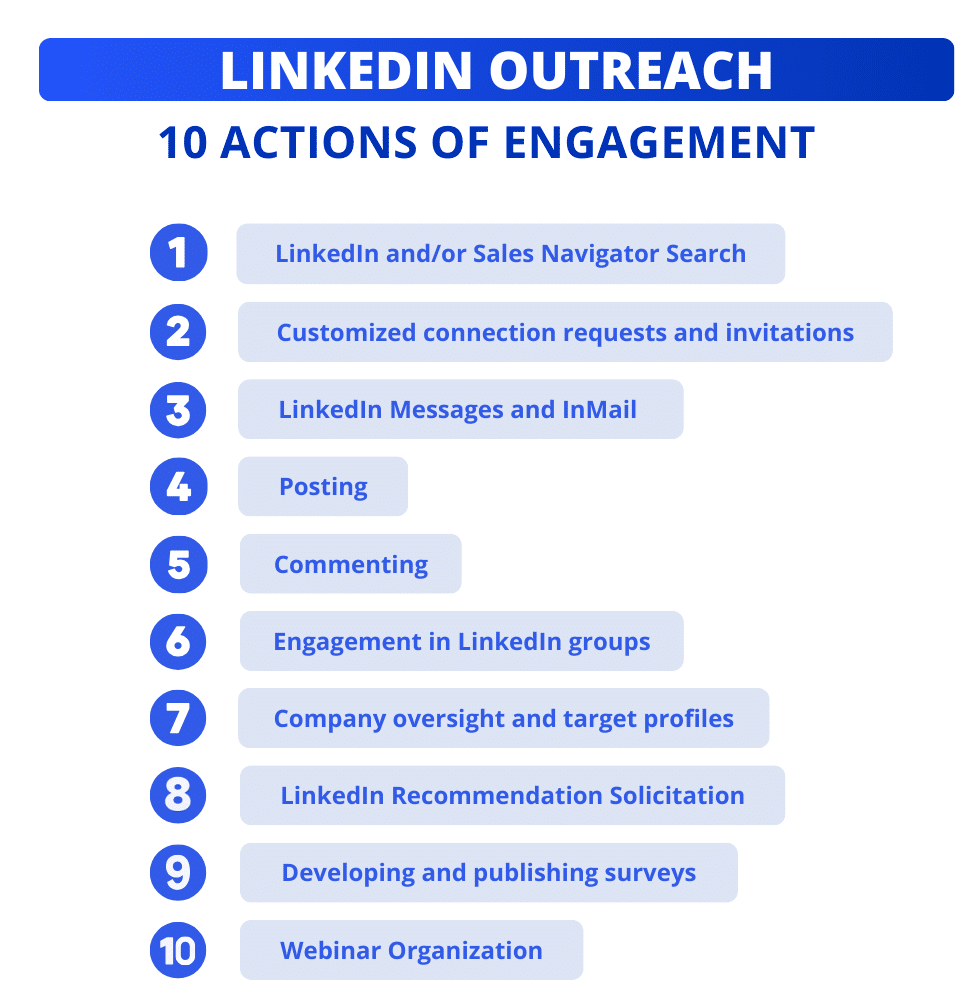
1. LinkedIn search and/or Sales Navigator
1️⃣ First of all, if you want to do LinkedIn Outreach, you need to know how to use LinkedIn and the basic search function, which already allows you to find a large number of qualified profiles.
But even with a good LinkedIn search, profiles that don’t match your target can still slip into your lists. 😞
2️⃣ Second method, if you have access to it, use LinkedIn Sales Navigator (by subscription), which offers many additional filters.
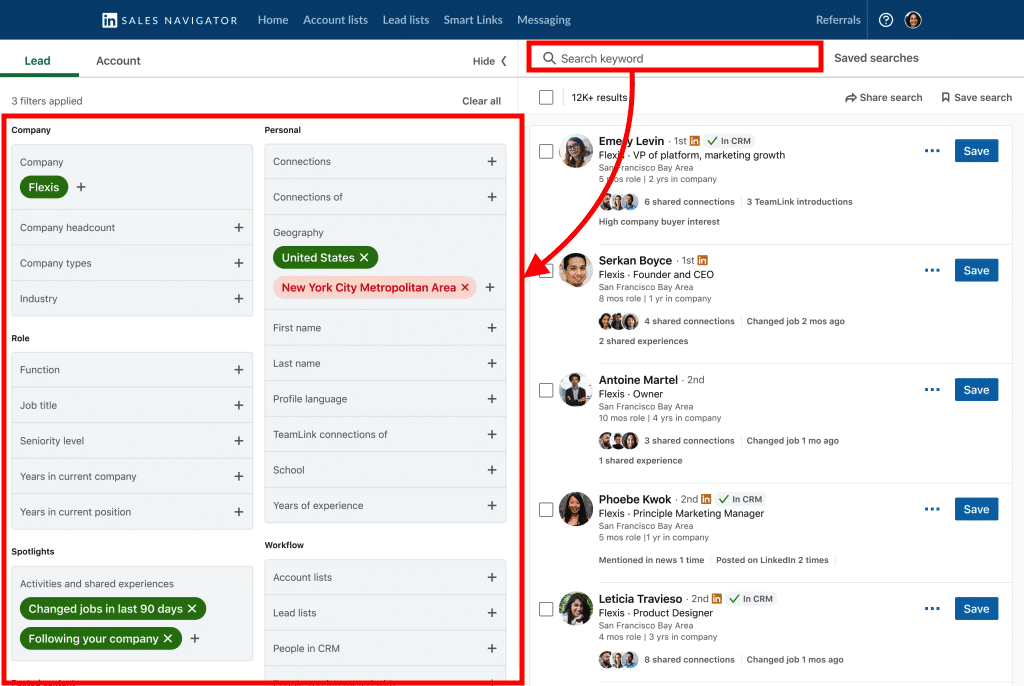
If possible, we recommend you use this premium option, which makes your search easier and gives much more precise results, to expand your network.
If you can’t afford the subscription, we’ve written an article on how to use LinkedIn Sales Navigator for free.
So treat yourself. 😈
2. Track target profiles
Once you’ve done your research 🔍, LinkedIn Outreach ‘s next action is to get in touch with the profiles found that match your targeting.
Before sending them connection requests and/or messages, we recommend a gentler method: follow/subscribe to their LinkedIn profile. 🌱
1️⃣ Type the names of the profiles you want to follow into the LinkedIn search bar.
2️⃣ Follow the profile(s) directly from the news feed in the search results.
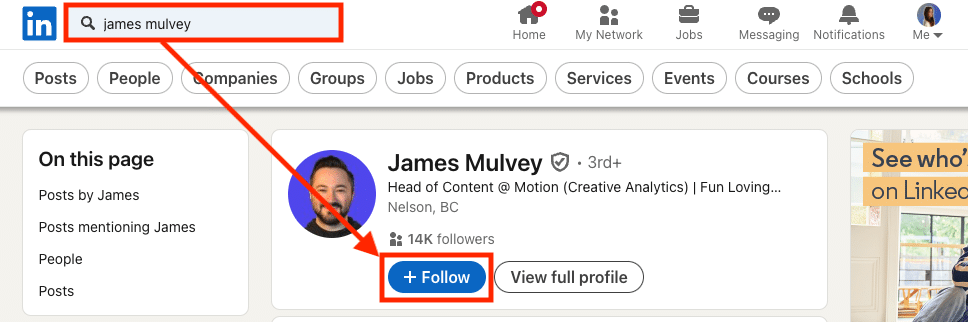
3️⃣ Or directly on their profile.
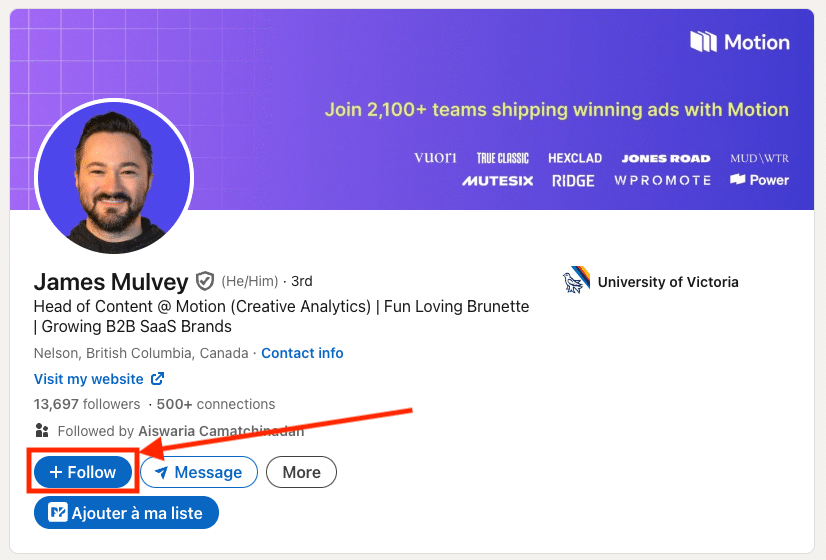
There are, of course, LinkedIn automation tools that automatically visit and subscribe to selected profiles, before your connection request. 👀
3. LinkedIn connection requests and personalized invitations
After tracking relevant profiles, it’s time to do some LinkedIn Outreach, sending connection requests and/or personalized invitations. 📩
⚠️ There isn’t just one way to make a LinkedIn connection request (which adds a profile to your LinkedIn network):
1️⃣ Filter by “People,” then access LinkedIn’s advanced search filters and enter the job title or a keyword to search in the title.
This standard search method is much more effective than a simple keyword search (typed directly into the search bar), especially when using Boolean operators.
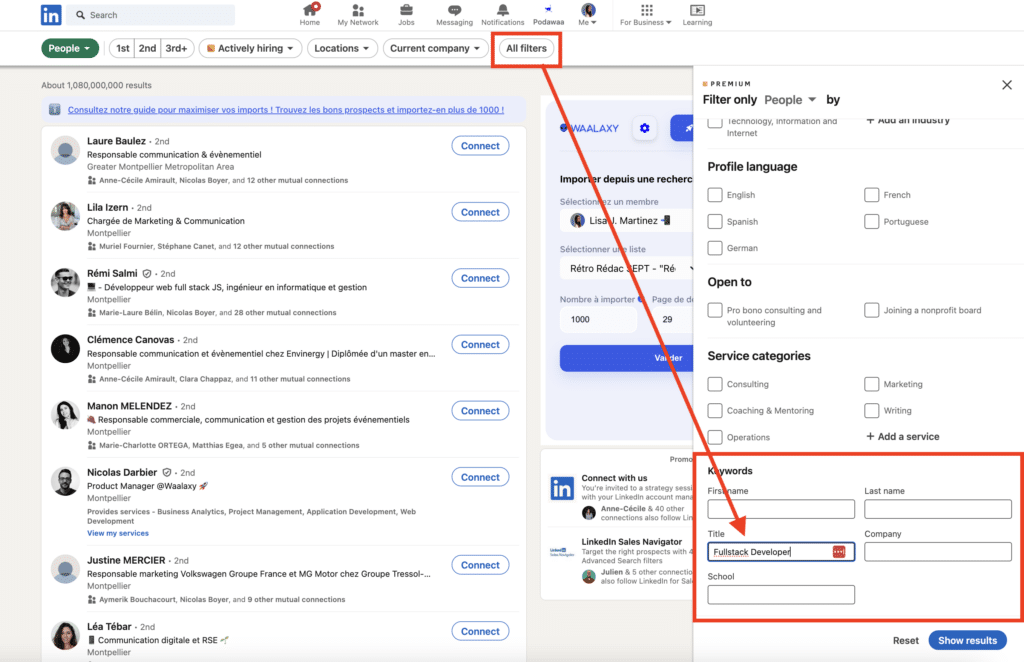
A list will appear, from which you can connect with the profiles that interest you.
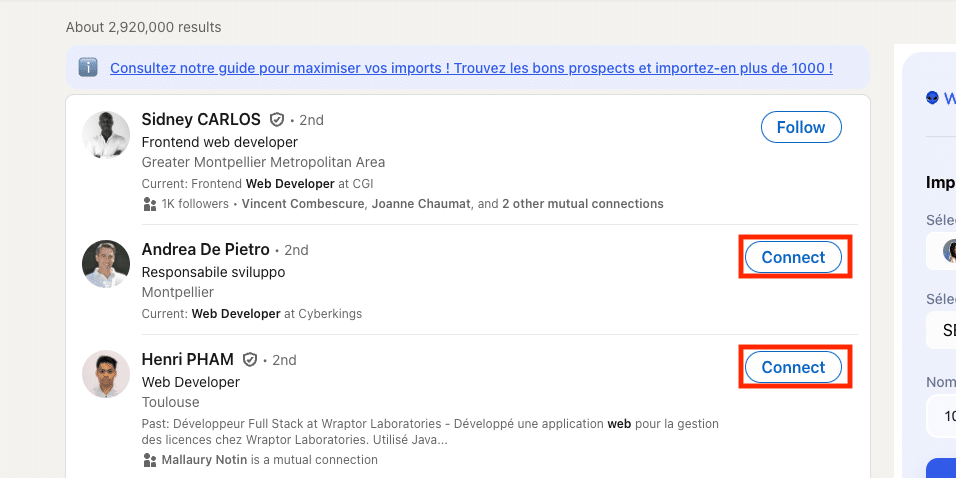
2️⃣ From a member’s profile: when you arrive at a person’s profile, you can use the « Connect button ».
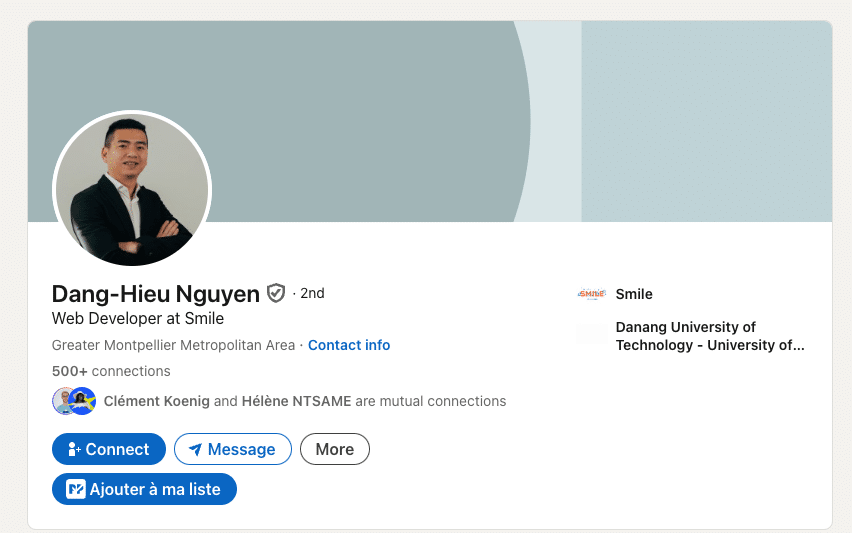
3️⃣ With suggestions from people you might know (click on the « Network » icon to see what’s on offer).
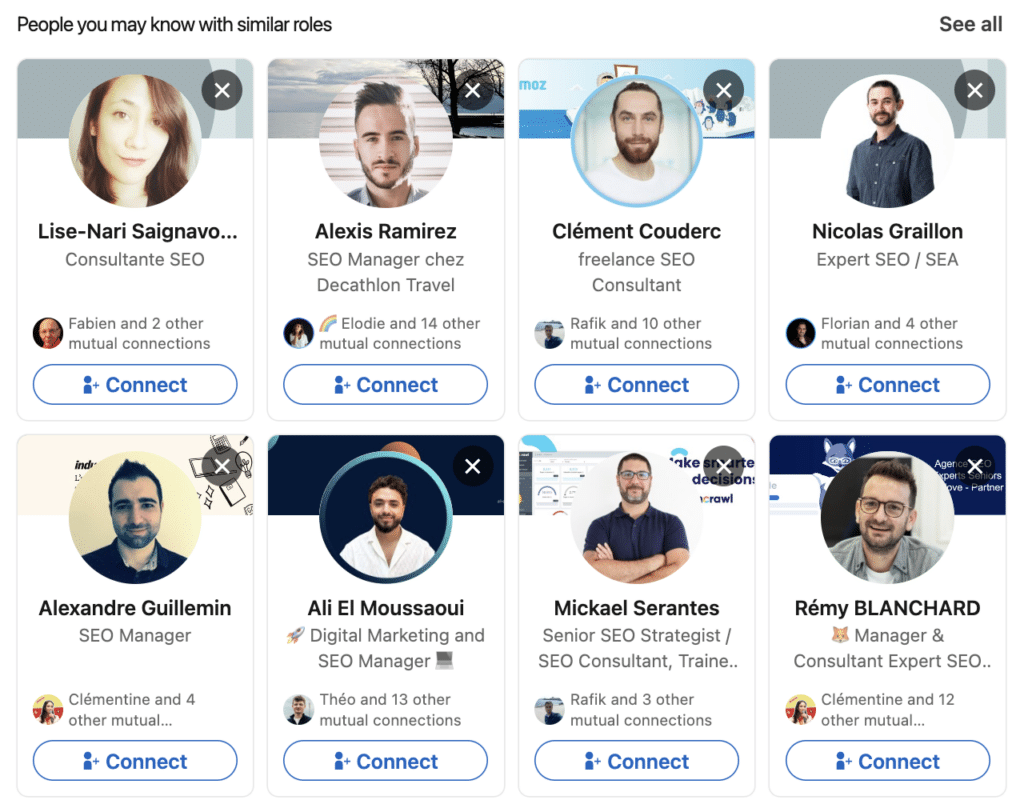
Finally, rather than sending a simple generic request, some tools allow you to personalize your LinkedIn connection request by adding an invitation note. ✍🏼
The invitation note: good or bad idea?
✅ Add an invitation note in all your connection requests (professional networking, recruitment, partnership, etc.), mentioning a common point or a reason that justifies the contact to show interest in the person’s profile and prove that the approach is thoughtful.
❌ Except in the case of a LinkedIn prospecting approach, where invitations with notes are accepted 10 times less often (as they are deemed intrusive).
This simple, yet effective, action enables you to expand your network, have richer exchanges, and obtain opportunities for collaboration or partnership.
4. Sending LinkedIn messages and LinkedIn InMail
These LinkedIn Outreach features are only available to profiles to which you are already connected, and therefore part of your network. 👤
You can then send them a LinkedIn message or LinkedIn Inmail and, unlike the invitation note, you’re not limited by characters!
👇🏼 To do this, go to your selected LinkedIn profile(s) and click on « Message ».
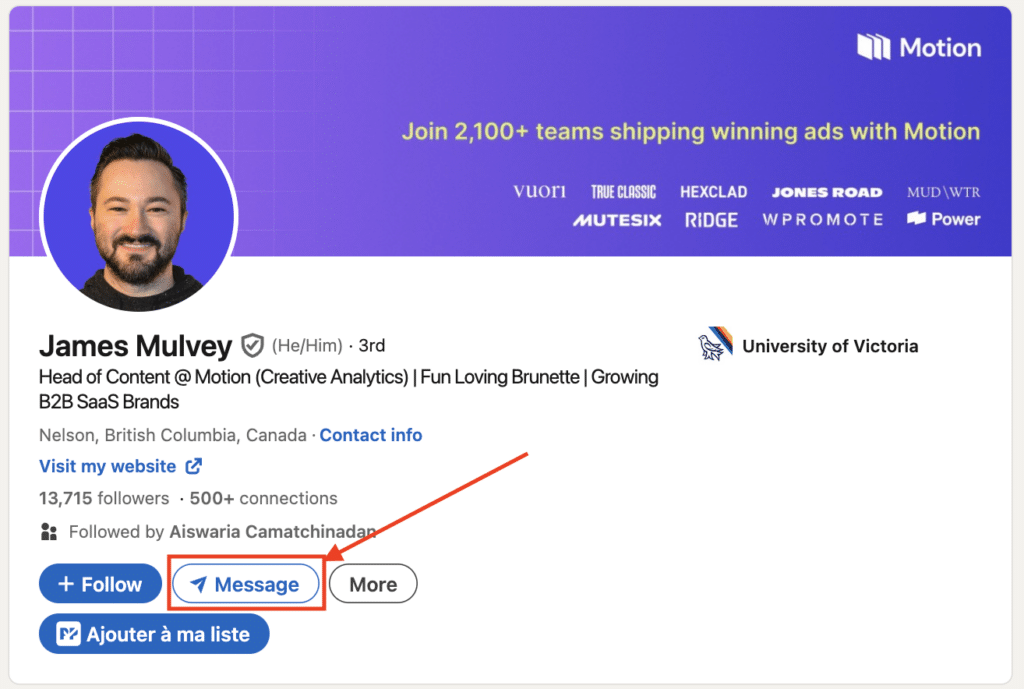
We also give you more writing tips and LinkedIn messages templates. ✅
Regarding InMail, this is a LinkedIn Premium option that allows you to send an advertising message to certain people, without needing to be part of their network.
❌ We don’t recommend it, as it’s rather expensive, has a limited volume and brings few results.
5. Publish content
Publishing content (post, video, article, white paper, e-book…) is a key engagement action for LinkedIn Outreach, as well as for demonstrating your expertise and engaging your network.🤩
This content must be relevant, informative and in line with your audience’s interests (trends, practical advice, case studies…) to succeed in building loyalty.
👉🏼 Another article explains how to write a post on LinkedIn.
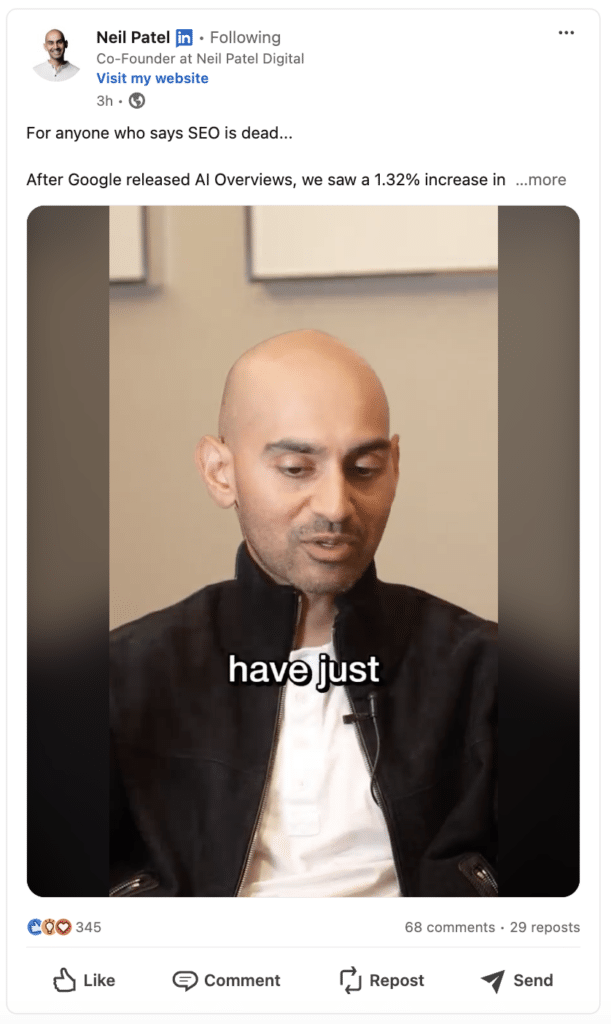
Publishing quality content keeps you visible, but also creates conversations (comments, likes or shares, interaction in the face of these reactions…) which further increases your organic reach, your credibility and reinforces your professional image. 💎
It’s an indirect but powerful way of nourishing your network by generating contact opportunities.
6. Publish comments
Publishing comments 💬 is an often underestimated, but highly effective action for LinkedIn Outreach.
Commenting on the publications of other LinkedIn professionals, prospects, marketers or LinkedIn influencers in your sector makes you visible, offers value and creates new interactions. 📣
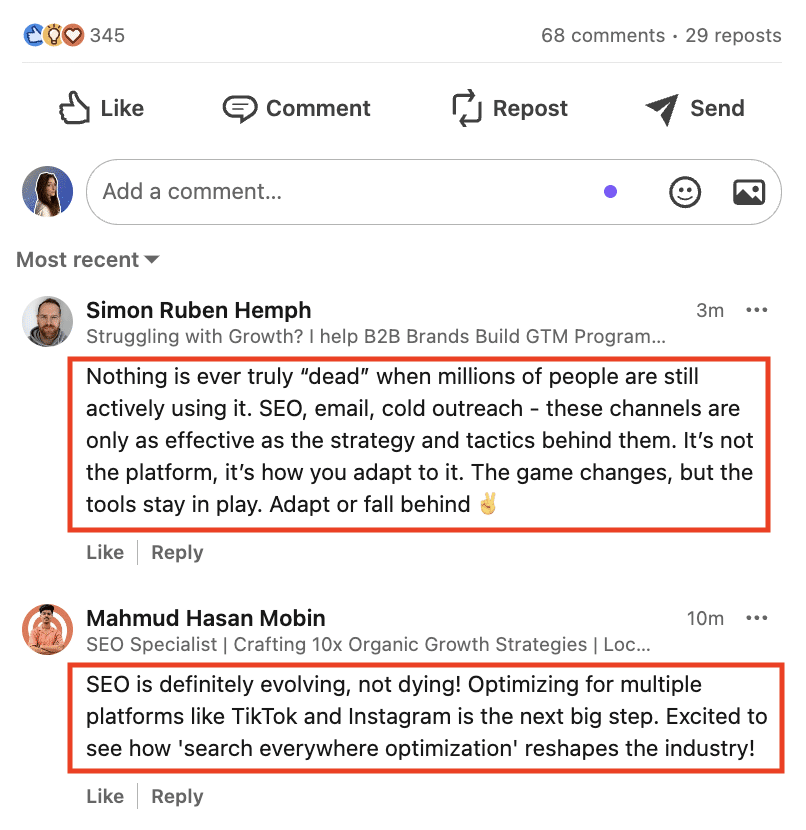
To make it effective: avoid generic comments and opt instead for thoughtful, engaging feedback, showing your expertise or providing another perspective (relevant questions, additional information…).
This will enable you to 👇🏼 :
- Encourage relations of the profile concerned, as well as other users, to consult your profile.
- Demonstrate that you’re active, interested and relevant in your field.
- Develop more authentic relationships, boost your company reputation and attract the attention of new contacts, collaborations or business opportunities.
7. Participate in LinkedIn Groups
Participating in LinkedIn groups, as an active member, can give your LinkedIn Outreach a boost.
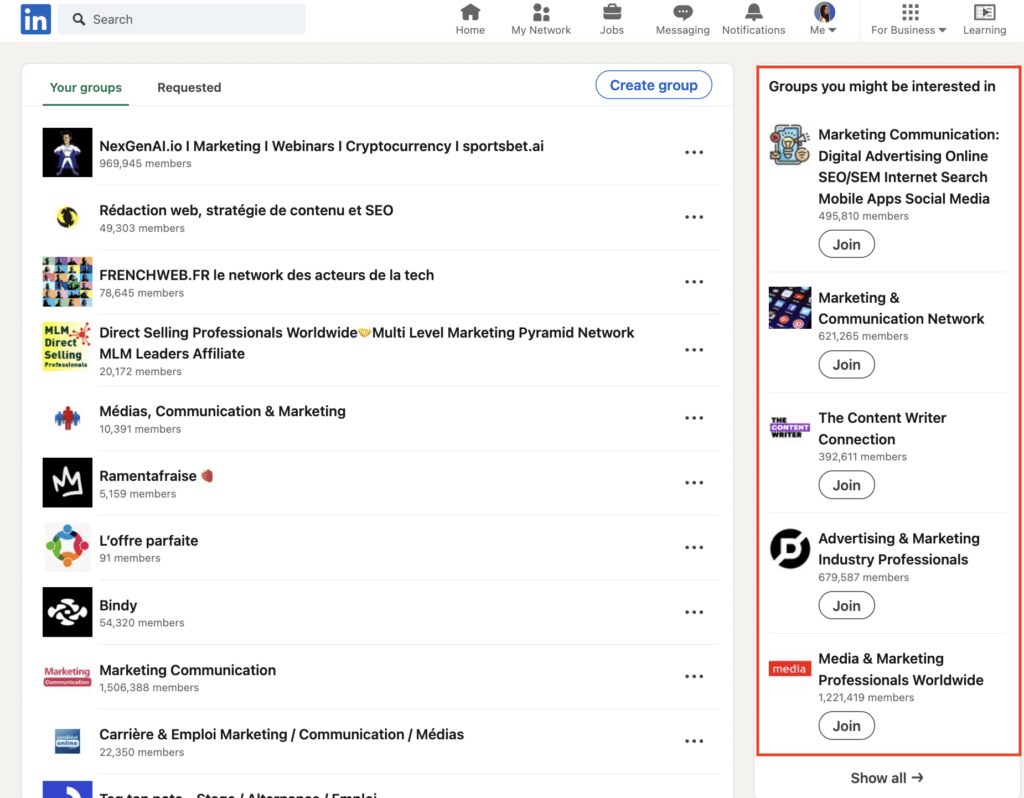
It’s another indirect way of promoting your services and positioning yourself as a useful and credible resource. 💪🏼 This allows you to :
- Meet professionals in your sector or target profiles from a qualified community.
- Connect with people who share your concerns, goals and interests.
- Build strong relationships to naturally attract profiles interested in your expertise.
- Demonstrate your expertise by sharing ideas, answering questions and contributing to discussions.
- Increase your brand visibility and facilitate the creation of new professional opportunities.
The key is to remain authentic and choose the right groups 👥 in which you participate to develop your network and reinforce your authority in your field.
8. Requesting LinkedIn Recommendations
Asking for recommendations ✅ means showing that you know what you’re doing, and that other pros are there to confirm it, or even testify to it.
By asking for authentic recommendations (from former colleagues, customers, potential customers or partners), you add a dose of social proof that can reassure, even convince your targets and potential partners.
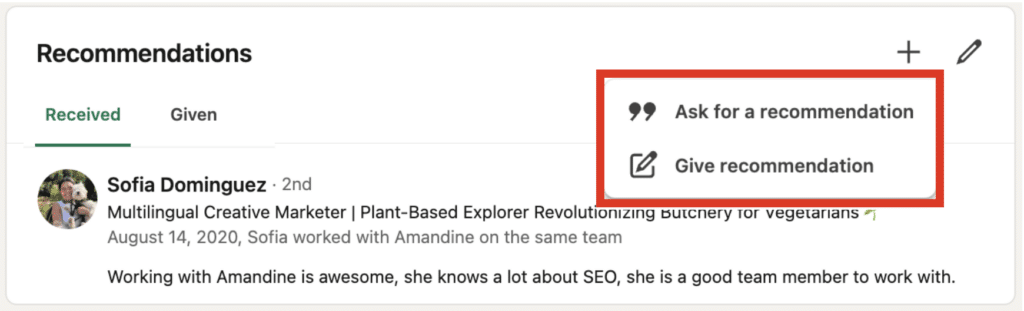
Top of the top? 🌟 Personalize each request, explaining why you need this recommendation and break the ice, so you receive sincere, detailed feedback.
In short, it’s a token of trust that publicly validates your skills and professionalism 👏🏼, to boost your future interactions.
Another technique to use: skills endorsements on LinkedIn.
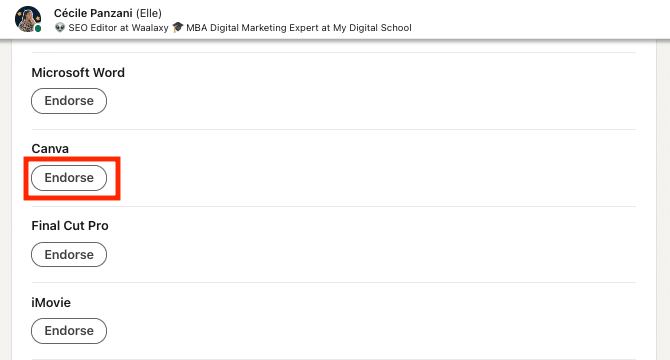
You can’t request them directly… 🤷🏻♀️ But you can encourage your contacts to approve one or more skills when they submit a recommendation for your profile.
9. Creating and publishing LinkedIn polls
Creating and publishing LinkedIn polls ☑️ is the fun, interactive and fast way to boost your LinkedIn Outreach!
Surveys are fun and super easy to share and work well, because participants love to feel involved. 🥰
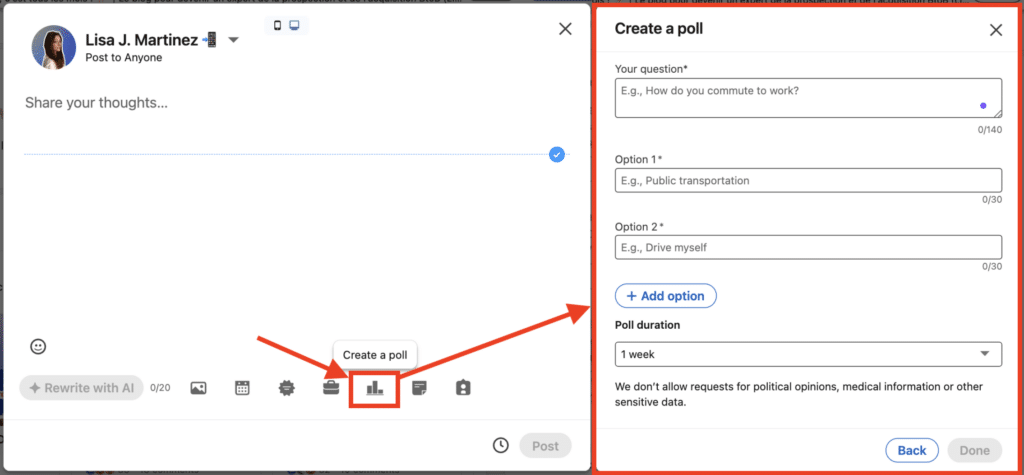
Apply inbound marketing methods, asking relevant questions on topics that interest your audience.
And presto, you’ll be triggering interactions while attracting the attention of new profiles. 💥
Icing on the cake 🍒: you’ll get hyper-useful information on your network’s opinions, needs and expectations, perfect for adjusting your next marketing actions.
In short, it’s a way to increase your visibility, nurture your community (lead nurturing) with relevant content, and strengthen your connections in a natural, engaging way.
10. Hosting webinars and podcasts
Webinars and podcasts 🎙️ are the bazooka of LinkedIn Outreach! These win-win formats are perfect for :
- Create stronger connections and develop your LinkedIn network,
- Attract profiles interested in what you do.
- Boost your credibility and strengthen the link with your audience.
- Launch discussions and present solutions that can lead to great opportunities. 🎁
The advantage of webinars over podcasts? Sharing your knowledge, demonstrating your expertise, exchanging with a target audience… LIVE and visually.
You’ll need to have produced your webinar and/or podcast in advance, before broadcasting it on LinkedIn :
- Create an online event.
- Promote the webinar or podcast with LinkedIn posts and messages.
- Distribute content on the day and at the moment. 📺
Whichever one you choose, these are great ways to generate leads and encourage user generated content on LinkedIn because those who sign up are already into your topics. 🤩
That’s it, we’ve reviewed the 10 engagement actions to use in your LinkedIn Outreach strategy! Now let’s take a look at how to automate LinkedIn Outreach actions to save time.
Obviously, there are other actions to improve your LinkedIn profile and your outreach marketing strategy on LinkedIn: profile photo, banner, title, summary, career path, skills, certifications…
How to nail your LinkedIn Outreach automatically with Waalaxy?
Some of the LinkedIn Outreach actions mentioned above can be automated: LinkedIn search, profile tracking, connection request, invitation note, message sending…
We show you how with Waalaxy, the easiest tool on the market! 🚀
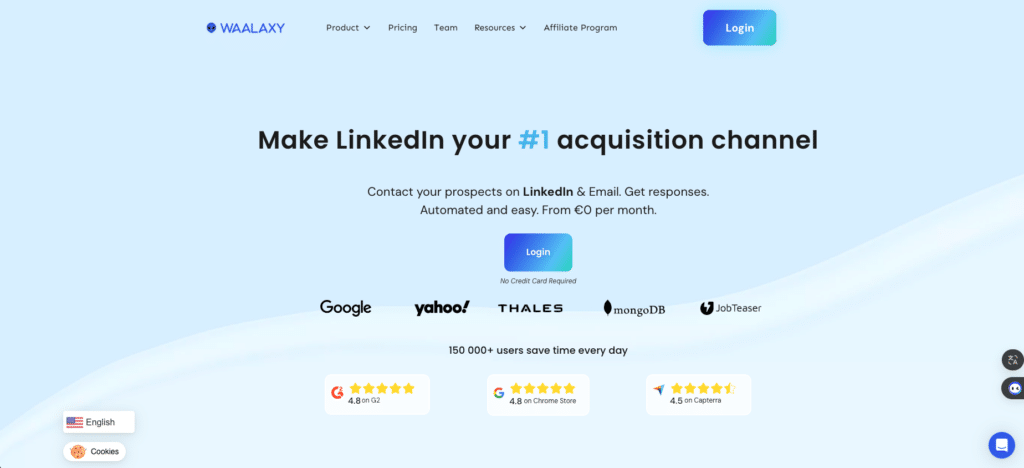
First, download the Waalaxy Chrome extension and connect your LinkedIn account to the app. Then let us guide you! 👇🏼
Step 1: Find your target audience and import your prospect list
When you’re logged in, go to LinkedIn to do your keyword search (use the filters if you need to). 🔍
Then create a list and click on “validate” to import the desired number of profiles into Waalaxy.
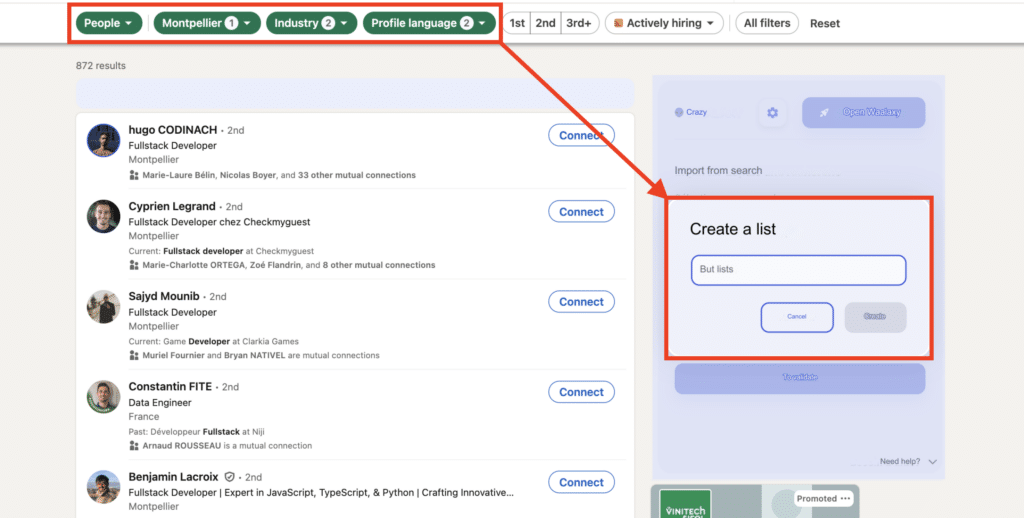
Your list has been imported! 🎉 Go to Waalaxy and “Prospects” to access it. Here you have several options:
- Re-sort your list or make a segmentation to create new ones directly on Waalaxy.
- Create tags to organize your candidate lists.
- Import new profiles from CSV files or LinkedIn groups.
- Search for other profiles equivalent to those on your list thanks to the AI Prospect Finder! 🤖
👉🏼 We explain, why you need to sort and/or segment your lists before launching your campaign.
Step 2: Sort your list and choose your sequence
As mentioned above, despite using LinkedIn or Sales Navigator filters, profile selection errors can creep into your lists. 😬
🧼 We therefore recommend that you clean up, sort and qualify your files and lists… to ensure that all imported contacts match your target and your LinkedIn Outreach strategy.
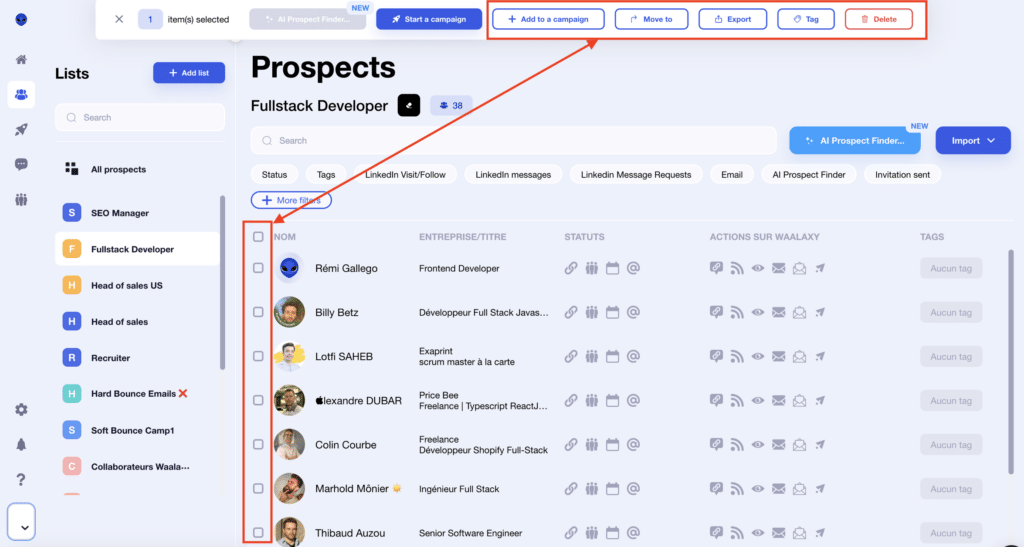
When your list is ready, you can start a campaign and choose the LinkedIn Outreach action automation sequence.
Thanks to Waalaxy, you can launch LinkedIn Outreach actions, but also multichannel marketing actions and consolidate your outreach strategy with emailing. 🔥
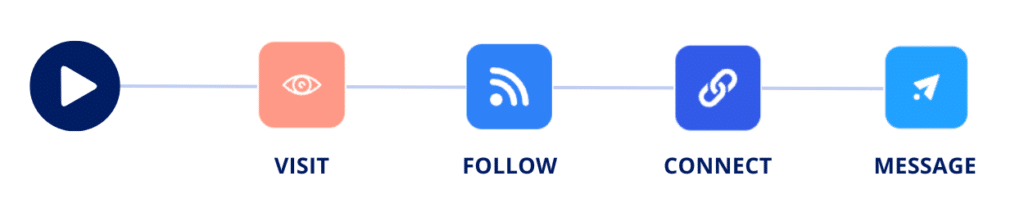
Now’s the time to start writing personalized, automated LinkedIn messages to get in touch with selected profiles. ✍🏼
Step 3: Write your personalized messages and launch the campaign
Some of Waalaxy’s features are designed to help you write and optimize your LinkedIn messages. Here’s what you can include:
- *️⃣ Customization variables.
- 🕹️ Call-to-Action (CTA)
- 📸 Visual(s).
- 🔗 Attachment.
- ➡️ Other: GIFs, emojis, voice notes, links…
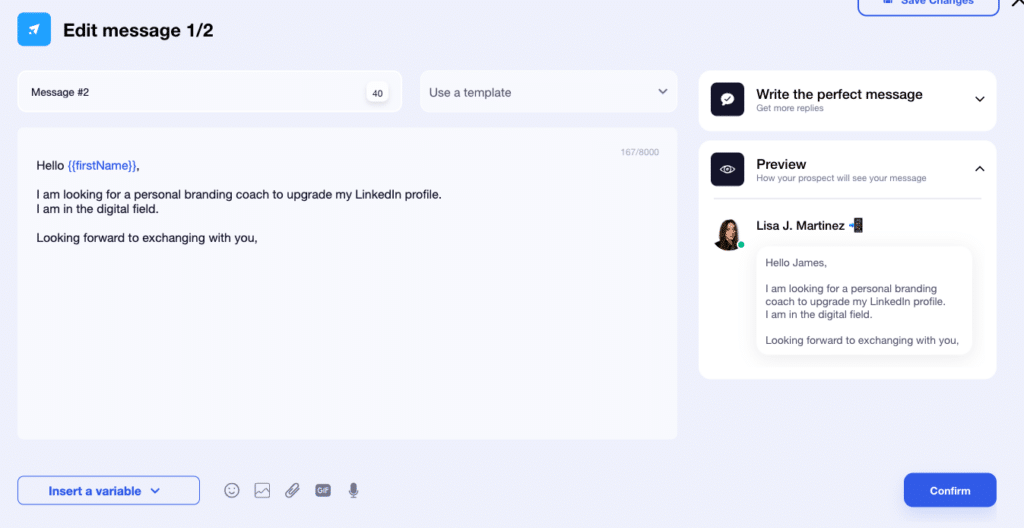
🛟 To help you even more, you have access to :
- Checklist with writing tips.
- Pre-visualization to make your checks.
- Message template for reuse.
- LinkedIn messages templates to be found in our articles.
- AI Waami assistant to write the perfect message.
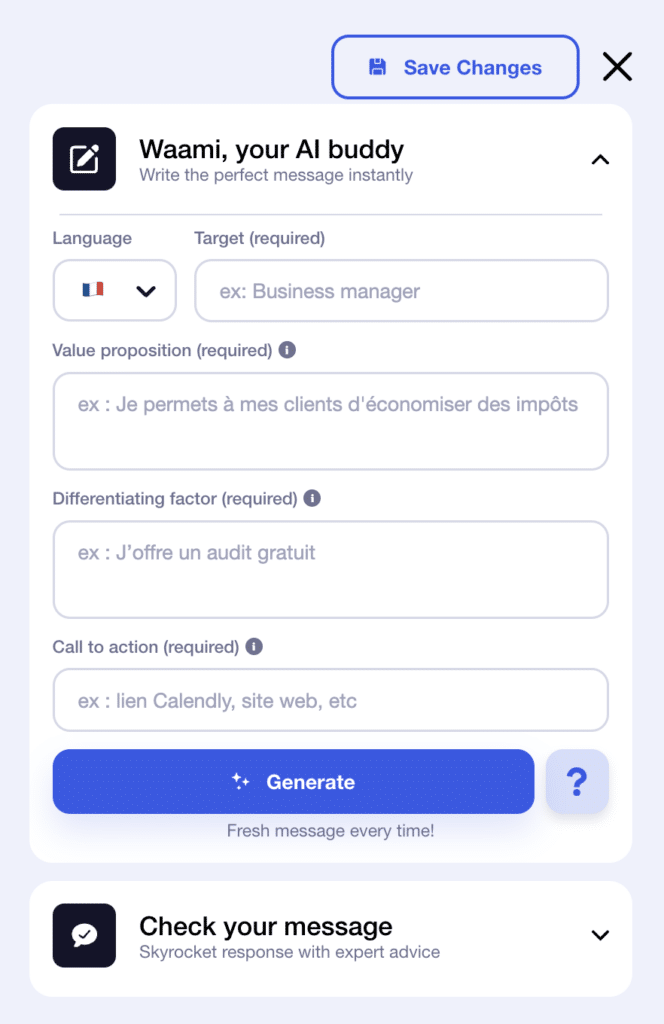
Are your messages (or e-mails) ready? You can launch the campaign! 🚀
Step 4: Conversation management and performance monitoring
Have you successfully launched your LinkedIn Outreach campaign?
Great, but now you need to manage all the responses to the LinkedIn Outreach messages sent during your campaign. 💬
👽 From the menu, access our Inbox Waalaxy, which is better than LinkedIn messaging and lets you manage your messages with ease (canned responses, scheduled messages and reminders, tagging, reminders, etc).
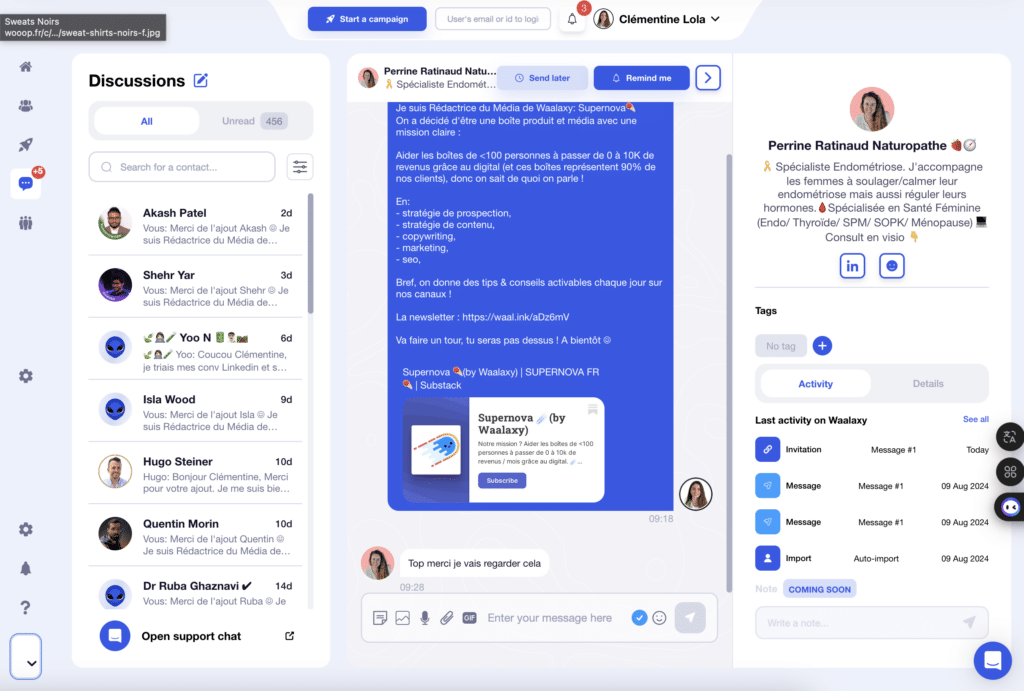
Messages aren’t the only thing you need to manage, you also need to track the performance of your LinkedIn Outreach actions. And you can do this with Waalaxy’s integrated CRM.
🏠 From the home page, you’ll find a dashboard, displaying statistics according to the channels used to prospect (via LinkedIn and Emails).
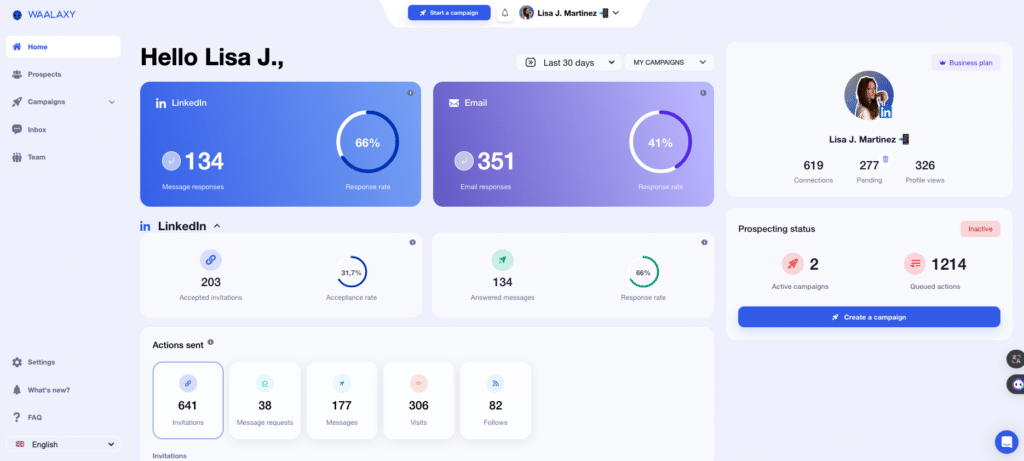
📊 In the LinkedIn results, you can find different filters (by period and campaign) as well as KPIs to find out if you have been successful with your LinkedIn Outreach actions :
- Number of active and pending connections, profile visits,
- Reach of last publication,
- Number of invitations accepted and acceptance rate,
- Number and response rate to LinkedIn prospecting messages,
- Detailed graphs (downloadable via CSV file). 📑
That’s it, automating your LinkedIn Outreach actions no longer holds any secrets for you, you’ve got all the keys 🔑 to success!
Conclusion – Best LinkedIn Outreach Tips
In short, to shine with your LinkedIn Outreach, a few tips are all you need! 🌟
- Forget generic messages and personalize!
- Show that you’re there to connect, not just collect contacts.
- Be regular and keep up the pace to stay on your network’s radar.
- Share dynamic content with real added value (avoid blah, blah, blah).
- And don’t forget to follow up because that’s where you need to pamper your relationships.
- Get help from marketing and/or digital marketing automation tools.
In short, with a touch of fun and a dash of strategy, you’ll not only expand your network, but also create genuine connections and boost your opportunities. 😎
It’s up to you! 🕹️
Frequently Asked Questions (FAQ)
What’s the difference between LinkedIn Reach Out and LinkedIn Outreach?
🤔 The difference between LinkedIn Outreach and LinkedIn Reach Out lies mainly in the approach and scope of the marketing actions.
- Outreach: this is a comprehensive marketing strategy, involving a set of marketing actions to engage a wide range of contacts on LinkedIn, develop long-term relationships, or increase company visibility.
- Reach Out: this is a more punctual, individual and direct action, which simply involves contacting a prospect or connection, often in a more personalized and targeted way.
How can I raise B2B awareness on LinkedIn?
The LinkedIn Outreach methods and actions mentioned in this article can also be used to raise awareness (and not just for B2B prospecting)!
That’s the end of this article, you know everything and you’re ready to generate opportunities thanks to LinkedIn Outreach! See you soon! 👽








