As you probably know, the LinkedIn algorithm favors posts that receive a lot of comments and likes. It gives more reach to such content. So how to get LinkedIn likes and comments and make thousands of views? 👀
How to Get LinkedIn Likes and Comments? 6 Steps!
1. Create Quality Content
Sounds silly, doesn’t it? 😅 And yet! No content strategy on LinkedIn will get you thousands of views without producing something qualitative. For that, don’t hesitate to test, measure and iterate on your content to find what works.
If this is an issue, read our articles on the subject! 👈
2. Be Divisive
This technique is risky, but effective! 😉 By taking sides on a topic, you are appealing to the cognitive “belonging” bias (among other things).
This bias will lead the audience to take sides, for or against you. You touch on values, beliefs. And all of a sudden, the motivation to express yourself explodes.
But be prepared to pay the consequences. Don’t hesitate to moderate your words. The goal is not to create hate. Just to take a little more of a stand to stimulate reaction.
3. Set up the Right Publishing Methods
Just like you put titles to an article or an outline to a book, a LinkedIn post must follow a format. A format that can be your own, but that must remain readable and attract attention.
Because what counts is the number of comments and likes per view. Now, anyone who passes by your post is counted as a view. It doesn’t matter how much time they spent or if they “opened” the post.
Also, deciding when to publish has a huge impact on your posts. Choose it well! 😏
4. Use Tagging
Be careful with this technique too. It is overused and increasingly frowned upon. 🤫
It is possible on LinkedIn, as on all social media, to identify people. They are thus notified.
This is a good way to get people close to you to react. But do it in a smart way: nobody likes to be forced to do something (reactance theory). The people you identify know what you want them to do: React.
So identify people you know, close to the subject you are dealing with, different as often as possible, maximum 4-5 in a post and if possible not in each post.
5. Ask for a Comment for an Article
You’ve already seen this kind of post on LinkedIn: 👇 “Want to Get my Latest Article?”
As basic as it sounds, it works. 👌 I personally got my record of views on this kind of content.
But again, there are criteria to using this technique:
- Maximum 5% of your posts.
- The content must be very attractive, with an added value that no one else can offer. Otherwise, you will get comments, but disappoint your target audience (your potential customers). Nothing worse! 👀
6. Use Engagement Groups
Born a few years ago, their goal is precisely to increase engagement on your posts! 🚀
Engagement groups (or “pods”) are typically WhatsApp groups on which you can put the link of your LinkedIn publications. The community present in the group will go and manually engage on your post.
You must, of course, in return, do the same when another member publishes a post.
Automated pods, like Podawaa, work on the same principle. The difference is that when you publish a content, you choose the comments you want to receive.
👉 Via a Chrome extension, other pod members automatically leave them.
Try Podawaa Now 🚀
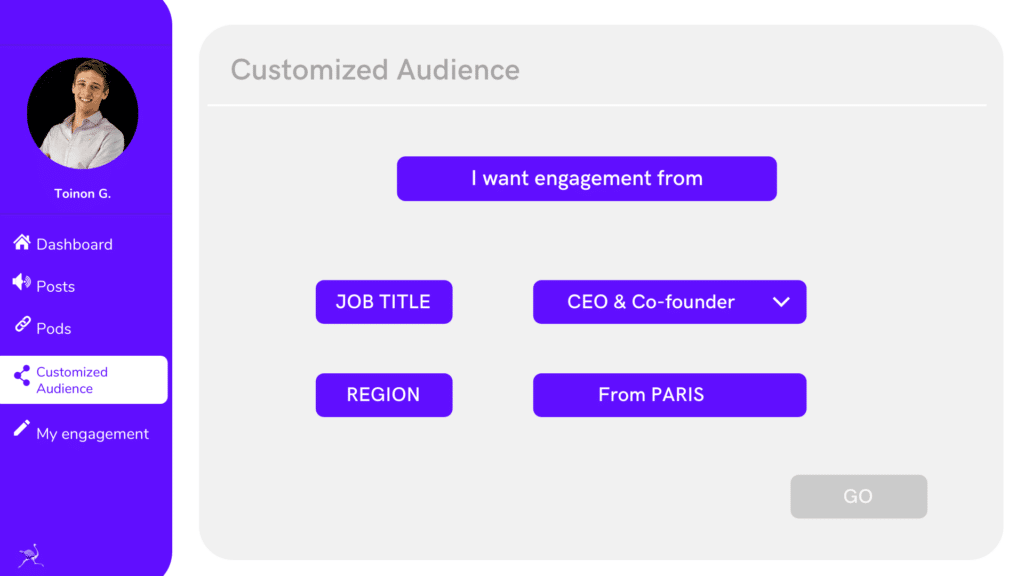
(Podawaa Interface).
How to Increase the Number of LinkedIn Likes?
Here is a summary of tips to increase the number of likes on LinkedIn: ⏬
- Publish from posts effective on LinkedIn.
- Generate from engagement with your posts.
- Post from content of quality content for more of sharing.
- Join communities or groups on LinkedIn.
- Use a digital communication strategy on LinkedIn.
- Test for optimize approach.
- Analyze LinkedIn statistics.
- Publish some sponsored posts with from ads LinkedIn Ads.
Why Should you Like on LinkedIn?
On the one hand, let your audience know that you’ve read their post. 🤗 This works well if you are the first person, as you will be likely to be noticed. The idea is to “stay in people‘s minds”.
On the other hand, it helps to get better scores at the algorithmic level. That is to say gain in visibility. You will be able to participate in the success of your publication. You can also “tag” your own contacts or use “hashtag” mentions, to reinforce your notoriety/credibility. This increases your social capital, as you “please the algorithm”. 🤭
Ultimately, the contacts in your LinkedIn social network (levels 1 to 3) will see your news, as your proof social accumulates, you’ll be more likely to be read!
How to Get a LinkedIn Comment?
There is no magic formula to get more comments on LinkedIn, 🔮 it depends on the quality of your post!
However, some techniques can help you: ⏬
- Write posts using the AIDA method.
- Make a clear call to action.
- Spark debate with your post.
- Ask an open-ended question at the end.
- Publish free content in a comment link (“content marketing”).
- Comment on your own post to “get the ball rolling”.
Is it Better to Share or Comment on LinkedIn?
Again, this is not an exact rule, 🤫 but sharing content that interests you helps the algorithm know what you like!
Here are 3 benefits of sharing an article or post on LinkedIn:
- The sharing improves the score of the post, it is a point positive point for the person who a posted à originally posted, and you get more of views.
- You will benefit from a visibility to all your contacts who will comment and like the original post.
- Finally, you will have better statistics to measure the success of this publication sharing.
In return, here are 3 benefits of commenting on LinkedIn posts: 👇
- Your comment will be noticed by the person who posted it, especially if the comment requires a response. This is a potential conversation to further both a topic and a relationship with someone you don’t know yet, for example.
- People in their B2B network will see your LinkedIn profile. Indirectly, you can position yourself on a topic and facilitate networking.
- Finally, your own contacts will see that you have commented, you can so prick their curiosity and give your opinion on their about them.
I’ll leave it up to you, and most importantly, feel free to do both! 🥰
Conclusion: Get More LinkedIn Likes and Comments
Bottom line, share from content or leave a LinkedIn likes and comments, it can be interesting if it adds value for your brand-awareness (“branding”). ✨
In this case, we recommend adding a short message that explains exactly why you are sharing this content. If you share content without giving your opinion, people won’ t understand what you like about the post. So take the time to express your opinion and encourage network members to respond. There’s no better way to open discussions on the professional social networks. 🗣️
Commenting on content is more relevant to giving your opinion, which is a trick to position yourself on the content topic. Be careful not to use other people’s content to promote yourself or share from content in the comments without citing the author. 🤐 Not only is your audience likely to realize, it won ‘t bring you any value !
FAQ: LinkedIn Likes and Comments
How to Like Something on LinkedIn Using Reactions?
The reactions on LinkedIn are a series of emojis which allow members to easily join conversations and connect to their professional network. 🔗 To react to a post or comment, you can click the “Like” icon to show your support. 👍
Who Can See What I like on LinkedIn?
Generally, your personal profile will be visible to millions of members on LinkedIn. 😯 However, in the “Preferences and Privacy” and “Privacy” section of your profile. You can control what others can see in their profile, the notifications sent to your professional social network profile, and the privacy settings for your profile on LinkedIn.
Your relationships on the first level are visible to the people who you connect with on LinkedIn. In addition, all members who have interactions with you will be able to see those interactions. 🔍 Additionally, you can set your profile to go private and restrict the visibility of your publications and your shares, professional profile picture, last name and date of birth, etc.
How to Share a LinkedIn Post?
Here are the steps to share a LinkedIn post: ⏬
- Click on the Repost icon ️↗️ under the publication you want to share.
- In the drop-down list, you have 2 options:
- Click “Repost” to directly share the publication without adding comments.
- Or, click “Share with your thoughts” to repost the post with your comments or use @ to mention a person, a LinkedIn company page or a school. You can also use hashtags (#).

If you have other effective methods to get more LinkedIn likes and comments, I’m all ears! 😉








