Looking to reach the right people on LinkedIn, but feeling lost among the millions of profiles? 🤯 Don’t panic, we’re here to help you sort it all out!
LinkedIn targeting is like aiming for the bullseye with darts: the more precise your strategy, the more likely you are to achieve your goals 🎯. Whether you’re in manual prospecting mode, automatic or ready to invest in LinkedIn ad campaigns, one thing’s for sure: a good targeting strategy is your best asset.
In this article, I’ll show you how to refine your searches, take advantage of LinkedIn tools and choose the method that’s right for you. 🚀
How do I search for the right target on LinkedIn?
Targeting effectively on LinkedIn can quickly become inefficient! Without good research, you risk wasting time… and missing out on nuggets 🪙. Fortunately, with a few simple and effective techniques, you can turn LinkedIn into a veritable goldmine for finding your prospects.
The basics of a good LinkedIn search
Before even diving into the tools or filters, it’s crucial to understand one thing: knowing your target audience is the basis of everything. Without it, you risk aiming wide. 🎯 Ask yourself the right questions:
👉 Who do you want to reach?
👉 What position do they hold?
👉 What sector do they work in?
👉 Where are they located?
Once you’ve answered these, you can create your buyer persona. With this profile in mind, you’re ready to refine your search. 🔍
And now that you’ve got a clear idea, here are some search techniques and reach a more relevant audience! 🚀
➡️ Learn how to master Boolean search :
What’s this“Boolean search” everyone’s talking about? 🧐 It’s a method of using operators (AND, OR, NOT) to target searches on LinkedIn. Don’t panic, it’s simpler than it sounds:
- AND: Combines two criteria (e.g. “marketing manager” AND “SaaS”).
- OR: Finds one or other of the criteria (e.g. “CEO” OR “PDG”).
- NOT: Excludes a criterion (Ex: “commercial NOT freelance”).
- Quotation marks: For exact expressions (Ex: « IT project manager”).
- Parentheses: To combine complex criteria (Ex: (“marketing manager” OR “sales manager” AND Paris).
➡️ Use the right keywords to go even further:
Choosing the right keywords is essential to improving your results. Think about :
- Filter by language or location: remember to specify “English” or “French” if your product has an international dimension.🌍
- Use synonyms: “Responsable marketing” can also be “Marketing manager” or “Head of Marketing”.🔄
- Include specific skills: Add terms like“CRM” or “B2B” if they match your target, and combine them with demographic data like industry sector.🎯
➡️ Don’t know how to do this? Here’s a short tutorial to help you!
1. Go to LinkedIn and click on “Import from a search” via the Waalaxy extension.
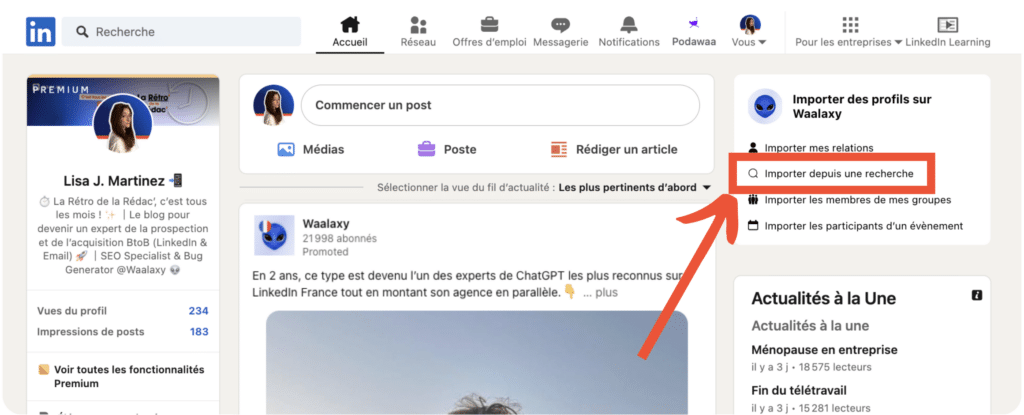
2. You can search and sort by person without typing the keyword in the search bar.
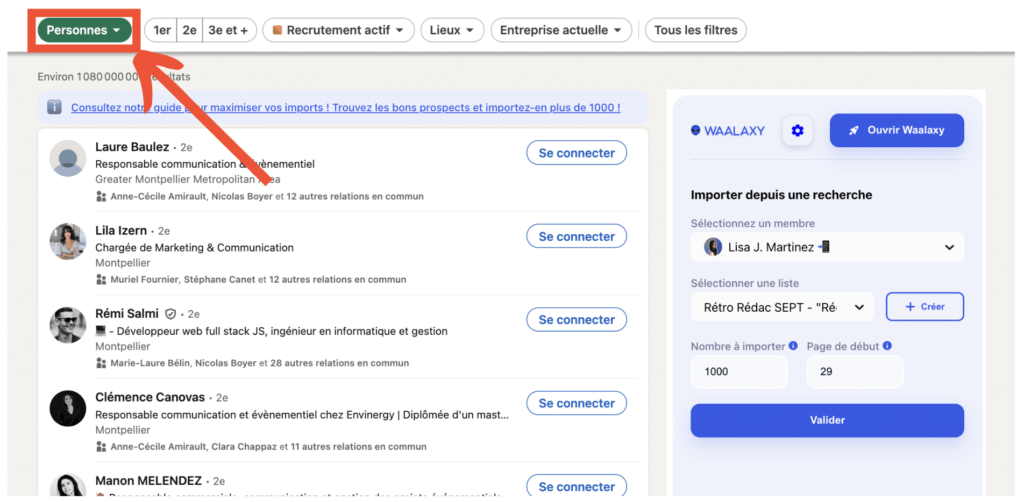
3. Access LinkedIn’ s advanced search filters and insert the job title you’re looking for or a keyword to search for in the profile title, enclosing it in quotation marks. This method is far more effective than a query/keyword search directly typed into the search bar, and even more so if you use Booleans.
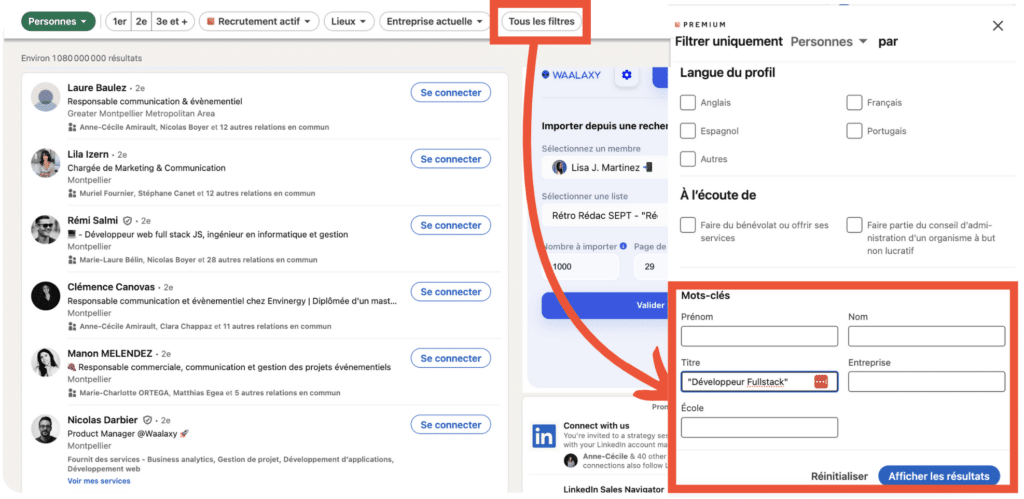
4. LinkedIn also offers other filters to refine your search: companies, location…
5. In the Waalaxy extension, enter the number of prospects you wish to import and create your list. Then click on validate.
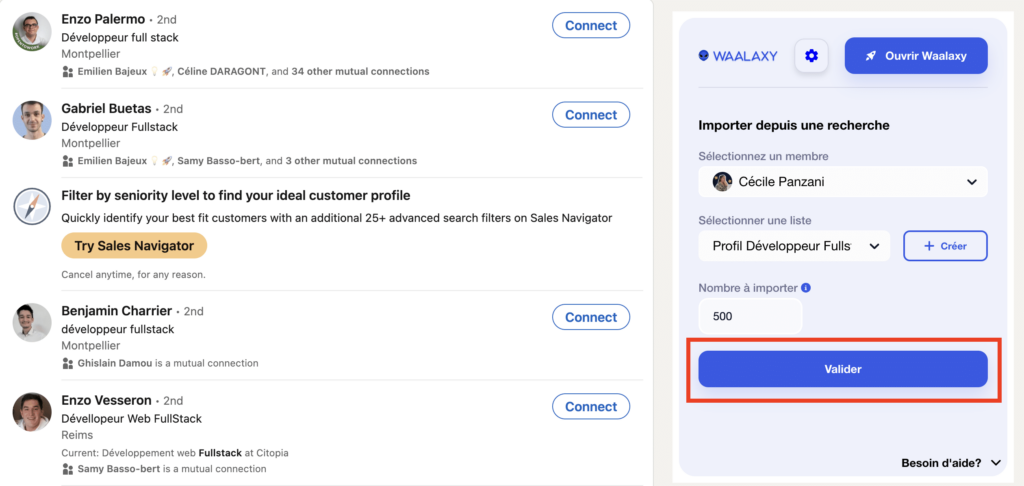
6. Then go to Waalaxy to find your list of prospects and re-sort it, before launching your campaign.
Advanced search options with LinkedIn Sales Navigator
LinkedIn Sales Navigator is the ultimate tool for refining your searches on LinkedIn 🎯. Thanks to its filters, you can exploit advanced targeting categories to refine your searches.By playing with these filters, you adjust the size of your audience to keep it precise and relevant. Here’s how to exploit its key features 👇🏻 :
- Demographics: Target your prospects by location (country, region, city) and company size.
👉 For example: Find SMEs with 50 to 200 employees in the Paris region. - Industry: Filter by the industry that corresponds to your ideal customers (tech, healthcare, finance…).
- Position: Refine by function (marketing director), seniority level (manager) or specific skills (CRM, Node.js).💼
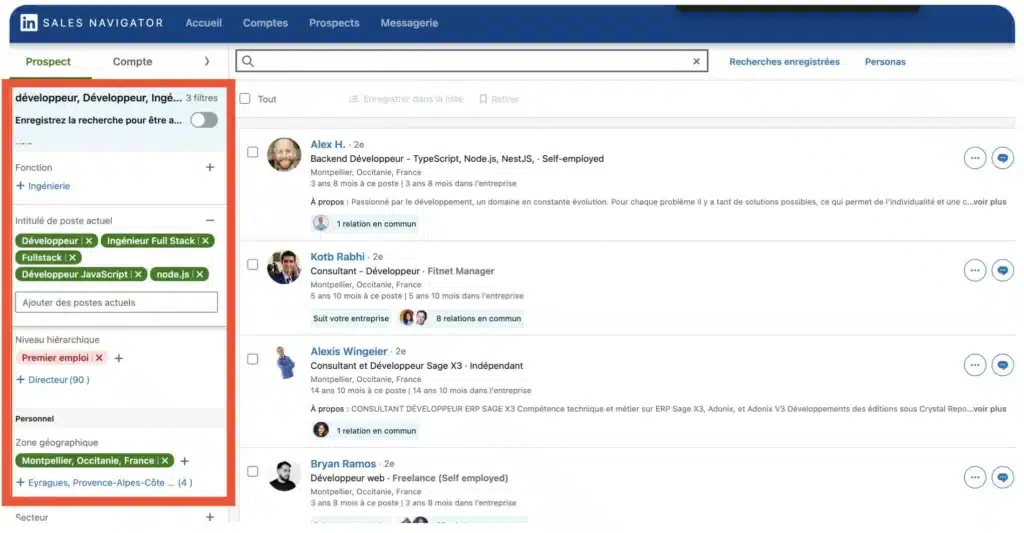
How to target on LinkedIn using location?
Developing your network in a specific city can make all the difference in LinkedIn prospecting, especially if you target users with whom you already have something in common 🌍. And yes, local connections boost your chances of engagement. Here are a few indicators and figures that speak for themselves:
- 💥 Over 60% acceptance rate for a campaign targeting a city where the prospect already had connections. In this prospecting campaign, we simply sent a message to thank for accepting the invitation, 📨 so it didn’t matter on the response rate.
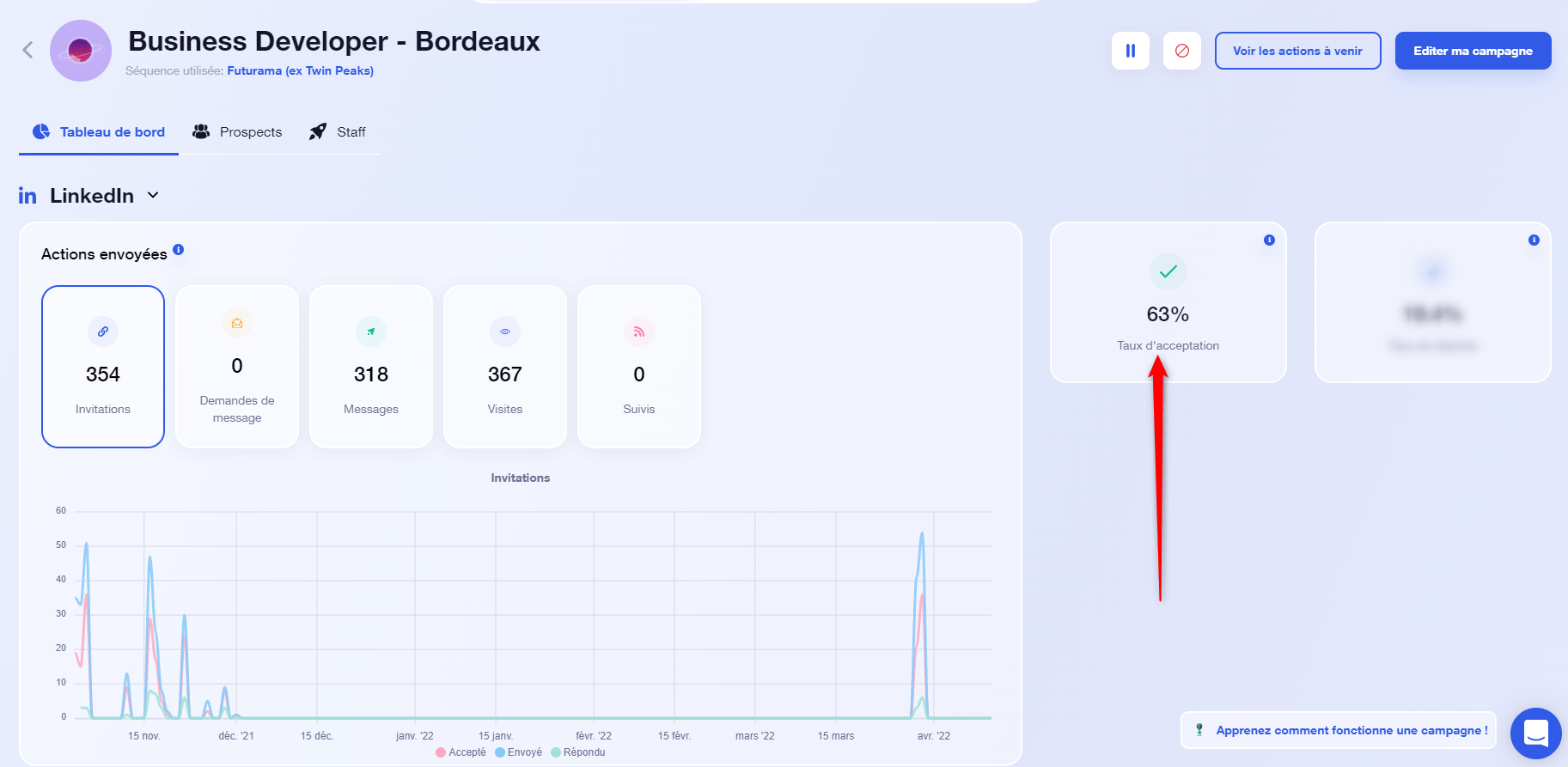
- 😓 Less than 35% when no relationship or common experience was shared.
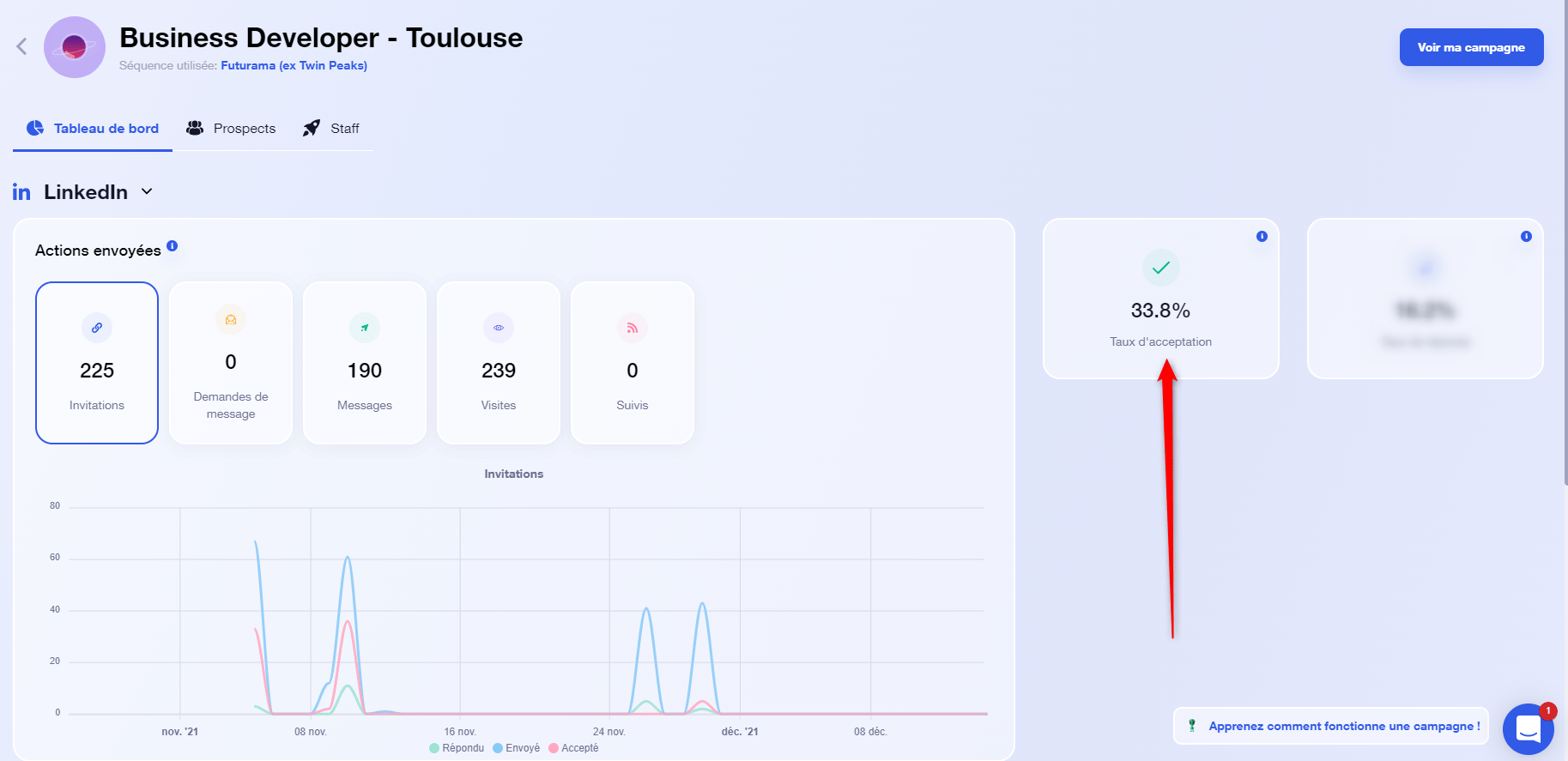
Be careful! 🚨 S ending invitations that have nothing in common with your target niche reduces your chances of acceptance, i.e. :
- 0 relationships in common,
- No common location,
- No experience in common.
For the first campaign, I targeted Business Developers in Bordeaux, a city where I already had a few established relationships. Result: guaranteed success! 💯
On the other hand, for the second campaign, I was also targeting “Business Developers”, but this time in Toulouse, with no connections or common ground. And there, the results weren’t nearly as good. 🤔
Get the idea? Segmentation by city can also be used to personalize your messages and increase your chances of success! It’s a good practice to include in your campaigns. 🎯
LinkedIn targeting techniques: organic vs. paid
When it comes to prospecting on LinkedIn, there are three schools of thought: manual pros, Ads addicts, and those looking for the perfect mix with automation. Each of these methods has its strengths and limitations, but don’t panic, I’ll explain everything. 🚀
Manual targeting (organic techniques)
This is the “old school” method: you search for your prospects by hand, send personalized invitations, and engage in conversations directly. It’s hard work, but it can pay off.
✅ The benefits:
- It’s free 💸: All you need is a little time and goodwill.
- It’s “more” human 🤝: You create a real connection with your prospects.
- It’s targeted 🎯: You can personalize each message to hit the bull’s-eye.
💡 Example of a personalized message:
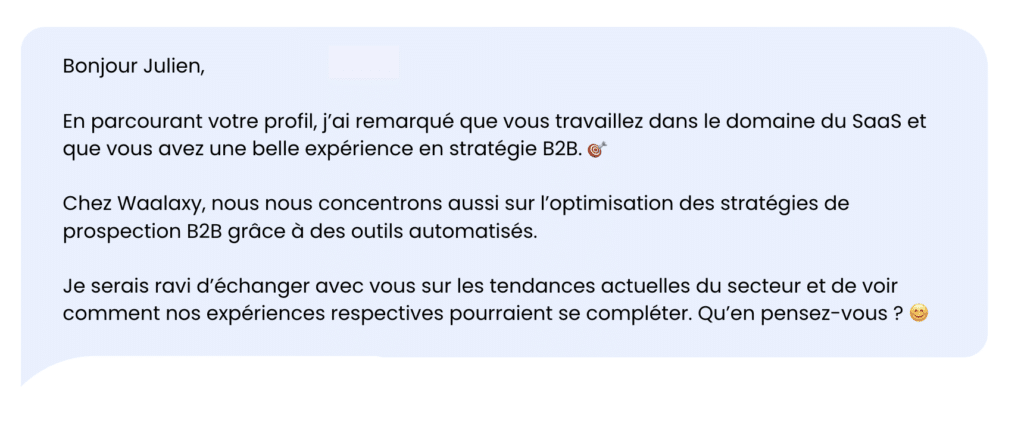
Hello {{firstname}},
While browsing your profile, I noticed that you work in [domain name] and have a nice experience in [experience]. 🎯
At [your company], we also focus on [your product/service].
I’d be delighted to discuss current industry trends with you and see how our respective experiences might complement each other. What do you think? 😊
🚧 The limits of this strategy :
- It’s time-consuming ⏱: Finding the right profiles, writing messages… it can quickly become time-consuming.
- It takes know-how 🛠 : Knowing who to target and what to say doesn’t happen overnight.
If you’ve got a small target and time on your hands, go for it. If you don’t, you’ll wear yourself out 😴
Targeting via LinkedIn Ads advertising campaigns
If you want to hit the big time, LinkedIn Ads are a great option. You create an audience, launch a campaign, and boom, your ad is seen by hundreds (or even thousands) of prospects.
➡️ There are several ADS campaigns:
- Sponsored messaging ✉️.
- Text ads 📝.
- Dynamic ads 💡.
- Sponsored content 📢.
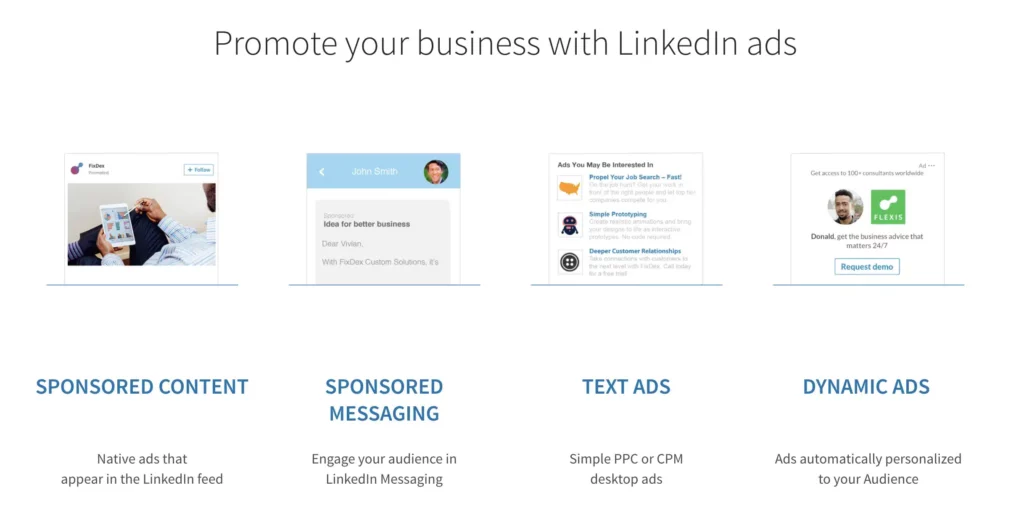
✅ The advantages of this method are:
- Fast ⚡: In just a few clicks, you reach a massive audience.
- Wide reach 🌍: Ideal for building brand awareness or reaching thousands of prospects in a single campaign.
- Adaptable 🤓: Each campaign can be optimized via Campaign Manager, adjusting your target based on specific criteria such as industry or company size.
🚧 LinkedIn ADS limitations:
- It’s expensive 💸: LinkedIn Ads can quickly blow your budget, especially if you’re just starting out.
- Uncertain results 🎯: One badly configured campaign and your ROI goes up in smoke.
The alternative: Waalaxy and automated prospecting
What if we told you there was a solution that combined the best of both worlds? That’s where Waalaxy comes in. 👀
What’s Waalaxy?
Waalaxy is a tool designed to automate your prospecting on LinkedIn and by e-mail. You don’t need to manually target or invest large sums in LinkedIn ads.👽
Accessible via a Chrome extension, it offers a secure, easy-to-use solution suitable for everyone, even without a database or specific technical skills. 😇
➡️ Here are Waalaxy’s key features:
🟣 Integrations with third-party tools like HubSpot, Salesforce, NoCRM, Zoho, etc.
🟣 Optimized LinkedIn messaging for smoother conversation management.
🟣 Business e-mail retrieval with « Email Finder ».
🟣 Automate the sending of cold emails.
🟣 Launch and manage prospecting campaigns.
🟣 Auto-import prospects to save time.
➡️ Waalaxy is ideal if you’re looking to :
- ✨ Develop your notoriety on LinkedIn.
- 🚀 Generate business or professional opportunities.
- 📈 Increase your reach and reach the right targets.
How does Waalaxy work?
Waalaxy simplifies your prospecting so you can focus on what’s important: making connections and generating opportunities. Here’s how it works 👇🏻 :
1️⃣ Import your prospects:
From LinkedIn or Sales Navigator, identify your targets and import them directly into Waalaxy. No need to manually copy and paste, the tool takes care of everything. You’ll quickly find all your prospects. 😎
➡️ You can then :
- Follow status and actions taken 👀
- Add tags. 📍
2️⃣ Create your message sequence:
Easily compose a complete sequence : initial invitation, relevant reminders and even automatic responses. Waalaxy offers dozens of sequences to suit different levels of expertise and situations. 🎯
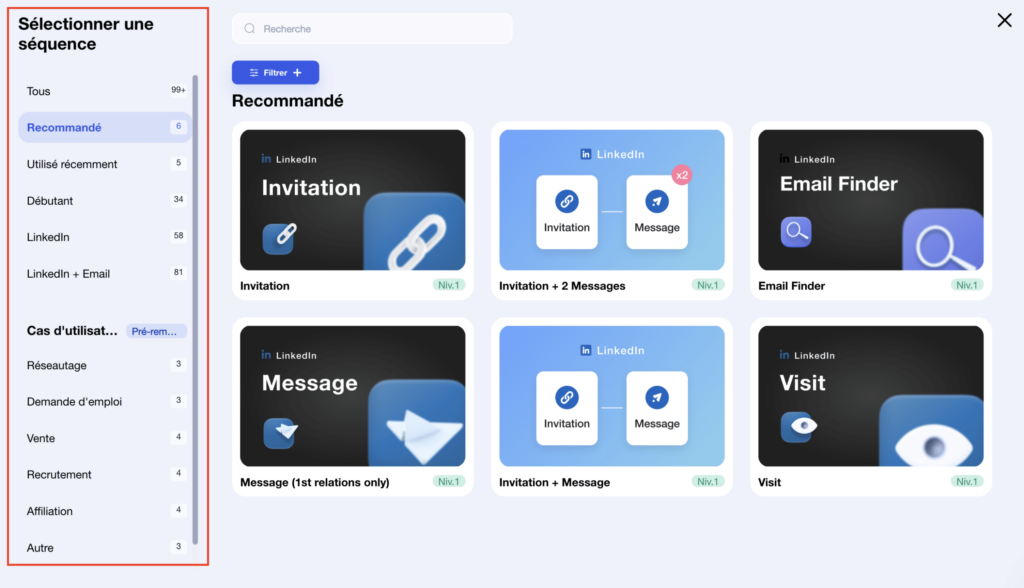
Waami AI, the artificial intelligence built into Waalaxy, helps you write powerful, personalized prospecting messages. No more headaches about wording, it suggests templates adapted to your audience and your objectives. ✨
3️⃣ Let Waalaxy take care of the rest:
Once your sequences are ready, Waalaxy takes over. It sends your invitations, schedules your follow-up messages and tracks responses. You can track performance, such as LinkedIn response rates, in real time, without lifting a finger.
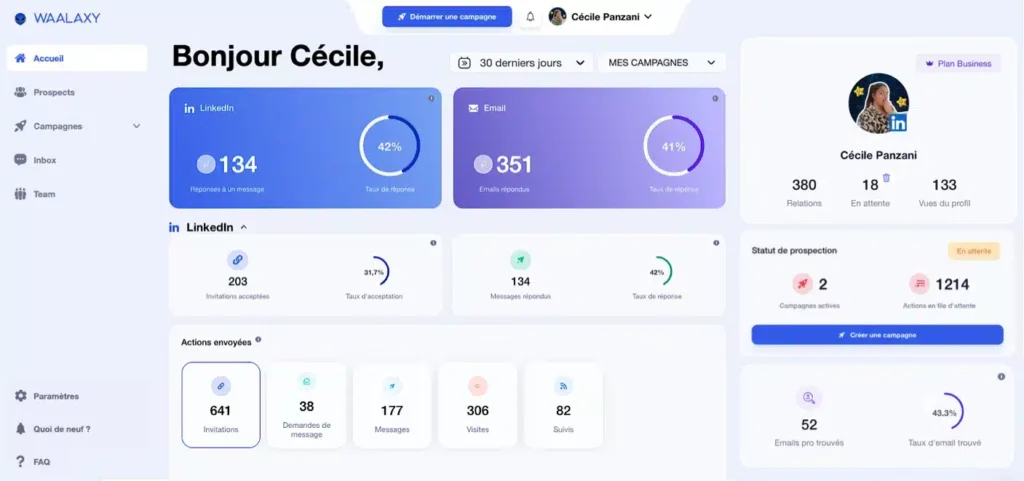
How about a recap on targeting on LinkedIn?
If you really want to make a difference on LinkedIn, it’s all about strategy. 🎯 Knowing your target well, mastering advanced searches (hello, Boolean ✨) and taking advantage of the right tools are the keys to finding the right people quickly and efficiently.
Whether you opt for manual searches, advertising campaigns or automation, each method has its advantages and limitations. But, with a tool like Waalaxy, you can simplify your steps, save an incredible amount of time and, above all, achieve your goals without stress. 🚀
Frequently asked questions
Can I segment my relationships by company on LinkedIn?
Of course you can! 🤩 There are several targeting strategies, and segmenting by company or industry is one of the best targeting criteria you can implement.
Here’s a statistical study we carried out for B2B prospecting and lead generation, to give you an idea of the targeting options you have! 🙌
Can LinkedIn Sponsored InMails be precisely targeted?
One of the most essential services on LinkedIn for marketers and salespeople is the LinkedIn InMails messaging service. 📩 These are simply promotional communications, via LinkedIn Ads, that you can send to demographically targeted LinkedIn members. 🪐
InMails or “Message Ads” can help you get in touch with industry experts and generate new BtoB leads. 🥸 On the other hand, we don’t recommend using them, as they feature“sponsored content” at the top of the message, and this immediately depersonalizes the approach. 😑
What budget do you need for LinkedIn segmentation?
Advertising campaigns on LinkedIn can represent a substantial investment. This is due to the auction-based pricing system, where costs vary according to a number of criteria:
- 🙆♀️ Your target audience : the more specific and competitive, the higher the cost.
- 📲 The advertising format chosen: Sponsored or dynamic ads are often more expensive than text ads.
- 👀 Campaign objectives: Generating leads, increasing marketing awareness or driving action can influence price.
- ⏳ Duration and defined maximum bid: Your control over your budget plays a key role.
By combining smart organic campaigns with tools like Waalaxy, you can optimize your prospecting strategy, while keeping your budget under control. 💥
Now you know all about LinkedIn targeting! 🚀









