Have you thought about the security of your account? 🤨 Dux-Soup is not a secure tool. Isn’t having your account suspended or banned too great a risk? Automating your LinkedIn prospecting requires the right tool.
Surely you’re weighing up which tool to choose between Waalaxy vs. Dux-Soup for prospecting?
Well, today we’re going to tell you about the features of both tools, their similarities and differences, so you can find the one that’s right for you. 😇
Contents:
- Introducing Dux-Soup.
- Introducing Waalaxy.
- Features in common and differences:
- Automation of prospecting campaigns.
- Message personalization and scripting.
- Response management and engagement rate tracking.
- Integration and compatibility with other tools.
- Ease of use and user interface.
- Resource support for users.
- User testimonials and market feedback.
We’re off! ⬇️
Introducing Dux-Soup
Dux-Soup is a LinkedIn automation tool designed to help professionals and businesses amplify their lead generation and networking efforts on LinkedIn. 🔗
Recognized by a broad user base, Dux-Soup provides a suite of features aimed at improving LinkedIn engagement, streamlining the process of finding and connecting with potential prospects.
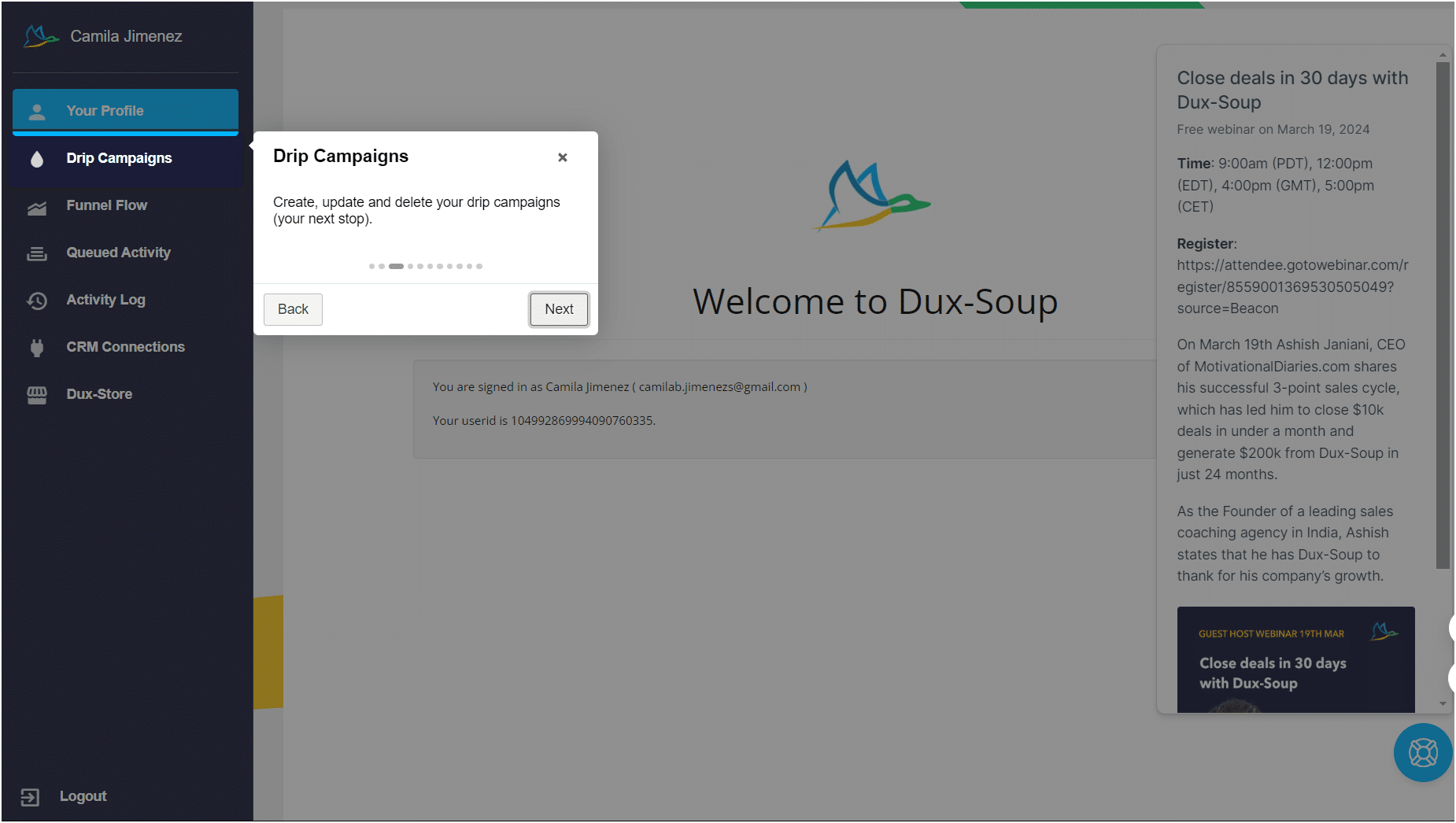
Here are the key features that set Dux-Soup apart: 🦆
- 🟣 Campaign creation: to send connection invitations, view, track and approve profiles, as well as send messages and InMails, all in an automated and personalized way with customized deadlines.
- 🟣 Lead generation and management: offers tools to track responses, manage leads within LinkedIn or via CRM integration, and access campaign statistics for optimization.
- 🟣 CRM integration: enables easy segmentation and tracking, as well as CRM integration for enriched B2B data management.
- 🟣 Customizable search and filters: users can customize search parameters and filters to target specific audiences.
- 🟣 Export and import data to CRM: facilitates the export and import of lead data into popular CRM systems, streamlining the data management process.
Dux-Soup is an effective tool for anyone looking to leverage LinkedIn for business growth and networking. 🗣️
How does Dux-Soup work?
For Dux-Soup, customers are happy with the Chrome extension extension too, but not with the Google “Sign-in” instead of LinkedIn. 😅
Also, it takes a lot of time to fully understand the tool, which can slow down navigation and parallel work… 💻
However, they do have satisfaction questionnaires that pop-up when you launch your first campaign and top-notch support, 🌟 and that’s actually what customers appreciate most about this tool!
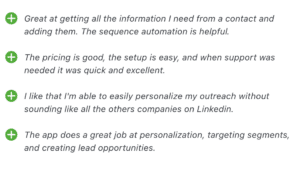
(Source: Capterra.com).
Dux-soup pricing
The Dux-soup subscription starts at €12.99 per month. 👇🏻
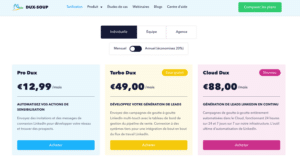
Introducing Waalaxy
Waalaxy is a tool for automating prospecting on LinkedIn and by e-mail. 👽
Also available as a Chrome extension, this tool offers a secure, easy-to-use solution, with no need for an existing database or special technical skills. 😇
💡 With Waalaxy, the limits are lifted: you can send up to 200 invitations per week, which equates to around 800 invitations per month.
Unlike the majority of tools on the market, often designed for users with technical skills and packed with complex features, Waalaxy stands out for its ease of use. 😅
Waalaxy is recognized as the simplest option available on the market. 🛸
If you’re looking for a tool that’s both easy to access and powerful, you’ve come to the right place! 😇
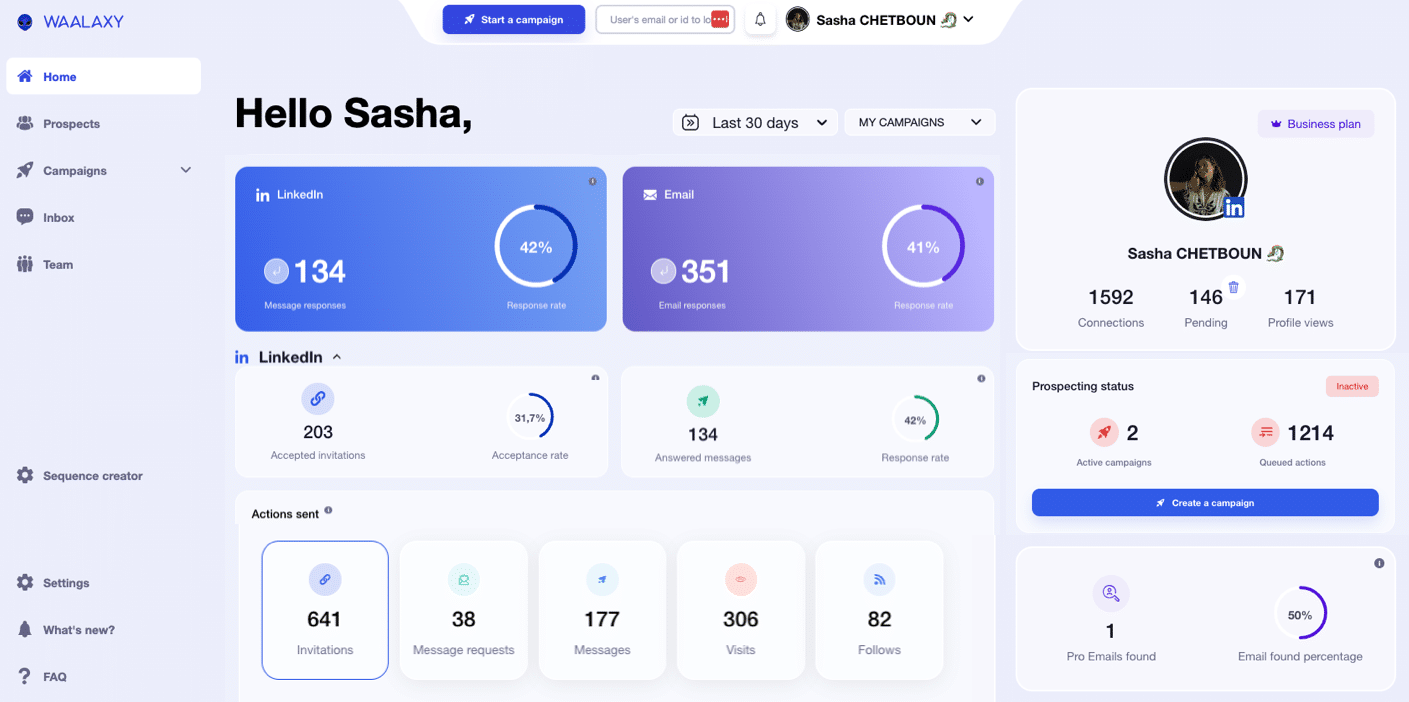
Here’s a quick overview of Waalaxy’s key features:
- 🟣 Connection with external platforms such as HubSpot, Salesforce, NoCRM, Zoho, among others.
- 🟣 Simplified and improved management of your LinkedIn exchanges thanks to optimized messaging.
- 🟣 Extract professional email addresses of potential customers via the “Email Finder” tool.
- 🟣 Automated sending of prospecting emails.
- 🟣 Identification of new prospects using artificial intelligence.
- 🟣 Implementation of communication or sales campaigns.
- 🟣 Automatically import prospects into your system.
How’s it going with Waalaxy?
According to Waalaxy users, its main strength lies in its intuitive, user-friendly platform. 🌌
Sequences and templates are available directly in the tool and are organized by category, from beginner to expert. 💪🏼
They also appreciate that the tool is available in 11 languages, enabling it to reach more customers around the world. 🌍
Waalaxy has created a self-contained universe that transports you into their galaxy. 🚀
Some customers, however, claim that there is no mobile app (for practical reasons, very few prospecting tools currently offer a mobile app) or that the plugin is only available for a Chrome extension.
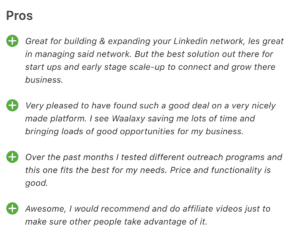
(Source: Capterra.com).
Click here to find out more.
Discover Waalaxy 🚀Waalaxy pricing
Waalaxy subscription starts at $0 per month. 👀
Monthly
Quarterly
Yearly
Without Inbox
With Inbox
Add-on
What are the similarities and differences in functionality?
Tools like Dux-Soup, in addition to not being easy to use, are not secure for your account. Whatever your business, if prospecting is at the heart of your acquisition, you need to choose a tool that is reliable, secure and, above all, effective. 🗝️
Optimizing and automating yourLinkedIn prospecting must be simple. You don’t want to be seen as a spammer by your future prospects, which would damage your brand image.
Discover Waalaxy. The best alternative to Dux-Soup. We simulate human behavior by setting daily limits, allowing you to prospect safely. 🔒
We detect risky behavior, and set up alerts to anticipate LinkedIn’s algorithm. 👌 To take things a step further, we simulate behavior using an algorithm, ensuring you’re never detected by LinkedIn.
Before you know which alternative tool to choose for your strategy, you need to know the different interfaces and which one suits you best. ⬇️
1) Automated prospecting campaigns
We explain. 👇🏼
How do I do it with Waalaxy?
Start by clicking on “Start a campaign”.
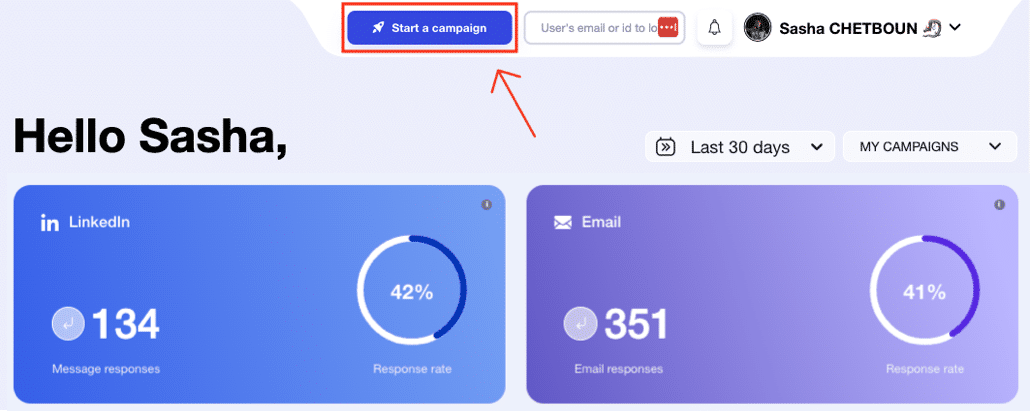
You have several choices:
- 1️⃣ Sequences known as « Beginner »: sequences for getting started (invitation, message, visit…).
- 2️⃣ « LinkedIn »: sequences with LinkedIn actions (visit + invitation + message…).
- 3️⃣ “LinkedIn + Email”: sequences with LinkedIn actions, enrichment and/or emailing (visit + invitation + emailing…).
Each sequence is sorted and Waalaxy guides you through your choice: 👇🏼
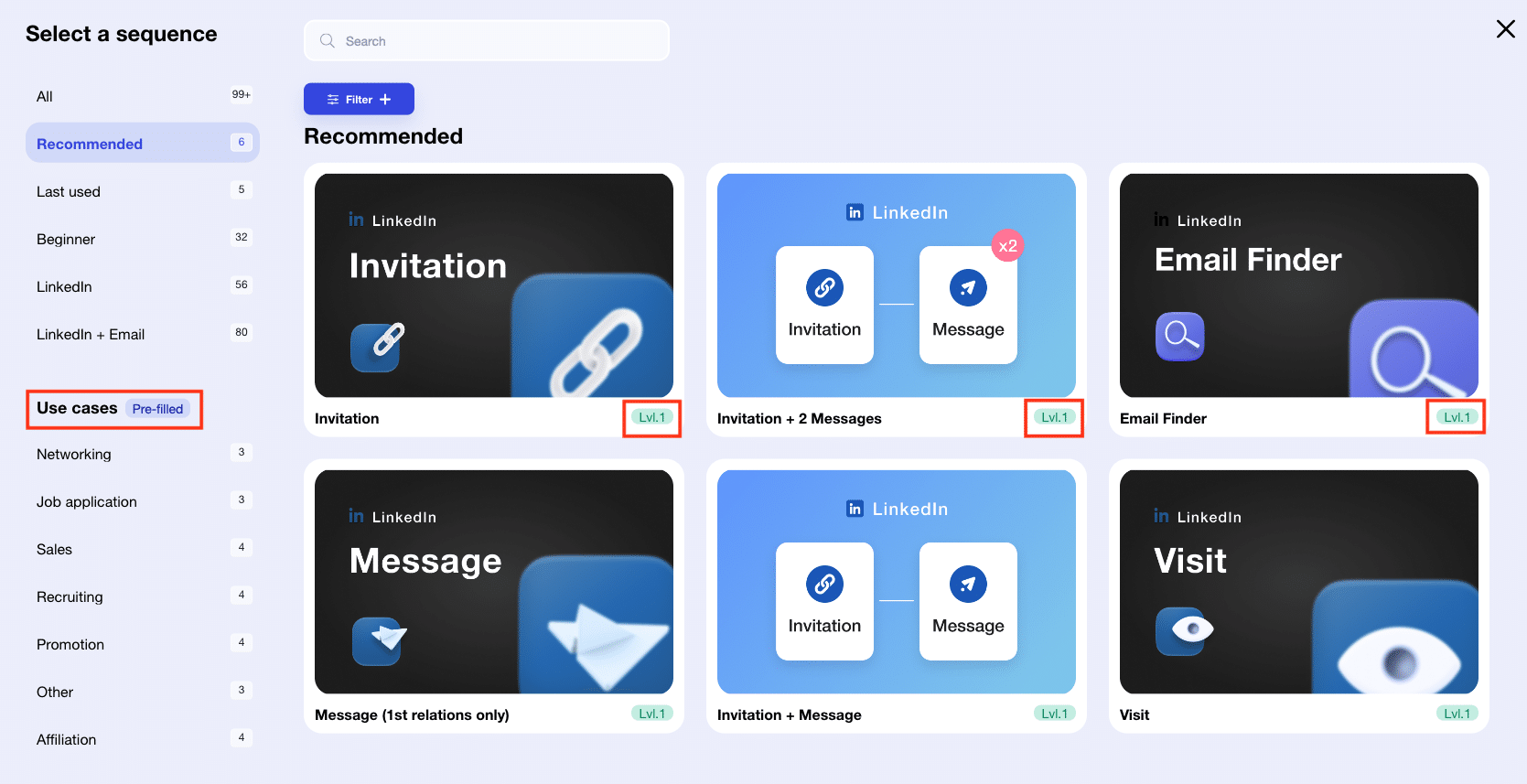
You can also remove filters as you see fit.
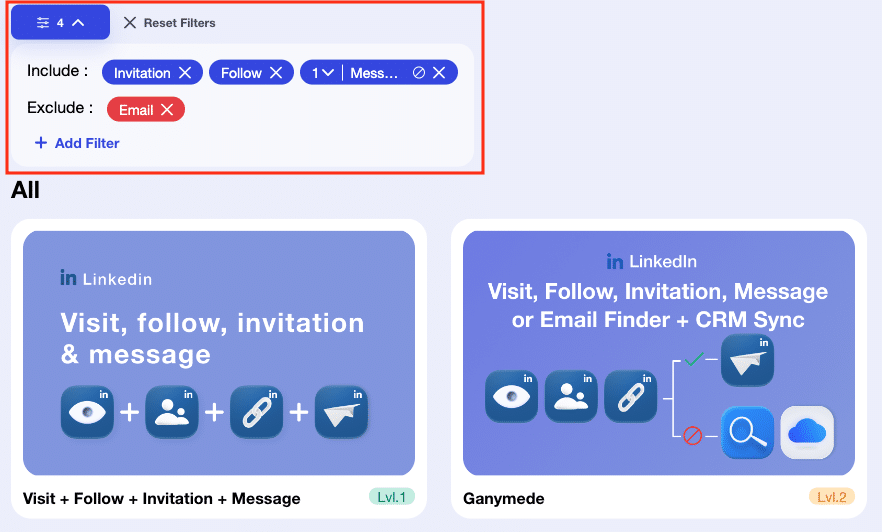
For example, choose “Invitation + 2 messages”.
You’ll now be able to name your campaign (optional step). 👀
Next, you’ll be able to add prospects in several ways:
- 🥇 From your lists.
- 🥈 From an auto-import.
- 🥉 From LinkedIn.
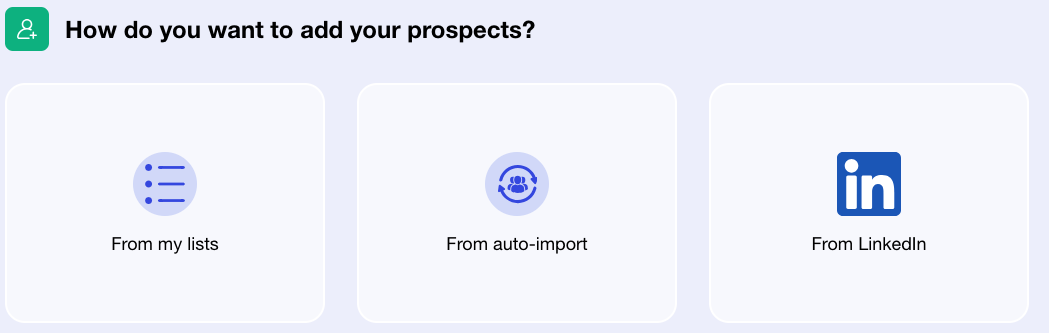
Once your prospects have been imported, you can add a note.
You can change the waiting time before performing your next action, ranging from 0 to 28 days. 📆
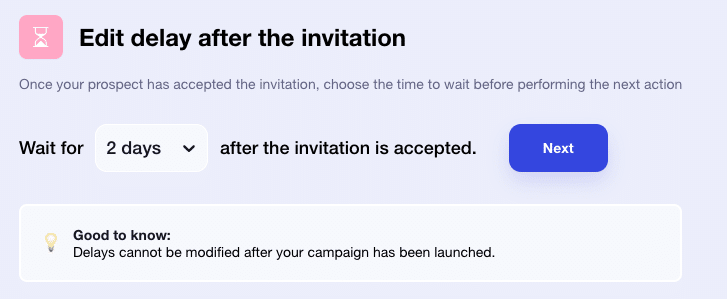
How do I use Dux-Soup?
To launch the campaign, click on the Dux-Soup icon 🦆 in the top right-hand corner of the browser toolbar and select the LinkedIn account to define a target audience :
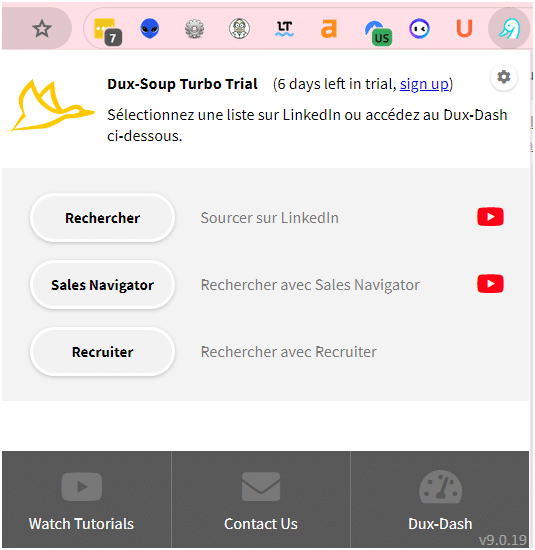
Once you’ve done so, you’ll be able to access the « LinkedIn People » filters option. 🔍 The People filters you can apply may vary depending on the LinkedIn account you’ve chosen.
Once you’ve applied all the filters that best define your target audience, you have two options for adding a selected audience to the campaign.
- To add all profiles, click again on the Dux-Soup icon in the top right-hand corner. Then select « Register » to add profiles en masse to the drip campaign of your choice.
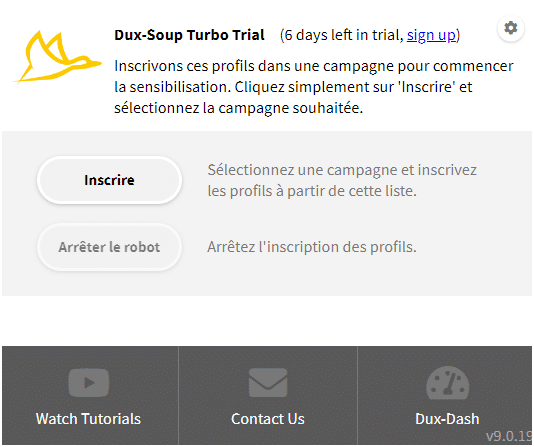
- A pop-up window will then appear, allowing you to select the campaign and specify the maximum number of people Dux-Soup should add to the campaign from this search.
- Click on « OK » and Dux-Soup will add all the people on the list to the campaign and automatically launch the campaign.
- To manually select the profiles to be registered or added to the campaign, click on the Dux-Soup Tricks icon on the right-hand edge of the browser.
- Once you’ve clicked on the “Dux-Soup Tricks” icon, you can individually add them to the chosen campaign by clicking on the « Enroll » button:
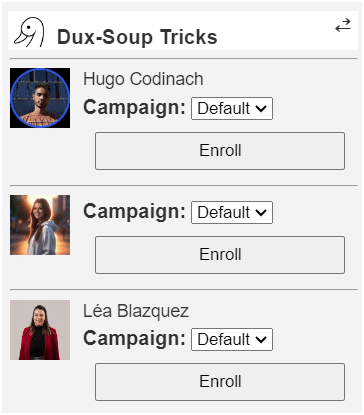
Before moving on, here’s a quick comparison chart! 👇🏼
| Features | Waalaxy | Dux-Soup |
|---|---|---|
| Automated emailing | ✅ | ❌ |
| Message personalization | ✅ | ✅ |
| Multi-channel prospecting | ✅ | ❌ |
| Integration with third-party tools | ✅ | ✅ |
| Automated email sequences | ✅ | ❌ |
| Email template library | ❌ | ❌ |
| Automated follow-up and reminder | ✅ | ✅ |
| A/B test | ✅ | ✅ |
| Prospect list creation | ✅ | ✅ |
| Import leads from LinkedIn via Chrome extension | ✅ | ✅ |
| Sequence templates according to use case (sales, recruitment…) | ✅ | ❌ |
2) Message personalization and scripting
We’ll now look at how to personalize messages.
How do you do it with Waalaxy?
Start by writing the message you want.
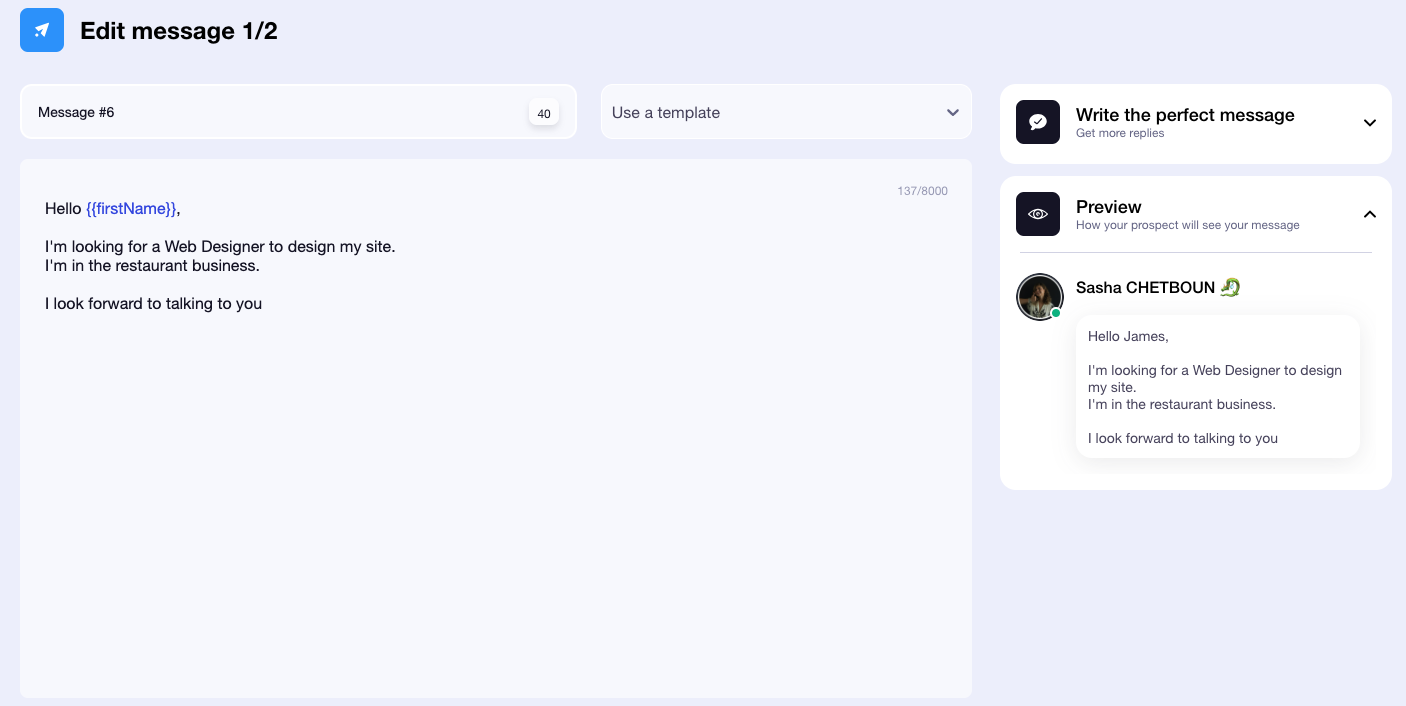
Remember, you have a limit of 8,000 characters.
You can also add several elements to your text:
- 🔗 Attachment.
- 🗣️ Voice notes (coming soon).
- ✳️ Variables (first name, last name and company).
- 📸 Images.
- 🎥 GIFs.
You can also preview your text on the same page.
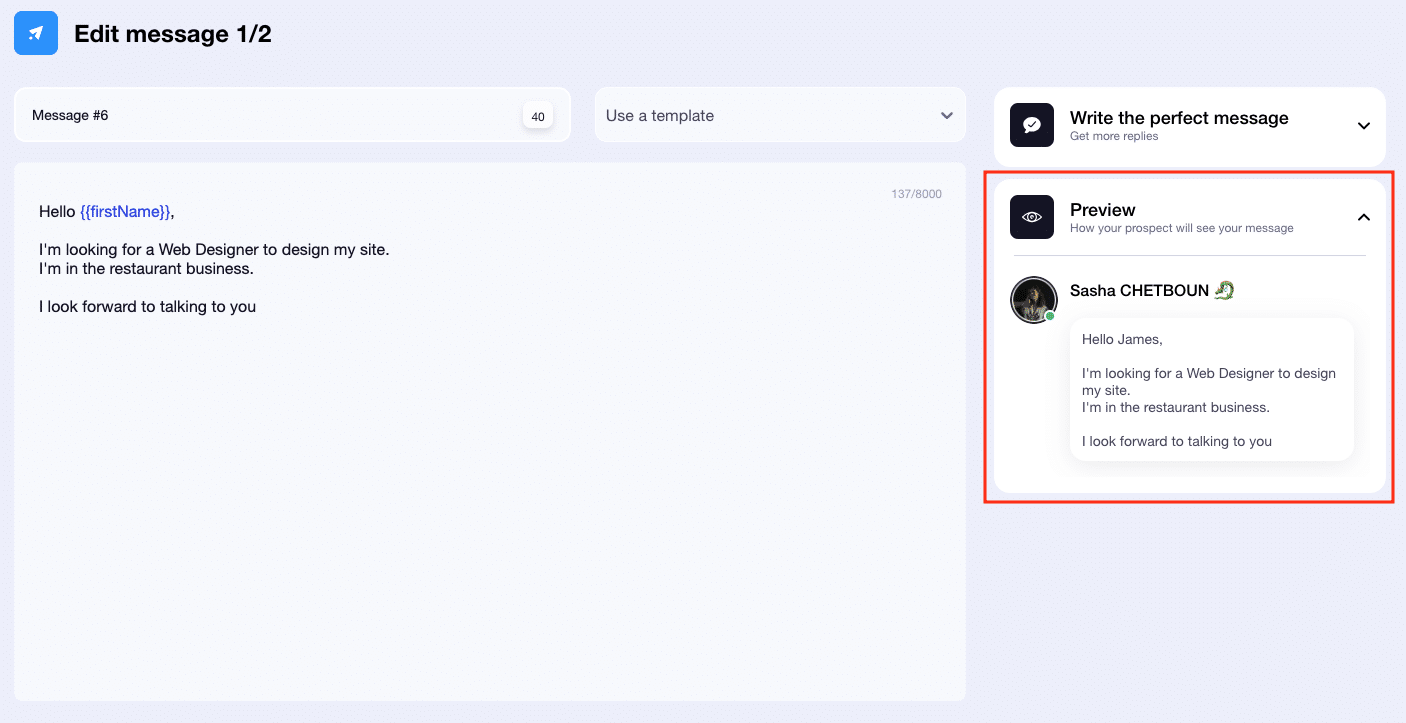
You’ll arrive at a small summary of your campaign and you’re ready to launch your campaign.
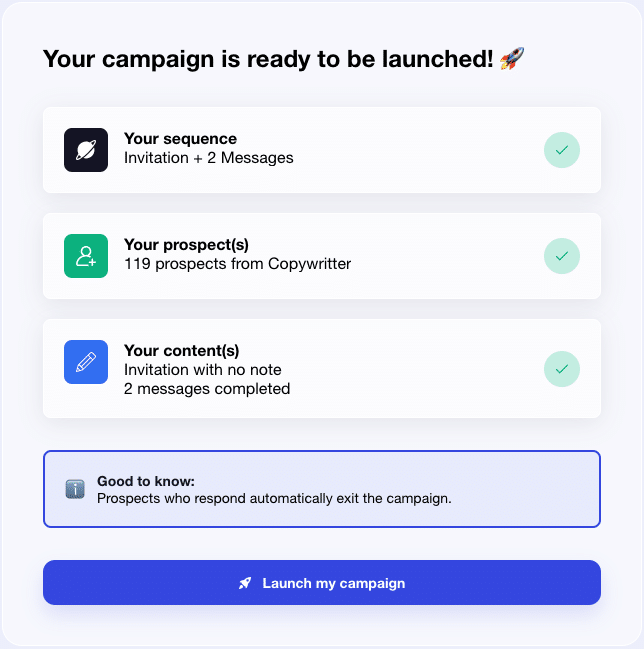
How do I do it with Dux-Soup?
Pst… Our scenarios feature is exclusive. 🙊 You won’t find it on any other tool. Need even more automation? We’ve got you covered. ⚡ A way to save you even more time with our LinkedIn action campaigns.
You plan your campaigns, adding the actions, deadlines and prospects you want. We offer 190 sequence templates, optimized to increase your conversion rate. ✅
Find out how to get more than 51% response to your prospecting with our latest article.However, here’s what Dux-Soup has to offer in terms of LinkedIn campaign customization. 🔍
Indeed, you’ll need to add the variables manually… 🙈 which means you’ll need to be more careful when writing your prospecting message!
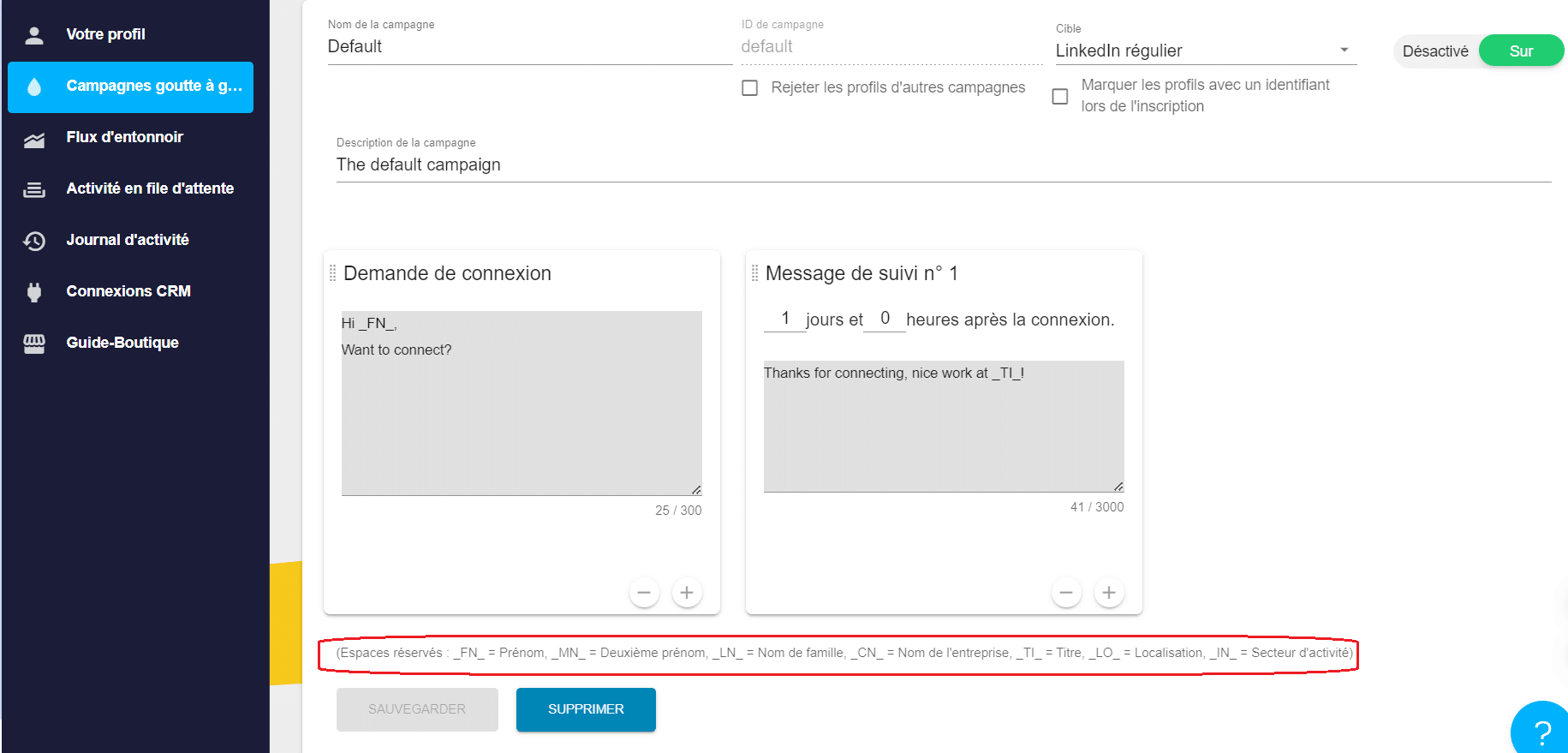
Once you’ve completed this step, all you need to do is « Save » and launch your campaign! 😇
Now let’s take a look at our little summary table. 👇🏼
| Features | Waalaxy | Dux-Soup |
|---|---|---|
| Variables | ✅ | ✅ |
| Images | ✅ | ❌ |
| Attachments | ✅ | ❌ |
| GIFs | ✅ | ❌ |
| Voice notes | ✅ | ❌ |
| Message templates | ✅ | ❌ |
| Preview | ✅ | ❌ |
| Clone campaigns | ❌ | ✅ |
| AI | ❌ | ❌ |
3) Response management and commitment rate monitoring
How do you do it with Waalaxy?
When you’re on the home page, you have direct access to your campaign statistics. 😇
Two filters are available:
- 1️⃣ Campaign dates.
- 2️⃣ Choose the campaign you wish to display.
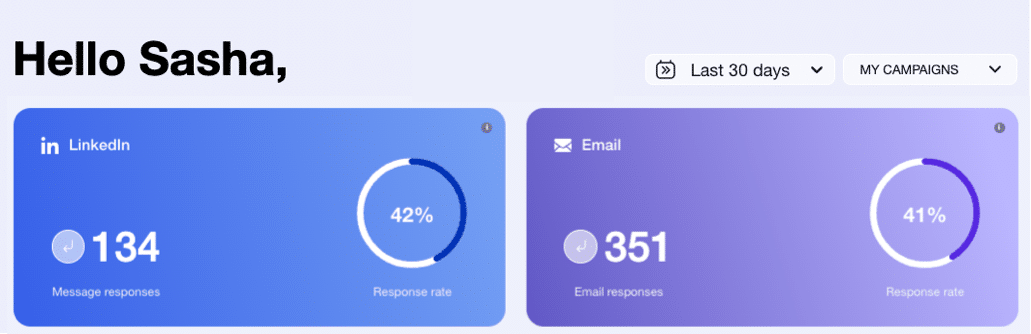
Next, you have the tracking of your LinkedIn campaigns with 3 different boxes (depending on your campaign choice.
For your mailing campaigns, you have other indicators: 👇🏼
- Responses and response rates.
- Delivered and drift rate.
- Undelivered and bounce rate.
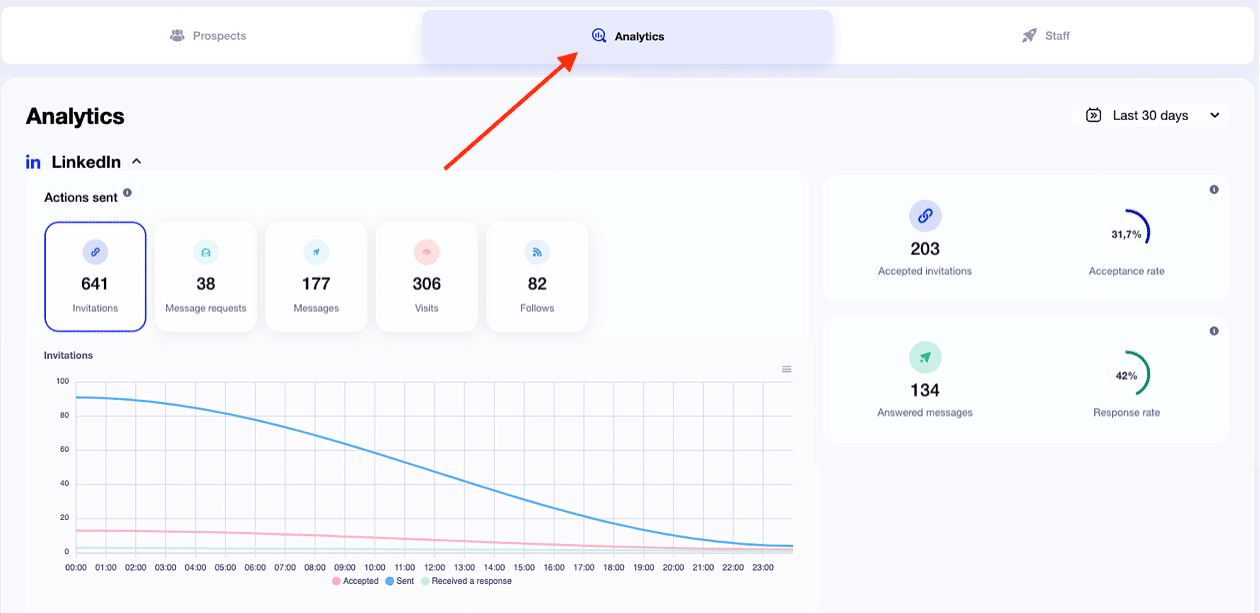
Inside, you have an overview of your campaign with : ⬇️
- Prospect details by level.
- The name of each prospect with :
- Stage.
- Status.
- Prospect list.
- Import type.
- Tag.
- Filters by import type, stage, state or tag.
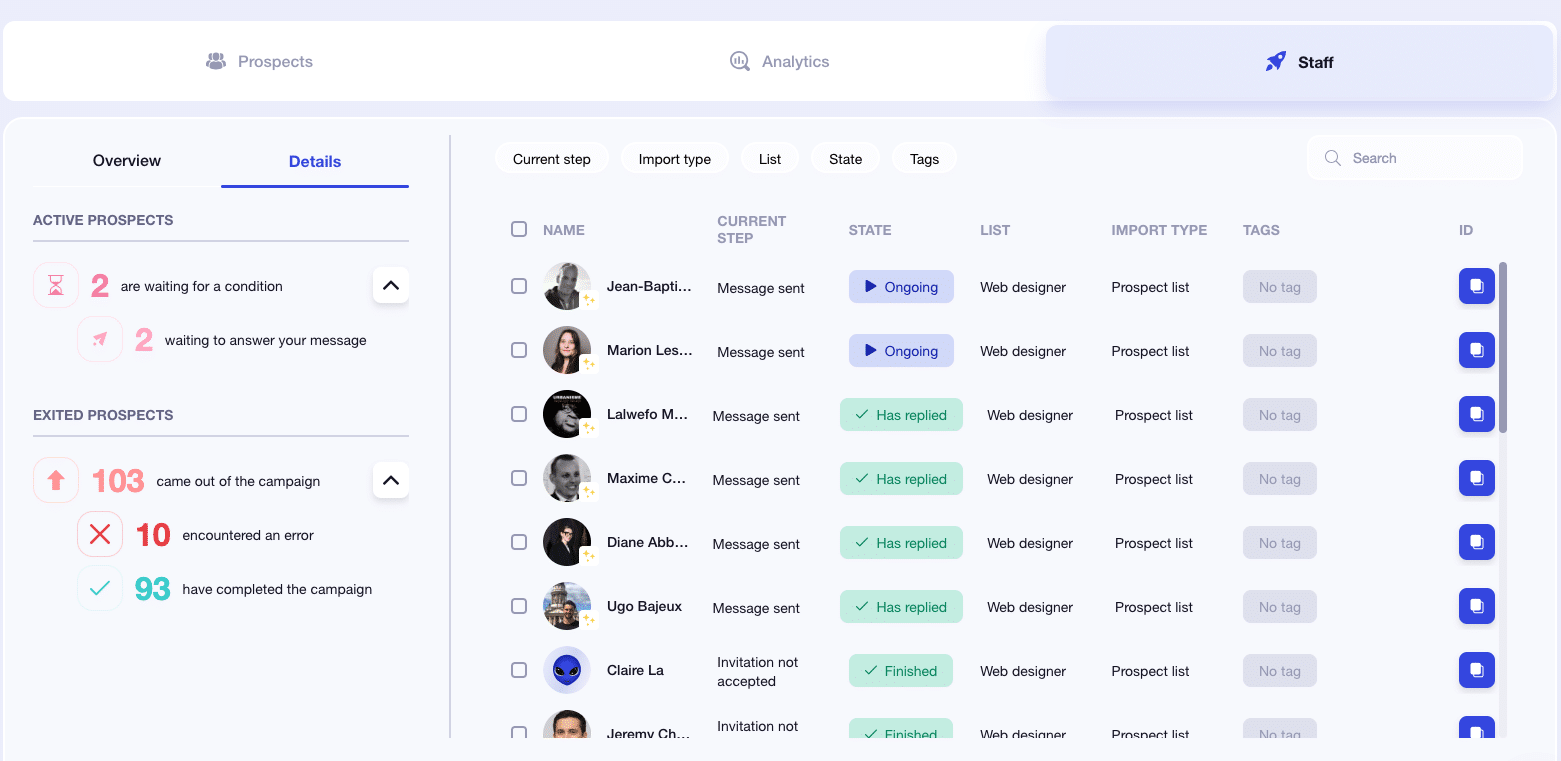
At Waalaxy, we love the ease of use. A simple notion of certain KPIs and it’s done! 😇
How do I use Dux-Soup?
However, with Dux-Soup, you have to go to the “Funnel Flow” page to find your statistics! 🥸
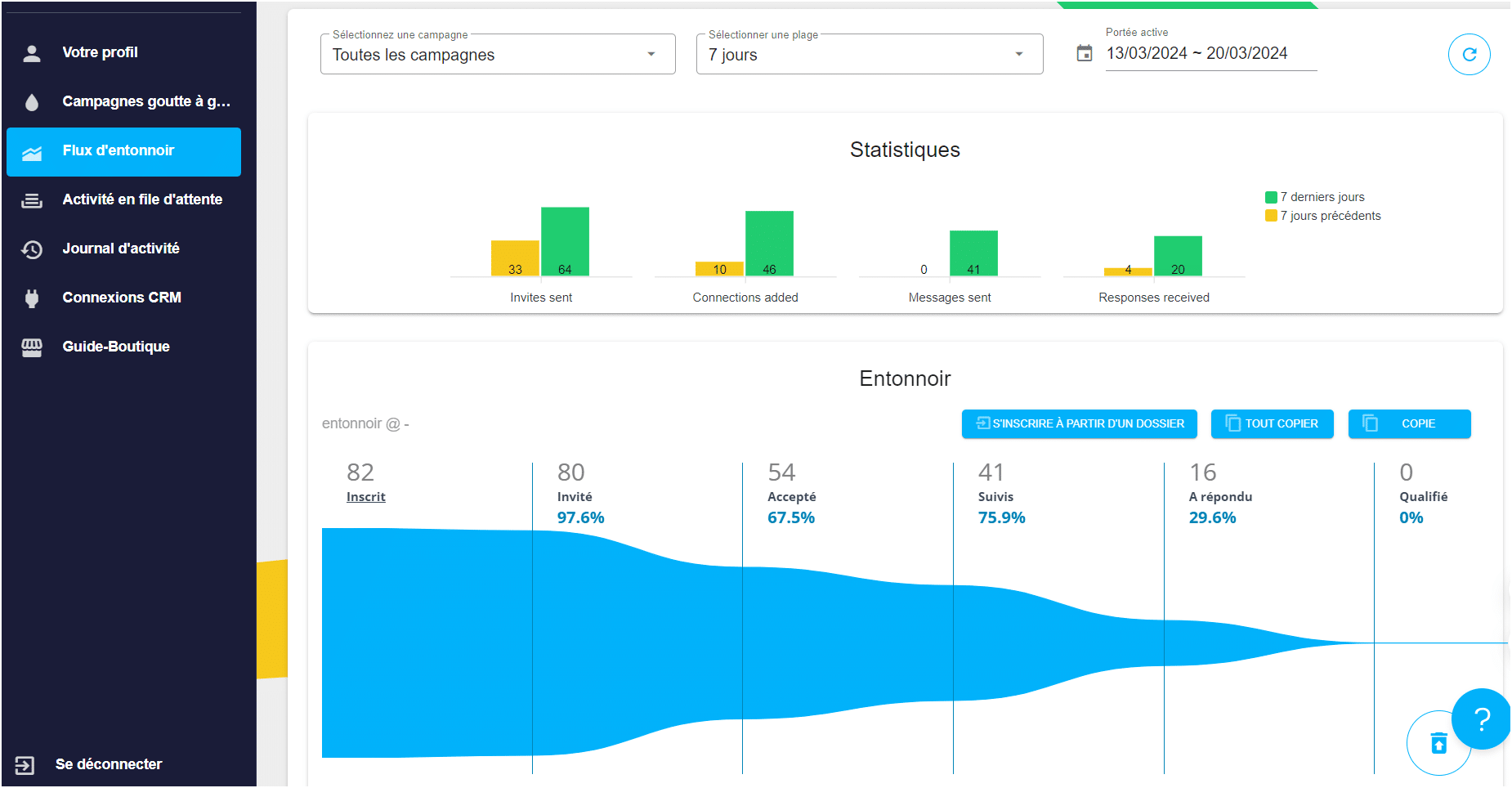
At the top of the page, you have the option of selecting the period and the campaign name. 👆
The Funnel Flow consists of three panels: Statistics, Funnel and Perspectives.
- The Statistics panel presents the key performance indicators (KPIs) essential for on-time lead generation.
- The Funnel is located in the middle of the Funnel Flow and includes a variety of actions you can take, as well as a display of all profiles with Dux-Soup activity during the selected period.
- Insights provide functionality to effectively manage your campaign funnel drip flow and efficiently manage your LinkedIn inbox.
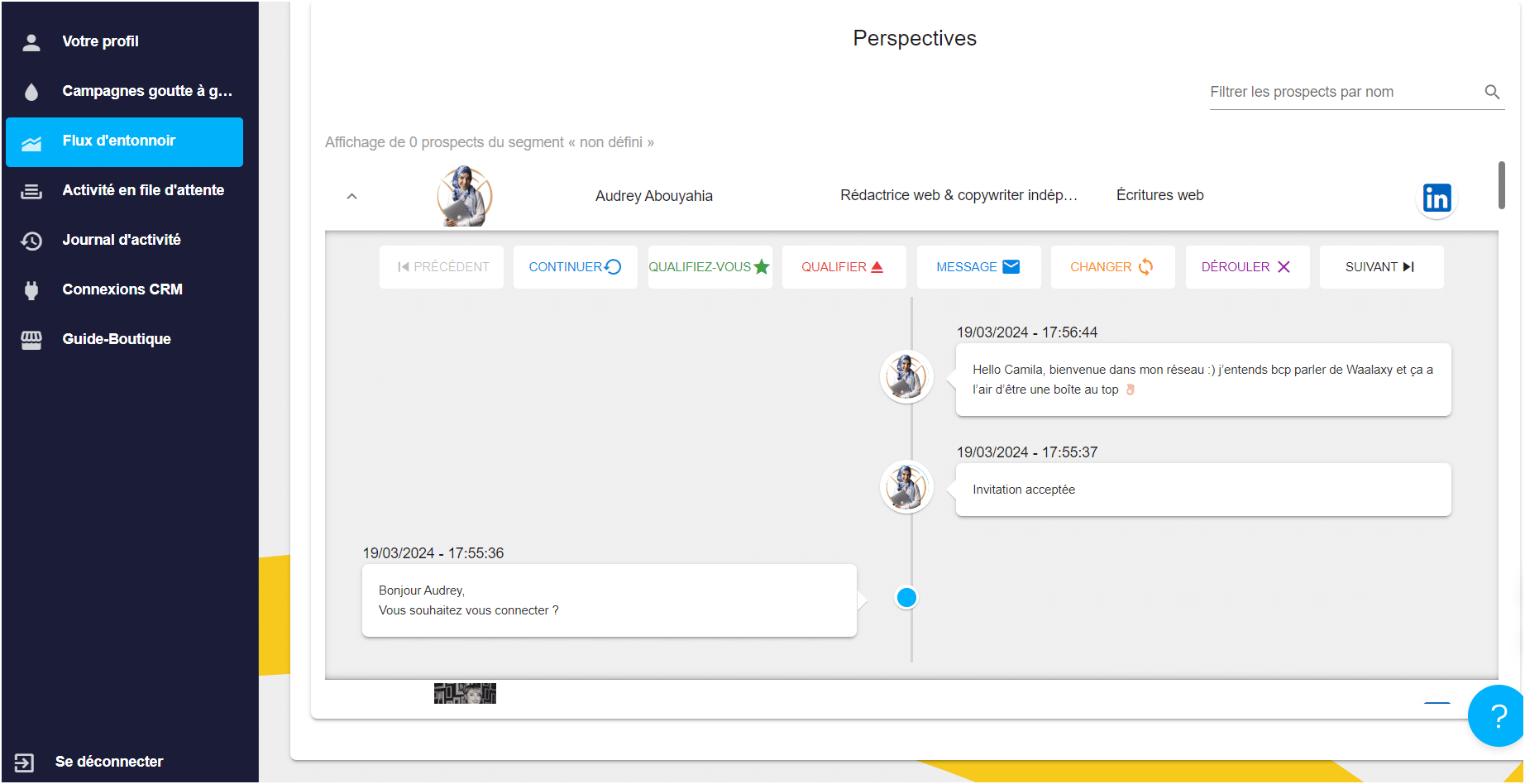
You know the drill, here’s the little summary chart! 👇🏼
| Features | Waalaxy | Dux-Soup |
|---|---|---|
| Statistics | ✅ | ✅ |
| Dashboard filters | ✅ | ✅ |
| Multiple KPIs available | ✅ | ✅ |
| Statistics customization | ❌ | ❌ |
| Separate statistics for LinkedIn and mail | ✅ | ❌ |
| Suitable for beginners | ✅ | ✅ |
4) Integration and compatibility with other tools
Let’s find out!
How to do it with Waalaxy?
On Waalaxy, you can link Waalaxy to the following CRMs 👇🏼.
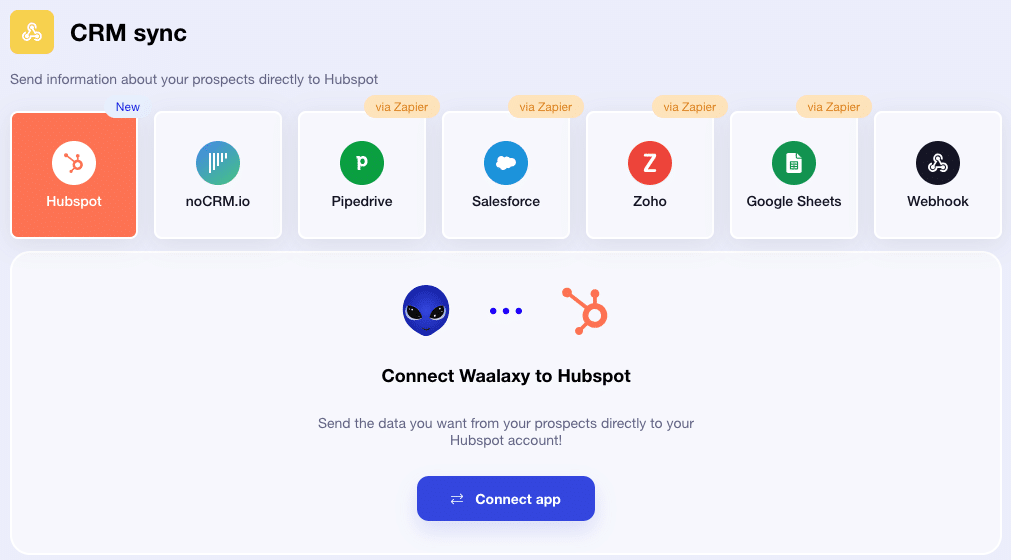
You can integrate the following tools directly from your campaigns:
- Google Sheets.
- Axonaut.
- Airtable.
- Sendiblue.
- Sellsy.
💡 S ynchronization is pretty straightforward and intuitive, we’ll show you how to use it via this dedicated article.
How do I use Dux-Soup?
If you’re a Dux-Soup Turbo user, you’ll be able to make integrations with your CRM. 🌪️
LinkedIn messages and data flow directly into your CRM system, so you can launch your LinkedIn campaigns directly via the tool.
However, the choice is reduced to 3 CRMs: 👇
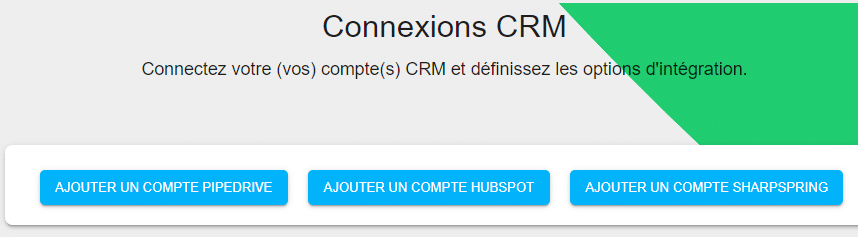
Here’s the rundown for the CRM integrations of both tools! 📈
| Features | Waalaxy | Dux-Soup |
| CRM integration | ✅ | ✅ |
| With subscription | ✅ | ✅ |
| Several CRMs available | ✅ | ❌ |
5) Ease of use and user interface
Now let’s talk design and user interface, here we go! 💟
How does Waalaxy work?
From the outset, Waalaxy’s clear, intuitive interface won us over. The consistency of its graphic charter, with matching, pleasing colors, instantly facilitates navigation and understanding of the different sections. 😇
Important performance indicators (response rate and number of responses) are directly available.
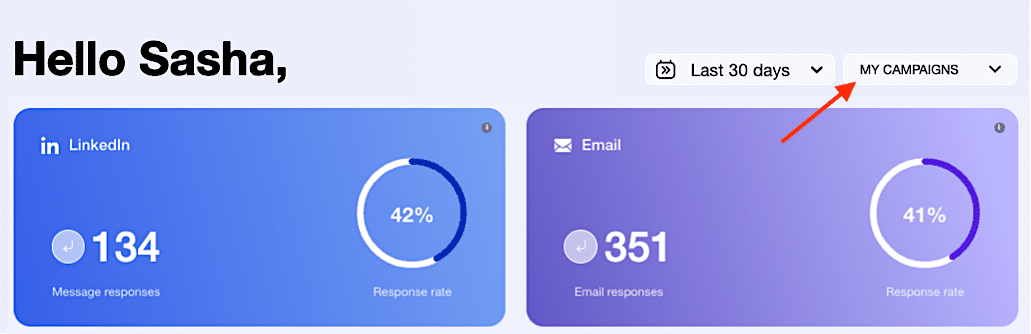
We love Waalaxy’s visual consistency.
For example, on one of our LinkedIn campaigns, you can see that there’s a color scheme:
- 🩶 Gray: not connected.
- 🧡 Orange: waiting.
- 💙 Blue: connected.
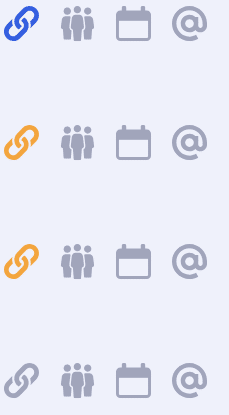
Next, for the “Email Finder” functionality, Waalaxy works by credit. We also found it handy to have details of our available credits directly by clicking on our name, no more digging through the settings.
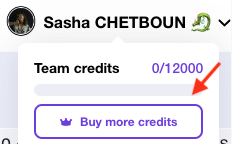
The tool also guides us along the way. For example, on a campaign, we have our response rate with a level scale from 0 to 3 with a small explanation.
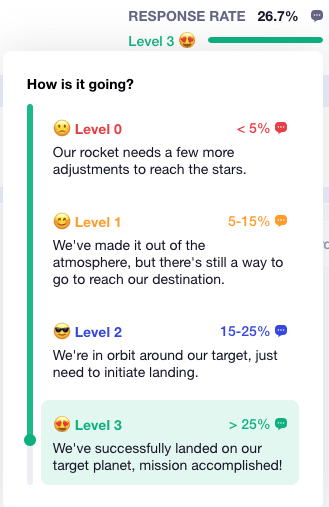
Overall, at Waalaxy we appreciate the respect of the graphic charter and typologies 🙂.
How does Dux-Soup work?
Concerning Dux-Soup’s interface, we can that the design is rather simplistic… it lacks harmonization of the platform’s “look and feel”. 🟡
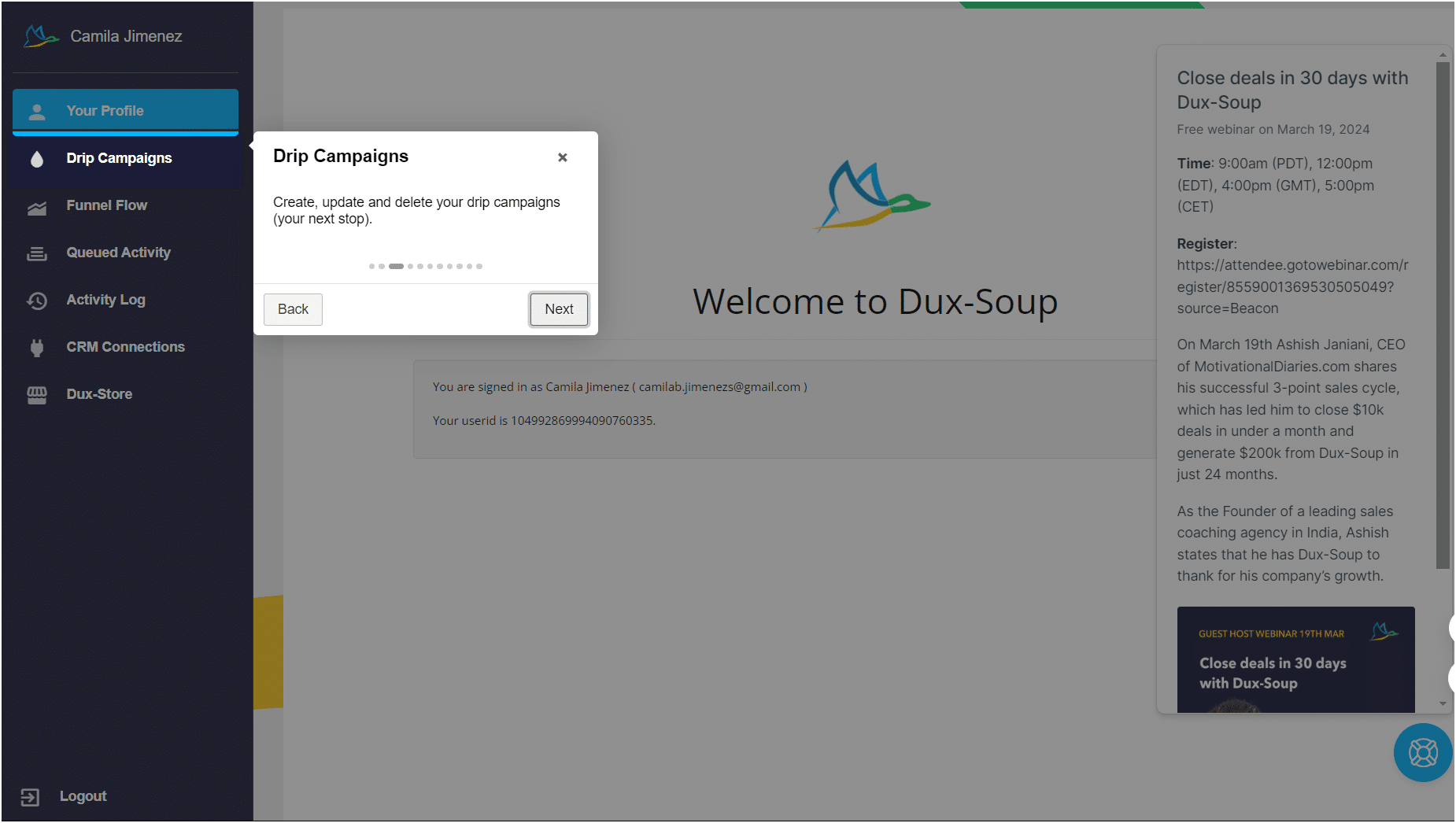
However, the onboarding of the tool is good. It’s simple enough to get started, but once the campaigns have been launched, we no longer have any details of what’s going on with our prospects (unlike Waalaxy where we see the info right from the home page) 😉
What’s more, there’s no design, all the features are very similar visually, so it’s easy to get confused, everything is gray/same typography and only available in English… 😴
For example, in “the Activity log”, you can sort by “Status”, but no info when you « hover over » the tick icon ✅, you don’t know what it corresponds to.
Campaigns aren’t very well identified, so it’s easy to make a mistake and launch an old or uncustomized one. 🔴
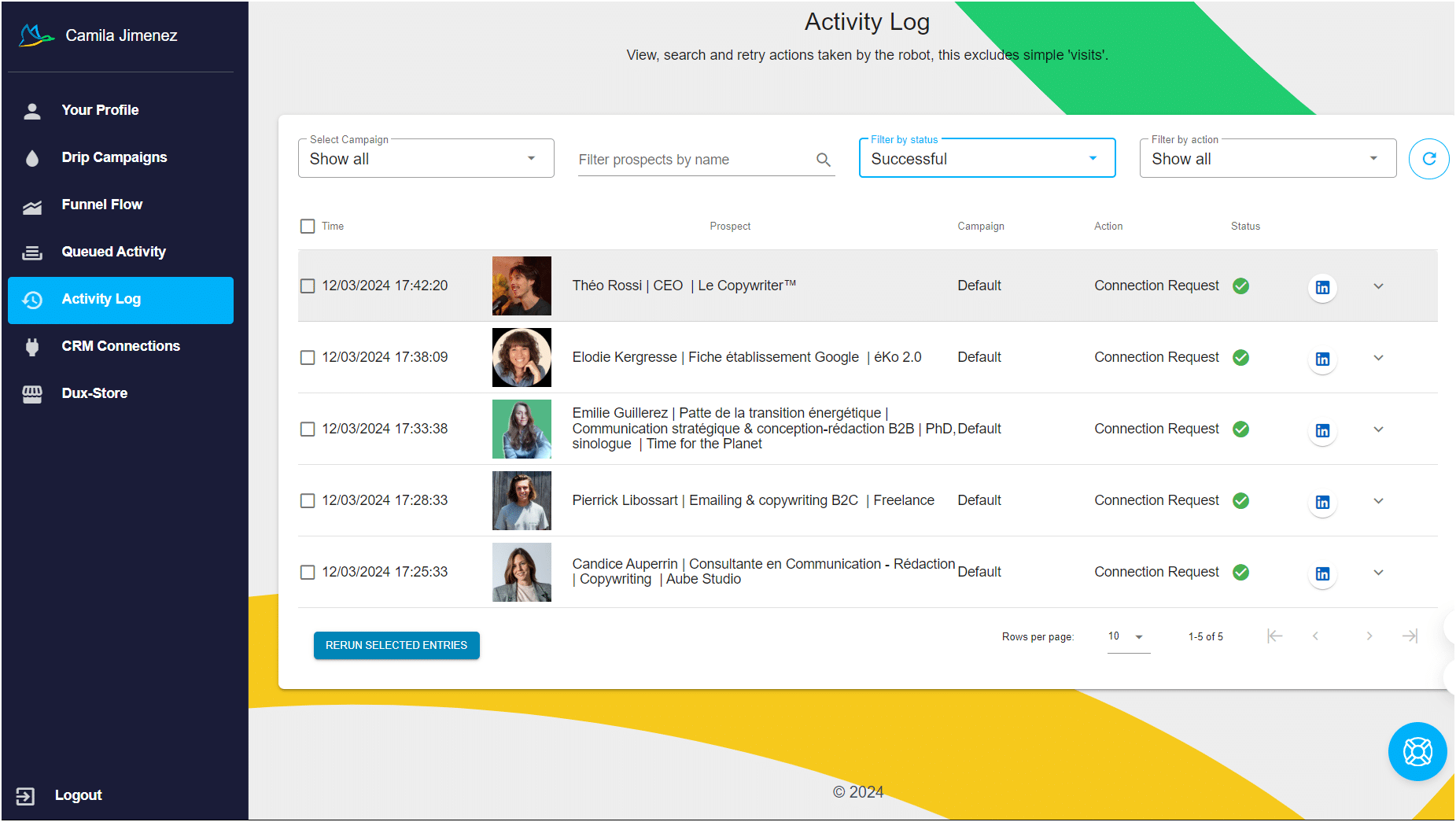
Here’s our little recap below : 👇
| Features | Waalaxy | Dux-Soup |
|---|---|---|
| Available in multiple languages | ✅ | ❌ |
| Streamlined interface | ✅ | ❌ |
| Consistent graphics | ✅ | ✅ |
| Campaign accessible on home page | ✅ | ❌ |
| Smart menu | ✅ | ❌ |
| Easy to use | ✅ | ✅ |
| Menu visible at all times | ✅ | ✅ |
6) Resource support for users
Let’s analyze this one for each tool. 🔎
What’s it like at Waalaxy?
Directly from the menu, you have several interesting resources:
- 🔔 What’s new: this is Waalaxy news, especially what’s new 👀.
- ❓ FAQ: if you’re unsure about a campaign or feature, just type it into the search bar and Waalaxy displays dedicated articles.
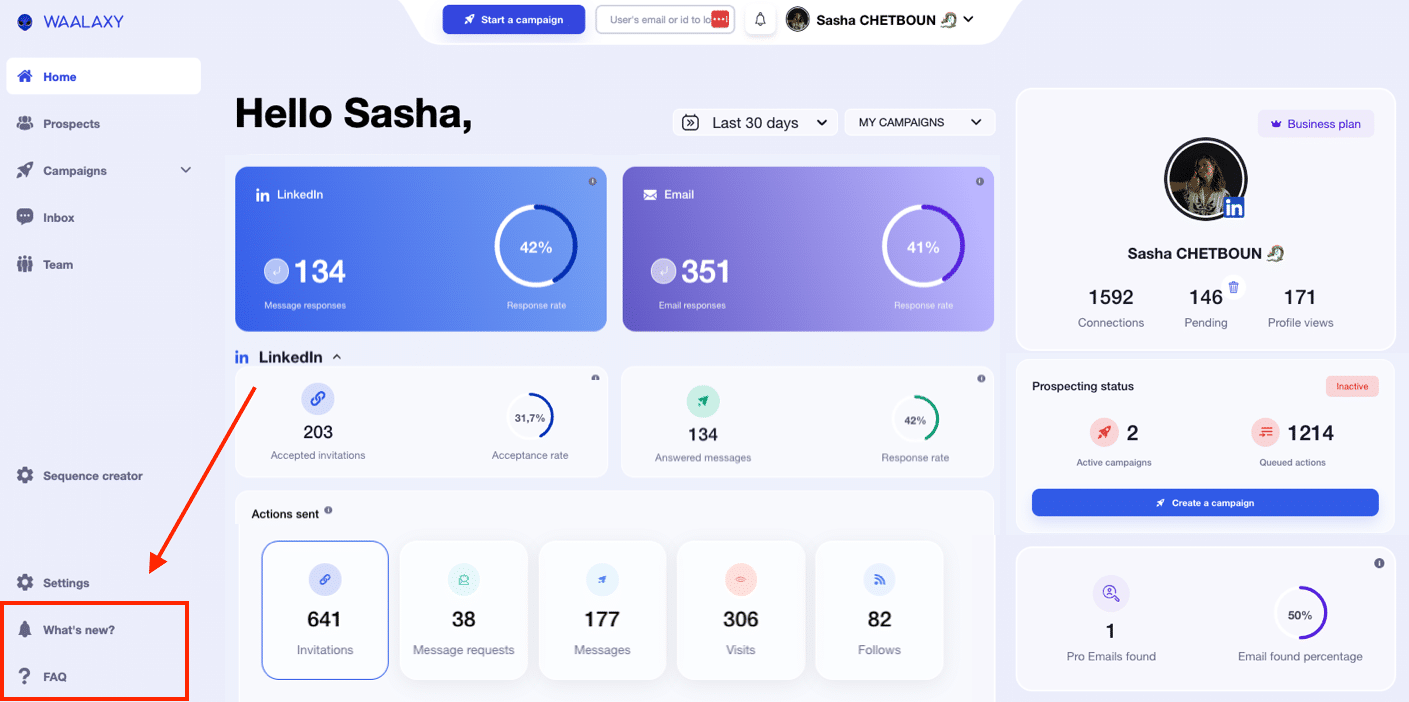
Of course, you’ve got chat support open Monday to Friday from 8:30 a.m. to 6 p.m. 📆
You also have the Help Center and the blog with various articles to guide you.
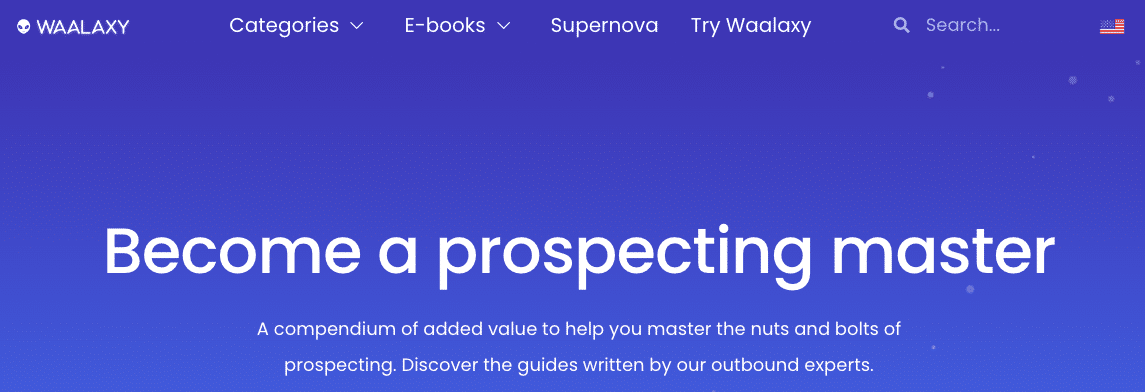
Finally, Waalaxy has created a Facebook group, open to all, with over 3,900 members.
Inside, you can share the latest techniques, best practices and tools related to growth marketing, lead generation, and sales. 🤩
But that’s not all, Waalaxy also offers :
- 👀 A blog with hundreds of articles (LinkedIn, marketing, prospecting, emailing, social networks, automation, recruitment…).
- 🎥 Webinars.
- 🎬 A YouTube channel.
- 📖 A daily newsletter.
- 📘 An e-book on how to successfully prospect.
Finally, a resource we loved was the public roadmap! 🤩
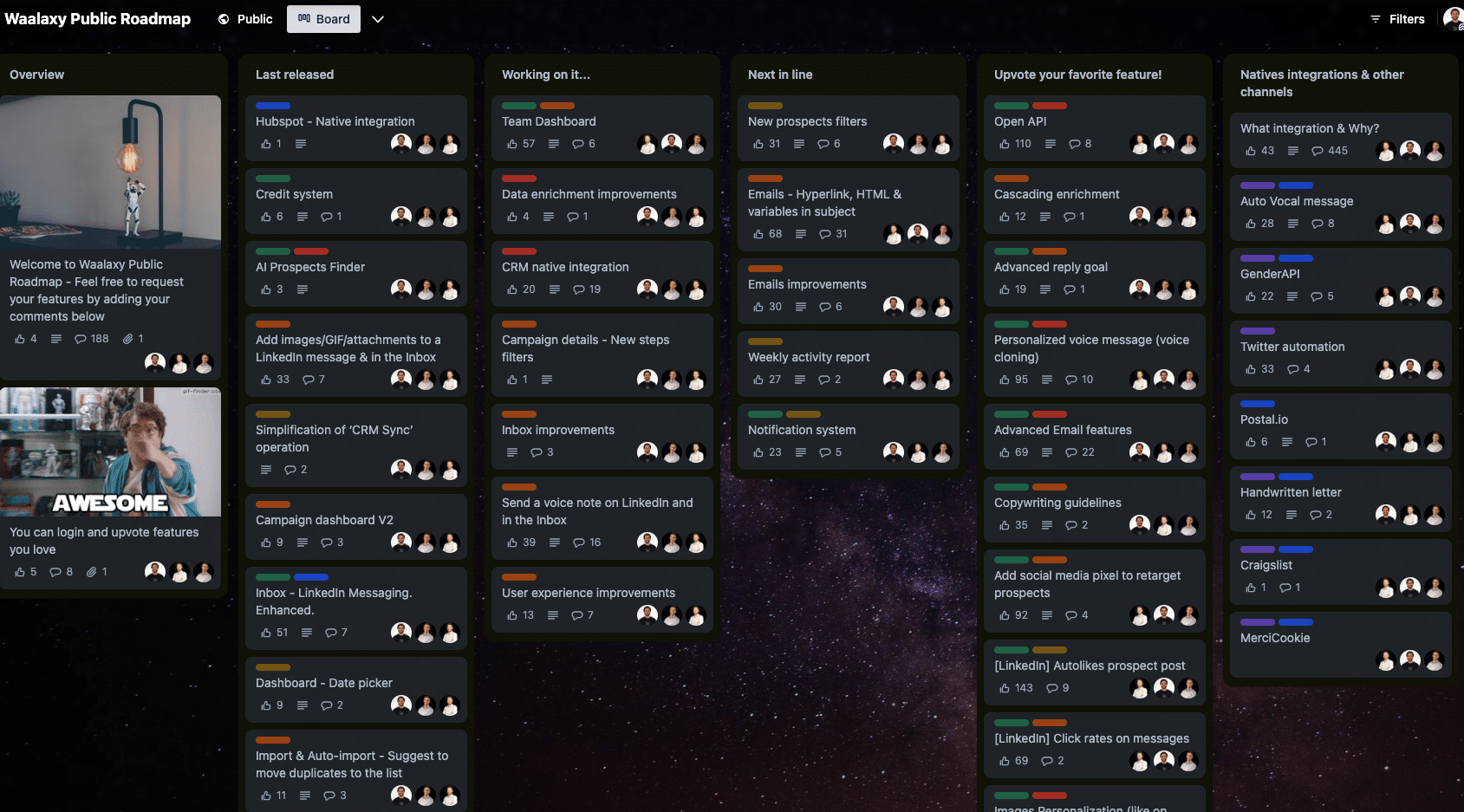
This is the Waalaxy product roadmap, accessible to everyone! Inside, you have:
- 🟣 The latest features released.
- 🟣 Features currently under development.
- 🟣 The opportunity to vote for your favorite feature.
What’s it like at Dux-Soup?
At Dux-Soup, you have a chat directly on the tool as well as a well-honed customer support! 🤠
You can now also receive a callback from their support team. These free calls last up to 15 minutes. 📞
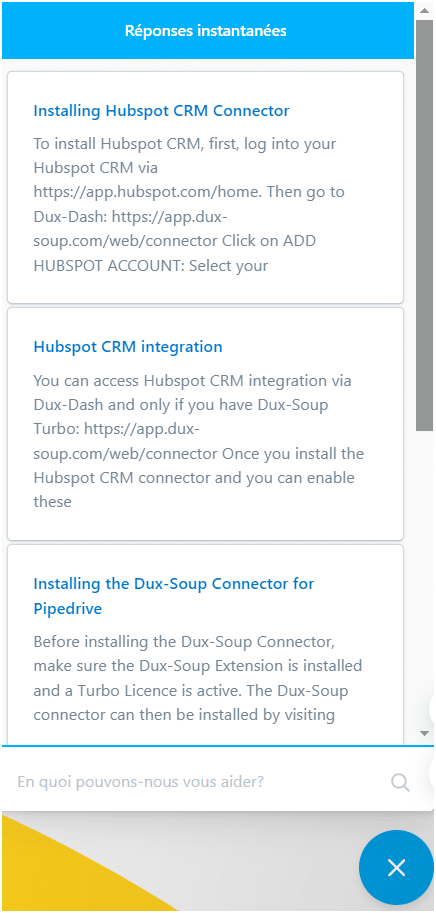
Dux Soup’s support services have expanded their offerings to now offer two additional forms of assistance: 👇
- Booster Sessions: these sessions start at $79.95 per hour and help you create a workflow with Dux Soup or find and target your ideal customers on LinkedIn.
- Technical sessions: these sessions also start at $79.95 per hour and focus on technical integrations and solutions.
Although Dux-Soup isn’t the most popular tool on the market, it has developed its own community that exists and is active in answering user questions. 👍
Here’s a quick recap: ⬇️
| Features | Waalaxy | Dux-Soup |
|---|---|---|
| FAQ | ✅ | ✅ |
| Blog | ✅ | ✅ |
| YouTube channel | ✅ | ✅ |
| News | ✅ | ❌ |
| Help center | ✅ | ✅ |
| Customer support | ✅ | ✅ |
| Public roadmap | ✅ | ❌ |
| Community | ✅ | ✅ |
| Newsletter | ✅ | ✅ |
| E-book | ✅ | ❌ |
| Webinar | ✅ | ✅ |
| Free calls | ❌ | ✅ |
The disadvantages of Dux-Soup
Danger to your LinkedIn account
Dux-Soup can represent a risk of being banned by LinkedIn, since the actions you perform from this software modify LinkedIn’s HTML code. All you have to do is create a new account and start all over again! 🤪
Waalaxy simulates human behavior and doesn’t exceed the daily action quota, so you won’t look like a robot, even if you use one! 🤖
Multi-account? Not available on this tool
While this tool is among the first in the field ofLinkedIn automation, it seems to have stopped short of evolving to facilitate the user experience or stand out from the crowd.
Finally, Dux-Soup doesn’t allow multi-account use, either… 😔
And yet, in some, the Team offering can bring a lot of benefits like grouping all your LinkedIn accounts on a single interface.
Waalaxy, on the other hand, brings you: 👇
- New customers for your business. ✅
- More visitors to your landing page. ✅
- Boost the loyalty power of your marketing strategy. ✅
The benefits of Waalaxy
If you didn’t know, you should know that Waalaxy is a chrome extension that helps you propel your prospecting. 🚀
Waalaxy helps you to:
- Visiting and tracking profiles.
- Send personalized messages on LinkedIn.
- Automated and personalized invitation requests.
- Automated sequences and scenarios.
- Import contacts in CSV.
- Export emails to CSV.
- Centralized dashboard.
- Daily quotas to protect your LinkedIn account.
- Multi-channel sequences with LinkedIn and emailing.
- Access to auto-imports.
- Email enrichment.
- A/B testing.
Our strong point is our ergonomics. Fast, simple and easy to use, with 24/24 live support and detailed tutorials! 🌟
Our goal? Make prospecting as easy as possible, and stop it being a thankless task.
Send automatic LinkedIn invitations in just a few clicks and in an ultra-personalized way. 🔥
Multi-channel LinkedIn + Email
Prospecting is great, but being able to do it across different customer acquisition channels is better ✅ and that’s exactly what we’re offering with Waalaxy.
So we’re going to enable you to: 👇
- Find potential customers (we won’t do the persona either).
- Integrate your prospects into your CRM.
- Launch prospecting campaigns with personalized messages.
- Choose from ready-made sequences designed for your use cases.
- Find your prospects’ email addresses with Email Finder.
One of our sequences, for example, suggests : 👇
- Connect with someone.
- Send a message on LinkedIn (which you’ll have set up beforehand).
- Send them an e-mail (if they are found by Waalaxy).
It’s a complete tool that we need. 🧮 Multichannel is important, because it multiplies your chances of reaching your prospects at different points of contact.
Waalaxy’s great features
What we’re particularly interested in 👀 is what this tool can do to improve our prospecting, to limit the margins of error.
The first thing we want to talk about is the message preview. 👁️🗨️
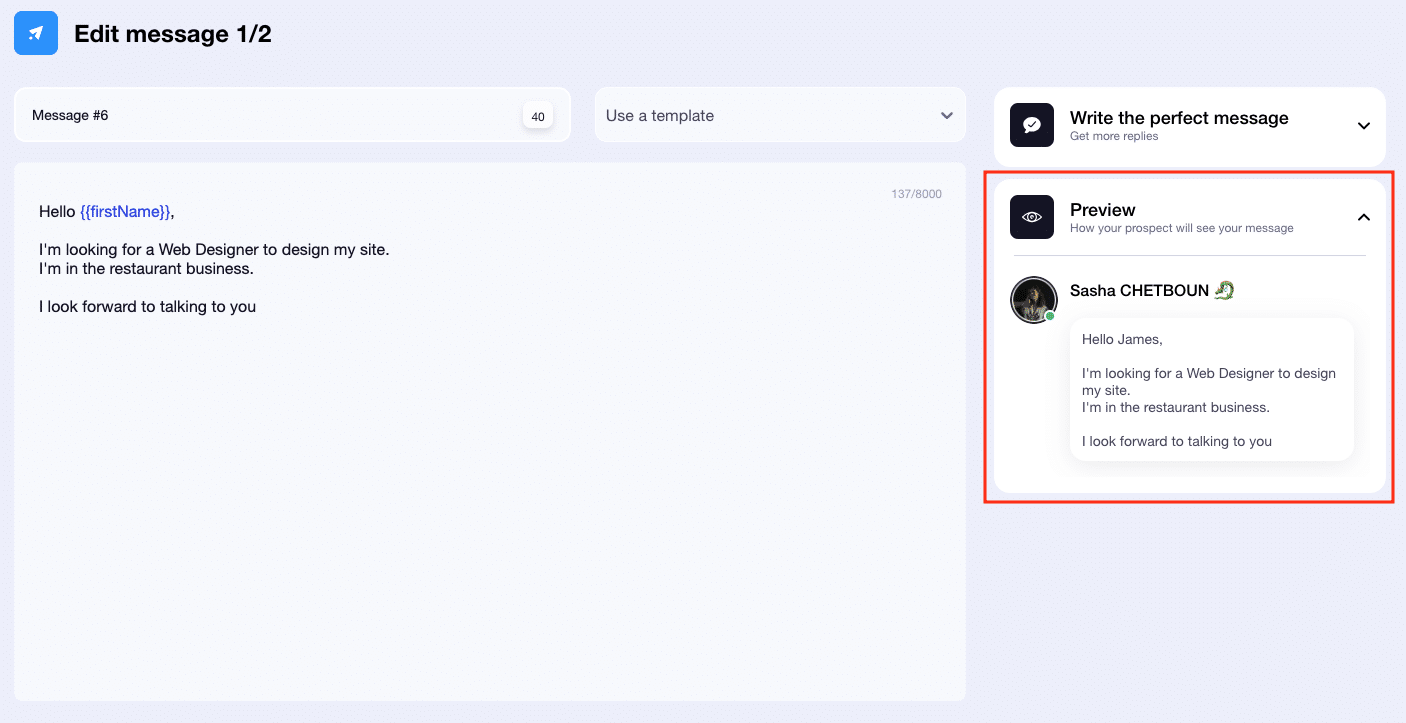
When you go to write your message 📩 you’ll then be able to see how it renders live, and you’ll know straight away whether or not you’re making an error in the variables.
But that’s not all, you can also keep up to date with all the new Waalaxy features in the “What’s new” ❓ space in the left-hand column.
Conclusion Dux-Soup vs Waalaxy
Now that you know everything about both tools, all you have to do is make your choice. One doesn’t offer multi-channel capability, so maybe it’s not for you.
In terms of security, you also need to make a choice. If your LinkedIn account is important, choose Waalaxy instead. 👽
If both products are right for you, it will probably come down to pricing. All you need to know and keep in mind is what you’re willing to put in based on your needs.
Discover Waalaxy 🚀💡 Whatever platform you choose, the important thing is to make sure it aligns with your overall marketing and prospecting strategy.
So that you can make up your own mind, we offer, to close, a table that lists the points and features set out in this Waalaxy vs Dux-Soup article. 🤩
We’re off! ⬇️
| Features | Waalaxy | Dux-Soup |
| Automated campaign | ✅ | ✅ |
| Statistics customization | ❌ | ❌ |
| Email Finder | ✅ | ✅ |
| Speed | 7,3 s | 0,8 s |
| Email templates | ✅ | ❌ |
| Integrations with third-party tools | ✅ | ✅ |
| Closing campaigns | ❌ | ❌ |
| Multi-channel prospecting | ✅ | ❌ |
| A/B testing | ✅ | ❌ |
| LinkedIn messaging | ✅ | ❌ |
| Detailed statistics | ✅ | ✅ |
| Easy to use | ✅ | ❌ |
| Customer support | ✅ | ✅ |
| Free calls | ❌ | ✅ |
| Help center | ✅ | ✅ |
| Public roadmap | ✅ | ❌ |
You can also find our other comparative articles with Octopus, Dux-Soup, Lemlist… and others!
Frequently asked questions
How do I launch a campaign on Waalaxy?
If you’ve just picked up Waalaxy, we’re going to help you tame the beast (and you’ll see there’s nothing rocket science about taming it 😁).
You decide to launch your prospecting plan, so you arrive on the Waalaxy interface. 👽
You’ve (of course) prepared your persona, now you need to import your search into Waalaxy. 👌 Once that’s done, you can launch your first campaign.
It couldn’t be simpler, especially if you’ve chosen to connect and thensend a message a few days later. Choose the “Invitation + message” sequence.
You’ll first be asked to name your campaign (this is useful, especially if you plan to run several). 👇
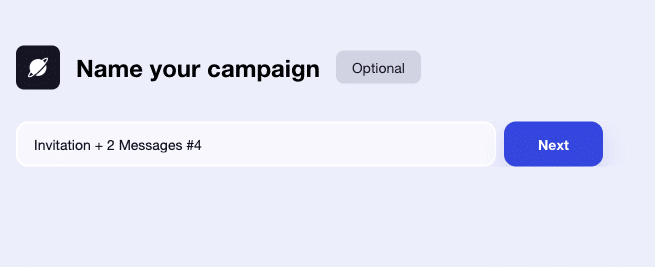
Next, you’ll be asked to add your prospects, then to add an invitation note or not. Here, as you’ll be sending a message a few days after acceptance ✅, don’t put a note.
You’ll then need to choose the time limit for sending the message after acceptance and write your message 📩. All that’s left is to launch your campaign.
What is a Waalaxy campaign?
Waalaxy is LinkedIn’s B2B automation tool. You probably already know that. 😏 But how exactly can you automate customer acquisition?
Through action campaigns. 🪄
A campaign is one or more actions carried out on a list of potential customers.
Example: you want to send a mass prospecting message to all your LinkedIn contacts to tell them some good news.
To do this more quickly, you can create a campaign « Message » and add all your connections to it. ✍️ And bam, no more hours spent writing each message by hand!
➡️ Here are our 3 ways to launch a Waalaxy campaign.
Is Dux-Soup allowed on LinkedIn?
Dux-Soup works as a Chrome extension that automates various tasks on LinkedIn. 🤖
Although its use offers time-saving “lead generation“, LinkedIn has strict regulations against the use of automated tools that interact with the platform without explicit authorization. 🙈
Dux-Soup operates in a gray area when it comes to complying with LinkedIn’s terms of use. 🔎 Dux-Soup users must ensure that they use the tool in a manner that complies with LinkedIn’s policies in order to avoid sanctions such as account suspension or termination.
We encourage you to use these tools in a safe and ethical manner to minimize the risk of violating LinkedIn’s terms of use.
That’s it! Now you know you need to forget about Dux-Soup and use Waalaxy instead. 🚀













