Would you like to start automating your prospecting on LinkedIn? Would you like to evaluate the tools on the market and determine which one will work best? 🤔
How fortuitous! Together, we’re going to compare the functionalities of two tools: Octopus CRM and its alternative, Waalaxy. 💥
⬇️ On the program:
- Introducing the two extensions.
- Feature comparison.
- Launch automated prospecting campaigns.
- Message optimization and personalization for conversion.
- Response and engagement management.
- Integration and compatibility with other tools.
- User interface accessibility.
- User support.
Ready for Waalaxy VS Octopus CRM ? Let’s go ! 👇🏼
Octopus CRM Extension
🐙 Octopus CRM is an Australian business, founded in 2018. It’s a tool for automating multichannel prospecting actions (LinkedIn and Email), coupled with CRM marketing software.
💡 The tool offers a small range of essential functions, also accessible by subscription.
Octopus CRM has set itself apart from the competition, specializing in data processing as well as sales funnel creation. 🪄
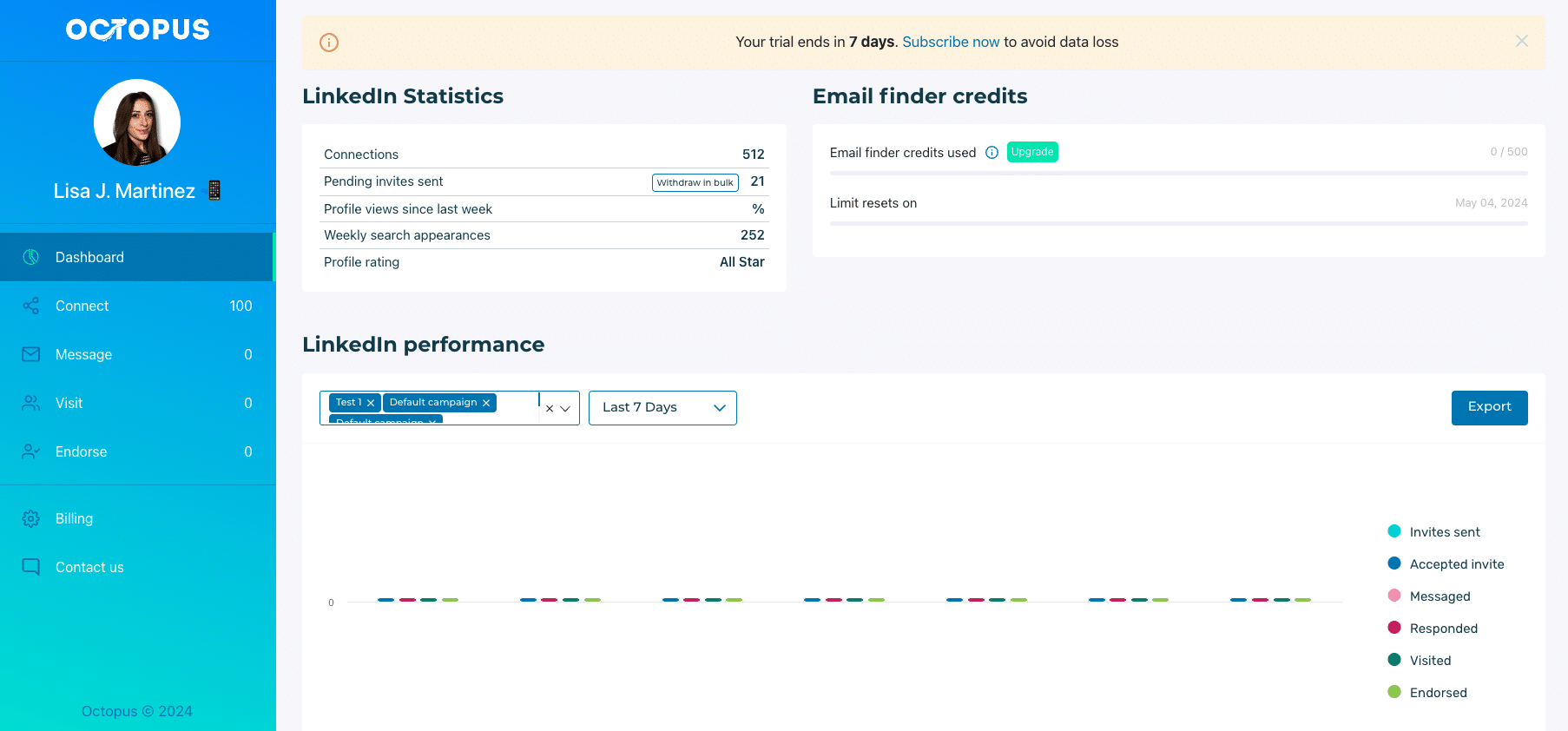
Here are the main features of Octopus CRM :
- 🔵 Personal dashboard and multifunctional page, allowing you to track the performance of your campaigns.
- 🔵 Multi-channel prospecting: connection requests (LinkedIn and email), personalized LinkedIn messages (first-level connections and LinkedIn Premium members), automatic profile visits, skills approval on contact profiles…
- 🔵 Integrations with third-party best sales tools like HubSpot, Pipedrive, Salesforce, Zapier, etc.
- 🔵 Marketing funnel/sales tunnel creation and automation sequence customization.
Octopus CRM: Testimonials and User Feedback
🟢 Here’s some positive user feedback on the tool:
- Easy installation thanks to the extension (less cumbersome than software).
- The security of the LinkedIn account is preserved, since the system monitors activity and alerts the administrator when excessive activity is detected.🔒
- The ability to create a personalized funnel and for LinkedIn lead generation.
🔴 There are a number of negative points in customer reviews 😞 :
- An interface that’s harder to use than others on the market.
- A desired improvement in support responsiveness and ticket resolution.
- A lack of user resources, which are made available but not always adapted (videos too long, no real tutorials, blog updated but with little content…).
- Lack of evolution of the offer and therefore of consideration for user feedback.
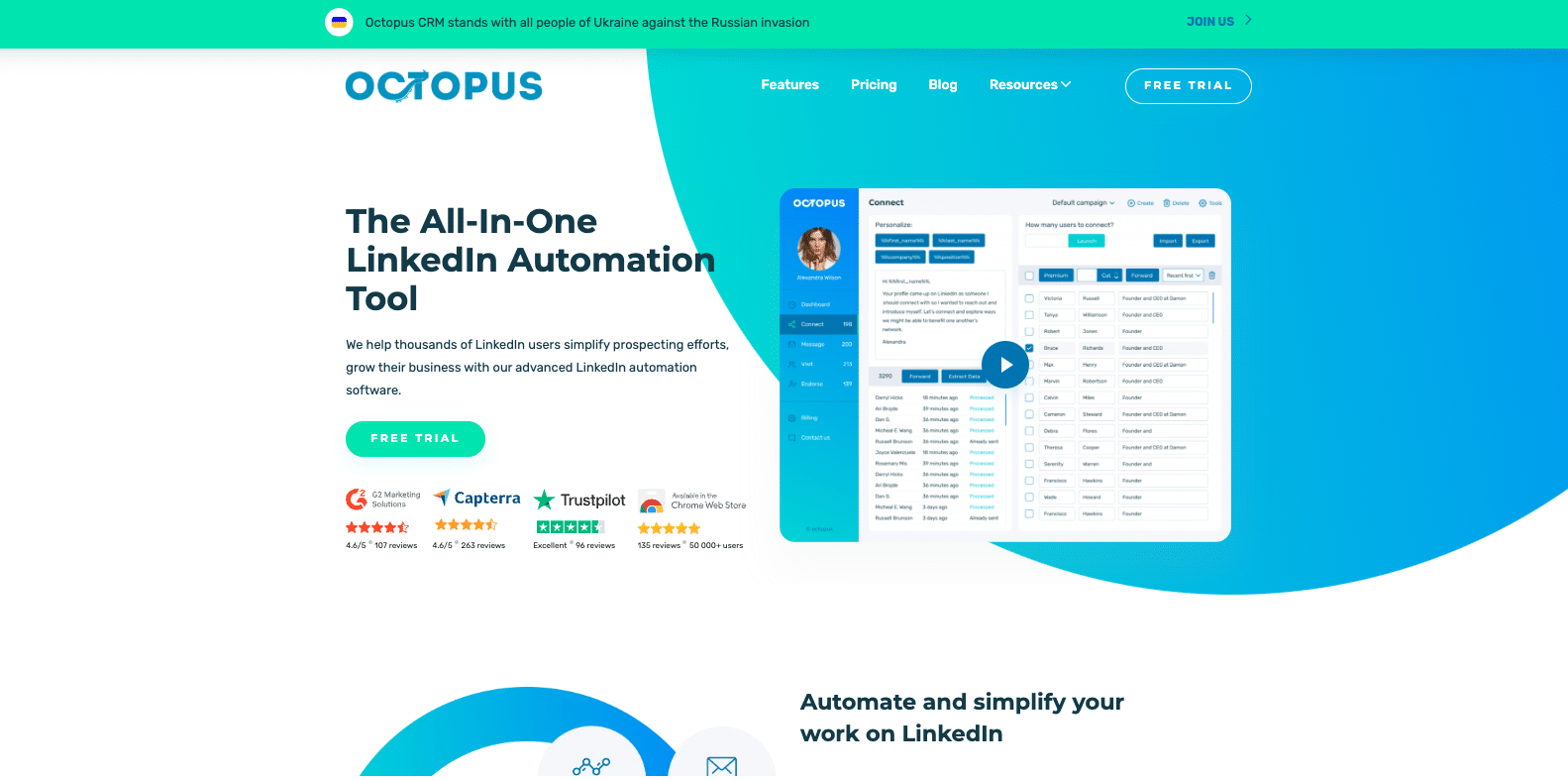
In short, Octopus CRM is not very accessible for beginners, and is aimed at more advanced users already accustomed to this type of interface. But from our point of view, it doesn’t offer the functionality to fully satisfy the ambitions of these profiles. 🤷🏻♀️
Octopus CRM pricing
Octopus CRM subscription starts at €9 per month. 👀
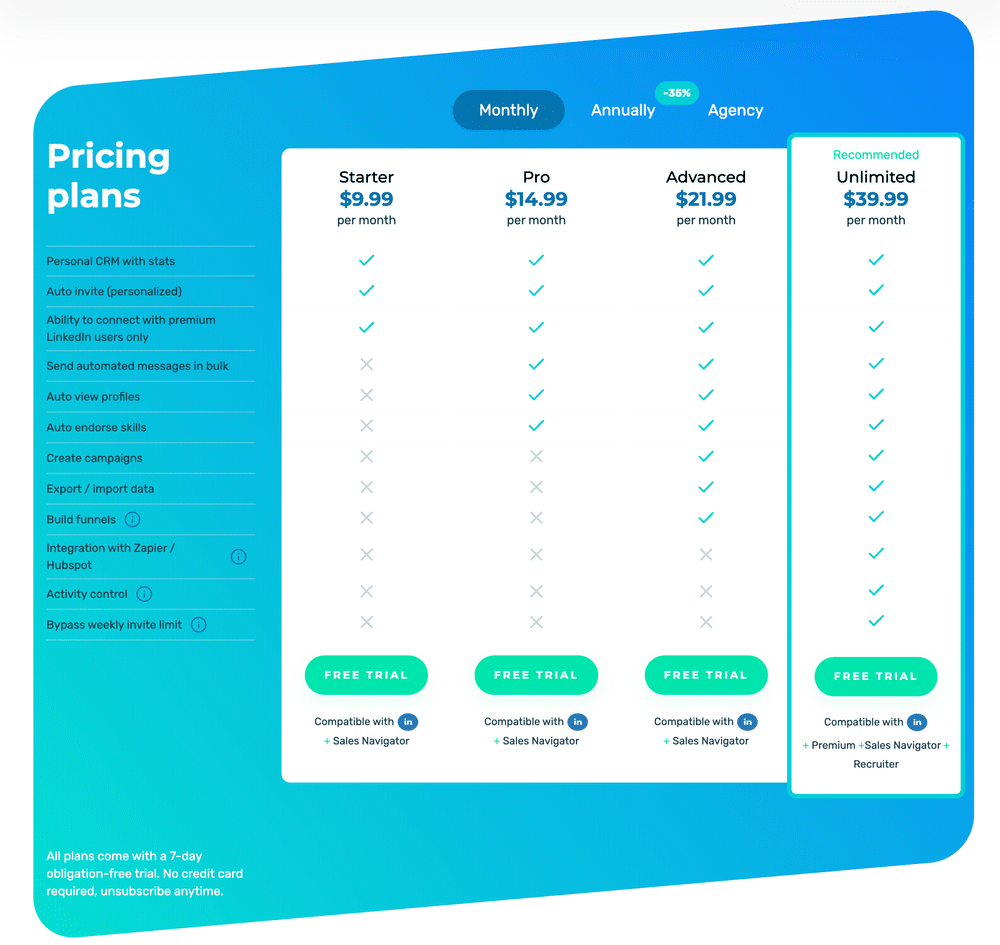
The Waalaxy Extension
Waalaxy is a Google Chrome extension, available by subscription and enabling the automation of prospecting campaigns through LinkedIn and Email (in total security). 👽
It’s the simplest, most intuitive and most effective digital solution on the market! 🚀
To use it and launch your project, you will NOT need :
- Pre-existing database.
- Have a technical profile and/or skills.
- Additional outreach or training.
The solution has been designed for different types of customer: salespeople, marketers, agency, founders, recruiters. But unlike most tools on the market, it’s accessible to beginners and more advanced profiles alike. 😇
Is this what you’re looking for? Then you’ll love the following ! 😉
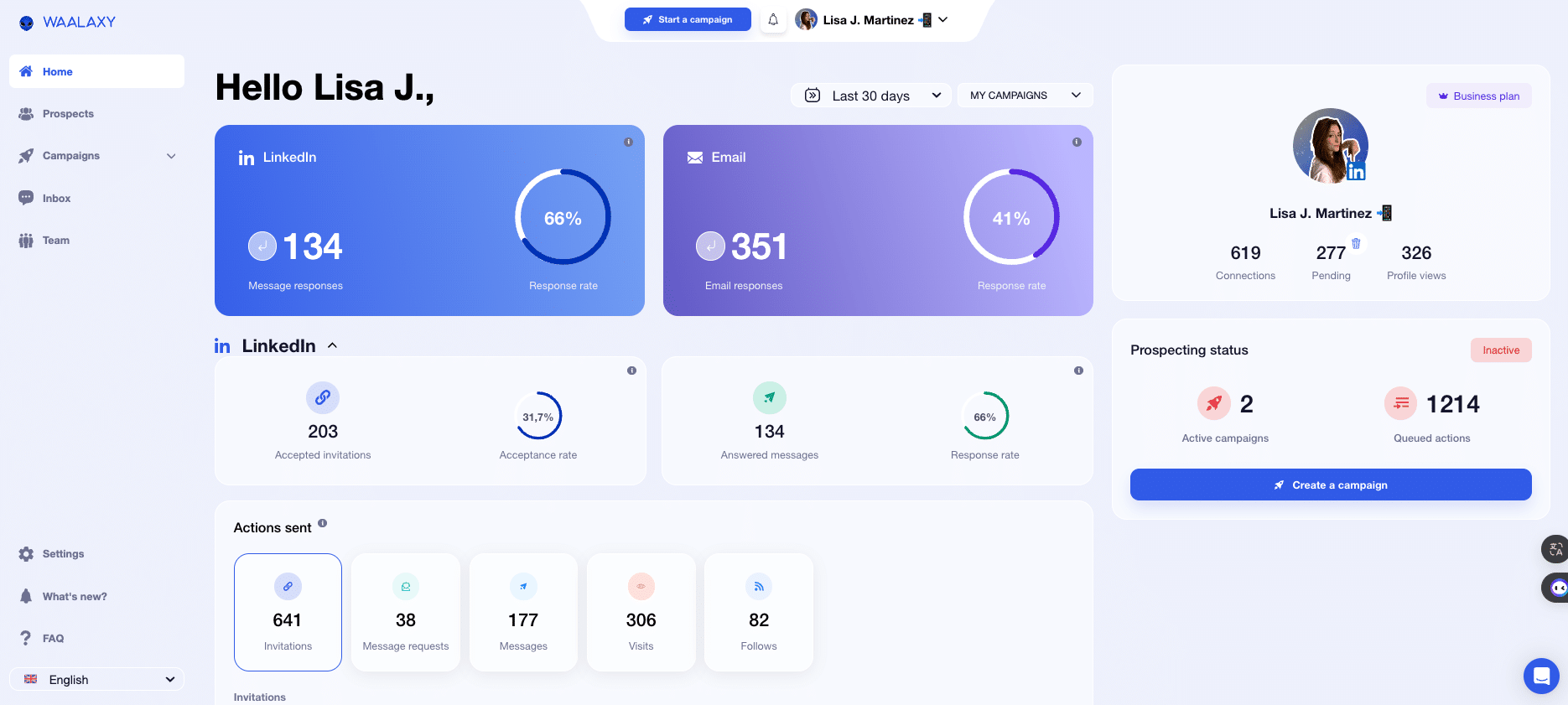
Here are the main features:
- 🟣 Launch campaigns (200 invitations/week, or 800 invitations/month).
- 🟣 Compatible with: HubSpot, Salesforce, NoCRM, Zoho, etc.
- 🟣 LinkedIn messaging for more efficient management of your conversations.
- 🟣 Retrieve business emails from prospects with « Email Finder ».
- 🟣 Automated mass cold emailing.
- 🟣 Using artificial intelligence to prospect.
- 🟣 Automatic import of prospects in list format.
Waalaxy: Testimonials and User Feedback
🟢 Here’s some positive user feedback on the tool:
- Its intuitive, easy-to-use platform is definitely and unanimously the solution’s strong point.
- Sequences and templates are highly appreciated, as they are directly accessible from the interface and well organized (by difficulty level and category). 💪🏼
- The 11 languages available on the interface and on the blog, making the platform accessible to ever more people around the world. 🌍
- A world of its own, propelling you into another universe!
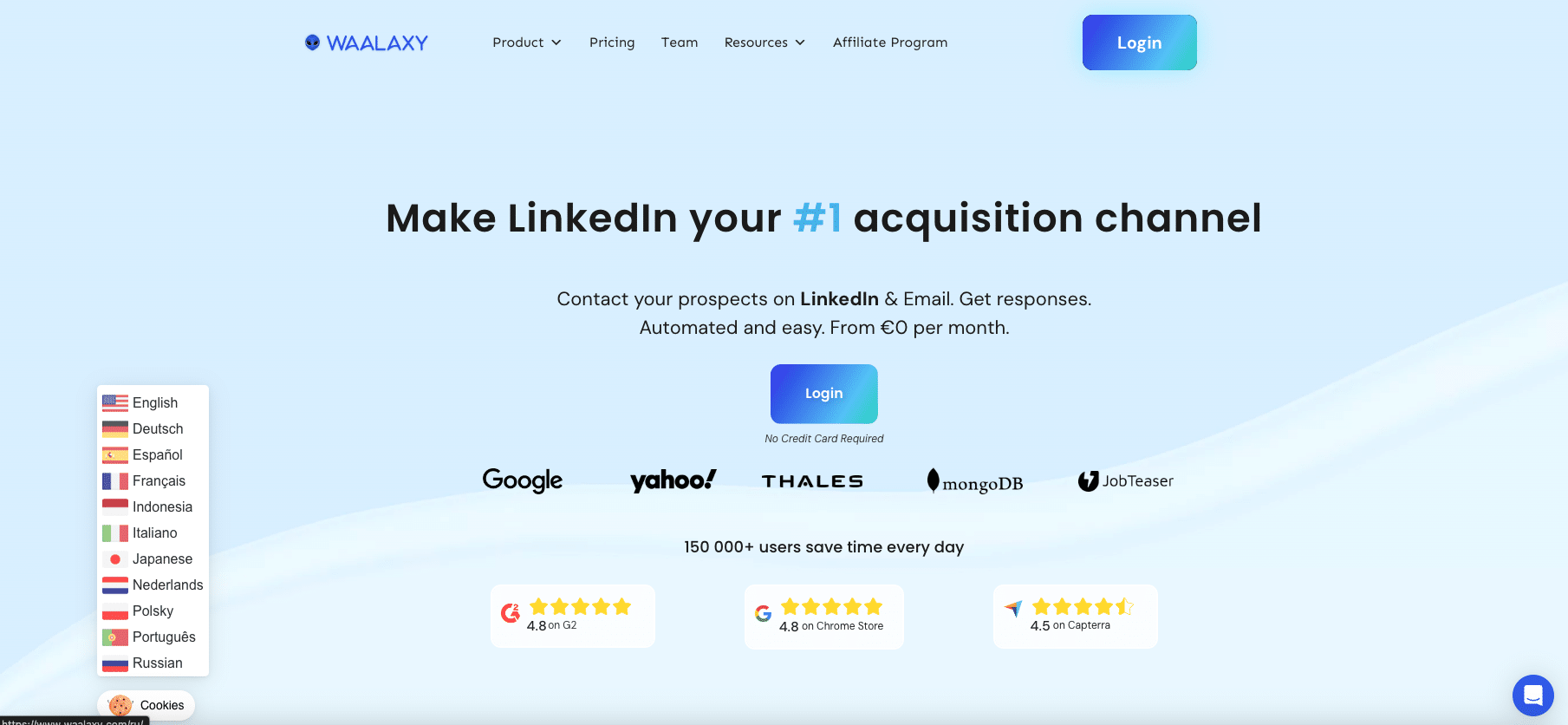
🟠 Of course nothing is perfect in this world, so here are some examples of what customers have to suggest:
- Make it possible to use the plugin on browsers other than Chrome.
- Offer a mobile application, so you can launch and track campaigns from anywhere. Almost no prospecting tools offer this possibility. 📲
- Launch new features to improve prospecting (like and sharing, for example). 👍🏼
In short, Waalaxy has been designed to be accessible to beginners, but with its many features, it is well suited to profiles as well as more advanced strategies. 👨🏻💻
User reviews are very good, and they consider it to be the best LinkedIn automation tool.
Want to try it out? Click here! 👇🏼
Waalaxy pricing
Waalaxy subscription starts at €0 per month. 👀
Monthly
Quarterly
Yearly
Without Inbox
With Inbox
Add-on
➡️ Finally, Octopus targets the same types of customer as Waalaxy, with the addition of freelancers.
💥 Stay with us, and we’ll get to the heart of the matter with Waalaxy VS Octopus CRM.
Waalaxy VS Octopus CRM : Feature Comparison
Before choosing the tool that best suits your strategy or project, you need to discover the differences between the two interfaces so you can find the one you’re most comfortable with! 🔍
Launch Automated Prospecting Campaigns
So that you can really compare, we’re not just going to explain how it’s done. We’ll show you, too! 😉👇🏼
The Demonstration on Waalaxy
🖱️ By clicking on “Create a campaign”, you’ll land on our intergalactic space! You’ll find a dashboard that allows you to: centralize, control and choose where and how to direct your prospects!
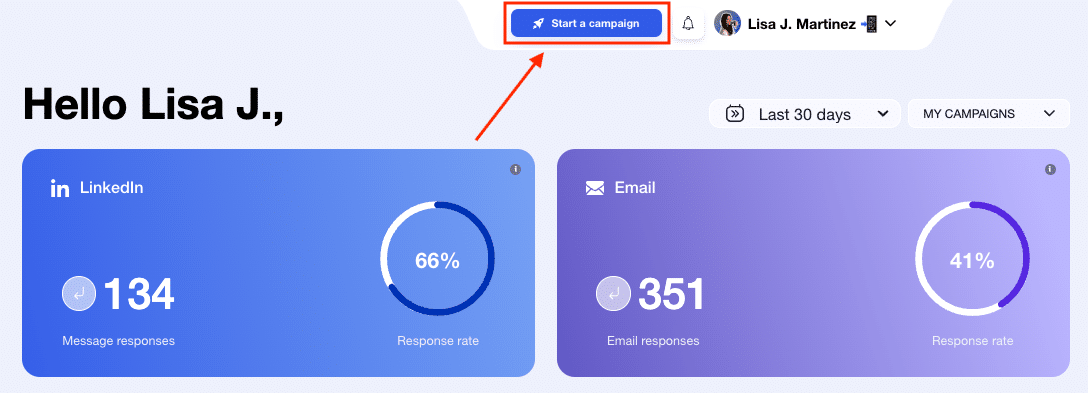
When it’s time to launch, you can choose between :
- 1️⃣ “Beginner”: ideal for beginners, these are simple sequences that are easy to use (invitation, message, visit…).
- 2️⃣ “LinkedIn”: these are more elaborate sequences which, as the name suggests, are characterized by several actions taking place on LinkedIn alone (visit + invitation + message…).
- 3️⃣ “LinkedIn + Email”: these are sequences with several multi-channel actions, on LinkedIn and by Email (visit + invitation + email…).
The order of the sequences is intended to guide your choices during the course: 👇🏼
- A difficulty level is assigned to each sequence, so you don’t get carried away and plunge headlong into an adventure from which you may never return.
- Organized by theme (promotion, recruitment, networking, affiliation, etc.) according to « Use cases », so you don’t have to choose a sequence that isn’t suited to the expected result.
- And finally, an overview by theme and level.
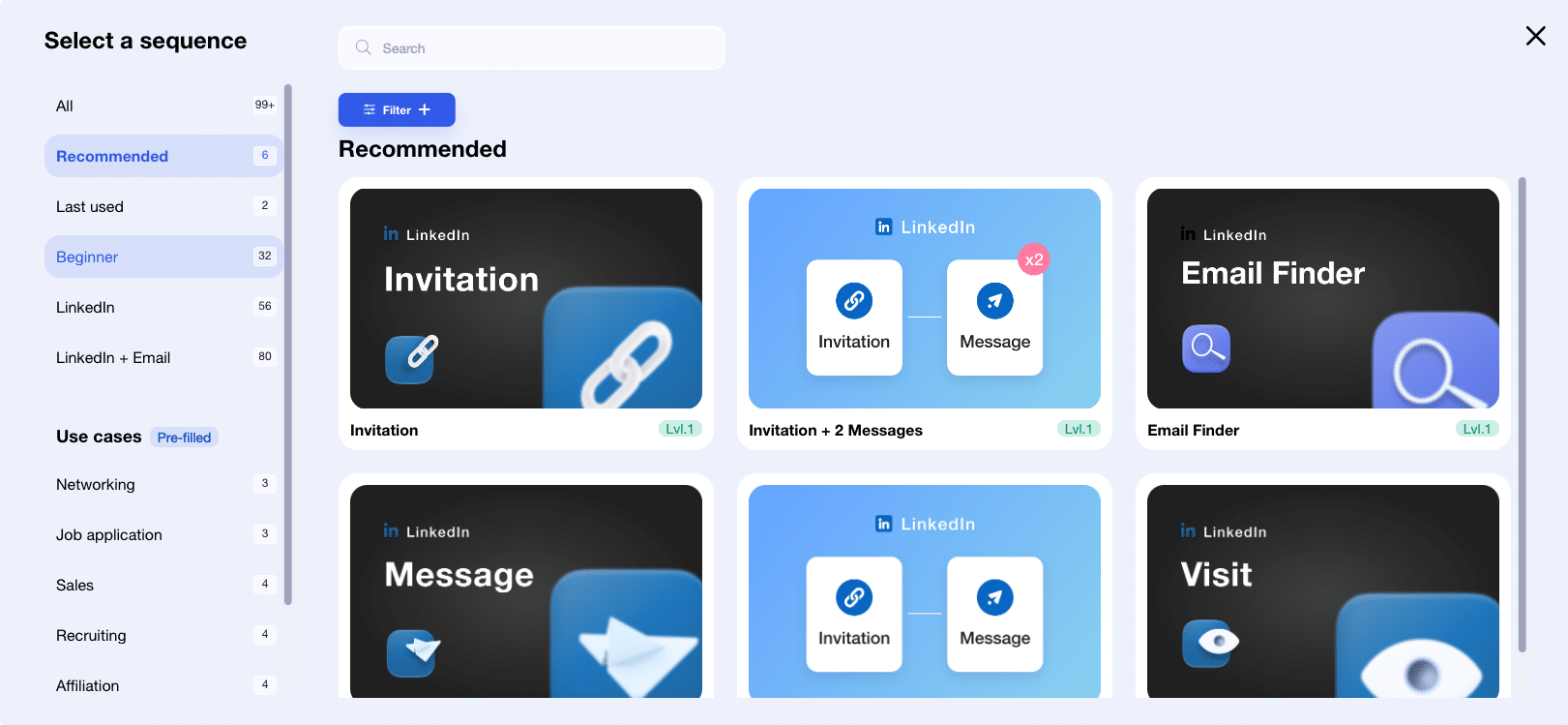
Additional action inclusion and exclusion filters are available, to help you find the right sequence even faster and/or suggest different models!
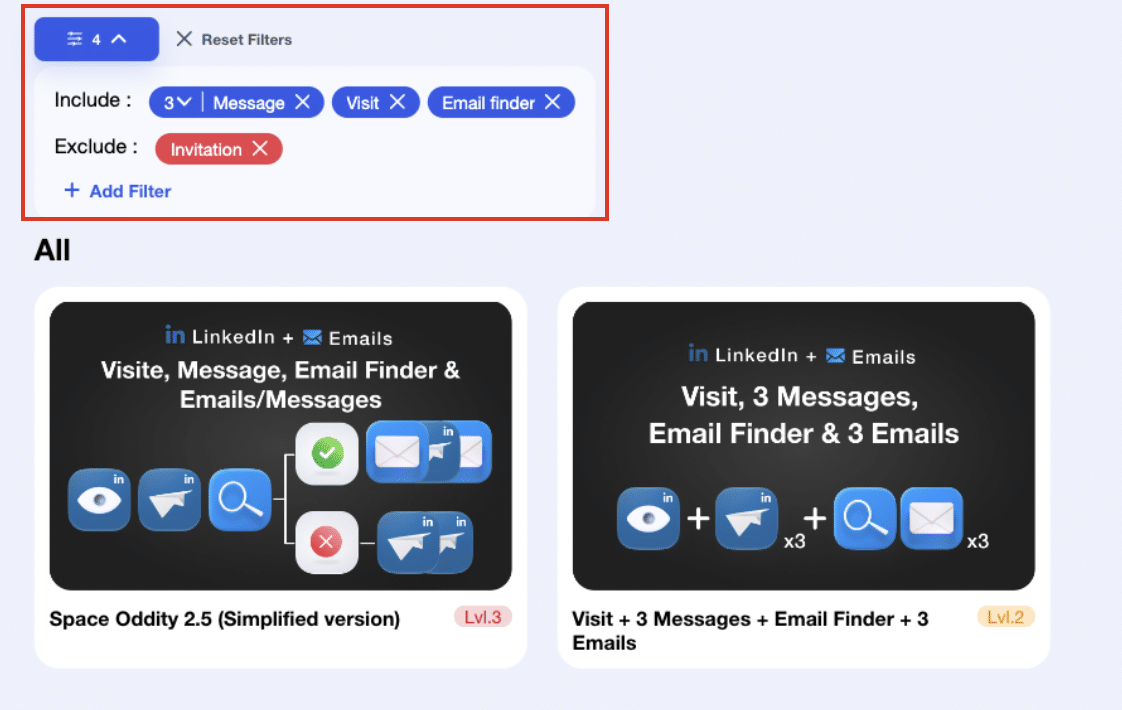
For our demonstration, the sequence “Invitation + 2 messages” will be used.
First of all, we advise you to (re)name it, with the name of your projects for example. It’s just an option, but it’s very useful for finding your way through the many campaigns!
Next, we’ll suggest you choose between several methods for adding your leads:
- 🥇 From lists (unavailable if this is the first time you’ve used the tool).
- 🥈 From an auto-import (automatic harvesting of relationship data from a LinkedIn account and adding to the interface).
- 🥉 From LinkedIn (thanks to the Google Chrome extension).
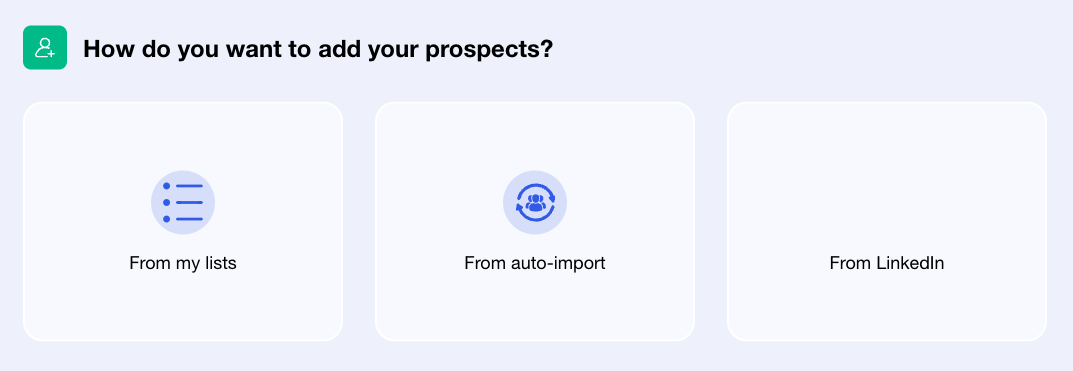
✅ When your prospects have been successfully imported :
- Firstly, if you wish, you’ll be able to add a note to your invitations (knowing that not including one means a +10% chance of your invitation being accepted).
- Next, you’ll need to specify the waiting time between the acceptance of the invitation sent and the sending of the next action (from 0 to 28 days). 📆
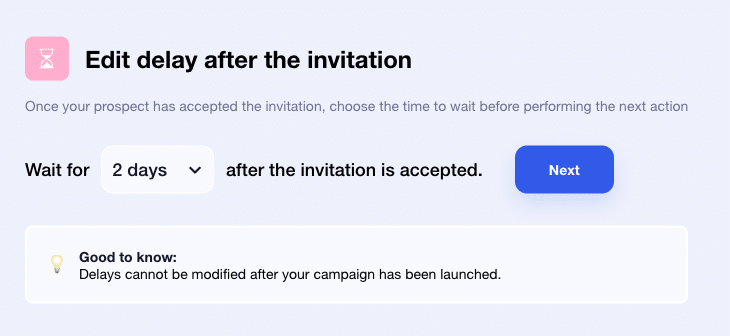
So as not to make anyone jealous, we’ll now move on to starting up a campaign on Octopus CRM! 👀After that, we’ll continue with the configuration of the Waalaxy one, including message personalization.
The Octopus CRM Demo
For this example, we have chosen the « Message » campaign type. 💬
Whichever campaign you choose, the launch begins by importing leads directly from your LinkedIn account. 💙 To do this, you’ll need to:
- Install the Octopus CRM Chrome extension.
- Go directly to your LinkedIn account.
- Activate the extension to access the prospect import pop-up window.
- Make any necessary adjustments to import parameters (type, name, number of prospects imported, etc.).
- Then click on « Send to CRM » and open the interface. 👇🏼
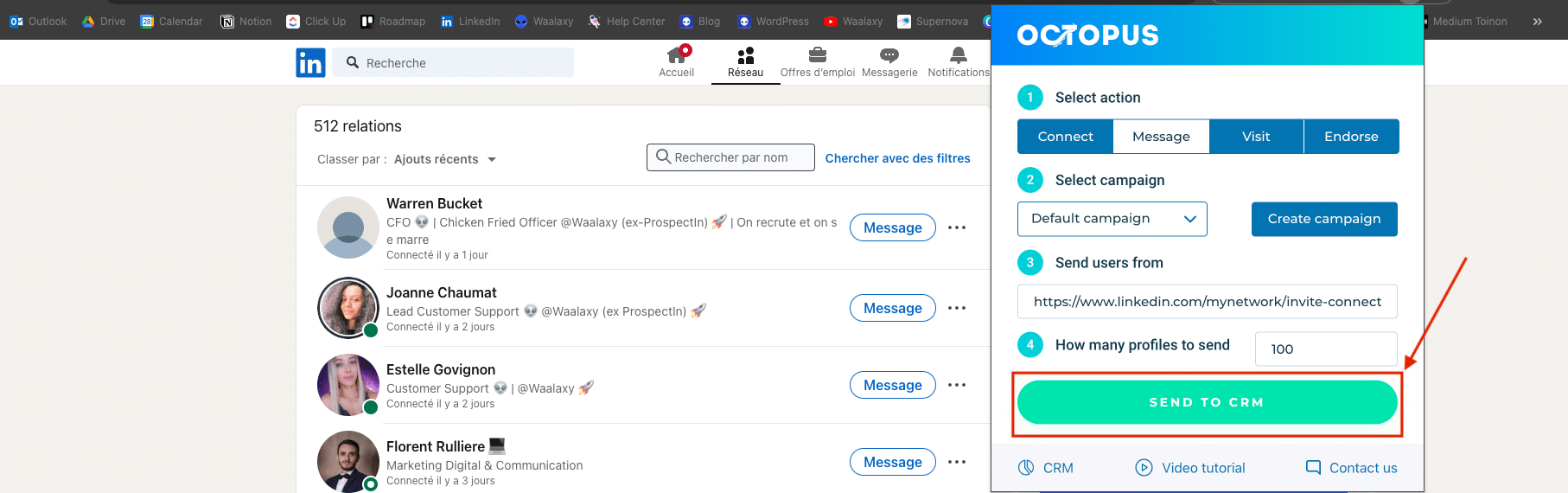
💡 To open the interface, you’ll need to click on the link directly to it (located at the bottom of the pop-up window), which is where you’ll be able to view your lead import and launch your campaign.
➡️ It is also possible to import prospects via a CSV file, and here’s how to do it:
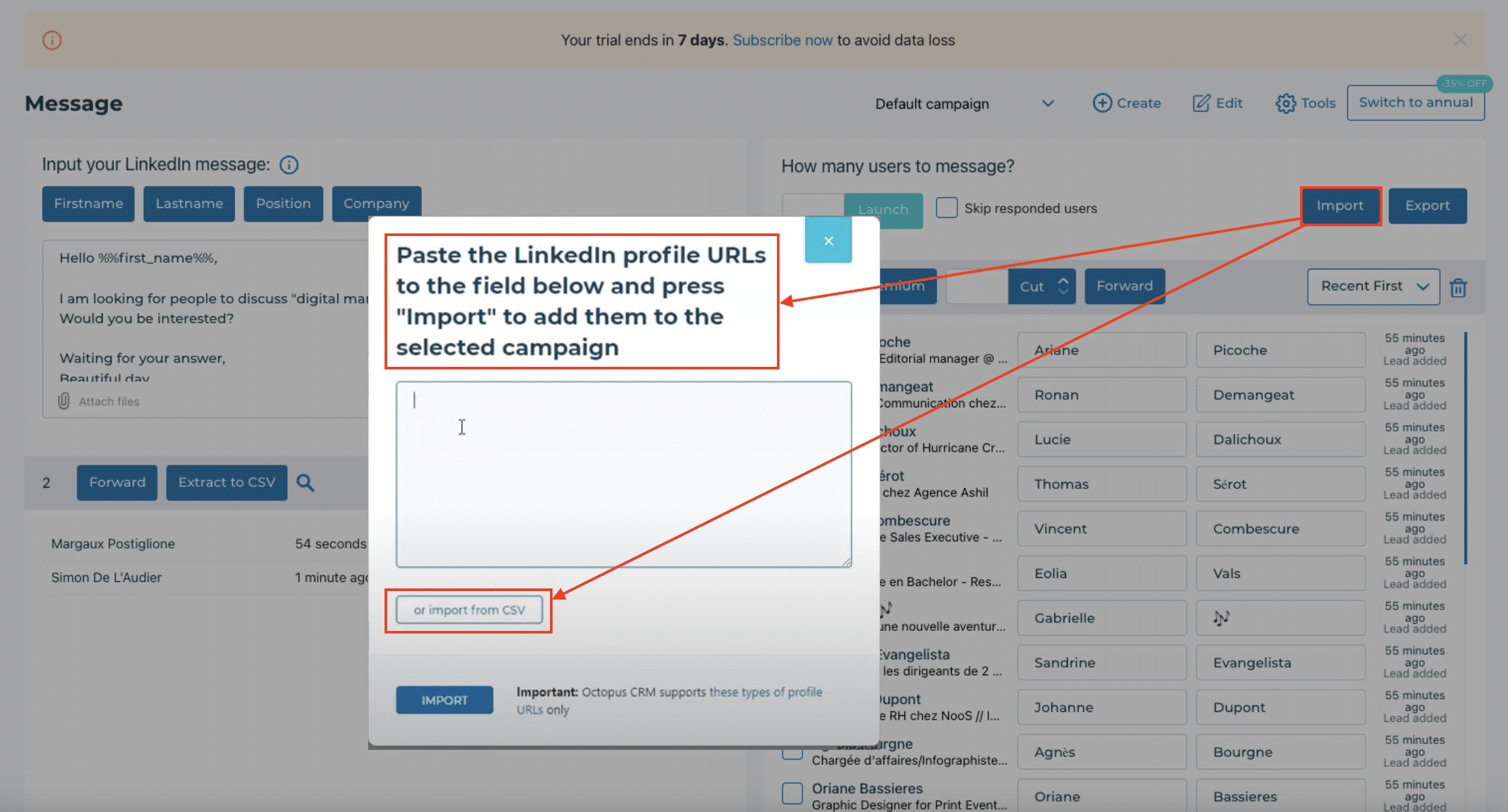
📊 Once you’ve arrived at the interface, you’ll be greeted by a direct view of your personal dashboard. You’ll also have access to your previous lead import, so you can continue optimizing.
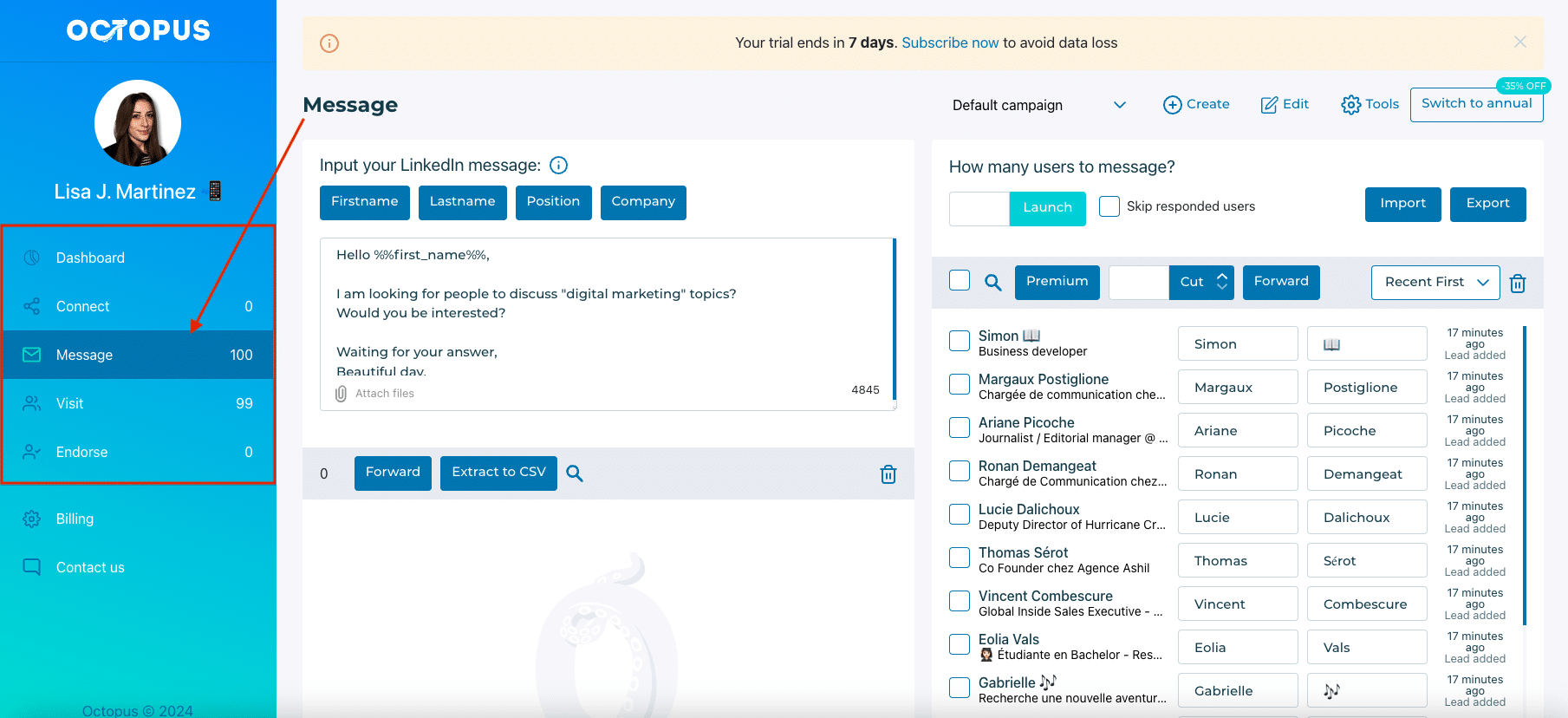
🖱️ To do this, click on the « Message » category in the menu. Here you’ll find a number of different elements to configure… But we’ll explain them in more detail later!
Before we go any further, here’s a quick comparison of campaign sending features! 👇🏼
| Details | Waalaxy | Octopus CRM |
|---|---|---|
| Automated e-mailing | ✅ | ✅ |
| Message personalization | ✅ | ✅ |
| Multi-channel prospecting | ✅ | ✅ |
| Integration with third-party tools | ✅ | ✅ |
| Automated e-mail sequences | ✅ | ❌ |
| Library of e-mail templates | In progress | ❌ |
| Automated request tracking | ✅ | ❌ |
| A/B tests | ✅ | ✅ |
| Creating prospect lists | ✅ | ❌ |
| Import leads from LinkedIn via Chrome extension | ✅ | ✅ |
| Sequence models based on use cases (sales, recruitment, etc.) | ✅ | ❌ |
Optimizing and Personalizing Messages for Conversion
Promises made, promises kept! Now that you know how to launch your campaign, let’s move on to message optimization. 👀
The Demonstration on Waalaxy
Let’s pick up where we left off. Now we’re going to show you how to write and personalize your own messages. ✍🏼
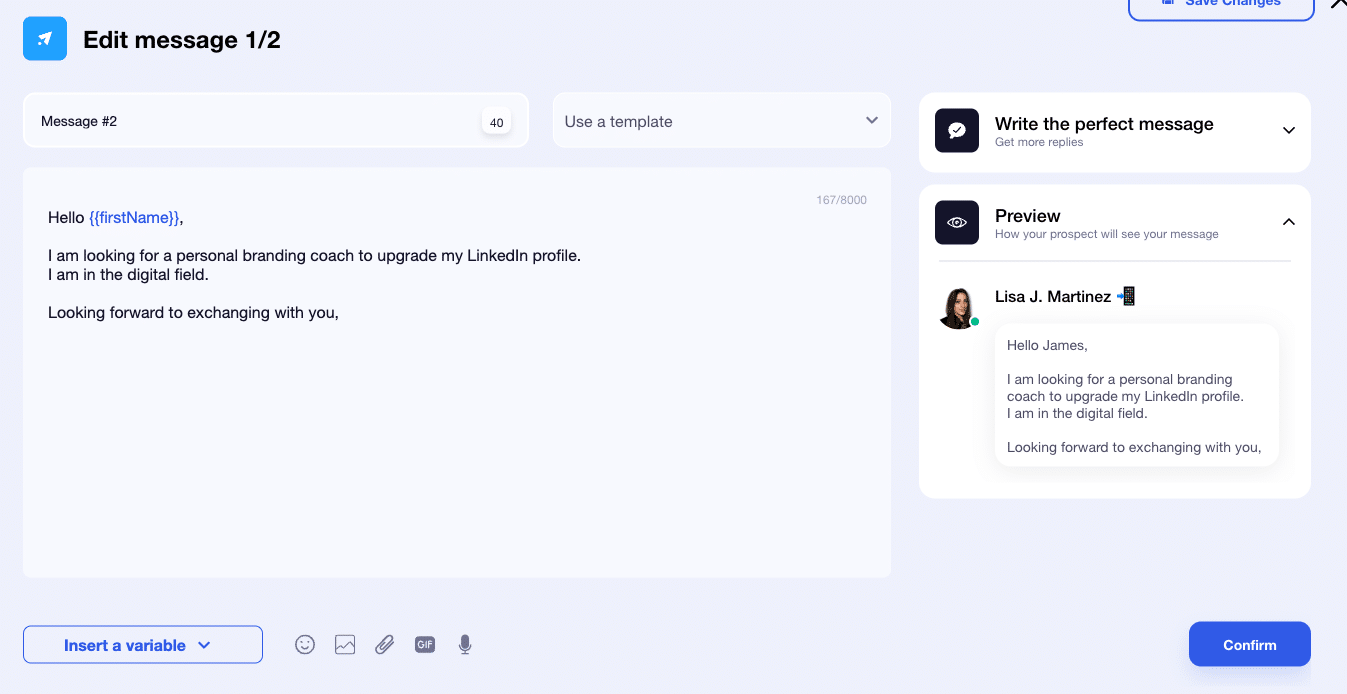
💡 It’s nice to see that our message is the only thing present on this page, we’re not disturbed by our own sequence.
To avoid repetition and typing errors, you’ll be able to automatically add your own message template to those already offered on the space, and thus reuse it later.👀
It’s up to you to optimize your message by including various elements in your text:
- *️⃣ Tagging UTM (or variables) : first name, last name and company.
- 📸 Images.
- 🔗 Attachment.
- 🎥 Gifs.
- 🗣️ Voice notes (coming soon).
- 🤖 AI assistant to write the perfect message (coming soon).
🛟 To help you with your project :
- A checklist with advice on the elements to include and/or respect in order to write your message correctly.
- Preview your text, and therefore the message to be sent, to check the rendering and correct operation of your variables.
Satisfied? That’s great! You can validate, to access the campaign summary. Now all you have to do is launch it. 🚀
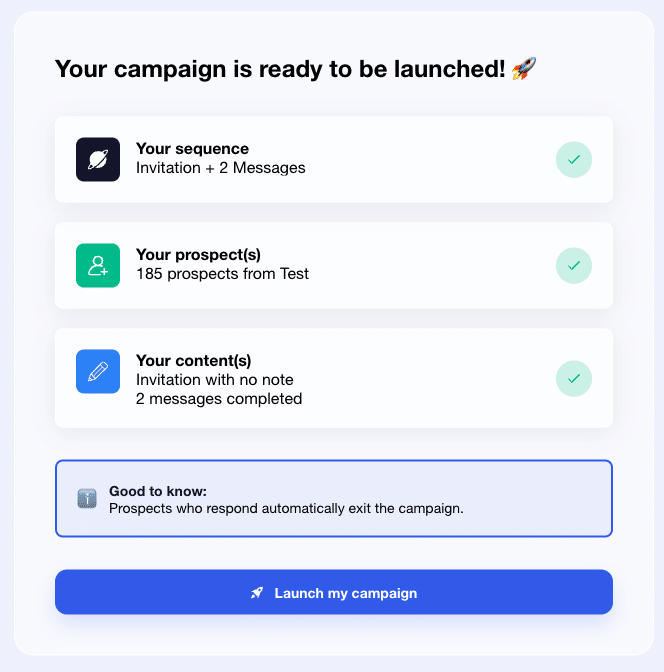
The Octopus CRM Demo
It’s time to get back to Octopus! We’ll explain how to optimize your « Message » campaign. 👇🏼
It’s on this page that the work on your strategy really begins, with various elements to be configured. ⚙️
For the moment, we’re concentrating on the left-hand side, which contains the insert linked to message personalization. 🔗 Thanks to the personalization buttons, you can include various elements:
- First name.
- The family name.
- The position.
- The company.
- PJ (.pdf, .jpg, .png,…).
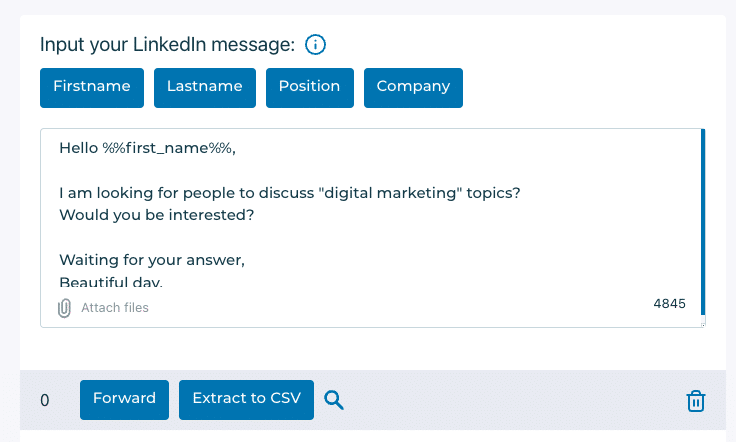
💡 The number at the bottom right of the insert corresponds to the number of characters remaining before reaching the maximum message size limit.
When you’re satisfied with your message, leave it alone and move on to the right-hand side. 👌🏼 Here you can :
- Filter your prospect list (LinkedIn Premium profile only, partial selection, deletion and transfer of prospects, etc.) or import/export it.
- Set up your entire campaign (create, rename, modify, access tools for linking and integrating with CRM software, modify subscription…).
When you’ve finished optimizing, all you have to do is select the number of people you want to prospect and click on « Launch ». 🚀
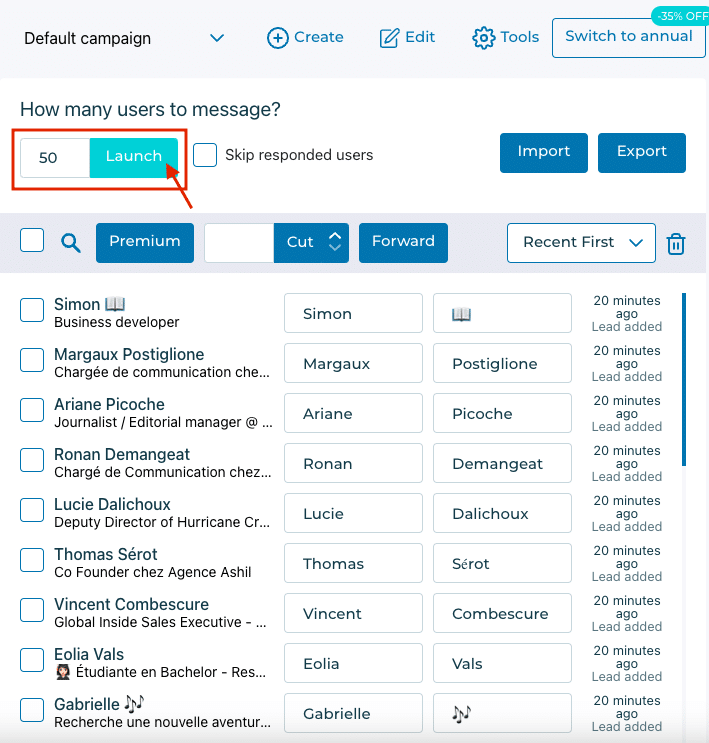
🎁 As a small gift, I’m summarizing the article in a visual, with all the details concerning message-specific features.
| Details | Waalaxy | Octopus CRM |
|---|---|---|
| Variables | ✅ | ✅ |
| Images | ✅ | ✅ |
| PJ | ✅ | ✅ |
| GIF | ✅ | ❌ |
| Voice notes | ✅ | ❌ |
| Message templates | ✅ | ❌ |
| Overview | ✅ | ❌ |
| Liquid syntax | ❌ | ✅ |
| IA | ✅ | ❌ |
Response and Commitment Management
Once your campaign has been launched, it’s essential to analyze your results in relation to your planned strategy. We’ll show you how. 👇🏼
The Demonstration on Waalaxy
🏠 From the home page, you’ll find a dashboard displaying statistics to help you with your analysis.
📊 In the upper section, you will find separate statistics according to the channel used:
- LinkedIn results (in the blue box).
- Email results (in the purple box).
You can also add two filters to refine your analysis:
- 1️⃣ Launch periods.
- 2️⃣ Choice of campaign to display.
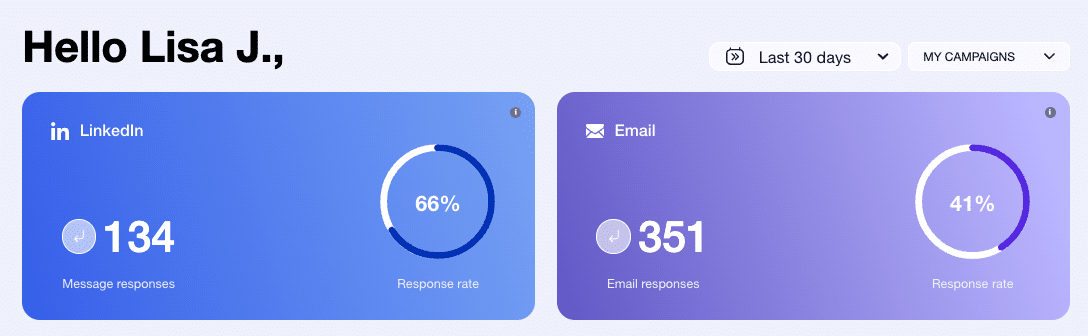
In the lower part of the table, you will find the LinkedIn-specific tracking indicators (different depending on the filters selected):
- 1️⃣ Prospects: with the number of invitations accepted and the acceptance rate.
- 2️⃣ Statistics: with number and response rate to messages.
- 3️⃣ A last one with details of actions sent in the form of graphs (data downloadable via CSV file).
📩 For your information, the following indicators are specific to your mailings:
- Number of e-mails delivered and deliverability rate.
- Number of responses and response rate.
- Number of undelivered e-mails and bounce rate.
💡 Finally, the dashboard offers different views:
- Details by campaign can be found at “statistics”.
- Global with the results of all those launched (by channel).
However, it does not display data and statistics for just one of them.
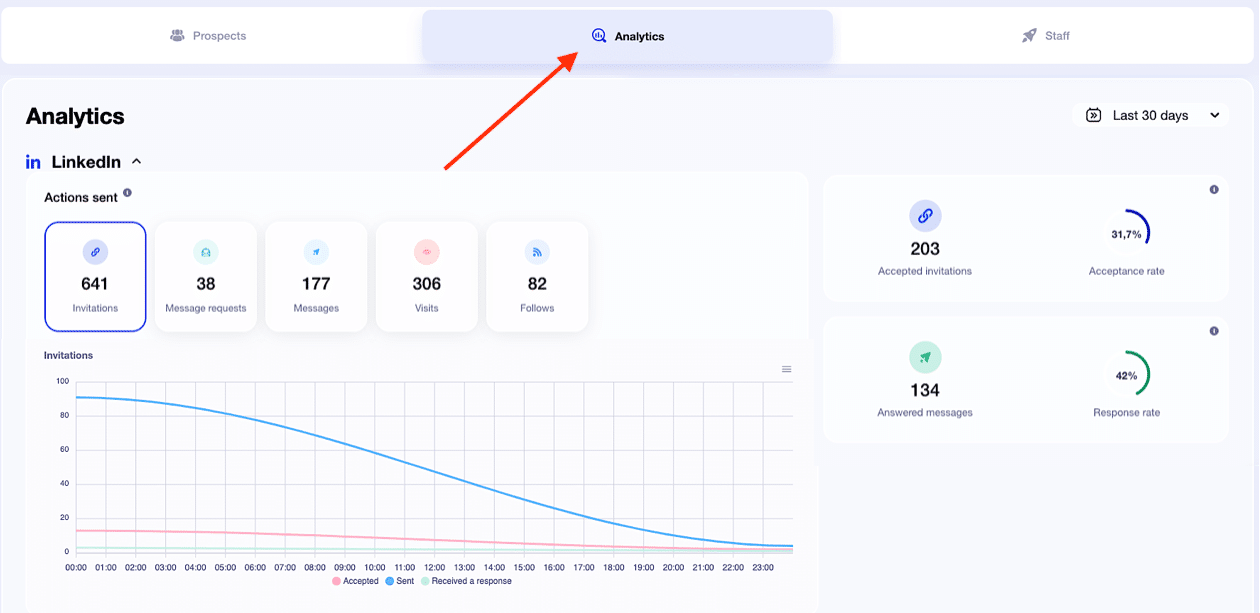
This is the “Staff” section, which offers a global view with several performance indicators and information, and will certainly be of interest to statistics buffs: ⬇️
- Prospect details by level.
- The name of each prospect with their characteristics:
- Stage.
- Status.
- Prospect list.
- Import type.
- Tag.
- Filters, for all the features mentioned above.
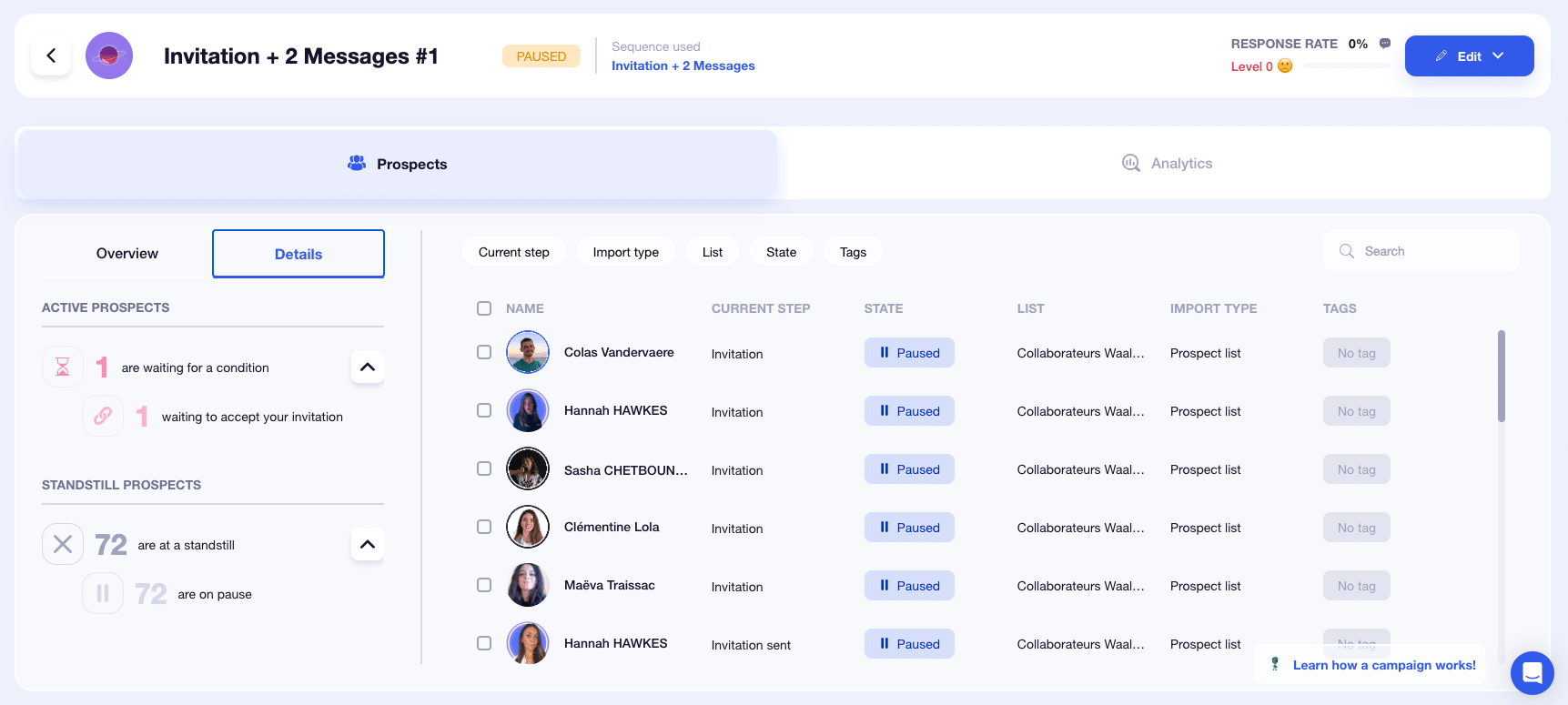
The real differentiator of the solution is its ease of use: everything is done to make the tool accessible to everyone, not just experts in statistics and prospecting! 😇
That’s it, results analysis no longer holds any secrets for you! Now you have all the keys 🔑 to successfully exploit the results of your campaigns!
The Octopus CRM Demo
We’re back on Octopus CRM! 🐙 To put things into context, you’ve just launched your campaign. Now you’re going to have to track its progress and analyze your results when it’s over – this is essential to situate yourself in relation to your planned strategy.
📤 To follow the progress of your shipments, always stay on the « Message » category to see :
- 1️⃣ Immediately after launch, you’ll see the progress of the mailing, as well as details of the time between each message sent to your prospect list.
- 2️⃣ Then, you can view the dispatch of your messages in real time (as well as the dispatch period and status), thanks to the insert just below the one dedicated to personalization.
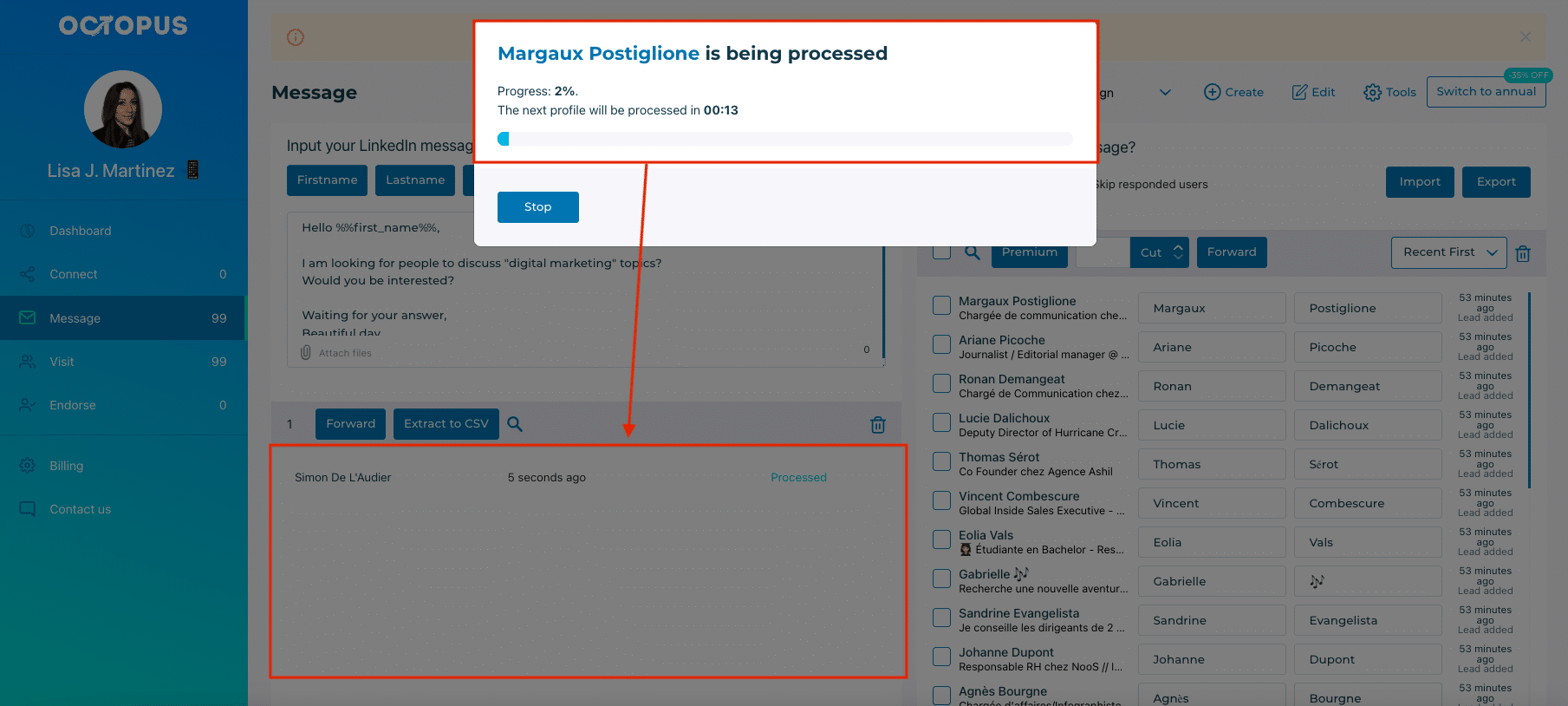
To analyze your results, everything is done on the dashboard, located on the home page of the interface. On this page, we’re interested in the two inserts: « LinkedIn Statistics » and « LinkedIn Performance ».
⬇️ The data in the « LinkedIn Statistics » insert is the same as that shared by LinkedIn directly on your account, with :
- Number of connections (or number of subscribers to your account).
- Pending invitations sent (with the possibility of mass withdrawal).
- Profile view rate (since last week).
- Weekly research appearances.
- Profile evaluation (determined by a number of stars).
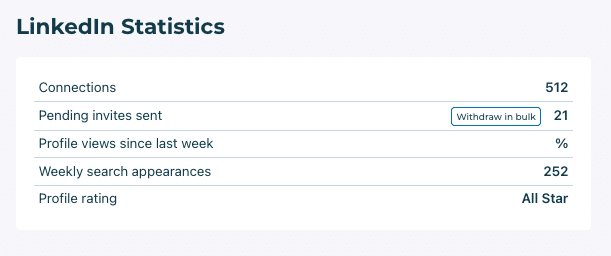
Instead, it’s with the dashboard included in the « LinkedIn performance » insert that you’ll start to get access to data and analysis filters on actions launched from the interface. 🤩
You’ll see bar graphs representing the number of actions completed. They are also grouped by month and colored according to the action concernée👇🏼 :
- 🩵 Light blue: Invitations sent.
- 💙 Dark blue: Invitations accepted.
- 🩷 Light pink: Message to be sent.
- 🩷 Dark pink: Replies to messages.
- 💚 Light green: Skills approved.
- 💚 Dark green: Profile visits.
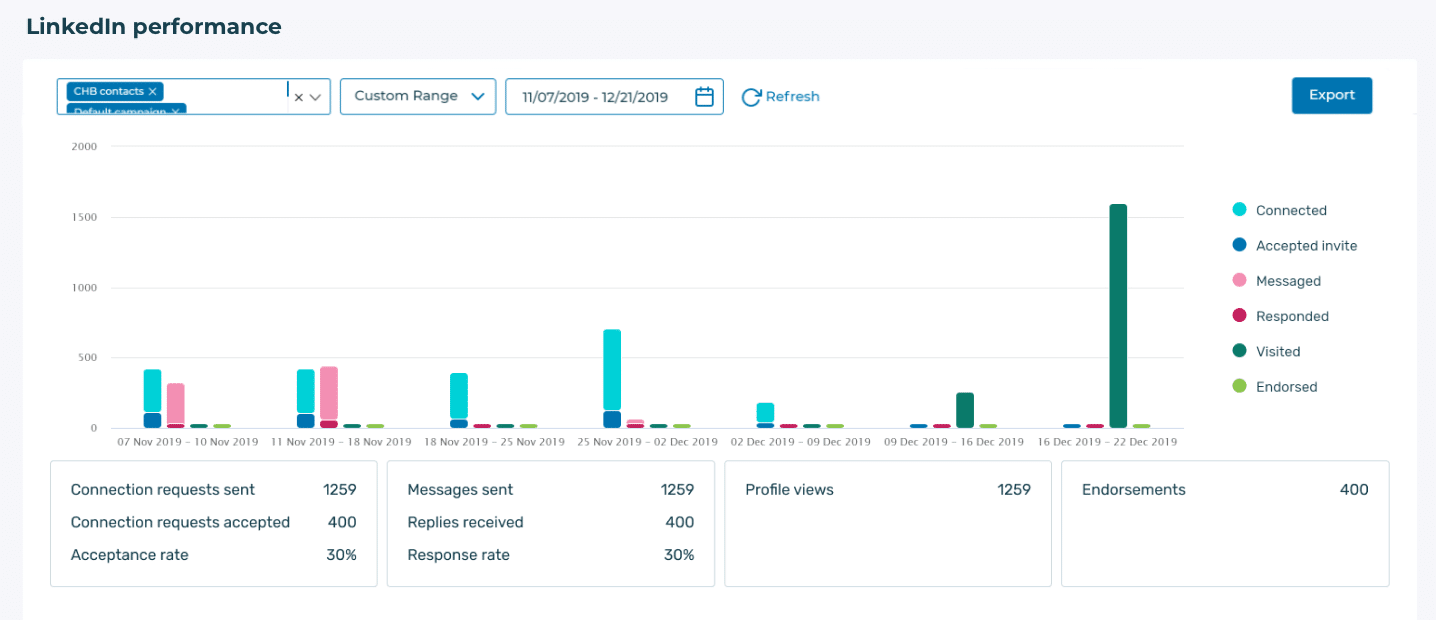
🙌🏼 In addition to graphical visualization and action status, other KPIs are also available:
- Above, several filters to refine your results
- Selection of one or more campaigns (by name),
- Choice of a customized range (last 7 days, last week, last 2 weeks, this month or last month),
- Choice of a precise period (by dates and via calendar).
- Underneath are four inserts containing figures specific to each type of campaign (profile visit, login request, message sending and skills approval).
Unfortunately, the interface’s analysis and statistical calculation capabilities stop there… 😢 That’s why Octopus CRM can be integrated with higher-performance software.
That’s what we’ll see in the next section! Before that, here’s a quick comparison of the features specific to tracking and statistical analysis. 👇🏼
| Details | Waalaxy | Octopus CRM |
|---|---|---|
| Home page statistics | ✅ | ✅ |
| Home page filters | ✅ | ✅ |
| Several KPIs available | ✅ | ✅ |
| Customize a page with selected statistics | ✅ | ❌ |
| Separate statistics for LinkedIn and e-mail | ✅ | ❌ |
| Suitable for beginners | ✅ | ❌ |
Integration & Compatibility With Other Tools
🔗 The integration and compatibility of the chosen digital solution with third-party tools is essential. This allows you to take advantage of the full functionality of at least two tools combined!
Now let’s see how it works in practice. 👀
The Demonstration on Waalaxy
This is a step dreaded by many users and that on the majority of prospecting automation interfaces on the market 😰… But not with Waalaxy! 🤩
First of all, the interface can be linked to a number of CRMs, including :
- Hubspot.
- Salesforce.
- Pipedrive.
- Zoho.
- NoCRM.
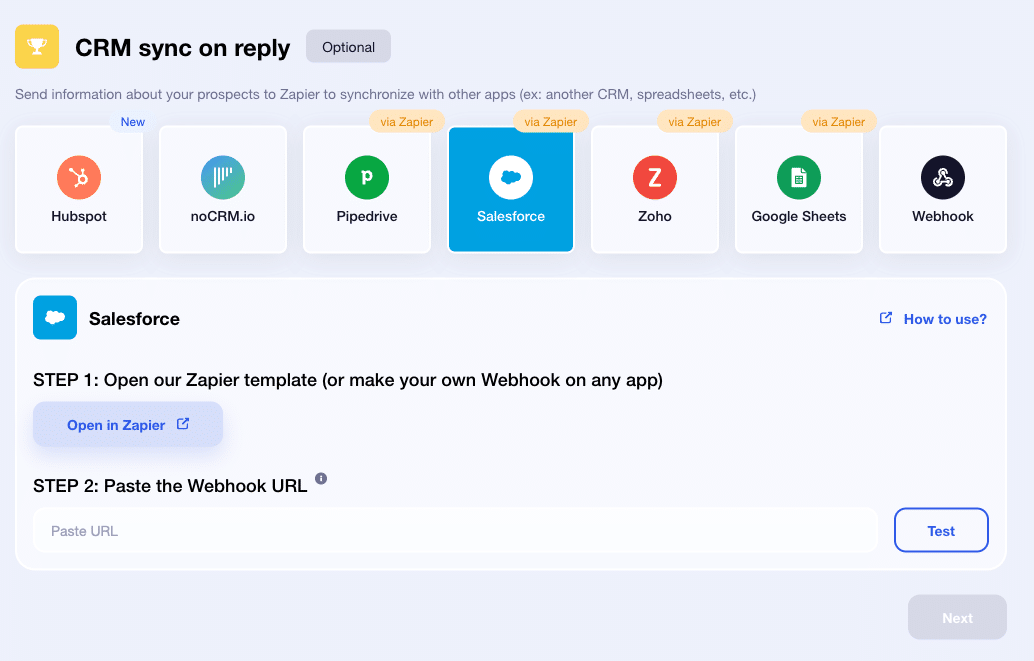
But you can also integrate other tools to take your prospecting to the next level! 👇🏼
- Sendiblue.
- Axonaut.
- Sellsy.
- Airtable.
- Google Sheets.
🍒 AND icing on the cake, you’ll discover that synchronization is easy to understand and use!
Want to find out more? Take a look at our dedicated article. 😇
The Octopus CRM Demo
On this interface, you can integrate :
- Zapier.
- Hubspot.
🤔 How exactly does integration work? First, you’ll need to access the campaign settings, by clicking on « Tools »:
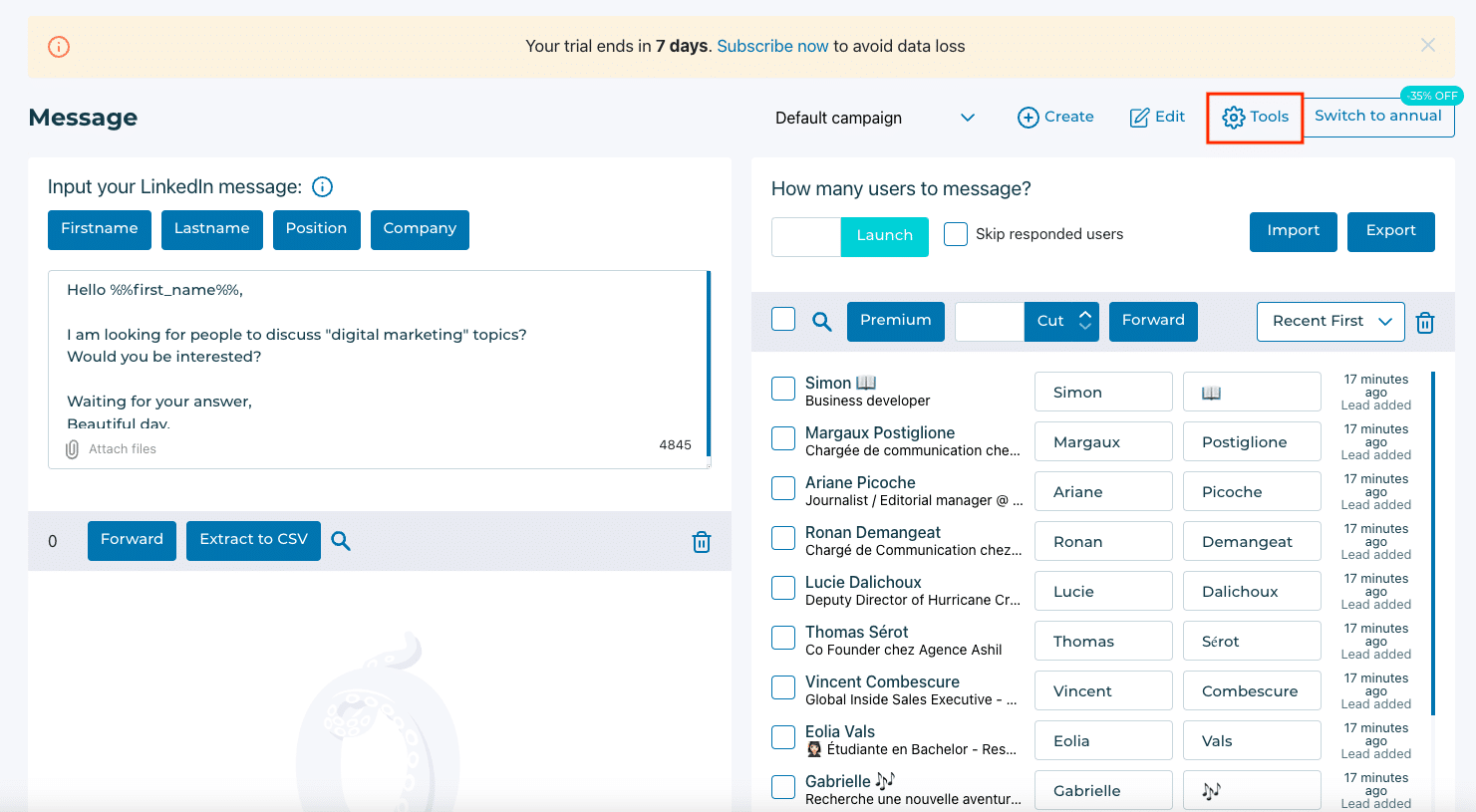
You will then have access to a tab that allows you to 👇🏼 :
- Integration into one of the two available software packages via a webhook.
- But also, and this is a special feature of the tool, to link your campaigns together.
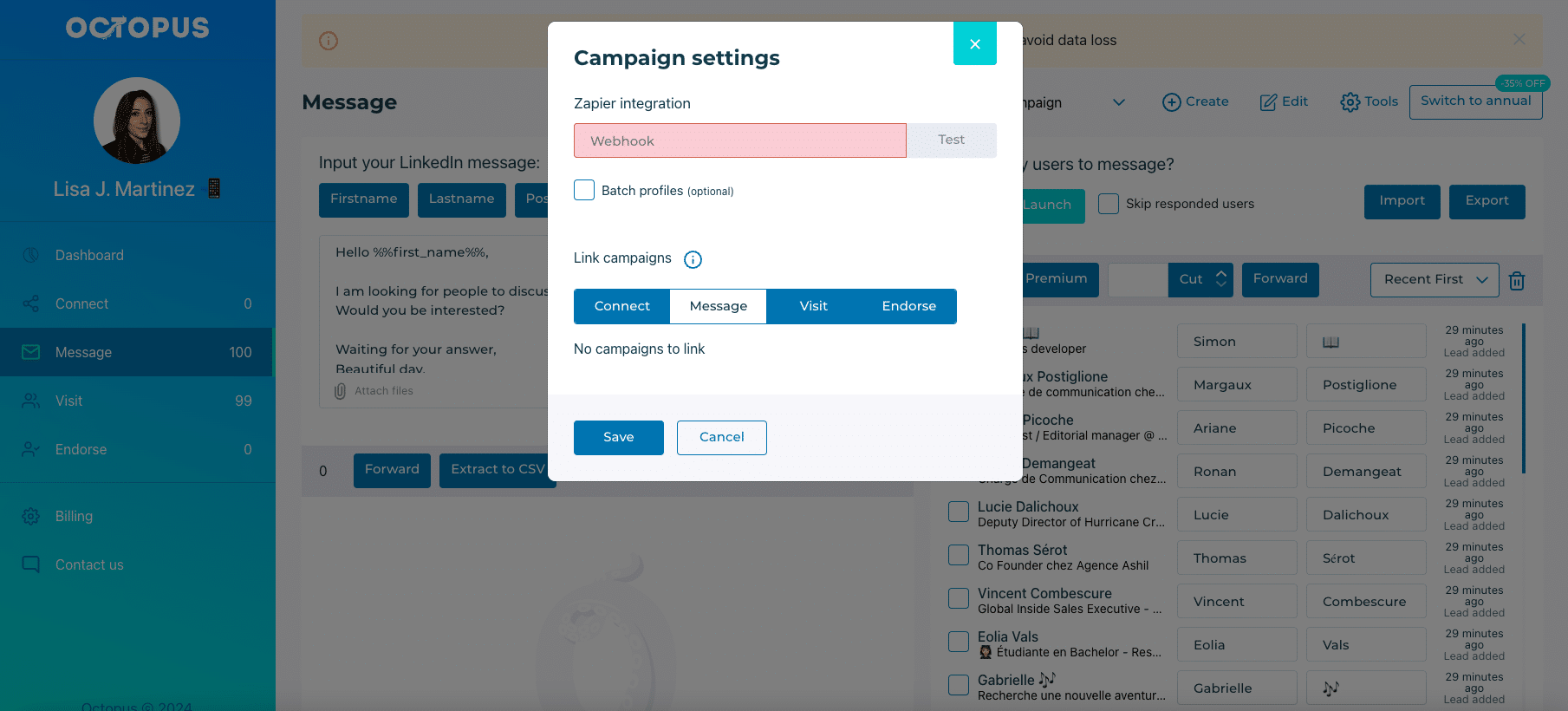
🎉 Now you know how to integrate Octopus CRM with other tools! Let’s get down to analyzing the two user interfaces. 👥
Accessibility of The Userʼs Interface
⏳ It’s time to talk about accessibility, design and ease of use of the user interface. This is what will make you definitely adopt a tool (or not)!
The Demonstration on Waalaxy
At first glance, the interface stands out as sexy! ✨ At once intuitive, ergonomic, uncluttered, coherent, harmonious… Navigation is almost mindless because it’s easy to know what you want to achieve and how to get there.
For example, you can watch the software work and calibrate the mailings for you, by observing the progress of the campaign from the Queue tab. ⬇️
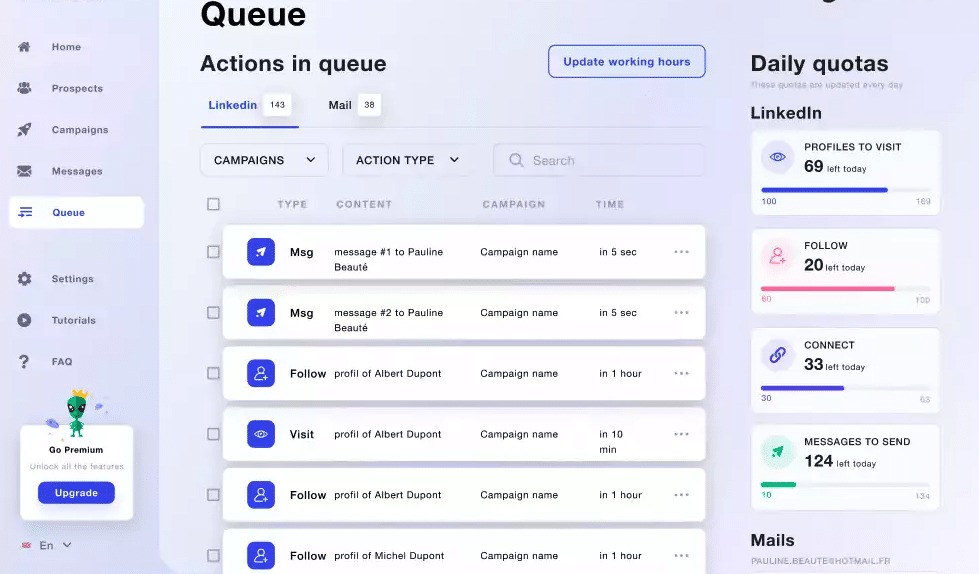
And we love the fact that scenario management is very visual 🫶🏼, which reduces the number of manipulations and saves an incredible amount of time.
Finally, once you’ve taken a look at the entire interface, it’s pretty obvious that Waalaxy has focused on visual consistency and ease of use!
For example, in your prospect lists, we can see that there is a color scheme for status and action icons:
- 🩶 Gray: not connected.
- 🧡 Orange: waiting.
- 💙 Blue: connected.
💡 To guide you, a description of each icon appears when you hover your mouse over it.
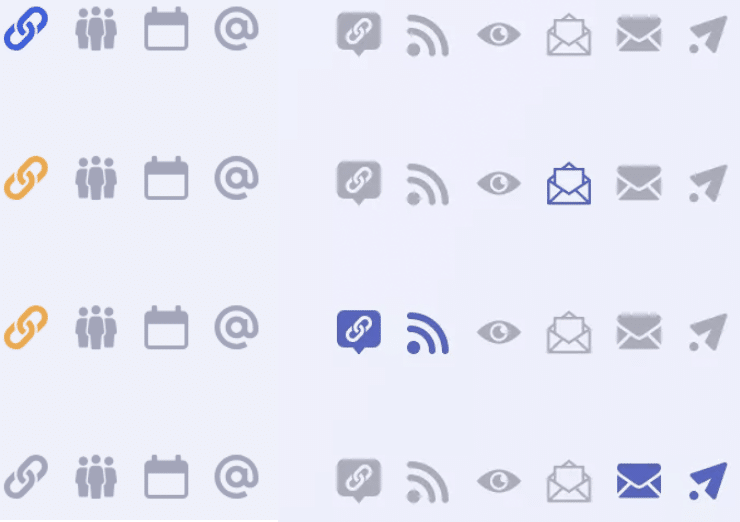
🔎 Waalaxy offers an Email Finder, which works by credit. 🪙 No need to dig around to find details of your available or remaining credits, the information can be accessed directly by clicking on our name.
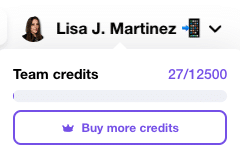
We keep saying it, but the big plus of this solution is simplicity! Because creating and analyzing a campaign quickly doesn’t have to require a bachelor’s degree. 😅
🌈 Always in a colorful and friendly atmosphere, you can see your response rate with a level scale (going from 0 to 3) whose details appear by hovering the mouse over it.
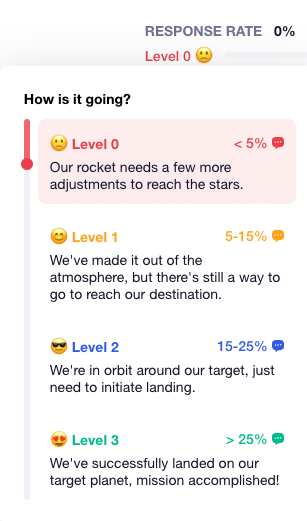
Let’s face it, it’s pretty magical to feel guided and supported from start to finish, isn’t it? 😇
The Octopus CRM Demo
The interface is very simple and the graphic charter around a cameo of blue and green 🔵🟢 is respected. 👀
Maybe a little too simple? The menu comes down to the different types of campaigns and the main resources. 👇🏼
There is still a great lack of fluidity and little work around the design (low ergonomics, positioning of the elements, accessibility, interface details…). 👀
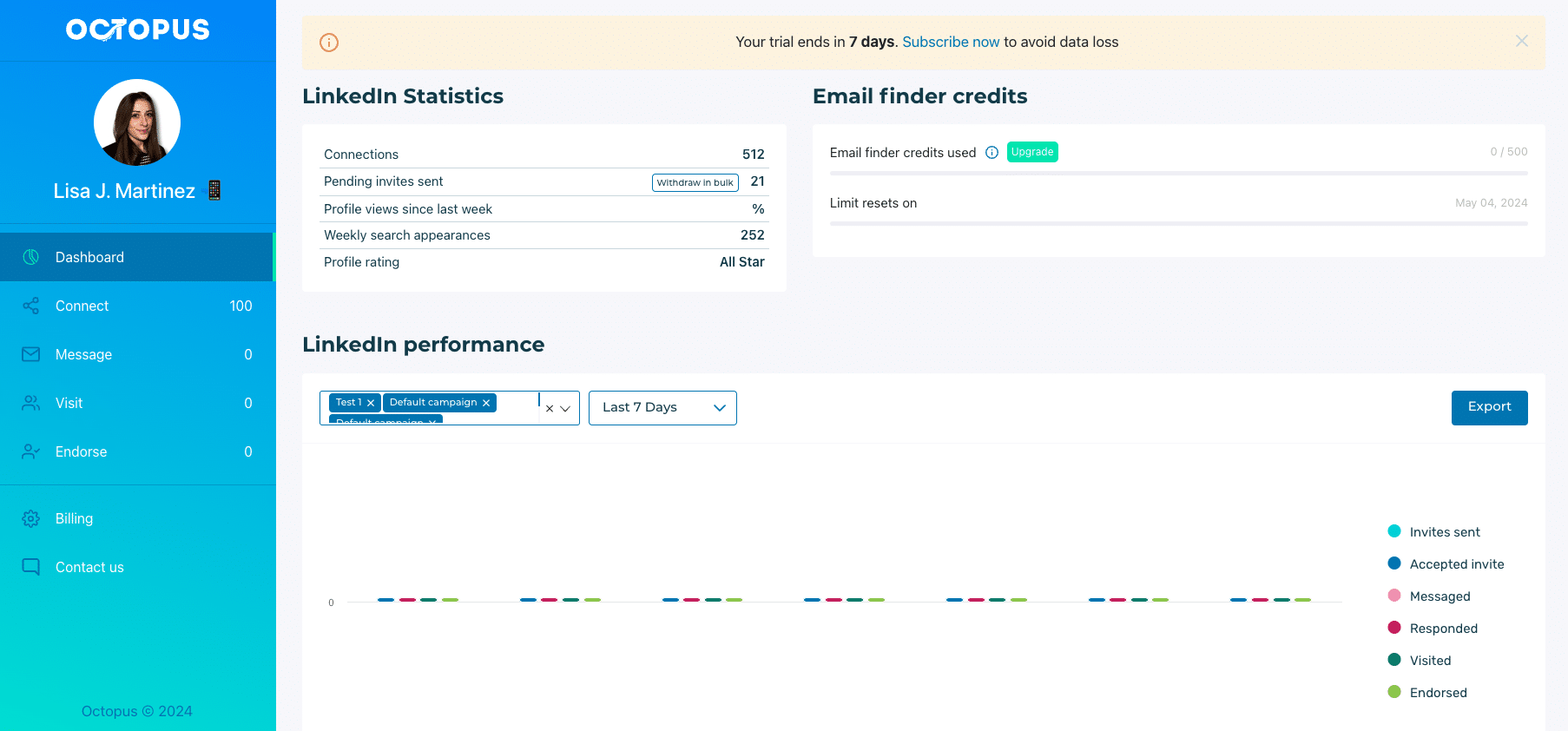
Overall, we spend time searching for items and take little pleasure in using and navigating the tool (especially on campaign pages). 🧐
😠 Two small details that upset us a little :
- The whole thing is a bit static: for example, there are no animations on the site, and the launch is not very visual.
- Errors are visible in the font and button layout, depending on the language versions available.
- We also deplore the lack of a special CTA for the launch of the campaign
Octopus CRM also offers an Email option, which also works on a credit basis. 🪙 The number of available and remaining credits, as well as the counter reset date, can be accessed directly from the home page (top-right insert).
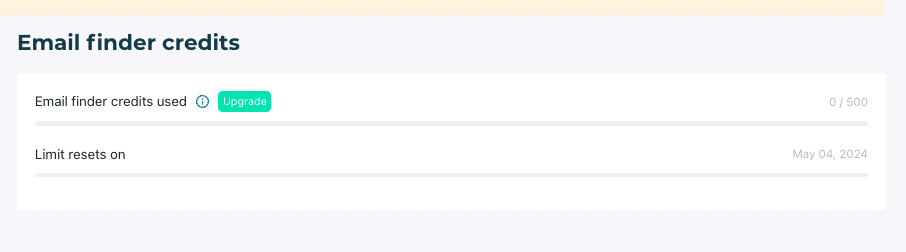
🏁 That’s it for this user interface section! So here’s our table reappearing to compare specific functionality with user interface features ⬇️ :
| Details | Waalaxy | Octopus CRM |
|---|---|---|
| Available in French | ✅ | ✅ |
| Clean interface | ✅ | ✅ |
| Consistent graphic charter | ✅ | ✅ |
| Campaign accessible from the home page | ✅ | ❌ |
| Smart menu | ✅ | ❌ |
| Ease of use | ✅ | ❌ |
| Menu animations | ❌ | ❌ |
User Support and Resources
To have everything you need at your fingertips, so you can use the tool on your own, without having to go through customer support. This is the dream of any user who wants to launch a project. 💭
We’re going to analyze the quality of the support offered to help them realize this dream. ✨
Waalaxy Resources
You don’t have to look far, as you can find several interesting resources directly in the interface menu:
- 🔔 What’s new: with news and industry updates.
- ❓ FAQ: if you need anything, just type in what you’re looking for, or your question, and the search engine will suggest specific articles.
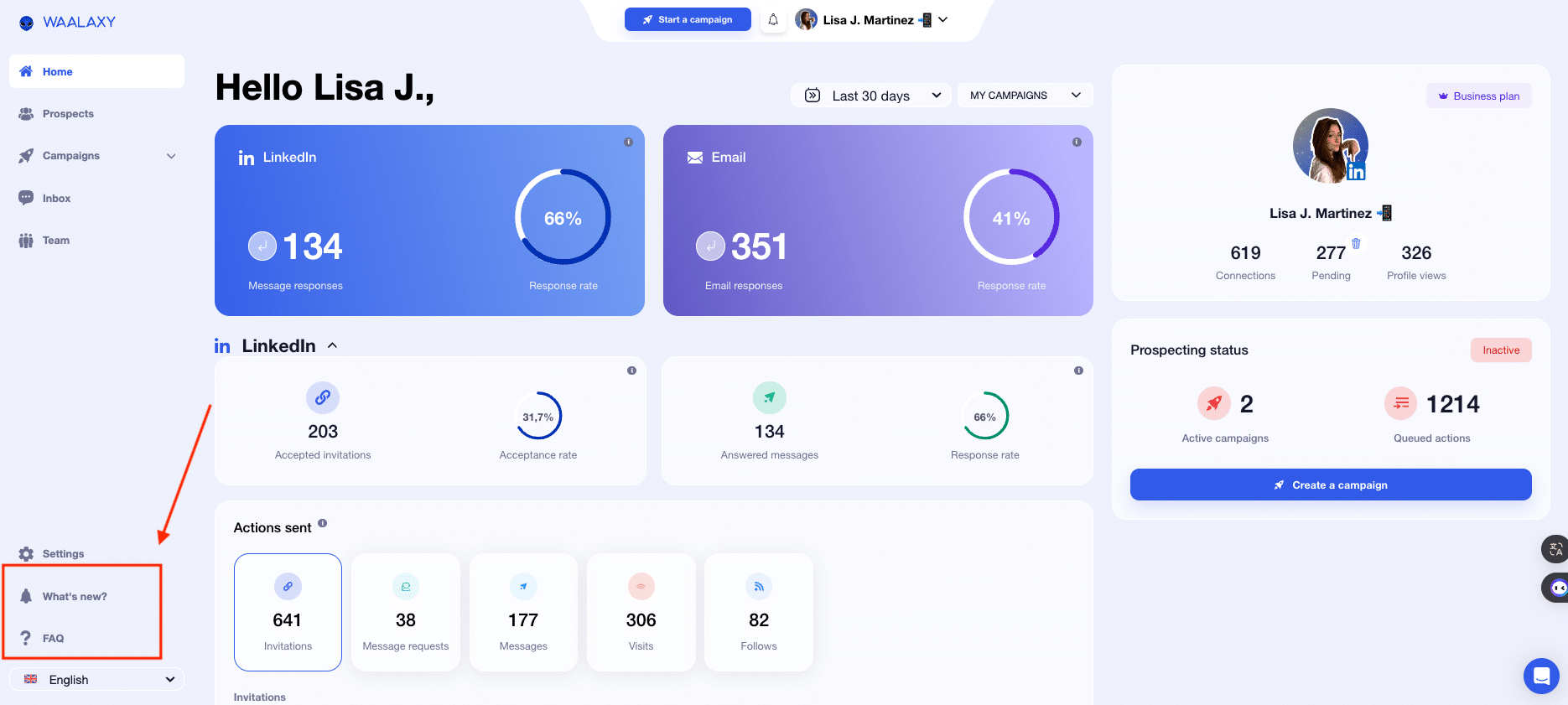
What’s more, chat support is highly responsive and open Monday to Friday from 8.30am to 6pm. 📆 If you need to, you can suggest your own interface improvements. 💡
🚨 Don’t call support just yet. First, try looking at the problems other users have had and for which a clear and precise answer is provided (with videos).
📚 Finally, don’t hesitate to consult the hundreds of articles available on the blog and Help Center, to help and guide you in your use of the tool!
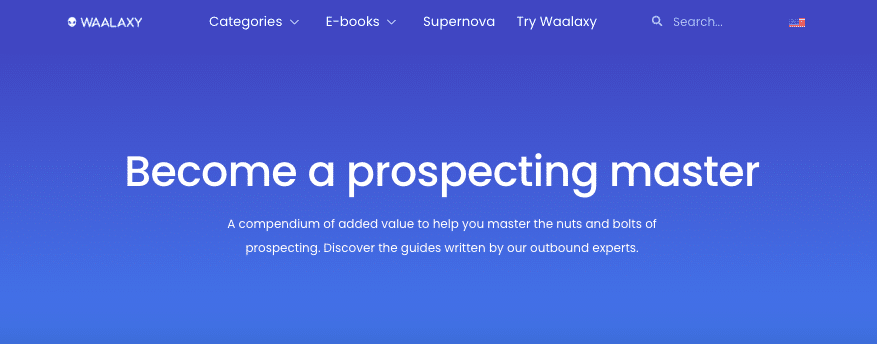
It’s not over yet! 🤩 If, with all that, you still can’t find what you’re looking for, you’re invited to join a public Facebook group (+3900 members). Its aim is to exchange best practices, the latest techniques, a wide variety of specialized tools, etc.
And if, really, you want to go further and read even more content, you have :
- 📖 A daily newsletter.
- 🎬 A YouTube channel.
- 👀 A blog with hundreds of articles (LinkedIn, marketing, prospecting, emailing, social networks, automation, recruitment…).
- 🎥 Webinars.
- 📘 An e-book on successful prospecting.
You can also participate in the evolution of the interface’s functionalities and follow it in real time with the public roadmap! 🤩
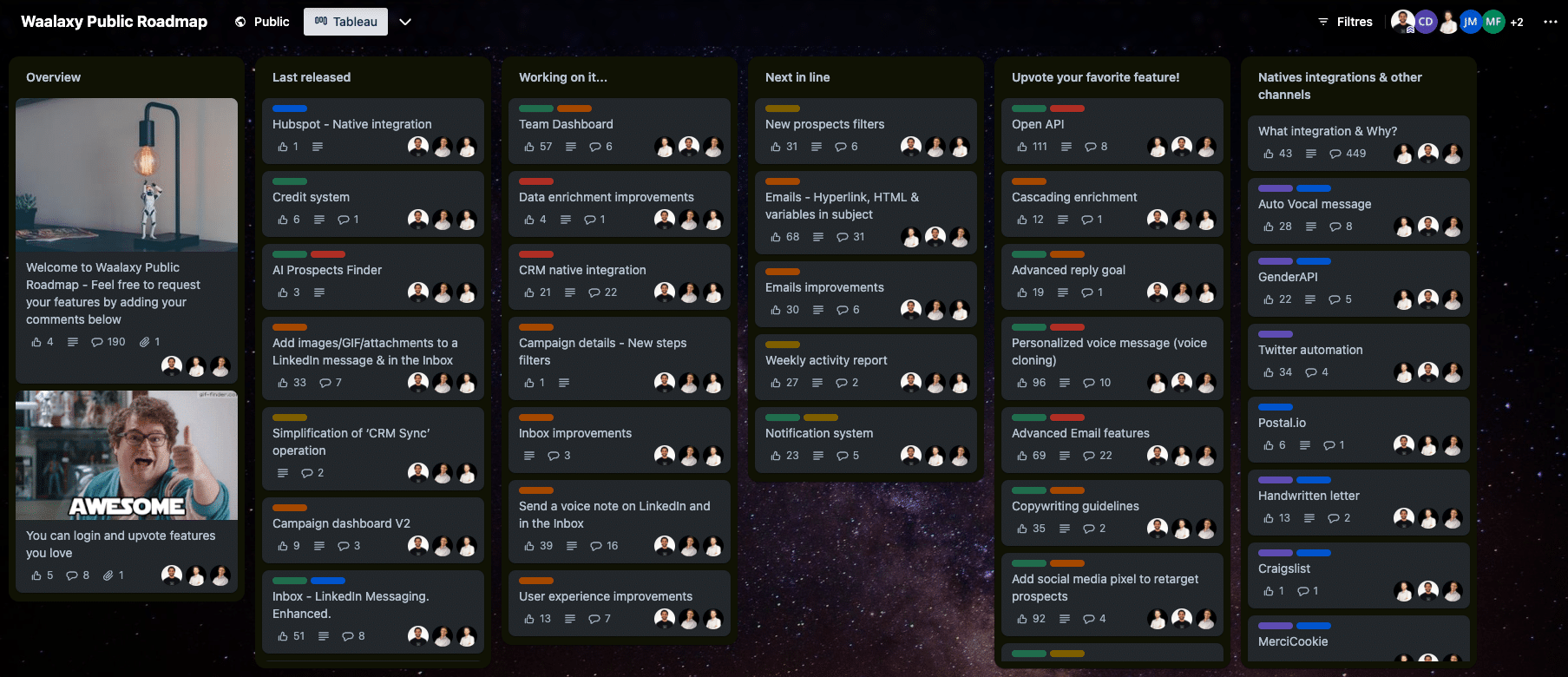
What’s a roadmap? Quite simply, it’s a product master plan that’s accessible to everyone! It provides a vision of the product’s evolution:
- 🟣 Latest releases.
- 🟣 Those under development.
- 🟣 The chance to vote for your favorite.
💡 What’s great is that by focusing on transparency, Waalaxy thus gets closer to users, who feel involved and committed to the development of the tool. 🤩
Resources Available on Octopus CRM
Here, a number of resources are available to guide users:
- 🟢 An FAQ, with dozens of questions asked by users, who already have their solution.
- 🟢 Tutorial videos (mainly on the website)
- 🟢 A blog with lots of articles on using the platform and tips for your prospecting campaigns.
- 🟢 Regular webinars and training sessions to help users maximize their use of the platform.
- 🟢 Customer support is available 24/7 and can only be reached by e-mail.
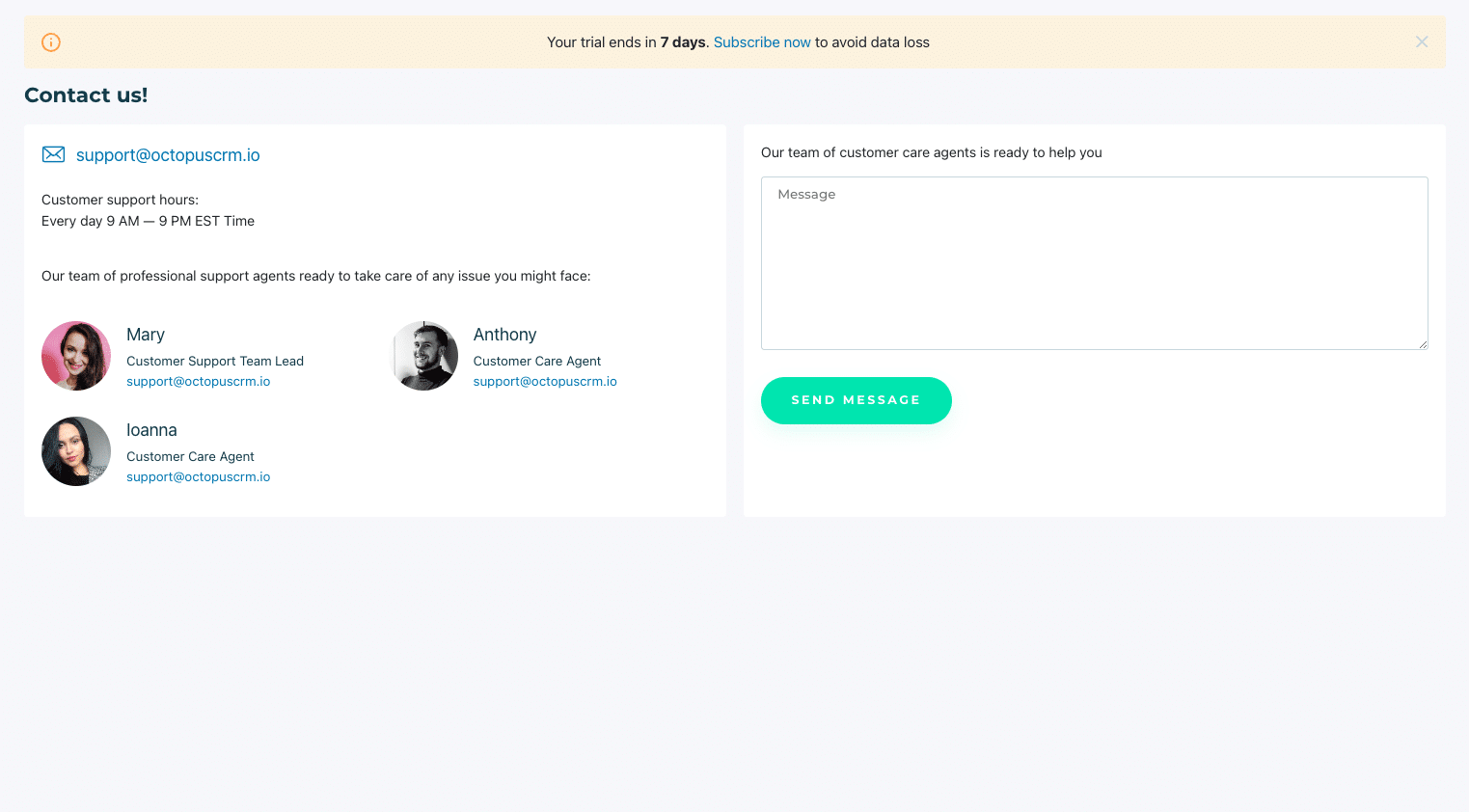
Unfortunately, the interface is only available in English. 👀
And what’s more, it’s fair to say that resources are not Octopus CRM’s strong point. 😔 Here’s what the tool does NOT offer:
- 🔴 News.
- 🔴 E-book and Newsletter.
- 🔴 Help Center.
- 🔴 Public roadmap.
- 🔴 Templates Email.
- 🔴 Social networks (present only on Facebook).
To recap, here’s another small comparison table of special support and resource features ⬇️.
| Details | Waalaxy | Octopus CRM |
|---|---|---|
| News/What’s new? | ✅ | ❌ |
| FAQ | ✅ | ✅ |
| Newsletter | ✅ | ❌ |
| Videos | ✅ | ✅ |
| Blog | ✅ | ✅ |
| Webinars | ✅ | ✅ |
| Ebook | ✅ | ❌ |
| Public roadmap | ✅ | ❌ |
| Social network presence | ✅ | ✅ |
| Help Center | ✅ | ❌ |
| Customer support | ✅ Chat, 5j/7 | ✅ Mail, 7j/7 |
| Email templates | ✅ | ❌ |
Conclusion: Waalaxy VS Octopus CRM, Which One To Choose?
🥁 The verdict on this Waalaxy VS Octopus CRM?
These are two companies offering a prospectingautomation tool on LinkedIn, but they don’t have the same objectives or the same type ofuser experience. ❌
The choice depends on your objectives, your projects and the strategy you want to implement. But also your personal preferences and expectations, as well as your profile and/or level of proficiency.💭
Waalaxy undoubtedly stands out thanks to its three major strengths:
- 🥇 Its intuitive interface is easy to learn and use.
- 🥈 Its variety of features to automate quickly and easily on LinkedIn, in addition to its email management options.
- 🥉 User support and accessibility of content and resources.
Of course, we love the fact that it works even when your computer is turned off, thanks to the Cloud. 🥰
Last but not least, you’ll pay little and earn a lot. To find out more about our pricing, click here! 👇🏼
For its part, Octopus CRM stands out for its custom tunnel creation approach, made possible with the link functionality (and others, available with the unlimited paid plan)!
💡 Whatever platform you choose, the important thing is to make sure it aligns globally with your prospecting and marketing strategy.
To help you in your reflection, we offer you one last table for the road, which summarizes the main features Waalaxy VS Octopus CRM we’ve presented in the article. ⬇️
| Details | Waalaxy | Octopus CRM |
|---|---|---|
| Automated campaign | ✅ | ✅ |
| Customized sequences | ✅ | ✅ |
| Email search | ✅ | ✅ |
| IA lead generation | ✅ | ❌ |
| Speed | 7,1s | 10,1s |
| Email templates | In progress | ❌ |
| Integration with third-party tools | ✅ | ✅ |
| Cold shipment | ✅ | ✅ |
| Multi-channel prospecting | ✅ | ✅ |
| A/B test | ✅ | ✅ |
| LinkedIn messaging | ✅ | ❌ |
| Detailed statistics | ✅ | ✅ |
| Ease of use | ✅ | ❌ |
| Customer service | ✅ | ✅ |
| Community | ✅ | ❌ |
| Help Center | ✅ | ❌ |
| Public roadmap | ✅ | ❌ |
💡 If you want to compare Waalaxy with other tools, many comparative articles are available on the Waalaxy’s blog:
- LinkedHelper,
- Zopto,
- Dripify,
- LinkedAutomate,
- Start and Lead,
- Lemlist,
- Dux Soup,
- LeadFuze,
- HeyReach…
And more ! ✨
Frequently Asked Questions (FAQ)
Did you think it was over? 🫢 On the occasion of this Waalaxy VS Octopus CRM, we have a few more questions to share with you. 😇
How Do You Search for and Find Your Prospects on LinkedIn?
Is it really worth stating (again) why you should choose LinkedIn for prospecting? Of course, it’s the must-have professional social network, with +1 billion members worldwide, as of October 2023. 🤯
It doesn’t matter if you’ve already started, or if you’re just about to. We’ll take you through the steps you need to take when prospecting on LinkedIn 👇🏼 :
- Find your personas.
- Optimize your LinkedIn profile.
- Filter your prospects.
- Take care in your approach.
- A/B testing.
- Use prospecting software like Waalaxy to save time.
- Launch your campaigns.
- Analyze your results.
Need more details? We suggest you read our article on LinkedIn prospecting. ⬅️
Why Choose Waalaxy as an Alternative to Octopus CRM?
Octopus is a prospecting automation software, available in English only, with a 7-day free trial. The lack of guidance in getting started may be a hindrance to understanding the various functions, especially if you’re not comfortable with this kind of tool. 🧐
But, even if you’re very comfortable, you can quickly realize that functionality is limited. 😬
- At launch, the default campaign allows you to send a connection request accompanied by a personalized note or message.
- You can also create profile visits and skills approvals.
- From the dashboard, you can access your statistics to assess impact and results.
🪐 Waalaxy, on the other hand, is an alternative, lets you create multi-channel scenarios (LinkedIn + Emailing Marketing) that are totally customizable! You can better prospect thanks to targeting, then decide on the number/type of actions and the timeframe between each one (for each campaign).
The tool adapts to your needs, not the other way around. 🤩
How Do You Migrate from Octopus CRM to Waalaxy (avoiding duplication)?
ℹ️ Like most of the tools available, Octopus CRM VS Waalaxy uses data from the members of your LinkedIn network, i.e. names and e-mail addresses. Other data, such as job title, company or location, may also be of interest, depending on your needs.
You can obtain this data by importing it into a CSV file, by clicking on « Export » from the « Connect » section of the Octopus dashboard. ⬇️
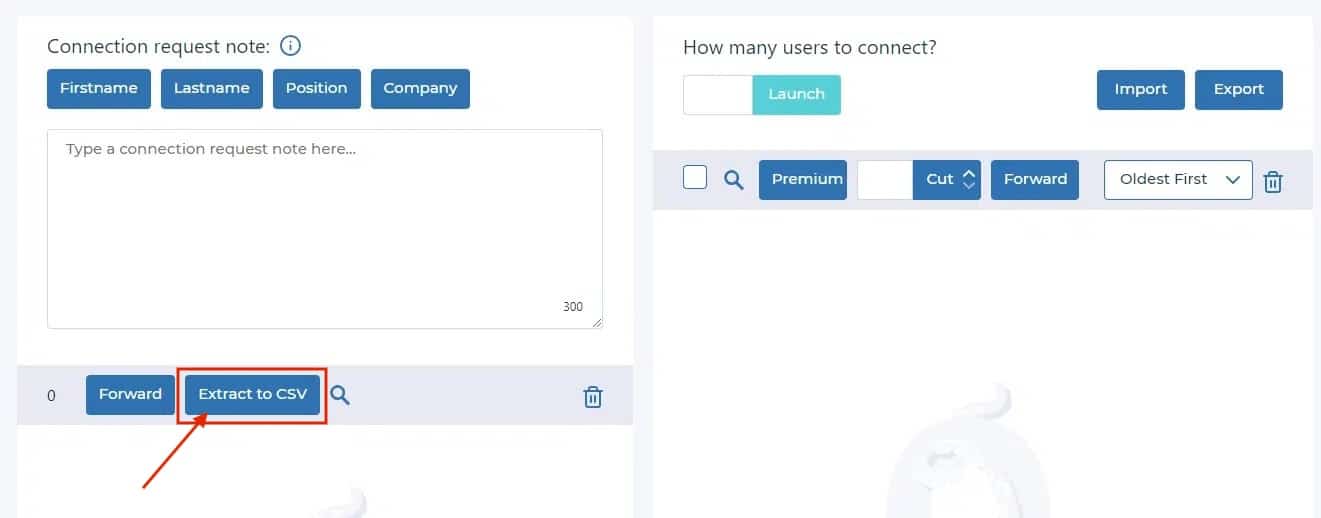
This same file can then be used on Waalaxy. From your dashboard, simply create and name a campaign, import the CSV file and the data is then integrated into the interface.🪄
Now you know how to migrate from Octopus CRM to Waalaxy! Using our tool will also help youavoid duplicates, since the software detects them and guarantees you won’t have the same prospect in different campaigns. 🔥
In just a few clicks, you’ll be able to start prospecting in a formidable way on LinkedIn. 🚀
What Tools Do You Use to Complete Waalaxy?
First, we recommend Inbox to revolutionize your LinkedIn messaging. 💬 This tool currently lets you :
- Hide conversations,
- Program messages,
- Add memos to contact records,
- Group your contacts by tag for easy retrieval.
And if you’re wondering, the tool doesn’t give Waalaxy access to data and conversations. ❌ The aim is simply to make your private exchanges on LinkedIn more fluid!
Next, we also recommend Podawaa 🪶, a tool that allows you to :
- Schedule your LinkedIn posts to the date and time of your choice.
- Join pods (engagement groups) made up of LinkedIn members focusing on a common theme.
These tools are designed to save you time and make your LinkedIn activity much more enjoyable. I promise you won’t be disappointed when you try them out 😉
Why is Datascraping Essential For Prospecting?
Don’t panic! 🫨 First, let’s give you a quick definition of datascraping.
🔎 Datascraping is a method of collecting and extracting data on the web, from various online sources, such as: websites, social media, databases…
💡 Most often automated, this practice provides valuable and very often strategic information about your prospects, so you can better understand them and meet their needs.
The data collected can be of various types and include a wide range of information ℹ️ :
- Demographic details,
- Online behavior,
- Purchase history and frequency,
- etc.
What’s interesting is that their analysis allows you to customize your strategy (campaign, sales, communication) and thus improve your conversion rate! 🤩
I think we’ve said it all! You know all about Waalaxy VS Octopus CRM. See you soon! 👽












