You may be wondering which prospecting tool to choose: Expandi vs Waalaxy? 🤔
Today, we’re going to explain the different features of both tools, to help you find the one that’s right for you. ✅
Introducing Expandi.io
Expandi.io is a cloud solution designed for prospecting on LinkedIn.
The platform lets you send connection requests and personalized messages, track and manage responses, and analyze the effectiveness of your campaigns. 🔍
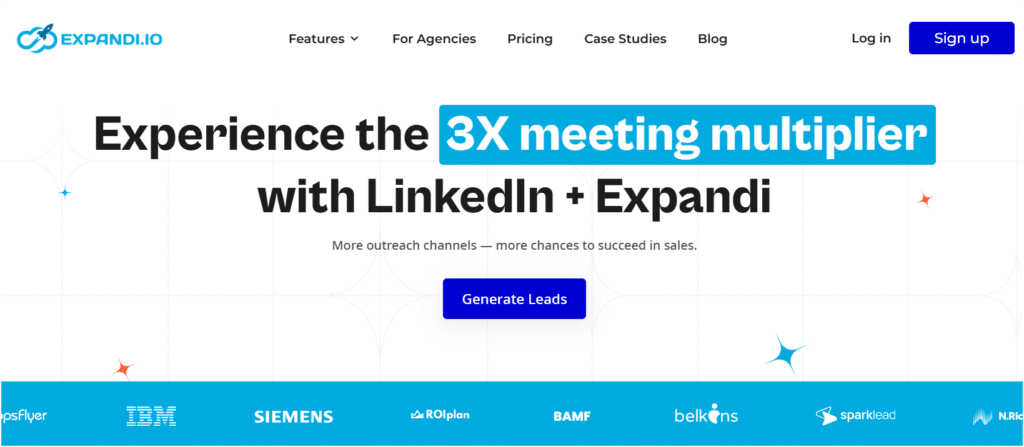
Here are the 5 main features of Expandi.io: 👇
- Performance analysis: Track campaign results with easy-to-understand dashboards featuring key indicators such as response rates and conversions.
- Automate LinkedIn campaigns: Expandi helps you automate connection requests, send personalized messages and follow up by creating scenarios.
- Multi-channel campaigns (LinkedIn and email): This tool integrates emailing into your lead generation sequence, enabling a multichannel approach to contacting prospects.
- Lead segmentation: You can segment your prospects according to specific criteria and use filters to target your audience specifically.
- Message personalization: Expandi offers message personalization, including the use of images and GIFs.
Customer Reviews of Expandi
However, it’s not all roses for Expandi… 🌹
We see many users complaining about the slowness of their campaigns, as well as persistent bugs! 🙊 Frequently, asking themselves, “Why’s my campaign not running?”.
What’s more, when they contact customer service, they get no solution to their problems:
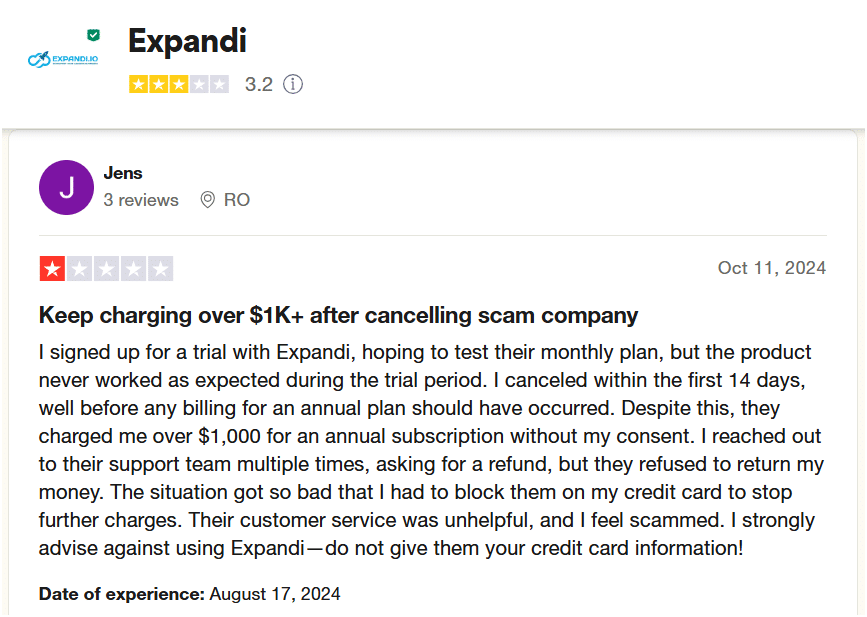
(Source: Trustpilot.com).
Also, users struggle to understand how their campaigns work and how to add more people or how to pause it. 😥 Also, they have problems getting refunds after the trial period…
Expandi pricing
The Expandi subscription is almost $100 a month.💸
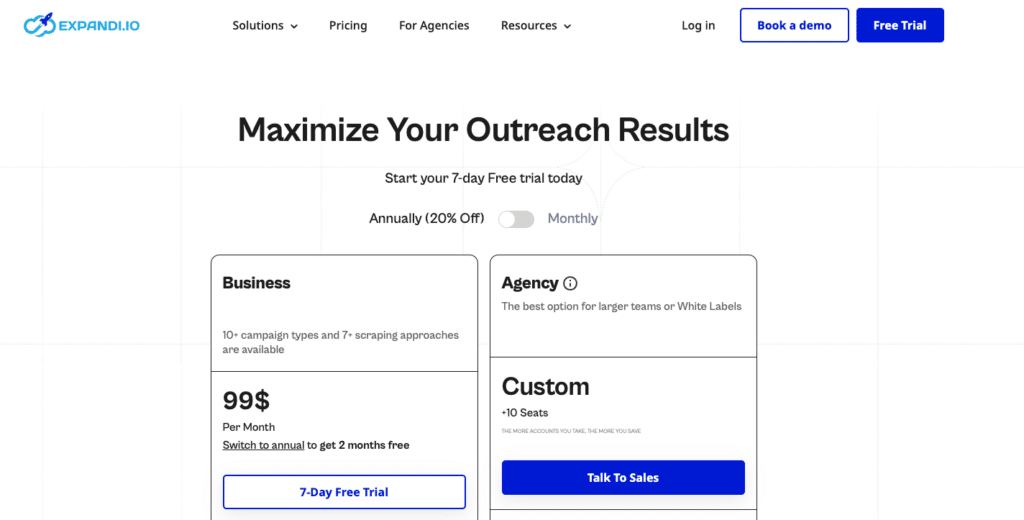
That’s why we advise you to use another LinkedIn automation software that performs better and has a higher satisfaction rate!
Want to know which one it is? 😏
Introducing Waalaxy
Waalaxy is a tool that automates lead generation on LinkedIn and by email. 👽
The tool is also available as a Chrome extension, offering a secure, user-friendly solution that requires no existing database or special technical knowledge. 😇
💡 Waalaxy lets you send 200 invitations per week, or around 800 invitations per month, within the limits imposed by LinkedIn.
So if you’re looking for a simple, effective tool, you’ve come to the right place! 😇
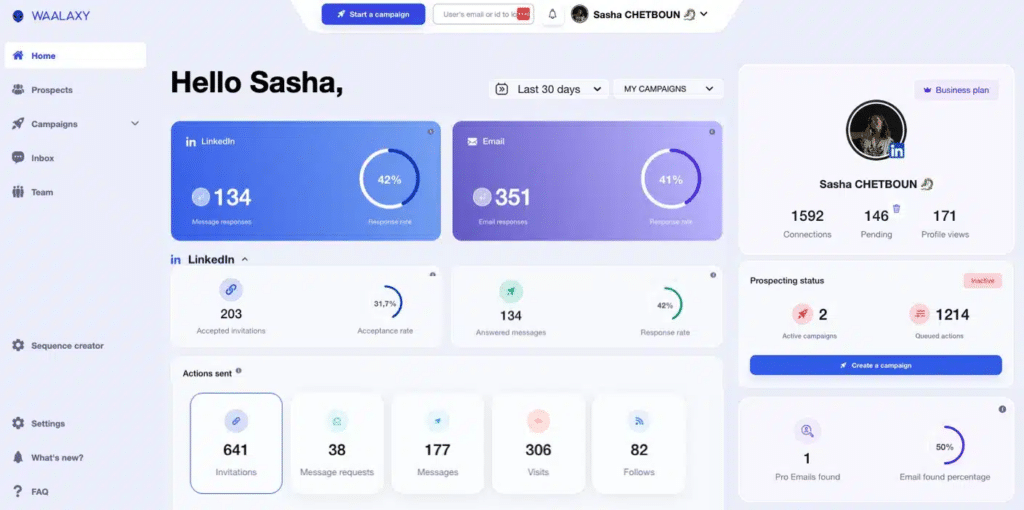
Waalaxy’s main features are:
- Integrations with other CRMs such as HubSpot, Salesforce, NoCRM, Zoho, etc.
- Simplified LinkedIn messaging for improved conversation management.
- Use Email Finder to get professional e-mails from your prospects.
- Automate your cold e-mails.
- Launch personalized campaigns.
- Automatic lead import.
Waalaxy is perfectly designed for salespeople, marketers, managers, recruiters and self-employed entrepreneurs. 😇
Waalaxy pricing
Waalaxy subscription starts at $0 per month. 👀
Monthly
Quarterly
Yearly
Without Inbox
With Inbox
Add-on
Customer Reviews of Waalaxy
According to users, Waalaxy’s main asset is its intuitive, user-friendly platform.
Waalaxy campaigns are easy to launch, and the sequences are organized into categories, from beginner to expert, and are available directly in the tool. 💪🏼
The tool is also popular because it’s available in 11 languages, helping you reach more customers worldwide. 🌍
What’s more, customer satisfaction with chat support is close to perfection!
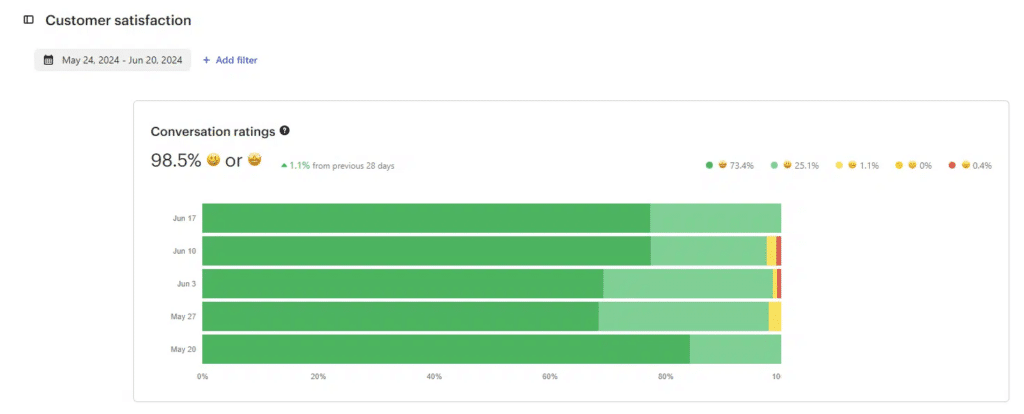
The only downside is that some customers report that there’s no mobile app (for practical reasons, few prospecting tools currently offer this) or that the plugin is only available for Chrome. 💁
What’s the difference between Expandi and Waalaxy?
Before you can decide which tool is best for your prospecting strategy, you need to know the different features to find out which one is right for you! ⬇️
Here’s a quick recap of Waalaxy vs Expandi: 👇🏼
| Functionality | Waalaxy | Expandi |
|---|---|---|
| Automated Campaign | ✅ | ✅ |
| Customized Sequence | ✅ | ✅ |
| Email Finder | ✅ | ❌ |
| Website/App Speed | ✅ | ✅ |
| Email Templates | ❌ | ✅ |
| Integrations with Third-party tools | ✅ | ✅ |
| Cold Emailing | ✅ | ✅ |
| Multichannel Prospecting | ✅ | ✅ |
| A/B Testing | ✅ | ❌ |
| Inbox LinkedIn | ✅ | ❌ |
| Detailed Statistics | ✅ | ✅ |
| Ease of use | ✅ | ✅ |
| Customer Support | ✅ | ✅ |
| Online Community | ✅ | ❌ |
| Help Center | ✅ | ✅ |
| Public Roadmap | ✅ | ❌ |
1) Automate Prospecting Campaigns
What better way to start this comparison than by launching a first campaign with both tools? Let’s go! 👇🏼
How do I use Waalaxy?
Once you’ve clicked on « Start a campaign », you’ll be able to select your leads and configure your campaign. 🛸
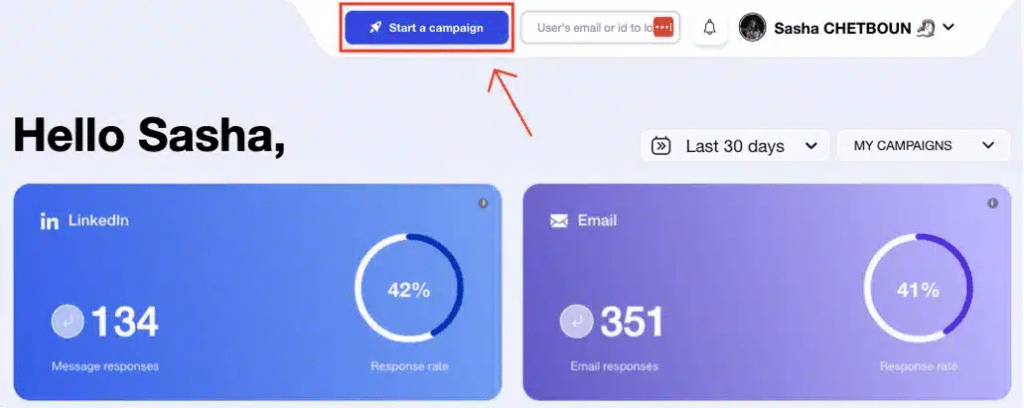
You can choose from several options:
- 1️⃣ Sequences for « Beginners »: Easy-to-use sequences for beginners (invite, send a message, visit, etc.).
- 2️⃣ Sequences for « LinkedIn »: A sequence that includes LinkedIn actions (for example, Visit + Invite + Message).
- 3️⃣ Sequences « LinkedIn + Email »: Sequences that include LinkedIn actions, enrichment and/or emailing (e.g. visit + invitation + email).
Each sequence is organized by several categories, and Waalaxy will guide you through the selection: 👇🏼
- Each sequence is assigned a difficulty level to ensure you choose the one that’s right for you.
- The sequences are categorized by « Use cases » (promotion, recruitment, networking, partnership, etc.).
- See at a glance how many sequences are available in each category.
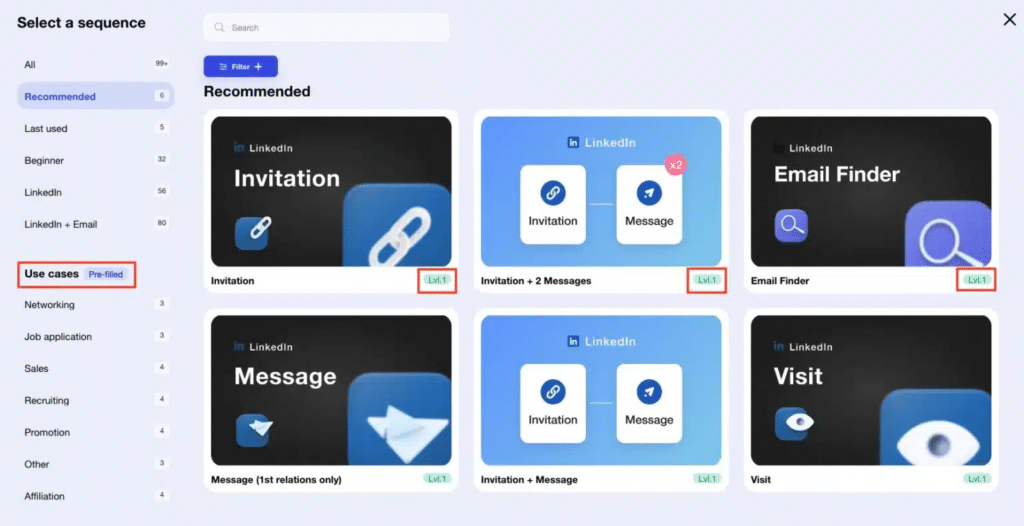
You can also add or exclude filters to quickly find your favorite campaigns. 😍
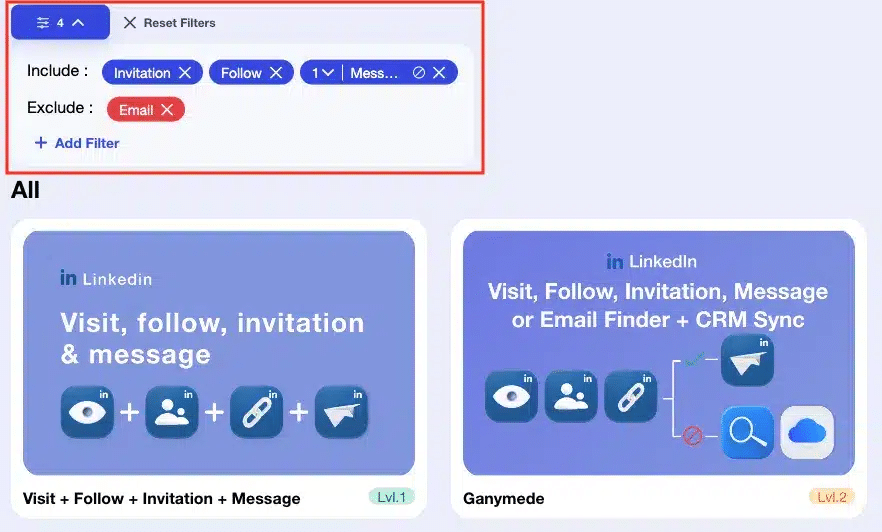
In addition, you can give your campaign a name (this step is optional, but necessary to ensure that the campaign doesn’t get lost among all future campaigns). 👀
You can then add prospects in different ways:
- From an existing list (if you’ve already filled it in).
- From auto-imports (people who perform actions associated with their LinkedIn account).
- From LinkedIn (via the Waalaxy Chrome extension).
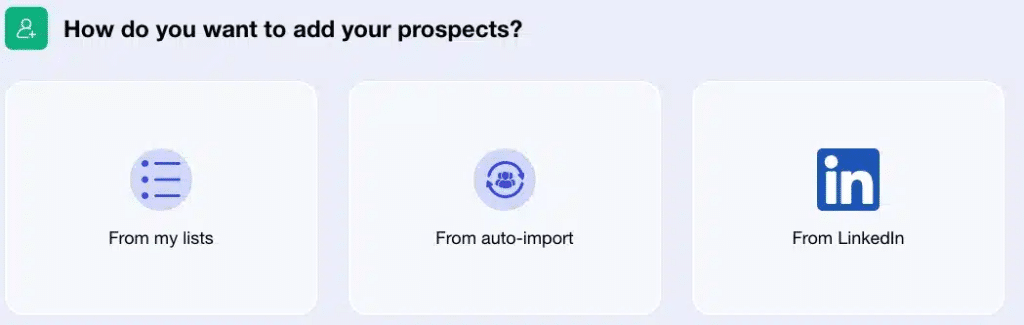
After importing your leads, you can add invitation notes or modify the waiting time before performing the next action. The range is 0 to 28 days. 📆
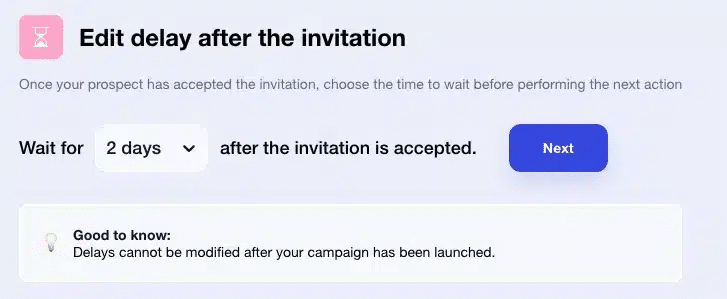
How do I use Expandi?
So let’s take a look at how to start a lead generation campaign with Expandi. 🧐
First, you need to fill in the registration form, and you’ll see a page for connecting your LinkedIn account. Finally, you need to sign up with your credit card to start your free trial! 👀
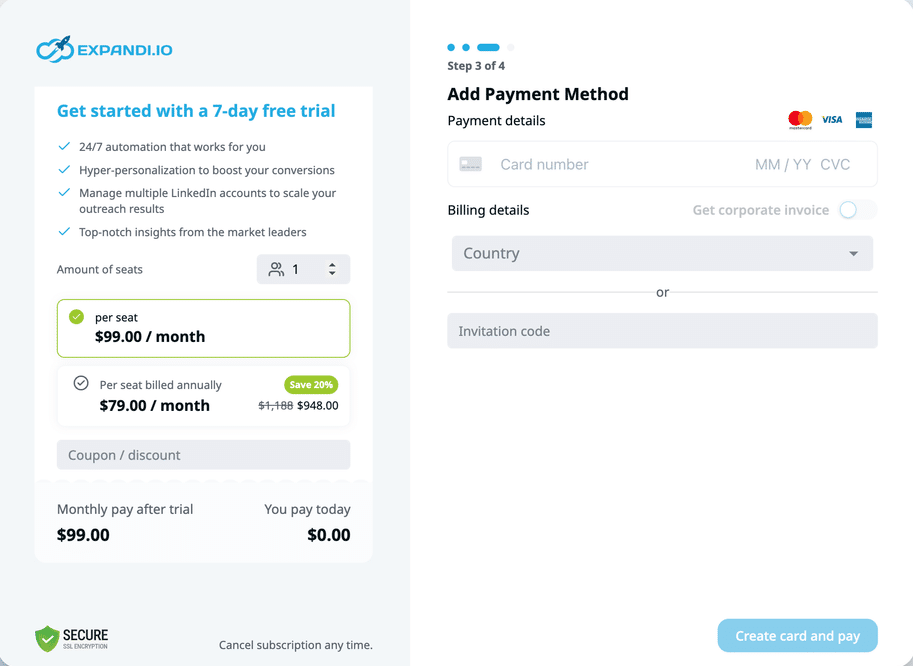
(PS: the tool is only available in English). 🗣️
Once payment has been made, Expandi will start synchronizing with your LinkedIn account, and you’ll be able to create your first campaign. 👏
The following screen allows you to import prospect information into your campaign:
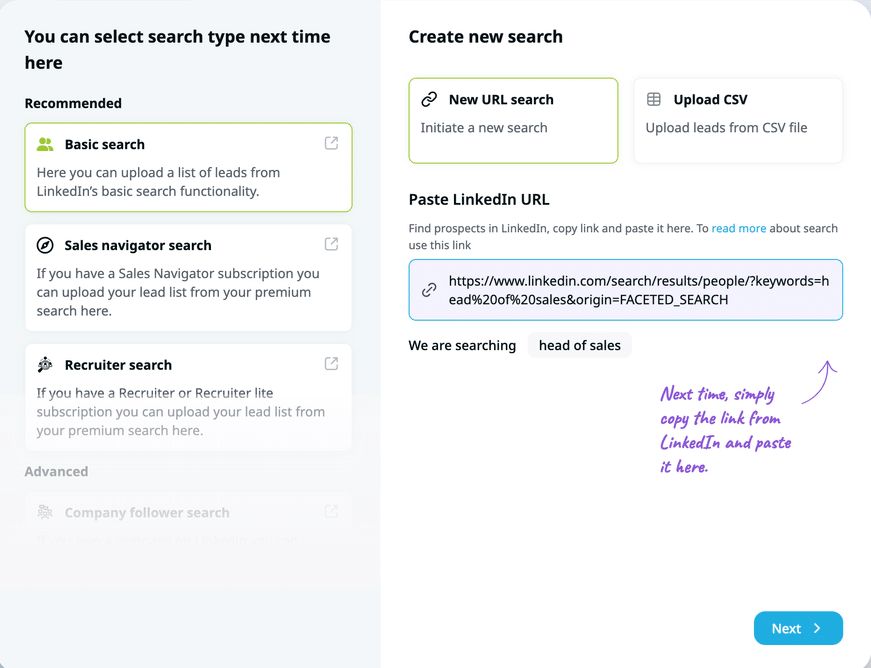
Finally, you can create the sequence. 👉 However, we’re told that the parameters can be changed afterward. Which is a bit frustrating!
2) Customize scenarios and messages
Now that your campaign is set up the way you want it, let’s move on to configuring the automatic messages. 👇🏼
How do I use Waalaxy?
You can write your desired message here. 💡 If you change the name of a message template, it will automatically be added to your saved templates. No need to write the same message again! 👀
There’s an 8,000-character limit, so feel free to write 🍾, but in moderation. You can also add several elements to your text, such as:
- 🤔 Variables (First name, Last name, Company).
- 📸 Photos.
- 🔗Documents annexes.
- 🎥 GIF.
- 🗣️ Voice notes.
The best part? A preview of the text will be displayed on the same page to see what your message looks like. This is useful for checking whether a variable is working. 🤩
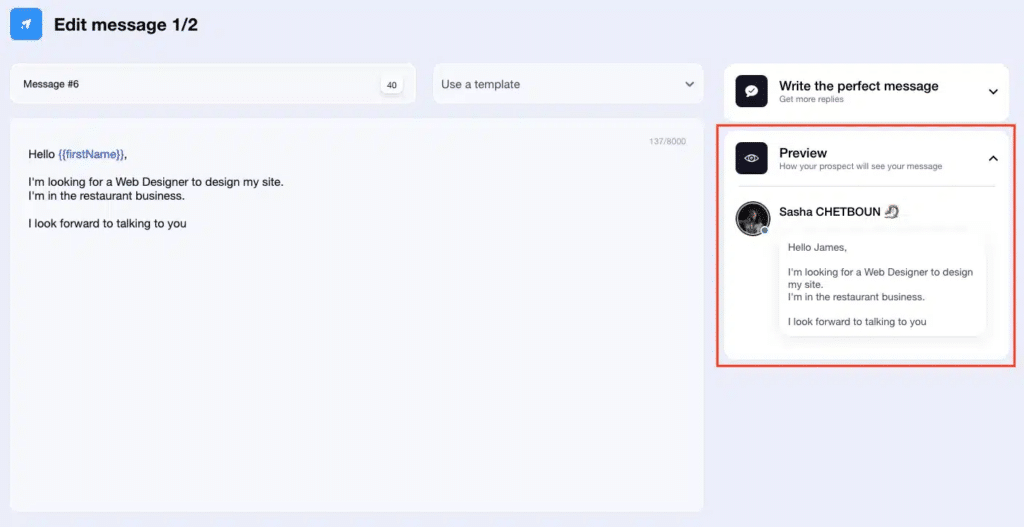
Finally, once you’ve validated the message, you’ll have a short summary of the campaign, and all that’s left to do is launch it. 🚀
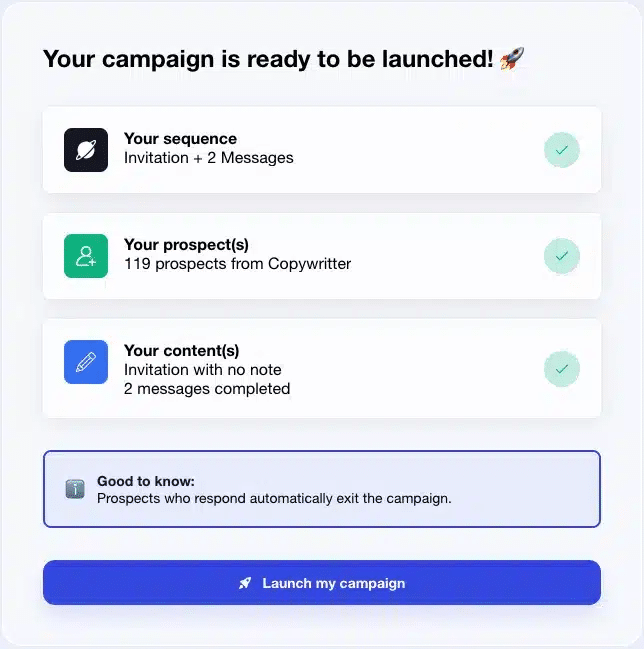
How do I use Expandi?
At this stage, you can choose between several campaigns that reach the different LinkedIn relationship levels, with invitations and follow-up messages. ✍️
Next, you’ll be redirected to the campaign customization screen. Here you can customize the various messages that will be sent during the campaign. 📨
The interface is simple, and you can use the “message AI” to create your own message templates:
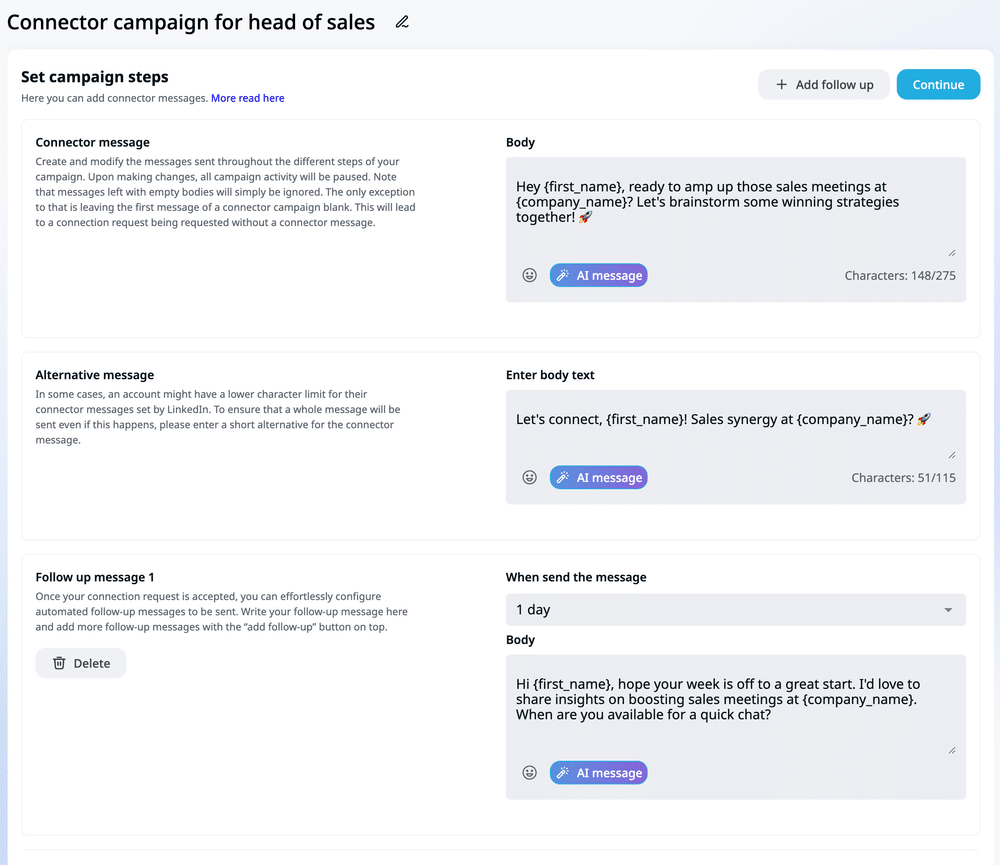
Now you’ll move on to the final step of selecting the leads you want to target from those you imported earlier. 👇
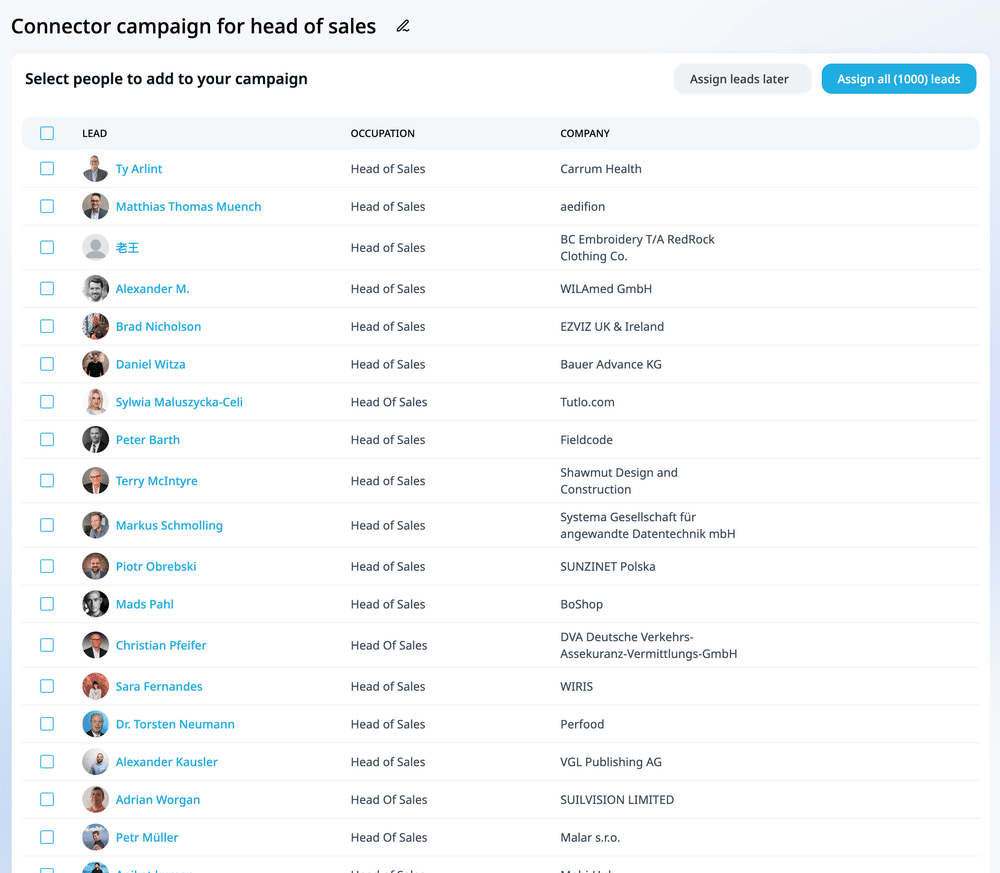
3) Tracking responses and engagement rates
Once you’ve launched your campaign, analyzing the results is important for your strategy. 🤓
How do I use Waalaxy?
You can access campaign statistics directly by visiting the home page. 😇
Two filters are available in the dashboard:
- 1️⃣ Campaign launch date.
- 2️⃣ Select the campaign you wish to view.
In addition, two more sidebars are available: one for LinkedIn (blue, of course) 🔵 and one for email (in purple). 🟣
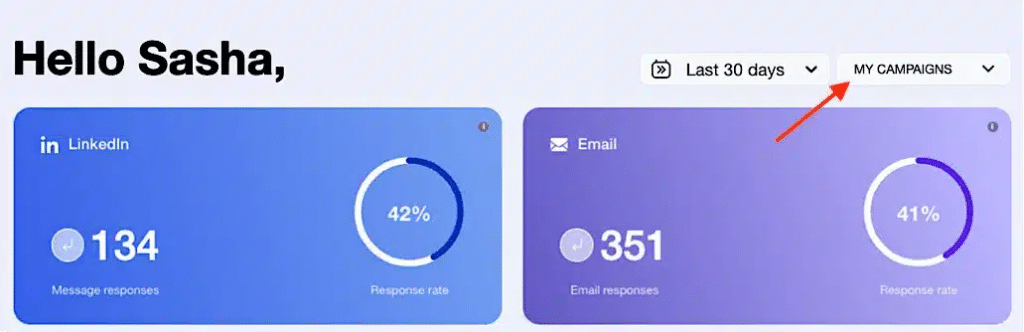
Waalaxy decided to highlight two metrics in each sidebar: number and response rate. ✨
The LinkedIn campaign tracking will appear in three different boxes depending on your campaign selection:
- 1️⃣ Invitations accepted and acceptance rate.
- 2️⃣ Messages with response and response rate.
- 3️⃣ You’ll see the details of each action sent in a graph (and you can download this data in CSV format).
Here are some additional indicators for your emailing campaigns: 👇🏼
- Rate of derivability.
- Response rate.
- Undelivered messages and bounce rate.
💡 So you can view the statistics for each campaign in the Campaign Analytics section here.
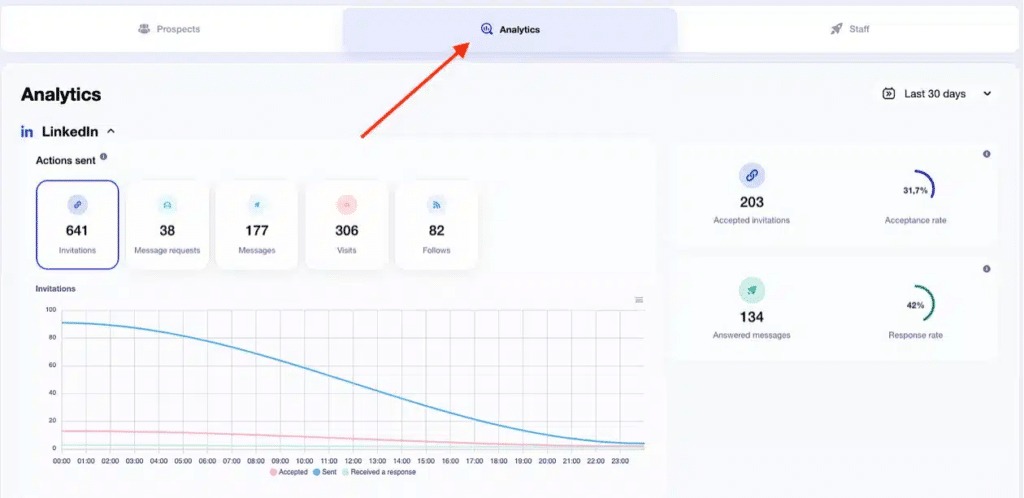
What we like best about Waalaxy is its ease of use. You don’t have to be a genius to understand these statistics! 😇
How do I use Expandi?
Once you’ve completed client onboarding, you’ll finally be presented with the Expandi dashboard. 👁️ However, I find it a little difficult to understand…
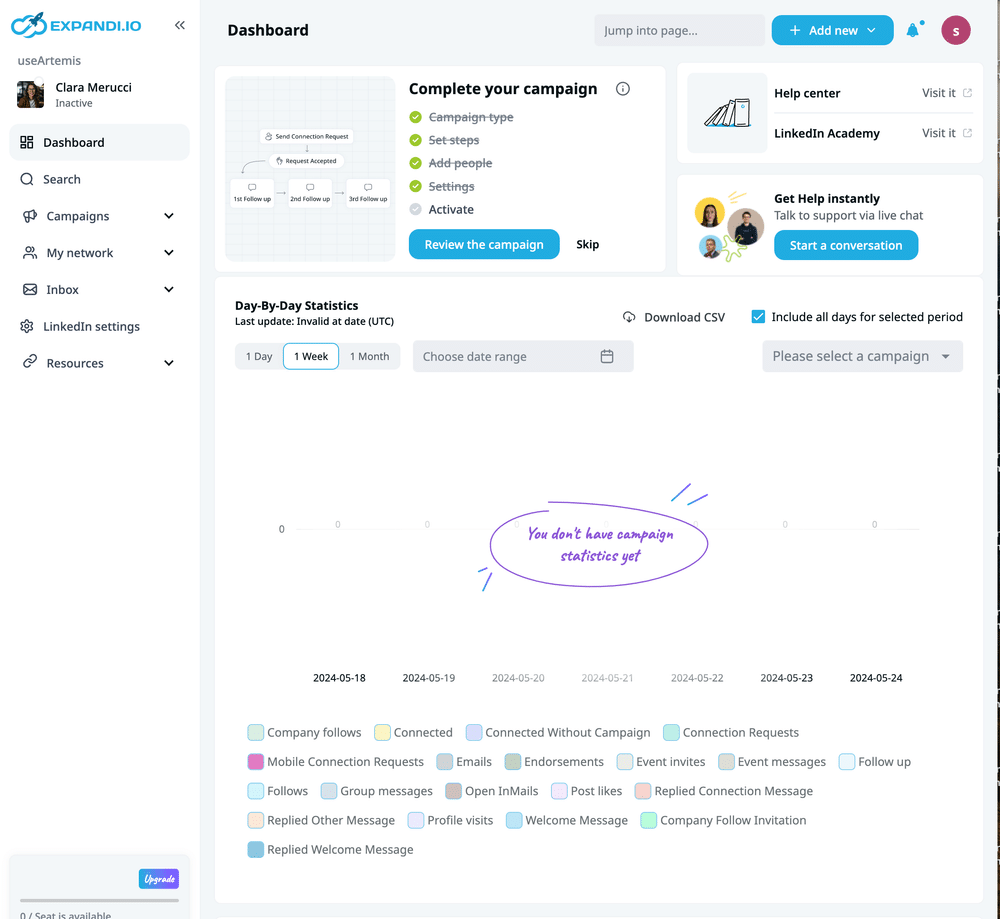
For example, pending tasks won’t appear here, and you won’t know whether a campaign has actually started. 🤔
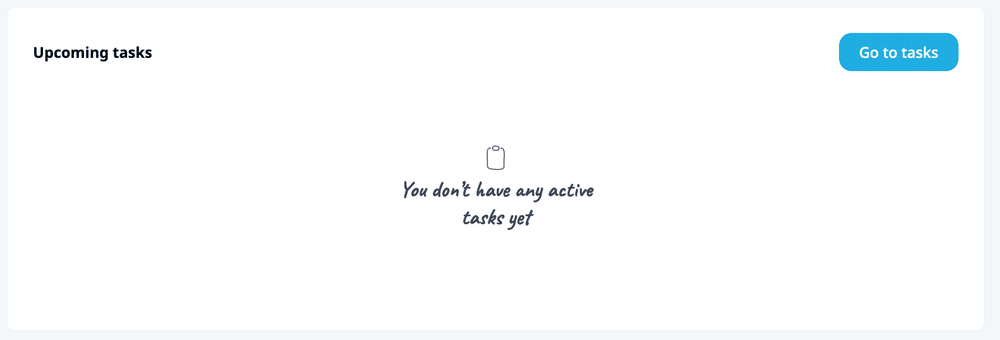
However, we liked the “Social Selling Index” (SSI) indicator, which is an interesting KPI to know if you want to know the impact you’re having on your LinkedIn network: ⏬
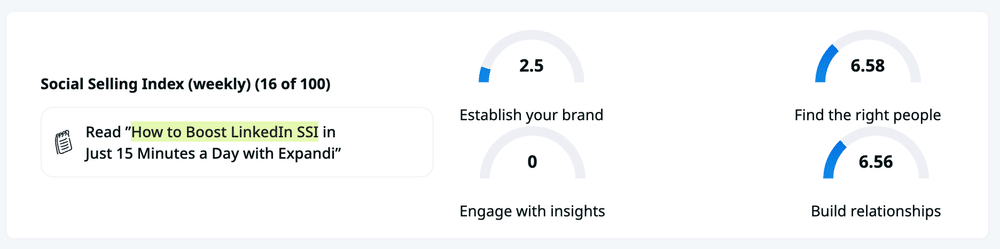
4) Integration with other tools
To get full access to all the features available in both tools, you can link them to a CRM. We’ll get to that right away. 👀
How do I use Waalaxy?
Waalaxy allows you to synchronize your campaigns with the following CRMs via Zapier: 👇🏼
- Hubspot.
- NoCRM.
- Pipedrive.
- Salesforce.
- Zoho.
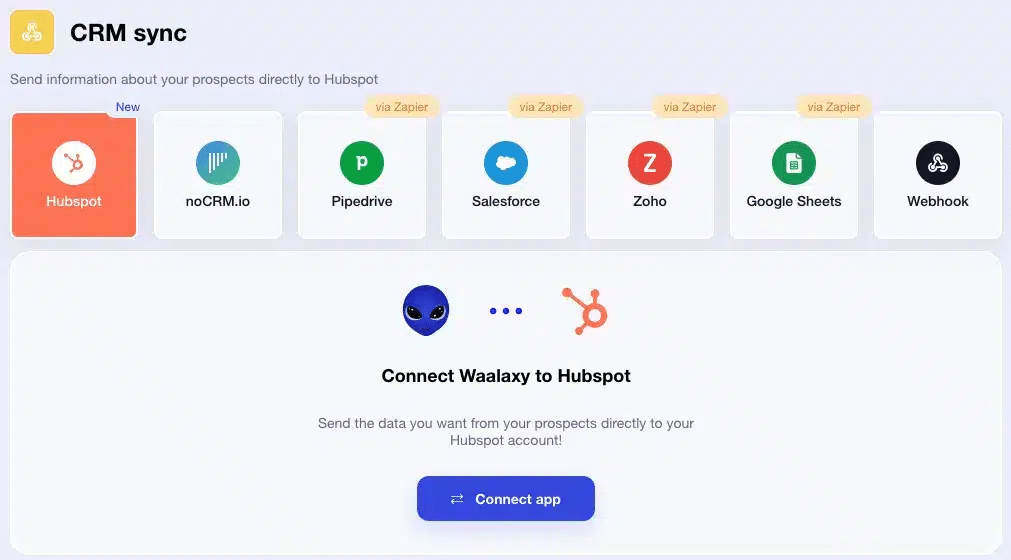
But that’s not all. Directly from your campaign, you can also integrate the following tools: 👇🏼
- Airtable.
- Sendiblue.
- Sellsy.
- Axonaut.
- Google Sheets.
All you have to do is try it out for yourself! 😇
For Expandi.io
CRM integration with Expandi works via tools like Zapier too. 👉 Zapier acts as a gateway to connect Expandi to platforms such as HubSpot, Pipedrive and Salesforce.
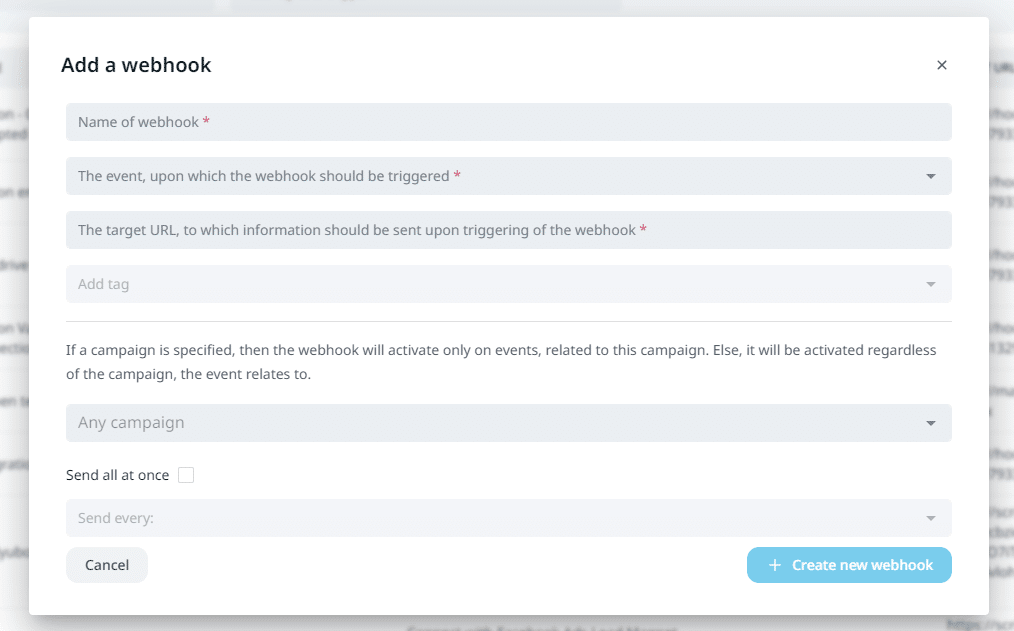
These integrations automatically synchronize prospect data, including contact details, interactions and campaign status, between Expandi and your CRM. 🤝
For example, when a prospect responds on LinkedIn, their status is updated in your CRM and additional actions are triggered, such as e-mail follow-up via “Webhooks“.
5) UX/UI experience
Let’s talk about design and user interface. 🎨
Let’s get started. 💟
For Waalaxy
Right from the start, we were impressed by Waalaxy’s clear, intuitive user interface. The graphic design is appealing, the colors are consistent and harmonious, and it’s easy to see where you want to go. 😇
For example, you can specifically choose the campaign you want to display and instantly see the performance indicators that matter most to you: response rate and number of responses.
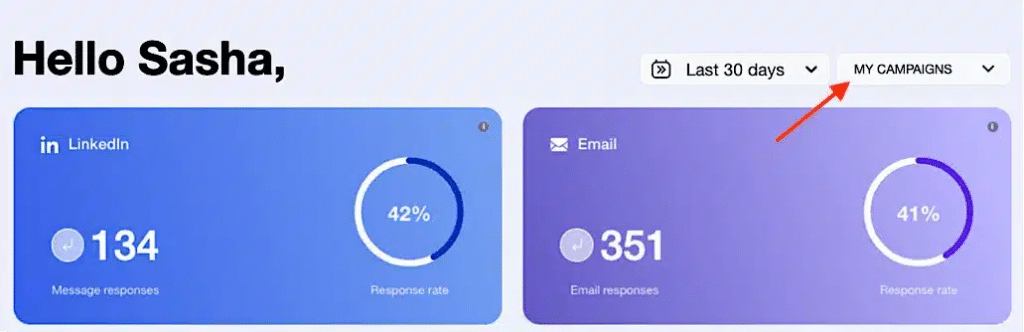
Another little thing we really like is that when you move between pages, the menu closes to give you room. 👀
It’s clear that Waalaxy attaches great importance to customer satisfaction, and that includes visual harmony too! 💟
For example, in LinkedIn campaigns, you may see this color scheme:
- 🩶 Gray: Not connected.
- 🧡 Orange: Waiting.
- 💙 Blue: Connected.
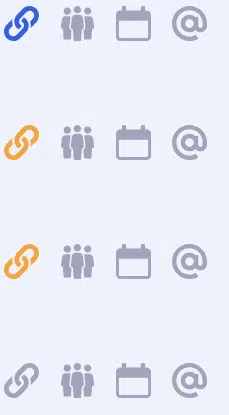
As we’ve said, Waalaxy’s greatest advantage is its simplicity. You don’t need a PhD to quickly create and analyze a campaign. 😅
For example, in a campaign, you have a response rate on a scale of 0 to 3 with a brief explanation, again in the characteristic Waalaxy universe. 🛸
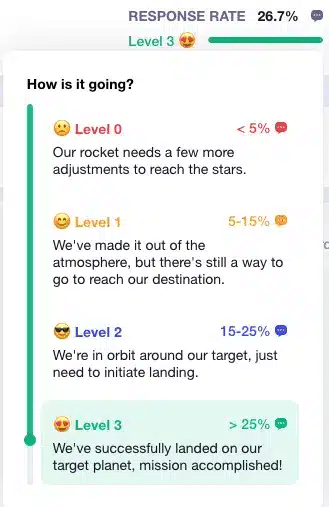
With Waalaxy, you feel guided from start to finish, which is great! 😇
For Expandi
Finally, Expandi.io features a streamlined interface for managing your lead generation campaigns on LinkedIn. 👍
However, creating and configuring campaigns is complex, with numerous parameters that can lose the user!
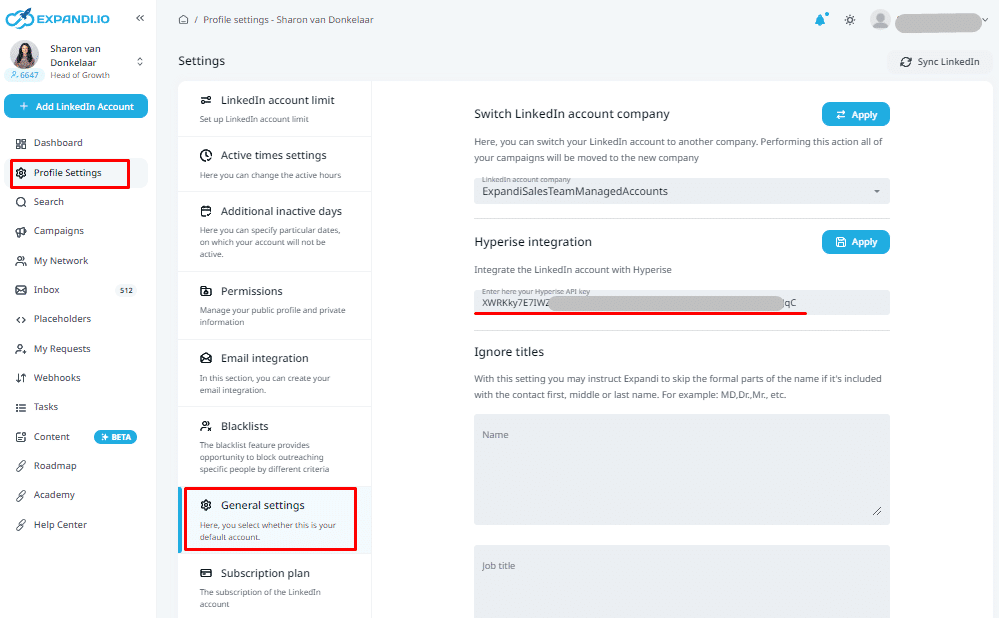
6) Support and resources for users
As users, we want to be independent and have all the resources we need at our fingertips, without having to call customer service.
Let’s analyze this last parameter of the Expandi vs Waalaxy tools. 🔎
What resources are available on Waalaxy?
The main menu gives you direct access to a number of interesting resources:
- 🔔 “What’s new?” Here’s some news from Waalaxy, including new features 👀.
- ❓ FAQ: If you have any questions about campaigns or features, simply enter them in the search bar and Waalaxy will show you the relevant articles.
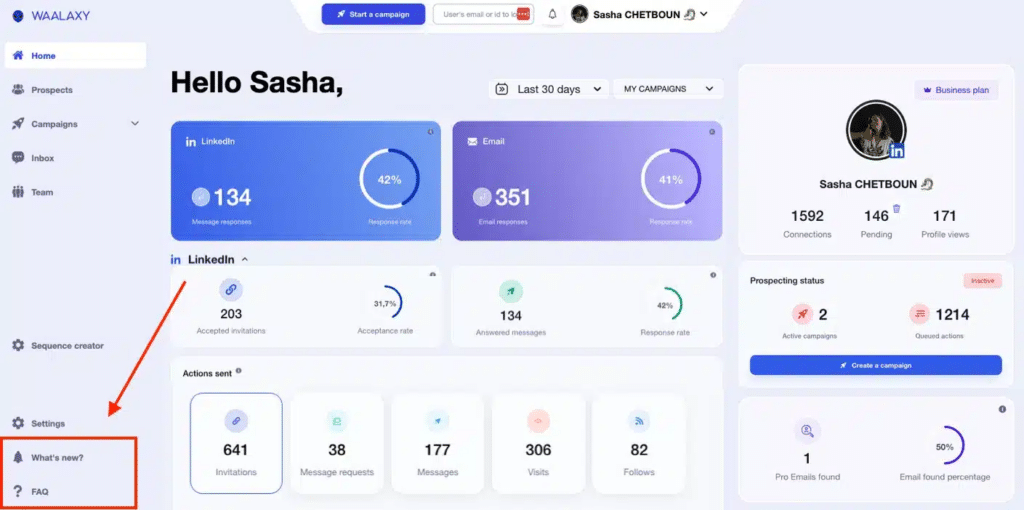
Naturally, chat support is available Monday to Friday from 8:30 a.m. to 6 p.m. 📆
However, before you contact support, there’s a help center featuring problems that some users may have already encountered. 👉 Here you’ll find clear, precise answers and tutorial videos.
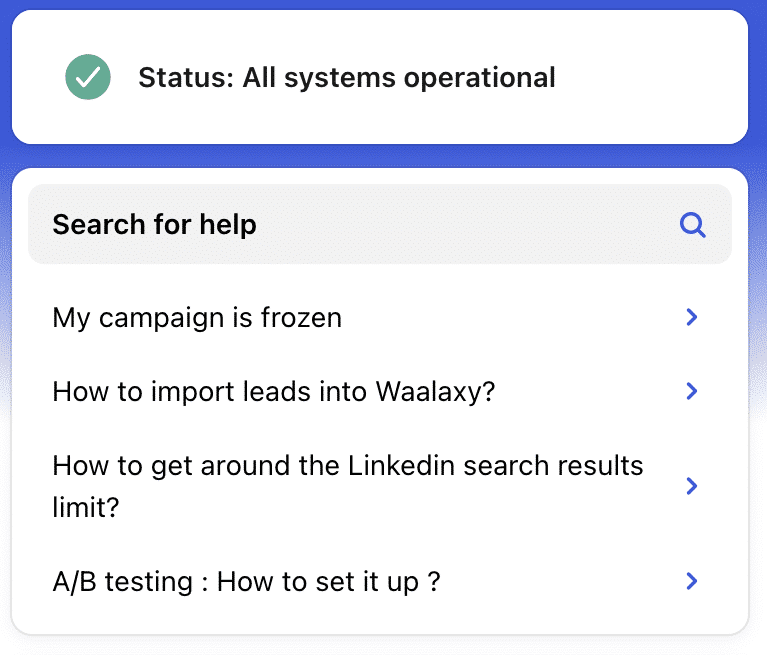
Furthermore, the blog contains hundreds of articles to help you get the most out of the tool. 👇🏼
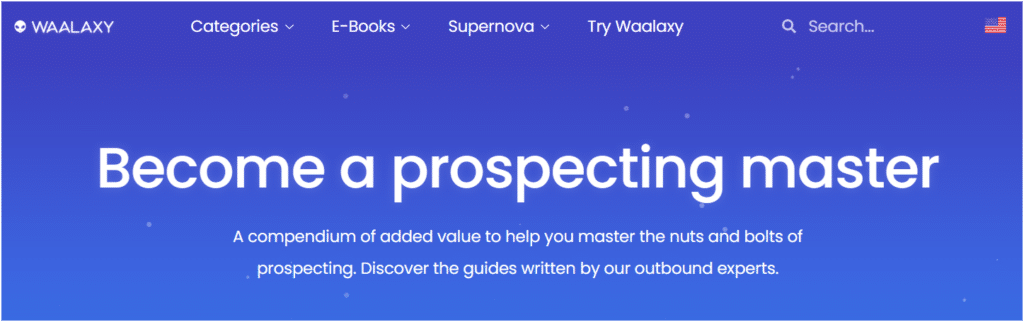
If you still can’t find what you’re looking for, Waalaxy has created a Facebook group with over 3,000 members that anyone can join.
Here we share the latest techniques, best practices and tips for growth hacking, lead generation and sales! 🤩
But that’s not all. Waalaxy also offers the following resources:
- 📖 Daily newsletter.
- 🎬 YouTube channel.
- 🎥 Webinars.
- 👀 Specialized blog.
- 📘 Free e-books.
“What else?” 🤔 I think you’ve got everything you need for successful prospecting.
What resources are available on Expandi?
Expandi offers several resources such as e-books, their blog, YouTube channel, help center and chat support directly in the interface. 👄
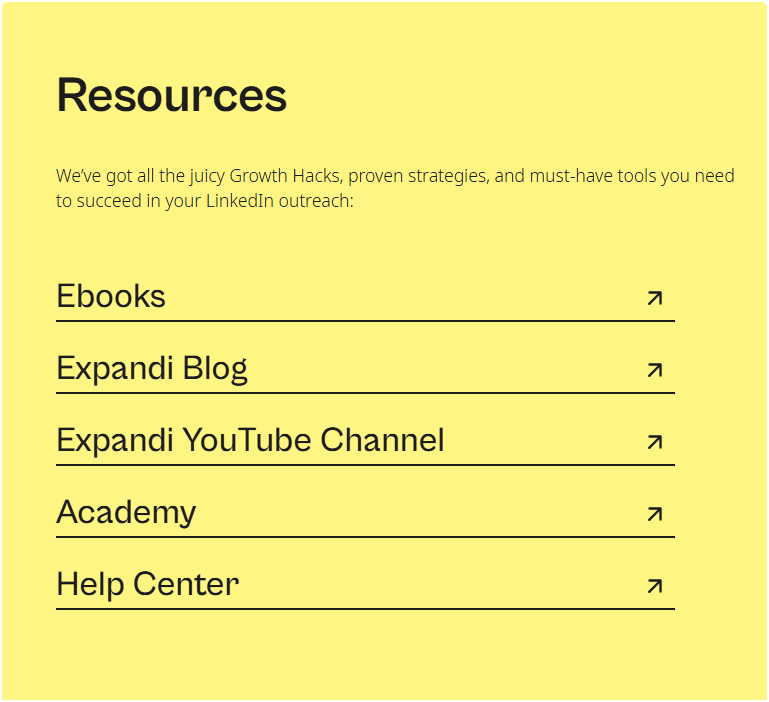
Nevertheless, many customer reviews report that support is not available when there are billing issues… which makes the customer experience very complicated when users want to unsubscribe. 🙈
Conclusion: Getting started with Waalaxy
In conclusion, we advise you to go for the safe bet, i.e. Waalaxy! 🌟
To get started on Waalaxy, follow these key steps:
- Import your prospects: Identify your “buyer persona” and use the advanced filters on LinkedIn or Sales Navigator to find matching prospects. Then easily import them into Waalaxy.
- Create your campaign: In the “Campaigns” tab, select a sequence adapted to your objectives, with an invitation and messages. Add imported leads, define the time between each action and personalize messages.
- Launch the campaign: Once configured, launch the campaign. 🚀 Monitor its progress via the Waalaxy dashboard, which creates performance statistics.
- Analyze the results and adjust your approach: After launching the campaign, evaluate the results to identify areas for improvement. Adapt your future campaigns according to the responses obtained.
By following these steps, you’ll boost your prospecting on LinkedIn. That’s all there is to it! 💥
FAQ: Waalaxy vs Expandi
What is Expandi used for?
Expandi is a LinkedIn automation platform that lets you launch lead generation campaigns with automated messages, connection requests and follow-ups. 🤖
Expandi.io offers features such as segmentation, multi-stage workflows and real-time performance monitoring.
It stands out for its approach based on secure IP addresses and strategies that respect LinkedIn’s limits, minimizing the risk of being banned. ⚖️
How much does Expandi cost?
Expandi offers a flat rate of $99 per user per month. 💲 In fact, this price includes all the platform’s main features.
What’s more, the tool offers a 7-day trial period, allowing users to test its features before committing. 💍
However, Waalaxy offers a free trial, no credit card required! 😉
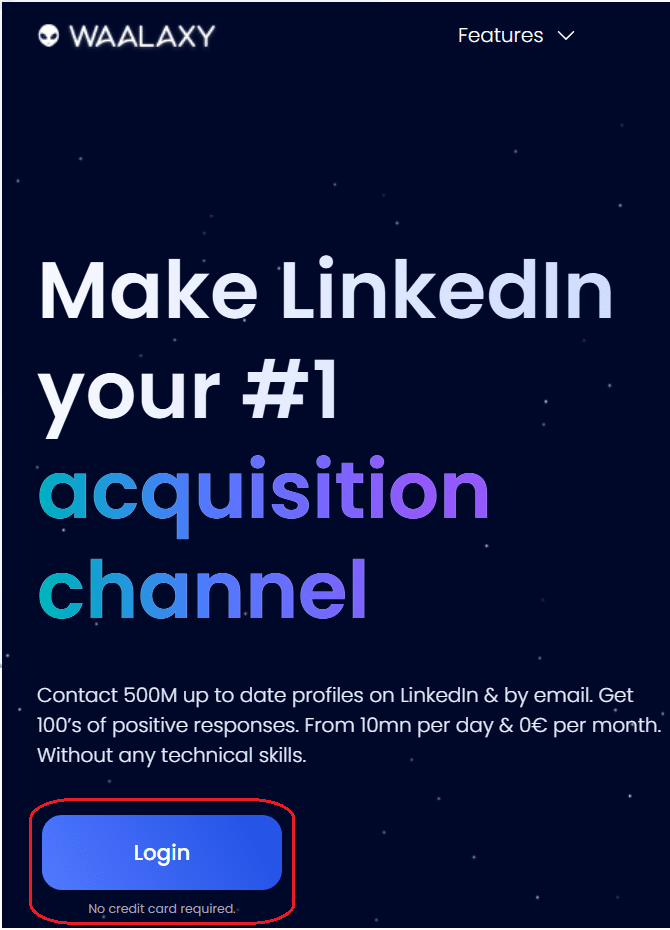
Can Expandi send emails?
Yes, just like Waalaxy, Expandi.io lets you send emails in addition to LinkedIn messages, thanks to its integration with multichannel campaigns. 📩
Now it’s up to you to choose between Expandi vs Waalaxy, but you already know our recommendation! 😉








