Are you looking to improve your summary for LinkedIn to create the perfect profile?
Then read this article carefully. ➡️ On the program:
- What is a LinkedIn summary?
- 15 things to do to write the perfect LinkedIn summary.
- 5 mistakes to avoid in your summary.
- 5 experts with sample LinkedIn summaries.
- How to capitalize on automation?
Let’s get started! 🚀
What is a LinkedIn resume?
The LinkedIn summary is one of the optimizations you need to consider if you want to stand out from the crowd. I’d even say it’s one of the most important elements to consider, if not THE most important. 👀
The LinkedIn summary is a short paragraph you can write to introduce yourself, to say more about you, what you offer.
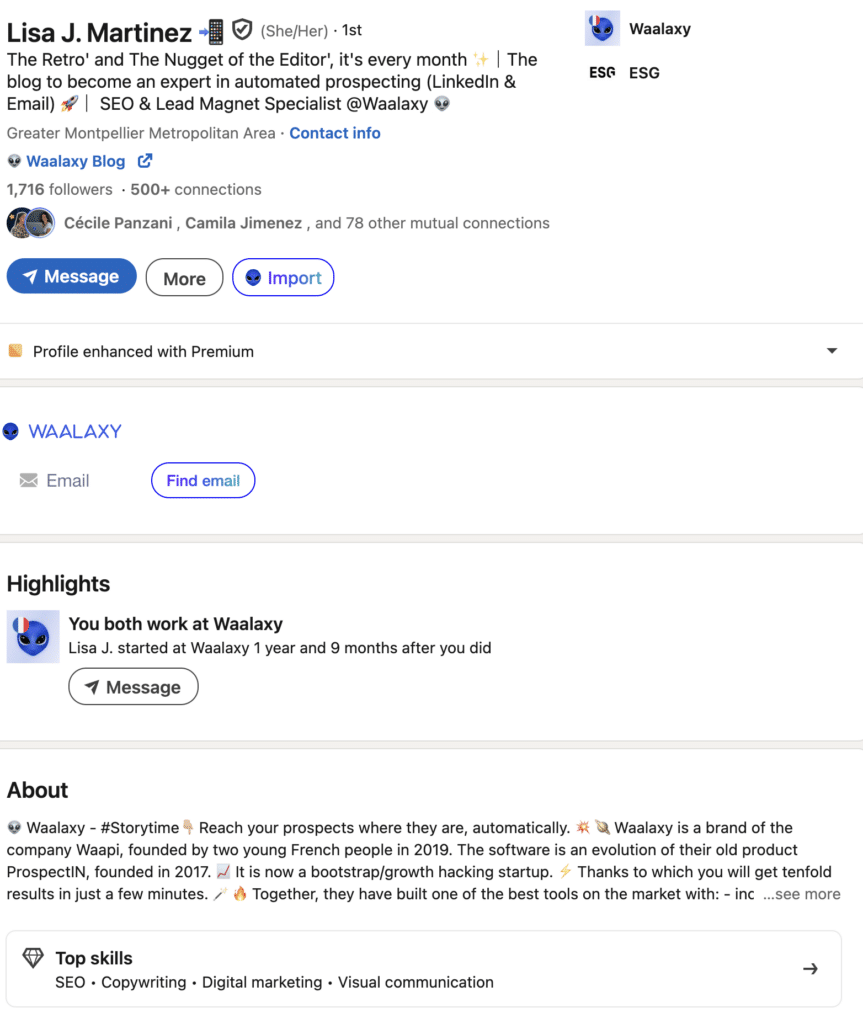
It is located just below the header (with profile photo, title, location, links…) of your statistics, and you can :
- add it by clicking on « add a section ».
- Modify it by clicking directly on the little pencil in the top right-hand corner of the section.
Of course, taking care of your LinkedIn summary is an essential step in a major project. 👇🏼
Feel free to use your imagination afterwards when writing your LinkedIn summary to convert visitors to your profile (within the 2,500 character limit). 🌐
What’s the LinkedIn summary for?
Think of your LinkedIn summary (also called “LinkedIn bio” or “About”) as an essential element of your personal landing page. 💻
It should allow everyone who visits your profile to find out more about who you are, understand what you offer, and have enough calls to action and information to go further if the mood strikes.
So you need to apply extra care to the words you use on your LinkedIn account. 💥
While the LinkedIn headline is a vital piece of information for getting a glimpse of who you are in 2 or 3 words, it doesn’t say much about you.
The role of the summary is to allow you to say more about yourself, the problems you solve, your successes and so on.
An effective summary will enable you to really make a difference and convert your visitors (your customers, recruiters, hire, potential employers, professional partners…).
How to create a good LinkedIn summary?
When you’re just starting out on the LinkedIn social network, writing your summary may seem like a complicated task, but it’s not.
Writing a convincing, punchy summary requires knowledge of a number of basic principles, but once you’ve mastered them, it becomes child’s play. 🧸
To make a LinkedIn summary, go to your profile, click on « add a section to profile » then on « resume ».
Your LinkedIn summary is a section like any other, which should allow you to say more about yourself, your experiences, your feats of arms. 💪 It should help you convince and encourage further reading.
But, be careful not to write a summary of your LinkedIn CV. Follow the guide below: ⏬
15 tips for a killer LinkedIn summary
A good summary should follow all the advice given in this article (it’s the basics).
#1. About 1500 characters to be punchy
The summary can, in a way, be compared to a classic cold prospecting message, what’s true for one is true for the other. 👌
The person reading your summary doesn’t know you, they don’t have any information about what you do.
So you need to introduce yourself, highlight what you’re good at, what drives you, your area of expertise, where you can add value.
So you say to yourself “perfect, I’ll take advantage of the 2500 characters to tell you who I am in detail, I want to give as much information as possible about myself, I want to go into depth about my career, the events that led me to be who I am today”.
But actually, no. 🙊
No, you don’t have to do that. You need to follow the same principles as when you write a cold prospecting message (see our statistical study on how to conduct your prospecting on LinkedIn).
What actually happens is that when a potential prospect consults your LinkedIn profile, it only takes them a handful of seconds to decide whether they want to find out more about you or go back to scrolling through their news feed. 👁️
So be concise, don’t exceed 1500 characters. Ideally, even less than 1000 characters.
#2 Use SEO to increase visibility
Point number two, are you getting scared yet? 😅
Let me reassure you, it’s actually quite simple. What is SEO?
SEO stands for « Search Engine Optimisation » and consists in optimizing your website, your blog posts, your profiles on networks (including LinkedIn), so as to be well referenced on search engines like Google (ie. so that you appear first in the search results).
How to use SEO on LinkedIn?
All you need to do is use the keywords your target audience is looking for in the various LinkedIn sections (including the summary, but also the title, years of experiences, comments, publications, etc.) to appear in the top positions when they perform a LinkedIn search.
#3 Aerate your text as much as possible to make your LinkedIn summary pleasant to read
In your summary, as on your website, form counts as much as content. That’s why it’s essential to use line breaks and avoid writing an unreadable block of text. 😣
Use short, impactful sentences. You can also use dashes or bullet-points to shorten your text and make it more intelligible.
#4 Use emojis to add a touch of humanism to your text
I can see you coming: « What? But LinkedIn is a professional network, emojis don’t belong here! ».
I’m not talking about filling your summary with emojis as if you were on a skyblog, but adding a few emojis on LinkedIn to give your summary a more visual dimension. 🌈
The difference between a summary without any emoji and one with a few well-chosen emojis is glaringly obvious: the summary without emojis looks extremely dull and doesn’t catch the reader’s eye.
#5 Focus on the first 300 characters to grab attention
Just like on LinkedIn posts, when a user arrives on your summary, they will only see the first 300 characters. To view the full content of your summary, click on « see more ».
As you can imagine, the choice of those first 300 characters is therefore essential: you need to be convincing from the very first lines of your summary.
If you don’t succeed in arousing your visitor’s interest with those first 300 characters, then the rest of your summary won’t matter at all, since it will never be read. 🤓
So take the time to think about your catchphrase, the one that will make people want to read more about you.
#6 Address the right target to reach the people you want to reach
We’ve seen that it’s essential to choose the right words for your summary, but to choose the right words you need to know who you’re addressing.
You won’t address accountants in the same way as start-up employees or students.
So you need to be clear about your marketing targeting and know your audience’s language if you want to hit the bull’s-eye. 🪰
We’ll come back to attracting the right people to your profile a little later.
#7 Take care of the form and don’t make mistakes
This may seem like an obvious way to give your LinkedIn summary a professional look, and yet… You wouldn’t believe the number of people who have a summary stuffed with mistakes. 🤫
Having mistakes in your summary totally discredits you and can take a summary from being excellent in terms of copywriting to being a rag.
Nowadays, there’s no excuse for making mistakes– there are enough spellcheckers and spelling-checking websites to ensure that you (almost) never make any. MerciApp, for example, is an excellent spellchecker.
#8 Structure your LinkedIn summary like a pitch
The elevator pitch, traditionally used by start-ups to « sell » their company to investors in just a few minutes (or sometimes even less) has a clear structure that can be replicated to build your summary.
After all, there’s really no fundamental difference between the two: in both cases the aim is to explain the value proposition as clearly as possible in as little time as possible. ⌛
So start with a catchphrase that should arouse your visitor’s curiosity. A sentence that piques his interest and makes him want to find out more. In general, it’s a good idea to talk about the problems faced by your target audience.
Then continue with your value proposition. What you do. Why you do it. And most importantly, how you solve the problems faced by your target. 🎯
Finally, add a call to action (« call to action » ) that allows your target to continue their customer journey if they want to go further.
This could be your contact details, your website, a link to fill in a form, etc.
The reader’s journey through your LinkedIn summary should be fluid, from the teaser through the value proposition to the call-to-action.
#9 Focus on your value proposition
Don’t forget that what interests your reader is not just who you are, but what you can do for them.
Don’t spend too much time talking about yourself, but concentrate on your value proposition. Be clear and concise.
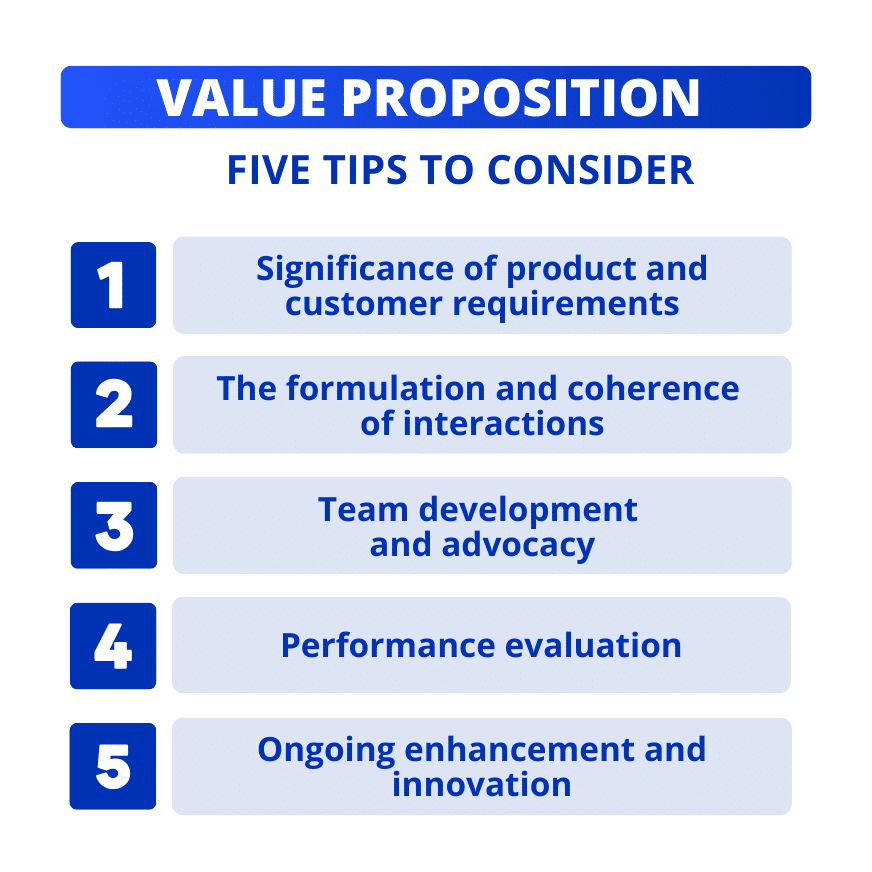
Your reader needs to understand in a few moments whether what you’re offering is relevant to them, and whether they need to move on to the call-to-action stage. 📞
#10 Have a clear CTA to move as many of your readers as possible to action.
Once you’ve aroused your prospect’s curiosity and convinced them of your value proposition, you’ve done the hard part.
Wouldn’t it be silly to lose him at that point? 🤔
Work your call to action so that it’s a no-brainer for anyone who decides to find out more about what you do. You don’t have the right to lose your prospect at this stage.
Depending on your business, offer to book a time to talk via Calendly, or leave your e-mail or telephone number.
Indicate your website or landing page so that your prospect can go further if he wants more information.
#11 Put yourself in the reader’s shoes to write the perfect message
Generally speaking, when addressing your prospects, whether by LinkedIn message, e-mail, or when writing your LinkedIn summary, a good exercise is to put yourself in your target’s shoes:
What would you like to see? What would you like to read? What tone of voice would you like to see?
The aim of this exercise is to gain perspective. It’s a very simple trick, but one that will help you avoid being totally off the mark.
You can also ask your friends and colleagues for their opinion. 🤝
#12 Be authentic to resonate with the people who appreciate you
There’s no need to make a big deal of it or invent a persona. Remember, your LinkedIn summary should reflect who you are.
Wouldn’t it occur to you to lie on your CV? It’s the same here. 👍
Lying about your exploits can only put you in an awkward position.
#13 Add documents to support your LinkedIn resume
LinkedIn lets you add a whole host of elements to complete your summary.
Make the most of it! 🤩 Don’t hesitate to include anything that might feed your summary and back up your claims.
For example, you could add a link to a LinkedIn pulse you’ve written, a video you’ve made or that talks about you. Or even your website.
#14 Evolve your summary over time to keep up with your evolutions
Think about evolving your resume as you reach new levels or achievements, or as you get promoted.
LinkedIn systematically notifies your connections of your profile updates, a good opportunity to bring people back to your profile, it would be silly to miss out? 😯
#15 Get inspired by others (and don’t copy) to perform better
Looking for inspiration? You can also browse your great LinkedIn newsfeed for powerful profiles that might inspire you.
Of course, inspiration doesn’t mean copying. There are dozens of different ways of building your LinkedIn summary to achieve the same goal.
Browsing through several high-quality summaries that use different methods to achieve their ends can help stimulate your creativity. ✍️
LinkedIn summary: 5 mistakes to avoid
Now that we’ve seen the best practices for writing your LinkedIn summary, let’s move on to the mistakes to avoid? 🚫
| Mistakes to avoid | Explanations |
|---|---|
| #1. Writing a long summary | The LinkedIn summary limit is 2500 characters. But you don’t have to use the whole thing at all costs. The longer your summary, the less likely it is to be read. So get to the point, and avoid long-winded posts. |
| #2. Being too vague | If you use ready-made formulas that mean everything and nothing, or talk only about yourself (and not to your target audience), don’t expect to generate interest with your profile or page. Avoid selling out, be clear, and make sure you stand out. 🔔 |
| #3. Write it like a CV | Your summary must be relevant, provide something extra, something that your CV or profile doesn’t necessarily reveal. 🤐 |
| #4 Use the 3rd person | Absolutely avoid. The result sends back an extremely negative image of someone full of themselves and not approachable. Also avoid using the first person singular as much as possible. |
| #5 Copy a customizable template | Who do you think you’re fooling with this clever technique? 😏 You won’t make any difference with this kind of template (which is pretty bad, by the way). |
You’ve been warned! 🤷🏻♀️
5 examples of LinkedIn summaries for inspiration
OK, so now you have a theoretical vision of how to create a relevant, eye-catching summary, and also an idea of what to avoid.
Good, but do you need to see what it looks like in practice? Here are a few examples of successful LinkedIn summaries, which we’ll analyze together. 👇
LinkedIn resume example 1 – Iryna Desmarchelier
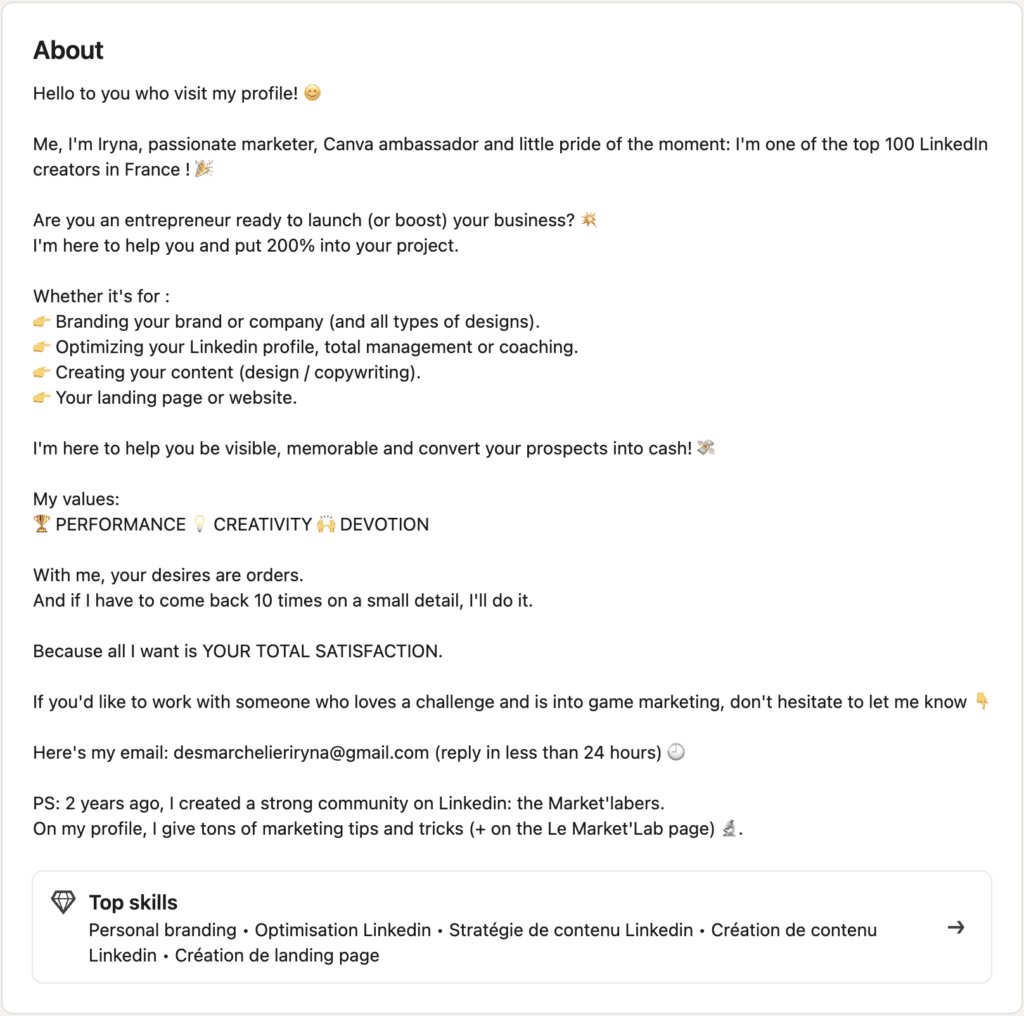
Iryna Desmarchelier is a LinkedIn content marketing expert, helping creators take their profiles and content to the next level.
Her summary starts with a question, which always works well to grab attention and sort of “tease” the benefit of the solution to get people dreaming.
Then Iryna gets straight to the point, after presenting her results and added value, she moves straight on to the call to action.
She even proposes 2 calls to action via links: first her offers, then to book a call with her to discuss the project.
Then a final link to share her newsletter with her entire LinkedIn audience.
If you want to write your summary but you’re not a master of copywriting or marketing, we’d advise you to include a single call to action so as not to lose the reader.
LinkedIn summary example 2: Jérémy Guillo
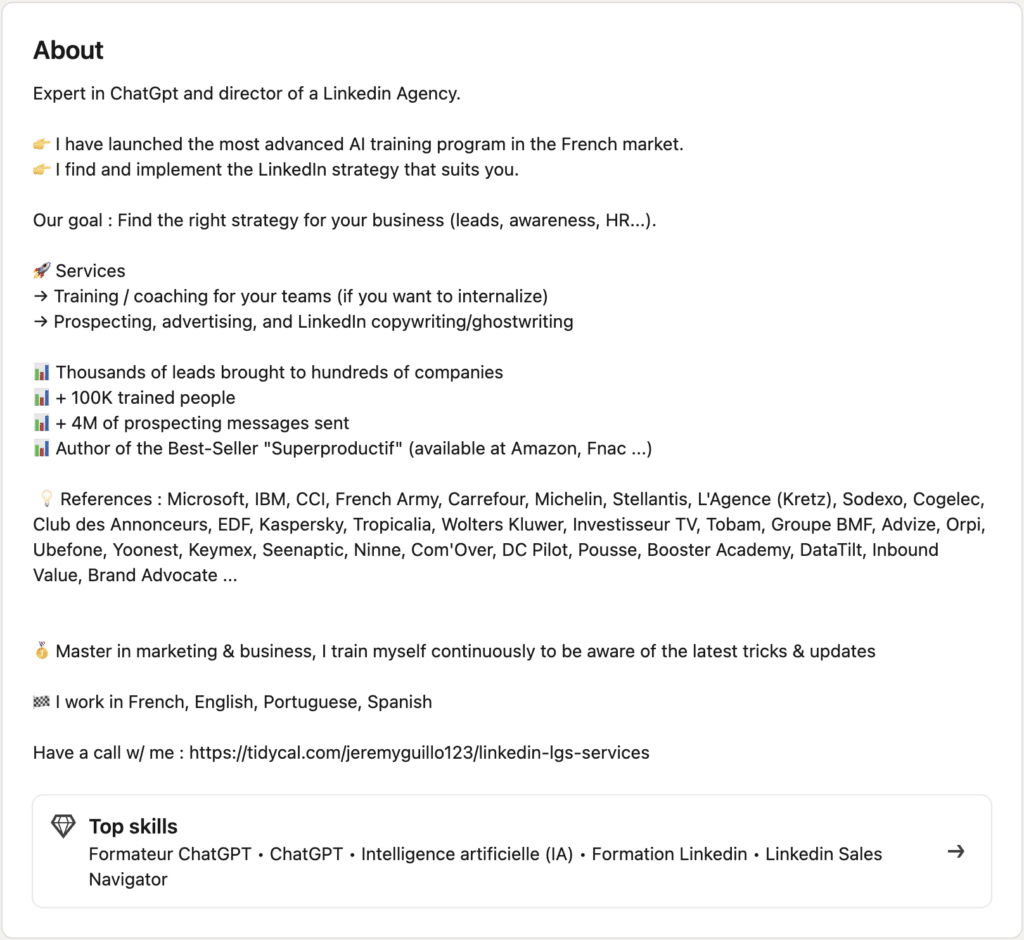
Jérémy is a LinkedIn prospecting expert who helps B2B SaaS companies generate more Leads through AI (regardless of industry).
For him too, having an impactful summary is paramount. 🧨
His LinkedIn summary is equally airy, and he uses emojis to visually highlight his call to action, results and references.
First, he presents his expertise with a hint of storytelling, then his offer to gradually lead the reader to the call to action, with elements of reassurance and social proof to convince.
LinkedIn summary example 3: Sixtine Moullé-Berteaux
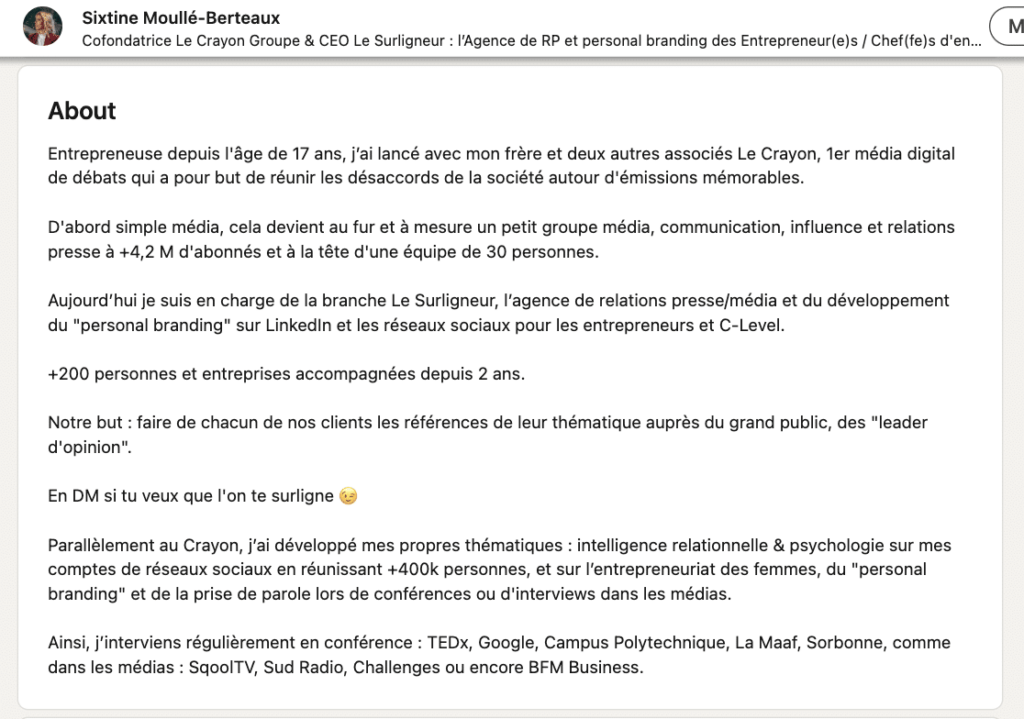
As CEO & Co-founder of her own marketing agency, Sixtine’s LinkedIn summary is all about storytelling.
Here again, the text is short and airy, with a structure that hits the nail on the head: context, success story, role, activity, results achieved, call-to-action in the middle of the LinkedIn summary, target audience, followed by a subtle invitation to follow her at her conferences.
All the elements she mentions in her summary reinforce her profile’s already solid personal branding and credibility.
What’s more, she has some big-name references that she puts forward, making it even more attractive to work with her.
LinkedIn summary example 4: Maud Alavès
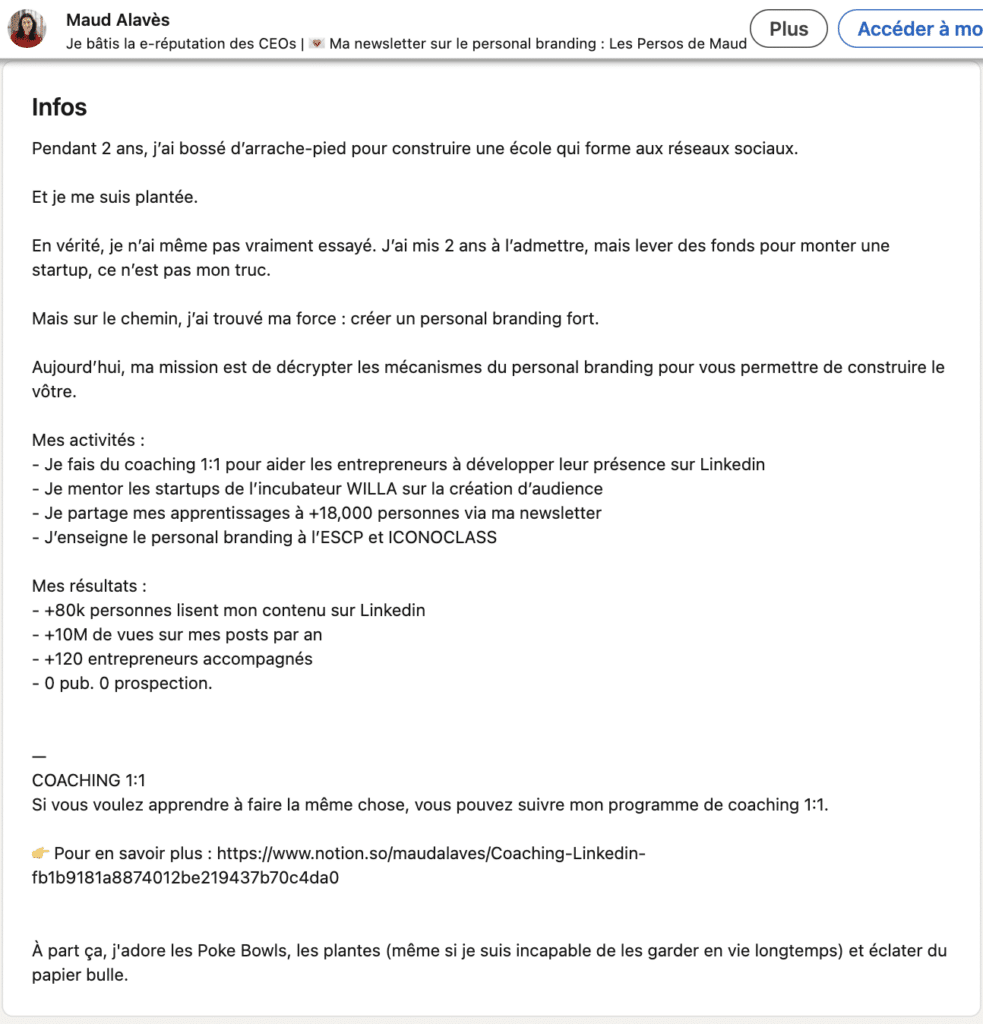
For personal branding and copywriting expert Maud, it’s so easy to write a LinkedIn summary.
It brings together the same elements as previous summaries: storytelling, success/failure, mission, activities, result, offer… and even humor (it’s a good idea to give a glimpse of your personality).
But it stands out thanks to an even more obvious call to action, accompanied by a link (which encourages even more action).
An excellent way to generate leads automatically.
Example LinkedIn 5 summary: Christel de Foucault
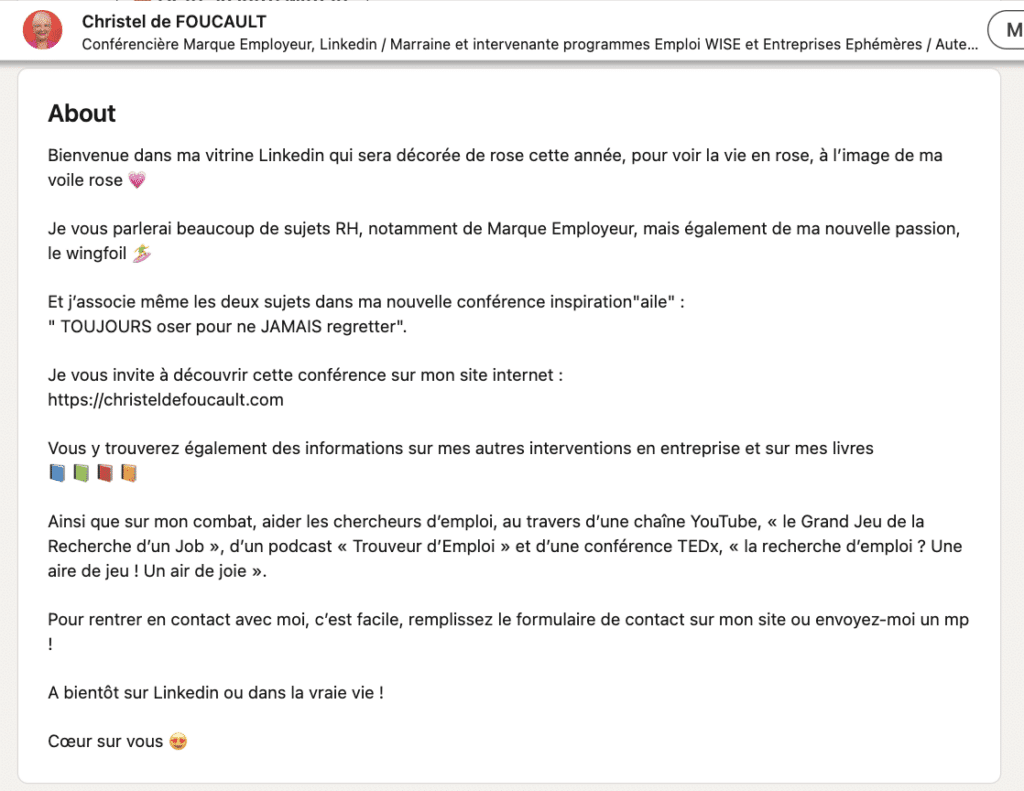
Christel de Foucault is one of LinkedIn France’s most renowned HR and employer brand experts.
What’s the most important thing to remember about her subject? She addresses her target audience personally, and directly presents the added value of her content and interventions.
She’s also chosen an excellent call to action by adding a link to her website, and even announcing what the reader can find there.
Finally, she positions herself as an active member of the community of job seekers, which (in addition to being very consistent with her preferred topics) helps her to be found and to attract many profiles to her page.
Last but not least, her resume oozes humanity, and is exactly the personal branding that all HR profiles on LinkedIn should have.
So, that’s it. We’ve presented you with the very best in LinkedIn summaries, and we hope you’ve been inspired by the examples provided.
Don’t forget, there are no hard and fast rules when it comes to writing your summary, so be creative!
How about a recap?
The summary, often underestimated, is in fact an essential element of your profile. There are a number of best practices for building an eye-catching summary that converts the reader into a potential prospect and customer. 🧲
Generally speaking, to make a good presentation and/or description, you can follow these few tips: ⏬
- Talk about your education and certifications.
- Follow up with your professional experience.
- Continue with the results you’ve achieved.
- Finish with your product/service offerings.
This is a 4-step script that can help you present yourself well, whatever the content. Whether you’re a student, employee or entrepreneur.
To get the most out of your section of your LinkedIn profile, don’t hesitate to use LinkedIn automation tools such as Waalaxy, Kawaak and Podawaa.
Frequently Asked Questions (FAQ): How to capitalize on your LinkedIn résumé?
Now that you’ve got a top-notch summary, let’s take a look at 3 strategies that will help you capitalize on it as much as possible and attract visitors to your profile. 📲
1) Launch your content strategy on LinkedIn
The best way to gain visibility and drive traffic to your profile is to publish on LinkedIn. 🧾
Find a post topic on LinkedIn
You can talk about your expertise, but you don’t have to! If you’re a student, you can also ask for advice, share your doubts and questions. 🤔
Ideas for posts can spring up at any time, so always be ready to jot down your ideas somewhere so you don’t forget them and can turn them into a post when the time comes.
And don’t hesitate to use AI to help you be efficient, not only in generating topic ideas, but also in developing and writing them… We recommend using Kawaak ☕️, to generate ready-to-publish posts in just a few minutes.
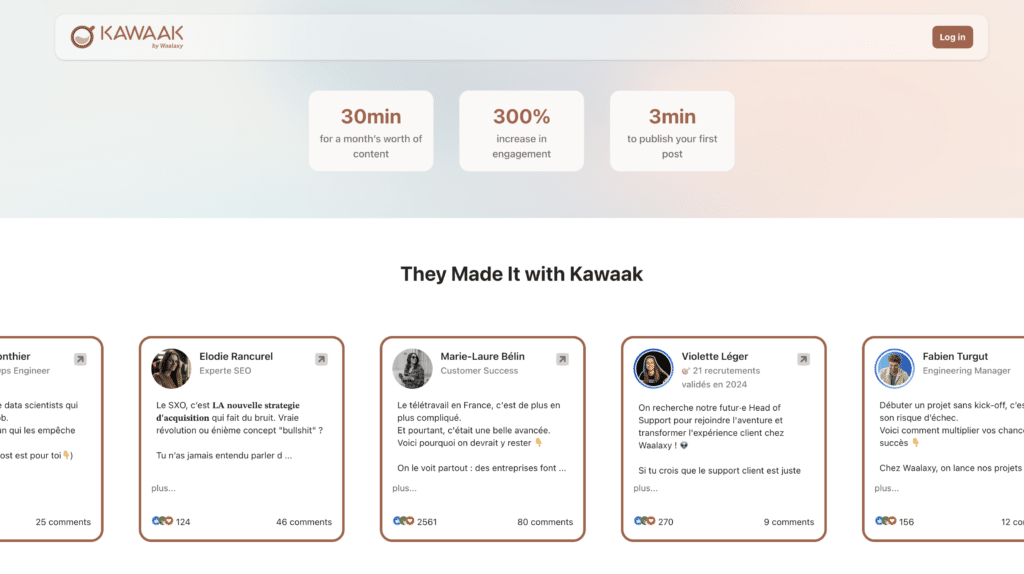
Really, making views on LinkedIn isn’t complicated. You just need to follow a few basic principles. 👇🏼
Best practices for publishing on LinkedIn
- Regularity : Regular posting is essential if you want the LinkedIn algorithm to value your content. It’s better to post once a week consistently than irregularly.
- Readability: Structure your posts with short sentences, frequent line breaks and emojis to make people want to read and capture their attention.
- The AIDA method (copywriting structure) is ultra-efficient when it comes to capturing your readers’ attention and turning it into intention:
- Attention: engaging catchphrase.
- Interest: content that resonates with the audience.
- Desire: highlighting the solution and its benefits.
- Action: a clear call to action to go further.
- Engagement: reply to comments to encourage interaction and increase the post’s visibility thanks to the LinkedIn algorithm.
Finally, to boost the performance of your publications, you can use Podawaa.
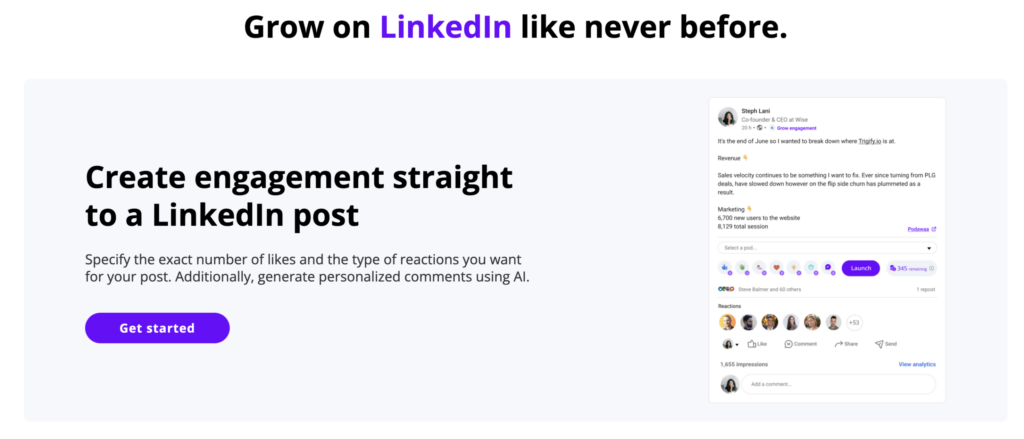
It’s a formidable tool that allows you to get likes and comments on your LinkedIn publications, and therefore increase the reach of your posts and to generate more traffic to your site. 🚗
2) Reply to your messages ultra-efficiently
At this point, you’ve done the hard part, you’re generating visits, and you’ve also got an optimized profile that allows you to create interactions and generate many messages.
Now you need to be able to manage these messages as well as possible and respond to them (ideally within 24 hours) to convert the trial for good. 😊
The problem? LinkedIn messaging is a hellish, bug-filled mess, and doesn’t allow you to organize your conversations in the best way.
With Inbox Waalaxy (LinkedIn messaging, but better), you no longer have any excuses for not starting conversations, you’ll be able to 👇 :
- Add tags to your conversations.
- Use advanced filters to find a specific type of conversation.
- Access a reminder system for people who wish to be contacted later.
- As well as pre-recorded response templates to save you time.
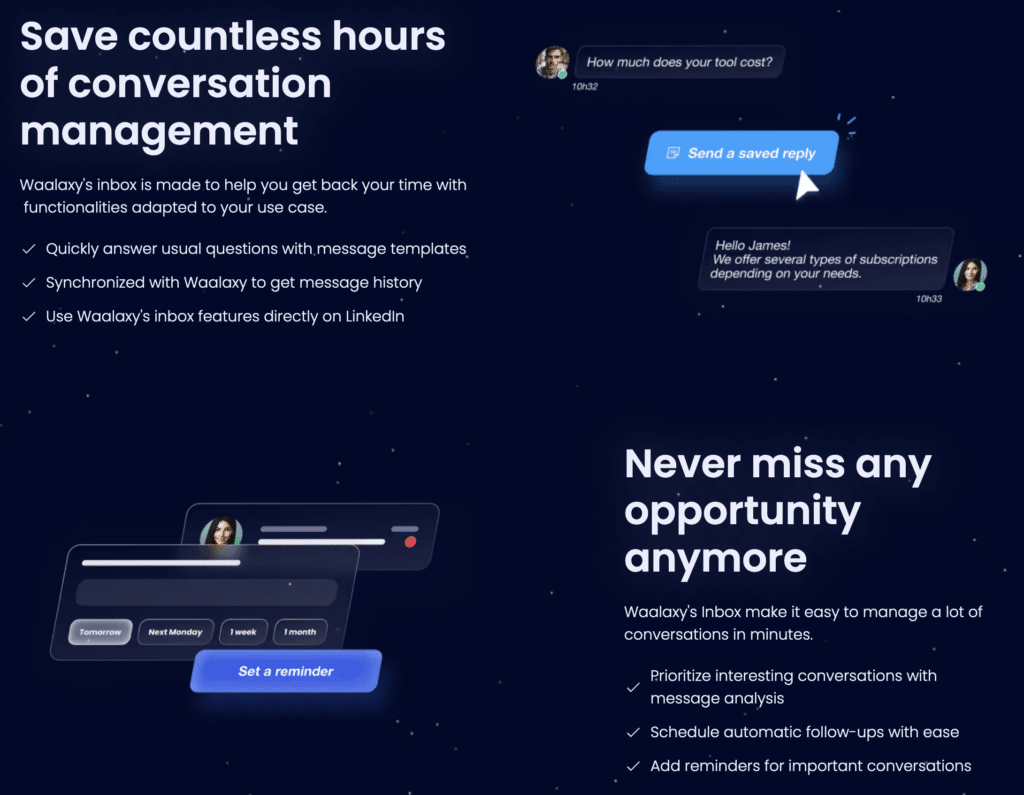
3) Send connection requests or messages automatically
Automatically send a connection request to everyone who visits your profile and/or a message to everyone who accepts your requests?
The process is simple. After downloading the extension, you’ll be able to directly access all Waalaxy features for free. Just follow the tutorial and you’re ready to go. ✨
You’re done! Not only do you know everything there is to know about writing a killer summary for LinkedIn but also how to get started automating your content! 🚀










