If you’ve landed on this article, it’s because you’re wondering, “How much LinkedIn premium cost and which subscription is right for me?” 🤔
Indeed, there’s a wide choice of accounts, varying in terms of benefits and price. Let’s find out more! ⚡
But don’t panic, in this article I’m going to give you a complete summary of what you need to know to choose your Linked Premium account effectively.
What does LinkedIn Premium Cost?
All things “Premium” come at a cost! So let’s find out how much it costs to become a Premium on LinkedIn, by analyzing the subscriptions below. 👇
| Subscription | Monthly |
| LinkedIn Basic | $0 |
| LinkedIn Premium Career | $29.99 |
| LinkedIn Premium Business | $99.99 |
| LinkedIn Sales Navigator Core | $99.99 |
| LinkedIn Recruiter Lite | $170 |
What are the 4 LinkedIn Premium Subscriptions?
The social network has created 4 “LinkedIn Premium” subscription offers: 👇
- LinkedIn Premium Career.
- LinkedIn Premium Business.
- LinkedIn Sales Navigator Core.
- LinkedIn Recruiter Lite.
So how do you use LinkedIn to its full potential? 🤔 Which LinkedIn subscriptions are available for which uses and at what cost?
Let’s take a closer look at these subscriptions, and see which one is right for you! 🤲
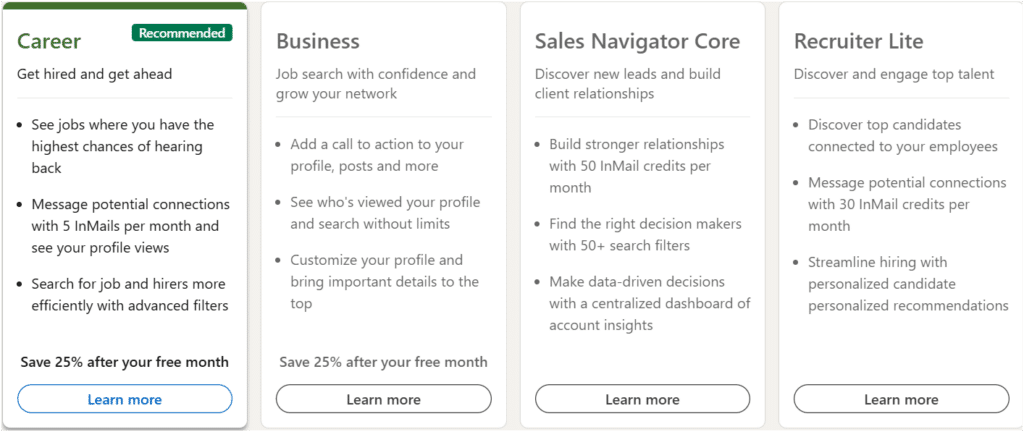
Premium Career: Find the Best Jobs
To sum up the usefulness of the new career account in a nutshell, if you’re looking for a job and want to put all the odds on your side to find new job offers, then LinkedIn Premium Career plan is for you. 👌
LinkedIn Career Premium features are designed to optimize your chances, and you can find out more about them here.👇🏼
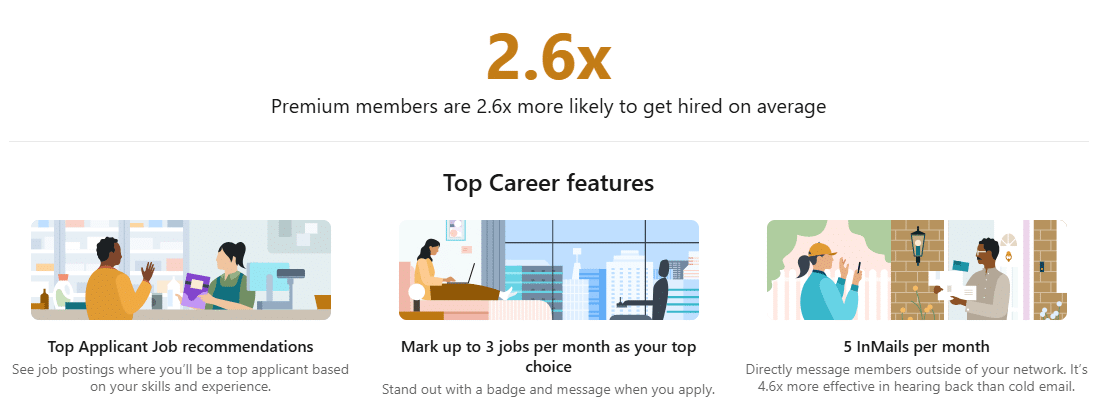
The price is $29.99 per month. If you really want the LinkedIn career, I’d advise you to pay monthly, in case you want to cancel your plan, as I’m more than convinced you can find your dream job in less than 12 months. 🤗
Pros: ✅
Improved Visibility: Users appreciate being able to see in more detail who has viewed their profile, which can be an important networking tool.
Direct Messaging: The ability to send InMails directly to employers increases your chances of being noticed and opens up more opportunities.
Cons: ❌
High Cost: Many users find the monthly subscription fee too expensive, especially when the long-term benefits are not immediately apparent.
Limited Benefits When Applying for Jobs: Some users find that even if they have a Premium account, their chances of getting a job do not increase significantly compared to non-Premium users.
Premium Business: Develop Your Network
The Premium Business plan is designed for those who want to develop their network in a qualitative way. For example, by strategically choosing the people you wish to add to your contacts. 🔗
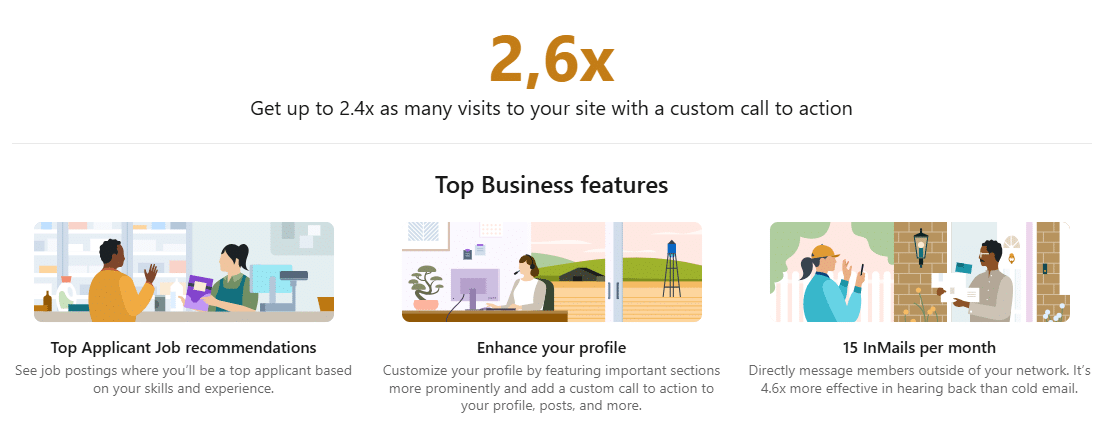
The price is $99.99 per month. To be perfectly honest with you, LinkedIn Business is far from being the best option for developing your network. Spending that much per month on this offer isn’t very cost-effective. 🥱
Pros: ✅
Advanced Search Filters: Users appreciate the ability to search deeper to identify more specific business opportunities and leads.
Detailed Analytics: The offering provides detailed information about profile views and post performance, which can be invaluable for marketing strategies.
Cons: ❌
Very expensive: The subscription price is high for some, especially small businesses or sole traders, who may not see an immediate return on investment.
Limited additional features: Some users feel that the features offered are not significantly different from the basic account to justify the higher cost.
Do you want to know more about Sales Navigator instead? That’s great, I was going to tell you about it below! 😉
Sales Navigator Core: Boost Your Sales on LinkedIn
The Sales Navigator Core plan is our favorite! 👑
Basically, it’s a prospecting tool, but it’s much more useful than that. It has better options than LinkedIn has to offer because you can use it to develop your network, to find candidates as a recruiter or to look for a job, but also to develop your sales if that’s your goal. 🎯
Sales Nav is like the Swiss army knife of LinkedIn offers! ✨
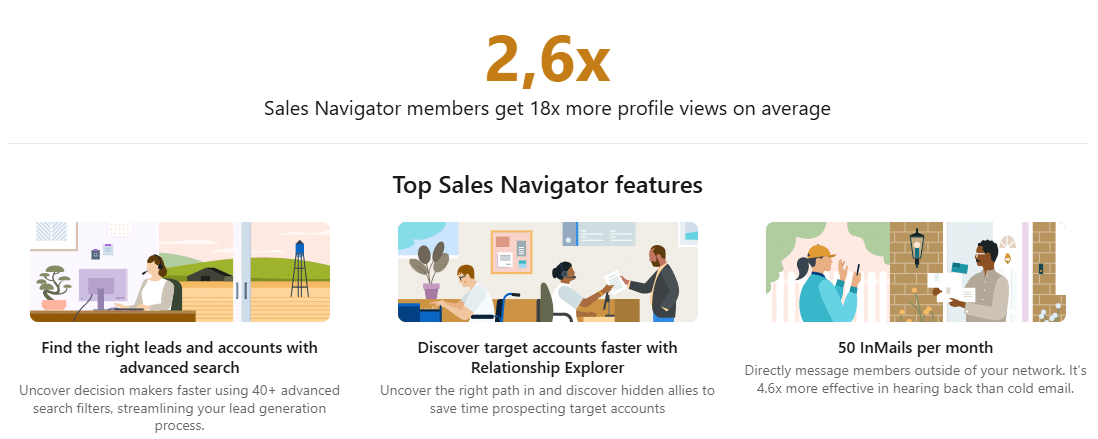
LinkedIn sets the cost of Sales Navigator at $99.99 per month, if billed annually.💲
In addition to having access to key information on competing companies, knowing who has visited your LinkedIn profile and having an unlimited number of profile views, you’ll be able to segment your searches much more precisely. 🏹
Moreover, with a normal search, you can only access 1,000 search results; with Sales Navigator, you can directly get access to 2,500 results! 💥
Pros: ✅
Advanced Lead Generation: Users love Sales Navigator for its advanced search filters and lead suggestion feature, which helps identify and target prospects effectively.
Integration with CRM: Positive feedback highlights its seamless integration with CRM systems, improving workflow efficiency.
Cons: ❌
Learning Curve: Some users find the platform complex and difficult to navigate at first, requiring a significant time investment to use it effectively.
Cost: The price is considered high by some users, especially small businesses or individuals who may not fully utilize the many features offered.
If your aim is to engage in “social selling” or promote your brand and services, then pair your Sales Navigator with an automation tool to boost your sales actions. 🤩
We definitely recommend this premium LinkedIn account, it is worth the price! ✅
Recruiter Lite: Find the right candidates
LinkedIn Recruiter Lite lives up to its name, as it gives recruitment experts access to a mini-sourcing CRM. 🤓
Among these options, automatic candidate tracking and integrated recruiting are really excellent for optimizing your organization. 📈
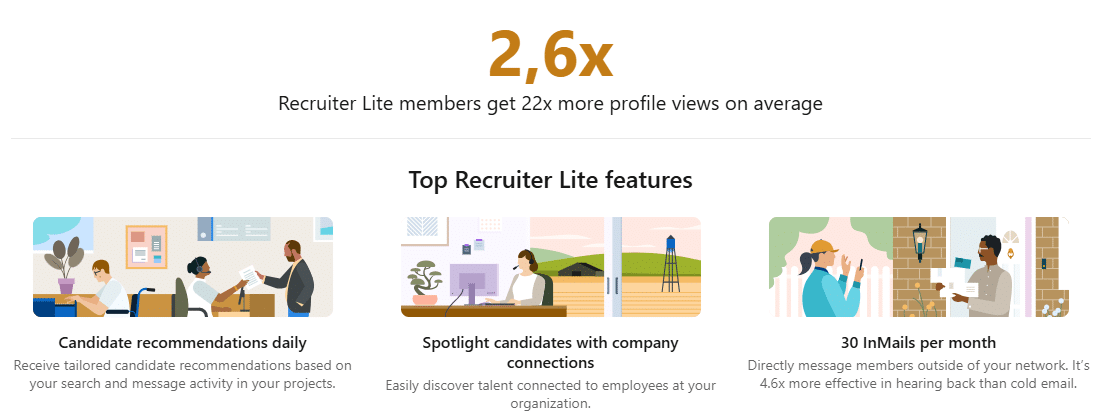
The price of this option is the highest of all, at $170 per month, when billed annually. 🥵
I’m rather conflicted about recommending such a tool, as it’s very expensive and lacks essential features. 🙊 For example, there’s no option that lets you have an online contact book or create your appointment reminders.
Pros: ✅
Targeted Search Capabilities: Recruiter Lite gives effective seek gear that assist recruiters pinpoint the best applicants quickly, that is exceptionally preferred for its performance and accuracy.
InMail Messaging: Users enjoy the capacity to ship direct messages to potential applicants, even the ones outside in their network, improving outreach capabilities.
Cons: ❌
Limited InMails: Despite gaining access to InMail, Recruiter Lite gives a restrained wide variety as compared to the whole Recruiter version, which a few customers locate restrictive.
Cost vs. Features: Some customers trust the price of Recruiter Lite is excessive thinking about it has fewer capabilities than the whole LinkedIn Recruiter, impacting its cost proposition for smaller corporations or much less common customers.
So if you use LinkedIn a lot for your recruiting and receive more than 10 InMails a day, you can quickly get lost. 😥
Therefore, an automatic messaging tool is a must if you’re an organized recruiter! 👌
Is LinkedIn Premium Worth the Money?
As you know, LinkedIn is a BtoB social network that enables you to network with professionals. Thanks to LinkedIn, you can, among other things, develop a clientele, reach out to existing users, develop a useful network and affirm your employability and personal branding. 🚀
Because of its multiple opportunities, you should ask yourself the following 3 questions, in order to understand your needs on the platform before purchasing a Premium plan:
- How often do I use LinkedIn?
- What is my objective in using this social network?
- Who are my targets?
For example: if you’re a “Freelancer” and you offer online training courses, your professional objectives will be multiple: develop your network, promote your offerings, obtain new market information…
The answers to these questions will help you define your needs on this social media platform. 💡
If you use LinkedIn a lot for professional purposes, you’re probably going to invest in a Premium account, even though it’s very expensive… 💰
So, the aim of this article is to help you compare subscriptions and find the one that’s right for you. 😄
| LinkedIn Premium Subscription | LinkedIn Premium Career | LinkedIn Premium Business | LinkedIn Sales Navigator Core | LinkedIn Recruiter Lite |
| Unlimited access to LinkedIn Learning | ✔️ | ✔️ | ✔️ | ✔️ |
| Private browsing | ✔️ | ✔️ | ✔️ | ✔️ |
| Applicant insights | ✔️ | ✔️ | ✔️ | ✔️ |
| Direct messaging | ✔️ | ✔️ | ✔️ | ✔️ |
| Who viewed your profile | ✔️ | ✔️ | ✔️ | ✔️ |
| Who’s viewed your profile insights availability | 365 | 365 | 365 | 365 |
| InMail credits | 5 | 15 | 50 | 30 |
| AI tools | ✔️ | ✔️ | ✔️ | ✔️ |
| Custom button | ✔️ | ✔️ | ✔️ | |
| Business insights | ✔️ | ✔️ | ✔️ | |
| Premium Service Page features | ✔️ | |||
| Top choice job | ✔️ | ✔️ | ||
| Advanced search | ✔️ | ✔️ | ||
| Standalone sales interface | ✔️ | |||
| Custom lead and account lists | ✔️ | |||
| Lead recommendations and saved leads | ✔️ | |||
| Real-time updates and alerts | ✔️ | |||
| Recruiting-specific design | ✔️ | |||
| Automatic candidate tracking | ✔️ | |||
| Integrated hiring | ✔️ | |||
| Smart suggestions | ✔️ |
The benefits of a LinkedIn Premium account
A LinkedIn Premium account offers several benefits that can significantly enhance your networking and job search efforts: 🥸
- InMail Messages: Premium allows you to send direct messages to anyone on LinkedIn, not just your connections. This feature is especially useful when reaching out to recruiters or collaborators outside your immediate network.
- Who Viewed Your Profile: With Premium, you have access to more detailed information about who has viewed your profile, including how they found you, their industry, and their job title. This can be helpful in understanding the reach and impact of your presence on LinkedIn and tailoring your profile to attract the right attention.
- Candidate Insights and Job-Seeking Tools: LinkedIn Premium provides enhanced information for jobseekers, such as how they compare to other candidates in terms of skills and experience. It also offers features such as interview preparation tools and the ability to view salary information in job postings, which can help negotiate job offers.
These features make LinkedIn Premium a powerful tool for professionals looking to advance their careers, expand their professional networks, or learn new skills thanks to LinkedIn Learning. 💡
With premium offers, you have access to all these features and even more “bonus features”, depending on the account you choose.
However, we feel like it’s not worth the money paying for LinkedIn Premium!! 🤑
The limits of using a LinkedIn Premium account
Like I said, it’s not all “la vie en rose” and here’s why! 💅
While LinkedIn Premium offers many benefits, there are a few limitations to consider: 👇
- High Cost: The most notable drawback is the cost, which can be prohibitive for some users. LinkedIn Premium plans vary in price, but quickly can range up to $99.99 per month, depending on the features included. This can add up, especially for those who don’t use the service that much.
- Uncertain ROI: For some users, especially those who are not actively looking for a job or recruiting, ROI may be uncertain. While the benefits are valuable, they may not justify the cost if the features are not used to their full potential.
- Limited Effectiveness of InMails: While Premium accounts allow you to send InMails to users outside your network, the effectiveness of these messages may vary. Not all recipients welcome unsolicited messages, which can result in low response rates.
It’s important to consider these limitations before deciding to invest in a LinkedIn Premium account to ensure it fits your career needs and budget. 🪙
Besides, there’s another free alternative you can choose! 🤫 We’ll tell you more about it below.
How to cancel LinkedIn Premium?
If you’re not convinced by LinkedIn Premium, even after validating the trial period, you can always cancel your subscription! 😥
So don’t worry, I’ll show you what to do below: 👇
- First, go to your profile in the “Me” section and choose “Access My Premium” from the drop-down menu.
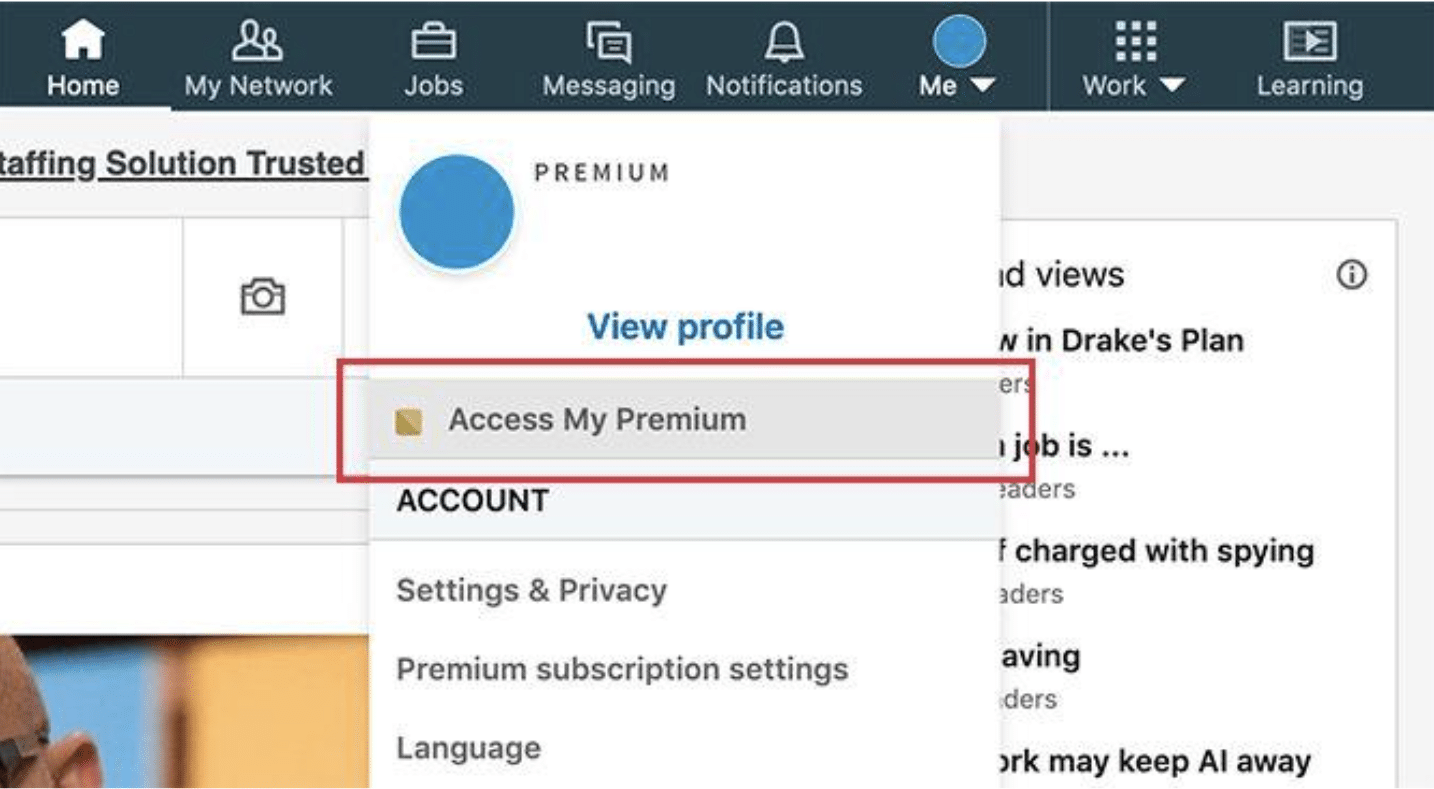
- Next, go to the “Account Preferences” then “Subscriptions and Payments” section of this page.
- Then click on “Change” in the “Premium Subscription” section.
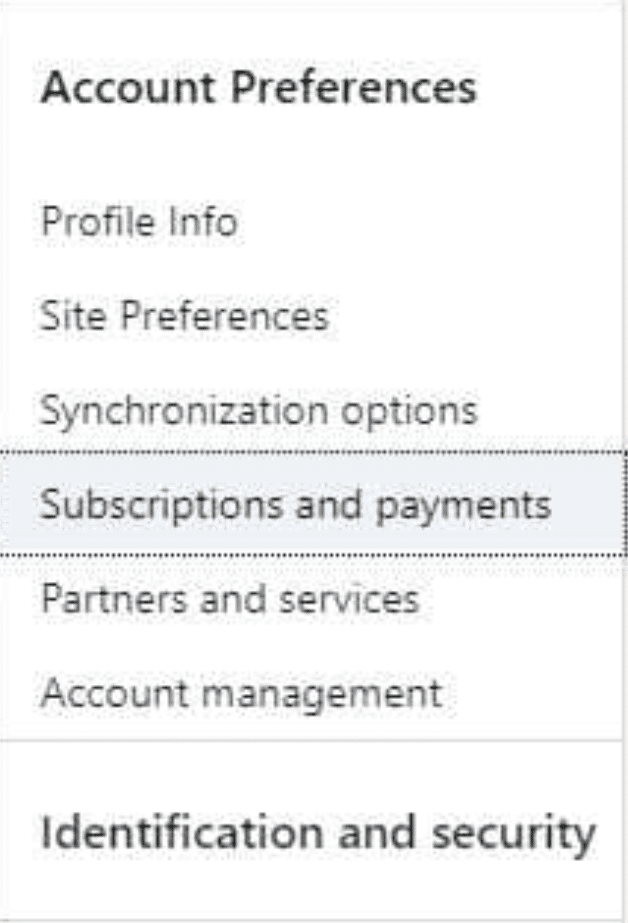
- Inside, you’ll see the “Manage subscription” option, then “Cancel and lose credits”.
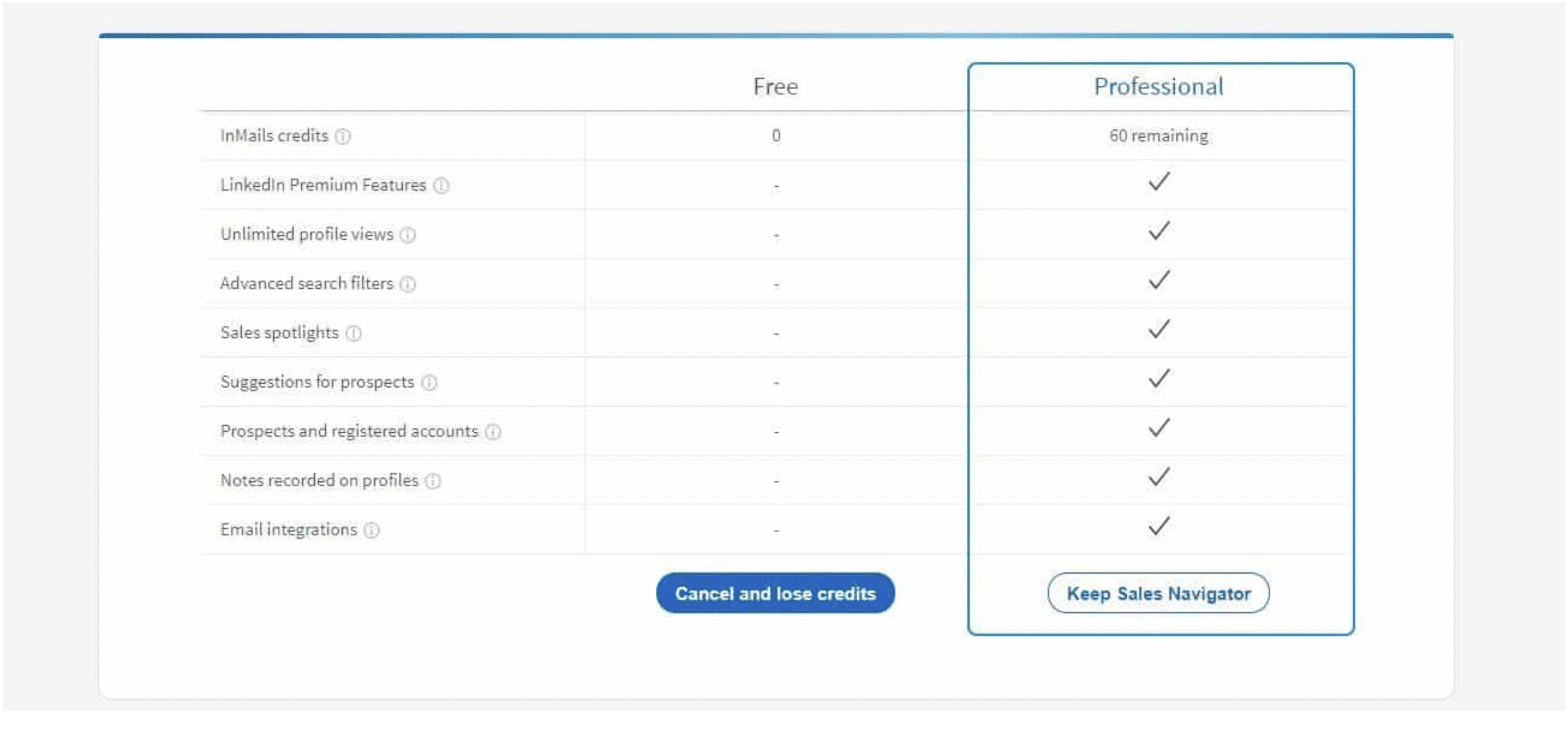
And that’s it! Your LinkedIn Premium plan will be cancelled. 👍
What is the Best Alternative to a LinkedIn Premium account?
The best alternative to any LinkedIn Premium account is Waalaxy, of course! ✨
And in this part, we’ll explain exactly why. 👇
Use Waalaxy instead of LinkedIn Premium plans
If you want to take advantage of your Sales Navigator account, you can download as many leads as possible through your Waalaxy CRM! Otherwise, you will be limited in time and space… 🌌
Whether you’re a hiring manager, salesperson or whatever… This tutorial will really help you segment your LinkedIn searches correctly. 👈
If you don’t have a Waalaxy plan yet, there are a few paid offers you’ll find on our website (“Business”, “Advanced” or “Pro”), all available in trial version.
In addition, there’s also a “Freemium version”, which is free forever! 💘
Download as many Qualified Profiles as possible
Are you ready to start winning over new customers? 😍
Once you’ve got a Waalaxy “Advanced” account and a Sales Navigator, you’re a bit like Steve Rogers, when the frail young man from Brooklyn was transformed into a super-soldier and renamed “Captain America”. 🦸
In short, you’ll become super “badass” on LinkedIn, in just a few clicks. 🧨
You’ll be able to upload as many leads as possible to your CRM using your free month of LinkedIn with the Sales Navigator account. 😏
Try to segment your searches well to get 1,000 results or less. This will allow you to access as many potential leads with the right targeting, without losing any along the way. 🏃
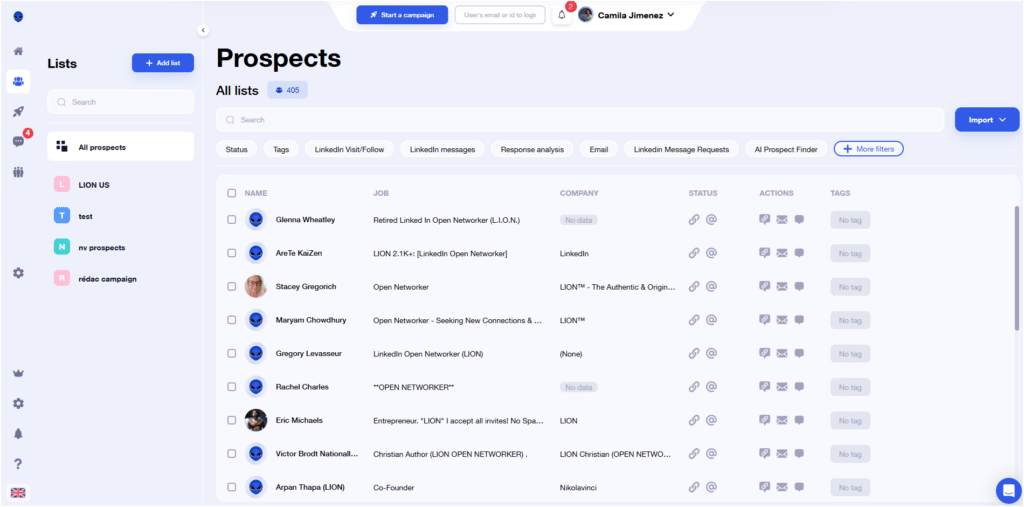
Then use Waalaxy to download them into your CRM, ♾️ and repeat the operation ad infinitum!
You can even use Waalaxy to launch your prospecting campaign using the “Scenario tab”.
It lets you visit profiles, send invitations and messages automatically (just like InMails but limitless). 🤖
LinkedIn Premium vs Waalaxy: Which one to choose?
To finish this article, I’ve created a quick recap of the main features of the LinkedIn Premium accounts vs our Waalaxy plans. Let’s take a look: 🧐
| Main Features | LinkedIn Premium Plans | Waalaxy Plans |
| Insights and analytics | ✔️ | ✔️ |
| Automated messaging | ✔️ | |
| Who viewed your profile | ✔️ | ✔️ |
| AI tools | ✔️ | ✔️ |
| Advanced search | ✔️ | ✔️ |
| Prospect lists | ✔️ | |
| Lead recommendations | ✔️ | ✔️ |
| Real-time updates | ✔️ | ✔️ |
| Intuitive design | ✔️ | |
| Smart suggestions | ✔️ | ✔️ |
In the end, the decision is up to you… But, why go broke for a premium LinkedIn plan when you can have all the benefits for free with Waalaxy?
Choose wisely! 😏
Conclusion: LinkedIn Premium Subscription
There you go, now you know how to find the right LinkedIn Premium account based on your needs! 🏅
On top of that, you’ve also learned how to take advantage of LinkedIn Premium Sales Navigator for free, simply by combining it with Waalaxy. 👽
In conclusion, whether you’re a salesperson, recruiter, business owner, etc… This article will help you get the most out of the LinkedIn premium account that suits you best! 😃
Want our final opinion? Whatever your field of activity, we recommend Sales Navigator, because of its search power. 🚀
Unfortunately, this is a limit of searches imposed by LinkedIn Sales Navigator, but you can get around it if you use our Waalaxy Team Plan! 🎉
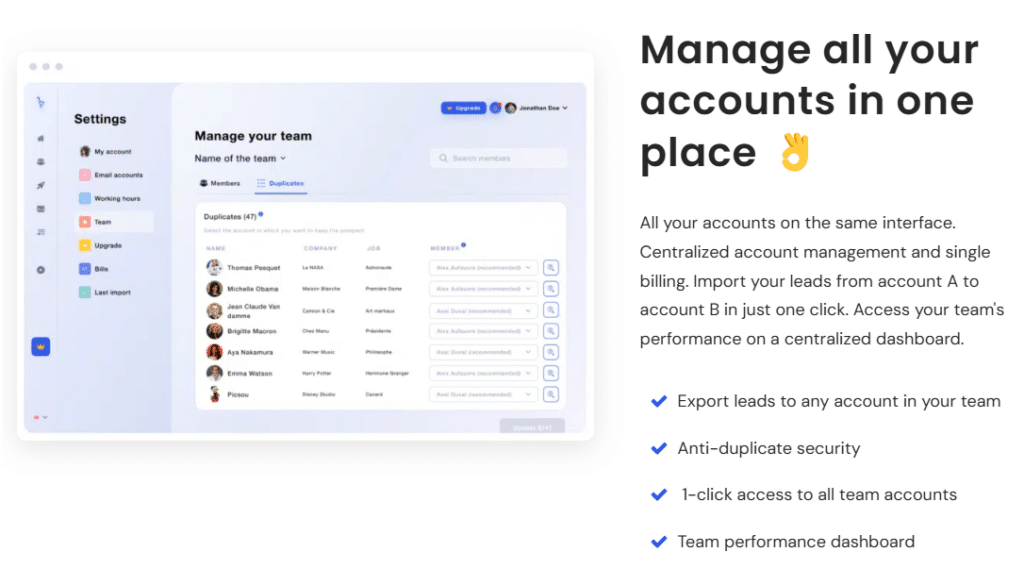
Once you test it, your magic potion will be ready. You will be able to download prospects from different LinkedIn accounts without repeating them, launch your prospecting actions and repeat the operation all over again. ✨
FAQ: LinkedIn Premium Cost
How to subscribe to a LinkedIn Premium plan?
The first step in your mission to take advantage of LinkedIn’s premium offers is to sign up for the free trial. ⭐
- Go to the “Me” drop-down tab in the LinkedIn homepage and click on “Settings & Privacy”.
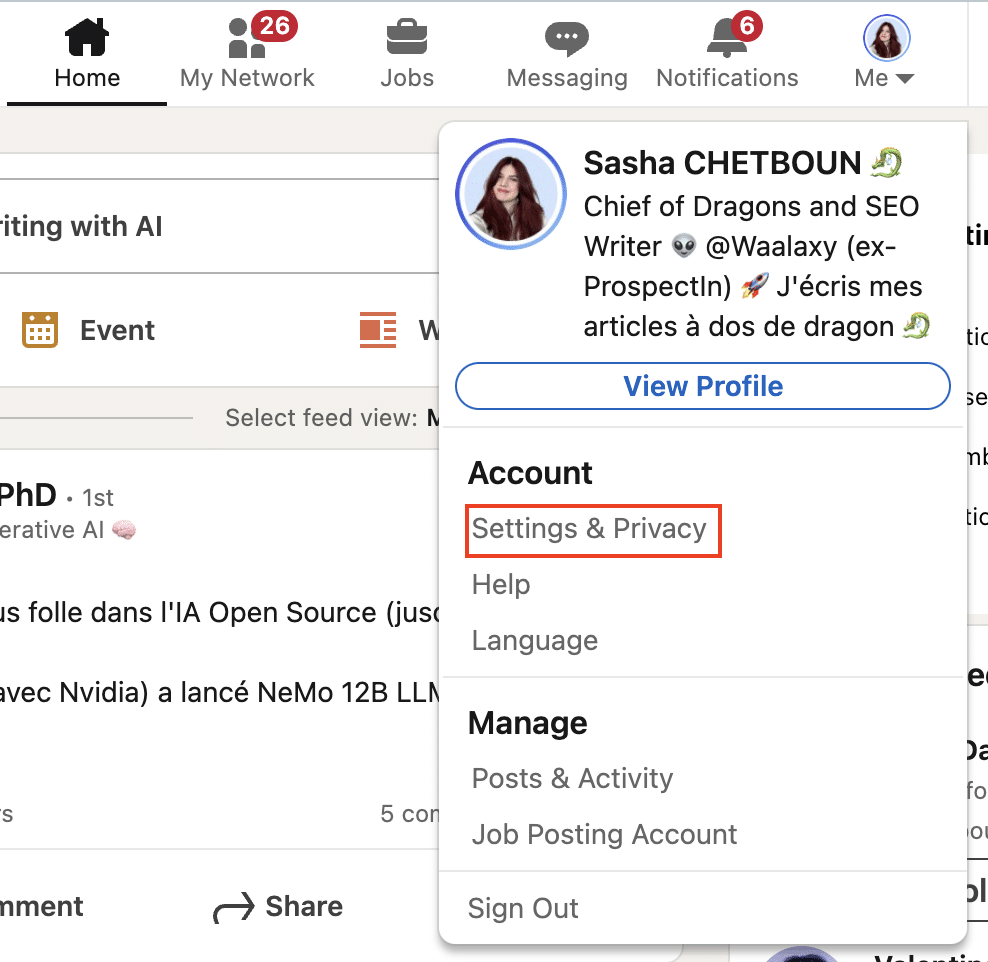
- Then select “Try Premium for Free”, under “Subscriptions & Payments”.
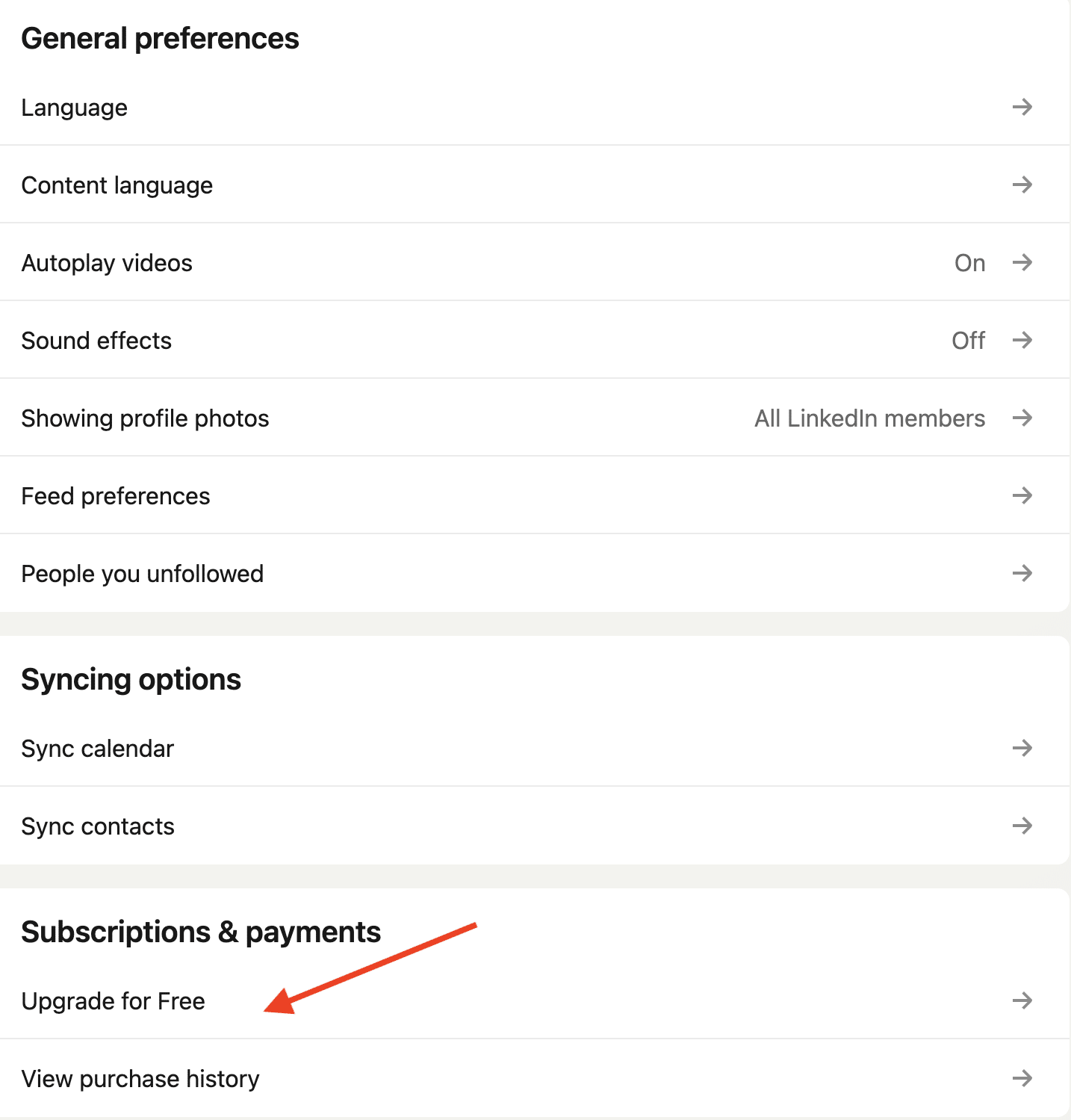
- Fill in the form so that LinkedIn can advise you on your choice and select the desired plan.
- Once you’ve completed these questions, LinkedIn will suggest the subscription that best suits your needs (you’re free to change this choice afterwards). 😇
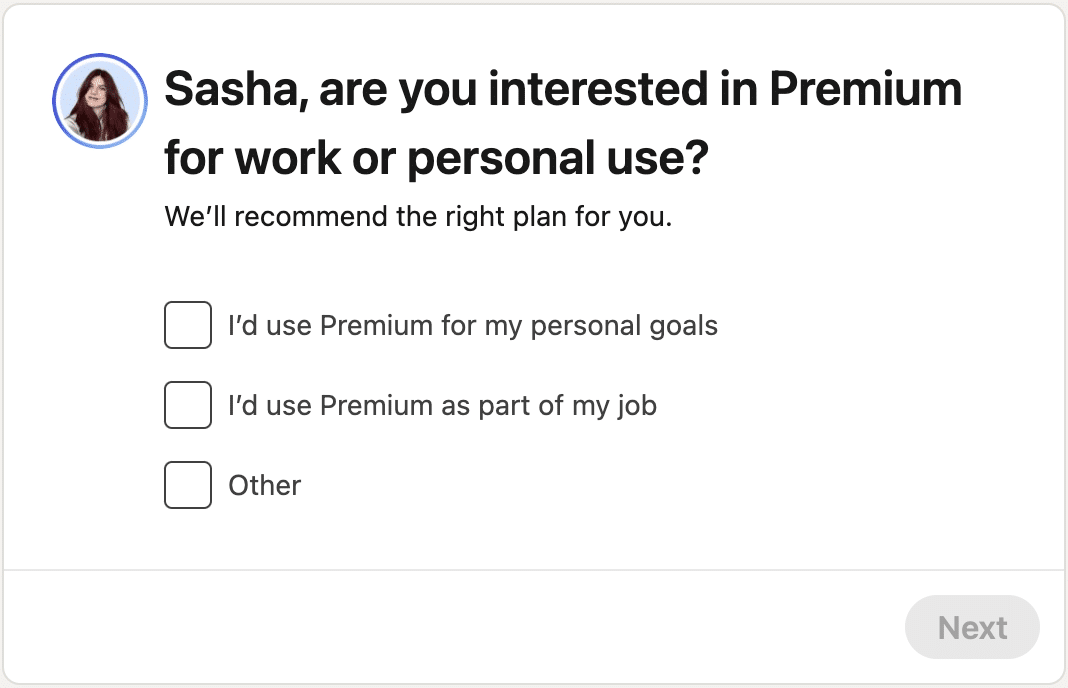
- Then, click on “Next” and follow the procedure to try for free the chosen subscription.
That’s it, you’re now ready to take your LinkedIn account to the next level! 🪐
What are the different LinkedIn subscriptions?
There are 4 types of LinkedIn Premium accounts. Each has different options to meet certain needs. 👇
- Premium Career = To find a job,
- Recruiter Lite = Find candidates for recruiters,
- Sales Navigator = Develop your marketing network,
- Premium Business = Find qualified prospects, boost sales and acquire new customers.
How can I enjoy the benefits of LinkedIn Premium for free?
The answer is simple: by using a free LinkedIn automation tool like Waalaxy! 😏
In this first part, I presented an easy “Growth hacking” marketing strategy for enjoying the benefits of LinkedIn premium without paying. 🤑 To do this, simply follow these 3 steps:
- First, get a free trial month for Premium Sales on LinkedIn,
- Then, use Waalaxy’s “Advanced” offer,
- Finally, upload as many leads as possible to your CRM!
Simple, right? 👽
How do I unsubscribe from a LinkedIn Premium account?
To unsubscribe from your LinkedIn premium account, I invite you to follow these 4 simple steps to: 👇🏼
- 1️⃣ Go to your LinkedIn homepage and click on your icon.
- 2️⃣ Go to your Premium account.
- 3️⃣ On “Subscription and Payment”, then click on “Modify”.
- 4️⃣ Click on “Cancel and Lose credits”.
One crucial piece of information to keep in mind is that you can cancel your subscription to LinkedIn Sales Navigator, but you won’t be able to retrieve your information and data if you decide to cancel your subscription. 🔔
How to use Boolean operators for a good search on Sales Navigator?
Now that you’re ready to import as many profiles as possible matching your target on LinkedIn Sales Navigator, here’s the secret recipe for advanced searches: use Boolean operators. 🧑🍳
You’ll be able to qualify and segment your searches thanks to a few magic ingredients: “AND”, “OR”, “NOT” and quotation marks. 🍝 This will help you make more in-depth searches and find the best qualified prospects every time!
Perfect! 🌠 Now you know how much a LinkedIn Premium subscription cost, and the alternative to boost your business with Waalaxy.









