Today, using social media management tools is essential for deploying a social media marketing strategy and achieving set objectives. 🚀
Fortunately, there’s no shortage of choice, with new solutions appearing on the market every day.
🤯 Against this backdrop, it’s hard not to get overwhelmed when it comes to choosing your own social media management tools … Even when you’re a specialist!
To help you out, we’ve decided to present a selection of must-have tools for 2024. 😎
⬇️ In detail :
- Definition of social media management tools.
- Why have a special social media toolbox?
- The ones you absolutely must use, for :
- All your social medias.
- Some of your social medias.
- Influence and engagement.
- Content marketing creation.
🚨 Stay with us to discover the toolbox that will power your online presence! 😉
What Are Social Media Management Tools?
Firstly, there are many types of social networks : sharing, networking, messaging, publishing, collaborative, professional, images, microblogging, videos… ⚙️
📲 Among these categories, there are various applications that are well known to the public : LinkedIn, Instagram, YouTube, Facebook, Twitter…
And so, social media management tools are a solution to simplify and optimize the activity of your social accounts on these different applications. 👇🏼
✅ They can be used to centralize a number of essential tasks, such as :
- Content planning/programming and publication,
- Monitoring engagement and interaction,
- Performance analysis with detailed reporting capabilities,
- Competitive intelligence and assessing the effectiveness of a digital marketing plan,
- Managing conversations and private messages,
- Automation of certain functions.
They are particularly useful for managing presence, interacting with a community and measuring the impact of your social media campaigns. 💡
Now that you know exactly what a social media management tool is, we’ll explain why you absolutely must select and use several of them. ⚒️
Why Do You Need A Social media management toolkit?
There are too many different tasks to accomplish as part of your social media strategy… It’s impossible to find everything in a single tool! 😱
❌ The social media management solutions currently on offer are specialized and/or limited to certain functions…
Choosing just one won’t allow you to cover your entire business, which is why you need to build up a toolbox dedicated to social media management! 👇🏼
In other words, a combination of solutions that will form a complementary and coherent system linking all your external communication channels.
Once you’ve created and integrated this toolbox into your business, the daily time savings will be nothing short of incredible! 🤩
🧰 To create it, you will need :
- Be informed and conduct research,
- Test those that interest you,
- Draw up a list,
- Evaluate them, etc.
It all takes a lot of time and money! 💸 So we’ve done the research for you and now offer our selection of the best social media management tool. 👇🏼
Which Social Media Management Tools Should You Use In 2024?
🤯 There are several hundred social media management tools per activity. 🌎 Even in a perfect world, we couldn’t tackle them all, and you couldn’t use as many.
Overview Of The 37 Social Media Management Tools
👀 We looked for you the top social media management tools available right now, to help you make a first selection among all its possibilities. 👇🏼
| N° | Tools | Category | Prices |
|---|---|---|---|
| 1 | Buffer | Generalist, for all social medias | Free & Subscriptions |
| 2 | Sprout Social | Generalist, for all social medias | Trial & Subscriptions |
| 3 | Later | Generalist, for all social medias | Free & Subscriptions |
| 4 | Iconosquare | Generalist, for all social medias | Trial & Subscriptions |
| 5 | Hubspot | Generalist, for all social medias | Trial & Subscriptions |
| 6 | Zoho Social | Generalist, for all social medias | Trial & Subscriptions |
| 7 | Kolsquare | Generalist, for all social medias | Subscription only |
| 8 | Agorapulse | Generalist, for all social medias | Trial & Subscriptions |
| 9 | Hootsuite | Generalist, for all social medias | Trial & Subscriptions |
| 10 | Social Bee | Generalist, for all social medias | Trial & Subscriptions |
| 11 | Metricool | Generalist, for all social medias | Free & Subscriptions |
| 12 | Stellar Tech | Generalist, for all social medias | Subscription only |
| 13 | Mashup Web Social | Generalist, for all social medias | Subscription only |
| 17 | CosmicData | Generalist, for all social medias | Subscription only |
| 18 | Waalaxy | CRM and prospecting automation LinkedIn | Free & Subscriptions |
| 19 | Podawaa | Social Media Management (LinkedIn) | Subscription only |
| 20 | Instaboss | Social Media Management (Instagram) | Free & Subscriptions |
| 21 | PhantomBuster | Social Media Management (Facebook & X) | Trial & Subscriptions |
| 22 | TweetDeck | Social Media Management (X) | Subscription only |
| 23 | Fastory | Influence and Engagement of Community | Trial & Subscriptions |
| 24 | iStock | Royalty-Free Stock Photos | Trial & Subscriptions |
| 25 | Canva | Content Creation – Design Assistant | Free & Subscriptions |
| 26 | ChatGPT | Content Creation – AI Assistant | Free & Subscriptions |
| 27 | Monica | Content Creation – AI Assistant | Free & Subscriptions |
| 28 | Runway | Content Creation – AI Assistant | Free & Subscriptions |
| 29 | Pencil | Content Creation – AI Assistant | Trial & Subscriptions |
| 30 | Brandwatch | Data Intelligence – AI Assistant | Subscription only |
| 31 | Netino by Webhelp | Data Intelligence | Subscription only |
| 32 | Visibrain | Data Intelligence | Subscription only |
| 33 | SocialBakers | Social Media Strategy | Subscription only |
| 34 | Perfect Post | Content Management | Free & Subscriptions |
| 35 | Rapidely | Content Management | Trial & Subscriptions |
| 36 | Swello | Workflow & Content Planning | Trial & Subscriptions |
| 37 | Planable | Workflow & Content Planning | Free, Trial & Subscriptions |
So, after trying out a number of… It’s time to let you in on our selection of 12 social media management tools you absolutely must know! 🎉
This selection offers solutions for every function considered basic and truly essential. For each one: what it is, main features, major drawbacks, price.
For Managing All Your Social medias
#1. Buffer, The Most Versatile
🪄 Buffer is magic for your social medias management : Facebook, Google, Instagram, LinkedIn, Mastodonte, Pinterest, Shopify, TikTok, Twitter, YouTube… and even Threads soon!
The tool is aimed at community managers and marketing professionals, and offers alongside its interface an extension so you can control everything from your various accounts. 📲
It focuses on efficient content management (planning and publishing) with team collaboration options and basic analytics. 📝
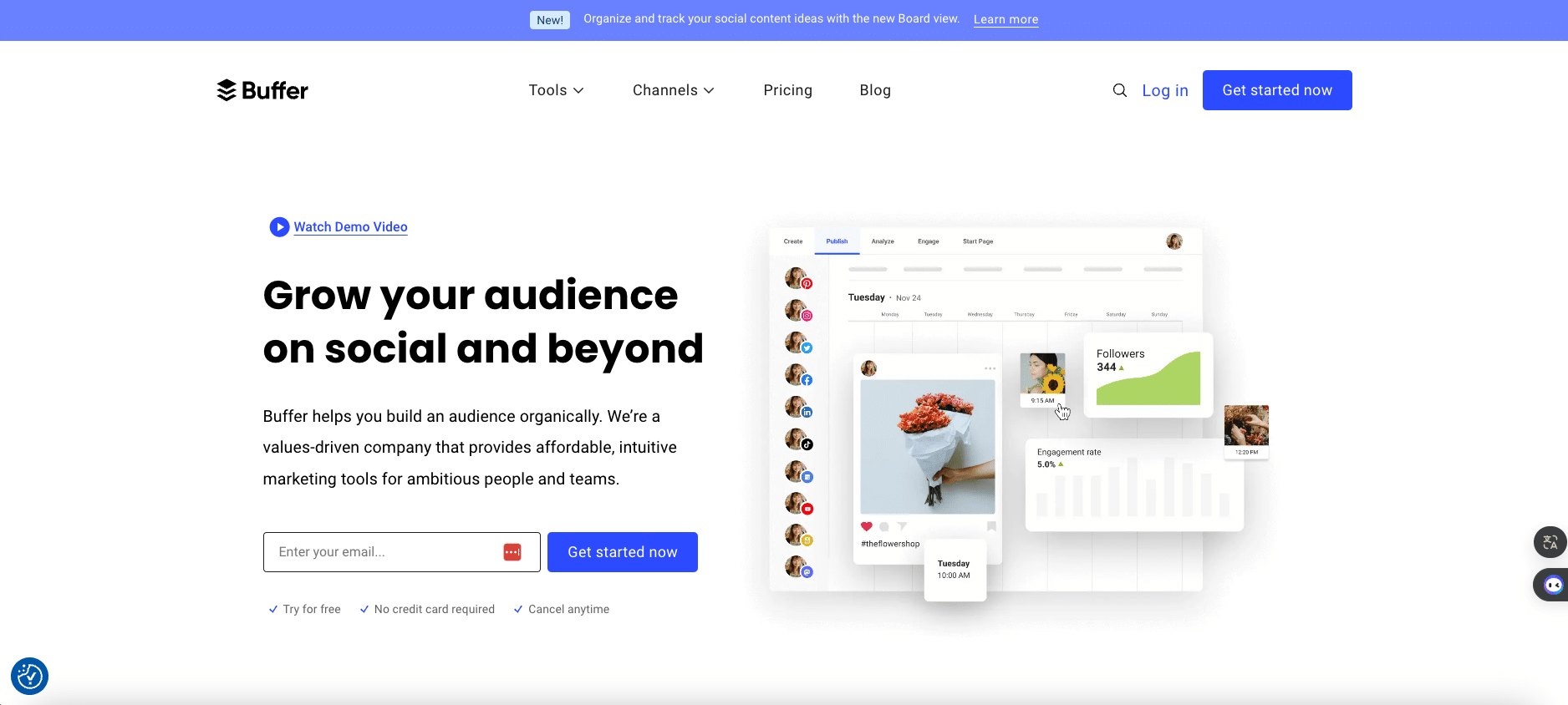
✅ Here are its main advantages and features:
- Publish and schedule posts from a single dashboard.
- Study performance thanks to statistics and create reports with strategic recommendations (best time to publish, frequency, type of content, etc.).
- Interact easily and manage comments.
- Group collaboration and integration with numerous tools.
- Buffer AI Assistant to create better content faster.
- Simple interface ideal for many social applications.
❌ The major drawback is that some functions are limited on certain apps (including Snapchat and TikTok).
🤑 Finally, offers a free, no-obligation version with basic functions, ideal for those wishing to discover the solution.
To gain access to the full range of features, Buffer offers three paid subscription packages for professionals, teams and agencies. ✨
#2. Iconosquare, The Most Modern
✍🏼 Iconosquare is a powerful social media management tool, designed to optimize your presence/activity and maximize audience engagement. 🧠
His role is to excel in detailed analysis and reporting. It offers valuable insights to improve your strategies (content performance, benchmarking, and community management).🤝
⭐️ It’s ideal for users who want to plan, review and manage content across different applications… while benefiting from advanced research and strategic monitoring.
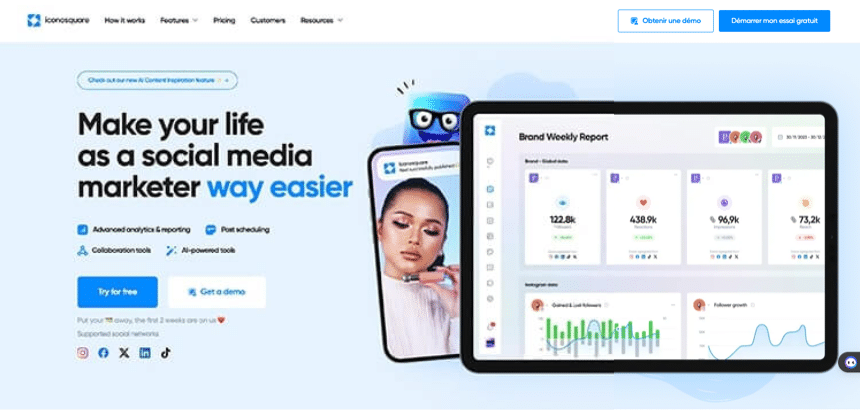
✅ Here are its main advantages and features:
- Scheduling and planning content and/or publications on multiple social media platforms.
- Carry out in-depth studies and obtain detailed reports on the performance of your accounts (engagement, growth marketing, effectiveness of actions, etc.).
- Manage your communication, facilitate and centralize interactions with your community for a fast, efficient response.
- Compare performance with the competition to identify your strengths, opportunities and areas for improvement.
- Create automated, shareable reports to track your KPIs and present your results.
🛠️ Other devices are available:
- Analysis and tracking of hashtags to measure their effectiveness and maximize reach.
- Plan and preview your stories before publishing them.
- Monitor competitor accounts for strategic insights.
- Audit and evaluate the performance of your profiles to optimize your media strategy.
The only disadvantage found with this social media management solution relates to the cost of subscriptions, which can be high for VSEs/SMEs and freelancers. ❌
🤑 Iconosquare offers a free trial period, as well as three levels of paid subscriptions to access advanced features.
To Specialize In Management Of Certain Social Medias
#3. Podawaa, For LinkedIn
🪶 Podawaa is an intelligent, automated engagement pod. It connects you with thousands of other profiles to increase the reach of your LinkedIn publications and campaigns.
From writing your publication to thousands of qualified views? 👀 A simple process. A little automation. A lot of intelligence. Considerable time savings.
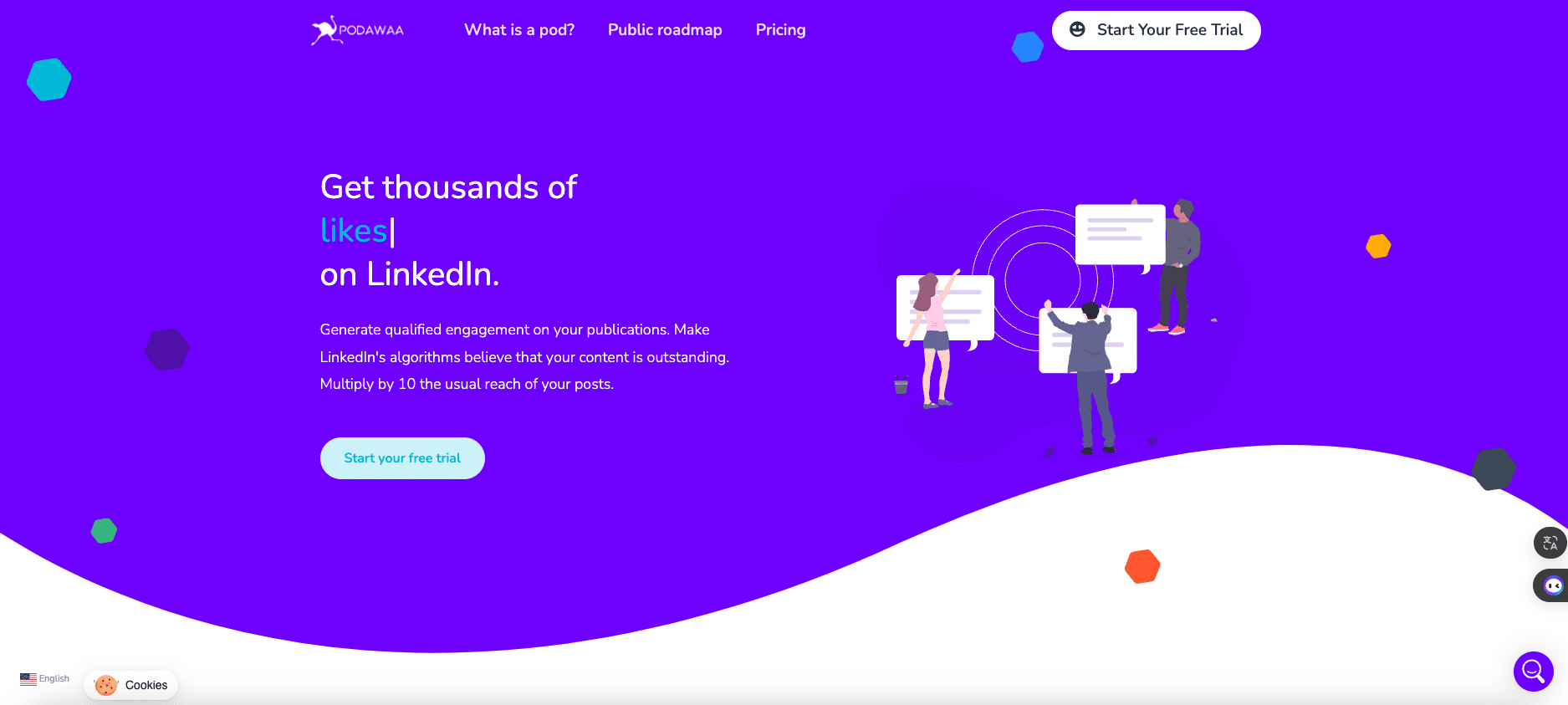
Before you get started, all you have to do is define the targets you want to reach. Then you’ll get real engagement and understanding, qualified feedback.
✅ Here are its main advantages and features:
- Write posts directly in the extension and schedule publication.
- Recommended optimization best practices.
- Choose the group(s) with which to interact (from over 2000 pods), then qualify your prospects.
- Create conversations and schedule your responses.
- Automatic publishing and simulation of human behavior to create engagement.
- Personalized audience and natural engagement.
We still warn you against abusing pods, which can go as far as restricting account activity. ❌
🤑 Podawaa offers a free trial as well as a Freemium version, then two further paid subscriptions, to gain access to more features.
💎 Pro tip – You can access several comparisons of similar social media management tools, for example Podawaa / Waalaxy VS Powerin. ☝🏼
#4. Instaboss, For Instagram
Instaboss is a smart, automated social media management tool dedicated solely to the Instagram app. 📸
It helps you gain real subscribers organically, increase the reach of your posts and boost your community’s engagement. 📈
To get started, simply define the audiences you want to reach. Then you’ll get real engagement as well as relevant interactions. 💬
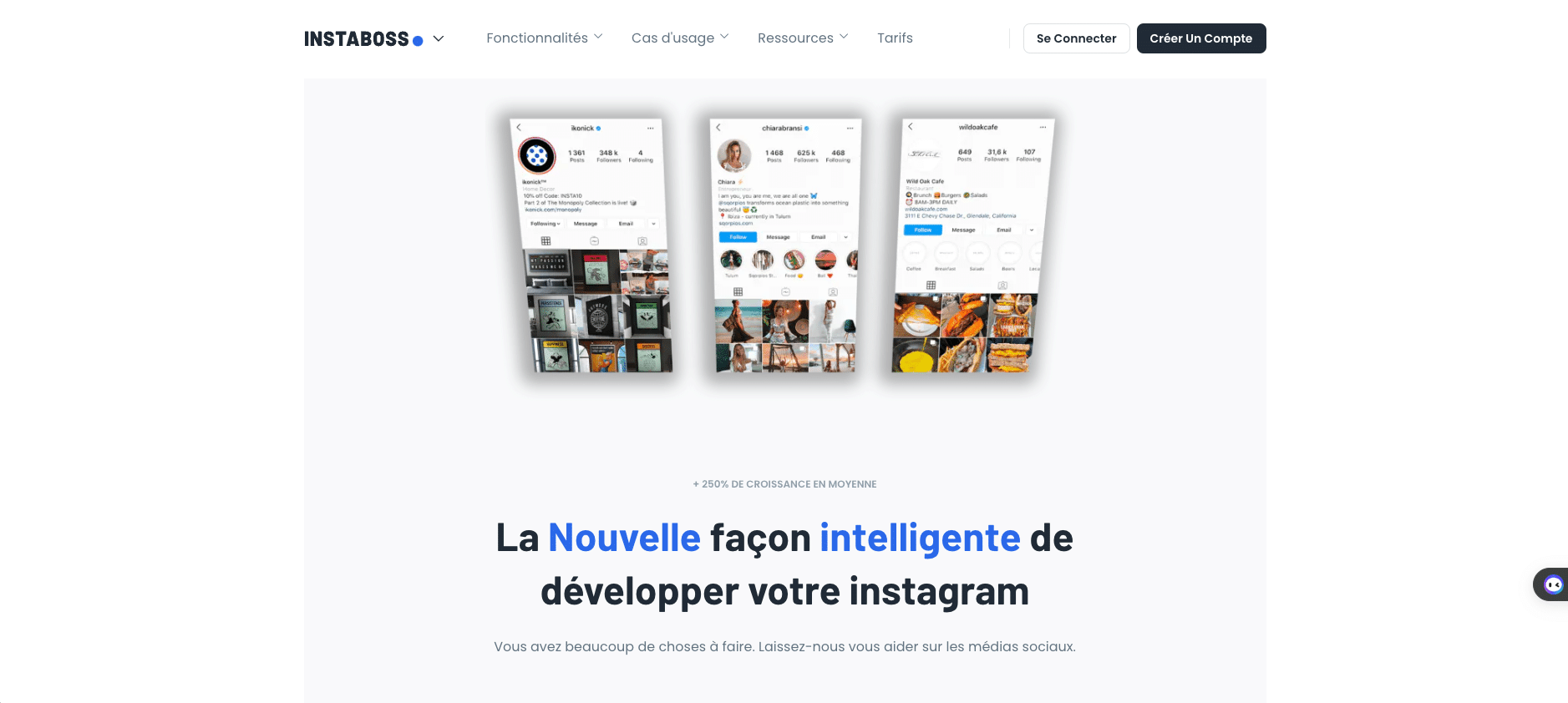
✅ Here are its main advantages and features:
- Create, edit and schedule publications directly in the app, which will then handle their distribution.
- Automatic actions and interactions: like, comment, follow, republish, follow-up request, unsubscribe, auto-view story…
- Personalized engagement and targeted interactions for optimal results.
- Conversation management via a dedicated inbox with programmable responses.
- Simulates human behavior in the automation of publications to create natural, authentic engagement.
- Access to advanced statistics and areas reserved for managers/group members.
As with pods, take care not to abuse marketing automation, so as not to risk the restriction of your accounts’ activity. 😬
Instaboss doesn’t offer a free trial, which can make it difficult to evaluate its features before committing to a paid subscription. ❌
🤑 To access this social media management tool, three paid subscriptions are available. If you’re not satisfied, you’ll get a refund within 14 days.
#5. PhantomBuster, for Facebook And Twitter (X)
👻 PhantomBuster is an intelligent social media management tool that uses automation, to help you collect data and interact on social networks.
We’re talking about it for its Facebook and Twitter-related features. 📲 It’ll help you get more leads and boost your growth.
All you have to do is define the tasks you want to automate, and you’ll get efficient interactions and valuable information.
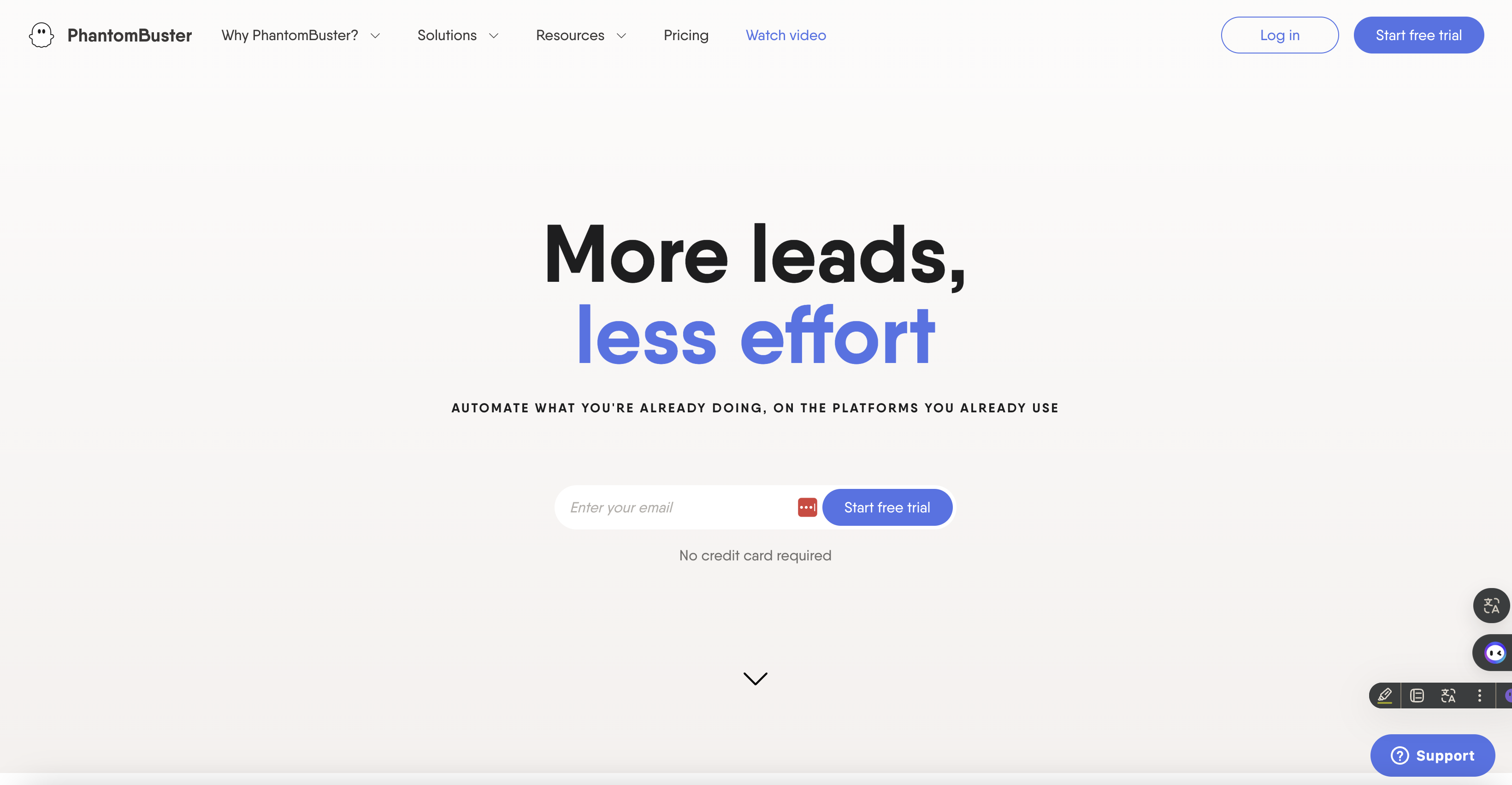
✅ Here are its main advantages and features:
- Automate and schedule repetitive tasks (liking, commenting, tracking, sending messages, etc.) by simulating human behavior.
- Automatically collect, extract and harvest data (using artificial intelligence and no-code).
- Connect and integrate with other platforms for a harmonized workflow.
- Create and adjust scripts to meet specific needs.
- Interact with a targeted audience to optimize and personalize your engagement.
- Manage, centralize and automate your responses to conversations.
- Get advanced statistics and automated reporting, with detailed reports on the performance of your automated broadcasts.
Even though it’s a social media management tool, caution is always called for in relation to the aforementioned excessive use of automation. 🚨
🤑 PhantomBuster offers a 14-day free trial (with no commitment), and access to more features is available via three paid subscriptions.
💎 Pro tip – Use PhantomBuster to target and retrieve your competitors’ customers, then leverage this data on Waalaxy to launch your Facebook and Twitter campaigns. 😇
For The Influence & Commitment Of Your Community
#6. Fastory, Special Engagement
📸 Fastory is an interactive content creation tool that helps you create engaging stories on Insta and Facebook.
Its best asset? The development of mobile-first competitions. 💥
This social media management tool will help you captivate your community with striking visuals to strengthen your online presence. 🎁
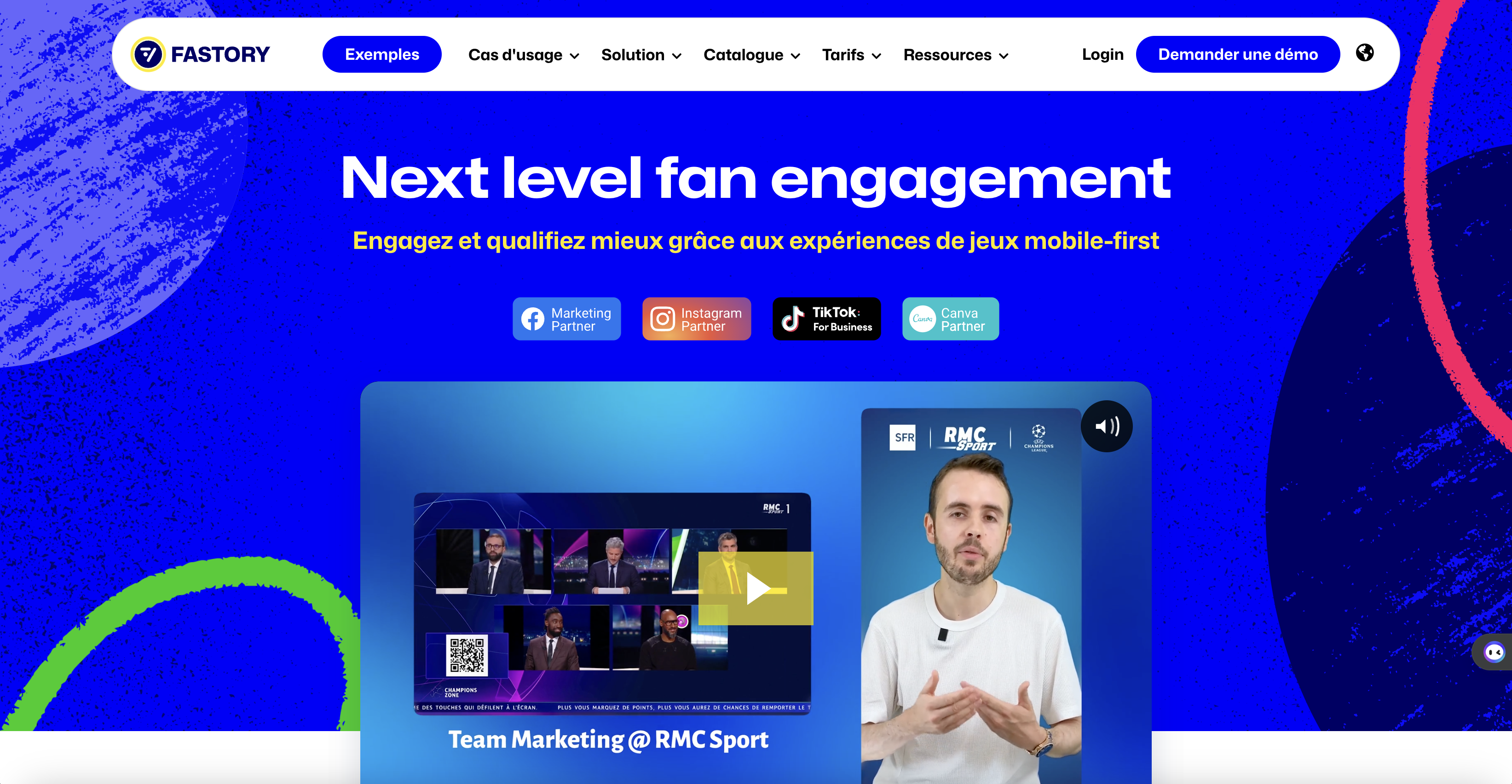
✅ Here are its main advantages and features:
- Use predefined templates and exclusive interactive elements to integrate into your stories to make them captivating in just a few clicks.
- Customize templates and graphic elements to match your branding.
- Optimize, automate, schedule and publish all content for a smooth user experience on mobile.
- Integrate with your various platforms, or export your creations for later use.
- Study the performance indicators linked to the engagement of your stories and contests to adjust your tactics.
- Work in groups to co-create and approve publications before release.
As with any content creation tool, be sure to maintain the balance between automation and personalization to avoid a saturation of automated content. ❌
The major disadvantage of Fastory is its high cost, which may make it less accessible to SMEs or freelancers with limited budgets.
🤑 A free trial is offered to test its features, with several paid subscriptions and customized packs offering access to advanced functions.
💎 Pro tip – Fastory really is the best for mobile games, it’s possible to create your own, but also to choose from a multitude of existing categories. 😇
#7. Kolsquare, Special Influence
🌟 Kolsquare is designed for influencer marketing, as well as to help you collaborate effectively with influencers on various social apps.
We recommend this social media management tool for researching, studying and selecting influencers for strategic, high-impact partnerships. 💪🏼
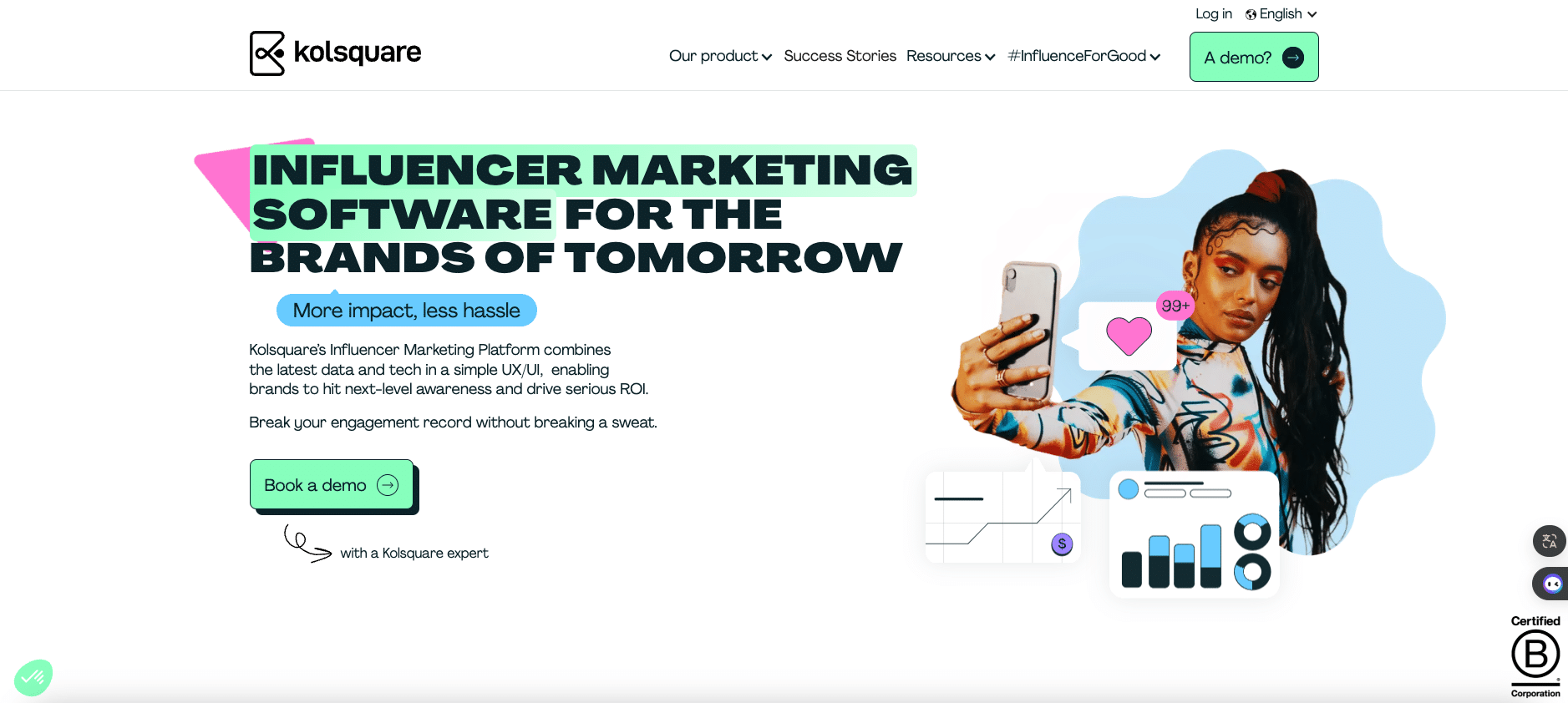
✅ Here are its main advantages and features:
- Advanced influencer search to find the most relevant influencers for your brand thanks to an exhaustive database and precise filters.
- Manage and adapt your influencer campaigns, from planning to follow-up, centrally and with total control over every stage.
- Tailor your collaborations to the specific needs of your brand and influencers.
- Analyze your performance in terms of audience and influencer engagement to choose the most effective partners.
- Integration with your other platforms and marketing tools for seamless social media management.
- Simplify management of contracts, payments and reports with automated processes.
The major drawback is its initial complexity, which can require a fairly substantial learning curve to master all its functions. ❌
🤑 Kolsquare offers a free trial to test the solution, with several paid subscriptions offering access to advanced and customized features.
For The Creation Of Marketing Content
#8. ChatGPT, Your Text AI Assistant
✍🏼 You’ve probably heard of ChatGPT! It’s an AI assistant that will be very useful for managing your social medias and interactions!
We especially recommend it for its text features! 👇🏼 It’s designed to help you chat, search, write, translate and much more.
It now also offers image processing functions thanks to DALL-E. 🤖
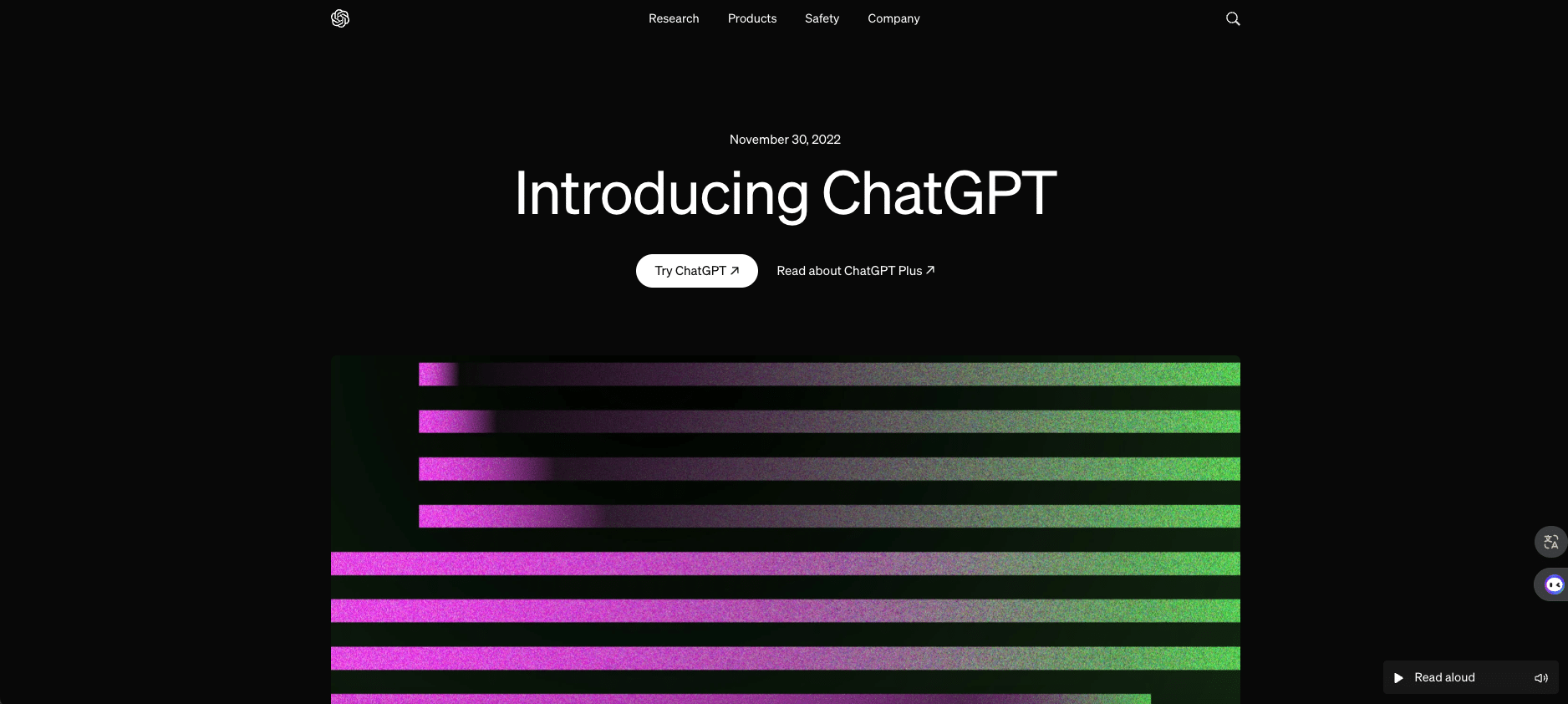
✅ Here are its main advantages and features:
- Chat-bot, to discuss anything anywhere (and even include PJ files).
- Quick search to get your search answer instantly.
- Read and summarize anything for yourself.
- Write better and faster thanks to an automatic assisted writing agent (referenced in one click) that can memorize your writing style.
- Effortless translation into +120 languages.
- Image generation and artistic design from text description.
🛠️ Other exclusive and indispensable features for social media management are also available:
- Get up-to-date answers.
- AI image generator (via description).
- Detect text generated by artificial intelligence.
- Reformulate texts.
- Abstracts, texts, YouTube videos and web pages.
- Bilingual web page translation.
- Grammar checker.
- E-mail response generators.
- Understanding of computer programming languages.
The only drawback lies in the user experience and their ability to master the art of the prompt. ❌
🤑 The tool offers limited free use, accessible without commitment. Two paid subscriptions (ChatGPT Plus and Teams) are available to access more features.
💎 Pro tip – We can show you how to use ChatGPT properly. For those who already know their way around, a quick reminder of the AI golden rule: always proofread and rewrite proposed content. 👀
#9. Runway, Your Creative AI Assistant
🏃🏻♀️ Runway is a social media management tool specializing in artificial intelligence and machine learning.
🎨 Its assistant is there to help you take your creativity to the next level, providing you with a suite of creative functions designed for imagination and entertainment (generative, video, image, 3D and audio).
It also offers text functions. But we especially recommend it for its image, video and PDF processing capabilities! 🥰
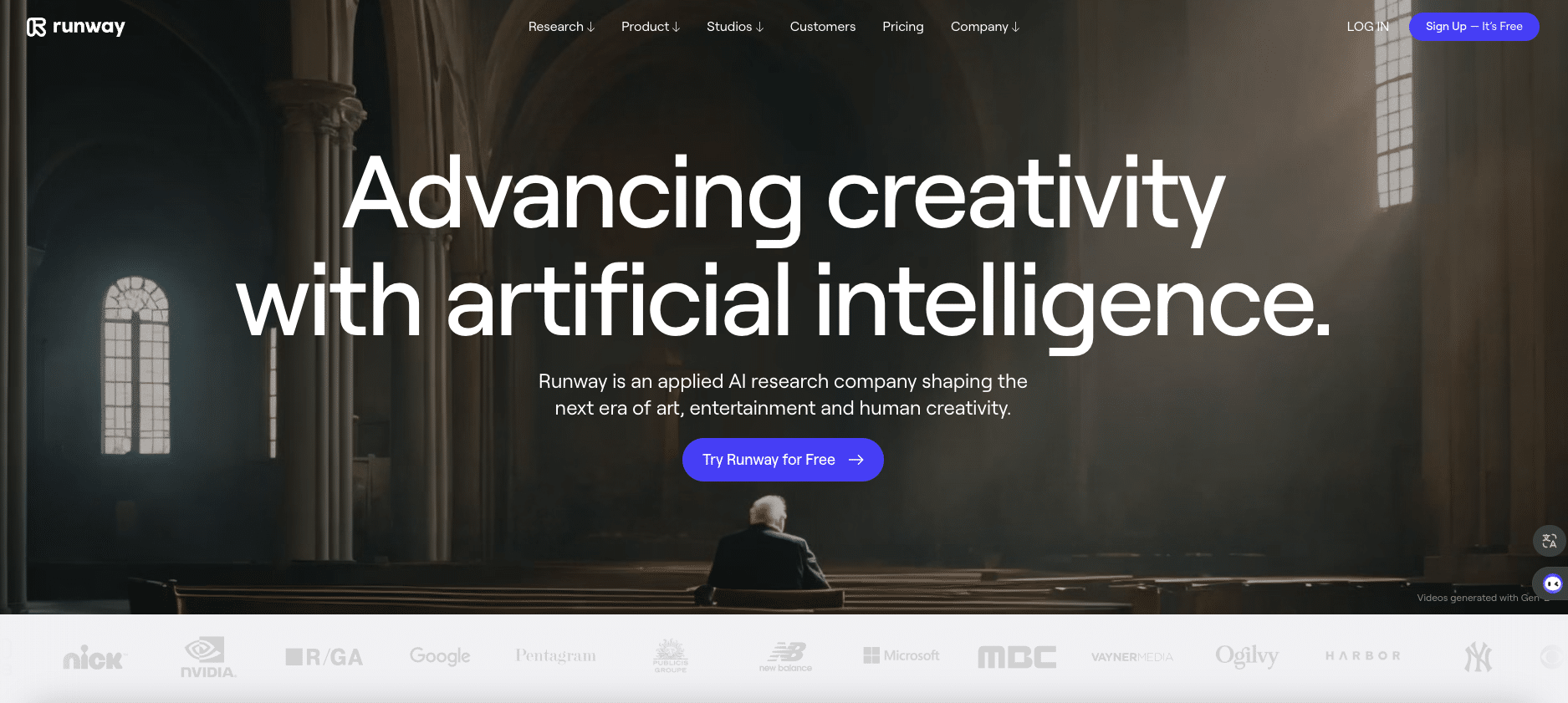
🧠 Its AI models are capable of understanding and generating entire creative universes, offering an infinite range of possibilities for social media management as well as for your content marketing strategy.
Here are its various advantages and features ✅ :
- Text to video and images.
- Video to video.
- Image to image.
- AI integration and training.
- Image, video and sound processing and generation: image enlargement, frame interpolation, erase and replace, infinite image, backdrop remix, image variation, 3D textures, tinting, color-quality text (LUT), super slow motion, blurred faces, depth of field, scene detection, clean sound, silence removal, transcription, subtitles, add color, high-end image, motion tracking, green screen.
In short, with Runway for social media management, you’ll have everything you need to achieve whatever you want. ⚡️
❌ One minor drawback is that the image generator may seem a bit mundane if you’re used to other solutions.
🤑 The tool is available free of charge, but with limited functions (including export, which can be a problem depending on the project). In addition, four other subscriptions are available.
#10. Canva, Your Design Assistant
🎨 Canva is an intuitive graphic design solution, designed to help create impactful visuals for their social networks and other needs for your marketing campaigns. 🖌️
👀 Its user-friendly interface and powerful functions are there to help you bring your ideas to life and produce high-quality visual content, even without design skills.
It’s a must-have in your social media management toolbox! 💯
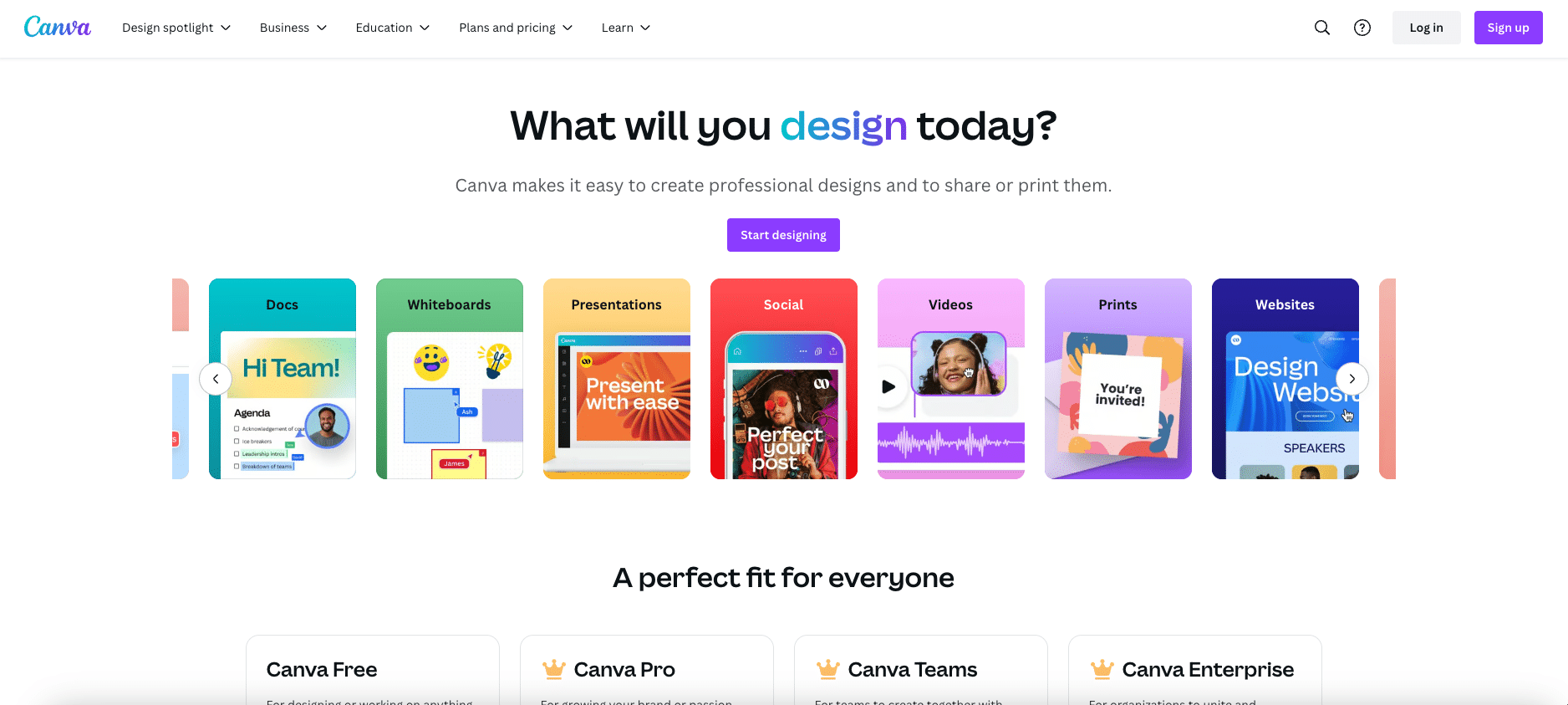
✅ Here are its main benefits and features, offering endless possibilities:
- Thousands of reusable templates and story elements, for all formats.
- Ease of use with a drag-and-drop editor to customize your designs.
- Access to a resource library (vast collection of photos, illustrations, icons and fonts).
- Design short videos and animations to energize your content.
- Group project management and real-time collaboration on the same projects (live comments and modifications).
- Adapt and resize your designs to different formats with a single click.
- Easily apply your graphic charter to all communication media.
In short, with Canva you’ll have everything you need to create professional, attractive and impressive visuals for your social media. ⚡️
❌ A minor drawback is that advanced functions may require a paid subscription, which can represent a cost to be anticipated.
🤑 The tool is available free of charge, but with limited use. In addition, three paid subscriptions are available (Pro, Enterprise and Team).
#11. Pencil, Your AI Advertising Assistant
🖌️ Pencil is a revolutionary AI that assists you in managing social medias by making your announcements.
The tool offers the best AI models integrated with the best advertising channels, no less! 😵 More creativity, less effort. 🦾
With Pencil and its generative AI, you’ll double your productivity and performance. It’ll do 90% of the work, so you can work on the 10% that really counts.
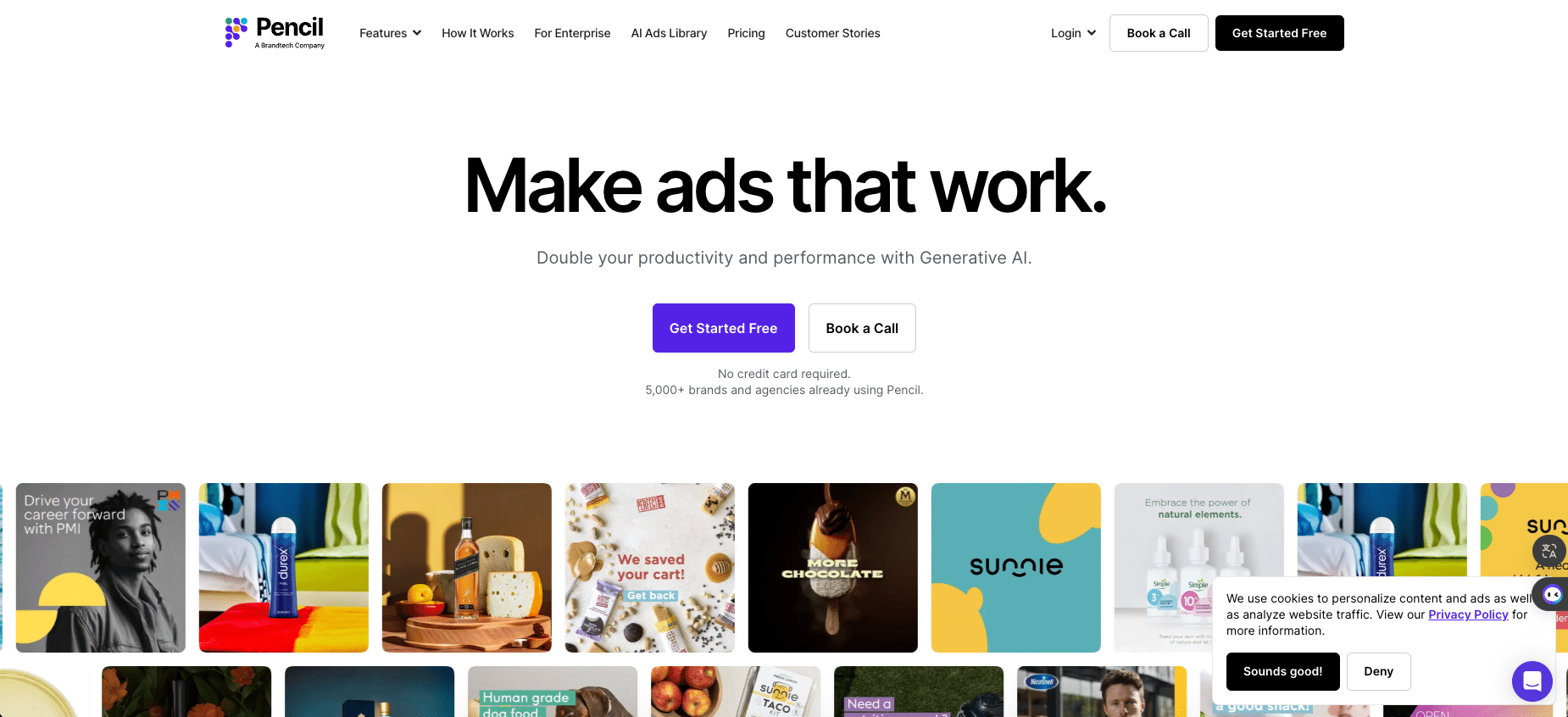
With AI, your ads will be faster and cheaper to make, as well as twice as effective. 🚀
✅ Here are the benefits and features of this social media management tool:
- Get new ideas for starting and finishing your ads.
- Automatically generate visuals, create sketches and diagrams in the blink of an eye.
- Achieve better results at every stage of your workflow.
- Get ideas and information to fuel your creativity.
- Access a template library.
- Quickly test different creative methods.
- Optimize your content with AI-based recommendations.
- Understand the impact and get proof that your idea works, in real time.
- Collaborate, approve, schedule… and launch your ads all in one place
❌ We have identified two disadvantages:
- Requires knowledge of design principles to optimize the use of templates.
- May require adjustment to align perfectly with each brand’s graphic charter.
🤑 Finally, Pencil offers a 7-day free trial only, accessible with a commitment to one of the three paid subscriptions on offer.
To Manage Your Performance
📏 Metricool is a versatile social media tool, specializing in performance analysis and tracking.
The tool focuses on improving your strategic plan, centralizing and analyzing your accounts from a single dashboard, with detailed insights and robust planning functions. 💪🏼
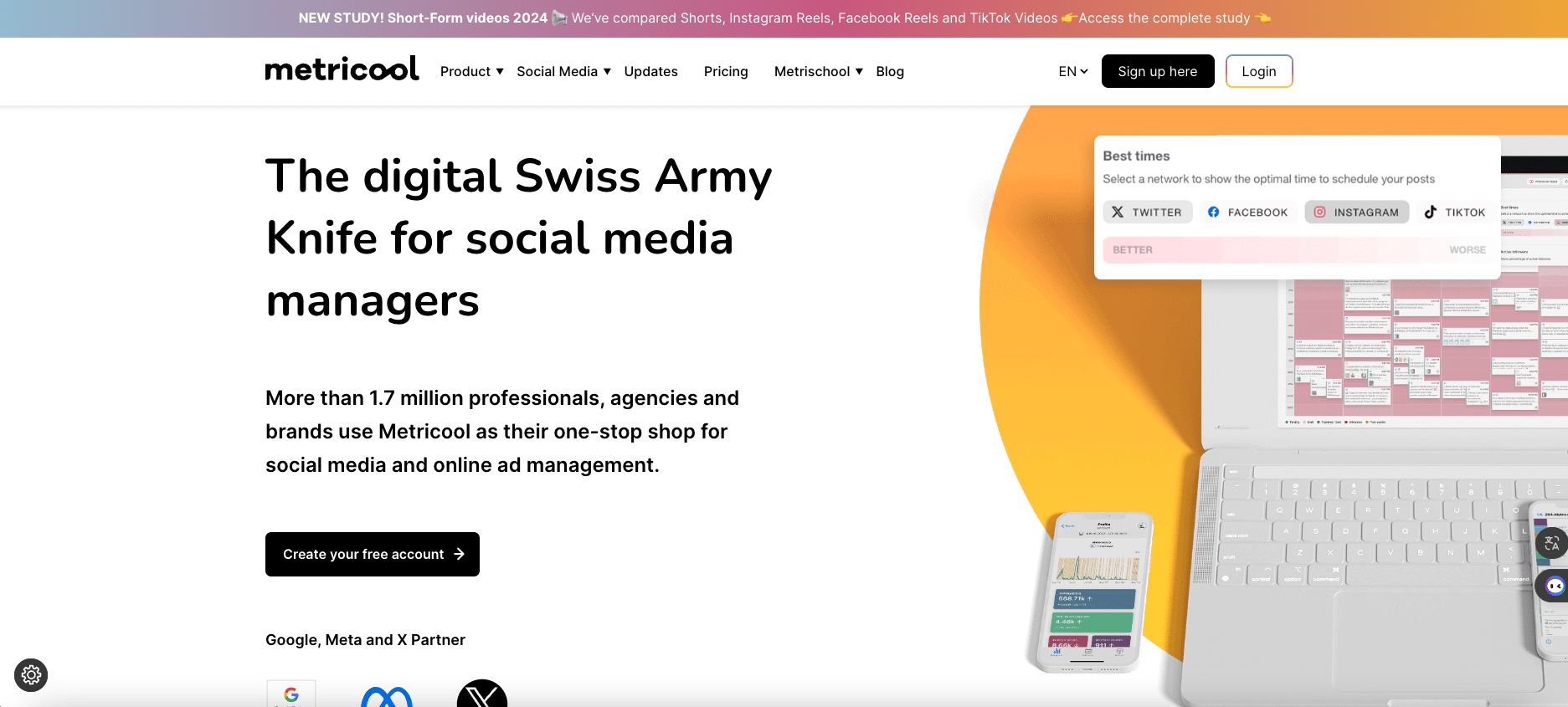
✅ Here are its main advantages and features:
- Get detailed statistics and create customized reports with strategic recommendations (the best time to publish, frequency, preferred content).
- Centralize and gain an overview of your social and web performance.
- Manage and optimize your advertising and prospecting campaigns.
- Monitor and study competitor performance to adjust your strategic plan.
- Team collaboration: share drafts, modifications and comments, centralized visual calendar for better coordination.
❌ The major drawback is that this social media management tool seems complex for beginners, due to its wealth of features.
🤑 Metricool offers a free version for basic use, as well as three paid subscription packages for professionals, teams and agencies. ✨
Conclusion: How To Choose Your Social Media Management Tools?
🫷🏼Here’s what you need to do before adopting a social media management tool and integrating it into your various platforms:
- Anticipate the investment (time and money).
- Define content strategy and objectives.
- Identify needs and expectations (including quantified expected benefits).
- Determine budget (acquisition and recurring costs).
- Determine the level of expertise required (to be sure of being able to use it).
- Anticipate testing and training periods.
Finally, the most effective way to choose which social media management tools to use… 🥁 Is, of course, to test them to make sure they’re really right for you!
🎰 Don’t settle for free trials, opt instead for longer-term subscriptions (3 to 6 months), in order to :
- Compare solutions in real time and see exactly how they work.
- Validate the above criteria.
- Take the time to make up your mind and decide.
🫵🏼 Now you have several options :
- Test our selection.
- Create your own “personalized box” with our tips.
It’s your turn to play! 🕹️
Frequently Asked Questions (FAQ)
What Do You Call The Person Who Manages The Social Medias?
The person responsible for managing social medias is called a Community Manager.
He or she serves a brand and is responsible for developing, managing and animating communities. He or she is responsible for maintaining a positive image and building customer loyalty via social media.
➡️ His tasks encompass the entire social media management process :
- Planning and publication,
- Engaging with subscribers,
- Monitoring conversations and brand mentions,
- The study of various performances,
- Content creation
- …
What’s The Most Popular Social Media In France For Finding Customers?
It all depends on the type of target you want to reach: professionals or private individuals?
1. LinkedIn, the most widely used social medias in France for developing BtoB relationships:
- Designed for professionals and ideal for networking and business interactions.
- Target prospects precisely using detailed criteria.
- Advanced functions to identify and engage qualified prospects.
- Groups and company pages to demonstrate brand expertise, build trust and credibility.
2. Instagram, the most used social media in France to develop BtoC relationships:
- Visual nature, ideal for presenting products and reaching and engaging a target audience.
- Special features for creative, immersive attention-grabbing.
- Targeting and display advertising to deliver ads to very specific segments.
- Large, diversified social network, especially among young consumers.
- Higher levels of engagement and interaction than other applications, encouraging community development.
What’s The Best Tool For Managing Social Medias?
We couldn’t name just one… So 🥁 in our opinion, this is the ultimate kit for social media management:
- Generalist: Buffer, for its ease of use, versatility and comprehensive functionality.
- For Insta : Fastory, for its mobile-first design and advanced gamification.
- For LinkedIn : Waalaxy, with the simplest digital marketing solution on the market, to make LinkedIn your #1 acquisition channel.
Of all the social media tools available, Waalaxy stands out because it’s a solution that adapts to your needs, not the other way around. 🤩
I hope I’ve convinced you. See you soon! 👽








