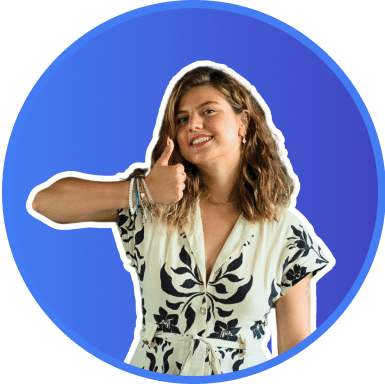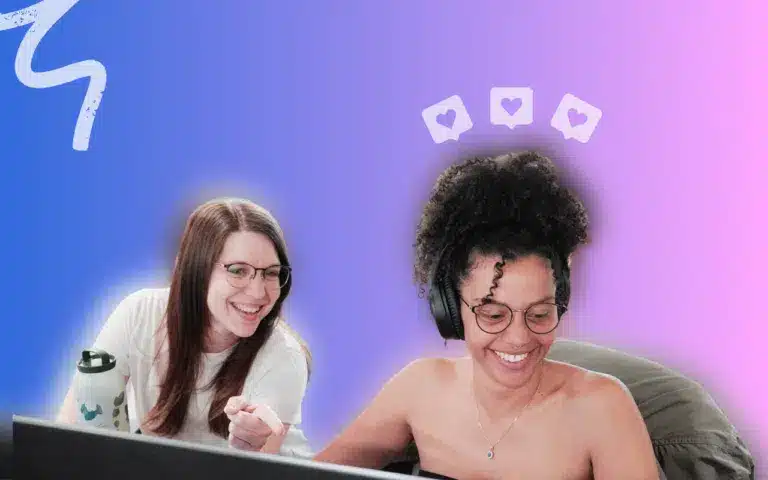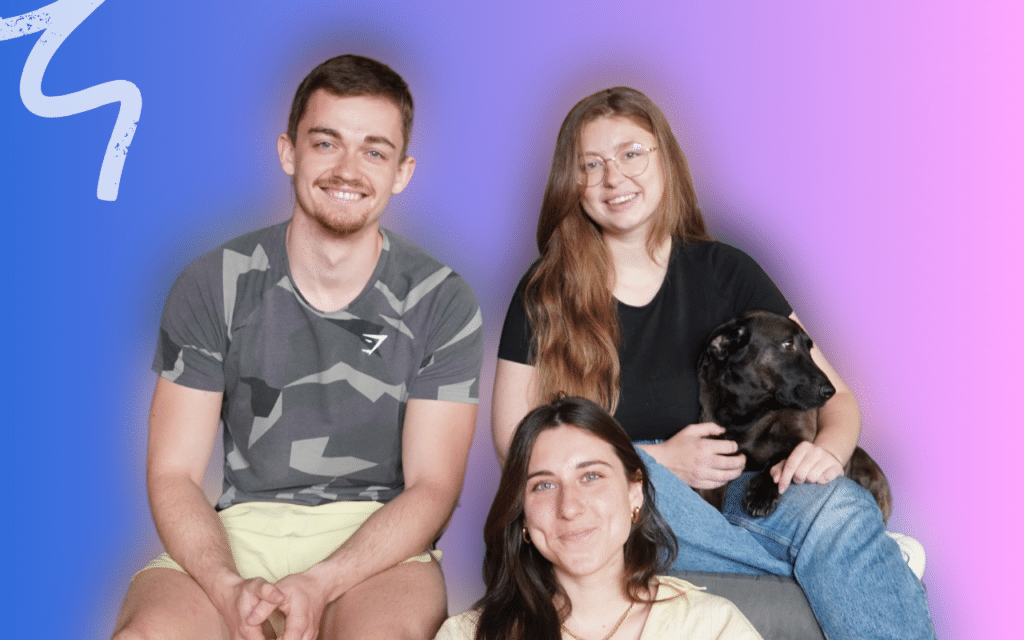Artificial intelligence (AI) has undergone a meteoric evolution in recent years, which has inevitably shaken up many industries. Today, we’re going to talk about how to use DALL E, an AI model that focuses on image generation.
In this article: ⬇️
- What is DALL-E?
- How to use it in 3 steps
- A look at some additional features.
- The price of DALL E.
- 3 AI-based image generation options.
Let’s discover this new artificial intelligence 👀
What is DALL E?
Does the name remind you of the famous Spanish painter, Salvador Dalí? 🤔
Well, today we’re going to more or less, stick with the theme, talking about realistic and creative images. 🎨
DALL-E is an artificial intelligence model developed by OpenAI for generating images from text descriptions (prompt in English). It is causing a sensation in the field of AI by demonstrating its ability to create realistic and creative images, opening up new perspectives 🛣️ in the fields of art, advertising and design.
Indeed, you can create realistic images of new species of animals, inanimate objects with unique characteristics, or imaginary illustrations that appear to have been created by human artists.
To illustrate our point, here are two examples: ⬇️
- A mermaid in an aquarium with an octopus. 🐙
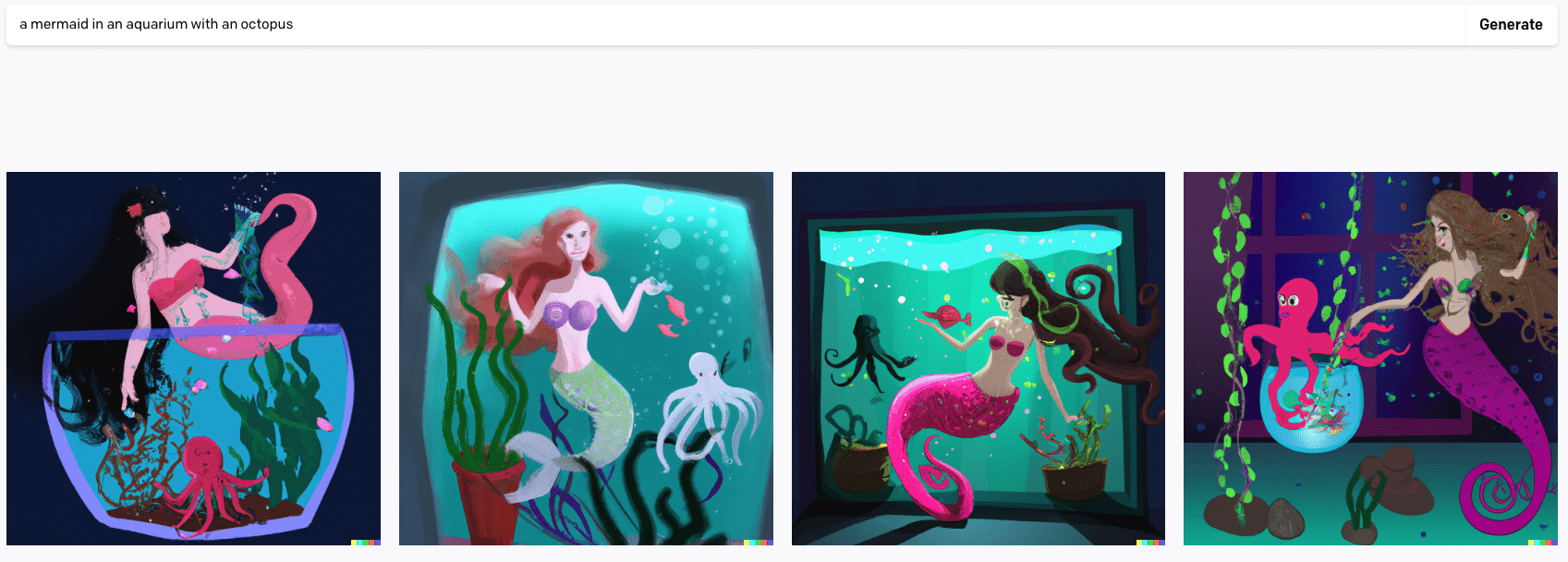
- An alien on a computer, in space 🌌.
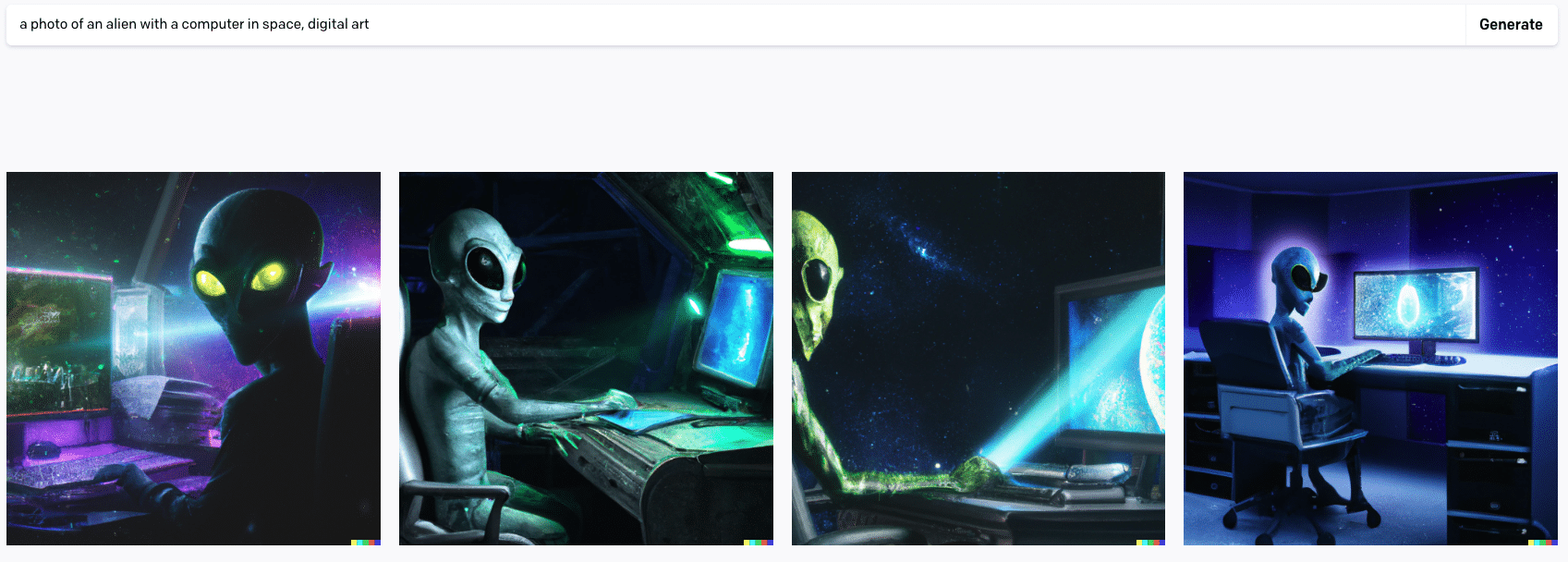
For your general knowledge, there were 2 versions of DALL-E.
- DALL-E ➡️ the first model in the series, was introduced in 2021, based on OpenAI’s GPT-3 language model. Simply write a text description and it automatically generates a corresponding image.
- DALL-E 2 ➡️ introduced more recently, this one has an even larger data set, which has enabled it to develop a better understanding of contexts and relationships between objects, while also having a higher image resolution with more detail.
The pros and cons
Now that you’ve understood a little more about DALL-E, let’s move on briefly to its pros and cons!
- 🧠 Unlimited creativity: opens up new possibilities for artists, designers and creative industry professionals.
- ⏰ Saves time and effort: considerably reduces the time and effort needed to develop visual concepts, practical in advertising or product design.
- 🔎 Exploration of the unknown: it generates images that don’t exist in the real world, enabling the exploration of visual concepts that would not otherwise have been conceivable.
- 🖍️ Customization: adapts to a wide range of textual descriptions, enabling extensive personalization through variations in color, style or composition.
- 💭 Consistency and interpretation: results can sometimes, be inconsistent or incorrectly interpret certain descriptions.
- 🖥️ Powerful computing resource requirements: demanding in terms of processing, this can limit its accessibility for users with limited information resources or restricted budgets.
- 👓 Ethics and intellectual property: generated images may be subject to copyright and plagiarism issues, as they may resemble existing works.
How to use DALL E 2 in 3 steps?
As you can see, DALL-E has become a recommended tool in the professional world, offering considerable advantages. However, it does not completely replace human talent and expertise in creative fields. It is often recommended as a complementary tool, enabling professionals to save time and explore new ideas, while collaborating with designers and artists to refine and finalize the results obtained. 😇
Right, now let’s move on to one of the most crunchy parts 🥐 of this article, namely, how to use this AI? 🤔
Step 1: Registration
To get started, you need to go to the OpenIA website, and more specifically, to the DALL-E 2 page, then to “Sign Up”.
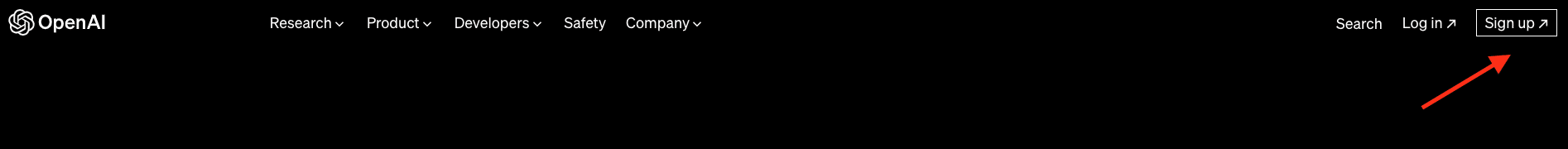
You have two options: either use your e-mail address, or sign up directly via Google, Microsoft or Apple.
Once you’ve gone through the e-mail and phone verification stages, you’ll be taken to this page. Here, we want to use DALL-E, so all you have to do is click on it.
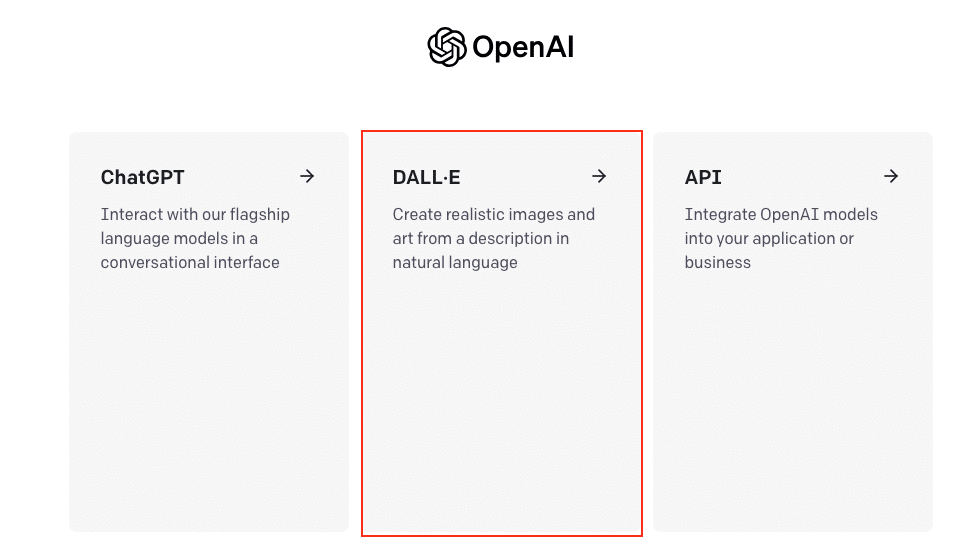
If all goes well, you should arrive on this page. ⬇️
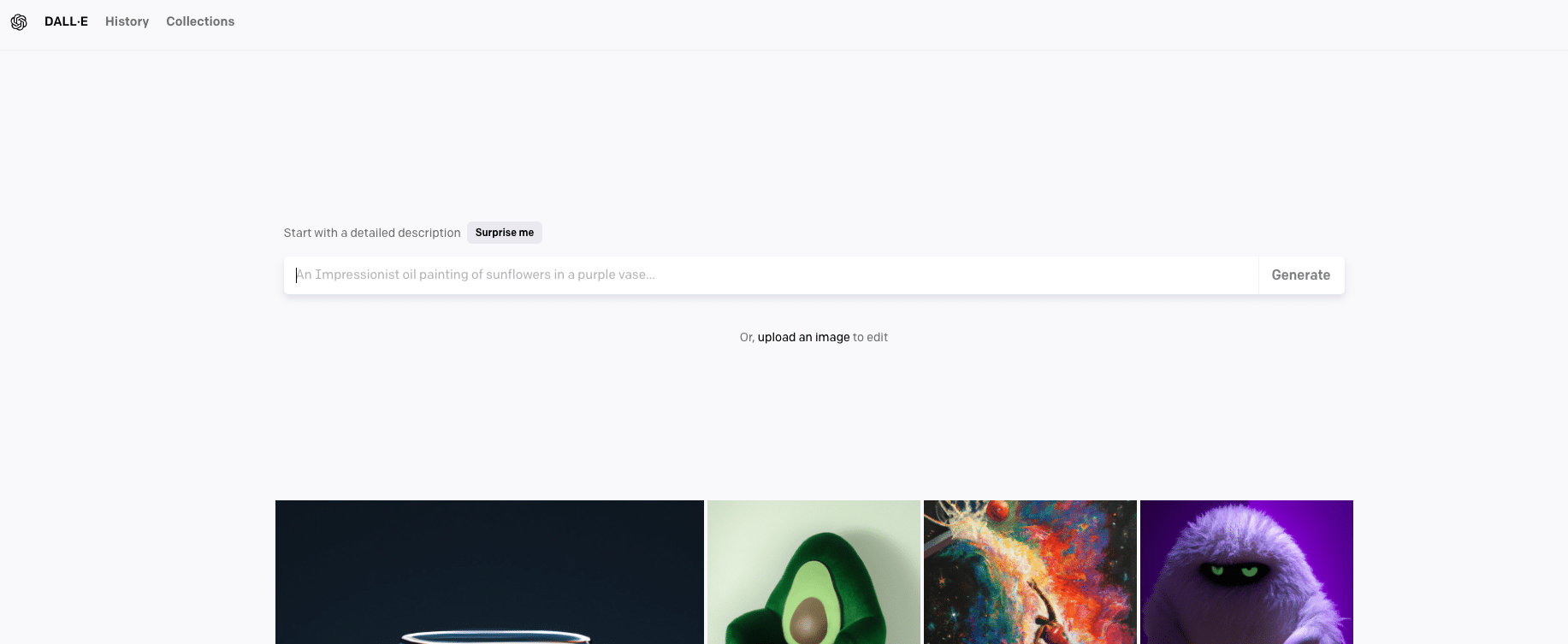
Step 2: Creating a prompt on DALL E generator
The ultimate question you need to ask yourself is: how do you talk to this artificial intelligence? 🤔
First of all, I’d advise you to think ahead about what type of image you want to generate, whether it’s a photo, a painting, a 3D object or even pixel art. ✨
Next, let’s turn to your imagination, you can ask for anything and everything (within reason 😌), it can be an animal, an object, a city, a food, an emotion, whatever, be creative! 🦋
Well, you know the basics. However, here are 3 tips for successfully talking like a boss at DALL-E! ⬇️
Tip 1: Be precise and detailed
If you’re using DALL-E at work and want to get the best results, it’s essential to provide an accurate and, above all, detailed textual description of the image you have in mind. Include as much relevant information as possible, such as colors, shapes, textures, contexts, etc.
Okay, here’s an example to better understand. I’d like an image of a pretty fish in an aquarium, so here’s what I plan to write:
Drawing of a tropical fish in an aquarium.
Here’s what DALL-E suggests.
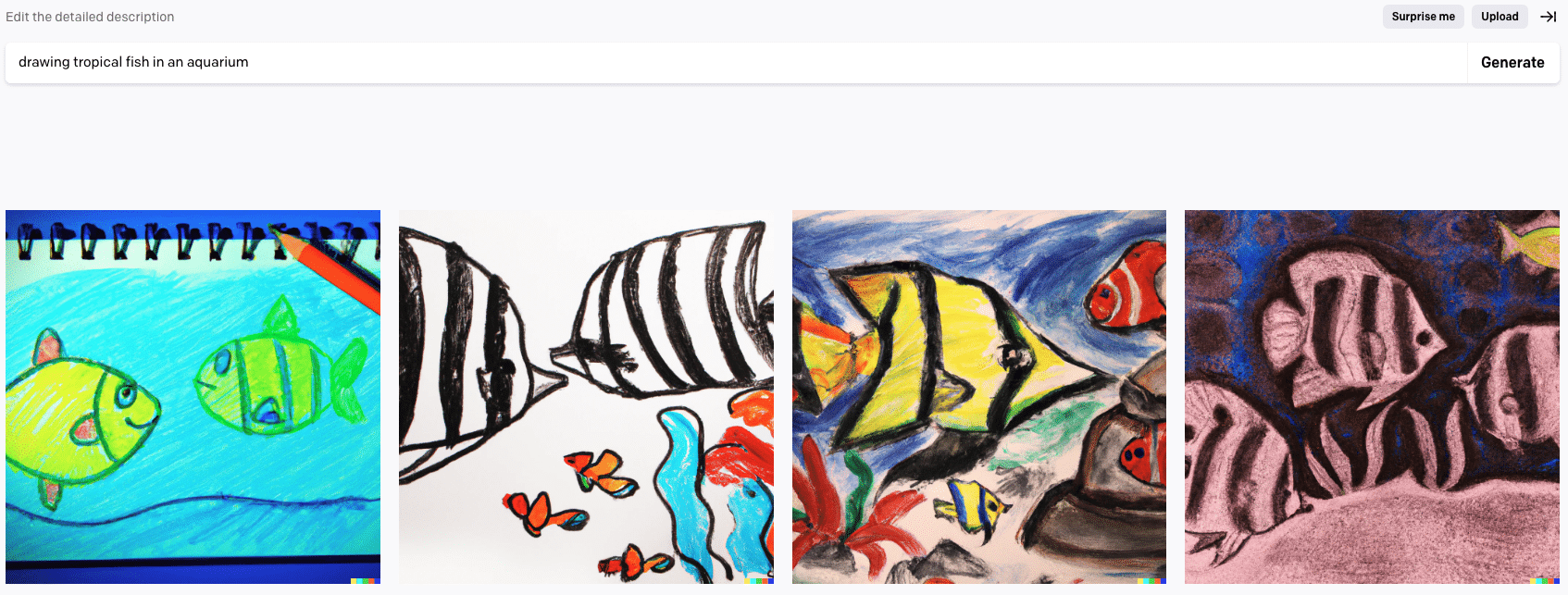
It’s not at all what I expected. So I’ll make my prompt a little more specific:
3D rendering of a pretty tropical fish in an aquarium on a dark blue background, digital art.
Here’s the result, much better isn’t it? 🐠
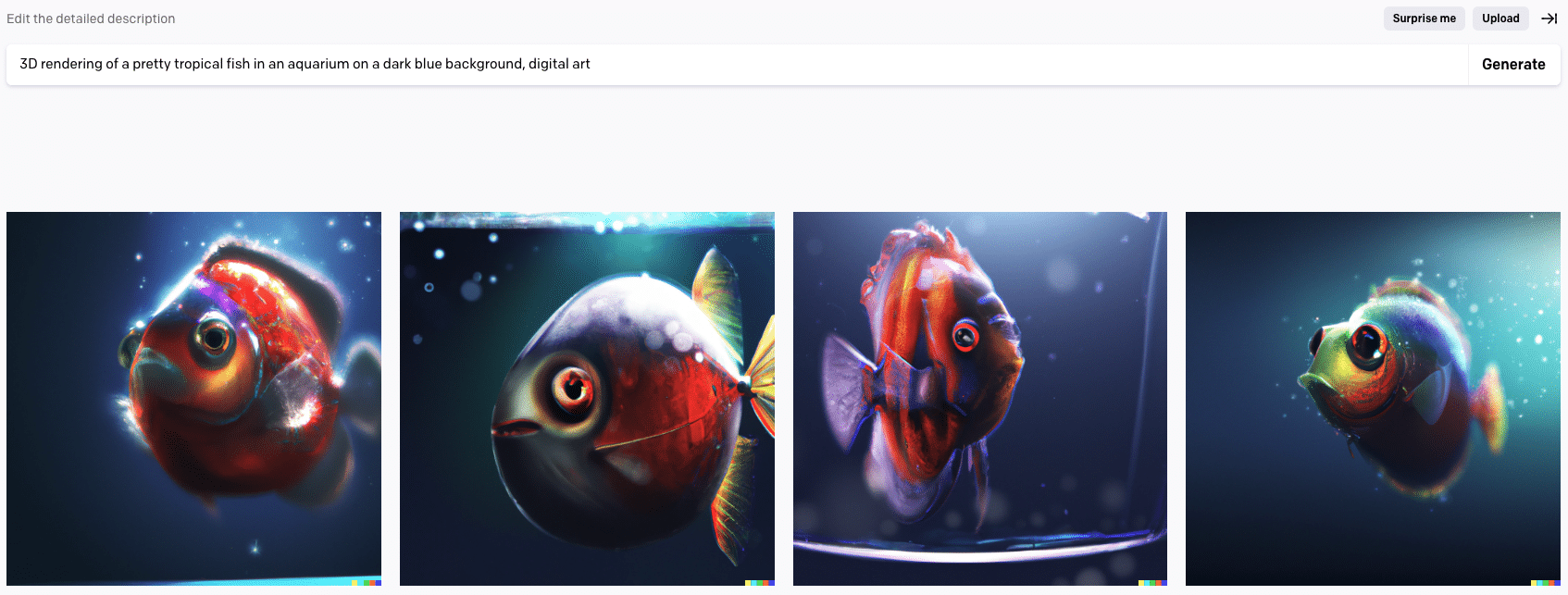
Tip 2: Experiment with different instructions
Just as Chat GPT has many reliable sources, DALL E is capable of generating a wide variety of images, so don’t hesitate to experiment with different instructions to discover surprising results. Simply try to confuse it by giving contradictory or unusual instructions to see how it interprets and generates images.
Here’s an example:
Create an image of a pink penguin, flying through space with peacock feather wings.
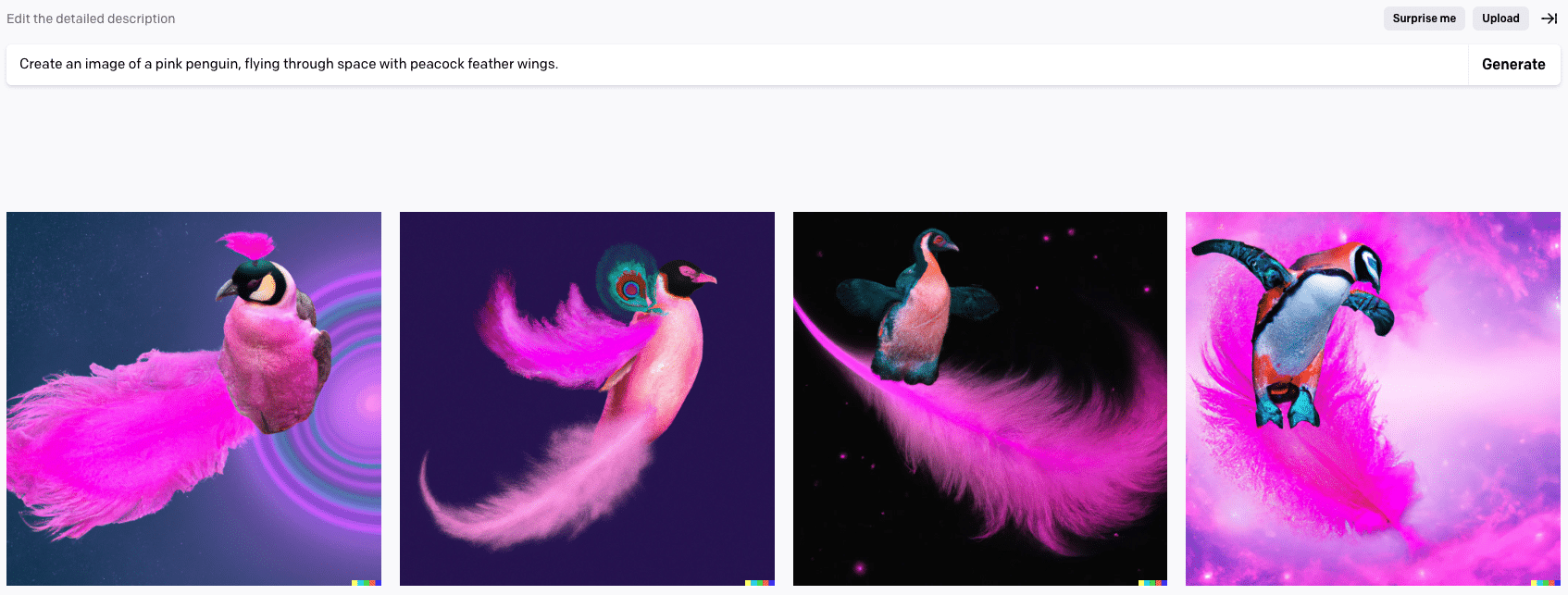
One last one? Just for fun: ✨
A 3D otter astronaut in a blue galaxy with galaxy eyes, in digital art.
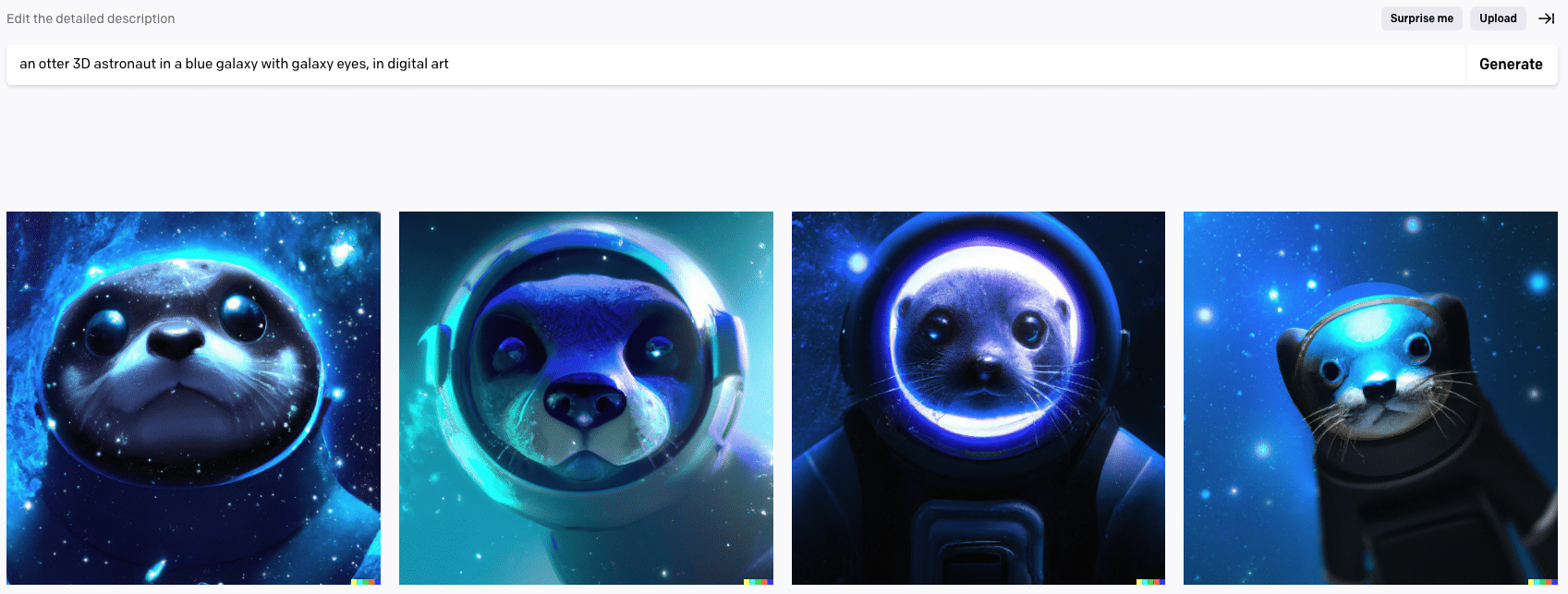
Tip 3: Refine your prompts
If the initial results don’t entirely match your expectations, don’t hesitate to iterate and refine your descriptions. For example, you can add additional details, slightly modify your sentence or even the parameters, to obtain images more in line with your vision.
Here’s an example:
Image of a sunset on a tropical beach with palm trees and waves.
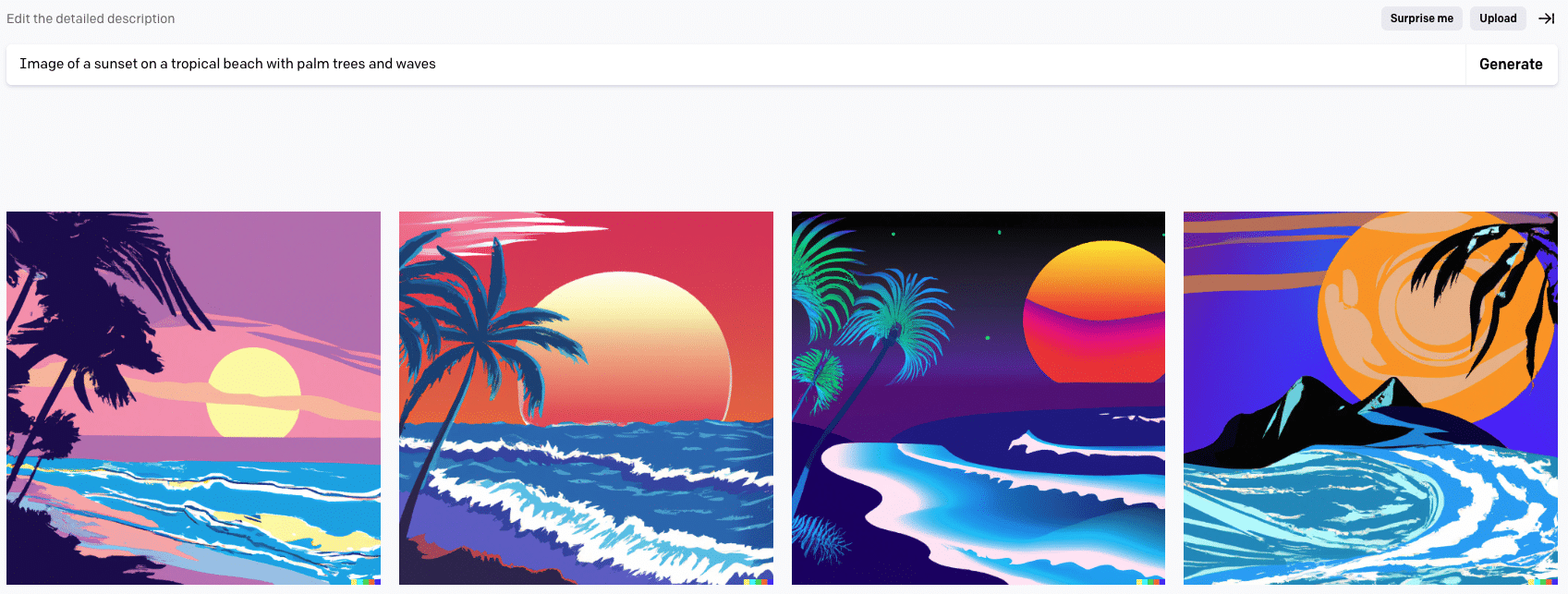
Now here’s what happens when you refine your search. ⬇️
Generate a 3D image of a sunset on a tropical beach with palm trees, waves gently crashing on the shore and warm shades of pink, orange and purple, in digital art.
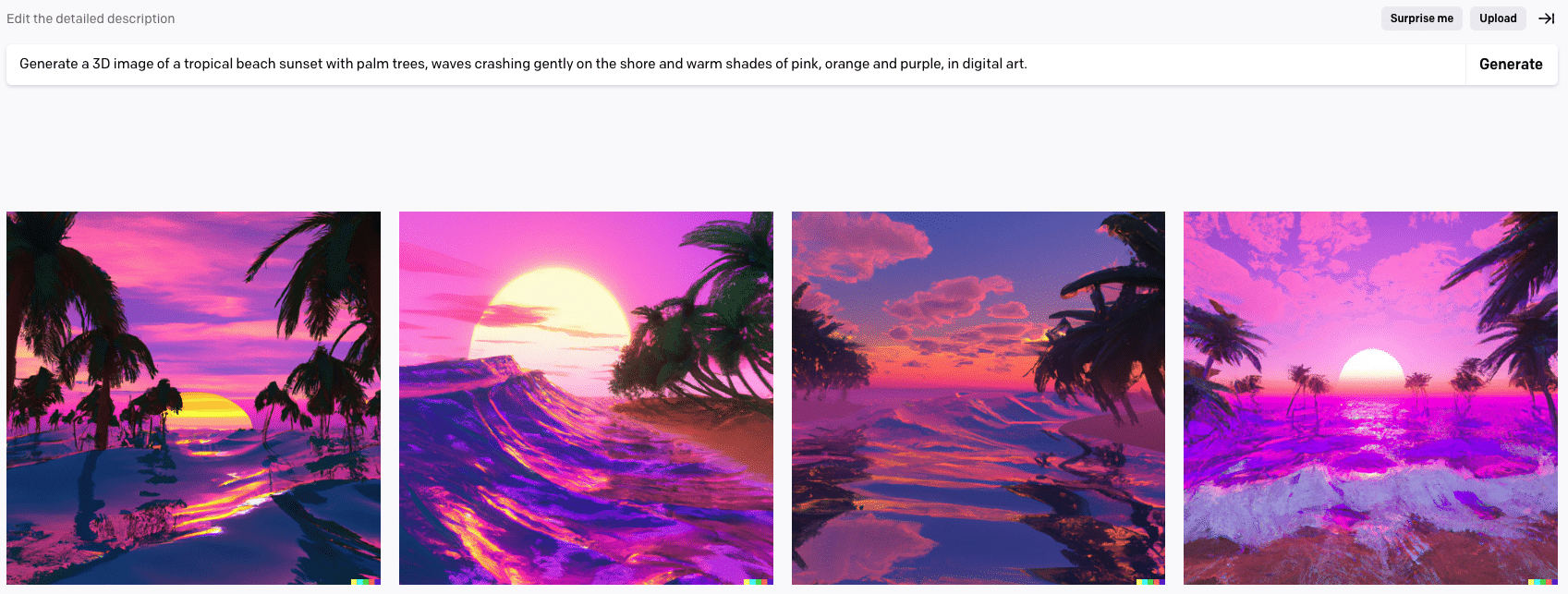
By following these tips, you should normally achieve a more than satisfactory result 😇.
Step 3: Download the image
You’ve just generated an image you like? Great, now you can download it!
Just click on the 3 little dots at the top right of the image, then on “Download”.
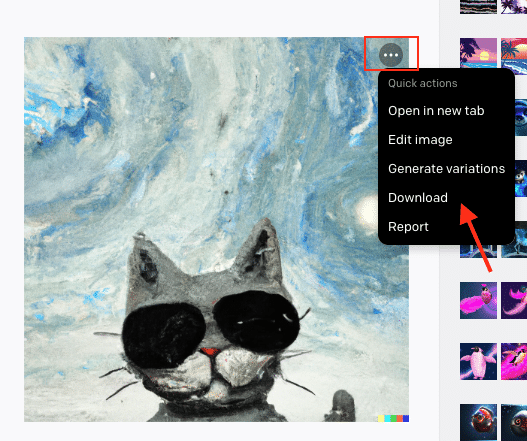
And voila, your beautiful cat is directly in your “download” folder on your computer 😌.
Removing the watermark on DALL-E 2
You must have noticed, you have a little watermark at the bottom right of the photo, quite restrictive isn’t it? 😞
Well, you have two choices: either you keep it (not advisable, for professional reasons), or, you can easily remove it with tools like Photoshop!
However, Photoshop is not free, and it’s quite complex. So here’s a website that lets you remove an element from an image, quickly and with just a few clicks! ⬇️
This site is called Clipdrop. Just drop your image in the box and you’ll be taken to the page below.
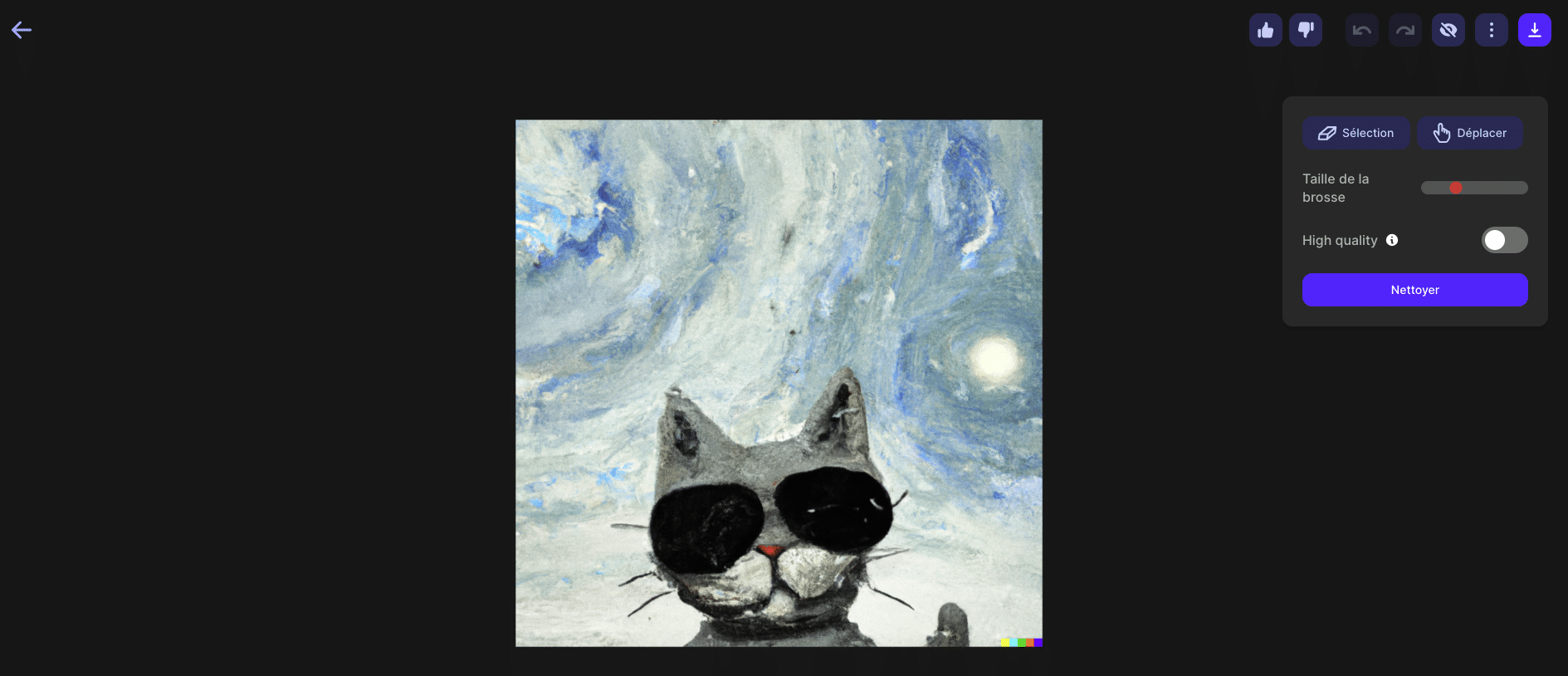
Then, using your mouse, draw on the part you wish to delete (it will be displayed in neon yellow) and click on “Clean”.
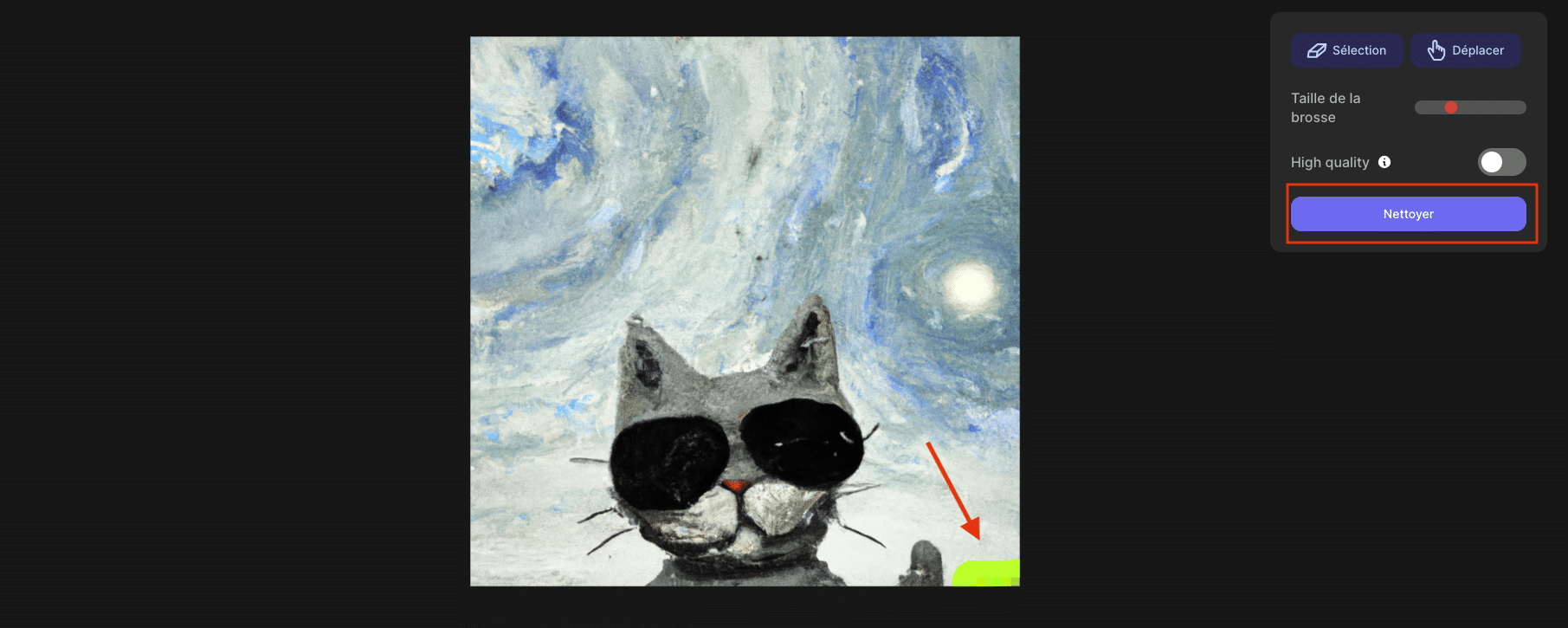
And voila, your watermark has magically disappeared! 🪄 Now you can download your new image by clicking on the button in the top right-hand corner of your screen.
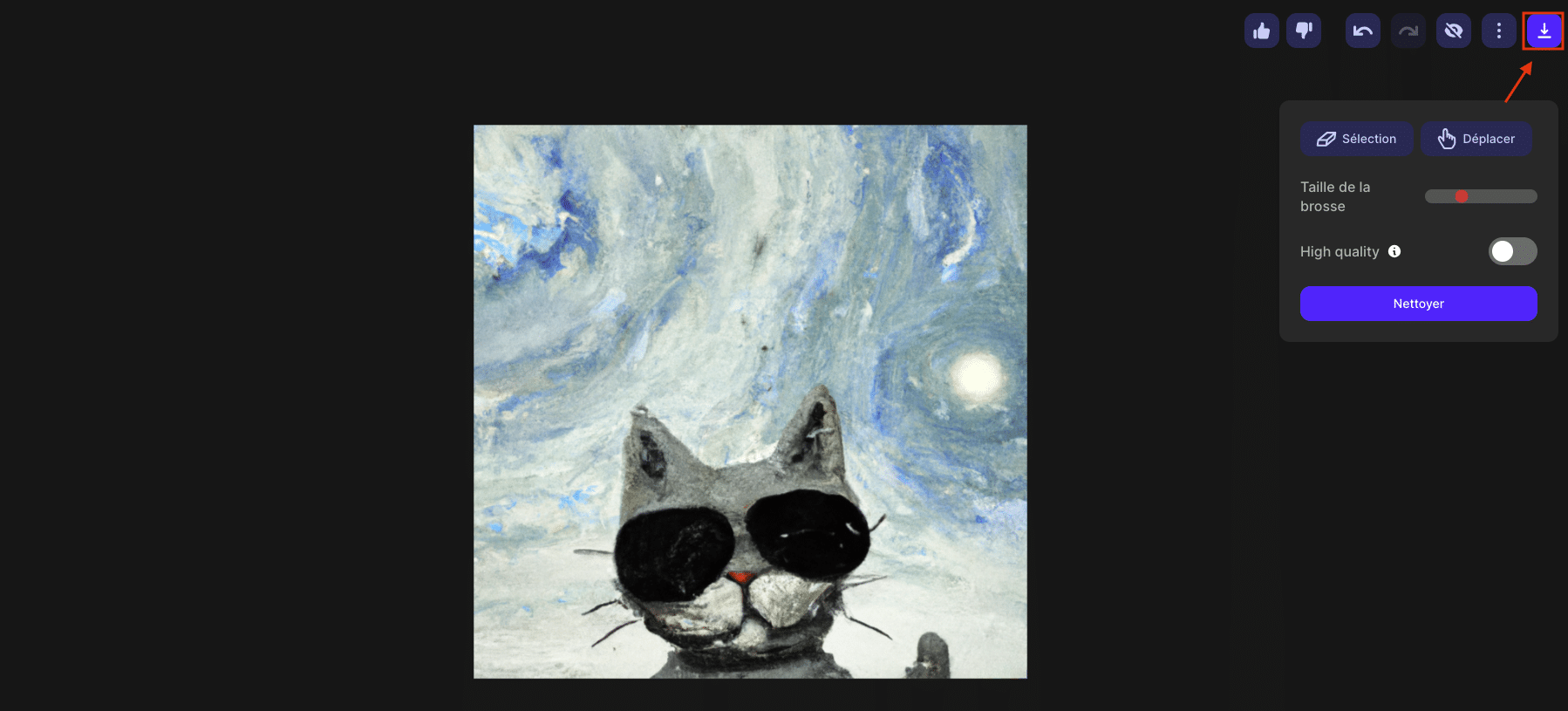
Can I modify an existing image on DALL.E?
DALL-E isn’t just for generating images. You can also modify an existing image on your phone or computer. 💻
Yes, you heard me right, here’s the original image of a cat that I import directly onto DALL-E, by clicking on “Upload an image to edit”.

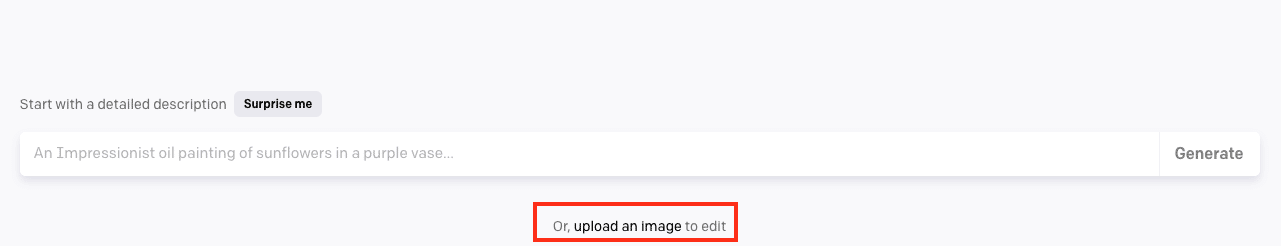
Here are the available variations. 👇🏼
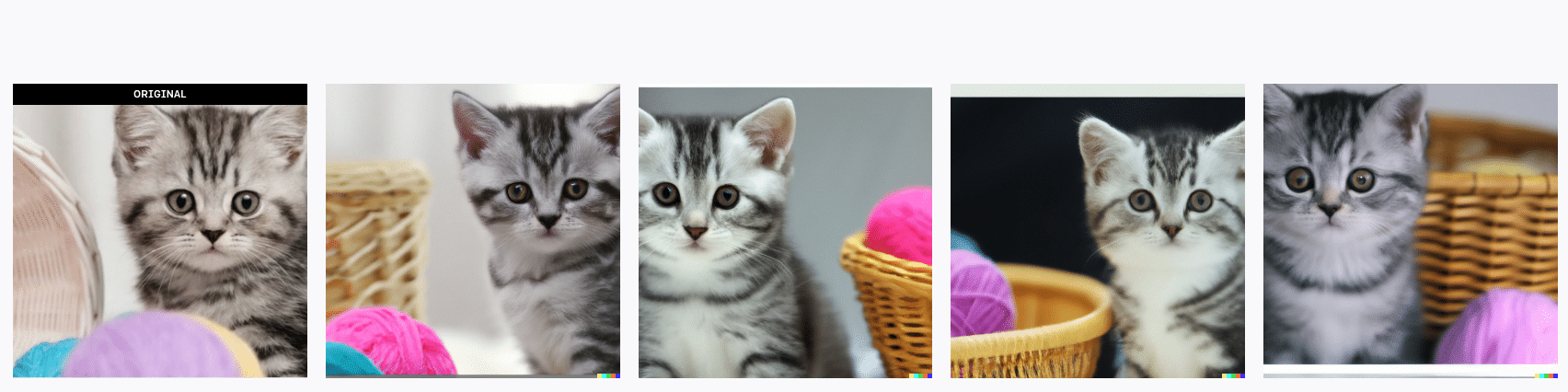
Is DALL E free?
The answer is yes and no, and I’ll explain why.
DALL E works on a credit system.
When you register for the first time, you will receive 50 credits, which will enable you to generate, modify or create a variation of an image.
Every month thereafter, you’ll receive an additional 15 credits. 💸
However, if you’d like more, you’re more than welcome to purchase them at the following prices:
- 15 for 115 credits.
- 30 for 230 credits.
- 45 for 345 credits.
It’s up to you to choose what suits you best, according to your expectations. 🦋
X image generation options with AI
As you know, DALL E isn’t the only artificial intelligence that generates images. Here, briefly, is a list of 3 other AIs! ✨
1) Crayion, still image production
Crayion is a technology that focuses on converting text descriptions into images. If we use scholarly terms, it’s a machine learning platform that uses advanced algorithms to interpret textual information and thus, transform it into visual representations.
Basically, it can be :
- 🎤 A scenario.
- 🧸 A character
- 🎈 An object.
- 🌄 A landscape.
Here’s a preview! 👇🏼
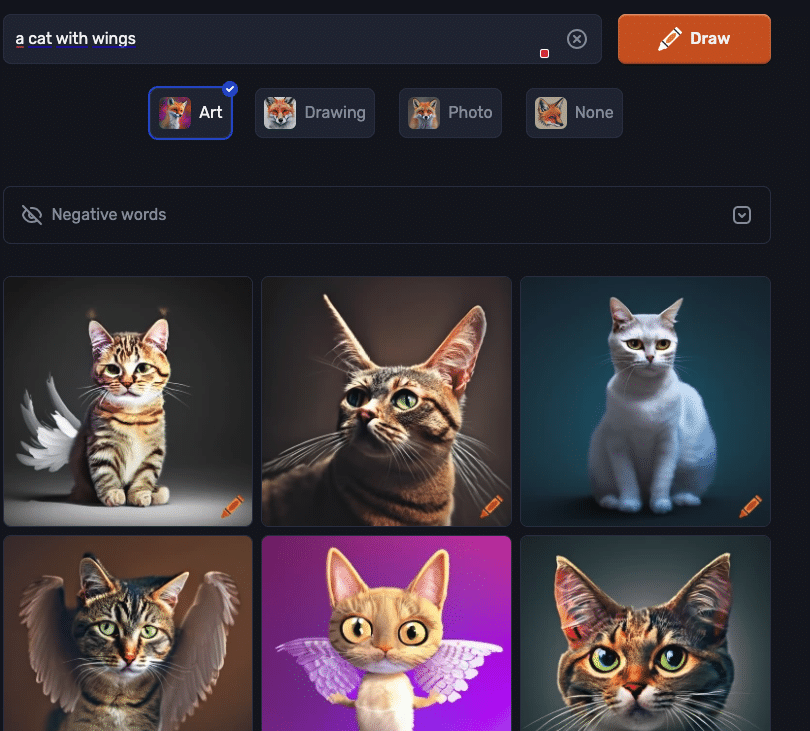
2) Midjourney, dynamic animations and visuals
Let’s move on to the second of this category, and not the least, the artificial intelligence available via Discord: Midjourney. 🦋
What sets it apart from other image generators is its ability to create animations, gifs and dynamic visuals from text descriptions, in particular to transform scripts or stories into animation.

3) Text to Image, Canva’s AI
Let’s move on to the latest addition to Canva’s intuitive design environment, Text to Timage.
In fact, it’s a tool included in the Canva ecosystem. The concept is simple, users enter a text description and the AI generates suggested images that can be integrated into Canva designs, useful for content creators looking to produce visuals quickly. 😇
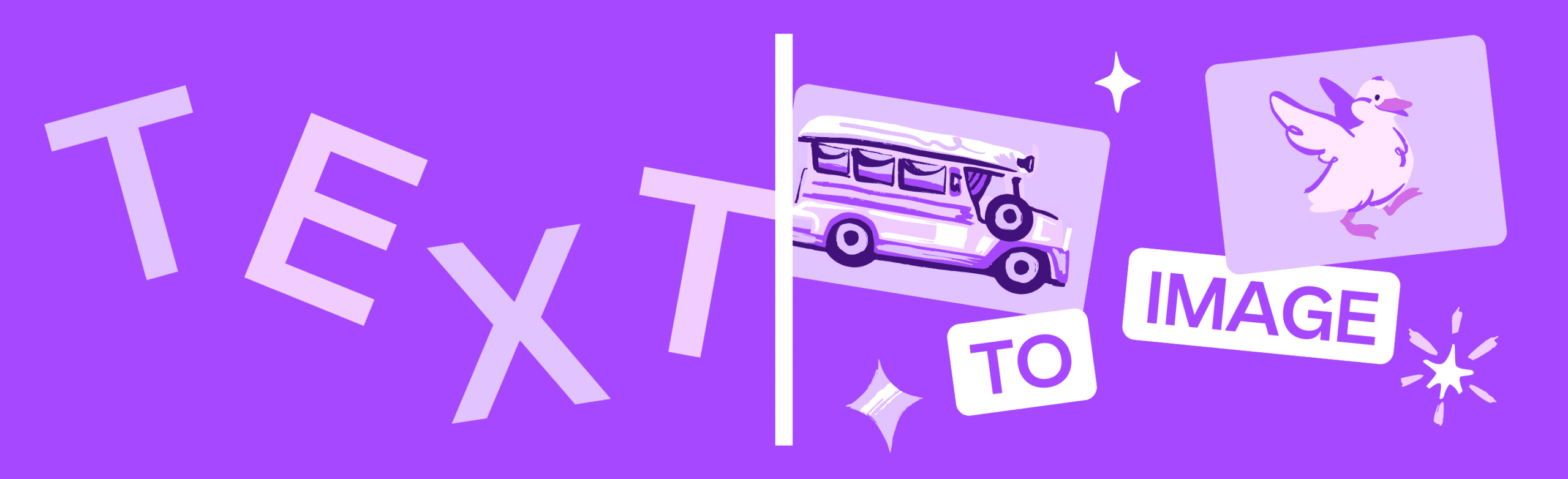
Article conclusion: How to use DALL E
As you’ll have gathered, this artificial intelligence developed by OpenIA has paved the way for a new era of AI-assisted creativity. By changing text descriptions into images, this one expands the field of possibilities for artists, designers and content creators.
As you can see, the potential to revolutionize the fields of graphic design, animation and advertising is immense. 🕳️
Nevertheless, like every tool, DALL-E is not without its challenges and, above all, its ethical issues.
Indeed, the power to create 🪄 bespoke images from simple text descriptions raises questions about :
- 🟣 Originality.
- 🔵 Intellectual property.
- 🟣 Truth.
- 🔵 Representation in the media.
Frequently asked questions
Did you think this was the end? Well no, we still have some resources 🌚.
Can anyone use DALL-E AI?
As you’d expect, this artificial intelligence is open to everyone. 👀 Nevertheless, here are a few types of people and industries that are likely to use DALL E professionally:
- 🎨 Artists and designers ➡️ it offers a new way of exploring and expressing their creativity, enabling them to quickly visualize their ideas and integrate them into their artistic projects.
- 📢 Advertisers and marketers ➡️ enables the creation of images corresponding to descriptions of specific products, situations or marketing concepts, facilitating advertising campaigns, social media and other visual communication media.
- 🎮 Video game designers ➡️ they can generate characters, landscapes, objects and visual elements for their games, saving time in the design process by quickly generating these visual resources.
- 📚Illustrators of books ➡️ can create images of specific characters, scenes or objects mentioned in texts, adding a visual dimension to works.
How does DALL-E mini work?
The name DALL-E mini no longer exists. The company is now called Crayion.
Crayion does not belong to OpenAI, which is why the company has changed its name.
We tell you more about this AI earlier in the article! ⬆️
Who created DALL-E?
As said before, DALL-E was created by OpenAI, a US-based artificial intelligence research company founded in 2015.
That’s it, that’s the end of this article about how to use DALL E, but we’ll be back soon with more exciting news! 👋🏽