These days, in the world of B2b marketing, there’s nothing more captivating than a well-crafted video released on THE everyone’s favourite streaming platform, right? 👀 As you might have guessed, in this article we’ll be talking about video on Youtube! Get ready to find out how to navigate the world of professional videos. 🌍
Fasten your seatbelts, adjust your headphones, because we’re going to dive into the art of making successful B2B Youtube videos, without having to ask a cat to show you how! 🐾
Why use youtube for your b2b marketing strategy?
If you thought that YouTube was only for cats playing the piano and videos like “How to open a tin can with a spoon”, think again!
Today and more than ever, Youtube is the undisputed star of b2b marketing strategy. ✨
Often associated with entertaining content for the general public, it can also be a powerful tool with the aim ⚽️ of reaching your B2B audience in an engaging and effective way, here are 3 examples
- 👁️ Visual and engaging content ➡️ effective way of presenting complex information in a visual and attractive way.
- 📹 Product demonstrations and tutorials ➡️ Product demonstration videos or tutorials to show how to use products or services in a practical way.
- 🫱🏽🫲🏼 Brand building ➡️ way to reinforce the perception of a brand as an expert in your field.
However, it does have its drawbacks, so here’s a short list of the pros and cons! 👇🏼
Advantages and disadvantages
Let’s quickly discover the advantages and disadvantages of Youtube b2b marketing videos. 🦋
- Maximised visual engagement = videos offer a powerful way to convey complex information. By using graphics, demonstrations or even testimonials, you’ll be able to capture the attention of your B2B audience and thus effectively convey your key messages. 🔑
- Extended reach and discovery = with billions of monthly users, Youtube offers a global reach for your content. Indeed, well-optimised videos have the potential to rank in Google search results.
- Brand humanisation = puts a face and a voice behind your B2B brand. By showing the people behind a company, you’ll be able to establish emotional connections 💟 and thus strengthen customer trust thanks to the company’s authenticity.
❤️ Disadvantages
- Time and resources = a high-quality video takes time, lots of time, but also technical skills and financial resources. From planning to post-production, filming and editing, it can be a considerable investment forB2B companies.
- Measuring impact = unlike other digital marketing channels, it can be more difficult to directly measure the impact of YouTube video on B2B conversions.
Meet Karine, Freelance Youtube Manager
Let’s move on to the juiciest part 🥐 the tutorial for a perfect b2b Youtube video in 8 steps. But before that, you should know that this article is in partnership with Karine Collet, the Freelance Youtube Manager at Waalaxy. 🤩
Karine is Youtube Community Manager and is in charge of Waalaxy’s French and English Youtube channel. 👽
When we use the term “placing videos”, it means appearing in the first results on Youtube, Google and LinkedIn. To do this, she’s going to use tips and resources that she shares with us in this article, for your viewing pleasure! 😃
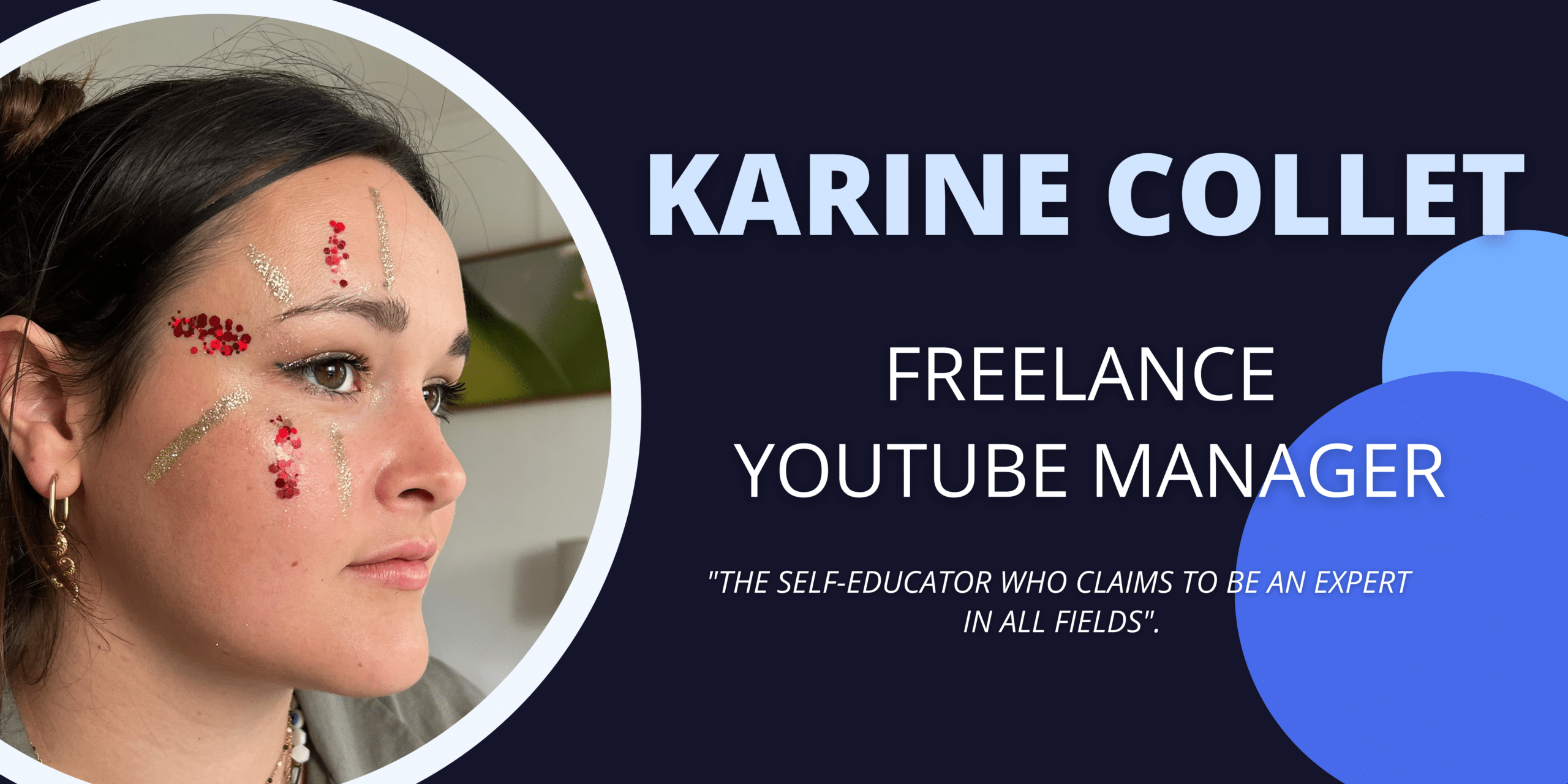
Are you taking notes? Great, then let’s get started! 😇
How to make a successful B2B YouTube video in 8 steps?
Now that you know more about our Karine, let’s move on to what you’re most looking forward to, the 8 steps to a successful btob Youtube video! ✨
This time, Karine takes the floor! 😇
Step 1: keyword research
First and by no means least, keyword research! 🔎
What do we mean by this? Well, a video will be produced based on a target query, i.e. on the main keyword on which we want to position ourselves. 🏆
There are two options for this
- Waalaxy’s Acquisition team will provide a list of keywords on which they would like to rank 🥇, based on their own research and monitoring.
- I look on Youtube or a keyword research tool like Semrush for keywords that are trending and, above all, relevant to our SEO strategy.
⏰ How long will this stagetake?
As far as the duration of this mission is concerned, it takes me about 30 minutes maximum
Bonus: Keyword research on Youtube
Sometimes, especially for Youtube shorts, I have to go directly to the keyword search at: ⬇️
- Youtube Studio
- Analysis data.
- Search” section.
- In “All searches”, select “Missing content only”.
- Search for the desired word, in this case“marketing“.
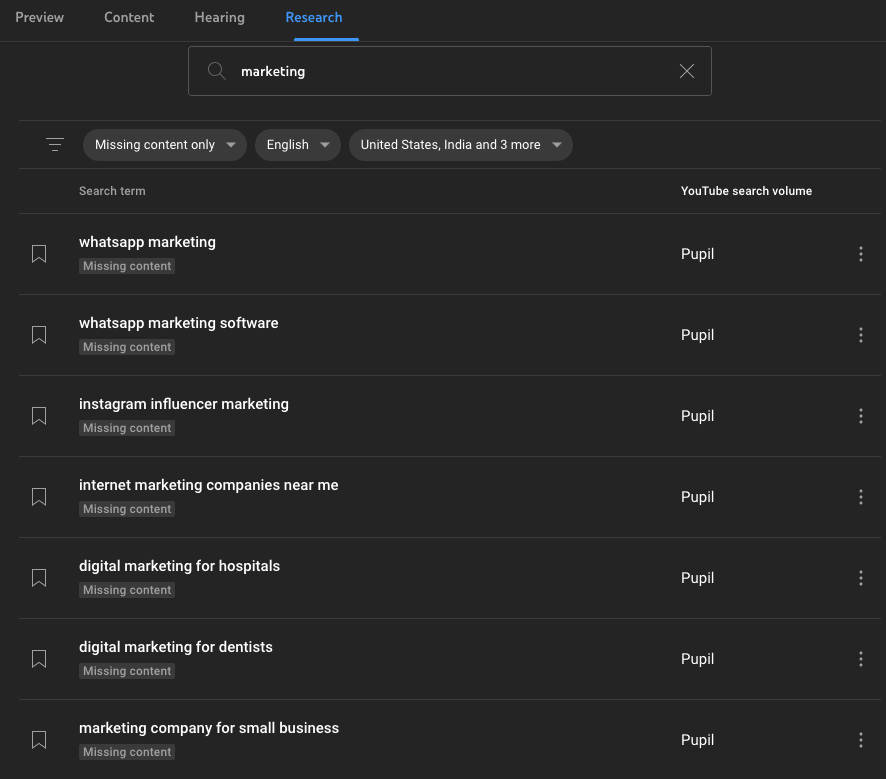
To explain this list a little, this is content that viewers can’t find results for, or no videos relevant to their searches, or content that is too old or of poor quality. 📉
Step 1a: Organising your schedule
Once I’ve collected the keywords I’m interested in, I get organised using a project management tool called ClickUp
On it, I organise my week according to the keywords I’ve chosen and to do that, I use several columns with different objectives, such as
- 🟣 Planning.
- 🔵 Writing.
- 🟣 Filming.
- 🔵 Editing.
- subtitling.
- 🔵 Publishing.
Here’s a little insight into how I organise my week. 👇🏼

By working this way, I can quickly move a task from one column to another, making my whole organisation easier 😇
⏰ How long does this step take?
On average, this second stage takes me half a day at the very least. ✨
Stage 2: Keyword research
Once I’ve found my target queries, i.e. my main keywords I want to rank for, I need to find some secondary keywords
What do I mean by secondary keywords? 🤔
Well, these are other keywords that will “feed” 🍔 my video. This improves a video’s natural referencing. 👀
For example, I want to publish a video on Chat-GPT (we have an article of how to install ChatGPT) and, in order to find secondary keywords, I’ll therefore type in Google
chatgpt site:youtube.
com
With this formula, it will show me all the Youtube videos that include the keywords Chat-GPT. Ideally, you need to be in private browsing so that the results aren’t personalised. 👀
To give you an idea, here’s what it might look like. ⬇️
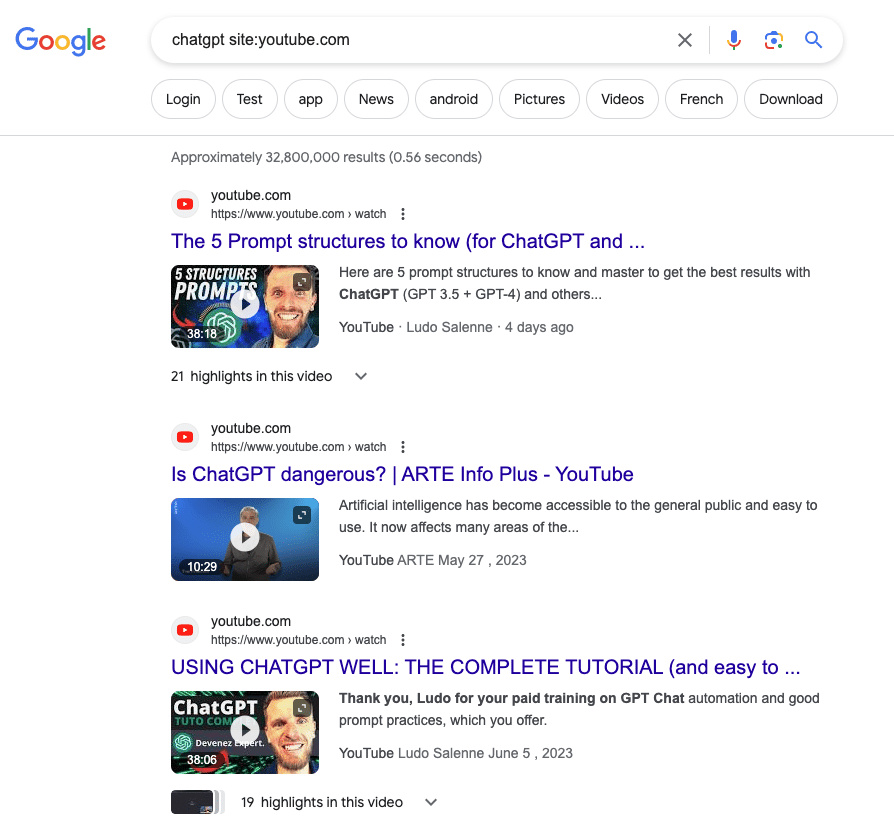
From now on, I’ll be able to look at what titles are being displayed, who my competitors are, what video thumbnails are trending and what topics to make! ✨
And then Karine?
Well, it’s once I’ve noted down everything I need that I get busy creating my video thumbnail using the Canva tool, as well as choosing my title. 🦋
⏰ How long does this stagetake?
On average, this stage takes me an hour per video, at most
Stage 3: Writing the script
One of the steps, and not the least, the script for my video. 🔖
To save time, I use the Chat-GPT tool, which will generate an outline for me based on the title of my video. From there, I ask this tool to write the video in order to help me as much as possible with my script
If the Chat-GPT script doesn’t suit you, you can continue to monitor Google and see what your competitors are talking about or use other tools such as
- 🥇 Google Bard.
- 🥈 Notion AI.
- 🥉 ChatSonic.
- 🏅 Bing Chat.
Once you’re happy with your script, and it seems coherent, I’d advise you to ask yourself the following questions: 👇🏼
- If you don’t know the subject, is the text clear to you?
- Who is your target audience?
- How many videos can you make on this subject?
- Are you sufficiently addressing the research question?
- Are you using words that are too complex?
⏰ How long will this stagetake?
It will all depend on the subject of the video and the efficiency of the script generator but, to give you a range 🍴, writing a script can vary from 2 hours to 3 days
Stage 4: Video recording
Now that I’ve got all the keys 🔑 in hand, I can start filming myself
I set up my entire setup (I’ll come back later in the article to explain what equipment I’m using as well as the references 😇), I do some video tests with the aim of finding out if the focus is on my head and not elsewhere, and hey presto, the magic can happen. 🪄

During this stage, here are the types of tasks I do
- 🎥 Film myself in English and French.
- 📸 Taking screenshots of photos and videos.
- ✚ Creating a LinkedIn account if necessary.
- 🔎 Searching for royalty-free videos, photos and music.
⏰ How long will this stage take?
If I have to produce a fairly complex infographic, this stage can easily take a week
If, on the other hand, I don’t have any computer graphics to produce, this stage lasts between 2 and 3 hours. 🕞
Stage 5: Video editing
Once again, everything will depend on the difficulty of the subject or even the length of the video
I have no particular restrictions on tone, colour, music or images
The most important thing is to respect personal branding as much as possible
- Being on first-name terms.
- Jokes, but not too many.
- Very wide age range, so be careful about references.
Exclusively, a little glimpse of my head when I edit a Youtube video, it’s a gift. 🎁

⏰ How long does this stagetake?
At the very least, editing takes me between half a day and a whole day. 📆
Stage 6: Subtitling
Given that we have a fairly fast pace (one video in French and one in English), we don’t spend too much time on colour grading
So we go straight to the subtitling stage and I’ll explain how to do it in 1 minute: 👇🏼
- ◼️ Export your video to the Checksub website (which automatically subtitles videos using an AI).
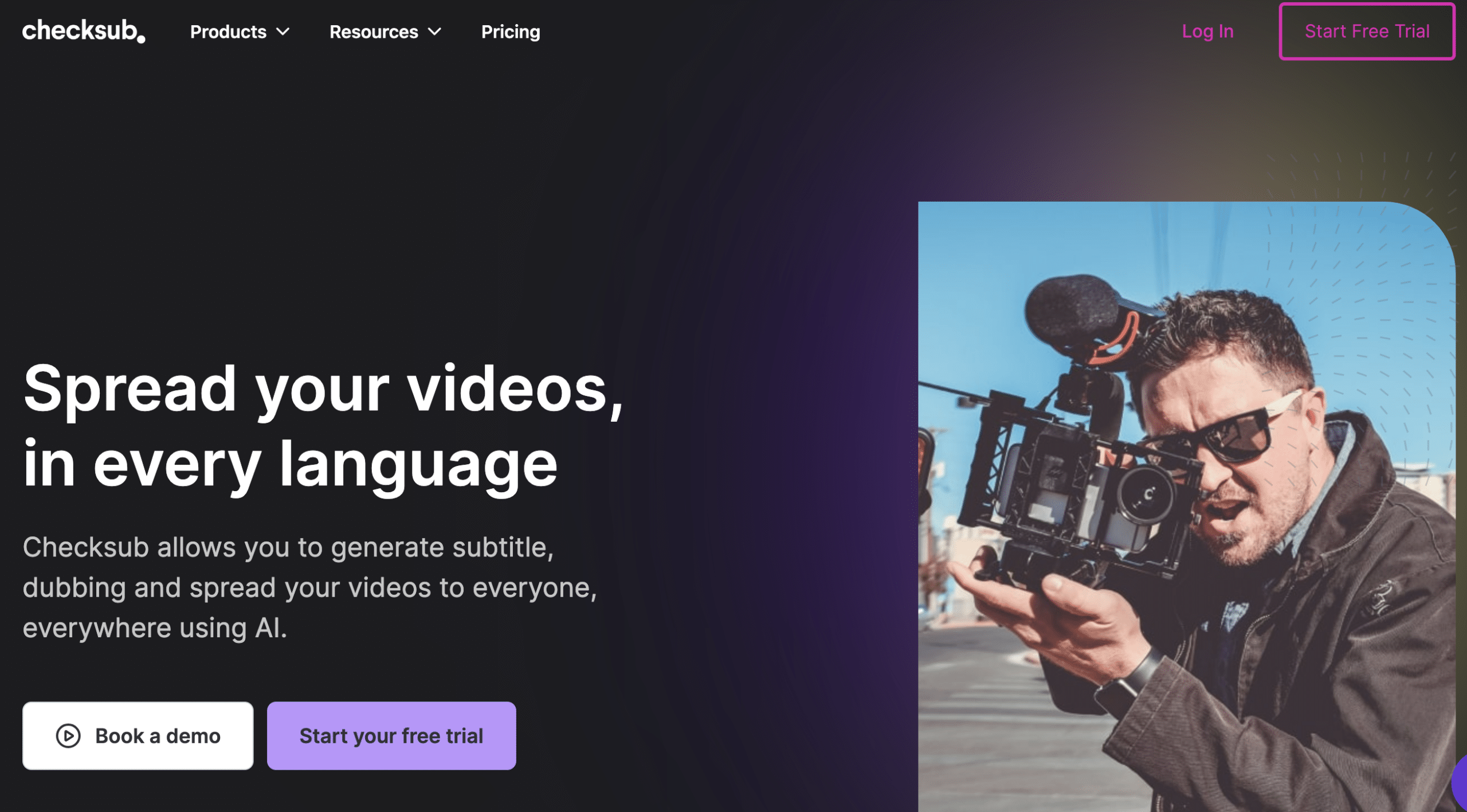
- ◼️ Check the format.
- ◼️ Check that there are no errors in the writing.
- ◼️ You can change the subtitle format if you wish.
- ◼️ Export the video with the subtitles included.
⏰ How long does this step take?
Depending on the length of the video, this stage takes a maximum of one day. 📆
Stage 7: Publishing the video
Last but not least, publishing the video on YouTube. 🔥
It couldn’t be easier: you import your video onto Youtube, add the title you wrote in step 2 and add your beautiful thumbnail. 🥰
Next, it’s time to create the description. This is a very important step, so keep your eyes peeled. 👀
- Avoid making a copy/paste type description of the video because, Google doesn’t like that. Instead, make sure that each description has a difference, an added value.
- It should be at least 250 words long.
- Remember to summarise the most important content, so that it appears directly on Google and Youtube (natural referencing, you know).
- In the first 25 words, you absolutely must add the target query.
- Don’t hesitate to include several links in the description (and to say it out loud, to encourage your viewers to look at the description).
- At the very bottom of the description, you can create chapters using timeframes and the name of the current section, which will allow you to
- Help the viewer to know when you are talking about which subject.
- Help the Youtube and Google algorithms because they can put these chapters completely on the SERP.
- Publish the video according to the period when your audience is most present (in our case, we’re talking about a b2b target, so we need to publish on working days)
⏰ How long does this stage last?
Between the time the video is exported to Youtube and checking the description, I reckon between 1 and 2 hours
Step 8: Adding the video to the blog
Finally, the last, short step is to add the video to the blog
To do this, nothing could be simpler: I look at which articles the video could go in and add it directly. 💟
⏰ How long does this stage take?
On average, this stage takes an hour
What equipment do I need to use?
Well, now that I’ve given you all my steps for making a success of your YouTube video, let’s move on to the equipment, without which nothing would be as good quality! Come on, I’ll let you take some notes. 📝
The setup for a successful YouTube video
So, let’s break it down into 3 categories, namely, camera, microphone and lighting! 👀
Category no. 1: the camera – for beginners
This is the GoPro Hero 11 black, which can film up to 5K. Small photo here! ⬇️

Why this choice you might ask? Well, given that I often work remotely, I needed a camera that was light, small, easy to use and wouldn’t break easily, all without losing quality. So I chose this camera straight away. 😃
Category 1: the camera – for non-beginners
When I’m not on the move, I also sometimes shoot with a Sony Alpha 7 III and a Samyang 20×70 lens

Category 2: the microphone
As far as the microphone is concerned, I use the Wireless go II lavalier microphone, which includes a receiver and two transmitters
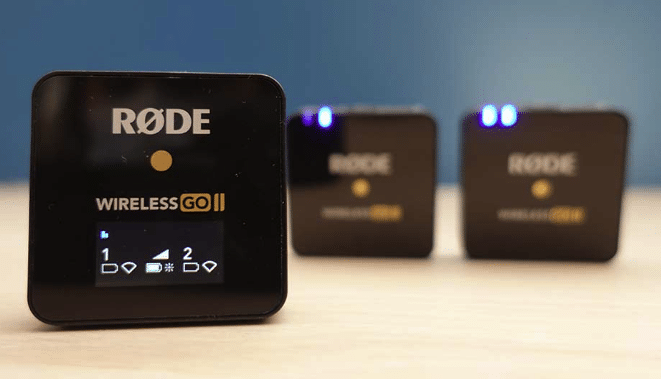
Category 3: Lighting
The last category is the lights. For this, I use two Elgato Key Light Air(one with warmer tones and the other with cooler tones)

3 tools for editing your Youtube videos
I thought it was important to also tell you what software I use to make videos. So here are 3 tools that I use on a daily basis.👇🏼
Adobe premiere pro: for editing videos
I edit all my videos using Adobe Première Pro editing software because it’s very comprehensive and allows me to achieve a wide range of editing effects. 💭
Canva: to design certain visuals
As said earlier in the article, I use Canva to create my thumbnails but also any images or infographics I’m likely to create. 🧠
Checksub: for adding subtitles
Finally, just a reminder, but to add subtitles under my video, I use the Checksub site. But there are others, so we shared our Top 5 automatic subtitle tools, to help you choos the right one.
How do you grab viewers’ attention?
Well, thank you Karine for explaining these steps, which were very clear! Let’s hand over to the writer of this article. 👋🏽
Now that you know the steps involved in creating a Youtube b2b video as well as the physical hardware and software used, it’s important to ask how to make people want to see the rest of the videos? 🤔
Well, here’s what our Youtube Freelance Manager recommends
- 🩵 In the first 30 seconds of the video, do a quick summary of the video to inform the person about the content of the video. As a result, they may go straight to the end of the video.
- 🩵 Don’t neglect the chapters, as this encourages users to click on the chapter that interests them.
- 🩵 Say sentences like “You’ll understand better if you watch another video” and put it in the description.
- 🩵 Do not neglect the quality of the video and sound.
- 🩵 Have a cheerful tone and use your hands to capture attention.
- 🩵 Even if the video is scripted, give the impression that it was made on the spot. To do this, punctuate with onomatopoeia, pretending to record your screen at the same time, play on spontaneity.

3 bonus tips from Karine
Finally, we asked our Karine if she had 3 final tips for you. Well, here they are! ⬇️
Tip 1: Be sure of your search intent
We’re here for Youtube SEO, so you need to position yourself on keywords and be sure you’ve met users’ expectations. 👀
To do this, we need to put ourselves in their shoes and ask ourselves if we’re going to understand the video, if it makes people want to watch it, but also, make the video dynamic
Tip no. 2: Work on the background
Ideally, the background, the background of the video should remain the same and be of good quality, adding elements related to your world
The background is essential, especially in b2b. Otherwise you risk losing credibility, professionalism and quality. It has to be as high quality as possible. 🤌🏼
Tip no. 3: Self-confidence
You need to show and prove that you’re an expert in the field, that you know what you’re talking about and that you’re as well-informed as possible, even if you don’t know anything about the subject
In which case, you also risk losing credibility and not being taken seriously
How about a quick recap?
Well, that’s it, that’s the end of this article. But we do have one final question for Karine, and here it is. 👇🏼
How far in advance do you plan?
Many thanks to Karine for her time and all her kind and helpful answers 🙏🏼
Frequently asked questions
Did you think we were going to leave you like that? No, we still have a few resources available
How do you promote yourself in B2B?
To make yourself known in b2b, you need a strategic and targeted approach to attract the attention of businesses and establish fruitful commercial relationships. Here are a few steps
- 🔵 Define your unique value proposition.
- 🟣 Develop an online presence.
- 🔵 Content strategy.
- 🟣 Networking.
- 🔵 Collaboration and partnership.
How to convince a B2B customer?
Here are a few tips to help you convince a btob customer quickly
- 🔲 Understand the customer’s needs.
- 🔲 Highlight the value proposition.
- 🔲 Personalise your approach.
- 🔲 Demonstrate social proof.
- 🔲 Respond to objections.
- 🔲 Create a sense of urgency.
Hey there, that’s officially the end of this article. Don’t hesitate to let us know if you’ve managed to make a video on Youtube! 🦋












