Today we’re going to talk about impressions, but not just any impressions, we will talk about LinkedIn impressions.
If you’re not familiar with LinkedIn, it’s the world’s leading professional social network with no fewer than 850 million users. 🌏 Yes, that’s right, let’s get back to our impressions.
Here’s a quick summary of the article:
- The definition
- What are organic impressions?
- What is a good LinkedIn impression rate?
- And finally, how do you increase it?
Come on, let’s see whether you have a good LinkedIn impression or not. 👀
LinkedIn Impressions Meaning
Impressions on LinkedIn refer to the number of times your content has been seen or displayed in the news feed of members of this social media.
Generally, the term “Impression” is often used for paid content and “Engagement” is used for free content.
Content may appear in your News Feed when a member of your B2b network has reacted to or commented on the post.
You’ll see it appear without knowing the person behind the post or having liked it, for example. On LinkedIn, you can react by browsing the “Like” button, and you’ll then have the choice between :
- Like. 👍🏼
- Bravo. 👏🏼
- Support. 🫱🏼🫲🏽
- I love it. 💖
- Informative. 💡
- Funny. 😄
As a bonus, member reactions can boost a post on LinkedIn.
Inevitably, the more we see a post with interaction and comments, the more the urge comes to find out what it’s about and read it. 🤓
What are Impressions on LinkedIn?
If you’ve been doing digital marketing with relevant keywords and hashtags with the aim of targeting a desired audience or audiences, you’re sure to boost your LinkedIn impressions! 🚀
For example, if you’re doing community management, and you’re a community manager, organic impressions are an important performance indicator.
If you didn’t know, the word “organic” in marketing means the fact that you’re reaching prospects for free, without having set up sponsored ad campaigns, for example. ✨
How to see LinkedIn impressions?
Want to know where to find your LinkedIn post stats? 🤔
Then you’ve come to the right place! 💫
You can view the publication statistics of your content (short articles, images, videos, events, polls, articles, etc.) to get an overview of its impact on your audience on LinkedIn.
Here’s how to proceed: ⏬
- Click on the “You” icon at the top of your LinkedIn homepage.
- Under “Manage”, click on “Posts and activity”.
- Click on the “Articles” or “Posts” tab, depending on what you’re looking for.
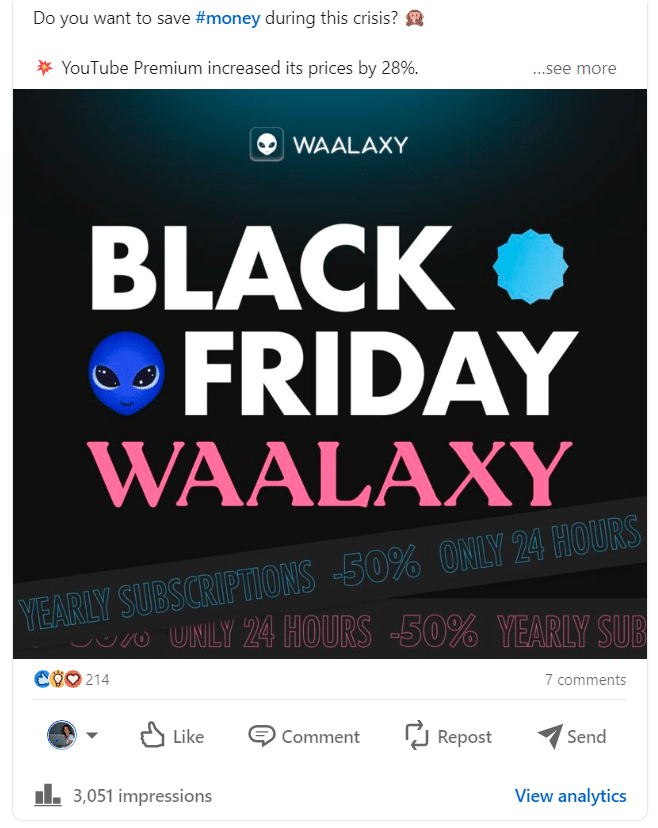
- Click on “Impressions” at the bottom left of a post or article, or click on “View Statistics” at the bottom right.
- On the “Post statistics” page, you can see the following statistics (depending on the type of publication):
- Discovery,
- Engagement,
- Article performance,
- Video performance, etc.
- In the “Engagement” section, you can: 👇
- Click on the arrow next to “Reactions”, “Comments” or “Reposts”.
- Sort your statistics by reactions, comments, impressions, or reposts.
- Filter your search results by clicking on one of the tabs in the following categories:
- Reaction,
- Post,
- Industry,
- Location,
- Hierarchical level,
- Company size…
Ta-dam! 🪄 You’ll have all the info you need on LinkedIn impressions. 😉
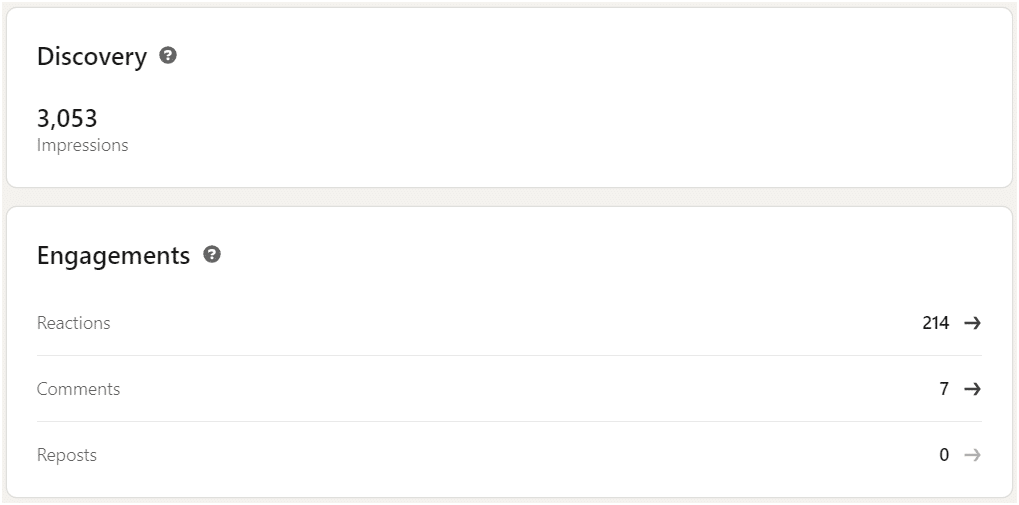
What’s a good impression rate on LinkedIn?
This can be a complex question because a good impression rate is quite variable and can be split into 3. Here are the details:
- Between 0 and 2.5% ➡️ you have a low impression rate, but don’t panic, you can easily increase it by implementing a content strategy on a LinkedIn page tailored to your objectives, for example.
- Between 2.5 and 4.5% ➡️ you have an average impression rate. Your prospects and followers are starting to react to your publications, but are still shy. This is just the beginning, and will gradually increase.
- Between 4.5 and 5.5% ➡️ you have a decent impression rate. That’s it, you’re starting to get more and more interactions, but it’s not yet what you’d hoped for.
- More than 5% ➡️ you have an excellent impression rate. Congratulations, you’ve got many people reacting routinely to your publications, which indicates that you’re among the active users and boosts your visibility, reputation and e-reputation on this social media.
How to increase the number of impressions of my LinkedIn post?
If despite all your efforts in researching and developing a suitable communication strategy doesn’t yield the desired result, don’t worry, we’ve unearthed a few tips that, we think, can and will be useful to you! 🥰
Let’s get started with 3 tips that will help you increase your number of LinkedIn post impressions. 👇🏼
1) Join groups
Among the many well-known social media such as Facebook, Instagram, Snapchat, Messenger or Twitter, LinkedIn, like some of these social competitors, offers LinkedIn Groups. What’s the point of this, you might ask? 🧐
Well, as simple as it may sound, joining a group allows you to meet new people, increase your network, see the number of users…
Also, to share your knowledge on various topics, create debates and learn new things. Do you see what I mean?
The more groups you join that are relevant to your network, in line with your strategic business unit and communication objectives, the higher your impression rate will rise! 📈
2) Boost impressions with a dedicated tool
If I told you that there’s a tool that helps boost engagement with your posts and generate leads quickly on LinkedIn, would you like to know what it is?
Well, it’s Podawaa, a Chrome extension that lets you subscribe to pods. But what are pods? 🤔
They’re engagement groups that include a greater or lesser number of LinkedIn members and have a common theme.
This way, members of this pod will see your content and can react manually or automatically.
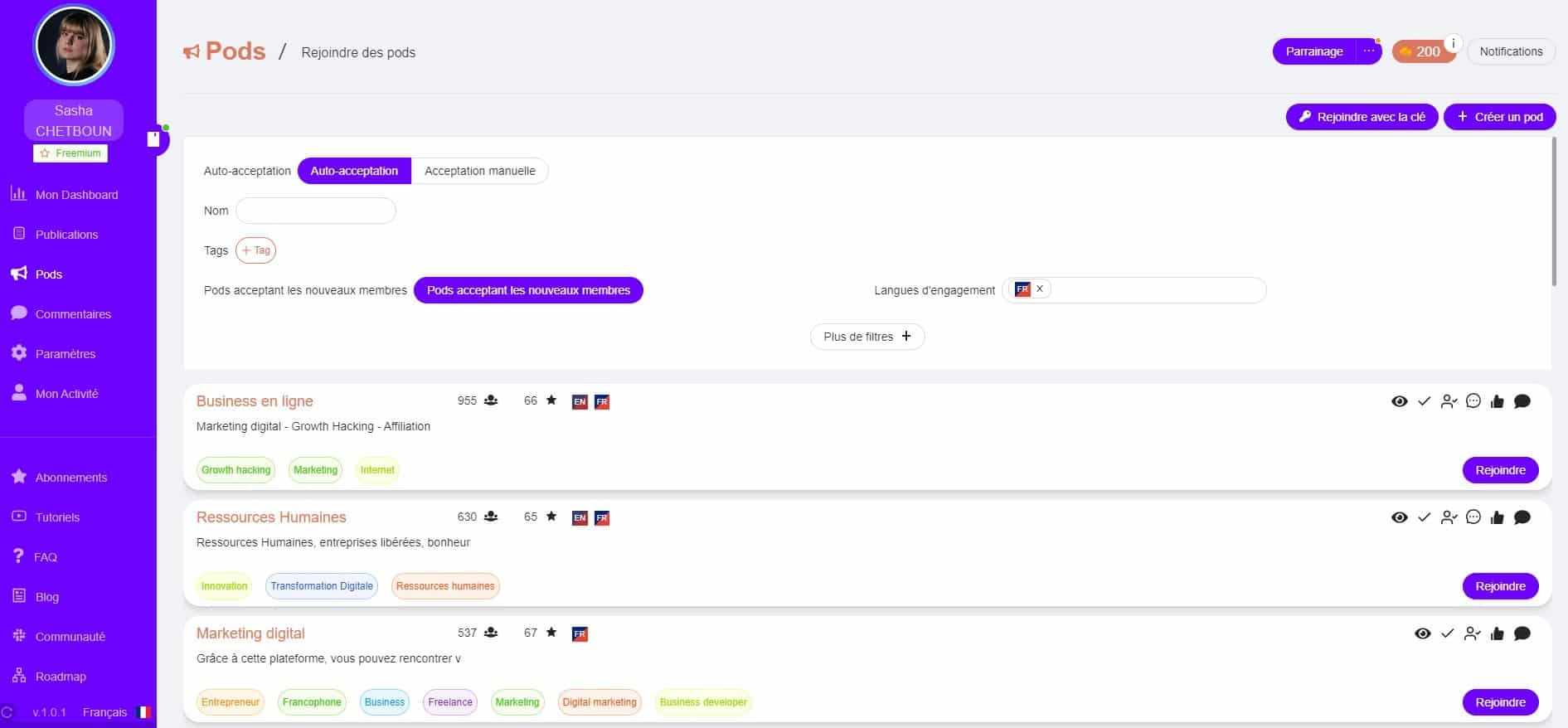
The ideal is to join a group that can represent your target 🎯, you can select it from various criteria. Don’t be tempted by groups with many members.
With Podawaa, you’re free to integrate several pods and change them to vary your audience. One of the undeniable advantages of this tool is that it simulates human behavior.
So, it will generate a reaction every 30 seconds or so, just as you would if you were active on LinkedIn yourself, without using this tool.
This way, you’re sure not to be penalized by LinkedIn. ✨
3) Have an engaged audience
This goes back to what we were saying earlier. As soon as you have an engaged audience, i.e., one that is interested in your content and regularly looks at your publications, then your LinkedIn impression will automatically increase.
For example, if you’re a company specializing in renewable energies and your audience consists mainly of users, influencers, unique visitors or leads who work for cosmetics.
Then perhaps you won’t have as good a KPI, impression rate as if you had an audience close to your field of activity.
In short: What is a LinkedIn impression?
In concrete terms, the LinkedIn impression is an important piece of data if you want to progress and become famous on LinkedIn. It’s all very well to publish daily, but if no one reacts to or comments on your publication, you’re not really going to get off the ground. 🛫
That’s why we can’t tell you enough, but creating and defining a digital communications strategy and clear, relevant goals are important for your LinkedIn account. ✨
Last but not least, to improve your influence marketing and personal branding, don’t hesitate to:
- Add a profile picture to your LinkedIn account.
- Have a consistent editorial line.
- Develop your community.
- Regularly check your number of subscribers.
- Be present on social networks, such as YouTube.
- Use social media for media marketing.
FAQ LinkedIn impressions
Not so fast, we still have a few resources to help you perfect your social networking skills. 🥰
What is a LinkedIn impression for a post?
If you use Facebook and like a Facebook page, the impression of a post is an indicator to measure the rate of people who have seen and reacted to a post. 👍
This makes it possible to measure the effectiveness of an advertising or marketing campaign in particular.
What do I do when I have a good impression rate?
You enjoy it! 😋 No, I’m just kidding, you’re right to ask yourself that question. In reality, on the various social networks, you shouldn’t rest on your laurels 🌺, quite the contrary.
It can sometimes happen that you’re overwhelmed by the number of interactions, comments, and even private messages following one of your posts. In that case, don’t panic, we’ve got the solution for you: Waalaxy. 👽
It’s a LinkedIn and e-mail prospecting and automation tool that will save you time, lots of time!
Thanks to its new feature, LinkedIn messaging, you’ll be able to respond to your LinkedIn messages, faster and more efficiently, all centralized on a cloud tool. ☁️
To find out more, click here! ⬅️
What’s an impression rate?
Rates are measured using simple formulas. 📏 On the internet, and particularly on social networks, there are a multitude of rates, such as engagement rate, reaction rate, response rate or even our famous impression rate: 👇
Impression rate calculation = (Number of likes + number of comments + number of shares) divided by the number of views.
And there you have it, you now know everything about LinkedIn impressions. See you soon! 👋🏼










