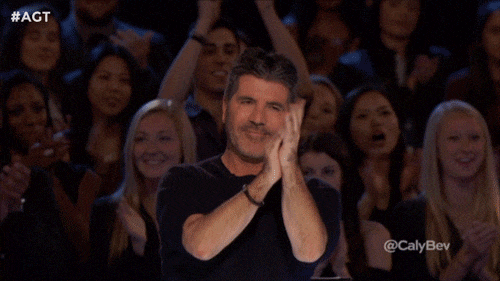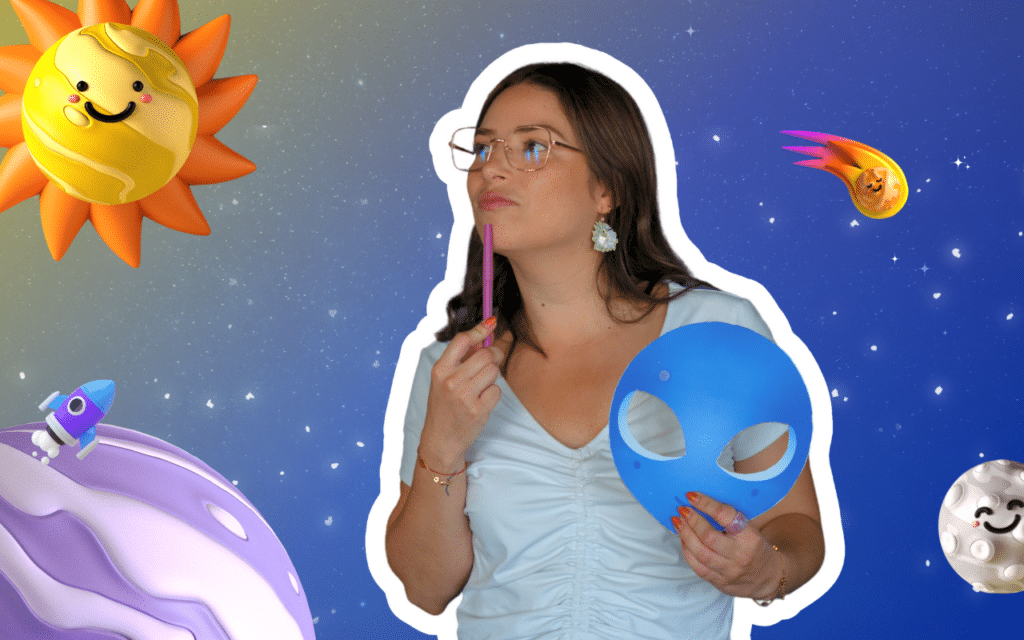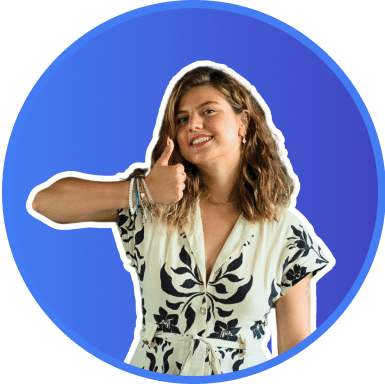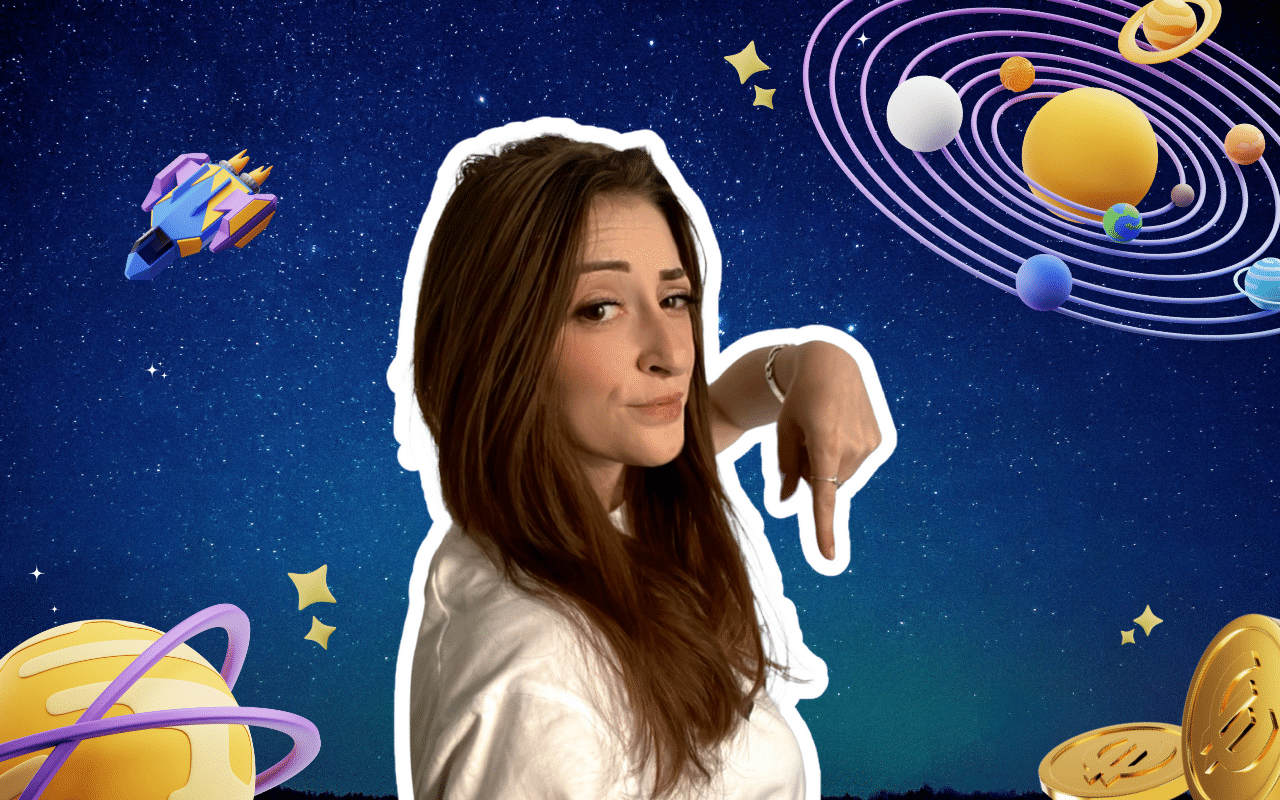Waalaxy is an indispensable tool for B2B prospecting. Our expertise on LinkedIn has led us to go one step further and offer you the possibility of integrating multi-channel into your prospecting strategy, in other words, the ability to send emails with Waalaxy.
Cold emailing is a genuine prospecting lever, necessary to acquire new business contacts by creating a personal relationship with them. Once you’ve established your marketing and email strategy, you’ll be able to send emails via Waalaxy.
But in concrete terms, how do you go about sending emails via Waalaxy? 🧐
What is cold emailing?
One of our Copywriting Experts has written a guide to learn all about cold emailing, so I’ll leave you to read that article and come back here to find out how to launch an email campaign. 😍

How do I retrieve emails to send emails via Waalaxy?
Waalaxy retrieves emails in two ways.
When a prospect is one of your contacts on LinkedIn
In the first case, when you connect with someone on LinkedIn following an invitation sent with Waalaxy. Emails here are generally personal, so we don’t recommend using them for cold emailing. In fact, you’re not allowed to. 🤐
➡️ How to get your contacts’ emails for free.
To find these email addresses filled in on LinkedIn by your relations, you can filter your lists with “Email: Has a LinkedIn Email”:
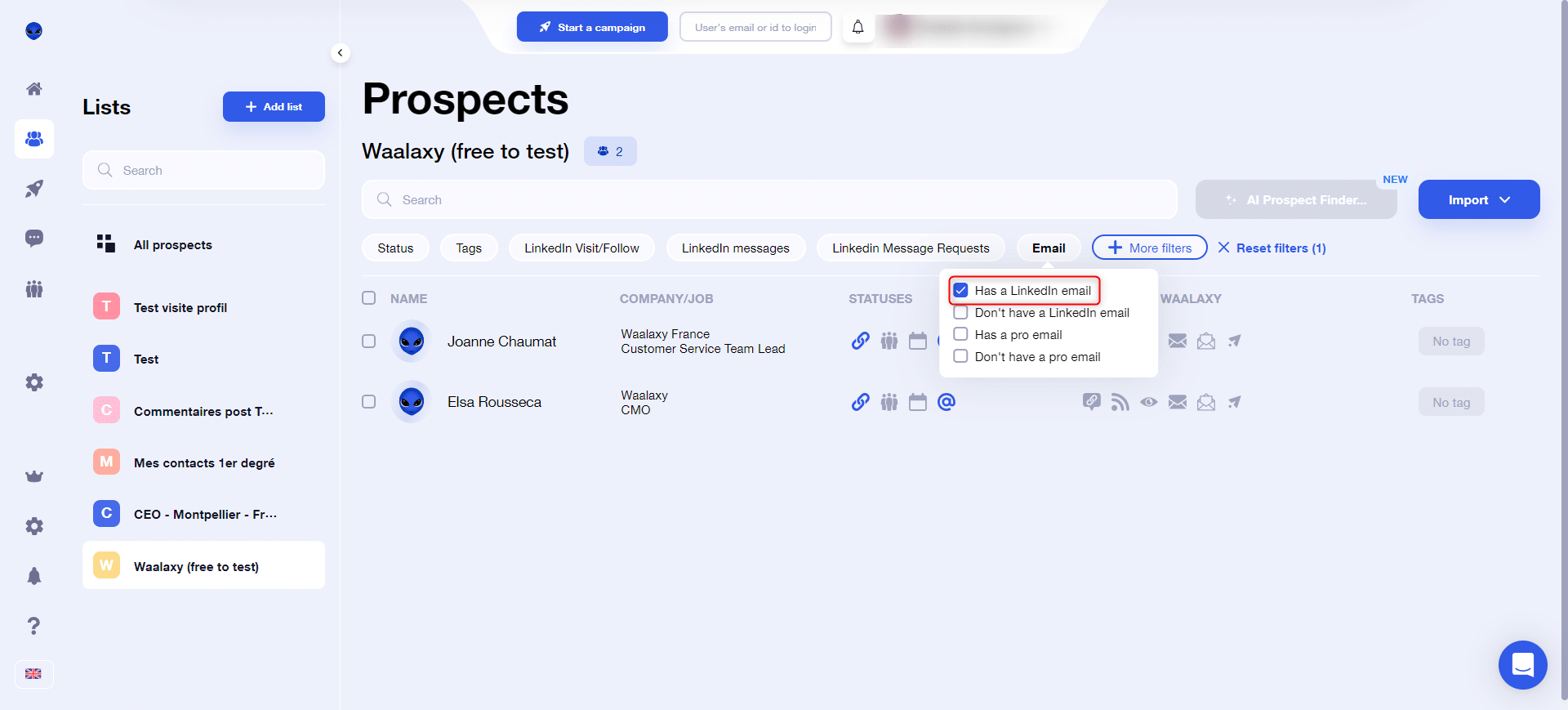
Email enrichment
Email enrichment consists of finding your prospects’ professional, verified emails in a totally RGPD way , via Dropcontact. To find out all about exactly how this works, I invite you to read this dedicated article on the subject. 😎
To find emails via Waalaxy, you’ll need to find the right sequence and launch a campaign that includes at least one “Email Finder” action.
How do I launch email enrichment via Waalaxy?
You’ll need to launch a campaign that includes at least one “Email finder” action.
To find these sequences, you can go to the Campaign tab > Create a campaign > Add an action filter > Email Finder. 👇
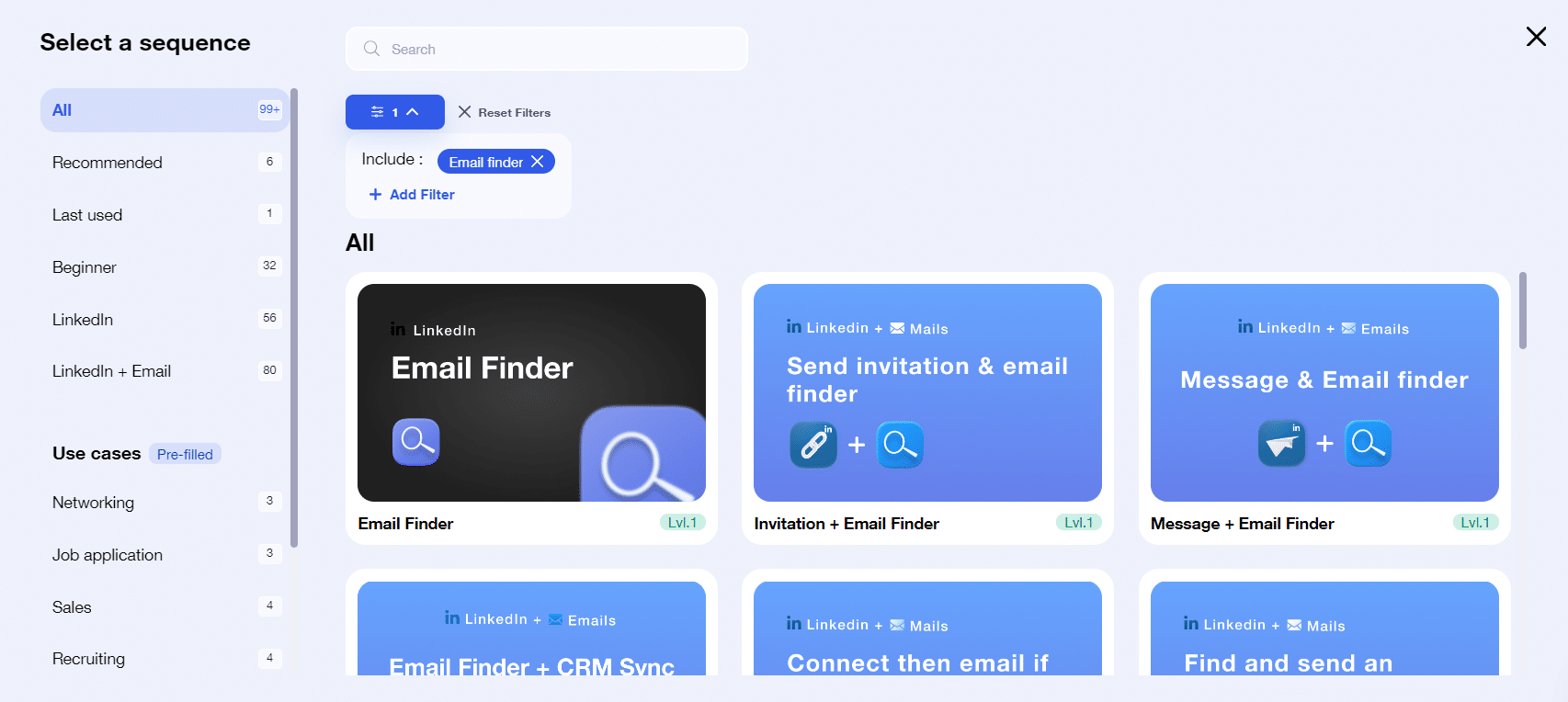
Simply choose from the list of templates on offer. Select the sequence, then complete the various steps: adding prospects, message content, deadlines. 🚀
How do I retrieve email addresses found by the Email Finder?
Once you’ve completed the Email Finder step, you can find the email addresses on each prospect’s record :
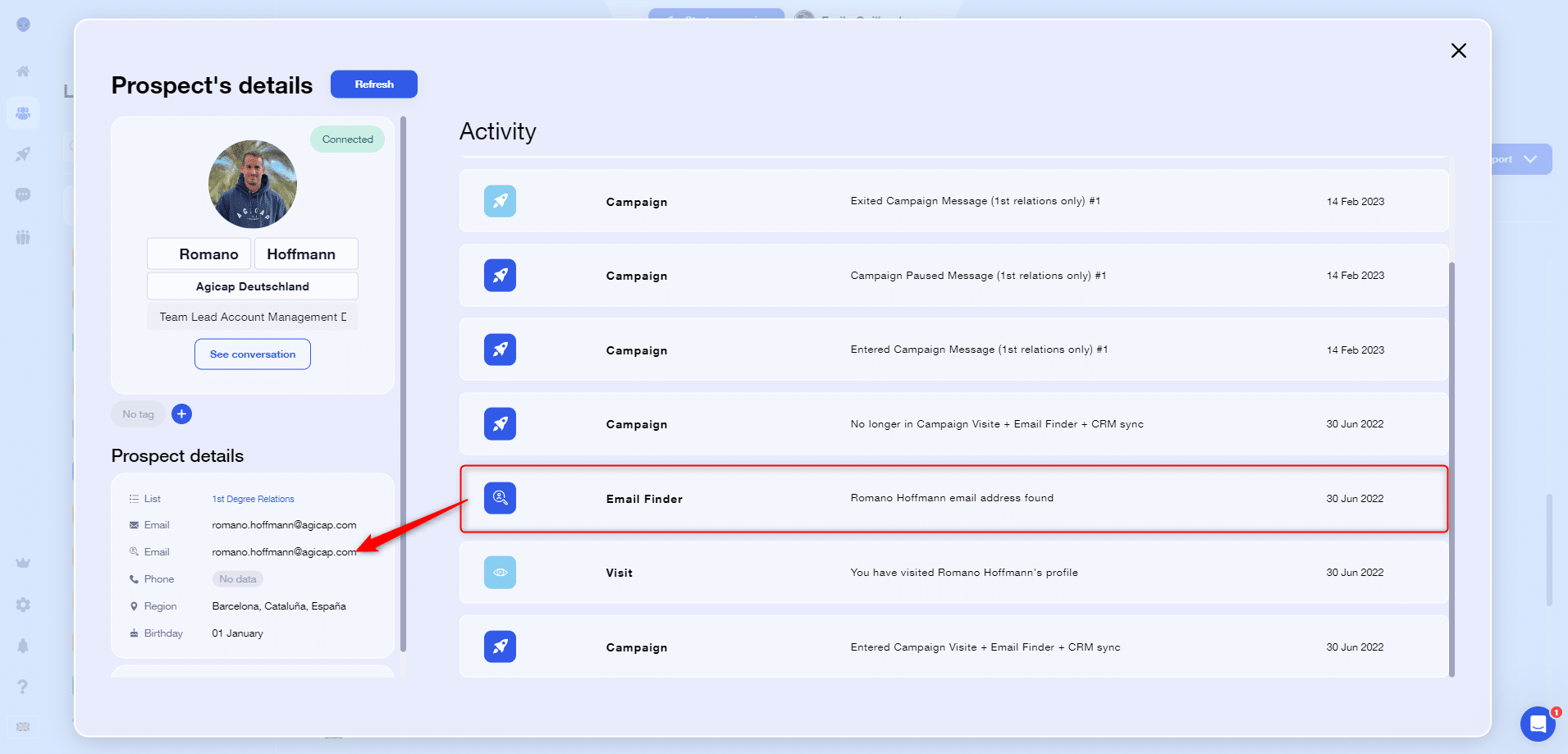
You can also filter your lists with “Email: Has a pro Email”:
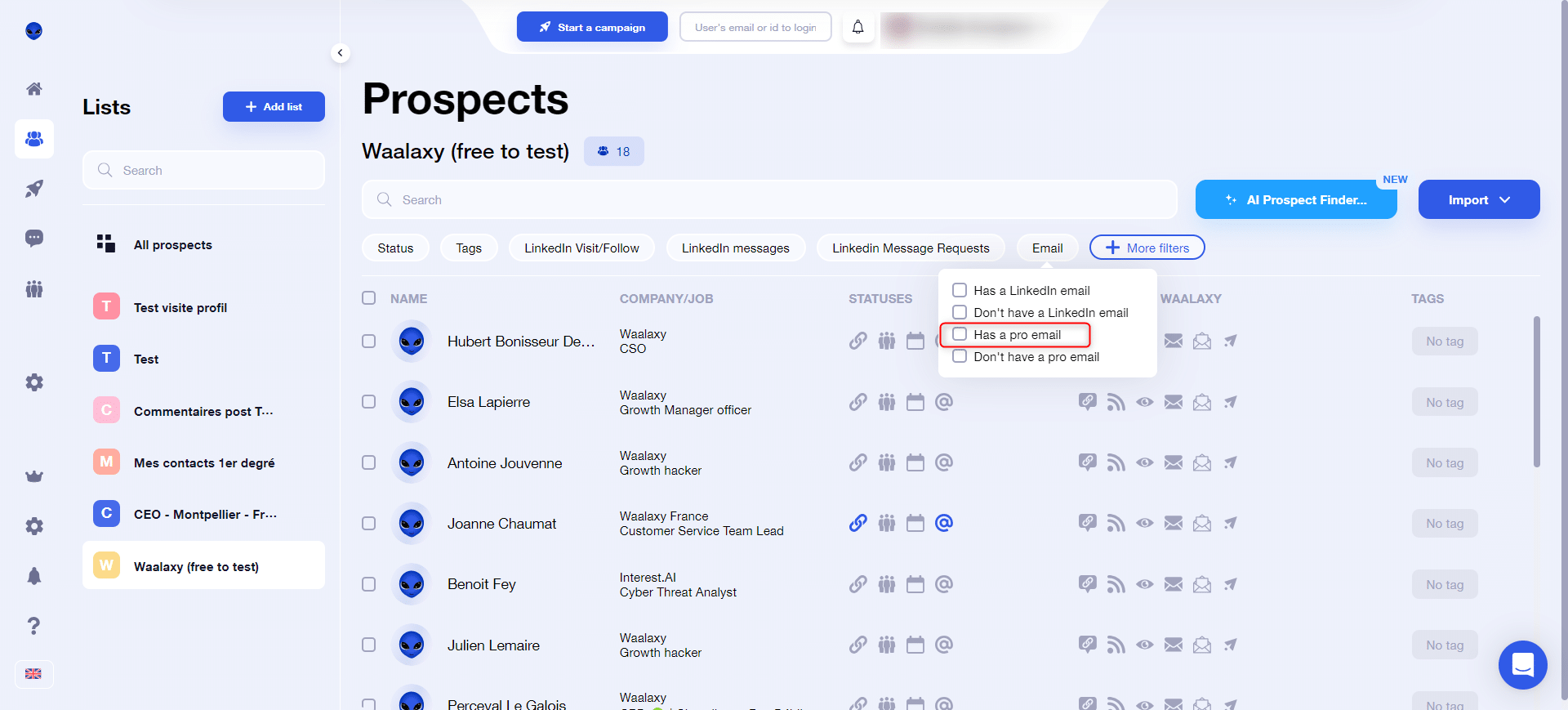
How many enrichments can I make each month?
The number of enrichments you can make depends on the number of credits you have purchased, or that are included in your subscription. If you have a Business subscription, 500 Email Finder credits are included.
At Waalaxy, what we call credits corresponds to an internal currency used to use our Email Finder tool. ✉️
For the time being, this is the only use for them, although we don’t rule out adding more in the future.
You can buy credits to complement your existing Waalaxy subscription, in which case the renewal period must be the same.
1 credit spent = 1 email address found. If no email is found, you spend no credit.
💡 Like quotas, your credits reset every month, on the anniversary date of your subscription. It is therefore not possible to accumulate them or carry them over from one month to the next.
You can see how many credits you have left on the “Queue tab”:
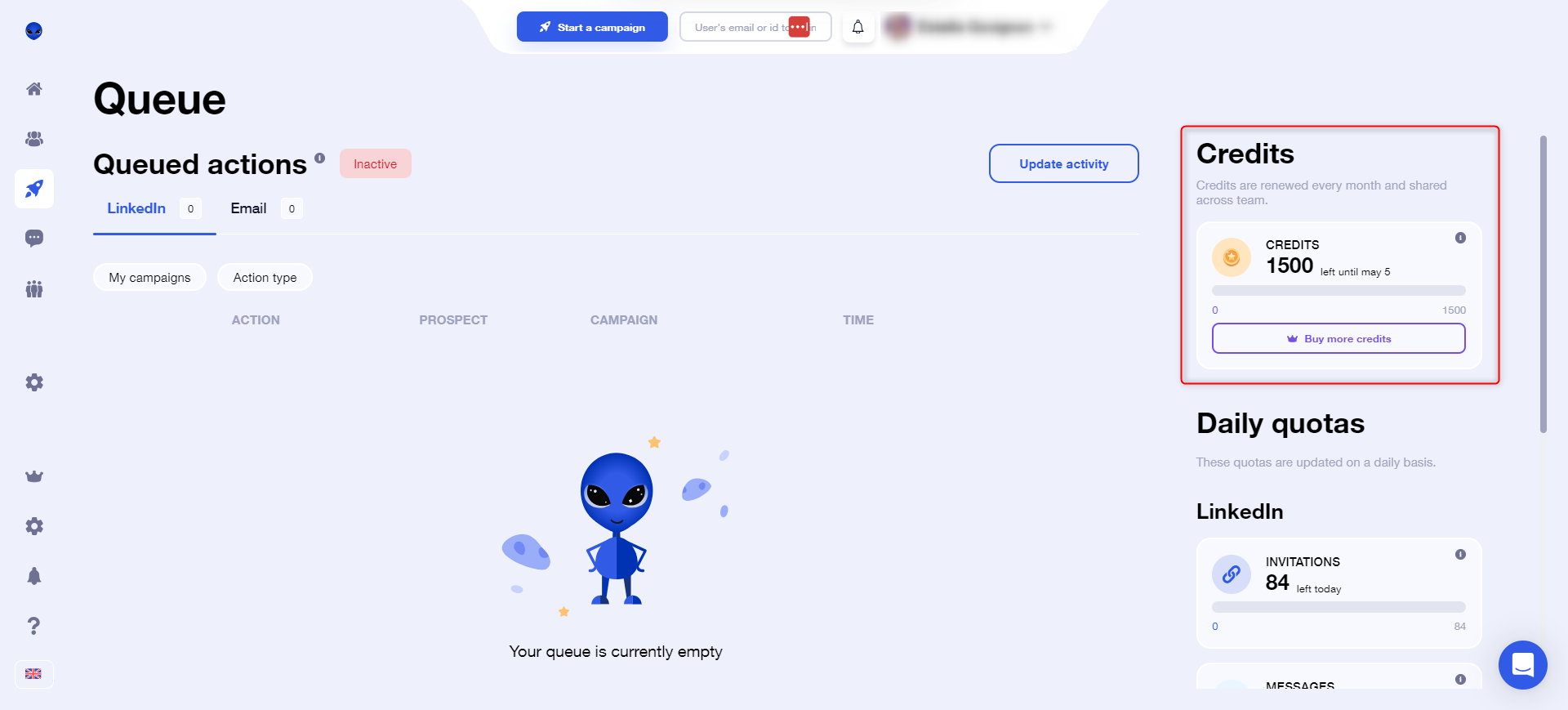
🎁 We’ve included 25 Email Finder credits in Advanced and Freemium subscriptions so you can test the feature.
Get your first customers this week
Take advantage of the power of Waalaxy to generate leads every day. Start prospecting for free, today.

How to send emails via Waalaxy based on email addresses retrieved by enrichment?
As seen above, you now have professional , verified emails saved in Waalaxy, in each prospect’s contact record. Now it’s time to set up your email account and campaign. 👽
Setting up your Waalaxy email account
First, you’ll need to synchronize your email account in Waalaxy so we can send emails from your email provider.
To do this, go to Settings > Email Accounts.
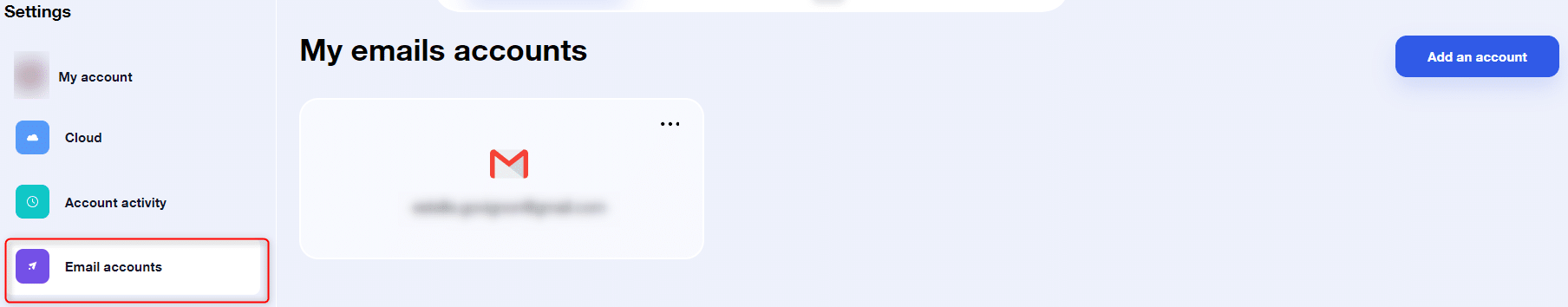
Here are some articles to help you set this up, depending on your provider:
🆘You can also watch our video tutorials on our YouTube channel.
Launch your email campaign
To launch your email campaign, simply select a sequence template that includes an “Email” step. There are around twenty sequences in Waalaxy that include this step.
💡It‘s perfectly possible to include the « Email Finder » and « Email » steps in the same sequence, rather than running two separate campaigns. To do this, you’ll need to filter with “Email” and “Email Finder” when searching for your sequence.
Select the sequence to send the emails
From Campaign > Create campaign > Filter by “Email” action and select the sequence you want:
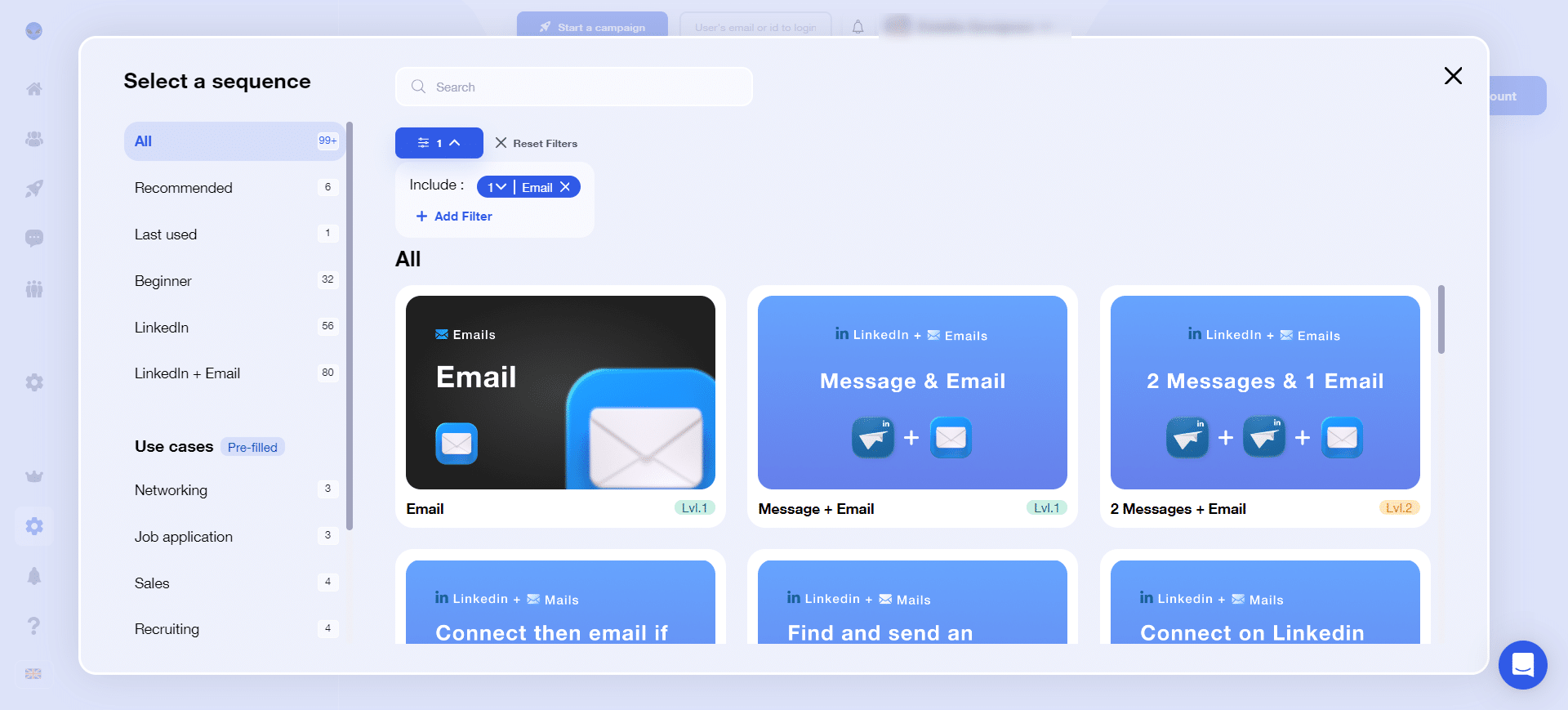
Prepare the campaign
- Name the campaign.
- Add prospects to the campaign.
Choose the email address and fill in the email content.
Here you can fill in the content of your email. You can personalize it by adding variables: First name, Last name, company name.
- Define the email subject.
- Choose the email provider who will send the email. 👇
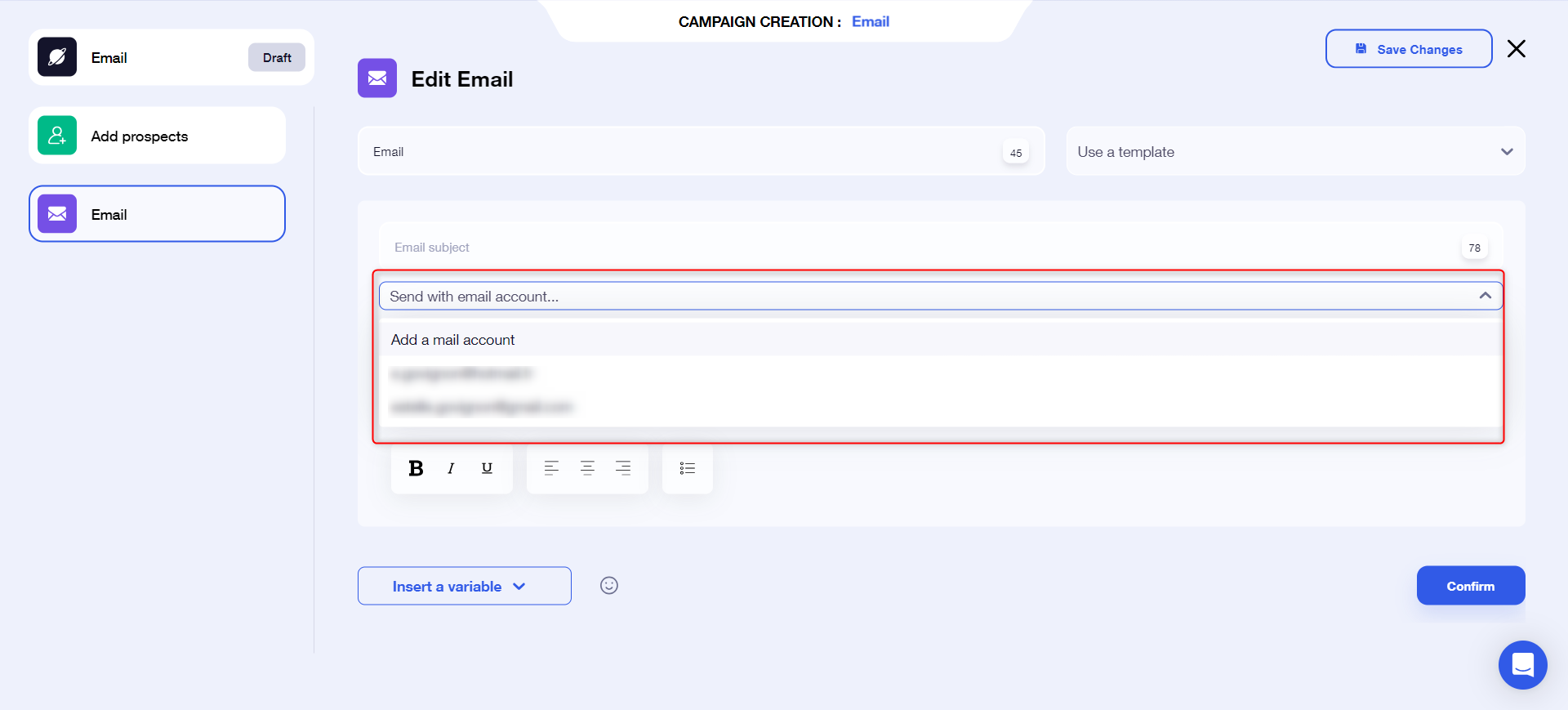
- Write the content of your email, and validate.
Launch the campaign
Once all the steps have been validated, you can launch your email campaign.
Follow the progress of your campaign from the Campaign tab. 🚀

How can I measure the performance of my email campaign?
On Waalaxy, you can find in the statistics tab of your campaigns the rate of answered emails, the rate of delivered emails and, the rate of undelivered emails :

Delivered emails correspond to emails that have been delivered correctly to your recipient’s main inbox.
Undelivered emails correspond to emails that have landed in spam or have been refused by the recipient’s provider (=bounces).
These are the only indicators available, i.e. we don’t track open rates or clicks on your links. If you wish to do so, you can use tools such as Bitly or Uclic. Both of these tools have free versions that let you do quite a bit already 😊
FAQ
How many emails can I send?
Your email quota depends on your email provider, not on Waalaxy.
Here are the weekly quotas according to your email provider:
-
Outlook: 100.
-
Office365: 10000.
-
AOL: 100.
-
GoDaddy: 250.
-
Rackspace: 10000.
-
Yandex: 500.
-
Gmail: 500.
-
Others: 500.
What are the mistakes to avoid in cold emailing?
Cold emailing requires a certain methodology if it is to be effective and successful. To help you, we’ve put together an article that will teach you everything you should NOT do. 😅
➡️ The 14 mistakes to avoid in cold emailing.
How many email accounts can I set up?
You can add as many email accounts as you want and as many as you have on Waalaxy.
Can I change the sending email during a campaign?
Yes, you can change the email address during a campaign. To do so, pause your campaign, click on edit campaign. In the “Email” section, change the email and save the changes.
Are there any personalized variables for my emails?
You can add the variables First name, Last name and Company name to your emails. It is not possible to add a variable in the subject line.
Are emails stored in Waalaxy?
Nothing is stored in Waalaxy.
Conclusion
Cold emailing is a marketing strategy that’s been called into question a great deal. Confusion between email marketing and complex technical prerequisites mean you need to be tough to get going. However, it’s one of the most effective ways to get your prospecting off the ground, and combined with LinkedIn actions, you can take your prospecting strategy and your business to scale.
Now you know how to send emails via Waalaxy! 🚀
Discover Waalaxy 🪐