- Why am I getting a LinkedIn warning or restrictions?
- How does Waalaxy protect my account from LinkedIn restrictions?
- How can I adapt my prospecting to avoid receiving a warning or LinkedIn restrictions?
- How to find the right prospects on LinkedIn?
- Choosing the right approaches
- Ultra-customization for a less automatic approach
- Diversify my prospecting with multi-channel
- What should I do if I receive a warning or experience LinkedIn restrictions?
- Frequently Asked Questions : Adapting prospecting to LinkedIn warnings and restrictions with Waalaxy
- Conclusion: LinkedIn warnings and restrictions – how serious are they, doctor?
Have you received LinkedIn warnings or are facing LinkedIn restrictions? 😱
No need to panic. 😌
We’ve got the solution. 🎁
Waalaxy is no exception to the rule… LinkedIn doesn’t like automation tools, nor robots. Nevertheless, Waalaxy is an ultra-secure tool that does everything it can to protect your account from LinkedIn restrictions.
If, despite these safeguards, you’re still experiencing LinkedIn restrictions, you’ll probably be wondering: What should I do now?
Waalaxy delivers small keys in this article. 🤡
Why am I getting a LinkedIn warning or restrictions?
You may experience LinkedIn restrictions for several reasons 👇
- If you have continued to use a prohibited automation tool.
- If LinkedIn considers that your account is not a real identity (case of fake LinkedIn accounts in particular).
- If you have shared content that has been reported several times.
- Any other systematic violation of LinkedIn’s T&Cs.
How does Waalaxy protect my account from LinkedIn restrictions?
Random daily quotas
To avoid spam restrictions, we set daily action quotas. This means you can only send a maximum number of actions per day, and never the same number, making the use of the tool virtually undetectable, and making the risk of LinkedIn restrictions virtually non-existent. 🙈
A 20% variable is applied to each share quota every day. So you never send the same number. (82 on Monday, 93 on Tuesday, 80 on Wednesday…)
Once your daily quotas have been reached, they are updated 24 hours later.
Execution time between actions
In order to reproduce human behavior as closely as possible, the execution time between two actions is never the same; we vary it by a few seconds or minutes. Indeed, no human sends several invitations in a row with exactly the same time between each one 🤖.
Pausing the sending of invitations when it fails
As you know, LinkedIn limits prospecting: you can only send 200 invitations per week, regardless of your acceptance rate, the size of your network or even your LinkedIn subscription (Premium or not), automation tool or not. When Waalaxy sends an invitation, if it fails on the LinkedIn side, we pause the sending, and try again 12 hours later. This ensures that you don’t spam LinkedIn when your weekly quota has been reached, and avoids LinkedIn restrictions 🔫.
Responses to verification requests
Our system is capable of responding to verification requests from LinkedIn, just as a human would.
How can I adapt my prospecting to avoid receiving a warning or LinkedIn restrictions?
Beyond the safeguards that Waalaxy has put in place to avoid LinkedIn restrictions on your account, there are a whole host of steps you can take to :
- Make your LinkedIn prospecting more effective,
- Avoid automated “behavior” in LinkedIn’s eyes.
It’s essential to understand that automation shouldn’t be used to compensate for bad practices by sending more bottles to the sea. 🙃
LinkedIn automation, or LinkedIn automation, is a way of scaling techniques that already work, with the aim of scaling results.
So, there are three main principles to good prospecting:
- Good targeting,
- Good approaches.
- Personalization.
Finally, to reach as many prospects as possible, without over-soliciting LinkedIn, don’t hesitate to opt for a multi-channel approach! We’ll tell you all about it in our article 😎.
How to find the right prospects on LinkedIn?
There are several ways to target your prospects.
Informational targeting
This involves using information provided by the user themselves on their profile (title, company, region, school).
This technique is the most widely used, as it is the most « easily accessible ». However, it poses a number of problems:
- Search results are sometimes rather low-quality and require reprocessing (30 to 40% of prospects don’t match your LinkedIn search) 😅
- These prospects are in high demand, as everyone is searching for « CEO » on Sales Navigator.
Behavioral targeting
« behavioral targeting », on the other hand, is based on data left by the user, who has shown an interest in a subject. ❤️
These techniques include :
- People who have visited your LinkedIn profile: they already have a small interest in you. Although it’s difficult to prospect them, recontacting them with the pretext of « you visited my profile » offers interesting acceptance rates. Ideal for expanding your network! 😎 To do this, you can set up an auto-import.
- People who have published on a LinkedIn hashtag: we’re generally dealing with limited volumes, but the advantage is that we’re sure to target active profiles. And then the « approach I saw your post on the hashtag #hashtag, I wanted to get in touch » gives nice success rates. 😊
- Getting people to comment on or like a LinkedIn post: by far my favorite. Thanks to the lead magnet technique (which consists in asking for a comment for receiving content), you have thousands of people who every day show their interest in a subject, by making a like on your publications or commenting on a post. The advantage of this technique:
- You have a wide range of profiles,
- These people are often less solicited on LinkedIn than those who show up in your LinkedIn searches.
- You can be sure they’re active on the network.
- Contact other members of a LinkedIn group: LinkedIn groups offer huge databases. A little less qualitative than the 3 previous methods, as the data is often less up-to-date (people rarely leave a group), it’s still very effective. The technique also works on event participants. 😊
Choosing the right approaches
This is a vast and complicated subject. Here’s what you need to remember:
- There’s no prospecting message template that works every time. An approach depends on the context, the prospect, you and what you’re selling.
- If there were such a template, once your prospect had received it 3 times, the template would no longer work.
- Empathy is the key to good prospecting.
This last point is FUNDAMENTAL. Understand who your prospect is, that they don’t know us and don’t care about us, and put yourself in their shoes. 😅
The technique we’ll remember: when you write a prospecting message, ask yourself:
« If I receive 10 prospecting solicitations a day on LinkedIn, will I respond to THIS message? » If the answer is « no », start again.
It’s writing and rewriting approaches that will enable you to find the one that works best.
Ultra-customization for a less automatic approach
Ultra-personalization gives the impression that the message is personally addressed to the prospect, automatically.
Techniques include :
- The use of variables (last name, first name, etc.),
- An AI-based message-writing assistant, such as Waami,
- Audio messages on LinkedIn: a must for your prospecting messages.
Diversify my prospecting with multi-channel
With the democratization of automation tools, the arrival of limitations and the saturation of different channels, multi-channel is becoming an obvious option.
It will :
- Increase our points of contact with the prospect, thus increasing our chances of getting a response.
- Appear less robotic, since few people know that it’s possible to prospect on LinkedIn + email + other channels at the same time.
The future therefore lies in using different channels to prospect, on condition that we master each channel independently of the others from the outset.
In fact, it is said that it takes between 7 and 13 points of contact with a prospect to convert him: by multiplying these points of contact, you multiply your chances of winning customers. What’s more, having several channels means you won’t get stuck on the day when one or other is restricted.
And we’re not just talking about prospecting by email or text message; all your acquisition channels need to follow a common thread:
- Google referencing (with an SEO strategy),
- Advertising on networks (Facebook , Instagram, Tiktok),
- Creation and distribution of high value-added content(lead magnet, blog articles, webinars on your area of expertise, LinkedIn posts…)
Last fundamental point: cross-channel should not make up for deficient marketing, but serve to scale up methodologies that work. 😎
What should I do if I receive a warning or experience LinkedIn restrictions?
I have received a first LinkedIn warning
You have received a first warning from LinkedIn.
Typically, the message tells you that abnormal activity is taking place on your account, which includes a high number of actions.
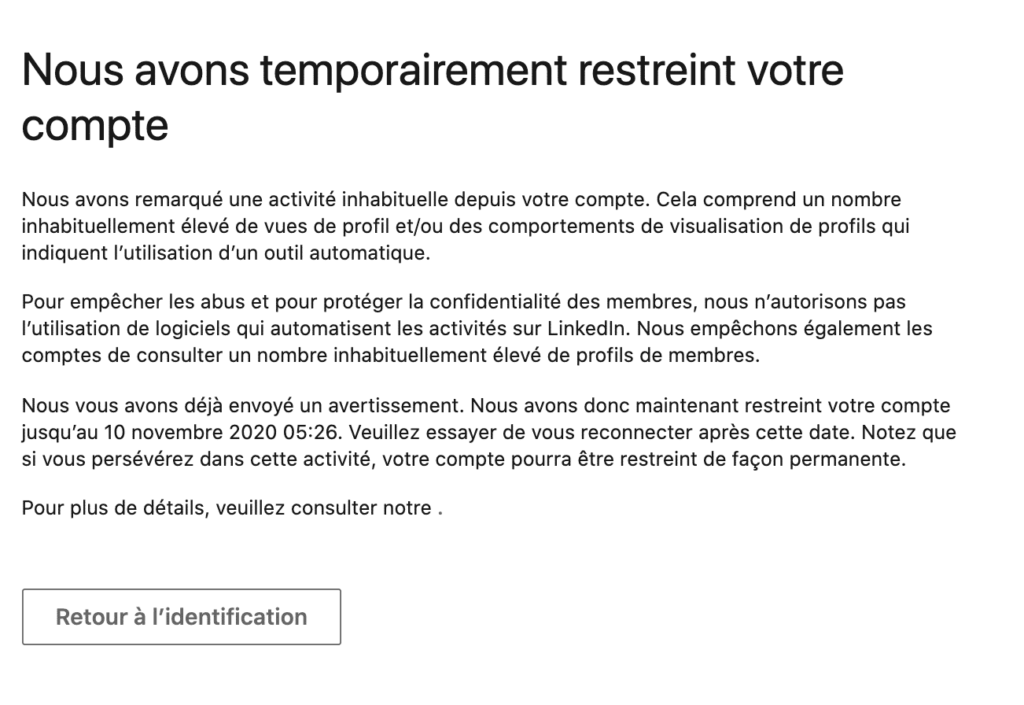
🔑 We recommend that you stop using Waalaxy for the day following this warning, then take a fairly low activity.
You can do this by lowering your daily share quotas on Waalaxy. 👇

You can then gradually increase them again, 20 by 20 for example 👍.
I’ve received my second LinkedIn warning
Indeed, in some cases, you may receive several warnings, and face several LinkedIn restrictions.
At the end of the suspension period, LinkedIn performs another full scan of your account, to check that you have complied with their terms of use. If you have resumed your activity immediately after account recovery, it is therefore possible that you will incur another temporary suspension.
In this case, we recommend that you deactivate the Waalaxy extension in your browser, and only reactivate it once this series of LinkedIn restrictions has come to an end.
Rest assured, no Waalaxy data will be lost; it will simply pause your activity until you reactivate it.
Having said that, your account will never be permanently closed, as long as you don’t engage in unethical behavior (fake profile, fake photo).
Frequently Asked Questions : Adapting prospecting to LinkedIn warnings and restrictions with Waalaxy
How can I avoid LinkedIn warnings and restrictions?
You must respect LinkedIn’s Terms and Conditions to avoid being banned.
Also, LinkedIn is very suspicious of new accounts. They’re watching you. 👀
Before using any kind of automation tool, you’ll need to warm up your LinkedIn account. Make it ready for what’s next. 🏋️
How do I lower my activity on Waalaxy in case of LinkedIn restrictions?
To lower your activity on Waalaxy, you can go to your settings and « Account activities ». 👇

Can I pause my Waalaxy subscription in case of LinkedIn warnings or restrictions?
It is not technically possible to pause a subscription. However, you can ask Waalaxy chat support for an alternative 🦸.
How do I know when my quotas are updated?
Your quotas are reset every 24 hours. You can view the update time from « Queue » by clicking on one of the quotas. 👇
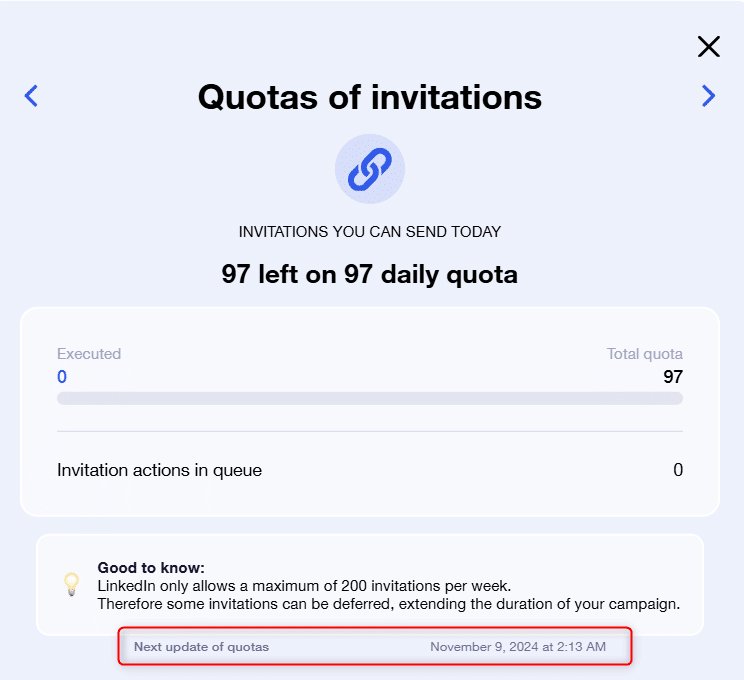
Conclusion: LinkedIn warnings and restrictions – how serious are they, doctor?
LinkedIn doesn’t ban you for fun; if they do, it’s because you haven’t respected LinkedIn’s terms and conditions.
However, they’ll never tell you the exact reason why you’re restricted, so it’s up to you to take certain steps to avoid receiving a warning or suffering LinkedIn restrictions.













