Are you familiar with Google Ads 🤔? Would you like to use it to launch campaigns to promote your site? Your products? You’ve come to the right place. Why don’t I explain it to you?
To help you get started, here’s what I’m going to tell you:
- What is Google Ads?
- How does the ⚙️ platform work?
- The different types of ad.
- How much does Google Ads cost?
- Setting up your first campaign.
What is Google Ads?
Google Ads (formerly Google Adwords) saw the light of day on 23 October 2000 and was developed by Google (what a surprise 🤯).
It is an advertising platform that allows advertisers to create and display ads on the Google search network, partner websites, YouTube and other Google platforms. These ads appear at the top of search results (when you advertise on the search network, but we’ll come back to that later).
Still can’t see what we’re talking about?
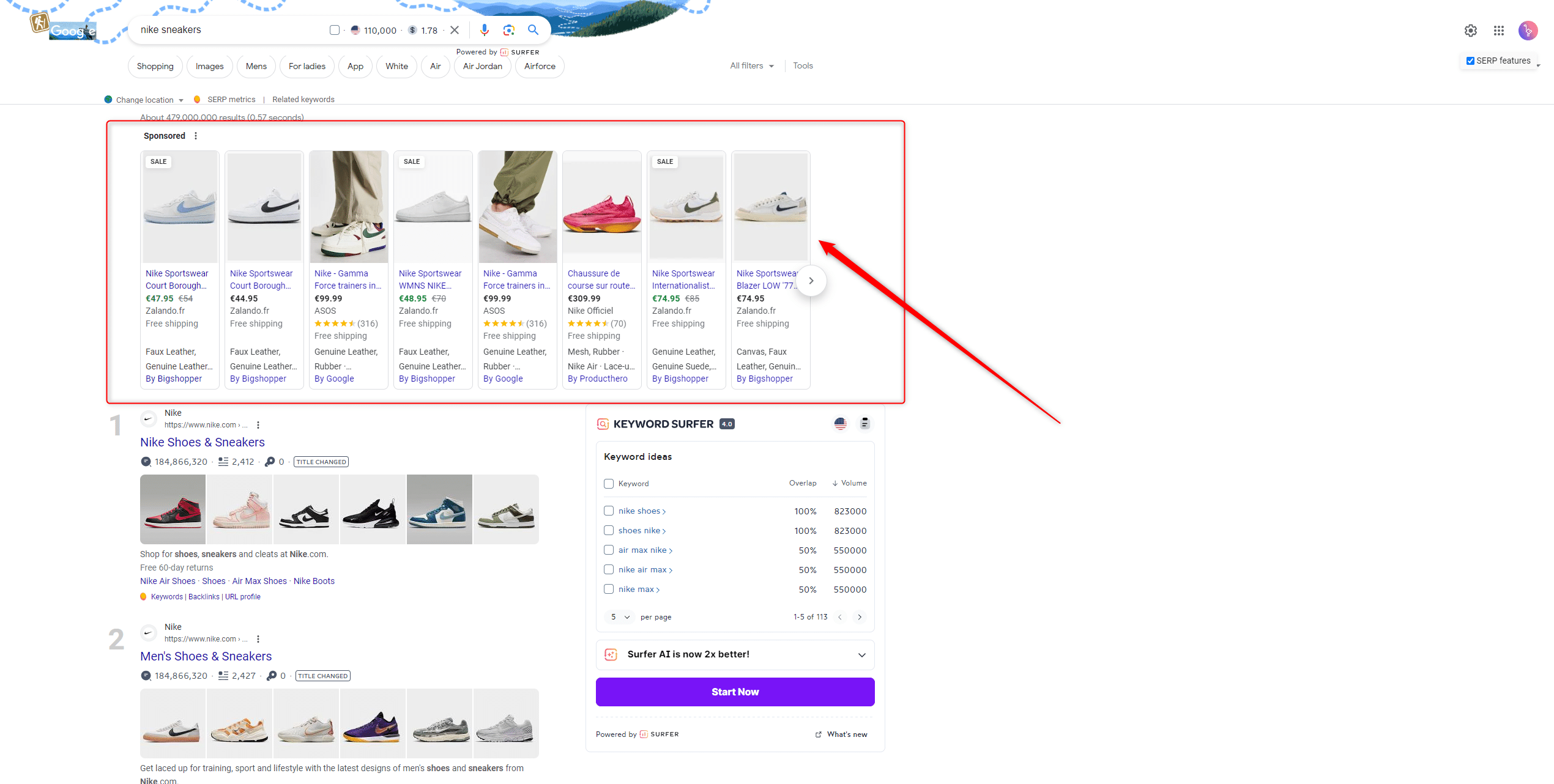
If you see an ad in the search results that says “sponsored”, that’s Google Ads.
Google Ads is a very powerful tool for promoting :
- ➡️ Products.
- ➡️ Your services.
- ➡️ Or online businesses.
This will enable you to reach a wide audience.
There are lots of features and functionalities on this platform that we’re going to talk about in this article 👇.
How does Google Adwords work?
The first thing to know 💡 is that the platform uses a bidding and targeting model to allow advertisers to deliver their ads to a specific audience.
Creating campaigns and ad groups
First of all, advertisers create advertising campaigns in Google Ads. Each campaign focuses on a specific objective.
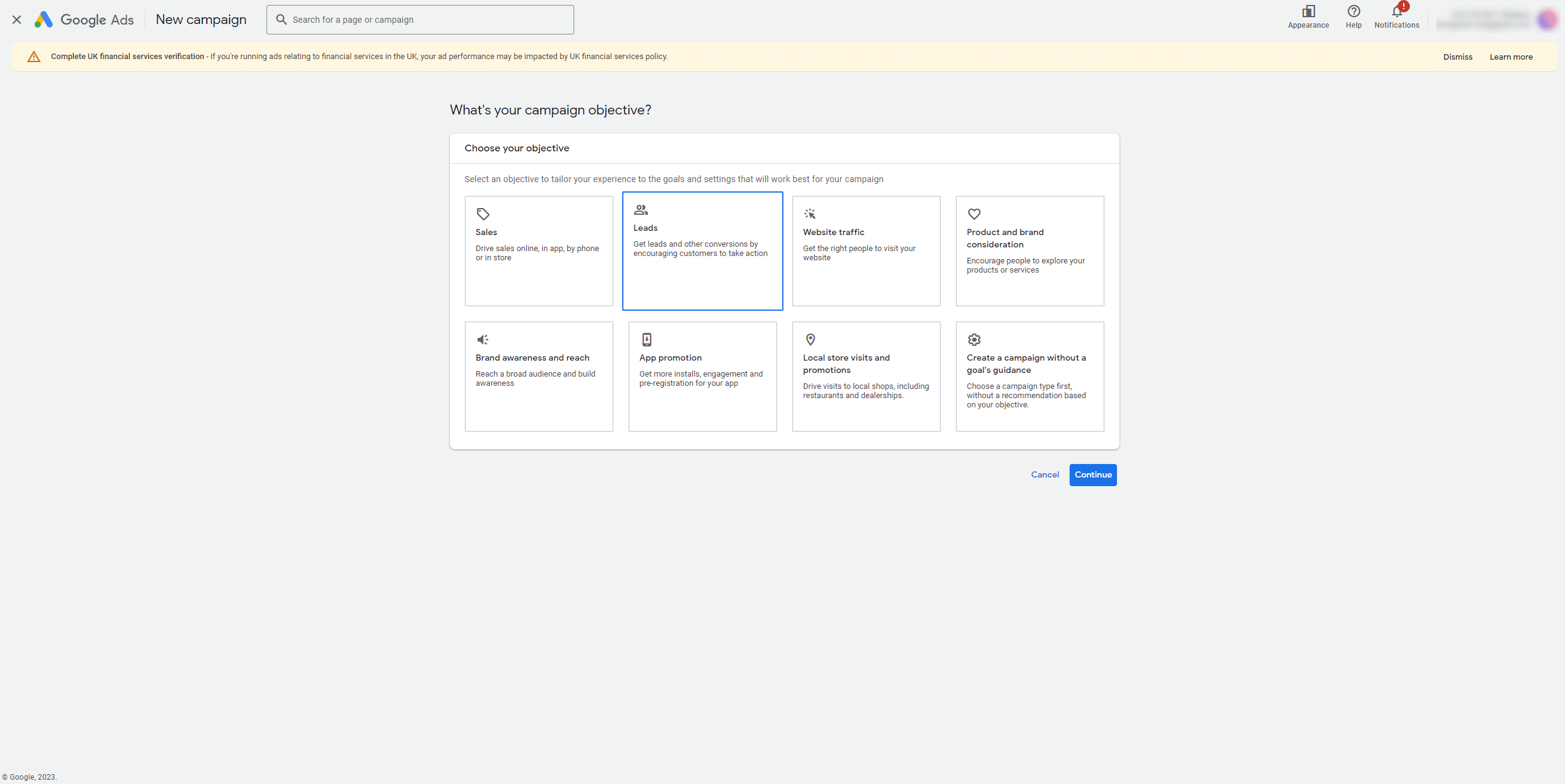
Each of these objectives is either :
- Generate leads.
- Increase your online sales 💰.
- Improve brand awareness.
- Increase the visibility 👀 of your videos.
- Etc…
Within each campaign, advertisers create ad groups that group together ads related to a theme or similar keywords.
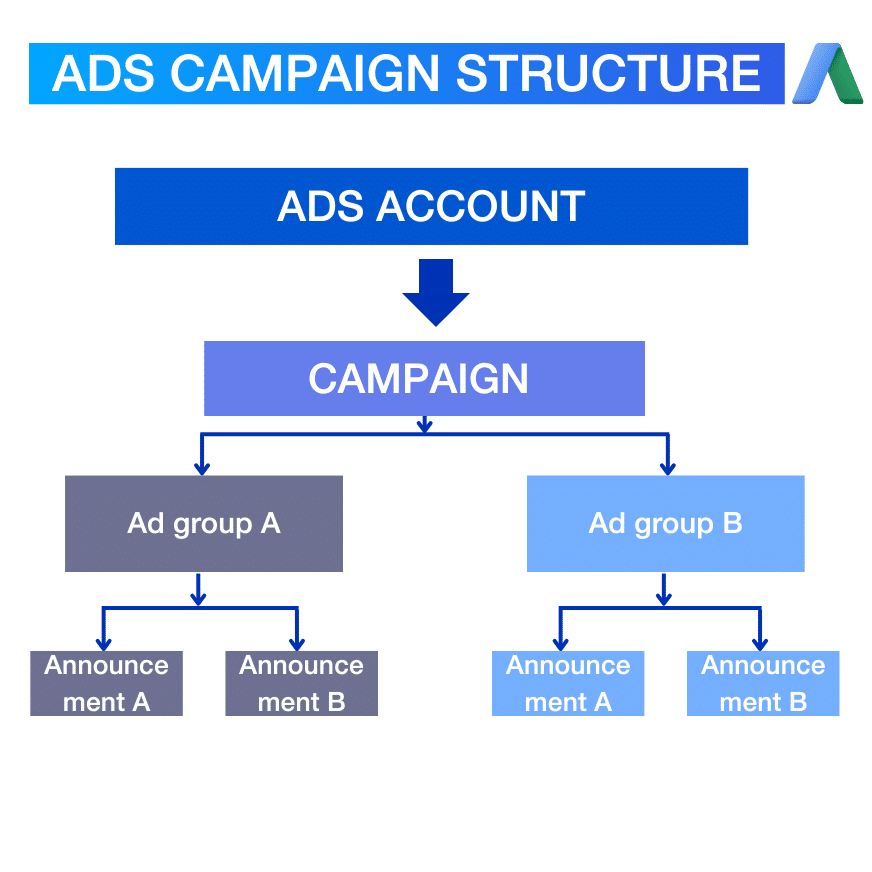
Keyword selection
When you set up your campaigns and ads, you will need to choose a keyword 🗝️ on which you will be positioned.
For example, if you sell Nike shoes, you will certainly choose the following keywords: Nike, Nikes shoes, Nike trainers, etc.
These keywords must be relevant to your ads and must correspond to what you are selling 🤑. These keywords are terms or phrases that users type into the Google search bar.
When a user searches for one of these keywords, relevant ads may be displayed. To find out whether your keywords are being searched for, you can use tools such as :
- 🟠 Semrush.
- 🔵 Google Keyword Planner.
- 🟣 Keyword Surfer.
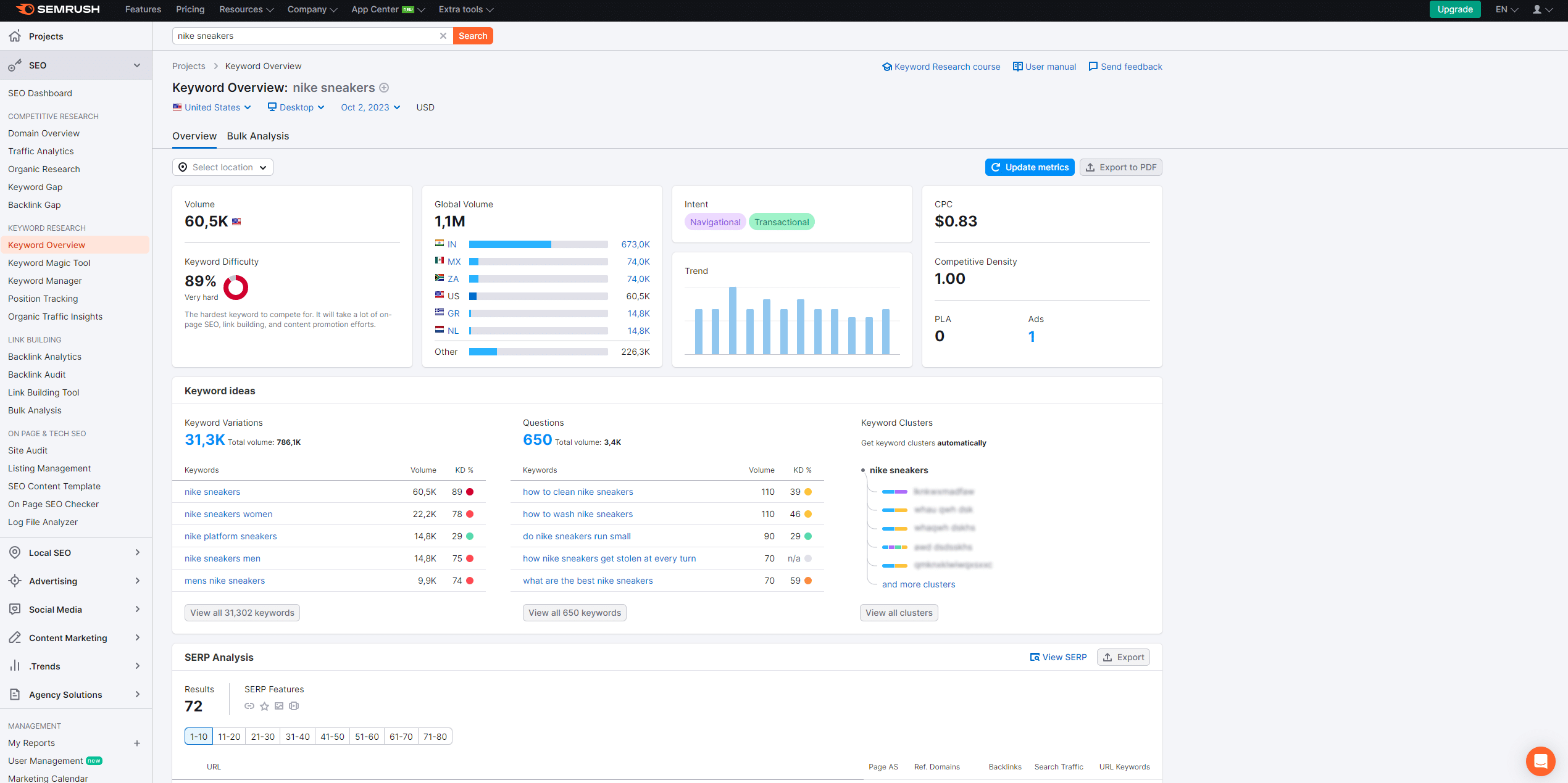
On the screenshot 👆, that’s Semrush you see, and it can help you find out if your keyword is being searched for.
Creating ads
Once the campaign (and its objective) and the ad group have been made, you’ll need to create an ad. There are a number of different types of ad, including :
- ➡️ Text ads.
- ➡️ Ads with one or more images.
- ➡️ Videos.
These ads will be displayed to users when they search for your keywords 🗝️ or visit websites in the Google Display Network. Of course, when you set up these ads, they must speak to your future customers. So they need to be relevant 🧠.
Setting up bids
When setting up your campaign, as Google operates on a bidding system 👨⚖️, you will have to define a maximum bid for each keyword. This, in fact, represents the maximum amount you are prepared to pay when a user clicks on your ad. This bidding system enables Google to determine which ads are displayed for a given keyword and in which order.
Consequently, the lower your bid, the more likely you are to be doubled 🏃 if one of your competitors bids higher than you. But that’s not all there is to consider, there’s also the type of auction.
The types of Google Ads auction
To choose the right bidding strategy, it’s essential that your strategy is in line with your business objective.
Budget management
Yes, there are two things to bear in mind with Google Ads:
- The total (or daily) budget you’re prepared to pay 💵 for the entire campaign.
- Bids (the maximum amount you’re prepared to bid for a click or a view, depending on the keyword).
You can either define a budget for your entire campaign: for example, you decide to set up a two-month campaign with a €250 budget.
But you can also set a daily budget: for example, you set €5 per day for a fixed or indefinite period (the choice is yours).
Ad ranking
Ad ranking is a metric for determining the order in which ads are displayed on search engine results pages. It is calculated 🧮 according to your bid, the quality of your ad (because yes, Google will rate you) and the ad extensions.
Google will therefore take into account:
- Click-through rate.
- Relevance ✅.
- The landing page experience.
Now that we’ve seen the main information about how Google Ads works, let’s talk about ad types.
Google Ads: Ad types
As you might expect, there are several types of ad. Here they are:
- Text ads 📄: We’re talking about the search network. These ads are made up of text only. They generally appear on Google search results pages and are mainly used to promote products or services.
- Graphic ads 🖼️: These are Display ads. They include images or graphics. They appear on websites in the Google Display Network. You will see them either static or animated. They are in text, image or video format.
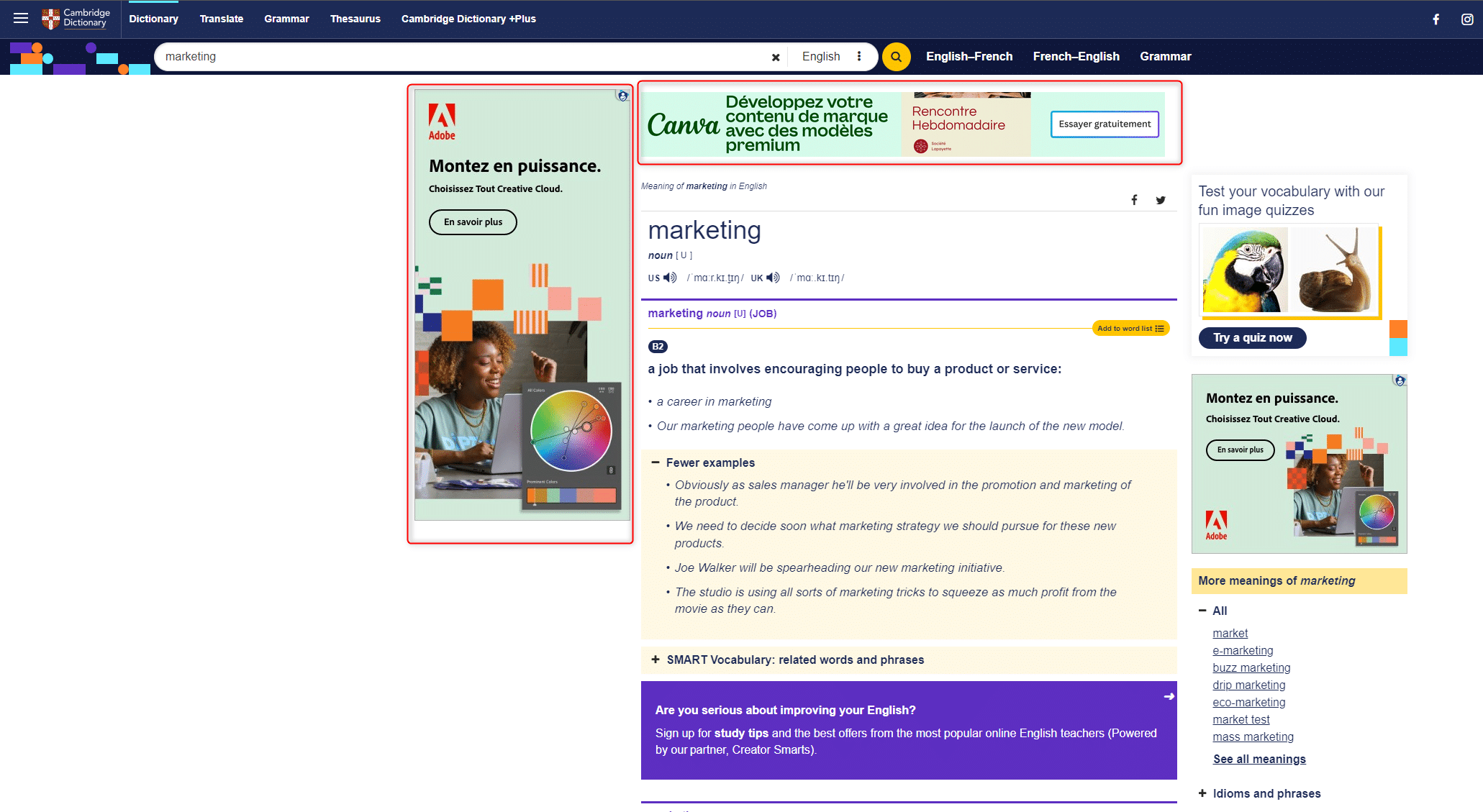
- Video ads 📹: These are mainly shown on YouTube.
- Shopping ads 🛍️: These ads are designed specifically for online retailers. You’ll see images of products.
- Mobile app ads: As the name suggests, you’ll be able to promote apps, through ads that redirect users to download your app.
- Local ads: Do you have a local business? A Google My Business page? These ads are designed to direct users to a physical shop or to encourage them to carry out an action such as making a call or getting directions.
- Discovery ads: These are displayed in discovery locations, such as the Gmail inbox, for example.
- Dynamic search ads: Google automatically generates these ads based on the content of your website?
- Partner search network ads 🤝 : Your ads can also be displayed on Google’s partner search network. This includes other search engines and other websites.
Google Ads prices
There is no fixed price 💰 when advertising on Google Ads.
When you set up your campaigns, you’ll need to define a budget (overall or daily) and then set your bids. Of course, if you don’t set a high enough budget, chances are your ads won’t be shown 😔. You won’t spend anything, but you won’t get any advertising.
The cost of advertising on Google Ads depends on several factors and can vary considerably depending on the competition, the keywords you target, the quality of your ads, your daily budget. But it also depends on your bidding strategy, the quality of your landing page, your geographical targeting, your business sector, etc. So there you have it, a whole host of factors.
However, here are a few key points to understand about the price of Google Ads:
- Bidding system: For example, the platform works on a cost-per-click bidding system for text ads. You set a maximum amount that you are prepared to pay each time a user clicks on your ad. The actual price you pay will depend on the competition and the quality of your ad.
- Ad quality: This is measured by indicators such as the expected click-through rate (Expected CTR), the relevance of the page and the relevance of the ad. These indicators can influence the price.
- Level of competition: Competitive industries and keywords tend to have higher costs 📈. These bids can vary depending on advertiser demand for specific keywords.
- Daily budget: You define a daily budget for your campaigns. Once this daily budget is used up, Google will stop displaying your ads for the rest of the day.
- Bidding strategy: You can choose from various bidding strategies such as manual CPC (you set the bids yourself), target ROAS (return on investment target) or automatic bidding, where Google adjusts the bids to optimize performance according to your objectives…
Setting up your first campaign
Do you want to get started and need a quick tutorial? Follow me as I explain how to set up your first text advert. We’re going to use the promotion of a SaaS software website as an example. We’ll assume that you already have a Google Ads account and that you’ve already set it up.
Step 1: Create a new campaign
When you are on the Google Ads dashboard, click on the plus in the menu on the left.
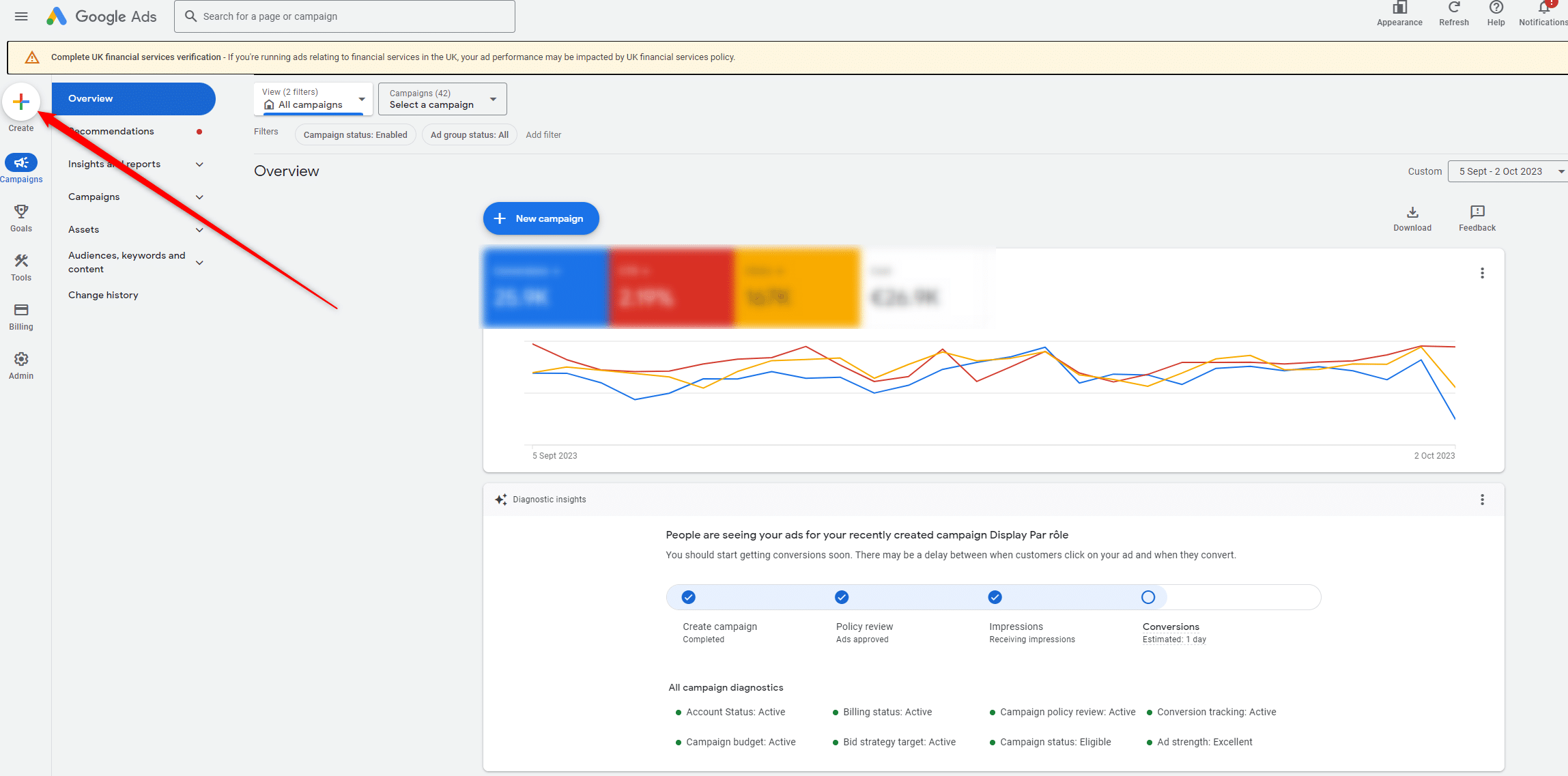
You can also click on “New campaign”, of course.
Step 2: Choose your objective
It’s at this crucial stage that you’ll have to choose the campaign objective that suits your conversion funnel.
Remember that the objective is to bring people back to our site, so we’re going to choose traffic to the website. This will enable us to bring potential customers to our website.
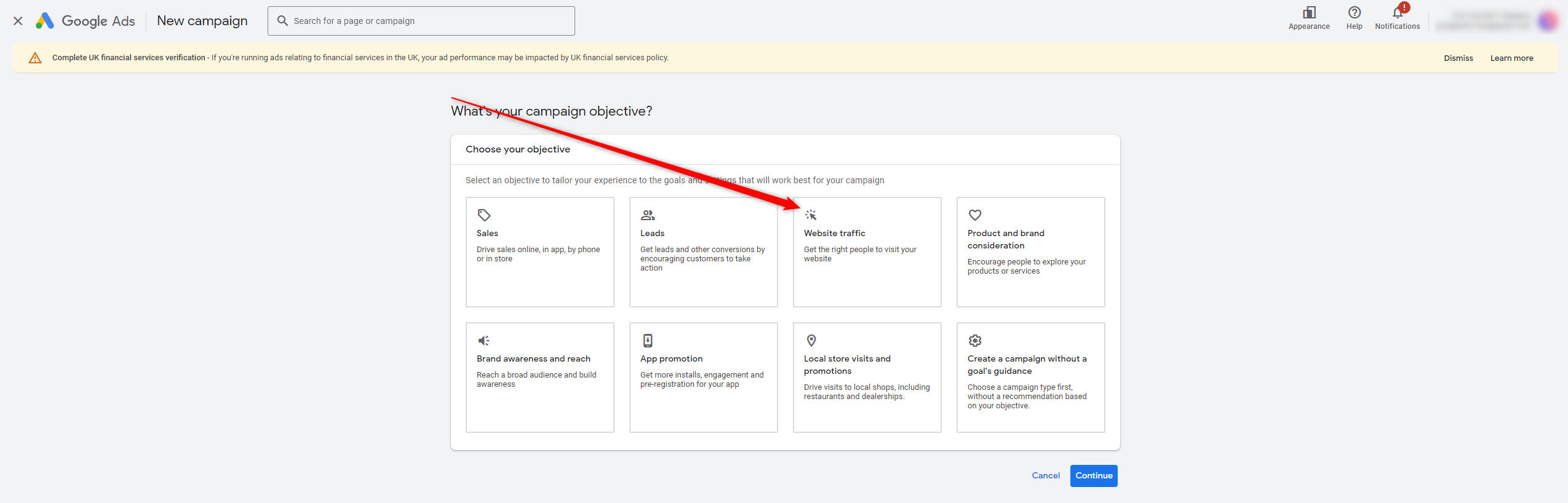
Then click on Next. New dialogue boxes should appear, allowing you to choose between :
- The search network.
- The Display network.
- Performance Max.
- Shopping 🛍️.
- Video.
- Discovery.
In our case, we choose the search network, of course.
You can insert the URL of your website (if you don’t put it in now, you can put it in later).
Name your campaign. Give it a relevant name that relates to the advertising you’re going to do. When you only have one, it’s easy to find. When you’re going to have more and more, it’s better to choose an explicit name from the outset that you’ll be able to understand.
Step 3: Define your bid
To start with, you can choose between :
- Conversion 💰.
- Conversion value.
- Clicks.
- Rate of impressions.
Choose the one that suits you best. In our example, we’ll choose “Conversions”. Because what we want is for our users to download our tool (yes, one download = one conversion).
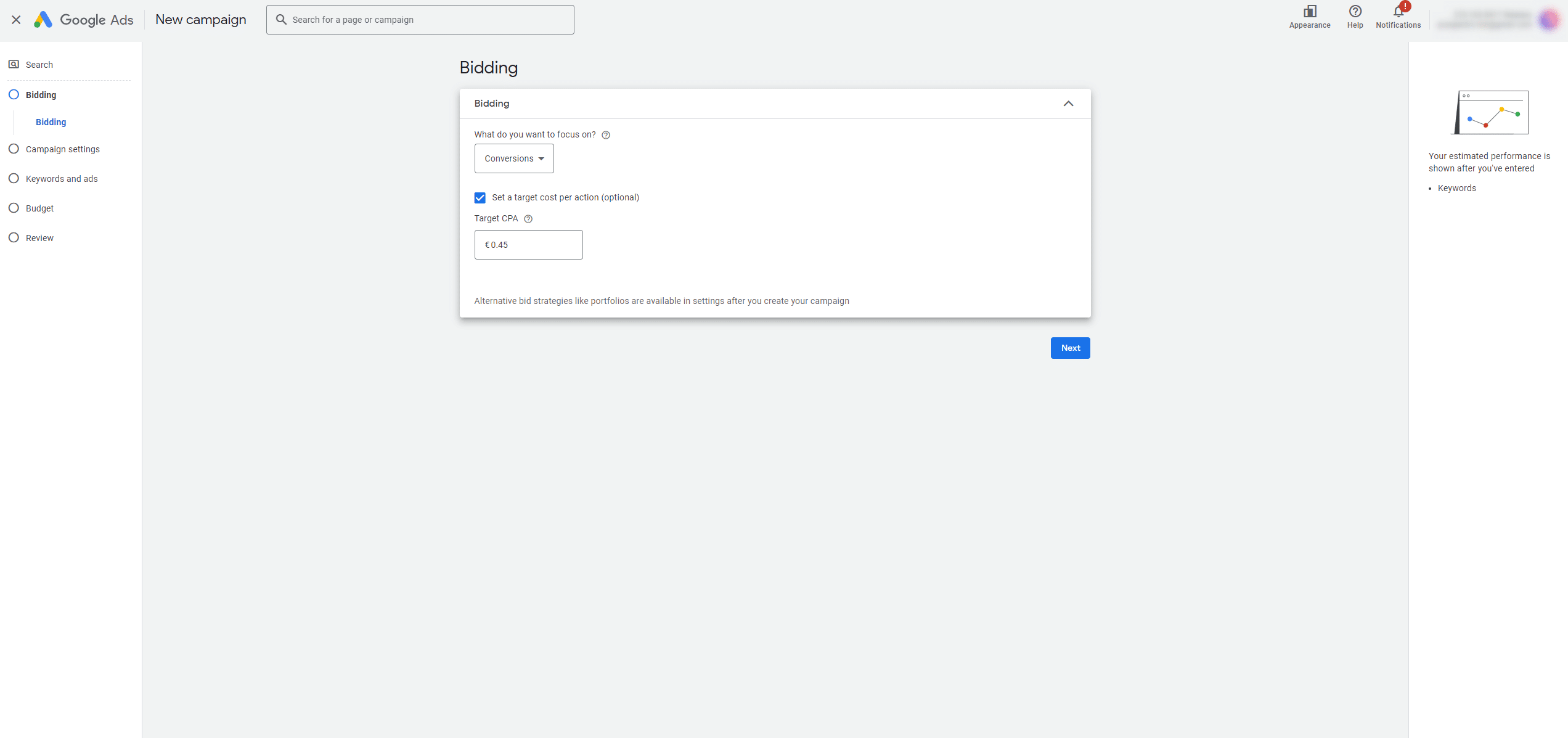
Step 4: Configure campaign parameters
Indeed, in this section, we’re going to choose the search network. You can also choose the Display network. Of course, you’ll need to make visuals if you also choose to display your ads on the Display network.
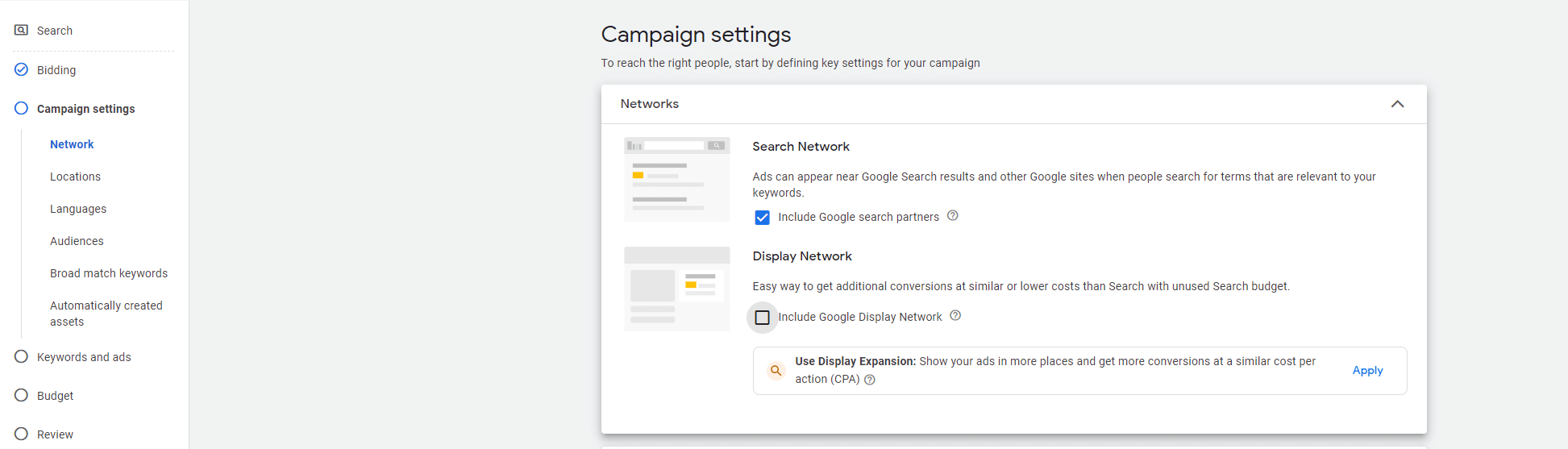
This is also the time to choose the geographical area in which you want to display your ad, as well as the language spoken by your audience.
As you can imagine, you’re not going to target Polish people if you speak French and vice versa.
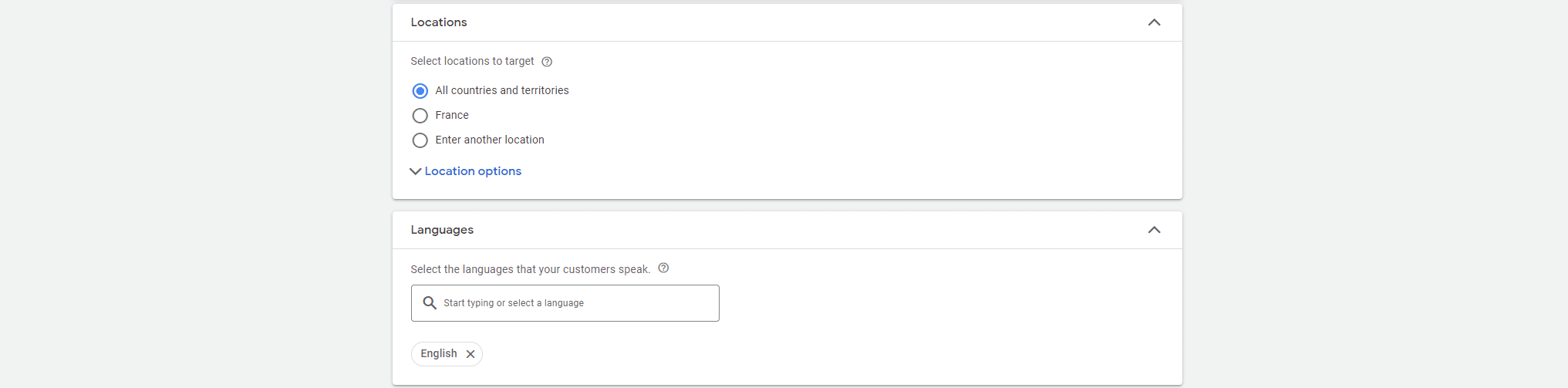
You will also need to choose your audience segments. The audience segment corresponds to the identification of groups and sub-groups within your target audience.
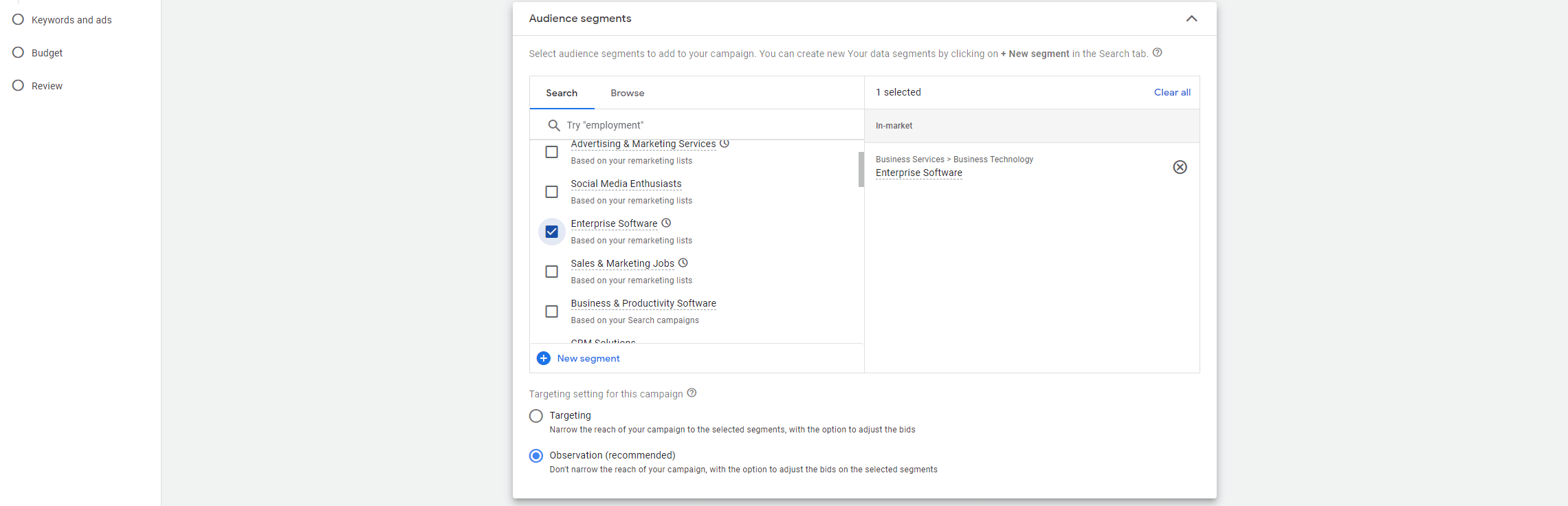
Click Next once you’ve finished. You’ll probably see other options to tick or untick, so don’t touch them (especially if you’re just starting out).
Step 5: Configure your keywords
If you enter your site’s URL, Google will automatically find keywords to suggest to you. However, you can also decide to do everything manually.
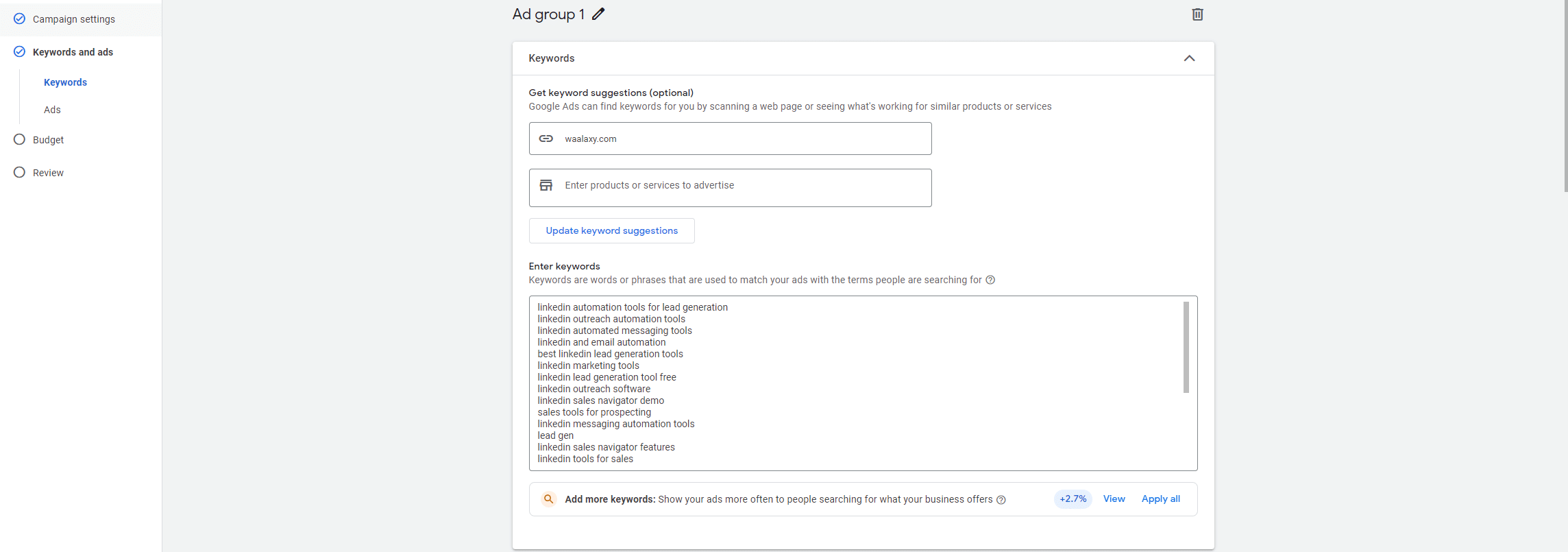
(Have you noticed that we’ve deliberately misspelt our brand name? It’s normal, many people don’t know how to spell it, so we try to include everyone so that our ad can appear even if the keyword is misspelt). We won’t go into the keyword matching options to keep this article simple.
However, we promise to write about this soon.
Step 6: Creating the text advert
Now it’s time to create your first ad. The one that people will see on the results page. First thing to fill in: the destination link (to your landing page or to a form if you wish). If you want to track your data, this URL is also important.
So, now you need to fill in the various titles and descriptions. You’ll need to fill in a minimum of 3 titles to validate your ad, as well as two descriptions. Why a minimum of 3 titles? So that Google can carry out its tests and highlight what works best for you.
If this is your first ad, fill in the fields :
- ➡️ Logo.
- ➡️ Company name.
- ➡️ Image.
Click on “Next”.
Step 7: Setting the budget
By default, Google will suggest a recommended budget 💵. It will give you indicators of the potential people you can reach (number of impressions, number of conversions). Of course, these are approximations and will depend on a multitude of factors.
You can set a personalized budget if you want to spend less or more money.
All that’s left to do is click on “next” and it’s the verification stage.
Step 8: Verification
Before publishing your campaign, you’ll come to a verification page. If you’ve made an oversight 🧠 (like a URL, for example), Google will tell you that you need to correct your mistake. Once everything is perfect, all that’s left to do is publish your campaign.
Step 9: Monitor performance
You’ll have to wait a little while here, but that’s part of the process. Wait a few weeks before coming back to your campaign to see what the results are.
Conclusion
Yes, all good things must come to an end. And we’re almost at the end of this article on Google Ads. But you’ve already got a good grounding in this tool, as we’ve seen :
- 🟢 What Google Ads is.
- 🟢 How the platform works.
- 🟢 The different types of ad.
- 🟢 How much does Google Ads cost?
- 🟢 Setting up your first campaign.
Google Ads article FAQ
So, before we say goodbye, we have a few final concepts to share with you. Then you can fly solo and discover the tool for yourself.
Is Google Ads free?
You don’t need to pay for the tool itself. However, it will cost you money 💰 to promote your ad.
What is the minimum budget for an Adwords campaign?
This will depend on your keyword, of course, but you can start with a daily budget of €5.
How do I know if a Google Ads campaign is profitable?
To determine whether your campaign is profitable, you need to evaluate its performance in relation to your objectives and your return on investment. There are 36 ways of doing this:
- Set clear objectives so that you can see whether you’ve achieved the goals you set yourself.
Track your conversions 🧺: Set up conversion tracking to measure the important actions users take after clicking on your ads (don’t hesitate to use Google Analytics). - Calculate your ROI: Compare the revenue generated by the campaign with your advertising costs. To calculate it: ROI = (Revenues generated – Advertising costs) / Advertising costs. If it is positive, this means that the campaign generates more revenue than it costs. It is therefore a profitability indicator ✅.
- Analyze your key metrics: You can examine the conversion rate, cost per click (CPC), click-through rate (CTR) and return on advertising investment (ROAS).
- Determine your break-even point: Identify the point at which the revenue generated balances the advertising costs.
- Compare with objectives: Compare the campaign’s actual performance with the objectives you set at the outset.
- Optimize: Regularly monitor 👀 the performance of your campaigns and make adjustments based on the data you gather. Don’t hesitate to carry out A/B tests to find out what works best for you.
What are the advantages of Google Ads?
Therefore, here’s a short list of the advantages of using Google Adwords:
- 🟢 Immediate visibility: Unlike SEO, once you’ve decided to advertise, your site will be ranked on the SERP.
- 🟢 Precise targeting: You can target your audience very precisely so that it matches perfectly your persona.
- 🟢 Total control: You have complete control over your budget and can stop it at any time.
- 🟢 Precise measurement: The tool provides advanced tracking tools, so you can precisely measure the performance of your campaigns.
- 🟢 Real-time adjustment ⏳: At any time, you can do your ads or campaigns.
- 🟢 Exposure on other channels: In addition to appearing on the search engine, your ads can be displayed on the Display Network, on YouTube, in your Gmail inbox, etc.
The disadvantages of Google Ads
Despite its many advantages, here are a few negative points:
- 🔴 High costs: Advertising costs can be high, especially in highly competitive sectors. Bids for some popular keywords can be prohibitive for small businesses.
- 🔴 Complexity: The platform can seem complex for beginners (but rest assured, you find your feet quickly anyway).
- 🔴 Fierce competition: Competition is intense. Which means you’ll have to compete with other advertisers for users’ attention. This can increase costs, making it difficult to position yourself.
- 🔴 Click fraud: There are risks of click fraud, where competitors or bots can click on your ads repeatedly to waste your advertising budget.
- 🔴 Dependency on Google: You are dependent on this platform to deliver your ads. This means that any changes to the search algorithm or advertising policies can impact your performance.
I think we’ve covered everything. So now you can get started 🚀 on Google Ads.








