Love it or hate it, ChatGPT is revolutionizing email communication for professionals around the world. 🌍 In this ultimate guide, learn how to use these ChatGPT email prompts to make email management easy.
From turning long messages into easy-to-understand summaries, to crafting well-written replies in just seconds, ChatGPT has become a powerful tool! ⚡
How to Create the Best ChatGPT Prompt to Reply an Email?
Let’s take a look at some prompt techniques for email writing with ChatGPT: ✍️
- Be able to craft effective prompts, so ChatGPT can generate the type of email you want.
- Make sure the style and tone match your brand.
- Create great email marketing templates and saved responses that you can use in your favorite email tool like Waalaxy. 😉
1. Write Effective Email Prompts for ChatGPT
The secret to getting the most out of ChatGPT is HOW you write your prompts. 🤔 Keep in mind that your prompts should be clear, concise, and outline what you want from the AI.
First, write down the main points you want to get across, then instruct the AI on how to structure your message. 👉 It helps to keep the following points in mind:
- Be specific: ChatGPT works best in context. So, assigning roles and scenarios to your AI will yield better results. 🤖 For example, if you tell your chatbot “You’re a lead copywriter (role) and you’re writing marketing emails (scenario)”.
- Use bullet points: With good prompts, you can just type in a few quick points and ChatGPT can expand it into a perfectly structured email. 📩 After all, we’re trying to save you time and effort!
- Insert variables: Customize and personalize your emails by inserting variables. You don’t need to know everything. 🧠 You can teach ChatGPT to use variables in your saved responses.
Pro Tip: Adding variables is a great way of personalizing saved replies in Waalaxy emails.
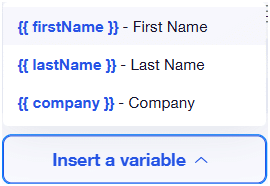
2. Adjust Tone and Style of your Email Prompts
Now that you have your first draft, you can refine it. ✍️ ChatGPT allows you to adjust the tone, length, and clarity. Use prompts to give your chatbot feedback on its output, guiding it to a better final product.
Here are some key phrases you can use to express your feedback and suggestions:
Is it too long? 🤔 Try qualitative phrases like “be precise,” “use short sentences,” and “minimize redundant sentences.” You can also give quantitative instructions like “reduce the length by 50%” or “shorten it to 100 words.”
Not the right tone? 🤔 Instructions like “Rewrite in a [insert adjective] tone,” “Use less internal jargon,” “Bring back the enthusiasm,” “Don’t use exclamation marks” can help guide the AI to the right tone.
Missing information? 🤔 Ask ChatGPT to see if there’s something missing in the output. Questions like “Is there anything I missed?”, “Ask me questions to better understand” or instructions like “Please be very detailed” can help.
You can also enter more specific instructions and variables if you like.
Here is a list of adjectives you can use as inspiration to improve your tone of voice: 🗣️
- Formal,
- Professional,
- Authoritative,
- Informative,
- Trustworthy,
- Serious,
- Informal,
- Casual,
- Friendly,
- Conversational,
- Humorous,
- Inspiring,
- Etc.
Following these guidelines will allow ChatGPT to better create emails that match the tone and style you want. 🧲
After tailoring a few prompts, you will be able to create brand-compliant email copy, that can be used for email automation or canned responses. 📤
3. Make Sure your Emails are Easy to Read
You can also have ChatGPT rewrite the output to make it easier to read. 🤓 Large blocks of text are hard to digest, and lengthily emails usually aren’t well received…
Ideally, you should to this: 👇
- Use bullets or numbered lists instead of long paragraphs.
- Use bold and italics to highlight important details, but do so sparingly.
- Keep sentences and paragraphs short and easy to understand. Limit them to 5 sentences or less.
- Use easy-to-understand language without jargon.
- Simply add a clear call to action (CTA) or question at the end to grab the user’s attention right away. 🎯
Here’s a prompt you can use to tell ChatGPT how to do this:
“Rewrite this email concisely, without long paragraphs, and use bullets and numbered lists. Highlight important information with bold and italics, but keep their use to a minimum. Keep sentences and paragraphs short, ideally no more than five sentences. Keep the language simple and avoid jargon. Finally, end the email with one clear call to action or question that immediately grabs the reader’s attention.”
4. ChatGPT Prompts to Write a Catchy Subject-line
ChatGPT doesn’t pay too much attention to the email subject line. 🪶 However, it’s what convinces the reader to read your email. Here are a few tips:
- Keep it short. Aim for 50 characters or fewer, so it doesn’t get cut off in the inbox.
- Be clear and direct. The recipient needs to know right away what the email is about.
- Use action-oriented verbs. Use verbs like “Discover” or “Learn Now” to create a clear call to action.
Pro Tip: Learn more about writing effective subject lines with this article on how to start an email, in order to stand out in a crowded inbox! 👏
You can also use square brackets to add extra information to your subject line to help readers understand how to prioritize and what you’re asking for. 👀 For example:
- Monthly update meeting [Action Required].
- Update billing information [Reminder].
- Weekly sales workflow statistics [Update].
- Just a quick followup [Not urgent].
5. Use the AIDA Method
The AIDA Method (Attention, Interest, Desire, Action) is a classic framework that ensures your emails grab attention, engage your readers, and inspire them to take action. 💥
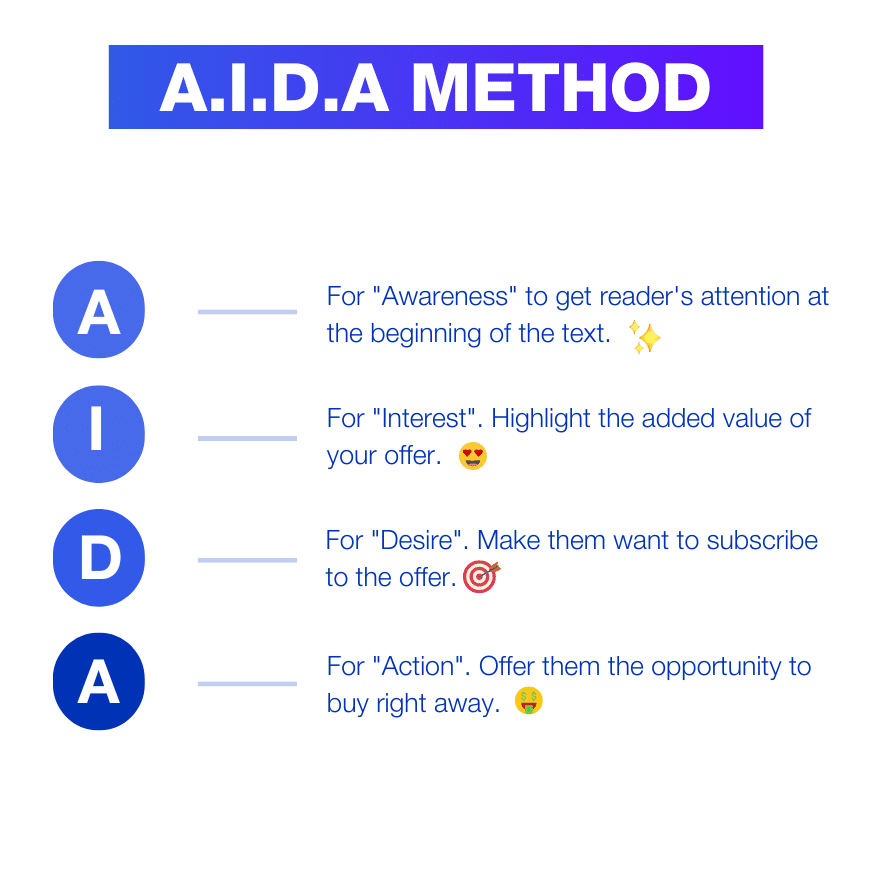
Here’s how to use this method effectively with ChatGPT: 👇
- Attention: Before starting your prompt, tell ChatGPT to create an opening sentence that will interest your reader. 🧐 For example: “Start your email with a surprising fact or a direct question about [topic].”
- Interest: Guide ChatGPT to explain why your reader should be interested. 👂 Use prompts like: “Add one or two compelling benefits or reasons why this is important.”
- Desire: Make the recipient want what you’re offering. 🤩 Ask ChatGPT to use compelling language like this: “Highlight how this solves a customer problem or fulfills a customer need.”
- Action: End an email with a clear and direct call to action. 📣 Use commands like: “End the sales email with a call to [action], make it time-sensitive, or make it easy to understand.”
This structure allows ChatGPT to craft engaging, targeted emails every time! 👌
Pro Tip: Ask ChatGPT to incorporate emotional triggers like FOMO (“Fear Of Missing Out”) into the “Desire” phase. For example, ask them to emphasize urgency or exclusivity with phrases like: “Limited time offer” or “Special opportunity”.
10 Best ChatGPT Prompts for Cold Emails
Now that you know the basics of “cold email” prompt creation. 👏 Let’s get started with the 10 Best Chat GPT Email Prompts to help you tackle common tasks with less effort.
Feel free to experiment with the style and structure of these prompts and modify them based on the results you’re looking for: ⏬
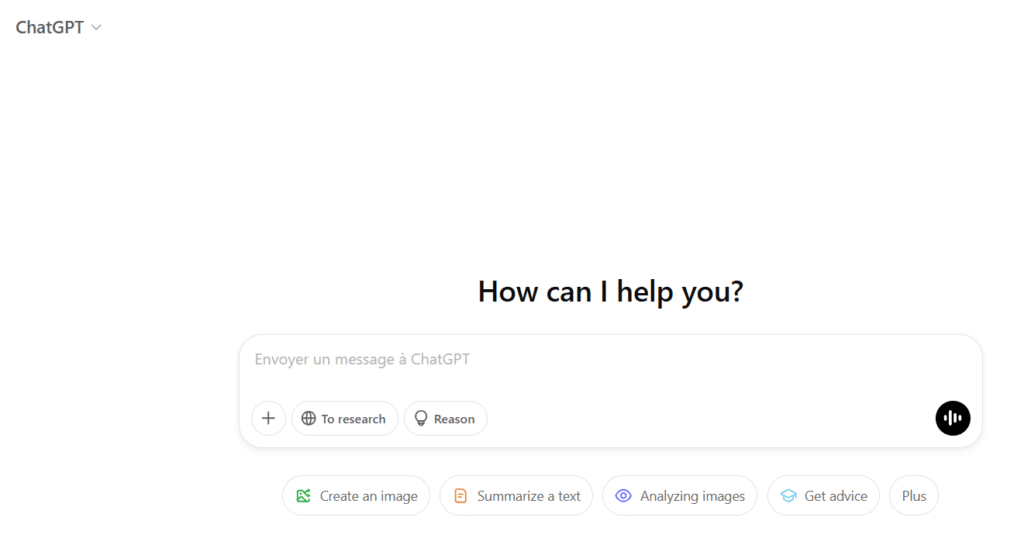
1. ChatGPT Prompt to Reply to an Email for Meetings
In the professional world, scheduling meetings or phone calls is something we have to do every day. 📞
To create clear and concise emails, you can use the following ChatGPT prompt template:
“You’re writing a commercial email in which you want to schedule meetings or calls.
Insert variables {} like first name, company name. Enter the subject of the email and a professional signature.
In 70 words.”
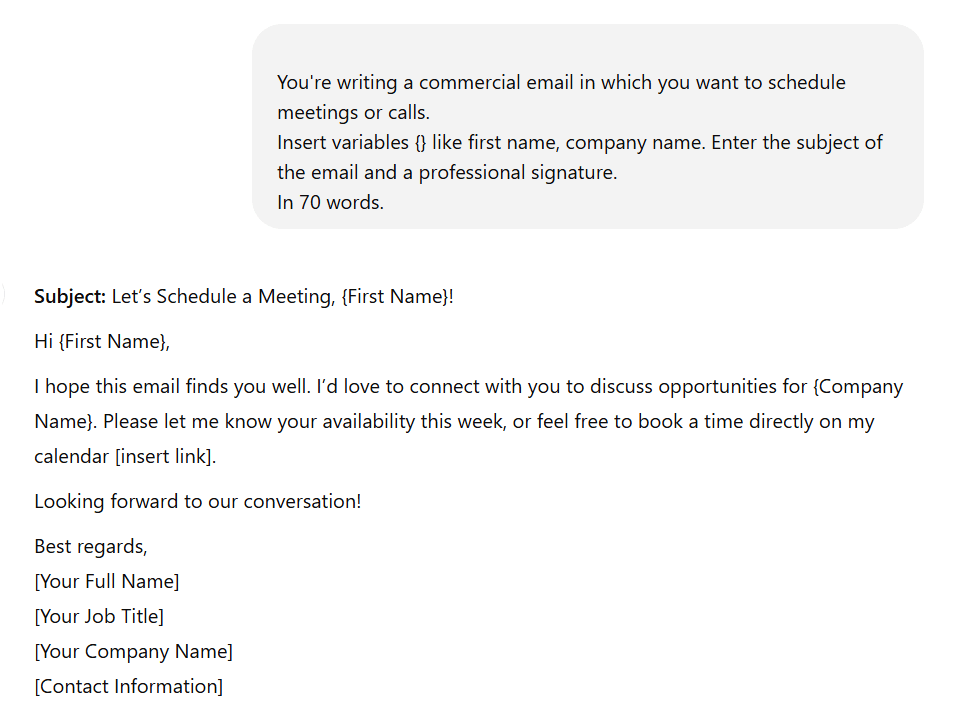
Tips for scheduling meetings using ChatGPT: 👇
- Be specific about the purpose, date, and time of the meeting.
- Suggest multiple time slots to fit your recipient’s schedule.
- Add relevant links. 🌐 For example: virtual meeting platform or location details.
Furthermore, here’s how to send a professional meeting request email! 🌟
2. Follow up with prospects or clients
Following up with prospects and customers is critical to nurturing relationships and driving growth. 🌱
With ChatGPT, you can create compelling follow-up emails with the following prompt template:
💡“You’re the {work position} from {Your Company} specializing in {product or service}.
Write a persuasive follow-up email to {name} from {Company Name} who expressed interest in our services during {event where you met}. Highlight the benefits we offer, such as {list benefits}. Keep it under 70 words.”
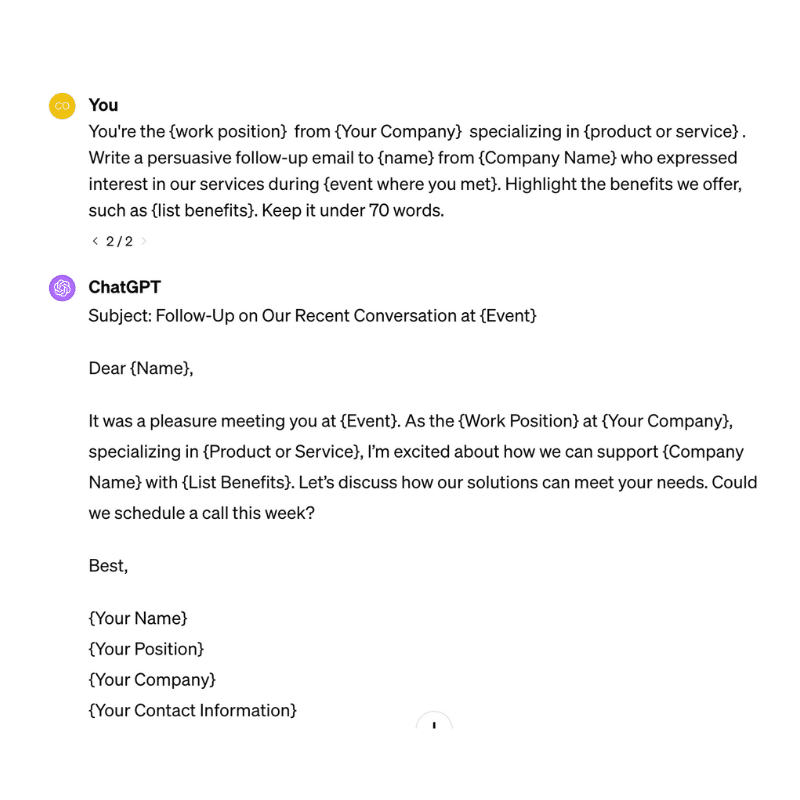
When creating follow-up emails, you can use ChatGPT to: 👇
- Remind recipients of previous interactions.
- Highlight the benefits of your service.
- Provide a clear call to action. ⚡ Try arranging a call or sending additional information.
3. Ask for specific documentation
Requesting further information or documents to a colleague is a common email task. 🤔
Use the following ChatGPT prompt to make a respectful and concise request.
You can even ask the AI to create several examples: ⬇️
💡“Draft an email to a colleague asking for {information or action} for the goal of {give the purpose of your request}. Give me 3 examples. In 70 words each.”
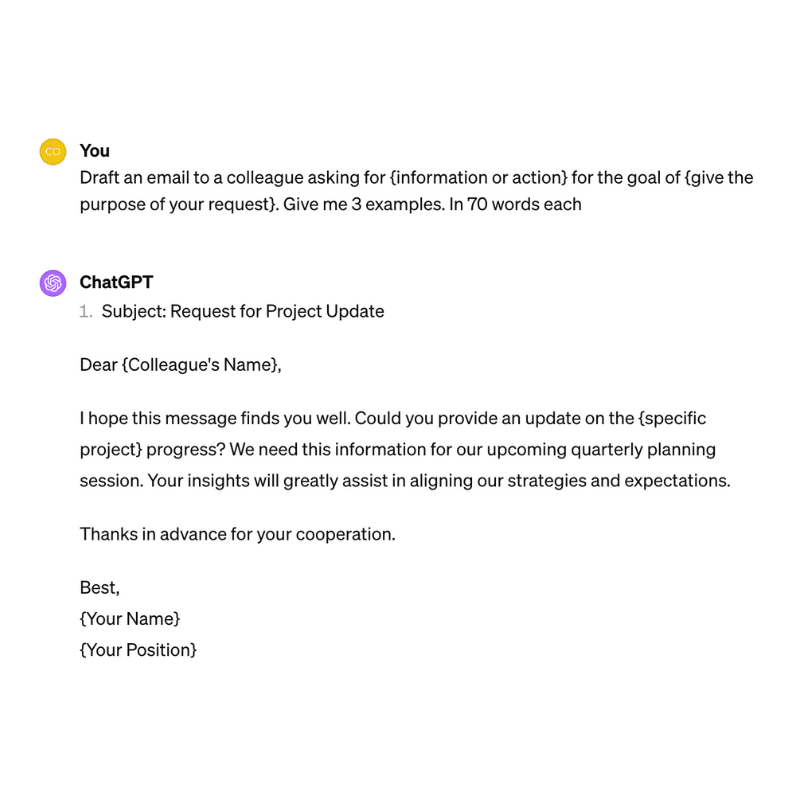
If the recipient hasn’t responded to your request yet, and you need one quickly, you can use Waalaxy’s emailing campaigns to set up your scenarios.
For example, if the person doesn’t reply in 2 days, you can send them a brief reminder. 👌
Learn more about how to send a reminder email, here! 📩
4. Prompt to provide project updates
Keeping employees updated on project progress is important for transparency and collaboration. 🤝
Create well-structured progress reports using this ChatGPT prompt:
💡“Create an email updating {person or group of people} on the status of {project}, including {list of completed tasks, upcoming milestones, and any challenges encountered}.
Enter the subject of the email and a professional signature. In 70 words, max.”
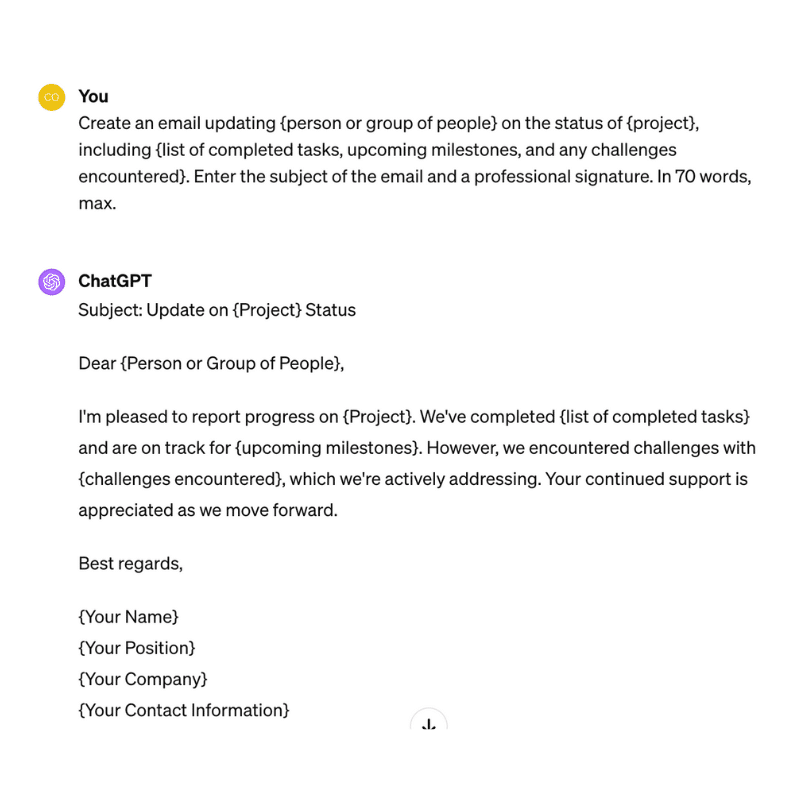
Furthermore, use collaboration techniques for your company like “Smarketing”.
The goal is to work better, not harder! 💪
5. ChatGPT prompt to Summarize a meeting
Meetings can be incredibly time-consuming! 😖
The average manager has between 11 and 15 meetings per week. 😤 No one has the time or mental capacity to remember everything that was said…
Moreover, long texts are a pain to read. 🧨
So, why not ask ChatGPT to summarize your meeting notes and turn them into bullet points, so you don’t forget key details? 🪄
💡“You’re writing an internal email in which you want to summarize what was said in a meeting, into bullet points. Enter the subject line and use a professional tone.”
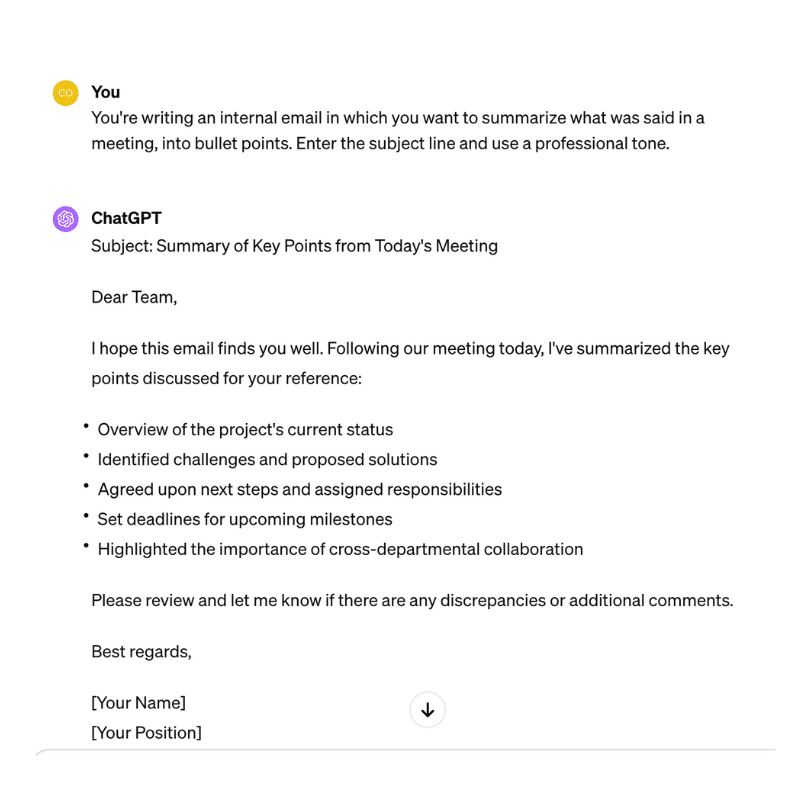
From here, you can turn your summary into an email or memo, so you can quickly get an overview of what’s important. 💡
6. Send an invoice or payment reminder
Sending invoices and payment reminders can be a delicate task. 🤐
To create a polite and professional email, try these ChatGPT prompts for blogging:
💡“Write an email to {client’s name}, attaching their invoice for {your service} for the total amount of {cost of services} and kindly reminding them that the due date for payment is {enter date}.”
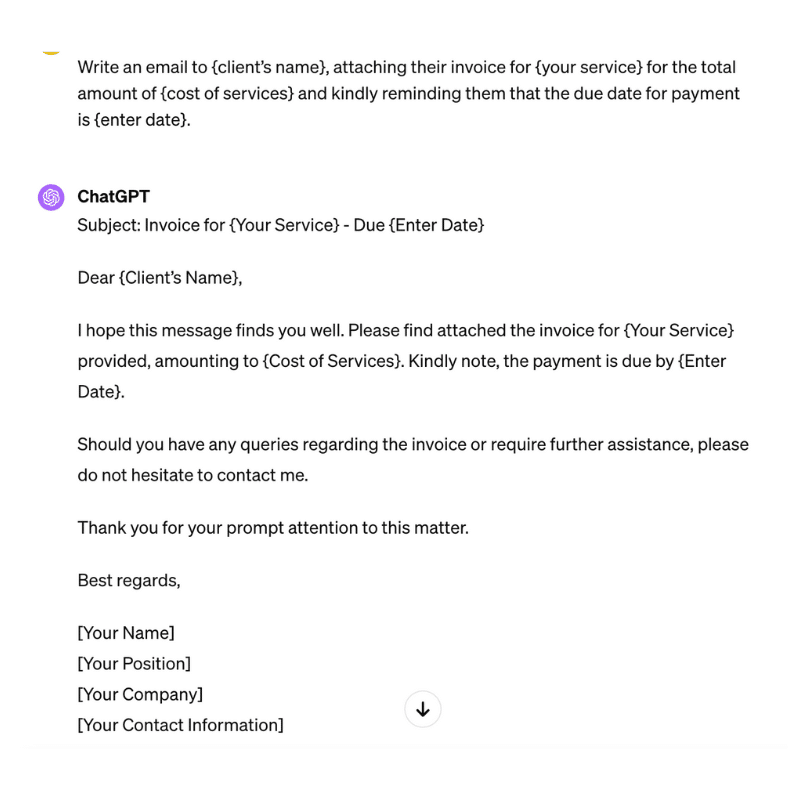
Are you rushing and need to write a payment request quickly? 😥
Save your personalized email templates in Waalaxy, and send them any time you need. 🙌
7. Prompt to Apologize to a customer
Handling customer complaints sensitively and professionally is critical to maintaining trust and satisfaction. 🤗
Moreover, using the right ChatGPT email prompts can help you craft a respectful apology, like this one:
💡“You’re writing a personalized email to apologize to a customer for {issues with delivery, wrong product, etc.}. Write a 70-word apology email offering {a discount, free delivery, gift card, etc}. Use an empathetic tone.”
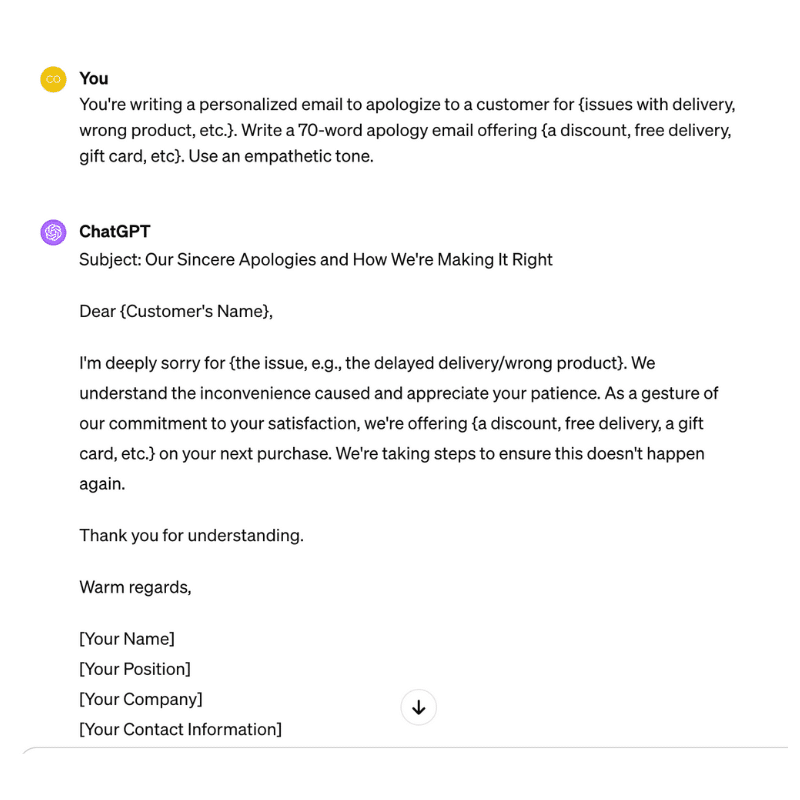
Want to know more about client retention strategies? 👈 We got you!
8. Email prompt to Ask for referrals
Referrals or recommendations are invaluable in growing your business and building credibility. 👀
To create a compelling request, you can use the following prompt:
💡“Write a personalized email in which you ask for referrals or recommendations. Address it to an ex-colleague or client that knows you and insert variables {} like first name, company name. In 70 words.”
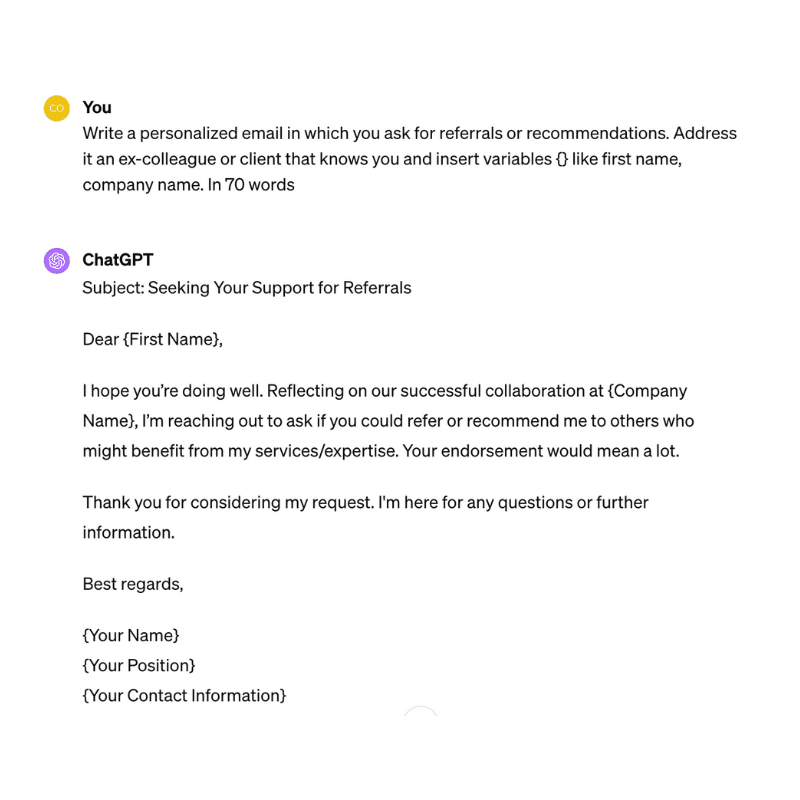
Furthermore, learn how to endorse someone on LinkedIn, in this article! ✍️
9. Prompt to properly decline an Invitation
Have you ever received an invitation to an event but can’t attend? 🙈
ChatGPT can help you politely decline the offer. 👉 To do this, use the following prompt:
💡“Write a polite and professional email declining {invitation or event}, thanking them for the opportunity, and explaining that you are unable to attend for {reasons you cannot attend}.
Explain it briefly in under 100 words.”
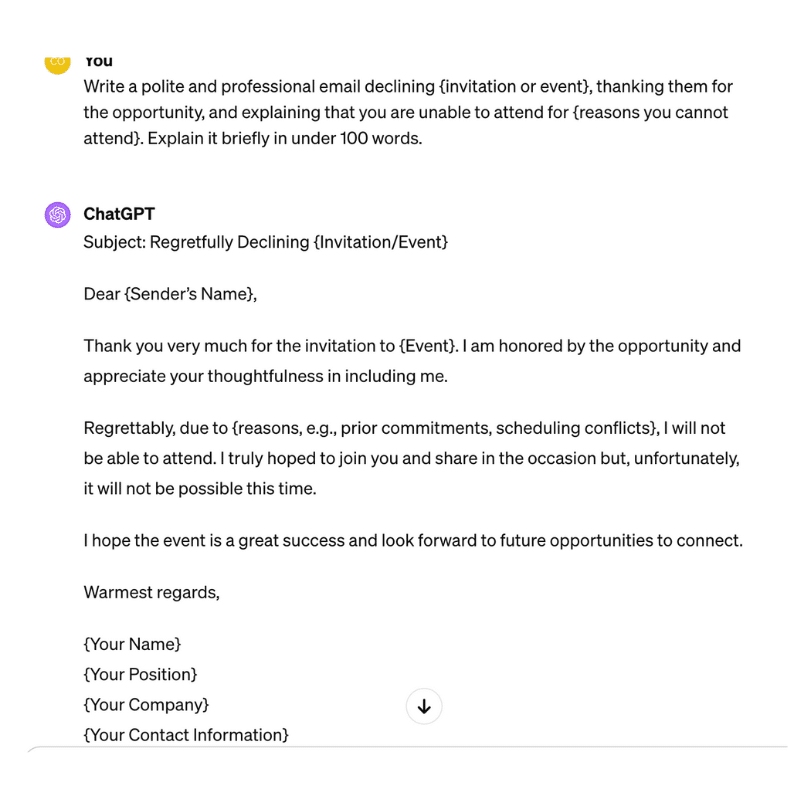
By the way… Have you tried launching LinkedIn events yet? 🧐
It’s a great way to boost your email B2b prospecting strategy!
10. Email prompt to Submit a CV application
We all know how hard it is to find work, specially freelance jobs. 😪
In this competitive job market, you need to make sure your CV application email stands out from the crowd. 🌟
Jobseekers can use the following prompt to impress potential employers:
💡“Write an email application for the position [Job Title] at [Company Name], express your enthusiasm for the position and the company, and attach your resume. Maintain a professional and engaging tone, address the email to the recruiter at [Recruiter Name], and include a CTA to schedule an interview. Keep it under 80 words.”
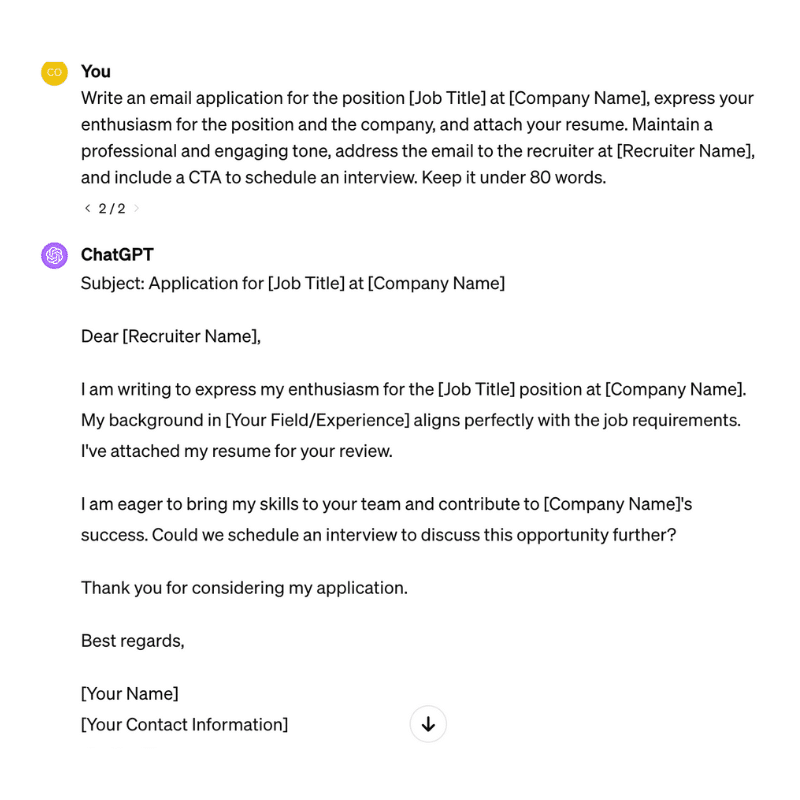
It’s a well-known fact that ChatGPT has difficulty expressing one’s feelings. 😐
When writing a job application email, you want to let the recipient know that you’re enthusiastic about the position, so remember to include the tone you want into your prompt. 🗣️
Limits of using ChatGPT Prompt Email
Speaking of which… 🫢 Now, we’ll discuss what are some limits of using ChatGPT prompts.
There are 3 main limitations when using ChatGPT to create email responses: 👇
- Lack of personalization: ChatGPT can produce professional and consistent emails, but without detailed input, it cannot capture the unique voice or specific nuances of a person’s or company’s communication style. 👄 This may result in a response that seems too generic.
- Misunderstanding context: Because ChatGPT relies on the text provided, it can misinterpret complex or subtle requests, resulting in a response that does not fully address the sender’s intent or question. 🫣
- Current information: ChatGPT training data is only updated to a certain point in time. ⌛ This means that accurate and relevant email responses may not include information about current events, updates, and context that are important.
Don’t worry, though! 😇 In general, the benefits of using artificial intelligence are higher than the difficulties.
Conclusion: Best ChatGPT Prompts for Email Marketing
Nowadays, marketing emails have become an essential part of our lives. 📧
However, just sending an email isn’t enough… 🙊 It needs to convey your message effectively, and leave a good impression on your recipients.
ChatGPT is here to help you with this task. 👏 But, keep in mind that you may not always be satisfied with the results given by the AI.
In some cases, it may get the wrong idea or the answer is not the one you want. 🤫 Therefore, don’t press “Send email” right away.
Always check the results and make changes if necessary. 👉 Remember, the answer you get is only as good as the prompt you gave.
Try to provide as much context as possible or use the “Regenerate” button, to get a different result. 💎 As some people say, “practice makes perfect”.
So, why not give Chat GPT email prompts a go! 😏
FAQ: How to Prompt ChatGPT to Write Emails?
Can I use Chat GPT for Work Emails?
Absolutely! 😍 ChatGPT can be used for work emails.
Imagine this: you’ll be able to write emails faster with customized responses and a creative flair while maintaining a professional feel. 💼
Whether you want to schedule meetings, track projects, or process customer service requests, ChatGPT acts as your personal email assistant.
Remember: It’s a good idea to add a personal touch to your email before hitting send so it matches perfectly your tone and company culture.
How to use ChatGPT to Respond to an Email?
Using ChatGPT to respond to an email is like having an assistant at your fingertips. 🪶
Just enter the gist of the email you received. 👉 And watch it produce an answer tailored to your needs.
Customize the tone, style, and details to match your company or personal branding.
It’s a time-saving tool that will help you respond efficiently and captivate your recipients, with professional emails. ✅
Is ChatGPT Good for Writing Emails?
Yes, ChatGPT prompts for email writing are highly effective. 💯 It can craft professional, clear, and engaging emails tailored to your needs.
By providing detailed prompts like the ones seen in this article, you can ensure the tone, style, and email content align with your goals. 🏹
ChatGPT also saves time by generating templates, personalizing responses, and simplifying repetitive email tasks, making it a valuable tool for professionals and businesses alike. 👍
Now, combine it with a LinkedIn + Email automation tool like Waalaxy, and you’ll have explosive results in no time! 🧨
How to get ChatGPT Prompts to Rewrite an Email?
To rewrite an email, provide ChatGPT with clear instructions. 🫡 For example, prompt it with: “Rewrite this email to be more concise and professional,” or “Rephrase this email in a friendly tone.”
Include specific requirements like tone, structure, and word count. 🥇 You can also ask ChatGPT to highlight key points, simplify jargon, or adjust the message for a specific target audience.
Great, now you know the best ChatGPT email prompts. 👏













