Creating an effective prospecting file is the key to boosting your sales. 🎯
Prospecting is based on a simple principle: « Send the right message, to the right person, at the right time ». But to achieve this, you first need to make sure you’ve identified the right people. If your contacts don’t match your target, you risk losing time and opportunities.
With only 10% of your target audience potentially interested in your product or service, properly qualifying your prospects will increase your chances of success.
Ready to learn how to create the ideal prospecting file? Let’s get started! 🚀
What is a prospecting file?
A prospecting file is your best ally in winning new customers. Quite simply, it’s a list of information about your prospects: companies or individuals potentially interested in your products or services. But not all contacts are created equal. 🤔
A good prospecting file needs to be organized, up-to-date and relevant. It’s a bit like a treasure map 🗺️ : the more accurate it is, the more likely you are to find the famous « perfect customer ».
Creating a good prospecting file requires a bit of method and strategy. Here are the three golden rules:
- Size matters 📏
Having a file with a huge list of prospects is all well and good. But what really counts is the quality of the contacts. The bigger your file, the more work you’ll have to do to qualify them. It’s better to have a slightly smaller, but well-targeted list, than hundreds of contacts who aren’t really interested in what you’re offering. - It must constantly evolve 🔄
A prospecting file isn’t something that stands still! Your contacts change, and so do their needs. So it’s essential to regularly update your information, adding new prospects and removing those who are no longer relevant. An up-to-date file is effective. - It should only be made up of qualified prospects ✔️
This is where it all comes in: a good prospecting file contains only qualified contacts. These are companies or individuals who have already shown an interest in your services, or who perfectly match your buyer persona. You don’t need a ton of contacts, just the right ones! 💪
Prospect file VS Qualified prospect file
There’s a big difference between a classic « » lead file and a qualified lead file. 🌟 Here’s a chart to help you understand:
| Lead file | Qualified prospect file |
|---|---|
| Contains all the contacts you’ve found. | Contains only the most relevant contacts. |
| Based on extensive research (directories, trade shows). | Based on in-depth analysis (real interest, identified need). |
| Conversion often lower. | Much higher conversion. |
| Requires extensive sorting and qualification. | Contacts are already sorted, so you save time. |
| Perfect to start with, but less effective. | Effective right from the start, for targeted marketing actions. |
The classic « » prospecting file enables you to generate volume, but it will require more effort to convert these prospects into customers. On the other hand, a file of qualified prospects is like a pool of hot « » contacts who have already shown an interest in what you offer.🔥
Qualifying your prospects means moving from quantity to quality. It lets you know who you’re really dealing with and, more importantly, whether these prospects are ready to take action (or whether you’re wasting your time ⏳). To do this, ask yourself the right questions: have they expressed a need? Are they in your ideal target group? Can they afford to buy your product?
5 steps to creating a prospect file
Here are the 5 essential steps to creating a truly effective prospecting file. These steps will help you turn a simple list of contacts into a goldmine for your business. 💰
1. Study your product in depth.
Before you start looking for prospects, you need to know your product inside out. You need to be able to answer these questions 👇🏻 :
- What are its main benefits?
- What problems does it solve?
- What is its value proposition?
- Who are your competitors?
- Who needs it most?
2. Define your target.
Once you’ve mastered your product, it’s important to define your target audience precisely. It’s tempting to think that your product is suitable for everyone, but in reality, effective prospecting means focusing your efforts on the right people. You’ll maximize your results by targeting those prospects most likely to be interested.
Here are some questions to ask yourself in order to refine your target:
- What size companies are you targeting?
Is your product suitable for small businesses, large corporations or both? An SME won’t have the same needs or budget as a large company, and this will directly influence your approach. - Which business sector is most relevant?
Which sectors need your solution most? Certain sectors, such as healthcare, logistics or retail, may have specific needs that your product is ideally suited to meet. - What geographical area are you targeting?
Should your prospecting focus on a local, national or international area? If your service requires physical contact or specific legal requirements, it’s important to clearly define your catchment area.
Create personas, i.e. typical profiles of your ideal customers, to better visualize and understand the characteristics of your target prospects.
3. Use a CRM.
A CRM is an indispensable tool for any self-respecting salesperson or marketer. Why should you? Because it lets you manage, organize and track your prospects in the blink of an eye. No more lost Excel spreadsheets; with a good CRM, everything is centralized and easy to access. ✨
You can enter your prospects, track your interactions with them, and above all, make sure you don’t miss an opportunity. It can make all the difference in managing your prospecting file. 📊
4. Collect and enrich your data.
Once you’ve defined your target and set up your CRM, it’s time to move on to the crucial step: collecting and enriching your databases. This is the phase that will transform your customer database into a truly powerful tool. The more complete and accurate your data, the greater your chances of conversion 📈
However, collecting basic information isn’t enough. To have a well-qualified file, you need to enrich your data by adding key details about your prospects.
Here’s what you need to know:
- Specific interests or needs: the more you know, the more you can personalize your approach 🎨
- Basic information : Last name, first name, email, postal addresses and telephone numbers.☎️
- Position held: to know who you’re talking to, who the decision-makers are, and adjust your pitch.💼
- Industry: to tailor your message or prospecting emails to the specific needs of their industry.📨
- Company size: this will help you prioritize your prospects according to their potential.👯
5. Evaluate your leads.
Not all prospects are ready to become customers immediately. That’s why it’s important to classify andevaluate your leads so you know where to focus your efforts.
- 🥶 Colds leads: They don’t yet know about your product. You’ll need to nurture them with content to arouse their curiosity.
- 😎 Leads warms: They’ve already shown an interest, but they’re not yet ready to buy. A good relaunch could tip them over the edge!
- 🥵 Leads hots: These are the ones who are ready to buy. They’re the ones you need to prioritize in your actions.
Set up a lead scoring system, where you award points to each prospect based on their engagement (for example, a prospect who opens your emails gets 5 points, and one who requests a demo gets 10). This will help you know where to focus your efforts. 📈
How do I get a file of qualified prospects?
Now that you know it’s essential to keep only qualified prospects in your prospecting file, the real question is: how do you get them? Don’t panic, there are several techniques for getting those famous qualified leads. 👀
Email scraping
Email scraping is an easy way to find contacts. With automatic tools, like theWaalaxy Email Finder, you can retrieve e-mail addresses from all over the Internet: websites, online directories, or even forums. 📚
The advantage? You can quickly build up a list without having to canvass directly. But be careful to check the quality of your contacts: not all of them will be qualified, and some may not want to be contacted. 😅
Buying leads
Another option is simply to pay for leads. Yes, it does exist! Some specialized companies sell you lists of prospects, already qualified according to certain criteria (business sector, company size, etc.). This is a good solution if you want to save time. However, some leads may be obsolete or too general for your market 💸
LinkedIn Scraping
If you’re looking for a prospecting file in a B2B context, LinkedIn is clearly your playground. With LinkedIn scraping, you can extract information on companies and professionals that match your criteria (position, sector, location…). And unlike scraping email addresses, you often have access to more comprehensive data, such as positions held or the companies they work for.🥹
How to create a prospect file with LinkedIn?
LinkedIn, the bestBtoB database in the world. Yes, but not just any old way!
LinkedIn is over a billion profiles worldwide, can you believe it? A billion people, likely to be decision-makers in the purchase of a service or product. 🤯
And yet, although profile search is LinkedIn’s core business, the quality of the results is disastrous, let me explain. 👇🏼
A search that doesn’t respect the principles of a good LinkedIn search will yield an average of 50-70% false positives, while a perfectly executed search will retain 30%. Even with Sales Navigator! 👀
By false positive, I simply mean a profile that doesn’t match the targetaudience.
How do I get a list of qualified prospects?
1) Use Sales Navigator
The use of LinkedIn Sales Navigator is highly recommended for creating a good BtoB prospecting file. It enables you to obtain more qualified results and, above all, with greater granularity (basically, more filters, so more precise qualification). 🚀
Despite everything, Sales Navigator will still give you false positives, so you need to re-sort your prospecting lists.
➡️ Here’s an example:
Sales Navigator, in addition to sharing more search criteria, makes it a little easier to exclude false positives « » . 😅 In fact, the « NOT » filter is directly usable. The rest is pretty much the same. We’ll also use the filter « Job title », include « Head Of Sales ». ⬇️
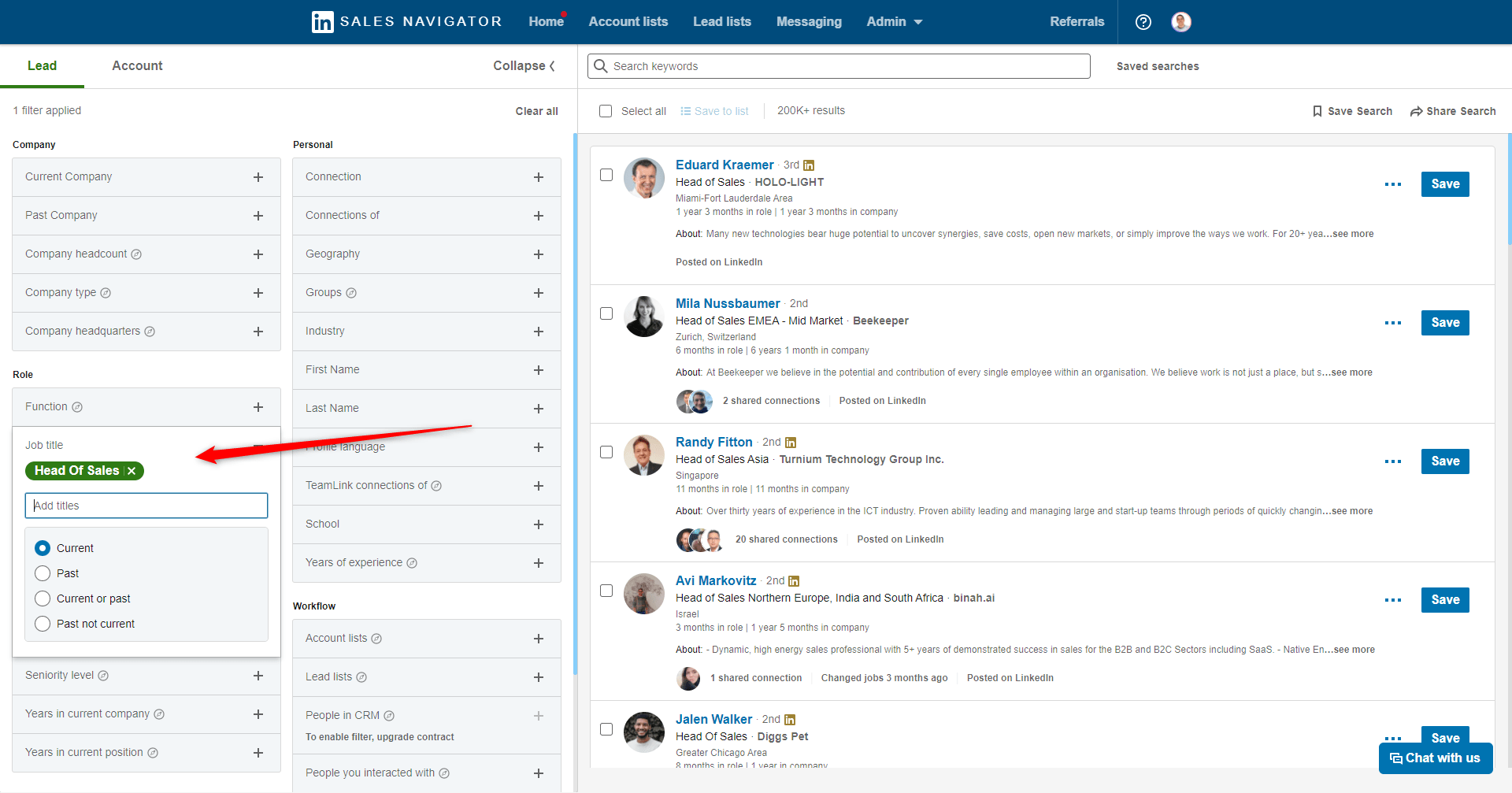
Then, we’ll exclude the profiles we’ve identified in our search as not matching those we’re looking for 👀
2) Clean up your prospect lists before importing
It’s possible to eliminate false positives even before importing your listing into Waalaxy. To do this, we’ll ask LinkedIn to remove them from the search, using LinkedIn’s normal « » search.
Okay, but how do we do it? 🤔
Well, we’re going to use the Boolean operator NOT (I promise, it’s easy). 😇
To return to the example we had above, we noted that at the end of our search, we had « Head Of Partnership ». But we’re not interested in these profiles.
So we’re going to add a « NOT Head Of Partnership » to the prospect search behind « Head Of Sales ». 👇🏼
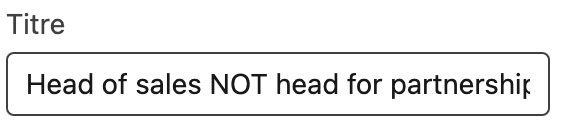
This technique allows you to tell LinkedIn « I want the Head Of Sales, but not the Head Of Partnership ».
If we go back to the 100ᵉ page of the search, we can see that we no longer have Head Of Partnership.
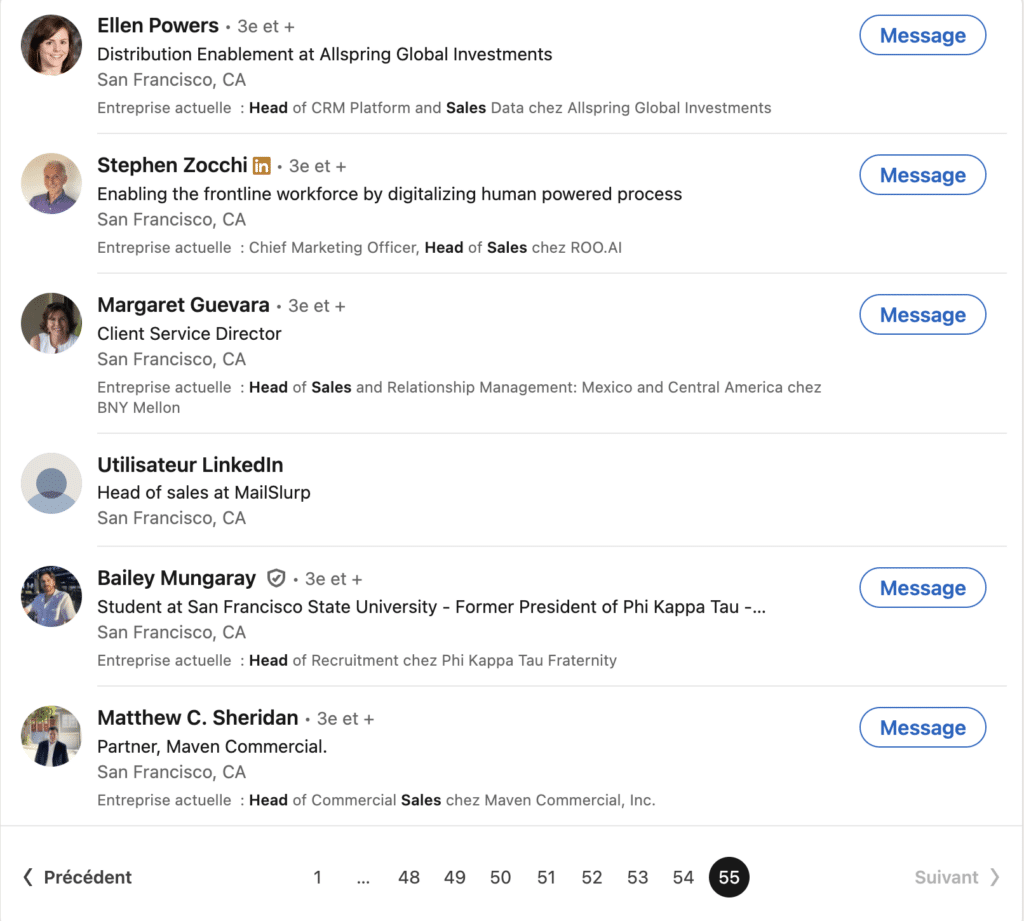
But it’s still not perfect, which is why we recommend using an automation tool to make the task easier. 😇
3) Clean up your lists after import
With a tool like Waalaxy, you can easily clean up your lists of false positives after importing them into the tool.
Search for the profiles you want and tag them
In this example, I’ve imported a list of « Sales » profiles. I can immediately see that I need to qualify the data in this list again.
This stage consists of identifying all the profiles on our list that match our search criteria.
We’ll search by « Title », for example « Head of Sales ».
Create a « Blacklist »
We’ll create a list that serves as « Blacklist ». 🔲
By creating contact databases, we ensure, thanks to the « anti-duplication security » that prospects identified as « false positive » are not added, in the future, to another list.
If you think that profiles among the false positives may be relevant in a future sales prospecting campaign , simply delete them in the next step, instead of transferring them. 👀
Exclude false positives
Refresh the page to load the new filters. Then filter by « Tag » ⭢ « Exclude ».
Exclude the tag you’ve just added (in my case « Sales »).
Select all prospects and transfer them to « Blacklist ». 🔲
And presto! Resetting the filters, we’re left with a list of prospects that match our targeted search 🪄
How do you remove inactives from your list?
Finally, I’d like to give you a little bonus to help you manage lead requalification: remove inactives from your list.
Many people have LinkedIn accounts but don’t actually use them. Contacting these people is irrelevant. 🤔
Your marketing campaign will perform less well, and we don’t like that!
For that, there’s a filter on Waalaxy. 👀
This filter will exclude all people who don’t have a profile photo on LinkedIn. A key indicator 🔑 in an account’s activity.
To do this, it’s pretty simple. Use the advanced filter « Does not have profile photo » and add them to the blacklist, as seen in the previous step. 😁
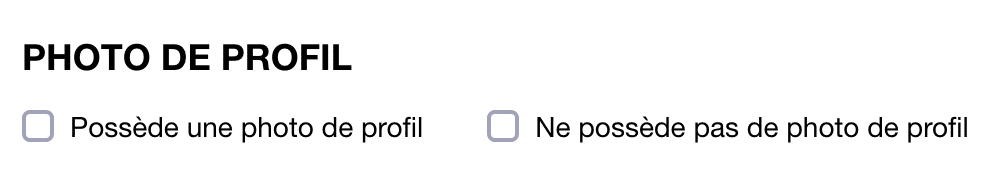
If you’d like to find out more about Waalaxy and discover all its features, click here! 👇🏼
How about a recap?
This method may seem complicated. But it’s essential if you want to have a quality prospecting file. The more accurate and well-maintained it is, the greater your chances of converting them into customers.
➡️ The 5 steps to creating a prospecting file are :
- Study your product in depth.
- Define your target.
- Use a CRM.
- Collect and enrich your prospecting databases.
- Evaluate your leads.
Remember: quality is more important than quantity, and your file must evolve over time.✨
Frequently asked questions
What qualifies a prospect?
To qualify a prospect, it’s important to understand several aspects that will determine their potential as a customer, for example: 👇🏼
- Interest and commitment : Has the prospect shown an interest in your products or services via actions such as emailing, direct marketing, or responses to your marketing campaigns?
- Needs and challenges: Does the prospect have problems that your solution can solve, whether BtoC or BtoB?
- Budget: Do they have the necessary budget to acquire your product or service?
- Authority: Do they have the decision-making power or influence to make the purchase?
- Urgency: Does the prospect need your product now or in the near future?
How do you qualify a customer file?
If you want to qualify new customer files, here are the different steps:
- 1️⃣ Analyze demographic data.
- 2️⃣ Target needs and interests.
- 3️⃣ Check budget.
- 4️⃣ Assess decision potential.
- 5️⃣ Measure engagement and activity.
- 6️⃣ Use automation tools.
Now you know how to create a prospecting file! 🌞








